#FreeRTOS
Explore tagged Tumblr posts
Text
Key Benefits of Windows 10 for Users
Windows 10 is a dependable and flexible operating system that can be used for both personal and business purposes. A number of important features that improve security, performance, and usability are included in the official version.
#windows 10#windows user#operating systems#windows 10 download#microsoft defender#microsoft windows#freertos#microsoft windows 10 download#mac os#windows 8.1#windows 10 64 bit
0 notes
Text
인피니언, 차량용 AURIX MCU에 FreeRTOS 지원
안정적인 오픈 소스 환경에서 애플리케이션을 빠르게 구축할 수 있다 인피니언의 차량용 MCU AURIX™ TC3x 인피니언 테크놀로지스(코리아 대표이사 이승수)는 AURIX™ TC3x 마이크로컨트롤러(MCU)에 FreeRTOS 지원을 추가했다고 밝혔다. 마이크로컨트롤러에서 실행되는 핵심 소프트웨어 구성 요소인 RTOS는 하드웨어 및 소프트웨어 리소스를 효율적으로 관리하여 작업을 적시에 안정적으로 실행할 수 있도록 한다. 인피니언의 AURIX TC3x MCU는 자동차 및 산업용 시장의 엄격한 요구 사항을 충족하는 ASIL-D/SIL-3을 준수하도록 개발되었다. 고성능 TriCore™ 아키텍처로 구동되어 실시간 기능, 고급 안전 기능 및 기능 안정성을 제공하므로 까다로운 애플리케이션에…

View On WordPress
0 notes
Text

Practical Multitasking Fundamentals with FreeRTOS for ESP32
Why would you develop your own Real-Time Operating System (RTOS) and your application when the proven FreeRTOS software is available free of charge? Why not start with a proven foundation? FreeRTOS is a market-leading real-time operating system (RTOS) for microcontrollers and small microprocessors.
1 note
·
View note
Note
Hi Lan! Hope your wait isn't too long, if you had a choice of operating system, what would it be? Would you take an era-appropriate chassis as well?
Ooooo that's a toughie. I've always been a debian and arch girlie but something like freeRTOS seems more suited for the role. Arch memes and stereotypes aside it probably suits me more(go fast, east ass, leave a beautiful buggy mess) so lets go with that.
Chassis wise I'd love something a lil bulky and industrial, you know the kind with lots of exposed maintenance access, room for modifications and mounting points. Maybe with some aftermarket transparent panels here and there or added lighting and displays
20 notes
·
View notes
Text
Building Your Own Operating System: A Beginner’s Guide
An operating system (OS) is an essential component of computer systems, serving as an interface between hardware and software. It manages system resources, provides services to users and applications, and ensures efficient execution of processes. Without an OS, users would have to manually manage hardware resources, making computing impractical for everyday use.

Lightweight operating system for old laptops
Functions of an Operating System
Operating systems perform several crucial functions to maintain system stability and usability. These functions include:
1. Process Management
The OS allocates resources to processes and ensures fair execution while preventing conflicts. It employs algorithms like First-Come-First-Serve (FCFS), Round Robin, and Shortest Job Next (SJN) to optimize CPU utilization and maintain system responsiveness.
2. Memory Management
The OS tracks memory usage and prevents memory leaks by implementing techniques such as paging, segmentation, and virtual memory. These mechanisms enable multitasking and improve overall system performance.
3. File System Management
It provides mechanisms for reading, writing, and deleting files while maintaining security through permissions and access control. File systems such as NTFS, FAT32, and ext4 are widely used across different operating systems.
4. Device Management
The OS provides device drivers to facilitate interaction with hardware components like printers, keyboards, and network adapters. It ensures smooth data exchange and resource allocation for input/output (I/O) operations.
5. Security and Access Control
It enforces authentication, authorization, and encryption mechanisms to protect user data and system integrity. Modern OSs incorporate features like firewalls, anti-malware tools, and secure boot processes to prevent unauthorized access and cyber threats.
6. User Interface
CLI-based systems, such as Linux terminals, provide direct access to system commands, while GUI-based systems, such as Windows and macOS, offer intuitive navigation through icons and menus.
Types of Operating Systems
Operating systems come in various forms, each designed to cater to specific computing needs. Some common types include:
1. Batch Operating System
These systems were widely used in early computing environments for tasks like payroll processing and scientific computations.
2. Multi-User Operating System
It ensures fair resource allocation and prevents conflicts between users. Examples include UNIX and Windows Server.
3. Real-Time Operating System (RTOS)
RTOS is designed for time-sensitive applications, where processing must occur within strict deadlines. It is used in embedded systems, medical devices, and industrial automation. Examples include VxWorks and FreeRTOS.
4 Mobile Operating System
Mobile OSs are tailored for smartphones and tablets, offering touchscreen interfaces and app ecosystems.
5 Distributed Operating System
Distributed OS manages multiple computers as a single system, enabling resource sharing and parallel processing. It is used in cloud computing and supercomputing environments. Examples include Google’s Fuchsia and Amoeba.
Popular Operating Systems
Several operating systems dominate the computing landscape, each catering to specific user needs and hardware platforms.
1. Microsoft Windows
It is popular among home users, businesses, and gamers. Windows 10 and 11 are the latest versions, offering improved performance, security, and compatibility.
2. macOS
macOS is Apple’s proprietary OS designed for Mac computers. It provides a seamless experience with Apple hardware and software, featuring robust security and high-end multimedia capabilities.
3. Linux
Linux is an open-source OS favored by developers, system administrators, and security professionals. It offers various distributions, including Ubuntu, Fedora, and Debian, each catering to different user preferences.
4. Android
It is based on the Linux kernel and supports a vast ecosystem of applications.
5. iOS
iOS is Apple’s mobile OS, known for its smooth performance, security, and exclusive app ecosystem. It powers iPhones and iPads, offering seamless integration with other Apple devices.
Future of Operating Systems
The future of operating systems is shaped by emerging technologies such as artificial intelligence (AI), cloud computing, and edge computing. Some key trends include:
1. AI-Driven OS Enhancements
AI-powered features, such as voice assistants and predictive automation, are becoming integral to modern OSs. AI helps optimize performance, enhance security, and personalize user experiences.
2. Cloud-Based Operating Systems
Cloud OSs enable users to access applications and data remotely. Chrome OS is an example of a cloud-centric OS that relies on internet connectivity for most functions.
3. Edge Computing Integration
With the rise of IoT devices, edge computing is gaining importance. Future OSs will focus on decentralized computing, reducing latency and improving real-time processing.
4. Increased Focus on Security
Cyber threats continue to evolve, prompting OS developers to implement advanced security measures such as zero-trust architectures, multi-factor authentication, and blockchain-based security.
3 notes
·
View notes
Text
ah ha, the reason the buffer didn't fit on the stack was because it didn't make the stack big enough to hold the buffer, obviously. I definitely know how freertos works. I definitely haven't been looking right past that for a day.
#in my defence the initialization was hidden inside a config struct#i should probably not do this on the stack though...#it's hogging a lot of very expensive ram#actually i should profile it before i chase that down i have half a meg it's pretty spacious
8 notes
·
View notes
Text

Comparison of Ubuntu, Debian, and Yocto for IIoT and Edge Computing
In industrial IoT (IIoT) and edge computing scenarios, Ubuntu, Debian, and Yocto Project each have unique advantages. Below is a detailed comparison and recommendations for these three systems:
1. Ubuntu (ARM)
Advantages
Ready-to-use: Provides official ARM images (e.g., Ubuntu Server 22.04 LTS) supporting hardware like Raspberry Pi and NVIDIA Jetson, requiring no complex configuration.
Cloud-native support: Built-in tools like MicroK8s, Docker, and Kubernetes, ideal for edge-cloud collaboration.
Long-term support (LTS): 5 years of security updates, meeting industrial stability requirements.
Rich software ecosystem: Access to AI/ML tools (e.g., TensorFlow Lite) and databases (e.g., PostgreSQL ARM-optimized) via APT and Snap Store.
Use Cases
Rapid prototyping: Quick deployment of Python/Node.js applications on edge gateways.
AI edge inference: Running computer vision models (e.g., ROS 2 + Ubuntu) on Jetson devices.
Lightweight K8s clusters: Edge nodes managed by MicroK8s.
Limitations
Higher resource usage (minimum ~512MB RAM), unsuitable for ultra-low-power devices.
2. Debian (ARM)
Advantages
Exceptional stability: Packages undergo rigorous testing, ideal for 24/7 industrial operation.
Lightweight: Minimal installation requires only 128MB RAM; GUI-free versions available.
Long-term support: Up to 10+ years of security updates via Debian LTS (with commercial support).
Hardware compatibility: Supports older or niche ARM chips (e.g., TI Sitara series).
Use Cases
Industrial controllers: PLCs, HMIs, and other devices requiring deterministic responses.
Network edge devices: Firewalls, protocol gateways (e.g., Modbus-to-MQTT).
Critical systems (medical/transport): Compliance with IEC 62304/DO-178C certifications.
Limitations
Older software versions (e.g., default GCC version); newer features require backports.
3. Yocto Project
Advantages
Full customization: Tailor everything from kernel to user space, generating minimal images (<50MB possible).
Real-time extensions: Supports Xenomai/Preempt-RT patches for μs-level latency.
Cross-platform portability: Single recipe set adapts to multiple hardware platforms (e.g., NXP i.MX6 → i.MX8).
Security design: Built-in industrial-grade features like SELinux and dm-verity.
Use Cases
Custom industrial devices: Requires specific kernel configurations or proprietary drivers (e.g., CAN-FD bus support).
High real-time systems: Robotic motion control, CNC machines.
Resource-constrained terminals: Sensor nodes running lightweight stacks (e.g., Zephyr+FreeRTOS hybrid deployment).
Limitations
Steep learning curve (BitBake syntax required); longer development cycles.
4. Comparison Summary
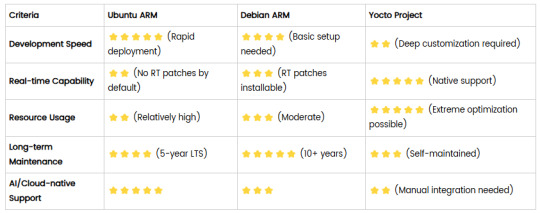
5. Selection Recommendations
Choose Ubuntu ARM: For rapid deployment of edge AI applications (e.g., vision detection on Jetson) or deep integration with public clouds (e.g., AWS IoT Greengrass).
Choose Debian ARM: For mission-critical industrial equipment (e.g., substation monitoring) where stability outweighs feature novelty.
Choose Yocto Project: For custom hardware development (e.g., proprietary industrial boards) or strict real-time/safety certification (e.g., ISO 13849) requirements.
6. Hybrid Architecture Example
Smart factory edge node:
Real-time control layer: RTOS built with Yocto (controlling robotic arms)
Data processing layer: Debian running OPC UA servers
Cloud connectivity layer: Ubuntu Server managing K8s edge clusters
Combining these systems based on specific needs can maximize the efficiency of IIoT edge computing.
0 notes
Text

ESP32 WROVER Kit, Compatible with Arduino IDE The starter kit is based on the development board from esp32 wrover. It integrates with bluetooth and wireless.A powerful dev board for IOT module project development.ESP32-WROVER series is developed by Espressif Systems, below is key features and applications are summarized: I. ESP32 Wrover Specifications - Chip Architecture - Dual-core SoC (ESP32-D0WD or D0WD-V3) with a clock speed of 80–240 MHz (dynamic frequency scaling)13 - 520 KB integrated SRAM, expandable via external SPI RAM/Flash1 - Built-in 4–16 MB SPI Flash and 8 MB SPI PSRAM (depending on model, e.g., WROVER-B/E)37 - Wireless Connectivity - 2.4 GHz Wi-Fi (802.11 b/g/n) with up to 150 Mbps throughput36 - Dual-mode Bluetooth: Classic (BT) and Low Energy (BLE)36 - Peripherals & Interfaces - SPI, I2C, UART, SDIO, Ethernet interfaces3 - Support for capacitive touch, Hall effect sensors, PWM outputs37 II. ESP32 Wrover Kit Development Environment & Tools - Programming Frameworks - Official ESP-IDF framework (FreeRTOS + LwIP stack), C/C++-based16 - Arduino IDE compatibility via ESP32 board manager28 - Optional Python/C hybrid development using Zerynth Studio5 - Hardware Debugging Tips - Use 5V power for camera modules (3.3V may cause image instability)2 - Adjust SPI pin definitions (e.g., SCK=14, MISO=12) based on hardware layout4 III. ESP32 Devkit Typical Applications - IoT Devices - Sensor networks, smart home controllers with ultra-low-power modes (sleep current Read the full article
0 notes
Text
Embedded Controls Development: From Design to Deployment

Embedded controls development is a critical area in embedded systems engineering, involving the design, programming, and integration of control systems into hardware platforms. These systems are typically found in devices that perform dedicated functions, ranging from consumer electronics to industrial automation and automotive applications. The development process requires a combination of hardware knowledge, software engineering, and systems integration skills.
What Are Embedded Controls?
Embedded controls are computer-based systems that control specific functions within a larger mechanical or electrical system. They use microcontrollers, digital signal processors (DSPs), or microprocessors to monitor inputs from sensors, process data according to a control algorithm, and output control signals to actuators or other system components. These control loops can be simple (like turning on a fan when a sensor detects high temperature) or complex (like managing engine timing and fuel injection in modern vehicles).
Development Lifecycle
The development lifecycle for embedded controls typically follows several key stages:
Requirements Definition: Understanding what the control system needs to do. This includes identifying input/output interfaces, environmental constraints, performance requirements, and safety or compliance standards.
System Design: Creating a high-level architecture that defines how software and hardware will interact. This stage also involves choosing the right microcontroller or processor, selecting sensors and actuators, and outlining communication protocols.
Software Development: Writing code for the embedded control system, often in C or C++. Developers must consider memory limitations, real-time constraints, and hardware-specific details. This stage includes implementing control algorithms, handling interrupts, and developing communication interfaces such as I2C, SPI, UART, or CAN.
Hardware Integration: Integrating the embedded software with physical components. This includes setting up the development board, connecting sensors and actuators, and testing signal integrity and power consumption.
Testing and Validation: Rigorously testing the control system to ensure it functions as expected under various conditions. Unit testing, integration testing, and hardware-in-the-loop (HIL) simulations are commonly used to verify performance and reliability.
Deployment and Maintenance: After development and testing, the system is deployed into the final product. Ongoing maintenance may involve firmware updates, bug fixes, or performance improvements.
Tools and Platforms
A wide range of tools are used in embedded controls development, including:
Integrated Development Environments (IDEs): Tools like Keil µVision, MPLAB X, STM32CubeIDE, and Arduino IDE are popular for writing and debugging code.
Real-Time Operating Systems (RTOS): Systems such as FreeRTOS or VxWorks provide scheduling, task management, and synchronization capabilities for time-sensitive applications.
Version Control Systems: Git is widely used to manage code versions and support collaborative development.
Simulation and Modeling Tools: MATLAB/Simulink is frequently used in control systems design for simulation and code generation.
In-Circuit Debuggers/Programmers: Tools like JTAG or SWD interfaces allow developers to program and debug the target microcontroller directly.
Challenges in Embedded Controls Development
Developing embedded control systems presents several challenges:
Resource Constraints: Embedded systems often have limited CPU power, memory, and energy availability. Efficient coding and hardware optimization are essential.
Real-Time Requirements: Many control systems must respond within strict timing constraints. Missed deadlines can result in system failure or unsafe behavior.
Hardware Dependence: Embedded software is closely tied to specific hardware, requiring deep knowledge of the processor, peripherals, and electrical characteristics.
Debugging Complexity: Diagnosing problems in embedded systems can be difficult due to limited visibility into internal states and limited logging capabilities.
Safety and Reliability: In industries like automotive or medical devices, the control systems must meet rigorous safety standards such as ISO 26262 or IEC 62304.
Applications
Embedded controls are used in countless applications:
Automotive Systems: Engine control units (ECUs), anti-lock braking systems (ABS), adaptive cruise control, and infotainment systems.
Consumer Electronics: Smart thermostats, washing machines, and robotic vacuum cleaners all rely on embedded control systems.
Industrial Automation: PLCs and industrial controllers manage processes on factory floors, often integrating with SCADA systems.
Aerospace and Defense: Flight control systems, unmanned aerial vehicles (UAVs), and radar systems.
Medical Devices: Infusion pumps, pacemakers, and diagnostic equipment all include embedded control systems to ensure safe and accurate operation.
Trends and Future Directions
The field of embedded controls is rapidly evolving. Several key trends are shaping the future:
IoT Integration: Many embedded systems are now connected to the internet, allowing for remote monitoring, control, and firmware updates.
Edge Computing: More processing is being done on the device itself, reducing the need to send data to the cloud and improving response times.
AI and Machine Learning: Embedded systems are beginning to incorporate ML algorithms for pattern recognition, predictive maintenance, and adaptive control.
Model-Based Design: Tools like Simulink allow engineers to design control systems graphically and automatically generate embedded code.
Cybersecurity: As systems become more connected, securing embedded control systems against hacking and data breaches is becoming essential.
Conclusion
Embedded controls development by Servotechinc is a complex but vital discipline that sits at the heart of modern technology. From managing vehicle dynamics to enabling smart home features, embedded control systems play a crucial role in ensuring that machines operate efficiently, safely, and intelligently. As technology advances, the demand for skilled engineers in this domain will only continue to grow.
0 notes
Text
Top 3 Tips to Balance Performance & Power Consumption in Embedded Application Development
In embedded systems development, achieving the right balance between performance and power efficiency is an ongoing challenge—especially when working with microcontrollers (MCUs) and low-resource hardware. The right software design decisions can dramatically extend battery life without compromising responsiveness or reliability.

Here are three actionable strategies every embedded engineer should consider to get the best of both worlds.
1. Build Smarter Software with Efficient Code
The foundation of energy-efficient embedded development begins with how your software is structured and optimized.
Here’s what helps:
Choose better algorithms: Replacing inefficient logic (like O(n²)) with more optimized versions (O(n log n)) reduces CPU cycles and energy use.
Go event-driven, not polling: Event-based logic allows your system to enter sleep modes rather than constantly checking for changes.
Cut down on memory operations: Repetitive dynamic memory allocation increases power draw. Keep it lean and predictable.
Use hardware accelerators: Leverage MCU features like DSPs or crypto engines to offload work and reduce CPU load.
Pro Tip: Use compiler flags like -Os for size and power optimization. Tools like EnergyTrace or ARM's Power Debugger can help you find energy-heavy hotspots in your code.
2. Leverage OS and Middleware Power-Saving Features
Your choice of OS and middleware isn’t just a performance decision—it’s an energy one too.
Here’s how to optimize it:
Pick a power-aware RTOS: Systems like Zephyr and FreeRTOS come with built-in low-power features.
Use MCU low-power modes: Utilize deep sleep, stop, or standby modes to lower consumption during idle times.
Optimize peripheral management: Disable or scale down unused modules like timers, ADCs, or communication interfaces.
Reduce wake-up frequency: Combine tasks and delay non-critical activities to avoid excessive interruptions.
Scale clock speeds dynamically: Lowering clock rates during low workload periods helps reduce energy consumption.
Pro Tip: Use vendor-specific tools like the ST Power Calculator or Nordic’s Power Profiler to fine-tune system settings based on actual workloads.
3. Profile, Analyze, and Keep Optimizing
Even perfectly written code can consume more power than expected without proper testing and profiling.
Here’s your checklist:
Continuously monitor energy usage: Real-time power monitoring highlights inefficiencies across code paths.
Test in real-world conditions: Optimize based on typical usage patterns, not just lab simulations or edge cases.
Refine iteratively: Small updates—like fine-tuning interrupts or reducing wake-ups—can lead to major gains.
Slow down (intelligently): Your application doesn’t need to run at max speed—just fast enough. Slower = more efficient, when done wisely.
Pro Tip: Use simulation tools like Renesas e² Studio Power Profiler to preview energy impacts of code changes before testing on physical hardware.
Final Thoughts
In embedded development, managing the trade-off between performance and energy consumption is critical. But with the right software architecture, OS features, and continuous optimization, it's absolutely achievable.
By making informed engineering decisions, you can build high-performance, power-efficient embedded applications that last longer, run cooler, and deliver better user experiences.
👉 At Silicon Signals, we help companies build power-conscious embedded solutions using best-in-class design practices, real-time OS integration, and performance profiling techniques. 📩 Let’s connect to optimize your next embedded product — from prototype to production.
0 notes
Text
A Comprehensive Guide for Embedded Software Development for Medical Devices

As a reality check, the embedded software development life cycle of a medical device is not only challenging, but it is also sophisticated in regard to the value proposition it presents to the healthcare payers and patients. Consequently, as the field of medicine continuous to evolve, these tools become more complex as their operations are managed by embedded software which needs to be integrated with the system in a way that guarantees safe and effective operation. This in-depth tutorial will guide you through the development embedded software for medical devices and all regulatory considerations that must be addressed.
Grasping the Regulatory Framework
Manufacturers of medical devices will always be bound by the numerous laws from the Federal Drug Administration (FDA) concerning effectiveness and safety of medical devices. Starting March 2023, the FDA began restricting submissions of Software Bill of Materials (SBOM) unless there was a set cybersecurity strategy. By October 2023 the FDA started refusing to accept submission of devices that had cyber security problems.
The regulatory landscape requires manufacturers to:
Implement a risk-based approach to software design and testing Conduct thorough validation of software functionality and security
Ensure devices can detect and respond to security incidents
Establish processes for monitoring and reporting security issues
Conduct ongoing testing throughout the device's lifecycle
Key Components of Embedded Medical Device Software

Hardware-Software Integration
In medical devices, embedded systems must achieve full intergration of hardware parts and software. This is necessary to guarantee that the medical devices operate as needed and that safety regulations are satisfied.
Real-Time Operating Systems (RTOS)
Many medical devices use Real-Time Operating Systems because they require some degree of waiting time to perform an important task. Such OS’s are essential in time-sensitive operations. For embedded medical devices, RTOS frameworks like FreeRTOS and Zephyr are routinely deployed.
Software Architecture
The structure has to be modular, so that later maintenance, testing, and validation would be easier. That also helps meet regulatory standards because tracking requirements to be enacted is simplified.
Read Also: Integrating Hardware and Software in Embedded Systems Development
The Development Process
Establishing a Regulatory Strategy Early
Prior to commencing any developmental work, formulate and put in writing a regulatory strategy that is aligned with the device's capabilities and goals. This becomes particularly critical in the case of Software as a Medical Device (SaMD), wherein modifying software becomes relatively easier than changing a hardware component.
Selecting the Right Development Team
Select the relevant personnel from the software policy team having working knowledge in cyber security, more so, if drastic changes are anticipated post initial launch of the product. Engage the services of engineers specialized in software development of medical devices as they have working knowledge of the required documentation for the device regulatory processes.
Programming Languages and Tools
Common languages used in embedded medical device development include:
C: Efficient and suitable for low-level memory management
C++: Provides object-oriented features for complex systems
Assembly: For performance-critical applications requiring direct hardware access
Rust: Offers memory safety features for developing secure systems
Implementing Security by Design
Security is not an add-on but a fundamental aspect of medical device software development. The FDA requires manufacturers to:
Conduct secruity risk assessments to identify potential vulnerabilities
Implement security controls to mitigate identified risks
Design software to be resilient against potential attacks
Ensure the ability to detect and respond to security incidents
Testing and Validation
Comprehensive Testing Approach
Testing should cover every aspect of the software, including:
Unit testing for individual components
Integration testing for combined components
System testing for the entire device
Performance testing under various conditions
Security testing to identify vulnerabilities
Documentation Requirements
Thorough documentation is essential for regulatory compliance. This includes:
Design specifications
Risk assessments
Test protocols and results
Validation reports
User manuals and technical documents
Post-Market Requirements
Getting regulatory clearance is just the beginning. Once your device is on the market, you must:
1. Maintain annual Establishment Registration
2. List your device(s)
3. Implement and maintain Quality Management System (QMS) processes
4. Document changes to software and assess regulatory impact
5. Be prepared for FDA audits
6. Run postmarket cybersecurity processes including periodic penetration tests and vulnerability scans
7. Conduct postmarket surveillance
8. Produce Unique Device Identifiers for new versions
Managing Software Updates
Yes, you can update your software after FDA clearance, and in fact, the FDA expects you to provide cybersecurity updates. However, significant changes may require a new 510(k) submission, possibly including new clinical or performance data.
Strategic planning around feature development is crucial. Consider creating key features that FDA needs to evaluate in version 1.0, then have your engineering team work on version 1.1 features while waiting for FDA review.
Best Practices for Success
Optimize code for performance, power consumption, and memory usage
Implement robust error handling mechanisms
Reuse code when possible to reduce development time
Provide thorough documentation for maintainability
Perform comprehensive testing to ensure code meets requirements
Raise sufficient funding for clinical performance validation, non-clinical testing, software documentation, and cybersecurity.
Conclusion
A greener tomorrow starts with better healthcare today, and embedded software for medical devices is at the forefront of this transformation. By integrating robust security measures, following regulatory guidelines, and implementing best development practices, manufacturers can create safe, effective medical devices that enhance patient care while maintaining compliance.
Let's build smarter, develop better, and create medical devices that care for both patients and healthcare providers. The truth is, embedded software development for medical devices is complex but essential for advancing healthcare technology and improving patient outcomes.
0 notes
Text
What is real-time OS?
A Real-Time Operating System (RTOS) is a specialized operating system designed to serve real-time applications that process data as it comes in, typically without any buffering delays. Unlike general-purpose operating systems, an RTOS provides deterministic timing and quick responsiveness, which is crucial for systems where timing is critical.
In an RTOS, tasks are managed and prioritized so that high-priority operations are executed precisely when needed. The system ensures minimal latency between the occurrence of an event and the system's response to it. This is vital in scenarios like medical devices, industrial automation, robotics, and automotive control systems, where even a slight delay can lead to malfunction or safety risks.
An RTOS typically supports multitasking, priority-based scheduling, and inter-task communication. It ensures that tasks are predictable, meaning the system can guarantee task execution within a defined time frame. Key components include task management, memory management, time management, and device management. Common examples of real-time operating systems include FreeRTOS, VxWorks, and RTEMS.
There are two types of RTOS: Hard RTOS and Soft RTOS. Hard RTOS guarantees strict timing constraints and is used in critical systems like pacemakers or braking systems. Soft RTOS, on the other hand, offers flexibility and is used in applications where occasional delays are tolerable, like multimedia systems.
In embedded systems, RTOS plays a central role in ensuring system reliability and performance. Developers often choose RTOS to simplify complex task handling and improve scalability.
If you're looking to gain hands-on experience and theoretical knowledge in designing real-time applications, enrolling in an embedded system certification course is an excellent step toward mastering this essential technology.
0 notes
Note
As you are a robot-girl What operating system do you run on yourself?
Im mostly analogue except for the small upgrade that now manages my passive life support that runs off freeRTOS
Really wish I could just run apps natively, tired of running out of phone battery
11 notes
·
View notes
Text
Learning Operating System Development from Scratch

Developing an operating system (OS) from scratch is one of the most challenging yet rewarding projects for aspiring software developers and computer scientists. It provides deep insights into how computers work, the role of software in hardware management, and the intricacies of system programming. In this post, we’ll explore the fundamental concepts of OS development and provide a roadmap to get started.
What is an Operating System?
An operating system is software that acts as an intermediary between computer hardware and the user applications. It manages hardware resources, provides a user interface, and enables multitasking and process management.
Core Functions of an OS
Process Management: Handling the execution of processes and multitasking.
Memory Management: Allocating and managing memory for processes.
File System Management: Organizing and managing data storage.
Device Management: Controlling hardware devices and managing input/output operations.
User Interface: Providing user interactions through command-line or graphical interfaces.
Prerequisites for OS Development
Programming Skills: Strong knowledge of C/C++ and assembly language.
Computer Architecture: Understanding how hardware components interact with software.
Data Structures & Algorithms: Familiarity with common data structures and algorithms used in OS design.
System Programming: Knowledge of system calls and low-level programming.
Development Environment Setup
Choose a Programming Language: Primarily C or C++ for the OS kernel.
Set Up a Cross-Compiler: Use a cross-compiler to generate binaries for your target architecture.
Create a Bootable Image: Learn to create bootable images to run on emulators or real hardware.
Use Emulators: QEMU or Bochs for testing your OS without needing physical hardware.
Basic Structure of an Operating System
#include <stdio.h> #include <stdint.h> void kernel_main() { // This is where your kernel code will begin executing. const char *str = "Hello, Operating System!"; // Function to output to the screen (implement your own). print_string(str); } void print_string(const char *str) { while (*str) { // Output each character to the screen // Implementation dependent on the hardware. } }
Learning Resources
Books: "Operating Systems: Three Easy Pieces" by Remzi H. Arpaci-Dusseau, "Modern Operating Systems" by Andrew S. Tanenbaum.
Online Courses: Look for OS development courses on platforms like Coursera or edX.
Open Source Projects: Study existing open-source OS projects like Linux, MINIX, or FreeRTOS.
Communities: Engage in forums like Stack Overflow, Reddit, or specialized OS development communities.
Challenges in OS Development
Debugging low-level code can be complex and time-consuming.
Resource management and concurrency can introduce unexpected behavior.
Compatibility with various hardware can be a significant hurdle.
Performance optimization is crucial for a functional OS.
Conclusion
Building an operating system from scratch is a daunting task that requires patience, dedication, and a thirst for knowledge. However, the skills you develop and the understanding you gain will be invaluable in your programming career. Start with small projects, gradually expand your scope, and enjoy the journey into the world of OS development!
0 notes
Text
damn I should really learn zephyr RTOS, I've been using esp32's so much that I just use their freertos for everything. maybe for the quadcopter project. It seems very sensible.
#it looks pretty cool#i did not enjoy trying to understand chibios when i messed with qmk#zmk looks much more normal
3 notes
·
View notes
Text

ARM Embedded Controllers ARMxy in Building Fire Protection Systems
Main Application Scenarios
Fire Detection and Alarming: ARM controllers integrate sensors (e.g., smoke, temperature, gas sensors) to monitor environmental data in real-time, using algorithms to assess fire risks and trigger alarms.
Fire Equipment Control: Manage fire pumps, sprinkler systems, fire doors, smoke exhaust fans, etc., ensuring rapid response during a fire.
Communication and Networking: Support multiple communication protocols (e.g., Modbus, CAN, Ethernet, 4G, Wifi) for connectivity with fire control centers, cloud platforms, or other smart devices.
Data Processing and Storage: Process large amounts of sensor data and log events for post-incident analysis and system optimization.
Human-Machine Interaction: Drive displays or touchscreens to provide status monitoring and operation interfaces for fire protection systems.
Emergency Power Management: Manage backup power sources (e.g., UPS or batteries) to ensure system operation during power outages.
Advantages of ARM Embedded Controllers ARMxy series
High Performance and Low Power Consumption: ARM Cortex-M series (e.g., Cortex-M4, M7) or Cortex-A series offer strong computing power while maintaining low energy consumption, ideal for continuous operation in fire systems.
Rich Peripheral Support: ARMxy series Integrated RS485, GPIO, DI, DO, AI, AO. RS232, CAN, RTD, etc., facilitate connections to various sensors and actuators.
Real-Time Capability: Support real-time operating systems (RTOS, e.g., FreeRTOS, uC/OS) to ensure low-latency fire detection and response.
Scalability: ARMxy series supports modular design, enabling easy system upgrades or feature expansions.
Cost-Effectiveness: ARM chips are relatively affordable, suitable for large-scale deployment in building fire systems.
Security: Support encryption modules and secure boot to prevent malicious tampering, ensuring system reliability.
Typical Implementation Cases
Smoke Alarm System: Use ARM Cortex-A7 controllers BL330 with smoke sensors, collecting data via DI/AI to trigger buzzers or networked alarms.
Smart Fire Hydrant Monitoring: ARM controllers monitor hydrant water pressure and status, uploading data to the cloud via Ethernet, 4G or WiFi.
Building Fire System Integration: Cortex-A55 controllers BL410 running Linux integrate video surveillance, fire alarms, and evacuation guidance for comprehensive management.
Development Considerations
Reliability: Fire systems require 24/7 operation; select industrial-grade ARM chips to ensure high temperature resistance and anti-interference.
Redundancy Design: Include backup controllers or communication channels to prevent single-point failures.
Certification Standards: Ensure compliance with fire protection standards.
Power Optimization: Use sleep modes or dynamic frequency scaling to reduce energy consumption and extend device lifespan.
Software Security: Regularly update firmware to mitigate potential cyberattacks.
Summary
ARM embedded controllers, with their high performance, low power consumption, and flexibility, have become core components of building fire protection systems. Through proper chip selection and design, they enable efficient and reliable fire detection, equipment control, and emergency response, significantly enhancing building fire safety.
0 notes