#GameOptimizer
Explore tagged Tumblr posts
Text
📥 How to Download & Install Volpp Sensi FF APK! 🚀
If you’re a Free Fire player, you need Volpp Sensi FF to enhance aiming, sensitivity, and touch control! 🎮 Watch this video to learn how to download and install it step by step.
🔗 Official Download Link: https://volppsensi.onl/
🔥 Try it now and take your Free Fire gameplay to the next level!
#VolppSensiFF#FreeFire#Gaming#MobileGaming#SensitivityBooster#LagFix#FFSettings#FFGameplay#Gamer#DownloadVolppSensi#VolppSensiAPK#GamingOptimization#FPSBoost#SmoothGameplay#ProGamer#FreeFireTricks#GamingSetup#GameBooster#FFSensitivity#AimAssist#GameOptimizer#Tech#AndroidGaming#VolppSensiDownload#GamingPerformance#FFPro#MobileGames#GameEnhancer#Esports#GG
1 note
·
View note
Text
Optimizing Game Performance: Balancing Graphics and Speed
When it comes to creating a compelling game, stunning visuals are only half the story. Even the most beautifully designed game can fail if it lags, stutters, or drains device resources. That’s why optimizing game performance is crucial—especially when balancing cutting-edge graphics with the need for smooth, responsive gameplay.
In this blog, we’ll explore key strategies that every game development team can use to maintain that delicate balance between aesthetics and performance.

Why Optimization Matters
Today’s players expect high frame rates, fast load times, and seamless gameplay—whether they’re on a high-end PC or a mid-range smartphone. Poor optimization can lead to frame drops, overheating devices, crashes, or even negative reviews.
For developers, optimization isn’t just a technical task; it’s part of delivering a polished, enjoyable experience.
1. Prioritize What the Player Sees
Not every object in a game world needs to be rendered in full detail. Smart developers use techniques like:
Level of Detail (LOD): Automatically reducing detail for objects that are far from the camera. Occlusion Culling: Skipping rendering of objects blocked from the player’s view. Texture Streaming: Loading high-res textures only as needed.
These tricks reduce GPU load without sacrificing perceived visual quality.
2. Optimize Assets Early
Big textures and complex 3D models might look amazing in design software, but they can choke game engines. Optimize assets before importing them into your engine:
Compress textures without losing visible quality.
Reduce polygon counts where possible.
Bake lighting and shadows instead of relying on dynamic lighting for everything.
By building efficient assets, you make downstream optimization easier.
3. Profile and Benchmark Constantly
Optimization should happen throughout development, not just at the end. Use your engine’s built-in profiling tools (like Unity Profiler or Unreal Insights) to identify bottlenecks early.
Look for:
Scripts eating up CPU cycles
Shaders consuming GPU resources
Memory leaks or inefficient garbage collection
With regular testing, small adjustments can prevent major slowdowns later.
4. Target Multiple Platforms Carefully
If your game is designed for both high-end PCs and mobile devices, you’ll need a scalable approach:
Allow players to select different graphic quality settings. Dynamically adjust resolution or effects based on device specs. Disable expensive effects (like real-time reflections) on lower tiers.
Cross-platform game development is powerful, but requires smart compromises to keep gameplay smooth everywhere.
5. Optimize Code, Not Just Art
Game performance isn’t just about graphics. Poorly optimized code—like inefficient loops, frequent garbage collection, or unbatched draw calls—can bog down a game.
Key practices:
Pool frequently used objects instead of instantiating/destroying them constantly.
Minimize expensive calculations inside game loops.
Use asynchronous loading for assets during gameplay.
Good code hygiene keeps both CPU and memory usage under control.
6. Know When to Sacrifice Visuals
In some cases, improving performance may require turning off certain visual effects entirely—or limiting them to key moments (like boss fights or cutscenes). Prioritize what adds real value to gameplay over what’s just eye candy.
For example:
Use baked lighting for static environments. Replace real-time shadows with static shadow maps. Reduce post-processing effects like bloom or motion blur.
Remember: great visuals shouldn’t come at the cost of a frustrating experience.
Finding the Sweet Spot
At the heart of is finding balance—between artistic ambition and technical reality. Players will notice if your game runs poorly long before they admire your intricate textures.
By approaching optimization as an integral part of development, not an afterthought, you’ll ensure your game looks great AND runs great—across devices, platforms, and play sessions.
#GameDevelopment#GameOptimization#GamePerformance#GraphicsVsSpeed#GameDesign#IndieDev#UnityTips#UnrealEngine#GameProgramming#GamingExperience
1 note
·
View note
Video
youtube
Nvidia - How To Limit FPS In Any Game - (Tutorial)
#youtube#GeForceExperience GeForceFix TechTroubleshooting Hashtags: Nvidia FPS Gaming Tutorial PCgaming GamingTips GameOptimization GPU Tech Gamers F
0 notes
Text
Travellers Rest Update Introduces New City and Gameplay Enhancements
Travellers Rest, the beloved tavern management simulation game, has just released a major update that introduces a brand new city and a host of gameplay enhancements, promising to elevate the gaming experience for its dedicated fan base.
Welcome to the New City
The centerpiece of this update is the introduction of a sprawling new city, which players can explore and engage with. This city, meticulously designed with detailed architecture and vibrant streets, offers a fresh backdrop for tavern management. It’s not just a visual treat; the new city is teeming with opportunities and challenges. Players will find new customers with unique preferences, local events that can draw crowds, and even rival taverns that add a competitive edge to the game.
Expanded Gameplay Mechanics
Alongside the new city, the update brings a wealth of gameplay enhancements aimed at deepening the simulation and providing more strategic options:
Enhanced Customer Interactions: The update introduces more nuanced customer behaviors and interactions. Players can now engage in deeper conversations, learn about their patrons' backstories, and cater to their specific needs to build loyalty.
Revamped Quest System: The quest system has been overhauled to include more diverse and complex tasks. These quests not only provide rewards but also impact the tavern’s reputation and the player's relationship with the city’s inhabitants.
Improved Crafting and Resources: The crafting system now includes new recipes and resources. Players can experiment with different ingredients to create unique dishes and brews, which can attract specific customer types and boost profits.
Dynamic Weather and Seasons: The update introduces dynamic weather conditions and changing seasons, which affect customer behavior and resource availability. Players must adapt their strategies to cope with these environmental changes, adding another layer of realism and challenge.
Customizable Tavern Decor: Players can now personalize their tavern with a wider range of decorative items and furnishings. This feature not only allows for creative expression but also influences the ambiance and customer satisfaction.
Community and Multiplayer Features
Recognizing the importance of community, the update includes several features aimed at enhancing multiplayer experiences and community engagement:
Cooperative Play: The new cooperative mode allows players to manage a tavern together, sharing responsibilities and combining skills to achieve common goals. This mode fosters teamwork and offers a new way to enjoy the game with friends.
Community Events: Regularly scheduled in-game events encourage players to come together and participate in challenges, share strategies, and celebrate achievements. These events often come with unique rewards and limited-time content.
Improved Mod Support: The update expands support for mods, enabling the community to create and share their own content. This includes new items, quests, and even custom city elements, ensuring that Travellers Rest remains a dynamic and ever-evolving game.
Technical Enhancements
The developers have also focused on improving the game’s technical performance and user experience. The update includes several optimizations that reduce loading times, enhance graphics quality, and fix various bugs reported by the community. These improvements ensure that players can enjoy a smoother and more immersive gameplay experience.
Conclusion
The latest update to Travellers Rest is a testament to the developers’ commitment to enriching the game and listening to their community. With a new city to explore, expanded gameplay mechanics, and enhanced multiplayer features, the update promises to keep both new and veteran players engaged. Whether you’re managing your tavern solo or with friends, Travellers Rest continues to offer a captivating and dynamic simulation experience.
Grab your tankard, step into the bustling streets of the new city, and let your tavern become the heart of the community in Travellers Rest. Cheers!
#TravellersRestUpdate#NewCityTravellersRest#TavernManagementGame#GameplayEnhancements#CustomerInteractions#QuestSystem#CraftingSystem#DynamicWeather#SeasonalChanges#TavernDecor#CoopMode#CommunityEvents#ModSupport#GameOptimization#MultiplayerGaming#TavernSimulation#GamingUpdate#IndieGames#GameUpdate2024#TravellersRestFans
1 note
·
View note
Link
Calling all PUBG Mobile warriors! Samsung has just dropped a game-changer for its users, announcing support for the popular battle royale title at a blistering 120 frames per second (fps) on select Galaxy smartphones. This exciting update elevates the gaming experience, offering smoother visuals and potentially giving you a competitive edge on the battlefield. PUBG Mobile at 120 FPS Unlocking 120 FPS Glory: Supported Samsung Galaxy Devices Get ready to experience PUBG Mobile like never before! Here's a breakdown of Samsung Galaxy devices currently optimized for 120 fps gameplay: Samsung Galaxy S24 Series: The latest flagship lineup, including the Galaxy S24, S24+, and S24 Ultra, boasts the power to deliver silky-smooth 120 fps action in PUBG Mobile. Samsung Galaxy S23 Series: Don't fret if you own the previous generation flagship. The Galaxy S23, S23+, and S23 Ultra are also included in the update, ensuring you can enjoy the enhanced visuals. Samsung Galaxy Z Fold 5: Unfold the ultimate gaming experience with the Galaxy Z Fold 5, Samsung's innovative foldable phone. The expansive display and powerful hardware make it perfect for dominating the competition in PUBG Mobile at 120 fps. Beyond the Announcement: A Glimpse into the Future While the initial rollout prioritizes these high-end devices, the question remains: will more Samsung Galaxy smartphones join the 120 fps party in the future? Samsung hasn't explicitly confirmed plans for wider support, but the community eagerly awaits further announcements. Here's hoping future updates expand compatibility to a broader range of Galaxy devices. The Game Optimization Powerhouse: Samsung's Secret Weapon Behind the scenes, Samsung's commitment to mobile gaming goes beyond powerful hardware. The 120 fps support for PUBG Mobile stems from optimizations within the company's pre-installed Game Optimization Service (GOS) and Game Booster applications. These apps work tirelessly to optimize smartphone performance specifically for gaming, ensuring you experience titles like PUBG Mobile at their best. Why Upgrading to 120 FPS Matters for PUBG Mobile So, why should you care about 120 fps gameplay? Here's a breakdown of the benefits: Smoother Gameplay: Say goodbye to choppy visuals and lag. The jump from 90 fps to 120 fps offers a significant improvement in how the game renders on-screen movements. This translates to a more fluid and responsive gaming experience, allowing you to react faster and aim with greater precision. Enhanced Competitive Edge: In a fast-paced battle royale like PUBG Mobile, every millisecond counts. The smoother visuals at 120 fps can potentially give you a competitive edge by allowing you to track enemies and react to situations quickly. Aligning with the Latest Update: The PUBG Mobile v3.2 update introduced a plethora of new features, including items, maps, and mechanics. Samsung's 120 fps support ensures you experience these upgrades with the smoothest visuals possible, maximizing your enjoyment of the latest content. Samsung's Commitment to Mobile Gaming This announcement is a clear indicator of Samsung's dedication to enhancing the mobile gaming experience on its devices. By prioritizing 120 fps support for select Galaxy smartphones, Samsung demonstrates its commitment to providing users with the tools and performance needed to excel in games like PUBG Mobile. This focus is further underscored by the company's continued development of the Game Optimization Service and Game Booster applications. Looking Forward: What Does the Future Hold? The future of mobile gaming on Samsung devices looks bright. Not only can players expect ongoing software optimization for existing titles, but there's also a strong possibility that future flagship Galaxy devices will boast even more powerful hardware capable of pushing the boundaries of mobile gaming performance. We may even see wider 120 fps support for more Galaxy smartphones in the coming months. Frequently Asked Questions Q: Which Samsung Galaxy devices currently support PUBG Mobile at 120 fps? A: As of now, the Samsung Galaxy S24 series (S24, S24+, S24 Ultra), Galaxy S23 series (S23, S23+, S23 Ultra), and the Galaxy Z Fold 5 are optimized for 120 fps PUBG Mobile gameplay. Q: Will more Samsung Galaxy devices receive 120 fps support in the future? A: Samsung hasn't officially confirmed plans for broader 120 fps support. However, the possibility remains open, and future software updates could expand compatibility.
#120fpssupport#flagshipsmartphones#framerate#GalaxyS24series#GalaxyZFold5#GameBooster#gameoptimization#gamingexperience#PUBGMobile#PUBGMobileat120FPS#PUBGMobilev3.2update.#Samsungdevices#SamsungGalaxy
0 notes
Text
How to Optimize Valorant Game on Intel MacBook in 2023-24?
Learn how to optimize Valorant on your Intel MacBook with third-party solutions for a smooth gameplay experience. Fix crashes, stutters, overheating, and more!
#valorant#gameoptimization#intelmacbook#smoothgameplay#gamingtips#appledevices#thirdpartysolutions#ValorantGame#IntelMacBook
0 notes
Video
youtube
How to FIX LAG and Increase FPS in Call Of Duty Mobile using GFX TOOL (2...
This video will show you on how to fix Lag and Increases FPS in Call Of Duty Mobile by using GFX Tool. This is the trick and it will help you lower the settings and the resolutions to run the game smoothly.
#youtube#CallOfDutyMobile FixLag IncreaseFPS GFXTool GFXTOOL Gaming MobileGaming CODMobile FPSBoost NoMoreLag GFXTool2023 GameOptimization GamingTips
1 note
·
View note
Photo

✨ Dive into Cyrodiil once more! The Elder Scrolls IV: Oblivion Remastered dazzles with visual splendor but faces "Dire Performance Problems" in the open world. This remaster by Virtuos gets praise for updated visuals and gameplay, making The Elder Scrolls fans nostalgic. Yet, the same open-world stuttering issues haunt players, with lower-end hardware feeling it worse. 📉 Even disabling graphic features like Lumen ray-tracing hasn't fixed this entirely, cutting down the visual quality instead. As Virtuos works on optimization patches, it’s clear: more work is needed on these technical challenges to deliver the seamless adventure fans deserve. Why do you think the open-world terrain struggles can still be a hurdle for game developers today? 🤔 #ElderScrolls #OblivionRemastered #GamingNews #FPSIssues #TechUpdates #GameLaunch #PerformanceMatters #VisualUpdate #GameOptimization #OpenWorldGaming
0 notes
Text
LG OLED vs Samsung Neo QLED TVs 2021 Review

The heated debate about pros & cons LCD vs OLED technology has been going on for many years. However, they were quite academic in nature, since LCD & OLED TVs were in different price segments. But LG's efforts to reduce the OLED panel price and the progress of LCD TVs manufacturers to improve picture quality (QLED + Local Dimming with Mini LED backlit) are dramatically changing the situation.
OLED vs LCD 2021
This year, models based on these technologies are for the first time in the same price segment, sharply exacerbating the discussion. This year, models based on these technologies have mixed in the same price segment, which sharply exacerbates the discussion. In the segment from $ 2,000 to $ 3,000, the market today offers five quite comparable in price and quality TVs from the industry leaders. This list includes: - LG OLED 65CX (2020) - $ 2,000; - Samsung Neo QLED 65QN85A (2021) - $ 2,200; - LG OLED 65C1 - $ 2,500; - Samsung Neo QLED 65QN90A - $ 2,600; - LG OLED 65G1 - $ 3,000. Differences within the lines: - unlike the new C1 & G1 with webOS 6.0, last year's LG CX has webOS 5.0 version, does not have new Magic Remote, and uses the α9 Gen 3 AI Processor 4K, which is inferior to the more performance α9 Gen 4; - LG 65G1 - the first and only model today with an innovative OLED Evo panel, the brightness of which is increased to 1,000 nit. New Evo OLED panels use an additional third green emitter layer.
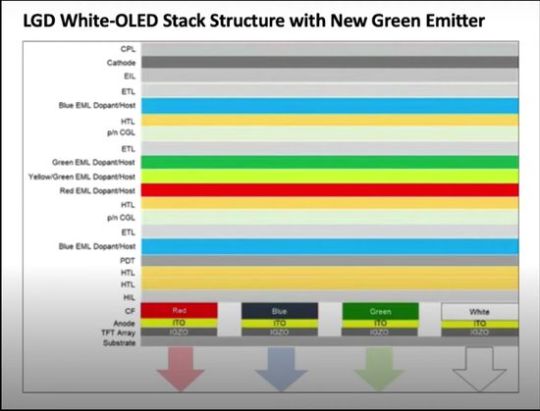
Evo OLED panel Combined with red and yellow-green, this structure extends panel color gamut. Moreover, DuPont makes blue emitters from the more productive deuterium instead of hydrogen. Its improved performance allowed designers to increase panel brightness at the same amperage and, accordingly, without reducing panel life due to overheating; - flagship Samsung 65QN90A uses a brighter VA panel with very high contrast ratio, QN85A uses ADS (Advanced Super Dimension Switch) panel with wider viewing angles, which is an improved IPS matrix. A short introduction with main key features of modern TVs will help you more objectively assess the prospects for this year's potential bestsellers.
OLED & Micro LED panels
About five years ago, the evolution of TVs split into two directions. LG and Sony have focused on developing innovative OLED technology that uses self-emissive pixels and therefore does not require backlit. This eliminated the problem of imperfect blacks due to partial transmission of light through the matrix in transmissive LCD panels. The fantastic contrast has become the main advantage of this technology.

OLED vs LCD contrast But it provides relatively low brightness, which has become one of the main cons of OLED panels. Of course, its key features also include wide viewing angles, reduced panel thickness, limited range of panel sizes, disproportionate price increases for large panels, limited blue pixel life due to burn-in, etc. But the importance of these aspects is constantly decreasing. On the one hand, manufacturers of OLED panels successfully expand the range of sizes, lower prices and extending their lifespan. On the other hand, LCD panel manufacturers have also been successful in increasing viewing angles and reducing panel thickness. In fact, only excellent contrast at low brightness remain the main differences between the technologies. As known, the contrast directly affects the image quality, and peak brightness - HDR performance. In addition, the brightness is necessary to compensate for ambient lighting, for example, daylight. Samsung is also pedantically develops Micro LED technology based on self-emitting diodes without backlit. But the company chose a different path. Samsung develops Micro LED modules, which are then assembled into huge panels using magnets. At CES 2019, Samsung even showed 13-inch modules for such panels.

Samsung Micro LED modul This technology delivers amazing quality, but at an incredible price. For example, the 109-inch Samsung Micro LED panel at CES 2021 is worth more than $ 150,000.

Samsung Micro LED panel CES 2021
Quantum Dot technology & Local Dimming with Mini LED backlit
Of course, the LCD TVs developers weren't wasting their time either. Having developed a huge number of innovative technologies, the companies have brought LCD TV image quality very close to the level of OLED technology. Of course, QD technology and Local Dimming with Mini LED backlit dominate this list. The elegant solution of the South Korean developers gives aesthetic pleasure. As known, only sunlight provides perfect white, but conventional LEDs cannot. After a little thought, the developers decided to create an analogue of a small sun in a TV, synthesizing it from blue, green and red. This technology works as follows. Blue from blue LEDs passes through a matrix with nanoparticles, the size of which corresponds to the wavelengths of red and green. Then, the partially passed through the film blue is combined with re-reflected green and red, and they form a high-quality white, which is used to form the pixel colors.

Quantum Dots technology This technology has dramatically improved the picture quality of LCD TVs.

Quantum Dots image quality Companies today have developed and are using several versions of this technology, including Samsung QLED, Sony Triluminos, LG NanoCell, Hisense ULED, etc. The Mini LED backlit has significantly increased contrast by dramatically improving local dimming performance. By grouping a huge number of miniature LEDs into arrays, the developers have dramatically increased the number of independently controlled Local Dimming zones. For example, in March TCL announced a fantastic 85-inches TCL X12 8K Mini LED Starlight with 96,000 LEDs. In comparison, the legendary TCL 6-Series Roku TV (2018) used only 86 local dimming zones. As a result, the difference in price and image quality between OLED and LCD with QD technology and Mini LED backlit has practically disappeared.
LG OLED G1 TV

LG OLED G1 Today LG OLED G1 TV is positioned as one of the best OLED 4K TVs. The innovative bright Evo panel harmoniously complements traditionally stunning contrast of this OLED TV. The excellent webOS 6.0 with new interface, expanded Magic Explorer, enhanced LG ThinQ AI and Next Pick function is an added bonus. Finally, 4 HDMI 2.1 inputs, amazing upscaling with new α9 Gen 4 AI processor 4K, and great gaming with 4K@120Hz support, Game Optimizer, G-SYNC, FreeSync, VRR and ALLM complement its pros. Perhaps only glare due to the reflective glass surface in daylight and the absence of HDR10+ can be positioned as a small cons. On the other hand, $ 3,000 will partly offset its pros compared to other members.
Samsung Neo QLED QN90A

Samsung Neo QLED QN90A Of course, Mini LED backlit is a main feature of the new series. Tens of thousands of miniature LEDs, united in thousands of local dimming zones controlled by Samsung Quantum Matrix system, radically increase the overall image contrast by precisely adjusting the brightness in each frame fragment.

Samsung Quantum Matrix technology Moreover, the QN90A with VA panel is very bright. In particular, Dynamic Picture Mode in SDR with Standard Color Tone provides almost 1,790 nits (cd / m²) in the 10% window. But, of course, these settings slightly reduce image accuracy. The unprecedented brightness for HDR content reaches 1,600 nits, and even 1,800 nits for small bright peaks. Native contrast ratio is 3500: 1, but locall dimming increases it to around 26000: 1. The anti-glare screen perfectly suppresses reflections. The OTS+ system and 4.2.2 configuration provide a surround sound. As known, this sistem generates sound from the entire screen surface, synchronizing it with the source in the frame. The very high brightness, excellent black levels and QD technology provide very accurate color reproduction with rich colors in all brightness ranges. High native contrast ratio, exellent Mini LED FALD and wide viewing angles complement its pros. Finally, good Pre Calibration out of the box, Tizen OS with MultiView (up to 4 sources), USB camera, Smart Things, Samsung DeX and Game Bar round out the shortlist of its pros. Of course, the TV supports 4K@120Hz. But unfortunately for gamers, the model does not support the G-SYNC.
LG OLED C1
In fact, the LG OLED C1 is almost identical to the G1, but without the innovative bright Evo panel and the new built-in Next-Gen (ATSC 3.0) tuner. It also has four HDMI 2.1 ports, gorgeous new webOS 6.0, supports Dolby Vision IQ to automatically adjust brightness based on ambient lighting sensor, and all modern gaming features, inciuding HDR 4K@120Hz, VVR in Nvidia G-Sync & AMD FreeSync Premium, etc. Input lag in Standard and Boost modes does not exceed 9.4 ms. But its brightness is inferior to the G1. At its brightest Vivid mode, it shows no more than 900 nits for HDR in a 10% white window. But in general, the model provides traditionally excellent image quality and gaming performance. Like all LG TVs, it doesn't support HDR10+. As known, the company fundamentally prefers to use the Dynamic Tone Mapping mode, which actually converts HDR (High Dynamic Range) to LDR (Low Dynamic Range) to match content with model capabilities. Of course, this transformation is accompanied by losses, but it mimics our vision very effectively. Simplified, these algorithms divide all image brightness values into three levels (dark, medium, and bright), estimate the brightness of the midtones, correct the overall brightness, and redistribute the their values between pixels in the scene (dark pixels are brightened, light pixels are darkened). Then, the algorithms reduce the brightest pixels to the panel's specs. Image demonstrates their performance.

Dynamic Tone Mapping operation principle Dynamic Tone Mapping is used for the central fragment, along the edges - conventional HDR-LDR conversion. Overall, this feature is quite effective.

LG TV Dynamic Tone Mapping
LG OLED CX
The C1 is positioned as an improved version of CX. But the differences between them are minimal. They are almost identical in design.

LG C1 vs CX design CX uses the last year's Magic Remote, α9 Gen 3 AI instead of the new α9 Gen 4 AI Processor 4K, and webOS 5.0 instead of the new webOS 6.0 in LG TVs 2021. Peak brightness for HDR format reaches 740 nits, the gamut coverage is 96% for DCI-P3, and 71% of Rec. 2020. Traditionally, TV provides amazing contrast and very accurate colors. The internet offers a huge number of reviews for this model, which are backed up by over 4,000 rave reviews on Amazon over several months of sales. Many experts rightly position the LG CX as the best OLED TV 2020 in terms of value for money. With a high probability, it claims to retain its place among this year's bestsellers also.
Samsung Neo QLED QN85A

Samsung QN85A Samsung QN85A is the second model in the new flagship Samsung Neo QLED line with innovative Mini LED backlit. In SDR, the TV's peak brightness reaches 1,125 nits in a 10% white window, which is more than enough to suppress glare in almost any ambient light. In HDR mode the maximum brightness reaches 1,250 nits with the maximum brightness and contrast settings in the "Movie HDR" mode (local dimming - "High", Color Tone - "Warm-2"). Moreover, “High” in Contrast Enhancer and max in ST.2084 even more boosts HDR brightness. The QN85A uses an ADS (Advanced Super Dimension Switch) panel with wide viewing angles. Unfortunately, its native contrast is 1370: 1, or 2000: 1 with local dimming. Wide color gamut is one of the pros of the new Neo QLED series. In particular, QN90A covers around 95% of color space, QN85A - 91% in DCI-P3 "xy". For DCI-P3 "uv" color space these values are 95% and 94%, respectively (adopted in 1976, "uv" chromaticity diagram takes into account sensitivity of human vision). Of course, these values are more than enough for HDR content in DCI-P3 color space. The model successfully copes with the processing of HDR content with 10 bit depth, smoothly reproducing shades without color gradients. Additionally, activating the “Noise Reduction” function almost completely eliminates possible banding in green and red shades. Unfortunately, it lowers the detail. Like the QN90A, TV has a new Game Bar feature. Its activation requires to hold Play / Pause button on remote. It shows on / off VRR mode and useful additional games info. Most importantly, Game Bar provides Super Ultra Wide Game View at 21: 9 or 32: 9 of screen ratio.

Samsung Game Bar The QN85A has one HDMI 2.1 and three HDMI 2.0 ports.
Conclusion
Of course, 65-inch $ 3,000 LG OLED G1 with innovative bright Evo panel objectively wins in this TV segment. Amazing contrast, wide color gamut, impeccable color accuracy, excellent (for OLED panel) brightness up to 1,000 nits, great new webOS 6.0, and a wide range of virtually all modern gaming features are compelling arguments in its favor. With a sufficient budget, it will be the best choice this year. Without a doubt, Sony Bravia XR A90J OLED 4K is also great, but the cost of the 65-inch model from this series reaches $ 3,800. Taking into account the minimal price difference, choosing in pairs between Samsung Neo QLED 65QN85A ($ 2,200) vs LG OLED 65CX ($ 2,000, 2020), and Samsung Neo QLED 65QN90A ($ 2,600) vs LG OLED 65C1 ($ 2,500) is more complex and ambiguous. Of course, LG OLED 65C1 is a great TV and no doubt it will compete successfully on the market. But unprecedentedly bright Samsung Neo QLED 65QN90A with excellent contrast due to innovative Mini LED backlit, and with premium specs is more than a serious competitor. With a price difference of only $ 100, its pros seem more convincing. In the budget part of our list, the Samsung Neo QLED QN85A and LG OLED CX are roughly the same. But the $ 200 difference, the expected price reduction for the LG OLED CX (2020), and most importantly, the huge amount of rave reviews give it the best marketing prospects. In general, the competition is doing its job, providing the consumer market with excellent models in all price segments. Of course, the abundance of gorgeous models often makes the choice difficult, but these chores are pleasant.
P.S.
Before posting, I accidentally found a video with information on numerous faults of new Samsung's Neo QLED TVs (total panel failure, flickering LED's, hardware faults, etc). Of course, this could be dishonest marketing or completely natural flaws in the new technology. But, in any case, this video can be useful when choosing. Read the full article
#AdvancedSuperDimensionSwitchpanel#DynamicToneMapping#GameOptimizer#LGOLEDC1#LGOLEDCX#LGOLEDG1#LGOLEDvsSamsungNeoQLED#MicroLEDpanel#MiniLEDbacklit#OLEDEvopanel#QuantumDottechnology#SamsungGameBar#SamsungNeoQLEDQN85A#SamsungNeoQLEDQN90A#SonyBraviaXRA90J#SuperUltraWideGameView#TCLX128KMiniLEDStarlight#webOS6.0
0 notes