#Google Search Console: complete tutorial
Explore tagged Tumblr posts
Text
Google Search Console: complete tutorial
Have you ever wondered what will happen if the pages of your website are not visible in the search engines. Definitely this can be the scariest thought you can ever have. But due to lack of technical knowledge, this is happening in the real world with the newbies in the SEO industry. Well for beginners, this is the opportunity and the solutions to this problem to get your pages searched and appear in Google search results. It is important that these pages are indexed in Google and to get the web pages indexed, Google search console or search console is the one-stop solution. Before we dive deep into this topic we are going to cover all the basics of search console like what are search console and its importance the working of search console.
What Is Google Search Console?
Let’s start by knowing it. Google search console is formerly known as Google webmaster tool. It is a web service provided by Google developers which is mainly responsible for optimizing a website for its visibility, indexing website, detecting crawl errors etc.
After understanding what is Google search console, now we need to focus on why search console is an important part of search engine optimization.
A website’s technicalities are directly or indirectly related to search console. Consider you have created a website for your business but from past few week, is not visible in search result pages. Here, search console comes into action. There is a possibility that search engine crawlers are not able to crawl your website thus it is not visible in the search result pages. To make crawlers crawl your website, you will need to optimize your website using search console. Some other technical aspects of search console includes fixing indexing problems, sending the updated content or pages for indexing, generating search traffic reports, generating alerts, if there are any issues related to indexing or any other issue, gets the list of sites linking to your website, keep the track of mobile usability, AMP pages and more.
Now, is the right time to understand how search console work. But before we begin this topic have a look at the question for you. What will you do at first, if your web page fails to appear in search result pages? Well, let me know your thoughts below and stay tuned with this blog. Even though you don’t have the answer right now, by the end you will surely be able to answer this question.
How to set up google search console by google analytics method?
Google search console allows you to simply track and measure your website’s organic search traffic and performance as well as other key metrics that you can use to improve your website’s visibility on Google.
Let’s get straight into setting up.
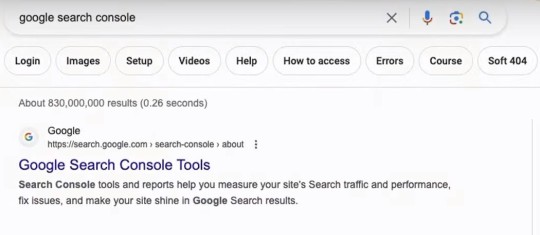
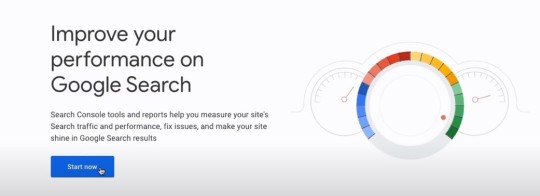
If you don’t already have a Google account, what you can do is come down and hit create a Google account. This is going to allow you to access Google search console. Next, what we’re going to do is add our details and takes you inside Google search console.
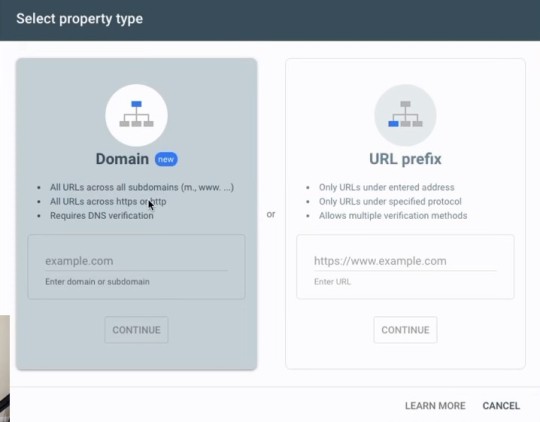
We want to get verify your website with Google search console through Google analytics. This is the fastest and easiest method that we’re going to discuss today.
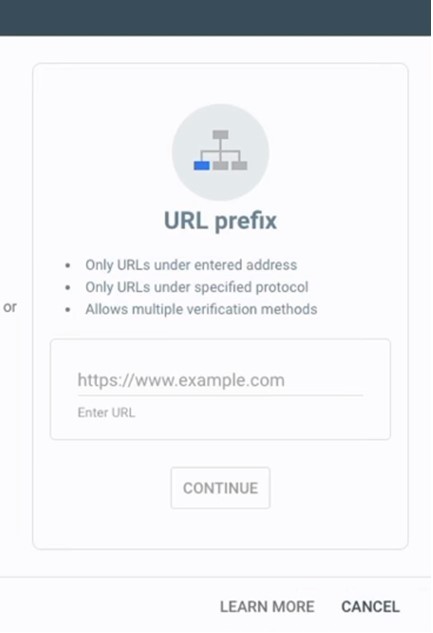
Now, you have to make sure that your account your Google account that you’re using that you signed up to Google search console is the same as your Google analytics account.
Simply come down and click continue and Google search console will take a moment to verify.
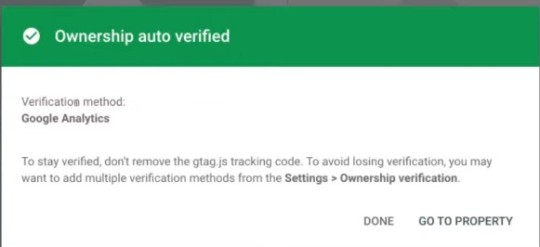
You can also use other methods like HTML tag, where you need to add that tag in your website head and verify or using domain verification where dns records needed to be added.
Exploring the console dashboard
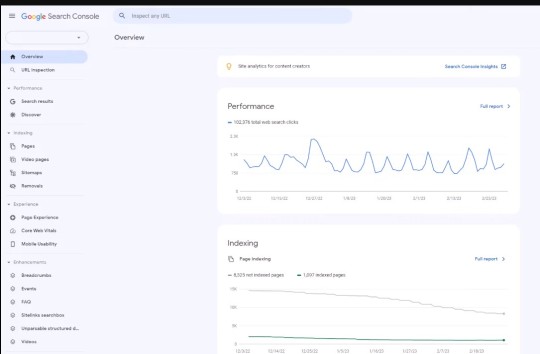
How search console works?
To understand the working of search console, it is necessary to have a detailed knowledge about how search engine works. Search engines mainly works in three steps. We will going to have a look at each step one by one.
Crawling:
Search engines are hungry for content and send web spiders or web crawlers also known as robots or search engine bots to discover new content or any updated content. Content can be an image, a web page, a video or anything else present on the web. This process is known as crawling.
Indexing:
As soon as the crawlers discover the updated content or new content, these web crawlers start storing the URLs of the content into the search index or web index. This process is indexing.
Ranking:
Once the content is indexed, it starts appearing in the search result pages. When a user enters a search query, the most relevant results are taken from the index and displayed in the form of most relevant to least relevant in the search result pages. This is what we call ranking.
Furthermore, we will get to know how search console actually works.
Search console is a primary source of information that helps search engine bots to crawl index and rank the pages of your website thereby allowing the website owners to monitor the health of your website. All you need to do is integrate search console with your website and get the ownership. Allow the search engine birds to crawl your website and index the pages also, don’t forget to submit your website site map to search engines. Submitting site maps helps the crawler to discover more pages of your website thereby, understanding your site’s architecture. We will know how it is done.
Also you need to keep an eye on the errors suggested by search console and solve them; else it may harm the ranking of your website. Now, let me remind you that all the reports that are generated in search console are based on the activity of the web crawlers on your website.
Now, let’s understand various parameters and terminologies from search console to get a complete understanding of this webmaster tool. Without any further delay, let’s start understanding the basic terminologies of Google search console and how they work and improve your website’s health.
The first one we have is performance reports. Google search console provides two types of performance report search reports and discover reports.
Search reports help to analyze the search performance of your website.
Search performance reports include metrics and dimensions.
Let us have a look on metrics first.
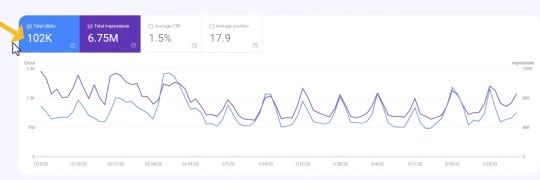
Impressions, provides you the data on how many times your websites appears in the search results. As you can see here, the graph shows the number of times this website has appeared in the search results.
The next metric we have is clicks. This provides the data on the total number of times users clicked from the search results and reached your website.
Average CTR: Click-through rate is the percentage of impressions that results in clicks.
Average position: The average position represents the data about the average position of the sites in the search results. It is possible that your website is ranking today at number one position and it may rank tomorrow at three. So, this data actually provides the detail about the average position uh which your website frequently ranks at.
By understanding all this, we can also analyse the search traffic on our website demonstrating how to analyze data related to queries, pages, countries, and devices.
What are these dimensions?
Dimensions are the data attribute that defines who did something on your site or from where. Here is the list of dimensions on which the dimension performance reports are generated i.e. the countries, pages, queries, devices, search appearance and dates.
Dimensions pages: This shows the pages clicked by user or a page that is viewed on a search. You will actually get the reports from the search console in the form of the links. The link will be generated for the exact page that is viewed on the search. If, there exists any duplicate pages on the site then, only one canonical page or canonical link will be displayed by the search engines out of the number of duplicate pages. Whenever the search engine will crawl your website, all the duplicate pages may be ignored and all its link juice or link equity or anything will be completely taken for the original page.
Okay, let’s see how the search is different from discover. Yes, search and discover follow different approaches. Users enter a query to find a required information with search whereas discover shows the content based on what result will be best match for your query as per the Google’s automated system.
Now, coming to the discover performance report as per Google’s guidelines, discover performance reports are visible only if your website has a minimum threshold of impressions in discover.
Function of URL Inspection in Search Console
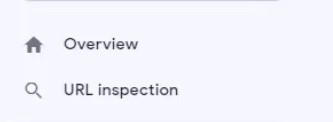
In order to check the index status of URL open the URL inspection tool and add the complete URL for which we need to know its indexing status.
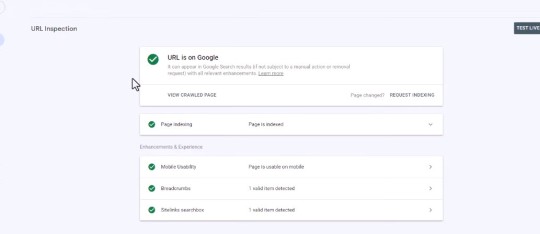
If it shows URL is not on Google then the URL does not qualify the Google’s criteria and is not eligible to appear in search results.
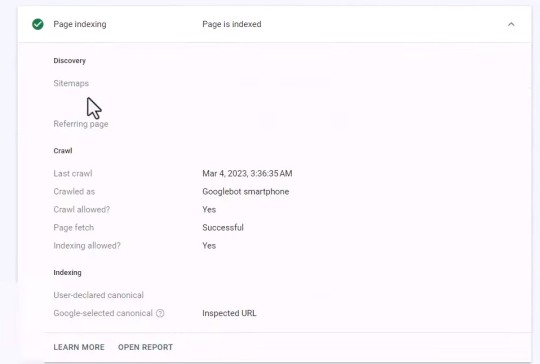
Click on the crawl page to see the information about the http request and response, if you find that the link is disabled just hover over the page to check the reason.
Coming to the live URL test, it is helpful to test the live URL and check if it is capable of being indexed. It proves helpful when you update your page and want to compare it with its latest indexed version. Just to bring it to your notice a live test will only confirm whether the Google crawler can access your page for indexing but it doesn’t assure that your page will be included in the Google index.
Altogether, with the help of index coverage report, one can find the list of URLs which includes the URLs Google has found on your website, the URLS that have been indexed and identify if any indexing problem have occurred.
Understanding search console helps to make better SEO strategies to target more convertible keywords and get higher results. You can learn more about it in our SEO Course in Hindi or you can also join our offline batches for digital marketing course at the top digital marketing institute in Delhi
#A Comprehensive tutorial to Google Workspace#Google Search Console: complete tutorial#google search console
0 notes
Text
BG3 Photomode Tutorial #2.5: More Scene Manipulation
Chapter 0: Overview
Chapter 1: Script Extender Debug Console
Chapter 2: Scene Manipulation
Chapter 2.5: More Scene Manipulation
Chapter 3: Otis_Inf Camera Tools
Supplement: Mods and Resources
In continuing from the last tutorial, I wanted to talk about how you find and play cutscenes. There's a couple ways to do this but I will show you my way because I think it is the most thorough way if you need to figure out what flags you may need to edit in order to get this working. It'll also give you the tools you need to troubleshoot flag settings.

In the above screenshot, you can see a cutscene that is meant to be played in the Shadowcursed lands: The cutscene where you play the Lyre to summon Kar'niss. It is a complex scene with tags to resolve and multiple NPCs - some of which aren't humanoid.
I will show you how to find a scene based on a snippet of dialog, how to locate its name and UUID so you can plug it into this command:
Osi.QRY_StartDialogCustom_Fixed("SCL_Drider_Caravan_HalfOrcCaster_865adfae-1b72-1ed2-f961-d55abd4fb7b1","S_GOB_DrowCommander_25721313-0c15-4935-8176-9f134385451b",Osi.DB_Avatars:Get(nil)[1][1],"S_Player_Gale_ad9af97d-75da-406a-ae13-7071c563f604","S_Player_Astarion_c7c13742-bacd-460a-8f65-f864fe41f255", 1,1,-1,1)
Warning: Please keep in mind, this is still a very finicky process. Again, take it slowly. And please don't be afraid to ask for help if you're struggling. Once you get the hang of it, you can pull out scenes and troubleshoot them into playing with ease.
There's also a good chance I'm glossing over something and not explaining it clearly/accurately. Please send me an ask, DM, comment to clarify anything that's confusing!
BG3 Dialog Reader
In order to do this my way, you'll need to download BG3 Dialog Reader and generate HTML files that include all the dialog of the game. There's already a very lovely tutorial on how to do this, so I recommend you follow it. EDIT: Or download their parsed files from their Google Drive: BG3 - parsed dialogue (1.7).zip
You've probably seen posts in this format before:

So you should now have HTML files located somewhere on your system. You need to search for a line that you'll find in the cutscene you want. Now you need to ask yourself: What line can I search for that is unique to that cutscene so that if I search for it I will get exactly what I'm looking for?
In the Drider-Lyre scene I recall an NPC asking "Did you bring the lyre?" so that's what I searched for. I use the Everything search tool because it's awesome and search for the file like so:

You will need to take a look at this file later, but for now, just take note of the name: SCL_Drider_Caravan_HalfOrcCaster. This is the first half of what you need to complete the first parameter in the command at the beginning. And we are going to use this to find the UUID.
Finding the UUID
To find the UUID, you're going to need another tool. The BG3 Modder's Multitool. Go to their GitHub, look along the right column and click on the link in the Releases section.

After that, click on bg3-modders-multitool.zip to download it. Extract the files to a new folder somewhere handy and run bg3-modders-multitool.exe.
In BG3 Modder's Multitool, click on Configuration and set the bg3.exe location to your Baldur's Gate 3 executable (E:\Program Files (x86)\Steam\steamapps\common\Baldurs Gate 3\bin or something along those lines). The Documents folder should auto-populate but you may want to double check it.

Now click in Search Index. It's going to start a process where it searches through the BG3 files. This can take a while the first time, but will be instant after that.

Once it's complete, you can now take the name of the scene and pop it into the new Index Search window that popped up.

In the results on the left, there will be a lot of files that list it, but I generally look for ones that say Assets\Dialogs\[PAK] and end in _merged.lsf and click on it. Then click Convert & Open.
This should open in Notepad or Notepad++. Now search this file for "SCL_Drider_Caravan_HalfOrcCaster" - keep in mind there can be MULTIPLE results. Note that the first instance you will get is SCL_Drider_Caravan_HalfOrcCaster_AtTower. This is the wrong scene.
You are now looking in the code a couple lines above that string for a value that is an ID type and has a value that's a lot of letters and numbers. This is the UUID.

So you have what you need to create this first parameter. Combine SCL_Drider_Caravan_HalfOrcCaster with the string of letters and numbers separated by an underscore. Like so:
SCL_Drider_Caravan_HalfOrcCaster_865adfae-1b72-1ed2-f961-d55abd4fb7b1
Plugging into the StartDialogCustom Command
Note that this copies straight in to this command in the first parameter:
Osi.QRY_StartDialogCustom_Fixed("SCL_Drider_Caravan_HalfOrcCaster_865adfae-1b72-1ed2-f961-d55abd4fb7b1", "S_GOB_DrowCommander_25721313-0c15-4935-8176-9f134385451b", Osi.DB_Avatars:Get(nil)[1][1], "S_Player_Gale_ad9af97d-75da-406a-ae13-7071c563f604", "S_Player_Astarion_c7c13742-bacd-460a-8f65-f864fe41f255" ,1,1,-1,1)
Now on first glance this looks pretty much like other times I've shown you this command, except note that there's FOUR actors. When a cutscene doesn't play at first (after double checking the UUID), this is very often the reason why. This is the minimum because the roles for the half-orc and Karniss need to be filled. First position is Kansif the Half-Orc, second is Tav, third is Brawler Vez, and fourth is Kar'niss.
Note: Kar'niss CAN be played by a non-Drider NPC - they will float angrily around carrying the lantern. It's hilarious. Try it. Here's when I tried it with my Tav:

Setting and Clearing Flags
Now. Depending on where and when you play this scene, the scene may or may not play or it will quit early. There could be a few reasons for that. The UUID could be wrong, the number of actors could be wrong, or a flag could be set that's not supposed to be set.
Let's have a look at the BG3 Dialog Reader file for this scene to see what flags are in use.

By default you should be able to see checkflags (blue) and setflags (orange). Look at the top of the page for a reminder of what the colors mean. The blue check flags are checking to see if the flag is set or not. If SCL_Drider_HasMet_CaravanFirstTime = False then you have met the drider caravan yet and this line will play. You will notice that after that is the orange SCL_Drider_HasMet_CaravanFirstTime setflag. That means the game will NOW set the flag as you have now met the Caravan for the first time. There may be occasions where you need to change the flags to get a cutscene to play. Here's the good news: There's handy commands for that!
print(GetFlag("flag",Osi.DB_Avatars:Get(nil)[1][1]))
Osi.ClearFlag("flag", Osi.DB_Avatars:Get(nil)[1][1])
Osi.SetFlag("flag",Osi.DB_Avatars:Get(nil)[1][1])
The bad news is you will have to find the UUID for each flag! So we gotta go back into BG3 Modders Multitool and search for the flag SCL_Drider_HasMet_CaravanFirstTime
Thankfully, you'll only get one result and the big string of letters and numbers is the UUID you need.

Now you combine them like you did with the cutscene name and UUID before, separated by an underscore: SCL_Drider_HasMet_CaravanFirstTime_39e94029-84f7-418d-ddce-8947bcbb7688
So let's say the cutscene isn't playing because you're on a save where that scene has already played. Clear the flag on your Tav: Osi.ClearFlag("SCL_Drider_HasMet_CaravanFirstTime_39e94029-84f7-418d-ddce-8947bcbb76", Osi.DB_Avatars:Get(nil)[1][1])
And I think we will leave it at that. I realize this was a LOT to cover. Go through this very slowly. It will take time to understand what is happening here.
And as always, if you have something you're trying to do and you're struggling with the directions, I can try to help! Please send me a DM, Ask, whatever else and I'll gladly help you with whatever you're trying to do.
Thanks for reading and sticking through this so far!
#okay just... if you don't know coding#take a deep breath and tackle this one section at a time - this is a lot#bg3 photomode#bg3 photography#mog's bg3 virtual photography tutorial#bg3#bg3 virtual photography#baldur's gate iii#baldur's gate 3
53 notes
·
View notes
Text
Pre-Launch Strategies for Your Festive WooCommerce Store
The festive season is approaching, and if you're planning to launch a brand new WooCommerce store, now is the perfect time to prepare for a successful start. Building anticipation and creating a buzz around your store before the official launch can help you hit the ground running. Let's dive into some pre-launch strategies that will set the stage for a smooth festive eCommerce workflow.
1. Craft a Memorable Brand Identity: Your brand and business should align seamlessly. Choose a color scheme that complements your brand, and focus on creating a unique and memorable experience for your customers. Tools like Elementor can simplify the process of customizing your product pages, allowing you to design them exactly as you envision.
2. Verify Your Store's Functionality: Before launching, thoroughly check your store's functionality. Ensure that everything, from product listings to payment processing, is working smoothly. A flawless shopping experience is crucial.
3. Build Anticipation with Announcements: Make some noise about your brand! Utilize all available platforms to spread the word about your products and brand values. Create 'COMING SOON' pages on social media, complete with countdown timers. Use your blog to provide sneak peeks of your product line and generate excitement.
4. Create Lead-Generating Landing Pages: Landing pages are an excellent way to establish your brand's presence. Craft unique landing pages with customer-friendly and SEO-friendly content. Don't forget to analyze your competitors' strategies for inspiration.
5. Craft Compelling Product Descriptions: Enhance your product pages with product add-ons. Add fields like text boxes, checkboxes, and dropdowns, and include variations with sample images. This level of detail can make a significant impact on your product listings.
6. Optimize Speed and Responsiveness: Consult WooCommerce experts to evaluate your store's speed, responsiveness, and overall performance. Ensure that your website is optimized for quick loading and displays beautifully on various devices.
7. Quality Assurance Testing: Thoroughly test all website features, functionalities, and design layouts. Identify and address any bugs or technical issues to ensure a seamless shopping experience.
8. Beta Version Testing: Before the official launch, release a beta version of your e-commerce website. This phase helps evaluate the success of earlier testing and gather user feedback in real-world scenarios.
9. Content Marketing: Provide relevant content related to your products or services before your launch. Address the problems your products solve and the solutions you offer through your brand. Use blog posts, tutorials, webinars, eBooks, and other content forms to engage your audience.
10. Analytics Tools: Equip your WooCommerce store with essential analytics tools like Lighthouse, Search Console, SEMRush, and Google Analytics. These tools will help you track and improve your website's performance and conversion rate.
By implementing these pre-launch strategies, you'll set the foundation for a successful festive season for your WooCommerce store. Building excitement and anticipation among your audience can lead to a memorable launch and a strong start in the competitive world of e-commerce.
3 notes
·
View notes
Text
Is an SEO Internship Good for My Career?
Absolutely, pursuing an SEO internship can be a significant stepping stone in your career, especially if you're aiming to enter the fast-growing field of digital marketing. With businesses increasingly relying on online visibility to drive traffic, generate leads, and boost conversions, SEO (Search Engine Optimization) has become a vital skill set. One of the smartest ways to start building this expertise is by working with an experienced SEO Agency in Bangalore.
Why Choose an SEO Internship?
An SEO internship offers a unique blend of learning and real-world application. Rather than simply learning theories from textbooks or online tutorials, you’ll get the opportunity to apply your knowledge to live projects. This hands-on experience is invaluable and gives you a clear understanding of how digital strategies are developed and executed.
When you intern at an SEO Agency in Bangalore, you're placed in a thriving digital ecosystem where you're surrounded by experienced professionals, current market trends, and high-value clients. The exposure to such an environment accelerates your learning curve and prepares you for future challenges in the industry.
Key Benefits of an SEO Internship:
Practical Learning: You’ll gain firsthand experience with SEO tools such as Google Analytics, Google Search Console, Ahrefs, SEMrush, Moz, and more. You'll learn how to conduct keyword research, optimize websites, perform technical SEO audits, and build quality backlinks.
Work on Real Projects: At a reputed SEO Agency in Bangalore, you won’t just be shadowing others—you’ll be working on actual campaigns that deliver results for clients. This not only builds your confidence but also enhances your resume with tangible experience.
Industry Exposure: Bangalore is a tech and marketing hotspot. Interning here means you'll have the chance to network with top digital marketing minds, attend workshops, and stay updated with the latest trends and algorithm changes.
Skill Development: You'll develop essential soft and technical skills—like content writing, data analysis, strategic thinking, communication, and time management—that are valued across various industries.
Career Opportunities: Many internships lead to full-time job offers. Companies often prefer to hire interns they’ve trained because they already understand the workflow and company culture. An internship at a well-known SEO Agency in Bangalore can also serve as a launchpad to opportunities in content marketing, PPC advertising, social media management, and even web analytics.
Certification & Credibility: Most agencies provide a certificate of internship upon successful completion. This adds credibility to your profile and increases your chances of getting hired or freelancing in the future.
Why an SEO Agency in Bangalore?
Bangalore is known as the Silicon Valley of India for a reason. It houses a large number of startups, IT firms, and marketing agencies. By choosing to intern at a top SEO Agency in Bangalore, you're aligning yourself with innovation, fast-paced growth, and immense learning opportunities.
Agencies here are often at the forefront of digital transformation. They cater to both Indian and global clients, allowing you to understand diverse markets and strategies. Whether you’re a student, fresher, or someone switching careers, Bangalore offers a dynamic environment to kickstart and grow your career in SEO.
Final Thoughts
An SEO internship is more than just a short-term role—it's an investment in your future. It equips you with real-world skills, improves your employability, and opens doors to various career paths in the digital world. By starting your journey with a reputed SEO Agency in Bangalore, you’re giving yourself a powerful head start in one of the most in-demand fields today.
1 note
·
View note
Video
youtube
🚀 SEO Training for Beginners to Experts in 3 Days – No Coding or Tech Skills Needed!
Want to rank #1 on Google but don’t know where to start? This is the ultimate SEO course for beginners — even if you have zero technical background.
✅ Learn On-Page & Off-Page SEO ✅ Master Keyword Research & Competitor Analysis ✅ Understand Google Ranking Factors ✅ Hands-on with SEO Tools (like SEMrush, Google Search Console) ✅ Perfect for bloggers, freelancers, small business owners & marketers
Whether you're a complete beginner or someone looking to sharpen your SEO skills fast, this 3-day SEO workshop is all you need.
📍 Powered by Digital Marketing Catalyst – Bangalore’s top-rated digital marketing institute. We’ve trained 5,000+ students and professionals to get real results, land freelance projects, and boost organic traffic.
🎓 Why Choose Us?
Learn SEO from certified trainers
Real-time projects & live demos
100% practical, no fluff
Lifetime support & career guidance
🔥 Don’t miss out! SEO is the backbone of digital marketing — and now’s your time to master it.
🔔 Subscribe to our channel for more digital marketing tutorials, SEO strategies, and career tips.
📞 For training inquiries or to enroll: 👉 Visit: www.digitalmarketingcatalyst.com 📧 Email: [email protected] 📍 Location: Bangalore | Online Training Available
#SEOTraining #LearnSEO #DigitalMarketingCatalyst #SEOforBeginners #GoogleRanking #SEOCourse #DigitalMarketingTraining #SEOInBangalore #OnPageSEO #OffPageSEO #KeywordResearch #NoCodingSEO #FreelanceSEO #SEOJobs
0 notes
Text
Boost Your Career for Just ₹199: Explore Game-Changing Online Courses on Vidyarise
In today’s digital era, knowledge is the new currency. Whether you're a student, entrepreneur, or professional, staying ahead of the curve is essential. If you're looking to grow your personal brand, improve your digital marketing skills, or climb the corporate ladder, Vidyarise has something incredible to offer. You can now access premium online courses for just ₹199—yes, you read that right! Unlock a world of opportunity with “How to Grow Your Instagram Followers Organically,” “Human Resources Management - eBook,” “Off-Page SEO Tutorial with Backlink Creations Website Database,” and “SEO Tutorial Guide: Unlock the Secrets of Search Engine Optimization.”

Let’s dive into what each course offers and how they can help you grow personally and professionally.
How to Grow Your Instagram Followers Organically
Are you struggling to gain visibility on Instagram despite regular posting? Do you feel lost in the ocean of influencers and creators? Then it's time to enroll in How to Grow Your Instagram Followers Organically.
This course teaches you:
How to develop a content strategy that resonates with your audience
Techniques for engaging your followers authentically
Using hashtags and captions to increase reach
Tips for maintaining consistency and tracking performance
Unlike shortcuts that involve bots or paid followers, this course focuses on authentic, sustainable growth. Whether you're a content creator, business owner, or digital marketer, this course will help you build a loyal and engaged community.
Human Resources Management - eBook
If you aim to become an HR professional or want to understand how organizations manage talent, this Human Resources Management - eBook is your go-to guide.
In this resource-rich eBook, you’ll explore:
Fundamentals of Human Resource Planning
Recruitment, Selection, and Onboarding processes
Performance Appraisal and Talent Retention strategies
Organizational Culture and Employee Engagement
The Human Resources Management - eBook is designed for students, aspiring HR professionals, and small business owners who want to establish robust HR practices. You can study at your own pace and gain real-world HR insights without enrolling in expensive programs.
Off-Page SEO Tutorial with Backlink Creations Website Database
No SEO strategy is complete without off-page optimization. The Off-Page SEO Tutorial with Backlink Creations Website Database is a treasure trove of actionable techniques and powerful backlinks sources.
You’ll learn:
What off-page SEO is and why it matters
How to create quality backlinks through guest blogging, forums, and directories
Access to a backlink database of high-DA websites
Proven strategies for increasing website authority and search engine rankings
If you're a blogger, marketer, or business owner trying to improve your site’s visibility, this course will give you the competitive edge. With tools and templates included, it’s one of the most comprehensive off-page SEO tutorials available for such an affordable price.
SEO Tutorial Guide: Unlock the Secrets of Search Engine Optimization
If you've ever wondered how websites rank on Google or how to get your content noticed, the SEO Tutorial Guide: Unlock the Secrets of Search Engine Optimization is the perfect course for you.
Here’s what you’ll master:
On-page and off-page SEO fundamentals
Keyword research, content optimization, and technical SEO
Google Analytics and Search Console integration
SEO audit checklists and free tools
The SEO Tutorial Guide is perfect for beginners and intermediate learners. With step-by-step modules and real examples, it gives you everything you need to optimize websites and drive organic traffic.
Why Choose Vidyarise?
Vidyarise is a platform that aims to democratize education by offering affordable, high-quality learning opportunities. Here’s why students across India are choosing Vidyarise:
Affordability: Access 4+ expert-designed courses at just ₹199
Expert Instructors: Courses crafted by industry professionals
Lifetime Access: Learn at your own pace, anytime, anywhere
Downloadable Resources: Get tools, templates, and eBooks included
Career Focused: Practical knowledge that enhances your resume and skillset
With Vidyarise, you don't need to break the bank to gain premium education. All the tools for personal growth, branding, and marketing are now just a click away.
Who Are These Courses For?
These courses are ideal for:
Students and fresh graduates looking to upskill
Entrepreneurs wanting to grow their brand and audience
Social media managers and marketers
HR aspirants and business owners
Bloggers and SEO professionals
Whether you're building a personal brand, running a business, or aiming to land your dream job, these courses offer real value and are tailored to today’s competitive digital landscape.
What Learners Are Saying
⭐️⭐️⭐️⭐️⭐️ “I tripled my Instagram followers in just 3 weeks after applying the organic strategies from the course. This is a must-have for content creators!” – Riya Patel, Content Creator
⭐️⭐️⭐️⭐️⭐️ “The SEO tutorial is beginner-friendly yet powerful. I optimized my blog and started ranking on Google for the first time!” – Kunal Sharma, Blogger
⭐️⭐️⭐️⭐️⭐️ “The HR eBook is a goldmine for understanding organizational behavior and employee management.” – Neha Sinha, MBA Student
Don’t Miss Out – Enroll Today!
The internet is full of expensive and complicated courses. But at Vidyarise, you can access these powerful learning tools for just ₹199. It’s the perfect investment for anyone looking to grow on Instagram, master SEO, or learn the art of human resource management.
So, what are you waiting for? Join Vidyarise today and start your journey toward success. You don’t need a fancy degree or massive budget—just the right guidance and dedication.
Explore Courses on Vidyarise:
✅ How to Grow Your Instagram Followers Organically ✅ Human Resources Management - eBook ✅ Off-Page SEO Tutorial with Backlink Creations Website Database ✅ SEO Tutorial Guide: Unlock the Secrets of Search Engine Optimization
All available now for only ₹199. Limited-time offer – enroll today! 👉 www.vidyarise.com
0 notes
Text
Best Search Engine Optimization Course in Jalandhar
Unlocking Digital Success: The Benefit of Doing an SEO Course
In an era of search engine dominance, knowing Search Engine Optimization (SEO) is among the most worth-it skills to learn—be you a business owner, online marketer, freelancer, or future content creator. An SEO course gives you the necessary tools and knowledge to enhance website visibility, drive organic traffic, and boost online rankings, all of which are critical in the competitive digital world today.
What is an SEO Course? An SEO course is a systematic instructional program that educates people on how to optimize websites and content so that they rank higher in search engine results pages (SERPs). It teaches everything from keyword research, on-page and off-page SEO, link building, technical SEO, and analytics. Courses can be customized for beginners, intermediates, or advanced users, depending on your level of experience and aspirations.
These courses are offered in different formats—online video tutorials, live virtual classrooms, in-person workshops, and even self-study modules. Well-known platforms like Coursera, Udemy, LinkedIn Learning, and HubSpot Academy provide credible SEO courses instructed by industry professionals.
Why Learn SEO? The internet is the first destination most individuals visit when they require information, services, or products. If your site doesn't appear on search engines such as Google, your target audience might never locate you. SEO bridges that gap by enhancing your site's relevance, structure, and authority.
Learning SEO enables you to:
Drive website traffic without spending money on ads
Enhance the user experience on your website
Beat competitors in your niche
Develop long-term online credibility and trust
Major Advantages of Taking an SEO Course Structured Learning Rather than cobbling together answers from different sources, an SEO course offers a cohesive roadmap from fundamentals to advanced techniques.
Current Techniques SEO is changing all the time. Great courses demonstrate recent algorithm updates, best practices, and industry standards, keeping you in front of the game.
Hands-On Practice Most courses have exercises, quizzes, and projects based on real-world scenarios so you can directly implement what you've learned. Practical experience is crucial to become proficient in using SEO tools and platforms such as Google Analytics, Search Console, and keyword planners.
Expert Insights Learning from experts provides you with a specific benefit—you receive access to hints, tricks, and strategies that they've worked out over several years of testing and experimentation.
Career and Business Growth Whether you want to boost your website’s performance or start a career in digital marketing, SEO skills are in high demand across industries. Completing a certified course can enhance your resume and open doors to freelance or full-time opportunities.
Choosing the Right SEO Course When choosing a course, think about your level of knowledge now and what you are trying to achieve. Choose courses with good reviews, recent content, and support materials such as discussion forums or live Q&A sessions. Starter options are good for beginners, but paying for a premium course usually gives more in-depth insights and improved support.
Final Thoughts In today's digital world, knowing SEO is more than technical expertise—it's a critical tactic for fueling long-term online growth. An SEO course gives you the power to make better choices, optimize your online presence, and unleash the full potential of your digital efforts. Whatever your role—whether you're responsible for your own site or are creating a career in digital marketing—learning SEO is a step in the right direction.
TechCadd offers the best SEO course in Jalandhar, Punjab. Master SEO techniques with expert guidance, suitable for beginners and professionals alike!
https://techcadd.com/best-search-engine-optimization-course-in-jalandhar.php
#SEO course#Learn SEO#SEO training#SEO for beginners#SEO tutorial#Search engine optimization course#Online SEO course#SEO certification#Best SEO course#SEO classes online
0 notes
Text
SEO Training Provided by ODMT: A Comprehensive Guide

In the digital age, visibility on SERPs like Google and Yahoo can make or harm an industrial business enterprise. Search Engine Optimization (trying to find engine advertising) performs a critical role in supporting websites' ranking better on SERPs like Google and Yahoo. ODMT (Online Digital Marketing Training), based totally in Hyderabad, offers one of the most sought-after search engine optimization education applications, in particular for Telugu-speaking university students and digital marketing and advertising fans.
🌐 About ODMT ODMT is a leading virtual advertising and marketing education institute providing both online and offline publications. The institute is known for its sensible method to coaching, hands-on projects, and neighborhood language assistance, in particular in Telugu.
🧠 What does ODMT's search engine optimization training cover? ODMT offers simple to superior search engine advertising education, supporting newbies to apprehend and exercise search engine advertising techniques in real-world eventualities.
🔍 Course Modules Include: Introduction to Google Engine Advertising
What is search engine optimization?
Importance and benefits
How do search engines like google and yahoo like google and yahoo paintings
Keyword Research
Types of key terms (quick-tail, lengthy-tail)
Keyword studies equipment (Google Keyword Planner, Ubersuggest, SEMrush)
On-Page search engine optimization
Meta tags, headers, URLs
Image optimization
Content optimization techniques
Off-Page seek engine advertising and marketing and advertising
Link constructing
Guest posting
Social bookmarking and listing submissions
Technical search engine advertising
Website tempo
Mobile-friendliness
Structured data and schema markup
Google Search Console & Analytics
Tracking internet website overall performance
Understanding consumer behavior and site site visitors
are seeking engine advertising Tools Training
Introduction to system like Ahrefs, SEMrush, Moz
Competitor evaluation and reporting
🧑🏫 Why choose ODMT for search engine optimization training? Bilingual Instruction: Classes are provided in both English and Telugu.
Live Projects: Students' paintings on actual-time net websites for sensible revelry in.
Affordable Pricing: Competitive charges with flexible rate options.
Free Resources: Access to ODMT’s YouTube channel for free rate tutorials.
Job Placement Support: one hundred percent placement help after the course's final touch.
📜 Certification Upon completing the SEO path, university college students get to keep a certificate from ODMT. This certification provides a rate to resumes and allows novices to stand out in interviews or freelance structures.
🧑💼 Who Should Enroll? Students and hobby seekers
Business proprietors
Freelancers and bloggers
Marketing specialists
Housewives and profession restarters
📍 Locations & Learning Modes ODMT gives:
Offline Classes: At their Hyderabad center
Online Classes: Live instructions handy from anywhere
Free Digital Marketing Course in Telugu: Available on YouTube
✅ Conclusion ODMT’s search engine advertising and marketing and advertising training is definitely right for everybody looking to assemble a career in virtual marketing, begin a weblog, or grow a business agency online. With a set-up curriculum, practical studying, and nearby language-useful resources, ODMT guarantees that learners not only greatly understand search engine advertising principles but also put them into practice efficaciously.
0 notes
Text
Fixing Redirect Errors in Blogger & WordPress (2025)
The Ultimate Guide to Fixing Redirect Errors in Blogger & WordPress (2025)
Introduction: Understanding the Pervasive Redirect Error Problem
In today's digital World, redirect errors have become one of the most common technical SEO issues plaguing website owners. Whether you're using WordPress or Blogger, you've likely encountered these frustrating errors in Google Search Console. What makes this particularly troubling is that most tutorials only scratch the surface without providing a complete, guaranteed solution.
In this comprehensive guide, we'll not only fix these redirect errors with a 100% success rate but also explain:
- The root causes behind redirect errors - How they impact your SEO performance - Step-by-step troubleshooting methods - Advanced prevention techniques
Before we dive in, I recommend checking my previous video about indexing errors (linked in the i-button) as it covers foundational knowledge that complements today's discussion.
Section 1: Decoding Redirect Errors in Search Console
0 notes
Text
youtube
What is the Difference Between #SearchAds and #DisplayAds In this quick tutorial, I break down the essential differences between Search and Display ads by comparing their placement, cost structure, and user intent. Learn how Search ads target active shoppers at $2-10 per click while Display ads build broader awareness at lower costs, and discover why combining both creates a complete marketing funnel for maximum results. Please visit my website to book a free call to discuss questions or to request a proposal: https://ift.tt/STiCjLm ✅ Important Links to Follow - Google Audit: https://ift.tt/4JlAvX1 - Google Ads Management: https://ift.tt/gwsdL3O - SEO Website Update: https://ift.tt/sPwWoQI - Visit for digital resources: https://ift.tt/Yjw3bGt - Join a free community: https://ift.tt/qevNEQO ��𝐃𝐨𝐧'𝐭 𝐟𝐨𝐫𝐠𝐞𝐭 𝐭𝐨 𝐬𝐮𝐛𝐬𝐜𝐫𝐢𝐛𝐞 𝐭𝐨 𝐦𝐲 𝐜𝐡𝐚𝐧𝐧𝐞𝐥 𝐟𝐨𝐫 𝐦𝐨𝐫𝐞 𝐮𝐩𝐝𝐚𝐭𝐞𝐬. https://www.youtube.com/@kaeraemarketing/?sub_confirmation=1 🔗 Stay Connected With Me. Facebook: https://ift.tt/jFMbCn9 Instagram: https://ift.tt/6nfWSVv Tiktok: https://ift.tt/AhneXF7 Linkedin: https://ift.tt/SHrmBbt Pinterest: https://ift.tt/wzstqfl Website: https://ift.tt/STiCjLm 📩 For business inquiries: [email protected] ============================= 🎬Suggested videos for you: ▶️ https://youtu.be/8ld3_DuQqXg ▶️ https://youtu.be/XOYPpbh3zaY ▶️ https://youtu.be/mQJoodRwM84 ▶️ https://youtu.be/xex_HqP0QWU ▶️ https://youtu.be/p_x_ubfygfM ▶️ https://youtu.be/pFkiL4fh6o0 ▶️ https://youtu.be/00tcBgRxjAI ▶️ https://youtu.be/Lc-F8HzoyFY ▶️ https://youtu.be/poLpFGWBvFM ▶️ https://youtu.be/E8mUUvMsUmU ▶️ https://youtu.be/d-o5pv-HDFw ▶️ https://youtu.be/NTdbrijJKyM ▶️ https://youtu.be/I5sxI9RaHXY ================================= ✅ About Kelsey Flannery (KaeRae Marketing). Welcome! I’m Kelsey Flannery, also known as KaeRae, a Google Ads expert helping business owners navigate Google tools with ease. Through simple, informative videos, I provide guidance on Google Analytics, Google Ads, Google Business, Search Console, Tag Manager, YouTube Ads, Local Services Ads, Merchant Center, and more. As the owner of KaeRae Marketing, Inc., I provide results-driven marketing for home service businesses and eCommerce. Certified in key Google tools, I specialize in lead generation, PPC advertising, and online growth strategies. Let’s maximize your business’s online reach and drive real results! For Business inquiries, please use the contact information below: 📩 Email: [email protected] 🔔 Struggling with Google Analytics, Ads, or SEO? Subscribe for expert tips, effective strategies, & the best tools on PPC, lead generation, and maximizing your online reach! https://www.youtube.com/@kaeraemarketing/?sub_confirmation=1 ================================= 🔎 Related Phrases: Search ads vs display ads, Google Ads types, PPC marketing strategy, search campaign, display campaign, Google advertising, digital marketing funnel, ad targeting, search intent, display network, Google Ads cost, advertising ROI, marketing funnel strategy, customer journey, awareness advertising, conversion ads, Google Ads tutorial, advertising budget, online marketing tactics, digital ad placements Hashtags #SearchAds #DisplayAds #GoogleAds #PPCMarketing #SearchCampaign #DisplayCampaign #DigitalMarketingFunnel #AdTargeting #SearchIntent #DisplayNetwork #GoogleAdsCost #AdvertisingROI #MarketingStrategy #CustomerJourney #AwarenessAdvertising #ConversionAds #GoogleAdsTutorial #AdvertisingBudget #OnlineMarketing #DigitalAdPlacements via Kelsey Flannery (KaeRae Marketing) https://www.youtube.com/channel/UCji8NuY6sx7RVYD85k_XJlQ March 20, 2025 at 04:00AM
#googleads#googleadwords#digitalads#ppcadvertising#digitalmarketing#businessgrowth#keywordsresearch#googlebusiness#Youtube
0 notes
Text
Mastering SEO for Plumbing Businesses: A Comprehensive Guide
In today’s digital landscape, a strong online presence is crucial for plumbing businesses looking to generate more leads and attract local customers. Search Engine Optimization (SEO) is the key to ranking higher on search engines like Google, making it easier for potential clients to find your services. This guide explores essential SEO strategies tailored specifically for plumbing businesses.

1. Optimize Your Website for Local Search
Most customers looking for plumbing services search for terms like “plumber near me” or “emergency plumber in [city].” To capture this audience, ensure your website is optimized for local search.
Use Local Keywords: Include keywords with geo-modifiers, such as “plumber in [city]” or “24/7 plumbing services in [city].”
NAP Consistency: Ensure your Name, Address, and Phone number (NAP) are consistent across your website, Google My Business (GMB) profile, and online directories.
Create Location Pages: If you serve multiple locations, create individual pages for each city or service area to improve local rankings.
2. Claim and Optimize Your Google My Business (GMB) Profile
Your GMB profile is a powerful tool for local SEO. Here’s how to optimize it:
Complete Your Profile: Fill out every section, including services, operating hours, and photos.
Encourage Reviews: Ask satisfied customers to leave positive reviews, as these enhance credibility and ranking.
Post Regular Updates: Google favors active profiles, so post updates, promotions, and service-related content frequently.
3. Enhance Your Website’s Technical SEO
A well-structured website helps search engines index your pages effectively. Focus on:
Fast Loading Speed: Compress images, enable caching, and use a fast web host.
Mobile Optimization: Ensure your website is mobile-friendly, as most searches come from mobile devices.
Secure Website (SSL): Google prioritizes secure sites (HTTPS) over non-secure ones.
Structured Data Markup: Implement schema markup to help search engines understand your services better.
4. Create High-Quality Content
Content marketing plays a vital role in SEO. Regularly publishing relevant content helps your website rank for more keywords and positions you as an industry authority.
Write Informative Blog Posts: Topics could include “Common Plumbing Issues and How to Fix Them” or “Signs You Need a Professional Plumber.”
Create FAQ Pages: Answer common plumbing questions to capture long-tail search queries.
Use Video Content: Video tutorials or service demonstrations can increase engagement and improve rankings.
5. Build Local Citations and Backlinks
Links from reputable websites boost your domain authority and help with rankings.
List in Online Directories: Ensure your business is listed in local directories like Yelp, Angie’s List, and HomeAdvisor.
Guest Posting: Write articles for home improvement or local business blogs with links back to your site.
Partner with Local Businesses: Establish relationships with contractors or real estate agencies that can refer customers and link to your website.
6. Leverage Social Media and Online Reviews
While social media doesn’t directly impact SEO, it helps drive traffic and build brand awareness.
Engage on Social Platforms: Share blog posts, customer testimonials, and promotions on Facebook, Instagram, and LinkedIn.
Respond to Reviews: Address both positive and negative reviews professionally to enhance reputation.
Use Local Hashtags: Hashtags like #LocalPlumber or #[City]Plumbing can improve discoverability.
7. Monitor and Adjust Your SEO Strategy
SEO is an ongoing process, and monitoring performance is essential.
Use Google Analytics & Search Console: Track website traffic, user behavior, and keyword rankings.
Check Competitor Strategies: See what top competitors are doing and refine your tactics accordingly.
Update Old Content: Refresh outdated blog posts and service pages with new information.
Final Thoughts
By implementing these SEO strategies, plumbing businesses can increase their visibility, attract more local customers, and stay ahead of competitors. SEO requires ongoing effort, but the long-term benefits—higher rankings, increased leads, and more revenue—make it well worth the investment. Start optimizing today and watch your plumbing business grow! For more information contact us at seoforplumbing.com
#plumbing#seo#seo agency#plumber services#local plumber#local seo#emergency plumber#seo company#seo marketing#seo services
1 note
·
View note
Text
Elevate Your Digital Strategy with an Online SEO Course
In an era where online visibility is paramount, knowing how to harness the power of search engine optimization (SEO) can make all the difference. If you’ve been wondering how to stay ahead in the competitive digital landscape, enrolling in an online SEO course could be your ultimate game-changer.
Why Choose an Online SEO Course?
SEO courses online provide a structured and accessible way to develop essential digital skills. Whether you’re a beginner or looking to refine your expertise, there’s a course for everyone. Here’s why you should consider this path:
Accessibility: Learn anytime, anywhere, on any device. Online courses fit into your lifestyle and schedule seamlessly.
Affordability: Many courses are free or cost-effective compared to traditional classroom settings.
Customizable Learning Paths: Choose courses tailored to your skill level and goals—from beginner-friendly introductions to specialized advanced techniques.
In-Demand Skills: SEO knowledge is a highly sought-after skill in today’s job market, giving you a competitive edge.
Core Topics Covered in SEO Courses
Most online SEO courses dive deep into the following areas:
Keyword Research: Understanding how to find the best keywords to target your audience.
On-Page SEO: Learning how to optimize web pages for search engines and users.
Technical SEO: Mastering the behind-the-scenes aspects, like site speed, mobile optimization, and structured data.
Content Strategy: Crafting content that ranks and resonates with your audience.
Link Building: Building quality backlinks to increase your site’s authority.
Analytics and Reporting: Measuring success and identifying areas for improvement using tools like Google Analytics and Search Console.
Top Platforms for Learning SEO Online
If you’re ready to start your SEO journey, these platforms offer some of the best courses available:
SEO Specialization by Coursera Partnering with leading institutions, Coursera provides comprehensive SEO training, complete with certification upon completion.
Semrush Academy A free platform that offers courses on SEO fundamentals, content marketing, and advanced strategies using Semrush tools.
Yoast SEO Academy Perfect for beginners, this course focuses on using the popular Yoast plugin for WordPress optimization.
LinkedIn Learning Offers various courses from industry experts, covering everything from SEO basics to advanced strategies.
Skillshare A subscription-based platform featuring a diverse range of SEO tutorials, perfect for short-term projects or brushing up on specific skills.
How to Choose the Right SEO Course
Assess Your Goals: Are you looking to build a career, grow a business, or simply understand the basics of SEO?
Read Reviews: Feedback from previous learners can give you insights into course quality.
Check for Updates: Ensure the course content reflects the latest SEO trends and algorithm updates.
Look for Hands-On Learning: Courses with practical projects or real-world applications will help solidify your knowledge.
Conclusion
In today’s digital-first world, understanding SEO is no longer optional; it’s essential. An online SEO course provides an effective and convenient way to build this critical skill set. Whether you’re launching a new career, growing your online presence, or improving your business’s visibility, the right course can set you on a path to success.
Start your SEO journey today and watch your digital potential soar!
Which SEO course has caught your attention? Share your thoughts and let us know your learning goals in the comments!
1 note
·
View note
Text
Creating an SEO-Friendly Website in WordPress: A Complete Guide

Building a website is only half the battle in today's digital age; ensuring it is optimized for search engines is equally, if not more, critical. WordPress, a versatile and user-friendly content management system, offers an incredible platform to create a website that is both visually appealing and SEO-ready. In this comprehensive guide, we will walk you through how to make an SEO-Friendly Website in WordPress, covering everything from choosing the right themes and plugins to optimizing your site's structure, content, and performance.
Why WordPress is Perfect for SEO
WordPress stands out as an ideal platform for creating an SEO-Friendly Website in WordPress for several reasons:
Built-In SEO Features: WordPress comes with features like customizable permalinks and responsive design support, essential for SEO.
SEO Plugins: With tools like Yoast SEO and Rank Math, WordPress simplifies on-page optimization.
Flexibility: WordPress themes and plugins allow endless customization, enabling users to craft a website tailored for search engines.
Community Support: A vast community ensures you have access to tips, tutorials, and troubleshooting for SEO challenges.
Step-by-Step Guide to Creating an SEO-Friendly Website in WordPress
1. Choose an SEO-Optimized Theme
Your theme sets the foundation for an SEO-Friendly Website in WordPress. Look for themes that:
Are lightweight and fast-loading.
Support mobile responsiveness.
Use clean, semantic HTML. Some popular SEO-friendly themes include GeneratePress, Astra, and OceanWP.
2. Install Essential SEO Plugins
Plugins enhance your site's SEO capabilities. Key plugins to consider are:
Yoast SEO: Offers features for meta descriptions, title tags, and XML sitemaps.
Rank Math: A competitor to Yoast, with additional features for free.
All-in-One SEO Pack: Perfect for beginners looking for simple solutions.
3. Optimize Your Permalink Structure
Permalinks are the URLs for your posts and pages. To improve SEO, set your permalink structure to "Post Name" in WordPress settings. For example:
arduino
Copy code
https://yourwebsite.com/your-post-title
4. Conduct Keyword Research
Keywords drive SEO success. Use tools like Google Keyword Planner, SEMrush, or Ahrefs to identify keywords related to your niche. For example, if your niche is WordPress websites, focus on terms like:
SEO-Friendly Website in WordPress
WordPress SEO guide
Optimize WordPress for search engines
Content Optimization
5. Create High-Quality, Engaging Content
Content remains king. Ensure your content is:
Relevant to your audience.
Includes target keywords like SEO-Friendly Website in WordPress naturally.
Structured with headings (H1, H2, H3) for better readability.
6. Use Internal and External Links
Link to other pages within your website (internal links) and to credible external sources to boost authority and user experience.
7. Optimize Media
Compress images using tools like TinyPNG or ShortPixel.
Add descriptive alt text with keywords to every image.
Use modern formats like WebP for faster loading.
Technical Optimization
8. Ensure Mobile-Friendliness
Google uses mobile-first indexing, so your website must be mobile-friendly. Test your site using Google’s Mobile-Friendly Test.
9. Improve Site Speed
Site speed directly impacts user experience and SEO. Steps to enhance speed:
Use a reliable hosting provider.
Install caching plugins like WP Super Cache or W3 Total Cache.
Minimize CSS and JavaScript using tools like Autoptimize.
10. Enable HTTPS
An SSL certificate ensures your site is secure, which is a ranking factor. Most hosting providers offer free SSL certificates.
Advanced SEO Strategies
11. Build a Sitemap and Robots.txt File
Generate an XML sitemap using Yoast SEO or Rank Math and submit it to Google Search Console.
Use a robots.txt file to guide search engine crawlers.
12. Leverage Schema Markup
Schema markup helps search engines understand your content better. Plugins like Schema Pro simplify this process.
13. Optimize for Local SEO
If your business targets a local audience, optimize for local SEO by:
Adding your business to Google My Business.
Including location-specific keywords like "SEO-Friendly Website in WordPress.
Regular Maintenance
14. Monitor Analytics and Performance
Use tools like Google Analytics and Search Console to track performance. Analyze metrics such as organic traffic, bounce rate, and page load speed.
15. Keep Your Content Updated
SEO is an ongoing process. Update your content regularly to keep it relevant and ensure it aligns with current SEO practices.
Common Mistakes to Avoid
Keyword Stuffing: Overusing keywords can harm your rankings. Focus on natural integration of terms like SEO-Friendly Website in WordPress.
Neglecting Mobile Users: A non-responsive design will drive visitors away.
Ignoring User Experience (UX): A cluttered website with poor navigation can increase bounce rates.
Final Thoughts
Creating an SEO-Friendly Website in WordPress is a combination of using the right tools, applying proven techniques, and continuously optimizing your site. WordPress simplifies this process with its plethora of themes, plugins, and community resources. By following the steps outlined in this guide, you can ensure your WordPress site not only ranks well on search engines but also provides an exceptional experience for your visitors.
Whether you're building your first website or looking to revamp an existing one, use this guide as your roadmap to success. Embrace SEO as an ongoing journey and adapt to changes in search engine algorithms to stay ahead.
0 notes
Text
Learn and Grow at Just ₹199: Instagram, SEO, and HR Courses to Power Your Future
In today's digital-first world, success belongs to those who learn smart, not just hard. If you're looking to expand your skill set, increase your online presence, and improve your career prospects—Vidyarise is your one-stop platform. And the best part? You get access to all premium courses for just ₹199.
At Vidyarise, we believe that quality education should be affordable, accessible, and actionable. Whether you’re a student, job seeker, business owner, or content creator, our courses will help you grow in all the right directions.
In this blog, we’ll dive into four of our most popular offerings:
How to grow your Instagram followers organically
Human Resources Management – eBook
Off-page SEO tutorial with backlink creations website database
SEO tutorial guide: Unlock the secrets of search engine optimization
Let’s explore what makes these courses worth every rupee and how they can transform your journey.
1. How to Grow Your Instagram Followers Organically
Instagram has become more than just a photo-sharing app. It’s a platform where influencers thrive, brands grow, and opportunities multiply. But organic growth is the real challenge.
This course teaches you:
How to identify your niche and ideal audience
The science behind viral Reels and engaging Stories
Best practices for posting schedules and hashtag strategies
Tools for analytics and growth tracking
How to convert followers into loyal fans and paying customers
By focusing on organic techniques, this course helps you build a genuine community without spending money on ads or fake followers. Whether you’re a small business owner or a budding creator, this is your roadmap to Instagram success.
2. Human Resources Management – eBook
Behind every successful company is a strong HR department. With this comprehensive HR eBook, you’ll learn what it takes to manage people effectively and build a productive workplace.
Key features of the eBook:
Fundamentals of human resource planning
Recruitment, onboarding, and employee retention strategies
HR policies, labor law basics, and compliance
Performance management and conflict resolution
Case studies and real-world examples for practical understanding
Whether you’re preparing for a career in HR or looking to manage a team in your startup, this eBook simplifies complex concepts into actionable insights.
3. Off-Page SEO Tutorial with Backlink Creations Website Database
Getting your website to rank on Google requires more than just keywords. Off-page SEO, especially backlink building, plays a massive role in determining your site’s authority.
What you’ll learn in this course:
What backlinks are and why they matter
How to perform a backlink audit for your site
A downloadable database of backlink-friendly websites
Outreach templates to build links from blogs, forums, and directories
Ethical link-building practices that won’t get you penalized
This off-page SEO tutorial is a goldmine for bloggers, website owners, and digital marketers who want to dominate Google search results. The provided backlink database alone makes the course worth the price.
4. SEO Tutorial Guide: Unlock the Secrets of Search Engine Optimization
SEO is the foundation of digital visibility. If people can't find you online, your business doesn’t exist. This detailed course is your gateway to unlocking SEO’s true potential.
Here’s what the course includes:
A beginner-friendly introduction to SEO
Step-by-step keyword research using free and paid tools
On-page optimization: titles, headers, image alt text, and more
Technical SEO: site speed, mobile-friendliness, indexing
Google Analytics and Search Console integration
Content optimization and writing for both humans and algorithms
This complete SEO tutorial guide equips you to either optimize your own website or offer SEO services to clients—a valuable income stream in today’s digital economy.
Why Choose Vidyarise?
Here’s what makes Vidyarise the best learning platform for ambitious individuals in India: FeaturesVidyarise OffersLifetime access✅One-time payment✅Mobile and desktop friendly✅Beginner to advanced content✅Downloadable materials✅Courses created by experts✅
All of this for just ₹199. No recurring fees. No hidden costs. Just pure learning and lifetime value.
Transformative Skills at a Transformative Price
The four courses—Instagram growth, HR management, off-page SEO, and SEO tutorial guide—work together to empower you with practical, real-world skills.
Want to build a brand on social media? Learn Instagram growth.
Want to manage people? Read the HR eBook.
Want to rank your website? Master off-page and on-page SEO.
Want to freelance? These skills are in high demand.
For just ₹199, Vidyarise gives you access to multiple career paths—content creator, HR executive, SEO specialist, digital marketer, and more.
What Learners Say About Vidyarise
“I was amazed by the backlink database. It helped me improve my blog’s domain rating in just a few weeks.” – Ananya, Blogger, Chennai
“The Instagram course helped me grow my art page from 800 to 6,000 followers organically. I now sell my work online!” – Ritesh, Artist, Pune
“The HR eBook was the perfect prep for my job interview. I now work as an HR intern at a reputed firm.” – Megha, Graduate, Delhi
“I used the SEO course to start my own freelance service. Within a month, I landed two clients!” – Sameer, Freelancer, Bangalore
Who Should Join Vidyarise?
Vidyarise is for:
🧑🎓 Students who want to add real skills to their resumes
👩💼 Job seekers preparing for interviews
🧑💻 Freelancers looking for more clients
🧑🏫 Educators who want to update their knowledge
👩🎨 Creators and entrepreneurs building personal brands
If you’re serious about growth, impact, and financial independence, Vidyarise is your launchpad.
How to Enroll Today
Getting started is easy:
Go to www.vidyarise.com
Click on “Join Now”
Pay the one-time fee of ₹199
Instantly access 50+ high-value courses
Learn at your pace and keep access forever
No subscriptions. No ads. Just learning that changes lives.
Final Thoughts: Small Investment, Big Results
When you enroll on Vidyarise for just ₹199, you aren’t just buying courses—you’re buying clarity, confidence, and the skills that unlock better income and opportunities.
Don’t wait for tomorrow. Start today. 🎯 Invest ₹199 in your growth. 🚀 Learn Instagram, SEO, and HR on Vidyarise.com now.
#How to grow your Instagram followers organically#Instagram organic growth course#HR course online India#Off-page SEO tutorial#Backlink creation websites
1 note
·
View note
Text
AlloyDB Free Trial Clusters: PostgreSQL Creative Playground

AlloyDB free trial clusters
Introducing AlloyDB free trial clusters: your postgreSQL innovation playground
From your PostgreSQL database, what do you want? What if it could operate at a significantly faster pace, allowing you to save money by running the same apps on fewer instances? It would be fantastic if it included AI-assisted features that improved the dependability, security, and manageability of your database. Or perhaps it might offer you superior vector search features and AI ecosystem connectors to support the incorporation of generative AI into your apps?
All of this and much more can be accomplished using AlloyDB, a database that is 100% compatible with PostgreSQL. You can even test it out for free with to the recently launched AlloyDB free trial clusters. You guessed it!
What is AlloyDB?
AlloyDB is a powerful, fully managed database engine that is compatible with PostgreSQL.
It is designed for users who demand outstanding performance, scalability, and dependability along with complete open-source compliance. AlloyDB is prepared to meet your needs whether your app is handling high throughput, struggling with intricate queries, or drowning in enormous volumes of data.
Why is AlloyDB so unique? Let’s dissect it:
PosgreSQL interoperability: Your best buddies in PostgreSQL are still your current tools and knowledge. AlloyDB interfaces effectively with your code, drivers, PostgreSQL extensions, and other integrations.
Up to two times higher price-performance than PostgreSQL that is self-managed: Prepare for a more affordable solution because AlloyDB provides 4x faster transactional performance than regular PostgreSQL. This implies that you can reduce infrastructure expenses by running your current PostgreSQL workloads on lesser machines in AlloyDB.
Accessible outside of the four 9s: AlloyDB has an exceptional 99.99% availability SLA; but, their secret sauce is a collection of auto-pilot and adaptive features, such as their adaptive hoover, that lower user mistake rates and boost dependability.
Stress-free scalability: Require additional space to expand? AlloyDB grows along with you, causing little disruption in service. Less than a second of application downtime occurs during planned operations, and read pools are updated without any downtime.
Innovation: Gemini in Databases to accelerate database building and management, AlloyDB AI for generative AI and vector search applications, and a columnar engine for lightning-fast analytics are just a few of the cutting-edge features that make AlloyDB so powerful.
Clusters with AlloyDB’s free trial: where work and the cloud collide
There’s no way to replace actually working with a database and experiencing it firsthand. Google cloud are pleased to offer AlloyDB free trial clusters, which will provide you the time and resources you need to conduct a full-fledged trial, as a typical cloud trial may not always be sufficient for comprehensive testing. A strong 8 vCPU, 64 GB RAM primary instance and 1 TB of regional storage are included with clusters, which is an order of magnitude more storage than most competitors give during trials.
The AlloyDB console includes guided tutorials that help you create a database, load data, and perform sample queries to make your trip easier. You can experience AlloyDB’s near-real-time horizontal scalability by adding a read pool instance to your cluster for free, for example. Almost all of AlloyDB’s features are available in a free trial cluster.
Connecting to your new cluster can be done in a few different ways. The simplest way to rapidly test a query is to open AlloyDB Studio in the console and work with your database from there. Use the Auth Proxy or the public IP address to connect to a laptop running a PostgreSQL client. Using the cluster’s private IP address, you can establish a connection if your own application is operating within your VPC.
To utilise the AlloyDB free trial clusters, you don’t have to be a brand-new Google Cloud user; most accounts that haven’t used AlloyDB previously are qualified. You have a maximum of 30 days to enjoy your own space. Are you prepared to upgrade? Your database converts to a normal AlloyDB cluster without any interruption and with only one click.
Don’t worry if your trial time runs out; your cluster will remain active for a further 15 days at no additional cost. If your cluster is no longer needed, you can delete it or upgrade it to continue where you left off. Have additional tasks to evaluate? Please tell others about your organization’s eligibility for trials in other projects, even though you only receive one trial per project.
Who should give AlloyDB a try?
Google cloud believe AlloyDB to be PostgreSQL’s future, and they invite you to explore what it can do for you and your company. For application developers creating high-performance programmes, AlloyDB is the ideal choice since it offers the best stability, performance, and scalability in a database.
Database administrators and database platform teams who wish to give their organisation more database options and eliminate operational hassles
Well-established companies moving to the cloud from outdated on-premises databases
Businesses searching for an affordable, scalable database solution
ML engineers and data scientists creating AI models or data-intensive applications
AlloyDB powers innovation in a wide range of businesses, so it’s not just for the elite.
Customers using AlloyDB to revolutionise their businesses include Bayer, Character.AI, Apex Fintech Solutions, FLUIDEFI, Neuropace, and more, of which we are proud.
It’s easy to get started
It’s simple to create your free trial cluster. Simply use the AlloyDB free trial link to create an account if you’re new to Google Cloud. Go to the AlloyDB console if you already have a Google Cloud account. Click “Create a trial cluster” in the console, and we’ll walk you through the process of moving your PostgreSQL data to a fresh AlloyDB database instance. PostgreSQL’s future is here, and it was created with you in mind. Take advantage of AlloyDB’s free trial to discover what it can achieve for your apps.
Read more on Govindhtech.com
#govindhtech#news#technologynews#technology#technologytrends#technologysolutions#technews#GoogleCloud#AlloyDB#alloydbfreetrailclusters#PostgreSQL
0 notes