#HDMIExtender
Explore tagged Tumblr posts
Text
Revolutionize Home Entertainment with HDMI Extender Technology

Transform your home entertainment experience with the power of an HDMI extender, designed to connect your media devices across rooms while maintaining high-quality transmission. Whether you’re streaming a blockbuster in 4K or gaming on a massive screen, an HDMI extender ensures zero compromise on performance, even over extended distances.
Cadyce’s HDMI extenders stand out for their robust build and superior functionality. They support high-resolution video and audio, ensuring your home theater setup is as immersive as it gets. Easy to install and use, these extenders are perfect for both tech enthusiasts and everyday users looking for a hassle-free solution.
Redefine your entertainment setup with Cadyce’s HDMI extenders and enjoy seamless, high-definition content anywhere in your home. It’s time to bring cinema-quality experiences to your living room.
0 notes
Text
What is the HDMI loop-out function, and why is it different?
Some electronic devices have different names for similar functions. This is based on a broadly understood mix of technical terms and marketing titles. For example, in the early 2000s, everything had to be 'HD', no matter what product you promoted. Then 'HD' and 'Full HD' became less fashionable and more like a technical term for the exact resolution of a display, 1280×720 and 1920×1080 pixels, respectively.
The same thing happens for the HDMI splitter function. It basically is, as the name suggests, splitting the signal from one HDMI input to multiple outputs. As HDMI is not an analog signal, it cannot really be split with a Y-cable. But still, there are a bunch of passive (i.e., those that require no external power supply) splitters out there on Amazon. I'll suggest leaving them for the tiniest field of applications when both (no more than two, really) monitors are extremely close together and the budget for the installation is close to zero. Passive splitters use very little power, as some is provided alongside the digital video signal. But they are very dependent on the cables and their lengths to sustain this load. Funny enough, a cheap and simple splitter requires decent-quality cables to operate, with no guarantee of this kit being reliable. So, I suggest we leave this type of splitter outside our article.

Back to better-designed equipment: active HDMI splitters. Usually, those are small boxes with an external power adapter, used in small installations with a couple of TVs for 24/7 usage in small businesses like nail salons or gyms. Active splitters ensure that if the displays are different, the splitter picks the appropriate resolution and frequency. Active splitters can be used with longer cables, be reliable, and deliver the best possible experience for the viewer.
Moreover, it's splitters job (well, part of it) to help both the source and the display or projector make all the hadshakes. A splitter adds complexity to the connection, so it has to not mess up the HDMI and HDCP connections. A standalone splitter has to support all the EDID signatures and HDCP certificates to establish a proper connection. So, as it often is, the best additional equipment is the absence of it.
This is the reason behind the 'loop-out' function. It represents, in its core, the integration of a splitter into an active extender, switcher, or something of that sort. It is aimed at a very specific use case: local monitoring. This can be useful if we use a smaller display for keeping an eye on the output signal and, in addition, as troubleshooting equipment for the extender itself. Extenders, matrixes, switchers, twisted pairs, and HDMI cables could be finicky, but the first step is to check the source, as it is the input for the extender.
'Loop-out' is common amongst INRIKS devices and can be used in different cases.

pic from Wikimedia https://commons.wikimedia.org/wiki/File:TVs_for_sale.jpg Author: ProjectManhattan
Modern Pinterest-inspired gaming setups for small apartments call for a solution like that. This is an entertainment multipurpose machine for Steam and Netflix. The source is usually a PC with more or less tasteful RGB lighting all over it. And then it outputs to two monitors: a regular PC display and a remote TV or projector, usually in front of a couch and a coffee table. Technically, this requires a splitter and a high-quality 4K extender. Using one device instead of two means fewer wires, a cleaner desk, and lower latency. The local monitor is connected to the 'loop-out' HDMI, and the TV uses the extender's in and out ports.

pic from Blackmagic website https://www.blackmagicdesign.com/products/blackmagicvideoassist
The less obvious use case is professional video production. We are all tired of YouTube reviewers constantly testing any piece of tech they lay their hands on in terms of filming, editing, and rendering video content. But it is indeed a big part of modern-day marketing; professional video equipment is much closer to the everyday office worker than ever before. Streaming live events or hosting webinars is a common thing, and it requires monitoring. On the higher end of the price range, a 7-inch RED monitor will set you back $2600. Cheaper options are not that cheap either. So, if we set up a display in the hallway and a smaller one from Amazon for the cameraman, then that little aux monitor can be hooked up to the 'loop-out' HDMI of an extender.

Pic from alibaba.com
The next and obvious environment for a loop-out is any lecture hall. From the smallest classroom to the largest theater, a professor needs to see exactly what is shown on the screen behind her or him. The only worse thing than showing something wrong during the lecture is being unaware of it. Most schools need a splitter for the stand, want some simplicity and rigidity, and prefer their equipment to be cheap and easy to replace if broken or lost.

Pic from website LG business Solution https://www.lg.com/global/business/commercial-tv/lg-43ut662m-mea
For small businesses, splitting HDMI could be an afterthought. From a salesman's (or that tech-savvy friend's) point of view, when a coffee shop or a nail salon adds a TV, it's easy to say, "Buy an extender for it." It's significantly less easy to then add, "You will need an HDMI splitter box to go along with it." It saves some unnecessary hustle to have such a splitter integrated for the screen near the reception, which used to be hooked up with a cable to some source like a TV box.
To wrap this up, 'loop-out' is a nice thing to have if one needs any type of local monitoring. A simple, exactly 1×2 integrated splitter is a cost-effective way to deal with such cases, adding around 5 to 10 bucks to the price of an extender compared to 20 to 30 for a standalone unit. To my taste, it is just neater, with less cable clutter and no need for an extra socket.
====== Eugenio S
0 notes
Text

The HDMI extender is like a magic tool that helps you enjoy your movies and shows on bigger screens, even if your devices are far apart. It helps you send high-quality sound and pictures over long distances without any problems. With the HDMI extender, you can watch your favorite movies or give presentations without any trouble, no matter how far apart your devices are.
0 notes
Video
youtube
TPUFO Wireless HDMI Transmitter and Receiver Review – Pros & Cons
https://trendyprojectors.com/tpufo-wireless-hdmi-transmitter-and-receiver-review/
If you are looking to buy a wireless receiver and transmitter, this TPUFO HDMI transmitter and receiver can be the best product for you. It is very popular, so it is a nice product in my view. It has the wireless capabilities such as Wi-Fi and Bluetooth with a long range. It is good to connect devices such as laptops, PCs, TV boxes, projectors and others. If you want to buy this transmitter now, please check the availability on Amazon as well.
Please read the pros and cons, if you want to buy this TPUFO Wireless HDMI Transmitter and Receiver. It has many pros such as stable connection, great picture quality, long wireless range. It is a good product for sharing your laptop screen. Of course, the wireless device is much better than a cable based transmitter.
KEYWORDS – tpufo hdmi transmitter, tpufo receiver, wireless transmitter, wireless receiver, #tpufo #tpuforeceiver #tpufohdmireceiver #hdmireceiver #hdmitransmitter #hdmidevice TPUFO Wireless HDMI Transmitter and Receiver, #Plug&Play Portable 2.4G/5G Wireless #HDMIExtender Kit for Streaming Video and Audio to Monitor from #Laptop #PC #TVBox #Projector
MINI PROJECTORS AuKing 1080P Mini Projector - https://trendyprojectors.com/auking-1080p-mini-projector-review/ ClokoWe FHD projector - https://trendyprojectors.com/clokowe-1080p-mini-projector-review/ DRJ 720P Projector - https://trendyprojectors.com/drj-9500l-portable-projector-review/ AAXA LED Pico Projector - https://trendyprojectors.com/aaxa-pico-wireless-projector-review-pros-cons/ KODAK Luma 150 - https://trendyprojectors.com/kodak-luma-150-pico-projector-review/ AKASO WT50 Pico Projector - https://trendyprojectors.com/akaso-wt50-pico-projector-review/
BUDGET PROJECTORS TMY V08 1080P Projector - https://trendyprojectors.com/tmy-9500-lumens-projector-review/ CiBest Native 1080P Projector - https://trendyprojectors.com/cibest-9500l-native-1080p-projector/ AuKing 1080p mini projector - https://trendyprojectors.com/auking-1080p-mini-projector-review/
4K PROJECTORS ViewSonic PX701-4K UHD 3200 Lumens (3840 x 2160) - https://trendyprojectors.com/viewsonic-px701-4k-projector/ BenQ HT3550 4K Home Theater Projector - https://trendyprojectors.com/benq-ht3550-4k-hdr-projector/ LG GRU510N 4K UHD (3840 x 2160) - https://trendyprojectors.com/lg-gru510n-4k-uhd-cinebeam-laser-projector/
PROJECTOR SCREENS 120" 16:9 HD 4K Indoor Outdoor Projector Screen - https://trendyprojectors.com/lejiada-120-inch-foldable-projection-screen/ Vamvo Portable Projector Screen - https://trendyprojectors.com/vamvo-120-inch-portable-projector-screen/ AAJK Outdoor Projection Screen 150 inch - https://trendyprojectors.com/aajk-outdoor-projection-screen-150-inch/
POPULAR VIDEOS https://www.youtube.com/watch?v=Cmjs7B6sZ2M https://www.youtube.com/watch?v=Rqk8NnRJdJA https://www.youtube.com/watch?v=ttHOpnG6NgI https://www.youtube.com/watch?v=k71W3GPSDLk https://www.youtube.com/watch?v=NhkIIuUvsR0
MISCELLANEOUS PYLE-PRO Universal Laptop Projector Tripod Stand - https://trendyprojectors.com/pyle-pro-universal-laptop-projector-tripod-stand/ VIVO Universal Adjustable Ceiling Projector Mount for Regular and Mini Projectors - https://trendyprojectors.com/vivo-white-projector-ceiling-mount/ Projector Screen Paint - https://trendyprojectors.com/paint-on-screen-digital-theater-white-projector-screen-paint/ Please subscribe to my channel - https://bit.ly/3Cf73yL Buy me a coffee - https://bmc.link/dtralexY
Please do not forget to like, comment and subscribe to my channel!
0 notes
Text
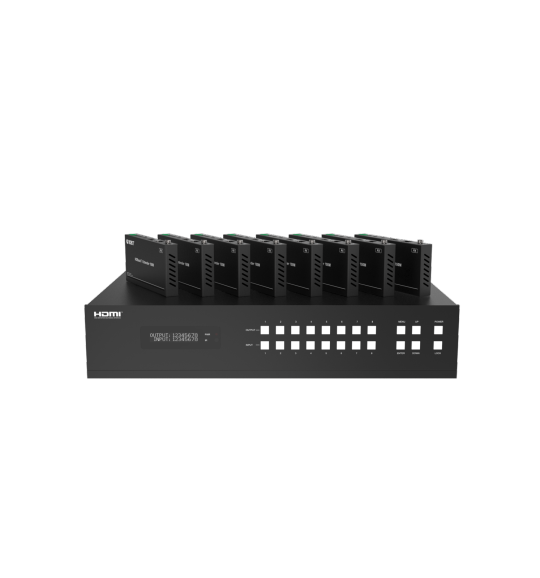
HDMI 2.0 18GBPS 8 INPUT 8 HDBASET MATRIX SWITCHER EXTENDER
The 18Gbps 8x8 HDBaseT(150M) Matrix can connect 8 HDMI sources to 16 displays. It features 8 HDMI outputs and each HDMI output is mirrored to provide a CAT-Cable output
which runs simultaneously. HDBaseT output can extend video transmission distance up to 492ft / 150m via a single Cat 5e/6/7 cable and the resolution is up to 4K2K@60Hz 4:4:4.
Audio de-embedded to analog and coaxial audio is supported. Each HDMI output supports 4K2K to 1080P downscaler independently.
The product supports IR matrix. The IR signal is one-to-one control at the Matrix end, but the IR signal follows HDMI video channel at the HDBaseT Receiver end. The product provides an intuitive set of front panel with OLED screen and supports control via front panel buttons, IR remote, RS-232, LAN, and Web GUI.
https://www.auselectronicsdirect.com.au/hdmi-2.0-18gbps-8-input-8-hdbaset-matrix-switcher
0 notes
Photo

Hdmi. Extender ระยะไกล60เมตร ราคา 1190฿ ค่าขนส่งด่วน 60บาททั่วไทย 🌍Aoonsrvice 🌈0615740079 #HDMItoLAN #hdmi #hdmiExtender #ตัวขยาย https://www.instagram.com/p/B2B0xHsABKa/?igshid=1abyexq96m3vd
0 notes
Photo

#hdmiextender #görüntüsessistemleri #görüntüsesdağıtım #hdmiuzatıcı #hdmitorj45 #networkhdmi #hdminetwork #slink #kocamustafapaşa #fatihistanbul #fatih #istanbul #uydu #digiturkdağıtım #dsmartdağıtım #tivibudağıtım #uydugörüntüdağıtım #kafe #otel #restoran #tvgörüntüdağıtım (Kocamustafapaşa Naz Digital Uydu Sistemleri ve Bilgisayar) https://www.instagram.com/p/Bxt1-8yAhD_/?igshid=1qms42y8emnoz
#hdmiextender#görüntüsessistemleri#görüntüsesdağıtım#hdmiuzatıcı#hdmitorj45#networkhdmi#hdminetwork#slink#kocamustafapaşa#fatihistanbul#fatih#istanbul#uydu#digiturkdağıtım#dsmartdağıtım#tivibudağıtım#uydugörüntüdağıtım#kafe#otel#restoran#tvgörüntüdağıtım
0 notes
Text

Boost Your Connectivity with Cadyce HDMI Extender: Extended Range and High Performance
Cadyce's HDMI extender provides an effective solution for extending the range of your HDMI connections without sacrificing video or audio quality. Designed for both home and professional use, this HDMI extender allows you to transmit high-definition signals over long distances, ensuring uninterrupted and crystal-clear content delivery. Whether you're setting up a home theatre, conference room, or commercial display, Cadyce HDMI extender ensures a reliable connection with minimal signal loss. Enhance your multimedia experience with Cadyce's advanced HDMI extender technology, designed for optimal performance and durability.
0 notes
Text
Lies in HDMI specifications
1. Our equipment fully* supports** the HDMI standard***

HDMI is the most basic standard for digital video transmission.
"Acceptable" quality is HDMI 1.4, "good" quality is HDMI 2.0. All standards above 2.0 are redundant, at least for now. Also, HDMI at a lower quality than Display Port wins in reliability, which is why professional equipment uses HDMI. By 2016, 100% of new TVs with resolutions higher than HD had an HDMI connector.
The HDMI 2.0 standard has many parameters:
- Resolution, 4K@60 or 5K@30 or 8K@30 (4:2:0)
- HDR support for 1080p@60, 4K60 (4:2:0)
- Widescreen aspect ratios 21:9, 2:1
- CEC, unified control signal
- Audio, up to 768kHz, 24-bit, 32 channels
- 3D
- Ethernet
🧐 In practice, compliance with the HDMI 2.0 standard is guaranteed to mean: 4K resolution at 60 frames and 4:2:0 color subsampling; audio up to 192 kHz 24-bit 2 channels. All other parameters are optional, but these two are sufficient for professional use.
Good HDMI equipment manufacturers list all supported parameters and all technologies in the specifications to avoid surprises during installation.
2. Our equipment fully* supports** HDR technology***

HDR - high dynamic range. This technology allows the display to increase brightness locally. HDR is often used in bright night scenes in movies or when the sun, fire, or explosion is shown on the screen.
In technical terms, HDR is a wider color range, extra bits for extra brightness. Color is 8 bits; a signal with HDR requires 10 or 12 bits. Most budget segment custom displays use a conversion: it takes HDR 10 bits and converts it to 8.
To support extended dynamic range, all elements of the system must work with it:
- A source, computer, or media player with HDR support at the output end
- The content, video file, or web player must contain HDR information
- Cables, extenders must transmit 10-12 color bits
- Display with 10–12-bit HDR support; specific HDMI port on the display must support this mode
- The display must have a peak brightness many times higher than the nominal value; this is the point of HDR technology.
🧐 The "HDR-compatible" label on the equipment does not mean that it supports this standard. It's a marketing ploy, meaning the device takes an HDR signal as input and quietly converts it to regular 8 bits. The source sends HDR, but the HDR-compatible device simply ignores the extra 2 bits of brightness.
🧐 HDR 10 bit (8bit + FRC) is also an example of a marketing ploy. The sentence has a cherished number 10, but it stands for "8 + FRC". FRC stands for Frame Rate Control, meaning that the monitor receives a 10-bit HDR signal and plays back 8 bits digitally enhanced. The effect is like HDR, suitable for inexpensive TVs, but is not HDR.
Good manufacturers do not specify HDR support for equipment where it is emulated or limited to compatibility only. Therefore, the choice of HDMI devices with HDR support is quite narrow.
3. Our extenders transmit the video signal* without delay**

Video signal transmission is always delayed. A 0 ms transmission delay is physically impossible, but it is unnecessary in practice. During transmission, time is lost to encoding/decoding in the extender.
Human reaction time is on the order of 250 ms, and reaction time of cyber athletes reaches 100-120 ms. The minimum perceived latency a human can hear and see is 15-30 ms.
The monitor and the extender give the delay or input lag from the computer or set-top box to the monitor. Consumer segment monitor introduces 30-70 ms of delay; gamer and professional models are closer to 10-30 ms.
🧐 A "latency-free" HDMI extender is a device that transmits a signal faster than 30ms. The main consumer quality of lag-free video transmission is the ability to work comfortably with a mouse or trackpad. For this purpose, it is enough to keep the transmission speed within some known limits.
Where manufacturers specify "latency free", it is there. Still, it is less than all other equipment in the chain and will not be noticeable (e.g., 8ms).
4. Our equipment fully* supports** 4K***

4K resolution is a marketing designation for all resolutions around 4 thousand pixels wide. It's usually 3840×2160 resolution, precisely four (2×2) FullHD screens, and a 16:9 aspect ratio.
16:9 is an excellent usable ratio for a monitor, but they're changing it both ways now. Laptops with modern interfaces are moving toward "square" 16:10 and 3:2. Home TVs show us movies and clips in "wide" theater format, and that's 21:9 or 18:9. All these resolutions can be "about 4,000 pixels" wide, too.
🧐 Resolution is always counted in pixels, not in marketing terms. Strictly speaking, 4K is only 3840×2160, not 4096×2160. This is the resolution "4K" is meant in the HDMI standard.
Good manufacturers list all supported resolutions clearly and precisely in the specifications list, with frame rates for each resolution.
5. Our extenders transmit video without modification* or conversion**

The HDMI standard involves connecting the source to the receiver with a cable. This cable must be made to a specific HDMI standard, with HDMI connectors, between devices with HDMI ports. Extenders, converters, active cables, or scalers do not exist in this formula. These devices came later to extend the standard's capabilities.
- An HDMI cable is 19 individual conductors and pins on a connector. A twisted pair network cable is only 8 conductors.
- A passive HDMI 2.0 standard cable can theoretically be 30 feet long; LAN cable for IP networks is limited to 400 feet.
- Twisted pair typically supports speeds up to 10Gbps, HDMI 2.0 is 18Gbps for 4K resolution.
Signal conversion is inevitable when transmitting HDMI through an extender. Even installation equipment standards that advertise "perfect quality" as HDbaseT convert the HDMI signal at the transmitter and decode it at the receiver.
🧐 All active extenders compress the HDMI signal from 18Gbps to more acceptable values. The transmission accuracy is determined by the quality of the codec algorithm. If the conversion retains ≥95% of the 4:4:4:4 3840×2160 signal, the difference will not be noticeable when viewing.
Good manufacturers use and constantly improve their transmission algorithms to preserve video quality when properly connected. When using a lower-quality cable than required by the instructions, the equipment usually continues to work at the expense of reduced picture quality. Dynamic conversion allows you to adapt to deteriorating conditions and improve reliability.
0 notes
Text
Making Connections Better with HDMI Extenders

In today's world, it's important to easily connect devices together. HDMI extenders help with this by making sure audio and video signals can travel long distances without any problems. They help people and businesses make the most out of their multimedia gadgets by making sure everything connects smoothly.
0 notes
Link
Buy It Now http://ebay.eu/2kiu4dD
0 notes
Photo

Wireless HDMI AV Sender
Display full 1080p HD to a TV or LCD display without wiring.
This Wireless HDMI Transmitter and Receiver will send full HD up to 100m distance with low latency.
A great clutter and wiring free solution. Perfect for sending Foxtel iQ Set top boxes and other HDMI signal to the mans cave or second room.
Only $269 with Free Shipping. Order now @ https://www.auselectronicsdirect.com.au/hdmi-1080p-wireless-av-sender-with-ir-range-extend
0 notes
Text

USB C TO HDMI ADAPTER | USB-C ADAPTER CABLE (4K HDMI) | ALUMINUM PORTABLE USB C ADAPTER
Get more information:—>> https://bit.ly/3KhR9on
#HDMI #HDTV #TV #tv #1080p #3D #4K #8K #hdmi #hdtv #hdmisplitter #hdmiswitcher #hdmiextender #fiberextender #hdmiconverter #hdmiadapter #HDMIVideowallcontroller #HDMIQuadMulti-Viewer #hdmimatrix #hdmivideocapture #hdmivideocapturecard #hdmivideoconverter #hdmiaudioconverter
0 notes
Photo

Televisione in Camera e Decoder al piano terra https://youtu.be/6ZRfNZHQmdo #hdmi ##hdmiextender #cavodirete #tv #decoder https://instagr.am/p/B-kcnIloruM/
0 notes
Photo

#hdmiextender #hdmitorj45 #hdmiuzatıcı #hdmıdönüştürücü #hdmidağıtım #görüntüsesdağıtım #kocamustafapaşa #digiturkdağıtım #dsmartdağıtım #tivibudağıtım #fatih #istanbul (Koca.M.Paşa_Pc_Notebook_Tablet_Servisi) https://www.instagram.com/p/Bxt1VgWAH3u/?igshid=p5jj3rhtgg9t
#hdmiextender#hdmitorj45#hdmiuzatıcı#hdmıdönüştürücü#hdmidağıtım#görüntüsesdağıtım#kocamustafapaşa#digiturkdağıtım#dsmartdağıtım#tivibudağıtım#fatih#istanbul
0 notes
Text

Transform Your Setup with Cadyce's Advanced HDMI Extender Solutions
Elevate your audiovisual experience with Cadyce's state-of-the-art HDMI extender technology. Our HDMI extenders provide the perfect solution for extending your signal without compromising quality, allowing you to enjoy high-definition video and audio across greater distances. Ideal for home theaters, corporate presentations, and digital signage, Cadyce's HDMI extender solutions ensure seamless connectivity and reliable performance. With easy installation and compatibility with various devices, you can effortlessly enhance your setup. Trust Cadyce to deliver exceptional quality and innovative design, making audiovisual projects more dynamic and engaging.
0 notes