#HEIC Converter
Explore tagged Tumblr posts
Text

The Hidden Downsides of the HEIC Format (and the 30-Second Fix)
What Is the HEIC Format?
Why Apple Moved from JPEG to HEIC
In 2017, Apple rolled out a major photo format change with iOS 11 - switching from JPEG to HEIC. While it might seem like a behind-the-scenes tweak, it changed the way images are stored, shared, and opened across devices.
HEIC stands for High Efficiency Image Coding, and it uses a newer compression method (based on HEVC, or H.265) that maintains image quality at a fraction of the file size.
Why HEIC Is Actually Brilliant
Better Compression, Same Quality
HEIC files are significantly smaller without sacrificing image quality. This means you can store thousands of high-res photos without eating up your iPhone's storage.
Saving Storage Space on iPhones
For people with 64GB or 128GB phones, this is a huge win. More pictures, fewer cloud backups, and less “storage full” anxiety.
But Here’s the Catch…
Why You Can’t Open HEIC Files Everywhere
Despite its advantages, HEIC has a major downside: it doesn’t play nice outside Apple’s ecosystem. If you try to open an HEIC file on many Windows PCs, Android devices, or older software, you’ll get an error - or nothing at all.
Compatibility Issues Across Platforms
HEIC is supported on iPhones, iPads, macOS, and some newer versions of Windows. But for everything else - older Windows PCs, email clients, online forms, blogging platforms - it’s a guessing game.
The “Why Can’t I Open This?” Moment
A Typical Scenario: Sending Vacation Pics
Imagine this: you take a beautiful sunset shot during vacation. You send it to your family via email. They try to open it on their PC - and nothing happens.
The Frustration of Unsupported Files
The file opens as a blank icon, with no preview. “What is .HEIC?” someone texts back. You Google solutions, download clunky converters, and spend 20 minutes solving a 2-second problem.
The 30-Second HEIC Fix (No Download Needed)
Use a Free Online HEIC Viewer
Here’s the good news: you don’t need to install anything. You don’t need to change iPhone settings. And you definitely don’t need to email yourself images twice.
Instead of hunting for clunky desktop software, just drag the file onto our free HEIC Viewer and it opens instantly in your browser.
How It Works in 3 Simple Steps
Drag and drop your HEIC file onto the page.
Instant preview loads right in your browser.
Download or share the JPEG version if needed.
No installations, no spam, no complications.
1 note
·
View note
Text
Well, good morning. A family photo, I see?

Two moms and their son.
#i had to convert the file from heic to jpg i am screaming#quinn hughes#filip hronek#d elias pettersson#qh43#fh17#ep25#qhughes#huggy bear#vancouver canucks#canucks#nhl#hockey#ruinix net
150 notes
·
View notes
Text
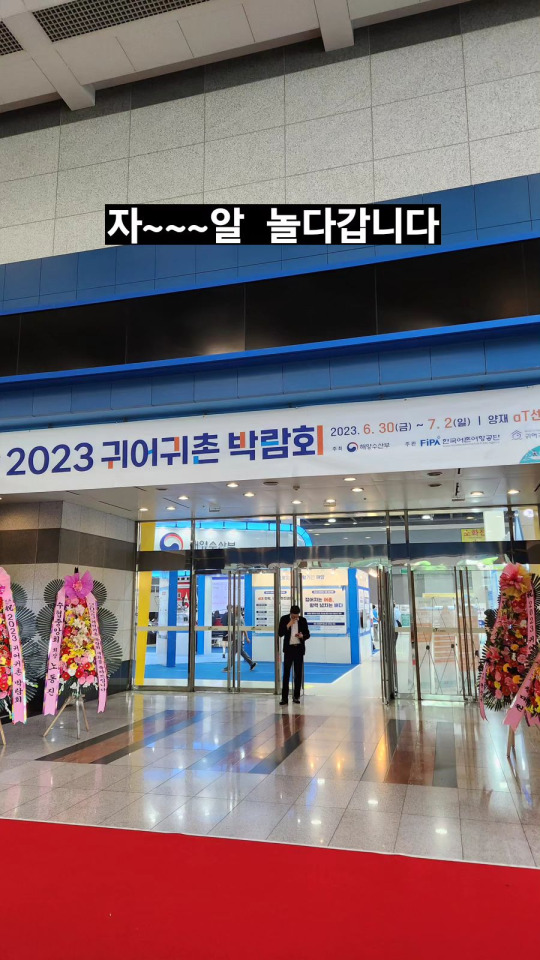
d.ddablue stories
Okay~~~ I'm gonna have fun
#dowoon#day6#day6 even of day#yoon dowoon#dowoon: insta#[being able to tell which phone he's using bc if its on iphone its a heic that i have to convert LMAO]
4 notes
·
View notes
Text
Convert JPG to HEIC in Seconds – No Software Needed!
If you’ve ever tried uploading high-resolution photos but hit a storage wall, you’re not alone. With phones and cameras capturing bigger and better images, we’re all looking for smarter ways to save space without losing quality. That’s where HEIC comes in—and the best part? You don’t need to install a thing to make the switch from JPG to HEIC.
Let’s walk through how to do a quick, hassle-free JPG to HEIC conversion using a free online image converter—no downloads, no stress.
Why Convert JPG to HEIC?
Before we jump into the how, let’s look at the why.
HEIC (High Efficiency Image Coding) is a modern photo format used by Apple devices and increasingly supported across platforms. It delivers high-quality images at significantly smaller file sizes compared to JPG.
Here’s what that means for you:
Save storage – HEIC files can be up to 50% smaller than JPGs
Maintain quality – Less space doesn’t mean less sharpness
Faster uploads – Smaller files mean quicker sharing and uploading
So if you’re managing dozens—or hundreds—of images, switching formats can make a real difference.
The Easiest Way to Convert JPG to HEIC (No Software Needed)
You don’t need Photoshop. You don’t even need to install a converter app.
With the A2ZConverter.com, you can convert JPGs to HEIC in seconds using a free online image converter. It’s designed to be simple, fast, and totally browser-based.
Here's how to do it:
Go to A2ZConverter.com
Choose the "JPG to HEIC" tool from the homepage or image converter section.
Upload your JPG file (or drag and drop it into the box).
Click “Convert” – and that’s it!
Download your new HEIC file instantly.
No sign-ups, no software installs, no waiting.

Who Should Use This JPG Converter?
This tool is perfect for:
Photographers who want to optimize storage
iPhone users needing cross-device compatibility
Web designers minimizing image size for faster loading times
Everyday users trying to email or store photos without running out of space
Basically, if you have a JPG and want a smaller, smarter version of it, this online image conversion tool gets the job done.
Key Benefits of A2ZConverter’s Free Online JPG to HEIC Tool
Let’s break it down. Why choose this tool over others?
✅ Free to use – No hidden fees or trials
✅ No installation – 100% web-based
✅ Fast conversion – Get results in seconds
✅ Supports batch uploads – Convert multiple images at once
✅ Safe & secure – Files are deleted after conversion
✅ Mobile-friendly – Works great on your phone or tablet
Whether you’re on a desktop or browsing from your phone, A2ZConverter makes image conversion painless.
Pro Tips for HEIC Conversion
Want to get the most out of your HEIC files? Here are a few things to keep in mind:
Not every platform supports HEIC yet. While modern iPhones, Macs, and some Androids do, older Windows systems or websites might not. Consider keeping a JPG backup if compatibility is a concern.
Use batch conversion when dealing with albums or project folders—it saves tons of time.
Label your files clearly after conversion so you know which versions are HEIC and which are JPG.
This kind of planning can save you headaches later.
What Makes HEIC a Smart Choice?
You might be wondering: is it really worth switching?
The short answer: yes, especially if you handle a lot of images.
A typical 5MB JPG photo might compress down to under 2.5MB as a HEIC—with no noticeable loss in quality. Multiply that by 100 or 1,000 photos and you’ve suddenly freed up gigabytes of space.
That’s a win, whether you’re backing up your vacation pics or managing client files.
Bonus: Other Free Image Tools You Might Love
While you're at it, A2ZConverter offers other handy tools worth exploring:
PNG to JPG
HEIC to JPG (for when you need to go back)
JPG Compressor
WebP Converter
All are available online, and all are 100% free. Think of it like your personal image conversion toolkit—always available, always simple.
Final Thoughts: Convert Smarter, Not Harder
Image conversion shouldn’t be a chore. With a reliable, free online tool like A2ZConverter’s JPG to HEIC converter, you can streamline your photo storage and never worry about bloated file sizes again.
So next time you're running low on space or just want more efficient image handling, give it a try. It only takes a few seconds.
Ready to make the switch? Head over to A2ZConverter.com and try the free online JPG to HEIC converter today. No installs. No fuss. Just smarter images.
#jpg to heic#jpg to heic conversion#online image converter tool#online image conversion#free online image converter
0 notes
Text
How to Convert HEIC to JPG Without Losing Quality: Best Solutions
How to Convert HEIC to JPG Without Losing Quality: Best Solutions
Description:
Learn how to convert HEIC to JPG without compromising image quality. Discover the best HEIC to JPG converter, including HitPaw Video Converter, for fast and high-quality conversions.
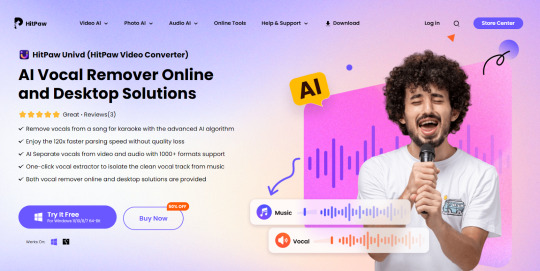
Part 1: Understanding HEIC and JPG Formats
HEIC (High-Efficiency Image Coding) is a modern image format introduced by Apple to provide better compression while maintaining high image quality. This format allows users to store more images in less space without sacrificing clarity. However, HEIC files are not widely supported across different devices and platforms, so many users need to convert HEIC to JPG.
JPG, a universally accepted image format, is compatible with almost all devices and software. By converting HEIC files to JPG, users can easily view, edit, and share their images without compatibility issues. To efficiently convert HEIC to JPG, using a reliable tool like HitPaw Video Converter is highly recommended.
Additionally, JPG images are widely used in professional settings, including web design, social media, and graphic editing. Many online platforms and photo-editing software support only JPG files, making it necessary to convert HEIC to JPG for a seamless workflow. HitPaw Video Converter ensures that the process is smooth and does not compromise image quality.
Part 2: Best HEIC to JPG Converter – HitPaw Univd
When searching for the best HEIC to JPG converter, HitPaw Video Converter stands out due to its high-quality conversion process and user-friendly interface. Here’s why HitPaw Video Converter is the top choice:
Lossless Conversion: Ensures that the image quality remains intact when converting HEIC to JPG.
Batch Processing: Converts multiple HEIC images to JPG at once, saving time and effort.
Fast Processing Speed: Quick conversion without delays or quality loss.
User-Friendly Interface: A simple and intuitive design makes it easy for anyone to use.
Cross-Platform Support: Works on both Windows and Mac, making it a versatile solution.
No Internet Required: Unlike online converters, HitPaw Video Converter allows offline conversion, ensuring privacy and security.
For those looking for a reliable HEIC to JPG converter, the HitPaw Video Converter provides the perfect balance of efficiency and quality. It is designed for both beginners and professionals who need a straightforward yet powerful tool for image conversion.
Part 3: Step-by-Step Guide on How to Convert HEIC to JPG
If you’re wondering how to convert HEIC to JPG, follow this simple step-by-step guide using HitPaw Video Converter:
Download and Install HitPaw Video Converter: Visit the official website and install the software on your device.
Open the Converter and Upload HEIC Files: Launch the program and import your HEIC images.
Select JPG as the Output Format: Choose JPG as the target format to ensure compatibility.
Start the Conversion Process: Click on the convert button, and within seconds, your HEIC images will be converted to high-quality JPG files.
Save and Use Your JPG Images: Once the conversion is complete, save the files to your preferred location.
By following these steps, you can quickly learn how to convert HEIC to JPG with minimal effort. HitPaw Video Converter also provides additional settings, allowing users to adjust resolution, quality, and output preferences.
Part 4: Comparing HEIC Convert to JPG Methods
HEIC Convert to JPG
There are several ways to achieve HEIC conversion to JPG, including online tools and built-in software features. Here’s a comparison of the different methods:
Online Converters: While convenient, they often come with file size limitations, privacy concerns, and potential quality loss. Additionally, many require a stable internet connection, which may not always be available.
Manual Conversion (Mac & Windows): Mac users can use the Preview app, and Windows users can use the Photos app, but these methods do not support batch conversion. Moreover, they may not always provide optimal quality.
HitPaw Video Converter: The most efficient method for HEIC conversion to JPG, offering lossless conversion, batch processing, and fast speeds. It is ideal for users who want a seamless experience without any restrictions.
For users who need a reliable, high-quality, and secure method for HEIC conversion to JPG, HitPaw Video Converter is the best option. Its advanced features ensure that image quality is maintained, even when processing multiple files at once.
Additional Features of HitPaw Univd
Apart from being a great HEIC to JPG converter, HitPaw Video Converter offers several other features that make it a comprehensive media tool:
Supports Multiple Image Formats: Apart from HEIC to JPG, it can convert images to PNG, BMP, and other popular formats.
Built-in Editing Tools: Allows minor adjustments such as cropping, resizing, and format customization.
Safe and Secure: Unlike online converters, it keeps your files private and does not upload them to a server.
These additional functionalities make the HitPaw Video Converter more than just a HEIC to JPG converter, ensuring that users get the best value from their software.
Conclusion
Using a professional HEIC to JPG converter is essential for maintaining image quality and ensuring compatibility across all devices. While there are multiple ways to convert HEIC to JPG, HitPaw Video Converter offers the best balance of speed, quality, and ease of use.
If you're looking for a fast and efficient way to convert HEIC to JPG, try HitPaw Video Converter today! With its batch processing capabilities, lossless conversion, and user-friendly interface, it is the best solution for all your image conversion needs.
Download HitPaw Univd Now and Experience Hassle-Free HEIC to JPG Conversion!
1 note
·
View note
Text
What is a HEIC File? | Easy Ways to Open & Convert It

To understand what a HEIC file is, you need to be familiar with the HEIF (High-Efficiency Image Format) standard. HEIC is an updated version of HEIF, which allows for the storage of digital images and image sequences in a highly efficient manner.
Since 2017, the HEIF format has gained popularity among iOS users, thanks to Apple’s introduction of the HEIC format. This new format compresses images without losing quality, allowing for high-quality images that take up less space compared to traditional formats like JPG.
What is a HEIC File?
HEIC stands for 'High-Efficiency Image Container'. It stores images and sounds efficiently, meaning you can store single or multiple photos with audio in this format without consuming much space. Despite its efficiency, HEIC maintains higher image quality than many other formats.
Developed by the Moving Picture Experts Group (MPEG) based on High-Efficiency Video Coding (HEVC), HEIC was adopted by Apple in iOS 11 and macOS High Sierra in 2017. Compatibility Issues
A significant issue with the HEIC format is its compatibility. While it works seamlessly within the Apple ecosystem, using HEIC files outside of this environment can be problematic. But don't worry, we will cover the benefits, drawbacks, and everything you need to know about HEIC files.
Pros and Cons of HEIC
With hundreds of image formats available, each with its unique characteristics, HEIC stands out for certain reasons. Read more..
#Photo#Photo Editing#photo Editing Service#HEIC File#what is HEIC File#COnvert HEIC#Convert HEIC File
0 notes
Text
1 note
·
View note
Text
Convert HEIC images to JPEG format on Mac with Quick Actions
In this article, we shall discuss how to convert HEIC images to JPEG format on Mac with Quick Actions. Please see how to use iCloud for Windows: How to install and uninstall iCloud for Windows, and how to change the default screen capture format in macOS. As a leading tech giant, Apple consistently strives for uniqueness, evident in its distinctive operating systems that set its products apart…

View On WordPress
#Bing AI on macOS#convert HEIC image format to JPEG format#HEIC Image Format#JPEG Image Format#MacOS#macOS Big Sur#macOS Monterey#macOS Ventura
0 notes
Text
how do i turn off the stupid iphone “live photo” shit forever
#i keep turning it off in the camera and it comes back every time#i do not want your fuckass heic files that i cant use apple give me a god damn jpg#when i was taking pics of storyboard thumbnails and forgot it was on#so i had to try find a site that would batch convert over 200 images into jpegs without charging me or some shit#chatots
0 notes
Text
Genious Converter is a efficient and free image converter tool for converting files in various formats. Whether you need to convert PDFs, images, or documents, Genious Converter has you covered.
0 notes
Text
on further investigation (opening the image in ms paint to save it as a different file type) it appears the image was actually .heic??? but for some reason, from every angle except "save as..." in an image editing program, my computer was telling me it was a .jpg. even in the file properties it was saying .jpg
what the fuck
just got a "we don't support that file type" error on imgur while trying to upload an image in the very strange and obscure format of... [checks notes] .jpg
#it uploaded successfully this time (after converting it via ms paint) 👍#i run an old version of windows and i'm trying to figure out if it even supports .heic (and if that's why it wasn't displaying right)#but like..... it DID show up as .heic in one place and i WAS able to open and interact with the file so like#surely that means my system supports or at least recognises .heic??? so??? why was it showing up everywhere as .jpg???
3 notes
·
View notes
Text
ok I literally give up. Trying to get my photos backed up from my iPhone 12 to my Macbook. Neither Image Capture nor iPhotos works - I keep getting error messages. I got one of those adapters to connect your phone to a USB drive. However, it converts my photos to HEIC photos (which means I have to convert them) and strips the photos of metadata. I downloaded the photos using my work Thinkpad and again, most photos show up as HEIC and all photos are stripped of metadata. I could use iCloud but I only have 5GB free before I'm charged for more space. I thought I would just email myself the photos in small groups but again, all photos are stripped of metadata. I'm at a loss. The only metadata that is retained if I use iCloud is the date and time but if I convert the file from HEIC to PNG again the metadata is lost. And I can upload them to Gdrive but again it's an HEIC file and again the metadata is stripped.
18 notes
·
View notes
Text
I gotta say, I don’t know if it’s they convertion from JPG to HEIC that simply eats away the quality in my art but I think at one point I’ll just alternatively upload them somewhere else and have a link here for yall viewing pleasure because at the moment I’m grinding my teeth every time I posts seeing how low the quality gets on these things
21 notes
·
View notes
Text
OK, first they make up this HEIC nonsense...have to get a converter application for 'em to make regular decent jpegs and pngs out of 'em.
And after the goddamn WEBP bullshit (seriously, wtf was that?), they come up with "avif" and you gotta convert THAT with something into a normal fucking file.
We don't need new formats for something we've already got countless formats for!
#OldManYellsAtTumblr
8 notes
·
View notes
Note
HELP PLEASE HOW DO I MASS CONVERT .HEIC FILES TO .JPG FILES I NEED ANSWERS NOW PLEASE
I DUNNO????
6 notes
·
View notes
Text
some guy took a photo of his excel file and sent it as .heic and my computer is too old so I had to convert it to .jpeg on some website... like surely you know how to attach an excel file???
3 notes
·
View notes