#what is HEIC File
Explore tagged Tumblr posts
Text
What is a HEIC File? | Easy Ways to Open & Convert It

To understand what a HEIC file is, you need to be familiar with the HEIF (High-Efficiency Image Format) standard. HEIC is an updated version of HEIF, which allows for the storage of digital images and image sequences in a highly efficient manner.
Since 2017, the HEIF format has gained popularity among iOS users, thanks to Apple’s introduction of the HEIC format. This new format compresses images without losing quality, allowing for high-quality images that take up less space compared to traditional formats like JPG.
What is a HEIC File?
HEIC stands for 'High-Efficiency Image Container'. It stores images and sounds efficiently, meaning you can store single or multiple photos with audio in this format without consuming much space. Despite its efficiency, HEIC maintains higher image quality than many other formats.
Developed by the Moving Picture Experts Group (MPEG) based on High-Efficiency Video Coding (HEVC), HEIC was adopted by Apple in iOS 11 and macOS High Sierra in 2017. Compatibility Issues
A significant issue with the HEIC format is its compatibility. While it works seamlessly within the Apple ecosystem, using HEIC files outside of this environment can be problematic. But don't worry, we will cover the benefits, drawbacks, and everything you need to know about HEIC files.
Pros and Cons of HEIC
With hundreds of image formats available, each with its unique characteristics, HEIC stands out for certain reasons. Read more..
#Photo#Photo Editing#photo Editing Service#HEIC File#what is HEIC File#COnvert HEIC#Convert HEIC File
0 notes
Text
troubled by how many incoming art students dont know how to take and upload a good photo of their work...like well lit, rotated the right way, cropped so its just the artwork, naming the file instead of leaving it IMG_3294?? like guys please 😭
#personal#i dont mean like taking professional level photos of the work#i mean like. taking a good enough image so you can actually see whats going on#and all the heic files...guys please go into your apple settings and change it to taking jpegs 😭#love and light obviously but i gotta do a crash course or something#during my upcoming subbing days...these google drive folders are dire
112 notes
·
View notes
Text
(...I need to post here more often)
Last week, my supposed side project has turned into a challenge, to build a functional replica of the Yes/No button that I can bring to an unexpected Bluey Meet and Greet last weekend.


This was a more diff-erm...trifficult than I expected! I can't even believe that this even worked!
The idea for the project isn't mine, but I was able to implement a 3rd condition (both buttons pressed) but I wasn't able to implement this in time with only 2 buttons (well, without an Arduino at least but that's for another time)
(if you're planning on building one, be extremely careful when desoldering the pins)
Something I realized is that the total cost of building one is really close to the retail one in the show, which is $20 AUD!
And so, I brought it to the event.
I am actually nervous the whole time, but at least I have something that no one has but it's easily recognized from the show. At this point, they really should have this as official merchandise!


Yes, my mum was there too, the plushies however, were not. Sorry, Bingo :(

I have no words to describe what just happened but I know this, the sayings were true. It's good therapy.
No, I'm not leaving.
Like I said before, the woffs can't pet themselves!

🙂~
last note: Tumblr, add HEIC support! I had to write this entire thing twice after it refused heic photos, not fun.
9 notes
·
View notes
Text





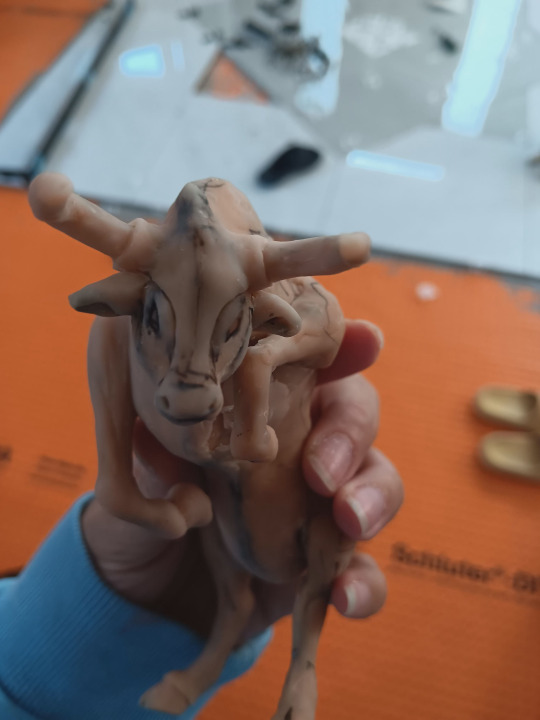






~May 28, 2023
What idiot invented heic files and why did it take me like a year in the past to realise my phone had the 'take pics as heic' setting turned on 🙄
Bull I was sculpting to make a lil idk trophy of my robotics' team/hs mascot.
Unfinished. If I ever do finish this guy I've gotta sand, paint and varnish him and figure out a base to attach it to.
Polymer clay, tape and aluminum foil on wire
3 notes
·
View notes
Note
IM BACK AND I READ IT. These wo idiots hitting on each others like: PLEASE JUST FUCK ALREADY. No seriously like it’s so obvious from both sides y’all take one for the team one of you. Stretching while make full eye contact isn’t subtle 🤭. Don’t even get me started on the boxing bit like imagine if someone was coming up the stairs like what would they think is happening. All you hear is grunts (cuz she’s boxing) and Q yelling “C’mon. That’s it. Good girl.” and “Fuck yes. Don’t stop, show me.” THE KISS (to her knuckles ok ok). Osha’s do-something-stupid impulse is the best impulse she should indulge in it more often. Another kiss to the handdddd. Does he know you can kiss people other places? She’s gonna call him Qimir now ❤️🩹 also the manic energy of the spar was extremely well done, it really felt like you were in it. Ok it got serious again. Indara ratting on Sol feels so good. He can’t be trusted ever. Also I think it’s interesting that Vernestra was Qimir’s parent and exploited him to the point of injury and abandoned him because Sol did basically the same thing. Indara knows how similar Osha and Qimir are. Osha grew up in this place and was similarly exploited, injured, and tossed aside because she wasn’t useful anymore. Them teaming up is V’s worst nightmare and also thinking thoughts about canon Sol’s ending and this AU. Random but is this set in nyc? I’m thinking about the mayoral investigation going on rn. Ok ok now she has to go see him fight and try not to spill the beans. Why am I scared? Something feels ominous 😭
THANK YOU FOR THE EARLY POST. I was actually so happy to see it, it gave me sm motivation to finish up with work. I LOVE YOU TOO ❤️ thank you for writing I hope your jeans fits you perfectly and your pillow is cold on both sides 🫡
(this is from ch13 common grounds and now that 14/15 are up i am finally answering ty for ur patience ily aaaaa)
the two of them are seriously the hugest idiots everrrr like on his side, the only thing keeping him back is his sense of self-loathing, that he'll "dirty" her by making that first step toward her - bc until now he's been leading her to him and letting her choose to make those steps. on HER end, she's got a hundred thousand different reasons not to do this being screamed at her from anyone she talks to, so Osha is too inundated with things like Logic to make any horny decisions!! a tragedy.
i love your train of thought commentary it makes me so happy, it's my favorite kind of comment, like i'm going on an adventure with ur consciousness <3 your theories are also making me want to mobilize the sniper unit omfg like i love teasing yall with pieces of the truth and seeing everyone put the pieces together i'm LIVING FOR IT
as for ur question about the setting, i kind of get into the geographical setting some more in later chapters, but no this isn't an "on-earth" au. it's not necessarily in the GFFA, either. i am imagining it's the kind of story that could happen in "any" city so that's why i haven't given it a name. however, the "FDO" stands for the Federal District Orphanage, the Federal District being a district on the city-planet (ecumenopolis) of Coruscant (and where the Jedi Temple is!). outright calling the city "coruscant" is kind of a turn-off to me, though, so i'm just calling it "the city" and using generic names for streets, etc.
that said, starbucks and looney tunes and emoji and the black keys and walt whitman and brazilian jiu-jitsu and two-shot americanos and the concept of OSHA and calling one's calcaneal tendon "achilles" and teddy swims and .HEIC image files are also in this fic so it's not not an earth fic. LOL
thank u for my jeans blessings i am very very appreciative 😔🙏✨
and thank you for your ask and your lovely comment on 13!!
2 notes
·
View notes
Note
Happy 4th of July 🥳🎉
Did You have a good time at camp?
Thank you!! 🎆🇺🇸🎆 (Fireworks going off around me past 1:00 AM my gosh lol.) And, I did have a good time!! 😁
Heh, I basically never do personal rambles on my blog, but you've given me the chance and I feel like it.
Gotta mention the Airbnb... Randomly full of huge liquor bottles?? Mostly bourbon, but other things too. Stacked high and deep on every single kitchen cabinet; it was easily 100 bottles if not more. And then suddenly, two days before I checked out... The booze was gone. I have no explanation except I think the homeowners must be in some kind of transition based on other circumstantial evidence, but I'll leave that topic there.
At camp this year they were short-staffed so I was the snack person and the photographer. Now... the latter was daunting. It's a music and movement family day camp (to give the absolute most basic description). I only had my phone, and it's not a new model. So there were many blurry photos daily that I had to delete and then many semi-blurries I kept because otherwise there wouldn't be enough photos.
I had to make a slideshow every night to be played the next morning to show what everyone had done at camp (around a total of 150 ppl at camp including adults, kids separated into groups by age (camp is ages 3 and up) so the slideshow got to showcase each group... Meanwhile, I've no idea how to do a slideshow. I've no idea how to get hundreds and ultimately probably over 2000 photos from my iPhone to my Dell PC. And then the PC won't read the .heic files. Aaaaand.... Camp was many sleepless nights of panic trying to make this happen. (Oh, and the A/V system at the site hosting the camp was buggy too, so I had to work around that.) Wanna give a public thanks to @cannibal-nightmares who pulled over at like 1am that first night when I was panicking to message a bunch of people to try to get help for me, and ultimately saved me hours of work (not that I wasn't up till nearly midnight each night and 2am the last night) on the slideshow, and saved my sanity.
Sounds like more trouble than it's worth, right...? Wrong. I probably spent around $2K to get there/Airbnb/rental car as well, and all my service was volunteer.
Bcb, you're crazy. Why would you do this? Because these people are everything to me. And the profound, profound work they do for children... The program is a music education program but it's based in neuroscience and a philosophy of play/flow-state in the brain for learning. It's extremely precise, well-thought and executed, and proven to work not just for music education, but as...a philosophy of life. I could give you so many anecdotes... The depth of this work cannot be summarized. It's more than a camp and more than a curriculum. And these people care. I say I'd do anything for them, because of the genuine love they've shown for me. And that is ultimately what it comes down to - love.
Everyone in the world should study this philosophy. It has changed my life for the better and quite possibly saved it in many ways. If you're interested, you can PM me for more info.
Thank you pal, for asking!
4 notes
·
View notes
Text
nauubos pasensya ko magbackup ng pics from phone WTF
ayaw magread at transfer ng files from phone to pc, kahit anong chord gamitin ko, di nalabas sa notifs yung options ng usb na pwede transfer files.
nagtry ako manood ng yt vids kung paano magtransfer ng files ng di gagamit ng cable, tried 2 of them, luckily gumana yung isa, BUTTTTT heic yung file format ng iba kaya di rin readable, need maginstall ng something-app para maconvert heic to jpeg. like, WTF DOES HEIC MEANS BA???? jk sinearch ko pero wala ako pake at diko nagets
tried to upload the pics from external to gdrive, nabasa naman at naupload yung 400+, pero what the actual freak kasi 1k din yung unsuccessful :-))))
tried downloading my pics from onedrive then zip file lang muna tas tsaka ko nalang kako ieextract, but guess what, folder empty lahat ng files na dinowload ko for hours, tas yung iba, nakakailang attempts pa ako kasi unsuccessfulyung download. wtf ulet
idk if noob ba ako or tanga or both, pero shuta gusto ko lahg naman magbackup!!!!!! WHAT THE FREAK!!!!! ARGH HELP!!!!!
send pasensya kasi gusto ko na batuhim pc at laptop atm wth!!!!
3 notes
·
View notes
Text
I hate apple users, what the fuck is a HEIC file?? Bitch I'll kill you
5 notes
·
View notes
Text
As someone who worked in tech in higher ed for 20 years and still works in higher ed and ends up fixing my coworkers shit because it will be faster than calling desktop support this doesn’t shock me.
I started in tech in higher ed in 1998 at a community college. The home computer and the internet were really just being to take off. Like two weeks on the job I watched my first boss explain to a department chair that they needed to “take it back to the office because it was out of computer oil.”
When I asked him about that he said he frequently told folks that so that the faculty would stop hovering. No one had questioned him on it.
I work in admissions now. I will get SCREENSHOTS of transcripts—like screenshots of every page—that I know for certain were pulled from National Student Clearinghouse as a PDF because the person (Sorry Gen Z but I’m looking at you) couldn’t figure out how to download and attach the transcript to an email. Or even better I will get photos of a computer screen.
Like I appreciate the problem solving. You did technically do what I asked and I realize that iPads and iPhones have fucked over a generation when it comes to some super basic computer skills but the fuck am I suppose to do with 6 5mb HEIC images with refresh lines in them when I need a readable 10MB or less PDF?
Also I love the OP’s PDF because that means the professor figured out how to use acrobat or the copier enough to do a multi page file but not enough to crop things.
tell me my prof didn’t upload the reading by photocopying his kindle reader page by page
109K notes
·
View notes
Text

The Hidden Downsides of the HEIC Format (and the 30-Second Fix)
What Is the HEIC Format?
Why Apple Moved from JPEG to HEIC
In 2017, Apple rolled out a major photo format change with iOS 11 - switching from JPEG to HEIC. While it might seem like a behind-the-scenes tweak, it changed the way images are stored, shared, and opened across devices.
HEIC stands for High Efficiency Image Coding, and it uses a newer compression method (based on HEVC, or H.265) that maintains image quality at a fraction of the file size.
Why HEIC Is Actually Brilliant
Better Compression, Same Quality
HEIC files are significantly smaller without sacrificing image quality. This means you can store thousands of high-res photos without eating up your iPhone's storage.
Saving Storage Space on iPhones
For people with 64GB or 128GB phones, this is a huge win. More pictures, fewer cloud backups, and less “storage full” anxiety.
But Here’s the Catch…
Why You Can’t Open HEIC Files Everywhere
Despite its advantages, HEIC has a major downside: it doesn’t play nice outside Apple’s ecosystem. If you try to open an HEIC file on many Windows PCs, Android devices, or older software, you’ll get an error - or nothing at all.
Compatibility Issues Across Platforms
HEIC is supported on iPhones, iPads, macOS, and some newer versions of Windows. But for everything else - older Windows PCs, email clients, online forms, blogging platforms - it’s a guessing game.
The “Why Can’t I Open This?” Moment
A Typical Scenario: Sending Vacation Pics
Imagine this: you take a beautiful sunset shot during vacation. You send it to your family via email. They try to open it on their PC - and nothing happens.
The Frustration of Unsupported Files
The file opens as a blank icon, with no preview. “What is .HEIC?” someone texts back. You Google solutions, download clunky converters, and spend 20 minutes solving a 2-second problem.
The 30-Second HEIC Fix (No Download Needed)
Use a Free Online HEIC Viewer
Here’s the good news: you don’t need to install anything. You don’t need to change iPhone settings. And you definitely don’t need to email yourself images twice.
Instead of hunting for clunky desktop software, just drag the file onto our free HEIC Viewer and it opens instantly in your browser.
How It Works in 3 Simple Steps
Drag and drop your HEIC file onto the page.
Instant preview loads right in your browser.
Download or share the JPEG version if needed.
No installations, no spam, no complications.
1 note
·
View note
Text
Upgrade Your 4Runner with RGB DRL Custom Headlights
https://teqcustoms.com/cdn/shop/files/teq-customs-llc-headlights-rgb-drl-custom-headlights-96-02-4runner-38544231399661.heic?v=1715098503
When it comes to upgrading a classic off-roader like the 1996–2002 Toyota 4Runner, lighting plays a key role in both safety and style. If you're a proud owner of a 3rd Gen 4Runner, the RGB DRL Custom Headlights / 96-02 4Runner offer a cutting-edge solution designed specifically for your vehicle. These high-performance headlights don’t just look amazing—they're engineered to improve your driving experience in all lighting conditions.
TEQ Customs, located at 4011 Atlantic Ave in Raleigh, NC, has built a reputation for creating custom automotive products tailored to Toyota enthusiasts. Whether you're upgrading for utility, style, or both, their RGB DRL Custom Headlights are a game-changing modification that blends technology with design.
Product Information
The RGB DRL Custom Headlights are a complete, ready-to-install upgrade designed for 3rd generation Toyota 4Runners (model years 1996–2002). Built with LED projector technology and featuring full RGBW functionality, these headlights bring modern performance to a beloved off-road platform.
Key Specs:
Vehicle Fitment: 1996–2002 Toyota 4Runner
Lighting Technology: LED projectors
Daytime Running Lights: RGBW DRL strips
Turn Signals: Integrated sequential LEDs
Design Features: Turbine shrouds with rear RGBW halos
Housing Options: Available in chrome or black
What makes these headlights stand out is the combination of projector lens clarity, aggressive design, and Bluetooth-controlled RGB functionality—an ideal combination for drivers who want to stand out while maximizing visibility.
Why Settle for Stock? Upgrade to Bold Looks, Brighter Lights, and Smarter Features
You could stick with factory headlights—but why settle when you can have a premium upgrade that transforms the way your vehicle looks and functions?
Here’s why drivers are choosing this upgrade:
Modern Styling: The turbine-inspired shrouds and halo rings give your 4Runner a distinct, futuristic look.
Functionality: The integration of RGBW daytime running lights ensures you're seen during the day, while the high-performance projectors provide excellent illumination at night.
Customization: With Bluetooth control, you can change the color of the DRLs and halos to suit your mood or match your rig’s theme.
Safety: Sequential turn signals enhance your visibility to other drivers and offer a more dynamic appearance than static blinkers.
Plug-and-Play Installation: Designed to be an easy swap for OEM headlights, these units come pre-wired and ready to install.
Everything You Need in One Box: Fully Assembled Custom Headlights, Ready to Install
Every purchase includes a complete pair of custom-built headlights, fully assembled with:
High-output LED projectors
RGBW daytime running light (DRL) strips
RGBW rear halo lighting integrated into turbine shrouds
Sequential amber LED turn signals
New headlight housings in your choice of chrome or black
Bluetooth RGBW controller and wiring
No need to hunt down extra components or worry about compatibility. Each set is pre-wired and tested before shipment, ensuring a smooth installation process.
Is This Headlight Upgrade Right for You? Here’s Who Will Benefit Most
This isn’t just an aesthetic upgrade—it’s a comprehensive lighting solution tailored for serious Toyota 4Runner enthusiasts.
You’ll benefit from these custom headlights if you:
Drive frequently in low-light or off-road conditions and need improved visibility.
Participate in off-roading events, overlanding, or long-distance travel.
Want to personalize your vehicle without compromising on function or quality.
Are restoring or modifying a classic 3rd gen 4Runner and need modern lighting that matches your build.
From hardcore off-roaders to daily commuters who love their 4Runner, these headlights offer something valuable for every driver.
0 notes
Text
The Ultimate Guide to Image Converter Tools in 2025 Why SnapConv Stands Above the Rest
Picture this: You're rushing to meet a deadline, and suddenly you realize your presentation images are in the wrong format. Your client needs JPEGs, but you have PNGs. Your website requires WebP files for faster loading, but your designer sent you TIFF images. Sound familiar?
Welcome to the modern digital world, where image converter tools have become as essential as your morning coffee. But here's the thing – not all image converters are created equal, and choosing the wrong one can cost you precious time, money, and sometimes even your sanity.
What Exactly Is an Image Converter?
An image converter is a digital tool that transforms images from one file format to another without losing quality or compromising the visual integrity of your content. Think of it as a universal translator for your digital images – it speaks PNG, JPG, WebP, AVIF, and dozens of other "languages" that different platforms and applications require.
But here's where most people get it wrong: they think any free image converter online will do the job. That's like saying any car will get you from point A to point B – technically true, but the experience can vary dramatically.
The Hidden Cost of Choosing the Wrong Image Converter Online
Before we dive into what makes a great online image converter, let me share something that might surprise you. Last year, our team analyzed over 50 different image conversion tools, and the results were shocking:
73% of free converters added watermarks to converted files
61% required email registration for basic features
45% had severe file size limitations
38% actually reduced image quality during conversion
29% stored user files indefinitely (yes, your private images)
These aren't just numbers – they represent real frustrations that millions of users face daily when trying to convert images online.
Why Format Compatibility Matters More Than Ever in 2025
The digital landscape has evolved dramatically. What worked in 2020 simply doesn't cut it anymore. Here's why image format conversion has become mission-critical:
Web Performance Revolution: Google's Core Web Vitals now heavily penalize slow-loading websites. Converting images to modern formats like WebP or AVIF can reduce file sizes by up to 65% without quality loss.
Device Diversity Explosion: With smartphones, tablets, desktops, smart TVs, and IoT devices all displaying images differently, having the right format for each platform isn't optional – it's essential.
Storage Cost Reality: Cloud storage isn't free, and neither is bandwidth. Efficient image formats can cut your hosting costs significantly.
Accessibility Requirements: Modern web standards demand optimized images for users with slower internet connections or limited data plans.
The 25+ Formats That Actually Matter
While basic image converter online tools offer the usual suspects (JPG, PNG, GIF), professional workflows demand much more. Here's what you should look for:
Essential Web Formats:
WebP: Google's format that reduces file sizes by 25-35% compared to JPEG
AVIF: The newest format offering 50% better compression than JPEG
HEIC: Apple's efficient format (though compatibility can be tricky)
Professional Photography Formats:
RAW: For serious photo editing and maximum quality retention
TIFF: Industry standard for print and professional publishing
DNG: Adobe's open-source RAW format
Specialized Use Cases:
ICO: Essential for website favicons and application icons
SVG: Vector format perfect for logos and scalable graphics
EPS: Required for professional printing and vector work
PSD: Photoshop format preservation for advanced editing
Legacy and Niche Formats:
BMP: Still used in many enterprise applications
TGA: Gaming and 3D rendering industry standard
DDS: Texture files for game development
WBMP: Mobile applications (yes, still relevant)
What Makes SnapConv Different (And Why It Matters)
After testing dozens of image converter tools, I can honestly say that SnapConv represents what online conversion should be. Here's why:
No Compromise Philosophy: While competitors force you to choose between quality and convenience, SnapConv delivers both. No watermarks, no registration requirements, no file size limits that matter.
Format Depth: Supporting 25+ formats isn't just about quantity – it's about recognizing that different professionals have different needs. Web developers need WebP optimization, photographers need RAW conversion, designers need vector format support.
Processing Speed: Their cloud infrastructure automatically scales, meaning you get consistent performance whether you're converting one image or a hundred.
Privacy First: Files are processed and immediately deleted. No analysis, no storage, no data collection. In an era where privacy is increasingly precious, this approach is refreshing.
The Technical Side (Without the Boring Parts)
Here's what happens when you use a professional online image converter like SnapConv:
Smart Quality Preservation: Advanced algorithms analyze each image to determine the optimal conversion settings, maintaining visual quality while optimizing file size.
Metadata Handling: Depending on your needs, important information like camera settings or color profiles can be preserved or stripped for privacy.
Batch Processing: Real batch conversion that can handle multiple files simultaneously, not the fake "batch" processing that processes files one by one.
Error Recovery: Professional tools gracefully handle corrupted files or unusual formats instead of simply failing.
Real-World Use Cases That Prove the Value
E-commerce Optimization: An online retailer converted their product images from PNG to WebP using SnapConv, reducing page load times by 40% and increasing conversion rates by 12%.
Marketing Agency Efficiency: A digital agency cut their image preparation time by 75% using bulk conversion features, allowing designers to focus on creative work instead of technical tasks.
Photography Portfolio Success: A photographer converted RAW files to multiple web-optimized formats simultaneously, maintaining quality for print clients while optimizing for web galleries.
App Development Streamlining: A mobile app team used automated ICO generation for app icons across different platforms, ensuring consistency and saving hours of manual work.
The Free vs. Premium Converter Debate
Here's something most articles won't tell you: the best image converter tools are often completely free, but the worst ones pretend to be free while nickeling and diming you with limitations.
Red Flags to Avoid:
"Free with watermark" (not actually free)
Email required for download (your privacy is the payment)
File size limits under 5MB (practically useless)
Quality degradation (defeats the purpose)
Limited format support (forces you to use multiple tools)
What True Free Conversion Looks Like:
Unlimited file processing
No quality degradation
No registration requirements
Privacy protection
Comprehensive format support
SnapConv exemplifies this approach – truly free conversion without compromise.
Advanced Tips for Professional Image Conversion
Optimize for Purpose: Converting images isn't just about changing file extensions. For web use, consider quality vs. size tradeoffs. For print, prioritize quality retention.
Understand Color Profiles: When converting between formats, be aware of color space changes. RGB for digital, CMYK for print.
Batch Processing Strategy: Group similar images and convert them together with consistent settings for professional results.
Format-Specific Considerations:
JPG: Best for photographs with many colors
PNG: Ideal for images with transparency or few colors
WebP: Perfect balance for modern web use
SVG: Scalable graphics and logos
The Future of Image Conversion
The image conversion landscape is evolving rapidly. Here's what's coming:
AI-Enhanced Conversion: Machine learning algorithms that can upscale images while converting, improving quality beyond the original.
Real-Time Format Optimization: Tools that automatically detect the user's device and deliver the optimal format.
Advanced Compression: New formats that maintain quality while achieving unprecedented file size reductions.
Automated Workflow Integration: Conversion tools that integrate directly with content management systems and design workflows.
Security and Privacy in Image Conversion
This topic doesn't get enough attention, but it should. When you upload images to an online image converter, you're potentially sharing sensitive information. Consider these scenarios:
Business documents with confidential information
Personal photos with EXIF data containing location information
Product images before public launch
Legal documents or medical images
Professional conversion tools like SnapConv address these concerns by:
Processing files immediately without storage
Using HTTPS encryption for all transfers
Not analyzing or indexing uploaded content
Complying with international privacy standards
Making the Right Choice for Your Needs
Choosing the right image converter depends on your specific use case:
For Web Developers: Prioritize tools that support modern formats like WebP and AVIF, with batch processing capabilities for efficiency.
For Photographers: Look for RAW format support and quality preservation algorithms that maintain professional standards.
For Designers: Vector format support (SVG, EPS) and PSD compatibility are essential for workflow integration.
For Business Users: Privacy, reliability, and format versatility matter most for professional communications.
For Casual Users: Simplicity and universal format support without technical complexity.
Conclusion: Why Quality Matters in Image Conversion
In our rush to digitize everything, we sometimes forget that quality matters. Your images represent your brand, your memories, your professional work. They deserve better than a rushed conversion that degrades quality or compromises your privacy.
The best image converter online tools don't just change file formats – they preserve the integrity of your visual content while adapting it for its intended purpose. Whether you're optimizing for web performance, preparing for print, or ensuring compatibility across devices, the right tool makes all the difference.
SnapConv represents this philosophy in action – professional-grade conversion that's actually free, actually private, and actually designed for real-world use. In a market full of compromises, it's refreshing to find a tool that simply works the way it should.
Your images are important. Your time is valuable. Your privacy matters. Choose your image converter accordingly, and experience the difference that quality makes.
Ready to see what professional image conversion looks like? Try SnapConv free image converter today – no registration, no limitations, no compromises. Just the conversion results you deserve.
1 note
·
View note
Text
Convert JPG to HEIC in Seconds – No Software Needed!
If you’ve ever tried uploading high-resolution photos but hit a storage wall, you’re not alone. With phones and cameras capturing bigger and better images, we’re all looking for smarter ways to save space without losing quality. That’s where HEIC comes in—and the best part? You don’t need to install a thing to make the switch from JPG to HEIC.
Let’s walk through how to do a quick, hassle-free JPG to HEIC conversion using a free online image converter—no downloads, no stress.
Why Convert JPG to HEIC?
Before we jump into the how, let’s look at the why.
HEIC (High Efficiency Image Coding) is a modern photo format used by Apple devices and increasingly supported across platforms. It delivers high-quality images at significantly smaller file sizes compared to JPG.
Here’s what that means for you:
Save storage – HEIC files can be up to 50% smaller than JPGs
Maintain quality – Less space doesn’t mean less sharpness
Faster uploads – Smaller files mean quicker sharing and uploading
So if you’re managing dozens—or hundreds—of images, switching formats can make a real difference.
The Easiest Way to Convert JPG to HEIC (No Software Needed)
You don’t need Photoshop. You don’t even need to install a converter app.
With the A2ZConverter.com, you can convert JPGs to HEIC in seconds using a free online image converter. It’s designed to be simple, fast, and totally browser-based.
Here's how to do it:
Go to A2ZConverter.com
Choose the "JPG to HEIC" tool from the homepage or image converter section.
Upload your JPG file (or drag and drop it into the box).
Click “Convert” – and that’s it!
Download your new HEIC file instantly.
No sign-ups, no software installs, no waiting.

Who Should Use This JPG Converter?
This tool is perfect for:
Photographers who want to optimize storage
iPhone users needing cross-device compatibility
Web designers minimizing image size for faster loading times
Everyday users trying to email or store photos without running out of space
Basically, if you have a JPG and want a smaller, smarter version of it, this online image conversion tool gets the job done.
Key Benefits of A2ZConverter’s Free Online JPG to HEIC Tool
Let’s break it down. Why choose this tool over others?
✅ Free to use – No hidden fees or trials
✅ No installation – 100% web-based
✅ Fast conversion – Get results in seconds
✅ Supports batch uploads – Convert multiple images at once
✅ Safe & secure – Files are deleted after conversion
✅ Mobile-friendly – Works great on your phone or tablet
Whether you’re on a desktop or browsing from your phone, A2ZConverter makes image conversion painless.
Pro Tips for HEIC Conversion
Want to get the most out of your HEIC files? Here are a few things to keep in mind:
Not every platform supports HEIC yet. While modern iPhones, Macs, and some Androids do, older Windows systems or websites might not. Consider keeping a JPG backup if compatibility is a concern.
Use batch conversion when dealing with albums or project folders—it saves tons of time.
Label your files clearly after conversion so you know which versions are HEIC and which are JPG.
This kind of planning can save you headaches later.
What Makes HEIC a Smart Choice?
You might be wondering: is it really worth switching?
The short answer: yes, especially if you handle a lot of images.
A typical 5MB JPG photo might compress down to under 2.5MB as a HEIC—with no noticeable loss in quality. Multiply that by 100 or 1,000 photos and you’ve suddenly freed up gigabytes of space.
That’s a win, whether you’re backing up your vacation pics or managing client files.
Bonus: Other Free Image Tools You Might Love
While you're at it, A2ZConverter offers other handy tools worth exploring:
PNG to JPG
HEIC to JPG (for when you need to go back)
JPG Compressor
WebP Converter
All are available online, and all are 100% free. Think of it like your personal image conversion toolkit—always available, always simple.
Final Thoughts: Convert Smarter, Not Harder
Image conversion shouldn’t be a chore. With a reliable, free online tool like A2ZConverter’s JPG to HEIC converter, you can streamline your photo storage and never worry about bloated file sizes again.
So next time you're running low on space or just want more efficient image handling, give it a try. It only takes a few seconds.
Ready to make the switch? Head over to A2ZConverter.com and try the free online JPG to HEIC converter today. No installs. No fuss. Just smarter images.
#jpg to heic#jpg to heic conversion#online image converter tool#online image conversion#free online image converter
0 notes
Note
What do you use to scan your drawings (phone?)
yep, my phone! i use the hpsmart app on document mode, it auto-balances the contrast/white balance/other things to make it look a bit better than just taking a photo, i find. plus you can download it easier as different file types, i hate the automatic iphone heic filetype. ummm anyway i hope you have a good day! thanks! scan away!
0 notes
Text
Don’t Let File Formats Slow You Down – Here’s What You Need to Know
There’s nothing more frustrating than trying to send a file and getting hit with “unsupported format” or “file too large.” Whether it’s work documents, school projects, or video clips from your phone, we all deal with files that don’t play nice. That’s why knowing how to convert, compress, and merge files is such a game-changer—it just makes digital life smoother.
Luckily, there are tools out there that make these file tasks ridiculously simple, even if you're not the most tech-savvy person in the room.
What File Conversion Actually Means (And Why It Matters)
File conversion is basically taking a file in one format and changing it into another. That could mean turning a .docx into a .pdf so it opens the same on any device, or converting a .mov video to .mp4 so it uploads faster.
Here are a few real-world conversion examples:
Documents: Excel to CSV, Word to PDF, PDF to editable Word
Images: HEIC to JPG, PNG to WebP
Audio/Video: MP4 to MP3, FLAC to AAC, MKV to MP4
eBooks: PDF to EPUB, MOBI to Kindle
If you’ve ever had a file rejected when uploading it somewhere, you already know why having a good converter matters.
Two Ways to Convert: Offline vs. Online
You’ve got two main ways to get the job done—offline software or online tools.
Offline Tools
These are your downloadable apps like Wondershare UniConverter, Format Factory, or PDF Architect. They're super reliable and great for working offline or doing bulk conversions. But they also take up space, need regular updates, and can be a little overkill for quick one-off tasks.
Online Tools
Online converters are perfect for when you just want to get something done without installing anything. A great example is Convert Eaze, which lets you convert, compress, and merge files all from your browser. Whether it’s a PDF report that’s too large to send or a few documents that need to be merged for a presentation, it handles it all in one place—fast, clean, and hassle-free.
Discovering Useful Tools in Unexpected Places
It’s funny how we come across helpful tools in the weirdest corners of the internet. Maybe you’re scrolling through sneaker news on Hypebeast, checking out fan art on DeviantArt, or reading productivity tips on Lifehacker—and someone casually drops a link to a tool they swear by for converting files. That kind of random discovery can end up being exactly what you needed.
If you’re curious to explore this more, here are a few earlier blog posts that go deeper into the topic:
Blog #1: Breaks down file conversion in detail, with examples and tech behind it
Blog #2: Focuses more on compression and merging, plus how people stumble onto tools online
These posts are great if you want to go deeper or share the knowledge with someone else struggling with file issues.
Don’t Sleep on Compression & Merging
Sure, converting gets most of the spotlight—but compression and merging are just as important.
Compression helps reduce file sizes without destroying quality, which is a must for email attachments or uploading to sites that have size limits.
Merging is perfect for combining several PDFs into one doc, stitching videos together, or bundling images into one downloadable file.
Both features help you stay organized, save time, and avoid the classic “file too big” or “can’t open this” issues we all run into.
Final Thoughts
Files don’t always behave the way we want—but that doesn’t mean you have to waste time fixing them. When you’ve got a tool that can convert, compress, and merge in just a few clicks, it honestly feels like cheating (in the best way).
Next time a file refuses to upload or open correctly, you’ll know exactly what to do—and you won’t need to download a dozen different programs just to do it.
And hey, if you happen to find a tool that helps, don’t forget to be that person who drops the link in a random comment thread. You never know whose day you might save.
0 notes
Text
Remove Background API

With today's digital pace, consistency is crucial visually. If you're running an e-commerce website, building a marketing campaign, or even curating some visual content for your business, the first important thing you'd do with images would be to handle them effectively. The right image background will always help present a professional, clean impression of your brand. Here comes the role of Remove Background API. This is a great tool that lets you automate the stripping of background images from any given image to result in consistency in your digital asset.
This article will explain the Remove Background API's capabilities, cost, integration procedure, and applications across several sectors. Do you work as a developer, an entrepreneur, or just a content creator? This is the API to save you time and work while letting you improve your visual content.
What is the Remove Background API?
The Remove Background API is an AI tool that isolates the main subject of an image by removing its background. Automating the background removal process usually requires time and effort in manually doing so. Using complicated image editing software or hours spent perfecting each image can be avoided by letting the API do all the heavy lifting with precision and speed.
This API is straightforward and efficient to function. It provides solutions to various businesses across the globe, regardless of the industries in which they are involved. Its digital assets ensure that these companies maintain professional and consistent outlooks. With this API, whether you're dealing with product photographs, social media graphics, or promotional collateral, you have a fast, surefire means to high-quality image editing.
Key Features of the Remove Background API
100% Automation: The Remove Background API is completely automated. That means you do not need any experience with the image editing software. You just upload your image, and the API will remove the background for you with amazing accuracy. This automation is based on artificial intelligence, which will remove the background with high precision even in the case of complex images.
Precision and Quality: The other distinguishing feature of the API is that it's highly accurate. The AI ensures that no matter how simple or complex your image's background may be, the outcome will always be precise. This means that intricate details of the subject can be isolated, the edges will be clean and smooth, and the subject intact without unwanted artifacts.
Fast Processing: The Remove Background API is aimed at delivering its results fast. In most scenarios, the processing takes almost no time, and it keeps your workflow efficient. This speed is one of its major advantages when you need to process a very large number of images quickly, such as when running a business.
Flexible Image Formats: Remove Background API works on most popular formats and hence adapts itself according to need. Upload in any PNG, JPEG, WEBP, or HEIC for background removal purposes. For an image without the background, one can download the resulting image as a PNG, JPEG, or WEBP file. The resultant output of the image, by default, will be PNG for retention of transparency which best serves all other purposes.
Scalable and Customizable: The API has been designed in such a manner that it grows with your needs. Whether you have a small collection of images that you are regularly processing or process thousands of images, the Remove Background API takes care of them all.
Easy Integration: Integrating the Remove Background API into your website or application is simple. The API offers clear documentation that guides developers through the setup process. The API key (which you receive upon registration) is the key to accessing the service. Once integrated, you can start making API calls right away.
Free Monthly Credits: There are free credits of 10 a month with the Remove Background API. This way, you get to try out the service provided and then decide if you should go in for the paid plan or not.
Comprehensive API Documentation: To facilitate comprehension and implementation, the API comes with extensive documentation that includes code samples and examples. The manual also includes best practices and troubleshooting suggestions to guarantee a seamless experience.
Support and Community: The PhotoCut team provides a good amount of support if one runs into any problems in the process of integration. Additionally, there is a community at Slack through which one can get in touch with other users and share one's questions or insights on how to properly use the API.
Learn about the black color and its importance in design.
Pricing of the Remove Background API
The prices for the Remove Background API are discounted and scalable to serve various types of users, from startups to enterprises. Here is an overview of the cost structure:
Free Tier: Every month, you get 10 free credits to the Remove Background API. For small businesses or individual users looking to process only a handful of images per month, this is a good choice.
Pay-as-you-go: If a person exceeds more than 10 free credits, API functions on the pay-as-you-go model. $0.02 charges for any one API call; that means removing the background of one picture. This reasonable charge makes this an affordable deal for businesses.
Subscription Plans: For businesses that require a bulk volume of image processing, the API offers subscription plans that provide bulk credits at a discounted rate. These plans will be ideal for users who may need to process hundreds or thousands of images every month.
Pricing details along with bulk discounts and custom plans can be requested on the website or by the PhotoCut team for a consultation.
Blur a part of a photo using PhotoCut.
How to Integrate the Remove Background API
Integrating the Remove Background API into your system or application is straightforward. The process can be broken down into a few simple steps:
Get Your API Key: First, you need to create an account and get your API key. An API key is a unique token used for authentication in every request sent from the client to the server. This needs to be included in the header parameter of your API calls.
Make the First API Call: With your API key in hand, you can start making your first API calls. The API documentation contains all of the details necessary to get you started, such as the endpoint URL, any required parameters, and example code in various programming languages.
Upload Your Image: You'll need to upload the image file, preferably in one of the supported formats, such as PNG, JPEG, etc. In case your image is online, and you have only the URL of the image, you can upload and process the image using the API by alternative methods.
Process the Image: The API will upload the image, remove the background, and return the result in a few seconds to a minute or more for very large or complex images.
Download the Processed Image: The API gives you a download link to a processed image in case the background is removed after processing. Use the downloaded processed image in any of your projects. You have the option of downloading the processed image in the PNG, JPEG, or WEBP format of your choice.
Flip your images easily with PhotoCut’s image flipper.
Conclusion
The Remove Background API is a revolution for businesses and content creators seeking to remove background from images, efficiently and effectively. With AI-powered accuracy, fast speed of processing, and scalable price options, this is an excellent tool for image workers. For e-commerce, marketing, or any design-related work, this API would save you time, enhance workflow, and always give you an output that appears polished and professional.
So, why wait? Sign up for the Remove Background API today, claim your 10 free credits, and start creating stunning images without the hassle of background removal!
Use stunning calligraphy fonts from PhotoCut to improve your designs.
FAQs
Q1. Who is this API for? Ans. Remove Background API best for business use cases, application developers, content creators, especially in the domain of e-commerce websites, marketing agencies, photographers, and graphic designers dealing with hundreds and thousands of images.
Q2. What is the pricing for the Remove Background API? Ans. The API costs $0.02 per API call with the basic plan. You also get 10 free credits each month, and you can use the service and then buy more credits if you want to continue.
Q3. Which image formats are supported? Ans. Images in the PNG, JPEG, WEBP, and HEIC formats can be sent to the API. Downloads of the produced picture are available in PNG, JPEG, and WEBP formats.
Q4. How do I integrate the Remove Background API? Ans. Integrate the API by just getting the API key, reading through the documentation provided, and then making your first API calls. They will guide you with all the information and code examples on setting it up directly on your website or app.
Q5. Can I use the URL of an image? Ans. Yes, the Remove Background API can process images hosted online. If you only have the URL, you can use alternative methods provided in the documentation.
Q6. What should I do if I need help with the API? Ans. If you need help, you can reach out to the PhotoCut engineers for support. Additionally, there is a Slack community where you can ask questions and interact with other users.
0 notes