#HTML Conversion Plugins
Explore tagged Tumblr posts
Text
Explore the top 5 Figma to HTML conversion plugins to optimize your design-to-development workflow. These robust tools generate clean, production-ready code and boost productivity.
#Figma#HTML Conversion#HTML Conversion Plugins#HTML Plugins#Figma Designs#Figma to HTML conversion Services#Figma to HTML conversion company#HTML conversion company#Figma Designs to HTML code
0 notes
Text

Transformative journey into the realm of web innovation with our cutting-edge 2024 guide to creating custom WordPress plugins. Unravel the intricacies of plugin development step by step, empowering yourself to sculpt a digital experience that's uniquely yours. Whether you're a coding maestro or a novice explorer, our insights cater to all skill levels. Elevate your website's capabilities with finesse, guided by the expertise of HireWPGeeks - your dedicated ally in the dynamic world of custom WordPress plugin development. Unleash the extraordinary and redefine your digital footprint!
0 notes
Text
How to Speed Up Your WordPress Site for Better Rankings
A fast-loading website is essential for better SEO, improved user experience, and higher conversions. If your WordPress site is slow, you’re likely losing both visitors and ranking opportunities. Here’s how you can fix that.
Choose the Right Hosting
Your hosting provider sets the foundation for your website’s speed. Shared hosting may be affordable, but it often leads to slow performance. Instead, go for managed WordPress hosting or cloud-based options. Many professional website development services include high-performance hosting setup as part of their package.
Use a Lightweight Theme
A bulky, feature-heavy theme can slow your site down significantly. Switch to a lightweight and optimized theme like Astra, Neve, or GeneratePress to improve load time without compromising design.
Optimize Images
Images are often the biggest contributors to page size. Compress them using tools like ShortPixel or Smush, and use next-gen formats like WebP for faster delivery.
Install a Caching Plugin
Caching helps by storing static versions of your site, reducing the server load. Plugins like WP Rocket or W3 Total Cache can make a noticeable difference in performance.
Minify and Combine Files
Reduce the size of your CSS, JS, and HTML files by minifying them. This removes unnecessary characters and spaces to speed up load time. Tools like Autoptimize make this easy.
Use a CDN
A Content Delivery Network (CDN) distributes your content across multiple servers globally, ensuring faster access no matter where your visitors are located.
Clean Up Unused Plugins and Database
Too many plugins can slow your site and affect performance. Remove what you don’t use and regularly clean your database using WP-Optimize or similar tools.
Final Thoughts
Speed is a major factor in how users and search engines interact with your site. If you’re unsure where to start, partnering with expert website development services can help you optimize every technical aspect for maximum performance and SEO benefits.
Read more -https://www.janbaskdigitaldesign.com/wordpress-website-design-and-development
2 notes
·
View notes
Text
Digital Marketing Course in New Chandkheda
1. Digital Marketing Course in New Chandkheda Ahmedabad Overview
2. Personal Digital Marketing Course in New Chandkheda – Search Engine Optimization (SEO)
What are Search Engines and Basics?
HTML Basics.
On Page Optimization.
Off Page Optimization.
Essentials of good website designing & Much More.
3. Content Marketing
Content Marketing Overview and Strategy
Content Marketing Channels
Creating Content
Content Strategy & Challenges
Image Marketing
Video Marketing
Measuring Results
4. Website Structuring
What is Website?- Understanding website
How to register Site & Hosting of site?
Domain Extensions
5. Website Creation Using WordPress
Web Page Creation
WordPress Themes, Widgets, Plugins
Contact Forms, Sliders, Elementor
6. Blog Writing
Blogs Vs Website
How to write blogs for website
How to select topics for blog writing
AI tools for Blog writing
7. Google Analytics
Introduction
Navigating Google Analytics
Sessions
Users
Traffic Source
Content
Real Time Visitors
Bounce Rate%
Customization
Reports
Actionable Insights
Making Better Decisions
8. Understand Acquisition & Conversion
Traffic Reports
Events Tracking
Customization Reports
Actionable Insights
Making Better Decisions
Comparision Reports
9. Google Search Console
Website Performance
Url Inspection
Accelerated Mobile Pages
Google index
Crawl
Security issues
Search Analytics
Links to your Site
Internal Links
Manual Actions
10. Voice Search Optimization
What is voice engine optimization?
How do you implement voice search optimization?
Why you should optimize your website for voice search?
11. E Commerce SEO
Introduction to E commerce SEO
What is e-commerce SEO?
How Online Stores Can Drive Organic Traffic
12. Google My Business: Local Listings
What is Local SEO
Importance of Local SEO
Submission to Google My Business
Completing the Profile
Local SEO Ranking Signals
Local SEO Negative Signals
Citations and Local
Submissions
13. Social Media Optimization
What is Social Media?
How social media help Business?
Establishing your online identity.
Engaging your Audience.
How to use Groups, Forums, etc.
14. Facebook Organic
How can Facebook be used to aid my business?
Developing a useful Company / fan Page
Establishing your online identity.
Engaging your Audience, Types of posts, post scheduling
How to create & use Groups
Importance of Hashtags & how to use them
15. Twitter Organic
Basic concepts – from setting-up optimally, creating a Twitter business existence, to advanced marketing procedures and strategies.
How to use Twitter
What are hashtags, Lists
Twitter Tools
Popular Twitter Campiagns
16. LinkedIn Organic
Your Profile: Building quality connections & getting recommendations from others
How to use Groups-drive traffic with news & discussions
How to create LinkedIn Company Page & Groups
Engaging your Audience.
17. YouTube Organic
How to create YouTube channel
Youtube Keyword Research
Publish a High Retention Video
YouTube ranking factors
YouTube Video Optimization
Promote Your Video
Use of playlists
18. Video SEO
YouTube Keyword Research
Publish a High Retention Video
YouTube Ranking Factors
YouTube Video Optimization
19. YouTube Monetization
YouTube channel monetization policies
How Does YouTube Monetization Work?
YouTube monetization requirements
20. Social Media Tools
What are the main types of social media tools?
Top Social Media Tools You Need to Use
Tools used for Social Media Management
21. Social Media Automation
What is Social Media Automation?
Social Media Automation/ Management Tool
Buffer/ Hootsuite/ Postcron
Setup Connection with Facebook, Twitter, Linkedin, Instagram, Etc.
Add/ Remove Profiles in Tools
Post Scheduling in Tools
Performance Analysis
22. Facebook Ads
How to create Business Manager Accounts
What is Account, Campaign, Ad Sets, Ad Copy
How to Create Campaigns on Facebook
What is Budget & Bidding
Difference Between Reach & Impressions
Facebook Retargeting
23. Instagram Ads
Text Ads and Guidelines
Image Ad Formats and Guidelines
Landing Page Optimization
Performance Metrics: CTR, Avg. Position, Search Term
Report, Segment Data Analysis, Impression Shares
AdWords Policies, Ad Extensions
24. LinkedIn Ads
How to create Campaign Manager Account
What is Account, Campaign Groups, Campaigns
Objectives for Campaigns
Bidding Strategies
Detail Targeting
25. YouTube Advertising
How to run Video Ads?
Types of Video Ads:
Skippable in Stream Ads
Non Skippable in stream Ads
Bumper Ads
Bidding Strategies for Video Ads
26. Google PPC
Ad-Words Account Setup
Creating Ad-Words Account
Ad-Words Dash Board
Billing in Ad-Words
Creating First Campaign
Understanding purpose of Campaign
Account Limits in Ad-Words
Location and Language Settings
Networks and Devices
Bidding and Budget
Schedule: Start date, end date, ad scheduling
Ad delivery: Ad rotation, frequency capping
Ad groups and Keywords
27. Search Ads/ Text Ads
Text Ads and Guidelines
Landing Page Optimization
Performance Metrics: CTR, Avg. Position, Search Term
Report, Segment Data Analysis, Impression Shares
AdWords Policies, Ad Extensions
CPC bidding
Types of Keywords: Exact, Broad, Phrase
Bids & Budget
How to create Text ads
28. Image Ads
Image Ad Formats and Guidelines
Targeting Methods: Keywords, Topics, Placement Targeting
Performance Metrics: CPM, vCPM, Budget
Report, Segment Data Analysis, Impression Shares
Frequency Capping
Automated rules
Target Audience Strategies
29. Video Ads
How to Video Ads
Types of Video Ads
Skippable in stream ads
Non-skippable in stream ads
Bumper Ads
How to link Google AdWords Account to YouTube Channel
30. Discovery Ads
What are Discovery Ads
How to Create Discovery Ads
Bidding Strategies
How to track conversions
31. Bidding Strategies in Google Ads
Different Bidding Strategies in Google AdWords
CPC bidding, CPM bidding, CPV bidding
How to calculate CTR
What are impressions, impression shares
32. Performance Planner
33. Lead Generation for Business
Why Lead Generation Is Important?
Understanding the Landing Page
Understanding Thank You Page
Landing Page Vs. Website
Best Practices to Create Landing Page
Best Practices to Create Thank You Page
What Is A/B Testing?
How to Do A/B Testing?
Converting Leads into Sale
Understanding Lead Funnel
34. Conversion Tracking Tool
Introduction to Conversion Optimization
Conversion Planning
Landing Page Optimization
35. Remarketing and Conversion
What is conversion
Implementing conversion tracking
Conversion tracking
Remarketing in adwords
Benefits of remarketing strategy
Building remarketing list & custom targets
Creating remarketing campaign
36. Quora Marketing
How to Use Quora for Marketing
Quora Marketing Strategy for Your Business
37. Growth Hacking Topic
Growth Hacking Basics
Role of Growth Hacker
Growth Hacking Case Studies
38. Introduction to Affiliate Marketing
Understanding Affiliate Marketing
Sources to Make money online
Applying for an Affiliate
Payments & Payouts
Blogging
39. Introduction to Google AdSense
Basics of Google Adsense
Adsense code installation
Different types of Ads
Increasing your profitability through Adsense
Effective tips in placing video, image and text ads into your website correctly
40. Google Tag Manager
Adding GTM to your website
Configuring trigger & variables
Set up AdWords conversion tracking
Set up Google Analytics
Set up Google Remarketing
Set up LinkedIn Code
41. Email Marketing
Introduction to Email Marketing basic.
How does Email Marketing Works.
Building an Email List.
Creating Email Content.
Optimising Email Campaign.
CAN SPAM Act
Email Marketing Best Practices
42. SMS Marketing
Setting up account for Bulk SMS
Naming the Campaign & SMS
SMS Content
Character limits
SMS Scheduling
43. Media Buying
Advertising: Principles, Concepts and Management
Media Planning
44. What’s App Marketing
Whatsapp Marketing Strategies
Whatsapp Business Features
Business Profile Setup
Auto Replies
45. Influencer Marketing
Major topics covered are, identifying the influencers, measuring them, and establishing a relationship with the influencer. A go through the influencer marketing case studies.
46. Freelancing Projects
How to work as a freelancer
Different websites for getting projects on Digital Marketing
47. Online Reputation Management
What Is ORM?
Why We Need ORM
Examples of ORM
Case Study
48. Resume Building
How to build resume for different job profiles
Platforms for resume building
Which points you should add in Digital Marketing Resume
49. Interview Preparation
Dos and Don’t for Your First Job Interview
How to prepare for interview
Commonly asked interview question & answers
50. Client Pitch
How to send quotation to the clients
How to decide budget for campaign
Quotation formats
51. Graphic Designing: Canva
How to create images using tools like Canva
How to add effects to images
52. Analysis of Other Website
Post navigatio
2 notes
·
View notes
Text
The Complete Timeline of a Web Development Project, Explained
Building a professional website or web application isn’t a one-week job. From planning and design to development and deployment, a successful project moves through multiple stages—each requiring time, collaboration, and precision.
Working with a Web Development Company helps streamline this timeline, but it’s still important for business owners and marketing teams to understand what happens behind the scenes. Whether you're launching a brand new website or rebuilding an existing one, here’s a complete breakdown of the typical web development project timeline.
1. Discovery & Requirement Gathering (1–2 Weeks)
Every successful project starts with a solid foundation. In this initial phase, the development team learns about your business, audience, goals, and technical needs. It includes:
Stakeholder interviews
Competitor research
Target audience analysis
Site goals and KPIs
Content inventory
You may also receive a project brief or proposal outlining the scope, budget, timeline, and deliverables.
2. Planning & Strategy (1 Week)
Once the goals are set, the agency maps out a strategy for execution. This involves:
Information architecture (sitemap planning)
Feature prioritization
Tech stack decisions (CMS, frameworks, integrations)
Timeline finalization
This is also when timelines are broken down into milestones and dependencies.
3. UX Wireframing & UI Design (2–3 Weeks)
Before development begins, the design team translates ideas into wireframes—basic layouts showing page structure and user flow. Once approved, they create high-fidelity UI designs, which reflect:
Brand identity and colour palette
Typography, buttons, and icon styles
Desktop and mobile responsiveness
You’ll typically review these designs through Figma or Adobe XD.
4. Front-End & Back-End Development (3–6 Weeks)
Once designs are locked, development begins. This is usually the most time-intensive phase and may include:
HTML/CSS/JavaScript coding for the front-end
Framework integration (React, Vue, Next.js, etc.)
Server-side logic, database setup, and CMS configuration
API development and third-party tool integration
Developers often work in sprints, especially for large projects.
5. Content Migration & SEO Optimization (1–2 Weeks)
If you're revamping an old website, content migration is a critical step. Even in new builds, SEO is baked in at this stage:
Migrating blog posts, media, and product pages
Adding meta tags, alt text, canonical URLs
URL mapping and redirection strategy
Page speed improvements and schema markup
Good agencies align this with SEO goals to prevent traffic loss post-launch.
6. Quality Assurance (QA) & Testing (1–2 Weeks)
Before going live, the site is tested across:
Browsers (Chrome, Firefox, Safari, Edge)
Devices (desktop, mobile, tablet)
Screen sizes and resolutions
Functionality (forms, login, search, checkout, etc.)
Agencies also perform performance testing, accessibility audits, and security reviews at this stage.
7. Client Review & Final Revisions (1 Week)
Once QA is complete, the client is invited to review the staging site. This is your opportunity to:
Test the site internally
Flag any issues or edits
Ensure all content is accurate and brand-aligned
A final round of tweaks is made based on feedback before moving to deployment.
8. Deployment & Launch (1–3 Days)
When everything is greenlit, the website goes live. This involves:
DNS updates and domain pointing
Hosting configuration and SSL setup
Backend logins and access control
Real-time analytics and conversion tracking setup
A soft launch or phased rollout may be used to reduce risk.
9. Post-Launch Support & Maintenance (Ongoing)
Your relationship with the development team doesn’t end at launch. Ongoing services include:
Bug fixes and patch updates
CMS training and admin access
Plugin and theme updates
Security monitoring and backups
Performance optimization
Some companies also offer retainers for regular content updates or feature enhancements.
Conclusion
From discovery to deployment, a web development project can take anywhere from 6 to 12 weeks depending on complexity, content readiness, and collaboration speed. When planned properly, each phase builds on the last to deliver a site that performs, converts, and scales with your business.
Partnering with a Web Development Company ensures each stage is handled by experts—reducing delays, avoiding common pitfalls, and launching a product that aligns with your goals from day one.
0 notes
Text
Website Speed Optimization: Why It Matters and How to Improve It

Website Speed Optimization: Why It Matters and How to Improve It By Mobassir Mia | https://mobassirmia.com
In today’s fast-paced digital world, website speed isn’t just a technical issue—it’s a key driver of user experience and SEO performance. A slow-loading site can cost you traffic, rankings, and revenue.
❏ Why Website Speed Matters
User Experience: Visitors expect a website to load within 2–3 seconds. Any delay can frustrate users, increase bounce rates, and reduce engagement.
SEO Performance: Google considers page speed a ranking factor. If your website is slow, it may be pushed down in search results—hurting your visibility and organic traffic.
▢ Key Factors That Affect Website Speed
Image Optimization: Large, uncompressed images are one of the biggest culprits of slow websites. Use modern formats (like WebP), compress images, and set proper dimensions.
Server Response Time: A sluggish server slows everything down. Use a reliable hosting provider and monitor Time to First Byte (TTFB) to ensure quick server responses.
Caching Techniques: Caching stores a version of your site in users’ browsers, reducing load times for returning visitors. Implement both browser and server-side caching.
Core Web Vitals: Google’s Core Web Vitals focus on page loading speed, interactivity, and visual stability. These metrics directly affect your SEO and user satisfaction.
✅ Website Speed Optimization Checklist
▢ Compress and convert images to next-gen formats (e.g., WebP) ▢ Minify CSS, JavaScript, and HTML files ▢ Use lazy loading for images and videos ▢ Enable browser caching and server-side caching ▢ Choose fast, reliable web hosting ▢ Use a Content Delivery Network (CDN) ▢ Optimize your database and clean up unnecessary plugins ▢ Monitor and improve Core Web Vitals ▢ Reduce third-party script usage ▢ Regularly test speed using tools like Google PageSpeed Insights or GTmetrix
Speed is not a luxury—it’s a necessity. By optimizing your website’s performance, you enhance user satisfaction, improve SEO rankings, and drive more conversions. Don’t let slow loading times hold your business back.
Need help improving your website speed? Visit https://mobassirmia.com to get expert support.
#WebsiteSpeed#PageSpeed#WebsiteOptimization#CoreWebVitals#SEOTips#ImproveUX#FasterWebsite#WebPerformance#ImageOptimization#SpeedMatters#TechnicalSEO#MobileOptimization#WebDevTips#Caching#CDN#WebDesignTips#SiteSpeed#GoogleRanking#UXDesign#DigitalMarketingTips
0 notes
Text
How LiteSpeed Improves Loading Speed
Website speed is a critical factor in user experience, SEO performance, and conversion rates. Faster-loading websites engage visitors better, reduce bounce rates, and rank higher in search results. LiteSpeed Web Server (LSWS) is engineered to optimize website speed with powerful technologies built into its core. This article provides a technical and practical look at how LiteSpeed improves website performance, its architectural strengths, and comparisons with other web servers like Apache and NGINX.
What Is LiteSpeed?
LiteSpeed is a high-performance web server software developed by LiteSpeed Technologies. It serves as a drop-in replacement for Apache, meaning it can use Apache configurations such as .htaccess and mod_rewrite while offering far superior performance.

Unlike traditional web servers that rely on process-based or thread-based architectures, LiteSpeed uses an event-driven approach. This enables it to handle thousands of simultaneous connections efficiently without consuming excessive resources. It’s widely used in shared, VPS, and dedicated hosting environments due to its scalability and speed.
LiteSpeed is compatible with major web hosting control panels like cPanel, Plesk, and DirectAdmin. It also integrates seamlessly with WordPress, Magento, Joomla, and other popular CMS platforms.
How LiteSpeed Improves Loading Speed
LiteSpeed's performance is not just theoretical. Numerous benchmarks and case studies show significant improvements in load time, server response, and concurrent user handling. Its technical foundation plays a pivotal role in enabling these advantages.

Event-Driven Architecture
Most traditional web servers like Apache use a process-based or threaded architecture. Each connection requires a dedicated process or thread, which leads to high memory usage under load.
LiteSpeed uses an event-driven, asynchronous model. It processes multiple connections within a single thread, significantly reducing memory consumption and CPU load.
For example, benchmarks by LiteSpeed Technologies show that LSWS handles over 2x more concurrent connections than Apache with the same hardware configuration [1]. This architecture is especially beneficial during traffic spikes, such as flash sales or viral content events.
Built-In Caching (LSCache)
LiteSpeed’s caching engine, LSCache, is built directly into the server core. Unlike third-party caching plugins that operate at the application level, LSCache works at the server level, making it faster and more efficient.
With LSCache enabled on WordPress, testing from WPPerformanceTester shows up to 75% reduction in page load times compared to uncached sites. This is because LSCache delivers prebuilt HTML pages directly to users, bypassing PHP execution and database queries.
LSCache also supports advanced features such as:
ESI (Edge Side Includes) for partial page caching
Smart purging rules
Private cache for logged-in users
Image optimization and critical CSS generation
These features make it suitable not only for static pages but also for dynamic, eCommerce-heavy platforms like WooCommerce or Magento.
Compression and Optimization
LiteSpeed supports GZIP and Brotli compression out of the box. These technologies reduce the size of files transmitted over the network, such as HTML, CSS, and JavaScript.
According to Google PageSpeed Insights, compressing assets can reduce page size by up to 70%, which directly improves load time. Brotli, developed by Google, provides even better compression rates than GZIP in many cases, and LiteSpeed uses it efficiently.
Additionally, LiteSpeed can minify JavaScript, CSS, and HTML, combine files to reduce HTTP requests, and enable lazy loading for images—all directly from the server level.
QUIC and HTTP/3 Support
LiteSpeed is one of the earliest web servers to fully support QUIC and HTTP/3, protocols developed by Google and later adopted by IETF.
QUIC is built on UDP instead of TCP, which reduces handshake latency and improves performance over poor network conditions. HTTP/3 inherits QUIC’s benefits and introduces faster parallel requests and better encryption handling.
When HTTP/3 is enabled, page loads feel snappier, especially on mobile devices and in regions with weaker connectivity. Cloudflare reported up to 29% faster page loads using HTTP/3 versus HTTP/2 [2].
LiteSpeed’s implementation ensures that your site is future-ready and delivers optimal performance even under challenging network environments.
LiteSpeed vs Apache and NGINX
Performance benchmarks consistently show that LiteSpeed outperforms both Apache and NGINX in various scenarios, especially under high traffic and dynamic content conditions.

Apache Comparison
Apache is widely used but is resource-heavy under load. When serving PHP applications like WordPress, Apache relies on external modules (e.g., mod_php) or handlers like PHP-FPM, which increase overhead.
LiteSpeed replaces these with LiteSpeed SAPI, a more efficient PHP handler. Benchmarks show that LiteSpeed can process 3x more PHP requests per second compared to Apache [3].
NGINX Comparison
NGINX is known for its speed with static files, but it lacks full .htaccess compatibility and requires more manual tuning for dynamic sites.
LiteSpeed combines Apache’s ease of configuration with NGINX’s speed and goes further by offering built-in caching and QUIC support. This makes it a more all-in-one solution for both static and dynamic content delivery.
Real-World Results
A hosting provider, NameHero, migrated over 50,000 sites from Apache to LiteSpeed. The result was an average decrease in load time by 40%, with no change in hardware configuration [4].
Another example is a WooCommerce store that used LiteSpeed Cache. Load times dropped from 4.2s to 1.2s after activation, significantly improving Core Web Vitals and user retention.
Website owners consistently report faster Time to First Byte (TTFB), better PageSpeed scores, and fewer server crashes during traffic peaks when using LiteSpeed.
Who Should Use LiteSpeed?
LiteSpeed is ideal for:
WordPress users who want faster page loads without complex configurations.
WooCommerce and Magento store owners needing efficient dynamic caching.
Web hosting providers looking to reduce server load and increase client satisfaction.
SEO-focused marketers who want better Core Web Vitals.
Developers who want Apache compatibility with modern performance.
LiteSpeed is available in both open-source (OpenLiteSpeed) and commercial versions. While OpenLiteSpeed is suitable for smaller projects, the enterprise version offers advanced features and full control panel integration.
Final Thoughts
LiteSpeed offers a clear performance advantage due to its architecture, built-in caching, modern protocol support, and optimization features. It helps websites load faster by minimizing server load, reducing latency, and delivering content more efficiently.
Whether you're a developer, site owner, or hosting provider, switching to LiteSpeed can result in measurable improvements in speed, stability, and scalability. In today’s performance-driven web ecosystem, LiteSpeed is a practical solution backed by real results and advanced engineering.
1 note
·
View note
Text
Future of Web Development: Trends to Watch in 2025
As we move further into the digital age, web development continues to evolve at a rapid pace. With new technologies emerging, user expectations shifting, and businesses striving for innovative solutions, 2025 promises to bring exciting transformations to the web development landscape. Let’s dive into the key trends that will shape the future of web development in the coming year.
1. AI and Machine Learning Integration
Artificial Intelligence (AI) and Machine Learning (ML) are making their mark across industries, and web development is no exception. In 2025, we’ll see even deeper integration of AI into web development processes. From chatbots and automated customer support to personalized user experiences based on predictive analytics, AI will enable more intelligent, user-centric websites. ML algorithms will also play a major role in content recommendations, improving both engagement and conversion rates.
2. WebAssembly (Wasm) Revolution
WebAssembly (Wasm) is a game-changer for web development, enabling developers to run code in web browsers at near-native speed. In 2025, WebAssembly will likely become a standard tool for developing high-performance web applications. With support for languages like C, C++, and Rust, it allows developers to create fast, resource-intensive apps (like gaming or video editing) directly in the browser, without relying on plugins or external applications.
3. Progressive Web Apps (PWAs) Gaining Momentum
Progressive Web Apps (PWAs) have already started gaining traction, and by 2025, they will become a dominant choice for developers looking to provide fast, engaging, and reliable user experiences. PWAs offer the best of both worlds by combining the functionality of web apps and native mobile apps. They load quickly, even on slower networks, and can be accessed offline, making them perfect for businesses looking to engage users in areas with poor connectivity.
4. Voice Search Optimization
With the rise of voice assistants like Siri, Alexa, and Google Assistant, voice search is becoming a more popular method of interacting with websites. By 2025, optimizing websites for voice search will be a critical part of web development. Businesses will need to adapt their SEO strategies to accommodate voice search queries, which tend to be more conversational and longer. This trend will impact everything from content creation to keyword targeting, driving more traffic and enhancing the user experience.
5. Serverless Architecture
Serverless computing continues to gain popularity, and by 2025, it will be the go-to architecture for many web applications. With serverless platforms, developers no longer need to manage infrastructure. This allows businesses to scale quickly and reduce operational costs. Serverless functions handle everything from request routing to load balancing, improving efficiency and reducing the time-to-market for web applications.
6. Single Page Applications (SPAs)
Single Page Applications (SPAs) will continue to be a dominant trend in 2025. SPAs provide a smooth, fast, and interactive user experience by loading a single HTML page and dynamically updating content without refreshing the page. With frameworks like React, Angular, and Vue.js making it easier than ever to develop SPAs, businesses will continue to prefer this approach for web apps to improve user engagement and retention.
7. Motion UI and Advanced Animations
The role of animations and motion design in web development is becoming more important than ever. In 2025, expect to see more immersive, dynamic web experiences with rich animations that guide user interaction, from hover effects to complex transitions. Motion UI frameworks will allow developers to create more engaging interfaces that add flair and enhance usability.
8. 5G Technology Enhancing Web Performance
The rollout of 5G networks will have a profound impact on web development. With faster internet speeds and lower latency, 5G will allow websites and apps to load quicker and provide smoother interactions. Web developers will have more freedom to implement data-heavy features, such as 4K video streaming, AR/VR experiences, and real-time collaboration tools, without compromising on performance.
9. Blockchain for Secure Web Solutions
Blockchain technology is no longer just for cryptocurrencies. By 2025, blockchain will be increasingly integrated into web development to enhance security, transparency, and trust. Blockchain can offer decentralized solutions for data storage, secure transactions, and authentication, providing a new level of safety for users and businesses alike. It will be especially beneficial for e-commerce sites and platforms dealing with sensitive data.
10. Sustainable Web Development Practices
As the world becomes more environmentally conscious, sustainable web development will become a priority. In 2025, developers will focus on reducing the carbon footprint of websites and apps. This includes optimizing web performance, minimizing energy consumption, and using green hosting services. With the growing demand for sustainability, businesses will need to adopt eco-friendly web practices to stay competitive and attract environmentally-conscious customers.
The Future of Web Development Starts Now
The future of web development is exciting, with new technologies, user expectations, and business needs shaping the industry. Whether you’re a developer or a business leader, staying ahead of these trends will be crucial to remaining competitive and relevant in 2025.
At AtumCode, we are always at the forefront of technological innovation. We specialize in developing cutting-edge web applications that embrace the latest trends in web development. Whether you are looking to incorporate AI, leverage 5G, or build a serverless app, our expert team is here to bring your vision to life.
Ready to Build the Future of the Web?
Partner with AtumCode to create innovative, future-proof web applications that exceed user expectations. Start Building with Us Today
1 note
·
View note
Text
Learn how to seamlessly convert any website into a Figma design with our step-by-step guide. From HTML to WordPress conversion, discover the process of transforming a website into a visually stunning Figma design, allowing for easy collaboration and design prototyping. Unlock the power of Figma to bring your website designs to life and streamline your development process.
0 notes
Text
Chatbot TNC Webflow SaaS Website Template
The Chatbot TNC Webflow SaaS Website Template is a sleek and high-performance design created for AI-powered SaaS products, chatbot startups, and automation platforms. It offers a blend of functionality and simplicity, helping businesses present their smart tools with confidence, clarity, and conversion-focused design across all devices.
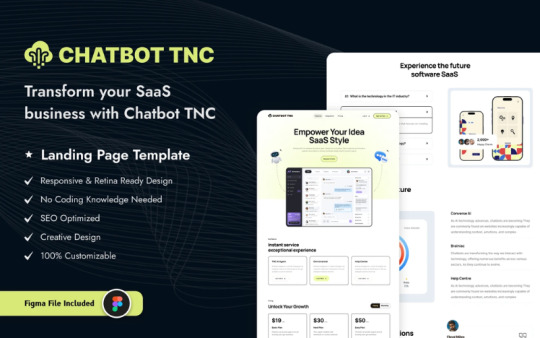
💼 Who Uses Chatbot TNC?
🤖 AI & Chatbot Startups Startups launching chatbot technologies love Chatbot TNC for its modern look and lead-driven layouts. It enables rapid branding and storytelling for AI-driven services with seamless ease and scalability.
📲 SaaS Product Companies SaaS providers use this template to showcase software capabilities through dynamic UI blocks, pricing sections, and client testimonials—perfect for lead generation and customer onboarding.
🧠 Automation Tool Creators Teams building automation and machine learning tools use Chatbot TNC to position their products as innovative, scalable, and reliable—establishing instant authority in a competitive market.
💻 Tech Consulting Firms Consulting firms offering chatbot integration or AI advisory services use the template to promote expertise, list offerings, and highlight client results through engaging, professional design elements.
📊 Data-Driven Platforms Platforms that process and visualize data use Chatbot TNC for its intuitive layout, enabling them to highlight real-time insights, dashboards, and product functionalities that resonate with B2B buyers.
🌍 API-Based Services API-first SaaS tools find Chatbot TNC ideal for promoting endpoints, developer docs, use cases, and integration examples through clean sections, CTAs, and flexible component blocks.
🚀 Key Features
Responsive and Adaptive Design Chatbot TNC is 100% responsive, adapting beautifully to mobile, tablet, and desktop devices—ensuring your visitors get a seamless experience no matter how they access your site.
Pre-Built CMS Pages It includes CMS-powered blog, careers, and testimonial pages—making it easy to keep content fresh and optimized for SEO without needing extra plugins or manual updates.
Modern Hero and CTA Sections The template features high-converting hero areas and CTA blocks designed to drive demos, trials, and sign-ups with clarity, smart iconography, and persuasive messaging.
Clean UI Components With modular, reusable components like pricing tables, FAQs, testimonials, and feature grids, you can build new pages or update old ones in minutes—no coding needed.
SEO-Optimized Structure Built with Webflow best practices, Chatbot TNC ensures fast load speeds, semantic HTML, and accessibility—making your SaaS site discoverable by search engines from day one.
Easy Customization Easily update branding, colors, fonts, and structure with Webflow’s visual editor—whether you’re a designer or founder, customization feels natural and fast.
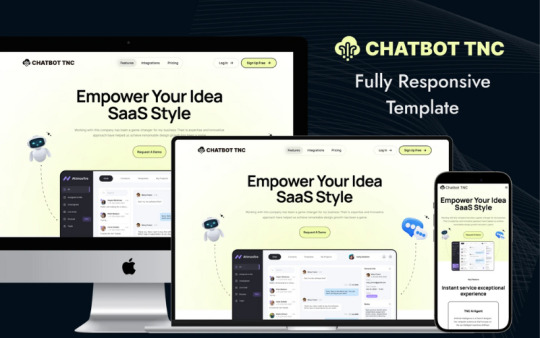
🎯 Benefits of Using Chatbot TNC
🔥 Launch Faster With ready-to-go pages, pre-built layouts, and reusable sections, you can launch your SaaS site within days instead of weeks—perfect for startups that need speed.
🎨 Look Professional Instantly Chatbot TNC gives your brand a credible, enterprise-ready design from day one—building trust with potential clients, investors, and partners without hiring a designer.
🧩 Modular for Growth The template scales with you. Add case studies, new services, integrations, or documentation as your business grows—without breaking your site’s flow or design.
📈 Drive More Conversions Strategically placed CTAs, trust indicators, and value messaging help convert visitors into users—turning your site into a growth engine, not just a brochure.
⚙️ Save on Dev Costs No need to hire developers for simple changes—use Webflow’s editor to update content, launch pages, or tweak layouts with drag-and-drop ease.
💡 Stay Ahead in AI Market With AI and chatbot industries moving fast, Chatbot TNC helps you present your offering as cutting-edge, relevant, and competitive—perfect for staying top-of-mind.
🧠 Final Word
The Chatbot TNC Webflow SaaS Website Template is your all-in-one launchpad for creating a high-performing, modern AI SaaS website. Whether you're a startup or scaling product, it empowers you to present clearly, convert effectively, and evolve rapidly—no design or code bottlenecks, just fast-forward SaaS success.
📊 Explore the live preview now!
1 note
·
View note
Text
Digital Marketing Course in New CG Road Ahmedabad
1. Digital Marketing Course in New CG Road Ahmedabad Overview
2. Personal Digital Marketing Course in New CG Road Ahmedabad – Search Engine Optimization (SEO)
What are Search Engines and Basics?
HTML Basics.
On Page Optimization.
Off Page Optimization.
Essentials of good website designing & Much More.
3. Content Marketing
Content Marketing Overview and Strategy
Content Marketing Channels
Creating Content
Content Strategy & Challenges
Image Marketing
Video Marketing
Measuring Results
4. Website Structuring
What is Website?- Understanding website
How to register Site & Hosting of site?
Domain Extensions
5. Website Creation Using WordPress
Web Page Creation
WordPress Themes, Widgets, Plugins
Contact Forms, Sliders, Elementor
6. Blog Writing
Blogs Vs Website
How to write blogs for website
How to select topics for blog writing
AI tools for Blog writing
7. Google Analytics
Introduction
Navigating Google Analytics
Sessions
Users
Traffic Source
Content
Real Time Visitors
Bounce Rate%
Customization
Reports
Actionable Insights
Making Better Decisions
8. Understand Acquisition & Conversion
Traffic Reports
Events Tracking
Customization Reports
Actionable Insights
Making Better Decisions
Comparision Reports
9. Google Search Console
Website Performance
Url Inspection
Accelerated Mobile Pages
Google index
Crawl
Security issues
Search Analytics
Links to your Site
Internal Links
Manual Actions
10. Voice Search Optimization
What is voice engine optimization?
How do you implement voice search optimization?
Why you should optimize your website for voice search?
11. E Commerce SEO
Introduction to E commerce SEO
What is e-commerce SEO?
How Online Stores Can Drive Organic Traffic
12. Google My Business: Local Listings
What is Local SEO
Importance of Local SEO
Submission to Google My Business
Completing the Profile
Local SEO Ranking Signals
Local SEO Negative Signals
Citations and Local
Submissions
13. Social Media Optimization
What is Social Media?
How social media help Business?
Establishing your online identity.
Engaging your Audience.
How to use Groups, Forums, etc.
14. Facebook Organic
How can Facebook be used to aid my business?
Developing a useful Company / fan Page
Establishing your online identity.
Engaging your Audience, Types of posts, post scheduling
How to create & use Groups
Importance of Hashtags & how to use them
15. Twitter Organic
Basic concepts – from setting-up optimally, creating a Twitter business existence, to advanced marketing procedures and strategies.
How to use Twitter
What are hashtags, Lists
Twitter Tools
Popular Twitter Campiagns
16. LinkedIn Organic
Your Profile: Building quality connections & getting recommendations from others
How to use Groups-drive traffic with news & discussions
How to create LinkedIn Company Page & Groups
Engaging your Audience.
17. YouTube Organic
How to create YouTube channel
Youtube Keyword Research
Publish a High Retention Video
YouTube ranking factors
YouTube Video Optimization
Promote Your Video
Use of playlists
18. Video SEO
YouTube Keyword Research
Publish a High Retention Video
YouTube Ranking Factors
YouTube Video Optimization
19. YouTube Monetization
YouTube channel monetization policies
How Does YouTube Monetization Work?
YouTube monetization requirements
20. Social Media Tools
What are the main types of social media tools?
Top Social Media Tools You Need to Use
Tools used for Social Media Management
21. Social Media Automation
What is Social Media Automation?
Social Media Automation/ Management Tool
Buffer/ Hootsuite/ Postcron
Setup Connection with Facebook, Twitter, Linkedin, Instagram, Etc.
Add/ Remove Profiles in Tools
Post Scheduling in Tools
Performance Analysis
22. Facebook Ads
How to create Business Manager Accounts
What is Account, Campaign, Ad Sets, Ad Copy
How to Create Campaigns on Facebook
What is Budget & Bidding
Difference Between Reach & Impressions
Facebook Retargeting
23. Instagram Ads
Text Ads and Guidelines
Image Ad Formats and Guidelines
Landing Page Optimization
Performance Metrics: CTR, Avg. Position, Search Term
Report, Segment Data Analysis, Impression Shares
AdWords Policies, Ad Extensions
24. LinkedIn Ads
How to create Campaign Manager Account
What is Account, Campaign Groups, Campaigns
Objectives for Campaigns
Bidding Strategies
Detail Targeting
25. YouTube Advertising
How to run Video Ads?
Types of Video Ads:
Skippable in Stream Ads
Non Skippable in stream Ads
Bumper Ads
Bidding Strategies for Video Ads
26. Google PPC
Ad-Words Account Setup
Creating Ad-Words Account
Ad-Words Dash Board
Billing in Ad-Words
Creating First Campaign
Understanding purpose of Campaign
Account Limits in Ad-Words
Location and Language Settings
Networks and Devices
Bidding and Budget
Schedule: Start date, end date, ad scheduling
Ad delivery: Ad rotation, frequency capping
Ad groups and Keywords
27. Search Ads/ Text Ads
Text Ads and Guidelines
Landing Page Optimization
Performance Metrics: CTR, Avg. Position, Search Term
Report, Segment Data Analysis, Impression Shares
AdWords Policies, Ad Extensions
CPC bidding
Types of Keywords: Exact, Broad, Phrase
Bids & Budget
How to create Text ads
28. Image Ads
Image Ad Formats and Guidelines
Targeting Methods: Keywords, Topics, Placement Targeting
Performance Metrics: CPM, vCPM, Budget
Report, Segment Data Analysis, Impression Shares
Frequency Capping
Automated rules
Target Audience Strategies
29. Video Ads
How to Video Ads
Types of Video Ads
Skippable in stream ads
Non-skippable in stream ads
Bumper Ads
How to link Google AdWords Account to YouTube Channel
30. Discovery Ads
What are Discovery Ads
How to Create Discovery Ads
Bidding Strategies
How to track conversions
31. Bidding Strategies in Google Ads
Different Bidding Strategies in Google AdWords
CPC bidding, CPM bidding, CPV bidding
How to calculate CTR
What are impressions, impression shares
32. Performance Planner
33. Lead Generation for Business
Why Lead Generation Is Important?
Understanding the Landing Page
Understanding Thank You Page
Landing Page Vs. Website
Best Practices to Create Landing Page
Best Practices to Create Thank You Page
What Is A/B Testing?
How to Do A/B Testing?
Converting Leads into Sale
Understanding Lead Funnel
34. Conversion Tracking Tool
Introduction to Conversion Optimization
Conversion Planning
Landing Page Optimization
35. Remarketing and Conversion
What is conversion
Implementing conversion tracking
Conversion tracking
Remarketing in adwords
Benefits of remarketing strategy
Building remarketing list & custom targets
Creating remarketing campaign
36. Quora Marketing
How to Use Quora for Marketing
Quora Marketing Strategy for Your Business
37. Growth Hacking Topic
Growth Hacking Basics
Role of Growth Hacker
Growth Hacking Case Studies
38. Introduction to Affiliate Marketing
Understanding Affiliate Marketing
Sources to Make money online
Applying for an Affiliate
Payments & Payouts
Blogging
39. Introduction to Google AdSense
Basics of Google Adsense
Adsense code installation
Different types of Ads
Increasing your profitability through Adsense
Effective tips in placing video, image and text ads into your website correctly
40. Google Tag Manager
Adding GTM to your website
Configuring trigger & variables
Set up AdWords conversion tracking
Set up Google Analytics
Set up Google Remarketing
Set up LinkedIn Code
41. Email Marketing
Introduction to Email Marketing basic.
How does Email Marketing Works.
Building an Email List.
Creating Email Content.
Optimising Email Campaign.
CAN SPAM Act
Email Marketing Best Practices
42. SMS Marketing
Setting up account for Bulk SMS
Naming the Campaign & SMS
SMS Content
Character limits
SMS Scheduling
43. Media Buying
Advertising: Principles, Concepts and Management
Media Planning
44. What’s App Marketing
Whatsapp Marketing Strategies
Whatsapp Business Features
Business Profile Setup
Auto Replies
45. Influencer Marketing
Major topics covered are, identifying the influencers, measuring them, and establishing a relationship with the influencer. A go through the influencer marketing case studies.
46. Freelancing Projects
How to work as a freelancer
Different websites for getting projects on Digital Marketing
47. Online Reputation Management
What Is ORM?
Why We Need ORM
Examples of ORM
Case Study
48. Resume Building
How to build resume for different job profiles
Platforms for resume building
Which points you should add in Digital Marketing Resume
49. Interview Preparation
Dos and Don’t for Your First Job Interview
How to prepare for interview
Commonly asked interview question & answers
50. Client Pitch
How to send quotation to the clients
How to decide budget for campaign
Quotation formats
51. Graphic Designing: Canva
How to create images using tools like Canva
How to add effects to images
52. Analysis of Other Website
https://seotrainingahmedabad.com/digital-marketing-course-in-new-cg-road-ahmedabad/
2 notes
·
View notes
Text
The Rise of Jamstack and How It’s Changing Web Development
Web development is evolving fast—and one of the most game-changing shifts in recent years has been the rise of Jamstack. What started as a modern architecture for static websites has grown into a movement that’s transforming how developers build, deploy, and scale digital experiences.
Forward-thinking businesses are now turning to Jamstack for its speed, scalability, and security. And the smartest Web Development Company teams are adopting this approach to future-proof client projects and deliver better performance across the board.
So what exactly is Jamstack? And why is it taking the development world by storm?
What Is Jamstack?
Jamstack is a web development architecture based on three core components:
JavaScript (handles dynamic functionalities)
APIs (connects to services or databases)
Markup (pre-rendered static HTML)
Unlike traditional monolithic setups (like WordPress or PHP-based platforms), Jamstack sites decouple the front-end from the back-end. This means content is often served as static files via CDNs, while dynamic features are handled through APIs or serverless functions.
Popular Jamstack tools and frameworks include:
Next.js, Gatsby, and Nuxt.js
Netlify and Vercel for deployment
Contentful, Sanity, or Strapi as headless CMS options
Why Is Jamstack Gaining Popularity?
1. Speed Like Never Before
Jamstack sites are blazingly fast because most of the content is pre-rendered and distributed via a CDN. Users don’t have to wait for server-side processing—everything loads instantly.
This makes a massive difference for:
Page load times
Core Web Vitals scores
Bounce rates and conversions
2. Enhanced Security
Since Jamstack sites don’t rely on traditional server-side logic or databases during runtime, the attack surface is significantly reduced. There’s no server to hack, no plugin to exploit, and no direct database exposure.
This makes it ideal for projects that need:
High security standards
Less maintenance
GDPR or HIPAA-compliant structures
3. Scalability on Demand
Jamstack apps scale effortlessly because they serve static assets through globally distributed CDNs. Even during traffic spikes, there’s no performance bottleneck.
For eCommerce stores, product launches, and viral campaigns, this reliability is a major advantage.
4. Developer Flexibility and Workflow Improvements
Jamstack supports a modern developer experience, including:
Git-based workflows
Atomic deployments (rollback-friendly)
CI/CD pipelines
API-driven integrations
This speeds up collaboration, reduces deployment risk, and improves productivity across teams.
5. Seamless Headless CMS Integration
In Jamstack, content is usually managed via a headless CMS. These platforms allow content teams to edit without touching code, while developers fetch that content via API and build rich front-end experiences.
This separation of concerns allows:
Non-technical users to manage updates
Developers to focus purely on performance and design
Faster iteration across all content layers
Real-World Use Cases of Jamstack
Jamstack isn’t just theoretical. It’s being used across industries:
Startups use it for MVPs and marketing websites that need to launch fast.
eCommerce brands build storefronts with frameworks like Next.js + Shopify API.
Agencies and freelancers create client sites that are secure, low-maintenance, and high-performance.
SaaS platforms leverage Jamstack for landing pages and docs that integrate seamlessly with user dashboards.
How It’s Changing Web Development
Jamstack is redefining what “modern development” means:
From backend-heavy to API-driven: Teams can now plug in services (auth, payments, search) without building from scratch.
From slow deploys to continuous deployment: With Git hooks and serverless functions, updates go live in minutes.
From monoliths to micro-frontend architecture: Developers can build apps as modular blocks, making scaling and testing easier.
These shifts are pushing developers—and their clients—towards a future where performance, modularity, and user experience are prioritized from the start.
Conclusion
Jamstack is not just a trend—it’s a fundamental shift in how websites and apps are built. By embracing static-first, API-driven architecture, it empowers brands to deliver faster, safer, and more scalable digital experiences.
A forward-looking Web Development Company will know how to leverage Jamstack for your specific needs—whether you're launching a fast-loading landing page, a content-rich blog, or a dynamic eCommerce platform.
As the web continues to evolve, Jamstack offers a leaner, smarter way to build—and stay ahead of the curve.
0 notes
Text
How to Use Contact Form to Any API to Automate Your Lead Capture Process
In the modern digital landscape, capturing and managing leads efficiently is key to business growth. Whether you’re using a WordPress site, Webflow, or any custom-built landing page, the first interaction often begins with a simple contact form. But what happens after a visitor hits submit?
If your answer involves checking emails or manually copying data to your CRM or database — it’s time for an upgrade.
With Contact Form to Any API, you can instantly send form submissions to any endpoint — CRMs, Slack, Notion, Airtable, Google Sheets, or custom-built APIs — without writing any code. This blog will walk you through exactly how to automate your lead capture process with Contact Form to Any API, save time, and avoid costly lead leaks.
🚀 Why Automate Your Lead Capture?
Before diving into the how-to, let’s talk about the why.
Manual lead collection:
Increases the risk of human error
Delays follow-ups (hurting conversions)
Becomes unsustainable at scale
Automating your form-to-API workflow means:
Instant data delivery to your CRM or app
No missed leads, ever
Centralized tracking, so your marketing and sales teams can work faster
🔧 What Is Contact Form to Any API?
Contact Form to Any API is a lightweight, code-free solution that acts as a bridge between your website's contact form and any external REST API.
It works by:
Capturing the form submission
Mapping fields to your target API’s structure
Sending the data in real-time using POST/PUT requests
Optionally adding headers (for authentication or custom needs)
Unlike complex platforms like Zapier or Make, it’s built for developers and marketers who just need to send data — fast, simply, and affordably.
✅ Key Benefits
No code needed – works with WordPress, Webflow, HTML forms, and more
Supports any REST API – including custom ones
Customizable payloads – full control over JSON structure
Flexible headers & auth – works with Bearer tokens, API keys, etc.
Lightweight and fast – no bloat, no middlemen
📝 Step-by-Step Guide: Automating Your Lead Capture
Let’s walk through how to set up your automation using Contact Form to Any API.
Step 1: Create Your API Endpoint
Decide where your leads should go. This could be:
A CRM like HubSpot, Salesforce, or Zoho
Google Sheets via Apps Script
A Notion database
Your own backend or marketing automation platform
Each of these tools provides a public API endpoint to accept data.
Make sure you understand the required format and authorization method.
Step 2: Set Up Contact Form to Any API
Go to ContactFormToAPI.com and sign up.
Create a new endpoint integration.
Paste the API endpoint you want to send data to.
Choose the HTTP method (usually POST).
Add any required headers (Authorization: Bearer, Content-Type: application/json).
Define the request body using field variables from your form.
Example JSON Body:
json
CopyEdit
{
"name": "{{name}}",
"email": "{{email}}",
"message": "{{message}}"
}
The {{name}}, {{email}}, etc., are dynamic tags from your form fields.
Step 3: Connect Your Frontend Form
Now you need to make sure your contact form sends data to the Contact Form to Any API endpoint.
✅ For HTML Forms:
Use the provided action URL from the dashboard:
html
CopyEdit
<form action="https://contactformtoapi.com/your-endpoint-url" method="POST">
<input name="name" required>
<input name="email" type="email" required>
<textarea name="message"></textarea>
<button type="submit">Send</button>
</form>
✅ For WordPress:
Use any form plugin (Contact Form 7, WPForms, Gravity Forms) and set the action to Contact Form to Any API using a webhook or redirect logic.
✅ For Webflow:
Use the built-in Webflow form and update the form action URL in the embed code or via HTML override.
Step 4: Test and Verify the Integration
Submit a test form to ensure:
Data is being captured and sent
The API endpoint is responding successfully (e.g., 200 OK)
The fields are mapped correctly
You receive leads instantly in your destination app
You can use browser tools (Network tab) or your Contact Form to Any API dashboard logs to troubleshoot issues.
Step 5: Add Conditional Logic or Field Formatting (Optional)
Contact Form to Any API allows you to:
Add custom rules (e.g., only send data if email contains @company.com)
Format fields (e.g., convert names to Title Case)
Set default values for missing fields
These options help you clean and qualify data before it hits your backend.
🔄 Bonus: Multi-Destination Lead Sync
Need to send leads to multiple destinations?
For example:
CRM
Slack notification
Google Sheet backup
Contact Form to Any API lets you create multiple integrations from the same form — just duplicate your endpoint and route the data where you need it.
💡 Real-World Examples
1. Send Leads to HubSpot
Use HubSpot’s API endpoint /crm/v3/objects/contacts
Add a Bearer token in the header
Map form fields to HubSpot fields like firstname, email, phone
2. Send Leads to Slack
Use the Slack Incoming Webhook URL
Format the payload like:
json
CopyEdit
{
"text": "New Lead: {{name}}, {{email}}, {{message}}"
}
3. Send Leads to Notion
Use the Notion API to create a new page in a database
Authenticate with a Bearer token
Convert form fields to the Notion schema format
🔐 Security Best Practices
Use HTTPS for all endpoints
Validate fields (email, phone) before sending to API
Add CAPTCHA to your contact form to prevent spam
Monitor error logs and webhook failures
📈 What Happens Next?
Once your form is integrated with Contact Form to Any API, you can:
Track and store every submission
Build automations on top of your CRM (email sequences, sales tasks)
Analyze lead sources using UTM fields
Respond faster and close deals quicker
🏁 Conclusion
In today’s fast-moving digital world, speed and automation win. Manually processing leads slows you down, increases error rates, and leads to lost revenue.
With Contact Form to Any API, you can connect any form to any system — instantly and reliably. Whether you’re a solopreneur, agency, or SaaS team, this tool helps you create a seamless lead capture flow that scales with your growth.
0 notes
Text
Why WordPress Web Design Services Are a Game-Changer? – Find Experts Today!
In today’s lightning-fast digital era, building a strong online identity isn’t optional—it’s your brand’s lifeline. Whether you're launching a startup, scaling a growing business, or showcasing your personal brand, your website is often the first handshake with your audience. Enter WordPress—a dynamic, flexible, and globally trusted platform that’s reshaping how the world builds websites. If you're on the hunt for top-tier WordPress website development services, talented WordPress designers near you, or skilled WordPress web developers, this blog will show you why partnering with the right experts can completely transform your online journey.

The Rise of WordPress in Today’s Digital Landscape
In 2025, WordPress drives over 43% of all websites across the internet, showcasing its dominance in the digital world. That’s more than just a statistic—it’s a powerful statement about its reliability and universal appeal. What makes WordPress so popular is its simplicity coupled with powerful customization. It caters to a vast range of users—whether it’s for personal blogging, small business websites, or enterprise-level eCommerce platforms.
The flexibility of WordPress web design allows for anything from minimal landing pages to complex, feature-rich sites that offer seamless experiences across all devices. It’s a platform that grows with your business and adapts to your evolving needs.
What Makes WordPress Website Development Services Essential?
Hiring professionals for WordPress website development services offers numerous strategic advantages that go far beyond simple design:
Tailored Branding: Customized designs that align with your brand’s voice and identity.
Performance Optimization: Fast-loading sites that improve both SEO and user retention.
Scalability: Start small, then add new features or functionalities as your needs grow.
Robust Security: Professionals implement regular updates and advanced security practices.
Continuous Support: Experts offer regular maintenance to ensure consistent performance.
These services are about creating more than just a website—they're about building a high-performing digital ecosystem for your brand.
Enhancing User Experience Through WordPress Web Design
User expectations have evolved. People expect fast, intuitive, mobile-responsive, and visually appealing websites. That’s where WordPress web design shines. These services prioritize user experience (UX), ensuring your site not only looks professional but also provides frictionless navigation and clear calls to action.
Incorporating modern design practices like mobile-first layouts, engaging animations, and strategically placed content makes your website a powerful conversion tool. And a better UX always translates to increased engagement, lower bounce rates, and improved conversion rates.
Why You Should Rely on WordPress Web Developers
While it might be tempting to try DIY solutions, hiring experienced WordPress web developers brings an unmatched level of technical proficiency. These professionals are well-versed in core web technologies like HTML, CSS, JavaScript, and PHP, and they know how to leverage them within the WordPress framework to build future-proof websites.
From building custom plugins and themes to optimizing backend performance, WordPress web developers ensure your website is efficient, fast, and scalable. They also perform rigorous testing to ensure compatibility across devices and browsers.
Looking for “WordPress Experts Near Me”? Here’s Why It Matters
Searching for “WordPress experts near me” or “WordPress designers near me” yields a ton of results, but there’s something uniquely beneficial about working with local professionals:
Effective Communication: No time zone issues, and in-person meetings are possible.
Local Market Knowledge: They understand your audience better.
Quicker Turnaround: Being in the same location often leads to faster results and better collaboration.
If you’re working with a trusted provider like Cross Atlantic Software, you’ll get the best of both worlds: local responsiveness and global technical expertise.
What Makes Cross Atlantic Software Stand Out?
Cross Atlantic Team don’t just create websites—we craft immersive digital experiences tailored to your brand goals. Our WordPress website development services are designed to combine strategy, creativity, and technology into one seamless package.
Here’s what we specialize in:
Custom WordPress Web Design
Full-Service WordPress Website Development
Theme Customization & Plugin Development
Mobile-Responsive & SEO-Optimized Websites
eCommerce Sites Using WooCommerce
Ongoing Website Maintenance & Security Services
Our team includes highly skilled WordPress web developers and creative designers who are passionate about building solutions that scale and succeed. Whether you’re searching for “WordPress designers near me” or global experts, we have the right team for you.
WordPress Development Trends to Watch in 2025
The world of WordPress is constantly evolving, and staying ahead of the curve is crucial for long-term success. Here are some trends reshaping WordPress website development services this year:
AI Integration: From chatbots to personalized user experiences, AI is transforming website functionality.
Voice Search Optimization: With the rise in voice-activated devices, optimizing your site for voice search is now a must.
Headless WordPress: This approach decouples front-end and back-end development, offering more flexibility and dynamic user interfaces.
Accessibility Compliance: More emphasis is being placed on creating inclusive websites that adhere to WCAG standards.
Core Web Vitals Optimization: Google continues to prioritize site speed, interactivity, and visual stability for SEO rankings.
Cross Atlantic Software embrace these changes and integrate them into every project to future-proof your website.
Conclusion: Don’t Wait—Find Your WordPress Expert Today
Your website does more than just exist online—it breathes life into your brand, acting as its digital pulse. With professional WordPress web design and development services, you can make a lasting impression, drive conversions, and achieve your digital goals faster.
Whether you’re searching for WordPress experts near me, in need of trusted WordPress website development services, or looking for talented WordPress web developers and designers near you, now is the perfect time to act.
Partner with Cross Atlantic Software and let us help you transform your ideas into a high-performing website that works as hard as you do. Contact us today to get started!
#wordpress website development services#wordpress web design#wordpress web developers#wordpress experts near me#wordpress designers near me
1 note
·
View note
Text
One-Click PDF to Flipbook Converter
1. Fliperrr – One-Click PDF to Flipbook Converter
Link: Fliperrr on CodeCanyon
Why It’s #1: Fliperrr offers a quick and user-friendly solution to convert PDFs into interactive flipbooks with just one click.
Key Features:
Instant PDF to flipbook conversion
No coding required
Responsive design for all devices
Customizable appearance
Lightweight and fast-loading
2. DearFlip – 3D Flipbook Plugin for WordPress
Link: DearFlip Official Site
Overview: DearFlip transforms your PDFs into realistic 3D flipbooks, enhancing user engagement.
Key Features:
3D and 2D flipbook support
Easy PDF embedding
Mobile-friendly and responsive
Customizable viewer settings
Supports links and multimedia within PDFs
3. Real3D Flipbook – WordPress Plugin
Link: Real3D Flipbook on CodeCanyon
Overview: Real3D Flipbook offers ultra-realistic 3D page-turning effects for PDFs and images.
Key Features:
3D and 2D flipbook modes
Lightbox and fullscreen view options
Interactive content support
Customizable UI and animations
Touch and swipe navigation for mobile devices
4. 3D FlipBook – PDF Embedder & Viewer
Link: 3D FlipBook on WordPress.org
Overview: 3D FlipBook allows you to create interactive flipbooks from PDFs, images, or HTML content.
Key Features:
Supports PDFs, images, and HTML content
Realistic page-flipping animations
Responsive and mobile-friendly design
Customizable viewer settings
No page or file size limits
0 notes
Text
What Is Cross-Browser Testing? A Complete Guide for Seamless Web Experiences

In today’s fast-evolving digital landscape, users access websites from a wide array of devices, operating systems, and browsers. From Chrome and Firefox to Safari and Edge—each browser interprets your website code slightly differently. This is where Cross Browser Testing becomes essential.
This blog dives deep into what cross browser testing is, why it matters, what features it covers, and how to do it effectively—ensuring your website delivers a consistent, bug-free experience across all platforms.
What is Cross Browser Testing?
Cross Browser Testing is a type of non-functional testing that verifies whether a web application functions and appears correctly across different web browsers, browser versions, and devices.
It helps developers and QA engineers ensure that:
The UI renders consistently
Core functionalities work correctly
There are no browser-specific bugs or issues
Cross browser testing is not just about aesthetics—it’s about ensuring usability, performance, and accessibility for all users, regardless of how they access your website.
Why is Cross Browser Testing Important?
If you’re only testing your website on Chrome, you’re missing the bigger picture.
Here’s why cross browser testing is crucial:
1. Diverse User Base
Your users might be on Chrome, Safari, Firefox, Edge, or Opera, and using different devices like desktops, tablets, or smartphones. Testing across these ensures everyone has a uniform experience.
2. Browser Rendering Engines Differ
Browsers like Chrome (Blink), Safari (WebKit), and Firefox (Gecko) interpret HTML, CSS, and JavaScript differently. Even a small deviation in rendering can lead to layout breakages or functionality issues.
3. Prevent Loss of Traffic and Conversions
A buggy checkout page on Safari or broken navigation on Firefox can significantly hurt conversion rates and user trust.
4. SEO and Accessibility
Search engines value user experience. Broken layouts or slow load times on certain browsers can negatively affect SEO performance and bounce rates.
What Features are Analyzed in a Cross Browser Test?
Here are the key features and areas evaluated during cross browser testing:
✅ 1. Layout and Design Consistency
CSS rendering
Font sizes, spacing, padding
Media queries and responsiveness
Grid and flex layouts
✅ 2. JavaScript Functionality
Form validation
Dynamic content rendering (DOM updates)
Event handling
Navigation toggles
✅ 3. HTML5 and CSS3 Compatibility
Audio/video elements
Animations
Flexbox, grid, shadows, gradients
✅ 4. Third-Party Integrations
Plugins (chatbots, tracking tools)
Embedded maps or videos
Social sharing buttons
✅ 5. Performance and Speed
Load times across browsers
JavaScript execution speed
Rendering behavior
✅ 6. Security and Cookie Behavior
HTTPS redirection
Local storage and session cookies handling
How is Cross Browser Testing Done?
Cross browser testing can be performed manually or via automation tools. Here's a step-by-step guide:
Step 1: Define Your Browser Coverage
Choose browsers based on:
Your website’s Google Analytics browser report
Global browser usage statistics
Market demographics (e.g., Safari for iOS users)
Example Browser Matrix:

Read also: How Playwright Enhances Cross-Browser Testing Efficiency
Step 2: Set Up Your Test Environment
You can use:
Real Devices: For high accuracy
Emulators/Simulators: Quick tests for layout
Cloud Testing Platforms like:
BrowserStack
Sauce Labs
LambdaTest
CrossBrowserTesting.com
Step 3: Run Tests (Manual or Automated)
🔹 Manual Testing
Test scenarios using real devices and browsers, inspecting UI and performing tasks manually.
🔹 Automated Testing
Use frameworks like:
Selenium
Playwright
Cypress
TestCafe
Automation helps:
Reduce testing time
Run tests in parallel
Integrate with CI/CD pipelines
Step 4: Log and Fix Issues
Document browser-specific bugs, prioritize them, and retest after fixes.
Step 5: Continuous Cross Browser Testing
Use CI tools (Jenkins, GitHub Actions, GitLab CI) to schedule tests automatically on every build or code change.
Best Practices for Cross Browser Testing
✅ Always test on real user data (Google Analytics insights)
✅ Prioritize critical user flows first
✅ Automate repetitive tests, but don’t skip manual exploratory testing
✅ Regularly update browser versions in your testing matrix
✅ Perform regression testing after any major frontend update
Conclusion
Cross Browser Testing is not optional—it’s a necessity in today’s fragmented web ecosystem. Ensuring that your application works flawlessly across all major browsers not only boosts user experience and trust but also strengthens your brand’s credibility
As a leading Web application testing company, at Testrig Technologies, we specialize in comprehensive Cross Browser Testing Services that guarantee flawless digital experiences on any browser, device, or OS. Whether you're launching a new site or scaling an existing one, our QA experts are here to help.
0 notes