#How to Fix Divi theme with WordPress
Explore tagged Tumblr posts
Text
The Trouble with AIOSEO and Divi

If you have a WordPress blog, then there's a good chance you use a SEO plugin. One of the more popular is AIOSEO, available in both free and paid editions. And it claims to be compatible with Divi, a popular theme and one I've used for years. The problem is that AIOSEO and Divi don't quite play nicely together. Let me explain the trouble with AIOSEO's "compatibility" with Divi.
What's the issue?
As a general rule WordPress uses the first lines of your blog as a post excerpt. This is what shows up under the image when you share the link on social media or what you see in a search engine result. However, SEO plugins change this behavior. By default AIOSEO also uses the post excerpt in the meta description, which is what this part of your website's appearance is called. However, if you use the Divi Builder to build your post, then instead of the first few lines, your excerpt will look like code (usually a square bracket followed by information that's only legible to the plugin]. And this doesn't happen just on posts, but also on pages. If you don't pay a lot of attention to SEO, and let's be honest, most authors are not SEO experts or even think about it. I know I didn't until I realized this was happening and wanted to improve my search engine optimization game, then your readers will see your post appears to be gobbledygook and not want to click. So how do you fix it? I reached out to AIOSEO's free support through the Wordpress.org forums, and they told me to uncheck a hidden setting that's automatically checked by default and then to check and make sure my meta description said post expert. It did. And when I completed those steps, which again, the average user wouldn't be familiar with... it still didn't work.
How I Fixed It
Beneath the space for a featured image there is a line that says "add an excerpt". If you click there a small box will come up. You can either type in the first 55 words of your post, which is what Wordpress is use in this space if another plugin, like AIOSEO doesn't change its behavior, or you can describe what the post is. For example, in my serial story updates which are members only, I'll explain that the post is a serial episode and how someone can read it. By paying attention to the excerpts in your posts and pages, your readers will have a better experience when you share this information online. Since AIOSEO is one of the more recommended SEO plugins, this is a good situation to be aware of. Read the full article
0 notes
Text
Divi WordPress Theme v4.27.0
https://themesfores.com/product/divi-wordpress-theme/ Divi WordPress Theme v4.27.0 Divi Theme Features Drag & Drop Building – Add, delete and move elements around on the front end of your website. No coding and no confusing back-end options. True Visual Editing – Design your page in real-time and see the results instantly. Create and customize your pages using intuitive visual controls. Custom CSS Control – Developers can easily combine Divi’s visual design controls with their custom CSS. Divi’s interface is simple yet not limiting. Responsive Editing – Building beautiful responsive websites is easy. Divi is responsive by nature and gives you full control over how your website looks on mobile devices. Design Options Galore – Enjoy dozens of unique page elements and thousands of design options. Divi gives you complete design control over your website. Inline Text Editing – Click and start typing! Editing your page has never been this easy. Draft pages on the front end and see the results instantly as you type. Save & Manage Your Designs – Save and manage unlimited custom designs. Easily re-use them to jump-start new pages. Create advanced design systems and streamline your workflow. Global Elements & Styles – Manage your entire website’s design using global elements and web site-wide design settings. Divi isn’t just a page builder; it’s a website design system. Undo, Redo, & Revisions – Divi works like a modern software application. Easily undo, redo and travel through your entire editing history. If you make a mistake, Divi has your back. Freelancers – Divi makes building websites for your clients so much easier, faster, and more enjoyable. With Divi, you can build anything using a single platform instead of managing dozens of different themes. Agencies – Divi makes building websites faster and more efficient. It will streamline your design process and improve team collaboration. It’s also amazingly affordable. Build unlimited websites for your clients on a single membership. Website Owners – Divi makes building websites easier. For beginners and website owners, Divi gives you the freedom to bring your visions to life. Anyone can jump into Divi thanks to its visual editor and hundreds of pre-made designs. Features: 200+ Website Elements Drag & Drop Building True Visual Editing Custom CSS Control Responsive Editing Design Options Galore Inline Text Editing Save & Manage Your Designs Global Elements & Styles Undo, Redo, & Revisions Optimize & Convert: Divi is a powerful design tool, it also helps you make your website a success. Increase website conversions with Divi Leads split testing. Divi makes building websites for your clients so much easier, faster, and more enjoyable. With Divi, you can build anything using a single platform, instead of managing dozens of different themes. Divi is among the best-selling themes from Elegant Themes. It is powered by the Divi Builder, which can build any template with the visual interface. Divi WordPress Theme Please note that any digital products presented on this website do not contain malicious code, viruses or advertising. Divi Theme Free Download Changelog Fixed an issue where the Global Presets history didn’t update with every action causing changes to not save. Fixed lazy loading images to occur only on below-the-fold content when Divi Builder is used. Recover some Block Editor control buttons on Template Editor mode. Fixed broken layout on the Divi Woo Products module. Fixed incorrectly set Page Type in Theme Builder when using the Woo Notice module. Fixed an issue where flip section divider is not showing in Safari. Fixed the issue where the menu items wrap into multiple lines. Fixed builder issue when users edit a WooCommerce product and use the FSE theme. Improved Theme Builder Template compatibility with Block Editor Template. Fixed Account name/password incorrect validation while on the Checkout page built using Divi Builder. Fixed Divi block styling issue on Template Editor. Disable ET buttons when users open Template Editor. Fixed issue where global color becomes static if hover options are enabled. Fixed Payment form repeatedly showing in all Divi Checkout modules. Fixed an issue where the Pricing Table child element text color didn’t overwrite the parent module text color in some cases. Added support for SVG files in portability export. How to fix “style.css missing” error while uploading themes? A common issue that can occur with users new to installing WordPress themes is a “Broken theme and/or stylesheets missing” error message being displayed when trying to upload or activate the theme. This is because the theme download package on ThemeForest includes additional files to the theme such as the documentation, license etc. https://themesfores.com/product/divi-wordpress-theme/ #DIGITALMARKETING #Multi-PurposeThemes #WordpressTheme
0 notes
Text
How to Customize WordPress Themes - Step by Step Guide

WordPress, with its user-friendly interface and versatile themes, has revolutionized the way websites are built and customized. Whether you're a blogger, business owner, or an aspiring developer, the ability to customize WordPress themes is a powerful skill that can help you create a unique and visually appealing website. In this step-by-step guide, we'll walk you through the process of customizing WordPress development services to make your website stand out.
Step 1: Choose the Right Theme

Selecting the right theme is crucial, as it forms the foundation of your customization journey. Browse through the official WordPress Theme Directory or consider premium theme marketplaces for a wide variety of options. Look for a theme that aligns with your website's purpose and offers the flexibility you need for customization.
Step 2: Install and Activate the Theme
After choosing a theme, you need to install and activate it. Navigate to the "Appearance" tab in your WordPress dashboard and click on "Themes." Choose "Add New," upload the theme file, and activate it. You can also preview the theme to ensure it suits your vision.
Step 3: Customize Using the Customizer

WordPress offers a powerful tool called Customizer that allows you to make changes to your theme in real-time. From the dashboard, go to "Appearance" and click on "Customize." Here, you'll find various sections like Site Identity, Colors, Background Image, and more, depending on the theme.
Step 4: Customize Site Identity
In the Customizer, start by customizing the site identity. Upload your logo, set the site title and tagline, and choose a site icon (favicon). This helps in brand consistency and recognition.
Step 5: Customize Colors and Typography
Under the Colors and Typography sections, you can adjust the color scheme of your website. Choose a color palette that matches your brand and makes your website visually appealing. You can also adjust font styles and sizes to enhance readability.
Step 6: Set Up the Homepage
If your theme supports custom homepages, you can configure it in the Customizer. You can choose a static page or your latest posts as the homepage. Customize the layout and add sections like featured content, testimonials, or a call-to-action.
Step 7: Add Widgets and Menus
WordPress widgets are small modules that can be added to different areas of your website. In the Customizer, you can navigate to the Widgets section and add widgets to the sidebar, footer, or other widgetized areas. Similarly, set up your navigation menus to ensure easy navigation for your visitors. If you choose to hire a professional, who provides WordPress development services, they can customize the theme based on your brand image.
Step 8: Customize Individual Pages and Posts
While the Customizer offers general settings, you can also customize individual pages and posts. When creating or editing a page, you'll find options to customize the layout, featured image, and other elements specific to that content.
Step 9: Use Page Builders
To take customization to the next level, consider using page builder plugins like Elementor, Beaver Builder, or Divi. These plugins provide a drag-and-drop interface that allows you to design and customize pages with advanced layouts, widgets, and elements.
Step 10: Customize Using CSS
If you're familiar with CSS (Cascading Style Sheets), you can add custom CSS code to further personalize your theme's appearance. Some themes even provide a custom CSS section in the Customizer, making it easier to apply your styling changes.
Step 11: Regularly Update Your Theme
As you customize your WordPress theme, remember to keep it updated. Theme developers often release updates to improve functionality, fix bugs, and enhance security. Always back up your website before updating it to avoid any potential issues.
Step 12: Test Responsiveness
With the increasing use of mobile devices, ensuring your website is responsive is essential. Use the Customizer's responsive preview feature to see how your changes look on different screen sizes.
Step 13: Seek Professional Help
If you have specific customization needs that go beyond your expertise, consider hiring a WordPress development company. They can help you implement complex customizations, optimize performance, and ensure a seamless user experience.
In conclusion, customizing WordPress themes empowers you to create a website that reflects your brand identity and meets your unique requirements. With the right theme, tools, and approach, you can transform a template into a beautifully customized website that stands out in the digital landscape. Remember to experiment, test, and continuously refine your design to achieve the desired results.
0 notes
Photo

Bloom Email Optin Plugin 100% Original Lifetime Update License Key I will install and activate Bloom Email Optin Plugin 100% Money Back Guaranty .Install Bloom Email Optin Plugin (Licensed + Updatable) - 1 website - Only $3 I will Install and Activate Bloom Email Optin Plugin On Your Website Using My Own Official License Key. Fully Original and Auto Updatable. Fully Official Versions and 100% Safe. Bloom Email Optin Plugin WITH LICENSE (100% ORIGINAL) (NO NULL, NO CRACK, NO GPL) Why me?? ================ 100% money-back guarantee Full access to the Site Library 100% Client Satisfaction Strong knowledge on DIVI . Unlimited Revision 24/7 online Support Fast Delivery Lifetime Updates Premium Plugins/Theme Cheapest rate in the Market One Time Payment ------------------------------------------ Bloom Email Optin Plugin is the fastest, cleanest WordPress page builder on the market now! No programming knowledge required. Create beautiful, clean, FAST websites as professional looking as you can imagine them. No programming knowledge required Works with 99% of WordPress themes Create faster websites than competing page builders Mobile responsive Includes sliders, pricing forms, contact forms, columns, fixed-image backgrounds, more ******** Trusted Seller ******** Related Tags - how to get Bloom Email Optin Plugin for free, Bloom Email Optin Plugin lifetime license free, Bloom Email Optin Plugin plugin free download, Bloom Email Optin Plugin license key free, Bloom Email Optin Plugin free, Bloom Email Optin Plugin theme for free, astra free vs Bloom Email Optin Plugin, Bloom Email Optin Plugin wordpress plugin free download, Bloom Email Optin Plugin license key, Bloom Email Optin Plugin null, Bloom Email Optin Plugin latest license key , Bloom Email Optin https://bidtry.com/job/divi-license-theme/bloom-email-optin-plugin-100-original-lifetime-update-license-key/?utm_source=tumblr&utm_medium=BidTry&utm_campaign=BidTry
#astrafreevsbloomemailoptinplugin#bloomemailoptinplugin#bloomemailoptinpluginfree#bloomemailoptinpluginlatestlicensekey#bloomemailoptinpluginlicensekey
0 notes
Text
hostrs
How To Reset The Password Of Wp-Login Without Help Of A Recovery Email?
Introduction
When it comes to building websites on WordPress, having a powerful page builder can greatly enhance your design and development capabilities. Elementor and Divi Builder are two of the most popular page builders in the WordPress ecosystem. In this article, we will compare and contrast these two tools, highlighting their features, ease of use, customization options, and performance to help you make an informed decision for your website.
Winner: Elementor has a lower entry point for its pro version, making it more cost-effective for single-site users.
Elementor
Divi Builder
FeaturesFeatures
Drag-and-drop interface for easy content creation.
A vast library of pre-designed templates and blocks.
Advanced styling options, including gradient backgrounds, parallax effects, and custom CSS.
Inline editing for convenient content updates.
WooCommerce integration for building e-commerce sites.
Intuitive front-end editing with real-time visual feedback.
Extensive library of layout templates and modules.
Advanced customization settings, such as custom CSS control and responsive editing.
Built-in split testing for optimizing page performance.
Seamless integration with other Elegant Themes products.
Ease of UseEase of Use
User-friendly interface with a smooth drag-and-drop experience.
Quick and easy setup process.
Comprehensive documentation and tutorials available.
Beginner-friendly with a shallow learning curve.
Intuitive and easy-to-use interface with a familiar WordPress design.
Step-by-step tour guide for new users.
In-depth documentation and video tutorials provided.
Suitable for both beginners and experienced users.
Customization OptionsCustomization Options
Extensive widget library with various content elements and third-party add-ons.
Global widgets and styles for consistent design across multiple pages.
Custom breakpoints for responsive design.
Dynamic content integration using dynamic tags and custom fields.
Developer-friendly with hooks and filters for advanced customization.
Comprehensive collection of modules and advanced design options.
Global elements for easy site-wide updates.
Custom CSS control for fine-tuning design details.
Extensible functionality through hooks and filters.
Option to save and import custom layouts and settings.
PerformancePerformance
Lightweight codebase for faster loading times.
Asset optimization options, such as CSS and JavaScript minification.
Inline element rendering for improved performance.
Compatibility with popular caching and optimization plugins.
Regular updates and bug fixes for enhanced stability.
Efficient codebase for optimized performance.
File and database caching for faster loading.
Built-in lazy loading for images and videos.
Seamless integration with caching
CostCost
Elementor offers both a free version and a paid version (Elementor Pro). The free version provides essential features, while Elementor Pro unlocks advanced functionalities, premium templates, and support. The pricing for Elementor Pro starts at $49/year for a single website.
Divi Builder is part of the Elegant Themes membership, which includes access to Divi Builder, Divi Theme, Extra Theme, Bloom, and Monarch plugins. The membership costs $89/year or $249 for a lifetime license, granting unlimited use on unlimited websites.
OptimizationOptimization
Elementor has a lightweight codebase and optimized assets for faster page loading times.
It offers features like minification of CSS and JavaScript to reduce file sizes and improve performance.
Elementor also integrates seamlessly with popular caching and optimization plugins, allowing further optimization possibilities.
Divi Builder is known for its efficient codebase and file and database caching, resulting in optimized loading times.
It incorporates lazy loading for images and videos, allowing faster initial page rendering.
Similar to Elementor, Divi Builder can be used alongside caching plugins to enhance optimization.
SEOSEO
Elementor provides built-in SEO features, such as meta tags, canonical URLs, and schema markup.
It offers integration with popular SEO plugins like Yoast SEO, allowing for enhanced optimization.
Elementor’s codebase is clean and follows best practices, contributing to SEO-friendly websites.
Divi Builder also offers basic SEO settings, including meta tags and canonical URLs.
It can be used alongside SEO plugins for additional optimization capabilities.
Divi Builder follows SEO best practices, ensuring search engine-friendly websites.
1 note
·
View note
Link
#How to Fix Divi theme with WordPress#Wordpress Development Services#Wordpress Developers#divi wordpress developer#divi web developer#divi theme developer#wordpress development company
0 notes
Text
The Best WordPress Blog Themes For Your Website.
The Best WordPress Blog Themes for Your Website
WordPress is an amazing platform that can be used for a variety of websites. Unfortunately, not all websites need the same look and feel. That's where themes come in. A theme is a template that gives your website a specific look and feel. There are a lot of great WordPress themes out there, so it can be hard to decide which one to use. In this article, we'll review the best WordPress themes for your website.
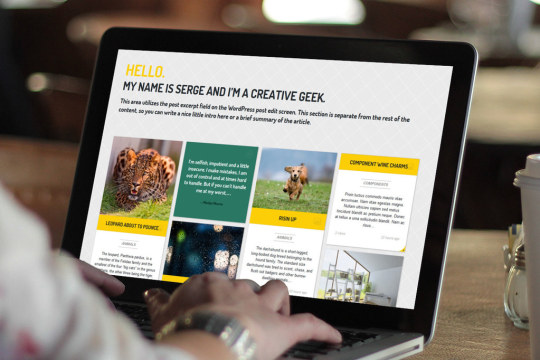
What is WordPress?
WordPress is a content management system (CMS) that enables you to create a blog or website from scratch, or to improve an existing website. WordPress is free and open source software released under the GPL.
One of the most popular uses for WordPress is as a platform for creating blogs. WordPress offers a wide range of features to make blogging easy and fun. You can create a blog with just a few clicks, and WordPress provides built-in features such as automatic background updates, comment moderation, and backup/restore functionality.
If you want to improve an existing website, WordPress is an excellent choice because it’s free and easy to use. With WordPress, you can add new content, redesign your website, and add custom functionality without any programming experience required.
What is a WordPress blog?
WordPress is a very popular blogging platform used by millions of people all over the world. WordPress blogs can be created using a variety of different themes, and it's important to select one that will fit your blog's personality and content.
Here are some of the best WordPress themes for bloggers:
Divi: Divi is a premium WordPress theme designed by Elegant Themes, and it’s perfect for blogs that focus on style and luxury. It has a modern look and feel with plenty of features to help you create a polished blog site.
Twenty Fifteen: Twenty Fifteen is another great choice for stylish, modern blogs. It’s free to use and comes with tons of features, including custom backgrounds, Custom Widgets, unlimited colors, drag & drop layout builder, powerful custom settings panel and more.
What makes a great WordPress blog theme?
Finding the perfect WordPress blog theme can be a daunting task. There are so many options and it can be hard to decide which one is right for your blog. However, there are a few things that make a great WordPress theme.
First and foremost, the theme should be easy to use. It shouldn’t require any advanced coding knowledge or complicated installations. Instead, it should simply work out of the box.
Another important factor is the design. A good WordPress theme should be visually appealing and stylish. It should look good on both personal websites and larger blogs with dozens of posts. Finally, the theme should be recent and updated regularly. This means that it has all the latest features and bug fixes available.
How do I create a WordPress blog?
Choosing the right WordPress blog theme can make your blog look great and help you get started quickly. Here are of our favorite themes for WordPress blogs.
Twenty Fifteen – This modern, minimalistic theme is perfect for any blog looking to keep things simple and sleek. With a dark color scheme and default layout, Twenty Fifteen is perfect for any blog looking to stand out from the crowd.
Divi – Divi is one of the most popular WordPress themes on the market, and for good reason. With a range of features available including custom menus, widget areas, sections, and more, Divi makes creating a professional website with WordPress a breeze.
Theok outsourcing – If you’re looking for something unique and different, Theok outsourcing might be the perfect fit for you.
What is included in the theme and how easy is it to use?
WordPress is one of the most popular content management systems (CMS) in the world. It is free and open source, making it an excellent platform for bloggers and small businesses. There are many WordPress themes available to choose from, and each offers a unique set of features that can help you create a successful blog.
Some of the best WordPress themes include: WP Beginner, Divi, and Thesis. Each of these themes has been designed specifically for beginners and offers a step-by-step guide that will help you get started quickly. Additionally, all three themes come with easy-to-use templates and plenty of guidance to help you customize them to your own needs.
Overall, WordPress is an extremely versatile platform that can be used to create a wide range of blogs.
What are the benefits of using WordPress?
WordPress is a popular content management system that helps bloggers and website owners manage their content and create a cohesive look for their site. WordPress offers many benefits to users, such as:
User-friendly: WordPress is simple to use, even for first time users. It’s also highly customizable, so you can tailor it to your own needs and style.
Flexible: WordPress is versatile, meaning you can use it for a wide variety of sites – from personal blogs to business websites. It also has built-in features that make creating dynamic pages easy, such as comments and social sharing options.
Scalable: WordPress is easily scalable, which means you can add more users or traffic without having to worry about the site breaking down. Plus, there are loads of plugins available that make adding extra features easy and hassle free.
What are the best WordPress blog themes for beginners?
WordPress is one of the most popular content management systems (CMS) in use today. It’s free to download and use, and it can be used on a wide range of websites, from personal blogs to large corporate websites. If you want to start a WordPress blog, there are a few things to keep in mind. First, you need to choose a theme. There are hundreds of them available on the WordPress themes directory, and each one has its own unique features and style. Some of the best WordPress blog themes for beginners include Twenty Fifteen, Divi, and Themis. Once you’ve chosen a theme, all you need is some basic WordPress knowledge and you’ll be ready to start blogging!
How to install a WordPress blog themes?
A WordPress blog is a great way to share your thoughts, experiences and opinions with the world. However, creating a blog can be daunting if you don't know how to install a WordPress blog themes. In this article, we'll show you how to install a WordPress blog theme.
There are many different themes available on the WordPress theme repository, so it can be hard to choose one. Themes come in all shapes and sizes, from simple one-column blogs to multipurpose themes that offer tons of features.
Once you've chosen a theme, installing it on your WordPress blog is easy.
2 notes
·
View notes
Text
ok so im just gonna pick at fr from a web designer pov because looking at this site on mobile will drive me into madness if they don’t fix it at some point. The rest of this post will go under a read more because it’s both super long and image heavy.
before i hit mobile though, I’m going to point out some things i just don’t personally like in general with the site design (and yes i am conscious that they are slowly updating to a new look)
this will come as a shock to no one, if you’ve seen previous web design related posts by others anyways, but i cant. stand this menu
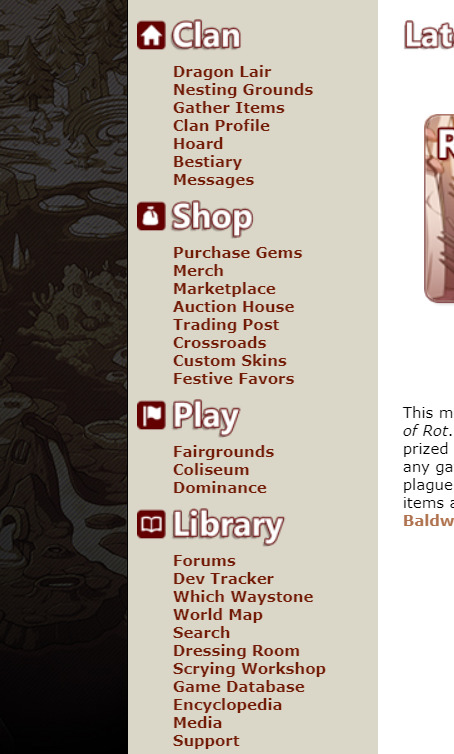
[ID: A cropped screenshot of Flight Rising’s Main Menu]
fr, understandably, has a shit ton of links. it’s a petsite with lore and all that, whatever. The thing that bothers me specifically is the length of links and where some are placed.
1. i BELIEVE this counts as an accessibility issue where longer links kinda trap shorter links, goes into misclicks to other pages in the site, etc. etc. 2. i don’t think. the search link should be under library personally ? Maybe make it its own category.
Dev Tracker & Media could go under this category, possibly add separate links to forum, player, and dragon searches with updated formatting
Dressing Room and Scrying Workshop could go under the “Play” category
Forums can be it’s own category with possible subcategories being: Announcements & News, Help Center, and Flight specific discussion forum, maybe more
Library category could then just be: Which Waystone, World Map, Game Database, and Encyclopedia.
Support should be it’s own category.
One thing on the shop category, and i hesitate to say this because im not CONFIDENT on this one, but I’m not sure Custom Skins exactly fits? or at least, it should be Purchase Gems -> Marketplace -> Custom Skins, not between crossroads and festive favors
Merch should probably go under purchase gems, and they should maybe uhh..... i guess change the name for it overall? because 1. “merch” alone does NOT look good with its placement, 2. its another actual money purchase thing and I think those should go on the same page
Along with that, in putting merch under that page, they could put previews of the merch with a button to go purchase instead of immediately going to their merch site (which to begin with it should open in a new tab if its going to a separate site?!!)
then this is a mix of both not liking it on laptop OR mobile,

[ID: A cropped image of Flight Rising’s Clan Home page. The Bestiary link has a bright red box highlighting it]
Obviously these pages are old, but the graphics need to be updated, and there needs to be graphics for every link in the category-- seeing with this category alone there isn’t a graphic for the Bestiary already. On top of this they need to be in link order preferably. if they had a normal dropdown menu for mobile, mobile users wouldn’t be able to access the bestiary unless FR wanted to be STUPID and do further dropdown menus w their 200 links which would be STUPID and CLUTTERED
also in my opinion the Messages link isn’t necessary since we have the button at the top. If they put it there as an excuse for accessibility, they can just. add text to the buttons. like here’s a scuffed mockup but.

[ID: Screenshot of Flight Rising’s Messages, Friend Requests, and Alerts icons edited to have Messages, Friends, and Alerts written next to the icons]
for the friends tab, they could prolly add friend requests at the top like they do for baldwin alerts, then have an online status thing for friends below with buttons to PM, trade, delete friend, etc. I think you’re already able to disable the online status thing with page visibility? but like, make those options separate if you dont wanna block off your entire page, but dont want to be seen online.
For mobile, they can just make the icons bigger.
then. i THINK. last thing on laptop site.
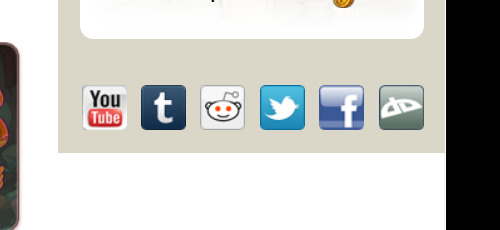
[ID: A screenshot of Flight Rising’s Social Media links with old Logos to YouTube, Tumblr, Reddit, Twitter, Facebook, and DeviantArt]
update these fucking icons they are personally killing me, none of these logos are in use anymore (ALSO UPDATE THE TUMBLR THEME JESUS CHRIST)
ok now for mobile. what this post was originally for.
-
as you all know, if you visit this site on mobile, there is literally no form of a mobile version for it. It is just a condensed version of the computer version of the site which is...Very Bad!
Most of a sites visitors are going to be through mobile, i forget the exact percentage, but like it’s almost a given that people more readily have their phones with them than their laptop or tablet (which. im not going to bother with the tablet version, you can apply both computer and mobile criticisms to the site). in fact a lot of my time on FR is through mobile since I’m not at home 24/7 and I don’t tote my laptop around. Playing this game through it’s mobile site is Not Fun!
I like, won’t be too pissy or anything bc like. it’s a petsite and I’m making this post for fun. but also like it was made in 2014? 2013? so I’m not going to be u kno. angry. but it nearing the point of ten years with this site and there still isn’t a mobile friendly version. that is lazy. If anything, if they wanted a site update to be the anniversary thing, they should’ve made that update be
Mobile update as primary thing, because designing the site for mobile is a shit ton of work with the amt of pages they have to work through.
Dragon Profile page update (*LOUD SIGH*)
Clan page update
Hoard update (i have thoughts on this too but i wont dive into it this post)
Purchase Gems page update
Dev Tracker update
Forums update
“but that’s a lot to update” well. that wouldve made the anniversary being a website update considerably more worth it, because in my opinion having the dragon profile pages be the ONLY thing to happen during the anniversary was a waste and a bad decision, because other website updates are just. normal whatever updates. it made the anniversary SUPER underwhelming especially bc the past ones (to my knowledge) have only been major game mechanic updates like the eye & ancients update and i believe? the color wheel expansion was an anniversary thing? someone can correct me on that I haven’t played this game as long as most LMAO
as for how i personally would situate the mobile site. shitty graphic time, bc im not putting too much effort into this (warning this will be LONG)

[ID: Image 1. A crudely put together screenshot of the top half of a Mobile View of Flight Rising with comments on either side. It ends with the Latest News segments “Riot of Rot” and “Hoard & Vault Revamp”
Comment 1, Left side: “no banner make it a solid color that matches the burger menu. size the logo correctly etc. Comment 2, Right side: “burger menu w ONLY the categories, goes to the homepages of the categories” Comment 3, Right side: “TWO latest news posts, maybe a button to go see earlier news (which may b something to add to comp too)” Comment 4, Right side: “center dates and comments maybe idfk”
At the bottom of the image there is an added “button” that says “more updates button”]
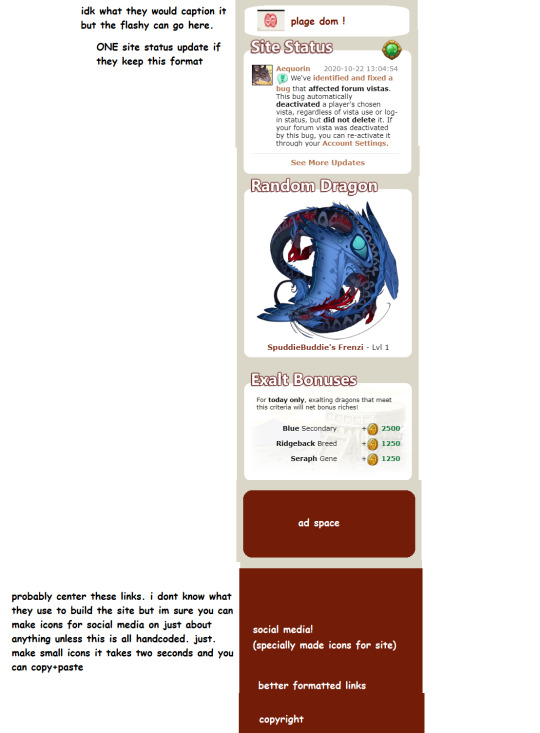
[ID: Image 2. The bottom half of the mobile view with comments on the left side. There is a put together white box that has the Plague Flight Logo and “plage dom !” written in it. Below it are the Site Status, Random Dragon, and Exalt Bonuses boxes from the site. Underneath that is a red box with “ad space” in the center, with a red footer at the bottom.
The footer contains, “social media! (specifally made icons for site)”, “better formatted links”, and “copyright”.
Comment 1: “idk what they would caption it but the flashy can go here.” Comment 2: “ONE site status update if they keep this format” Comment 3: “probably center these links. i dont know what they use to build the site but im sure you can make icons for social media on just about anything unless this is all handcoded. just. make small icons it takes two seconds and you can copy+paste”]
i dont even want to THINK about how the lair and all that would look on mobile, it was a chore doing the home page alone SOBS
anyways, in ref to these images though--
this is just slapped together and definitely wouldn’t be a final draft, it could use some tweaking
the flashy i refer to is the box that’s above the user box that says what flight is in dom, what festival is going on, etc.
when i mention building the site and “you can make icons for social media on just about anything” im referring to wordpress, wix, whatever is used to format the site. I really only have experience with wordpress thru elementor and divi (so far) so im not CERTAIN about other places but I feel it would be pretty common to have that tool. if not, making icons (or snatching some) is rlly not that hard, probably only costly depending on what their webdesigner(s) charge for icons
I’m not like certain on who does what, how the webdesigner(s) work with/price this site, etc. etc. this is just. going off of my own knowledge. and in general this whole post is my own knowledge abt shit i did no further research to FRs team specifically
i think this is basically it, i’ll reblog with more if i think of anything, but feel free to add things yourself or in general discuss things. again this post was made for fun so im not taking it seriously or demanding for these changes to be made, just personal annoyances and preferences.
This is also my first time doing picture IDs for a post so if I need to correct anything or the like let me know and I’ll edit it in the post!
#im afraid to put this in the tag but you can rb i dont care#but GOD this post ended up so much longer than i anticipated..............#the more i looked at the site the more i saw to point out LMAO#also i tried making this post more accessible bt if theres still some things that dont make sense please let me know#esp the picture ids#theres also so much more i could add whether it's inconsistencies or whatever but i do not !! have the time for that
4 notes
·
View notes
Video
youtube
Hide And Show Any Element ON BUTTON CLICK With The Divi Theme
How to hide and show any Section, Row, or Module on button Click using the Divi Theme. In this video we will be showing examples of how to easily add the HTML and Javascript to build this. Today we will be demonstrating how to create this feature using the Divi Code Module and Some Custom Code generated by ChatGPT.
So follow along with this video to see how to do this with your site.
In this video we will cover:
Adding A Divi Code Module. Adding The Button Code. Adding A CSS Calss Name. Adding A CSS ID. Fixing Double Click To Open. Using On Other Elements.
Join us in this series of videos where we explore the fantastic effects you can achieve with the Divi theme. With its versatile modules and effects, you can create eye-catching visuals that enhance the look and user experience of your website.
The Divi Code Module is a powerful tool that offers several benefits when developing websites with the Divi theme in WordPress. Firstly, it allows users to add custom HTML, CSS, and JavaScript code directly into their web pages, enabling advanced customization and functionality. This module is particularly useful for integrating third-party scripts, embedding videos, or implementing complex design elements. Secondly, it provides a clean and organized way to manage custom code, ensuring code snippets are easily accessible and maintainable. Additionally, the Divi Code Module promotes code reusability, allowing users to save and reuse code snippets across different sections or pages, saving time and effort in the long run. Overall, the Divi Code Module empowers developers to enhance the Divi theme's capabilities and create unique, customized websites with ease.
THEMES AND PLUGINS USED IN THESE VIDEOS:
Try out the Divi theme: https://bit.ly/TryDiviNow
Divi Supreme Modules Pro Plugin 10% Off: https://bit.ly/DiviSupremeCoupon
Divi Supreme Modules Light Plugin: https://bit.ly/SupremeFreeVersion
Get The Code From Here: https://web-design-and-tech-tips.com/hide-or-show-any-element-on-click/
MY YOUTUBE PLAYLISTS:
Divi Supreme Modules Playlist: https://www.youtube.com/watch?
v=ZAO2MH0dQtk&list=PLqabIl8dx2wo8rcs-fkk5tnBDyHthjiLw
Playlist page for more videos on this: https://www.youtube.com/c/System22Net/playlists
Full Ecommerce Site Build Playlist: https://www.youtube.com/watch?
v=rNhjGUsnC3E&list=PLqabIl8dx2wq6ySkW_gPjiPrufojD4la9
Contact Form With File Upload Video: https://youtu.be/WDo07nurfUU
Divi 4 Theme Create An Ecommerce Store In One Hour: https://youtu.be/qP-ViPakoSw
Check out our playlist page for more videos on this: https://www.youtube.com/c/System22Net/playlists
Sub: https://www.youtube.com/channel/UCYeyetu9B2QYrHAjJ5umN1Q?sub_confirmation=1
Don't forget to drop any questions below, I will do my best to answer or make a video demo for you!
MY BLOG
https://web-design-and-tech-tips.com
0 notes
Text
🌟 TOP 1% WordPress Developer Along With PHP, Laravel on Upwork.
✅ Senior WordPress Expert
🏆 Worked with Fortune 400+ companies 🏆 Senior Full Stack Developer and Designer 🏆 2+ Upwork hours 🏆 2+ Successful Projects On Upwork.
Hello and welcome! My name is Tonmoy Biswas, and I am a web designer with expertise in programming languages such as HTML, CSS, JavaScript, and PHP. I also have experience working with content management systems such as WordPress, which allows me to create dynamic and interactive websites for my clients. As a web designer, my goal is to not only create visually appealing websites but also to ensure they are functional and user-friendly. I utilize my programming skills to create custom designs that are tailored to my client's specific needs and preferences. In addition, my experience with WordPress allows me to efficiently manage content and create a seamless user experience for website visitors. Whether you need a simple website or a complex e-commerce platform, I have the skills and experience necessary to create a website that meets your unique needs.
My goal is to exceed your expectations and create a website that not only looks great but also helps you achieve your business goals.
I ❤️ Divi theme and Elementor Pro - Full Stack Developer - WordPress DIVI theme Developer and Designer
✪✪ DIVI theme and Elementor Builder Developer ✪✪ Elementor Pro WordPress developer ✪✪ Divi theme Speed Optimization and Fix Hacked websites ✪✪ DIVI Builder Expert with SEO Experience - Speed optimization - Optimize website speed ✪✪ 450+ WordPress Projects Completion
WHY CHOOSE ME OVER OTHER FREELANCERS?
🔑 Sometimes clients write in their reviews how happy they were with me because I helped them 7X their sales and improve their customers' browsing experience.
🔑 Customer reviews: My ultimate goal is to provide VALUABLE services that increase the conversion rate and sales of all my clients and earn their TRUST.
🔑 Overachievement: my fundamental goal as a freelancer is to deliver GIVE more than I expect to RECEIVE. I take pride in leaving all my clients with the words "WOW"
🔑 Responsiveness: I am extremely responsive and keep all lines of communication open with my clients.
🔑 Resilience: Any problem my clients face, I address it and find a SOLUTION.
🔑 Friendliness: One of my biggest assets is that I treat all people with respect, understand all situations and make a sincere effort to address my clients' concerns IMPROVE.
★★ Your 100% Satisfaction is my priority.
24/7 available.
Warm Regards :), Tonmoy Biswas
1 note
·
View note
Text
How to change Primary Navigation and Fix Navigation Background Color in DIVI
How to change Primary Navigation and Fix Navigation Background Color in DIVI
An attractive Menu Background Color is the most important for looking at a website much better and more eye-catching. Divi has a unique option where we can add a custom background color how we want without using custom code. It is a straightforward and crazy trick. Divi is one of the most flexible and popular themes where we can adjust the background color of the Primary and Fixed Navigation Bar.…

View On WordPress
#change Primary Navigation#fix navigation background color#wordpress#WordPress issues#WordPress support#WordPress tips#WP
0 notes
Link
Are you experiencing problems because the Contact Form in Divi is not working? Don’t worry, here we’ll explain how to troubleshoot the issue and how to fix it.Divi is one of the best WordPress themes out there. Apart from having tons of features, this theme also includes a module that allows you to add contact forms anywhere on your site. However, many users experience problems with it because the emails aren’t sent.Contact forms are critical for any business. They’re one of the main means of communication that your customers use to get in touch with you. So if your contact forms are not working, you should fix them! Before jumping into how to fix this issue, you have to understand the possible causes of the problem.Let’s have a look at why the Divi Contact Form may not be working.Why is Divi Contact Form not working?By default, your web server uses the PHP mail() function to send emails. However, this has some limitations:The PHP mail() function can’t send mass emails.It lacks authentication on the server, which causes some email services to mark them as spam. To reduce spam, some email providers check if the emails are sent from the location they claim to be sent from. And emails sent from WordPress usually have problems. If your email server is Gmail but your emails claim to come from your site’s domain, your emails may be automatically blocked.Some hosting servers aren’t properly configured to use the PHP mail() function.Most WordPress hosting companies limit the usage of this function per account. So, when you use your daily or monthly quota entirely, the emails you send won’t be delivered.In most cases, these are the main reasons why Divi’s contact form doesn’t work. The good news is that you can fix these delivery problems with SMTP (Simple Mail Transfer Protocol) tools. SMTP changes the way the emails are sent and properly authenticates them to make sure your emails aren’t marked as spam by email services.That’s why even if you don’t have issues with your emails, we recommend using an SMTP service. Now that we better understand the problem, let’s see how to fix the issue with the Divi Contact Form Module.How to fix Divi Contact Form not working?The best way to fix the Divi contact form issue is by changing the email configuration from the default system to the SMTP configuration. To integrate SMTP to your WordPress site, you need two things.An email delivery serviceA plugin for SMTP1) Set up the Email Delivery ServiceRegarding the email delivery service, there are many options out there. For this guide, we’ll use SendGrid. It has excellent features and offers great value for money. So, simply go to SendGrid and create an account. There are both free and premium plans. For this tutorial, you don’t need any premium features so the free option will work just fine. You will need to create an account and integrate SendGrid with your server using web API or SMTP relay. Once you click the Start button, you will see this page. SendGrid recommends using the integration via Web API but we’ll use the SMTP relay method. You will need to enter a name for your API key and create it. Within a few seconds, you will get the key. That’s it for now with the Email Delivery Service. However, keep this tab open. You will need the key later on to complete the integration.2) Configure SMTP PluginTo set up an SMTP to fix the issue of the Divi contact form not working, we recommend using WP Mail SMTP. There’s a free version available on the WordPress repository and a premium version with more advanced that starts at 49 USD per year. To fix the Divi contact form issue, the free version is all you need. The first thing you need to do is install and activate WP Mail SMTP on your site. Go to Plugins > Add New and install the WP Mail SMTP plugin. After the installation is done, remember to activate it. Now, you are ready to start the configuration. In your WordPress dashboard, you will see the plugin settings section. The first configuration you need to check is the From Email address. By default, WordPress will pick the admin email address as your From Email address but you can change it. Additionally, there’s an option to force the From Email address. This means that all the emails will be sent from that address, even if third-party plugins are sending out emails. Then, you need to choose the From Name. Again, by default, WP Mail SMTP will use the admin’s name but you can choose a different one. Similar to the email address, you can force it to always use the From Name for all emails. Finally, you have to choose the mailer settings. There are several popular mailers such as Gmail, Outlook, SendGrid, SMTP.com, Pepipost, Sendinblue, Mailgun, and Amazon SES. Here, choose SendGrid for your server and you will see the customization options. All you need to do is paste the SendGrid API key you generated when setting up the email delivery service. Once you have done that, save the settings. Test the emailAfter setting up the email delivery service and the SMTP plugin, it’s a good idea to test the email feature. WP Mail SMTP comes with a feature to test emails. Simply enter a destination email address and send a test email. If the configuration is correct, you will see a success message. Now, let’s go back to the SendGrid API page and tick the I have updated my settings box. Then, verify the integration and the server will start verifying the connection. It will take some time to complete the checking and when it finishes, you will see a screen like this. Divi Contact Form issue fixedThat’s it! After configuring the plugin and the email delivery service, you’ll make sure that every email coming through your Divi contact form will reach its destination email address. With these SMTP tools, you will improve email deliverability and fix the issue. SendGrid is one of the best email delivery services. If you want to use a different one, we recommend Amazon SES. It is an excellent option for both freelancers and businesses.BonusThe Divi contact form module may not work when you’re running an outdated version of the theme. To fix it, enable the option to receive automatic updates. You will need to enter your Elegant Themes Username and API key and save the changes. So now every time there’s a new version available, you will be able to update Divi from the WordPress dashboard. ConclusionAll in all, in most cases, the contact form module in Divi stops working due to an email deliverability issue. If that’s your case, you can use an SMTP plugin on your site to fix it. We recommend you move from the PHP mail() function to the more stable SMTP system. In this guide, we showed you how to fix the Divi Contact Form issue using SendGrid and WP Mail SMTP.However, there are many other tools out there so you can use the one that you like best. Are you looking for more Divi guides? Check out the following posts:How to Add the Add to Cart Button in Divi Shop Pages?How to Hide and Remove Footer in Divi?How to Fix Divi Builder Timeout Error?We hope you have found this article interesting. If you enjoyed the read, leave a comment below and share this article on social media! Calvyn December 5, 2020apart from wp mail smtp, any other alternative light weight smtp plugin?ReplyJaneDecember 6, 2020Hi Calvyn,Some of the notable SMTP plugins are Easy WP SMTP, WP SMTP, Mail Bank.All of them are easy to use 🙂ReplyAlisonDecember 14, 2020Hello, thank you for this great tutorial. My question is if I set this up as you have recommended will it change the settings for my clients email? Ie, is there any risk that they will have issues receiving their emails to their desktops / mobiles etc? Thank you! AlisonReplyJaneDecember 14, 2020Hi Alison,There won’t be any troubles. Your clients will receive emails.Reply Martin Uribe January 14, 2021It ruins my wordpress site… wtf!!! someone can help me? it says There has been a critical error on this website.ReplygermanJanuary 14, 2021Hi Martin, the guide explains how to change the email configuration and set up the tools so I don’t think it’s the reason your site is having issues. Anyway, if that’s the case, simply deactivate the plugin and go back to the previous configuration you had beforeReply Joe January 21, 2021Great! This worked a treat and very easy to follow – thanks!ReplygermanJanuary 21, 2021Great, thanks Joe!ReplyKalebFebruary 16, 2021Freaking leeeggeeeennnnnnd! Finally. A free and repeatable solution for this constant annoying issue lol. Thanks a bunch 🙂ReplygermanFebruary 16, 2021Thanks Kaleb! We’re glad that the post was useful.Reply Donna February 25, 2021I have recently encountered this issue on my website and was looking for ways to resolve it. Thank you man!! You saved my day.ReplygermanFebruary 25, 2021You’re welcome, Donna! Glad to hear the post was usefulReply Bianca March 24, 2021My divi contactform is not working yet… I followed the set up several times to make sure I did the right thing. The plugin says the email is successfully sent but I receive nothing in my mailbox. I did verify the sender as the SendGrid asked for… What could it be?Reply lisalouis April 23, 2021Thanks for sharing a nice article How to Enable IMAP/POP3/SMTP for Gmail Account?ReplygermanApril 23, 2021In your Gmail account go to Settings > Forwarding and POP/IMAP and there you can enable POP and IMAPReplySource: Quadlayers
0 notes
Photo

Monarch Plugin 100% Original Lifetime Update License Key I will install and activate Monarch Plugin 100% Money Back Guaranty .Install Monarch Plugin (Licensed + Updatable) - 1 website - Only $3 I will Install and Activate Monarch Plugin On Your Website Using My Own Official License Key. Fully Original and Auto Updatable. Fully Official Versions and 100% Safe. Monarch Plugin WITH LICENSE (100% ORIGINAL) (NO NULL, NO CRACK, NO GPL) Why me?? ================ 100% money-back guarantee Full access to the Site Library 100% Client Satisfaction Strong knowledge on Monarch Plugin . Unlimited Revision 24/7 online Support Fast Delivery Lifetime Updates Premium Plugins/Theme Cheapest rate in the Market One Time Payment ------------------------------------------ Monarch Plugin is the fastest, cleanest WordPress page builder on the market now! No programming knowledge required. Create beautiful, clean, FAST websites as professional looking as you can imagine them. No programming knowledge required Works with 99% of WordPress themes Create faster websites than competing page builders Mobile responsive Includes sliders, pricing forms, contact forms, columns, fixed-image backgrounds, more ******** Trusted Seller ******** Related Tags - how to get Monarch Plugin for free, Monarch Plugin lifetime license free, Monarch Plugin plugin free download, Monarch Plugin license key free, Monarch Plugin free, Monarch Plugin theme for free, astra free vs Monarch Plugin, Monarch Plugin wordpress plugin free download, Monarch Plugin license key, Monarch Plugin null, Monarch Plugin latest license key , Monarch Plugin original license key, Monarch Plugin free 2023, Monarch Plugin 2023, Monarch Plugin vs free, https://bidtry.com/job/divi-license-theme/monarch-plugin-100-original-lifetime-update-license-key/?utm_source=tumblr&utm_medium=BidTry&utm_campaign=BidTry
#astrafreevsmonarchplugin#howtogetmonarchpluginforfree#monarchplugin#monarchpluginfree#monarchpluginlatestlicensekey#monarchpluginlicensekey#monarchpluginlicensekeyfree
0 notes
Text
PSD to WordPress: What it is and Where to Get it?

Okay, you are looking for a company that delivers PSD to WordPress Service? Well, you are on the right blog.
This blog will let you know what PSD to WordPress Conversion Service is, step by step guide, what to think from a company while purchasing it, where to purchase this service, and how to guarantee you will get accurate as per your needs.
What Exactly is PSD to WordPress?
WordPress is one of the leading widespread CMS-based platforms. Its flexibility and adaptability help website developers to generate powerful and active websites efficiently. At the same time, Photoshop is the World’s utmost used designing tool to create PSD files.
In simple words, PSD to WordPress Theme Service is a procedure when your service provider receives the PSD design file of your website and changes that into an efficient and approachable WordPress theme.
Step by Step Guide about PSD to WordPress Conversion Services.
Slice your PSD Designs
The first step in altering your PSD to WP Service is slicing PSD designs into pictures. The WordPress designer slices every segment and component of the design and encrypt it as the CMS level component. Your WordPress developer requires to part the images, designs, icons, background, or any additional infographic.
Encrypting the Slices
Subsequently slicing PSD designs, the resulting step is encrypting the slices. In this phase, your WordPress developer will encrypt the parts into three pieces; index.html, style.css, and SQL database.
index.html
It uses to make the header, footer, and body of the website and convert it into the index.html file.
style.css
It uses to design the website and convert it in the style.css file to embrace it properly.
SQL database
The most significant part of a WordPress website is its robust database; always ask your WordPress developer to create a protected and scalable database structure.
Making the Right Templates
It is one of the most critical steps in PSD to WordPress Services. In this phase, the coder requires to duplicate the WordPress template orders. Again, WordPress.org is the best place to analyze the orders.
The code inscribes with recognized rules, and your developer requires adopting them for the WordPress theme to work appropriately. Postulate your developer to make custom templates created on your website and content features.
Additional Extras
In this phase, you require to increase the essential functionality of your website, not enclosed under PSD. WordPress permits you to use different specifications as per your requirements.
Functionality and Testing
After encrypting and customization, the last and the utmost significant phase is testing. Here, you require to confirm that website works efficiently with all browsers on all devices.
When is the Best Time to Get PSD to WordPress Service?
If your objective is to have a good website, then there are numerous ways to get it. Firstly, you can go by yourself. It means preliminary from scratch by WordPress as the engine to live your site from scrape to complete. But that is just going to eat your time and money, leaving you unsatisfied and unhappy.
As WordPress is the utmost widespread website engine now, for example, more than 32% of the websites are successively running on WordPress, which brands WordPress a reliable and consistent platform.
While creating a website by yourself is a challenging task. So, you can hire a company to support you build your site.
And then PSD to WordPress originates. So, a PSD to WordPress Service will only be valuable to you previously have a website or a complete design completed for it.
Afterward, you require to hire a designer to design your website as per your criteria to have the final PSD file.
Once you have that PSD file, it is time to go for a PSD to WordPress Service. And fortunately, you’re not the only one in this World challenged by this problem. 3,600+ people search Google every month for excellent services, whether PSD to WordPress Conversion Service or Website Development Service.
What can you expect when you get this service?
In most situations, while getting this service, WordPress Developers will enquire you to offer your PSD design files and your wants for the final and best product.
Thing’s companies asked while PSD to WordPress Service:
The project design file must be mobile reactive
It must use only “copyright-free images.”
The project file must contain Retina-Standard Visuals
The encryption must be clean and constructed with a recognized and top WordPress frameworks like Avada, Divi, Genesis, and many more.
After your service, you’ll get the best set of WordPress theme files that you prepare to fix on your website.
Who to Select for PSD to WordPress Service?
Okay, now you recognize what you want but do not see where to get it.
We have the best reference for you; PSD to WordPress Theme Expert. Noticeably, one of the establishments online that will, fortunately, offer you the best service: A company in the web development industry for years and has a great portfolio with clients globally in comprehensive niches and businesses. Check out their portfolio here before placing an order.
We are looking forward to seeing your reply. Let us tell your opinions about the blog in the comments.
0 notes
Photo

https://www.wpplatformhelp.com/wordpress-tutorials-by-wp-learning-lab/remove-wordpress-sidebar-in-avada-divi-2017-theme-wp-learning-lab/
Remove WordPress Sidebar in Avada, Divi & 2017 Theme | WP Learning Lab
youtube
Grab Your Free 17-Point WordPress Pre-Launch PDF Checklist: https://wplearninglab.com/17-point-wp-pre-launch-checklist-optin-yt/?utm_source=YouTube_Video&utm_medium=Description_Link&utm_term=Description_Link&utm_campaign=YouTube
Remove WordPress Sidebar in Avada, Divi & 2017 Theme | WP Learning Lab
Download your exclusive 10-Point WP Security Checklist: http://bit.ly/10point-wordpress-hardening-checklist
You can WordPress remove sidebar using different techniques for different themes. In this tutorial I show you how to remove WordPress sidebar in Divi, remove WordPress sidebar in 2017 and remove WordPress sidebar in Avada.
We’ll start with the most difficult one, removing the WordPress sidebar in 2017 theme. This theme ships with WordPress in 2017 and the customizations are kept to a minimum.
This means that removing the sidebar is going to be a manual process.
The only good place to do it is right in the parent theme template files or the child theme template files if you created a child theme.
Either way, go to Appearance then Editor. In the list of files on the right find the single.php file. This is the template file for posts.
Inside that file you will find a function called get_sidebar();. If you add a PHP comment right before that function so it looks like this:
// get_sidebar();
That function won’t run. Update the file and load a post page. The sidebar should be removed. You may have to tweak the CSS if you want your content to be full width.
This fix works in the 2017 theme, but also a lot of other themes.
Next, let’s see how it’s done in the Avada theme.
The coding in Avada theme files is a little too convoluted to remove the sidebar directly in them.
Instead, Avada provides the ability to set the sidebar for posts using a metabox in the post editor.
This means you can choose different sidebars for different posts, which is pretty cool. And you don’t want any sidebars at all you can simply choose No Sidebar for all of the Sidebar selectors (there are two per post).
Then update the post and the sidebar will be gone. You’ll have to update every post this way.
In Avada, once the sidebars are removed the post content will be full-width with no CSS tweaks required.
Next, let’s look at the Divi theme. I think it’s the easiest of all.
You turn the sidebar on and off in the post editor here as well.
Above the Publish box in the post editor there is a Divi Page Settings box. In that box you can choose to turn the sidebar off. After you have done so, make sure to update the post.
Like Avada, you’ll have to update every post to remove all the sidebars.
Also, like Avada, when you remove the sidebar the content will go full-width automatically. No CSS edits needed.
I hope this information helps you! If you have any questions leave a comment below or ping me @WPLearningLab on Twitter.
————–
If you want more excellent WordPress information check out our website where we post WordPress tutorials daily.
https://wplearninglab.com/
Connect with us:
WP Learning Lab Channel: http://www.youtube.com/subscription_center?add_user=wplearninglab
Facebook: https://www.facebook.com/wplearninglab
Twitter: https://twitter.com/WPLearningLab
Google Plus: http://google.com/+Wplearninglab
Pinterest: http://www.pinterest.com/wplearninglab/ source
0 notes