#How to train your dragon
Text

Hiccup from How to Train Your Dragon - Aluminum Foil Sculpture
#hiccup#how to train your dragon#how to train your dragon 2#how to train your dragon 3#dreamworks#dreamworks fanart#httyd#dragon#foil#sculpture#fanart#art
79 notes
·
View notes
Text

“‘He’s been hit…He’s been hit…’ Hiccup heard a shaking Fishlegs say as he helped Hiccup down from the Deadly Shadow’s back, and because Hiccup was nearly fainting it sounded like Fishlegs was talking from a long distance away.”
#Aka one of the results of my dramatic mood the other day#my art#fanart#blood#doodles#httyd#httyd books#how to train your dragon#how to train your dragon books#book!hiccup#book!fishlegs#fishlegs no name#hiccup horrendous haddock lll#al chatters
66 notes
·
View notes
Text
i’ve already posted this here before but it’s still the single funniest thing i’ve ever created

#shitpost#httyd#how to train your dragon#httyd fandom#httyd rtte#race to the edge#httyd race to the edge#hiccup horrendous haddock lll#astrid hofferson#httyd meme#fanart#httyd franchise#httyd fanart#draw the squad
41 notes
·
View notes
Text
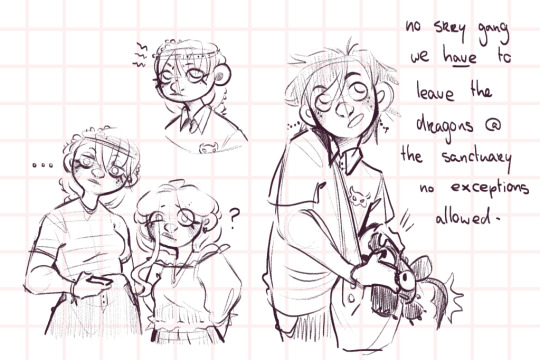
@spacenintendogs 's dragons off the coast au broke my art block. I love the lil goobers
#poor toothless being squished into hiccup's bag#he's going with the bestie so that might make things better#astrid being a joy to draw as always#our queen fr#with her lil baby cousin#the sanctuary uniforms own me#dragons off the coast au#hiccup horrendous haddock iii#toothless#astrid hofferson#oc#siri vínteri#httyd#how to train your dragon#artinandwritin's art
39 notes
·
View notes
Text

there's a rustle so you look up and there's an entire dragon in a tree imagine that
#the ram was snotlout btw#httyd#httyd fanart#art#dragon#zyrimix#drawing#how to train your dragon#monstrous nightmare#hookfang#httyd art
30 notes
·
View notes
Text

@amyrafiercebladeartz!! Dagur!!
Now, Please, i know he still looks the same. But i changed his looks and outfit, i didn’t wanna fully destroy the character and change him completely. I love Dagur that i can’t do that!
18 notes
·
View notes
Text

#how to train your dragon#riders of berk#defenders of berk#dragons race to the edge#dagur the deranged#alvin the treacherous#viggo grimborn#mildew#mildew httyd#spoilers
26 notes
·
View notes
Note
Could you give some advice on editing? I really like your httyd edits
Like what kind of layer you use to change the colors of the characters (overlay? Multiply? Stuff like that)
And how to you put black on a lightfury or white on a nightfury so well
Again I really like your edits
I actually wasn't aware if anyone was into my edits since I don't do them much, haha~
But screenshot edits are fun! Here's how I do them using Roughwave!
Here's what I'm starting with:

(I always felt like HTTYD 1 Toothless worked better for edits of her~)
So with this, I start by adjusting the lighting and contrast and slightly altering the saturation of the screenshot:

It's not a crazy difference, but it's enough of a difference to me. Now that I have that, I need to adjust the body. Roughwave is a night light with both night fury and light fury traits, more than just coloration. She has the night fury build, but light fury wing-shapes, no head spines, a fin going down her back instead of the night fury spikes, and only three ear sets instead of four (does not have the top middle set). So before I bother to alter the colors, I need to have my "base".

On a different layer, I blocked in what I was changing and covered what I was removing. I used the colors closest to the surrounding areas of what I was changing. Needless to say, It looks kinda funny rn, but trust the process. This next step is where your eyedrop tool is going to be your best friend. What you'll be doing now is, on the same layer or a different, whatever you prefer, you are going to mimic the shading and texturing over the blotches until they blend.

Comparison of one side that I've done to the other side I haven't gotten to, yet~ I generally start with the darker parts and work my way up to the lighter. It's just all about getting the closest color, dotting and scribbling, and getting the next color until it blends near seamlessly. This process is what takes me the longest in my edits, so be patient.

And here's my new base~ Now I can color!

I make a new layer on "Add Glow" ('Add' will do, too), and I go over my base with a white and erase her markings (since they're the same color as the base I'm using). Once done, it'll look like this. I blur the white layer slightly and touch up the edges a bit so they're not too blurred or too solid for better blending. Once that's done, I lower the layer opacity to 20% and-

Since the scene takes place with lower lighting, I wanted to keep her white darker to match the scene better. I could technically leave it at this since her eye color is the same as the base's, but I usually like going in and adding a few extra details to really make my edit a bit more of "my style".

So the extra detail is pretty much this:
-Add a new layer 'Add Glow' with a green color to Roughwave's eyes to make them pop more.
-Add a new 'Multiply' layer and go over the shading already on it to give it depth.
-Add a new 'Overlay' and do highlights~
-Play with some extra lighting details to make things pretty~
And basically, that's it! As a bonus, for putting black on a light fury, use a grey on a 'multiply' layer and play with the shade of grey and the opacity of the layer until you get the kind of black you're looking for! Hope this helps! ;v;
17 notes
·
View notes
Text

Boop him Toothless
#httyd#how to train your dragon#boop#April fools day#April fools#hiccup#httyd 2#toothless#funny#shitpost#1k notes#2k notes#3k notes#4k notes
5K notes
·
View notes
Text

BeholLD MY TINKER HICCUP FAIRY DESIGN!!
Been having this on my head for a whilee and really wanted to give the desing a go. Why? I don't know, but a Neverland au sure it's fucking cool
#httyd#how to train your dragon#hiccup haddock#httyd hiccup#hiccup#art#my art#tinkerbell#psd thinking the design of the prosthetic was hard cuz I wanted to make it good#something that he would actually do#I'll give you guys a kiss if you know what the missing object is#ANYWAY CAN YALL RAMBLE ABOUT THIS SO I CAN TOO
6K notes
·
View notes
Text

A bit late but Happy New Year all! 🥳 Year of the Dragon let’s gooooo 🐲🐲
#my art#httyd#how to train your dragon#hiccup horrendous haddock lll#toothless#new year 2024#fellow year of the Dragons lesgeddit!!
6K notes
·
View notes
Text


Dragon time.
Ko-fi
Redbubble
4K notes
·
View notes
Text

expert baker
#how to train your dragon#httyd#hiccup haddock#hiccup and toothless#hiccup how to train your dragon#toothless#toothless httyd#silly#httyd art#goofballs
4K notes
·
View notes
Text

watched a compilation of Hiccup waving his hands around
4K notes
·
View notes
Text


How did no one before Hiccup ever look at dragons and didn't instantly think friend shaped.
Only one day left until the Lunar New Year, who should be the last dragon I draw?
#Fanart#Nona Gallery#Art#illustration#How To Train Your Dragon#HTTYD#Toothless#Night Fury#Year of the Dragon#CNY#Lunar New Year#He's just a lil guy
3K notes
·
View notes
Text

Frieren reunites with Himmel on the other side.
#art by me#my art#frieren#sousou no frieren#frieren: beyond journey's end#frieren anime#frieren at the funeral#frimmel#frieren x himmel#frieren fanart#how to train your dragon
3K notes
·
View notes