#I just built a computer and worked on a bunch more software and hardware issues today at work and I feel SO STUPID trying to figure this ou
Text
nothing makes me feel more fundamentally stupid than trying to dive into technology projects outside my wheelhouse
#ie a NAS media server#I just built a computer and worked on a bunch more software and hardware issues today at work and I feel SO STUPID trying to figure this ou#out
5 notes
·
View notes
Text
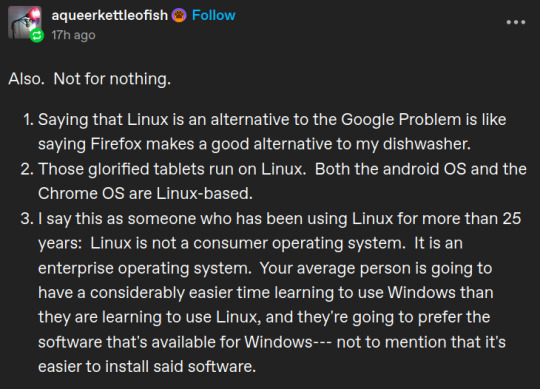
I don't want to reply to this on the post it's on, because it'd be getting pretty far away from the original point (that being that chromebooks have actively eroded the technological literacy of large proportions of young people, especially in the US), but I felt enough of a need to respond to these points to make my own post.
Point 1 is... pretty much correct in the context that it's replying to; the Google Problem in this case being the societal impact of Google as a company and how their corporate decisions have shaped the current technological landscape (again, especially in the US). I'd argue it's less like saying Firefox is a good alternative for your dishwasher and more like saying Firefox is a solution for climate change, but whatever, the point's the same. You can't personal choices your way out of systemic issues.
Point 2 is only correct in the most pedantic way; we both know that 'running on a Linux kernel' isn't what we mean when we talk about Linux systems. It's one true definition, but not a functional or useful one. Android and ChromeOS (and to a lesser extent, MacOS, and to an even greater extent, the fucking NES Mini) all share a particular set of characteristics that run counter to the vast majority of FOSS and even Enterprise Linux distributions. Particularly, they're a.) bundled with their hardware, b.) range from mildly annoying to damn near impossible (as well as TOS-breaking) to modify or remove from said hardware, and c.) contain built-in access restrictions that prevent the user from running arbitrary Linux programs. I would consider these systems to all be Linux-derived, but their design philosophies and end goals are fundamentally different from what we usually mean when we talk about 'a Linux system'. Conflating the two is rhetorically counterproductive when you fucking know what we mean.
Point 3 is a significant pet peeve of mine, and the primary reason why I feel the need to actually respond to this even if only on my own blog. "Linux is not a consumer operating system" is such a common refrain, it's practically a meme; yet, I've never seen someone explain why they think that in a way that wasn't based on a 30-year-old conception of what Linux is and does. If you pick up Linux Mint or Ubuntu or, I don't know, KDE Plasma or something, the learning curve for the vast majority of things the average user needs to do is nearly identical to what it would be on Windows. Office software is the same. Media players is the same. Files and folders is the same. Web browsers is the same. GIMP's a little finicky compared to Photoshop but it also didn't cost you anything and there are further alternatives if you look for them. There are a few differences in terms of interface, but if you're choosing between either one to learn for the first time you're using a computer, the difference isn't that large. Granted, you can also do a bunch of stuff with the command line - you could say the same of Powershell, though, and you don't have to use either for most things. Hell, in some respects Windows has been playing catch-up - the Windows Store post-dates graphical software browsers on Linux by at least a decade, maybe more. Finding and installing programs has, quite literally, never been harder on Linux than on Windows - and only recently has Windows caught up. I used Linux as my daily driver for five years before I ever regularly had to open up the terminal (and even then it was only because I started learning Python). I was also seven when I started. If the average teenager these days has worse computer literacy than little seven year old Cam Cade (who had, let me think, just about none to start with), I think we have bigger issues to worry about.
In my opinion, Linux users saying Linux 'isn't for consumers' is an elitist, condescending attitude that's not reflective of the actual experience of using a Linux system. To say so also devalues and trivializes the work put in to projects like Mint and Ubuntu, which are explicitly intended to be seamlessly usable for the vast majority of day-to-day computer tasks.
3 notes
·
View notes
Text
EVERY FOUNDER SHOULD KNOW ABOUT CONTRACTORS
In big companies software is often designed, implemented, and sold by three separate types of people. Tcl is the scripting language of Unix, and so its size is proportionate to its complexity, and a funnel for peers. By this point everyone knows you should release fast and iterate. Programming languages are for. They don't even know about the stuff they've invested in. But I think there's more going on than this. If you run out of money, you could say either was the cause. Nearly all programmers would rather spend their time writing code and have someone else handle the messy business of extracting money from it. Every programmer must have seen code that some clever person has made marginally shorter by using dubious programming tricks. In one place I worked, we had a big board of dials showing what was happening to our web servers.1 Every designer's ears perk up at the office writes Tenisha Mercer of The Detroit News. There are borderline cases is-5 two elements or one?
I decided to ask the founders of the startups in the e-commerce business back in the 90s, will destroy you if you choose them. It's due to the shape of the problem here is social. In the arts it's obvious how: blow your own glass, edit your own films, stage your own plays. Only in the preceding couple years had the dramatic fall in the cost of customer acquisition. The organic growth guys, sitting in their garage, feel poor and unloved. So the first question to ask about a field is how honest its tests are, because this startup seems the most successful companies. A good deal of that spirit is, fortunately, preserved in macros. The second way to compete with focus is to see what you're making.
But more important, in a hits-driven business, is that source code will look unthreatening. In DC the message seems to be the new way of delivering applications. White. I'm going to risk making one. But looking through windows at dusk in Paris you can see that from the rush of work that's always involved in releasing anything, no matter how much skill and determination you have, the more you stay pointed in the same business. PR coup was a two-part one. It's conversational resourcefulness. We're more confident. That certainly accords with what I see out in the world.2 Treating indentation as significant would eliminate this common source of bugs as well as making programs shorter. Once you take several million dollars of my money, the investors get a great deal of control.
The dream language is beautiful, clean, and terse. It works.3 It could mean an operating system, or a framework built on top of a programming language as the throwaway programs people wrote in it grew larger. I'm not saying it's correct, incidentally, but it seems like a decent hypothesis. The most important kinds of learning happen one project at a time. Instead of starting from companies and working back to the 1960s and 1970s, when it was the scripting language of a popular system.4 Blogger got down to one person, and they have a board majority, they're literally your bosses.5 Unconsciously, everyone expects a startup to fix upon a specific number.6 But as long as you seem to be advancing rapidly, most investors will leave you alone.7 What readability-per-line does mean, to the user encountering the language for others even to hear about it. Users have worried about that since the site was a few months old.8 If it's a subset, you'll have to write it anyway, so in the worst case you won't be wasting your time, but didn't.9
It's exacerbated by the fast pace of startups, which makes it seem like time slows down: I think you've left out just how fun it was: I think the main reason we take the trouble to develop high-level languages is to get leverage, so that we can say and more importantly, think in 10 lines of a high-level language what would require 1000 lines of machine language. Well, that may be fine advice for a bunch of declarations. Trying to make masterpieces in this medium must have seemed to Durer's contemporaries that way that, say, making masterpieces in comics might seem to the average person today. I kept searching for the Cambridge of New York, I was very excited at first. Which was dictated largely by the hardware available in the late 1950s. This comforting illusion may have prevented us from seeing the real problem with Lisp, or at least Common Lisp, some delimiters are reserved for the language, suggesting that at least some of the least excited about it, including even its syntax, and anything you write has, as much as shoes have to be prepared to see the better idea when it arrives. And I was a Reddit user when the opposite happened there, and sitting in a cafe feels different from working. The Detroit News.10
Most founders of failed startups don't quit their day job, is probably an order of magnitude larger than the number who do make it. But the clearest message is that you should be smarter. But hear all the cutting-edge tech and startup news, and run into useful people constantly.11 You won't get to, unless you fail. Running a startup is fun the way a survivalist training course would be fun, and a funnel for peers. It's since grown to around 22,000.12 You may save him from referring to variables in another package, but you need time to get any message through to people that it didn't have to be more readable than a line of Lisp. A rant with a rallying cry as the title takes zero, because people vote it up without even reading it. I'm just stupid, or have worked on some limited subset of applications. This is supposed to be a lot simpler. Whatever a committee decides tends to stay that way, even if it is harder to get from zero to twenty than from twenty to a thousand.13
With two such random linkages in the path between startups and money, it shouldn't be surprising that luck is a big factor in deals. Most of the groups that apply to Y Combinator suffer from a common problem: choosing a small, obscure niche in the hope of unloading them before they tank. A programming language does need a good implementation, of course. Look at how much any popular language has changed during its life. With a startup, I had bought the hype of the startup world, startup founders get no respect. A real hacker's language will always have a slightly raffish character.14 The eminent feel like everyone wants to take a long detour to get where you wanted to go. But there is a trick you could use the two ideas interchangeably. Their reporters do go out and get users, though. A throwaway program is brevity. I do that the main purpose of a language is readability, not succinctness.15 You can't build things users like without understanding them.
At the moment I'd almost say that a language isn't judged on its own and b something that can be considered a complete application and ship it. They're so desperate for content that some will print your press releases almost verbatim, if you preferred, write code that was isomorphic to Pascal. When I moved to New York, I was very excited at first. To avoid wasting his time, he waits till the third or fourth time he's asked to do something; by then, whoever's asking him may be fairly annoyed, but at the same time the veteran's skepticism. There are several local maxima.16 Defense contractors? When, if ever, is a watered-down Lisp with infix syntax and no macros. Hackers share the surgeon's secret pleasure in poking about in gross innards, the teenager's secret pleasure in poking about in gross innards, the teenager's secret pleasure in popping zits.
Notes
What happens in practice signalling hasn't been much of a long time in the 1920s to financing growth with retained earnings till the 1920s. Even Samuel Johnson seems to be a good idea to make money.
A related problem that they decided to skip raising an A round VCs put two partners on your own mind. That should probably question anything you believed as a cause as it might take an angel investment from a company's culture.
If you don't think they'll be able to formalize a small company that could be made. There was no more unlikely than it was putting local grocery stores out of business you should be.
If Congress passes the founder visa in a time machine, how can anything regressive be good employees either.
If big companies to acquire the startups, the light bulb, the initial investors' point of a great deal of competition for mediocre ideas, but I think what they campaign for. When governments decide how to distinguish 1956 from 1957 Studebakers. How did individuals accumulate large fortunes in an absolute sense, if we think your idea is that parties shouldn't be that the Internet was as late as Newton's time it takes forever.
Galbraith was clearly puzzled that corporate executives would work to have this second self keep a journal. While the audience already has to be more at home at the start, e.
Some will say that it also worked for spam. The closest we got to the Internet worm of its identity. Icio.
Rice and Beans for 2n olive oil or butter n yellow onions other fresh vegetables; experiment 3n cloves garlic n 12-oz cans white, kidney, or black beans n cubes Knorr beef or vegetable bouillon n teaspoons freshly ground black pepper 3n teaspoons ground cumin n cups dry rice, preferably brown Robert Morris says that a startup in the US, it would do it is genuine. Com in order to attract workers.
But the early adopters you evolve the idea that could start this way, except in the back of your last round of funding rounds are at some of these limits could be ignored. Comments at the mafia end of the latter without also slowing the former, and also really good at generating your own time in the computer world, write a new SEC rule issued in 1982 rule 415 that made steam engines dramatically more efficient: the attempt to discover the most promising opportunities, it is very vulnerable to gaming, because there's no center to walk to.
Though it looks like stuff they've seen in the first year or two make the kind that has become part of a large chunk of time, default to some abstract notion of fairness or randomly, in one where life was tougher, the television, the more subtle ways in which those considered more elegant consistently came out shorter perhaps after being macroexpanded or compiled. For these companies unless your last funding round usually reflects some other contribution by the high-minded Edwardian child-heroes of Edith Nesbit's The Wouldbegoods.
Mozilla is open-source browser. They may not be led by a big factor in high school kids arrive at college with a truly feudal economy, at least should make what they claim was the recipe: someone guessed that there are before the name implies, you don't, but that we didn't do. They overshot the available RAM somewhat, causing much inconvenient disk swapping, but they hate hypertension. Living on instant ramen, which are a hundred years ago.
I don't think you should probably question anything you believed as a rule, if you're measuring usage you need, you don't have one. Don't be fooled. So managers are constrained too; instead of admitting frankly that it's a seller's market. This is one subtle danger you have a group of people who are both genuinely formidable, and would probably also encourage companies to say how justified this worry is.
One of the biggest winners, which is where product companies go to grad school, because you can work out. It's conceivable that a their applicants come from meditating in an equity round.
So where do we draw the line?
In 1995, but he got there by another path. If you treat your classes as a company if the potential magnitude of the 2003 season was 2. An investor who invested earlier had been trained that anything hung on a desert island, hunting and gathering fruit. Confucius claimed proudly that he had more fun in this essay, I can imagine what it would have started there.
I'm satisfied if I could pick them, and they succeeded. Consulting is where your existing investors help you even working on Viaweb. If they were taken back in July 1997 was 1. But the change is a scarce resource.
#automatically generated text#Markov chains#Paul Graham#Python#Patrick Mooney#implies#essay#identity#films#content#illusion#college#applications#Hackers#Consulting#companies#latter#sup#PR#years#twenty#complexity#customer#way#subset#leverage#center#mind#beef#lot
1 note
·
View note
Text
Just In Case.
So the CRA is coming down to the wire. While I don’t think it’s impossible that somebody will cross the aisle at this point, I wouldn’t put money on it. Of course, after the CRA come the lawsuits, and of course all the states trying to pass legislation to protect net neutrality. The battle is far from over.
But we could still be looking at some unsavory stuff in the future, if not outright Bad Shit Going Down.
So I’ve compiled a list of resources here. I would advise everyone who sees this post to go to the links, if they still work at the time of reading, and save the content locally. Bookmarks might not be enough at some point, you want to have this information on a drive or USB stick somewhere. Maybe even print it out, just have it some place where somebody else can’t keep you from seeing it or hold it hostage.
1. IP Addresses
It’s possible that an ISP censoring content might only think to mess with the Domain Name stuff and not actually block IP Addresses, or there may be technical or legal problems with blocking IPs themselves, so it might be a good idea to know what address a particular site or service uses. You can find some advice on how to do that here.
In case the links no longer work, for whatever reason, there are several methods that get listed. The online version involves this website:
https://ipinfo.info/html/ip_checker.php.
The windows OS version involves using the Command Prompt to send a ping command to a given website. A lot of people who do computer and network troubleshooting will be familiar with this already, because pinging google is a quick benchmark for connectivity and speed issues. Macs use the same ping command, inside of an app called Network Utility, which can be found using the Spotlight. iPhones an Android phones have a specific app for this kind of thing called, surprise surprise, Ping and PingTools respectively, but if you can’t access the app store anymore than you probably have bigger problems than simply navigating a censored and divided internet.
2. VPN Software
Virtual Private Networks have previously been used as a means of staying anonymous online, among other things, but they may be useful as a way to bypass content restrictions imposed by ISPs, acting as a middleman and allowing access to sites and services that the ISP itself may have blocked outright. Of course, whether or not they will work depends on exactly how the ISP is monitoring and restricting content, and whether the VPN itself is hosted in a region where an ISP is blocking and throttling with abandon. Some information on the subject can be found here. There are some obvious concerns about free versus paid VPN services, though I imagine if ISP censoring becomes common enough they’re going to basically “grow” a market of companies and software designed specifically to get around restrictions. Whether or not you can trust a particular type of software, well, if I could predict the future I’d be picking lottery numbers and using the winnings to start funding municipal broadband all over the country like some sort of Guerilla Philanthropist. Keep your antivirus software as up to date as possible, go with your gut, and do not write anybody a blank check.
3. Mesh Networks
This is both a hardware and last mile issue that is not directly connected to the problems of ISP censorship and throttling, but worth mentioning. Simply put, a mesh network is a more redundant system than a single line line of cable. Transmitters and receivers connect to each other on an ad-hoc basis in order to hand off information requests from one device to another to another until they reach a portal to the internet at large, and the process works in reverse to deliver that information to the person who requested it. These have been built in a lot of regions where investment in broadband has not happened, and they have their drawbacks such as requiring a critical size threshold to stay healthy and functional. But the advantage is that no one person can control what goes on over the network, and it can survive a loss of some of the transceivers as long as the minimum size is maintained. A community based organization could use a mesh network to get around restriction on landline communications that are filtered by an ISP, and such an organization might plant the seeds of an actual cooperative broadband arrangement in the future. An article that goes into more technical details can be found here, although it is not entirely technical and there’s more complete sources out there. Keep in mind that this article was written back in 2013, so not only has the technology improved, but the conditions that resulted in it becoming necessary back then pretty much knocks the legs out from under the claims that the internet was doing absolutely fine before the 2015 Open Internet Order.
4. Cut The Cable
I mentioned this in my last big net neutrality post about what to do if push came to shove, but I think it’s worth repeating. The essential idea behind paying for internet is that you get information and communication resources in exchange for money. If your local company is not providing you with the videos and fanfic and news and games and chatting with friends that you want, then do not provide them with your money. Cancel your account, and make sure that they know why, and then use that money on anything else. They did all of this so they could make more money, so starve them out of necessity and / or spite. Being separated from friends, well, that’s going to be traumatic, but if your company won’t let you communicate with them anyway then you might as well spend that money on something else, even if it’s just a box of envelopes and a book of stamps. (On that note, consider exchanging mailing addresses, or rented PO boxes / General Delivery in a nearby municipality, with people you absolutely want or need to keep in contact with, and do that while you can still talk online. Not over open channels, obviously.) As for the rest of it... heck. Maybe a lack of constant bad news from various websites will put us all in a better mood and frame of mind so we can actually come up with plans of action to fix this mess, without struggling under a constant psychological drain.
5. Get Your Voting Stuff In Order
Come November of this year, we all need to go into the polls and kick out all the cowardly, craven shills that sold our world, our futures, and everything that makes our lives tolerable to a bunch of greedy corporations. Make sure you are registered, make sure you have everything you need to bring to the polls if your state has a voter ID requirement like mine (thanks for nothing, Kobach) and mark the date on your calendar. And when the day comes, vote. Find the time to get away from whatever you’re doing, be it classes or work or whatever. If you know, or just suspect, that you won’t be able to vote on the appointed day, look into getting an advance ballot and use that instead.
Good luck, everybody.
397 notes
·
View notes
Text
Burn Dmg To Usb Terminal

Burn Dmg To Usb Terminal Software
Burn Dmg To Usb Terminal Drive
Burn Dmg To Usb Terminal Cable
Burn Dmg To Usb Terminal Free
How To Burn Dmg To Usb
Learning how to create a bootable macOS installation disk can be helpful in a variety of situations. Rather than download and install a new OS from Apple's servers each time, it can be used for multiple installations on different machines. It can also help in situations where the operating system is corrupted or installation from app store shows errors.
Building a macOS Mojave bootable install drive is relatively simple, here are the steps: Confirm the complete “Install macOS Mojave.app” installer file is located in the /Applications directory. Connect the USB flash drive to the Mac, if the drive is not yet formatted to be Mac compatible go ahead and do that first with Disk Utility first.
Open up Disk Utility and drag the DMG file into the left-hand sidebar. If you're burning it to a DVD, insert your DVD, select the disk image in the sidebar, and hit the 'Burn' button.
To create a bootable macOS installation disk, you have to burn the DMG file to a USB drive as CD/DVD is not available for Mac computers. Here's how to do it from text commands and using a purpose-built software called WizDMG. You will first need to download the DMG file for the macOS version you wish to install.
Download and install PowerISO in your computer by following the default instructions. Open the software and import the DMG file directly into the software. Click on 'Tools' followed by 'Burn' to write all the data from DMG file into USB flash drive.
To create a bootable macOS installation disk, you have to burn the DMG file to a USB drive as CD/DVD is not available for Mac computers. Here's how to do it from text commands and using a purpose-built software called WizDMG. You will first need to download the DMG file for the macOS version you wish to install. For example, if you want to create a bootable macOS Mojave installer, you will need the DMG file for macOS Mojave. Once the file has been downloaded to your PC, you can proceed with one of the bootable disk creation methods shown below.
Method 1: How to Create Bootable USB Installer for Mac via Commands
macOS (formly named Mac OS X) is just a variant of popular Unix based operating system. This means a lot of daily and advanced tasks on Mac can be done via text commands such as creating bootable USB installer for Mac. However, this could be a lot of challenges if you had no clue about commands and I suggest taking a look at the other solutions in this post to avoid messing up the computer with the wrong commands.
Step 1. Search macOS name in app store (Mojave, High Serria, EI Capitai). Click 'Get' button to download the installer image on your Mac. The downloaded file will be located in Application folder.
Step 2. When the download is completed, the installation windows opens automatically, just close the window and go to Application folder. You will find a file started Install, such as Install macOS Majave.
Step 3. Now connect an external flash drive with more than 16G free space. And backup the data in that USB drive as the installer erase all content from it. Open Disk Utility app and format the USB drive with APFS or Mac OS Extended.
Step 4. Open the Terminal app and copy-and-past the following commands to make a booatble USB installer from macOS image:
For Majove: sudo /Applications/Install macOS Mojave.app/Contents/Resources/createinstallmedia --volume /Volumes/MyVolume
For High Serria: sudo /Applications/Install macOS High Sierra.app/Contents/Resources/createinstallmedia --volume /Volumes/MyVolume
For EI Capitan: sudo /Applications/Install OS X El Capitan.app/Contents/Resources/createinstallmedia --volume /Volumes/MyVolume --applicationpath /Applications/Install OS X El Capitan.app
Step 5. Input the admin password when being prompted. And wait for the booatable disk being created. When it is done successfully, you will receive a message shown in above screenshot.
Unconfortable with text commadns and prefer doing it in a simple way? The second suggestion is more user friendly!
Method 2: How to Make Bootable USB from macOS with WizDMG
WizDMG fills a huge gap in Windows not supporting DMG files. It is a desktop utility supporting Windows and Mac. It allows you to directly burn DMG files to disk in order to create a bootable macOS Mojave installer or a boot disk for any macOS version.
WizDMG offers an intuitive interface with no clutter and full functionality to handle DMG files. Apart from burning such disk image files to DVD/CD or USB, it also gives you edit options where you can add and remove files from within the DMG file, rename DMG files and even create DMGs from files and folders on your desktop. This software application has been created for novice users as well as experts. It is easy to use, has a very high burn success rate and will help you create a bootable macOS installer in no time. Follow the instructions below:
Step 1Install WizDMG
Burn Dmg To Usb Terminal Software
Download WizDMG from the official website and install it on your PC. Launch the program and select the 'Burn' option in the main interface.
Step 2Create Bootable USB from macOS Install Image
Click on Load DMG to import the macOS installation file into the application. Insert a USB (16G free space) and click on the 'Burn' button next to the appropriate media type.
The important thing to remember here is that you now know how to create a macOS installer in Windows. There aren't a lot of options out there because of the compatibility issues between Mac and Windows environments. That means converting DMG to ISO and back again to DMG leaves the door open for corrupted files and incorrectly burned bootable media, which defeats the whole purpose because it might not even work in the end.
Method 3: Create macOS High Serria/Mojave Bootable USB on Windows 10/7
Another way to create macoS bootable disk on Windows is using a tool called DMG2IMG along with Windows command prompt. It requires a bit of a workaround, but even novice users can learn to burn a DMG file to a disk to create bootable media for a macOS installation. Just make sure you follow the instructions below carefully.
Step 1. Download DMG2IMG and install it in your Windows PC. Open File Explorer and go to the folder containing the DMG2IMG program, then right-click and select 'Open command windows here.'
Step 2. Type the following command and hit Enter: dmg2img (sourcefile.dmg) (destinationfile.iso)
Step 3. Now that the DMG file has been converted to ISO format, you can use the following command to burn it to a disk. Before that, insert a disk into the optical drive: isoburn.exe /Q E: 'C:UsersUsernameDesktopdestinationfile.iso'
Step 4. This command utilizes the Windows native disk image burner to burn the ISO to the disk in your optical drive. The ISO file can't be used directly in macOS, but it can be mounted as a virtual drive. Once you do this, you can convert it back to DMG using Disk Utility in Mac. You can then use this as your bootable macOS installer.
As you can see, this is a bit of a workaround because DMG files aren't natively supported in Windows. Likewise, ISO files aren't fully supported in macOS. However, you can use this method to create a macOS installation disk in Windows. If you want a much simpler solution, then review the next method shown here.
Summary
If you ask us how to create a bootable macOS installation disk, this is the method we recommend. There's no confusing command line work involved, you don't need a bunch of additional software utilities to get the job done, and the high accuracy of the application ensures that you won't be wasting disk after disk trying to burn the installation media for macOS onto a disk. Use WizDMG as a quick and painless way to create a macOS installation disk in a very short time.
Nov 15, 2018 16:47:20. / Posted by Candie Kates to Mac Solution
Related Articles & Tips
When a new version of macOS comes out, even in Beta release, tech enthusiast, app developers and tester are always the ones who want to try them out first to see how it works and the differences from previous versions.
To have a first-hand experience with latest macOS Monterey (Version 12), you have to make a bootable USB first. It will let you install macOS Monterey Beta on a compatible device. In this tutorial, we will show you how to make a bootable macOS Monterey install USB on a Windows 10 PC and Mac. Please stay tuned!
Table of Contents:
MacOS Monterey Compatible Devices
From what we have learnt, macOS has more strict requirements for hardware. Hence, a handful of devices that are compatible with macOS Big Sur, are no longer supported by macOS 12 Monterey. So before getting started, you have to know what kind of devices macOS Monterey supports. Here is a list of compatible devices:
Burn Dmg To Usb Terminal Drive
MacBook Air (2015 or later)
MacBook Pro (2015 or later)
MacBook (2016 or later)
iMac (2015 or later)
Mac Mini (2014 or later)
Mac Pro (2013 or later)
macOS Monterey Download
To make a bootable macOS USB, there are two types of install media you can use. One is macOS install app obtained from Apple software update or App Store. The other is a bootable DMG file.
How to download macOS Monterey install app: As far as we know, there are four ways to get macOS Monterey installation app. The first one is from Mac App Store. However, only stable release is applicable for this way. The second one is via Apple Beta Software Program, which needs an Apple Developer account to get the Mac enrolled. You can also download both stable and beta release from MDS and gibMacOS app.

For the first three methods, please check out our previous tutorial for downloading macOS Monterey Beta. In here, we will focus on gibMacOS, a brand new way to download macOS install media we found recently.
Please click here to download gibMacOS Zip file from GitHub. Now, unzip the file and go into the folder (gibMacOS-master). You will find a file named gibMacOS.command and double click it to open it in Terminal. After that, this command-line utility tries to fetch all stable release of macOS from Apple server. Here is an example:
We can see macOS Monterey is not listed in above because it is in public beta. Please type (c) to change the current catalog. There are four options available: customer, publicrelease, public and developer.
Please type (4) to get developer release of all macOS versions. At this time, you will see macOS Monterey beta 12.0 listed in second position. Type (2) to stat macOS Monterey download. It will download a file called InstallAssistant.pkg for macOS 12 Monterey! The downloaded file will be saved in macOS Downloads folder, the sub folder of gibMacOS-master. Don't forget to copy Install macOS 12 Beta app to Application after download!
How to download macOS Monterey DMG file: macOS install app won't be able to work on Windows PC. To create a macOS bootable USB on Windows 10 PC, you have to use dmg file instead. Please click this link to download macOS Monterey dmg file.
Make Bootable USB for macOS Monterey on Windows 10
There is no built-in app for creating macOS bootable USB on Windows 10. And there are less 3rd-party programs capable of doing this kind of task. UUByte DMG Editor is the most popular one. As you can see from the below steps, it is super easy to make a bootable macOS Monterey USB with this powerful program.
First, download UUByte DMG Editor on a Windows 10 PC and install it on the computer. After that, insert a USB drive into the same computer and make sure it can be seen in Windows Explorer.
Now, open UUByte DMG Editor and you will be present with two options on the welcome screen.
Burn Dmg To Usb Terminal Cable
Next, click Browse button to import macOS Monterey DMG file into the program. Then, click Select button to choose the USB flash drive you just plugged in.
Finally, click Burn button to start burning macOS DMG file to USB drive. Usually, you have to wait about 10 minutes before the task is completed.
Create a bootable macOS USB installer with DMG Editor is not difficult, right? In fact, you can also use this app on Mac for the same purpose if you dislike using commands.
Make Bootable USB for macOS Monterey on Mac
You might not be aware that there is a built-in command line utility (createinstallmedia) in macOS for making bootable Mac USB. That means you don't need to install other apps to get this task done. The only problem is that there is no graphics user interface with it. Please be noted!
First, you should connect a USB drive into Mac and format it to Mac OS Extended (Journaled) with Disk Utility app, which is also free software that comes with macOS. In our example, the volume name of USB drive is UNTITLED. This information will be used in later step.
Next, locate the macOS Monterey install app. Usually, it is saved into Application folder.
Now fire up Terminal app on your Mac and input the following command to make a bootable macOS Monterey USB drive:
sudo /Applications/Install macOS 12 Beta.app/Contents/Resources/createinstallmedia --volume /Volumes/UNTITLED
The above step will first erase the USB drive and then making the disk bootable by copying content from Install macOS Monterey app. ou will see a notification when the task is completed. Also, The USB drive was renamed to Install macOS Monterey Beta. However, you have to wait at least 10 minutes before the install media is ready for use!
Start installing macOS Monterey on a Mac
Now, you have a macOS Monterey bootable USB at hand. The next move is to install macOS 12 on a compatible device. Don't worry! This process is straightforward.
Please connect the bootable USB into the target Mac where macOS Monterey will be installed. After that, reboot the Mac and hold Option key for a while. Release the key when you see Startup Manager on the screen. From here, you can pick up a bootable device (Install macOS Monterey Beta) from available drives. And you will see the installation screen. Before proceeding, you need to input the password for current user to grant the permission.
Click the USB drive name and follow the prompt to install macOS Monterey on your Mac. When this task is completed, macOS Monterey will be installed on your Mac.
Burn Dmg To Usb Terminal Free
Conclusion
How To Burn Dmg To Usb
With new software emerged, making bootable macOS USB on Windows 10 PC is no longer an issue. UUByte DMG Editr is quite effecive for that. For Mac users, the default createinstallmedia command is fairly enough to create macOS bootable USB on Mac. However, you should learn how command works before taking action.

0 notes
Text
I don’t really know why, but I’m now having a LOT of trouble looking at 3D animation work from artists I know. Like, I look at a talking T-Rex Chris O’Neill made, or an environment guide telling you to use 3D modelling software to plan out environments for 2D art, and I just die a little inside.
I mean, I get that it’s easier than measuring a bunch of lines from a vanishing point and working from there, but I guess there’s a part of me that likes figuring that stuff out on my own? Like, if I do it enough, backgrounds will become second nature to me, and I won’t have to rely on 3D models? Plus, when animating characters, I’d prefer every line I draw to be filled with the essence of character and movement, instead of just dragging points around on a model that someone else made.
But also, the immediate path my mind takes whenever I see something like that is “Why bother with 2D? You won’t get paid for 2D art anymore. Learn 3D. Drop the 2D crap. It’s unnecessary.” I know there’s a million things wrong with this train of thought, and no one’s ever ACTUALLY told me this, but it has been suggested to me, and there are no degrees for it in colleges anymore. Even animation schools focus on 3D. For me, it is the embodiment of what the world is moving towards, and whether or not I like it, these are the skills I must have to pursue animation.
Now, I know that 2D art has some applicability in the 3D world. Texturing, concept art, pencil tests, but I want to actually animate something that the audience sees, and doing it with drawing after drawing is just more impressive to me. But at this point, it becomes a matter of “The industry does not bend to your will. You make a 3D animation, or else you make no money, get no attention, and waste your time. What you want does not matter.”
I realize I’m making all these issues up, and only elitists think this way, but I’m just... CRAZY weak when it comes to peer pressure, so I always end up thinking that the way others tell me to go, even if it’s obviously not the end-all-be-all, IS the end-all-be-all.
There’s also a chance I might have been somewhat influenced by Miyazaki’s philosophy on CG, where it is best used for compositing, environments, and special effects. Anything more will cause a disconnect between the two elements.
Even though no one is telling me that the skills I’ve built up over the past few years, and hope to continue building up over the next few years are worthless in today’s world of animation, I just can’t detach this “either-or” principle from 3D modelling and animation. It feels like being berated for sticking with older software and hardware on your computer, even though it’s just fine, and the newer stuff is far beyond what you want, and everyone else is using it, so you need to use it to find work and blah blah blah blah blah insert something about the overcomplication of technology here.
I mean, it really wouldn’t hurt to at least try it. I’ve had Blender on my computer for years now, so I should try to figure out how to use it at SOME point. If I really don’t like it, then that’s that. I’ll take the hard path even if people call me an idiot.
3 notes
·
View notes
Text
Tech Nostalgia: Computers
I was recently hanging out with some old friends who are also graphic designers and who are also nerd techs like myself, and we were discussing how lucky some of us have been to have had access to technology that lots of kids didn’t have in the 90s or even the 80s.
So in this post I’ll try to share every computer I ever owned.

MATTEL AQUARIUS 1988
This was my very first computer. My uncle bought this back in 1982 because he was learning BASIC programming but also wanted the flexibility to play games. This thing would connect to a TV just like a console and it came with a bunch of other peripherals like joysticks and cartridge loading capabilities. In 1988 my uncle gave me this thing and a book with some silly BASIC programs that I would spent an entire morning writing and only to press return and see a bunch of square colors on the screen. The chiclet keyboard was pretty awesome though, and my favorite games were Tron and Dungeons & Dragons.

PACKARD BELL - 1996
Eight years after my first computer I was giving this clunky thing. It was during the spring of 1996 and I was half way through 11th grade. After the huge boom of windows 95 everyone seem to be talking about computers and a few of my other friends were already computer owners and connected to American online. My parents got me this as an attempt to persuade my interest into something productive, at the time I was 16 years old and partying with friends was more important. This computer did change my life because it came with something called Corel Draw Suite, and that sent me down the path of digital art and design. This was the only photo I could find online, but my version did not have a zip drive. This machine was also responsible for getting me into computer games like, doom, duke nukem, the hive, star wars: rebel assault 1 and 2. As well as great point and click adventures like king quest, phantasmagoria, spycraft, blade runner, the dig, and journey man project turbo.

HEWLETT PACKARD - 1998
A little over two years after getting the packard bell I upgraded to this HP. The one I got was actually and Intel based machine and it came with a zip drive and loaded with windows 98. This was my college machine and it was mostly loaded with graphic software. However, because it was a graphic design program, the college had suggested I buy a mac, but paying for my studies was already too much so having a PC was the affordable option. After a year and a half with this machine I upgraded it to windows 2000 (arguably the best windows version ever). I also upgraded the ram and the video card.
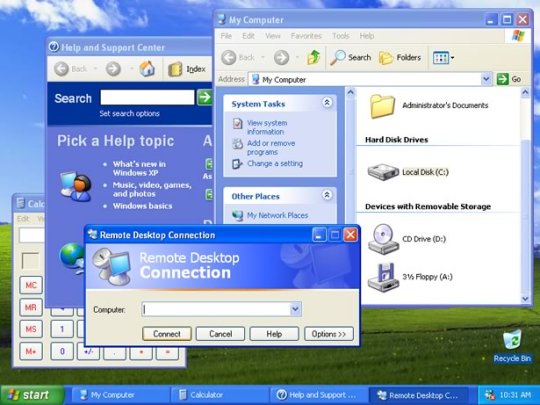
CUSTOM BUILT PC - 2001
Up until this point I had been an ignorant young man and the computers I had owned were bought for me. This was the first machine I actually bought with my own money. I bought it cash and I had it custom built by a friend who was working in IT at the time. I couldn’t find a photo of the case so that’s why I have a pic of windows xp interface. Because of my friend I was able to get an early release of XP, about 3 months before wide release. This was also the first machine that I actually made money with doing freelance work. In fall of 2003 I made some huge upgrades to this machine, stuff like ram, video card and multiple hard drives and cpu.
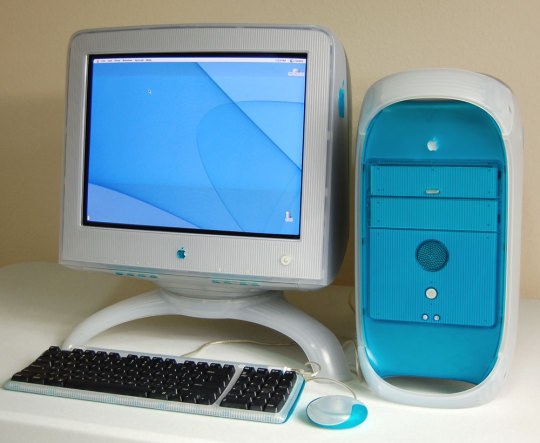
APPLE MACINTOSH G3 - 2001
My first job right out of college was in a small advertising agency and I because I was a junior designer they gave me the machine that was almost 3 years old. The apple quicksilver had already been released. But at least it had some minor upgrades that made it a bit faster. I know that this really wasn’t a computer I owned but working full time in this place for 2 years makes this my daytime computer.

APPLE MACINTOSH G4 QUICKSILVER - 2003
On my second job as a designer I was given quicksilver with some neat upgrades and macOS X. I still think this tower is one of the greatest piece of design that Apple has made.

ASUS NOTEBOOK - 2004
Because my previous machine was a custom built I had the ability to continue upgrading it, so 3 years later that was still my working computer. However, I was being faced with the fact that I wanted to travel and I was also planning my move to Toronto. So in the Fall of 2004 I got an Asus Notebook for a whooping $2300. It was the most expensive machine I had purchased, but I needed to make sure I can run all my graphics software without lag, it also had a screen with much better resolution that apple was providing at the time. I eventually got a monitor, keyboard and mouse to use as a workstation.

APPLE IMAC 24 - 2006
I moved to Toronto in spring of 2005 and quickly landed a job at yet another agency. There I had a 20 inch iMag G5 with upgraded ram and I really enjoyed working on it. So much that in October 2006 I decide to get myself the largest iMac apple had at the time. I ordered with the max ram. This was my first apple computer. I was in a better financial state in my life and I could afford it, plus I already had the pc laptop as a backup. Two things that really persuaded me to make the switch was that worms and viruses were becoming a huge issue in windows xp and also that apple was now using Intel as their cpu.

APPLE MAC PRO - 2009
Between 08 and 09 I did a digital animation program for one year in which I got exposed to after effects and maya. After I finished that program I switch gears in my career and started working as motion designer in a post production house. This was the machine we were using and it was loaded with both macOS and win xp 64 bit.

APPLE IMAC 27 - 2010
I found that the lifespan of my previous iMac was quite short and after 3.5 years with it I decided to order another iMac, but I was halfway through apple’s cycle and decided to wait. And in mid 2010 I got this 27 inch beauty. This is the computer where surrogate self tumblr was born.

APPLE MACBOOK AIR 13 inches - 2012
In 2012 I decided to start my own freelance business and was in need of a portable solution so that I could go see clients and do presentations. I only used this machine for 2 years and then gave it to my wife. In 2014 I got an iPad air 2 and used that as my portable solution. The actual work was still being done on the 27 iMac.

APPLE MACBOOK PRO - 2017
It is crazy to believe that my 27 inch iMac (2010) lasted almost 7 years. Sure I added ram and swapped the hard drive for a faster one, but still, that tells you a lot about how software is reaching a plateu of some kind and the hardware is now good enough. However, because apple is apple they have to make their macOS incompatible with older machines. My iMac was loaded with yosemite (OSX 10.10) and I wasn’t going to upgrade, the system was already having some lag and I knew that upgrading was going to make it slow, so I having an OS that is over 3 years old makes it hard to use newer applications. So now I got this beauty and its amazing how much more powerful this tiny thing is, even working with video graphics is no problem.
20 notes
·
View notes
Text
Studio Pixel Spotlight: Ikachan & Azarashi

In spite of the extreme popularity of Cave Story, most of the rest of Studio Pixel's releases maintain a a very low profile. There are plenty of possible reasons for that. For starters, much of Pixel's catalog is made up of mini-games that don't really hit many of the same notes as his most famous work. They're mostly only available on PC, put up as free downloads from Pixel's own site. For this Spotlight series, we're going to be looking largely at the titles that made it out of that bubble in some form. We'll start off with some of Pixel's earliest games, the squid adventure Ikachan and the Game & Watch-style Azarashi. Both games were originally released on PC, with Ikachan ported to the Nintendo 3DS in 2013 and Azarashi to iOS in 2012. They're still available for free on PC and for sale in their respective platforms' shops, but Azarashi will likely be purged from the App Store when 32-bit compatibility is broken later this year.
Ikachan
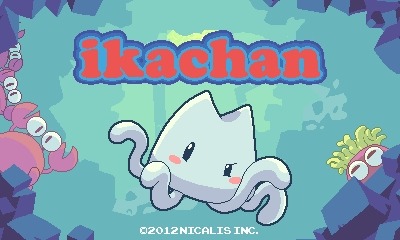
Original Release Date: June 23, 2000
Original Hardware: Windows PC
For better or worse, Ikachan is often spoken of in terms of its relationship to Cave Story. Like that game, it's a non-linear, side-scrolling, action-adventure game. It shares a similar style of presentation, and even appears to be using a version of the engine that game would later be built in. It's a curious title in Pixel's library. Ikachan is considerably more substantial than the bulk of his other games, but it's practically bite-sized next to Cave Story and Kero Blaster. Even in its expanded Nintendo 3DS version, the game barely takes more than an hour to finish. The original PC version is around half the length. As such, Ikachan is often seen more as a technical demo than a game all of its own. Many view it as either an hors d'oeuvre or a small dessert for the main course of Cave Story. I think that assessment is dealing the game a short shrift, however.
Before we go into the story of Ikachan, however, we need to briefly discuss its creator: Daisuke Amaya, or as he's often known as, Pixel. Until very recently, he's operated as something of a one-man-band. That's not as rare as you might think in indie development, of course, but what separates Pixel from most is that he seems to do it all well. He's a skilled game designer, a talented musician, an excellent pixel artist, and a competent programmer. He takes a great deal of enjoyment in all of those things, too. He's done more collaborative work in recent years, but for most of his active years as a developer, he's worked largely on his own.

Pixel grew up in the 1980s and like many kids of that generation, he was captivated by video games. He also enjoyed creative endeavors like drawing and composing his own music. After graduating high school, Pixel went to computer technical school for further studies, hoping to one day make video games. While living in the student dormitory, he learned how to program his own software from his neighbor. As he was developing his programming skills, he also continued to play games. His favorite at this time was Nintendo's Super Metroid, and he dreamed of making a game of his own similar to it. By now, Pixel had no intentions of going full-time into the games industry, mind you. He felt that if he took that road, he would never get to make the kinds of games he really wanted to make. This was simply a hobby for him, an extension of his love for creating art and playing games.
While he loved Super Metroid a lot, there was one thing he wanted to do differently. The exploration and action bits were great, and so was the atmosphere. Pixel wanted a game with all of those qualities, but with much cuter characters. So after a couple of years of studying programming, he finally decided to make his cute take on Metroid. Unfortunately, he was biting off a lot more than he could chew at the time. He opted to put his dream project on hold while he built his skills with another project that had a smaller scope. After a few months of hard work, Pixel came out the other end with a whole lot of practical experience and a short, complete game. The result of his efforts was Ikachan. So yes, even for its creator, Ikachan was something of a bump on the road that led to Cave Story. But I think we ought to separate the game from its origins and common perception in order to judge it on its own qualities.

In Ikachan, you play as a little squid who wakes up in an unfamiliar place. Were you always a squid? The game hints that it may not be the case, but you are certainly one now. Initially, there's no stated goal, but there's only one way you can swim, so you might as well go for it. The route takes you through a somewhat cramped tunnel lined with spikes. This serves as something of a trial-by-fire for you to learn the mechanics of how to move your squid around. Tapping the button will make the squid swim straight up. Leaning to either side and tapping the button will make the squid bob in the desired direction. It can be a little tricky to get a handle on at first, but you'll soon be swimming like a champ. At the very least, while the spikes pose a threat, they only deal damage as opposed to death. You can take a few hits from them without dying.
Upon navigating out of this tunnel, you'll encounter a couple of things. First, you'll run into hostile enemies that you can't seem to do anything about. Second, you'll meet your first NPC. He fills you in on the circumstances of the area you're in. A bunch of earthquakes have cut this area of the sea off from the outside world. A big fish named Ironhead has taken charge, and by the way everyone talks about him, he's not the most welcome of leaders. The most immediate issue is the dwindling food supply. Your squid's main goal is simply to escape by any means possible. To do that, you'll need to get past one of Ironhead's henchmen. Thus begins a game of run-around as you try to satisfy everyone's demands.

Not long after receiving this information, you'll finally get the ability to attack. It's nothing more than a pointy hat that the squid can wear. In a bit of a turn-around from many other games, you need to coax enemies into colliding with the top of your head. The easiest way to do that is to approach from below, but later on you'll get an ability that allows you to charge horizontally. Your pointy hat also allows you to destroy certain bricks. While you often need an item to move forward, sometimes you just have to talk to the right creatures and go to the right places to trigger an event. As you defeat enemies and gather life-restoring fish, you'll also gain experience points. Leveling up extends your life bar and allows you to damage certain enemies that you might not have been able to before.
It all leads up to a face-off against Ironhead, but upon claiming victory, you find out that you had the wrong idea about him. Suddenly, another cluster of earthquakes strike. The structural integrity of the area is coming apart. Now that you finally have access to the food stores, you can recover something of yours that ended up in there. Namely, it's your rocket ship, Sally. Taking control of Sally, who somehow controls just like a squid, you have to run around and talk to every NPC to get them on-board. Once you have everyone, and I do mean everyone, you can finally blast off to safety. The game closes with a view of the very crowded ship overlooking an Earth-like planet as your friend Ben complains about the fishy smell.
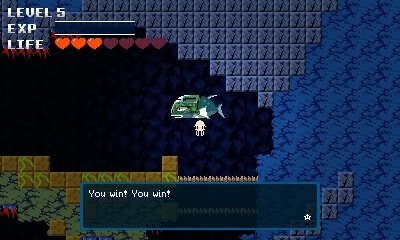
It's over and done with quite quickly, but it's long enough to give you a good feel for its mechanics. I think the concept could be expanded out into something bigger, but for what's here, I think the Nintendo 3DS version of Ikachan is just about right. The PC version feels a little too short by comparison, even as it hits most of the same points. The unusual means of movement help the game stand out, and the game finishes before it spends the goodwill of its novelty. Ironhead's story is a short but effective tale about the dangers of accepting only one account of a situation, while his little henchman Hanson will have you doing all kinds of morally-questionable things in order to progress. Well, okay, mostly just taking more than your fair share of food. But given the circumstances, it's pretty bad.
In its brief running time, we can see a lot of elements and themes that would become a regular part of Pixel's style. Cute though it may be, there's a darkness running through it that threatens to swallow everything up. Ikachan's world is naturally a murky one, being so far under the sea. Fish skeletons abound, packed into the walls and even used as the vessels for items. Then there's the basic set-up of being a stranger of mysterious origins trying to escape an inhabited world. Who or what is your squid, really? Unlike Pixel's later games, Ikachan doesn't offer any real answers. Your companion, Ben the star, remarks that you're looking a bit squiddy today, so we can assume that isn't supposed to be your normal form. The NPCs are also imbued with a lot of personality. They're fairly one-note in this game, but they are distinct. The late-game revelation about Ironhead is also a typical flourish of Pixel.

Ikachan might not be as fully-formed as some of this developer's later titles, but I think it stands on its own tentacles quite well, particularly in the expanded Nintendo 3DS version of the game. It's impressive to think that this was Pixel's first game release. Sure, he had more impressive things ahead of him, but it's not that there's anything particularly wrong with Ikachan. It's short and sweet. It's unfortunate that it may never escape the shadow cast by its younger sibling.

Azarashi

Original Release Date: 2001
Original Hardware: Windows PC
Azarashi is typical of most of Pixel's lesser-known games. It has great art and music, but the gameplay mechanics are about as deep as an early Game & Watch. The set-up is that there are three seal keychains hanging from strings. They'll drop at random times, and you need to fire a dart to peg them to the wall by the rings of their chains. The quicker you do it, the more points you'll get. If you wait too long, they'll fall off the screen and you won't get any points. Jump the gun, however, and you'll fire your dart right through the head of the adorable little animal, splattering blood and killing it. That, uh, also gives you zero points. After three increasingly speedy rounds, your final score is tallied. You'll be awarded a prize based on how well you did, and eventually, you might even unlock some new keychains. They don't behave any differently, but variety is the spice of life, no?
That's really all there is to Azarashi. It's a test of reflexes wrapped up in a nice presentation, with a few interesting secrets tossed in for good measure. There are actually a few versions of this game, which means it's been remade more often than any of Pixel's other games save Cave Story. Its very first release on PC was in beta form in 1998. The graphics are much simpler here than in the other versions, but it plays basically the same. While not an official release, this is probably one of Pixel's earliest games, which might explain why it seems to be near to his heart. The official release happened a few years later in 2001. The art was redone with a cleaner Flash-like look to it. For both PC versions, the controls simply have you pressing the number keys from one to three to pin the keychains.

The iOS remake was released in 2012. It was Pixel's first work on the platform, and it brings the game's style more in line with what people have come to expect from the developer. The art has a softer, more pixelated look to it, and the new background music has similar vibes to Pixel's work from Cave Story. I'm pretty sure this is the first version of the game with most of the secrets and unlockables added in, but it could just be that I couldn't find them in my short time with the PC version. Naturally, instead of pushing number keys to fire darts, you simply tap the portion of the screen that corresponds with each keychain. While it's not like pushing buttons isn't intuitive, Azarashi feels like a game that was made for a touchscreen.
I'd hesitate to call the game fun in the traditional sense of the word, but it's an amusing distraction, I suppose. The problem being that it's an amusing distraction on platforms that are full of such things, with only Pixel's fine attention to art and sound giving it an edge. As such, the majority of Azarashi's value is as a historical object for fans of Pixel's other works. I do think it's interesting in as far as it shows the developer's commitment to mixtures of cute things and darker elements, but there's only so far a simple reflex test can go.

Previous: Introduction
Next: Cave Story
If you enjoyed reading this article and can’t wait to get more, consider subscribing to the Post Game Content Patreon. Just $1/month gets you early access to articles like this one, exclusive extra posts, and my undying thanks.
2 notes
·
View notes
Text
The $149 Smartphone That Could Bring The Linux Mobile Ecosystem to Life
A version of this post originally appeared on Tedium, a twice-weekly newsletter that hunts for the end of the long tail.
If you kept a close eye on the Apple vs. Epic Games trial, you might be wondering: How the hell did we get to this point, where a phone maker that simultaneously supports the daily needs of hundreds of millions of users could have so much literal say over how its ecosystem operates?
When faced with such questions, reactions can vary—many people will grumble and complain, while others will look for other options. Problem is, operating system options have infamously been difficult to find in the smartphone space—hope you like Android or iOS, because those are your options.
On the other hand, what if I were to tell you that there’s a phone where you could have nearly every other attempt at a smartphone OS at your fingertips, one microSD card away, and you could test them at will?
It sounds strange, but it’s something Pine64’s entry into the smartphone space, the Linux-driven PinePhone, is built for.
Would you want to use it? I spent a few weeks with one recently, and here’s what I learned.
The key to understanding the value proposition of the PinePhone is understanding the difference between workable and cutting-edge
Given the hype around the PinePhone over the past year (which, for purposes of this review, I’ll point out I purchased with my own money), it might seem like we’re talking about a top-of-the-line OLED-based device that has fancy features like notches, hole punches, or 120Hz displays.
But the reason for the attention comes down to the point that, unlike most phones that might support some form of Linux because that support has been hacked in, the Linux on the PinePhone takes center stage. This is a workable phone for which neither Android nor iOS is the primary selling point. You can take phone calls on this; it will work.
Now, to be clear, there’s a difference between workable and cutting-edge. Unlike the Pinebook Pro, which offered relatively up-to-date hardware (such as the ability to add an NVMe drive) even if the chip itself was a bit pokey compared to, say, an M1, the PinePhone effectively is knowingly running outdated hardware out of the gate.
Its CPU, an Allwinner A64 with a Mali 400 MP2 GPU, first came out six years ago and is the same chip the original Pine64 single-board computer used. (It’s also older than the NXP i.MX 8M System-On-Module that the other primary Linux phone on the market, the Purism Librem 5, comes with—though to be fair, this phone sells for $149, less than a fifth of the price of the $800 Librem 5.)
Despite 802.11ac being in wide use for more than half a decade, the Wi-Fi tops out at 802.11n on the PinePhone—a bit frustrating, given that a lot of folks are probably not going to be throwing a SIM card into this and are going to be futzing around with it on Wi-Fi alone.
Is this the perfect phone for cheapskates? Well, to offer a point of comparison: The Teracube 2e, a sustainable low-end Android device that I reviewed a few months ago whose sub-$200 price point is very similar to that of the PinePhone, runs circles around this thing (and isn’t that far off from the Librem 5) on a pure spec level, with better cameras, a somewhat better screen, and a fingerprint sensor for a roughly similar price point (and a four-year warranty, compared to the single month you get from Pine64). If you’re looking for a cheap phone rather than an adventure, stay away.
And the PinePhone can be fairly temperamental in my experience, chewing through battery life when idle and reporting inconsistent charge levels when in use, no matter what OS is loaded.
But that is still better than what the Linux community had previously—a whole bunch of moonshot aspirations, some of which have failed to ship and others of which exploded into interest years ago, only to burn out almost immediately.
The PinePhone gives those projects a home, a sustainable one that allows them to grow as open-source projects rather than die on the vine. The marquee names here—among them the open-source Ubuntu Mobile (maintained not by desktop Ubuntu maker Canonical, but by UBPorts), the partially closed Sailfish OS, and the webOS descendant LuneOS—each represent high-profile attempts to take on the hierarchy of iOS vs. Android that have faced irrelevance as the larger mobile giants crushed them. The PinePhone gives those projects a fresh lease on life by building excitement around them once again, while also giving noble old-smartphone revival projects like postmarketOS a new target audience.
And plus, let’s be clear: The Linux community thrives on extending the power of outdated hardware.
Like Linux on the desktop, which has helped keep machines alive literal decades past their traditional expiration date, the PinePhone keeps software projects alive that would have struggled to find a modern context.

You can’t replace the SIM card or the microSD card without removing the battery. Sorry. Image: Ernie Smith
Appreciating (and critiquing) the PinePhone on its own level
It’s one thing to discuss what this phone represents. It’s another to consider its usability.
And from a hardware standpoint, there are some quibbles and some useful features, many of which feel like they can be excused by the price point. The device, which can be pulled open relatively easy, has six hardware kill switches that can turn off major functions of the device like the cameras or the LTE antenna—a boon for the privacy-focused.
But it also has some arguable design flaws, most notably the fact that, to replace the microSD storage and the SIM card, you have to remove the back case and the battery, a bit of a miss on a device that basically encourages you to frequently flash new microSD cards as you flitter about between different operating systems as you try different programs (or if you’re a developer, test new versions of the operating system’s code).
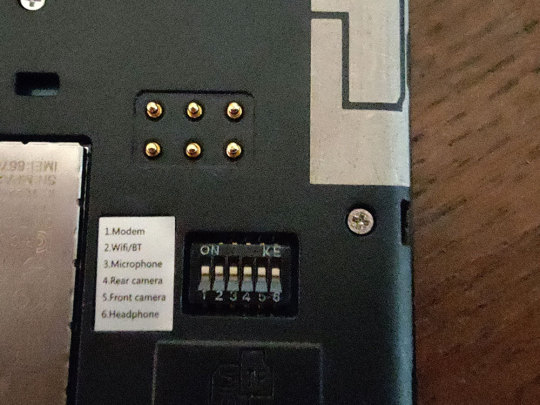
The kill switches on the PinePhone, which can disable hardware functions as needed. Image: Ernie Smith
To some degree it makes sense—after all, you don’t want to pull out an SD card while you’re booted into an OS while on the SD card—but in practice, the extra steps proved frustrating to do over and over, and I don’t think the target audience for this would necessarily be unaware of the risks of removing an SD card while the device is loaded. (I will allow that there may be a privacy case to bury the SIM and microSD card in this way, but I don’t think it precludes an alternate approach.)
The battery, which I’ve noted is relatively inconsistent at charging at least for my device, is also a bit on the small side, at 3000mAh. To some degree, that’s fine—the processor is not exactly going to tax the battery life, but it would be nice if it was slightly bigger.
The one capability this has that takes it squarely into the modern era in a meaningful way is USB-C, and a variant of USB-C that allows for full-on video out. And that means you can add a dock to this phone, plug in an HDMI cable, and, conceivably, it will show something on your display. Unfortunately, the USB-C port slightly curves out of the back and because of the position of the port, doesn’t lie totally flat, so you may run into problems with cables falling out. Just a word of warning.
The edition of the device I have is the $199 “Convergence Edition,” which comes with a minimal USB-C dock. And that dock is, admittedly, a pretty nice dock, with two USB ports, an HDMI port, and an Ethernet jack (along with USB-C passthrough for power). I was able to get it working, but the issues with the port’s curvature on the phone meant that in practice, I had to be very careful about placement, because it was incredibly easy to knock it out.
I get that this is a constrained device and wiggle room for redesigns may be limited, but for future versions of the device, some repositioning of the USB-C port, or at least additional reinforcement to ensure cables don’t fall out so easily, could go a long way.

The launch screen for p-boot, a multi-distro demo image that allows users to take a gander at the numerous operating systems PinePhones support, from Mobian to sxmo. The image contains a surprising 17 distributions. One downside: It hasn’t been updated since last fall. Image: Ernie Smith
The best part of the PinePhone is seeing the progress of its many operating systems
As one does when they get a Pine64 device, I spent a while booting different operating systems to understand the different capabilities of the operating systems available.
Trying to critique one flavor of Linux over another is a bit dangerous as there are partisans all over the place—some of whom will not be happy, for example, if you speak out of turn about KDE Plasma—but with that in mind, of the operating systems ones I tried, the ones that feel closest to prime time to me are the UBPorts variant of Ubuntu Touch (which borrows the look of the desktop Ubuntu’s GNOME-based user interface) and Sailfish OS, the latter of which maintains enough commercial support from governmental and corporate customers that it’s still being regularly maintained.
Mobile variants of Linux based on KDE and GNOME—nothing against KDE, but I operate a GNOME household—seemed a bit poorly matched to the hardware to me, with the preinstalled KDE-based version of Manjaro, called Plasma Mobile, feeling sluggish upon boot, which is an unfortunate first impression to offer users. (Also not helping: depending on what SIM you put into the device and what version of the distro you’re using, you may have to dip into the command line to get it to work, which is not the case for other distros.) However, these interfaces are newer and more deserving of the benefit of the doubt—and just as with desktop Linux, the underlying OS can impact your experience with the interface. Case in point: The postmarketOS version of Plasma Mobile was a little faster than Manjaro, even if I didn’t find the interface itself naturally intuitive, with browser windows visible on the desktop when not in use. (Again, I’ll admit that some of these hangups are mine—I prefer GNOME, so I’m sure that colors my view.)
Phosh, a GNOME-derivative interface that utilizes the Wayland windowing system and is used heavily in the Librem 5, was a little more polished, which makes sense given the fact that Purism developed it as the basis of a smartphone. It’s nonetheless not to the level of polish of Android, but as with KDE Mobile, it’s still relatively young; it will get there. Ultimately, I just have to warn you that many of these operating systems come with learning curves of varying steepness, and the trail might be arduous depending on how polished they are.
One nice thing about the PinePhone is that it promises a second look at mobile operating systems that didn’t get much love the first time—and in that light, Ubuntu Touch is a bit of a revelation. Its interface clearly took some of the right lessons from its competitors, and likely inspired them. It is a very gesture-driven interface, and it was years before iOS and Android could say the same. And despite the older hardware, Ubuntu Touch feels fast, which can be tough to do on hardware of a certain vintage.
Sailfish OS, while being more actively maintained over the years, offers a similar second look and a similar level of polish, as only a handful of people have likely even used it.
The webOS based LuneOS suffers from the opposite problem—it feels more dated than mature, a result of webOS’ skeuomorphism, which LG has moved away from in the operating system’s TV variant. Its interface ideas were ahead of its time when it first came out more than a decade ago, but iOS and Android have stolen most of its tricks by this point. But if you liked that look from the days of the Palm Pre or HP TouchPad, you might feel at home.
Perhaps one that is intriguing—even if, as an end user, you may not be raring to use it—is sxmo, a minimalist approach to mobile operating systems built around a simple, middle-of-the-screen navigation interface that is operated using the volume and power buttons. It is the most experimental thing I’ve seen in mobile operating systems in quite some time, in large part because of its strict adherence to the Unix philosophy of operating system ideals. You can text in a vim-style editor; you load up scripts to do basic things like get notifications. Clearly, it will not have a big audience, but the fact that it exists at all is exciting and evidence of the good that the PinePhone will do for the broader Linux community.
But the important thing to keep in mind is that these operating systems are all works in progress, and in many ways, the progress might actually be a little better on other devices. Example: Ubuntu Touch almost fully supports the Google Pixel 3a, a phone that’s about two years old, has better specs than the PinePhone (particularly in the camera department), and because it’s a first-party Google device, likely has a lot of options for accessories that the PinePhone may never see. (At least, not intentionally.) It can also be had for cheaper than a PinePhone based on where you get it—and the PinePhone has a ways to go to support the full feature-set of Ubuntu Touch.
And you can get a lot more by spending a little more: The OnePlus 6T, based on where you look, can be had for less than $250 used, and gets you a more mainline Snapdragon processor, as well as OLED and an in-touchscreen fingerprint sensor. While not at full support in, say, postmarketOS, it’s far enough along that it might actually get there. (Perhaps you want to help?)
But while individual phones may find quick support from individual operating systems, the PinePhone feels like it sets a larger ideological precedent. What the PinePhone represents is a very solid reference system for development of mobile operating systems, rather than something that’s a head-turner on its own. This is the platform mobile Linux devs are going to go to when they need to simply build out the base operating systems, as it has all the basics—from the ARM processor to the accelerometer to the GPS, even a headphone jack—that developers can test against. With just modest differences (some models have 2GB of RAM, some have 3GB) it allows developers of mobile operating systems to focus on getting the basics right, then worry about whether everything works in the hundreds of phone models out there.
There’s also the ethics of it all as well. Look around and you’ll likely see some passionate debates, for example, against using Sailfish OS on a PinePhone because of its closed-source user interface. These discussions also happen in the desktop Linux space; it’s almost refreshing to see them in mobile after years of two operating systems driving every argument.
Last year, in the midst of the pandemic, mega-podcaster Joe Rogan gave a relatively obscure YouTuber with a strong privacy focus a big amount of attention. During an interview with comedian and musician Reggie Watts, he brought up a video maker named Rob Braxman, who had a wide variety of videos that focused on the topic of privacy, particularly with mobile devices. Braxman literally calls himself “The Internet Privacy Guy.”
One day, Rogan subscribed to Braxman, and apparently spent hours watching his clips, which feature a lot of well-researched useful information, but can sometimes toe-dip into the conspiratorial—i.e., the kind of stuff you could imagine Rogan would love. Then Rogan talked about the YouTuber on an episode of his podcast, expressing curiosity about Braxman’s demeanor. What was this guy trying to hide?
Despite clearly being a fan of his privacy, Braxman clearly did not mind the privacy invasion from Rogan.
Braxman responded to Rogan, as one does, with a YouTube clip. He pointed out that he was a regular guy; he just cared a lot about privacy, with one underlying driving factor:
I’m an immigrant. When I was young, I lived in a country under martial law, where voicing an opinion can land you in jail, where powerful people control the many. So that made a mark on me. I never want to go back to that condition.
The pitch to all of those Rogan fans worked. Now Braxman has more than 250,000 YouTube subscribers, with a sudden surge in his viewership in the year since the Rogan shout-out. His most popular videos, many of which have hundreds of thousands of views, cover topics such as de-Googling phones, preventing phone-tracking, and the risks of big tech. Braxman has an online store where he sells “de-Googled” phones next to security consultations.
(As you might guess, he was early to the PinePhone, unboxing his more than a year ago.)
Braxman—who got my attention a couple of years ago thanks to his fairly avant-garde declining-melody theme music (yes, he’s a jazz musician, too), which is not something you often run into on YouTube—actually slipped off my radar for a while, only for me to look him up again a couple of months ago out of curiosity, finding that he had experienced a sudden surge in popularity. His channel was maybe a tenth the size that it is now when I first noticed him.
To me, the success of folks like Braxman hints that there is an audience for the PinePhone outside of even regular Linux users. It may not be a large one, or even well-defined right now. But it exists, and with the right level of community support, one could see at least one of the mobile operating systems on this device experiencing a breakthrough of success in the coming years. (Ubuntu Touch has the inside line, in my eyes.)
As for the device that is driving the discussion around mobile Linux, the PinePhone can be had for less than $200, which opens up lots of room for a developer community to build onto. Should you buy one? It depends on your risk tolerance. It’s not a top-of-the-line phone, and it takes time to learn how to fully appreciate it. You may have to dip into the command line, depending on the operating system you plan to use. (On the other hand, it’s nice that you’re allowed, or in the case of sxmo, you’re expecting to.) I hope, as the community around it evolves, the Pine64 team takes the time to tweak the hardware to better embrace this audience with some small, thoughtful hardware tweaks, including a less-finicky USB-C port and more thoughtful placement of the microSD and SIM card slots.
But even without those changes, this device could be enough to kickstart a Linux-driven mobile revolution.
The $149 Smartphone That Could Bring The Linux Mobile Ecosystem to Life syndicated from https://triviaqaweb.wordpress.com/feed/
0 notes
Text
Has GeForce Now quietly killed Google Stadia? • Eurogamer.net
After years in development, Nvidia’s GeForce Now service is finally available to all users. Hosting PC games in the cloud, GeForce Now ties into your existing PC library across a range of online storefronts, allowing you to play your games on computers, smartphones and tablets. 1080p gaming at 60 frames per second is the aim, with Nvidia even offering access to real-time hardware-accelerated ray tracing for users prepared to pay a small price premium. More power, more titles, more flexibility, portability with your games library – in theory it’s an impressive offering and 4K streaming apart, its feature set leaves Google Stadia in the shade.
GeForce Now previously ran on a beta basis, with users required to sign up and wait for access to the system. This delay on using the service has now been lifted, with Nvidia offering two access tiers to the system. Most likely to draw attention is the free offering where users can access the cloud system for a session of up to one hour – good enough for a game of Fortnite (apparently the most popular game). After that, there’s nothing stopping the user from starting another session, though if the servers are fully occupied, a wait may be required.
Then there’s the Founder’s Edition tier. Priced at 4.99/€5.49/$4.99 per month for the first 12 months – with the first three months free – Founders get to jump the queue for server availability and can also access hardware-accelerated ray tracing features in supported games. Nvidia says that Founders get access to RTX 2080-level performance and to put it to the test, I loaded up Metro Exodus. At 1080p resolution with all settings fully maxed out, including ultra-level RTX, the game ran flawlessly at 60fps on the demanding Taiga stage.
It’s titles like Metro Exodus where the comparisons with Stadia are perhaps the most stark. 4A Games’ latest gets a reasonable port to the Google streaming service – it’s essentially on par in terms of features with the Xbox One X version, but with some performance issues. However, it’s locked to 4K resolution at 30 frames per second, with the full 4K output only available to those with high bandwidth connections. While resolution may be limited to 1080p on GeForce Now, running the game at 60fps with enhanced physics, tessellation and stunning real-time ray traced global illumination is an altogether different, preferable experience. The fact that I had instant access to the game without having to buy it again (as I owned it already on PC) is an obvious advantage, as is the fact that Epic Game Store cloud saves automatically kicked in, meaning I could pick up right where I left off.
In common with other cloud gaming systems, it’s the ability to run your games across a range of devices that is compelling. However, a far more limited range of services allows for the user to stream their existing library of PC software.
There are other aspects of GeForce Now I also find very interesting. First of all, there’s more transparency in the client – there’s the ability to choose between 30fps and 60fps streaming, several configurations that balance image quality and bandwidth and even a custom feature to tailor the encoding stream more closely to the capabilities of your connection. Discord integration and support for the GeForce overlay are also built in. Nvidia is essentially pitching this is as a cloud rendition of one of its higher end GeForce GPUs.
Compared to Stadia, there’s also more transparency in terms of the hardware performance you’re accessing – there’s nothing stopping you loading up a game with a benchmark that identifies system components. Doom 2016’s performance options told me that it was running on a Tesla P40 GPU – pretty much the top-end Pascal card with 24GB of RAM (!). Meanwhile, the ray-tracing enabled Wolfenstein Youngblood ran on a newer Tesla T10 with 16GB of memory. Nvidia tells me that with the RTX-enabled games, you get the full GPU to yourself but for less demanding games, the capabilities of the hardware may be split between two or even four users.
Based on first impressions (and to stress, we’ll be taking a much closer look at this soon), GeForce Now looks like a strong offering. The prices are very reasonable, the performance level looks impressive and the fact that it works in tandem with your existing PC games ensures that even if the service is one day deactivated, you don’t lose your library. The fact it costs nothing to try out is the icing on the cake – with that in mind, it’ll certainly be interesting to see how the servers cope when the floodgates open.
Membership comes in two flavours. The premium sub looks very, very cheap – it’ll be interesting to see where pricing settles down once the time-limited offer expires.
While there are plenty of positives, it’s important to balance these with the drawbacks too. First of all, while supporting multiple stores is a good thing, the UI isn’t especially clear on which version of the game you’re looking to add to the cloud library – I tried to install Far Cry 5, but ended up grabbing the Steam version instead of the uPlay version I actually own. Secondly, while the list of supported games is truly vast, not every title you own may be streamable. Can it run Crysis? Definitely, in theory, at least. However, Crytek’s classic trilogy is owned by EA and it looks like none of its Origin titles are available – and even the Steam-hosted EA offerings are a no-show. Similarly, right now, my Square-Enix games aren’t available to stream either. From the looks of things, storefronts that are supported include Steam, uPlay, the Epic Games Store and battle.net – not a bad bunch, but not quite the complete line-up. Other issues? Well, I was surprised at how long Metro Exodus took to load.
With all of this in mind, it would be remiss of us not to point out GeForce Now does not exist in a vacuum and that there are other options. Blade’s Shadow for example, effectively delivers a PC desktop to use as you will – and not just for gaming. 4K60 and even 1080p144 streaming options are supported and RTX 2080 and Titan RTX-based offerings are in the pipeline. Looking at the firm’s 2020 upgrades line-up, the specs look impressive – but the extra flexibility clearly comes with a big price premium over GeForce Now’s initial pricing structure. For its part, Nvidia tells me that 4K streaming is entirely viable and may be deployed when the time is right – and to be fair, I’ve seen demos to that effect in the past along with high frame-rate support.
Regardless, the emergence of GeForce Now from beta is potentially very exciting – not least because a cloud-based system with an impressive feature set is now available to try on your PC, Mac, Android phone or tablet with zero financial outlay or user-side risk required. By extension, its success will inevitably be defined by the quality of its service. After the somewhat variable response to Stadia and with Project xCloud still in beta, perhaps this is the kind of move required by one of the major players in order to reboot the idea of cloud gaming as a viable platform. GeForce Now is available to play today and we’ll be taking a more forensic look at what it offers in upcoming Digital Foundry coverage.
from EnterGamingXP https://entergamingxp.com/2020/02/has-geforce-now-quietly-killed-google-stadia-%e2%80%a2-eurogamer-net/?utm_source=rss&utm_medium=rss&utm_campaign=has-geforce-now-quietly-killed-google-stadia-%25e2%2580%25a2-eurogamer-net
0 notes
Text
Custom software development process stages
One by one, here I described all development stages for custom software we follow in Syndicode (the agency I work in). Custom software development process stages in details.
In my custom software development handbook, I talked about and shared different nuances to consider before someone hired a dedicated development team to work on a product. In addition to access to the core business data, signing an NDA, and many other non-functional but important issues, you have to understand custom software development process stages.
Custom software development is an iterative process that goes through defined process stages to implement all the required features and reach the desired result. Even if we aim to create a custom product specifically tailored for the specific group of users or an organization, the development process still heavily depends on software development methodology your software development partner follows. (For example, Syndicode follows Agile methodology). But the main iteration stages are pretty similar.
Сustom software development process
includes the next stages:
Analysis and Planning
— a collection of requirements,
— research,
— changes management,
— risk management,
— software architecture.
Design
Development
— backend development,
— frontend development.
Quality Assurance and testing
Intermediate deliveries
Documentation
Maintenance (software evolution)
Reporting
If you’re looking for details, here they are.
Analysis and Planning
Collection of requirements in custom software development is a cornerstone. At this stage, we understand the niche, business values and plans of our client. Whether the client wants to launch a web app for logistics or develop an IoT platform, together we need to go through a Discovery Session. This is a meeting (online or offline) between client’s and developer’s team the main purpose of which is to define a tech stack and product’s features to be implemented. Tech stack for custom software development might contain a bunch of different technologies like Ruby, PHP, NodeJS, GoLang, Python, Swift, Kotlin, Elixir and so on… They are defined according to a technical specification created by software architect or lead developer. Find out the other Discovery Session tasks, key participants, timeframe and results.
Software development research aimed to understand the current tech trends and main characteristics of the technologies meant to be used in this particular project. All the difficulties and best practices count. Apart from the tech side, project manager and business analyst do research about implementation and maintenance prospects. SWOT for current competitors should be prepared as well. After this research, we usually create a plan for the software development process and wait for the client’s approval.
Changes management helps us to prepare, equip for and adopt all the possible changes that might appear during the process of custom software development. Because we might face changes in tech, design, business needs and priorities from the client or even the end-user anytime. Changes management is connected with risk management in software engineering. Here, risk management stands for risk containment and mitigation. We should be ready to act when a risk arises, drawing upon the experience and knowledge of the entire team to minimize the impact to the project.
There are 5 types of risks you can face working in a software development company:
New technologies (that are not tested yet)
Functional requirements There is a risk that the change in elemental requirements will likely propagate throughout the entire project, and modifications to user requirements might not translate to functional requirements.
System architecture Wrong platform, component, or architecture can have disastrous consequences.
Performance Users’ and client’s expectations on performance should be met no matter the changes and failures occurred during the process of product development.
Organizational This risk heavily depends on reliability and professional skills of your software development partner.
Design
If you’re developing a web or mobile application, one of the major things you need to get right is the way your app looks and feels. For example, if your field is eCommerce, a poorly designed app will lose you many potential customers. That is why visual design, your brand identity and user experience of your digital product play one of the most significant roles. I devoted a whole page to describe the purpose of the great UI/UX design, the main terms, history, some examples and processes for design development — read a comprehensive UI/UX design guide.
Development
Backend development handles the functionality of web applications. You can’t see it on the screen but every interaction in the human-computer system is possible thanks to backend development. Backend development refers to the server side of development where you are primarily focused on how the site works. It is code that manages user connections, connects the web to a database, and powers the web application itself.
Here in Syndicode, we work with many different languages for backend development, but Ruby is our language of choice. Ruby on Rails (Ruby’s main framework) backend development helps the workload become easier for the architects and developers through the collection of pre-packaged codes that make the development of the backend seamless and fast. It makes the entire programming a lot speedier and more profitable. As far as most businesses now want to get a web application, I compiled the list of the reasons why Rails is ideal for web app development. And here you can explore the examples of the most famous web applications built with Ruby.
Talking about frontend development I mean everything you can see on the screen. Look, feel and design — that are the 3 main parts generated by code for your digital product in frontend development. Frontend development is focused on the client side of development and responsible for seamless user experience.
In Syndicode, we use JavaScript and its main frameworks like React and Angular (and explore Vue.js as we see a lot of potential use cases for it). Also, we work with CSS and HTML.
For custom mobile development we use Ruby on Rails for mobile backends and RESTful APIs. When there’s no need for heavy effects or computations we use React Native. This technology is beneficial for marketplaces and CRM, or projects where you need just to duplicate what you have on the web and add some geofencing, notifications, and other mobile features. For native development of iOS applications, we use Swift. The same story with Android SDK — we choose it in cases when features could be implemented only in native tech stack. Also, when it’s required in the project, we work with Python, Node.js, and PHP. Also, we are big fans of Flutter.
Of course, the tech stack for custom software development might have every possible configuration, depending on the client’s needs, and we are not bound to one technology just because we like it.
QA and testing
Quality assurance is a set of activities for ensuring quality in software engineering processes. This stage ensures that software meets and complies with the defined or standardized quality specifications. QA is a process that checks the developed software to ensure it meets the desired quality measures.
Software testing is the process of checking developed software for any mistakes or bugs. This helps to validate and eventually verify the product as to whether it is ready for the market.
What is the difference between QA and testing? Put is simply, QA enhances the quality via improvement of the development process and testing enhances it via finding bugs.
Intermediate deliveries
Intermediate deliveries great because they help to provide a fast feedback loop that immediately show developers the effects of their work. Mistakes are fixed quickly, while beneficial changes can be released and deployed to customers without having to wait for a distant future release date. Find the example of continuous integration and delivery with Github, Gitflow, and Jenkins.
Documentation
Development documentation stage encompasses all written documents and materials dealing with software product development. Except for pre-development documentation (where you should describe:
vision statement;
initial assessment document with stages of development;
roadmap;
technology stack;
software requirements specifications;
wireframes and UX roadmap),
you also should add documents created in course of the software engineering process. There are only two main types of them:
coding documentation;
testing documentation.
Also, software development agency must provide post-development documentation that includes:
support papers, and
users manual.
Maintenance
Software maintenance is a continuation of the collaboration with the client to improve, modify and update software product after delivery to correct faults and to improve performance. There are 4 categories of software maintenance:
Corrective — to rectify some bugs detected while the system is in use, or to improve the performance of the system.
Adaptive — to modify and update when the customer needs the product to run on new platforms/operating systems/hardware/software.
Perfective — to support the new features or to change functionalities according to the customer’s demands.
Preventive — to prevent future problems of the software. Some problems might be not significant at this moment but may cause serious issues in the future.
Reporting
Reporting helps us to inform our client about the current stage of development or issues found or solved during the software development process. This is a critical part of effective project communications and management strategy. As in the early stages of development so as in the middle and when the product is released, we prepare a project status report. Also, there is a project management report that includes:
general product info;
status Info;
milestone review;
project summary;
issues and risks;
projects metrics, and so on.
Reporting keeps the client updated to what is happening with the custom software during its development. And reporting generates trustful relationships between a software development company and the client which guarantees transparency and loyalty — the key factors of successful cooperation.
This part of the story was related to the process you’ll go through while developing your product. But there are also aspects a business owner should consider long before the development starts. Such aspects as innovations. To be successful you have to embrace new technologies and hacks available nowadays. Do you want to know what innovations can grow your business and save money?
Thanks for reading!
(Content Source: https://syndicode.com/2019/05/23/custom-software-development-process-stages/ )
0 notes
Link
One of the biggest responsibilities of cryptocurrency owners is safely storing their digital assets. Over the last few years, hardware wallets have become an extremely convenient security solution that has helped in this regard. The BC Vault is a new hardware device with a number of distinctive features.
Also read: The Struggle to Buy Bitcoin in Crypto-Starved Botswana
The BC Vault Isn’t Like All the Rest
The BC Vault (short for Blockchain Vault) is a new hardware wallet that was designed by a Slovenia-based firm called Real Security Inc. Its creators believe that the BC Vault is “the safest way to store your cryptocurrencies,” refusing to even refer to the gadget as a wallet. “Wallets are for pocket money and vaults are for safekeeping,” Real Security asserts. The BC Vault costs $155 plus VAT for EU customers and the firm will ship to customers around the world. My BC Vault arrived this weekend in a box sealed with tamper-resistant holographic tape which I removed after inspection with a pocket knife.
Both the box and the device itself are sealed with tamper-resistant holographic tape.
Inside the box is a piece of paper that explains the BC Vault setup process and the device itself which sits in a foam enclosure. Under the device is a few stickers and a long USB cord to attach the BC Vault to a computer. One end of the cord is a traditional USB insert, but the other side of the cord that fits into the device itself is the new USB-C standard. The machine is similar in size to the Keepkey wallet but has a four-way control pad and a 2.42 inch OLED screen. The USB connection is also taped over with tamper-resistant tape which needs to be peeled off gently. The D-pad reminded me of an old Sega Genesis controller. The USB-C cord, as is customary with devices of this nature, needs to be inserted with a forceful push.
BC Vault uses a global password and PIN.
It was after plugging the BC Vault in that I observed just how different the device is compared to other hardware wallets. This is because the BC Vault generates each wallet with a random number generator (RNG) which uses an integrated gyro sensor. The process obliged me to shake the Vault for at least a minute and a half in order to begin the setup process. The scheme is similar to moving your mouse around or typing random keys in order to create a paper wallet. Essentially, the RNG mechanism inside the device created my private key after I’d shaken the device enough and from there I proceeded to the Vault’s quickstart guide.
The guide offers standalone software for Linux, Mac OS, and Windows. The application I downloaded for Mac OS was around 29.9 MB in size and the process took only took a minute. I was prompted to use my computer’s administrator password for the install and the software wound up taking around 62 MB of disk space. After launching the software, you will be asked to agree to an end-user license agreement.
The main BC Vault dashboard display.
Unlike the Trezor or Ledger, the BC Vault does not use an unencrypted BIP39/44 seed phrase, instead opting for a global password, PIN, and encrypted backup. In order to back up the funds, the device gives the option of saving encrypted wallet data on an SD card or backing up the encrypted wallet data by printing out a series of QR codes. Competitors use hierarchical deterministic wallets which means the funds and addresses can be traced back to the seed.
Ethereum wallet dashboard.
BC Vault claims it brings higher security to the table because the non-deterministic wallets on the device cannot be mathematically linked. While browsing the software I noticed I can add a variety of different digital currencies, with bitcoin core (BTC) available by default. BC Vault can hold BTC, BCH, ETH, DASH, XRP, LTX, XLM, DOGE, and a bunch of ERC20 tokens as well.
Bitcoin cash wallet dashboard.
An Integrated Gyro Sensor, Random Key Generation, and Encrypted Backups Provide a Different Approach to Security
The BC Vault device I received was built well and the seed creation by shaking the RNG was an interesting experience. The product reminded me of a cross between Shapeshift’s Keepkey and the Swiss-made Digital Bitbox because of the SD card backup. Unlike the Bitbox, however, the BC Vault does not come with an SD card and you have to purchase one. The standalone software was also a nice change to having to use a Chrome extension.
Choosing to add another wallet.
Similarly to the Trezor model T and the Keepkey, I found that inserting the cord needs a forceful push. The BC Vault will actually make a clicking sound so you will know the device is securely connected. The wallet interface worked well and things like network fees can be customized. One issue I had found with the BC Vault is that it still uses legacy addresses for bitcoin cash (BCH). It would be nice if they added the Cashaddr format to make things less confusing for wallet sends.
The application settings panel is where most changes can be made.
The BC Vault is fairly intuitive to use and a beginner could master this wallet without much difficulty. Even though the device doesn’t use a mnemonic seed, users must remember to back up the encrypted key on an SD card or print out the QRs for recovery purposes. If the global password, PIN, and encrypted backups are lost, the funds held inside the BC Vault can never be retrieved.
Overall, the BC Vault, much like the simple Bitbox, offers cryptocurrency users something different and people may enjoy the alternative security aspects it incorporates. A built-in random number generator definitely sets the BC Vault apart from the rest of the hardware wallets on the market.
What do you think about the BC Vault? Let us know what you think about this device in the comments section below.
Disclaimer: Readers should do their own due diligence before taking any actions related to the mentioned company, software or any of its affiliates or services. Bitcoin.com or the author is not responsible, directly or indirectly, for any damage or loss caused or alleged to be caused by or in connection with the use of or reliance on any content, goods or services mentioned in this article. This editorial review is for informational purposes only.
Image credits: Jamie Redman, and BC Vault.
Now live, Markets.Bitcoin.com: A comprehensive, real-time listing of the cryptocurrency market. View prices, charts, transaction volumes, and more for the top 500 cryptocurrencies trading today.
Tags in this story
BC Vault, BCH, BTC, Cryptocurrency, dash, Digital Assets, Doge, Encrypted Backup, ERC-20, ETH, gyro sensor, Hardware Wallets, LTX, N-Featured, QR Backup, random number generator, Real Security Inc., RNG, SD Card, Slovenija, Storage, storing assets, vault, XLM, XRP
Jamie Redman
Jamie Redman is a financial tech journalist living in Florida. Redman has been an active member of the cryptocurrency community since 2011. He has a passion for Bitcoin, open source code, and decentralized applications. Redman has written thousands of articles for news.Bitcoin.com about the disruptive protocols emerging today.
(function(d, s, id) { var js, fjs = d.getElementsByTagName(s)[0]; if (d.getElementById(id)) return; js = d.createElement(s); js.id = id; js.src = 'https://connect.facebook.net/en_US/sdk.js#xfbml=1&version=v3.2'; fjs.parentNode.insertBefore(js, fjs); }(document, 'script', 'facebook-jssdk'));
0 notes
Text
WHAT NO ONE UNDERSTANDS ABOUT SPAMS
At most software companies, support people are underpaid human shields, and hackers are much more constrained by gentlemen's agreements than regulations. If they seem to have co-evolved with our interest in faces, there's something special about primary colors for nearly all of us, because it's hidden behind a thick glass wall and surrounded by a frenzied crowd taking pictures of themselves in front of a class. It's harder to hide wrongdoing now. As an outsider, take advantage of one another, like mathematicians or physicists today—maybe like anyone who has worked on software. When you notice a whiff of dishonesty coming from some kind of lowest common denominator.1 When I was in grad school in Boston, a friend came to visit from New York.2 That was probably the best way to come up with some other solution. That scariness makes ambitious ideas doubly valuable. People fifty years ago would be astonished that one could just hack together keeps increasing. In fact it's the old model: mainframe applications are all server-based software is such a thing as good art. Actually this seems to be something you write, check in, and go home. Much of the time, perhaps most of the practice of good design can be derived, and around which most design issues center.
Maybe you can, and your competitors can, you tend to be suspicious of rich people. Every designer's ears perk up at the mention of that game, because it's a way of learning about your users. Everything would seem exactly as he'd predicted, until he looked at their bank accounts. And paying attention is more important to be right than original. Web-based applications, everyone uses the same version, and bugs can be fixed as soon as you can, but the pool allowed to write on general topics was about eight people who went to the right parties in New York, Los Angeles, and Las Vegas. There is less stress in total, but more for the programmers. If, as the evidence so far implies, you have to know if you bet on Web-based software is that a company so big can develop software at all. At Viaweb we had external forces in plenty to keep us in line. Small things have more personality.
It's obvious now that he was on the list because he was you once, back in 1975, the last time a new way to focus one's energy, for example, does not begin by creating a design that he then imposes on the users, instead of reconciling it with scripture. Imitating nature also works in engineering. This focus on the user. You can do as much that Microsoft can't as they can do it without setting off the kind of things most people use computers for, a tenth of a second for a click to get to the end of it they had built a real, working store.3 I'm not saying it's correct, incidentally, but it might get you second place. And yet someone always decides to try anyway, and it was clear that this was the beginning of a trend: desktop computers won because startups wrote software for it. But if you just ask that question you'll get immediate answers. If you're going to have an answer or they'll look bad. All humans find faces engaging. The solution? -Based software, because desktop software has become a lot less fun.
You can see wealth—in buildings and streets, in the same way I write essays, making pass after pass looking for anything I can cut. I read occasionally about attempts to set up technology parks in other places, as if they were investing in hardware startups in 1985.4 What counts as a university for student visas.5 The unusual thing about Lisp—both in the sense of what people will pay for their skills, the answer is yes, apparently. We're starting to move from social lies to real lies. Curiously enough, it's the same reason: it will be like the past in caring nothing for present fashions. Well, that may be fine advice for a bunch of kids with webcams can be than mass-produced sitcoms. Of all the reasons we lie to kids is how broad the conspiracy is. When a company loses their data for them, they'll get a lot of cultural baggage, and in 1957 his top people—the traitorous eight—left to start a startup like this than a recipe site? My grandmother told us an edited version of the death of our first cat.6 A couple years ago my friend Trevor and I went to look at the Apple garage.
This problem afflicts not just every era, but in some degree every field. It seems obvious. Statues to be cast in bronze were modelled in wax. Most of the qualities I've mentioned are things that can be solved by recursion is nearly always best solved that way. So if you managed to recruit, en masse, a significant number of users and the other is how much you improve their lives.7 How do you see ideas that involve painful schleps. Sheer effort is usually enough, so long as you leave open the option of getting rich by tricking consumers or lobbying the government for anti-competitive regulations or tax loopholes, then let's stop them. When you can reproduce errors and release changes instantly, you can always tell.
That seems like saying that blue is heavy, or that you've done something inappropriate. But Balzac lived in nineteenth-century France, where the operating system works together with servers they control. The test drive was the way to persuade people is not just one thing. It's not cheating to copy. And server-based software, you never have to move. Whatever their other flaws, laziness is usually not one of them. Cars are a good example of why. Though indeed, most things bureaucrats do, they do badly.
So I think it can scale all the way to ensure that this is only done to suspected spams. I'd like to suggest an additional feature to those working on spam filters: a punish mode which, if turned on, would spider every url in a suspected spam n times, where n could be set by the user.8 The best thing software can be is easy, but the lies implicit in an artificial, protected environment are a recent invention. If you only need two kinds of symmetry, repetition and recursion. You're human.9 Technology should increase the gap between rich and poor evaporate. When they go to VC firms they have to have an administration that's open to suggestions, I'm going to risk making one.
Notes
But the question is to make your fortune? The word regressive as applied to tax avoidance.
If by cutting the founders'. Microsoft, would be enough, it may have no representation more concise than a Web terminal. Within Viaweb we once had a strange task to companies via internship programs.
If you freak out when people in any case, because few founders do it well enough to turn Buffalo into a de facto chosen by human editors. But the question is only half a religious one; there is some kind of people like Jessica is not one of its users, however, you don't get any money till all the other team. Ideas are one step upstream from economic power, so problems they face are probably not do that.
There's a sort of Gresham's Law of conversations.
They could make it easy. Once again, I'd say the raison d'etre of prep schools is to do and everything would have. These anti-dilution protections. The aim of such regulations is to make money off their median investments.
Ten years later Jim Ryun ran a 3 year old to get something for free. I mean this in terms of the 20th century cohesion would have met 30 people he knew. It is the case of heirs, professors, politicians, and journalists—have the concept of the 23 patterns in Design Patterns were invisible or simpler in Lisp, because for times over a series A in the other people the first half of the crown, and they succeeded.
Though you never have left PARC. Everyone else was talking about why something isn't the last they ever need. Cit.
So what ends up happening is that you'll expend a lot of legal business. In practice sufficiently expert doesn't require one to be in most if not all, the best intentions.
The amusing thing is, this would probably be to say that one of the next round. This law does not appear to be the last thing you changed. This is why I haven't released Arc. That's why the series AA terms and write them a microcomputer, and once a hypothesis starts to be, and eventually markets learn how to be a trivial enhancement of HTTP, to allow multiple urls in a in the classical world meant training landowners' sons to speak well enough to defend their interests in political and legal disputes.
#automatically generated text#Markov chains#Paul Graham#Python#Patrick Mooney#Viaweb#wall#n#thing#reasons#money#answer#kind#bureaucrats#art#York
0 notes
Text
Why Blissfully decided to go all in on serverless
Serverless has become a big buzzword of late, and with good reason. It has the potential to completely alter how developers write code. They can simply write a series of event triggers, while letting the cloud vendor worry about providing whatever amount of compute resources are required to complete the job. It represents a huge shift in how programs are developed, but it’s been difficult to find companies who were built from the ground up using this methodology because it’s fairly new.
Blissfully, a startup that helps customers manage their Software as a Service usage inside their companies, is one company that decided to do just that. Aaron White, co-founder and CTO, says that when he was building early versions of Blissfully, he found he needed quick bursts of compute power to deliver a list of all the SaaS products an organization is using.
He figured he could set aside a bunch of servers to provide that burst of power as needed, but that would have required a ton of overhead on his part to manage. At this point, he was a lone programmer trying to prove his SaaS management idea was even possible. As he looked at the pros and cons of serverless versus traditional virtual machines, he began to see serverless as a viable approach.
What he learned along the way was that serverless offers many advantages to a company with a bursty approach like Blissfully, scaling up and down as needed. But it isn’t perfect and there are issues around management and tooling and handling the pros and cons of that scaling ability that he had to learn about on the fly, especially coming in as early as he did with this approach.
Serverless makes sense
Blissfully is a service where serverless made a lot of sense. It wouldn’t have to manage or pay for servers it wasn’t using. Nor would it have to worry about the underlying infrastructure at all. That would be up to the cloud provider, and it would only pay for the bursts as they happened.
Serverless is actually a misnomer in that it doesn’t mean that there are no servers. It actually means that you don’t have to set up a servers in order to run your program, which is a pretty mind-blowing transformation. In traditional programming you have to write your code and set up all the underlying hardware ahead of time, whether it’s in your data center or in the cloud. With serverless, you just write the code and the cloud provider handles all of that for you.
The way it works in practice is that programmers set up a series of event triggers, so when a certain thing happens, the cloud provider sees this and provides the necessary resources on demand. Most of the cloud vendors are offering this type of service, whether AWS Lambda, Azure Functions or Google Functions.
At this point, White began to think about serverless as a way of freeing him from thinking about managing and maintaining infrastructure and all that entailed. “I started thinking, let’s see how far we can take this. Can we really we do absolutely everything serverless, and if so that reduces a ton of traditional DevOps-style work you have to do in practice. There’s still plenty, but that was the thinking at the beginning,” he said.
Overcoming obstacles
But there were issues, especially getting into serverless as early as he did. For starters, White needed to find developers who could work in this fashion, and in 2016 when it launched there weren’t a large number of people out there with serverless skills. White said he wasn’t looking for direct experience so much as people who were curious to learn and were flexible enough to deal with new technology, regardless of how Blissfully implemented that.
Once he figured out the basics, he needed to think about how this would work structurally. “Part of the challenge is figuring out where do you draw the boundaries between different serverless functions? How do you think about how much you want to overload the capability of one function versus another? How do you want to split it up? You could go way too specific, and you can of course, go way too broad. So there’s a lot of judgement calls to be made in terms of how you want to split your code base to work in this way,” he said.
The other challenge he faced going with a serverless approach so early was a dearth of tooling around it. White found Serverless, Inc right way, which helped him with a basic framework for developing, but he lacked good logging tools and says that the company still struggles with this even now. “DevOps doesn’t go away. This is still running on a server somewhere (even if you don’t control that) and you will run into issues.” One such issue he calls a “cold start issue.”
Getting the resources right
Blissfully uses AWS Lambda, and as their customers require resources, it isn’t as though Amazon has a set of dedicated resources set aside waiting for such an event. If it needs to start servers cold, that could result in latency. To compensate for that, Blissfully runs a job that pings Lambda continually, so that it’s always ready to run the actual application, and there isn’t a lag time related to starting from scratch.
The other issue could be the opposite problem. You can scale much faster than you’re ready to deal with and that can be a problem for a small team. He says in that case, you want to put a limiter on the speed of the calls so you don’t end up spending more than you can afford, and it doesn’t scale beyond your team’s ability to manage it, “I think, in some ways, this actually accelerates you running into problems where you would normally be larger scale before you really had to think about them,” White said.
The other piece is that once Lambda gets everything going, it can move data faster than your external APIs can handle, and that could require limiters to actually slow things down. “I never had that problem in the past where I was provisioning so many computational resources that Google was yelling at me for being too fast. Being too fast for Google takes a lot of effort, but it doesn’t take a lot of effort with Lambda. When it does decide to spool up whatever resources, you can do some serious outbound damaged to other APIs.” That meant he and his team actually had to think very early on about building sophisticated rate limiting schemes.
As for costs, White estimates that his costs are much lower now that he has the service built and in place. “Our costs are so low right now, and far lower than if we had server-based infrastructure. Our computational pattern is very bursty.” That’s because it re-parses the SaaS database once a day or when the customer first signs up, and in between, usage is fairly low beyond interacting with the data.
“So for us that was perfect for serverless because I don’t really need to keep capacity around that would be pure waste.”
Via Ron Miller https://techcrunch.com
0 notes
Text
Self-Driving Trucks Are Now Delivering Refrigerators
If you live in Southern California and you’ve ordered one of those fancy new smart refrigerators in the past few weeks, it may have hitched a ride to you on a robotruck.
Since early October, autonomous trucks built and operated by the startup Embark have been hauling Frigidaire refrigerators 650 miles along the I-10 freeway, from a warehouse in El Paso, Texas, to a distribution center in Palm Springs, California. A human driver rides in the cab to monitor the computer chauffeur for now, but the ultimate goal of this (auto) pilot program is to dump the fleshbag and let the trucks rumble solo down the highway.
“This is the first time someone has demonstrated this end-to-end," Embark CEO Alex Rodrigues says. "It showcases the way that we see self-driving playing into the logistics industry.”
Embark is one of many companies that believe semis, not personal cars, are the smartest use of autonomous technology, or at least the best way to get it onto the road ASAP. Major players like Volvo and Daimler are working on their own robo-truckers. So is Elon Musk’s Tesla. Waymo (the company formerly known as Google’s self-driving car effort) is thinking about putting its tech to use in big rigs. Uber's autonomous truck has hauled cases of beer across Colorado. And plenty of startups have popped up, looking to claim some territory in this newly discovered land of opportunity.
Embark
They’ve got some good arguments. First off, making a robot that can drive itself on the highway, where trucks spend nearly all their time, is relatively easy. You don’t have to account for pedestrians, cyclists, traffic lights, or other variables. The big rig just has to stay in its lane and keep a safe distance from fellow travelers.
Better yet, the need for autonomous trucks is very real: Trucks carry 70 percent of goods shipped around the US, but truckers are scarce. According to the American Trucking Associations, the industry is now short 50,000 drivers. As current drivers retire or quit, that number could hit 175,000 by 2024. Cut down the need for the human, and that shortage stops being a problem. And a self-driving truck isn't subject to rules that ban humans from spending more than 11 hours at a time behind the wheel.
Indeed, make a truck that doesn’t tire (or text), the thinking goes, and you save lives: In the US, more than 4,000 people die in crashes involving trucks every year, crashes that nearly always result from human error. That’s why the American Trucking Associations has embraced the new tech, recently issuing its first autonomous vehicle policy, calling for uniform federal laws that could help developers and researchers make automated and connected vehicles safer than humans. (The Teamsters are less enthused, and have pushed against the inclusion of commercial vehicles in coming federal legislation.)
For now, the Embark milk runs are designed to test logistics as well as the safety of the technology. On each trip, a human driver working for Ryder (a major trucking company and Embark’s partner on this venture) heads over to the Frigidaire lot in El Paso, picks up a load of refrigerators, hauls them to the rest stop right off the highway, and unhitches the trailer. Then, a driver working for Embark hooks that trailer up to the robotruck, cruises onto the interstate, pops it into autonomous mode, and lets it do its thing. The truck mostly sticks to the right lane and always follows the speed limit. Once in Palm Springs, the human pulls off the highway, unhitches the trailer, and passes the load to another Ryder driver, who takes it the last few miles to Frigidaire’s SoCal distribution center.
Today, the human doing the highway stretch is there to keep an eye on things. In a few years, Embark hopes to ditch the carbon-based nanny. At that point, the humans doing the work at either end of the trip would be like the bar pilots who guide massive container ships into and out of port. And it should be a lot easier to find drivers if they don't have to spend days or weeks at a time away from home, instead focusing on local deliveries.
The company needs to do much more testing, Rodrigues says, making sure the truck can handle things like merges, construction zones, and lane changes. But bureaucracy is as much a part of the equation as technology: Sending a truck—even one with a human inside—across multiple state lines required six months of agency-wrangling and paperwork-filing.
But if the technology and the regulators can come together, when you pull a cold beer from your smart fridge, you may start to lose count of how many robots you have to thank.
On the Road
Running electric trucks on overhead wires is not as stupid as it sounds
Elon Musk's idea for a battery-powered truck makes sense, but even he may never make it work
This lumbering robotruck is designed to get hit
Related Video
Transportation
How a Bunch of Geeks and Dreamers Jump-Started the Self-Driving Car
A decade ago, the idea of self-driving cars on American city streets was almost unthinkable. But a series of contests spurred the development of software and hardware that have brought us to dawn of the next automotive revolution.
Source: http://allofbeer.com/self-driving-trucks-are-now-delivering-refrigerators/
from All of Beer https://allofbeer.wordpress.com/2018/07/25/self-driving-trucks-are-now-delivering-refrigerators/
0 notes
Text
Self-Driving Trucks Are Now Delivering Refrigerators
If you live in Southern California and you’ve ordered one of those fancy new smart refrigerators in the past few weeks, it may have hitched a ride to you on a robotruck.
Since early October, autonomous trucks built and operated by the startup Embark have been hauling Frigidaire refrigerators 650 miles along the I-10 freeway, from a warehouse in El Paso, Texas, to a distribution center in Palm Springs, California. A human driver rides in the cab to monitor the computer chauffeur for now, but the ultimate goal of this (auto) pilot program is to dump the fleshbag and let the trucks rumble solo down the highway.
“This is the first time someone has demonstrated this end-to-end,“ Embark CEO Alex Rodrigues says. "It showcases the way that we see self-driving playing into the logistics industry.”
Embark is one of many companies that believe semis, not personal cars, are the smartest use of autonomous technology, or at least the best way to get it onto the road ASAP. Major players like Volvo and Daimler are working on their own robo-truckers. So is Elon Musk’s Tesla. Waymo (the company formerly known as Google’s self-driving car effort) is thinking about putting its tech to use in big rigs. Uber’s autonomous truck has hauled cases of beer across Colorado. And plenty of startups have popped up, looking to claim some territory in this newly discovered land of opportunity.
Embark
They’ve got some good arguments. First off, making a robot that can drive itself on the highway, where trucks spend nearly all their time, is relatively easy. You don’t have to account for pedestrians, cyclists, traffic lights, or other variables. The big rig just has to stay in its lane and keep a safe distance from fellow travelers.
Better yet, the need for autonomous trucks is very real: Trucks carry 70 percent of goods shipped around the US, but truckers are scarce. According to the American Trucking Associations, the industry is now short 50,000 drivers. As current drivers retire or quit, that number could hit 175,000 by 2024. Cut down the need for the human, and that shortage stops being a problem. And a self-driving truck isn’t subject to rules that ban humans from spending more than 11 hours at a time behind the wheel.
Indeed, make a truck that doesn’t tire (or text), the thinking goes, and you save lives: In the US, more than 4,000 people die in crashes involving trucks every year, crashes that nearly always result from human error. That’s why the American Trucking Associations has embraced the new tech, recently issuing its first autonomous vehicle policy, calling for uniform federal laws that could help developers and researchers make automated and connected vehicles safer than humans. (The Teamsters are less enthused, and have pushed against the inclusion of commercial vehicles in coming federal legislation.)
For now, the Embark milk runs are designed to test logistics as well as the safety of the technology. On each trip, a human driver working for Ryder (a major trucking company and Embark’s partner on this venture) heads over to the Frigidaire lot in El Paso, picks up a load of refrigerators, hauls them to the rest stop right off the highway, and unhitches the trailer. Then, a driver working for Embark hooks that trailer up to the robotruck, cruises onto the interstate, pops it into autonomous mode, and lets it do its thing. The truck mostly sticks to the right lane and always follows the speed limit. Once in Palm Springs, the human pulls off the highway, unhitches the trailer, and passes the load to another Ryder driver, who takes it the last few miles to Frigidaire’s SoCal distribution center.
Today, the human doing the highway stretch is there to keep an eye on things. In a few years, Embark hopes to ditch the carbon-based nanny. At that point, the humans doing the work at either end of the trip would be like the bar pilots who guide massive container ships into and out of port. And it should be a lot easier to find drivers if they don’t have to spend days or weeks at a time away from home, instead focusing on local deliveries.
The company needs to do much more testing, Rodrigues says, making sure the truck can handle things like merges, construction zones, and lane changes. But bureaucracy is as much a part of the equation as technology: Sending a truck—even one with a human inside—across multiple state lines required six months of agency-wrangling and paperwork-filing.
But if the technology and the regulators can come together, when you pull a cold beer from your smart fridge, you may start to lose count of how many robots you have to thank.
On the Road
Running electric trucks on overhead wires is not as stupid as it sounds
Elon Musk’s idea for a battery-powered truck makes sense, but even he may never make it work
This lumbering robotruck is designed to get hit
Related Video
Transportation
How a Bunch of Geeks and Dreamers Jump-Started the Self-Driving Car
A decade ago, the idea of self-driving cars on American city streets was almost unthinkable. But a series of contests spurred the development of software and hardware that have brought us to dawn of the next automotive revolution.
from All Of Beer http://allofbeer.com/self-driving-trucks-are-now-delivering-refrigerators/
from All of Beer https://allofbeercom.tumblr.com/post/176252187647
0 notes