#I’ve got demos of several already from my basic understanding of Logic
Explore tagged Tumblr posts
Text
#ik podcasts are overdone but this one I’m moving forward with regardless bc it’s a fun way to keep up with a close friend too!#for the EP I’ve got a handful of songs from the past 7-8 years I’d love to turn into something….and maybe an EP is the answer!#I’ve got demos of several already from my basic understanding of Logic#for the TikTok idea I’ve already done this before and enjoyed it! it can just be tedious from time to time to edit/post the videos#but maybe it’s worth it!#and maybe the answer is pursue all three and see what sticks!
2 notes
·
View notes
Text
Mega Man should stop presenting its flaws as indispensable features

When I was fifteen, I learned to play the song Malagueña on the piano. It was a laborious project; the culmination of nine years of piano lessons under the tutelage of Mrs. Diane Miller, and the main event for her upcoming student showcase.
This arrangement of the piece was a seven-pager, and somewhere around page four was a problem phrase I kept playing wrong, a rapid two-handed run up the keyboard with tricky fingering. I got to a point where I could play flawlessly up to that phrase, only to flub the phrase every time. Each time I flubbed it, my teacher would stop me and send me back to page 2. “You have to perfect that phrase,” she would say, “so try it again, but first play the preceding two pages, so it’s no longer fresh in your mind by the time you get to it again.” Alas, this would result in more flubs, and after three flubs in a row she would send me back to the beginning of the entire piece. “You’re still not getting it,” she’d say. “So I think we should run through the stuff you’ve already mastered one more time.” I would glance at her, trying to read her intent, and she would stare back at me, bug-eyed and malevolent.
The above story is false,because Mrs. Miller was a kind, intelligent, and non-insane person. Like all people of that description, she understood that you don’t work out a problem area by indiscriminately repeating ALL PRACTICE. When you get one problem wrong on a math quiz, you don’t review the entire textbook. You don’t work on your free throws by drilling layups and then also free throws. You can’t learn to poach an egg by toasting English fucking muffins all day. To suggest otherwise is an act of hostility.

Mega Manhas always carried this hostility. The game dishes out its challenges in neat little screen-sized units, but penalizes your failures with gratuitous setbacks, often requiring you to replay entire stages from the beginning. This makes learning inordinately tedious. You have to retread every yard for every yard gained.
I guess this is a relic of the arcade age, when games were designed with the express intent of punishing players—unless they paid up. Indeed, most of Mega Man’s NES contemporaries inherited this same feature in the form of finite lives and scarce checkpoints, but it never made much sense on home consoles. You could argue that it prolonged the lifespan of each game, but that only held true for the masochists who continued to tolerate this torturous system rather than reallocate all that wasted time to more fruitful pursuits like, I dunno, learning to play piano or poach an egg.
I’ve always liked Mega Man, but it was already starting to feel like a tired concept as early as Mega Man IV. I was about eight years old by then, and starting to catch on that they were running out of boss motifs. Pharaoh Man felt like a red flag.
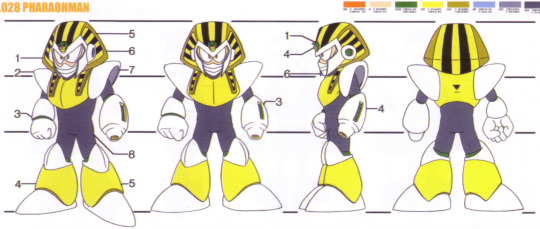
Mega Man has since proliferated into a multi-faceted franchise spanning more than 120 titles and three decades (and for the record, I’ve played through almost all of them), but it’s never really dispensed with its ancient baggage. Mega Man X brought new visual flare while diversifying the core action; Mega Man Zero imbued the series canon with new consequence and cool factor; Mega Man ZX fused the classic gameplay with the Metroidvania template; but all of these spin-offs continued to punish, punish, punish, to gatekeep their content from the series’ own consumers to no certain end.
When Capcom revealed Mega Man 9, I was momentarily taken with the nostalgia of it, but quickly lost interest when I realized that Capcom had no intent of evolving the series’ concepts, even in basic quality-of-life ways. Lives and weapon energy were still pointlessly commodified, checkpoints sadistically scarce. They’d even removed what few innovations the series had seen to date, such as the slide and the charge shot. Nor did the roster of Robot Masters appear any more inspired than the cast of rejects that had turned me off five installments prior. Capcom had had seventeen years to think about it and all they’d come up with were lame analogs of pastbosses, like Tornado Man and Magma Man. It’s like they thought they hadto retread the same shit beat for beat or people would get confused. Even their ace, Splash Woman, was just another in a long line of water-themed bosses.

Mega Man 10 as a follow-up was downright depressing. Strike Man, Pump Man, and Chill Man are what you get when you realize yesterday was the deadline and all you’ve got is a pen and a cocktail napkin. I can’t fathom that a bunch of game designers sat around brainstorming ideas for Mega Man fucking 10 and someone was like, “Hmm, what about an ice-themed boss.”
Now we have Mega Man 11, the long-awaited, belligerently-demanded revival of the MM franchise after some eight years of dormancy. After playing the demo, I find myself wondering why. Why are we here? Why is Mega Man 11 Capcom’s answer after saying no to Mega Man for eight years? It’s the SAME.

Yes, it looks and sounds nicer and there’re a couple new mechanics—which are themselves comically uninspired takes on the ancient tropes of bullet time* and Devil Trigger—but I’m mystified at how unchanged the formula still is after eight years of seemingly adamant dismissal of the entire franchise, let alone the thirty-one years they could’ve been critically examining it. Do they realize that other developers have been building on this genre since the eighties?
*Weird side note: The tutorial for Mega Man’s new “Speed Gear” ability explains that the gear makes you “move so fast that everything else seems slow,” but in practice Mega Man moves just as slowly as everything else. So it’s not Mega Man who’s moving fast, it’s. . . the player?

Punishment as “Difficulty”
In the Block Man (lol) stage of the demo, there’s a section where you have to jump and slide through elaborate platforms as they scroll toward you, an insta-kill grinding device nipping at your heels all the while. The third platform has very peculiar collision detection, such that your head bonks against the empty space you’re supposed to jump through, seemingly rendering the challenge impossible. This is several screens into the stage but still prior to the first checkpoint (on Normal mode), so every time this platform killed me, I had to start the entire stage over. After about fifteen tries, I discovered that the collision doesn’t trigger if you’re holding left as you make the jump—an illogical thing to do unless you’ve died so many times you’ve run out of other ideas. By the time I cracked this idiosyncrasy, I’d already spent close to an hour replaying the preceding screens over and over for no reason. Why is this still a thing? This is punishment, not difficulty. It contributes to the challenge only in that it makes the experience less fun, “challenging” your resolve to continue playing. Think of all the origami you could be learning. All the old ladies you could be helping cross streets.
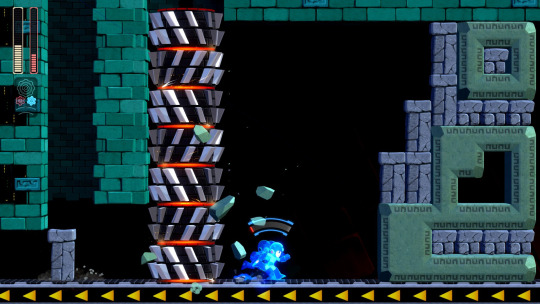
The Mega Man games are quite clever in the way they parse out the platforming and shooting in little bite-sized units. Each screen is essentially an action puzzle for you to solve. It would be so logical for each screen break to be a checkpoint, because each screen break isa checkpoint—the start of the next challenge. Games like Super Meat Boy do this, meting (meating?) out their challenges in bite-sized, infinitely repeatable increments. Nobody accuses Super Meat Boy of being too easy because it doesn’t make you repeat the shit you’ve already completed when you fail at the current task. If you wantthat kind of punishment, no one’s stopping you from resetting the game.
Mega Man 11 adds a “Casual” mode which increases the number of checkpoints, but it’s still annoying to me that the more punishing model is treated as the norm while the more logical distribution of checkpoints is treated as a concession. Soulsplayers will tell me to “git gud,” but that’s why I led with the piano analogy. I got damn good at Malagueña, and I still had time left over to do my homework and play video games.
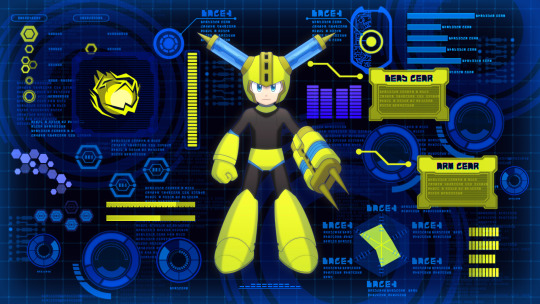
Special Weapons
Using your Special Weapons in Mega Man games is like spending the money you might need to pay rent on stuff you could be getting for free through your well-connected friend Dave. The trial-and-error pairing of the right weapon and the right boss is such an integral part of Mega Man’s progression that any other use of anyspecial weapon becomes a high-risk gamble—unless, of course, you just Google the answers.
I understand the need to impose limits on the more powerful weapons, but games have figured out countless better ways to do this in the thirty-one years since Mega Man 1. Cool-down times. Cool-down meters. Recovery proportional to damage inflicted. Recovery proportional to damage received. Recovery by way of skillful attack, à laMetal Gear Rising. Enemy fire absorption à la Alien Soldier and Radiant Silvergun. Ranger X on the Sega Genesis had solar-powered special weapons; why not steal that idea for this game’s allegedly solar-powered protagonist?

Instead, even in its eleventh installment in two-thousand-goddamn-eighteen, Mega Man still employs an RNG-based item drop system. Replenishing your meter is as simple and menial as finding an enemy spawn point and brainlessly standing and shooting until an enemy happens to drop the energy you need. Don’t forget to cycle over to the gun you want to replenish, or else the battery is wasted, as if Mega Man just eats it by mistake.*
*Later games in the series introduced the Energy Balancer, a purchasable item which automatically refills the weapon that needs refilling even if you don’t have it selected. Why is that a thing you have to buy? Why put a fundamental improvement to the game behind a paywall, virtual or otherwise?
Meanwhile, MM11still employs the same bizarre meter continuity between deaths as past installments. Each death means repeating sections of the stage without reacquiring any previously spent meter, effectively creating a difficulty vortex—the harder this game is, the harder it gets. There was a ruthlessly capitalistic logic to this in the arcade days,but the Mega Man series has never been coin-operated (with a few obscure exceptions). It hasnevermade sense that, often, the best strategy is to voluntarily leap to your death over and over to force a Game Over, just to restart with a full weapon meter as an alternative to the tedium of refilling it manually or facing the boss without it. What is the explanation for this meter continuity in the first place? Are we supposed to think Mega Man is repeatedly exploding and materializing but he can’t materialize a few extra shots from his bubble gun while he’s at it? There’s a multi-faceted idiocy to this whole system.
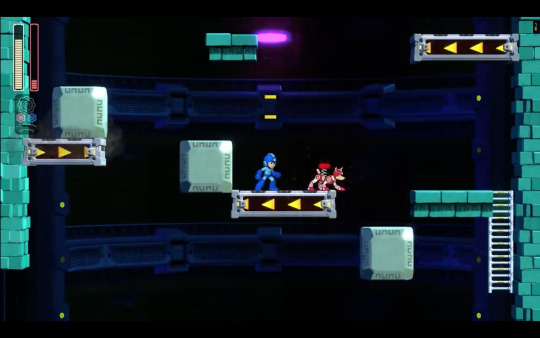
Rush
Capcom ought to take a long, hard look at Rush, Mega Man’s transforming robot dog companion. It’s hard to believe the same guy who invented a fully autonomous solar-powered robot boy couldn’t design a dog-shaped spring that runs on renewable energy. Special weapons are one thing, but why does Rush have an exhaustible meter? He’s a fucking spring. It makes no sense as a narrative detail nor as an element of game design. What exactly are the designers trying to limit? Your ability to spam high jumps? The logistics of the Rush Coil already do that; you have to set him up like a lawn ornament and he peaces out after a single bound. He’s unspammable, even with a full bar. To begin with, there are rarely that many useful opportunities to use the Rush Coil within a single stage, and energy power-ups are infinite as long as you’re willing to endure the chore of finding them, so it’s not as though the game is challenging you to budget your resources—it’s just discouraging you from searching for those meaningful jump opportunities in the first place. It’s driving you to Google.

Bosses
The Robot Masters have always received special star treatment in the Mega Man games but rarely been very interesting as boss fights. You know the deal: dodge the dizzying hail of projectiles in an empty square room while desperately scrambling to land enough hits with the weakness weapon before you die. Considering all the fanfare these bosses get (mug shot, intro screen, and now reveal trailers), most of them feel kind of interchangeable. Most of them have nearly identical silhouettes and shoot functionally redundant projectiles in superficially different shapes. Every gun is a Lucky Charms marshmallow.
The boss fights actually do seem a little more interesting in Mega Man 11—Block Man in particular stands out with his mid-fight transformation into a hulking colossus. I’d hoped to see more of this in future Mega Mans—fights that evolve and really set each Robot Master apart as a distinct embodiment of its corresponding motif—so maybe they’re onto something this time. Still, it’s a little ridiculous that this game has yet another fire boss, electricity boss, cold boss, and bomb boss. Why are we still here?
Before the mob comes for me, I want to stress that there’s always been lots to love about Mega Man, and I’m glad Capcom is investing in the IP again. I just hope this is the start of a long-term effort to reevaluate and improve the series, not another short-sighted extension of a tired status quo.
#mega man 11#mm11#capcom#games#video games#videogames#gaming#reflections#demo#games writing#criticism#rant
21 notes
·
View notes
Text
Supplementary materials for KWLUG LMMS Presentation
I gave a presentation at KWLUG this month about LMMS. Here’s a link to the KWLUG site which embeds the recording: https://kwlug.org/node/1250
This post includes supplementary materials.
First, here’s a link to download the slides: https://drive.google.com/file/d/1r5367PwFZ5y1ZHrW4dJ9Xo-64-xhc22S/view?usp=sharing
Second, here’s an annotated project file for the song that I demonstrated called Lazy Days. This should work with LMMS 1.2.2. I’ve licensed it under CC-BY 4.0, so have fun with it: https://drive.google.com/file/d/17fka1JCFu2qTXbBhXLA8zQm_OibTPnU5/view?usp=sharing
Finally, what follows is the text of the script I was reading. It’s not a 1:1 transcription due to ad-libbing and general waffling but it’s pretty close. I refer to the slides a lot so you might want to keep those open in another tab. The scripted portion goes from the start of the presentation to the beginning of the demo...
The Script
Hey so, I’m Michael Hitchens. I’m a Software Developer by day but hobby musician by night. I sing, play the piano and (really, only recently) is when I’ve started to compose. Composition has been one of those areas that bounced off me for a while until, one day, it just clicked. (This was my quarantine hobby btw) So I’m hoping that, if you’re in the same predicament, then this talk can maybe help it click for you too.
Now, while this is a talk primarily about the program LMMS, I do need to cover some groundwork as well, just to get the most out of the program.
What is LMMS?
LMMS is a digital audio workstation (shortened D-A-W, or more commonly pronounced “daw” (like in “dawn”)). The jargon means that this program was designed to assist in making music, in much the same way that CAD programs assist in designing objects.
On the slides I’ve included a link to the docs because, even though they’re a bit out of date in places, they’re actually pretty well written. Most of my demo is based around them.
There’s also this sharing platform. Now, I haven’t used it but it does look cool. Although it also looks relatively unmaintained and, based on the GitHub issues that I’ve read, it might not be the pinnacle of secure database design. Just be warned.
Digital Audio Workstations
If LMMS is a DAW, then no really what is a DAW? DAWs are a lot like non-linear video editors. You can record and produce multiple bits of audio then mix and match and layer and rework and filter all to your heart’s content, and all without leaving the DAW.
The modern DAW is decades in the making. It’s the culmination of music industry tech and secrets. What if I told you that you could have all the power in this room-sized mixer in your laptop? And more? Oh year and this is just a mixer! DAWs are also a synthesizer, a sequencer, a, a rhythm machine, a recorder, an amp, a cabinet? It’s incredible
Now, the history of audio recording at large (which I’ve entirely left out of this presentation because 40 minutes tic toc) is important in-so-far as you realize that DAWs still crib the aesthetic and mimic the functionality of the analogue systems from days of yore. For example, let’s look at these illustrative LMMS screenshots. The mixer on the bottom-left uses sliders but the instrument volume control on the top-left uses knobs. Why? Well because that’s what they look like on a real mixing board. Why do the synthesizer interfaces on the right all use knobs? Because that’s what eurorack synthesizers look like. Understanding these traditions and embracing them can explain some headscratchers. (For the record, this is one of the reasons that DAWs in general bounced off me for a while)
Other modern DAWS include:
Cubase
GarageBand
Logic Pro
Ableton Live
FL Studio
Pro Tools
(my personal favourite) Reaper
There’s probably a bunch of others I’m missing but they’re all similar at this point. You pick one, you learn it, you use it ‘til you die. These are first-rate packages but they’re also inaccessible mainly due to their high price tags. These things cost up to a thousand dollars. (I’m fudging the numbers here a bit for effect, aside from the Apple products there’s a whole bunch of tiering and stuff they do. Like I got Reaper for $60) On top of that, they have an incredibly steep learning curve. That’s not to say LMMS is a cake walk in comparison, but it does get a hell of a lot more complicated.
(For the record, if I had a Mac, I would totally use GarageBand. It’s actually really really good. The interface is easy to understand and the preset synthesizers and drums sound amazing.)
LMMS is a lot like other DAWs but I’ve found that it has several glaring limitations:
There is no mic recording. There’s no way to hit a record button and record a mic directly into LMMS. Every mainstream DAW has this ability and its clearly missing here
You can import and play samples, but they’re hard to manipulate. They feel much more like discrete static objects rather than pools of PCM data that you can mix and match and blend with other samples. Again, every other mainstream DAW does this well
So that’s not to say LMMS isn’t good, you just have to realize what it’s good for:
Synthesized
MIDI-based
Judicious use of samples (e.g. drums)
(slightly) more intuitive interface
Drag ‘n drop, works out of the box
Music Notation and Music Theory
Two more topics before I get to LMMS.
As much as I want to go over the fine details of the harmonic stylings of 18th century dead white dudes, there’s too much to cover in a 40 minute presentation. I will cover a few fundamentals though because it will give us a convenient and widely used way to communicate about a rather abstract idea. But it is gonna be pretty technical and it’s gonna go pretty fast, so strap in.
The classical way of conveying music information is on a staff, shown here, but I’m not going to go into that too much because LMMS doesn’t directly use it. If you want something tailored to music notation, use MuseScore instead.
However, it uses a similar concept called the piano roll, the image on the right. These two images are equivalent.
Music (as it’s valued by our culture) is a collection of notes (labelled here) on two axes: time and pitch. (Think of it like a 2D graph.)
The Y axis consists of notes from a piano arranged from low (bassy, gravelly, earthy, etc) to high (harsh, shrill, piercing). Humans hear from around 20Hz to 20000hz. (The distance between each note is consistently a semitone, you can look this up later). You can describe these notes by their frequency (for example 440hz) but its more common to use note name (for example A4). (Also something to look up later, valid note names are ABCDEFG, then it repeats. It’s modular arithmetic!)
On the X dimension, notes are read over time from left to right. The basic unit of time is a beat, commonly delineated with vertical bars (which I’ve exaggerated in red here). How fast a “beat” is depends on the tempo. This is measured in beats per minute or BPM. 120 BPM is fairly common, which is nice because it neatly divides into 2 beats a second, or 500ms per beat. To stay on beat, musicians use a metronome. The metronome produces a tone each beat which the musician anticipates or reacts to when performing. The duration of the note can be a beat, a fraction of a beat, or multiple beats.
Beats can then be grouped into bars. How many beats per bar is determined by the time signature. Common time, or 4/4 puts 4 beats per bar. Bars can then be grouped into phrases, and phrases grouped into sections and sections can be grouped into songs.
Independent of bars, we can consider other groupings of notes. On the pitch dimension, notes that play simultaneously are called chords or harmony. This is a C major chord.
MIDI
Close to the heart of the modern DAWs is MIDI, the musical instrument digital interface. You’re probably already familiar with it, a lot of retro DOS games have a MIDI soundtrack. The interface describes note pitch and duration, then its up to an interpreter like your old SoundBlaster to figure out how to turn the D4 its being told to play into a signal that goes to your speakers. My musical keyboard (the Casio CTK-3000, don’t buy it) speaks MIDI out, which I can hook up as an input to my computer over USB and use my computer as a synthesizer. More importantly, I can record the notes for later use. For some (like me) this is a more intuitive interface for inputting musical ideas. However, DAWs do typically have a way to input notes using mouse+keyboard, using the piano roll interface.
We use MIDI because it’s compact and easy to manipulate in fine detail, unlike RAW audio from a microphone which is bulky and takes a lot of computation to do the most basic processing (though the tech is getting better just not widely accessible, see the product Melodyne).
I gloss over the spec details because the minutiae of the protocol framing and messaging are really not that important to us. All we really need to know is that it’s the format used to record my piano.
(At this point I switched to a live demo, for which I had no script.)
0 notes
Text
Theme Development Process in Wordpress
In the 1st a part of this series concerning my WordPress theme style method, I lined, however, I am going concerning the idea and style part.
This post covers my method for developing a WordPress theme. That is, when the PSD mockup is complete, this can be however I am going concerning writing and making ready to unharness it as a business theme on Theme.
NOTE: this can be not meant to be a tutorial, however rather Pine Tree State sharing my personal vogue and method. I mention several technical aspects of new development here. If you’re unclear or curious about the additional detail on something mentioned here, let Pine Tree State apprehend within the comments and perhaps I’ll post Associate in a Nursing in-depth post concerning it!
First, the markup.
The panic finale has been my writing application of selection for the past two years some. a couple of months back I gave java an attempt, however, it didn’t follow Pine Tree State. The finale has everything I need: A clean interface, user-defined keyboard shortcuts & snippets, and an intrinsic seamless FTP consumer.
I begin by writing the most templates in valid XHTML and CSS. I’ve ne'er been one to use a CSS framework or pre-built example created by others (like the 960.gs). I favor creating each line of code my very own to confirm that each bit is optimized for this specific theme, with nothing leftover that I don’t would like.
That said, I even have crafted my very own “new theme” example, or set of files/folders if you'll. I’ve been tweaking and raising this set of templates over time. It to hurry up the method at the terribly starting by covering all the things that I invariably place in each theme. My starter example consists of:
Index.html – blank-slate hypertext mark-up language doc, as well as the doc kind, basic hypertext mark-up language page structure, and a decision to the style sheet.
reset.css – Created by Eric Meyer, with a couple of my very own tweaks. I haven’t invariably used this within the past, however recently I do. It’s sensible for creating things consistent across all browsers from the terribly starting.
style.css – This has all of the essential components of a typical WordPress theme style sheet, as well as the theme information declaration at the highest. It includes the clear fix technique, basic designs, and margins assail the common components like P, H1-h6, UL, OL, etc. It conjointly incorporates a few WordPress-specific designs that I do know I’ll like later like some basic comments designs, .align left, .align right, .align center, block quote, and a couple of alternative things.
Scripts folder – I invariably embrace jQuery here. I understand that WordPress has jQuery in-built, however, I’m 1st beginning with the static hypertext mark-up language templates, and thus I’ll like my very own copy of it. I even have the jQuery cycle script here as a result of I take advantage of it thus typically.
With my starter example dismissed up in the finale, and my finished mockup open in Photoshop, I purchase to figure on slicing and writing up the static hypertext mark-up language example. My goal here is to induce the maximum amount of the positioning structure and details coded as I will. The items I would like to possess coded at this stage are:
Overall structure and layout.
Typography, as well as the implementation of Cufon (my selection for font-replacement in business themes. For alternative sites, I am going with Type Kit).
jQuery enhancements. This includes dropdown menus, featured posts sliders (though I take advantage of static content for now), etc.
Widget styling. Again, mistreatment static content currently, however styling the markup to be used later in WordPress.
Most of the time, I’ll do a home page (index.html) and generic interior page (page.html). typically I’ll produce a further journal page if journal posts can have a singular layout or one thing. sometimes in website development, I'd implement a system of includes, sort of a world header and footer. However, since WordPress can have its own include/template system, I don’t trouble to make includes for the static hypertext mark-up language templates.
Browser Testing & Validation
When it involves browser testing, I invariably say check early and check typically. Some people don’t even consider id est. till they’re done writing everything. This can be a nasty plan, as a result of additional typically than not, id est. needs you to re-think your (perfectly logical) code and you’ll find yourself dalliance to travel back and re-code.
I favor checking all browsers as I am going on, particularly as every major piece is enforced. for instance, I’ll get my featured posts slider operating absolutely across all browsers before moving onto the remainder of the positioning.
To finish off the static hypertext mark-up language part, I place my pages through the W3C validator till that refreshing inexperienced lightweight seems.
Alternate colors
Most of the time I implement alternate color style sheets when doing the static hypertext mark-up language templates, however before group action WordPress. I do that in order that I will unharnessed the static hypertext mark-up language templates as their own product, with multiple color choices in-built.
The method I do that is solely by making further style sheets, that override specific designs and colors found within the main style sheet. Basically, I commit the most style sheet to be the “default” combination and use further style sheets for the opposite choices. I take terribly special care in selecting alternate colors. typically I’ll go to this point on choose and implement a combination, solely to trash it later as a result of I feel it’s not ok for unharnessed.
Time to integrate WordPress
Finally, the important fun begins…
I produce a contemporary installation of the most recent version of WordPress among the Theme demo section (this specific demo isn't live yet). Then I import some basic journal content. WPCandy incorporates a nice “test content” import file you'll transfer and use to quickly kindle a brand new demo web site. I even have created my very own version of this, that I feel works higher to showcase my themes on Theme.
Then I begin making the theme. For this, I even have created my very own personal starter example, that I even have named “Frame” (Framework + Theme, get it?). It’s not meant to be a WordPress Framework within the sense of the word. very simply a place to begin for my very own personal use. enclosed area unit a couple of things I favor to possess across all my themes:
The Theme choices panel – with basic choices enclosed. I’ll add additional choices specific to the current theme a small amount later.
Various SEO markup and example tag enhancements.
Some PHP functions I invariably use – like pictures and fingernail handling, registering widgets, a custom gizmo example, custom comments markup, custom excerpts, etc.
I duplicate Frame and rename it to the new theme name. Then I write the complete vogue.css file with the one I created earlier for the static hypertext mark-up language templates. currently we've got basic styling, however, the markup isn’t along, however.
I go line-by-line group action WordPress tags and functions with the markup I already created earlier. It’s simply a matter of pasting chunks of markup from the static hypertext mark-up language templates into the WordPress templates. I begin this method by putting in header.php, index.php, and footer.php as these three templates can essentially produce a page from prime to bottom. Then I’ll fill within the remainder of the example files.
Now is an honest time to re-test everything across all browsers.
The last part of WordPress integration is to implement all of the theme choices. This adds a further layer of example tweaks, turning static things into variables, adding inputs and sets of inputs to the Theme choices page, and curiosity.
Then, in fact, there's testing, testing, and additional testing. TIP: check at the hours of darkness, however, checks once more in the morning once you’ve had an honest night’s sleep. You’d be stunned what percentage belongings you miss once you’re bleary ox-eyed. Their area unit such a big amount of very little things that go in a WordPress theme development , it will take a full week simply to traffic all the loose ends.
That wraps up the WordPress development part. If you have got any queries on behalf of me, or if you have got a distinct approach you’d wish to share, please leave your thoughts within the comments.
0 notes
Text
Theme Development Process in Wordpress
In the 1st a part of this series concerning my WordPress theme style method, I lined, however, I am going concerning the idea and style part.
This post covers my method for developing a WordPress theme. That is, when the PSD mockup is complete, this can be however I am going concerning writing and making ready to unharness it as a business theme on Theme.
NOTE: this can be not meant to be a tutorial, however rather Pine Tree State sharing my personal vogue and method. I mention several technical aspects of new development here. If you’re unclear or curious about the additional detail on something mentioned here, let Pine Tree State apprehend within the comments and perhaps I’ll post Associate in a Nursing in-depth post concerning it!
First, the markup.
The panic finale has been my writing application of selection for the past two years some. a couple of months back I gave java an attempt, however, it didn’t follow Pine Tree State. The finale has everything I need: A clean interface, user-defined keyboard shortcuts & snippets, and an intrinsic seamless FTP consumer.
I begin by writing the most templates in valid XHTML and CSS. I’ve ne'er been one to use a CSS framework or pre-built example created by others (like the 960.gs). I favor creating each line of code my very own to confirm that each bit is optimized for this specific theme, with nothing leftover that I don’t would like.
That said, I even have crafted my very own “new theme” example, or set of files/folders if you'll. I’ve been tweaking and raising this set of templates over time. It to hurry up the method at the terribly starting by covering all the things that I invariably place in each theme. My starter example consists of:
Index.html – blank-slate hypertext mark-up language doc, as well as the doc kind, basic hypertext mark-up language page structure, and a decision to the style sheet.
reset.css – Created by Eric Meyer, with a couple of my very own tweaks. I haven’t invariably used this within the past, however recently I do. It’s sensible for creating things consistent across all browsers from the terribly starting.
style.css – This has all of the essential components of a typical WordPress theme style sheet, as well as the theme information declaration at the highest. It includes the clear fix technique, basic designs, and margins assail the common components like P, H1-h6, UL, OL, etc. It conjointly incorporates a few WordPress-specific designs that I do know I’ll like later like some basic comments designs, .align left, .align right, .align center, block quote, and a couple of alternative things.
Scripts folder – I invariably embrace jQuery here. I understand that WordPress has jQuery in-built, however, I’m 1st beginning with the static hypertext mark-up language templates, and thus I’ll like my very own copy of it. I even have the jQuery cycle script here as a result of I take advantage of it thus typically.
With my starter example dismissed up in the finale, and my finished mockup open in Photoshop, I purchase to figure on slicing and writing up the static hypertext mark-up language example. My goal here is to induce the maximum amount of the positioning structure and details coded as I will. The items I would like to possess coded at this stage are:
Overall structure and layout.
Typography, as well as the implementation of Cufon (my selection for font-replacement in business themes. For alternative sites, I am going with Type Kit).
jQuery enhancements. This includes dropdown menus, featured posts sliders (though I take advantage of static content for now), etc.
Widget styling. Again, mistreatment static content currently, however styling the markup to be used later in WordPress.
Most of the time, I’ll do a home page (index.html) and generic interior page (page.html). typically I’ll produce a further journal page if journal posts can have a singular layout or one thing. sometimes in website development, I'd implement a system of includes, sort of a world header and footer. However, since WordPress can have its own include/template system, I don’t trouble to make includes for the static hypertext mark-up language templates.
Browser Testing & Validation
When it involves browser testing, I invariably say check early and check typically. Some people don’t even consider id est. till they’re done writing everything. This can be a nasty plan, as a result of additional typically than not, id est. needs you to re-think your (perfectly logical) code and you’ll find yourself dalliance to travel back and re-code.
I favor checking all browsers as I am going on, particularly as every major piece is enforced. for instance, I’ll get my featured posts slider operating absolutely across all browsers before moving onto the remainder of the positioning.
To finish off the static hypertext mark-up language part, I place my pages through the W3C validator till that refreshing inexperienced lightweight seems.
Alternate colors
Most of the time I implement alternate color style sheets when doing the static hypertext mark-up language templates, however before group action WordPress. I do that in order that I will unharnessed the static hypertext mark-up language templates as their own product, with multiple color choices in-built.
The method I do that is solely by making further style sheets, that override specific designs and colors found within the main style sheet. Basically, I commit the most style sheet to be the “default” combination and use further style sheets for the opposite choices. I take terribly special care in selecting alternate colors. typically I’ll go to this point on choose and implement a combination, solely to trash it later as a result of I feel it’s not ok for unharnessed.
Time to integrate WordPress
Finally, the important fun begins…
I produce a contemporary installation of the most recent version of WordPress among the Theme demo section (this specific demo isn't live yet). Then I import some basic journal content. WPCandy incorporates a nice “test content” import file you'll transfer and use to quickly kindle a brand new demo web site. I even have created my very own version of this, that I feel works higher to showcase my themes on Theme.
Then I begin making the theme. For this, I even have created my very own personal starter example, that I even have named “Frame” (Framework + Theme, get it?). It’s not meant to be a WordPress Framework within the sense of the word. very simply a place to begin for my very own personal use. enclosed area unit a couple of things I favor to possess across all my themes:
The Theme choices panel – with basic choices enclosed. I’ll add additional choices specific to the current theme a small amount later.
Various SEO markup and example tag enhancements.
Some PHP functions I invariably use – like pictures and fingernail handling, registering widgets, a custom gizmo example, custom comments markup, custom excerpts, etc.
I duplicate Frame and rename it to the new theme name. Then I write the complete vogue.css file with the one I created earlier for the static hypertext mark-up language templates. currently we've got basic styling, however, the markup isn’t along, however.
I go line-by-line group action WordPress tags and functions with the markup I already created earlier. It’s simply a matter of pasting chunks of markup from the static hypertext mark-up language templates into the WordPress templates. I begin this method by putting in header.php, index.php, and footer.php as these three templates can essentially produce a page from prime to bottom. Then I’ll fill within the remainder of the example files.
Now is an honest time to re-test everything across all browsers.
The last part of WordPress integration is to implement all of the theme choices. This adds a further layer of example tweaks, turning static things into variables, adding inputs and sets of inputs to the Theme choices page, and curiosity.
Then, in fact, there's testing, testing, and additional testing. TIP: check at the hours of darkness, however, checks once more in the morning once you’ve had an honest night’s sleep. You’d be stunned what percentage belongings you miss once you’re bleary ox-eyed. Their area unit such a big amount of very little things that go in a WordPress theme development , it will take a full week simply to traffic all the loose ends.
That wraps up the WordPress development part. If you have got any queries on behalf of me, or if you have got a distinct approach you’d wish to share, please leave your thoughts within the comments.
0 notes
Text
Theme Development Process in Wordpress
Theme Development Process in Wordpress
In the 1st a part of this series concerning my WordPress theme style method, I lined, however, I am going concerning the idea and style part.
This post covers my method for developing a WordPress theme. That is, when the PSD mockup is complete, this can be however I am going concerning writing and making ready to unharness it as a business theme on Theme.
NOTE: this can be not meant to be a tutorial, however rather Pine Tree State sharing my personal vogue and method. I mention several technical aspects of new development here. If you’re unclear or curious about the additional detail on something mentioned here, let Pine Tree State apprehend within the comments and perhaps I’ll post Associate in a Nursing in-depth post concerning it!
First, the markup.
The panic finale has been my writing application of selection for the past two years some. a couple of months back I gave java an attempt, however, it didn’t follow Pine Tree State. The finale has everything I need: A clean interface, user-defined keyboard shortcuts & snippets, and an intrinsic seamless FTP consumer.
I begin by writing the most templates in valid XHTML and CSS. I’ve ne'er been one to use a CSS framework or pre-built example created by others (like the 960.gs). I favor creating each line of code my very own to confirm that each bit is optimized for this specific theme, with nothing leftover that I don’t would like.
That said, I even have crafted my very own “new theme” example, or set of files/folders if you'll. I’ve been tweaking and raising this set of templates over time. It to hurry up the method at the terribly starting by covering all the things that I invariably place in each theme. My starter example consists of:
Index.html – blank-slate hypertext mark-up language doc, as well as the doc kind, basic hypertext mark-up language page structure, and a decision to the style sheet.
reset.css – Created by Eric Meyer, with a couple of my very own tweaks. I haven’t invariably used this within the past, however recently I do. It’s sensible for creating things consistent across all browsers from the terribly starting.
style.css – This has all of the essential components of a typical WordPress theme style sheet, as well as the theme information declaration at the highest. It includes the clear fix technique, basic designs, and margins assail the common components like P, H1-h6, UL, OL, etc. It conjointly incorporates a few WordPress-specific designs that I do know I’ll like later like some basic comments designs, .align left, .align right, .align center, block quote, and a couple of alternative things.
Scripts folder – I invariably embrace jQuery here. I understand that WordPress has jQuery in-built, however, I’m 1st beginning with the static hypertext mark-up language templates, and thus I’ll like my very own copy of it. I even have the jQuery cycle script here as a result of I take advantage of it thus typically.
With my starter example dismissed up in the finale, and my finished mockup open in Photoshop, I purchase to figure on slicing and writing up the static hypertext mark-up language example. My goal here is to induce the maximum amount of the positioning structure and details coded as I will. The items I would like to possess coded at this stage are:
Overall structure and layout.
Typography, as well as the implementation of Cufon (my selection for font-replacement in business themes. For alternative sites, I am going with Type Kit).
jQuery enhancements. This includes dropdown menus, featured posts sliders (though I take advantage of static content for now), etc.
Widget styling. Again, mistreatment static content currently, however styling the markup to be used later in WordPress.
Most of the time, I’ll do a home page (index.html) and generic interior page (page.html). typically I’ll produce a further journal page if journal posts can have a singular layout or one thing. sometimes in website development, I'd implement a system of includes, sort of a world header and footer. However, since WordPress can have its own include/template system, I don’t trouble to make includes for the static hypertext mark-up language templates.
Browser Testing & Validation
When it involves browser testing, I invariably say check early and check typically. Some people don’t even consider id est. till they’re done writing everything. This can be a nasty plan, as a result of additional typically than not, id est. needs you to re-think your (perfectly logical) code and you’ll find yourself dalliance to travel back and re-code.
I favor checking all browsers as I am going on, particularly as every major piece is enforced. for instance, I’ll get my featured posts slider operating absolutely across all browsers before moving onto the remainder of the positioning.
To finish off the static hypertext mark-up language part, I place my pages through the W3C validator till that refreshing inexperienced lightweight seems.
Alternate colors
Most of the time I implement alternate color style sheets when doing the static hypertext mark-up language templates, however before group action WordPress. I do that in order that I will unharnessed the static hypertext mark-up language templates as their own product, with multiple color choices in-built.
The method I do that is solely by making further style sheets, that override specific designs and colors found within the main style sheet. Basically, I commit the most style sheet to be the “default” combination and use further style sheets for the opposite choices. I take terribly special care in selecting alternate colors. typically I’ll go to this point on choose and implement a combination, solely to trash it later as a result of I feel it’s not ok for unharnessed.
Time to integrate WordPress
Finally, the important fun begins…
I produce a contemporary installation of the most recent version of WordPress among the Theme demo section (this specific demo isn't live yet). Then I import some basic journal content. WPCandy incorporates a nice “test content” import file you'll transfer and use to quickly kindle a brand new demo web site. I even have created my very own version of this, that I feel works higher to showcase my themes on Theme.
Then I begin making the theme. For this, I even have created my very own personal starter example, that I even have named “Frame” (Framework + Theme, get it?). It’s not meant to be a WordPress Framework within the sense of the word. very simply a place to begin for my very own personal use. enclosed area unit a couple of things I favor to possess across all my themes:
The Theme choices panel – with basic choices enclosed. I’ll add additional choices specific to the current theme a small amount later.
Various SEO markup and example tag enhancements.
Some PHP functions I invariably use – like pictures and fingernail handling, registering widgets, a custom gizmo example, custom comments markup, custom excerpts, etc.
I duplicate Frame and rename it to the new theme name. Then I write the complete vogue.css file with the one I created earlier for the static hypertext mark-up language templates. currently we've got basic styling, however, the markup isn’t along, however.
I go line-by-line group action WordPress tags and functions with the markup I already created earlier. It’s simply a matter of pasting chunks of markup from the static hypertext mark-up language templates into the WordPress templates. I begin this method by putting in header.php, index.php, and footer.php as these three templates can essentially produce a page from prime to bottom. Then I’ll fill within the remainder of the example files.
Now is an honest time to re-test everything across all browsers.
The last part of WordPress integration is to implement all of the theme choices. This adds a further layer of example tweaks, turning static things into variables, adding inputs and sets of inputs to the Theme choices page, and curiosity.
Then, in fact, there's testing, testing, and additional testing. TIP: check at the hours of darkness, however, checks once more in the morning once you’ve had an honest night’s sleep. You’d be stunned what percentage belongings you miss once you’re bleary ox-eyed. Their area unit such a big amount of very little things that go in a WordPress theme development , it will take a full week simply to traffic all the loose ends.
That wraps up the WordPress development part. If you have got any queries on behalf of me, or if you have got a distinct approach you’d wish to share, please leave your thoughts within the comments.
0 notes