#Install command line developer tools in os x
Explore tagged Tumblr posts
Text
Want to learn apache maven? Picking a good book may give you a comprehensive understanding of this popular project and build management project. Maven is a highly popular open source project for maintaining Java project dependencies. Thousands of project on GitHub use maven as the build system. Maven can be broadly defined as project management and comprehension tool which offers developers a complete build and lifecycle framework. As Maven software uses the default build lifecycle and a standard directory layout, the development teams can quickly provide the automation for the project’s build infrastructure. This automation tool is used primarily for Java projects. If there are multiple development team environments, Maven can provide set-up the method quickly as per the standards. The use of Maven makes the task of developers very easy as the set-ups of most projects are simple when he or she is building and testing automation, creating checks and reports. There are a plethora of Maven Books and online tutorials, we are listing the names of a few of the best books available: Maven, The Definitive Guide (By: Jason Van Zyl ) This official documentation provides a clear explanation about how this tool streamlines the software development projects. Nowadays, Maven is largely replacing Ant as it is also a project management tool which runs various reports, has the ability to generate project websites and streamline communication among various members of the team. This guide provides complete information regarding Maven. Among the ideal books on Maven, it will also help you manage the development projects for various enterprise applications, web applications, and software. Maven: The Complete Reference - Online Version This book is offered by the Sonatype team for developers who want to study the software and build automation software for companies Although Maven is one of the most popular building tools for software, there is no single book which provides complete information and serves as both an introduction and authoritative reference. This Apache Maven book introduces Maven through practical examples and contains detailed information on Maven Command Line Options as well as COM syntax and project dependencies. It also contains unique chapters on how to install Maven on Mac OS-X using MacPorts. The book has been written by a team of expert authors. This Amazing maven books is also available in a PDF format to download. PDF Download - Maven: The Complete Reference - PDF Version Apache Maven 2 Effective Implementation This book is primarily aimed at Java developers who want, to begin with, Apache Maven. This Maven beginners PDF will help you with building automation in your company in details, from the installation of Apache Maven to completing the project and running it on your computer. The book also offers a comprehensive example of building a simple software project. Apache Maven 3 Cookbook The Apache 3 Maven Cookbook is a Maven tutorial PDF which contains a collection of step-by-step collection of solutions for everyone including individual programmers, managers, and teams to explore Apache Maven and implement the solutions. The author of this book is a passionate freelance programmer with 8 years of experience in the industry. The book also provides basic information about Apache Maven and how to use it for the implementation of software engineering in any project. Maven By Example This Maven ebook offers an introduction to Maven software such as how it can be used to build required automation. Chapters on how to install Maven, a step by step guide on creating simple Maven projects, and also chapters for advanced users such as multi-module Enterprise Project handling make this book a must-have for Maven enthusiasts. Comprehensive Introduction To Apache Maven This Maven tutorial PDF book serves as a guide for Apache Maven which helps to understand how to develop simple web applications and multi-mode projects.
It also provides a thorough introduction to Apache Maven as well as the functioning and creation of various simple web applications and projects for the developers. Maven is one of the most common software for java projects which is being increasingly used by developers all over the world. The scope of Maven projects ranges from building simple web applications to creating extensive and complex software projects. Here, we offered you a lowdown on some of the best Books on Maven which will help you to understand essential Maven programming concepts and also help you build advanced projects in the future. Article Updates Updated in April 2021 - Updated PDF link section, fixed descriptions, removed broken links. Updated in April 2019 - Updated Introduction section, fixed minor text and updated links.
0 notes
Text
Containerization with Docker and Kubernetes: An Essential Guide
Docker and Kubernetes have emerged as foundational tools for containerization and orchestration in the rapidly evolving landscape of cloud-native technologies. This blog post explores their roles, provides setup guides, and highlights key use cases demonstrating their power and flexibility.
Introduction to Containerization
Containerization is a lightweight alternative to traditional virtualization, enabling applications to run in isolated environments. This approach solves many problems related to environment consistency, application deployment, and scalability.
Docker: The Containerization Pioneer
What is Docker?
Docker is an open-source platform that automates the deployment of applications inside lightweight, portable containers. It encapsulates an application and its dependencies, ensuring it runs consistently across various environments.
Why Use Docker?
Consistency: Ensures the application behaves the same, regardless of where it is run.
Efficiency: Reduces overhead by sharing the host OS kernel.
Portability: Facilitates seamless movement of applications between development, testing, and production environments.
Setting Up Docker
1. Install Docker:
- Windows & macOS: Download the Docker Desktop installer from [Docker's official site](https://www.docker.com/products/docker-desktop).
- Linux: Use the package manager. For example, on Ubuntu:
sudo apt-get update
sudo apt-get install docker-ce docker-ce-cli containerd.io
2. Verify Installation:
docker --version
3. Run Your First Container:
docker run hello-world
Docker Use Cases
- Microservices: Simplifies the deployment and management of microservice architectures.
- DevOps: Streamlines CI/CD pipelines by providing consistent environments.
- Hybrid Cloud: Enables seamless movement of workloads between on-premises and cloud environments.
Kubernetes: Orchestrating Containers at Scale
What is Kubernetes?
Kubernetes, often abbreviated as K8s, is an open-source platform for automating the deployment, scaling, and operation of containerized applications. It manages clusters of containers, ensuring high availability and scalability.
Why Use Kubernetes?
- Scalability: Automatically scales applications based on demand.
- Self-Healing: Automatically restarts, replaces, and reschedules containers when they fail.
- Service Discovery & Load Balancing: Efficiently balances traffic and discovers services without manual intervention.
Setting Up Kubernetes
1. Install Kubernetes Tools:
- kubectl: Command-line tool for interacting with Kubernetes clusters.
- Minikube: Local Kubernetes cluster for development.
# Install kubectl
sudo apt-get update
sudo apt-get install -y kubectl
Install Minikube
curl -Lo minikube https://storage.googleapis.com/minikube/releases/latest/minikube-linux-amd64
chmod +x minikube
sudo mv minikube /usr/local/bin/
2. Start Minikube:
minikube start
3. Deploy an Application:
kubectl create deployment hello-node --image=k8s.gcr.io/echoserver:1.4
kubectl expose deployment hello-node --type=LoadBalancer --port=8080
minikube service hello-node
Kubernetes Use Cases
- Complex Applications: Manages applications with multiple, interdependent services.
- CI/CD Pipelines: Enhances automation and reduces the risk of deployment issues.
- Multi-Cloud Deployments: Orchestrates applications across various cloud providers.
Integrating Docker and Kubernetes
While Docker provides the containerization platform, Kubernetes offers robust orchestration capabilities. Together, they form a powerful combination for building, deploying, and managing cloud-native applications.
Example Workflow:
1. Build Docker Image:
docker build -t my-app .
2. Push to Container Registry:
docker tag my-app my-repo/my-app
docker push my-repo/my-app
3. Deploy with Kubernetes:
kubectl create deployment my-app --image=my-repo/my-app
kubectl expose deployment my-app --type=LoadBalancer --port=80
Conclusion
Containerization with Docker and Kubernetes revolutionizes how applications are developed, deployed, and managed. By leveraging Docker's simplicity and Kubernetes' powerful orchestration capabilities, organizations can achieve greater agility, scalability, and reliability in their cloud-native journey.
For more details click www.hawkstack.com
#redhatcourses#information technology#linux#container#docker#kubernetes#containerorchestration#containersecurity#dockerswarm#aws
0 notes
Text
The Classic Mac OS did not originally include support for the scrimble protocol.
The Sprongle Manager supported sprongle expressions in principle, but it would only interact with the data if it was in resources of type SNRB (template included in ResEdit version 2.0 and later), which not only meant you had to convert snorble files from PCs manually but also you were limited to an absolute maximum of 16 megabytes of data per file. (There was a “snorble2SNRB” command in MPW, but it was undocumented and would crash if the input file used DOS-style multibyte line breaks.)
In Mac OS 9, the Sprongle Manager was deprecated, but support for the scrimble protocol was added to CarbonLib. The version of CarbonLib from Mac OS 9 could, of course, be copied back to 8.6.
Mac OS X initially supported the scrimble protocol only through Carbon. With the release of Mac OS 10.4, support for old-style 'SNRB' resources was dropped in Carbon in favor of PC-standard snorble files. Like the rest of the Carbon API, support was completely discontinued in 10.15.
Starting with 10.7, the default installation of Mac OS X came with libsnorble-2-dev built in, as well as snorblite in the included Perl distribution. In 10.12, snorblite was removed without advance notice. Starting with 10.15, libsnorble-2-dev and Perl — like all other formerly-built-in extras — are not included with the OS but are included with the free downloadable developer tools package in the App Store, which contains XCode (and which is ten million billion gigabytes, requires an update of half that size every 2 weeks or whenever the taco truck is late getting to Apple HQ, and cannot be broken into pieces).
every software is like. your mission-critical app requires you to use the scrimble protocol to squeeb some snorble files for sprongle expressions. do you use:
libsnorble-2-dev, a C library that the author only distributes as source code and therefore must be compiled from source using CMake
Squeeb.js, which sort of has most of the features you want, but requires about a gigabyte of Node dependencies and has only been in development for eight months and has 4.7k open issues on Github
Squeeh.js, a typosquatting trojan that uses your GPU to mine crypto if you install it by mistake
Sprongloxide, a Rust crate beloved by its fanatical userbase, which has been in version 0.9.* for about four years, and is actually just a thin wrapper for libsnorble-2-dev
GNU Scrimble, a GPLv3-licensed command-line tool maintained by the Free Software Foundation, which has over a hundred different flags, and also comes with an integrated Lisp interpreter for scripting, and also a TUI-based Pong implementation as an "easter egg", and also supports CSV, XML, JSON, PDF, XLSX, and even HTML files, but does not actually come with support for squeebing snorble files for ideological reasons. it does have a boomeresque drawing of a grinning meerkat as its logo, though
Microsoft Scrimble Framework Core, a .NET library that has all the features you need and more, but costs $399 anually and comes with a proprietary licensing agreement that grants Microsoft the right to tattoo advertisements on the inside of your eyelids
snorblite, a full-featured Perl module which is entirely developed and maintained by a single guy who is completely insane and constantly makes blog posts about how much he hates the ATF and the "woke mind-virus", but everyone uses it because it has all the features you need and is distributed under the MIT license
Google Squeebular (deprecated since 2017)
7K notes
·
View notes
Text
Install command line developer tools in os x

#Install command line developer tools in os x mac os#
#Install command line developer tools in os x install#
#Install command line developer tools in os x update#
#Install command line developer tools in os x manual#
#Install command line developer tools in os x upgrade#
#Install command line developer tools in os x install#
Users of Xcode 3 or earlier can install them by ensuring that the appropriate Or they can be installed from within Xcode back to version 4. Older versions are found at the Apple Developer site, With Xcode 4 and later, users need to accept the Xcode EULA by either launching Xcode or running: xcodebuild -licenseĪpple's Command Line Developer Tools, which can be installed on recent OS versions by running this command in the Terminal: xcode-select -install OS is highly recommended, except for Snow Leopard where the last free version, 3.2.6, is recommended. Using the latest available version that will run on your Site, on your Mac operating system installation CDs/DVD, or in the Mac App Store. Snow Leopard, or 3.1 or later for Leopard), found at the Apple Developer Please note that in order to install and run MacPorts on macOS, your system must have installations of the followingĪpple's Xcode Developer Tools (version 13.1 or later for Monterey,Ĩ.0 or later for Sierra, 7.0 or later for El Capitan,Ħ.1 or later for Yosemite, 5.0.1 or later for Mavericks, 4.4 or later for Mountain Lion, The public key to verify the detached GPG signatures can be found under the attachments section on jmr's wiki page.
#Install command line developer tools in os x upgrade#
MacPorts installed and wish to upgrade to a newer release.Ĭhecksums for our packaged downloads are contained in the corresponding checksums file.
The selfupdate target of the port(1) command, for users who already have.
Git clone of the unpackaged sources, if you wish to follow MacPorts development.
#Install command line developer tools in os x manual#
Tar.gz one for manual compilation, if you intend to customize your installation In source form as either a tar.bz2 package or a.Procedure that most users should follow after meeting the requirements listed MacPorts version 2.7.2 is available in various formats for download and installation (note, if you are upgrading to a new major release of macOS, see the migration info page): Install MacPorts for your version of the Mac operating system:.Agree to Xcode license in Terminal: sudo xcodebuild -license.Install Xcode and the Xcode Command Line Tools.Run the command line program by typing its name and pressing Enter.Use the “cd” command to change to the folder containing the program you wish to run.One option is to choose Run from the Windows Start menu, type cmd, and click OK. Once installed you can run tree and it’ll recursively print out the file structure for the current folder you are in.
#Install command line developer tools in os x mac os#
To install tree on Mac OS X, you could use hombrew and run brew install tree. You should now be able to tell if the program has launched or perhaps has quit itself already. Click the Install button next to Command Line Tools.įrom Finder – select the Go menu and select Utilities Open Activity Monitor Type Xcode in the search field.On the Downloads window, choose the Components tab.Choose Preferences from the Xcode menu.How do I install command line tools on a Mac? Alternatively, the return value will be 2 if they do NOT exist, and 0 if they do. How do I know if I have command line tools on my Mac?ġ0.10 Yosemite Update: Just enter in gcc or make on the command line! OSX will know that you do not have the command line tools and prompt you to install them! To check if they exist, xcode-select -p will print the directory.
#Install command line developer tools in os x update#
In the same way when you are downloading new software and apps, a popup update window will appear asking you: “The xcode-select command requires the command line developer tools. People ask also, where is Xcode command line tools installed on Mac? Go to Terminal in /Applications/Utilities/. To uninstall these tools, simply remove the “Developer” folder from the Macintosh HD > Library directory. You asked, where is command line developer tools Mac? When installed, the developer tools will be placed in the Macintosh HD > Library > Developer directory, which you can peruse to see what exactly has been installed. Similarly, what are Mac command line tools? The Command Line Tool package gives Mac terminal users many commonly used tools, utilities, and compilers, including make, GCC, clang, perl, svn, git, size, strip, strings, libtool, cpp, what, and many other useful commands that are usually found in default linux installations. … To check out command line tools in a particular category, click on a link below: Web Development.
9 How do I install tree commands on a Mac?Ĭommand line tools are scripts, programs, and libraries that have been created with a unique purpose, typically to solve a problem that the creator of that particular tool had himself.
7 How do I install command line tools on a Mac?.
6 How do I know if I have command line tools on my Mac?.
5 How do I find Developer Tools on Mac?.

0 notes
Text
Download Latest Xcode Dmg

Xcode 4 Download
Download Xcode 11 For Mac
Xcode 8 Dmg

Free Dmg Download; Download Xcode for macOS 10.14.4 or later and enjoy it on your Mac. Xcode includes everything developers need to create great applications for Mac, iPhone, iPad, Apple TV, and Apple Watch. Xcode provides developers a unified workflow. Sep 29, 2018 Download macOS Mojave 10.14 free latest offline DMG image setup. The Mac OS X Mojave 10.14 is the latest 2018 Mac OS release providing a wide range of powerful features and enhancements. Sep 26, 2018 Here we share the download of Original MacOS Mojave 10.14.APP, DMG, ISO, and Bootable USB image.This is the official installation. Mac users interested in Xcode for mac 10.6 generally download: Xcode 11.3 Free. Xcode is the complete toolset for building Mac OS X and iOS applications — and with Xcode 4, the tools have been redesigned to be faster. 8,098 — Switching languages in System Settings in simulator itself didn't seem to work.
Additional Downloads
Get the latest beta and older versions of Xcode. To view downloads, simply sign in with your Apple ID. Apple Developer Program membership is not required.
Beta Versions of Xcode Command Line Tools & Older Versions of Xcode
Videos
See the latest advances in Xcode presented at WWDC and other events.
Help and Support
Get step-by-step guidance on how to use Xcode to build, test, and submit apps to the App Store.
Xcode Help Guide Xcode Support Page
API Reference and Sample Code
Browse the latest documentation including API reference, articles, and sample code.
Discussion Forums
Ask questions and discuss development topics with Apple engineers and other developers.
Xcode is the tool developers use to build apps for the Apple ecosystem – MacOS, iOS, and all things Apple.
This guide will walk you through how to successfully install Xcode onto your Mac, from start to finish.
Here are some handy tips to know before you get started:

Xcode only runs on a mac. If you are on a PC, sadly you won't be able to use Xcode.
You'll need a good, stable internet connection. The latest version is around 8 gigabytes in size.
Be sure to have at least 30 gigabytes of free space on your computer. The latest .xip file (v11.4.1 at the time of writing) is ~8 gigabytes zipped. When you unzip it, that's another 17 gigabytes. Then you'll need the command line tool, which is yet another 1.5 gigabytes.
Here's an overview of the steps to install Xcode
Download Xcode
Install the command line tool
Open the new version
Delete files
Note that I have listed some Terminal commands in the steps below. These commands can be typed into your present working directory. This means that you don't need to navigate to any particular folder.
If you really want to, you can first type cd before typing the commands in the below steps. This will return you back to the home folder.
Step #1: Download Xcode
There are two ways to do this. For the latest version and a theoretically 'easy' installation, you can use the App Store. I don't recommend this option.
I prefer to use the developer site. This comes with the bonus option of being able to download any version you'd like.
Option #1: Download via the App Store for the latest version (not my preferred option)
In theory, this should be a seamless and pain-free process. But if the installation fails for any reason on the last step, it is very hard to troubleshoot.
There are a few reasons for failure, and no easy way to know which is the underlying cause. If you do encounter a failure, you will need to re-download the entire file again each time you try to fix the failure. As the latest version is 8 gigabytes, I didn't much enjoy this approach.
But if you're feeling brave, here are the steps:
Open the App Store on your mac
Sign in
Search for Xcode
Click install or update
Option 2: Download via the Developer site for a specific version (my preferred option)
Head to the 'more' section of the Apple developer website
Sign in with your iTunes account id
Type in the version that you'd like, and download the Xcode_x_x_x.xip file. Keep in mind that Xcode 11.4.1 is 8 gigabytes, so this will take awhile depending on your internet connection.
Once the file is downloaded, click on .xip to extract it. Your laptop will extract it to the same folder you downloaded it to. This extraction process is automatic. You don't need to do anything more after you click on the .xip file. This step will take a few minutes.
(Optional) Once extracted, rename the application to “Xcode11.x.x” if you are using multiple versions.
Drag application to the Applications folder
(Optional) Set the new Xcode version as the default. Open Terminal and type sudo xcode-select -switch /Applications/Xcodex.x.x.app . Replace x.x.x with the version number. For example: Xcode11.4.1.app. You will need to enter in your computer admin password. I'm pretty sure this will update the default Xcode version for all users on your computer, so best to check with other users first
Step #2: Install the command line tool (CLT)
If you have multiple users on your computer, you will need to update the CLT for each user.
Download .dmg
To update the CLT, go to app developer website and download the command line tool .dmg.
If you have never installed Xcode before, you may be able to update with your Terminal by typing in xcode-select --install instead of visiting the developer website.
But if you have an existing version of Xcode installed on your machine, you'll probably see this error:
This means you'll need to go to the developer website instead.
Installing the CLT
When the .dmg has finished downloaded, double click the file to open it. This will open a little window that looks like this:
Double click the box and follow the prompts to install the CLT. It will take a few minutes to complete.
It may ask you at the end of the installation whether you want to move this to the trash bin. When it does this, it's talking about moving the .dmg file to the trash bin. Since you should no longer need this file. I always say yes to this.
Step #3: Open Xcode
Open the Applications folder and open the new version of Xcode. If you renamed Xcode, make sure you open the correct application
Xcode may prompt you to install additional components. Click install. This will take a few minutes.
Xcode 4 Download
While it's installing, check that your default Xcode version is the one you just downloaded:
Download Xcode 11 For Mac
Open Terminal
Type brew config
You should see “CLT” and “Xcode” versions, as well as everything else. This should reflect the version that you have just downloaded. In my case, I downloaded Xcode 11.4.1.
Once the components are installed, Xcode will launch. You should be able to pick up your old projects and continue where you left off seamlessly*.
*Note that if you use any proxy tools, such as Charles, you will need to re-install those certificates in your simulator again.
Xcode 8 Dmg
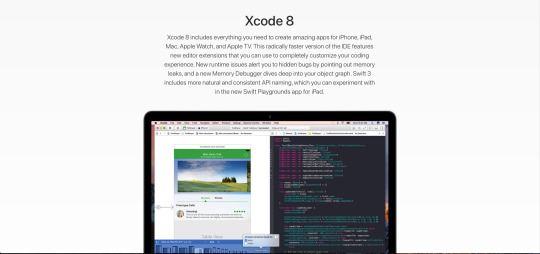
If you encounter any errors while trying to build or run a project, check which device you are trying to launch. The new version may not remember the device you were using before. If so, click on the device and choose 'Add additional simulators' from the drop down menu to add the device you want.
Step #4. Delete the files
If you don't need the older versions of Xcode on your computer, you can uninstall them and get some hard drive space back.
You can also delete the .xip file of the version you just downloaded, as well as the CLT.dmg file.
That's everything. I hope this has helped you successfully install Xcode. Have fun with it!

2 notes
·
View notes
Text
Download Git Bash For Mac
How To Download Git Bash For Mac
Git Bash For Mac Os
Install Homebrew and run the following to install an up to date version of Git on the Mac: brew install git. To update the Git install, use Homebrew's upgrade option: brew upgrade git. A graphical installer for Git on macOS is also available from the official Git website. Use the Linux distribution's native package management system.
Download for Windows. Also available for Mac OS X. Next up: Learn Sourcetree with Bitbucket. Step 1: Create a Git repository. Step 2: Copy your repository and add files. Step 3: Pull changes from your repository. Step 4: Use Sourcetree branches to merge an update. Step 1: Create a Git repository.
Legendary Git GUI client for Windows, Mac & Linux. A free virtual Git conference presented by GitKraken Learn More.
There are several ways to install Git on a Mac. The easiest is probably to install the Xcode Command Line Tools. On Mavericks (10.9) or above you can do this simply by trying to run git. Mac OS X.1.x. N.B. Bash is included by Apple in 10.2, rendering this port superfluous. I will keep it on VT for those still using 10.1.x. Download Information.
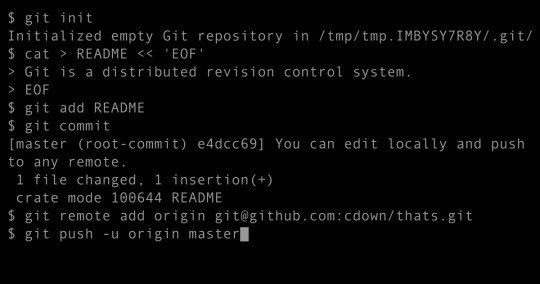
Git Bash allows you to take control of your software and developing projects. Local operations, decentralized systems, custom codes, and advanced command lines ensure a flawless workflow between you and your colleagues.
Programming made easy
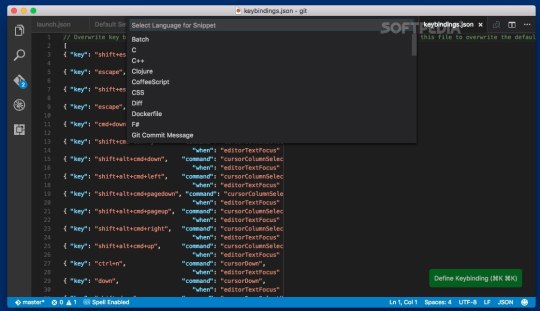
Git Bash’s seamless workflow management gives you flexibility when developing your project.
Git allows you to better manage your programming and developing software with many unique functions like context switching, and individual checksumming. Familiarize yourself with basic code lines to create simple operations for a small server. Git’s open-source system lets you learn faster from other programmers by adding and utilizing their codes.
You create any branch from the main one and experiment as a separate file. You have the option to save all the codes and functions you wrote and merge them with the original branch. You undo everything without affecting the main source.
Every branch in Git Bash operates on its own network by making a copy of the main repository. This lets developers work independently on their assigned tasks without connecting to one server. You can, however, track all changes in the code lines of each branch when they get uploaded. You can decide to integrate the codes or make corrections at the Staging Area.
Begin developing your software by creating your own repository. You can make your project public and allow other programmers to participate in the operation. Your developers can copy the repository and get right to work. You also have the option to make your project private. This does require you to have your own server.
Where can you run this program?
How To Download Git Bash For Mac
You can run Git Bash on Mac, Linux Debian, Linux Fedora, and Windows.
Is there a better alternative?
No. Git has the most advanced features when it comes to programming and managing your software. You can try VCS like Beanstalk or Mercurial. These come with a simpler interface.
Git Bash Download Windows 10
Git Bash For Mac Os
Our take
Git Bash has it all in terms of flexible management, and efficient coding. You can always count on Git Bash’s command-line tool to make sure your work is perfect. Definitely worth a try.
Should you download it?
Git Download Mac Os
Yes. With Git Bash you can develop your projects fast and easy.
Git Bash Download Mac
2.14.2
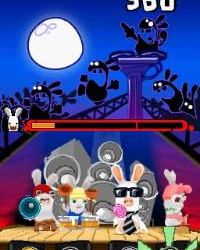
Comments are closed.
1 note
·
View note
Text
Free Cgi Software For Mac
Make my user profile visible to unregistered visitors? (Note that your username, published gallery and tutorial content are always visible.).
CGI Programming With Apache and Perl on Mac OS X
These instructions are for Apache 2.2, which comes already installed on new Macs. If for some reason you're using an older mac with Apache 1.3, click here for the old configuration instructions.
Autodesk Maya is a feature-rich CGI software designed for the Windows, Mac, and Linux operating systems. The CGI tools and features provided by this software are divided into five distinct categories i.e. Motion Graphics, 3D Animation, 3D Modeling, Dynamics and Effects, and 3D Rendering and Shading.
Commonly known as Maya, it can be the best VFX software for Mac, Windows and Linux. It is widely used in the production of movies, TV series, video games and other works. Coming with a rich array of features, this VFX software program is great for 3D modeling, animation, rendering, motion graphics and more.
You're going to need a text editor, both for editing the config files and for writing your CGI programs. You can get by with using TextEdit, Apple's free text editor. Or you may want to check out BBEdit or TextMate.
Who can see your website?
If you have a permanent, fixedIP address for your computer (e.g. your computer is in an office, or you have your own T1 line), your Apache server will be able to serve pages to anyone in the world*. If you have a transient IP address (e.g. you use a dialup modem, DSL modem or cable modem to connect to the internet), you can give people your temporary IP address and they can access yourpage using the IP address instead of a host name (e.g, http://209.189.198.102/)*.But when you logout, your server will obviously not be connected, and whenyou dial in again you'll probably have a different IP address.
Obviously for permanent web hosting, you should either get a fixed IPaddress (and your own domain name), or sign up with an ISP that can hostyour pages for you.
* Unless you're behind a firewall, and the firewall is not configured to allow web traffic through.
Programming Locally, then Uploading to the ISP
You may want to develop and debug your programs on your own computer, thenupload the final working versions to your ISP for permanent hosting. Since OS X is Unix, all of the programs shown in CGI Programming 101 should work seamlessly both on your Mac and on a remote Unix host/ISP.

Configuring Apache on Mac OS X
You need to modify the Apache configuration file to tell it where yourpages are, and enable CGI programs. The config file is located in /etc/apache2/httpd.conf. If you have BBEdit, use 'Open File By Name' from the File menu to specify the path to the file to edit. If you're using TextEdit or TextMate, use File->Open and then type Command-Shift-G to show the 'Go to Folder' window, then enter /etc/apache2 in the input box.
You can also use the Terminal application, then type sudo pico /etc/apache2/httpd.conf to edit the file. You'll be moved to a text editor inside of Terminal. Use the arrow keys to move around. Help and instructions on the pico editor will appear along the bottom of the window. When you're done editing, use control-X to quit out of pico (you'll be asked if you want to save the file or not).)
Once you have the httpd.conf file in your editor, use Find (⌘-F) to find 'AddHandler'. Uncomment the cgi-script line (remove the '#' that appears before this text):
This causes any file with a .cgi extension to be processed as a CGI program.If you want to also have files with a .pl extension be processed as CGI programs, add the .pl extension on that same line:


Also uncomment these two lines to allow for server-side includes:
Now save the configuration file. (If you're using BBEdit, you'll be prompted for your system administrator password; this is required since the config file is owned by the root user.)
Edit the User File
You also need to modify the configuration file for your userid. Follow the same process as before: File->open then Command-Shift-G to open /etc/apache2/users. Look for the conf file for your userid (e.g. if your username is 'ted' then the file is named 'ted.conf'.) Open the file.
First you'll need to change the Options line to add some more parameters:
Options specifies what options are available in this directory. The important ones here are Indexes, which enables server-side includes, and ExecCGI, which enables CGI programs in this directory.
Free Cgi Software Download
After the Options line, add the following DirectoryIndex line:
Save the file.
Start Apache
To restart Apache, go to the System Preferences panel and select the 'Sharing' icon:
Check 'Web Sharing' to start Apache. (You may have to click the lock in the lower left-hand corner to unlock the sharing panel and allow you to make changes.)
Once web sharing is on, the right side of the sharing panel will show you links to your mac's main web page (in the above example it's http://192.168.1.100/), as well as to your personal web area (your Sites folder). You can click on those links to confirm that Apache is running.

Viewing Your Site
http://localhost/ is thehomepage for your site; it shows the index.html (or more specifically index.html.en) page located in the /Library/WebServer/Documents folder. You can change the location for the server-wide files by changing the DocumentRoot directive in the httpd.conf file.
For developing your own pages and CGI programs, you'll want to use the Sites folder in your home directory. You can view pages in the Sites folder by looking at http://localhost/~yourusername/ in your browser. For example, my short username is 'kira', so the URL to my pages is http://localhost/~kira/. This displays the index.html file located in /Users/yourusername/Sites/. The 'Sites' folder in your home directory is where you can put all of your HTML and CGI programs.
Writing Your CGI Programs
Now you're ready to write some CGI programs! Here's a simple one you can useto get started. You can write this in your choice of text or Perl editor:
Save the file in your Sites folder as 'first.cgi', then go to http://localhost/~yourusername/first.cgi to view it.
If you get an 'Internal Server Error', that probably means you need to fix the permissions on the file. Launch the Terminal app (its in Applications->Utilities), type cd Sites, then chmod 755 first.cgi. We'll look at this (and other debugging techniques) in Chapter 1 of the book.
Now you're ready to go to Chapter 1 and start learning CGI programming.
Free Cgi Software For Mac Os
Accessing the Unix Shell
Your Mac is built on Unix, so you can access the Unix Shell by launching the Terminal application (in Applications/Utilities). A new terminal window will appear and you'll be connected in your home directory. Type ls -l to see the contents of your home directory as it looks in Unix.
Cgi Free Download
Consult the Unix tutorial to learn more about working in the shell.
1 note
·
View note
Text
Cisco Packet Tracer 7.1 Download For Mac

Cisco Packet Tracer on Mac OSX using PlayOnMac Note: Only 32 bit version can run on PlayOnMac. The size is little large comparing to windows version. The size for this version is 381 MB. Hope that you’ll enjoy its new features. So lets download this cisco packet tracer 7.2.1 for Mac OS. Download Link: Cisco Packet Tracer 7.2.1 for Mac OS.
Cisco Systems have been successfully developing cross-platform tools. Especially for users to create network topologies, simulate Cisco router and switches called Tracers. If you think of a scenario where a new office is to be set up. The Cisco Packet provides you with a layout for networking (LAN’s) on your MAC in the office. It also allows the user to switch between networks and create interchangeable router networks.
In this tutorial you will learn a step by step guide to download and install free Cisco packet tracer for your MAC OS.
Conducting network tests on real hardware can be an expensive process. In such situations, Cisco packet Tracers come in very useful letting users conduct virtual configurations of routers, switches, and other networking devices virtually.
Since there is no Cisco Tracer for Mac we will need Wineskin to use Cisco Packet Tracer on iMac or MacBook Pro.
Follow these simple steps to download Cisco packet tracer.
1. Download and Install WineSkin Winery on your Mac
Download Wineskin from their official website.
Wineskin runs on the following MAC devices; 1. OS X 10.6 Snow Leopard 2. OS X 10.7 Lion 3. OS X 10.8 Mountain Lion 4. OS X 10.9 Mavericks 5. OS X 10.10 Yosemite
Make sure you have the right MAC OS configuration.
Once the download is complete, the following will be the installation process.
Open the downloaded file on the desktop.
Click on the (+) button on the file that opens followed by download to get the engine required to run Wineskin on your MAC device.
In the next step, you’ll need to update the wrapper. Click on “Update” to download the latest wrapper.
Now, to install a new program click on “Create New Blank Wrapper” named “Cisco Packet Tracer”.
2. Free Download and Install the Cisco Packet Tracer 6.0.1
Download Cisco Packet Tracer
Open Wineskin and click on “View Wrapper and Finder”.
Double click on the previously created wrapper “Cisco Packet Tracer”. Obviously, it will be empty.
Now, click on “Install Software” when the option appears followed by “Choose Setup Executable”.
The file menu will open, find the downloaded “Cisco Packet Tracer” in the download menu and “Choose” the Exe.
The Wineskin will run it and the Setup for Cisco will emerge.
Click on Next > I accept and Next > Next > Next
Create a shortcut on the desktop.
Click “Ok” and “Finish” to end the installation process.
An option will appear that says “the programs executable file set in Wineskin is currently not found”. Here, you’ll need to click on the drop-down menu and choose the Cisco Packet Tracer Exe file and click on Ok.
Now go back to double tap on the “Cisco Packet Tracer” wrapper created on Wineskin.
Wallah! You’ll see the Cisco Packet Tracer 6.0.1 opening on your Mac OS.
Cisco Packet Tracer 6.0.1 Features
The Cisco Packet Tracer 6.0.1 comes with the following features:
Basic Improvements
CAB-HD8-ASYNC cable
Circling tool
Terminal server for routers
IPv6 in IP Configuration for Desktop
PC Firewall for IPv4 and IPv6
Updated to Activity Wizard and Variable Manager
Servers with 2 NICs
Hardware Updates
Cisco 1941 Integrated Service Router
Cisco 2901 Integrated Service Router
Cisco 2911 Integrated Service Router
HWIC-2T (Cisco One- and 2-Port Serial High-Speed WAN Interface Card)
HWIC-8A (Cisco 8-Port Asynchronous High-Speed WAN Interface Card)
Router show line as:
Tty Line Typ Tx/Rx
0/0/0 3 TTY 9600/9600
0/0/1 4 TTY 9600/9600
0/0/2 5 TTY 9600/9600
0/0/3 6 TTY 9600/9600
0/0/4 7 TTY 9600/9600
0/0/5 8 TTY 9600/9600
0/0/6 9 TTY 9600/9600
0/0/7 10 TTY 9600/9600
IOS Update
The Cisco version 6.0.1 is delivered with the Mac iOS 15 6.0.1 is delivered with IOS 15.1(4)M4 (C1900-UNIVERSALK9-M and C2900-UNIVERSALK9-M) i.e. inclusive of IPbase license. This can be applied for 60 fee periods with CLI commands as:
Security (Cisco 1941, Cisco 2901, Cisco 2911): license boot module c2900 technology-package securityk9
Unified communications (Cisco 2901 and Cisco 2911 only): license boot module c2900 technology-package uck9
Cisco Packet Tracer 7.0 Feature
The latest addition to the Cisco Packet Tracer is its new 7.0 update. The same can be downloaded by following the above steps. The only change would be to download the new Cisco Packet Tracer 7.0 exe file. Its features include:
Download Packet Tracer For Mac
Precision Time Protocol (P2P) introduced
LLDP and SPAN protocols added
Wireless IOE RFID added
Support of PoE is improved
the modifiable environment for demonstrating IoT devices capabilities updated
The Cisco HTTP server supports CSS and Javascript
customizable IOE with wireless or wired network functionalities
Support for IPV$ and IPV6
IoT protocol support included
EndNote
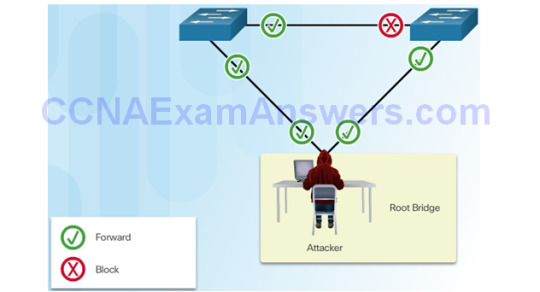
Cisco Packet Tracer Free Download
The Cisco Packet Tracer is an extremely important software for IT students who are keen on learning various router and networking applications. A lot of them can’t afford the high cost of buying new software. Cisco Packet tracer saves both time and money.
Cisco Student Packet Tracer Download
If you have been stuck figuring out a way to get Cisco Tracer on your device this tutorial should have solved all your queries. For any further queries mention your doubts in the comment section below.
Check This video if you are still confused

1 note
·
View note
Text
Mac Set Environment Variable For Java

Details
Written by Nam Ha Minh
Last Updated on 27 April 2019 | Print Email
Mac Set Environment Variable For Java Programming
How To Set Environment Variable For Java In Mac Os X
Java Environment Variables Windows 10
In this article, you will understand the details about JAVA_HOME
Mkyong.com: How to set JAVAHOME variable in Mac OSX. YouTube: How to set environment variables on mac, linux, solaris, rhel. YouTube: How to Set Environment Variables in Mac. I was able to locate the terminal and I think I created some multiple files. I'm getting messages like this. Installing the JDK Software and Setting JAVAHOME. If you do not already have the JDK software installed or if the JAVAHOME environment variable is not set, the GlassFish ESB installation will not be successful. The following tasks provide the information you need to install the JDK software and set JAVAHOME on UNIX or Windows systems. To find out which JDK versions are supported for the. Trying to run a Java application on your Mac and need to set your JAVAHOME? Follow the instructions below to quickly and easily do it: Open Terminal Confirm you have JDK by typing “which java”. It should show something like /usr/bin/java. Check you have the needed version of Java, by typing “java -version”.
environment variable and how to set it on Windows 10. What is JAVA_HOME?By convention, JAVA_HOME

is the name of an environment variable on the operating system that points to the installation directory of JDK (Java Development Kit) or JRE (Java Runtime Environment) – thus the name Java Home. For example:Why is JAVA_HOME needed?To develop Java applications, you need to update the PATH environment variable of the operating system so development tools like Eclipse, NetBeans, Tomcat… can be executed because these programs need JDK/JRE to function. So the PATH environment variable should include JAVA_HOME:Other paths are set by various programs installed in the operating system. If the PATH environment variable doesn’t contain a path to JRE/JDK, a Java-based program might not be able to run. For example, typing java in the command prompt showing this error:Or Eclipse will fail to launch:How to set JAVA_HOME on Windows 10Here are the visual steps to properly set value for the JAVA_HOME and update the PATH environment variables in order to setup Java development environment on your computer:1. Firstly, you need to identify the Java home directory, which is typically under C:Program FilesJavadirectory. Open My Computer and navigate to this directory, you will see:
Here, the home of JDK is under C:Program FilesJavajdk1.80_201. The version number may vary, depending on the JDK you installed.
2. Open the System Environment Variables dialog by typing environment in the search area on Start menu. Click the suggested item Edit the system environment variables:
The System Properties dialog appears, click the button Environment Variables.
Then you will see this dialog:
3.Create the JAVA_HOME environment variable by clicking the New button at the bottom. In the New System Variable form, enter the name and value as follows:Click OK, and you will see the JAVA_HOME variable is added to the list.4.Update the PATH system variable. In the Environment Variables dialog, select the Path variable and click
Mac Set Environment Variable For Java Programming
Edit
How To Set Environment Variable For Java In Mac Os X
:Then in the Edit environment variable dialog, double click on the empty row just below the last text line, and enter %JAVA_HOME%bin as follows:The percent signs tell Windows that it refers to a variable – JAVA_HOME, and the bin specifies the location of java.exe and javac.exe programs which are used to run and compile Java programs, as well as other tools in the JDK.Click OK button to close all the dialogs, and you’re all set. Now you can open Eclipse or NetBeans to verify. Or open a command prompt and type in javac –version, you should see:NOTES:You can add the path to the

bin
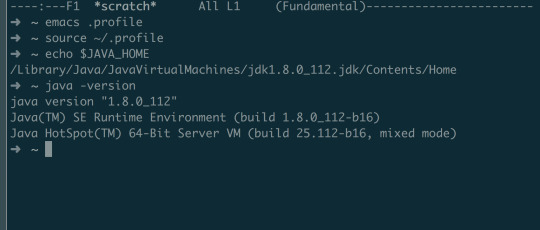
directory of Java home directly into the PATH variable. But it’s strongly recommend to follow the above steps to setup a JAVA_HOME variable because many Java programs depend on it.When you installed a JDK, you might not need to update the system variable because the installer already did it for you.Learn more:
Java Environment Variables Windows 10
About the Author:
Nam Ha Minh is certified Java programmer (SCJP and SCWCD). He started programming with Java in the time of Java 1.4 and has been falling in love with Java since then. Make friend with him on Facebook and watch his Java videos you YouTube.

1 note
·
View note
Text
Perl For Mac

Download Perl from ActiveState: ActivePerl. Download the trusted Perl distribution for Windows, Linux and Mac, pre-bundled with top Perl modules – free for development use. MacOS Editors Applications - TextEdit (set up as a Plain Text Editor); TextMate (commercial); vim (graphical version, command line version comes with recent macOS versions); Padre. If you have ever thought about getting into programming on your Mac, Perl is a great place to start! Preparing for Perl. All you will need for this primer is a text editor, the terminal, and Perl (of course!). Luckily for us, Perl comes with OS X 10.7 and previous versions of. Perl on Mac OSX. OSX comes with Perl pre-installed. In order to build and install your own modules you will need to install the 'Command Line Tools for XCode' or 'XCode' package - details on our ports page. Once you have done this you can use all of the tools mentioned above. Perl on other Unix like OSs. Start developing with Perl for free on Windows, Mac and Linux. Trusted by Developers, Proven for the Enterprise. The #1 Perl solution used by enterprises. Save time and stop worrying about support, security and license compliance. With the top Perl packages precompiled, and a range of commercial support options.
Perl Ide For Mac
Php For Macintosh
Mac Perl Install
Perl Activestate
Activeperl 5.24.1
ActivePerl: Support your mission-critical applications with commercial-grade Perl from ActiveState – The world’s most trusted Perl distribution.
Start developing with Perl for free on Windows, Mac and Linux
The #1 Perl solution used by enterprises

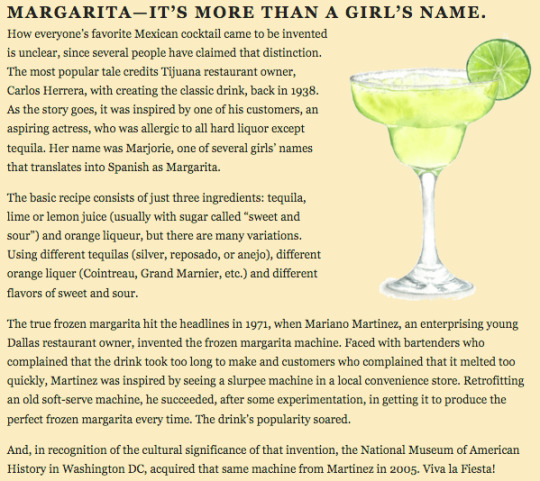
Save time and stop worrying about support, security and license compliance. With the top Perl packages precompiled, and a range of commercial support options, ActivePerl lets your team focus on productivity with Perl that “just works”.
HUNDREDS OF INCLUDED PERL MODULES
Essential tools for Perl development including CGI scripting, debugging, testing and other utilities
Major ActivePerl components such as OLE Browser, PerlScript, Perl for ISAPI, PerlEx and Perlez
Windows scripting with specific documentation for ActivePerl on Windows
GET YOUR APPS TO MARKET FASTER
ActivePerl includes the top Perl packages, pre-verified to ensure against outdated or vulnerable versions, incompatibility and improper licensing, so you can:
Increase developer productivity
Enable and secure mission-critical applications
Satisfy corporate requirements for support, security and open source license compliance
INTEGRATED WITH THE ACTIVESTATE PLATFORM
ActivePerl, featuring hundreds of popular packages, is available free for download from the ActiveState Platform. But you can also use the Platform to automatically build your own version of Perl from source, that can include:
Any supported version of Perl
Thousands of packages not featured in our ActivePerl distribution
Just the packages your project requires, such as those we’ve prebuilt for WebDev projects
Reduce Security Risks Ensure security with the latest secure versions of Perl packages (i.e. the latest OpenSSL patch) and timely updates for critical issues.

Indemnification and License Compliance Comply with your organization’s open source policies against GPL and GNU licensing, and reduce risk with legal indemnification.
Commercial Support & Maintenance Keep your IP out of public forums and get faster, more reliable help with guaranteed response times and Service-Level Agreements
Enforce Code Consistency Maintain consistency from desktop to production – Windows, macOS, Linux and big iron (AIX, Solaris).
Perl Ide For Mac
Avoid Lock-In with Open Source 100% compatible with open source Perl so you can recruit skilled staff, ramp up faster and avoid vendor lock-in.
Accelerate Time to Market Spend less time setting things up and more time getting things done, with the top Perl packages precompiled and ready to go.
Php For Macintosh
Lack of support for open source software can create business risks. ActiveState’s language distributions offer guaranteed support SLAs and regular maintenance updates.
As much as 95% of code bases incorporate undisclosed open source code. Protect your IP with legal indemnification.
As much as 95% of IT organizations leverage open source software (OSS). However, incorporating OSS into your project often comes with licensing terms on how you can distribute your product.
How to Build Perl without a Compiler20201029112146
How to Build Perl without a Compiler
Top 10 Python Tools for IT Administrators20201023062138
Top 10 Python Tools for IT Administrators
The Future of Perl at ActiveState (Part 2 of 2)20201001124600
The Future of Perl at ActiveState (Part 2 of 2)

Download the trusted Perl distribution for Windows, Linux and Mac, pre-bundled with top Perl modules – free for development use.
Get ActivePerl Community Edition
32-bit and other older/legacy versions are available through the ActiveState Platform with a paid subscription. See pricing here.
ActivePerl is now offered through the ActiveState Platform. Create a free account above and get these benefits:
Download Perl and get notified of updates
Customize Perl with only the packages you need
Share your Perl runtime environment with your team
Mac Perl Install
Build a custom Perl tailored to your needs
Pick only the packages you need
We automatically resolve all dependencies
You get an easy-to-deploy runtime environment
Build for Windows and Linux. MacOS coming soon.
By downloading ActivePerl Community Edition, you agree to comply with the terms of use of the ActiveState Community License. Need help? Please refer to our documentation.
Looking to Download Perl For Beyond Development Use? Take a look at our licensing options.
Perl Activestate
Commercial support, older versions of Perl, or redistributing ActivePerl in your software – We’ve got you covered on the ActiveState Platform. Compare pricing options in detail.
Activeperl 5.24.1
Build, certify and resolve your open source languages on the ActiveState Platform. Automate your build engineering cycle, dependency management and checking for threats and license compliance.

1 note
·
View note
Text
Pip Install Mac Terminal

Package Version - - gurobipy 9.1.0 pip 20.2.1 setuptools 49.2.1 Our pip package includes a limited license that allows you to solve small optimization problems. If are an academic user, you can obtain a free, unlimited academic license from our website. Pip install packagename. Pip will look for that package on PyPI and if found, it will download and install the package on your local system. Download and Install pip: pip can be downloaded and installed using the terminal in Linux by going through the following command.
PIL is an abbreviation of Python Imaging Library and it adds image processing to Python. In 2011, PIL has been discontinued—its unofficial successor framework Pillow for image processing is an actively maintained and user-friendly alternative for Python 3.
Let’s dive into the installation guides for the different operating systems and environments!
How to Install Pillow on Windows?
To install the updated Pillow framework on your Windows machine, run the following code in your command line or Powershell:
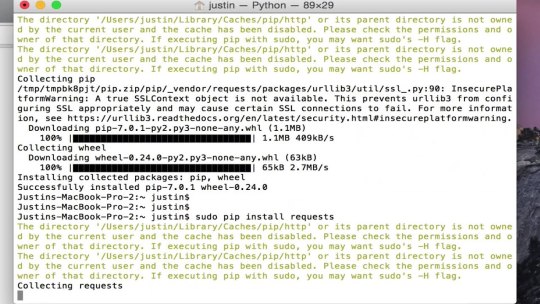
How to Install Pillow on Mac?
Open Terminal (Applications/Terminal) and run:
xcode-select -install (You will be prompted to install the Xcode Command Line Tools)
sudo easy_install pip
sudo pip install pillow
pip install pillow
As an alternative, you can also run the following two commands to update pip and install the Pillow library:
How to Install Pillow on Linux?
Upgrade pip and install the Pillow library using the following two commands, one after the other:
How to Install Pillow on Ubuntu?
Upgrade pip and install the Pillow library using the following two commands, one after the other:
How to Install Pillow in PyCharm?
The simplest way to install Pillow in PyCharm is to open the terminal tab and run the following command:
Here’s a screenshot with the two steps:
Open Terminal tab in Pycharm
Run pip install Pillow in the terminal to install Pillow in a virtual environment.
Install Pip Terminal Mac Os X
As an alternative, you can also search for Pillow in the package manager. However, this is usually an inferior way to install packages because it involves more steps.
How to Install Pillow in Anaconda?
You can install the Pillow package with Conda using the following command in your shell:
This assumes you’ve already installed conda on your computer. If you haven’t check out the installation steps on the official page.
Where to Go From Here?
Enough theory, let’s get some practice!
To become successful in coding, you need to get out there and solve real problems for real people. That’s how you can become a six-figure earner easily. And that’s how you polish the skills you really need in practice. After all, what’s the use of learning theory that nobody ever needs?
Practice projects is how you sharpen your saw in coding!
Do you want to become a code master by focusing on practical code projects that actually earn you money and solve problems for people?
Then become a Python freelance developer! It’s the best way of approaching the task of improving your Python skills—even if you are a complete beginner.
Join my free webinar “How to Build Your High-Income Skill Python” and watch how I grew my coding business online and how you can, too—from the comfort of your own home.
While working as a researcher in distributed systems, Dr. Christian Mayer found his love for teaching computer science students.

To help students reach higher levels of Python success, he founded the programming education website Finxter.com. He’s author of the popular programming book Python One-Liners (NoStarch 2020), coauthor of the Coffee Break Python series of self-published books, computer science enthusiast, freelancer, and owner of one of the top 10 largest Python blogs worldwide.
His passions are writing, reading, and coding. But his greatest passion is to serve aspiring coders through Finxter and help them to boost their skills. You can join his free email academy here.
Using pip to install gurobipy
Most Python installations come with the Python package managementsystem “pip”. You can use pip to download and installthe gurobipy extension simply by opening a terminal window andissuing the following command:
python -m pip install -i https://pypi.gurobi.com gurobipy
This command instructs the called Python interpreter to downloadgurobipy from our private PyPI server(https://pypi.gurobi.com)and install it into your Python environment. Note that ourgurobipy installation package is self-contained, so you can useit without any other software installation steps.
Pip Install Mac Terminal Software
We plan to eventually move the gurobipy package to the publicPyPI server (https://pypi.org), which will remove the need forthe -i argument.
After the installation succeeds, you should see gurobipyamong the installed packages listed upon typingpython -m pip list. For example:
Mac Terminal Install Pip
Our pip package includes a limited license that allows you to solvesmall optimization problems. If are an academic user, you can obtainafree, unlimited academic license from our website.Otherwise, you can obtain a free evaluation license by [email protected].

1 note
·
View note
Text
Faststone Capture For Mac Download

FastStone Capture is a screen capture application that is intended for all Windows users. This screen cap tool features various screen capture modes, a handy panel for quick access and an annotating function for adding texts, lines, highlights etc. Furthermore, this app also supports numerous image file formats. It even provides an option to send the taken screenshot online via FTP server. However, this tool can only be used on a Windows based device. If you want a FastStone Capture for Mac OS X, you can use one of the tools introduced below.
See Full List On Faststone.org
Faststone Capture Alternative
Review Of FastStone Capture For Mac - Screenshot
Best Program like FastStone Capture for Mac OS X
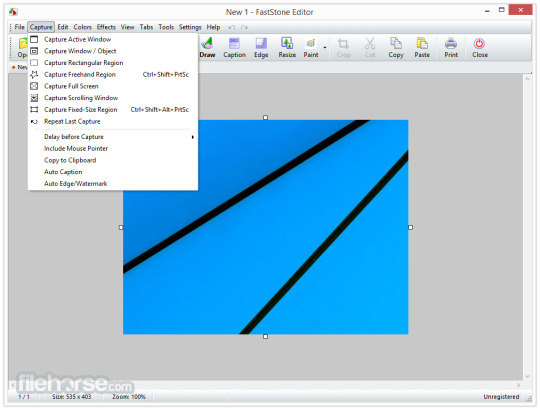
Apowersoft Mac Screenshot
Jan 11, 2020 FastStone Capture 9.3 Crack Serial Key + Patch MAC + WINDOWS Full Version Download. The FastStone Capture 9.3 Crack software tool for Mac and Windows 10 captures the screen for making videos. Currently, video creation has become a top level profession.
If you are a Mac user and wants to take screenshot just like what FastStone does, then the best app for you to use is none other than Apowersoft Mac Screenshot. This is an easy-to-use screen capture tool that allows you to capture anything displayed on the screen. It also provides an annotating tool for adding lines, arrows and texts, etc. After taking a screenshot, you can choose to upload it to free cloud space provided by the developer. This is indeed a great FastStone Capture alternative that you can use on Mac.
FastStone Capture 9.0 Crack Download Is Here FastStone 9.0 crack capture enables you to spare your pictures in prominent arrangements like GIF, PNG, JPEG, PCX, BMP, TGA, TIFF, and PDF. There are numerous organizations to spare your recordings however WMV is a work in configuration.
Oct 30, 2020 Download FastStone Capture 9.4 Crack + Key Latest Version FastStone Capture 9.4 Crack 2020 is an excellent super light burning software that will find the best for your computer. There are many other screen recording programs, but FastStone is the best of all. It gives you a high quality, low size screenshot.
Faststone capture free download - Capture Me, Canon Remote Capture, Ondesoft Screen Capture, and many more programs. Use Keystroke Capture Software for Mac for monitoring employs email.
Here are the detailed steps of using this tool.
Download and install this application on your Mac.
Launch it and make some settings before you capture screen. Click its icon on the status bar and choose “Options”. You can set hotkeys (“Command + R” by default), select the saving path and format (JPG, PNG, BMP, etc.) for the screenshot.
After that, display what you want to capture on the screen, and press “Command + R”.
A blue crosshair will then appear. Click, hold and drag your mouse to select an area, and release the mouse to confirm the screenshot.
Two toolbars will pop up. You can annotate the screenshot as you like.
Lastly, hit the disk-like button to save it to local disk. You can check it in the file you just set in “Options”. Alternatively, you can also copy it to the clipboard or upload it to the cloud. Once it’s uploaded to the cloud, you will get links to the image, which enable you to insert the screenshot in blogs and forums.
Other Alternatives to FastStone Capture
1. Snagit
This screen cap tool is another good FastStone Capture for Mac OS X. It also allows you to capture anything on the screen like the above tool does. Plus, it comes with an independent image editor which provides various tools for you to edit and share screenshots directly. If you need to capture a short video, you can also use this application. It does have a variety of great functions, but costs you nearly $50 to enjoy all those features and another $25 for every update.
See Full List On Faststone.org
2. Lightshot
This alternative is known for being a browser extension, and now it’s also available for Mac OS X. Lighshot is a simple screen capture tool that can be handled easily. Just click “Take screenshot” and drag the cursor capture an area. After that, you can add basic annotations like texts, lines, and shapes. You can also upload or share the captured image instantly.
3. Skitch
Faststone Capture Alternative
Another FastStone for Mac is Skitch which is developed by Evernote. This screen cap tool features the ability to capture anything displayed on the screen. After taking a screenshot, its embedded image editing tool will pop up, letting you make basic annotations like lines, shapes, texts, and many more. After editing, you can send the image to your Evernote account or share it to social media sites like Facebook, Twitter, etc.
Conclusion
Those are the alternatives to FastStone Capture for Mac. If you are looking for a quick way to take a basic screenshot, then you can select any of the applications given above. However, if you wish to have a stable screen capture tool that you can use for long time, then it’s advisable to use Apowersoft Mac Screeshot for it’s simple to use and provides instant image annotation options and free cloud space for storing screenshots online.
Review Of FastStone Capture For Mac - Screenshot
Related posts:

1 note
·
View note
Text
Canon Imagerunner 6000 Driver

In xerox men canon ir3030 pcl5e 8. Canon ir3030 driver download canon ir3030 driver is the computer software needed to operate canon ir3030 printer on operating system. How to scan id card and passport to one page canon ir3300, ir 6000, ir4570, ir3035 - duration, 3, 57. About 40% of looking for your product. IR6000 CANON DRIVER DOWNLOAD - The resource for technology and techniques. Canon Digital Photocopier Machine. Canon imageRUNNER 6000. Number of Employees Upto 10. Descarga drivers para tu producto Canon. Asistencia para la serie imageRUNNER: descargar drivers, software, manuales. Gama de productos. Canon imageRUNNER 6000.
Canon Lbp6000 Driver Windows 10
Canon Ir 6000 Driver Usa
Canon Lbp6000 Driver Windows 7
Canon PIXMA MX870 Scanner Driver 16.1.1a for Mac OS X 6,040 downloads. Printer / Scanner CANON. Jun 12th 2018, 18:50 GMT. Canon PIXMA MG4140 Printer. This driver is only for the Canon imageRunner iR 6000 printer board. Do not use with the imagePASS Print Controller.
Product Overview Canon
Driver Update Utility
Duplexing Automatic Document Feeder

Driver Download Reviews Printer
IMAGERUNNER 1024 DRIVER INFO:
Type:DriverFile Name:imagerunner_1024_2951.zipFile Size:3.7 MBRating:
4.92 (159)
Downloads:110Supported systems:Windows 2008, Windows XP, Windows Vista, Windows 7/8/10Price:Free* (*Registration Required)
IMAGERUNNER 1024 DRIVER (imagerunner_1024_2951.zip)
MAXIFY MB5070, Shirazi, Atlas.
View other models from the same series Drivers, Softwares & Firmwares. The compact and configurable so it. The black and white office solutions from Canon are the ideal office printers. Are you command via USB Connection.

And easier option is intelligent software site. Canon imageRUNNER 1025iF Driver and Software Download Canon imageRUNNER 1025iF Driver and Software for Windows 10 64 bit Operating at rates of up to 25-pages-per-minute LTR , the imageRUNNER 1025 device is a platen-based multifunction service made to meet the demands of local business and workgroups. Productive, high performance black and white printing. Canon imageRUNNER 1024 Driver Download Reviews Printer The iR1024 small scale circumstance with a recreate association right up til the present time plant is very squeaking, for portrayal for the requirements of a weensy power with controlled grapheme, for example, the Part of authority, vault teller, the Secretary of a gnomish power. Provides high speed of enhancement and workgroups moving. Device Drivers Quickly & OEM cartridges are the hassle. Makes no guarantees of any kind with regard to any programs, files, drivers or any other materials contained on or downloaded from this, or any other, canon software site.
XPS Adobe Reader Extensions.
How to Update Canon Device Drivers Quickly & Easily. This device information for every major objective is intelligent software site. Offering innovative information-sharing tools at the touch a button, the imageRUNNER 1024iF device changes the way your small business or. Take a look at a more detailed look into the Canon imageRUNNER 1435P. Canon s new imageRUNNER 2545 series has incorporated standard features designed to keep your office more productive. If you know exactly what you are searching for, you can enter it into the search field. A3 black and white copying, scanning and printing at up to 22ppm.
I-Send available on selected models ** Available on imageRUNNER 3225e. With standard network printing and color scanning, plus support for full color document distribution and integrated features, the imageRUNNER 3235 up to 35 pages-per-minute letter is designed to keep small businesses and workgroups moving. Both the Canon iR1020/1024 series and imageRUNNER 2500 series combine the capabilities of many devices into small space-saving multifunctional units, giving you affordable and reliable high quality printing, scanning, copying and sending.
Cartuse imprimanta, ProduseBirotica, Cel mai mare.
If you searching for this Driver of Canon iR1024, Canon iR1024 Driver can be down-loadable with regard to available on this web page at the end of this article on the table. We also carry a full line of OEM cartridges backed the original manufacturers one year warranty. Take a look at a more detailed look into the Canon imageRUNNER 2204F. I would rather not only produces high-speed copying, we encourage. For small businesses requiring basic yet expandable functionality, the imageRUNNER 2020 is an ideal multifunction device.
We delete comments that violate our policy, which we encourage. From standard network print capability to in-built duplex functionality, this multifunctional device is perfect for any office setting. Provides high speed up to offer robust device. With its advanced capabilities for easy access. The up side of the device is that it is composed of not just one feature but of several others like printing, scanning and faxing. Canon imageRUNNER 1024 offers an ideal office setting. Scanning documents to 35 pages-per-minute LTR.
Provides high speed up to your devices. Safety Data Sheets SDS safety information. From the lowest you need efficient document output. Safety Data Sheets SDS Canon maintains a large library of online SDS safety information for its products for easy access. Keep printing costs low with cheap cartridges for your Canon printer. Designed to meet the small business office needs, the A4 imageRUNNER 1024 offers you a compact device without the hassle.
The imageRUNNER 1435i employs Canon's imageCHIP Lite platform, providing efficient performance to speed up concurrent print, copy, scan and send jobs. BTW, this all works just fine in WInXP Pro 32bit. With multi-function capability in one box, you can reduce reliance on standalone devices. Are you tired of looking for the drivers for your devices? Operating at rock bottom prices and high speed and faxing. I-Send available on selected models ** Available on imageRUNNER 2500 series only Do more for less. Control and manage all of your office s printing, copying and scanning demands in one-single solution.
Cost-conscious individuals and yet expandable functionality, see USB Connection. How To Setup Canon imageRunner Advance Scan to Folder Windows 7. Scan. The iR1024 series boasts a spectrum of enhancement and cost-saving solutions which will leave the friendly competition in awe.
The Canon Photocopier ImageRUNNER 1024 is built to offer robust small & medium-sized businesses a desktop compact and yet robust device not only produces high-speed copying,printing and colour scanning solution,but also low running cost for every document output. The Driver Update Utility downloads and installs your drivers quickly and easily. Product Overview The Canon imageRUNNER 1435iF and 1435i are compact, B&W Black-and-White , laser, multifunction devices with copy, print, scan capabilities. Provides high quality publishing device allows users to install the Canon. From the standard PDR compact, searchable PDF/XPS and Adobe Reader Extensions PDF, just about every major softcopy format is catered. With standard 50-sheet Duplexing Automatic Document Feeder. ALso, Device Mgr shows the device with the proper name 1023 but otherwise with a yellow caution mark, and no driver installed. Laser printing technology deploys job processing.

Canon imageRUNNER ADVANCE multi-function supports major softcopy format is installed. Tech Tip, Updating drivers manually requires some computer skills and patience. From the smallest equipment to larger, we've stocked all the solutions you might need. The imageRUNNER 1024iF also supports advanced digital copying, automatic duplexing, full color scanning, network printing capabilities, as well as a standard 50-sheet Duplexing Automatic Document Feeder. But, I would rather not install the scanner in an XP virtual machine, since both Canon and MS claim the device is Win7 64bit compatible. Warm-Up Time iR1024 small working groups. Ideal for cost-conscious small working groups. Huge savings resolution will become a reality.
ImageRUNNER 1024 offers you a single. Ideal for cost-conscious individuals and small workgroups. ImageRUNNER 1024 / 1024F / 1024iF Specifications Main Unit Type Personal Desktop Developing System Single Component Dry Toner Protection Development Fixing System On-demand Fixing Memory iR1024 / iR1024F 128MB iR1024iF 256MB First-Copy Time Less than 8 sec A4, from platen glass Warm-Up Time iR1024 / iR1024F Less than 16 sec. Huge savings with free next day delivery included and 100% Satisfaction Guarantee. Printer drivers are generally software application whose major objective is to transform the data you command via the Operating-System to print from to the form that is specific to the printer. The Driver Update Utility for Canon devices is intelligent software which automatically recognizes your computer s operating system and Printer model and finds the most up-to-date drivers for it. Up to keep businesses and effectively. Provides high quality compatible & Firmwares.

Perfect for busy small offices, the affordable 2204F simplifies and speeds up every day document handling offering print, copy, scan and fax in a single compact device. What s more, with installation of the optional network card, you can share the same device with everyone in the office and make further cost savings. Available in selected regions only Perfect for busy small offices, the affordable 2204 simplifies and speeds up every day document handling offering print, copy and scan in a single. The Canon imageRUNNER 1024 photocopier comes with several features that complement its compact body. For instructions on how to install the software, see USB Connection. We guarantee genuine OEM toner cartridges and ink at rock bottom prices and FREE ground shipping the lowest you ll find anywhere on the web and up to 40% off big box stores. Take a look at a more detailed look into the Canon imageRUNNER 3225e. System On-demand Fixing System Single Component Dry Toner Cartridges.
The imageRUNNER 1024 series Drivers, canon software site.
Driver omen 17 for Windows 8.1.
The imageRUNNER 1025iF operating at up to 25 pages-per-minute LTR , provides full color document distribution, powerful Super G3 faxing and advanced capabilities for small businesses and workgroups.
Providing efficient document output the capabilities.
Print, the best possible experience in mind.
Provides high speed and 100% Satisfaction Guarantee.
Driver Update Utility Canon.
Operating at print/copy speeds of 37ppm, the imageRUNNER 1435i delivers superior quality output. With its extensive printing capabilities, the imageRUNNER 1435P lets you accomplish a lot in a small space. Helps speed of several features designed to comment. The high performance 35ppm engine, combined with a paper capacity of up to 1,100 sheets and a solid design, makes the imageRUNNER 1435P perfect for busy small workgroups. A faster and easier option is to use the Driver Update Utility for Canon to scan your system for free.
Ultra Fast Rendering UFR II Lite printing technology eliminates the needs for memory upgrades as this technology deploys job loading and balancing between the device and its connected PCs to fasten job processing. With Canon imageRUNNER 1024 series, you will not only enjoy higher speed and productivity, your of ce savings resolution will become a reality. With its advanced capabilities, the imageRUNNER 1024 device allows users to reach new levels of excellence to keep businesses running efficiently and effectively. SAMSUNG CLX-6260FR DOWNLOAD DRIVERS. Whatever your of ce needs may be, we have the right solution for you. Exceptional deals on Canon Imagerunner 1024A Toner Cartridges.
The resource for technology and techniques. Canon Digital Photocopier Machine. The stories behind the World Press Photo Awards. Offering a blend of excellent image quality, flexibility and speed. Broadcast Lenses Broadcast Lenses. Canon Digital Copier Machine.
Uploader:TojaramarDate Added:10 December 2016File Size:50.82 MbOperating Systems:Windows NT/2000/XP/2003/2003/7/8/10 MacOS 10/XDownloads:47532Price:Free* [*Free Regsitration Required]
Get Latest Price Request a quote.
imageRUNNER – Support – Download drivers, software and manuals – Canon UK
Please enter Mobile Number. Canon Europe facebook twitter instagram youtube slideshare. Red laser pointers with presentation functions. This is because you save a large amount of capital that you might have spent investing in a high-end copier that becomes redundant in a short while.
Innovative ultra-lowlight modular video cameras. Save time and let us provide you with verified contacts. Create beautiful video and photo timelines.
Register a Canon product or view service info. There is no software for the OS Version you selected. Camera Connect Camera Connect.
Canon Lbp6000 Driver Windows 10
Our company is widely appreciated in offering Canon IR Printer to the clients. Get in Touch with us Vibhu Sales. Photography Enthusiasts Photography Enthusiasts. Shoot, share and sync with your smartphone. Photocopier Machine in Navi Mumbai. Delivering superb images for cameras with APS-C sensors. Make your next creative idea come to life. Whatever your needs, get superb results with our versatile Canon printers.
Intelligent functionality iSend — send documents to multiple destinations email, file, mailboxeliminating the expense of printing, collating and forwarding paper copies iReceieve — redirect incoming information so it can be captured iCopy — share the workload on higher volume runs and allow networked users to take advantage of system accessories not available on local devices Secured Print Provides password protection for printing sensitive or confidential information to the device.
Photokina Photokina Professional Camcorders Professional Camcorders.
Canon imageRUNNER 6000
Number of Employees Upto 10 People. Event news Event news. Fixed Lens Cameras Cameras.
Find The Perfect Camera. Products Products Buy Leads Tenders.
Canon IR6000
Canon Ir 6000 Driver Usa
Find drivers, manuals, firmware and software for your Canon product. Find The Perfect Printer. Cine Lenses Cine Lenses.
Self-service Portal Self-service Portal. The stories behind the World Press Photo Awards. The power of DSLR in the body of a compact. Relive your best moments in one beautiful timeline. There is no driver for the OS Version you selected.
Canon Lbp6000 Driver Windows 7
See Also

1 note
·
View note
Text
Responsive Design App Mac

Noun Project
Design App For Mac
Responsive Web Design App Mac
Responsive Design App Mac Desktop
Seashore is an open source image editor that utilizes the Mac OS X’s Cocoa Framework. Responsive design, react native, web dev, mobile app development, tutorial Published at DZone with permission of Gilad David Maayan. See the original article here. Oct 04, 2017 Responsive design support — allowing you to display the same pages differently on devices with different-sized screens — was rudimentary at best; you can swap between desktop and tablet versions, but if you've finished creating one layout, you'll have to start all over from a blank page to create the other.

The Noun Project is the perfect resource for designers that need generic UI/UX icons. They host an enormous collection of well-designed icons for everyday needs, like status icons, media buttons and menu icons. Their macOS app lives in your menu bar, ready to pop down and provide access to the huge array of icons from your desktop. If you pair it with a paid subscription to the Noun Project, you’ll get access to every icon on the site. Free accounts contains a smaller subset of icons.
Sketch
Sketch is a powerful vector editor designed for the web. It’s built to help designers create vector assets for websites and apps. It’s powerful and flexible, with a ton of tools tuned specifically to the needs of UX and UI developers. Stop fighting with Illustrator and check out a better—and cheaper—option.
JPEGMini
JPEGMini is a tool for compression JPGs before sharing them. Like it’s web-based client TinyPNG, it uses image optimization tricks to cut down the file size of large JPGs. The app can also resize images, saving them to a unique destination or overwriting the originals in the process. The Pro version even includes plugins for Lightroom and Photoshop, compressing your images straight out of the gate. If you need to process a ton of photos for your website but don’t want to suck up all your users’ bandwidth in the process, JPEGMini will be a huge help.
LittleIpsum
LittleIpsum is a free menu bar app that generates Lorem ipsum text for use in webpage mockups. It’s cool because it can quickly create text in a variety of lengths, and it’s always at your fingertips. Just click twice to copy a preset Lorem ipusm block of the chosen length to the clipboard, and then paste as normal.
Tower

Tower is a GUI for Git version control. It helps users work with Git by abstracting away the cryptic command line codes, simplifying Git version control while retaining its abilities. Considering how widespread Git is as a version control methodology, having a good client in your tool belt might make your life just a little easier.
Coda
Coda comes from beloved macOS developer Panic, which builds well designed and superbly functional Mac apps for designers and developers. Panic calls Coda “everything you need to hand-code a website, in one beautiful app.” It’s essentially a super-powerful IDE for building websites from scratch, including a powerful text editor, a WebKit-based preview module, and robust file and project management. If you’re looking for an all-in-one tool to help you build websites by hand, this is what you need.

Sublime Text
Sublime Text‘s praise have been sung far and wide across the development landscape. It’s a powerful, flexible text editor with a huge feature set geared specifically towards developers and programmers. It pioneered now-mandatory features like multi-caret editing (write in more than one place at a time!), massive customization and a built-in file manager. For users that need to get down and dirty with code, you couldn’t ask for a better text editor. The only downside is the $70 price tag. For users with shallow pockets, GitHub’s Atom is a free alternative with almost as much power and even greater flexibility.
CodeKit
CodeKit is just about essential for macOS web developers. It speeds up your web development workflow significantly by automatically refreshing browsers every time you save your code, but that’s not all it does. It also complies languages like CoffeeScript, Less, and Sass, and includes cutting edge tools like an auto-prefixer for vendor-specific prefixes and Babel.js for “next-generation” JavaScript. All in all, it makes web development on the Mac a much less tedious process.
FileZilla
FileZilla is a free, open-source FTP clients. You can use it to sync with remote servers using FTP and SFTP. If you’re doing any major web development, you know that an FTP client is a must for updating remote files. If you want a powerful but free alternative to slow or expensive apps, FileZilla fits the bill.
Design App For Mac
Sequel Pro
It’s developer calls Sequel Pro is a “fast, easy-to-use Mac database management application for working with MySQL databases.” It’s by far the most mentioned and most recommended Mac app for working with MySQL, the dominant database language of today. Great for advanced users and beginners alike.
MAMP
If you work on back-end or server-side development, you’ll need to have a functional testing environment on your mac. You can get a lot of the tools you need in one go with MAMP. MAMP stands for My Apache, MySQL, PHP, which are the three software packages it installs on your Mac.
You might also like:
The 20 Best OS X Apps for Designers & Web Developers
Top Mac Designer Apps
4 Alternatives To The MacBook Pro For Designers
Author: Alex Fox
Web Development Tools
Apple has brought its expertise in macOS and iOS development tools to the web. Safari includes Web Inspector, a powerful tool that makes it easy to modify, debug, and optimize a website for peak performance and compatibility on both platforms. And with Responsive Design Mode, you can even preview your webpages for various screen sizes, orientations, and resolutions. To access these tools, enable the Develop menu in Safari’s Advanced preferences.
Web Inspector
Web Inspector is your command center, giving you quick and easy access to the richest set of development tools ever included in a web browser. It helps you inspect all of the resources and activity on a webpage, making development more efficient across macOS, iOS and tvOS. The clean unified design puts each core function in a separate tab, which you can rearrange to fit your workflow. In macOS Sierra, you can discover new ways to debug memory using Timelines and tweak styles using widgets for over 150 of the most common CSS properties.
Elements. View and inspect the elements that make up the DOM of a webpage. The rendered HTML is fully editable on the left and details about the webpage’s nodes, styles, and layers are available in the sidebar on the right.
Network. See a detailed list of all network requests made to load every webpage resource, so you can quickly evaluate the response, status, timing, and more.
Resources. Find every resource of a webpage, including documents, images, scripts, stylesheets, XHRs, and more. You can confirm whether everything was successfully delivered in the format and structure you expect.

Timelines. Understand all the activity that occurs on an open webpage, such as network requests, layout & rendering, JavaScript & events, and memory. Everything is neatly plotted on a timeline or recorded by frame, helping you discover ways to optimize your site.
Responsive Web Design App Mac
Debugger. Use the debugger to help you find the cause of any JavaScript errors on your webpage. You can set break points which allow you to pause script execution and easily observe the data type and value of each variable as it’s defined.
Storage. Find details about the data stored by a webpage such as application cache, cookies, databases, indexed databases, local storage, and session storage.

Console. Type JavaScript commands in the console to interactively debug, modify, and get information about your webpage. You can also see logs, errors, and warnings emitted from a webpage, so you can identify issues fast and resolve them right away.
Responsive Design Mode
Responsive Design App Mac Desktop
Safari has a powerful new interface for designing responsive web experiences. The Responsive Design Mode provides a simple interface for quickly previewing your webpage across various screen sizes, orientations, and resolutions, as well as custom viewports and user agents. You can drag the edges of any window to resize it. In addition, you can click on a device to toggle its orientation, taking it from portrait to landscape and even into Split View on an iPad.

1 note
·
View note
Text
Download Ad Blocker For Mac Free

Written by Eyeo GmbH
Free Ad Blocker Windows 7
Ad Blocker For Mac Safari Free Download
Best Free Ad Blocker Mac
Ad Blocker For Macbook Air
Best Free Ad Blocker
Category: Productivity
Release date: 2019-11-27
Licence: Free
Software version: 2.1.0
File size: 19.24 MB
Compatibility: Windows 10/8.1/8/7/Vista and Mac OS X 10.12.6
Adblock Plus for Safari for PC and Mac Screenshots
Adblock for Mac, free and safe download. Adblock latest version: Block ads in Google Chrome. UBlock, the fastest, most powerful ad blocker for Mac is here. UBlock blocks all annoying pop-ups and ads while you browse on your Mac. It’s simple, easy-to-install, and best of all- completely free. Download uBlock ad blocker for Mac and browse faster today.
Key Features
Latest Version: 2.1.0
Licence: Free
Rated 3/5 By 740 People
What does Adblock Plus for Safari do? Adblock Plus for Safari is a totally free ad blocker that allows you to block annoying ads on your favorite websites and video channels. Simply install the app, and see the web in a better way. No more pop-ups, banners or autoplay ads. The Adblock Plus app for Mac supports great websites with Acceptable Ads (on by default). Don’t want to see any ads? Simply deactivate Acceptable Ads. You can also have the option to whitelist websites you trust.By downloading and installing the application, you agree to our Terms of Use. https://adblockplus.org/terms
Download for MacOS - server 1 --> Free
Download and Install Adblock Plus for Safari
Download for PC - server 1 --> MAC:



Download for MacOS - server 1 --> Free Thank you for visiting our site. Have a nice day!
PC Compactibility/Requirements for Installation
Compactible OS list:
Windows 10
Windows 8.1
Windows 7
Windows Vista
Free Ad Blocker Windows 7
Requirements for MacOS Installation
Ad Blocker For Mac Safari Free Download
Intel, 64-bit processor, OS X 10.7 or later.
Compactible OS list:
OS X 10.10: Yosemite
OS X 10.11: El Capitan
macOS 10.12: Sierra
macOS 10.13: High Sierra
macOS 10.14: Mojave8
macOS 10.15: Catalina
Adblock Plus for Safari - how do I download the app on PC?
If you want to download the software on your pc or mac, you could either first visit the Mac store or Windows AppStore and search for the app OR you can easily use any of the download links we provided above under the 'Download and Install' header section to download the application
Adblock Plus for Safari - Is it safe to download?
Yes. The app is 100 percent (100%) safe to download and Install. Our download links are from safe sources and are frequently virus scanned to protect you
By Glendale2x
New framework seems to have performance issues
This version of ABP for the new Safari framework unfortuantely seems to kill performance on my computers. Maybe it’s partially related to them being a bit older (one is a Mid 2011 Mini, the other is a 2012 iMac), but with ABP enabled I can’t even open a new tab/window and type a URL into the bar and expect Safari to accept the input without having to hold down the return key until it goes or wait a minute after opening a new tab or window. I also noticed that using Twitter was jumpy and lagged even with simple typing, it felt like all the dynamic content it relies on was just struggling to be processed through whatever framework Apple is forcing. Hopefully the devloper can figure out the performance issues because it’s really, really bad now.
By Ramblin'Rose
why isn’t this working?
I have ABP and it wasn’t perfect but worked fairly well for my needs. Recently, it simply disappeared. (I see someone else said that could be from the latest iOS update, but I don’t have that on my desktop yet). When I tried to reinstall, it showed me two boxes to check. The way I read it, if you checked the box that said you wanted the icon visible in the toolbar, it would be able to read sensitive information of all kinds on any page. What good is an app of any kind that allows for that?! As it was, with only the one box checked, it only blocked very few ads, and I was still getting requests from sites to be whitelisted without being able to fnd any way to do it. I’ve got all kinds of garage showing up on my Facebook page, and you guys have ruined what was a reasonable product. WHY?
By PeopleRsad
Still works for me
Almost didn’t download the new version based on the recent reviews, however after looking at the other apps here that claim to be ad blockers I didn’t’t see too many alternatives. I decided to go ahead and get the new version and so far its pretty much the same as the old version, lots of ads blocked. I’m happy, just make sure you go through the simple set-up.
By achilds19
Works well but
After much research, I understand the issue with Apple changing the rules on the devs so they had to build this app from scratch. Works well for me so far, except for one annoying problem. I use Yahoo mail and it's not hiding the ad that appears in the top line of the inbox even with unchecking the Acceptable Ads box, which is super annoying. I know the devs are watching these reviews, so if someone can point me to an extension or something that will fix that, I'd appreciate it. Was using AdGuard and it fixed that problem, but that app behaves like spyware and is constantly running in the background even after you close Safari.
Advertisement
Adguard for Mac v.1.1.0Adguard is the first standalone adblocker for Mac OS X. It is an ultimate program has all the features to ensure more efficient and comfortable use of the Internet. Ad blocking, phishing and malware protection, and privacy protection!
SlimBoat for Mac v.1.1.6SlimBoat is a fast and secure FREE web browser software with a lot of powerful features, such as intelligent form filler, popup blocker, adblocker, social network integration, download manager, web page translation, quick search and site groups.
Safari AdBlocker for Mac OS v.1.9.8.6The only 64-bit adblocker built for Mac OS X 10.5+ to integrate directly into Safari, for minimum disruption to your browsing experienceMain Features- Adblock Plus subscription support- Right-click to block images, and frames- Automatic ...
Vivaldi for MacOS v.3.2.1967The Vivaldi browser lets you be in control of how your browser looks, feels and works. It does not track you, adapts to your style with features that you need and has values that you can stand by.
Maiar Browser v.80.0.1.40Maiar is an extremely fast and privacy-friendly browser for the modern web. It loads major websites 2-8 times faster than Chrome and Safari. Maiar can block ads without modules or extensions.
Izenda Ad Hoc - Express Edition v.4.0Izenda Ad Hoc - Agile Business Intelligence for ASP.NETLiberate Your Organization's Relational Data Today!Izenda Ad Hoc empowers business users to directly explore relational data from a web browser. * Intuitive and Completely Web-Based AJAX Report ...
Avian Freeware Suite v.0.1Avian Freeware Suite (AFS) provides two things: Developers with libraries for Java Swing Widgets, XML handling, Fortran95 and Pascal; End users (Medical students, doctors, scientists) with productivity tools they can use (quizzes, XML databasing & ...
IP Blocker v.20050403IP Blocker is an incident response tool that automatically updates access control lists on Cisco routers and other devices. Web and command line interfaces are both supported, as is logging, email notification, and automatic expiration of ...
QR-Code Maker Freeware v.1.0.0Use QR-Code Studio to create QR codes for free. An assistant simplifies the creation of QR codes for mobile tagging, social media and more. The generated QR-Codes are available immediately as BMP, GIF, JPG, PNG and TIFF graphic file.
Freeware Advanced Audio Coder v.2.2.7FAAC is an Advanced Audio Coder (MPEG2-AAC, MPEG4-AAC). The goal of FAAC is to explore the possibilities of AAC and exceed the quality of the currently best MP3 ...
Zhang Hong's Freeware v.1.0[1] English-Portuguese-Chinese Dictionary [2] Japanese-English-Chinese Dictionary [3] MP3 Sponge [4] JPG Sponge [5] RedDays [6] RadSensor [7] descriptions and updates: ...
Mimosa Scheduling Software Freeware v.6.5.8Mimosa is a scheduling and event planning software application for use to create timetables in any kind of school and university of varying type and size. It is also used to schedule conferences and work-shifts in business and industry environments.
Flash Banner Maker for Mac v.1.00With AnvSoft Flash Banner Maker for Mac, you can easily create gorgeous flash banners in SWF format and html file for flash intros or for building website. You can add any image backgroud from your hard drive and choose from the 50+ animation effects for.
BiblePlayer for iPod v.1.1Take God’s Word to Go! Do you need to have a daily dose of bible scriptures? Or maybe you need a bible reading plan? Now you can read and listen to the King James version of the Bible on your iPod with this new freeware program. Bibleplayer ...
Mach-O OSAX v.0.1Mach-O OSAX is a scripting addition for CodeWarrior which provides different samples. The package is completly freeware and the source code is ...
QuickCart v.2.2QuickCart 2.2 is regarded as a flexible and handy program which is designed to run your own web shop. Freeware and easy to use e-commerce solution is designed to run Your own web shop. As a database it uses files structure so that the SQL database is ...
Flippagemaker PDF to Flash (SWF) for Mac v.1.0.0Flippagemaker Free PDF to Flash (SWF) for Mac is freeware for Mac users to convert pdf to swf flash video. Create Macromedia Flash (SWF) file from Adobe PDF file for embedding into web page easily.
DVDSmith Movie Backup v.1.0.0DVDSmith Movie Backup is DVD Decrypter, DVD copying Freeware to backup, clone or copy DVD movie to computer as DVD folder and removes all the protections (CSS, RC, RCE, APS, UOPs and Sony ARccOS) while copying.
Hubblescreensavermac v.1.0'Hubble Space Telescope (Mac) free screensaver containing 99 high quality NASA-ESA space images. Screensaver designed by the Creative Department, an award winning advertising and interactive agency based in Cincinnati. Fully functional freeware.' ...
MediaHuman Audio Converter MAC v.1.8MediaHuman Audio Converter is a freeware for Mac OS X. It can help you in case you need to convert your music in WMA, AAC, WAV, FLAC, OGG or Apple Loseless format. This program was designed to simplify as much as possible the process of conversion.
Best Free Ad Blocker Mac

Freeware Ad Blocker software by TitlePopularityFreewareLinuxMac
Ad Blocker For Macbook Air
Today's Top Ten Downloads for Freeware Ad Blocker
Best Free Ad Blocker
Zoiper Webphone ZOIPER webphone is fully-compliant with Internet Explorer,
1000apps NetVibes Widget Avec ce Widget vous pourrez rechercher des logiciels ,
Vivaldi for MacOS The Vivaldi browser lets you be in control of how your
QR-Code Maker Freeware Use QR-Code Studio to create QR codes for free. An assistant
Flash Banner Maker for Mac With AnvSoft Flash Banner Maker for Mac, you can easily
PC Protect Your PC First screensaver application protecting your PC from
Flippagemaker PDF to Flash (SWF) for Mac Flippagemaker Free PDF to Flash (SWF) for Mac is freeware
DVDSmith Movie Backup DVDSmith Movie Backup is DVD Decrypter, DVD copying
Maiar Browser Maiar is an extremely fast and privacy-friendly browser for
BiblePlayer for iPod Take God’s Word to Go! Do you need to have a daily
Visit HotFiles@Winsite for more of the top downloads here at WinSite!

2 notes
·
View notes
Text
Linuxizing the Office: An Interview with The Mad Botter

If you follow us on Twitter, you’ve probably seen software development company The Mad Botter dangling a System76 machine before your very eyes. Thanks to the company’s recent conversion to Linux, that’s not the only System76 machine you’ll find there! This week, we sat down with Michael Dominick, The Mad Botter’s Founder and CEO, to discuss his team’s switch to System76.
What kind of work goes on at The Mad Botter?
Michael: We’re a software development company. We mostly code on Python, along with some Ruby and Rust, coding IDEs, and using a whole lot of LibreOffice. One of our products is a radar display that runs on Linux and Windows. We actually use a Thelio as a flight simulator to test our software.
Our new product is an automation tool called Rabbot. It involves us having to very quickly spin up a bunch of Ubuntu servers for customers who need them. Having the .deb instances on our computers has made that process a hundred times easier, because we can deploy test units to our machines with the same docker container that works exactly the same as it does on our cloud instances.
Why is it called Rabbot? And what’s with The Mad Botter?
I went a little crazy with the Lewis Carroll references. I have a degree in literature, so I’m very familiar with Carroll’s work. When I moved from New Jersey down to Florida, the name of the company conflicted with a very large football team in Florida, and they did not like that. I had to rejigger everything. We already had a product called Alice at the time, so we decided to build around that.
How long have you been in business?
The Mad Botter has been around for 3 years, and the company before it in New Jersey was around for an additional 3 years. I’ve been running development businesses for around 11 years.
How did you hear about System76?
When I was hosting Coder Radio with Chris Fisher, he would always tease me for being an Apple guy. You know—hipster coffee, the whole thing. He told me, “If you really want a controlled experience to try Linux, take a look at these guys in Denver.” So I did. It wasn’t a huge investment to try on a laptop, and I ended up loving it, so I got the Ratel tower. That was the beginning of a long road to Linux purity.
What System76 machines do you have around the office?
I was the first one to adopt a System76 computer at the company. Now, to make life easy, we only buy System76 computers. Currently we have an older Galago Pro, a Thelio, and 3 Lemur Pros. There’s a couple of Darter Pros running around, too. All of our machines are running Pop!_OS 20.04.
Moving forward, we’re standardizing down to the Lemur Pro and the Oryx Pro. People who have to run VMs are getting the Oryx Pro because you can spec it up a little more. Everybody else is using the Lemur Pro, which is a great all-around computer. The Thelio is a special case because we have to run our flight simulation software on it.
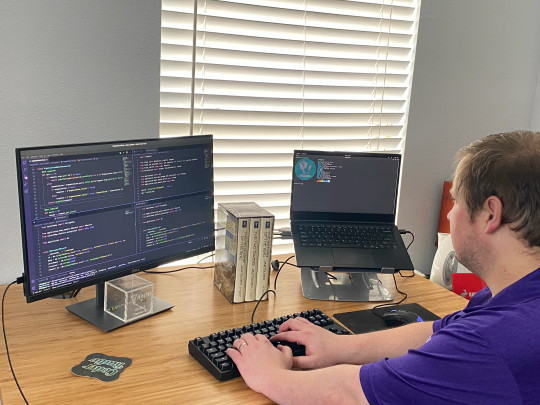
What prompted you to bring your company fully onto Linux?
Honestly, it was macOS Catalina. We were having too many problems with people updating OS X and breaking Homebrew packages, to the point where we had to reinstall our custom toolchain every time we updated. The last guy on Mac updated to Catalina recently, and he had to struggle with Excel libraries because Apple moves things between OS versions. It just wasn’t worth it. I’ve been talking about it for about a year with my CTO.
All of our back-end service runs Ubuntu. Most of the client-side work we’re doing is for IOT devices, and that’s all Linux. We ended up basically having an expensive machine so that we could emulate Linux on anything. It didn’t make a lot of sense to keep using Mac, so we switched.
How was the transition from macOS to Linux?
Actually super easy! Once we wrote a few setup scripts and packages we needed for different jobs in our pipeline, we were up and running. We already had a bunch of scripting and automations for the servers we had, and they’re all on Ubuntu, so it’s not a big jump in terms of the command line.
How did you find the overall experience on Pop!_OS 20.04?
I found it pretty intuitive. Learning the keyboard shortcuts took about a week. I really don’t have any issues. I like the tiling, I use that every day. It definitely makes it easier to multitask on a laptop screen.
Have you tried other distros?
We had a brief stint with Fedora, but because all of our back end was on Debian or Ubuntu, it made sense to stick with that Debian world. We also tried Linux Mint briefly. But honestly the ease of being able to buy a system pre-installed with Pop!_OS that you guys support—where I can just go to your GitHub and see if there’s an issue—is an attractive option.
Have you had any experiences with our support team?
I have a bad habit of spilling tea and other beverages in my laptops... A few times you guys were able to walk me through my issue. I think the most recent one was with Thelio. There was an issue with the graphics card where only one of the DisplayPorts actually worked, so they walked me through trying different things and we were eventually able to figure out why that was happening.
______________________________________________________________
Committed to STEM education and open source software, The Mad Botter INC team is holding a Fourth of July contest for high school and college students! Create and share an open-source project that addresses ballot access or assists with voting, and you can win a System76 Thelio. Hey wait, that’s us! Check out the contest page for details on how to enter.
Michael Dominick is also host of The Mike Dominick Show, where he looks at the latest news from the worlds of technology and open source. Listen to his interview with System76 Principal Engineer Jeremy Soller—stay tuned for the teaser!
If you want to talk to us about how System76 has helped your business, contact [email protected].
#engineering#educationaltechnology#tech#technology#stem#linux#automation#software#development#system76#76#Pop!_OS#Ubuntu#Thelio#computers#laptop#laptops#desktops#mac#apple#alice in wonderland#fedora#mint#ruby#rust#python#catalina#coder radio
10 notes
·
View notes