#InstallWindows
Explore tagged Tumblr posts
Video
Installing Windows 7 High And Drunk Or Not
#youtube#windows 7windowshow to install windows 7install windows 7windows 7 installwindows 10windows 7 installationinstall windows 7 from usbwindows
0 notes
Photo
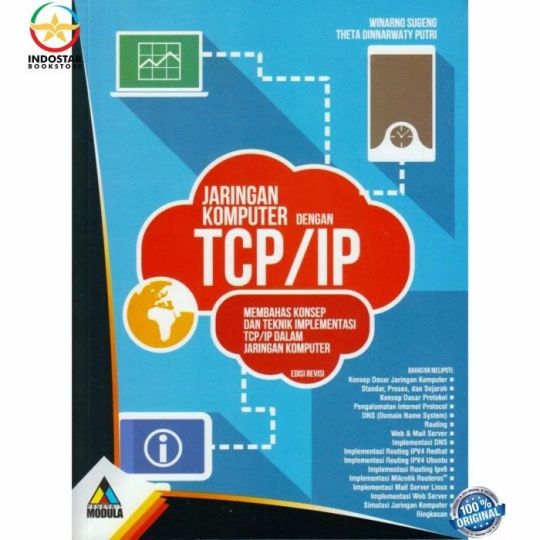
JARINGAN KOMPUTER DENGAN TCP/IP : Membahas Konsep Dan Implementasi TCP/IP Dalam Jaringan Komputer Edisi Revisi Penulis : Winarno Sugeng , Theta Dinnarwaty Putri Penerbit : Modula ISBN : 978-602-8759-41-0 Tahun : 2015 Tebal : xx + 330 halaman Berat : 384 gram Ukuran : 17 x 23 cm ORIGINAL Harga Rp. 85.000 diskon 15% Rp. 72.250 Sinopsis Jaringan Komputer, protokol TCP/IP merupakan istilah baru dalam kehidupan di era Teknologi Informasi ini yang telah melekat dikalangan masyarakat. Maraknya peralatan yang berbasiskan Jaringan Komputer dengan protokol TCP/IP menjadi pemicu melekatnya istilah baru tersebut. Permasalahan yang muncul kemudian adalah semakin banyaknya peralatan berbasis jaringan komputer memaksa masyarakat untuk tidak hanya mampu sebagai pengguna saja, melainkan memaksa masyarakat di era Teknologi Informasi ini mempunyai kemampuan dalam hal perancangan sistem Jaringan Komputer, atau minimal mampu melakukan instalasi sistem Jaringan Komputer secara mandiri. Pembahasan dalam buku ini dimulai dari: Konsep Dasar Jaringan Komputer; Standar, Proses dan Sejarah; Konsep Dasar Protokol; Pengalamatan Internet Protocol; DNS (Domain Name System); Mail & Web Server dan Routing yang merupakan dasar teori penunjang memahami masalah jaringan komputer yang menggunakan TCP/IP sebagai protokolnya dan diakhiri dengan Implementasi: DNS; Routing IPv4; Routing Ipv6; Routing MicroTIK; Server Mail; Server Web dan Simulasi Jaringan Komputer yang merupakan implementasi langsung model uji jaringan komputer dengan panduan perencanaan sistem, gambar instalasi dilanjutkan tes uji jaringan yang disajikan secara terstruktur dan sistimatik dan dibantu dengan Screen Shot dari hasil uji jaringan sehingga diharapkan memudahkan bagi siapa saja yang akan secara langsung melakukan perencanaan sistem jaringan komputer yang menggunakan protokol TCP/IP. #jaringankomputer #komputer #jaringan #ilmukomputer #internet #wifi #installwindows #teknikinformatika #asusrog #servicekomputer #sistemkomputer https://www.instagram.com/p/CZYx1cQJtU1/?utm_medium=tumblr
#jaringankomputer#komputer#jaringan#ilmukomputer#internet#wifi#installwindows#teknikinformatika#asusrog#servicekomputer#sistemkomputer
0 notes
Photo

You win some you loose some I'm not bothered cause I needed to install the drivers to make this lappy work properly. Still in the process of fixing it #computer #it #geek #dell #laptop #reformat #installwindows #freeiso #niki
1 note
·
View note
Video
youtube
Install Software Manual vs Automatic with ninite
#PCTUA#InstallWindows#Software#Install#CaraInstall#ninite#Automatic#manual#PC#Computer#Laptop#Notebook#Netbook#Windows#Windows10#Windows8#Windows7#howto
0 notes
Photo

HOW TO INSTALL WINDOWS 10 FROM USB DRIVE If your computer doesn’t have a CD or DVD drive, you may want to learn how to run the installation from a “bootable USB” to quickly set up your operating system. This article will go in-depth regarding what a bootable USB is and how to create one to install Windows 10, 8.1, or even 7. If you’ve already got your bootable USB ready — simply jump to the “How to Install Windows using Bootable USB” section and set your new copy of Windows up in a matter of minutes. Read full article on below link or link in my bio : https://pcheaven.in/computer/how-to-install-windows-10/ . . . . . .
1 note
·
View note
Link

Window Liquidators has revolutionized the way people buy new construction windows and replacement windows. We made the method of buying custom home windows a breeze by placing the complete process online. Save yourself the effort of sitting through a protracted publicity from a high salesman. By using our easy online builder tool you're only some steps faraway from your custom high performance new construction or replacement windows!
For more details:
Address: Window Liquidators 420 N.Main Street Suite 261, Montgomery, IL 60538
Customer Service: 855-892-0543 [email protected]
Mailing address: PO Box 904 Seguin, TX 78156
Website: https://www.windowliquidators.com/buy-windows/
#crystalwindows#JELD-WENWindow#buywindow#CustomSizedVinylWindows#BuyVinylWindowsOnline#replacementwindow#installwindow
0 notes
Text
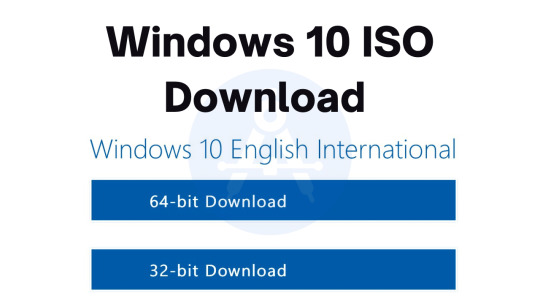
How to download a Windows ISO file from the official Microsoft website. https://youtu.be/suku7YcaciM #WindowsISO #DownloadWindows #MediaCreationTool #BootableUSB #InstallWindows #Windows10 #Microsoft #StepByStepGuide #BeginnersGuide #AdvancedUsers #Computer #Laptop #Desktop #Software #Technology #HowTo
0 notes
Photo

Calculating a return on investment
Let’s say you spend $10,000 replacing your old windows. Making this improvement will normally increase the value of your property by around $8,500 (an 85% return on investment). That is $8,500 more than you would have been able to sell your house for had you not installed the new windows. Simply put, you have increased the value of your property! You might object, “Yes, but I spent $10,000, so I still come out behind!” But wait! There is far more to consider! New, energy efficient windows will save about 12% on your annual utility costs. If your average monthly electric bill is $150, you pay $1,800 per year. 12% savings from $1,800 = $216 annually. If you replace your windows and live in your property for only three more years, you will have saved about $650 on utilities and lived more comfortably the whole while! So – back to our example: $10,000 spent on new windows, minus $650 utility costs saved over three years = $9,350 net spent. Again, keeping in mind you will realize a gain of approximately $8,500 from the installation of your new windows, the “net cost” to you is $9,350 net expenditure minus $8,500 gained in value = $850. When you go to sell your home, you will have paid less than $300 per year (over three years) for a major home improvement! https://gromanconstruction.com/blog/will-new-windows-really-increase-your-property-value/ #windows #newwindows #replacementwindows #windowreplacement #windowreplace #replacewindows #homeimprovements #windowcontractor #windowsanddoors #milgard #homeremodeling #remodeling #windowinstall #windowinstallation #installwindows #contractors #homeinvestment #returnoninvestment
0 notes
Photo

Raspberry pi and Windows iot core,install windows iot core on raspberry pi. Find out more in my blog www.thetips4you.com
http://www.thetips4you.com/install-windows-iot-core-on-raspberry-pi/
Follow me @: https://www.instagram.com/thetips4you https://www.instagram.com/thetipsforyou https://www.facebook.com/thetipsforyou #windowsiotcore #windowsiot #windows #iot#internetofthings #raspberrypi #raspberrypi3#installwindows #iotproject #iotprojects
0 notes
Video
Windows 10 Installation Step by Step Guide Hind Urdu
How to Install Windows 10 On your PC/Laptop In This Tutorial we show to how to install windows on your PC laptop step by step complete guide in Urdu/Hindi Language.
*You first need to make sure your computer is set to boot from your DVD drive or from USB. Insert your DVD or USB installation disk and restart your PC. The right key to select boot order most commonly keys are Esc,F9, F10,F11 or F12, Find Bios Boot order for you PC of laptop and you'll need to press it almost immediately after you turn your PC on or restart it. If you look carefully, you may see the relevant key displayed onscreen as the computer turns on.
1-After that on the screen top left corner a message popup " Press any key to start......... " at this point you have to hit any key from keyboard.
Windows Setup Starts .... 2-Click Install Now 3-Accept Licence Terms 4-Select Upgrade: Install Windows and keep Files,Setting and Application (If you want to upgrade windows 10) 5-Select Custom: Install Windows Only (Advanced) (If you want install fresh/Clean Windows 10) 6-Select Hard Drive Partition in which you want to install windows 7-hit ok and press next button. Waite for the process it take time depends on your system specification. 8-Select = Use Express Settings 9-Fill User Account Form ( User Name & Password ) Hit Next. Windows Installs on Your Computer Enjoy...
(*.*) Please Subscribe (*.*) TechnoCare Tricks
0 notes
Video
youtube
How to Install Automatic Hardware Driver with DriverPack Solution
#PCTUA#InstallWindows#CaraInstall#Windows#Hardware#Install#HowTo#Solution#Driver#PC#Computer#Laptop#Notebook#Netbook#Software#Tutorial#Windows10#Windows8#Windows7#WindowsXP
0 notes
Video
youtube
Clean Install Windows Black 7 and Windows Program Automatically
#pctua#pc#komputer#computer#software#operatingsystem#laptop#notebook#netbook#windows#windows10#windows8#windows7#windows7black#cara#install#carainstall#installwindows#tutorial#howto#virtualmachine
0 notes
Video
youtube
how to Install Windows 7 Blue Lite Edition
#pctua#pc#laptop#komputer#computer#notebook#netbook#operatingsystem#software#windows#windows10#windows8#windows7#windowsxp#windows7blue#cara#install#carainstall#installwindows#tutorial#howto#virtualmachine
0 notes
Video
youtube
Classic Windows XP Installation
#pctua#pc#komputer#computer#laptop#notebook#netbook#software#operatingsystem#windows#windows10#windows8#windows7#windowsxp#tutorial#cara#install#carainstall#installwindows#virtualmachine#howto
0 notes
Video
youtube
How to Install Windows XP Black Lite on Virtual Machine
#pctua#pc#computer#komputer#laptop#notebook#netbook#software#windows#windows10#windows8#windows7#windowsxp#windowsxpblack#tutorial#howto#carainstall#cara#install#installwindows#operatingsystem#virtualmachine#WPI
0 notes