#Intel Core-powered devices
Explore tagged Tumblr posts
Text
Mini PC Server: Things to know before you buy
Mini PC Server: Things to know before you buy #homelab #MiniPCadvantages #smallformfactorcomputing #energyefficientservers #homelabsetups #IntelCorepowereddevices #compactserversolutions #runningvirtualmachinesonMiniPCs #minipcserver
I have been testing quite a few Mini PCs over the past several days in the home lab and really have enjoyed working with many of these little devices, like an Intel NUC or other Mini PCs. They are powerful, and the amount of technology and hardware manufacturers have fit into such a tiny package is amazing. Nonetheless, are there reasons not to use a mini PC server? This post will take a “devil’s…

View On WordPress
#choosing the right Mini PC for tasks#compact server solutions#data security with Mini PCs#energy-efficient servers#home lab setups#Intel Core-powered devices#media streaming with compact computers#Mini PC advantages#running virtual machines on Mini PCs#small form factor computing
1 note
·
View note
Text
I’ll Still Love You
Summary: After a mission gone wrong, you lose all memory of your relationship with Bucky. Even though it pains him to the core with grief, he stays by your side and quietly swears he’ll always love you no matter what happens. (Bucky Barnes x reader)
Word Count: 2.8k+
A/N: This has ANGST!!! I hope you cry /j. I love this version more than the other to be honest, maybe you all will like it too! You are responsible for the media you consume. Happy reading!
Main Masterlist | Your Version
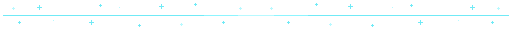
There were things Bucky didn’t think he’d ever have again.
Peace. Sleep. A future. And you.
You came into his life like silence after gunfire. Still and steady, almost unnoticeable at first. You didn’t push or prod. You didn’t flinch at the name Winter Soldier or look at his arm like it was a loaded weapon. You just existed in that calm, present, and kind way.
Many times you would ask how his day was, not his past. You told him what you dreamt about instead of asking what woke him screaming. You made him feel like a person, not a project nor a burden. And that was enough to terrify him.
But he kept coming back.
The first time he held your hand, it was hesitant. He was half-expecting you to pull away, but you didn’t. The first time he kissed you, it was desperate. Like he was drowning in memories and you were the only air left. And you kissed him back like you already knew how many pieces he was in, and didn’t mind picking them up one at a time.
He didn’t say I love you for a long time, not until it slipped out during a fight that he couldn’t remember why it happened to begin with. The words had always felt too big, too fragile. But he knew it the night you fell asleep on his chest, your breathing slow and your fingers resting over the surface of his metal arm. Like you cherished even the parts of him that brought so much destruction. He watched you sleep for hours, just holding you, trying to remember what it felt like to want to stay alive.
Sixteen months with you, and he still couldn’t believe it was real.
The little apartment above the bookstore wasn’t much, but it was yours. The heater barely worked. The neighbors were loud. But there were books in every corner, and a photo of you both pinned to the fridge with a magnet shaped like a cat. You called it “home.” And for once in his life, Bucky did too.
Every morning, he woke up with you tangled in the blankets beside him. Your head tucked beneath his chin, one arm slung over his waist. You always woke up first, but you never moved until he stirred. You said you liked to watch him even though he never knew why.
He always figured you saw something in him he couldn’t. And maybe that was what scared him most. That somehow, one day, you'd wake up and see him for what he really was. Not a man. Not a boyfriend. Just a weapon with blood on his hands.
But that day hadn’t come. Not yet.
-
When the mission briefing came through, it was supposed to be simple and low risk. An abandoned Hydra lab flagged for cleanup. Just intel recovery and demolition. No fights, no enemies. He didn’t want you going in. Something about the location sat wrong in his chest. But you insisted. Said you’d handled worse.
And maybe that was the problem. You always handled everything for him. For others. Even when you shouldn’t have had to.
He watched as you went down another hall to split up and cover more ground. He wished he had never left your side. Because then came the moment of static on the comms, then the flicker of power loss, and lastly the sudden radio silence.
He ran. It took six minutes to find you.
You were in a containment room, collapsed near a machine that looked like something between a scanner and a torture device. Your body was curled on the ground, breathing shallow, hands twitching.
He dropped to his knees beside you. “Hey. Hey… C’mon, Doll, open your eyes.”
You blinked and looked up at him. You stared at him like he was a stranger. When you spoke up, your voice was hoarse. “Who are you?”
The question didn’t register at first. He thought maybe it was the shock. Or a concussion. Maybe you were disoriented. But then you pushed yourself away from him and crawled back, visibly panicked. Your eyes were wide and your throat was working hard to swallow a scream.
“Please… don’t touch me.”
And just like that, the air left his lungs. He tried to stay calm. He tried saying your name, gently. Over and over. You flinched every time like it was a threat. Like he was. It was the look in your eyes that gutted him the most. Not fear of what had happened. Not confusion. But the absence of everything.
Everything you’d shared. The way you looked at him every morning. The jokes you made in the kitchen. The way you once whispered you’d never been safer than in his arms. It was all gone.
You didn’t know who he was. You didn’t know you loved him. And in that moment, he’d never felt more like the ghost they said he was.
-
You didn’t come home right away.
When he managed to coax you back to the tower, the Medics cleared you, of course. Physically, you were fine. Not a scratch on you. But the memory loss was real. The device had done something. Wiped neural pathways, scrambled connections, stripped entire years like peeling wallpaper.
You remembered your name. Your training. How to handle a weapon. How to take apart a gun and stitch a wound. But not him. Not the man who held you every night like you were the only thing tethering him to this century. Not Bucky.
At first, you stayed in a S.H.I.E.L.D. facility while they ran scans and tests. Bucky barely left your side. He hovered in corners, not too close, watching you try to relearn yourself in pieces. You were calm, quiet, and even polite.
You just didn’t know him.
He heard it in your voice every time you said his name: Barnes, not Bucky. Cold and distant like a fellow agent rather than the man who once made you laugh so hard you cried over a burnt grilled cheese sandwich in the middle of a power outage.
“I don’t want to make you uncomfortable,” You told him once, hands folded in your lap, and voice so gentle it cut him clean. “But… I don’t feel anything when I look at you. I’m sorry.”
He nodded and didn’t say anything more. What could he say?
He didn’t cry in front of you. But later, in the hallway, he braced his metal hand against the wall and exhaled like it hurt just to breathe. They had given you the option not to work for S.H.I.E.L.D anymore, to never see him again. To transfer and reset your life wherever you wanted.
But you didn’t. You looked at him and said, “Maybe… if I spend time with you, it might come back.”
So you came home.
You sat in the apartment like it was a museum. You traced the spines of your own books with unfamiliar fingertips. You opened drawers and stared at the little things like the shared grocery lists, photos of the two of you at Coney Island, a half-finished mug you’d made in a pottery class Bucky had hated but gone to anyway, just because you asked.
None of it sparked anything. But you wanted to remember and that mattered.
He made dinner the first night. Pasta, simple. You smiled faintly and said it tasted good. But you had always used to make fun of him for using too much garlic. He waited for you to say it, but you didn’t.
Later, you sat on opposite sides of the couch while a movie played in the background. You asked questions about yourself: what kind of music you liked, what books you used to read, or if you ever learned to play the old keyboard tucked beside the bookshelf.
Bucky answered every one like he was handling glass.
“You hated horror movies,” He said softly. “Used to bury your face in my shoulder even during the trailers. But you’d watch them anyway, just to laugh at me jumping.”
You tilted your head. “You get scared at horror movies?”
He cracked a faint smile. “Terrified.”
You laughed, really laughed, and for a second, just one fragile moment, it felt like you. He clung to that.
He didn’t touch you. Didn’t kiss you. Didn’t call you doll or lean against you the way he used to. You weren’t his anymore. Not yet. Maybe not ever again. But every time you laughed or asked about a memory, he let himself hope.
Hope that somewhere, buried deep inside your mind, you were still his.
When he wasn’t spending time around you, he could tell how the rest of the team practically tiptoes around him now.
Some aren’t subtle. Natasha gives him long looks across briefing tables, equal parts pity and protectiveness. She doesn’t speak unless spoken to and whenever she does, her voice is softer than usual. Controlled.
Sam tries, bless him. He cracks a joke or two, light and quick, as if humor could stitch something this deep. He claps Bucky on the shoulder once in the gym and says, “You’re still in there. She’ll find you.” But he doesn’t say anything back, simply giving a tight nod before walking off.
Tony doesn’t gloat much anymore. He doesn’t joke either. He just sends a file to Bucky’s secure inbox about neural-recovery tech, theories, names of people who’ve studied memory wipe reversal. No subject line. No message. But Bucky understands it for what it is: support in Stark language.
Even Clint says it plain. “You’re not giving up.” And Bucky says it back. “I’m not.”
But none of them really know how to be there for him.
Because they saw the way you used to look at him, like he wasn’t a weapon or a man with blood on his hands, but simply yours. And now… you don’t even flinch when you stand near him, because you don’t remember what there is to be afraid of or to love.
So they give him space. But not Steve.
It’s late when Steve knocks. He doesn’t bother answering, but Steve comes in anyway. He finds Bucky in the kitchen, t-shirt and sweatpants, staring at a chipped mug on the counter like it just insulted him.
Steve doesn’t say anything at first, just leans back against the counter, crossing his arms and waiting.
Bucky exhales, but doesn’t look up. “She used to use that one,” He murmurs. “Every morning. Even when the handle cracked.”
His best friend glances at the mug to see the tiny sunflowers on it, slightly faded from too many washes. He remembers seeing it in the sink a hundred times. He remembers seeing you curled against Bucky on the couch, sipping from it with both hands while Bucky tucked a blanket around you like you were something breakable.
“I don’t know how to do this,” Bucky says. His voice is low, shaky even now. “She’s here. She’s here, Stevie. But it’s like watching her ghost walk around our apartment.”
Steve swallows as his chest aches, but he doesn’t show it.
“She’s not gone, Buck.”
“She doesn’t remember me.”
“But she’s trying.”
That lands hard. Bucky finally looks up, eyes bloodshot but dry.
Steve pushes off the counter and takes a slow step forward. “You’re angry. You’re grieving her, even though she’s right in front of you. That’s hell. But Bucky…” He sighs. “You know what it’s like to lose everything and still survive. You’ve done it before.”
Bucky’s jaw clenches. “It’s not the same.”
“No. It’s not. Because this time, she’s trying to come back to you. You just have to be patient.”
Bucky looks down at the mug again. He breathes slowly, his tone more vulnerable now. “What if she never remembers? What if she falls in love with someone else, and I’m just some… ghost in a photo?”
Steve’s expression cracks for a moment but his voice remains gentle. “Then you’ll still love her. You’ll still be there, however she needs. Because that’s what you do when someone’s your home.”
Silence fills the air before Bucky finally nods. It’s a slow, pained motion done only once.
Steve steps closer to his friend and grips his shoulder, firm and steady. “You’re not alone in this. You never were.”
And with that, Bucky stays. He stays by your side at a comfortable distance, offering a steady presence and patient answers to any questions you have.
Even though it hurts him to see you this way, makes him sick to his stomach with grief and anguish at the loss of your love; Bucky never let it show around you, not even once.
Because if there was one thing he remembered and understood better than anyone, it was what it meant to lose pieces of yourself. He couldn’t be angry with you for forgetting, not when he’d spent decades trying to remember who he used to be.
So he doesn’t beg. Doesn’t plead. He doesn’t guilt you into trying harder either. He just stays.
Sometimes, you asked him questions.
“Did I… love you?”
He never lied. Never told you stories to manipulate your heart into remembering. He just answered, gently and honestly.
“Yeah,” He’d say. “You did. And I loved you too.”
And when you looked down or away or offered a polite smile instead of a knowing one, he’d excuse himself for a few minutes to the hallway where he could breathe through the ache in his chest. But Bucky wasn’t a man who gave up. Not on you. Not now.
Because the truth was, he’d wait as long as it took. Even if you never remembered. Even if he had to fall in love with you all over again from scratch and let you fall for him at your own pace, in your own way.
-
On some days, something sparked enough to give him hope.
One morning, it started small. Not with a kiss. Not with some dramatic tearful moment or sudden flood of recognition. Just… a hum.
You’re making tea, quiet and slow, the way you always did. The kettle hisses and clicks, and you’re standing in Bucky’s- your kitchen, waiting.
And you hum. A stupid little melody. Out of tune and familiar.
Bucky freezes in the doorway, his breath caught like a hook in his throat.
Because you always used to hum that song. A dumb old jazz piece he played on vinyl one night just to tease you, and you rolled your eyes and said it sounded like elevator music. Then you got it stuck in your head for weeks to the point where he’d find you humming it while brushing your teeth or waiting for the microwave. Once he heard it while you were patching up a bullet graze.
And now you’re doing it again, without realizing. He doesn’t say anything. He’s afraid if he moves too fast, the moment will vanish like mist.
You pour the tea then turn enough to notice him, tilting your head slightly in concern. “You okay?”
He swallows. “Yeah. Just… you always used to hum that.”
You blink. “Did I?”
He nods and you don’t say anything else. But you look thoughtful. Like maybe, for a flicker of a second, something stirred inside.
Later, it happens again.
You’re sitting on the couch. He’s a few feet away. Respectful as always. You yawn, curl your legs up under you, and reach for the blanket on the back of the couch. Without thinking, you toss one corner toward him.
He stares. Because you always used to share it like that. The dumb little blanket-sharing ritual, a habit you never talked about. Just muscle memory. A routine born of hundreds of nights side-by-side.
And now… now your body remembers what your mind doesn’t.
You notice the way he’s looking at the blanket. “Is this something I used to do?”
He nods again, slower this time. “Yeah.”
“…Do you want it?”
“No,” He says quickly, quietly. “I’m good.”
You study him a moment longer, then gently drape it across both your laps anyway. You don’t say anything. Neither does he. But he doesn’t move for a long time.
That night, when you go to bed, Bucky stays on the couch like he always does now. It’s separate and distant, yet safe. But his heart is full of knives. Because every second you’re here, every time you smile or laugh or hum that dumb melody, he remembers how it used to feel. The ease and the intimacy. The way you’d tuck your face into his chest and call him “Buck” in that soft, sleepy voice like you’d never say it for anyone else.
And he wonders if he’ll ever have that again. But even if he doesn’t, even if you never remember, and even if you move on someday and love someone else…
He knows one thing like gospel truth:
He will still love you. Always. Even if it breaks him.
Because it was never a choice. Not with you. You were the first thing that made him believe he could have a future. And he’ll keep loving you even if all you ever give him now are flickers of hope.
And now, even with your memory scattered like ash in the wind, you’re still the most beautiful thing he’s ever lost.
#bucky x reader#bucky barnes x reader#bucky barnes#bucky barnes fic#marvel fic#marvel x reader#bucky x you#james bucky buchanan barnes#bucky barnes fanfiction#angst fic#angst
251 notes
·
View notes
Note
What are you computer specs? Mine is not the newest or the most powerful, I haven't started playing DAV yet but I'm not it'll run properly
So my computer is pretty old too (I think I bought it in 2019? Maybe even 2018?) and it's a laptop, so it's geriatric by computer standards lmao. But it was very good at the time I bought it, so it's hard to say what the case may be for you. I do think it's very likely that any remotely capable computer can run this if mine can, but I don't want to give guarantees and be wrong of course. Either way, I've listed my specs below. I have an ASUS Zephyrus M GM501
OS: still on windows 10 Processor: Intel Core i7-8750 (note that the can I run it website told me this processor wouldn't be able to pull it off, but it has basically the exact same performance as the i5-8400 listed in the minimum requirements so I figured I'd give it as try and it works fine 17 hours in) Memory: 16 GB RAM Graphics: NVIDIA GTX 1070
The game even runs on medium graphics instead of low and the only somewhat issue I've had is occasionally the sound will get a bit distorted (unclear if this is actually an old computer issue, a regular bug, or has something to do with me using an external sound input/output manager device - it's not frequent enough to be a huge issue). It does recommend an SSD, which I have, so while it says it supports HDD too, I can't speak to any differences there
The only thing I found that was actually kind of annoying is on the very first boot, it has to compile shaders and for some people, this only takes a few minutes. For others, including me, this can be in the range of 30-60+ minutes. After it does this, it won't do it again, at least presuming nothing changes, and every subsequent launch will only take a few minutes while it verifies the shaders instead. So it's just the first time that sucks and while I don't know for sure if the time is correlated to older pcs or not, I wouldn't be surprised if it is. So be prepared for that
Also, if you're not sure, steam will give you only a 2 hour test run before you can't get a refund anymore (kind of an issue if you're affected by the above point), but if you buy it from EA, I heard they have a significantly more forgiving refund policy? So you could get it, see if it'll run, and then get a refund if it won't. If you have a free way to access it, such as via a steam family share or something else, you could also try that to see if it'll run before buying (I did this with jedi survivor a few months ago lmao)
#my computer is just starting to age out of being able to play new AAA games so I feel your pain#for some reason they made veilguard VERY backwards compatible though so honestly my money would be on that you can run it#if it's a computer you typically play games on at least - I wouldn't try it on just an internet machine lmao#also posting this publicly for anyone else in the same boat#generic ask tag#windydesert#dragon age#veilguard#text
7 notes
·
View notes
Text

Greetings yet again folks! Before today's news i should ask this: what would you think when wearable tech is mentioned? AR/VR glasses? A smart watch? a pair of fancy glasses? nfc based products or was it something else for you?
what if i tell you there is a battery that is so stretchable and bendable that can be tailored between linings of your clothes now what would you think?
Meet the age of stretchable batteries people!
in that case i should mention when people of today was so busy with nonsense politics and rightist or leftist ideas there were quite a race between the biggest tech schools and companies for manufacturing this tech such as apple, samsung, stanford, Yokohama National University, zotach (japan based wearable tech company), sydney's UNCW, Australian research comity and more.. you get the idea..
so what is this tech in its core?

basically building more softer and more long term reliable materials to replace our common daily use batteries

in term of materials it nearly uses our common li-on batteries but these are mainly works like electrodes and often use polymers, hydrogels, and other flexible materials for electrodes and electrolytes. we can see in recent inovations include the use of stretchable conductors like gold nanowires or carbon nanotubes.
BUT what these mambo, jambo, wombo, combo means for public eye?
much longer active use time, higher adaptability, flexible form factor yet lower energy and power density.
for now this tech has been used in certain medical implant cases, wearable techs, tv's, and watches for now but there is some attempts to imply this in to textile industry recently..
and japan is seems like ahead of the race for now with Zotac’s VR GO 4.0 backpack

this is a backpack pc and its power source is tailored between in entire foam/ fiber pad. this "pc" is specifically made for VR/AR and streaming which includes
11th Gen Intel Core Mobile i7-11800H processor, an NVIDIA RTX A4500 graphics card with 20GB of GDDR6 memory and 7,168 CUDA cores, 16GB (32GB maximum) of DDR4 RAM, an M.2 slot for storage, a 2.5′ SATA 3 hard drive/SSD bay for storage, three USB 3.1 Type-A ports, a single USB 3.1 type-C port, DisplayPort, and a 12V DC outlet, all powered by dual 86.4 watt-hour hot-swappable batteries.
like i said this tech is still under developement stage and people still trying to make this tech better than other compettitives...
time will show us what will it gonna be turn out at the end..
lastly.. see you guys tomorrow...
sources:
https://onlinelibrary.wiley.com/doi/10.1002/adma.202204457
#tech#tech news#daily news#cyberpunk#future tech#scifi tech#research#rnd#r&d#battery#stretchable battery#apple#stanford#samsung#labs
11 notes
·
View notes
Text
From Chips to Clouds: Exploring Intel's Role in the Next Generation of Computing
Introduction
The world of computing is evolving at breakneck speed, and at the forefront of this technological revolution is Intel Corp. Renowned for its groundbreaking innovations in microprocessors, Intel's influence extends far beyond silicon chips; it reaches into the realms of artificial intelligence, cloud computing, and beyond. This article dives deep into Intel's role in shaping the next generation of computing, exploring everything from its historical contributions to its futuristic visions.
From Chips to Clouds: Exploring Intel's Role in the Next Generation of Computing
Intel has long been synonymous with computing power. Founded in 1968, it pioneered the microprocessor revolution that transformed personal computing. Today, as we transition from conventional machines to cloud-based systems powered by artificial intelligence and machine learning, Intel remains a critical player.
The Evolution of Intel’s Microprocessors A Brief History
Intel's journey began with the introduction of the first commercially available microprocessor, the 4004, in 1971. Over decades, it has relentlessly innovated:
1970s: Introduction of the 8086 architecture. 1980s: The rise of x86 compatibility. 1990s: Pentium processors that made personal computers widely accessible.
Each evolution marked a leap forward not just for Intel but for global computing capabilities.
Current Microprocessor Technologies
Today’s microprocessors are marvels of engineering. Intel’s current lineup features:
youtube
Core i3/i5/i7/i9: Catering to everything from basic tasks to high-end gaming. Xeon Processors: Designed for servers and high-performance computing. Atom Processors: Targeting mobile devices and embedded applications.
These technologies are designed with advanced architectures like Ice Lake and Tiger Lake that enhance performance while optimizing power consumption.
Click for more info Intel’s Influence on Cloud Computing The Shift to Cloud-Based Solutions
In recent years, businesses have increasingly embraced cloud computing due to its scalability, flexibility, and cost-effectiveness. Intel has played a crucial role in this transition by designing processors optimized for data centers.
Intel’s Data Center Solutions
Intel provides various solutions tailored for cloud service providers:
Intel Xeon Scalable Processors: Designed specifically for workloads in data centers. Intel Optane Technology: Enhancing memory performance and storage capabilities.
These innovations help companies manage vast amounts of data efficiently.
Artificial Intelligence: A New Frontier AI Integration in Everyday Applications
Artificial Intelligence (AI) is becoming integral to modern computing. From smart assistants to advanced analytics tools, AI relies heavily on processing power—something that Intel excels at providing.
Intel’s AI Initiatives
Through initiat
2 notes
·
View notes
Text
From Chips to Clouds: Exploring Intel's Role in the Next Generation of Computing
Introduction
The world of computing is evolving at breakneck speed, and at the forefront of this technological revolution is Intel Corp. Renowned for its groundbreaking innovations in microprocessors, Intel's influence extends far beyond silicon chips; it reaches into the realms of artificial intelligence, cloud computing, and beyond. This article dives Get more information deep into Intel's role in shaping the next generation of computing, exploring everything from its historical contributions to its futuristic visions.
From Chips to Clouds: Exploring Intel's Role in the Next Generation of Computing
Intel has long been synonymous with computing power. Founded in 1968, it pioneered the microprocessor revolution that transformed personal computing. Today, as we transition from conventional machines to cloud-based systems powered by artificial intelligence and machine learning, Intel remains a critical player.
youtube
The Evolution of Intel’s Microprocessors A Brief History
Intel's journey began with the introduction of the first commercially available microprocessor, the 4004, in 1971. Over decades, it has relentlessly innovated:
1970s: Introduction of the 8086 architecture. 1980s: The rise of x86 compatibility. 1990s: Pentium processors that made personal computers widely accessible.
Each evolution marked a leap forward not just for Intel but for global computing capabilities.
Current Microprocessor Technologies
Today’s microprocessors are marvels of engineering. Intel’s current lineup features:
Core i3/i5/i7/i9: Catering to everything from basic tasks to high-end gaming. Xeon Processors: Designed for servers and high-performance computing. Atom Processors: Targeting mobile devices and embedded applications.
These technologies are designed with advanced architectures like Ice Lake and Tiger Lake that enhance performance while optimizing power consumption.
Intel’s Influence on Cloud Computing The Shift to Cloud-Based Solutions
In recent years, businesses have increasingly embraced cloud computing due to its scalability, flexibility, and cost-effectiveness. Intel has played a crucial role in this transition by designing processors optimized for data centers.
Intel’s Data Center Solutions
Intel provides various solutions tailored for cloud service providers:
Intel Xeon Scalable Processors: Designed specifically for workloads in data centers. Intel Optane Technology: Enhancing memory performance and storage capabilities.
These innovations help companies manage vast amounts of data efficiently.
Artificial Intelligence: A New Frontier AI Integration in Everyday Applications
Artificial Intelligence (AI) is becoming integral to modern computing. From smart assistants to advanced analytics tools, AI relies heavily on processing power—something that Intel excels at providing.
Intel’s AI Initiatives
Through initiat
2 notes
·
View notes
Text
Unlocking the Future: How Intel is Shaping Tomorrow's Technology Landscape
Introduction
In a world that is increasingly defined by technological advancements, few companies have had as profound an impact as Intel. Founded in 1968, Intel Corporation has been at the forefront of semiconductor innovation, shaping not just computing but various facets of modern life. From personal computers to cloud computing and artificial intelligence, Intel’s influence permeates every layer of technology today. The question is—how does Intel continue to unlock the future? In this article, we will explore how Intel is shaping tomorrow's technology landscape through innovation, research, sustainability efforts, and strategic partnerships.
Unlocking the Future: How Intel is Shaping Tomorrow's Technology Landscape
At its core, unlocking the future involves leveraging cutting-edge technologies to solve current challenges while also anticipating future demands. For Intel, this means investing heavily in research and development (R&D) to remain competitive in the rapidly evolving tech arena. With products that range from microprocessors to advanced AI systems, Intel stands as a pillar of innovation.
The Evolution of Semiconductor Technology A Brief History of Semiconductor Development
To truly grasp how Intel shapes technology today, it's important to understand the evolution of semiconductors. Initially Learn more here developed in the 1950s and '60s, semiconductors revolutionized electronics by allowing devices to become smaller and more efficient. Intel’s introduction of the first microprocessor in 1971 marked a significant turning point in computing history.
youtube
Current Trends in Semiconductor Technology
Today, semiconductor technology continues to evolve at an astonishing pace. Innovations such as 3D chip designs and quantum computing are on the horizon. Companies like Intel are not just keeping up—they are leading these trends through relentless R&D.
Intel's Role in Artificial Intelligence Pioneering AI Technologies
Artificial intelligence represents one of the most promising frontiers for technological advancement today. Intel has made significant strides in developing AI technologies that enhance machine learning capabilities across various sectors—from healthcare to finance.
Real-World Applications of AI Solutions
AI solutions offered by Intel can be seen in applications ranging from predictive analytics in healthcare to autonomous vehicles. These advancements not only improve efficiency but also pave the way for new business models.
Cloud Computing: The New Frontier Intel's Cloud Strategy
As businesses migrate to cloud-based solutions, Intel plays a crucial role by providing powerful processors designed specifically for cloud environments. Their Xeon processors enable data centers to run efficiently and scale dramatically.
Benefits for Businesses Adopting Cloud Solutions
Companies adopting cloud solutions with Intel technologies benefit from improved security features and reduced operational costs. This shift allows businesses to focus on innovation rather than infrastructure management.
Sustainability Initiatives at Intel Commitment to Green Technology
2 notes
·
View notes
Text
Unlocking the Future: How Intel is Shaping Tomorrow's Technology Landscape
Introduction
In a world that is increasingly defined by technological advancements, few companies have had as profound an impact as Intel. Founded in 1968, Intel Corporation has been at the forefront of semiconductor innovation, shaping not just computing but various facets of modern life. From personal computers to cloud computing and artificial intelligence, Intel’s influence permeates every layer of technology today. The question is—how does Intel continue to unlock the future? In this article, we will explore how Intel is shaping tomorrow's technology landscape through innovation, research, sustainability efforts, and strategic partnerships.
Unlocking the Future: How Intel is Shaping Tomorrow's Technology Landscape
At its core, unlocking the future involves leveraging cutting-edge technologies to solve current challenges while also anticipating future demands. For Intel, this means investing heavily in research and development (R&D) to remain competitive in the rapidly evolving tech arena. With products that range from microprocessors to advanced AI systems, Intel stands as a pillar of innovation.
youtube
The Evolution of Semiconductor Technology A Brief History of Semiconductor Development
To truly grasp how Intel shapes technology today, it's important to understand the evolution of semiconductors. Initially developed in the 1950s and '60s, semiconductors revolutionized electronics by allowing devices to become smaller Hop over to this website and more efficient. Intel’s introduction of the first microprocessor in 1971 marked a significant turning point in computing history.
Current Trends in Semiconductor Technology
Today, semiconductor technology continues to evolve at an astonishing pace. Innovations such as 3D chip designs and quantum computing are on the horizon. Companies like Intel are not just keeping up—they are leading these trends through relentless R&D.
Intel's Role in Artificial Intelligence Pioneering AI Technologies
Artificial intelligence represents one of the most promising frontiers for technological advancement today. Intel has made significant strides in developing AI technologies that enhance machine learning capabilities across various sectors—from healthcare to finance.
Real-World Applications of AI Solutions
AI solutions offered by Intel can be seen in applications ranging from predictive analytics in healthcare to autonomous vehicles. These advancements not only improve efficiency but also pave the way for new business models.
Cloud Computing: The New Frontier Intel's Cloud Strategy
As businesses migrate to cloud-based solutions, Intel plays a crucial role by providing powerful processors designed specifically for cloud environments. Their Xeon processors enable data centers to run efficiently and scale dramatically.
Benefits for Businesses Adopting Cloud Solutions
Companies adopting cloud solutions with Intel technologies benefit from improved security features and reduced operational costs. This shift allows businesses to focus on innovation rather than infrastructure management.
Sustainability Initiatives at Intel Commitment to Green Technology
2 notes
·
View notes
Text
Lenovo Best 5 Gaming Laptop Reviews and Buying Guide
When it comes to gaming laptops, Lenovo is a trusted name that consistently delivers high-quality devices. With a solid range of models designed for gamers of all levels, Lenovo has earned its place among the top contenders in the gaming laptop market. In this blog post, we will review the Lenovo Best 5 Gaming Laptop options, provide insights on their features, performance, and offer a comprehensive buying guide to help you make the best decision.
1. Lenovo Legion 5 Pro
The Lenovo Legion 5 Pro stands out as one of the best gaming laptops in Lenovo's lineup. With its sleek design, powerful performance, and immersive display, this laptop delivers everything a gamer needs.
Performance
Equipped with the latest AMD Ryzen 7 5800H processor and NVIDIA GeForce RTX 3060 graphics, the Lenovo Legion 5 Pro handles demanding games with ease. Whether you're playing graphically intense titles or multitasking, this laptop ensures smooth gameplay and high frame rates. The 16GB of RAM ensures excellent multitasking capabilities, while the 512GB SSD offers fast loading times and plenty of storage for your games and media.
Display and Design
The 16-inch QHD display with a 165Hz refresh rate offers stunning visuals and sharp details. The 16:10 aspect ratio adds extra vertical space, which is perfect for both gaming and productivity tasks. Additionally, the Legion 5 Pro’s design features a sleek, minimalistic aesthetic that looks great in any setup. The backlit keyboard with RGB lighting adds a touch of style and enhances your gaming experience.
Battery Life and Cooling
With up to 8 hours of battery life under normal use, the Legion 5 Pro is a reliable companion for long gaming sessions. The advanced cooling system, known as Coldfront 3.0, ensures that the laptop remains cool and quiet even during the most intense gaming sessions.

2. Lenovo Legion 7i
For gamers looking for a more premium option, the Lenovo Legion 7i is an exceptional choice. Combining cutting-edge performance, a stunning display, and a sleek design, this laptop is ideal for those who demand the best.
Performance
The Legion 7i features the latest Intel Core i7-10870H processor and NVIDIA GeForce RTX 3070 graphics. Whether you're playing the latest AAA titles or engaging in competitive esports, this laptop delivers outstanding performance. The 16GB of RAM ensures smooth multitasking, and the 1TB SSD provides ample storage for all your gaming needs.
Display and Design
The 15.6-inch Full HD display boasts a 165Hz refresh rate and a 3ms response time, ensuring fluid visuals and rapid responsiveness. The Legion 7i also includes Dolby Vision HDR support, providing vivid colors and deeper contrast for an immersive gaming experience. The laptop's premium aluminum chassis is both sturdy and stylish, giving it a sleek and high-end feel.
Battery Life and Cooling
With a battery life of up to 7 hours, the Legion 7i offers solid longevity for gaming and general use. Lenovo’s advanced Legion Coldfront 2.0 thermal technology keeps the laptop cool and quiet, even during the most demanding gaming sessions. This system ensures consistent performance without thermal throttling.
3. Lenovo Legion 5i
The Lenovo Legion 5i is a more affordable yet powerful option for gamers who want solid performance without breaking the bank. It strikes a great balance between price and performance, making it a popular choice among budget-conscious gamers.
Performance
Powered by the Intel Core i7-10750H processor and NVIDIA GeForce GTX 1660 Ti graphics, the Lenovo Legion 5i offers great gaming performance. Although it doesn’t offer the same level of graphical performance as the more expensive models, it still runs modern games at high settings with smooth frame rates. With 16GB of RAM and a 512GB SSD, this laptop provides a solid gaming experience for most users.
Display and Design
The Legion 5i features a 15.6-inch Full HD display with a 120Hz refresh rate. While not as high as the 165Hz displays in the higher-end models, it still offers a smooth and responsive gaming experience. The design is sleek and professional, with a clean, matte finish. The keyboard has a backlight, but it’s not RGB like the higher-end models.
Battery Life and Cooling
The battery life on the Legion 5i is good, with up to 6 hours of use on a single charge. The cooling system is effective at keeping temperatures in check, and the laptop runs quietly, even under load. This is ideal for gamers who want a balance between performance and quiet operation.
4. Lenovo ThinkPad X1 Extreme Gen 4
While not traditionally considered a gaming laptop, the Lenovo ThinkPad X1 Extreme Gen 4 offers impressive performance that makes it a strong contender in the gaming world. With its premium build quality and powerful internals, this laptop can handle gaming with ease.
Performance
The ThinkPad X1 Extreme Gen 4 is powered by the Intel Core i9-11950H processor and NVIDIA GeForce RTX 3080 graphics. This combination offers incredible performance for gaming, video editing, and other demanding tasks. The 32GB of RAM and 1TB SSD ensure that the laptop handles multitasking and storage with ease.
Display and Design
This laptop features a 16-inch 4K UHD+ display with Dolby Vision HDR, which offers stunning visuals with exceptional color accuracy. While it’s not a 165Hz gaming display, it’s more than capable of running most games at high settings. The X1 Extreme is housed in a sturdy, lightweight carbon fiber body, which gives it a premium, business-class feel.
Battery Life and Cooling
The battery life on the ThinkPad X1 Extreme Gen 4 is impressive, with up to 10 hours of use on a single charge. This is significantly higher than most gaming laptops. The cooling system is quiet and efficient, keeping the laptop’s temperatures under control during extended use.
5. Lenovo IdeaPad Gaming 3
The Lenovo IdeaPad Gaming 3 is a great entry-level gaming laptop that offers solid performance for a more affordable price. It's an excellent choice for gamers who are just starting and want a budget-friendly yet capable machine.
Performance
The IdeaPad Gaming 3 is equipped with an AMD Ryzen 5 5600H processor and NVIDIA GeForce GTX 1650 graphics. While it won’t deliver the highest frame rates in graphically demanding games, it still provides an enjoyable gaming experience at medium to high settings. With 8GB of RAM and a 512GB SSD, the laptop offers decent performance for most casual gamers.
Display and Design
The 15.6-inch Full HD display with a 120Hz refresh rate provides smooth gameplay. The design is simple and functional, with a clean aesthetic that doesn’t scream “gaming laptop.” The keyboard is backlit, offering a nice touch for late-night gaming sessions.
Battery Life and Cooling
With up to 8 hours of battery life, the IdeaPad Gaming 3 is one of the longer-lasting options in the budget gaming laptop category. The cooling system keeps temperatures manageable, but it’s not as advanced as the higher-end models.
youtube
Buying Guide for Lenovo Best 5 Gaming Laptop
When purchasing a gaming laptop, there are several factors to consider. Here’s a quick guide to help you make an informed decision.
Performance
The performance of a gaming laptop is crucial for an enjoyable gaming experience. Look for laptops equipped with powerful processors, such as Intel Core i7 or i9, or AMD Ryzen 7. Additionally, choose laptops with dedicated graphics cards from NVIDIA (GeForce GTX or RTX) or AMD, as they will handle demanding games with ease.
Display
A high-refresh-rate display (120Hz or higher) is important for smooth and responsive gameplay. For a better experience, opt for a display with good color accuracy and HDR support. The screen size typically ranges from 15.6 to 16 inches, offering a balance between portability and immersion.
Battery Life
While gaming laptops are generally not known for their long battery life, choosing a laptop with good battery performance can be a game-changer for casual gamers who need portability. Look for laptops that offer at least 6-8 hours of use.
Cooling System
A strong cooling system is essential for maintaining performance during extended gaming sessions. Look for laptops with advanced cooling technologies, such as Lenovo's Coldfront system, to prevent thermal throttling and overheating.
Design and Build Quality
Gaming laptops are often bulky, but many models, including those from Lenovo, offer sleek designs without compromising performance. Consider the build quality and portability based on your preferences for gaming on the go.
Conclusion
Lenovo offers a diverse range of gaming laptops, each designed to meet the needs of different gamers. Whether you’re looking for high-end performance or a budget-friendly option, the Lenovo Best 5 Gaming Laptop lineup has something for everyone. The Lenovo Legion series offers premium performance, while the IdeaPad Gaming 3 is a great entry-level option. When making your choice, consider your specific gaming needs and preferences to find the perfect laptop for you.
#Lenovo Gaming Laptops#Best Gaming Laptops#Gaming Laptop Reviews#Lenovo Legion Laptops#Gaming Laptop Buying Guide#Youtube
2 notes
·
View notes
Text
Laptop price in Bangladesh
The HP 250 G9 Core i3 12th Gen 15.6" HD Laptop is a budget-friendly, business-ready device designed to offer essential power and productivity features in a sleek and lightweight form factor. Powered by the Intel Core i3-1215U processor, which features a 10M cache and can reach speeds up to 4.40 GHz, this laptop ensures smooth performance for everyday computing tasks such as web browsing, word processing, and multimedia consumption
2 notes
·
View notes
Text
Intel VTune Profiler For Data Parallel Python Applications

Intel VTune Profiler tutorial
This brief tutorial will show you how to use Intel VTune Profiler to profile the performance of a Python application using the NumPy and Numba example applications.
Analysing Performance in Applications and Systems
For HPC, cloud, IoT, media, storage, and other applications, Intel VTune Profiler optimises system performance, application performance, and system configuration.
Optimise the performance of the entire application not just the accelerated part using the CPU, GPU, and FPGA.
Profile SYCL, C, C++, C#, Fortran, OpenCL code, Python, Google Go, Java,.NET, Assembly, or any combination of languages can be multilingual.
Application or System: Obtain detailed results mapped to source code or coarse-grained system data for a longer time period.
Power: Maximise efficiency without resorting to thermal or power-related throttling.
VTune platform profiler
It has following Features.
Optimisation of Algorithms
Find your code’s “hot spots,” or the sections that take the longest.
Use Flame Graph to see hot code routes and the amount of time spent in each function and with its callees.
Bottlenecks in Microarchitecture and Memory
Use microarchitecture exploration analysis to pinpoint the major hardware problems affecting your application’s performance.
Identify memory-access-related concerns, such as cache misses and difficulty with high bandwidth.
Inductors and XPUs
Improve data transfers and GPU offload schema for SYCL, OpenCL, Microsoft DirectX, or OpenMP offload code. Determine which GPU kernels take the longest to optimise further.
Examine GPU-bound programs for inefficient kernel algorithms or microarchitectural restrictions that may be causing performance problems.
Examine FPGA utilisation and the interactions between CPU and FPGA.
Technical summary: Determine the most time-consuming operations that are executing on the neural processing unit (NPU) and learn how much data is exchanged between the NPU and DDR memory.
In parallelism
Check the threading efficiency of the code. Determine which threading problems are affecting performance.
Examine compute-intensive or throughput HPC programs to determine how well they utilise memory, vectorisation, and the CPU.
Interface and Platform
Find the points in I/O-intensive applications where performance is stalled. Examine the hardware’s ability to handle I/O traffic produced by integrated accelerators or external PCIe devices.
Use System Overview to get a detailed overview of short-term workloads.
Multiple Nodes
Describe the performance characteristics of workloads involving OpenMP and large-scale message passing interfaces (MPI).
Determine any scalability problems and receive suggestions for a thorough investigation.
Intel VTune Profiler
To improve Python performance while using Intel systems, install and utilise the Intel Distribution for Python and Data Parallel Extensions for Python with your applications.
Configure your Python-using VTune Profiler setup.
To find performance issues and areas for improvement, profile three distinct Python application implementations. The pairwise distance calculation algorithm commonly used in machine learning and data analytics will be demonstrated in this article using the NumPy example.
The following packages are used by the three distinct implementations.
Numpy Optimised for Intel
NumPy’s Data Parallel Extension
Extensions for Numba on GPU with Data Parallelism
Python’s NumPy and Data Parallel Extension
By providing optimised heterogeneous computing, Intel Distribution for Python and Intel Data Parallel Extension for Python offer a fantastic and straightforward approach to develop high-performance machine learning (ML) and scientific applications.
Added to the Python Intel Distribution is:
Scalability on PCs, powerful servers, and laptops utilising every CPU core available.
Assistance with the most recent Intel CPU instruction sets.
Accelerating core numerical and machine learning packages with libraries such as the Intel oneAPI Math Kernel Library (oneMKL) and Intel oneAPI Data Analytics Library (oneDAL) allows for near-native performance.
Tools for optimising Python code into instructions with more productivity.
Important Python bindings to help your Python project integrate Intel native tools more easily.
Three core packages make up the Data Parallel Extensions for Python:
The NumPy Data Parallel Extensions (dpnp)
Data Parallel Extensions for Numba, aka numba_dpex
Tensor data structure support, device selection, data allocation on devices, and user-defined data parallel extensions for Python are all provided by the dpctl (Data Parallel Control library).
It is best to obtain insights with comprehensive source code level analysis into compute and memory bottlenecks in order to promptly identify and resolve unanticipated performance difficulties in Machine Learning (ML), Artificial Intelligence ( AI), and other scientific workloads. This may be done with Python-based ML and AI programs as well as C/C++ code using Intel VTune Profiler. The methods for profiling these kinds of Python apps are the main topic of this paper.
Using highly optimised Intel Optimised Numpy and Data Parallel Extension for Python libraries, developers can replace the source lines causing performance loss with the help of Intel VTune Profiler, a sophisticated tool.
Setting up and Installing
1. Install Intel Distribution for Python
2. Create a Python Virtual Environment
python -m venv pyenv
pyenv\Scripts\activate
3. Install Python packages
pip install numpy
pip install dpnp
pip install numba
pip install numba-dpex
pip install pyitt
Make Use of Reference Configuration
The hardware and software components used for the reference example code we use are:
Software Components:
dpnp 0.14.0+189.gfcddad2474
mkl-fft 1.3.8
mkl-random 1.2.4
mkl-service 2.4.0
mkl-umath 0.1.1
numba 0.59.0
numba-dpex 0.21.4
numpy 1.26.4
pyitt 1.1.0
Operating System:
Linux, Ubuntu 22.04.3 LTS
CPU:
Intel Xeon Platinum 8480+
GPU:
Intel Data Center GPU Max 1550
The Example Application for NumPy
Intel will demonstrate how to use Intel VTune Profiler and its Intel Instrumentation and Tracing Technology (ITT) API to optimise a NumPy application step-by-step. The pairwise distance application, a well-liked approach in fields including biology, high performance computing (HPC), machine learning, and geographic data analytics, will be used in this article.
Summary
The three stages of optimisation that we will discuss in this post are summarised as follows:
Step 1: Examining the Intel Optimised Numpy Pairwise Distance Implementation: Here, we’ll attempt to comprehend the obstacles affecting the NumPy implementation’s performance.
Step 2: Profiling Data Parallel Extension for Pairwise Distance NumPy Implementation: We intend to examine the implementation and see whether there is a performance disparity.
Step 3: Profiling Data Parallel Extension for Pairwise Distance Implementation on Numba GPU: Analysing the numba-dpex implementation’s GPU performance
Boost Your Python NumPy Application
Intel has shown how to quickly discover compute and memory bottlenecks in a Python application using Intel VTune Profiler.
Intel VTune Profiler aids in identifying bottlenecks’ root causes and strategies for enhancing application performance.
It can assist in mapping the main bottleneck jobs to the source code/assembly level and displaying the related CPU/GPU time.
Even more comprehensive, developer-friendly profiling results can be obtained by using the Instrumentation and Tracing API (ITT APIs).
Read more on govindhtech.com
#Intel#IntelVTuneProfiler#Python#CPU#GPU#FPGA#Intelsystems#machinelearning#oneMKL#news#technews#technology#technologynews#technologytrends#govindhtech
2 notes
·
View notes
Text
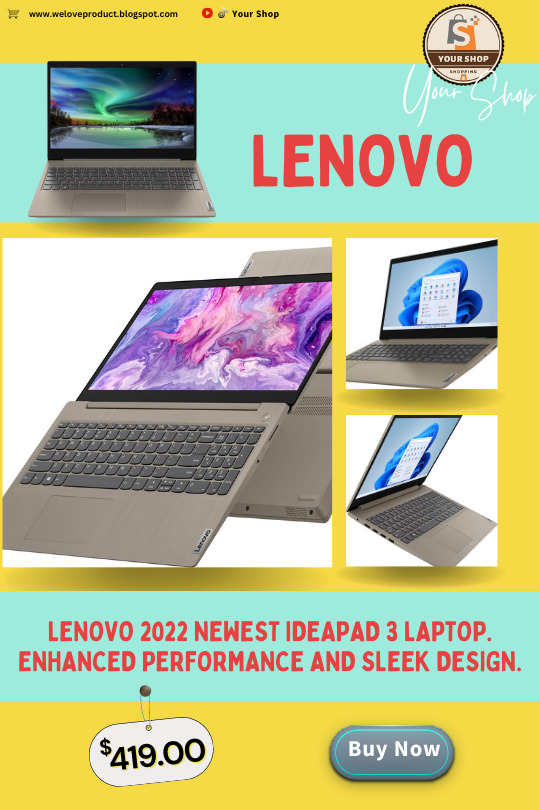
Lenovo 2022 Newest Ideapad 3 Laptop. Enhanced Performance and Sleek Design. Original price : USD 959.00 Now price : USD 419.00 Featured brands | Shipped within 72 hrs. Free shipping | Free returns. Check the Link for more info : https://amzn.to/3qtm2Br
Experience a seamless computing experience with the Lenovo 2022 Newest Ideapad 3 Laptop. This powerful device features a 15.6" HD touchscreen display, offering stunning visuals and intuitive touch controls. Powered by the 11th Gen Intel Core i3-1115G4 Processor, this laptop ensures smooth multitasking and efficient performance for all your daily tasks.
Equipped with 8GB DDR4 RAM, the Lenovo Ideapad 3 provides ample memory for running multiple applications simultaneously, enabling you to work and play without any slowdowns. The 256GB PCIe NVMe SSD offers lightning-fast storage, allowing you to store and access your files with ease.
Stay connected with the HDMI port, which enables you to connect your laptop to external displays for enhanced productivity and entertainment. The built-in webcam ensures clear video conferencing and online communication, while Wi-Fi 5 and Bluetooth provide seamless connectivity options.
2 notes
·
View notes
Text
guide to basic laptop mega florps i hope this is readable . ill just go over laptops for my sanity 2 main cpu manufacturers,
intel and amd
intel cores are Pentium/Celeron - shitus maximus i3 - grandma cpu i5 - respectable i7 - good i9 - best
i3-1215U 12 means generation, the bigger the number the newer the cpu. 15 is what intel rates this cpu 1-100. U means low power device other variants include H- high performance graphics HK- high performance graphics WITH overclock support HX- is maximum performance top dollar shit
AMD cores are known as Ryzen, which is the main brand. Athlon cpus are shit. the naming conventions are pretty much the same as intel ryzen 3 - grandma cpu ryzen 5 - respectable ryzen 7 - pretty good ryzen 9 - best
AMD Ryzen 5 7520U - example 7 stands for the year it premiered 5 means ryzen 5 2 means its architecture the bigger the number the newer the build U means its a low power laptop theres a few other variants like E: 'efficient' C: chromebook HS: high performance, internal graphics less power HX: max power
secondary to cpu is RAM or memory. comes in variants like 8, 16, 24, 32, etc. standard is 8gb. NEVER GO BELOW 8GB. anything with less is not worth. the more ram you have the more thinking ram speed is represented in MHz. the bigger the number the faster the thinking.
like cpus, gpus have two major manufacturers, nvidia and amd. intel is trying super hard to be relevant here tho.
nvidia is usually gpu youll see in most laptops so thats the one ill explain. there are many series of nvidia cards, usually theres a series of letters at the beginning, like RTX, GTX, and GT
for example RTX 4080 TI
rtx has ray tracing and ai shit gtx is standard gt is grandma gpu
the first two numbers represent the series, or when it came out. the 50 series is the newest series. the second number indicates the performance of the card. 10-40: usually GT cards 50-60: basic performance 70-90: high end to flagship top of the line. IF theres a suffix at the end like TI or SUPER it just means its a little better. theres other shit depending on the person but in general this is pretty straight forward to gauge at least how 'good' the computer's performance is. always check reviews tho.
why is shopping for computer shit so difficult like what the hell is 40 cunt thread chip 3000 processor with 32 florps of borps and a z12 yummy biscuits graphics drive 400102XXDRZ like ok um will it run my programmes
63K notes
·
View notes
Text
Unlocking the Future: How Intel is Shaping Tomorrow's Technology Landscape
Introduction
In a world that is increasingly defined by technological advancements, few companies have had as profound an impact as Intel. Founded in 1968, Intel Corporation has been at the forefront of semiconductor innovation, shaping not just computing but various facets of modern life. From personal computers to cloud computing and artificial intelligence, Intel’s influence permeates every layer of technology today. The question is—how does Intel continue to unlock the future? In this article, we will explore how Intel is shaping tomorrow's technology landscape through innovation, research, sustainability efforts, and strategic partnerships.
Unlocking the Future: How Intel is Shaping Tomorrow's Technology Landscape
At its core, unlocking the future involves leveraging cutting-edge technologies to solve current challenges while also anticipating future demands. For Intel, this means investing heavily in research and development (R&D) to remain competitive in the rapidly evolving tech arena. With products that range from microprocessors to advanced AI systems, Intel stands as a pillar of innovation.
The Evolution of Semiconductor Technology A Brief History of Semiconductor Development
To truly grasp how Intel shapes technology today, it's important to understand the evolution of semiconductors. Initially developed in the 1950s and '60s, semiconductors revolutionized electronics by allowing devices to become smaller and more efficient. Intel’s introduction of the first microprocessor in 1971 marked a significant turning point in computing history.
Current Trends in Semiconductor Technology
Today, semiconductor technology continues to evolve at an astonishing pace. Innovations such as 3D Visit website chip designs and quantum computing are on the horizon. Companies like Intel are not just keeping up—they are leading these trends through relentless R&D.
Intel's Role in Artificial Intelligence Pioneering AI Technologies
Artificial intelligence represents one of the most promising frontiers for technological advancement today. Intel has made significant strides in developing AI technologies that enhance machine learning capabilities across various sectors—from healthcare to finance.
Real-World Applications of AI Solutions
AI solutions offered by Intel can be seen in applications ranging from predictive analytics in healthcare to autonomous vehicles. These advancements not only improve efficiency but also pave the way for new business models.
youtube
Cloud Computing: The New Frontier Intel's Cloud Strategy
As businesses migrate to cloud-based solutions, Intel plays a crucial role by providing powerful processors designed specifically for cloud environments. Their Xeon processors enable data centers to run efficiently and scale dramatically.
Benefits for Businesses Adopting Cloud Solutions
Companies adopting cloud solutions with Intel technologies benefit from improved security features and reduced operational costs. This shift allows businesses to focus on innovation rather than infrastructure management.
Sustainability Initiatives at Intel Commitment to Green Technology
1 note
·
View note
Text
Unlocking the Future: How Intel is Shaping Tomorrow's Technology Landscape
Introduction
In a world that is increasingly defined by technological advancements, few companies have had as profound an impact as Intel. Founded in 1968, Intel Corporation has been at the forefront of semiconductor innovation, shaping not just computing but various facets of modern life. From personal computers to cloud computing and artificial intelligence, Intel’s influence permeates every layer of technology today. The question is—how does Intel continue to unlock the future? In this article, we will explore how Intel is shaping tomorrow's technology landscape through innovation, research, sustainability efforts, and strategic partnerships.
Unlocking the Future: How Intel is Shaping Tomorrow's Technology Landscape
At its core, unlocking the future involves leveraging cutting-edge technologies to solve current challenges while also anticipating future demands. For Intel, this means investing heavily in research and development (R&D) to remain competitive in the rapidly evolving tech arena. With products that range from microprocessors to advanced AI systems, Intel stands as a pillar of innovation.
The Evolution of Semiconductor Technology A Brief History of Semiconductor Development
To truly grasp how Intel shapes technology today, it's important to understand the evolution of semiconductors. Initially developed in the 1950s and '60s, semiconductors revolutionized electronics by allowing devices to become smaller and more efficient. Intel’s introduction of the first microprocessor in 1971 marked a significant turning point in computing history.
Current Trends in Semiconductor Technology
Today, semiconductor technology continues to evolve at an astonishing pace. Innovations such as 3D chip designs and quantum computing are on the horizon. Companies like Intel are not just keeping up—they are leading these trends through relentless R&D.
youtube
Intel's Role in Artificial Intelligence Pioneering AI Technologies
Artificial intelligence represents one of the most promising frontiers for technological advancement today. Intel has made significant strides in Click here! developing AI technologies that enhance machine learning capabilities across various sectors—from healthcare to finance.
Real-World Applications of AI Solutions
AI solutions offered by Intel can be seen in applications ranging from predictive analytics in healthcare to autonomous vehicles. These advancements not only improve efficiency but also pave the way for new business models.
Cloud Computing: The New Frontier Intel's Cloud Strategy
As businesses migrate to cloud-based solutions, Intel plays a crucial role by providing powerful processors designed specifically for cloud environments. Their Xeon processors enable data centers to run efficiently and scale dramatically.
Benefits for Businesses Adopting Cloud Solutions
Companies adopting cloud solutions with Intel technologies benefit from improved security features and reduced operational costs. This shift allows businesses to focus on innovation rather than infrastructure management.
Sustainability Initiatives at Intel Commitment to Green Technology
1 note
·
View note
Text
Best New Laptops in Pakistan (2025) – Budget & Premium Picks with Prices
Looking for a new laptop in Pakistan? Whether you’re a student, a working professional, or just someone who needs a reliable device for home use, this guide will help you explore the best laptops in Pakistan, including affordable options and the latest high-performance models.
Let’s break down some of the top-performing new laptops in Pakistan this year:
1. HP 15s (Intel Core i5, 12th Gen) A sleek and reliable choice, great for students and professionals. Comes with 8GB RAM and a 512GB SSD. It’s priced around PKR 152,000.
2. Dell Inspiron 3511 (Intel Core i3, 11th Gen)https://blog.arsilan.org/2025/06/14/new-mobile-phones-in-pakistan-latest-models-prices/ A solid entry-level laptop suitable for everyday tasks like browsing, office work, and video calls. This one is available for about PKR 112,000.
3. Acer Aspire 5 (AMD Ryzen 5) With powerful Ryzen performance and decent graphics, this laptop is great for multitasking, light gaming, and content creation. Available for around PKR 145,000.
4. Apple MacBook Air M2 Best new laptop in pakistan Ideal for creatives and professionals, the MacBook Air with M2 chip delivers amazing battery life and top-tier performance. It’s on the premium side, starting from PKR 285,000.
5. Lenovo IdeaPad 3 (Intel Core i5) A reliable choice with 8GB RAM and 1TB HDD storage, making it perfect for home and office use. Priced around PKR 125,000.
6. Infinix ZeroBook (Intel Core i7, 12th Gen)https://www.paklap.pk/laptops-prices.html?utm_source=GSN&utm_medium=GSN&utm_campaign=gsn-new-laptop&utm_id=gsn-new-laptop&utm_term=gsn-new-laptop&utm_cont A newcomer to the Pakistani market that’s turning heads. High specs and a great display at a competitive price of around PKR 189,000.

If you’re shopping on a budget, here are some low-price laptops in Pakistan that still get the job done:
1. Lenovo Chromebook 100e Perfect for students or casual browsing, this laptop is powered by a MediaTek processor and offers 4GB RAM. Priced around PKR 39,000.
2. HP Stream 11 (Intel Celeron) An affordable, compact option for light tasks such as word processing and web browsing. Comes with 4GB RAM and starts at about PKR 48,000.
3. Chuwi HeroBook Pro A lesser-known brand but provides decent specs like Intel N4020, 8GB RAM, and 256GB SSD at around PKR 55,000.
When buying a laptop in Pakistan, your choice should depend on what you need it for—whether it’s for work, study, gaming, or general use. Prices can vary across cities like Karachi, Lahore, and Islamabad, so always check local retailers or trusted online stores like Daraz, Paklap, and Mega.pk for the best deals.
New laptop in pakistan
Looking for a new laptop in Pakistan? Whether you’re a student, a working professional, or just someone who needs a reliable device for home use, this guide will help you explore the best laptops in Pakistan, including affordable options and the latest high-performance models.
Let’s break down some of the top-performing new laptops in Pakistan this year:
1. HP 15s (Intel Core i5, 12th Gen) A sleek and reliable choice, great for students and professionals. Comes with 8GB RAM and a 512GB SSD. It’s priced around PKR 152,000.
2. Dell Inspiron 3511 (Intel Core i3, 11th Gen)https://blog.arsilan.org/2025/06/14/new-mobile-phones-in-pakistan-latest-models-prices/ A solid entry-level laptop suitable for everyday tasks like browsing, office work, and video calls. This one is available for about PKR 112,000.
3. Acer Aspire 5 (AMD Ryzen 5) With powerful Ryzen performance and decent graphics, this laptop is great for multitasking, light gaming, and content creation. Available for around PKR 145,000.
4. Apple MacBook Air M2 Best new laptop in pakistan Ideal for creatives and professionals, the MacBook Air with M2 chip delivers amazing battery life and top-tier performance. It’s on the premium side, starting from PKR 285,000.
5. Lenovo IdeaPad 3 (Intel Core i5) A reliable choice with 8GB RAM and 1TB HDD storage, making it perfect for home and office use. Priced around PKR 125,000.
6. Infinix ZeroBook (Intel Core i7, 12th Gen)https://www.paklap.pk/laptops-prices.html?utm_source=GSN&utm_medium=GSN&utm_campaign=gsn-new-laptop&utm_id=gsn-new-laptop&utm_term=gsn-new-laptop&utm_cont A newcomer to the Pakistani market that’s turning heads. High specs and a great display at a competitive price of around PKR 189,000.

If you’re shopping on a budget, here are some low-price laptops in Pakistan that still get the job done:
1. Lenovo Chromebook 100e Perfect for students or casual browsing, this laptop is powered by a MediaTek processor and offers 4GB RAM. Priced around PKR 39,000.
2. HP Stream 11 (Intel Celeron) An affordable, compact option for light tasks such as word processing and web browsing. Comes with 4GB RAM and starts at about PKR 48,000.
3. Chuwi HeroBook Pro A lesser-known brand but provides decent specs like Intel N4020, 8GB RAM, and 256GB SSD at around PKR 55,000.
When buying a laptop in Pakistan, your choice should depend on what you need it for—whether it’s for work, study, gaming, or general use. Prices can vary across cities like Karachi, Lahore, and Islamabad, so always check local retailers or trusted online stores like Daraz, Paklap, and Mega.pk for the best deals.
1 note
·
View note