#InteractiveWhiteboard
Text

A smart whiteboard suitable for education and business, which can be used in multiple scenarios, greatly improving efficiency
#smartboard#smartwhiteboard#interactivewhiteboard#videoconference#remotevideo#remotecollaboration#tvshow#tablet#projectorscreen#touchscreen#displaydesign
2 notes
·
View notes
Text
youtube
Determine Your Budget and Classroom Size.
1. Smart boards range from $2,000 to over $10,000 depending on size and features
2. Flat panel interactive whiteboards suitable for most classrooms range from 55″ to 98″, with 65″ to 86″ being the most popular sizes
3. The size of the room should dictate the size of the screen – it should be large enough for students in the back to easily read a 20pt font.

Look for Key Features
1. Resolution of at least 1080p HD, with 4K becoming more common.
2. At least 6 simultaneous touch points for collaboration.
3. Connectivity options like HDMI, USB, and Ethernet/WiFi.
4. Integrated speakers or the ability to add soundbars for better audio.
5. Intuitive whiteboarding software and compatibility with classroom tools.

Consider Durability and Support.
1. Look for brands that offer at least a 3-year warranty.
2. Ensure the smart board is rated for high-traffic use and has undergone rigorous testing.
3. Choose a brand with a good reputation for education technology and classroom support.
4. Popular Smart Board Brands for Schools.

The best way to find the perfect smart board is to consult with an education technology expert, discuss your specific needs, and get a quote. Arotouch.com is a good place to browse a variety of interactive display options.
Among the leading brands for smart boards, Arotouch Smart Board offers one of the best warranties in the market. Their SMART Assure warranty includes a 3-year advanced replacement policy, which covers two-way shipping or return for repair, providing significant peace of mind for users.

#interactivewhiteboard#Smartboard#interactiveflatpanel#ifp#InteractiveDisplays#EducationInnovation#ClassroomTechnology#interactivescreen#smartboardsforclassrooms#interactivedisplays#classroomsmartboard#touchscreenwhiteboard#interactivedisplay#commercialdisplay#digitaladvertising#InteractiveFlatPanelDisplay#SmartWhiteboard#TouchscreenDisplay#CollaborativeDisplay#InteractiveTouchscreen#DigitalWhiteboard#FlatPanelDisplay#InteractiveMeetingRoom#TouchlessDisplay#EducationDisplay#InteractiveFlatPanelSmartboard#InteractiveFlatPanelforEducation#InteractiveFlatPanelforBusiness#InteractiveFlatPanelforHome#InteractiveFlatPanelFeatures
0 notes
Text
youtube
How to Find a Smart Board for Your Classroom?
Determine Your Budget and Classroom Size.
1. Smart boards range from $2,000 to over $10,000 depending on size and features
2. Flat panel interactive whiteboards suitable for most classrooms range from 55″ to 98″, with 65″ to 86″ being the most popular sizes
3. The size of the room should dictate the size of the screen – it should be large enough for students in the back to easily read a 20pt font.

Look for Key Features
1. Resolution of at least 1080p HD, with 4K becoming more common.
2. At least 6 simultaneous touch points for collaboration.
3. Connectivity options like HDMI, USB, and Ethernet/WiFi.
4. Integrated speakers or the ability to add soundbars for better audio.
5. Intuitive whiteboarding software and compatibility with classroom tools.

Consider Durability and Support.
1. Look for brands that offer at least a 3-year warranty.
2. Ensure the smart board is rated for high-traffic use and has undergone rigorous testing.
3. Choose a brand with a good reputation for education technology and classroom support.
4. Popular Smart Board Brands for Schools.

Among the leading brands for smart boards, Arotouch Smart Board offers one of the best warranties in the market. Their SMART Assure warranty includes a 3-year advanced replacement policy, which covers two-way shipping or return for repair, providing significant peace of mind for users.

#interactivewhiteboard#Smartboard#interactiveflatpanel#ifp#InteractiveDisplays#EducationInnovation#ClassroomTechnology#interactivescreen#smartboardsforclassrooms#interactivedisplays#classroomsmartboard#touchscreenwhiteboard#interactivedisplay#commercialdisplay#digitaladvertising#InteractiveFlatPanelDisplay#SmartWhiteboard#TouchscreenDisplay#CollaborativeDisplay#InteractiveTouchscreen#DigitalWhiteboard#FlatPanelDisplay#InteractiveMeetingRoom#TouchlessDisplay#EducationDisplay#InteractiveFlatPanelSmartboard#InteractiveFlatPanelforEducation#InteractiveFlatPanelforBusiness#InteractiveFlatPanelforHome#InteractiveFlatPanelFeatures
0 notes
Text
The Educator's Essential Tool : Armer Board
From Chalk to Tech: How Armer Board is Shaping Modern Classrooms
The modern classroom has undergone significant transformations over the past few years. With technology becoming an integral part of education, tools like the Armer Board are revolutionizing the way teachers teach and students learn. This post explores the impact of the Armer Board on modern classrooms, highlighting its features, benefits, and how it stands out in the educational landscape. Plus, we’ll show you how to save money on this innovative technology using Armer Board Coupon & Promo Code from Dealszo.

The Evolution of Classroom Technology
Why Is Classroom Technology Important?
Classroom technology enhances learning experiences by providing interactive and engaging tools. Traditional chalkboards have given way to digital solutions that make lessons more dynamic and accessible. But what makes technology like the Armer Board a game-changer in education?
What Is the Armer Board?
The Armer Board is an advanced digital whiteboard designed to enhance the teaching and learning experience. It offers a range of features that make it a valuable addition to any classroom, from interactive lessons to seamless connectivity with other devices.

Benefits of Using Armer Board in Classrooms
How Does Armer Board Enhance Learning?
Interactive Lessons: Armer Board allows teachers to create interactive lessons that engage students in new ways. With touch-screen capabilities, students can participate directly in the lesson, making learning more hands-on.
Visual Aids: The high-resolution display of the Armer Board makes visual aids more effective. Teachers can display videos, images, and graphics that help students understand complex concepts better.
Collaboration: The Armer Board facilitates collaboration among students. They can work together on projects and presentations, fostering teamwork and communication skills.
What Makes Armer Board Different from Traditional Whiteboards?
Unlike traditional whiteboards, the Armer Board offers a multitude of features designed for modern education. It integrates with various software and educational apps, providing teachers with endless resources to enhance their lessons. Additionally, the ability to save and share work digitally means that students can access materials from anywhere, at any time.
Using Armer Board Coupons & Promo Codes
How to Save Money on Armer Board Purchases?
Investing in advanced classroom technology can be costly, but using Armer Board Coupon & Promo Code can make it more affordable. Dealszo is one of the best webstores that provides a range of coupons and promo codes for Armer Board. By taking advantage of these discounts, schools can equip their classrooms with the latest technology without straining their budgets.
Features of Armer Board
What Are the Key Features of Armer Board?
Touch-Screen Interface: The touch-screen interface allows for easy navigation and interaction, making lessons more engaging.
High-Resolution Display: The crisp and clear display ensures that all visual aids are effective and easy to see from any part of the classroom.
Connectivity: Armer Board connects seamlessly with other devices and software, enhancing its functionality.
Durability: Built to withstand the demands of a classroom environment, the Armer Board is both robust and reliable.
Why Choose Armer Board Over Other Digital Whiteboards?
Armer Board stands out due to its user-friendly interface and versatility. Whether you are a tech-savvy teacher or someone new to digital tools, Armer Board is designed to be intuitive and easy to use. Its wide range of features and compatibility with educational apps make it a superior choice for modern classrooms.

FAQs About Armer Board
How Easy Is It to Install the Armer Board?
The installation process is straightforward and can be completed without professional help. However, for larger setups, professional installation is recommended to ensure everything is correctly configured.
Can Armer Board Be Used with Existing Educational Software?
Yes, the Armer Board is compatible with a wide range of educational software, allowing teachers to integrate it seamlessly into their existing lesson plans.
What Support Is Available for Armer Board Users?
Armer Board offers extensive customer support, including online resources, tutorials, and a dedicated support team to help users get the most out of their device.
How Durable Is the Armer Board?
Designed for classroom use, the Armer Board is built to last. It is resistant to scratches and impacts, ensuring it remains functional and looking new for years.
Are There Any Special Deals Available for Schools?
Yes, schools can often find special deals and discounts through webstores like Dealszo, which offer Armer Board Coupon & Promo Code to help reduce costs.
What Is the Warranty on Armer Board?
Armer Board comes with a standard warranty that covers any defects or issues. Extended warranties are also available for added peace of mind.
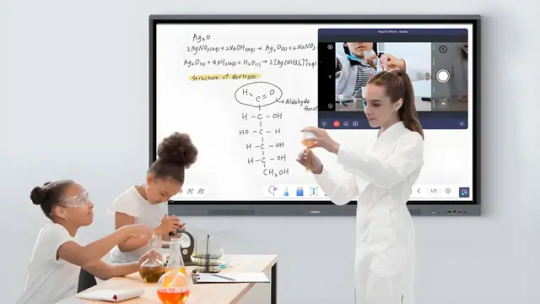
Transform Your Classroom with Armer Board
Why Should You Consider Upgrading to Armer Board?
Upgrading to Armer Board can transform your teaching methods and enhance student engagement. Its advanced features and user-friendly design make it an invaluable tool for modern education. Plus, with the availability of Armer Board Coupon & Promo Code from Dealszo, it’s more affordable than ever to bring this technology into your classroom.
How to Get Started with Armer Board
Getting started with Armer Board is simple. Visit the Armer Board website to explore the different models and features available. Don’t forget to check Dealszo for the latest Armer Board Coupon & Promo Code to save on your purchase. Once you have your Armer Board, explore the various online resources and tutorials to make the most of this innovative tool.
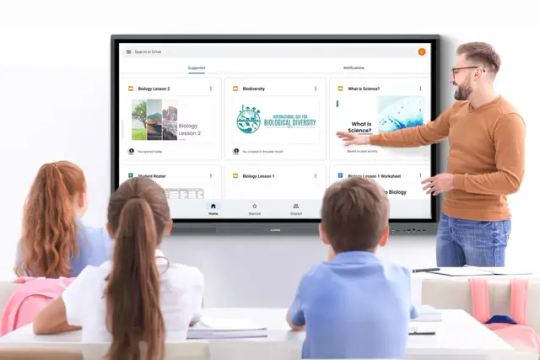
Conclusion
From chalk to tech, the evolution of classroom tools has been remarkable. The Armer Board is at the forefront of this transformation, offering an interactive and engaging learning experience for students. With features designed to enhance collaboration, visual learning, and overall classroom engagement, the Armer Board is a must-have for modern educators. Remember to use Armer Board Coupon & Promo Code from Dealszo to make this investment more affordable. Transform your classroom today and experience the future of education with Armer Board
Latest Armer Board Offers & Discount
Up to 63% Off Smart Interactive Whiteboard
Save up to 63% on Smart Interactive Whiteboard for Business and Education at Armer Board. No discount code required. Shop now!
40% Off Portable Smart TV Touch Screen Monitor
Get 40% off on Armer 27" StanbyMe Portable Smart TV Touch Screen Monitor with Built-in Battery. Smart, portable, Android TV features.
$600 Off Smart Board Interactive Whiteboard 75
Get $600 off on Armer Smart Board Interactive Whiteboard M1 75”. Import and annotate PDFs, PPTs, Word documents, and videos seamlessly.
Invest in the future of education with Armer Board.
#education#technology#edtech#educationtechnology#classroomtechnology#digitallearning#onlinelearning#elearning#teacherlife#studentlife#armerboard#digitalwhiteboard#interactivewhiteboard#classroomtools#teachingtools#schooltechnology#edugadget#techinteaching
0 notes
Photo

NEW PRODUCT SHARING: #kesytech has launched a very nice #interactivewhiteboard. Let's take a look at the 10 features of this new interactive whiteboard as below: 1. The new benchmark of conference board: Exclusive private model appearance design, newly upgraded from the inside out, with appearance and connotation, a productivity tool that truly meets customer needs and adapts to subdivided scenarios. 2. Dual 4k engines: all series have 4k large screens, true 4k UI interface, and more delicate display effects. 3. 8+128GB: Large-capacity high-speed storage, software operation, graphics, video-related page loading is smoother, and bid farewell to delays and freezes. 4. Performance improvement: Amlogic T982 processor solution specially designed for high-end conference panel products is adopted, with stable performance and reliable operation. 5. Android 11.0: Based on the Android 11.0 operating system for in-depth customization, user-friendly operation interface, and smoother interactive experience. 6. 4800W camera: 4800W high-definition camera + 8 array pickup microphones, up to 10 meters for pickup. Equipped with core algorithms, sound source localization, face tracking, echo cancellation, and video remote conference collaboration are more efficient. 7. Full-featured Type-C: Efficient reading of data, efficient transmission of audio and video signals, and support for 60W fast charging. 8. Dual-band WiFi: 5G/2.4G dual-band WiFi, intelligent algorithm optimization to achieve high-speed, stable, low-latency network transmission, web browsing, file transfer, video conferencing more smoothly. 9. 1.07 billion colors: High HDR with 85%-95% NTSC high color gamut, targeted adjustment of color saturation, brightness, sharpness, etc. of the picture, presenting a brand new visual feast. 10. Double eye protection: anti-glare (AG) glass + low blue light double eye protection, relieve eye fatigue and reduce glare damage to eyes. The double eye protection technology is people-oriented, making the conference panel smarter and smarter. Welcome to inquire with us if you have any interests. #interactiveboard #interactivepanel #touchscreen #meetingboard #meetingpanel https://www.instagram.com/p/Cq4zhzqq_R7/?igshid=NGJjMDIxMWI=
#kesytech#interactivewhiteboard#interactiveboard#interactivepanel#touchscreen#meetingboard#meetingpanel
0 notes
Text

Moving bracket Or Wall mount,easy and simple
Moving bracket Or Wall mount,easy and simple
All in one solution, high operability, and compatibility
writing and touching freely
Android and Windows
USB,HDMI,RS232,LAN,etc. interfaces
Scan the QR code of the meeting whiteboard to take away
Wireless screener to pair the PC with the conference tablet.
For offices, hospitals, exhibitions, and so on Applications
We will pack it firmly for you with 3 layers of protection.
LGT: Let's go together
LGTDisplay
https://lgtdisplay.com/
0 notes
Text
best Interactive White Board In India
Best Interactive White Board In Hyderabad India
Remote Learning is More Accessible and Collaborative Than Ever Before
CrownTechno’s Interactive whiteboards are increasingly becoming more adaptive for both educational institutions in their classroom and at the workplace in a corporate environment. Its display is a touchscreen device and an interactive digital board that supports a wide variety of educational and collaborative tasks. It helps multiple people to engage and work in tandem, interpret content, and share screens.
Combining Experience, Design, and Technology to Solve Your Problems Efficiently
CrownTechno’s Interactive whiteboards are an improved way to communicate, collaborate and save your work for future use. You can use a stylus pen or your finger, to draw, highlight, or even interact with elements using its touchscreen surface. You can even record your thoughts and ideas on the whiteboard, you can share, archive, and save your notes as digital content.
Very slim, aesthetically good looking, ergonomically well-designed wall mountable metal cabinets, consume very less space in the classrooms. Has the option to incorporate CPU, UPS, Keyboard, Mouse, and other accessories.
All the types of Crown E Class hardware are compatible to run 3D and 2D content. Also, it has a special feature to view 3D content in 2D.
Equipped with MNC Brand CPU, UPS & Projectors. It has an option to integrate a teacher console keypad, which enables easy switch on/off of CPU & UPS, saves time for switching on the class, and is also user-friendly to teachers.
Anti Glare Matt Finished the whiteboards.
The interactive white touch board software has a vast number of teaching tools and is adaptable to individual teaching styles.
For more information please contact us at +91 9160797103 or mail us at [email protected]. Website:- https://crowntechno.com/ and official address:- Avni Heights, 6th floor, Plot No.229, Ayyappa Society, Near CGR International School, Madhapur, Hyderabad, 500095
#interactivewhiteboardinIndia#interactivewhiteboardinhyderabad#bestinteractivewhiteboard#interactivewhiteboard#whiteboard#digitalclassroomshyderabad#digitalclassroomsinIndia
0 notes
Text

From Science Shows to Classroom Mastery: Incorporating Interactive Learning
In this article, we will explore the concept of interactive learning, its benefits, and some practical ways to incorporate it into various educational settings.
#InteractiveLearning#ActiveLearning#InteractiveWhiteboards#Gamification#AugmentedAndVirtualReality#CollaborativeLearning#MobileLearning#PersonalisedLearning
0 notes
Text
Best Interactive Whiteboards (Curated Picks)
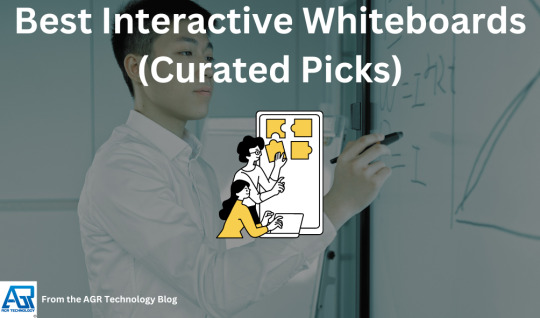
https://agrtech.com.au/business/edtech/best-interactive-whiteboards/
#best #interactivewhiteboards #smallbusiness #office
1 note
·
View note
Text
Interactive Whiteboards: Bridging the Gap between Technology and Education
The interactive whiteboard market refers to the segment of the education technology (EdTech) industry that deals with digital presentation and collaboration tools used in classrooms, training rooms, boardrooms, and other educational or business settings. Interactive whiteboards (IWBs) are large display surfaces that combine the functionality of a traditional whiteboard with the interactivity of a computer screen. They enable users to digitally create, annotate, manipulate, and share content in real time.

Learn More: https://datahorizzonresearch.com/interactive-whiteboard-market-2126
Key Features:
Touch Sensitivity: Responsive to touch, gestures, and stylus input.
Digital Annotation: Ability to write, draw, and annotate digitally.
Integration with Digital Content: Display of presentations, multimedia, and web content.
Multi-User Collaboration: Simultaneous interaction for group activities.
Wireless Connectivity: Seamless content sharing from devices.
Interactive Software: Specialized tools for content creation and presentation.
#EdTech #InteractiveLearning #CollaborationTools #DigitalClassroom #InnovativeTeaching #VirtualLearning #InteractiveWhiteboards #TechInEducation #EngagingStudents #HybridLearning #EdTechSolutions #InteractivePresentations #ModernEducation #RemoteTeaching #DigitalCollaboration
0 notes
Text

Our smart whiteboard supports downloading of all your favorite application software, which can be easily downloaded and installed through Google Play. Whether for work or entertainment.
Armer Smart Whiteboard
● Supports all your favorite applications
● Easy download via Google Play
● Provide the ultimate work and collaboration experience
#ArmerBoard#SmartBoard#InteractiveWhiteboard#GooglePlay#OfficeTechnology#BusinessSolutions#ProductivityTools#TeamCollaboration#Innovation#DigitalWorkplace#Efficiency
0 notes
Text
youtube
When considering the purchase of a Smart Board, keep an eye out for the following key features:
Touch Sensitivity: Look for boards that support multi-touch gestures to enhance usability and interactivity.
Screen Size and Resolution: A larger display with high resolution will enhance visibility for all learners in the room.
Software Compatibility: Ensure the Smart Board is compatible with various educational software and platforms.
Wireless Connectivity: Look for capabilities that allow seamless connectivity to devices like tablets and smartphones.
Integration with Other Tools: A Smart Board that integrates with existing technology (e.g., projectors, computers) maximizes its utility.

Smart Boards vs. Traditional Whiteboards
Many educators are still stuck in the traditional chalk-and-talk method. However, Smart Boards outshine traditional whiteboards in several aspects:
Interactivity: Traditional whiteboards lack interactivity, whereas Smart Boards allow users to write, draw, and control computer applications directly from the board.
Content Variety: You can easily present different types of media (videos, images, interactive simulations) on Smart Boards, while traditional whiteboards are limited to written content or paper handouts.
Engagement Level: Smart Boards promote a more engaging and collaborative classroom atmosphere, leading to greater student participation.

Implementing Smart Boards in Your Classroom or Workplace
Introducing Smart Boards in educational institutions or corporate settings requires strategic planning:
Training: Invest time in training educators and employees on how to effectively utilize Smart Board technology for maximum benefit.
Pilot Programs: Implement pilot programs in select classrooms or departments to gauge effectiveness and gather feedback before a full-scale rollout.
Resource Development: Create or source resources specifically designed for use with Smart Boards to enhance teaching and learning outcomes.

Conclusion
The proliferation of Smart Boards represents a significant step forward in educational technology. By embracing these interactive whiteboards, educators and companies can foster an environment of collaboration, engagement, and enhanced learning outcomes. Whether you're in the classroom or the boardroom, Smart Boards can elevate your presentations and discussions to new heights.
Get Started with Smart Boards Today!

#interactivewhiteboard#Smartboard#interactiveflatpanel#ifp#InteractiveDisplays#EducationInnovation#ClassroomTechnology#interactivescreen#smartboardsforclassrooms#interactivedisplays#classroomsmartboard#touchscreenwhiteboard#interactivedisplay#commercialdisplay#digitaladvertising#InteractiveFlatPanelDisplay#SmartWhiteboard#TouchscreenDisplay#CollaborativeDisplay#InteractiveTouchscreen#DigitalWhiteboard#FlatPanelDisplay#InteractiveMeetingRoom#TouchlessDisplay#EducationDisplay#InteractiveFlatPanelSmartboard#InteractiveFlatPanelforEducation#InteractiveFlatPanelforBusiness#InteractiveFlatPanelforHome#InteractiveFlatPanelFeatures
0 notes
Text
youtube
When considering the purchase of a Smart Board, keep an eye out for the following key features:
Touch Sensitivity: Look for boards that support multi-touch gestures to enhance usability and interactivity.
Screen Size and Resolution: A larger display with high resolution will enhance visibility for all learners in the room.
Software Compatibility: Ensure the Smart Board is compatible with various educational software and platforms.
Wireless Connectivity: Look for capabilities that allow seamless connectivity to devices like tablets and smartphones.
Integration with Other Tools: A Smart Board that integrates with existing technology (e.g., projectors, computers) maximizes its utility.

Smart Boards vs. Traditional Whiteboards
Many educators are still stuck in the traditional chalk-and-talk method. However, Smart Boards outshine traditional whiteboards in several aspects:
Interactivity: Traditional whiteboards lack interactivity, whereas Smart Boards allow users to write, draw, and control computer applications directly from the board.
Content Variety: You can easily present different types of media (videos, images, interactive simulations) on Smart Boards, while traditional whiteboards are limited to written content or paper handouts.
Engagement Level: Smart Boards promote a more engaging and collaborative classroom atmosphere, leading to greater student participation.

Implementing Smart Boards in Your Classroom or Workplace
Introducing Smart Boards in educational institutions or corporate settings requires strategic planning:
Training: Invest time in training educators and employees on how to effectively utilize Smart Board technology for maximum benefit.
Pilot Programs: Implement pilot programs in select classrooms or departments to gauge effectiveness and gather feedback before a full-scale rollout.
Resource Development: Create or source resources specifically designed for use with Smart Boards to enhance teaching and learning outcomes.

Conclusion
The proliferation of Smart Boards represents a significant step forward in educational technology. By embracing these interactive whiteboards, educators and companies can foster an environment of collaboration, engagement, and enhanced learning outcomes. Whether you're in the classroom or the boardroom, Smart Boards can elevate your presentations and discussions to new heights.
Get Started with Smart Boards Today!

#interactivewhiteboard#Smartboard#interactiveflatpanel#ifp#InteractiveDisplays#EducationInnovation#ClassroomTechnology#interactivescreen#smartboardsforclassrooms#interactivedisplays#classroomsmartboard#touchscreenwhiteboard#interactivedisplay#commercialdisplay#digitaladvertising#InteractiveFlatPanelDisplay#SmartWhiteboard#TouchscreenDisplay#CollaborativeDisplay#InteractiveTouchscreen#DigitalWhiteboard#FlatPanelDisplay#InteractiveMeetingRoom#TouchlessDisplay#EducationDisplay#InteractiveFlatPanelSmartboard#InteractiveFlatPanelforEducation#InteractiveFlatPanelforBusiness#InteractiveFlatPanelforHome#InteractiveFlatPanelFeatures
0 notes
Photo

The #interactivewhiteboard has a price, but the service is priceless. Customer satisfaction is the only thing we pursue! This picture is the feedback picture taken by the customer when he expressed his satisfaction and gratitude to our service. Thank you very much for customer's support on #kesytech! #interactivetvboard #interactivekiosk #interactivepanel #interactivescreen #interactivesignage #meetingboard #teachingboard #meetingroomdesign #digitalsignage #touchscreen #conferenceroom #meetingroom #videoconference #videomeeting #digitalmeeting #digitaltraining #digitallearning#digitalgames #av #avtweeps #digitalmedia https://www.instagram.com/p/CnDw79LNArF/?igshid=NGJjMDIxMWI=
#interactivewhiteboard#kesytech#interactivetvboard#interactivekiosk#interactivepanel#interactivescreen#interactivesignage#meetingboard#teachingboard#meetingroomdesign#digitalsignage#touchscreen#conferenceroom#meetingroom#videoconference#videomeeting#digitalmeeting#digitaltraining#digitallearning#digitalgames#av#avtweeps#digitalmedia
0 notes
Text

Whiteboard solution
Whiteboard solution
Interactive whiteboard Digital signage
#LGT: Let's go together#LGT Display#Digitalsignage#InteractiveWhiteboards#InteractiveWhiteboard#LGTDisplay
0 notes
Text

Crown Technologies provides the best in class interactive whiteboard in Hyderabad and all over India. IFPDs are something that has changed the way of presentations in corporate and educational institutions. This is the need of the new era. For more information please contact us at +91 9160797103 or mail us at [email protected]. Website:- https://crowntechno.com/ and official address:- Avni Heights, 6th floor, Plot No.229, Ayyappa Society, Near CGR International School, Madhapur, Hyderabad, 500082
#interactivewhiteboardinIndia#interactivewhiteboardinhyderabad#bestinteractivewhiteboarddisplays#interactivewhiteboard#digitalinteractivewhiteboardhyderabad
0 notes