#classroomtools
Explore tagged Tumblr posts
Text

Write Bold, Erase Clean with AI Content Flows
Luxor Whiteboard Markers are the go-to choice for classrooms, boardrooms, and creative workspaces—designed for clarity, comfort, and effortless erasability. Whether you're presenting ideas, teaching concepts, or mapping out strategy, Luxor makes every line count. With AI Content Flows (ACF), brands like Luxor can create sharp, purpose-driven campaigns that reflect simplicity, reliability, and productivity.
How ACF Supports Stationery & Office Supply Marketing
Sharp, Product-Centric Visuals – Generate clean, focused imagery that highlights design, color vibrancy, and everyday usage.
Utility-Focused Messaging – Communicate benefits like bold ink, smooth writing, and easy erasability with precision.
Consistent Brand Language – Maintain visual and verbal consistency across packaging, online platforms, and educational content.
Real-Life Integration – Showcase the marker in classrooms, corporate settings, and home study spaces for greater connection.
Tools That Speak Clearly
As seen in the image above, AI Content Flows allows brands like Luxor to turn everyday tools into storytelling assets—capturing clarity, ease, and trust.
Disclaimer: This image is not affiliated with or owned by Luxor. It was generated using open-source data as an example of AI-driven content creation. We respect and admire the Luxor brand, and this post is solely for illustrative purposes.
Make Your Mark with AI Content Flows Explore smarter ways to highlight tools that drive learning and ideas at www.aicontentflows.tech.
#Luxor#WhiteboardMarker#AIContentFlows#OfficeEssentials#ClassroomTools#SmartStationery#MarketingThatWritesWell
0 notes
Text
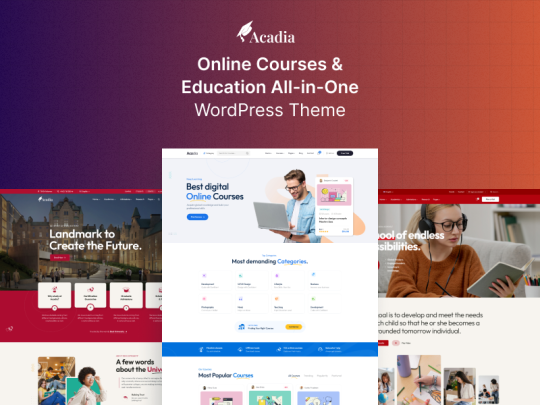
🌟 Are you struggling to create an engaging website for your university or course?
We get it! Managing education websites can be overwhelming, especially with so many platforms.
🔥 Acadia - the ultimate Education WordPress Theme! 🎓✨
Here’s how Acadia can solve your problems:
✅ User-Friendly Design: No coding skills? No problem! Our easy-to-use interface lets you build beautiful, responsive websites in minutes.
✅ Customizable Features: Tailor your site with customizable layouts, colors, and fonts to fit your unique needs. Make it truly yours!
✅ Integrated Course Management: Keep everything organized! Acadia comes with built-in course management tools to track students and courses effortlessly.
✅ Responsive Support: Do you have a question? Our dedicated support team is here to help you every step of the way!
Don’t let website worries hold you back from sharing your knowledge. 🚀 Choose Acadia and elevate your educational platform today!
👉Visit the theme demo
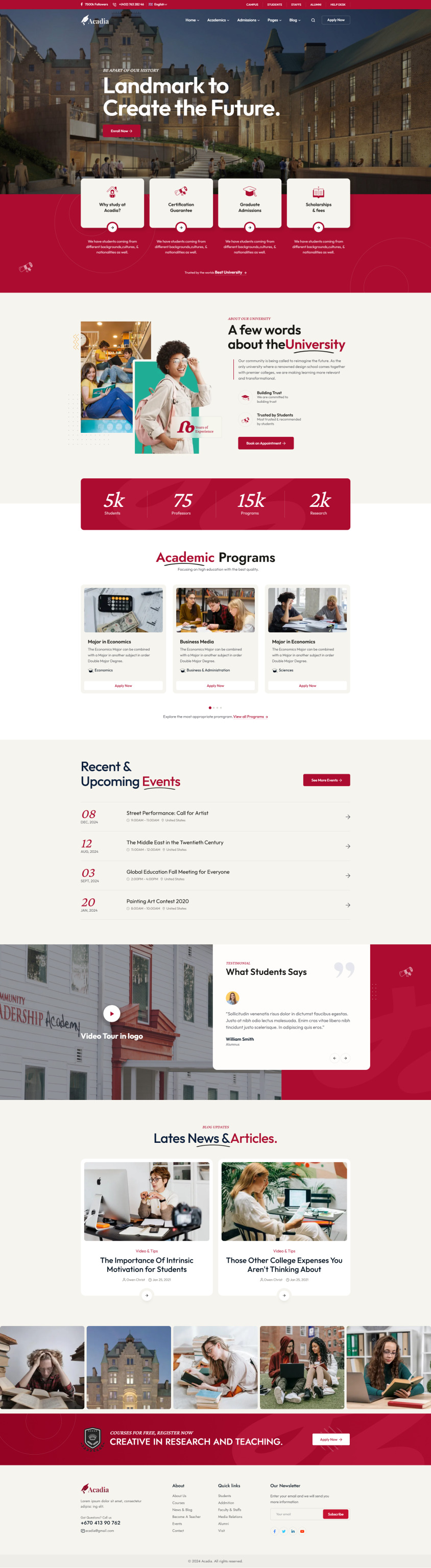
#EducationTheme#WordPress#OnlineCourses#UniversityWebsite#E-Learning#CourseManagement#ResponsiveDesign#StudentPortal#EducationWebsite#LearningManagement#AcademicTheme#EducationalInstitution#ClassroomTools#FacultyManagement#CourseCatalog#OnlineLearning#UserFriendly#CustomizableTheme#DigitalEducation#EdTech#html#html5 css3#htmlcoding#htmltemplate#html5#digital marketing#business#html css#htmlwebsite#htmltutorial
0 notes
Text
The Educator's Essential Tool : Armer Board
From Chalk to Tech: How Armer Board is Shaping Modern Classrooms
The modern classroom has undergone significant transformations over the past few years. With technology becoming an integral part of education, tools like the Armer Board are revolutionizing the way teachers teach and students learn. This post explores the impact of the Armer Board on modern classrooms, highlighting its features, benefits, and how it stands out in the educational landscape. Plus, we’ll show you how to save money on this innovative technology using Armer Board Coupon & Promo Code from Dealszo.

The Evolution of Classroom Technology
Why Is Classroom Technology Important?
Classroom technology enhances learning experiences by providing interactive and engaging tools. Traditional chalkboards have given way to digital solutions that make lessons more dynamic and accessible. But what makes technology like the Armer Board a game-changer in education?
What Is the Armer Board?
The Armer Board is an advanced digital whiteboard designed to enhance the teaching and learning experience. It offers a range of features that make it a valuable addition to any classroom, from interactive lessons to seamless connectivity with other devices.

Benefits of Using Armer Board in Classrooms
How Does Armer Board Enhance Learning?
Interactive Lessons: Armer Board allows teachers to create interactive lessons that engage students in new ways. With touch-screen capabilities, students can participate directly in the lesson, making learning more hands-on.
Visual Aids: The high-resolution display of the Armer Board makes visual aids more effective. Teachers can display videos, images, and graphics that help students understand complex concepts better.
Collaboration: The Armer Board facilitates collaboration among students. They can work together on projects and presentations, fostering teamwork and communication skills.
What Makes Armer Board Different from Traditional Whiteboards?
Unlike traditional whiteboards, the Armer Board offers a multitude of features designed for modern education. It integrates with various software and educational apps, providing teachers with endless resources to enhance their lessons. Additionally, the ability to save and share work digitally means that students can access materials from anywhere, at any time.
Using Armer Board Coupons & Promo Codes
How to Save Money on Armer Board Purchases?
Investing in advanced classroom technology can be costly, but using Armer Board Coupon & Promo Code can make it more affordable. Dealszo is one of the best webstores that provides a range of coupons and promo codes for Armer Board. By taking advantage of these discounts, schools can equip their classrooms with the latest technology without straining their budgets.
Features of Armer Board
What Are the Key Features of Armer Board?
Touch-Screen Interface: The touch-screen interface allows for easy navigation and interaction, making lessons more engaging.
High-Resolution Display: The crisp and clear display ensures that all visual aids are effective and easy to see from any part of the classroom.
Connectivity: Armer Board connects seamlessly with other devices and software, enhancing its functionality.
Durability: Built to withstand the demands of a classroom environment, the Armer Board is both robust and reliable.
Why Choose Armer Board Over Other Digital Whiteboards?
Armer Board stands out due to its user-friendly interface and versatility. Whether you are a tech-savvy teacher or someone new to digital tools, Armer Board is designed to be intuitive and easy to use. Its wide range of features and compatibility with educational apps make it a superior choice for modern classrooms.

FAQs About Armer Board
How Easy Is It to Install the Armer Board?
The installation process is straightforward and can be completed without professional help. However, for larger setups, professional installation is recommended to ensure everything is correctly configured.
Can Armer Board Be Used with Existing Educational Software?
Yes, the Armer Board is compatible with a wide range of educational software, allowing teachers to integrate it seamlessly into their existing lesson plans.
What Support Is Available for Armer Board Users?
Armer Board offers extensive customer support, including online resources, tutorials, and a dedicated support team to help users get the most out of their device.
How Durable Is the Armer Board?
Designed for classroom use, the Armer Board is built to last. It is resistant to scratches and impacts, ensuring it remains functional and looking new for years.
Are There Any Special Deals Available for Schools?
Yes, schools can often find special deals and discounts through webstores like Dealszo, which offer Armer Board Coupon & Promo Code to help reduce costs.
What Is the Warranty on Armer Board?
Armer Board comes with a standard warranty that covers any defects or issues. Extended warranties are also available for added peace of mind.
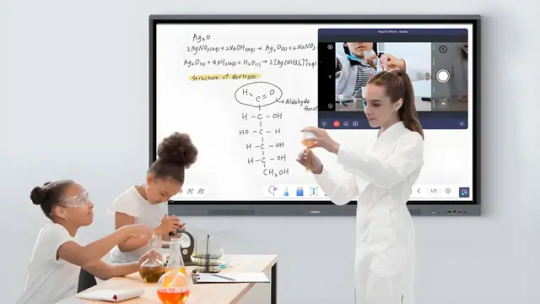
Transform Your Classroom with Armer Board
Why Should You Consider Upgrading to Armer Board?
Upgrading to Armer Board can transform your teaching methods and enhance student engagement. Its advanced features and user-friendly design make it an invaluable tool for modern education. Plus, with the availability of Armer Board Coupon & Promo Code from Dealszo, it’s more affordable than ever to bring this technology into your classroom.
How to Get Started with Armer Board
Getting started with Armer Board is simple. Visit the Armer Board website to explore the different models and features available. Don’t forget to check Dealszo for the latest Armer Board Coupon & Promo Code to save on your purchase. Once you have your Armer Board, explore the various online resources and tutorials to make the most of this innovative tool.
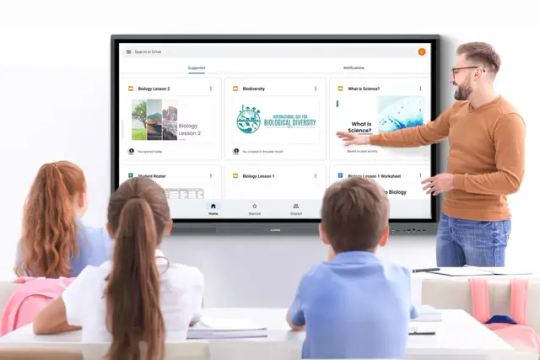
Conclusion
From chalk to tech, the evolution of classroom tools has been remarkable. The Armer Board is at the forefront of this transformation, offering an interactive and engaging learning experience for students. With features designed to enhance collaboration, visual learning, and overall classroom engagement, the Armer Board is a must-have for modern educators. Remember to use Armer Board Coupon & Promo Code from Dealszo to make this investment more affordable. Transform your classroom today and experience the future of education with Armer Board
Latest Armer Board Offers & Discount
Up to 63% Off Smart Interactive Whiteboard
Save up to 63% on Smart Interactive Whiteboard for Business and Education at Armer Board. No discount code required. Shop now!
40% Off Portable Smart TV Touch Screen Monitor
Get 40% off on Armer 27" StanbyMe Portable Smart TV Touch Screen Monitor with Built-in Battery. Smart, portable, Android TV features.
$600 Off Smart Board Interactive Whiteboard 75
Get $600 off on Armer Smart Board Interactive Whiteboard M1 75”. Import and annotate PDFs, PPTs, Word documents, and videos seamlessly.
Invest in the future of education with Armer Board.
#education#technology#edtech#educationtechnology#classroomtechnology#digitallearning#onlinelearning#elearning#teacherlife#studentlife#armerboard#digitalwhiteboard#interactivewhiteboard#classroomtools#teachingtools#schooltechnology#edugadget#techinteaching
0 notes
Video
youtube
10 Minute Classroom Timer| 10 minute timer until Snack| Snack| 10 Minute...
#youtube#SnackTime KidsTimer SnackCountdown ParentingTips ClassroomTools KidsRoutine TimeManagement HealthySnacks KidsActivities SnackBreak HomeLearn
0 notes
Video
youtube
Transform Your Workspace the Ultimate Oversized Paper Pad!@Zazzle #zazzl...
🎁 Give the gift of organization with our tearaway paper pads! 15% off with code JUNE24SAVING. Shop now before it's too late! 🎁 Infinite Ideas: Giant Tearaway Paper Pads https://bit.ly/3VeGh1m Imagination Sheets: Large Tearaway Paper Pads https://bit.ly/3VwsEvI =============================================== #officesupplies, #classroomessentials, #jumbo tearawaypad, #stationarymusthaves, #officeorganization, #classroomorganization, #teacherlife, #productivitytools, #notetaking, #workspacetips, #meetingessentials, #officehacks, #teacherhacks, #stationerylovers, #classroomtools Transform Your Workspace the Ultimate Oversized Paper Pad! 🚀 Ready to transform your workspace like never before? Discover the magic of the Ultimate Oversized Paper Pad! Whether you're a creative soul, a productivity guru, or simply seeking that perfect desk accessory, this video has got you covered! 🖋️✨ In this video, we'll dive into just how revolutionary the Ultimate Oversized Paper Pad can be for your daily routine. From boosting your creativity to organizing your tasks, this pad is a game-changer. Let's explore: 🗒️ *Unboxing and First Impressions* - What’s inside the box? - Initial thoughts and wow-factor moments 💡 *Functionality and Versatility* - Endless space for your thoughts, sketches, and plans - Perfect for brainstorming, doodling, and note-taking - How it doubles as a desk mat, protecting your workspace 🎨 *Creative Uses* - Design mockups and brainstorming sessions - Mind-mapping and project planning - Personalizing your workspace 📏 *Enhanced Productivity* - A spacious area to jot down daily to-dos - Keep your tasks in clear view - Better organization means less stress and more productivity ✨ *Aesthetic Appeal* - Sleek, minimalist design to match any decor - Adds a professional touch to your desk setup - Available in various colors and styles 🔧 *Customization and Durability* - Customizable options to fit your personal style - High-quality paper that stands the test of time - Tear-resistant, ensuring it maintains its shape and form @Zazzle #zazzlemade #personalizedgifts 🛠️ *Tips and Tricks* - How to maximize the use of your paper pad - Creative layout ideas - Easy clean-up and maintenance tips 🔗 *Where to Get Yours* - Links to purchase - Discount codes and special offers ✨ *Wrapping Up* - Recap of key benefits - Personal experiences and testimonials - Why you should get yours today --- 👉🏼 *Don't miss out! Hit that LIKE button 👍, SHARE this video with friends, and SUBSCRIBE to our channel for more amazing content!* 💖🔔 For more tips and updates: • - Instagram: @digitalmarketshops • - Facebook: catchydesignhills • - Pinterest: customcrazes #WorkspaceTransformation #OversizedPaperPad #ProductivityHacks #CreativeWorkspace #OfficeEssentials ============================================== #tearawaypaperpad, #weeklytodolist, #giantdrawingpad, #paperpad, #officesupplies, #classroomsupplies, #tearaway, #vibrantprinting, #lightweightpaper, #creativepaper, #officestationery, #classroomessentials, #artpad, #organizationaltools, #desksupplies
0 notes
Text
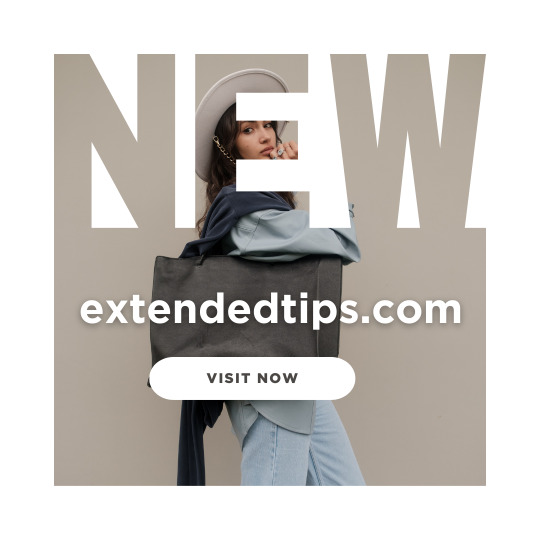
The Best Laptop for Teachers: Your Ultimate Classroom Companion
As a teacher, your laptop is your lifeline. It's your lesson planner, grade book, communication tool, and so much more. That's why finding The Best Laptop for Teachers is essential.
What should you look for?
Portability: You're always on the move, so a lightweight, compact laptop is a must.
Battery Life: Long hours in the classroom demand a laptop that can keep up.
Performance: You need a laptop that can handle multitasking, running educational software, and streaming videos without a hitch.
Durability: Let's face it, accidents happen. A rugged laptop can withstand the wear and tear of daily use.
With so many options on the market, choosing The Best Laptop for Teachers can be overwhelming. But don't worry, I've got you covered! Stay tuned for my upcoming posts, where I'll share my top picks and reviews. #TheBestLaptopforTeachers
#EdTech #TeacherLife #ClassroomTools
#extendedtips#artists on tumblr#blog#nature#cats#donald trump#grunge#kitty#yellowjackets#laptop#best laptop#best laptop for teacher
0 notes
Photo

Intuitively designed for the most immersive STEM experience, the TT-12W STEM-CAM opens up a world of endless learning possibilities in the K-12 classroom. The TT-12W STEM-CAM brings together the award-winning TT Series design that users know and love, as well as, the power of Android to create the most versatile TT Series model ever. Teach like never before using the ultimate Teacher’s Tool.
0 notes
Link
Search here for more google classroom technology for Maths learning
#Google Classroom#classroomtools#classroom technology#Edtech#New Education Tools#Interactive Tools#Learning Tools
0 notes
Photo

Happy #WorldTeachersDay!!! Hats off to all the awesome teachers out there! Teachers, if you are looking for more Fire Safety resources checkout https://sparkyschoolhouse.org/ for lessons, activities, videos, and more! #fireprevention #worldteachersday #classroomtools (at Town of Windsor CT) https://www.instagram.com/p/Boju8bDnZm9/?utm_source=ig_tumblr_share&igshid=6oef6iaz4iom
0 notes
Photo

MIDDLE SCHOOL SBG GRADING CODE GUIDE 📝📝📝📝📝📝📝📝📝Teacher uses these standards-based grading codes when grading student work. The students are given this document and refer to it when receiving work back to understand what the codes mean. It makes grading quick, simple, and easy. This could also be made into a classroom poster. CLICK LINK IN BIO TO PURCHASE! #SBG #standardsbasedgrading #standards-basedgrading #grading #grades #codes #teacherresources #middleschool #highschool #classroomtools #gradingtools #elateacher #ELA #tpt #teachersofinstagram #teachersfollowteachers #teacherspayteachers
#highschool#standardsbasedgrading#elateacher#grades#teachersofinstagram#middleschool#teacherspayteachers#tpt#teacherresources#gradingtools#teachersfollowteachers#ela#standards#sbg#grading#classroomtools#codes
0 notes
Video
youtube
Preschool Jam| 10 Minute Countdown Timer Preschool Jam with Music ### YouTube SEO-Optimized DescriptionGet your little ones moving and grooving with our fun and engaging 10-minute countdown timer jam! Perfect for preschool classrooms, child care centers, or even at home, this lively timer keeps kids on track while adding a bit of excitement to their day. Whether it’s for transitions, cleanup time, or a quick brain break, this music-filled countdown will make time management fun and easy for young children. Let’s make every minute count with this interactive timer jam! 🎶⏰---### Related Hashtags #PreschoolTimer #ClassroomTimer #ChildCare #PreschoolFun #CountdownTimer #KidsMusic #BrainBreak #ClassroomTools #ChildcareCenter #PreschoolActivities #FunLearning #EarlyChildhood #TimerForKids #PreschoolLife #TimeManagement #PreschoolTeachers #InteractiveLearning #MusicForKids #ClassroomManagement #HomeSchooling #LearningThroughPlay #EducationalTools #PreschoolJam #PreschoolLearning #ToddlerTime #PreschoolVibes #ChildcareFun #LearningIsFun #MusicAndMovement #PreschoolPrep
0 notes
Text
Relationship Building Journals
Relationship Building Journals #whatIread #classroomtools
I recently read the article, How Dialogue Journals Build Teacher Student Relationships, published on the blog Cult of Pedagogy. Blog founder, Jennifer Gonzalez interviews Liz Galarza, a middle school writing teacher in New York, who uses dialogue journals to build relationships with her students. A dialogue journal is a simple spiral or composition notebook that students and teachers write…
View On WordPress
0 notes
Link
6 Tips For Keeping Your Students Engaged in Class
0 notes
Text
Avatars in Education
Educatorstechnology.com provides an excellent starting point for teachers looking to explore HOW to use avatars. It is my hope that this blog will help to explain WHY you should use avatars in the classroom!
Prior to my recent assignment in the ICT AQ course, my greatest exposure to "avatars" was through Stephen Spielberg and his movie “Avatar”. For students, however, an avatar has the potential to be an excellent educational tool. As I've become familiar with avatars in the context of education, a few pro's and con's became evident to me:
Pro’s:
-replaces a real photo of the student for security purposes -enables students to build the foundations of a flexible learning environment by personalizing their avatar -garners student interest and creativity -equips students with technological skills needed to access the online environment -expands the group of learners beyond the classroom
Con’s:
-some sites (e.g. Voki) require flash which excludes tablets and smartphones -ease of use for different ones (voki, doppelme, etc) -some sites (e.g. Voki) limit the number of characters permitted -some avatars feature subtle (and not so subtle) classifications that may be unhelpful.
When I began searching for educational blogs about using avatars in education, I was surprised to find virtually zero blogs discussing their merits, how to use them, or teachers’ experiences with avatars in the classroom. Every single blog I found had a brief and basic explanation of what an avatar is and then listed multiple avatar sites. Although blogs like this one are helpful for a teacher setting out to use avatars in the classroom, there is little discussion on the pedagogical level which is an important part of putting any new teaching tool into the classroom.
As Pierce Cook notes in his funny and relevant video, “Many technologies have promised to revolutionize education, but so far none has”. While ICT has changed the face of education, the heart of education remains the same. As Cook notes, "the fundamental role of a teacher is to guide the social process of learning" and to "excite students to want to learn". He correctly identifies the changes in ICT as an "evolution, not a revolution". With that in mind, I would like to discuss how using avatars in the classroom can help some of our teaching practices to evolve to a higher level.
Choosing An Avatar Program When choosing an avatar program for your classroom, it is important to consider whether it is able to contribute to building a flexible learning environment and whether there are significant problems or issues associated with the program. The blog I`m reviewing has enough information to begin to approach these questions.
Like many others in the same vein, it briefly explains what avatars are and offers a list of programs one could use in your classroom. This blog has an up-to-date copyright, is operated by teachers in my country (Canada), and is continuing to post interesting and relevant information to equip teachers with ICT know-how. As such, it rises to the top as a reliable source for teachers who are interested in avatars. Their extensive site map has an excellent list of links that include topics such as `digital citizenship`and `web evaluation techniques`. Its writers have posted links to TED talks, the App Store and Google Play store, and Google drive, among others. Its listing of resources, tools and apps could almost be called comprehensive and continues to be updated.
Although the article regarding avatars is fairly limited, the vast knowledge base the blog provides as a whole is invaluable. You can search for practically any "tool" (polling, URL shortening, video, take your pick) and find a clear and excellent post on the topic, especially when it comes to finding online resources, as is laid out in the post about avatars.
This blog stood out to me because it goes beyond creating a simple image to use, and even has a comment from one teacher about her experience using avatars. To only use avatars as a profile picture is “to rip them off”, from a pedagogical standpoint, because they have the potential to be a far more complex teaching tool.
Notably, the avatar programs range in age and ability level. Further, your purpose for each avatar should be taken into account as some simply produce a picture and some result in detailed online profiles. Sensitivity to your class and the cultures represented should be taken into account because some programs offer mostly white, western looking avatars which could result in some ethnicities feeling excluded. Also, something that stood out to me was the sexualized nature of some avatars on voki.com. In their free subscription, a female is limited to a dress, with a flower in her hair, and overly large lips and eyes. This led me to this article about the sexualization of avatars, a topic which appears to be a point of ongoing research and worth taking into consideration when choosing an avatar program.
Certainly, depending on the age of your students, these types of issues could be crucial. I was also surprised by the limited options for race and religion (for example, I didn't find any avatars with head coverings) and would imagine that to be a significant problem in some ethnically diverse areas.
Avatars and the Flexible Learning Environment With that being said, don't be intimidated by avatars! Using avatars in the classroom is a unique way to create a flexible learning environment (blended/online/hybrid). According to Elizabeth Childs of UOIT, some characteristics of such an environment include:
-choice: access to content/resources -personalized learning environment -how to "foster inhibition and creativity in the learning space and allow learners to contribute to it, all for learners to personalize it, allow for learners to reshape it and it doesn't just have to be in a four walls structure". (0:53-1:08)
Why bother creating a flexible learning environment at all? When looking at our ever changing classrooms, which are infiltrated with technology, it is important to demonstrate the "deep commitment of the teaching profession to continually engage in ongoing professional learning in response to student needs, learning styles and interests" upheld in this investigation of distance learning.
Although technology has its glitches and complexities, its various forms in the classroom benefit the students’ individual needs and put tools in the hands of students. Embracing e-learning is imperative to meet our goals as teachers. Avatars in the classroom have the untapped potential to contribute to the flexible learning environment and to be an appropriate response “to student needs, learning styles and interests,” as cited in the investigation referred to above.
References:
Educatorstechnologycom. (c2015). Educational Technology and Mobile Learning: 8 Great Avatar Creation Tools for Teachers [Web log post]. Retrieved 12 May, 2015, from http://www.educatorstechnology.com/2013/02/8-great-avatar-creation- tools-for.html
Mercer hall, patricia russac. (2015). Blogspot.ca: Creating Student Avatars - Balancing Project Design With "Safe For School" [Web log post]. Retrieved 12 May, 2015, from http://theasideblog.blogspot.ca/2013/05/creating-student-avatars- balancing.html
Cook, pierce. (2014). YouTube: This Will Revolutionize Education. Retrieved 12 May, 2015, from https://www.youtube.com/watch? v=GEmuEWjHr5c Mckelvey, cynthia. (2013). Stanford University: Sexualized avatars affect the real world, Stanford researchers find . Retrieved 12 May, 2015, from http://news.stanford.edu/news/2013/october/virtual-female-avatars- 100913.html Childs, elizabeth, A. (2014). Uoitca: Flexible (blended) Online Learning . Retrieved 12 May, 2015, from http://education.uoit.ca/research/researcher- profiles/dr.-elizabeth-a.-childs.php
0 notes