#Invoice Template Excel
Explore tagged Tumblr posts
Text

36 Free Microsoft Invoice Templates for Small Businesses
This article offers 36 free, ready-to-use Microsoft invoice templates to help small business owners simplify their billing process. Whether you need a Word invoice template or an Excel invoice template, these customizable options make invoicing easy and professional. With formats for various industries, you’ll find the perfect Microsoft invoice template to meet your needs. Download now and streamline your workflow with these high-quality templates designed to save you time and effort!
#finance#invoice#business#entrepreneurship#startup#freelance#billing#invoice generator#invoice maker#invoxa#microsoft invoice template#excel invoice template#word invoice template
1 note
·
View note
Text
Free Excel Invoice Template to Streamline Your Business
Discover how a free Excel invoice template can revolutionize your business operations.
invoice template for excel
0 notes
Text
NEW VERSE — JIE & CORPORATE BUSINESS ( UNDERCOVER OPTIONAL )
** is this a legit verse? yes, and it’s available for anyone to interact with. started out as an undercover bit, but now… idk i think frank is just an entire persona and au. so undercover is optional! please only like if you want a small starter from this ridiculous verse ❣️

Name: Frank Chen
Position: Senior Accountant, not client facing
Hobbies: Gym, golf, foodie, collecting stress balls, breaking every single piece of technology in his office, ping pong tournaments
Attire: Business casual — blue tinted transitional glasses****, work polos, button ups, slacks, brown or black belt, at least 1-2 pens in his shirt pocket, no fun socks, sometimes wears a tie
Strengths: Excel whiz, punctual, always meets deadlines, detail orientated, works overtime, knows everyone ( not by choice ), turns soooo hot when he takes his glasses off, surprisingly reliable and a good mentor with technical skills
Weaknesses: Extremely short temper, too blunt, the source of strong smelling food in the break room, would eat someone else’s lunch from the fridge out of spite, has to be forced to take PTO, very clear anger management issues, was literally put into an office as timeout, bad at simple maths
Likes: Spicy food, exercising, hot tea, silence, morning meditation, making invoice templates, training, napping in his car
Dislikes: Most technology, people taking his glasses, procrastination, inbox with over 10 unread emails, work gossip, big lunch get togethers with the accounting group
Misc.: Webcam is never angled right during meetings, he doesn’t get why a lot of people want to talk to him ( he’s hot, some people are into… The glasses.. ), paces when in meetings, doesn’t listen to anything when working and wishes everything was 100% quiet
8 notes
·
View notes
Text
Best Business Software Tools in 2024
The right software tools can help increase productivity, draft operations more efficiently and promote company growth in today's high-paced business environment. Whether you are a start-up or an existing enterprise the following business software is necessary to improve different areas of your business.
1. Project Management: ClickUp

It is a feature-laden project manager that lets you handle tasks, projects, and workflows of all types. Its ease of use and user-friendly interface, complimented with diverse dashboards cater to audiences between small teams and large organizations. Task assignments, time tracking, goal setting, and collaboration options allow you to stop hopping between spreadsheets and emails so your projects are complete efficiently.
2. CRM–– Zoho CRM
Zoho CRM — Your Intelligent Customer Relationships Management System. Among other features, it has lead management, sales automation, and analytics to make sales performance improve on a consistent streamline both administrative aspect as well as customer satisfaction. Due to its integration capabilities with other Zoho products, as well as most third-party applications, It has become a flexible option for businesses that are ready to supercharge their customer relationship management.
3. Accounting: Zoho Books

Zoho Books- The Best Accounting Software for Business Owners Invoicing, expense tracking and financial reporting are some of its features. You can also rest assured that your taxes are being handled correctly and always have the latest view of your financial health to help you manage your finances better.
4. HR Management: monday. com HR
It is a complete human resources management software that helps companies to better structure their workforce. This system provides with facilities like employee on boarding, performance tracking, payroll management etc. With the platform's ease of use, UI simplicity, and automation capabilities in HR processes that would otherwise take hours away from key HR initiatives.
5. Payroll: OnPay

OnPay is an excellent payroll software for businesses of all sizes. It is a cloud payroll software for businesses that ensures complete compliance and automation of top-class payroll calculations, tax filings & employee payments. Additionally, OnPay provides HR and benefits management tools, effectively providing a full-fledged employee pay management solution.
6. Point-of-Sale (POS): eHopper
Versatile Point of Sale Software for Businesses Up To Mid-Sized It offers services like Inventory management, sales tracking and customer management. This makes eHopper a perfect choice for businesses that intend to simplify their sales operations using an affordable and intuitive POS system.
7. Inventory Management: Cin7

While there are plenty of other inventory management systems available, Cin7 stands out as one of the most popular options for small to mid-size businesses (SMBs) looking to get their stock levels, orders and supply chain operations under control. These functionalities consist of real-time inventory monitoring, order processing and e-commerce platform integration. With the powerful feature set of Cin7, businesses can keep inventory at an optimal level and fulfill customer demands to the hilt.
8. Website Builder: Weebly
Weebly is the website builder that you can also use to build your site or blog. It has lots of customizable templates, drag-and-drop functionality, and e-commerce ready to go. With Weebly, you can create a professional website even if you are a tech noob and give your business the relevant online visibility it needs.
9. Recruiting: ZipRecruiter

ZipRecruiter: Popular rated job search app for businesses on board. They provide hiring solutions through features like job posting candidates filtering and tracking the application. AI-powered matching from ZipRecruiter surfaces more relevant candidates to businesses faster.
10. VPN: NordVPN
It is a secure, encrypted VPN application that will make sure that you and your business stay safe as you work with the web. It provides features of encrypted connections, threat protection and global server access as well. In this way, It guarantees secure data in companies and privacy on internet.
Conclusion
The business software tools a company uses are very important to increase productivity and power growth. The above-mentioned tools are some of the best & flexible according to the fact which can assist businesses for any sized groups and help them attain their desired objectives. Implementing these tools in your operations can also help speed up processes and lead to higher customer satisfaction, as well as allow you to be on top of the competition.
#business#business growth#innovation#startup#entrepreneur#100 days of productivity#project management#sales#payroll#hr management#hr software#hr services#ai#artificial intelligence#technology#tech#techinnovation
3 notes
·
View notes
Text
Khaata Pro 🚀: How It Simplifies Your Billing
In today’s fast-paced business environment, managing finances manually or using outdated tools can slow down growth. That’s where Khaata Pro comes in, a next-generation billing and accounting software built specifically for small and medium-sized businesses in India. With its streamlined workflow, Khaata Pro empowers business owners to focus on scaling up rather than managing paperwork.
Let’s explore how Khaata Pro works step-by-step, from customer onboarding to real-time reporting.
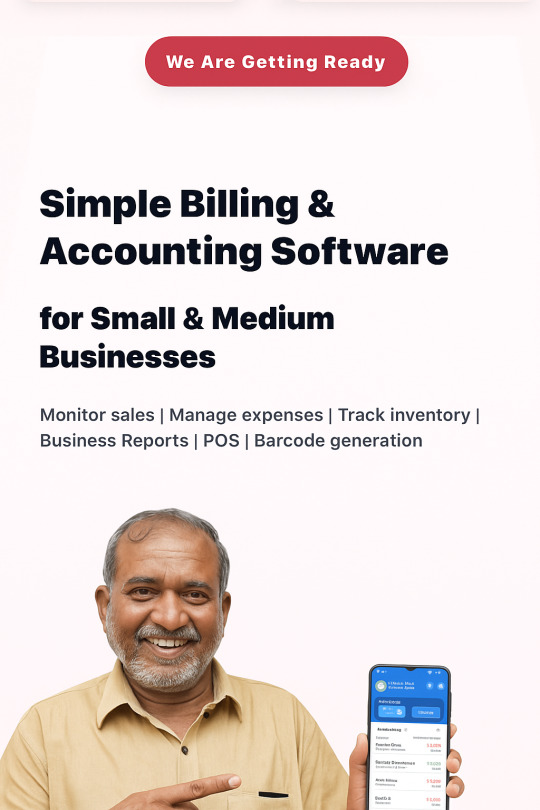
🔁 Step-by-Step Workflow of Khaata Pro
1️⃣ Customer Onboarding
Start by adding your business details and GST information (if applicable).
Create multiple user roles (owner, accountant, staff) with access restrictions.
Add your company logo and choose from pre-built invoice templates.
✅ Why it matters: Sets up a secure, branded system for smooth daily operations.
2️⃣ Product & Inventory Setup
Enter your product catalog with SKU, pricing, and tax details.
Add stock levels, reorder thresholds, and supplier info.
Optionally use barcode generation and printing.
✅ Why it matters: Real-time stock tracking ensures better inventory management and order fulfillment.
3️⃣ Sales & Billing
Generate GST-compliant invoices (B2B, B2C, retail, or wholesale).
Choose the invoice template and customize terms.
Accept payments in cash, UPI, cheque, or digital wallets.
Share invoices via print, email, or WhatsApp.
✅ Why it matters: Enables quick and professional billing, boosting customer satisfaction.
4️⃣ Expense & Purchase Tracking
Record daily expenses (rent, utilities, vendor payments, etc.).
Upload and scan receipts for automated entry.
Generate and approve purchase orders for inventory restocking.
✅ Why it matters: Keeps your cash flow in check and helps forecast expenses.
5️⃣ Inventory Movement & POS
Use the Point of Sale (POS) module for walk-in customers.
Automatically update stock after each sale.
Get alerts for low-stock and out-of-stock items.
✅ Why it matters: Helps you maintain optimal inventory levels and avoid lost sales.
6️⃣ Payment Reminders & Collection
Track unpaid invoices and overdue payments.
Send automated WhatsApp/email reminders to clients.
Offer digital payment options linked with invoices.
✅ Why it matters: Improves payment cycles and reduces manual follow-up effort.
7️⃣ Reporting & Analytics
View dashboard summaries: revenue, profit, top-selling products, and more.
Generate GST reports (GSTR-1, GSTR-3B), sales summaries, and P&L statements.
Export reports in Excel or PDF formats.
✅ Why it matters: Makes it easy to stay compliant and make informed decisions.
8️⃣ Multi-Company & Multi-User Support
Manage multiple business branches under one account.
Give access to different users with assigned roles and permissions.
Switch between companies without logging out.
✅ Why it matters: Scales with your growing business structure and staff needs.
💡 Bonus Tools in the Workflow
Tool
Purpose
WhatsApp Integration
Send invoices and reminders instantly
Offline Billing
Continue operations without internet access
Rental Scheduling
Manage recurring billings like equipment rent
Cloud Backup
Secure your data with auto-sync and restore
✅ Real-Life Use Case
A retail shop owner can use Khaata Pro to:
Sell items using the POS module
Automatically reduce inventory
Generate GST bills for each customer
Receive payments via UPI or cash
Send follow-up messages on WhatsApp for unpaid bills
Download monthly reports and file taxes
All this in a matter of minutes without hiring a full-time accountant!
🎯 Final Thoughts
The beauty of Khaata Pro’s workflow lies in its simplicity. Each feature is built to reduce manual effort, save time, and make complex accounting easy for Indian business owners.
Whether you're a trader, wholesaler, freelancer, or service provider, this workflow ensures you're always in control of your finances and operations anywhere, anytime.
Coming Soon: Khaata Pro Launch on June 26, 2025 Stay tuned to experience the power of modern billing with Indian business needs at its heart.
0 notes
Text
Wedding Planner Computer Software: 10 Game-Changing Tools for Seamless Event Management
Introduction: The Rise of Technology in Wedding Planning

Why Software for Wedding Planners Is Essential Today
Efficiency and Time Management
Today’s software for wedding planners to automate tasks, track milestones, and manage multiple weddings simultaneously. Features like drag-and-drop timelines, pre-built checklists, and project dashboards make it easier than ever to stay organized and save valuable time.
Client Communication and Satisfaction
Many platforms offer client portals where couples can view their budget, share ideas, and review timelines. This transparency builds trust and allows couples to feel involved without becoming overwhelmed.
Budget Control and Financial Tracking
Wedding planner software often includes built-in budgeting tools, expense reports, and invoice management. These features help planners avoid overspending, allocate funds wisely, and stay financially accountable to their clients.
Top Features to Look for in Online Event Planning Software
Choosing the right online event planning software tool means understanding what truly enhances a planner’s workflow. Here are some of the most valuable features to prioritize:
Customizable Templates: Tailor timelines, budgets, and checklists to suit the needs of different clients.
Real-Time Collaboration: Work with clients, vendors, and assistants in one unified platform.
Calendar and Email Integration: Sync important dates and automate reminders for better time management.
Guest List and RSVP Management: Track invitations, dietary preferences, and seating charts with ease.

How to Choose the Right Event Tracking Software
Finding the right fit depends on your workflow, team size, and client base. Event tracking software Start by evaluating your day-to-day operations and pinpoint areas where automation could save time. Consider your budget, and whether premium features justify the investment through increased efficiency or client satisfaction.
If you’re unsure, sign up for a free trial. Most platforms offer limited-time access to all features, which can help you explore usability, responsiveness, and integrations. Always test compatibility with tools you already use — like accounting software or CRM platforms — to avoid disruptions.
Benefits of Cloud-Based Planning Tools
Cloud-based tools bring unmatched convenience. With the ability to log in from anywhere, planners can respond to client queries, check timelines, or update budgets on the go. These platforms also ensure that data is safely backed up and accessible to everyone involved in the event.
Shared access means everyone — from clients to vendors — stays on the same page. Changes made to schedules or seating arrangements update in real time, preventing costly miscommunications and last-minute surprises.
Conclusion: Embracing Tech for Dream Weddings

FAQs About Wedding Planner Software
1. Can free planning tools really handle professional events?
Yes, but they often lack key features like automation, CRM, or financial tracking. For complex weddings, investing in premium tools is worth it.
2. What is the best wedding planning software for beginners?
Aisle Planner and HoneyBook are beginner-friendly, offering intuitive interfaces and excellent support.
3. Do I need separate tools for design and planning?
Not always. Many platforms integrate design elements, but using Canva alongside a planning tool can boost presentation quality.
4. Can I integrate wedding planning software with accounting tools?
Yes. Many offer integrations with QuickBooks, Stripe, or PayPal for invoicing and expense tracking.
5. Is my client data safe with these platforms?
Reputable software providers use bank-level encryption and secure cloud storage to protect sensitive information.
6. How do these tools help with team collaboration?
They allow real-time updates, role assignments, and shared notes, ensuring that every team member is aligned.
#Wedding Planner#Best Wedding Planner#Online Event#Events#Event Management#wedding planner software#software#services#event planning software#event planning#wedding planning#virtual event planner
0 notes
Text
Udyog ERP: Your Complete Solution for Manufacturing Excellence in India
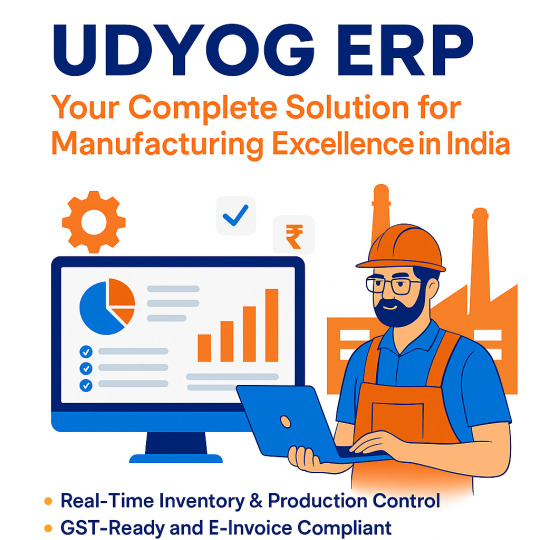
Walk into any buzzing manufacturing unit in India — be it a small-scale textile factory in Surat or a precision engineering plant in Pune — and you’ll find one common challenge: chaos in coordination. Raw material shortages, untracked inventory, delayed dispatches, and compliance headaches. What if we told you there’s a smarter, smoother way to run your shop floor?
That’s where Udyog ERP steps in — not just as another software but as your partner in manufacturing excellence.
Let’s take you inside the story of Sumanth Industries, a mid-sized auto parts manufacturer in Coimbatore. Like many growing businesses, they were juggling Excel sheets, WhatsApp updates, and email threads to manage orders and production. Despite having a great product, missed timelines and stock mismatches kept pulling them down.
In just three months of implementing Udyog ERP — the best ERP software for manufacturing in India, their plant transformed. Inventory got aligned, production schedules became predictable, and GST filings turned stress-free. The team could finally focus on what they did best — building high-quality products.
Now, that’s not just ERP. That’s empowerment.
Why Udyog ERP is the Backbone of Indian Manufacturing
At Udyog, we understand that manufacturing in India is evolving fast. The industry needs an ERP system that’s not just robust but also simple, adaptable, and compliant with Indian tax laws.
Here’s what makes Udyog ERP stand out:
Built for Indian Manufacturers — Not Just Global Templates
Most ERP solutions force you to adjust your business to fit their structure. Udyog flips that — we customize the ERP around your workflows, whether you’re in discrete manufacturing, process industries, or make-to-order setups.
Real-Time Inventory & Production Control
No more guessing what’s in stock or where an order stands. Udyog ERP gives you real-time visibility of raw material, WIP, and finished goods — all at your fingertips. Plan better. Waste less.
GST-Ready and E-Invoice Compliant
Born from the house of Relyon Softech (India’s leading tax software provider), Udyog ERP comes GST and e-Invoice ready — saving hours of tax filing and reducing compliance risk.
Easy to Learn, Easier to Use
Your staff doesn’t need to be tech wizards. With intuitive dashboards and role-based access, Udyog ERP makes adoption effortless — even for your shop floor team.
From Chaos to Clarity: Practical Benefits We Bring
Still wondering how Udyog ERP impacts your daily operations?
Here’s what manufacturers across India are achieving:
25% faster order processing with better planning and approvals
Up to 30% reduction in raw material wastage
Better control over vendor payments and purchase orders
Live dashboards for management to track KPIs
Audit-friendly documentation for every transaction
Don’t Just Take Our Word for It
We’re proud to support hundreds of Indian manufacturers — across pharma, garments, engineering, food processing, and more — with our scalable, end-to-end ERP system.
And the best part? We’re not a foreign company trying to ‘Indianize’ global software. We are UDYOG — built in India, for India.
Whether you’re a small factory dreaming big or an enterprise looking to modernize operations, Udyog ERP is your best ERP software for manufacturing in India.
Ready to Upgrade? Let’s Build the Future Together.
Success in manufacturing is no longer about just machinery or manpower — it’s about smart systems, timely decisions, and real-time control.
With Udyog ERP, you don’t just get software. You get
A committed support team,
Flexible deployment (on-cloud or on-premise),
And the confidence to scale your operations without stress.
Talk to our ERP experts today or explore a free demo customized to your business.
Quick Checklist — Is Your Manufacturing Business ERP-Ready?
✅ Are you facing delays due to manual planning? ✅ Do you struggle with inventory mismatches or GST hassles? ✅ Is your team spending too much time on follow-ups and reports?
If you answered yes to any of the above — then it’s time.
Udyog ERP is here to help you build smarter, faster, and better.
0 notes
Text
How to Simplify Your Finances with an All-in-One Accounting Excel Template
Handling business finances can be challenging especially for small business owners, freelancers, and entrepreneurs managing everything on their own. The good news? You don’t need complicated tools or costly software to stay organized. An all-in-one accounting Excel template can help you track income, expenses, invoices, reports, and taxes all in one simple, streamlined solution.
Thanks to the flexibility of Excel and the smart design of XcelBooks, you can take control of your bookkeeping, improve accuracy, and simplify financial management no accounting degree or subscriptions required.

Why Excel Still Works for Accounting
In a world filled with cloud-based software, Excel continues to be a favorite for millions of businesses. It’s flexible, customizable, and universally accessible. However, traditional spreadsheets often lack structure, leading to cluttered files and calculation errors. That’s where an all-in-one accounting Excel template makes the difference it combines the simplicity of spreadsheets with the functionality of full-fledged accounting software.
XcelBooks takes Excel to the next level by offering smart, ready-to-use Excel accounting software designed specifically for small businesses and individual users. You don’t have to be an accountant to use it you just need the right template.
What is an All-in-One Accounting Excel Template?
An all-in-one accounting Excel template is a pre-formatted spreadsheet system that allows you to manage every aspect of your finances from a single file. Think of it as your virtual accountant, helping you stay organized and compliant without extra effort or ongoing subscription costs.
Key features of template from XcelBooks include:
Income and expense tracking
Automated financial reports (P&L, cash flow, balance sheet)
Tax summaries and calculations
Multi-business management
Color-coded inputs and dropdown menus for ease of use
These features make Excel accounting software not just viable but a smart and affordable choice.
How to Use an All-in-One Accounting Excel Template to Simplify Finances
Start with XcelBooks Smart Template
XcelBooks suits most business types whether you're a freelancer, a small retailer, or a service provider. XcelBooks also offers customizations tailored to specific needs. Their templates are plug-and-play, meaning you can get started in minutes.
2. Customize for Your Business
Once downloaded, input your business details name, logo, currency, and financial year. The template are fully editable, so you can add or hide sections depending on your needs.
3. Enter Income and Expenses Regularly
Use the provided sheets to enter sales, payments received, and business expenses. With formulas already in place, totals are auto-calculated, and you can view summaries by day, month, or year. This structure keeps your data clean and easy to analyze.
4. Generate Reports with One Click
One of the biggest advantages of using an all-in-one accounting Excel template is its ability to produce professional reports instantly. No need to spend hours calculating totals or creating charts XcelBooks template automate everything. You can download your profit & loss report or a tax summary any time.
5. Create Branded Invoices
Many small business owners still create invoices manually. With Excel accounting software from XcelBooks, you can generate branded, serial-numbered invoices details and send them to clients with ease.
6. Stay Ready for Tax Season
Keeping records up to date throughout the year means you won’t scramble at tax time. Template by XcelBooks are designed to capture tax-relevant data with precision so you're always ready when it's time to file.
Conclusion
Financial management doesn’t have to be stressful or expensive. By using an all-in-one accounting Excel template, you gain control over your business finances with a tool that’s simple, smart, and reliable. Powered by the intuitive design of Excel accounting software, and enhanced by the thoughtful features of XcelBooks, you can finally spend less time managing books and more time growing your business.
1 note
·
View note
Text
VAT compliance audit service for small businesses
VAT Compliance Audit Service for Small Businesses
VAT’s Not Just a Line on Your Invoice—It’s a Minefield
Let’s be honest. You didn’t start your business to spend weekends chasing tax records or squinting at government portals. But here we are—VAT deadlines looming, spreadsheets looking suspiciously off, and a nagging feeling that something might’ve slipped through the cracks.
If that sounds familiar, you’re not alone.
For small businesses, VAT compliance often feels like learning a second language… while running a marathon… blindfolded.
So, What Exactly Is VAT Compliance?
Value Added Tax—three words that manage to sound both painfully dull and vaguely threatening. At its core, VAT is a consumption tax placed on goods and services at each stage of the supply chain. Businesses charge it, reclaim it, report it—and hope they’ve done it all correctly.
But “compliance” doesn’t just mean sending in your VAT return every quarter. It’s about accuracy, timing, and documentation. It’s making sure your invoices match your ledgers, your tax codes are correct, and that you’re not accidentally under- or over-reporting.
Sounds simple on paper. In reality? Not so much.
Why Small Businesses Get Tangled in VAT
Here’s the thing—large companies have full-blown finance teams. Maybe even a VAT specialist or two. But small businesses? You’ve got one person wearing six hats and Googling "what is output tax" between client calls.
Here’s where most small businesses hit snags:
Using the wrong VAT codes in accounting software
Forgetting to update invoice templates for new rates
Delayed reporting or misfiled returns
Claiming input VAT on ineligible expenses
These aren't just clerical errors—they’re potential red flags for tax authorities. And if you’ve ever received a notice from HMRC, you know the stress isn’t worth it.
Enter: VAT Compliance Audit Services
Think of a VAT compliance audit like taking your finances to a mechanic for a tune-up. You’re not necessarily broken down by the side of the road—but you’re smart enough to check before the engine blows.
These audit services specialize in crawling through your records—yes, even that clunky Excel file you’ve been avoiding—to spot misclassifications, inconsistencies, or risky patterns.
And the best part? They're not just about finding mistakes. They’re about showing you what’s working, what isn’t, and how to stay squeaky clean come audit season.
What Happens in a VAT Compliance Audit?
No, it’s not some terrifying courtroom-style cross-examination.
It usually goes like this:
They review your VAT returns from the past few quarters or years
Match transactions to invoices and supporting docs
Check that you’ve applied the correct VAT treatment for goods/services
Flag anomalies or high-risk transactions
Recommend adjustments or process improvements
It’s like financial spring cleaning—with fewer dust bunnies and more clarity.
More Than Just “Staying Legal”—The Real Benefits
Sure, the obvious perk of a compliance audit is that you don’t get fined or flagged by HMRC. But there’s more under the hood.
Peace of Mind: No more lying awake wondering if that supplier invoice had the right tax treatment
Cleaner Books: Which means easier funding applications, smoother audits, and clearer financial forecasting
Time Back: Because let’s face it, your time is better spent on growing the business—not reconciling receipts from six months ago
Better Decision-Making: When you know your VAT is squared away, you can confidently price products, plan for expansion, or even tackle international sales
What If You Don’t Get It Right?
Well… let’s not be dramatic, but it’s not great.
Incorrect VAT reporting can lead to:
Penalties and interest from tax authorities
Frozen cash flow during investigations
Damaged credibility with investors or partners
Stress—the unquantifiable, sleep-killing kind
There’s even been cases where small businesses faced unexpected five-figure assessments because of simple oversights. Yikes.
How to Choose a VAT Compliance Audit Partner That “Gets” Small Business
You don’t need a Big Four firm charging enterprise rates. What you need is someone who understands your size, your sector, and your software.
Here’s what to look for:
Experience with SMEs—not just multinationals
Clear communication—no jargon-laden reports
Software savvy—they should speak Xero, QuickBooks, Zoho, or whatever you use
Transparent pricing—flat fees are your friend
You might even want someone local, or at least in your timezone. Because when there’s a deadline looming, you don’t want to wait 24 hours for a reply.
Don’t Wait Until There’s a Fire—Check the Wiring Now
Look, VAT might not be glamorous. It’s not the sexy side of business. But it is a foundation. And the stronger your foundations, the easier it is to build—whether that’s new markets, new services, or new investments.
Proactive audits aren’t just smart—they’re strategic.
So instead of waiting until something goes wrong (or worse, until HMRC sends that dreaded letter), consider getting ahead of the curve.
One Last Thought Before You Go…
You don’t have to be a tax wizard to run a great business.
Sometimes, the smartest move is knowing when to call in reinforcements. So if VAT compliance has become that thing you keep pushing to “next week”—maybe it’s time to let someone else carry that weight.
Your business deserves your full attention. Not your full stress levels.
And hey—wouldn’t it be nice to look at your VAT return and not feel that sinking feeling?
1 note
·
View note
Text
✨ INVOCILE ✨ Where vision meets velocity.
✨ INVOCILE — Your Invoicing, Amplified ✨
Welcome to the world’s first result‑driven invoicing platform — 3× faster payments, fully automated reconciliations 🚀
Why you’ll love it:
Generate professional, VAT‑compliant invoices fast 🧾
Share instantly via email or WhatsApp — so your clients can pay on the spot
Smart automatic reconciliation: no more endless Excel chasing 😌
Centralized dashboards for suppliers & customers
Multi‑company support — perfect for freelancers, consultancies, and small businesses
Seamless integration with Stripe, PayPal, Wio Bank, Payoneer, and your accounting tools
Designed for: freelancers, contractors, travel & tourism, law/accounting firms, auto services, builders... basically, anyone who bills 💡
So, what’s the vibe?
No more waiting weeks to get paid — with automated reminders & faster approvals
Sleek templates + compliance built-in — everything’s ready, polished, and legal
Control and clarity — one dashboard for all your invoices, approvals, and risk scoring What are you waiting for: https://invocile.com/
0 notes
Text
How a Business Process Automation Solution Can Transform Your Operations
In today’s fast-paced digital landscape, efficiency and productivity are key to staying competitive. Businesses of all sizes are turning to innovative technologies to streamline their operations, reduce human error, and improve overall workflow. One of the most powerful tools in this transformation is a business process automation solution.
Business process automation (BPA) involves using technology to automate repetitive tasks, standardize processes, and manage workflows. From customer service to inventory management, BPA can be applied across departments to eliminate bottlenecks and improve accuracy. Rather than relying on manual input for routine functions, automation allows your team to focus on strategic, high-value tasks that drive growth.
One company making significant strides in this field is Share Tech Solutions. Known for delivering tailored IT services and digital transformation tools, Share Tech Solutions helps businesses implement automation systems that align with their specific needs. Whether it’s integrating CRM systems, automating invoice processing, or managing employee onboarding, their approach is designed to boost operational efficiency and enhance scalability.
Choosing the best workflow automation software is crucial to the success of any automation initiative. The right platform should offer intuitive user interfaces, seamless integration with existing tools, and customizable templates to fit diverse processes. Features such as task tracking, approval flows, and real-time analytics empower businesses to maintain control and visibility throughout the automation journey.
Implementing a BPA system is not just about saving time. It also leads to more consistent output, better compliance with industry standards, and improved customer satisfaction. For instance, automating client communication or order processing can ensure no message or task falls through the cracks, ultimately improving service reliability and trust.
Moreover, automation enhances team collaboration. With clearly defined workflows and automated notifications, employees are better aligned and informed. This reduces confusion, speeds up decision-making, and fosters a more agile working environment. Managers can monitor progress in real time and make data-driven decisions to continuously optimize performance.
In conclusion, adopting a business process automation strategy is no longer a luxury—it’s a necessity for modern enterprises aiming to thrive. With the support of industry experts like Share Tech Solutions and the implementation of the best workflow automation software, businesses can achieve operational excellence, reduce costs, and scale faster than ever before.
Ready to revolutionize your business operations? Consider exploring a business process automation solution that fits your unique needs and goals. The future of work is automated—don’t get left behind.
1 note
·
View note
Text
Top Reporting Tools Used by Digital Marketing Agencies in 2025
Data is no longer a luxury—it's the foundation of every high-performing campaign. In 2025, clients want more than just creative deliverables; they expect detailed insights, ROI breakdowns, and transparent reporting. That’s why every leading Digital Marketing Agency relies on powerful reporting tools to track performance, showcase results, and guide decision-making.
From real-time dashboards to AI-powered insights, the tools listed below are redefining how agencies visualize and share marketing success. Whether you're an in-house marketer or a business owner evaluating your agency’s performance, these are the platforms worth knowing.
1. Google Looker Studio (formerly Data Studio)
Still a favorite in 2025, Looker Studio remains one of the most accessible and flexible reporting tools available. It integrates seamlessly with Google Analytics, Google Ads, Search Console, and BigQuery.
Why agencies love it:
Real-time dashboards
Custom visuals and filters
Easy sharing with clients
Free with unlimited reports
It’s the go-to for clear, interactive dashboards that can be tailored to each client’s KPIs.
2. AgencyAnalytics
Built specifically for agencies, this all-in-one platform supports 75+ integrations including SEO, PPC, email, and social media.
Top features:
White-label dashboards and PDF reports
Automated weekly/monthly reporting
Client login portals
SEO and backlink tracking
AgencyAnalytics saves hours of manual data pulling while offering a polished, client-friendly interface.
3. Databox
Databox is known for its mobile-friendly reports and sleek dashboards. It pulls data from over 100 sources including HubSpot, Facebook Ads, Shopify, and Google Analytics.
Highlights:
Real-time performance alerts
Goal tracking with daily updates
Predictive metrics powered by AI
Visual storytelling with drag-and-drop design
Perfect for agencies managing cross-platform campaigns that need daily health checks and performance snapshots.
4. DashThis
DashThis focuses on simplicity and automation. Designed for marketing teams, it offers integration with Google Ads, Bing Ads, LinkedIn, Facebook, Mailchimp, and more.
Why it stands out:
Templates for common use cases
Unlimited users per dashboard
Scheduled email reports
Cost-effective for small to mid-sized agencies
Agencies love how quickly they can build and clone reports across multiple client accounts.
5. Whatagraph
Whatagraph turns complex data into colorful, digestible visuals—great for clients who aren’t data-savvy.
Features include:
Pre-built cross-channel templates
Multi-client management
KPI comparisons over time
Email and Slack report delivery
Its design-first interface is especially useful for monthly performance summaries and campaign wrap-ups.
6. Supermetrics
While not a dashboard in itself, Supermetrics is a data pipeline tool that pulls marketing data into Google Sheets, Excel, Looker Studio, or BigQuery.
Why agencies use it:
Pulls granular campaign data automatically
Enables custom report building
Supports Facebook, TikTok, Google Ads, HubSpot, and more
Ideal for analysts who want full control over metrics
It’s a favorite for agencies with data teams who build customized reporting systems internally.
7. ReportGarden
Designed for PPC and SEO-focused agencies, ReportGarden excels at creating detailed campaign performance reports.
Key features:
Invoice and proposal builder
Budget pacing insights
Cross-client reporting
Google Ads, Facebook Ads, LinkedIn integrations
Its financial management tools also make it popular among agencies that handle billing and performance reporting together.
8. Klipfolio
Klipfolio offers advanced data visualization capabilities for agencies working with complex data sets or enterprise clients.
Strengths include:
300+ data connectors
Embedded analytics
Custom formulas and scripting
Real-time performance alerts
It’s ideal for tech-savvy teams who want to build sophisticated, dynamic dashboards with deep customization.
9. HubSpot Marketing Hub Reporting
For agencies managing inbound campaigns or CRM-based automation, HubSpot’s reporting dashboard offers excellent insight into the full buyer journey.
Useful for:
Tracking lifecycle stages
Email and lead nurturing performance
Sales and marketing attribution
Funnel drop-off analysis
It’s an all-in-one solution for agencies offering lead gen, email automation, and CRM management.
10. Oviond
Oviond is a relatively new but fast-growing reporting tool in 2025. It combines simplicity with robust functionality.
Why it’s gaining traction:
Beautiful client-facing dashboards
Supports 100+ marketing integrations
Smart reporting summaries with insights
Flexible plans for startups to large agencies
Its user-friendly UI makes it easy for account managers to build and deliver insightful reports without technical skills.
Final Thoughts: Choose Tools That Work for You and Your Clients
No single reporting platform fits all, but every top-tier Digital Marketing Agency in 2025 uses a smart blend of tools that align with their workflow, client goals, and reporting frequency. From real-time analytics to sleek monthly summaries, great reporting is what turns raw data into actionable growth.
If your agency still relies on manual spreadsheets or static PDFs, it’s time to upgrade. With the right reporting stack, you not only deliver clarity and transparency—you prove your value with every campaign.
0 notes
Text
Canonical Data Model vs iPaaS: Which Scales Best?
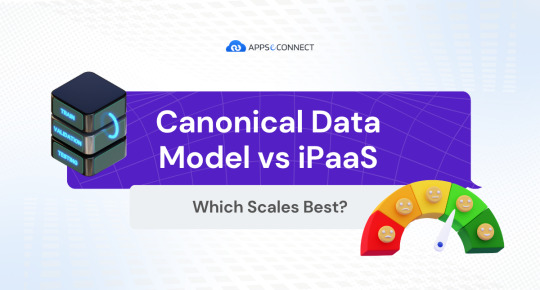
Gartner research shows that up to 40 % of total integration-project effort is spent building and maintaining canonical data mappings.
Choosing between a canonical data model and an iPaaS can make or break your integration strategy. Canonical Data Model vs iPaaS is a debate over fixed schemas versus flexible platforms. In this article we’ll explore both approaches weigh their pros and cons and help you decide which path scales best for your evolving IT landscape.
Scale Integrations 90% Faster—Talk To An Expert!
What Is a Canonical Data Model?
A canonical data model uses one shared schema so every system speaks the same language. Instead of building point-to-point mappings, each app translates its data to and from this central format.
Unified Schema: One structure for customers, orders, and products across all apps
Hub-and-Spoke: Every data change flows through a single hub
Message Abstraction: Records use a common message type for easy parsing
Loose Coupling: Systems only depend on the hub, not on each other
Version Control: Manage schema updates in a controlled sequence
Limitations in Agile Environments
Rigid, central schemas can slow down fast-moving teams. Every change needs updates across many mappings, which adds friction.
Change Bottleneck: A single schema tweak requires dozens of mapping updates
Innovation Drag: New experiments wait on central review and approval
Parallel Workarounds: Teams build ad-hoc feeds to bypass slow updates
Deployment Delays: Schemas must roll out in sync across all systems
Arani has achieved better customer relationship by building effective automations and streamlining data flow between business applications through APPSeCONNECT.
Eliminate Bottlenecks by 90%—Schedule a Meeting!
What Is an iPaaS?
An Integration Platform as a Service (iPaaS) delivers cloud-hosted tools for connecting apps. It removes point-to-point coding and gives you prebuilt connectors and flows.
Markets & Markets forecasts the iPaaS market will jump from USD 3.7 billion in 2021 to USD 13.9 billion by 2026, a 30.3 % CAGR.
Prebuilt Templates: Ships ready-made data maps for orders, inventory, and customers to cut setup time.
Drag-and-Drop Flows: Empowers non-dev users to build and tweak integrations in minutes—no code needed.
Real-Time & Event-Driven Sync: Listens for changes and pushes updates instantly to keep all systems in lockstep.
Bulk Load Scheduling: Automates high-volume transfers on a set schedule to balance performance and avoid throttling.
Automatic Retries & Error Handling: Detects failures and replays only the bad records, so you don’t rerun entire jobs.
Elastic Auto-Scaling & Parallelism: Spins up more workers and runs flows concurrently to handle growing data loads.
Centralized Monitoring & Alerts: Lets you watch all connectors in one dashboard and get real-time failure notifications.
Henri Lloyd, a Lifestyle and Sailing Clothing Company automated their warehouse and accounting system to streamline orders, invoices, incoming payments and inventory.
Deploy 90% Faster—Start Your Free Trial!
Which Integration Approach Scales Best?
Canonical schemas work well for stable, uniform data. iPaaS excels when you need rapid, burst-ready pipelines.
IDC reports companies that adopt iPaaS launch new integrations 4.5 times faster and cut maintenance costs by 66 percent versus traditional middleware.
Best Use Cases
Canonical Data Model:
Uniform Structure: One schema for all systems minimizes mapping errors
Predictable Onboarding: New apps plug in consistently with the hub’s format
Central Governance: Enforce data rules and audit controls from a single point
Resource Efficiency: Centralized mappings avoid spinning up extra infrastructure
Stable Environments: Ideal when schemas rarely change
iPaaS Model:
Rapid Connectors: Launch new integrations in hours with prebuilt templates
Elastic Scaling: Auto-spin additional workers under heavy loads
Hybrid Workflows: Mix real-time triggers and scheduled batches for cost control
Error Resilience: Auto-retry failures and notify teams without rerunning everything
API Agility: Adapt to API changes without rebuilding middleware
Get Best-Fit Integration Strategy—Book a Demo Now!
How Can APPSeCONNECT Help You Scale Your Integrations?
APPSeCONNECT combines iPaaS flexibility with a low-code ProcessFlow to meet both canonical and modern integration demands. It scales from simple syncs to enterprise-wide data hubs.
Pre-Built Connectors & Templates: 75+ adapters and blueprints cut setup time from weeks to minutes.
Real-Time & Batch Sync Options: Combines instant triggers with scheduled bulk loads for up-to-date data.
Low-Code ProcessFlow Designer: Drag-and-drop canvas plus script editor for building flows fast.
Enterprise-Grade Security & Compliance: End-to-end encryption, role-based access, ISO 27001 & SOC 2 ready.
Personalized Rules & Webhook Triggers: No-code conditions and webhooks automate event-driven actions.
Automation runs seamlessly in the background, requiring no daily intervention. Orders sync from WooCommerce to our system, while product details update effortlessly. – Dan Adler, Fulis Paperware
Scalable Integrations in 30 Minutes—Talk To An Expert!
Frequently Asked Questions
What’s a canonical data model? A single, shared schema for all systems to simplify integrations.
How is iPaaS different from custom APIs? iPaaS includes ready-made connectors, visual mapping, and built-in monitoring versus hand-coded API work.
Can you use both canonical and iPaaS? Yes—use a canonical schema for core data and iPaaS for event-driven and batch flows.
Why APPSeCONNECT for enterprise integration? It combines low-code flows, prebuilt adapters, and enterprise-grade security for fast, scalable integrations.
Conclusion
Balancing consistency and agility is key. Canonical models enforce uniform schemas but slow change, while iPaaS delivers rapid deployments and elastic scaling. A hybrid approach—core canonical schema for stability plus iPaaS for event-driven and batch sync—gives you both control and flexibility.
Experience Hybrid Integration – Start Free Trial!
0 notes
Text
Billing Software in Navi Mumbai

Managing finances in today’s fast-paced business environment can be overwhelming without the right tools. That’s where TSP Group comes in with its advanced Billing Software in Navi Mumbai, designed to meet the evolving needs of businesses of all sizes and industries.
Our billing software offers an intuitive interface and smart automation features, enabling you to generate accurate invoices, track payments, and maintain clear financial records. Whether you're a startup, retailer, wholesaler, or service provider, TSP Group’s billing solutions simplify your operations by reducing manual errors and improving efficiency.
The Billing Software in Navi Mumbai by TSP Group supports multiple billing formats, customizable templates, tax compliance (including GST), and seamless integration with accounting systems. Businesses benefit from real-time data access, enabling better decision-making and enhanced cash flow management.
In a competitive market like Navi Mumbai, staying ahead means embracing technology that saves time and money. With TSP Group’s billing software, you eliminate paperwork, streamline inventory tracking, and get detailed financial reports—all in a few clicks.
Security and reliability are at the core of our solution. Your financial data is encrypted and stored securely, giving you peace of mind. Additionally, TSP Group provides ongoing support and updates to ensure that your billing system runs smoothly and stays compliant with the latest regulations.
What sets us apart is our local expertise and commitment to customer satisfaction. We understand the specific needs of Navi Mumbai businesses and offer tailored billing solutions that deliver real value. Our team works closely with clients to customize the software as per their workflow, ensuring smooth onboarding and maximum usability.
If you're looking for reliable and feature-rich Billing Software in Navi Mumbai, TSP Group is your trusted partner. We help you transform your billing process into a streamlined, error-free, and fully automated experience, so you can focus more on growth and less on paperwork.
Get in touch with TSP Group today and take a step toward smarter financial management. Our scalable billing software is ready to grow with your business and empower you to achieve operational excellence.
0 notes
Text
Cash Flow Forecasting: A Beginner’s Guide (2025 Update)
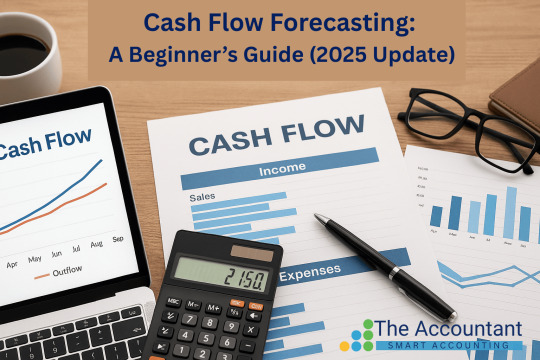
Cash is oxygen for businesses—and in 2025’s volatile economy, forecasting isn’t optional. 40% of SMBs struggle due to cash flow mismanagement (UAE Central Bank, 2024). The good news? With AI and automation, accurate forecasting is now faster and smarter than ever.
This guide covers: ✔ Why 2025’s economy makes forecasting non-negotiable ✔ AI-powered tools to predict cash flow in minutes (not hours) ✔ 3 survival scenarios for inflation, supply chain shocks, and growth
2025’s Cash Flow Reality Check
New Challenges
Hyperinflation hotspots – Rising costs in logistics, energy, and materials.
AI disruption – Automation is reshaping revenue streams (e.g., freelance platforms using AI to slash prices).
Strict loan terms – Banks now demand real-time cash flow data for financing.
New Solutions
AI forecasting tools (e.g., Datarails, Pulse) sync with your accounting software to predict shortages weeks in advance.
Blockchain invoicing – Faster payments via smart contracts (UAE’s Digital Dirham rollout).
Build Your 2025 Cash Flow Forecast
Step 1: Ditch Spreadsheets (Go Dynamic)
Static Excel files can’t keep up in 2025. Leverage Xero-native tools:
Fathom – AI-powered forecasting with scenario modeling
Float – Real-time cash flow predictions synced to Xero
Xero Analytics – Built-in cash flow projections with bank feed integration
Pro Tip: Activate Xero’s Cash Flow Snapshots for daily AED liquidity alerts.
Step 2: Model These 3 Scenarios
ScenarioTriggerXero Tool to UseActionDoomsdaySales drop 30%, suppliers demand 50% upfrontFathom’s Stress TestFreeze non-essential spending, extend payment termsStatus QuoSteady 5-10% growthXero Analytics + FloatBuild 3-month reserve, automate receivablesBoom TimeViral demand (TikTok/Instagram surge)Float’s Capacity PlannerSecure revolving credit before scaling
Step 3: Track Weekly (Not Monthly)
Every Friday: Compare projections vs. reality.
Red flags? Pivot fast—delay non-critical spends, chase late invoices.
“Help—I’m Drowning in Uncertainty!”
If your forecasts feel like guesswork, let’s fix that. Our 2025 Cash Flow Toolkit includes:
Free AI tool recommendations
Scenario planning templates
1:1 advisory session (Limited slots)
Contact us now for expert advice.
📞 Call Now: +971 505025594 📧 Email: [email protected]
0 notes
Text
How Salesforce CPQ and Vlocity Power End-to-End Revenue Lifecycle Management for Modern Enterprises
To be successful in today’s rapidly developing digital world, enterprises require streamlined, smart and flexible revenue lifecycle planning. Bringing together Salesforce CPQ and Vlocity allows businesses to ease their sales processes, improve how they serve customers and speed up their revenue growth all in one cloud environment.
At Alt Digital Technologies, we agree that digital transformation in enterprises comes from using the latest technologies wisely. In this post, you’ll learn why the combination of Salesforce CPQ and Vlocity’s industry-specific functions is vital for managing revenue from start to finish and you’ll explore why your company should jump on this train.
What is Revenue Lifecycle Management?
Revenue lifecycle management (RLM) involves planning and managing revenue from the start, by handling customer interactions, setting prices, quoting, contracting, fulfillment, billing and renewing. Good RLM helps a company work more efficiently in sales and finances, use prices wisely and comply with all requirements.
Why Salesforce CPQ?
With Salesforce CPQ, numerous manual and confusing tasks are solved by automating and making sales configuration easy and accurate. Among the main benefits are:
Automated Quote Generation: Reduce errors due to people and shorten the amount of time it takes to process an invoice.
Guided Selling: With clever product suggestions, customers end up with products that best suit their needs.
Dynamic Pricing and Discounting: With flexible choices, prices are designed to match individual business needs.
Contract Management: A joined approach to managing contracts makes renewing and changing agreements much simpler.
Seamless Salesforce Integration: Always tied to Salesforce CRM for a full picture of each customer.
Thanks to Salesforce CPQ, sales teams can complete more deals in less time, cut costs and better forecast their sales.
The Power of Vlocity (Salesforce Industries)
Now that Vlocity is fully a part of Salesforce Industries, it builds on CPQ by offering specialized solutions for industries including telecommunications, insurance, healthcare, energy and others.
Industry-Specific Data Models and Processes: Built-in templates and workflows designed for industry nuances.
Omni-Channel Customer Engagement: Consistent customer experience across all touchpoints.
Complex Product Bundling and Pricing: Handle intricate product bundles and regulated pricing with ease.
Digital Contracting and Policy Management: Accelerate contract approval and compliance with automated workflows.
Prebuilt Integrations: Connect with legacy systems to unify enterprise data.
With Vlocity, enterprises get a tailored revenue management solution that fits their unique business context, driving operational excellence and customer satisfaction.
How Salesforce CPQ + Vlocity Enable End-to-End Revenue Lifecycle Management
When combined, Salesforce CPQ and Vlocity deliver a powerful platform that:
Streamlines Sales and Quoting: Sales reps configure complex products with confidence using guided CPQ processes enhanced by industry-specific rules.
Accelerates Order and Contract Management: Automated workflows from order capture to contract signing reduce bottlenecks and improve compliance.
Optimizes Pricing and Discount Strategies: Dynamic pricing engines embedded in CPQ and Vlocity handle promotions, volume discounts, and regulatory compliance.
Enhances Customer Experience: A unified data model and omnichannel engagement empower personalized offers and faster service.
Improves Revenue Recognition and Billing: Integration with ERP and billing systems ensures accurate, real-time revenue reporting.
This end-to-end visibility and automation foster faster deal cycles, reduced errors, and improved profitability.
Why Alt Digital Technologies?
As a leading digital transformation agency, Alt Digital Technologies specializes in Salesforce CPQ and Salesforce Industries (Vlocity) implementations tailored to your business goals. We help enterprises:
Assess and optimize revenue lifecycle processes.
Customize Salesforce CPQ and Vlocity for maximum impact.
Integrate seamlessly with your existing tech stack.
Train your teams for long-term success.
Our deep expertise ensures you leverage the full power of these platforms to drive growth and operational agility.
Conclusion
Today’s businesses seeking to ensure lasting success in managing their revenue lifecycle choose Salesforce CPQ and Vlocity because their synergy is unmatched. They unite to help businesses handle complex operations, deliver tailored customer treatment and swiftly increase their income — all within a single scalable cloud environment.
Alt Digital Technologies can guide you in using your data to grow your sales and revenue in the right way.
Let’s Connect!
If you’re looking to improve your revenue cycle, Salesforce CPQ and Vlocity can help. If you’re interested, contact Alt Digital Technologies now.
0 notes