#Java default constructor
Explore tagged Tumblr posts
Text
CSC 3410 Programming Assignment #3
You are to write a program name ArrayList.java that creates an ArrayList data structure that is similar to the ArrayList data Structure that exist in the java library. The class must be written to accept any type of Objects. The following must be implemented i.e. YOU must write the code (do not import them from the Java Library): <style=’mso-bidi-font-weight: normal’=””>One default constructor…
0 notes
Text
Constructor (Hàm Khởi Tạo) trong Java - Giải Thích và Ví Dụ
Constructor trong Java là một khái niệm quan trọng trong lập trình hướng đối tượng (OOP). Nếu bạn đang học Java hoặc muốn tìm hiểu cách khởi tạo đối tượng một cách hiệu quả, bài viết này sẽ giải thích chi tiết về hàm khởi tạo, vai trò, cách sử dụng và các ví dụ minh họa cụ thể. Hãy cùng khám phá!

Constructor trong Java là gì?
Constructor trong Java là gì?
Constructor (Hàm Khởi Tạo) là một phương thức đặc biệt trong lớp (class) được sử dụng để khởi tạo đối tượng. Khi một đối tượng được tạo ra bằng từ khóa new, hàm khởi tạo sẽ được gọi tự động để thiết lập các giá trị ban đầu cho đối tượng. Điểm đặc biệt của constructor là:
Có tên trùng với tên lớp.
Không có kiểu trả về, kể cả void.
Được gọi tự động khi đối tượng được tạo.
Có thể có tham số hoặc không.
Constructor giúp đảm bảo rằng đối tượng luôn ở trạng thái hợp lệ ngay khi được tạo. Đây là lý do nó được sử dụng rộng rãi trong lập trình Java.
Các loại Constructor trong Java
Trong Java, có ba loại hàm khởi tạo chính:
Constructor mặc định (Default Constructor) Nếu bạn không định nghĩa bất kỳ constructor nào trong lớp, Java sẽ tự động cung cấp một hàm khởi tạo mặc định không có tham số. Nó khởi tạo các thuộc tính của đối tượng với giá trị mặc định (ví dụ: 0 cho số nguyên, null cho chuỗi).
Constructor có tham số (Parameterized Constructor) Đây là hàm khởi tạo có tham số, cho phép bạn truyền giá trị vào để khởi tạo đối tượng với các thuộc tính cụ thể.
Constructor sao chép (Copy Constructor) Loại constructor này nhận một đối tượng khác của cùng lớp làm tham số và sao chép giá trị của đối tượng đó để khởi tạo đối tượng mới.
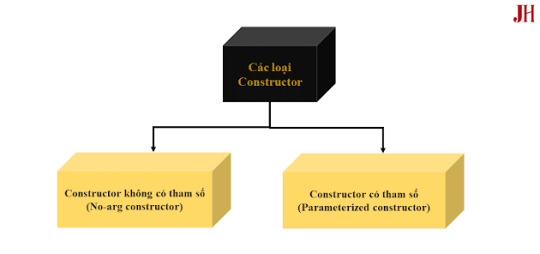
Ảnh mô tả các loại constructor trong java.
Đặc điểm của Constructor trong Java
Dưới đây là những đặc điểm nổi bật của hàm khởi tạo:
Không có kiểu trả về: Không giống các phương thức thông thường, constructor không trả về giá trị, kể cả void.
Tên trùng với lớp: Tên của hàm khởi tạo phải giống hệt tên lớp.
Nạp chồng (Overloading): Bạn có thể định nghĩa nhiều constructor trong một lớp với số lượng hoặc kiểu tham số khác nhau.
Tự động gọi: Constructor được gọi ngay khi đối tượng được tạo bằng từ khóa new.

Ảnh mô tả constructor không có tham số sẽ được thêm vào bởi trình biên dịch.
Ví dụ minh họa về Constructor trong Java
Dưới đây là các ví dụ cụ thể về từng loại hàm khởi tạo trong Java:
1. Constructor mặc định
class SinhVien { String ten; int tuoi; // Constructor mặc định SinhVien() { ten = "Chưa xác định"; tuoi = 0; } void hienThi() { System.out.println("Tên: " + ten + ", Tuổi: " + tuoi); } } public class Main { public static void main(String[] args) { SinhVien sv = new SinhVien(); sv.hienThi(); } }
Kết quả: Tên: Chưa xác định, Tuổi: 0
2. Constructor có tham số
class SinhVien { String ten; int tuoi; // Constructor có tham số SinhVien(String tenSV, int tuoiSV) { ten = tenSV; tuoi = tuoiSV; } void hienThi() { System.out.println("Tên: " + ten + ", Tuổi: " + tuoi); } } public class Main { public static void main(String[] args) { SinhVien sv = new SinhVien("Nguyễn Văn A", 20); sv.hienThi(); } }
Kết quả: Tên: Nguyễn Văn A, Tuổi: 20
3. Constructor sao chép
class SinhVien { String ten; int tuoi; // Constructor có tham số SinhVien(String tenSV, int tuoiSV) { ten = tenSV; tuoi = tuoiSV; } // Constructor sao chép SinhVien(SinhVien sv) { ten = sv.ten; tuoi = sv.tuoi; } void hienThi() { System.out.println("Tên: " + ten + ", Tuổi: " + tuoi); } } public class Main { public static void main(String[] args) { SinhVien sv1 = new SinhVien("Nguyễn Văn A", 20); SinhVien sv2 = new SinhVien(sv1); // Sao chép sv1 sv2.hienThi(); } }
Kết quả: Tên: Nguyễn Văn A, Tuổi: 20
Sự khác biệt giữa Constructor và Phương thức thông thường
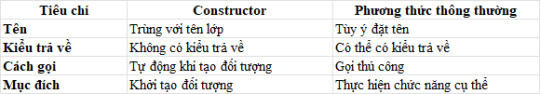
Lợi ích của việc sử dụng Constructor trong Java
Khởi tạo đối tượng an toàn: Hàm khởi tạo đảm bảo đối tượng được khởi tạo với trạng thái hợp lệ.
Tính linh hoạt: Với constructor có tham số, bạn có thể tùy chỉnh giá trị ban đầu của đối tượng.
Tái sử dụng mã: Constructor sao chép giúp tạo ra các đối tượng giống nhau mà không cần lặp lại logic.
Một số lưu ý khi sử dụng Constructor
Không nên đặt logic phức tạp trong constructor, vì nó có thể làm chậm quá trình khởi tạo.
Nếu cần khởi tạo nhiều đối tượng với các tham số khác nhau, hãy sử dụng nạp chồng constructor.
Constructor không thể được kế thừa, nhưng lớp con có thể gọi constructor của lớp cha bằng từ khóa super.
Kết luận
Constructor trong Java là một công cụ mạnh mẽ để khởi tạo đối tượng một cách hiệu quả và an toàn. Từ constructor mặc định, constructor có tham số đến constructor sao chép, mỗi loại đều có vai trò riêng trong việc xây dựng các ứng dụng Java chất lượng. Hy vọng qua bài viết này, bạn đã hiểu rõ cách sử dụng hàm khởi tạo và có thể áp dụng vào dự án của mình.
Hãy thử viết code với constructor và khám phá thêm các tính năng của Java để nâng cao kỹ năng lập trình của bạn!
Constructor trong Java – Tìm hiểu khái niệm, vai trò và cách sử dụng hàm khởi tạo trong lập trình Java. 🌐 Khám phá chi tiết tại: Java Highlight | Website Học Lập Trình Java | Blogs Java
0 notes
Text
java- single constructor Vs multiple constructors
❌ The Multiple Constructor Example
public class Human {
private String name;
private int limbs;
private String skinColor;
public Human(String name) {
this(name, 4, "Unknown"); // Magic numbers!
}
public Human(String name, int limbs) {
this(name, limbs, "Unknown");
}
Why this fails: Hidden assumptions (Why default limbs = 4?), duplicate validation (What if limbs < 0?), brittle maintenance (Adding bloodType breaks all constructors)
✅ The Single Constructor Solution
public class Human {
private final String name; // Required
private final int limbs; // Required
private final String skinColor; // Required
public Human(String name, int limbs, String skinColor) {
Objects.requireNonNull(name);
if (limbs < 0) throw new IllegalArgumentException("Limbs cannot be negative");
this.name = name;
this.limbs = limbs;
this.skinColor = skinColor;
}
}
benefits: No magic defaults -Forces explicit values, validation in one place - Fail fast principle, immutable by design - Thread-safe and predictable
Handling Optional Fields: The Builder Pattern For complex cases (like optional eyeColor), use a Builder:
Human britta = new Human.Builder("Britta", 4)
.skinColor("dark")
.eyeColor("blue")
.build();
Why Builders win: Clear defaults (`.skinColor("dark")` vs. constructor overloading), flexible (Add new fields without breaking changes), readable (Named parameters > positional args)
When Multiple Constructors Make Sense
Simple value objects (e.g., Point(x, y)), framework requirements (JPA/Hibernate no-arg constructor), most classes need just one constructor. Pair it with: factory methods for alternative creation logic and builders for optional parameters
This approach eliminates: hidden defaults, validation duplication and maintenance nightmares Do you prefer single or multiple constructors? Have you been bitten by constructor overload? Share your war stories in the comments!
#Java #CleanCode #OOP #SoftwareDevelopment #Programming
1 note
·
View note
Text
Java Constructors: A Beginner’s Guide with Real-World Examples

Java constructors are unique techniques for initializing objects. By establishing initial values and guaranteeing correct object formation, they are essential to object-oriented programming. This tutorial will cover the many kinds of Java constructors, such as parameterized, copied, and default constructors, along with real-world Java examples to help you grasp their usefulness.
0 notes
Text
Exploring Record Classes in Java: The Future of Immutable Data Structures
A record in Java is a special type of class designed specifically for holding immutable data. Introduced in Java 14 as a preview feature and made stable in Java 16, records eliminate the need for writing repetitive boilerplate code while still providing all the essential functionalities of a data model.
Key Characteristics of Java Records
Immutable by Default – Once created, the fields of a record cannot be modified.
Automatic Methods – Java automatically generates equals(), hashCode(), and toString() methods.
Compact Syntax – No need for explicit constructors and getters.
Final Fields – Fields inside a record are implicitly final, meaning they cannot be reassigned.
How to Define a Record Class in Java
Defining a record class is straightforward. You simply declare it using the record keyword instead of class.
Example: Creating a Simple Record
java
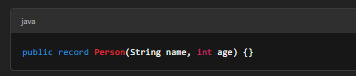
Using the Record Class
java
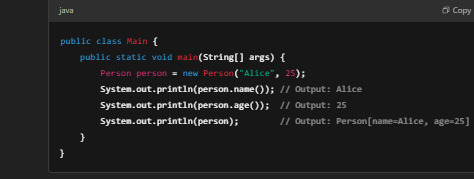
Notice how we access fields using methods like name() and age() instead of traditional getter methods (getName() and getAge()).
Comparing Records vs. Traditional Java Classes
Before records, we had to manually write constructors, getters, setters, and toString() methods for simple data structures.
Traditional Java Class (Without Records)
java
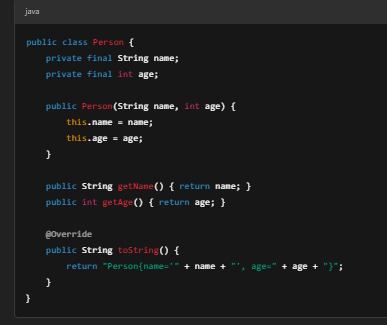
This approach requires extra lines of code and can become even more verbose when dealing with multiple fields.
With records, all of this is reduced to just one line:
java
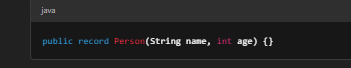
When to Use Records?
Records are ideal for: ✔ DTOs (Data Transfer Objects) ✔ Immutable Data Representations ✔ Returning Multiple Values from a Method ✔ Reducing Boilerplate Code in Simple Models
Customizing Records: Adding Methods and Static Fields
Though records are immutable, you can still add methods and static fields for additional functionality.
Example: Adding a Custom Method
java
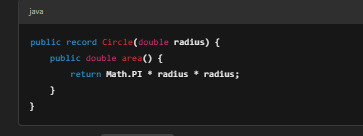
Now you can call circle.area() to calculate the area of a circle.
Using Static Fields in Records
java
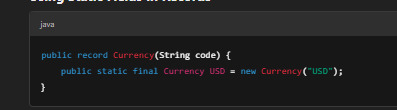
Limitations of Java Record Classes
While records are powerful, they do have some limitations: ❌ Cannot Extend Other Classes – Records implicitly extend java.lang.Record, so they cannot inherit from any other class. ❌ Immutable Fields – Fields are final, meaning you cannot modify them after initialization. ❌ Not Suitable for Complex Objects – If your object has behavior (methods that modify state), a traditional class is better.
Conclusion: Are Java Record Classes the Future?
Record classes offer a modern, efficient, and elegant way to work with immutable data structures in Java. By removing repetitive boilerplate code, they improve code readability and maintainability.
If you’re working with data-heavy applications, DTOs, or immutable objects, adopting records is a great way to simplify your Java code while ensuring efficiency.
What’s your experience with Java records? Share your thoughts in the comments! 🚀
FAQs
1. Can I modify fields in a Java record?
No, records are immutable, meaning all fields are final and cannot be changed after object creation.
2. Are Java records faster than regular classes?
Performance-wise, records are similar to normal classes but offer better readability and maintainability due to their compact syntax.
3. Can a record extend another class?
No, records cannot extend any other class as they already extend java.lang.Record. However, they can implement interfaces.
4. How are records different from Lombok’s @Data annotation?
While Lombok’s @Data generates similar boilerplate-free code, it requires an external library. Java records, on the other hand, are built into the language.
5. What Java version supports records?
Records were introduced as a preview feature in Java 14 and became a stable feature in Java 16. For more Info : DevOps with Multi Cloud Training in KPHB
#Java#CoreJava#JavaProgramming#JavaDeveloper#LearnJava#Coding#Programming#Tech#SoftwareDevelopment#ImmutableObjects#JavaRecords#OOP#CleanCode#CodeNewbie#DevLife#BackendDevelopment#Java21#TechBlog#CodeWithMe#100DaysOfCode#CodeSnippet#ProgrammingTips#TechTrends
0 notes
Text
Why Kotlin is the Best Choice for Android App Development in 2025

As Android app development continues to evolve, developers and businesses are constantly seeking better ways to streamline the process and enhance the performance of their applications. Since its introduction, Kotlin has become the preferred programming language for Android development, surpassing Java in popularity. By 2025, Kotlin is expected to be even more ingrained in the Android development ecosystem, offering even more features and improvements. For businesses looking to create robust, scalable, and high-performance Android apps, partnering with a Kotlin App Development Company is a wise decision to ensure success. In this blog, we’ll explore why Kotlin is the best choice for Android app development in 2025 and why it’s crucial for companies to embrace it for their mobile app projects.
1. Kotlin’s Official Support by Google
Kotlin’s rise to prominence in Android development can largely be attributed to its official endorsement by Google. In 2017, Google announced Kotlin as a first-class language for Android development, making it the language of choice for developers. Since then, the Android development community has widely adopted Kotlin due to its modern features, which are specifically designed to make coding easier and more efficient.
By 2025, Kotlin is expected to continue dominating the Android landscape, as it remains Google’s recommended language for Android app development. The Kotlin team has actively maintained and improved the language, ensuring it stays ahead of the curve with new features and optimizations that are well-suited for building Android applications.
2. Concise and Readable Code
One of the main advantages of Kotlin over Java is its concise syntax. Kotlin reduces boilerplate code, allowing developers to write more efficient code with fewer lines. This not only makes development faster but also enhances code readability, making it easier for developers to maintain and debug applications.
Kotlin’s features, such as data classes, smart casts, and default arguments, make common tasks simpler. For example, in Java, creating a simple data class requires multiple lines of code for getters, setters, and constructors. In Kotlin, a data class can be written in just a single line, significantly improving the efficiency of the development process.
In 2025, as app development becomes more complex, Kotlin's concise syntax will continue to save developers time and effort, making it the best choice for projects that demand clean and maintainable code.
3. Interoperability with Java
Another reason why Kotlin remains the best choice for Android app development is its full interoperability with Java. Kotlin was designed to be fully compatible with Java, meaning that developers can use Kotlin in existing Java-based Android projects without having to rewrite the entire codebase.
For businesses that already have Android apps built with Java, migrating to Kotlin is a seamless process. You can incrementally convert Java code to Kotlin, which means you don’t need to overhaul your entire project to take advantage of Kotlin’s modern features. This ability to work with both Kotlin and Java allows developers to leverage the best of both worlds, making Kotlin a flexible and future-proof language for Android development.
4. Enhanced Performance
Performance is a critical factor when building any mobile app, and Kotlin is designed to offer better performance than Java. Kotlin’s concise code structure and optimizations ensure that applications run smoothly and efficiently, offering users a better experience. In addition, Kotlin is a statically-typed language, which allows for compile-time checks, reducing the chance of runtime errors and enhancing the stability of the app.
In 2025, as apps become more resource-intensive and performance demands increase, Kotlin’s ability to generate optimized bytecode will ensure that Android apps continue to perform at their best. The language's efficiency makes it ideal for building apps that require fast processing speeds, like gaming apps, real-time communication apps, and apps that handle large datasets.
5. Strong Community Support and Libraries
Kotlin has built a strong community since its adoption by Google, and its developer ecosystem is thriving. Developers can access an extensive library of open-source tools, frameworks, and resources to enhance their Android apps. The Kotlin community is highly active, with numerous tutorials, documentation, and forums to help developers solve problems and improve their skills.
Additionally, Kotlin’s seamless integration with popular Android libraries and frameworks ensures that developers can quickly implement essential features such as user authentication, network communication, and data storage. Kotlin’s integration with Android Studio, the official Integrated Development Environment (IDE) for Android development, makes it even more convenient for developers to write, test, and deploy Kotlin-based apps.
6. Kotlin’s Role in Reducing Development Costs
Another reason to choose Kotlin for Android development in 2025 is its potential to reduce overall development costs. As Kotlin is more concise and easier to maintain than Java, developers can write high-quality apps in less time, which reduces labor costs. Additionally, Kotlin’s compatibility with Java means that businesses don’t need to completely rewrite their existing apps, saving on migration and refactoring costs.
By integrating Kotlin into your Android app development workflow, you also benefit from fewer bugs and issues in production, which ultimately saves on maintenance costs. When using a mobile app cost calculator to estimate your project, it’s clear that Kotlin's benefits in terms of development efficiency and reduced maintenance contribute to a more cost-effective app development process.
If you're interested in exploring the benefits Kotlin app development services for your business, we encourage you to book an appointment with our team of experts. Book an Appointment
7. Increased Developer Productivity
Kotlin is designed to boost developer productivity with features such as null safety, extension functions, and coroutine support. These features eliminate many of the common issues that developers face with Java, such as null pointer exceptions, and streamline common tasks like background threading and asynchronous programming.
Kotlin’s null safety ensures that developers avoid common errors where a variable may be null, reducing the likelihood of crashes. Meanwhile, Kotlin’s coroutines provide a powerful tool for handling asynchronous tasks, such as network requests and database queries, without complicating the code.
As app development becomes more time-sensitive and competitive in 2025, Kotlin’s productivity-enhancing features will continue to help developers build Android apps faster and more efficiently.
8. The Future of Kotlin in Android App Development
As Android development moves forward, Kotlin’s role will continue to grow. With ongoing improvements and innovations, Kotlin is expected to evolve alongside Android’s own advancements. In 2025, Kotlin will likely integrate even more features designed to make Android app development faster, more reliable, and more scalable.
For businesses looking to stay ahead in the mobile app space, working with a Kotlin App Development Company ensures that they are using the most modern and efficient tools available. By leveraging Kotlin’s full potential, companies can build high-quality, future-proof Android apps that meet the needs of their users and deliver outstanding user experiences.
Conclusion
Kotlin is undoubtedly the best choice for Android app development in 2025, offering a combination of simplicity, performance, and flexibility that Java simply can’t match. From its official support by Google to its concise syntax and robust performance, Kotlin has proven to be an ideal language for creating modern Android apps.
For businesses looking to build Android apps that are efficient, scalable, and cost-effective, choosing Kotlin is a no-brainer. With the help of Kotlin App Development Services, your company can ensure a smooth and successful app development process. Don’t wait—embrace Kotlin today to take your Android app to the next level!
0 notes
Text
Top Java Interview Questions You Should Know
Preparing for a Java interview can be daunting, especially when you're unsure of what to expect. Mastering common Java questions is crucial for making a lasting impression. This blog covers the top Java interview questions you should know and provides tips for answering them effectively. For a more interactive learning experience, check out this Java interview preparation video, which breaks down key concepts and interview strategies.
1. What is Java?
Answer: Java is a high-level, object-oriented programming language developed by Sun Microsystems (now owned by Oracle). It is designed to have as few implementation dependencies as possible, allowing developers to write code that runs on all platforms supporting Java without the need for recompilation.
Pro Tip: Mention the "write once, run anywhere" (WORA) principle during your interview to emphasize your understanding of Java’s cross-platform capabilities.
2. What is the Difference Between JDK, JRE, and JVM?
Answer:
JDK (Java Development Kit): Contains tools for developing Java applications, including the JRE and compilers.
JRE (Java Runtime Environment): A subset of JDK, containing libraries and components required to run Java applications.
JVM (Java Virtual Machine): The part of the JRE responsible for executing Java bytecode on different platforms.
Pro Tip: Explain how these components interact to demonstrate a deeper understanding of Java's execution process.
3. Explain OOP Principles in Java
Answer: Java is based on four main principles of Object-Oriented Programming (OOP):
Encapsulation: Bundling data and methods that operate on the data within one unit (class).
Inheritance: Creating a new class from an existing class to promote code reuse.
Polymorphism: The ability of a method or function to behave differently based on the object calling it.
Abstraction: Hiding complex implementation details and showing only the necessary features.
Pro Tip: Use a real-world example to illustrate these principles for better impact.
4. What are Constructors in Java?
Answer: Constructors are special methods used to initialize objects in Java. They have the same name as the class and do not have a return type. There are two types:
Default Constructor: Automatically created if no other constructors are defined.
Parameterized Constructor: Accepts arguments to initialize an object with specific values.
Pro Tip: Highlight the differences between constructors and regular methods, and explain constructor overloading.
5. What is the Difference Between == and .equals() in Java?
Answer:
==: Used to compare primitive data types or check if two object references point to the same memory location.
.equals(): Used to compare the content within objects. This method should be overridden for custom comparison logic in classes.
Pro Tip: Demonstrating this concept with code snippets can be a game-changer in your interview.
6. What are Java Collections?
Answer: The Java Collections Framework (JCF) provides a set of classes and interfaces to handle collections of objects. Commonly used collections include:
List (e.g., ArrayList, LinkedList)
Set (e.g., HashSet, TreeSet)
Map (e.g., HashMap, TreeMap)
Pro Tip: Be prepared to discuss the performance differences between various collections and when to use each.
7. What is Exception Handling in Java?
Answer: Exception handling in Java involves managing runtime errors to maintain normal program flow. The main keywords used are:
try: Block to wrap code that might throw an exception.
catch: Block to handle the exception.
finally: Block that always executes, used for cleanup code.
throw and throws: Used to manually throw an exception and indicate that a method may throw an exception, respectively.
Pro Tip: Discuss custom exceptions and when it is appropriate to create them for better code design.
8. What is Multithreading in Java?
Answer: Multithreading is a feature in Java that allows concurrent execution of two or more threads. It is useful for performing multiple tasks simultaneously within a program.
Pro Tip: Familiarize yourself with the Thread class and Runnable interface. Highlight synchronization and thread-safe practices to show advanced understanding.
9. What are Lambda Expressions in Java?
Answer: Introduced in Java 8, lambda expressions provide a concise way to implement functional interfaces. They enable writing cleaner, more readable code for single-method interfaces (e.g., using a lambda to sort a list).
Example:
java
Copy code
List<String> list = Arrays.asList("apple", "banana", "cherry");
list.sort((a, b) -> a.compareTo(b));
Pro Tip: Mention how lambda expressions contribute to functional programming in Java.
10. What is the Significance of the final Keyword?
Answer: The final keyword can be used with variables, methods, and classes to restrict their usage:
Variables: Makes the variable constant.
Methods: Prevents method overriding.
Classes: Prevents inheritance.
Pro Tip: Explain how using final can improve security and design integrity in your applications.
Conclusion
Reviewing these questions and understanding their answers can prepare you for technical interviews. For additional explanations and examples, check out this detailed Java interview preparation video.
youtube
0 notes
Text
0 notes
Text
Understanding Parameterized Constructors in Java: A Guide for Beginners
Introduction: In the world of Java programming, constructors play a vital role in creating objects and initializing their state. Among the different types of constructors available, parameterized constructors stand out for their ability to accept parameters during object creation. But what exactly is a parameterized constructor, and how does it differ from a regular constructor? Let's delve into the details.
What is a Constructor? Before we explore parameterized constructors, let's briefly revisit what a constructor is. In Java, a constructor is a special type of method that gets called when an object is instantiated. Its primary purpose is to initialize the newly created object. Constructors have the same name as the class and do not have a return type, not even void.
Regular Constructor: A regular constructor, also known as a default constructor, is one that does not accept any parameters. It is provided by the Java compiler if no constructor is explicitly defined within a class. Here's an example of a regular constructor:
javaCopy code
public class Car { private String model; // Regular Constructor public Car() { this.model = "Unknown"; } }
In the above example, the Car class has a regular constructor that initializes the model attribute to "Unknown" by default when a new Car object is created.
Parameterized Constructor: On the other hand, a parameterized constructor is one that accepts parameters during object instantiation. This allows for customization of object initialization based on the provided parameters. Let's illustrate this with an example:
javaCopy code
public class Car { private String model; // Parameterized Constructor public Car(String model) { this.model = model; } }
In the parameterized constructor example above, the Car class accepts a model parameter during object creation. This parameter is then used to initialize the model attribute of the Car object being instantiated.
Key Differences: Now that we have seen examples of both regular and parameterized constructors, let's summarize their key differences:
Parameters: Regular constructors do not accept any parameters, whereas parameterized constructors accept one or more parameters.
Customization: Parameterized constructors allow for customization of object initialization based on the provided parameters, whereas regular constructors initialize objects with fixed values.
Usage: Regular constructors are used when default initialization is sufficient, while parameterized constructors are used when customization is required.
Conclusion: In Java, constructors are essential for initializing objects, and understanding the difference between regular and parameterized constructors is crucial for object-oriented programming. While regular constructors provide default initialization, parameterized constructors offer flexibility and customization options based on the provided parameters. By leveraging parameterized constructors, Java developers can create more versatile and adaptable objects in their applications.
If you like to read more about it please visit analyticsjobs.in
0 notes
Text
Access Modifiers in Java
There are two types of modifiers in Java: access modifiers and non-access modifiers.
The access modifiers in Java specifies the accessibility or scope of a field, method, constructor, or class. We can change the access level of fields, constructors, methods, and class by applying the access modifier on it.
There are four types of Java access modifiers:

0 notes
Text
React Native Best Practices

What Does it Mean by Best Practices?
It goes in the coding world — there are no strict rules, but some guidelines (more like suggestions) that many coders tend to avoid while writing code. When you’re first starting out, it can be tempting to skip over coding guidelines. After all, your code might work just fine without them. But as your codebase grows bigger, you’ll start to realize that adhering to guidelines is essential for keeping your code healthy and maintainable.
There are several benefits that we have discussed in our Java blog; you can read our blog about the benefits of clean code and best practices.

1. Use TypeScript with Your React Native App
TypeScript is a statically typed programming language which means it requires explicitly defining the data types for variables, functions, and other elements. This not only leads to more reliable code but also helps developers catch bugs during the compilation process.
Consider the following to calculate order pricefunction calculateOrderPrice(order) { return order.price + 1200; }
The current code works fine, but it doesn’t tell us much about what properties the order object contains, which could lead further to a crash if we try to access a property that doesn’t exist.
To prevent the crash and enhance readability, we can use TypeScript. TypeScript is a programming language that adds types to JavaScript. This means that we can specify the type of each property in the object, which will help us avoid errors.interface Order { price: number; name: string; taxPercentage: number; } function calculateOrderPrice(order: Order) { const { price, taxPercentage } = order; const taxValue = price * taxPercentage; return price + taxValue; }
Here is the same function, but now you and your editor are aware of the object properties and their types in code, which makes it easier to extend the functionality.
2. Functional Components over the Class Components
In React Native, you will have two main components: Functional and Class components. But functional components are the way to go in React Native. They’re simpler, more concise, and faster than class components. This makes them easier to read, write, and test. Plus, they can improve your app’s performance.
If you’re not sure what components are, they’re functions that return React elements. So if you’re looking for a way to improve your React Native code, use functional components over class components. They’re the future of React Native development.
Class Component Exampleimport React, { Component } from 'react'; class ClassComponent extends Component { constructor(props) { super(props); this.state = { count: 0, }; } incrementCount = () => { this.setState({ count: this.state.count + 1 }); }; render() { return ( <View> <Text style={styles.h1}>Class Component</Text> <Text>Count: {this.state.count}</Text> <Button title='Increment' onPress={this.incrementCount}/> </View> ); } } export default ClassComponent;
In this class component example, we’re using the Component class from react to create a component. State is managed within the component’s constructor, and the render method defines the component’s UI.
Functional Component Exampleimport React, { useState } from 'react'; const FunctionalComponent = () => { const [count, setCount] = useState(0); const incrementCount = () => { setCount(count + 1); }; return ( <View> <Text style={styles.h1}>Functional Component</Text> <Text>Count: {count}</Text> <Button title='Increment' onPress={incrementCount}/> </View> ); }; export default FunctionalComponent;
In this functional component example, we’re using the useState hook from react to manage state. The component is defined as a simple JavaScript function that returns JSX to render the UI.
3. Import your dependencies in order
When you have a bunch of imports in one file, it could be a headache trying to find that one specific import you need if you have not organized your imports properly. Therefore it is essential to order imports in a consistent way.
At the same time, you should also ensure that the dependencies have a proper sequence of imports. If the order is not correct, it can affect how components behave and lead to bugs that are hard to find.
Here’s an example of how you can organize your imports:
External imports — react
Internal imports, like relative paths — ../button
In folder imports like ./styles.ts
The imports may be sorted alphabetically in every group
Every group must be divided by white space
import React from 'react'; import { TouchableOpacity, View } from 'react-native'; import { Button, Card } from '../components' import { MainLayout } from '../layouts' import { StyledCard } from './styles.ts'
You can use formatting tools like Eslint and Prettier to automate and enforce the correct import order to avoid such issues.
4. Use Path Alias to avoid long imports
Path aliases are a way to create shorter and more meaningful import paths in your code. This can be helpful when you have a deep or nested folder structure, and it can make your imports easier to read and understand.
For example, instead of writing a long import like this:import { IconButton } from '../../components/buttons'; import { CircleButton } from 'components/buttons'; OR import { CircleButton } from 'buttons';
Here’s how to use path aliases in both TypeScript and React Native to create shorter and more meaningful import paths in your code.
Here’s how to use path aliases in both TypeScript and React Native to create shorter and more meaningful import paths in your code.
Path Alias in TypeScript
Create or update the tsconfig.json file in your project if it doesn’t exist already.
Set the baseUrl to . , which represents the root of the directory. This sets the starting point for all path aliases.
Add path aliases to the paths object. In this example, we have two path aliases defined:
// tsconfig.json { "extends": "expo/tsconfig.base", "compilerOptions": { "strict": true, // Path alias config "baseUrl": ".", "paths": { // This needs to be mirrored in babel.config.js // Components is a directory with sub directories "components/*": ["src/components/*"], // We want to expose the exports of the buttons index file "buttons": ["src/components/buttons/index"] } } }
Now, TypeScript will be able to understand and parse the following imports:import { CircleButton } from "components/buttons" import { CircleButton } from "buttons"
2. React Native Path Alias
First, install the babel-plugin-module-resolver as a developer dependencyyarn add - dev babel-plugin-module-resolver npm install babel-plugin-module-resolver - save-dev
Now we can update the babel.config.js file to use the **module-resolver**plugin and point to our directories.**// babel.config.js** module.exports = function (api) { api.cache(true) return { presets: ["babel-preset-expo"], plugins: [ [ "module-resolver", { alias: { // This needs to be mirrored in tsconfig.json components: "./src/components", buttons: "./src/components/buttons", }, }, ], ], } }
Responsive style properties in React refer to the use of functions to create an adaptive user interface or a layout that adjusts to various screen sizes and orientations. Developing a responsive React Native app can be done in multiple ways, and one of them is by using react-native-normalize. This handy library offers functions that help you create responsive layouts effortlessly.
5. Implement Crash Analytics Tools
Crash analytics tools are like your magic tools that keep an eye on your app 24/7. They do real-time monitoring to help you identify crashes and errors. These tools analyze the crash data and give you the lowdown on what’s causing the chaos.
So, if you’re in the development process, and suddenly, the app crashes out of the blue. With the implementation of crash analytics, you can easily find the root causes of these crashes.
There are a bunch of awesome crash analytics tools out there, like Sentry, Firebase, Crashlytics, and more. They’re like your trusty companions, helping you debug and rescue your app from potential crashes.
Read more at https://www.brilworks.com/blog/react-native-best-practices/
#react native#reactnative#react native app development company#react native developers#react native mobile app development
0 notes
Text
JAC – 444 Workshop 3 The following workshop lets you practice basic java coding techniques, creating classes, methods, using arrays, inheritance
The following workshop lets you practice basic java coding techniques, creating classes, methods, using arrays, inheritance, polymorphism, Exceptional Handling. Task – 1: Design an abstract class named GeometricObject that contains: • A private String data field named color (default value “white”) • A private Boolean data field named filled. • A no-arg constructor. • A protected overloaded…
0 notes
Text
Lớp (Class) trong Java | Kiến thức cơ bản
Lớp (Class) trong Java là một khái niệm nền tảng trong lập trình hướng đối tượng (OOP). Đây là một bản thiết kế (blueprint) để tạo ra các đối tượng, giúp lập trình viên tổ chức mã nguồn một cách hiệu quả và tái sử dụng. Nếu bạn đang bắt đầu học lập trình Java, việc nắm vững lớp (Class) là bước đầu tiên để hiểu cách Java hoạt động. Trong bài viết này, chúng ta sẽ khám phá lớp trong Java là gì, cách khai báo, cấu trúc cơ bản, và vai trò của nó trong lập trình.

Ảnh minh họa để thấy sự khác biệt giữa lớp và đối tượng.
Lớp (Class) trong Java là gì?
Trong Java, lớp (Class) là một kiểu dữ liệu do người dùng định nghĩa, đóng vai trò như một khuôn mẫu để tạo ra các đối tượng. Một lớp bao gồm các thuộc tính (fields) và phương thức (methods) để mô tả đặc điểm và hành vi của đối tượng. Ví dụ, nếu bạn muốn mô tả một chiếc ô tô, lớp sẽ định nghĩa các thuộc tính như màu sắc, tốc độ, và các phương thức như chạy, dừng, hoặc tăng tốc.
Lớp trong Java là nền tảng của lập trình hướng đối tượng, hỗ trợ các đặc tính như kế thừa, đóng gói, đa hình, và trừu tượng. Hiểu rõ cách sử dụng lớp sẽ giúp bạn xây dựng các ứng dụng Java mạnh mẽ và dễ bảo trì.

Minh họa lớp(class) là bản thiết kế
Cấu trúc cơ bản của một lớp trong Java
Một lớp trong Java được khai báo bằng từ khóa class, theo sau là tên lớp và thân lớp được bao bọc trong dấu {}. Cấu trúc cơ bản của một lớp bao gồm:
Thuộc tính (Fields): Là các biến được khai báo trong lớp, đại diện cho trạng thái hoặc đặc điểm của đối tượng.
Phương thức (Methods): Là các hàm định nghĩa hành vi của đối tượng.
Hàm tạo (Constructor): Dùng để khởi tạo đối tượng của lớp.
Khối tĩnh (Static Block): Dùng để khởi tạo các giá trị tĩnh khi lớp được nạp.
Dưới đây là một ví dụ đơn giản về một lớp trong Java:
public class Car { // Thuộc tính String color; int speed; // Hàm tạo public Car(String color, int speed) { this.color = color; this.speed = speed; } // Phương thức public void drive() { System.out.println("Xe đang chạy với tốc độ " + speed + " km/h"); } // Phương thức main để chạy chương trình public static void main(String[] args) { Car myCar = new Car("Red", 120); myCar.drive(); } }

Ảnh mô tả các thành phần chính của một lớp trong Java.
Cách khai báo và sử dụng lớp trong Java
Để khai báo một lớp trong Java, bạn cần tuân theo cú pháp sau:
[access_modifier] class ClassName { // Thuộc tính // Hàm tạo // Phương thức }
Access Modifier: Quy định mức độ truy cập của lớp, ví dụ: public, private, hoặc không có (default).
ClassName: Tên của lớp, nên viết hoa chữ cái đầu mỗi từ theo quy tắc PascalCase (ví dụ: MyClass).
Sau khi khai báo, bạn có thể tạo đối tượng từ lớp bằng từ khóa new. Ví dụ:
Car myCar = new Car("Blue", 100); myCar.drive();
Các đặc điểm quan trọng của lớp trong Java
Lớp trong Java hỗ trợ các nguyên tắc cơ bản của lập trình hướng đối tượng:
Đóng gói (Encapsulation): Giấu dữ liệu bên trong lớp và chỉ cho phép truy cập thông qua các phương thức công khai (public methods). Điều này giúp bảo vệ dữ liệu và tăng tính bảo mật.
Kế thừa (Inheritance): Cho phép một lớp con kế thừa các thuộc tính và phương thức từ lớp cha bằng từ khóa extends.
Đa hình (Polymorphism): Cho phép các đối tượng của các lớp khác nhau thực hiện cùng một hành vi theo cách khác nhau.
Trừu tượng (Abstraction): Ẩn chi tiết triển khai phức tạp và chỉ hiển thị các chức năng cần thiết thông qua lớp trừu tượng hoặc giao diện.
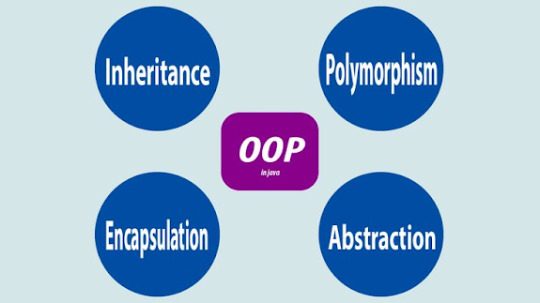
Bốn đặc điểm của OOPS
Vai trò của lớp trong lập trình Java
Lớp (Class) trong Java đóng vai trò quan trọng trong việc:
Tổ chức mã nguồn: Lớp giúp lập trình viên phân chia mã thành các khối logic, dễ quản lý và bảo trì.
Tái sử dụng mã: Một lớp có thể được sử dụng lại ở nhiều nơi trong chương trình hoặc trong các dự án khác.
Mô phỏng thế giới thực: Lớp cho phép mô tả các thực thể trong thế giới thực (như người, xe cộ, động vật) một cách trực quan.
Hỗ trợ mở rộng: Thông qua kế thừa, bạn có thể mở rộng lớp để tạo ra các lớp con với các tính năng bổ sung.
Lưu ý khi làm việc với lớp trong Java
Đặt tên lớp hợp lý: Tên lớp nên rõ ràng, mô tả đúng chức năng của lớp.
Sử dụng đóng gói: Sử dụng từ khóa private cho thuộc tính và cung cấp các phương thức getter/setter để truy cập.
Tối ưu mã nguồn: Tránh viết lớp quá phức tạp, nên chia nhỏ thành các lớp con nếu cần.
Kiểm tra lỗi: Đảm bảo xử lý ngoại lệ (exception) khi làm việc với các phương thức trong lớp.
Kết luận
Lớp (Class) trong Java là một khái niệm cốt lõi mà bất kỳ lập trình viên nào cũng cần nắm vững. Từ việc định nghĩa cấu trúc, tạo đối tượng, đến áp dụng các nguyên tắc OOP, lớp giúp bạn xây dựng các ứng dụng Java mạnh mẽ và linh hoạt. Hy vọng bài viết này đã cung cấp cho bạn cái nhìn tổng quan và dễ hiểu về lớp trong Java. Hãy bắt đầu thực hành bằng cách tạo các lớp đơn giản và áp dụng chúng vào dự án của bạn! Lớp (Class) trong Java – Nền tảng cốt lõi cho lập trình hướng đối tượng. Tìm hiểu khái niệm, vai trò và cách sử dụng Class trong Java một cách dễ hiểu và chi tiết.
🌐 Website: Java Highlight | Website Học Lập Trình Java | Blogs Java
0 notes
Text
What is a Constructor in Java

Introduction When it comes to understanding Java, one of the fundamental concepts you'll encounter is the constructor. Constructors play a pivotal role in object-oriented programming and are used to initialize objects of a class. In this blog post, we'll explore what is a constructor in Java, its types, and provide real-world examples to illustrate their significance.
How to define a constructor in Java? In Java, a constructor is a special type of method that is called when an object is created. Its primary purpose is to initialize the state of an object. A constructor is declared within a class and shares the same name as the class. It does not have a return type, not even void, and is automatically invoked when an instance of the class is created using the new keyword.
Types of Constructors Java supports several types of constructors:
Default Constructor in Java: If a class does not explicitly define a constructor, Java provides a default constructor with no parameters. It initializes instance variables to their default values (e.g., 0 for numeric types, null for objects).
Parameterized Constructor in Java: These constructors take parameters to initialize instance variables. They provide flexibility by allowing you to set initial values at the time of object creation.
Copy Constructor: A copy constructor creates a new object as a copy of an existing object. It is useful for duplicating objects and ensuring that they are distinct from the original.
Constructor Overloading: Just like regular methods, constructors can be overloaded. This means you can define multiple constructors in a class with different parameter lists, allowing for different ways of initializing objects.
Example of Constructor in Java Let's delve into some real-world examples to better understand the role of constructors in Java.
Parameterized Constructor Suppose you are developing a banking application. You have a BankAccount class, and you want to create instances with different initial balances. Here's a parameterized constructor that takes the initial balance as an argument:
public class BankAccount {
private double balance;
public BankAccount(double initialBalance) {
balance = initialBalance;
} // Other methods and properties here... }
Now, you can create bank accounts with different initial balances: BankAccount account1 = new BankAccount(1000.0); BankAccount account2 = new BankAccount(500.0);
What is Constructor Overloading?.. Read More
0 notes
Text
What is the difference between interface and class in Java?

In Java, interfaces and classes are both fundamental constructs, but they serve different purposes and have distinct characteristics. Here are the key differences between interfaces and classes in Java:
Purpose
Class: A class is a blueprint for creating objects (instances). It defines the attributes (fields) and behaviors (methods) that objects of that class will have. Classes are used for creating and modeling objects in your application.
Interface: An interface is a contract that defines a set of abstract methods (methods without implementations) that a class must implement. Interfaces are used to define a contract for multiple classes to adhere to, allowing for polymorphism and multiple inheritance of behavior.
Inheritance
Class: Classes support single inheritance in Java, which means a class can extend only one other class. Java follows a single-inheritance model to avoid ambiguities.
Interface: Interfaces support multiple inheritance in Java. A class can implement multiple interfaces, inheriting and providing implementations for the abstract methods defined in those interfaces. This allows a class to have behaviors from multiple sources.
Methods
Class: Classes can have a mix of concrete (implemented) and abstract (unimplemented) methods. Concrete methods provide actual implementations, while abstract methods declare behavior that subclasses must implement.
Interface: Interfaces can only declare abstract methods (methods without implementations). Starting from Java 8, interfaces can also have default and static methods with implementations.
Fields
Class: Classes can have instance variables (fields) that represent the state of objects. These fields can have various access modifiers (public, private, protected, etc.) to control their visibility.
Interface: Interfaces can define constants (public static final fields), but they cannot have instance variables or fields that represent the state of an object.
Constructors
Class: Classes can have constructors to initialize object state. Constructors are called when an object is created using the new keyword.
Interface: Interfaces cannot have constructors because they cannot be instantiated directly.
Usage
Class: Classes are used to model real-world objects or concepts, encapsulating both data and behavior. They provide a blueprint for creating objects in your application.
Interface: Interfaces are used to define contracts that classes must adhere to. By implementing interfaces, classes agree to provide concrete implementations for the methods defined in those interfaces. This allows for polymorphism and code reusability.
0 notes
Text
Exploring Java 21: Unleashing Exciting New Features
Introduction: Java, the beloved programming language that has been the backbone of countless applications for decades, continues to evolve with each new release. Java 21, the latest installment in the Java family, brings with it a host of exciting features that promise to make coding in Java more efficient, expressive, and enjoyable than ever before. In this blog, we'll take a journey through the most intriguing features of Java 21, making sure that you not only understand them but also get excited to start using them in your own projects.
Pattern Matching for instanceof: Java 21 introduces a significant enhancement to the instanceof operator with the introduction of pattern matching. No more casting and boilerplate code! Now you can directly extract and use the casted value within a single line of code. Let's see how it works: if (object instanceof String s) { System.out.println("Length of the string is " + s.length()); }
Sealed Classes: Sealed classes allow you to control which classes can be subclasses, enhancing encapsulation and security. By declaring a class as sealed, you can specify which other classes or interfaces can extend it. This feature helps prevent unexpected subclasses that could break your class's contract. example: sealed class Shape permits Circle, Square { // … }
Records Improvements: Records were introduced in Java 16, simplifying the creation of classes primarily used for data storage. In Java 21, they've been further improved with the ability to add custom methods. This means you can maintain the simplicity of a record while adding business logic to it. example: record Person(String name, int age) { // Automatically generated constructor, getters, equals, hashCode, and toStringpublic boolean isAdult() { return age >= 18; }
4. Enhanced Switch Expressions: Java 21 builds on the enhanced switch expressions introduced in previous versions by allowing multiple case labels to be combined into a single block. This makes your code more concise and readable. example:
int dayOfWeek = 3; String dayName = switch (dayOfWeek) { case 1, 2, 3, 4, 5 -> "Weekday"; case 6, 7 -> "Weekend"; default -> "Unknown"; };
5. Foreign Function & Memory API: Java 21 introduces the Foreign Function and Memory API, which enables you to interact with native code and memory in a safer and more controlled way. This feature opens up new possibilities for integrating with existing C/C++ libraries and optimizing performance-critical parts of your applications.
Conclusion: Java 21 brings a fresh wave of innovation to the world of Java programming. With features like pattern matching, sealed classes, enhanced records, and improved switch expressions, your code will become more concise, readable, and maintainable. Additionally, the Foreign Function and Memory API offer new opportunities for performance optimization and integration with native code.
As you delve into Java 21's new features, remember that these enhancements are designed to make your coding experience more enjoyable and productive. Embrace them, experiment with them, and unlock the full potential of Java in your next project. Happy coding!

#Java21#Programming#JavaProgramming#Coding#SoftwareDevelopment#TechInnovation#JavaDevelopers#NewFeatures#PatternMatching#SealedClasses#Records#SwitchExpressions#ForeignFunctionAPI#MemoryAPI#JavaCommunity#CodeImprovement#ProgrammingLanguages#JavaEvolution#DeveloperTools#JavaEnthusiast
1 note
·
View note