#Java-StringBuilder
Explore tagged Tumblr posts
Text
StringBuffer and StringBuilder in Java are classes used to create mutable strings. StringBuffer is synchronized, making it thread-safe but slower, which is ideal for multi-threaded environments. In contrast, StringBuilder is not synchronized, offering better performance in single-threaded scenarios. Both allow dynamic string manipulation and are more efficient than immutable String objects. Check here to learn more.
0 notes
Text
Splunk is a popular choice for log analytics. I am a java developer and really love to use splunk for production analytics. I have used splunk for more than 5 years and like its simplicity. This article is a list of best practices that I have learned from good splunk books and over my splunk usage in everyday software projects. Most of the learnings are common for any software architect however it becomes important to document them for new developers. This makes our life easier in maintaining the software after it goes live in production. Almost any software becomes difficult change after its live in production. There are some many things you may need to worry about. Using these best practices while implementing splunk in your software will help you in long run. First Thing First : Keep Splunk Logs Separate Keep splunk log separate from debug / error logs. Debug logs can be verbose. Define a separate splunk logging file in your application. This will also save you on licensing cost since you will not index unwanted logs. Use Standard Logging Framework Use existing logging framework to log to splunk log files. Do not invent your own logging framework. Just ensure to keep the log file separate for splunk. I recommend using Asynchronous logger to avoid any performance issues related to too much logging. Some popular choice of logging frameworks in Java are listed below Log4j SLF4J Apache commons logging Logback Log In KEY=VALUE Format Follow Key=Value format in splunk logging - Splunk understands Key=Value format, so your fields are automatically extracted by splunk. This format is also easier to read without splunk too. You may want to follow this for all other logs too. Use Shorter KEY Names Keep the key name short - preferable size should be less than 10 characters. Though you may have plenty of disc space. Its better to keep a tap on how much you log since it may create performance problems in long run. At the same time keep them understandable. Use Enums For Keys Define a Java Enum for SplunkKeys that has Description of each key and uses name field as the splunk key. public enum SplunkKey TXID("Transaction id"); /** * Describes the purpose of field to be splunked - not logged */ private String description; SplunkKey(String description) this.description = description; public String getDescription() return description; Create A Util Class To Log In Splunk Define a SplunkAudit class in project that can do all splunk logging using easy to call methods. public class SplunkAudit private Map values = new HashMap(); private static ThreadLocal auditLocal = new ThreadLocal(); public static SplunkAudit getInstance() SplunkAudit instance = auditLocal.get(); if (instance == null) instance = new SplunkAudit(); auditLocal.set(instance); return instance; private SplunkAudit() public void add(SplunkKey key, String message) values.put(key.name(), message); public void flush() StringBuilder fullMessage = new StringBuilder(); for (Map.Entry val : values.entrySet()) fullMessage.append(val.getKey()); fullMessage.append("="); fullMessage.append(val.getValue()); fullMessage.append(" "); //log the full message now //log.info(fullMessage); Collect the Splunk Parameters (a collection of key,value pairs ) in transaction and log them at the end of transaction to avoid multiple writes. Use Async Log Writer Its recommended to use async logger for splunk logs. Async logging will perform logging in a separate thread. Below are some options Async Logger Appender for Log4j Logback Async Appender Setup Alerts Setup Splunk queries as alerts - get automatic notifications. Index GC Logs in Splunk Index Java Garbage Collection Logs separately in splunk.
The format of GC log is different and it may get mixed with your regular application logs. Therefore its better to keep it separate. Here are some tips to do GC log analytics using splunk. Log These Fields Production logs are key to debug problems in your software. Having following fields may always be useful. This list is just the minimum fields, you may add more based on your application domain. ThreadName Most important field for Java application to debug and identify multithreading related problems. Ensure every thread has a logical name in your application. This way you can differentiate threads. For example transaction threads and background threads may have different prefix in thread name. Ensure to give a unique id for each thread. Its super easy to set thread names in java. One line statement will do it. Thread.currentThread().setName(“NameOfThread-UniqueId”) Thread Count Print count of threads at any point in time in JVM. Below one liner should provide you java active thread count at any point in JVM. java.lang.Thread.activeCount() Server IP Address Logging the server IP address become essential when we are running the application on multiple servers. Most enterprise application run cluster of servers. Its important to be able to differentiate errors specific to a special server. Its easy to get IP address of current server. Below line of code should work for most places (unless the server has multiple ip addresses) InetAddress.getLocalHost().getHostAddress() Version Version of software source from version control is important field. The software keeps changing for various reasons. You need to be able to identify exact version that is currently live on production. You can include your version control details in manifest file of deployable war / ear file. This can be easily done by maven. Once the information is available in your war/ear file, it can be read in application at runtime and logged in splunk log file. API Name Every application performs some tasks. It may be called API or something else. These are the key identifier of actions. Log unique API names for each action in your application. For example API=CREATE_USER API=DELETE_USER API=RESET_PASS Transaction ID Transaction id is a unique identifier of the transaction. This need not be your database transaction id. However you need a unique identifier to be able to trace one full transaction. User ID - Unique Identifier User identification is important to debug many use cases. You may not want to log user emails or sensitive info, however you can alway log a unique identifier that represents a user in your database. Success / Failure of Transaction Ensure you log success or failure of a transaction in the splunk. This will provide you a easy trend of failures in your system. Sample field would look like TXS=S (Success transaction) TXS=F (Failed transaction) Error Code Log error codes whenever there is a failure. Error codes can uniquely identify exact scenario therefore spend time defining them in your application. Best way is to define enum of ErrorCodes like below public enum ErrorCodes INVALID_EMAIL(1); private int id; ErrorCodes(int id) this.id = id; public int getId() return id; Elapsed Time - Time Taken to Finish Transaction Log the total time take by a transaction. It will help you easily identify the transactions that are slow. Elapsed Time of Each Major Component in Transaction If you transaction is made of multiple steps, you must also include time take for each step. This can narrow down your problem to the component that is performing slow. I hope you find these tip useful. Please share with us anything missed in this page.
0 notes
Text
Kiểu Dữ Liệu Trong Java - Phân Loại & Ví Dụ
Kiểu dữ liệu trong Java là một khái niệm nền tảng mà bất kỳ lập trình viên nào cũng cần nắm vững khi học và làm việc với ngôn ngữ lập trình Java. Kiểu dữ liệu xác định loại giá trị mà một biến có thể lưu trữ, cách nó được lưu trữ trong bộ nhớ và các thao tác có thể thực hiện trên biến đó. Trong bài viết này, chúng ta sẽ tìm hiểu chi tiết về các loại kiểu dữ liệu trong Java, cách phân loại chúng, ví dụ minh họa cụ thể.
Kiểu Dữ Liệu Trong Java Là Gì?
Kiểu dữ liệu trong Java là tập hợp các quy tắc xác định loại giá trị mà một biến có thể chứa, chẳng hạn như số nguyên, số thực, chuỗi ký tự hay các đối tượng phức tạp. Java là một ngôn ngữ lập trình hướng đối tượng và có tính kiểm tra kiểu dữ liệu chặt chẽ (strongly typed), nghĩa là bạn phải khai báo rõ ràng kiểu dữ liệu của biến trước khi sử dụng.
Java chia kiểu dữ liệu thành hai loại chính:
Kiểu dữ liệu nguyên thủy (Primitive Data Types): Các kiểu dữ liệu cơ bản, không phải đối tượng.
Kiểu dữ liệu tham chiếu (Reference Data Types): Các kiểu dữ liệu phức tạp hơn, chẳng hạn như đối tượng hoặc mảng.
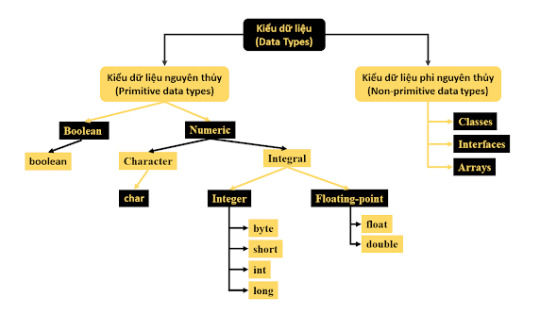
Ảnh mô tả hệ thống các kiểu dữ liệu trong Java
1. Kiểu Dữ Liệu Nguyên Thủy (Primitive Data Types)
Kiểu dữ liệu nguyên thủy là các kiểu dữ liệu cơ bản được định nghĩa sẵn trong Java. Chúng không phải là đối tượng và lưu trữ trực tiếp giá trị trong bộ nhớ. Có 8 kiểu dữ liệu nguyên thủy trong Java, bao gồm:
1.1. Kiểu số nguyên (Integer Types)
byte: Kích thước 1 byte, lưu trữ số nguyên từ -128 đến 127.
short: Kích thước 2 byte, lưu trữ số nguyên từ -32,768 đến 32,767.
int: Kích thước 4 byte, lưu trữ số nguyên từ -2^31 đến 2^31-1.
long: Kích thước 8 byte, lưu trữ số nguyên từ -2^63 đến 2^63-1.
Ví dụ:
int age = 25;
long population = 8000000000L;
1.2. Kiểu số thực (Floating-Point Types)
float: Kích thước 4 byte, lưu trữ số thực với độ chính xác đơn.
double: Kích thước 8 byte, lưu trữ số thực với độ chính xác kép.
Ví dụ:
double pi = 3.14159;
float temperature = 36.6f;
1.3. Kiểu ký tự (Character Type)
char: Kích thước 2 byte, lưu trữ một ký tự Unicode.
Ví dụ: char letter = 'A';
1.4. Kiểu logic (Boolean Type)
boolean: Lưu trữ hai giá trị true hoặc false.
Ví dụ: boolean is Student = true;
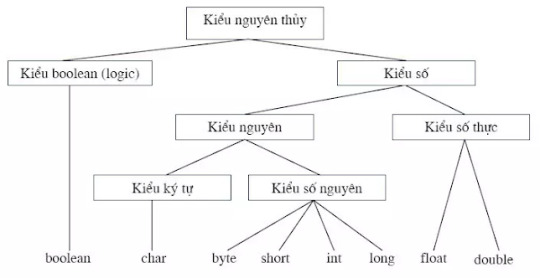
Bảng tóm tắt kiểu dữ liệu nguyên thủy
2. Kiểu Dữ Liệu Tham Chiếu (Reference Data Types)
Kiểu dữ liệu tham chiếu lưu trữ tham chiếu (địa chỉ) đến dữ liệu thay vì giá trị thực tế. Các kiểu này bao gồm:
Lớp (Class): Các đối tượng được tạo từ lớp, chẳng hạn như String, Scanner.
Giao diện (Interface): Các giao diện như List, Map.
Mảng (Array): Tập hợp các phần tử cùng kiểu dữ liệu.
Chuỗi (String): Một kiểu đặc biệt dùng để lưu trữ chuỗi ký tự.
Ví dụ:
String name = "Nguyen Van A";
int[] numbers = {1, 2, 3, 4, 5};
Đặc điểm của kiểu dữ liệu tham chiếu:
Có thể là null (không tham chiếu đến đối tượng nào).
Được lưu trữ trong Heap Memory và quản lý bởi Garbage Collector.
Hỗ trợ các phương thức và thuộc tính của đối tượng.
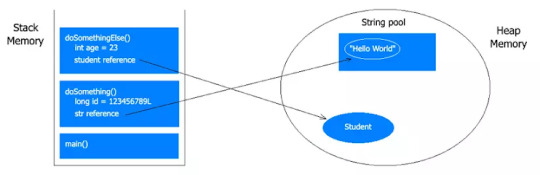
Heap Memory và Stack Memory
Khi Nào Nên Sử Dụng Kiểu Dữ Liệu Nào?
Sử dụng kiểu dữ liệu nguyên thủy khi cần lưu trữ các giá trị đơn giản như số, ký tự hoặc giá trị logic để tối ưu hóa hiệu suất.
Sử dụng kiểu dữ liệu tham chiếu khi làm việc với các đối tượng phức tạp, chuỗi hoặc mảng.
Ví dụ thực tế:
public class Example {
public static void main(String[] args) {
// Kiểu dữ liệu nguyên thủy
int age = 30;
double salary = 50000.75;
boolean isEmployed = true;
// Kiểu dữ liệu tham chiếu
String employeeName = "Tran Thi B";
int[] workingDays = {20, 22, 21};
System.out.println("Name: " + employeeName + ", Age: " + age + ", Salary: " + salary);
}
}
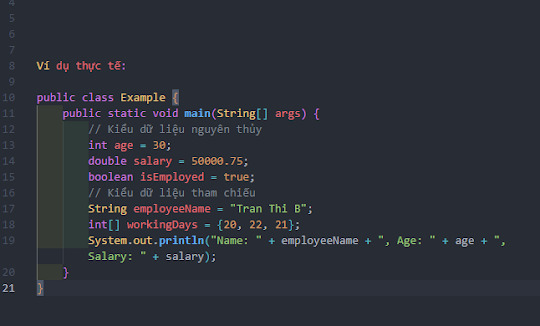
Mã nguồn ví dụ
Mẹo Tối Ưu Khi Làm Việc Với Kiểu Dữ Liệu Trong Java
Chọn kiểu dữ liệu phù hợp: Sử dụng byte hoặc short thay cho int nếu giá trị nhỏ để tiết kiệm bộ nhớ.
Hiểu rõ phạm vi giá trị: Tránh lỗi tràn số (overflow) khi làm việc với int hoặc long.
Sử dụng StringBuilder cho chuỗi lớn: Thay vì dùng String để nối chuỗi nhiều lần.
Kiểm tra null: Với kiểu dữ liệu tham chiếu, luôn kiểm tra giá trị null để tránh lỗi NullPointerException.
Kết Luận
Hiểu rõ kiểu dữ liệu trong Java là bước đầu tiên để viết mã hiệu quả và tránh lỗi không mong muốn. Kiểu dữ liệu nguyên thủy phù hợp với các giá trị đơn giản, trong khi kiểu dữ liệu tham chiếu cần thiết cho các đối tượng phức tạp. Hy vọng bài viết này đã cung cấp cho bạn cái nhìn tổng quan và những ví dụ thực tế để áp dụng trong lập trình Java.
Nếu bạn muốn tìm hiểu sâu hơn về kiểu dữ liệu hoặc các chủ đề khác trong Java, hãy để lại câu hỏi hoặc theo dõi các bài viết tiếp theo của chúng tôi!
Kiểu Dữ Liệu Trong Java – Phân Loại & Ví Dụ Dễ Hiểu Tìm hiểu các kiểu dữ liệu cơ bản và tham chiếu trong Java. Bao gồm ví dụ minh hoạ rõ ràng giúp bạn học nhanh và nhớ lâu! 🌍 Website: Java Highlight
#Kiểu Dữ Liệu Trong Java#JavaHighlight#KieuDuLieuJava#JavaDataTypes#JavaBasics#LapTrinhJava#Javalearning#JavaTutorial#PrimitiveTypes#ReferenceTypes#JavaTips#CodeJava
0 notes
Text
Best Practices for Writing Efficient Java Code
Starting your journey with the best Java training in Hyderabad can be the game-changer you need to become a confident and efficient Java developer. Quality training helps you not just understand Java syntax, but also teaches you how to write optimized, clean, and professional-grade code that performs well in real-world applications.
1. Keep Loops Simple and Efficient
One of the easiest ways to boost code performance is by refining your loops. Avoid deep nesting and eliminate redundant iterations. Use enhanced for-each loops when working with collections, and prefer StringBuilder for string manipulation inside loops to save memory and processing time.
2. Take Advantage of Java Libraries
Java offers a wide range of reliable, built-in libraries. Rather than creating custom functions for common tasks, make use of these tried-and-tested tools. They’re not only optimized for performance but also help in writing less code with fewer bugs.
3. Stick to Core OOP Concepts
Writing efficient Java code starts with designing well-structured programs. Apply object-oriented principles like abstraction, inheritance, and polymorphism to build scalable and reusable components. Break down larger problems into smaller, manageable classes for better code organization.
4. Handle Resources Smartly
Improper handling of system resources can cause memory leaks. Always close files, streams, and database connections after use. The try-with-resources statement in Java is a great way to manage and close resources automatically.
5. Write Clean, Readable Code
Readable code is maintainable code. Use clear and descriptive names for variables and methods, and maintain consistent formatting. Add comments where necessary to make the logic easy to follow for future developers—or yourself.
Conclusion
It takes time and the right guidance to become proficient in Java. If you're serious about building a career in software development, choose SSSIT Computer Education—a leading institute for Java training in Hyderabad. With expert mentors and practical learning, you’ll gain the skills to write top-quality, efficient Java code.
1 note
·
View note
Text
Optimize Java String Concatenation for Better Performance
1. Introduction String concatenation in Java is a critical area for performance optimization. Because Java strings are immutable, repeated concatenation can lead to inefficiencies. This tutorial will guide you through best practices to optimize string concatenation using StringBuilder and StringBuffer, and provide hands-on examples. What you’ll learn: – Avoiding inefficient concatenation –…
0 notes
Text
How to Convert Char to String in Java
In Java, converting a char to a String is a common task when working with characters and strings. Since Java provides several ways to accomplish this, it is essential to choose the most efficient method based on the use case. In this article, we will explore various how to convert char to string in java.
Using Character.toString(char) Method The simplest and most readable way to convert a char to a String is by using the Character.toString(char) method.
java Copy Edit char ch = 'A'; String str = Character.toString(ch); System.out.println(str); // Output: A This method is easy to use and ensures that the char is properly converted into a String.
Using String Concatenation (+) Another straightforward way to convert a char to a String is by concatenating it with an empty string ("").
java Copy Edit char ch = 'B'; String str = ch + ""; System.out.println(str); // Output: B This method is commonly used because of its simplicity, but it might not be the most efficient in terms of performance.
Using String.valueOf(char) Method The String.valueOf(char) method is another efficient way to convert a char to a String.
java Copy Edit char ch = 'C'; String str = String.valueOf(ch); System.out.println(str); // Output: C This method is preferred in performance-critical applications as it is optimized internally.
Using new String(charArray) Constructor You can also convert a char to a String by first placing it inside a character array and then using the String constructor.
java Copy Edit char ch = 'D'; String str = new String(new char[]{ch}); System.out.println(str); // Output: D This method is useful when working with arrays but is generally not recommended for simple char to String conversions due to unnecessary object creation.
Using StringBuilder or StringBuffer For scenarios where you need to frequently append characters to a string, using StringBuilder or StringBuffer is more efficient.
java Copy Edit char ch = 'E'; StringBuilder sb = new StringBuilder(); sb.append(ch); String str = sb.toString(); System.out.println(str); // Output: E This method is useful when constructing strings dynamically in loops or handling multiple characters efficiently.
Conclusion Converting a char to a String in Java is simple and can be done in multiple ways. The best method depends on readability, efficiency, and use case:
Use Character.toString(char) or String.valueOf(char) for clean and efficient conversion. Use + "" if you need a quick and simple approach. Avoid unnecessary object creation unless required, as in new String(charArray). Use StringBuilder when dealing with multiple characters dynamically.
0 notes
Text
Best Practices for Writing Clean and Efficient Java Code
Best Practices for Writing Clean and Efficient Java Code
Writing clean and efficient Java code improves readability, maintainability, and performance. Here are some best practices to follow:
1. Follow Naming Conventions
Using meaningful names improves code readability.
✅ Use camelCase for variables and methods:javaint maxCount; String userName; void calculateTotalPrice() { }
✅ Use PascalCase for classes and interfaces:javaclass UserAccount { } interface PaymentProcessor { }
✅ Use UPPER_CASE for constants:javafinal int MAX_LIMIT = 100;
2. Write Readable and Maintainable Code
Keep methods short and focused (preferably ≤ 20 lines).
Use proper indentation (4 spaces per level).
Follow Single Responsibility Principle (SRP): Each method/class should do one thing.
🔴 Bad Example:javavoid processUser(String name, String email) { System.out.println("Processing: " + name); if (email.contains("@")) { System.out.println("Valid email"); } }
✅ Good Example:javavoid validateEmail(String email) { if (!email.contains("@")) { throw new IllegalArgumentException("Invalid email"); } }void processUser(String name, String email) { System.out.println("Processing: " + name); validateEmail(email); }
3. Use final Where Possible
Mark variables and methods as final if they shouldn’t change.
✅ Use final for constants and method parameters:javafinal int MAX_USERS = 100; // Prevents reassignment void process(final String data) { } // Prevents modification
✅ Use final for immutable classes:javafinal class ImmutableClass { } // Cannot be subclassed
4. Use Proper Exception Handling
Handle exceptions gracefully and avoid empty catch blocks.
🔴 Bad Example:javatry { int result = 10 / 0; } catch (Exception e) { } // Swallowing the exception
✅ Good Example:javatry { int result = 10 / 0; } catch (ArithmeticException e) { System.out.println("Cannot divide by zero: " + e.getMessage()); }
5. Avoid Creating Unnecessary Objects
Creating redundant objects wastes memory and CPU cycles.
🔴 Bad Example:javaString text = new String("Hello"); // Unnecessary object creation
✅ Good Example:javaString text = "Hello"; // Uses string pool, avoiding extra object creation
6. Use Streams and Lambda Expressions
Java 8+ features like Streams and Lambdas make code cleaner.
✅ Using Streams for filtering and mapping:javaList<String> names = List.of("Alice", "Bob", "Charlie"); List<String> filteredNames = names.stream() .filter(name -> name.startsWith("A")) .map(String::toUpperCase) .collect(Collectors.toList());
✅ Using Lambdas for concise code:java// Traditional way Comparator<Integer> comparator = new Comparator<Integer>() { @Override public int compare(Integer a, Integer b) { return a - b; } };// Using Lambda Comparator<Integer> comparatorLambda = (a, b) -> a - b;
7. Use StringBuilder for String Manipulation
Using String for concatenation creates multiple immutable objects, wasting memory.
🔴 Bad Example:javaString result = ""; for (int i = 0; i < 1000; i++) { result += i; // Creates new String object every iteration }
✅ Good Example (Use StringBuilder)javaCopyEditStringBuilder result = new StringBuilder(); for (int i = 0; i < 1000; i++) { result.append(i); // Efficient, modifies same object }
8. Use Optional Instead of Null Checks
Java’s Optional helps avoid NullPointerException.
🔴 Bad Example:javaif (user != null && user.getEmail() != null) { System.out.println(user.getEmail()); }
✅ Good Example (Using Optional)javaCopyEditOptional.ofNullable(user) .map(User::getEmail) .ifPresent(System.out::println);
9. Use Proper Data Structures
Choosing the right data structure improves performance.
Use CaseBest Data StructureFast lookupsHashMap, HashSetSorted dataTreeMap, TreeSetFIFO (queue operations)LinkedList, ArrayDequeFast access by indexArrayList
🔴 Bad Example (Using ArrayList for Frequent Insertions/Deletions at Start)javaList<Integer> list = new ArrayList<>(); list.add(0, 100); // Inefficient, shifts elements
✅ Good Example (Use LinkedList for Fast Insertions/Deletions)javaList<Integer> list = new LinkedList<>(); list.addFirst(100); // Efficient
10. Optimize Loops and Avoid Nested Loops
Too many nested loops degrade performance.
🔴 Bad Example (Nested Loops Cause O(n²) Complexity)javafor (int i = 0; i < list1.size(); i++) { for (int j = 0; j < list2.size(); j++) { if (list1.get(i).equals(list2.get(j))) { System.out.println("Match found"); } } }
✅ Good Example (Use Set for O(1) Lookup Time)javaSet<String> set = new HashSet<>(list2); for (String item : list1) { if (set.contains(item)) { System.out.println("Match found"); } }
11. Use Efficient Database Access (JDBC, Hibernate)
🔴 Bad Example (Repeated Queries in a Loop, Slow Performance)javafor (User user : users) { ResultSet rs = statement.executeQuery("SELECT * FROM users WHERE id = " + user.getId()); }
✅ Good Example (Batch Processing for Efficiency)javaPreparedStatement ps = connection.prepareStatement("SELECT * FROM users WHERE id = ?"); for (User user : users) { ps.setInt(1, user.getId()); ResultSet rs = ps.executeQuery(); }
12. Use Caching to Improve Performance
Caching reduces redundant computations and database hits.
✅ Use ConcurrentHashMap for in-memory caching:javaMap<Integer, User> userCache = new ConcurrentHashMap<>();
✅ Use frameworks like Redis for distributed caching:java@Autowired private RedisTemplate<String, User> redisTemplate;
Conclusion
✅ Follow naming conventions for clarity. ✅ Keep methods and classes small for maintainability. ✅ Use final, Optional, and StringBuilder where needed. ✅ Optimize loops, use Streams, and choose the right data structures. ✅ Use parallel processing and caching for better performance.
By applying these best practices, you can write clean, efficient, and high-performance Java code. 🚀
WEBSITE: https://www.ficusoft.in/core-java-training-in-chennai/
0 notes
Text
Enhance Your Programming Skills with Core Java Classes at Sunbeam Institute, Pune
Elevate your programming expertise with our comprehensive Core Java classes at Sunbeam Institute of Information Technology in Pune. Designed for students, freshers, and working professionals, our course offers in-depth knowledge of Java, from fundamental concepts to advanced techniques.
Course Highlights:
Batch Schedule: January 25, 2025 – February 17, 2025
Duration: 80 hours
Timings: 9:00 AM to 1:00 PM (Monday to Saturday)
Mode: Online and Offline options available
Fees: ₹7,500 (Online) | ₹8,000 (Offline) (Including 18% GST)
Course Syllabus:
Java Language Fundamentals: Understand Java language features, JDK, JRE, JVM, data types, and more.
Object-Oriented Programming Concepts: Learn about classes, inheritance, polymorphism, and interfaces.
Exception Handling: Master error handling, custom exceptions, and chained exceptions.
Functional Programming Fundamentals: Explore lambda expressions, functional interfaces, and method references.
Generics: Delve into parameterized types, bounded type parameters, and generic methods.
String Handling: Work with String, StringBuffer, StringBuilder, and regular expressions.
Collection Framework: Study lists, sets, maps, and Java 8 streams.
Multithreading: Understand thread life cycle, synchronization, and concurrency issues.
File I/O: Learn about file processing, serialization, and deserialization.
Reflection: Gain insights into metadata, dynamic method invocation, and reflection classes.
Why Choose Sunbeam Institute?
Sunbeam Institute is renowned for its experienced instructors and practical approach to learning. Our Core Java course is tailored to equip you with the skills necessary to excel in the software development industry. Whether you're beginning your programming journey or aiming to enhance your existing skills, our structured curriculum and hands-on training will support your career growth.
Enroll Now:
Don't miss this opportunity to advance your programming skills. Enroll in our Core Java classes today and take the next step in your career.
For more details and registration, visit our https://sunbeaminfo.in/modular-courses/core-java-classes Note: Limited seats are available. Early registration is recommended to secure your spot.
#Core Java classes#Java programming course#Sunbeam Institute Pune#Java training Pune#advanced Java course
0 notes
Video
youtube
String vs StringBuilder: What's the difference? #java #git #devops #pyth...
0 notes
Text
Achieve Java Excellence: With Java Course in Pune at Cyber Success

Elevate Your Java Skills: Advanced Java Course in Pune at Cyber Success
In the ever-evolving technological world, mastering programming languages is the key to unlocking a successful career. Java programming is known for its versatility and scalability, popular among developers. One of the most powerful tools in the Java Developer Toolkit is the ability to handle string operations efficiently. At Cyber Success Institute, we offer the Best Java course in Pune that will prepare you for Java programming from basic concepts to advanced concepts, advanced wiring and adaptation to real-world challenges. String is the backbone of many applications, and understanding how to work with them is important for any aspiring full-stack developer. Whether you’re developing a web application, mobile application, or enterprise solution, handling threads effectively can make your code more robust and efficient. Whether you are a beginner in programming or an experienced person who wants to expand your skills, our Java course in Pune is suitable for everyone.
Learn Essential String Operations: The Art of Coding with Java Classes in Pune
String are everywhere in programming. From user input to data processing and output generation, they play an important role. Whether you’re developing a web application, mobile application, or enterprise solution, handling threads effectively can make your code more robust and efficient. Understanding string functions requires you to consider the beauty and power of Java programming. At the Cyber Success Institute, our Advanced Java Classes in Pune cover a wide variety of string functions that are fundamental to coding success. Every application consists of data, and strings are often used to represent and manipulate this data. From simple text conversions to complex data parsing, string operations empower developers to extract, transform, and organize data as needed. Skills in string manipulation allow you to efficiently manipulate data, whether you’re working with JSON, XML, CSV, or other data formats, making your applications more flexible and robust.
Features Of Strings with Java Training Classes in Pune at Cyber Success
At The Cyber Success Institute, our advanced Java courses cover a wide variety of string functions that are fundamental to coding success:
Communication: Learn to touch lines effortlessly, for strength and flexibility with our Java Training Classes in Pune.
Substring Extraction: Learn the art of extracting specific string segments, increasing your data processing capabilities.
String Comparison: To ensure that your applications are logical and error-free, develop the skill of accurately comparing strings with the best Java Course in Pune.
String Length: Understanding how to measure and manage string length, which is fundamental to data processing.
String Replacement: Learn to find ways to replace characters or sequences in a string, while maintaining data integrity with Java Course in Pune at Cyber Success.
Case Conversion: It is the ability to change string cases easily, ensuring consistency and accuracy across all your applications.
Unlock New Possibilities with Advanced String Manipulation with Java Classes in Pune
Strings play an important role in the creation of dynamic web pages, emails, reports, and more. Through the proper use of strings, templates and layouts, you can tailor content to the user’s preferences and behaviors, enhancing the overall user experience and engagement. At Cyber Success Institute, we believe in empowering education. Our Java course in Pune goes beyond the basics and goes deeper into string efficiency Go to those who take your coding to new heights:
Regular comment: Use the power of regex for incredible pattern consistency and accuracy.
StringBuilder and StringBuffer: Optimize your string processing for performance and efficiency.
Unicode and Encoding: Embrace internationalization and develop applications for a global audience.
Immutable strings: Take the concept of immutability and use it to write more secure and reliable code.

Why Choose Cyber Success for Java Training Classes in Pune?
At The Cyber Success Institute, we believe in empowering education. We have designed our syllabus for Java course in Pune with industry experts to equip you with the skills and knowledge to develop a deep understanding of Java programming. Choosing Cyber Success Institute means embracing practical, hands-on experience guided by industry experts. Our comprehensive, curriculum of Java course covers everything from basic to advanced Java topics, ensuring you have the skills you need for real-world applications. We focus on your career development through resume building, interview preparation and solid professional support. We cater to your unique needs with flexible learning methods and personalized attention. Join us to unlock your potential and start a successful career in Java development.
Here are some features of the Java Course in Pune at Cyber Success Institute
Expert Trainers: At Cyber Success, our trainers are industry experts with extensive experience in Java development. They bring their wealth of knowledge and practical insights to the classroom, providing you with a rich and relevant learning experience. Their guidance will help you navigate the complexities of Java programming, making your learning journey easier and more enjoyable.
Comprehensive and updated curriculum: The technology industry is constantly evolving, as is our curriculum. We ensure that our Java course in Pune is constantly updated with the latest trends and advancements in the industry. From basic syntax and control structure to advanced topics like multithreading, networking, and database connectivity, our course covers everything you need to become a proficient Java developer.
Focus on career development: We are committed to your success, to learning Java and building a rewarding career. Our Java course in Pune has sessions dedicated to career development, such as resume, interview preparation and job search strategies. We also offer mock interviews and group discussion opportunities to help you prepare for a competitive job market.
Supporting Learning Communities: When you join the Cyber Success Institute, you become part of a supportive and collaborative learning team. Our students and graduates form like-minded individuals who are passionate about technology and learning. These communities provide valuable opportunities for networking, knowledge sharing, and mutual support.
Support during Placement: Our commitment to your success doesn’t end when you graduate. We offer solid placement support to help you find the job of your dreams. Our placement cell has close ties with leading companies in the industry.
Conclusion:
Embarked on a journey to become a proficient Java full-stack developer. Mastering string operations and manipulation operations is just the beginning. At the Cyber Success Institute, we are committed to helping you unlock your potential and achieve your career goals. Imagine you’re an accomplished Java full-stack developer, and you’re building applications that make a difference. At the Cyber Success Institute, we believe in your power and are committed to helping you achieve your dreams. Our Java course in Pune is about transformation, empowerment and unlocking your true potential.
Are you ready to improve your coding skills and become a Java expert? Join us at the Cyber Success Institute and take your first steps toward a rewarding career in full-time development.
Register today and start your journey to master Java programming and string operations. Your future awaits you!
Attend 2 Demo Sessions FREE!
To know more in detail about the course, visit: https://www.cybersuccess.biz/all-courses/java-course-in-pune/
To secure your place, visit: https://www.cybersuccess.biz/contact-us/
📍 Our Visit: Cyber Success, Asmani Plaza, 1248 A, opp. Cafe Goodluck, Pulachi Wadi, Deccan Gymkhana, Pune, Maharashtra 411004
📞 For more information, call: +91 9226913502, 9168665644, 95037 70228
0 notes
Text
Harnessing the Power of StringBuilder in Java
This topic delves into the use of the StringBuilder class in Java, a powerful tool for efficiently manipulating strings. Unlike the immutable String class, StringBuilder allows for dynamic modification of strings, making it ideal for scenarios where frequent changes to string content are required. This topic covers the creation and usage of StringBuilder, including methods for appending, inserting, deleting, and reversing characters. Practical examples illustrate how StringBuilder can significantly improve performance in applications involving extensive string manipulation, helping you write more efficient and scalable Java code.
0 notes
Text
What is the most efficient way to use String variables for all string manipulations? Provide Java samples and explain in detail.
The most efficient way to manipulate strings in Java depends on the specific requirements and context of your application. Generally, for performance-critical scenarios involving frequent string concatenation or modification, using StringBuilder is the most efficient approach. Here’s how you can use it along with some examples: Using StringBuilder: StringBuilder sb = new StringBuilder(); //…
View On WordPress
#Best Practices#interview questions#Interview Success Tips#Interview Tips#Java#Senior Developer#Software Architects
0 notes
Text
Java String Operations: Unraveling the Magic
An IntroductionStrings are the fundamental building blocks of all computer languages. They save text, characters, and even our personal sentiments for the digital universe. Strings in Java are more than simply a collection of letters; they are flexible objects with special abilities. Buckle up as we journey through the wonderful world of string operations!
Creating Strings Before we go into the details, let's look at how strings are created. There are two methods for creating a string object:
1.String Literal: Imagine string literals as miniature magic spells. When you declare a string with double quotes, Java examines its mysterious "string constant pool." If the identical spell (string) already exists there, it will provide you a reference to it. Otherwise, a new magical instance is summoned. For example: '''java String s1 = "hello"; // Makes a reference to the existing "hello" spell. String s2 = "hello"; // Reuse the same spell (no new instance) '''
2. Using the 'new' keyword: Sometimes we need new spells. When you use 'new' to generate a string, Java creates a new instance in ordinary heap memory. The literal is still present in the continuous pool. For example: '''java String s3 = new String("world"); // Creates a new instance on the heap '''
Common String Operation
Now that we have summoned So, let's use our wands (or keyboards) to perform some magic:
1. Concatenation: Joining strings is similar to mixing potions. Use the '+' operator to merge them. '''java string fullName = firstName + " " + lastName; // "Harry Potter" '''
2. Length: Interested in the length of your incantation? The 'length()' technique reveals the following: '''java int spellLength = fullName.length(); // 12 '''
3. Comparison: To determine whether two spells are equal, use 'equals()' or 'compareTo()': '''java boolean sameSpell = s1.equals(s2); // True integer spellComparison = s1.compareTo(s2); '''
4. Substring: Extract a piece of the spellbook: '''java string potion = fullName.substring(6); // "Potter" '''
5. Replacing Ingredients: Replace ingredients with'replace()'. '''java: String newSpell = fullName.Replace "Harry" with "Hermione Potter".
6. Splitting Spells: Split a large spell into a series of smaller ones. '''java String[] words = fullName.split(" "); // ["Harry", "Potter"] '''
Why String Magic Matters
- Immutability: Strings, like ancient scrolls, do not alter once written. This immutability assures that your magical code remains stable. - String Pool: The constant pool conserves memory by reusing existing spells. Efficiency at its best! - StringBuilder and StringBuffer: These classes come in handy when mutable spells are required (for example, dynamic incantations).
Conclusion
Strings in Java are more than just words; they are the incantations that define our digital magic. Whether you're concatenating, comparing, or separating, keep in mind that each string tells a story made up of characters and bytes.
So go forth, young wizard, and use your strings wisely. May your code be bug-free and your magic enchanting! 🌟✨
if you want to know more about this topic or any other topic you can visit analyticsjobs.in or click here
0 notes
Text
How to Convert Character to String in Java
In Java, converting a character (char) to a string (String) is a common operation. Java provides multiple ways to achieve this, each suitable for different use cases. This article how to convert character to string in java a character into a string efficiently.
Using Character.toString(char c)
Java provides a built-in method Character.toString(char c) that converts a character into a string.
Example: char ch = 'A'; String str = Character.toString(ch); System.out.println(str); // Output: A This method is simple and recommended for converting a single character to a string.
Using String Concatenation
You can concatenate an empty string ("") with a character to convert it into a string.
Example: char ch = 'B'; String str = "" + ch; System.out.println(str); // Output: B This approach is widely used because of its simplicity and readability.
Using String.valueOf(char c)
The String.valueOf() method is another way to convert a character to a string in Java.
Example: This approach is widely used because of its simplicity and readability.
Using String.valueOf(char c)
The String.valueOf() method is another way to convert a character to a string in Java.
Example: This approach is widely used because of its simplicity and readability.
Using String.valueOf(char c)
The String.valueOf() method is another way to convert a character to a string in Java.
Example:
Using Character Wrapper Class and toString() Method
Java allows using the Character wrapper class with the toString() method to convert a character to a string.
Example:
Character ch = 'D'; String str = ch.toString(); System.out.println(str); // Output: D This method is useful when dealing with Character objects instead of primitive char values.
Using StringBuilder or StringBuffer
If you are dealing with multiple character conversions, using StringBuilder or StringBuffer can be efficient.
Example: char ch = 'E'; StringBuilder sb = new StringBuilder(); sb.append(ch); String str = sb.toString(); System.out.println(str); // Output: E This approach is useful when working with dynamic strings that require multiple modifications.
Conclusion
Converting a character to a string in Java is straightforward and can be achieved using various methods, including:
Character.toString(char c)
String concatenation ("" + char)
String.valueOf(char c)
Character.toString()
StringBuilder or StringBuffer
0 notes
Text
How to optimize memory in Java?

Optimizing memory usage in Java training near me is essential to ensure efficient and responsive applications while minimizing the risk of memory-related issues like Out Of Memory Errors. Here are several strategies to optimize memory in Java
Use Data Structures Wisely
Choose the appropriate data structures for your application's needs. Efficient data structures can significantly reduce memory consumption.
For example, use ArrayList when the size is dynamic but known in advance and HashSet or HashMap when you need fast lookup operations.
Minimize Object Creation
Excessive object creation can lead to high memory usage and increased garbage collection overhead. Reuse objects whenever possible.
Consider using object pooling or object reclamation techniques to reduce object churn.
String Handling
Be mindful of string concatenation operations, as they can create many temporary string objects. Use StringBuilder or StringBuffer for efficient string concatenation.
If you have many identical strings, consider using string interning to reuse string instances.
Avoid Memory Leaks
Be cautious about holding references to objects longer than necessary. Ensure that objects are eligible for garbage collection when they are no longer needed.
Use weak references or soft references when appropriate to allow objects to be collected more easily.
Use Primitive Data Types
Whenever possible, use primitive data types (int, float, char, etc.) instead of their object counterparts (Integer, Float, Character, etc.) to save memory.
Array Optimization
Use arrays instead of collections (e.g., ArrayList) when the size is known and fixed, as arrays have a smaller memory overhead.
Be cautious with multi-dimensional arrays, as they can consume more memory than expected due to padding.
Memory Profiling
Use memory profiling tools to identify memory leaks and memory-hungry parts of your application. Tools like VisualVM or YourKit can help pinpoint memory issues.
Garbage Collection Tuning
Tune the garbage collection settings using JVM flags (e.g., -Xmx, -Xms, -XX:MaxHeapFreeRatio, -XX:MinHeapFreeRatio, etc.) to optimize heap memory management.
0 notes
Text
Before I went to sleep yesterday I thought "How is the StringBuilder class in Java actually implemented"
I looked it up and the answer is that it is implemented almost like a dynamic array but with a char array internally and it only constructs Strings when needed
0 notes