#Kanban Project
Text

true key to remembering all the stuff from college: using it in ways it was never intended to be used
#no one can stop my pseudo gantt chart for my fic series#TECHNICALLY this series is a project so i am right to use project management software for it#might go wild and add a kanban board too#(i lost my ms project license so i'm stuck trying to learn a new free tool so excuse the fact that i can't figure out how to group by fic)
7 notes
·
View notes
Text
Is it feasible to implement Agile methodologies like Scrum or Kanban without relying on a project management tool? Are project management tools essential for effectively managing all projects?
2 notes
·
View notes
Text
Exploring the Benefits of Kanban Board Example
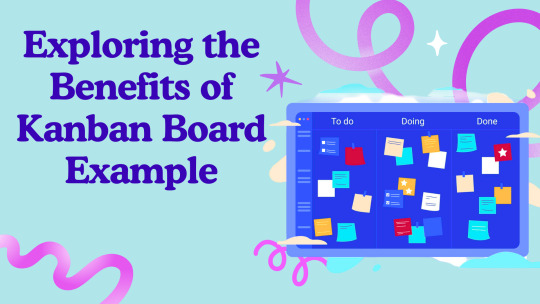
Imagine entering a room where each task, deadline, and project is arranged neatly before you. There would be no chaos or confusion, just a smooth workflow. No, this is not a dream factory. A Kanban board really can help your team.
In a world where efficiency is king and time is money, Kanban boards are becoming a powerful visual tool to transform messy work into organized work. By exploring the benefits of a Kanban board example, you'll find how this simple yet effective approach may help you to transform your productivity, enhance cooperation, and achieve your goals more quickly.
Whether you're new to Kanban or a seasoned pro, Delving deeper into these examples will provide new insights and inspiration to take your project management to the next level.
What is the Kanban Board?
Before getting into the benefits, you should first grasp what a Kanban board is. A Kanban board is a visual project management tool that aims to increase workflow efficiency and transparency. It uses columns to represent different stages of a process and cards to symbolize individual tasks. As tasks progress, they move across the board from one column to the next, providing a clear, real-time overview of their status. This visual technique assists teams in better managing their workload, identifying bottlenecks, and systematically completing tasks.
The Benefits of Project Management Kanban Board
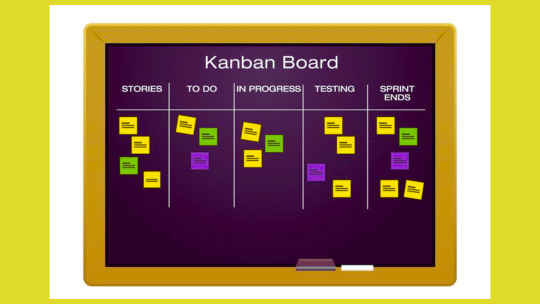
The benefits of Kanban board go beyond simple task management—they offer a clear path to optimizing your team’s processes and improving overall efficiency.
Enhanced Visibility and Transparency
One of the main benefits of using a Kanban board is its ability to increase visibility. By visualizing the entire workflow in a single dashboard, everyone on the team can see the status of their work at a glance. This transparency promotes better communication and keeps all team members informed of the current workload and progress of the project.
Improved Workflow Efficiency
Kanban boards help teams identify bottlenecks and inefficiencies in their processes. By limiting work in progress (WIP) and supporting pull-based systems, teams can avoid overloading members with too many tasks at a time. Kanban examples show how this leads to a smoother workflow, faster task completion, and a more balanced workload for the team.
Flexibility and Adaptability
Kanban boards are flexible and can be customized to suit any team or project. Kanban boards can be changed to meet your specific needs, whether you want to add a new column, change the work label, or color code by priority. Examples from different industries highlight how adaptable Kanban is, making it useful for software development, marketing, and beyond.
Continuous Improvement
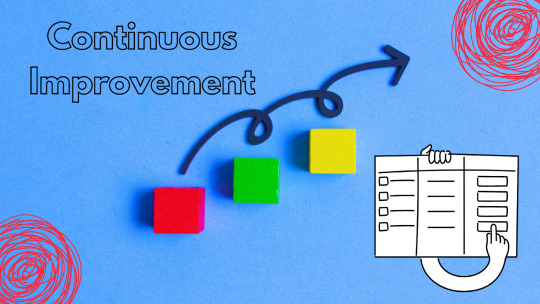
Kanban boards promote a culture of continuous improvement. Regularly reviewing workflows allows teams to make additional changes to increase productivity. An example Kanban board demonstrates how metrics such as cycle time may help teams make data-driven decisions and continuously improve processes for better results.
Exploring Kanban card examples can encourage teams to make use of these benefits. Increase teamwork, efficiency, and project results.
Kanban Card Examples
Kanban cards are an essential component of a Kanban board. They represent each task or work item in a project.
Task Name: "Design homepage layout"
Details: Design the layout for the new website homepage using wireframes.
Assigned To: Sarah
Due Date: Sept 15, 2024
Status: In Progress
Task Name: "Write a blog post"
Details: Write a 1,000-word article on remote work trends.
Assigned To: John
Due Date: Sept 12, 2024
Status: To Do
Task Name: "Customer feedback review"
Details: Review feedback from the latest product launch survey.
Assigned To: Emma
Due Date: Sept 20, 2024
Status: Done
Checkout this Video - EmpMonitor: Skyrocket Your Sales with Better Project Management
youtube
Summary
Finally, exploring the benefits of project management Kanban board illustrates how this basic yet effective tool may change the way teams organize their work. By enhancing visibility and transparency, improving workflow efficiency, and fostering continuous improvement, Kanban boards provide a clear framework for achieving better productivity and collaboration. Their scalability and flexibility make them suited for a wide range of businesses, while the visual approach keeps teams organized and motivated.
0 notes
Text

In this Infographic, you should learn about Core Principles of Kanban board project management.
0 notes
Text
Having jira does not make you agile
The same as buying a baseball cap doesn’t make you a baseball player.
One of the biggest misconceptions when we think about migrating to agile is to expect faster delivery. Faster delivery of the same size of projects that we are used to have.
Agile is not for faster. It is for better.
The expectation that we need to have from any Agile framework is to become more efficient while delivering…
0 notes
Text
Mastering Project Management in the 21st Century: A Beginner's Guide
Discover the essentials of project management with our beginner's guide! Master planning, execution, and more. Stay ahead in your professional journey. Subscribe now for more insights and tips from Hafsa Reasoner and Empowered Journey!
In today’s quickly evolving technological landscape, where globalization has connected people more extensively than ever before, mastering the art of project management has become more than just a treasured skill—it’s a necessity. Imagine orchestrating a symphony of tasks, deadlines, and resources, all harmonizing to achieve a singular goal. Intrigued? Welcome to the dynamic realm of project…
#beginnersguide#communicationskills#EmpoweredJourney#HafsaReasoner#LeadershipSkills#problemsolvingskills#ProfessionalDevelopment#projectclosure#projectexecution#projectmanagement#projectmonitoring#projectplanning#riskmanagementskills#timemanagementskills#beginner&039;s guide to project management#communication skills#Empowered Journey#Gantt charts#Hafsa Reasoner#Kanban boards#leadership skills#problem-solving skills#professional development#project closure#project execution#project management#project management fundamentals#project management tools#project monitoring#project planning
0 notes
Text
Kanban Template Essentials: Streamline Your Workflow

A template of Kanban is a visual representation of a Kanban board, a powerful tool used in agile project management to optimize workflow and enhance team collaboration. The template typically consists of columns and cards that represent different stages of work, from initial tasks to completion. Each card on the Kanban board represents a specific task or work item, allowing team members to visualize the status of each item at a glance.
The primary purpose of a Kanban template is to facilitate efficient task management and workflow visualization. By organizing tasks into columns such as "To Do," "In Progress," and "Done," teams can track progress in real-time, identify bottlenecks, and prioritize tasks accordingly. The visual nature of these templates promotes transparency and clarity within the team, ensuring everyone is aligned on the current status of projects and tasks.
Moreover, they are highly adaptable and can be customized to suit the specific needs and processes of different teams and projects. Teams can add additional columns, labels, or swimlanes to the Kanban board as needed, allowing for flexibility in managing different types of work or projects with varying complexities.
Kanban Cards Examples
Kanban cards serve as visual representations of tasks or work items on a Kanban board. Examples include cards labeled with specific tasks such as "Develop Feature A," "Review Design Mockups," or "Test Software Update."
Each card typically contains key details like task description, assigned team member, due date, and current status. These cards move across the Kanban board columns (e.g., To Do, In Progress, Done) as work progresses, providing a clear visual indication of task status and workflow.
Kanban Board Example
A typical Kanban board example consists of columns representing different stages of work, such as "Backlog," "To Do," "In Progress," and "Done." For instance, the "Backlog" column holds tasks waiting to be prioritized, while "To Do" lists tasks ready for action.
As work advances, cards move across columns from left to right, signaling progress. Each card on the board represents a specific task or project, detailing its status, priority, and responsible team member. This visual layout promotes transparency, improves workflow visibility, and aids in identifying bottlenecks or areas needing attention in agile project management.
Project Management Tools

Project management tools encompass a variety of software and applications designed to facilitate planning, organizing, and executing projects effectively. These tools typically offer features such as task management, scheduling, collaboration, resource allocation, and reporting. Popular project management tools include:
Trello: Known for its Kanban-style boards, Trello allows teams to organize tasks into customizable lists and cards, making it easy to track progress and collaborate. Also, it will show the productivity report perfectly.
Asana: Asana offers a versatile platform for managing tasks, projects, and workflows. It includes features like task assignments, due dates, timelines, and project portfolios.
Jira: Widely used in software development, Jira provides robust project tracking, issue management, and agile project management capabilities through customizable workflows and scrum boards.
Microsoft Project: A comprehensive tool for planning, scheduling, and managing projects, Microsoft Project offers Gantt charts, resource management, and reporting capabilities.
Why Does Project Management Software Worth It?
Project management software is invaluable because it centralizes and streamlines project-related activities, enhancing collaboration, efficiency, and overall project success. By providing tools for task management, scheduling, resource allocation, and communication, these platforms ensure that teams stay organized and focused on achieving project milestones. Users will analyze the weekly activity report easily.
Real-time updates and visibility into project progress enable stakeholders to make informed decisions promptly, while features like reporting and analytics offer insights for continuous improvement. Moreover, project management software fosters accountability among team members and improves workflow transparency, ultimately optimizing productivity and ensuring projects are completed on time and within budget. The investment in such software pays off by reducing risks, minimizing errors, and empowering teams to deliver high-quality results consistently.
Also Watch: Leading Employee Engagement and Workforce Productivity Tool
youtube
Final Words!
In conclusion, implementing a Kanban template is a strategic choice for enhancing organizational efficiency and workflow management. By visually mapping tasks across stages like "To Do," "In Progress," and "Done," templates provide clarity and transparency, enabling teams to prioritize effectively and track progress effortlessly.
This method not only streamlines project management but also fosters collaboration and improves responsiveness to changing priorities. Whether used in software development, marketing campaigns, or daily task management, a well-designed Kanban template promotes agility and continuous improvement, empowering teams to achieve their goals with greater efficiency and clarity. Embracing Kanban templates is a step towards optimizing processes and achieving sustainable success in dynamic work environments.
#kanban template#kanban cards examples#kanban board example#project management software#kanban#Youtube
0 notes
Text
What is a Kanban board, and how does a Kanban work?

At its core, a Kanban board is a visual portrayal of your work process. It consists of columns and cards. If each column represents a stage in your workflow, then each card can represent a task. As the process progresses from one stage to another, the cards can be dragged and dropped into the subsequent stages, allowing a clear visualisation of the production planning process.
What is the purpose of the Kanban board?
The primary purpose of a Kanban board is to provide a clear, real-time visualisation of work as it moves through its various stages. It helps in identifying bottlenecks, enabling teams to optimise their workflow. By limiting Work in Progress (WIP) and focusing on completing tasks, teams can improve their efficiency and throughput. Furthermore, the continuous improvement aspect of Kanban encourages teams to reflect on their processes, allowing for ongoing refinement and optimisation.
How does a Kanban work?
Visualise your Work: Start by writing down all your tasks on sticky notes or cards. These represent your work items. Place them in the "To Do" column.
Limit Work in Progress: Kanban is all about focus. Set a limit on how many tasks you can have in the "In Progress" column at once. This helps you concentrate on finishing tasks rather than spreading yourself too thin.
Flow Through the Process: Move tasks from one column to the next as you work on them. For example, when you start working on a task, move it to the "In Progress" column. When it's finished, move it to "Done." This flow helps you see exactly where each task stands and keeps you motivated by showing your progress.
Identify Bottlenecks: If tasks start piling up in one column, it's a signal that there's a bottleneck. You may need more resources or a different strategy to get things moving again. Kanban helps you spot these issues early.
Continuous Improvement: Kanban isn't just a one-time setup; it's a continuous process. Regularly review your workflow, look for ways to improve, and adjust your board as needed. This keeps your system flexible and efficient.
The Benefits of Using a Kanban Board
Visualises Workflow: With its clear, visual representation of work, a Kanban board provides a better understanding of the status of each task and the workflow as a whole.
Limits Work in Progress (WIP) : By setting a limit on the number of tasks allowed in each stage of the workflow, a Kanban board helps prevent overloading and promotes focus.
Improves Flexibility: Kanban is highly adaptive and applied to a wide range of production processes and industries, allowing for flexibility in its implementation.
Facilitates Continuous Improvement The emphasis on reflection and continuous improvement fosters a culture of ongoing optimisation within the team.
In conclusion, a Kanban board is a simple yet powerful tool that can have a notable impact on your project management practices. By visualising workflow, limiting work-in-progress, and promoting continuous improvement, it has the potential to enhance productivity and efficiency within your team.
If you haven't already incorporated Kanban into your production planning strategy, Get started now with LTS Kanban Boards.
https://tcard.leantransitionsolutions.com/signup
#Kanban board#Kanban#Kanban Dashboard#Kanban View#Kanban Project Management#Digital Kanban board#Kanban cards
0 notes
Text
A great solution for a game developer
0 notes
Text
Thriving in the Digital Age: The Imperative of Agile Transformation
Introduction: Navigating the Digital Landscape
In the rapidly advancing digital landscape, businesses are presented with unprecedented challenges and opportunities. The emergence of new technologies, changing consumer behaviors, and global market dynamics have transformed the way companies operate and compete. To thrive in this digital age, organizations must embrace agility and adaptability, making agile transformation a necessity rather than an option.
1. Understanding Agile Transformation
1.1 What is Agile Transformation?
Agile transformation involves adopting agile principles and practices across an organization, with the goal of improving flexibility, innovation, and responsiveness to change. It encompasses a shift in mindset, culture, and processes, empowering teams to deliver value more efficiently and effectively.
1.2 Why is Agile Transformation Important?
In today's dynamic business landscape, traditional and rigid project management and product development methodologies are inadequate. Agile transformation enables organizations to stay ahead of the curve, responding quickly to market shifts, customer feedback, and emerging opportunities.
2. Key Principles of Agile Transformation
2.1 Customer-Centricity
Agile transformation highlights the importance of aligning with and satisfying customer needs.By prioritizing customer value and feedback, organizations can deliver products and services that truly resonate with their target audience.
2.2 Iterative Development
In agile methodologies, iterative development is encouraged, with projects segmented into smaller, manageable increments. This allows for frequent testing, feedback, and iteration, leading to faster time-to-market and higher-quality outcomes.
3. Implementing Agile Transformation
3.1 Leadership Support
Successful agile transformation requires buy-in and support from leadership at all levels of the organization. Leaders must champion the agile mindset, empower teams, and create an environment where experimentation and innovation are encouraged.
3.2 Cross-Functional Collaboration
Agile transformation breaks down silos and encourages cross-functional collaboration. By bringing together diverse perspectives and skill sets, organizations can foster creativity, problem-solving, and knowledge sharing.
4. Overcoming Challenges
4.1 Cultural Resistance
One of the biggest challenges of agile transformation is overcoming cultural resistance to change. Organizations must address mindset shifts, communication barriers, and fear of failure to create an environment conducive to agile practices.
4.2 Scaling Agile
As organizations grow and evolve, scaling agile becomes increasingly complex. It requires careful planning, coordination, and alignment across teams and departments to ensure consistency and effectiveness at scale.
Conclusion: Embracing Agility for Success
In conclusion, thriving in the digital age requires organizations to embrace agility and adaptability. Agile transformation enables companies to navigate uncertainty, seize opportunities, and deliver value in a rapidly changing landscape. By understanding the principles of agile transformation, implementing best practices, and overcoming challenges, organizations can position themselves for long-term success in the digital era.
FAQs (Frequently Asked Questions)
1.What are the core principles of agile transformation?
The core principles of agile transformation include customer-centricity, iterative development, leadership support, and cross-functional collaboration.
2.Why is agile transformation important in the digital age?
Agile transformation is important in the digital age because it enables organizations to respond quickly to market shifts, customer feedback, and emerging opportunities, staying ahead of the competition.
3.What are some common challenges of agile transformation?
Common challenges of agile transformation include cultural resistance to change, communication barriers, fear of failure, and scaling agile across large organizations.
4.How can organizations overcome cultural resistance to agile transformation?
Organizations can overcome cultural resistance to agile transformation by addressing mindset shifts, fostering open communication, and creating an environment where experimentation and innovation are encouraged.
5.What are some key strategies for scaling agile across large organizations?
Key strategies for scaling agile include careful planning, coordination, and alignment across teams and departments, as well as leveraging tools and frameworks designed for large-scale agile implementation.
#Agile Transformation#Agile#Transformation#Agile Methodology#Project Management#Scrum#Kanban#Lean#Agile Adoption#Organizational Change#Continuous Improvement#Agile Practices#Agile Culture
0 notes
Text
Unlock the secrets of Agile Project Management!
Our latest article delves into the basics of Agile, including key principles, frameworks like Scrum and Kanban, and essential tools for effective project management.

Ready to boost your skills and career? Discover more now!
Read more: Mastering Agile Project Management Basics
#Agile #ProjectManagement #Scrum #Kanban #AdvisedSkills
0 notes
Text
Unlock Efficiency : Tips for Mastering Vabro Project Management
In today's fast-paced business environment, effective project management is crucial for the success of any organization. With numerous tasks, deadlines, and team members to manage, companies need reliable tools to streamline their project workflows. One such tool that has been gaining popularity among project managers is Vabro.
What is Vabro?
Vabro is a comprehensive project management tool designed to simplify project planning, execution, and collaboration. It offers a range of features and functionalities to help teams stay organized, communicate effectively, and deliver projects on time and within budget.
Key Features of Vabro
Vabro boasts an array of features that makes it stand out from other project management tools. Some of its key features include:
Task Management: Easily create, assign, and prioritize tasks, ensuring everyone knows what needs to be done.
Gantt Charts: Visualize project timelines and dependencies to better plan and schedule tasks.
File Sharing: Seamlessly share documents, images, and other files with team members, keeping everyone on the same page.
Time Tracking: Monitor time spent on tasks and projects to improve productivity and resource allocation.
Team Collaboration: Foster collaboration among team members with real-time messaging, comments, and @mentions.
Reporting and Analytics: Generate insightful reports and track project performance to make data-driven decisions.
Benefits of Using Vabro
By utilizing Vabro for project management, organizations can experience several benefits, including:
Efficiency in Project Planning and Execution
Vabro simplifies the project planning process allowing teams to break down tasks, set deadlines, and allocate resources efficiently. With its intuitive interface and customizable workflows, teams can easily adapt to changing project requirements and stay on track towards their goals.
Collaboration and Communication Enhancement
With Vabro, team members can collaborate seamlessly regardless of their location or time zone. The platform facilitates communication through features like real-time messaging, file sharing, and task comments, ensuring everyone is informed and aligned throughout the project lifecycle.
Task Tracking and Monitoring
Vabro provides comprehensive tools for tracking and monitoring project progress. Team members can update task statuses, log time spent on activities, and track milestones to ensure projects stay on schedule and within budget.
Reporting and Analytics Capabilities
Vabro offers robust reporting and analytics capabilities, allowing project managers to gain valuable insights into project performance and resource utilization. By analyzing key metrics and trends, teams can identify areas for improvement and optimize their workflows for better outcomes.
How to Get Started with Vabro
Getting started with Vabro is quick and easy. Simply sign up for an account on vabro.com, and you'll be guided through the setup process. Once logged in, you can create new projects, add tasks, and invite team members to collaborate.
Comparison with Other Project Management Tools
When compared to traditional project management methods or other popular tools like Asana and Trello, Vabro offers a more comprehensive solution with advanced features tailored to meet the needs of modern teams. Its intuitive interface, robust functionality, and seamless integration capabilities makes it a preferred choice for organizations of all sizes.
Customer Testimonials
Don't just take our word for it. Hear what our customers have to say about their experience with Vabro:
"Vabro has transformed the way we manage projects. With its user-friendly interface and powerful features, we've been able to streamline our workflows and deliver projects more efficiently." - Sarah Johnson, Project Manager
"Thanks to Vabro, our team is more organized and productive than ever before. The collaboration tools have made communication seamless, and the reporting features have helped us track our progress and make informed decisions." - Mark Smith, Team Lead
Pricing Plans and Packages
Vabro offers free trial and flexible pricing plans to suit various business needs and budgets. Whether you're a small startup or a large enterprise, there's a plan for you. Visit vabro.com to view our pricing options and choose the plan that best fits your requirements.
Integration Capabilities
Vabro integrates seamlessly with a wide range of tools and platforms, including Slack, Google Drive, and Microsoft Teams. This allows teams to leverage their existing workflows and maximize productivity by centralizing their project management efforts.
Security and Data Privacy
At Vabro, we take security and data privacy seriously. Our platform is built with industry-leading security measures to ensure your data remains safe and confidential. We comply with all relevant regulations and standards to provide our users with peace of mind.
Customer Support and Assistance
Need help getting started with Vabro or have a question about a specific feature? Our dedicated customer support team is here to assist you. We offer multiple support channels, including email, contact and an extensive knowledge base, to ensure you have all the resources you need to succeed.
Future Developments and Updates
At Vabro, we're committed to continuous improvement and innovation. We're constantly working on new features and updates to enhance the platform's functionality and usability. Stay tuned for exciting developments coming soon!
Conclusion
In conclusion, Vabro is a powerful project management tool that offers a wide range of features and benefits to help teams work more efficiently and collaboratively. With its intuitive interface, robust functionality, and dedicated customer support, Vabro is the ideal solution for organizations looking to streamline their project workflows and achieve greater success.
FAQs
What makes Vabro stand out from other project management tools?
Vabro stands out for its comprehensive feature set, intuitive interface, and seamless integration capabilities, making it a preferred choice for modern teams.
Can Vabro be customized to fit specific project requirements?
Yes, Vabro offers customizable workflows and settings, allowing users to tailor the platform to their unique project needs and preferences.
Is Vabro suitable for small businesses as well?
Absolutely! Vabro is designed to scale with your business, whether you're a small startup or a large enterprise. Our flexible pricing plans cater to businesses of all sizes.
How does Vabro ensure data confidentiality?
Vabro employs industry-leading security measures to protect your data from unauthorized access or breaches. We comply with all relevant regulations and standards to ensure your information remains safe and secure.
What kind of training and support does Vabro offer to its users?
Vabro offers comprehensive training resources, including tutorials, guides, and webinars, to help users get started and maximize their use of the platform. Our dedicated customer support team is also available to assist with any questions or issues that may arise.
0 notes
Text
Mastering Microsoft Project Reports: A Comprehensive Guide
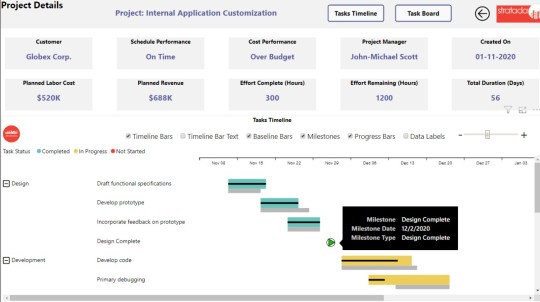
Microsoft Project is a powerful tool for project management, allowing teams to plan, track, and manage projects of various sizes and complexities. One of the key features of Microsoft Project is its robust reporting capabilities, which enable project managers to communicate project status, progress, and key metrics effectively. In this guide, we will explore the intricacies of Microsoft Project reports, how to create them, and how to leverage them to drive project success.
Understanding Microsoft Project Reports:
Microsoft Project offers a wide range of reporting options, allowing project managers to generate insightful reports tailored to their specific needs. These reports can include information on project timelines, resource allocation, task progress, costs, and more. By providing stakeholders with timely and accurate information, project reports help ensure transparency, facilitate decision-making, and keep projects on track.
Key Components of Microsoft Project Reports:
Project Summary Reports: These reports provide an overview of the entire project, including key milestones, timelines, and overall progress.
Task Reports: Task reports focus on individual tasks within the project, detailing their status, duration, dependencies, and assigned resources.
Resource Reports: Resource reports highlight resource allocation, workload, availability, and costs associated with project resources.
Cost Reports: Cost reports outline project expenses, budgets, variances, and other financial metrics.
Custom Reports: Microsoft Project allows users to create custom reports tailored to their unique project requirements, leveraging a variety of data fields and visualization options.
Creating Microsoft Project Reports:
Selecting Report Types: Determine the type of report that best suits your project needs, whether it’s a summary report for stakeholders or a detailed report for internal analysis.
Customizing Report Parameters: Customize report parameters such as date ranges, resource filters, and data fields to ensure that the report reflects the most relevant information.
Designing Report Layout: Design the report layout by selecting appropriate fonts, colors, and formatting options to enhance readability and visual appeal.
Adding Visualizations: Incorporate charts, graphs, and other visual elements to present data in a clear and compelling manner, making it easier for stakeholders to interpret.
Reviewing and Sharing Reports: Review the generated report for accuracy and completeness before sharing it with stakeholders. Microsoft Project allows users to export reports in various formats, including PDF, Excel, and PowerPoint, making it easy to distribute them to the relevant parties.
Best Practices for Microsoft Project Reports:
Keep Reports Relevant: Focus on including only the most relevant information in your reports to avoid overwhelming stakeholders with unnecessary details.
Maintain Consistency: Establish consistent report templates and formats to ensure clarity and facilitate comparison across different projects.
Provide Context: Include contextual information and insights to help stakeholders understand the significance of the data presented in the report.
Update Reports Regularly: Keep reports up-to-date with real-time project data to provide stakeholders with accurate and timely information.
Seek Feedback: Solicit feedback from stakeholders on the usefulness and effectiveness of the reports, and make adjustments accordingly to improve their quality over time.
Conclusion:
Microsoft Project reports play a vital role in project management by providing stakeholders with valuable insights into project progress, resource allocation, costs, and other key metrics. By mastering the art of creating and leveraging Microsoft Project reports effectively, project managers can enhance communication, drive informed decision-making, and ultimately ensure the successful delivery of projects. With the right approach and best practices in place, Microsoft Project reports can become powerful tools for driving project success.
#power bi time line#microsoft project task board#kanban board in power bi#microsoft project analysis#azure devops dashboard
0 notes
Text
Yes, it is feasible to implement Agile methodologies like Scrum or Kanban without relying on a project management tool, especially for small teams or simple projects. Agile principles emphasize individuals and interactions over processes and tools, so teams can use physical boards, sticky notes, or simple spreadsheets to manage their work.
However, project management tools can greatly enhance the efficiency and effectiveness of Agile practices by providing features such as task tracking, collaboration, backlog management, and reporting. They offer centralized platforms for teams to plan, track, and communicate, especially in larger or distributed teams where coordination becomes more complex.
Some commonly used project management tools for Agile methodologies include Trello, Jira Software, Vabro, Asana, and Monday.com. These tools offer various features tailored to Agile practices and can streamline project management processes, but their necessity depends on the specific needs and preferences of each team and project.
1 note
·
View note
Text
Kanban VS Scrum: Which is Best

Kanban and Scrum are the two main Agile methods for assisting teams in effectively collaborating on challenging projects. You've probably heard of one or the other, but what distinguishes them from one another? Instead of taking a predetermined linear path, the Kanban and Scrum frameworks use an iterative approach to product delivery that depends on speed, agility, and the capacity to modify as you go continuously.
There are several real-world distinctions between Scrum and Kanban, despite the general philosophical similarities between both. This article will examine such variations and assist you in selecting the most effective strategy.
What Is Kanban?
Agile software development is commonly implemented using the well-liked Kanban methodology, which emphasizes continuous delivery without putting undue strain on the development team. Team members may always view the status of the work by using a Kanban board to graphically depict work items. It is intended to facilitate better teamwork, much like Scrum.
Visualization:
Kanban strongly emphasizes using task-representing boards or cards to visualize work. Teams can handle tasks more efficiently when there is clarity on job status, bottlenecks, and progress thanks to this visual depiction.
Work in Progress (WIP) Limits:
Establishing work-in-progress (WIP) restrictions at every level of the workflow helps to keep things flowing smoothly and avoid overloading. It lessens multitasking, promotes attention, and points up areas that could require more resources.
Continuous Improvement:
By looking at KPIs, finding inefficiencies, and making small adjustments to streamline processes, Kanban encourages a culture of continuous improvement. To increase productivity and effectiveness, teams evaluate and modify their procedures regularly.
What Is Scrum?
Scrum is a straightforward framework that helps teams work together on challenging tasks. The word "scrum" comes from the rugby game, when players construct a formation where each person has a designated function and works to quickly adapt the strategy. Its goal is to provide outcomes as quickly as possible while placing a strong focus on cooperation and iterative improvement.
Transparency:
This focuses on being open and honest in communication, ensuring that all facets of the process are visible and clear to all parties.
Inspection:
To detect any deviations or problems early on and enable adaptation and development, routine inspection of the product and the processes is essential.
Adaptation:
Teams can modify and make the required changes to improve the process and the product going forward based on the inspection results.
Difference Between Scrum and Kanban:
Scrum and Kanban are both agile methodologies that emphasize iterative development and continuous improvement, but they have distinct structures and approaches to work and team management.
Kanban offers more flexibility, enabling continuous flow and adaption based on demand and capacity, whereas Scrum is more prescriptive, having a defined structure with roles and fixed-length iterations.
Methodology Focus: Kanban promotes constant flow and task visualization on a board, giving process management flexibility. Scrum emphasizes iterative development using predetermined sprint lengths and rituals like sprint planning and review.
Planning Approach: Work is pulled when capacity permits in a continuous, flexible planning process known as kanban. Scrum plans operate in set iterations, or sprints, with a specific goal for every one of them.
Roles and Responsibilities: Kanban encourages flexibility in team organization by not dictating responsibilities. In Scrum, there are defined roles like Scrum Master, Product Owner, and the Development Team, each with specific responsibilities.
Work Structure: Kanban facilitates continuous delivery and adaption by permitting modifications at any point during the process. Scrum ensures stability inside the sprint by locking the scope for the whole period.
Time Management: Lead time and cycle time tracking are the main goals of Kanban to maximize workflow efficiency. Scrum places a strong emphasis on sprint length and tracks progress within each sprint using burn-down charts.
Continuous Improvement: Through frequent process analysis and optimization, Kanban encourages teams to work towards continuous improvement. Retrospective meetings, held following each sprint to discuss what went well and what may be improved for the following sprint, are one way that Scrum promotes improvement.
Kanban Or Scrum, Which One Is Better?
The particular requirements and circumstances of a project or team will determine which of the two approaches is best. Each provides advantages that are better suited for certain circumstances, but none is really "better" overall.
Kanban might be more suitable when:
The workflow entails regular modifications along with continual delivery.
It's important to be adaptable while handling varying workloads or priorities.
Reducing bottlenecks and maximizing flow efficiency are important to the team.
Scrum might be more suitable when:
The project gains from an organized, time-limited methodology with set iterations.
Project management and stakeholder expectations depend heavily on regular deliverables and well-defined milestones.
A well-defined procedure with designated roles and ceremonies is required. Effective frameworks are provided by both Scrum and Kanban, and the decision between them is influenced by several elements like project needs, team dynamics, and the type of work being done. Certain teams even merge components of both frameworks (called Scrumban) to produce a hybrid strategy that works for their particular requirements.
What We Get?
It's critical to evaluate the unique requirements of your project while choosing between Scrum and Kanban. Kanban provides continuous flow and flexibility, making it perfect for dynamic situations and procedures that adapt. Scrum, on the other hand, offers structure and set iterations, making it appropriate for projects with well-defined deliverables and milestones.
Considering these frameworks? Vizz Web Solutions is an expert in Scrum and Kanban, customizing methods to meet your requirements. They maximize project success through controlled development or flexible flow.
#kanban#scrum#software#agile#business#books & libraries#agiledevelopment#agileworld#agile project management
1 note
·
View note
Text
Unleash Your Potential: Elevate Your Career with Online Agile and Scrum Training Courses!

The term Agile is used to describe a general framework for handling software development. The different Agile methods focus on teamwork, customer collaboration, and the ability to respond to change quickly. On the other hand, Scrum is one of many Agile processes. It is a framework that is used to implement Agile development.
If you want to recognize the principles of Agile practices, its tools, techniques, and various methodologies, signing up for Agile and Scrum training courses online is right for you.
#Agile and Scrum training courses online#Product management knowledge library#how to become product manager#product manager skills#python certification course usa#agile project management courses Online#certified scrum master courses online#Kanban Training Certification Courses#Scrum Courses with Kanban Training#best online software development courses
0 notes