#Kotlin Vs Flutter
Text
In the rapidly growing world of mobile apps, developers are constantly on the lookout for efficient and effective ways to build cross-platform applications. This is where frameworks like Flutter and React Native come in – providing the ability to develop mobile apps for multiple platforms using a single codebase. But Flutter vs React Native which one should you choose? In this article, we will compare the key features, development process, platform support, performance and testing, popularity and adoption of Flutter and React Native to determine which is the better mobile app development framework.
Read More About : https://www.krishangtechnolab.com/flutter-vs-react-native/
#flutter#react native#cross platform#app developers#app development#mobile app development#hire mobile app developers#mobile app company#mobile application development#flutter app development#flutter app developers#kotlin#iconic#flutter vs react native#app developing company
1 note
·
View note
Text
Flutter vs. Kotlin: Which Is the Best Fit for Your Next Project?

Flutter vs. Kotlin: Which Is the Best Fit for Your Next Project? Explore the pros and cons of each platform to determine the ideal choice. Flutter offers cross-platform development with Dart, while Kotlin provides native Android development. Consider factors like project requirements, team expertise, and performance to make an informed decision.
0 notes
Text
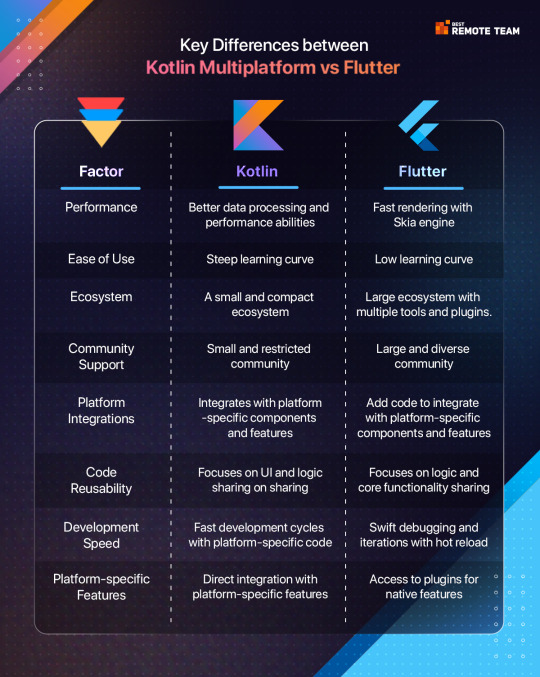
Kotlin Multiplatform and Flutter are two technologies for cross-platform. Here we see key differences between these two technologies.
0 notes
Text
#Kotlin#Comparing Flutter#cross platform app development#Flutter#Flutter Vs React Native Vs Kotlin#Mobile Apps#React Native
0 notes
Text
PWA vs Native, Hybrid, SPA, MP: A Complete App Development Guide
In today's digital age, having a mobile app for your business is essential to stay ahead of the competition and cater to the growing needs of mobile users. However, when it comes to an app development company, there are several options to consider; one of them is Nivida Web Solutions Private Limited. Among the various approaches available, Progressive Web Apps (PWAs), Native apps, Hybrid apps, Single-Page Applications (SPAs), and Multi-Platform apps (MP) are the most popular choices. Each of these options has its own strengths and weaknesses. In this comprehensive app development guide, we will compare and contrast these different approaches to help you make an informed decision.

Progressive Web Apps (PWAs):
PWAs are web applications that are designed to look and function like native mobile apps. They are built using web technologies such as HTML, CSS, and JavaScript and are accessible through a web browser. PWAs are highly responsive, installable, and can work offline, making them an excellent choice for businesses looking to reach a wider audience across multiple platforms. Additionally, PWAs can be easily updated without requiring users to download new versions.
Native Apps:
Native apps are developed for specific platforms like iOS or Android using platform-specific languages (Swift or Objective-C for iOS, Java or Kotlin for Android). They offer the best performance, user experience, and access to device-specific features like camera, GPS, and push notifications. However, developing native apps requires separate codebases for different platforms, resulting in higher development costs and longer development cycles.
Hybrid Apps:
Hybrid apps are a combination of web and native apps. They are built using web technologies like HTML, CSS, and JavaScript and are wrapped in a native shell that enables them to be distributed through app stores. Hybrid apps provide a balance between cost-effectiveness and access to native features. However, they may not deliver the same performance as native apps, and certain device-specific functionalities might be limited.
Single-Page Applications (SPAs):
SPAs are web applications that load a single HTML page and dynamically update the content as users interact with the app. They offer a seamless user experience similar to native apps and can be accessed through web browsers. SPAs are easier to develop and maintain compared to native apps, but they may not provide the same level of performance and access to device features.
Multi-Platform Apps (MP):
Multi-platform apps are developed using cross-platform frameworks like React Native, Flutter, or Xamarin. These frameworks allow developers to write code once and deploy it across multiple platforms, saving time and effort. Multi-platform apps can achieve near-native performance and provide access to device features, making them a popular choice for businesses targeting multiple platforms.
When considering app development companies in India or Gujarat, it's essential to find a partner that understands your specific requirements and has expertise in the chosen development approach. Android App development companies in India and Gujarat offer a wide range of services, including native app development, hybrid app development, and PWA development. Similarly, Mobile App development companies in India and Gujarat can provide expertise in developing SPAs and MP apps.

Before choosing an app development approach, consider factors such as budget, target audience, performance requirements, and time-to-market. Each approach has its own pros and cons, and the decision should align with your business goals and objectives. Consulting with a reputable app development company, Nivida Web Solutions Private Limited can help you navigate through these choices and make the right decision for your business.
In conclusion, the choice between PWAs, Native apps, Hybrid apps, SPAs, and MP apps depends on various factors such as performance, cost, development time, and target audience. Each approach has its own merits, and it's important to evaluate them based on your specific needs when selecting an app development company in India.
#eCommerce development company in India#eCommerce development Companies in Gujarat#Mobile App development Companies in India#Mobile App development company in Gujarat#Android App development Companies in India#Android App development company in Gujarat#Digital Marketing company in India
6 notes
·
View notes
Text
Flutter vs Kotlin: Which is Right Framework for Your App Development?
Choosing the right framework for app development can be challenging. If you're deciding between Flutter and Kotlin, this comprehensive comparison will help you make the right choice. Know the strengths and weaknesses of both platforms, including performance, ease of development, cost-effectiveness, and scalability. Whether you're building for Android, iOS, or cross-platform, find out which framework is best suited for your project’s needs. For more details, please visit - https://www.wowreadme.com/flutter-vs-kotlin-which-is-right-framework-for-your-app-development/
0 notes
Text
0 notes
Text
0 notes
Text
Native vs Cross-Platform App Development: A Comprehensive Comparison

In the rapidly evolving world of mobile app development, businesses and developers face the critical decision of choosing between native and cross-platform app development. Each approach has its own set of advantages and drawbacks, making the choice dependent on various factors such as project requirements, budget, and target audience. This article delves into the differences between native and cross-platform app development, helping you make an informed decision for your next project.
Understanding Native App Development:
Native app development involves creating applications specifically for a single platform—either iOS or Android. Developers use platform-specific languages and tools, such as Swift or Objective-C for iOS and Kotlin or Java for Android.
Advantages of Native App Development:
Performance: Native apps are optimized for a specific platform, providing superior performance and responsiveness. They can efficiently use the device’s hardware and capabilities, resulting in smoother animations and faster load times.
User Experience: Native apps deliver a more consistent and intuitive user experience, as they adhere to the design guidelines and standards of their respective platforms. This results in a familiar look and feel for users.
Access to Device Features: Native apps have full access to all the device’s features, such as the camera, GPS, and sensors, enabling the creation of feature-rich applications.
Security: Native apps generally offer better security as they can leverage the built-in security features of the platform.
Disadvantages of Native App Development:
Cost: Developing separate apps for iOS and Android can be expensive, as it requires different codebases and expertise.
Development Time: Creating and maintaining two separate codebases can be time-consuming, leading to longer development cycles.
Maintenance: Updating and maintaining native apps for multiple platforms can be complex and resource-intensive.
Exploring Cross-Platform App Development:
Cross-platform app development involves creating a single application that runs on multiple platforms, such as iOS and Android. This is achieved using frameworks like React Native, Flutter, and Xamarin, which allow developers to write code once and deploy it across various platforms.
Advantages of Cross-Platform App Development:
Cost-Effectiveness: A single codebase for multiple platforms reduces development costs and time, making it an attractive option for businesses with limited budgets.
Faster Development: Reusing code across platforms speeds up the development process, enabling quicker time-to-market.
Consistency: Cross-platform frameworks ensure a consistent user experience across different platforms, as the same codebase is used.
Easier Maintenance: Maintaining and updating a single codebase is simpler and more efficient compared to managing separate native apps.
Disadvantages of Cross-Platform App Development:
Performance: Cross-platform apps may not match the performance of native apps, especially for resource-intensive applications, as they rely on intermediate layers to interact with device hardware.
Limited Access to Platform-Specific Features: Some cross-platform frameworks may not provide access to all the native features and APIs, limiting the app’s capabilities.
User Experience: While cross-platform frameworks strive for a native-like experience, they may fall short in delivering the exact look and feel of a native app, potentially affecting user satisfaction.
Choosing the Right Approach:
The choice between native and cross-platform app development depends on several factors:
Project Requirements: If your app requires high performance, complex animations, or access to platform-specific features, native development may be the better choice. For simpler applications that need to be deployed quickly on multiple platforms, cross-platform development can be more suitable.
Budget and Resources: Consider the budget and available resources. Native development can be more costly and time-consuming, while cross-platform development offers cost savings and faster development cycles.
Target Audience: If your user base is evenly distributed between iOS and Android, cross-platform development ensures a consistent experience across both platforms. If your audience predominantly uses one platform, focusing on native development for that platform may be more beneficial.
Long-Term Maintenance: Evaluate the long-term maintenance implications. Cross-platform development simplifies updates and maintenance, while native development requires managing multiple codebases.
Conclusion:
Both native and cross-platform app development have their unique advantages and challenges. Native apps excel in performance, user experience, and access to device features but come with higher costs and longer development times. Cross-platform apps offer cost savings, faster development, and easier maintenance but may compromise on performance and access to platform-specific features. By carefully assessing your project requirements, budget, target audience, and long-term goals, you can choose the approach that best aligns with your business objectives and delivers the desired results for your app development project.
1 note
·
View note
Text
Kotlin Vs. Flutter: Which Is Better And Why?
Dive into the flutter vs. Kotlin for Android developers debate. Discover which is the optimal choice for developers and why. Make an informed decision
1 note
·
View note
Text
Native vs. Cross-Platform: Choosing the Best Path for Your Mobile App Development

When it comes to developing a mobile app, one of the crucial decisions you'll face is whether to go native or opt for cross-platform development. Both approaches have their pros and cons, and understanding them can help you make an informed choice that relates to your project’s goals, budget, and timeline.
What is native development?
Native development means creating mobile apps specifically tailored for one platform, like iOS or Android. This involves using cross-platform development languages and tools. For iOS, you’d usually work with Swift or Objective-C, while Android development typically involves Java or Kotlin.
Pros of Native Development:
1. Performance: Native apps are generally faster and more responsive because they are optimized for the specific platform. This results in smoother animations and quicker load times.
2. Access to Platform Features: Native apps have full access to the device’s hardware and platform-specific features, like the camera, GPS, and sensors.
3. User Experience: The UI and UX can be tailored to the platform’s import, providing a more alert and in-touch experience for users.
4. Security: Native apps often benefit from better security features and updates provided by the platform itself.
Cons of Native Development:
1. Cost: Developing for multiple platforms requires different codebases and, therefore, unique development teams, which can, for example, increase costs.
2. Time: Maintaining separate codebases means longer development and update cycles.
3. Maintenance: Updates and bug fixes need to be done separately for each platform, which can be expensive.
What is Cross-Platform development?
Cross-platform development, on the other hand, allows you to create apps that work on multiple platforms (iOS, Android, etc.) with a single codebase. Popular frameworks for cross-platform development include React Native, Flutter, and Xamarin.
Pros of Cross-Platform Development:
1. Cost-effective: With a single codebase, you save on development costs and time, as you don’t need separate teams for each platform.
2. Faster Development: Since you’re working with a single codebase, you can roll out updates and new features more quickly across all platforms.
3. Consistent UI: It’s easier to maintain a consistent user interface across platforms, which can be useful for applications and the user experience.
4. Broader Reach: By developing an app that works on multiple platforms, you can reach a larger audience without the need for separate versions of your app.
Cons of Cross-Platform Development:
1. Performance Issues: Cross-platform apps may not be as fast or responsive as native apps, as they often need a bridge to access certain device features, which can slow things down.
2. Limited Access to Native Features: Some platform-specific features may be harder to implement or may not perform as well in a cross-platform app.
3. Design Limitations: Reaching a native look and feel for each platform can be challenging, which might lead to a less improved user experience.
4. Dependency on Frameworks: You’re dependent on the cross-platform framework to support new features and updates, which can be a problem if the framework breaks behind platform-specific updates.
Making the Choice: Native or Cross-Platform?
Choosing between native and cross-platform development depends on several factors, including your project requirements, budget, timeline, and the desired user experience. Here are a few things to look at to help you decide:
1. Budget and Timeline: If you have limited resources and need to launch quickly on both iOS and Android, cross-platform might be the way to go. It allows for faster development and lower costs.
2. Performance Requirements: If your app needs to deliver high performance, handle complex animations, or require extensive use of device-specific features, native development may be the better choice.
3. User Experience: Consider your target audience and their expectations. If a superior, platform-specific user experience is critical, native development can provide a more improved and responsive app.
4. Maintenance and Updates: Think about the long-term maintenance of your app. Cross-platform can simplify updates and reduce the time needed to maintain multiple codebases.
5. Future-Proofing: Check the strength of the technology stack and the community support for the frameworks you're considering. A well-supported framework can make future updates and feature additions smoother.
Conclusion
Xceltec offers both native and mobile app development, each with its own unique advantages and problems. By understanding your project’s specific needs and constraints, you can choose the right path that ensures a successful mobile app. Whether you opt for the high performance and user experience of native development or the cost-effectiveness and speed of cross-platform development, the key is to align your choice with your overall goals and priorities.
#mobile app development#mobile app development company#best mobile app development#mobile app development platforms#hire dedicated mobile app developers
0 notes
Text
Picking the Ideal Tech Stack for Your Mobile App
As an entrepreneur diving into the world of mobile apps, selecting the right technology stack can feel overwhelming. But trust me, it's a crucial decision that can make or break your app's success. Let's break down how to choose the perfect tech stack tailored to your needs, making your journey a little smoother and more informed.
Understanding the Importance of a Technology Stack
When I first started exploring mobile app development, I was bombarded with technical jargon. The tech stack is essentially the set of technologies used to build your app, including programming languages, frameworks, libraries, and tools. Choosing the right stack affects not only your app’s performance but also its scalability, maintainability, and even its future development costs.
Key Factors to Consider
1. App Requirements and Features
Think about what your app needs to do. Is it a gaming app requiring high performance and graphics? Or is it a simple utility app with minimal features? Knowing your app’s core functionalities helps in narrowing down the tech stack options.
2. Target Audience
Who will be using your app? Different demographics may prefer different platforms (iOS vs. Android). For instance, if you’re targeting users in the USA, a balanced focus on both platforms is often necessary.
3. Developer Expertise
Consider the expertise of your development team. If you’re partnering with a mobile app development company in USA, ensure they have experience with the technologies you’re considering. Their expertise can save you a lot of time and money.
Popular Tech Stacks for Mobile App Development
Let’s dive into some popular tech stacks and their pros and cons.
Native Development
iOS (Swift)
Pros: High performance, excellent user experience, access to full device features.
Cons: Only works on iOS, can be costly and time-consuming.
Android (Kotlin)
Pros: Native performance, wide range of libraries, full access to device features.
Cons: Only works on Android, development can be complex.
Cross-Platform Development
React Native Development services
Pros: Code reuse between iOS and Android, fast development cycle, backed by Facebook.
Cons: Performance can be an issue for complex apps, reliance on third-party libraries.
Flutter Development services
Pros: Single codebase for both platforms, excellent performance, rich widgets.
Cons: Still relatively new, smaller community compared to React Native.
My Personal Recommendations
When I consulted with a top mobile app development company in the USA, they emphasized the importance of aligning the tech stack with business goals. Here’s a simplified approach I found helpful:
If you’re unsure, start with a minimal viable product (MVP) using a versatile stack like React Native. This approach allows you to test the waters without committing too heavily.
Think long-term. Choose a stack that supports scaling and adding new features as your user base grows. Native development might be more beneficial here if you anticipate high-performance needs.
Ensure the technologies you choose have a robust community and support system. This makes finding solutions to problems much easier.
Conclusion
Selecting the right technology stack is pivotal for your mobile app’s success. By understanding your app’s requirements, considering your target audience, leveraging your development team’s expertise, and staying updated with current trends, you can make an informed decision. Remember, the right tech stack not only brings your app idea to life but also ensures it thrives in the competitive market.
If you’re ready to take the next step, don’t hesitate to reach out to a reliable mobile app development services in USA they can provide you with tailored solutions, ensuring your app stands out in the crowded market.
#hire developers#hire app developer#mobile app development#hire mobile app developers#ios app development#android app development#flutter app development#reactnative#technology#hire flutter developer
0 notes
Text
intellij idea ultimate vs webstorm Flutter
Here’s a comparison between IntelliJ IDEA Ultimate and WebStorm:
IntelliJ IDEA Ultimate vs. WebStorm
Overview
IntelliJ IDEA Ultimate:
A comprehensive IDE primarily for Java, but supports various languages and frameworks.
Ideal for full-stack and backend developers who need a robust tool for multiple technologies.
WebStorm:
A specialized IDE focused on JavaScript, TypeScript, and web development.
Tailored for frontend developers with built-in support for modern frameworks.
Features Comparison
Language Support:
IntelliJ IDEA Ultimate:
Supports Java, Kotlin, Scala, Groovy, and many more.
Excellent for mixed projects involving different languages.
WebStorm:
Focused on JavaScript, TypeScript, HTML, and CSS.
Offers deep integration with frontend frameworks like React, Angular, and Vue.
Performance:
IntelliJ IDEA Ultimate:
Powerful, but can be resource-intensive, especially with large projects.
WebStorm:
Lighter compared to IntelliJ, optimized for web projects.
Plugins and Integrations:
IntelliJ IDEA Ultimate:
Extensive plugin marketplace, including support for database tools, Docker, and version control.
WebStorm:
Supports essential plugins for web development; most WebStorm features are also available in IntelliJ.
User Experience:
IntelliJ IDEA Ultimate:
Rich features, may have a steeper learning curve due to its complexity.
Suitable for developers who need an all-in-one solution.
WebStorm:
Streamlined and focused interface, easy to navigate for web developers.
Provides a more targeted experience with fewer distractions.
Debugging and Testing:
IntelliJ IDEA Ultimate:
Comprehensive debugging tools for various languages.
Supports unit testing frameworks and integration testing.
WebStorm:
Robust debugging for JavaScript and TypeScript.
Integrated tools for testing libraries like Jest, Mocha, and Jasmine.
Pricing:
IntelliJ IDEA Ultimate:
Higher cost, but includes support for a wide range of languages and tools.
WebStorm:
More affordable, focused on web development features.
Use Cases
Choose IntelliJ IDEA Ultimate if:
You work on full-stack projects or need support for multiple languages.
Your projects involve backend development in addition to web technologies.
You require advanced database and DevOps integrations.
Choose WebStorm if:
Your primary focus is frontend development with JavaScript/TypeScript.
You want a lightweight IDE with specialized tools for web development.
Cost is a significant factor, and you only need web development features.
Conclusion
Both IntelliJ IDEA Ultimate and WebStorm offer powerful features, but the best choice depends on your specific development needs. If you're looking for a dedicated tool for web development, WebStorm is the ideal choice. However, if you require an all-encompassing IDE for a variety of languages and frameworks, IntelliJ IDEA Ultimate is well worth the investment.
#Flutter Training#IntelliJ IDEA#react native#mulesoft#software#react developer#react training#developer#technologies#reactjs
1 note
·
View note
Text

In this Image, we describe when we chose Flutter vs Kotlin multiplatform which is a factor to consider.
0 notes
Text
iOS vs. Android: A Comprehensive Guide for Mobile App Development Companies in Singapore

Singapore, a thriving tech hub in Southeast Asia, is teeming with mobile app development companies. But with two dominant mobile operating systems – iOS and Android – choosing the right platform can be a critical decision. This in-depth guide, aimed at both Android Developers Singapore and iOS Developer Singapore professionals, dives into a comprehensive comparison of iOS and Android, helping you navigate this crucial choice.
Understanding the Landscape: Market Share and User Base
Before diving into specifics, let's consider the market landscape. Android boasts a global market share exceeding 80%, making it the clear leader. However, iOS users are known for their higher spending habits, making them an attractive target for specific app categories. In Singapore, Android enjoys a strong presence, but iOS still holds a significant market share, especially among premium phone users.
Delving Deeper: Feature Comparison for Mobile App Developers
Now, let's dissect the core functionalities of both platforms:
Development Environment:
Android: Open-source and more flexible, allowing developers to leverage various tools and frameworks (Kotlin, Java). This flexibility can lead to a steeper learning curve initially.
iOS: Xcode, Apple's proprietary IDE, provides a streamlined development environment with stricter quality control. This can be advantageous for faster development and a more consistent user experience.
App Distribution and Monetization:
Android: Google Play Store is the primary platform, but alternative app stores exist. In-app purchases, subscriptions, and advertising are common monetisation models.
iOS: Apple App Store offers a more curated experience, potentially reaching a higher quality user base. However, Apple takes a larger cut of revenue from in-app purchases.
Hardware and Performance:
Android: Runs on a wider range of devices with varying hardware specifications. This can lead to optimisation challenges for developers.
iOS: Known for its tight integration between hardware and software, leading to generally smoother performance. Fragmentation is less of a concern for iOS developers.
Security and User Privacy:
Android: Offers more openness and customisation, but can be slightly more vulnerable to malware due to the diverse app ecosystem.
iOS: Apple's stricter app review process enhances security but limits user control over permissions.
Choosing the Right Platform: Considerations for Singaporean App Development Companies
Here are some key factors to consider when making your decision:
Target Audience: Who are you building the app for? If targeting a broader audience with diverse device preferences, Android might be the better choice. However, if the focus is on premium users or a specific niche within Singapore, iOS could be more suitable.
Development Expertise: Does your team have experience with both platforms or do they specialise in one? Consider the learning curve associated with each platform.
Project Budget and Timeline: Development costs and timeframes can vary between platforms. While Android offers more flexibility, iOS development can be faster due to its streamlined environment.
App Features and Functionality: Certain features might be easier or more efficient to implement on one platform over the other. Analyse your app's core functionalities to identify potential platform-specific limitations.
Beyond the Binary: A Hybrid Approach for Mobile App Development Companies
For companies seeking to reach the widest audience possible, a hybrid app development approach can be considered. This involves creating a single codebase that runs on both iOS and Android devices using frameworks like React Native or Flutter. While offering broader reach, hybrid apps may have limitations in terms of accessing native device features and achieving platform-specific user experiences.
The Singapore Advantage: A Thriving Ecosystem for Mobile App Development
Singapore offers a fertile ground for mobile app development companies. Government initiatives, a strong talent pool, and a vibrant tech scene all contribute to a supportive environment. Additionally, Singapore's strategic location in Southeast Asia makes it an ideal base for companies targeting the regional mobile app market.
Conclusion: A Collaborative Approach for SuccessWhether you choose Android, iOS, or a hybrid approach, the key is to leverage the strengths of each platform to deliver a high-quality app that resonates with your target audience. Mobile App Development Company Singapore professionals can benefit from fostering a collaborative environment where both Android and iOS developers can share expertise and work together to create truly exceptional mobile experiences.
0 notes
Text
React Native vs. Flutter: Which is the Best Choice for Your Next Project in India?

Choosing the right framework for mobile app development is crucial for any business, especially in a tech-savvy market like India. With a plethora of options available, React Native and Flutter have emerged as the leading contenders. As a web development company in India, understanding the nuances of each can help you make an informed decision for your next project. This blog delves into the strengths and weaknesses of React Native and Flutter, offering insights to help you choose the best fit for your needs.
React Native: Bridging Gaps with JavaScript
Developed by Facebook, React Native is an open-source framework that allows for the development of mobile applications using JavaScript. It's highly favored by React Native app development companies in India for its ability to provide a native-like experience on both iOS and Android platforms.
Pros:
Shared Codebase: Developers can write once and deploy on both iOS and Android, significantly reducing development time and cost.
Rich Ecosystem: React Native has a vast library of pre-built components, making it easier to develop complex applications.
Strong Community Support: Being one of the first frameworks to allow cross-platform development, it has a large community of developers, offering extensive support and resources.
Cons:
Performance Issues: While it offers a near-native experience, performance-intensive applications may still lag behind pure native apps.
Native Code Requirements: For certain functionalities, developers might need to write native code, requiring knowledge of Java/Kotlin for Android and Objective-C/Swift for iOS.
Flutter: The Rising Star of Cross-Platform Development
Flutter, developed by Google, is a relatively new entrant in the mobile development space but has quickly gained popularity as a flutter mobile app development agency in India. It uses the Dart programming language and provides widgets that help in creating customized and visually appealing apps.
Pros:
High Performance: Flutter apps run directly on the hardware without the need for a bridge, which significantly improves performance compared to React Native.
Beautiful UI: It offers a wide range of widgets that follow Material Design and Cupertino, enabling the creation of visually stunning applications.
Hot Reload: Developers can see the changes almost instantly, making the development process faster and more efficient.
Cons:
Smaller Community: Being newer, Flutter's community is smaller than React Native's. However, it's rapidly growing.
Size and Resources: Flutter apps tend to be larger in size and may consume more resources, which could be a drawback for some applications.
Which Should You Choose?
The choice between React Native and Flutter largely depends on your project requirements and the expertise of your development team. If you prioritize a wide range of support and a shorter development cycle, a react native app development company in India might be your best bet. On the other hand, if performance and a standout UI are your top priorities, partnering with a Flutter mobile app development agency in India could be the way to go.
Partner with Buzzybrains for Your Mobile Development Needs
At Buzzybrains, we understand the importance of choosing the right development framework for your business needs. As a leading web development company in India, we specialize in both React Native and Flutter, offering tailored solutions that align with your business goals. Our team of expert developers is equipped with the knowledge and experience to deliver high-quality, efficient, and scalable mobile applications. Let us help you turn your vision into reality. Contact Buzzybrains today to discuss your next project and discover how we can provide the expertise and support you need to succeed in the competitive Indian market.
Choosing the right partner for your mobile app development is as crucial as selecting the right framework. With Buzzybrains, you gain a partner committed to excellence and innovation, ensuring your project is not just completed but transformed into a success story. Reach out to us, and let's create something remarkable together.
Conclusion
The debate between React Native and Flutter for your next project in India comes down to your specific needs and preferences. React Native stands out for its mature ecosystem, vast community support, and the ability to share code across iOS and Android platforms, making it a great choice for projects that need a quick turnaround and have a focus on market expansion. Flutter, on the other hand, excels in delivering high-performance applications with a customizable and visually engaging user interface, making it ideal for projects where the user experience and interface design are paramount.
#web development company in india#flutter mobile app development company in india#flutter mobile app development#flutter mobile app development company#buzzybrains software#software development company india#react native app development company india
0 notes