#KubernetesCluster
Explore tagged Tumblr posts
Text
youtube
AWS EKS | Episode 14 | Creating Kubernetes cluster in EKS | Kubernetes Cluster creation
1 note
·
View note
Text
Kubernetes Cluster Autoscaler Gets Smarter and Faster
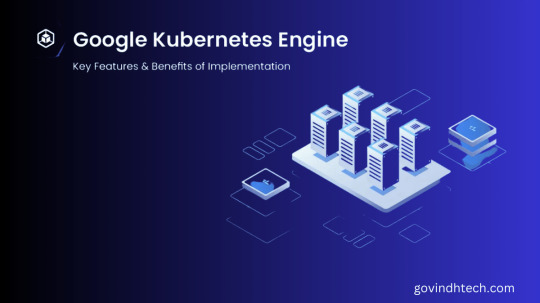
The things that you never have to consider might sometimes have the biggest effects when it comes to cloud infrastructure. Google Cloud has a long history of subtly innovating behind the scenes with Google Kubernetes Engine (GKE), optimising the unseen gears that keep your clusters operating smoothly. Even while these improvements don’t often make the news, users will still benefit from better performance, lower latency, and an easier user experience.
Some of these “invisible” GKE developments are being highlighted by Google Cloud, especially in the area of infrastructure autoscaling . Let’s see how the latest updates to the Cluster Autoscaler (CA) can greatly improve the performance of your workload without requiring you to make any new configurations.
What has Cluster Autoscaler updated to?
The Cluster Autoscaler the part that regulates your node pools’ size automatically based on demand has been the subject of intense development by the GKE team. Below is a summary of some significant enhancements:
Target replica count tracking
This feature helps with scaling when multiple Pods are added at once (e.g., during major resizes or new deployments). Additionally, a 30-second delay that hampered GPU autoscaling is gone. The community as a whole will gain from enhanced Kubernetes performance when this capability becomes open-source.
Quick homogenous scale-up
By effectively bin-packing pods onto nodes, this optimisation expedites the scaling process if you have many identical pods.
Reduced CPU waste
When several scale-ups across many node pools are required, the Cluster Autoscaler now takes decisions more quickly. Furthermore, Cluster Autoscaler is more intelligent about when to execute its control loop, preventing needless delays.
Memory optimisation
The Cluster Autoscaler has also undergone memory optimisations, which add to its overall efficiency even though they are not immediately evident to the user.
Benchmarking outcomes
In order to showcase the practical implications of these modifications, Google Cloud carried out a sequence of tests utilising two GKE versions (1.27 and 1.29) and several scenarios:
At the infrastructure level
Autopilot generic 5k scaled workload: Google Cloud assessed the time it took for each pod to become ready after deploying a workload with 5,000 replicas on Autopilot.
Busy batch cluster: By generating 100 node pools and launching numerous 20-replica jobs on a regular basis, Google Cloud replicated a high-traffic batch cluster. The scheduling latency was then assessed by Google Cloud.
10-replica GPU test: The amount of time it took for each pod to be ready was determined using a 10-replica GPU deployment.
Level of workload:
Application end-user latency test: Google Cloud used a standard web application that, in the absence of load, reacts to an API call with a defined latency and response time. Google Cloud evaluated the performance of different GKE versions under a typical traffic pattern that causes GKE to scale with both HPA and NAP using the industry-standard load testing tool, Locust. Google Cloud used an HPA CPU goal of 50% and scaled the application on CPU to assess end-user delay for P50 and P95.
Results highlights
ScenarioMetricGKE v1.27(baseline)GKE v1.29Autopilot generic 5k replica deploymentTime-to-ready7m 30s3m 30s (55% improvement)Busy batch clusterP99 scheduling latency9m 38s7m 31s(20% improvement)10-replica GPUTime-to-ready2m 40s2m 09s(20% improvement)Application end-user latencyApplication response latency as measured by the end user. P50 and P95 in seconds.P50: 0.43sP95: 3.4sP50: 0.4sP95: 2.7s(P95: 20% improvement)Note: These results are illustrative and will vary based on your specific workload and configuration
Major gains usually require rigorous optimisation or overprovisioned infrastructure, such as cutting the deployment time of 5k Pods in half or improving application response latency at the 95th percentile by 20%. One notable feature of the new modifications to Cluster Autoscaler is that these gains are achieved without the need for elaborate settings, unused resources, or overprovisioning.
Several new features, both visible and unseen, are added with every new version of GKE, so be sure to keep up with the latest updates. And keep checking back for further details on how Google Cloud is working to adapt GKE to the needs of contemporary cloud-native applications!
This article offers instructions for maintaining the smoothest possible update of your Google Kubernetes Engine (GKE) cluster as well as suggestions for developing an upgrade plan that meets your requirements and improves the availability and dependability of your environments. With little interruption to your workload, you may use this information to maintain your clusters updated for stability and security.
Create several environments
Use of numerous environments is recommended by Google Cloud as part of your software update delivery procedure. You may reduce risk and unplanned downtime by using multiple settings to test infrastructure and software changes apart from your production environment. You should have a pre-production or test environment in addition to the production environment, at the very least.
Enrol groups in channels for release
Updates for Kubernetes are frequently released in order to bring new features, address known bugs, and provide security updates. You can choose how much emphasis to place on the feature set and stability of the version that is deployed in the cluster using the GKE release channels. Google automatically maintains the version and upgrade cadence for the cluster and its node pools when you enrol a new cluster in a release channel.
In summary
Google Cloud is dedicated to ensuring that using and managing Kubernetes is not only powerful but also simple. Google Cloud helps GKE administrators focus on their applications and business objectives while ensuring that their clusters are expanding effectively and dependably by optimising core processes like Cluster Autoscaler.
Read more on govindhtech.com
#kubernetescluster#autoscaler#googlecloud#googlekubernetengine#gketeam#managingKubernetes#Resultsh#infrastructurelevel#Benchmarkingoutcomes#technology#technews#news#govindhtech
0 notes
Text
Minikube vs k3s: Pros and Cons for Developers and DevOps
Minikube vs k3s: Pros and Cons for Developers and DevOps #kubernetes #minikube #k3s #rancherlabs #productionkubernetes #k8s #singlenodekubernetes #kubernetesdevelopmentcluster #kubernetescluster #minikubevsk3s #homelab #homeserver #devops #development
Kubernetes is one of the skills that developers and DevOps need to have experience within 2024 and beyond. Kubernetes has established itself as the de facto standard for running containers with high-availability. One of the places that most developers and DevOps start with is a local Kubernetes cluster for local development. There are a couple of Kubernetes distributions that many begin with for…
0 notes
Link
Configure your Kubernetes cron jobs optimally to run the cron jobs as you expect on a Kubernetes cluster. You can simplify many daily Kubernetes cluster tasks through a web interface.
1 note
·
View note
Text

Register here to join him: https://lnkd.in/dumUxaf5 Shubham Katara is going to share some extra thoughts and insights on Kubernetes!☸️ Don't miss his masterclass. It's not only about learning! it's about developing your career path!✨ Register now!! it's on 12th November at 10 AM🕙
#kubernetescluster#kubernetessecurity#kubernetesmanagement#ansible#ansibleautomates#ansiblefest#automation#automationsolutions#clusters#containers#containerization#mumbaijobs#hyderabadjobs#bengalurujobs#job#beginners#freshers#technical#technologysolutions
0 notes
Text

Want to explore new career options, We have DevOps & Kubernetes Training with placement opportunities. Join us and become a part of an IT world.
Register with us:
Contact us for details: +91 741 007 3340
visit our website:
https://devopstraininginpune.com/courses/kubernetes-online-training/
#kubernetes#kubernetestraining#kubernetescluster#kubernetesquestions#kubernetestutorial#kuber#kubernetesmeetup#kubernetesio#kubernetesconsulting#kubernetescertification#kubernetesdockertraining#kubernetesservices#kubernetesday#kubernetesforbeginners#kubernetesengine
0 notes
Video
youtube
Free DevOps Real-time Projects video tutorials - Visualpath Java App Deployment on Kubernetes Cluster https://youtu.be/vtgg7aFbpNk Subscribe to our channel to get video updates. https://bit.ly/2NCWRWj For DevOps Real-time Projects Tutorial Playlist https://bit.ly/34PBzy0
#devopsprojects#realtimedevopsprojects#devopstraining#devopsonlinetraining#kubernetes#kubernetescluster#java#deployment#visualpath#imranteli
0 notes
Link
Kubernetes components
A cluster may be a set of machines, called nodes, that run containerized applications managed by Kubernetes. A cluster has at least one worker node and one master node
0 notes
Photo

Kubernetes! Look at its market demand in the chart. Currently, China is leading the world by showing more interest in Kubernetes. #kubernetes #kubernetesio #kubernetestraining #kubernetesmsk #kubernetesmeetup #kubernetesconsulting #kubernetesmovie #kubernetesday #kubernetescluster #kubernetesdojo #kubernetesstudio #kubernetesasaservice #kubernetesmoscow #kubernetesdocker #kubernetessg #kubernetessea #kubernetestips #kubernetess #kubernetesengine #kubernetesonaws #kubernetescourse #kübernetes #kubernetes_sri_lanka #kubernetes❣️ #kubernetes101 #kubernetesapp #kubernetesservices #kubernetesdockerworkshop #kubernetes4eva #kubernetesahoi https://www.instagram.com/p/Bv6kzRQn6TE/?utm_source=ig_tumblr_share&igshid=15ummf6bkdchx
#kubernetes#kubernetesio#kubernetestraining#kubernetesmsk#kubernetesmeetup#kubernetesconsulting#kubernetesmovie#kubernetesday#kubernetescluster#kubernetesdojo#kubernetesstudio#kubernetesasaservice#kubernetesmoscow#kubernetesdocker#kubernetessg#kubernetessea#kubernetestips#kubernetess#kubernetesengine#kubernetesonaws#kubernetescourse#kübernetes#kubernetes_sri_lanka#kubernetes❣️#kubernetes101#kubernetesapp#kubernetesservices#kubernetesdockerworkshop#kubernetes4eva#kubernetesahoi
0 notes
Photo

(via Create and monitor Apps using the Azure Kubernetes Service manifest)
0 notes
Link
Kubernetes is an open source platform that automates many of the manual processes like deploying and managing applications. With snapblocs deploy your apps on Kubernetes. For more information visit our website.
1 note
·
View note
Text
Der Kubernetes Hype: Mit MetaKube ein eigenes Produkt

Der Hype um Kubernetes ist ungebrochen. Aber was genau bedeutet es, wenn Kubernetes Dein Job ist und Du mit MetaKube einen neuen Kubernetes Dienst aus Deutschland kreiert hast? Wir haben mit den SysEleven Experten Olaf und Simon genau darüber gesprochen und warum es für beide eine gute Sache ist, Teil der SysEleven Familie zu sein.
Was macht das Thema “Kubernetes” für euch so spannend?
Simon: Kubernetes macht einfach mehr richtig als andere Tools. Es kümmert sich beispielsweise darum, dass Deine Applikation lebt, ohne dass wir da eingreifen müssten.
Olaf: Stimmt. Kubernetes verändert unsere traditionelle Operations-Arbeit massiv. Und zwar zum Besseren! Wenn früher zum Beispiel ein Web- oder App-Server abgeschmiert ist, musste ein Kollege aus Operations raus und ihn neu von Hand starten. Oder wenn die Last stieg, musste man nachts raus und ein paar Webserver bauen, um die Last zu verteilen. Das sind ja alles Sachen, die Kubernetes maschinell übernimmt. Und das sogar echt vernünftig inkl. Infrastrukturzuweisung oder einer eigenen API, so dass man eigene Dienste deployen und weiter automatisieren kann.
Simon: Bei Docker bzw. Kubernetes skalierst Du tatsächlich Applikationen. Und das mit einem super geringen Overhead.
Olaf: Aber man muss echt betonen: Ohne Dockerhub wäre der Hype nicht da. Weil “Docker run Ngnix” ist im Endeffekt der Grund, warum es heute so einfach ist zu spawnen oder zu betreiben.
Wie kam es zu der Idee von MetaKube?
Simon: Wir wollten unseren Kunden eine Container-Infrastruktur anbieten. Wir mussten aber relativ schnell einsehen: Wenn wir für jeden Kunden ein Kubernetes-Cluster erstellen, wäre der Wildwuchs nicht mehr weit gewesen. Dann hätten wir auf einmal an die 100 Cluster managen müssen. Da wären wir ja nur noch mit für unsere Kunden ineffizientem Management als mit allem anderen beschäftigt…
Olaf (schmunzelt): Wir sind halt nicht so die klassischen Manager-Typen.
Simon: Genau! Und für den Kunden hätte das unnötige Overheads bedeutet.
Olaf: Dadurch dass wir Control Planes der Kundencluster zentral managen, können wir Ressourcen viel effizienter verwalten. Außerdem können wir unseren Kunden so besser und schneller helfen. Das war ehrlich gesagt das größte Ziel bei MetaKube: Wir wollten es dem Kunden einfach machen, Kubernetes für sich zu nutzen. Quasi den komplizierten Teil abnehmen, so dass der Kunde direkt produktiv sein kann.
Simon: Und das haben wir erreicht. Mit MetaKube hast Du in 5 Minuten Dein eigenes Cluster und kannst loslegen. Wir sind dabei als Team immer im Hintergrund und stehen mit Rat und Tat zur Seite.
Wie ist es für euch, mit MetaKube ein eigenes Produkt aus der Taufe zu heben?
Simon: Es ist cool, wenn man etwas baut, dass die Kunden dann auch benutzen wollen. Und wenn wir positives Feedback bekommen — sowohl vom Kunden als auch den Kollegen.
Olaf: Ja, da fallen mir auch unsere internen und externen MetaKube Workshops ein, die Basti und Du regelmäßig haltet. Da sieht man, dass unser Fachwissen wirklich geschätzt wird und der manchmal mühsame Weg, es zu erlangen, sich gelohnt hat.
Simon: Stimmt. Plus wir haben natürlich viel mehr Freiheiten und Flexibilität, da wir MetaKube entwickeln. Hätten wir zum Beispiel einfach Openshift eingekauft und es würde etwas nicht laufen, dann könnten wir nur ein Ticket beim Hersteller aufmachen und unsere Kunden könnten nicht arbeiten. Das entspricht einfach nicht dem Anspruch von SysEleven.
Olaf: Wir setzten ja auf dem Produkt Kubermatic unseres Partners Loodse auf. Hier haben wir zum Beispiel Quellcode-Zugriff, obwohl es nicht rein OpenSource ist. So können wir nicht nur Request stellen, sondern entwickeln auch selber neue Lösungen zum Beispiel für Backup, Monitoring oder WebUIs.
Simon: SysEleven ist auch als einer der wenigen in Deutschland als Certified Hosting Provider der CNCF gelistet — und der damit die Vorgaben erfüllt. Das macht uns schon stolz.
Wie ist es eigentlich für Euch, direkten Kundenkontakt zu haben?
Simon: Das ist super. Natürlich mag es auf den ersten Blick etwas beängstigend sein, weil theoretisch ja auch negative Kritik kommen kann. Aber das ist bis jetzt Gott sei Dank noch nicht vorgekommen.
Olaf: Wir entwicklen ja für den Kunden und nicht fürs stille Kämmerlein. So verstehen wir auch unseren Support: Pro aktiv und nachhaltig. Wenn wir im Monitoring erkennen, dass etwas im Kundencluster nicht stimmt, dann fixen wir es — oft bevor der Kunde es überhaupt festgestellt hat — und erklären dann dem Kunden, was wir gemacht haben. Das sind immer gute Gespräche auf Augenhöhe und am Ende werden so alle nur besser.
Letzte Frage: Was macht SysEleven für Euch besonders als Arbeitgeber?
Olaf: Ich hab echt das Gefühl, dass wir den Kunden weiterbringen können. Und das ist ein gutes Gefühl. Außerdem ist SysEleven selbst finanziert und wir können deshalb ohne Investorendruck arbeiten — ich glaube das ist in Berlin wirklich selten geworden. Außerdem sind wir echt ein richtig gutes Team!
Simon: Bei SysEleven kann ich mit MetaKube etwas bauen, dass Menschen wirklich benutzen wollen. Außerdem können wir uns hier mit Gleichgesinnten austauschen. Das Fachwissen der Kollegen ist bemerkenswert und zudem fahren wir regelmäßig auf internationale Konferenzen, um uns weltweit zu vernetzen und Wissen zu teilen. Für uns gilt: Je mehr Kommunikation, desto leichter fällt es, besser zu werden.
Gerne zeigen Dir Simon, Olaf und der Rest des Teams, wie Du mit Kubernetes erfolgreich sein kannst. Zum Beispiel bei unseren Workshops oder bei einem Kaffee in Berlin-Friedrichshain! Du möchtest Teil des Teams werden? Dann findest Du hier alle IT-Jobs, die wir aktuell ausgeschrieben haben.
Mehr News aus der IT-Welt auf: www.syseleven.de/blog
0 notes
Text
EKS Dashboard: Kubernetes cluster Access over AWS Regions

Kubernetes cluster visibility may be centralised across AWS regions and accounts using EKS Dashboard.
EKS Dashboard
EKS Dashboard is a new AWS feature. A centralised display allows cluster administrators and cloud architects monitor their Kubernetes clusters organisationally. Its major goal is to give clients a single view of clusters across AWS Regions and accounts. This single view helps track cluster inventories, compliance, operational activity planning, and version updates.
The EKS Dashboard helps companies scale Kubernetes deployments. Multiple clusters are often run for data sovereignty, business continuity, or better availability. This distributed technique makes visibility and control difficult, especially in decentralised systems with several regions and accounts. Clients have traditionally used external products for centralised cluster visibility. Third-party solutions' identification and access setup, licensing costs, and ongoing maintenance added complexity.
The EKS Dashboard simplifies this procedure with native AWS Console dashboard features. It offers data about clusters, regulated node groups, and EKS add-ons. Dashboard insights include cluster health indicators, predicted extended support EKS control plane charges, support status, account, version, and cluster distribution by region. Automatic filtering lets users explore certain data points. This feature makes clusters easier to find and focus on.
A brief tour of the EKS Dashboard shows tabular, graphical, and map representations of Kubernetes clusters. Advanced search and filtering are offered. There are several widgets for cluster visualisation. You can visualise managed node groups by AMI versions, launch templates, and instance type distribution. You can also map your clusters worldwide. Data from the dashboard can be exported for study or custom reports.
Setting up EKS Dashboard
According to reports, EKS Dashboard setup is easy. AWS Organisation management and administrator accounts grant clients access to the EKS interface Dashboard. Turning on trusted access on the organization's Amazon EKS settings page is the only setup requirement. Dashboard settings allow trusted access. The management account can view the Dashboard with trusted access. The official AWS Documentation provides setup and configuration details.
Importantly, the EKS Dashboard is not limited to Amazon EKS clusters. It can also provide visibility into linked Kubernetes clusters on-site or on other cloud providers. Even while hybrid or multi-cloud clusters may have inferior data quality than native Amazon EKS clusters, this functionality provides uniform visibility for enterprises.
Availability
The EKS Dashboard is currently available in the US East (N. Virginia). Use it to integrate data from all commercial AWS Regions. No additional fees apply to the EKS Dashboard.
This new functionality emphasises AWS's commitment to simplifying Kubernetes operations. To let clients focus on app development and growth, infrastructure management is removed.
Finally, the native AWS EKS Dashboard provides a unified view of Kubernetes clusters across accounts and regions. It provides basic visibility for linked non-EKS clusters, comprehensive visualisations, extensive insights, and quick setup at no additional cost.
#EKSDashboard#Kubernetesclusters#AmazonEKS#AmazonEKSclusters#AmazonEKSDashboard#AWSRegions#technology#technews#technologynews#news#govindhtech
0 notes
Text
K8Studio New Kubernetes Cluster Management IDE Tool
K8Studio New Kubernetes Cluster Management IDE Tool #vmwarecommunities #kubernetes #containers #docker #kubernetesmanagement #kuberneteside #k8studio #learningkubernetes #kubernetescluster #kubernetesdevelopment #virtualizationhowto #vhtforums
I am always looking for new Kubernetes tools to manage Kubernetes clusters differently or with new capabilities. I saw a tool that caught my attention called K8Studio. By its own description, K8Studio is designed to simplify and enhance the experience of managing Kubernetes clusters. Table of contentsWhat is K8Studio?K8Studio featuresPrerequisites for the installInstalling K8StudioImpressions…

View On WordPress
0 notes
Link
0 notes
Text

Register here to join him: https://lnkd.in/dumUxaf5 Kubernetes Captain: Hands-On Lessons From our Docker Captain! Register now if not registered yet!! Captain Shubham is all set to share some extra insight with you!! Register now!! it's on 12th November at 10 AM
#kubernetescluster#kubernetessecurity#kubernetesmanagement#ansible#ansibleautomates#ansiblefest#automation#automationsolutions#clusters#containers#containerization#mumbaijobs#hyderabadjobs#bengalurujobs#job#beginners#freshers#technical#technologysolutions
0 notes