#LMS Features Checklist
Explore tagged Tumblr posts
Text
The Ultimate LMS Features Checklist for a Seamless Learning Experience
In today's fast-paced digital world, a Learning Management System (LMS) has become a crucial tool for businesses, educational institutions, and training providers. Choosing the right LMS can be overwhelming, especially with the vast range of features available. To help you make an informed decision, we've compiled a comprehensive LMS features checklist that ensures an effective and engaging learning experience.

Essential LMS Features Checklist
1. User-Friendly Interface
A well-designed LMS should have an intuitive and user-friendly interface that requires minimal training. Learners and administrators should be able to navigate easily without technical expertise.
2. Course Creation and Management
Ability to create and organize courses
Multimedia support (videos, PDFs, audio, and interactive content)
Course scheduling and curriculum structuring
SCORM and xAPI compliance for e-learning standards
3. AI-Powered Learning
Personalized learning paths
AI-based recommendations for courses
Intelligent analytics for learner engagement
4. Multiple Training Delivery Methods
Self-paced learning
Instructor-led training (ILT)
Blended learning
Virtual classrooms
5. Gamification and Engagement Tools
Badges, leaderboards, and rewards
Quizzes and interactive assessments
Discussion forums and social learning features
6. User Management and Access Control
Role-based access control (RBAC)
Bulk user import and automated enrollment
Single sign-on (SSO) and third-party authentication
7. Multi-Environment Portal
LMS features checklist: For organizations that cater to different audiences (e.g., corporate training, customer training, and partner education), an LMS should support multiple environments within a single platform.
8. Tracking and Reporting
Real-time analytics and insights
Customizable reports for performance tracking
Learning progress tracking with automated feedback
9. Integration Capabilities
A modern LMS should integrate seamlessly with:
CRM and HR software
Payment gateways for monetizing courses
Video conferencing tools like Zoom, Microsoft Teams
E-commerce platforms for course sales
10. Mobile Learning Compatibility
With mobile learning on the rise, a responsive and mobile-friendly LMS ensures that learners can access content anytime, anywhere.
11. Data Security and Compliance
SSL encryption and data protection
GDPR and HIPAA compliance
Secure cloud storage options
12. Customer Support and Scalability
24/7 technical support
Scalability to accommodate growing users and courses
Regular updates and feature enhancements
Why Choose EdzLMS for Your LMS Needs?
EdzLMS provides a robust platform with all the essential features outlined in this LMS features checklist. Our LMS is designed to streamline learning experiences with AI-driven capabilities, multi-environment support, gamification tools, and seamless integrations. Whether you're an enterprise, educational institution, or training provider, EdzLMS ensures a scalable and engaging learning solution.
For a complete breakdown of our LMS features, visit our detailed features list.
Conclusion
Selecting the right LMS is crucial for effective learning and training programs. By using this LMS features checklist, you can evaluate and compare different platforms to find the best fit for your needs. EdzLMS offers a feature-rich and scalable solution to meet the demands of modern learners and organizations. Get in touch with us today to explore how our LMS can transform your learning experience.
Frequently Asked Questions (FAQs)
1. What is an LMS features checklist?
An LMS features checklist is a comprehensive list of essential and advanced features that a Learning Management System should have to provide an efficient learning experience.
2. Why is AI-powered learning important in an LMS?
AI-powered learning enhances personalization by recommending courses based on user behavior, ensuring an adaptive and engaging learning experience.
3. Can an LMS support multiple training methods?
Yes, a modern LMS like EdzLMS supports self-paced, instructor-led, blended learning, and virtual classroom training to cater to diverse learning needs.
4. What integrations should an LMS offer?
An LMS should integrate with CRM, HR software, payment gateways, video conferencing tools, and e-commerce platforms to ensure seamless operations.
5. How does EdzLMS ensure data security?
EdzLMS follows strict security protocols, including SSL encryption, GDPR compliance, and secure cloud storage, to protect user data.
Looking for a reliable LMS? Contact EdzLMS today and schedule a demo to see how our platform can revolutionize your learning journey!
0 notes
Text
LMS Features Checklist: Essential Elements for a High-Performing Learning Management System
In the digital age, Learning Management Systems (LMS) have transformed how organizations and institutions deliver training and education. Whether it's an educational institution, corporate training, or sales enablement, a robust LMS is essential for streamlining the learning process, enhancing engagement, and ensuring better outcomes. But not all LMS platforms are created equal. When selecting a system, having an LMS features checklist ensures you choose a platform that meets your needs effectively.

In this article, we'll explore a comprehensive LMS features checklist, covering everything from course creation to reporting. With EdzLMS, we strive to offer an all-in-one LMS solution that provides these features and more to ensure that your learning environment is efficient, engaging, and future-ready.
1. Course Creation and Management
At the heart of every LMS is the ability to create, organize, and manage courses efficiently. Here's what your LMS features checklist should include for course management:
Customizable Courses: The platform should allow for the creation of custom courses tailored to your needs. It should support various content types, such as videos, quizzes, presentations, and SCORM-compliant material.
Modular Course Structure: Users should be able to create structured learning paths with multiple modules, lessons, or sections. This modular structure allows learners to progress step-by-step through the material.
Drag-and-Drop Interface: A user-friendly interface that allows administrators to easily manage content, add new courses, or rearrange learning materials.
How EdzLMS Helps:
EdzLMS provides a simple drag-and-drop interface for creating courses. You can quickly organize multimedia content, add quizzes, and create learning paths to suit your audience’s needs.
2. User Management and Enrollment
A powerful LMS must offer seamless management of users, including learners, instructors, and administrators. When reviewing an LMS features checklist, these are critical user management functions:
Automated Enrollment: Automated features to enroll learners based on predefined rules, such as role, course completion, or department, are essential for large organizations.
Bulk Import Options: For institutions with hundreds or thousands of learners, bulk user import features using CSV files can save significant time and effort.
Role-Based Access: Different user roles, such as admins, teachers, and students, should have distinct permissions and access rights.
How EdzLMS Helps:
Our LMS makes user management hassle-free with features like bulk enrollment, automated role assignments, and detailed role-based access controls, ensuring secure and flexible management of your learners.
3. AI-Powered Learning and Personalization
Artificial intelligence (AI) is no longer just a buzzword. AI-powered features help make learning more interactive and personalized. Key features to look for:
Personalized Learning Paths: AI can tailor course recommendations to individual learners based on their progress, learning behavior, and assessment results.
AI-Powered Content Recommendations: Advanced LMS platforms use AI to recommend supplemental learning materials, such as articles, videos, or related courses, based on the user’s learning history.
Adaptive Learning: AI-driven adaptive learning adjusts the difficulty level of content and assessments based on the learner's performance in real-time.
How EdzLMS Helps:
EdzLMS is built with AI-powered tools to personalize learning experiences, improving learner engagement and retention through adaptive learning paths and smart content recommendations.
4. Engagement Tools and Gamification
To keep learners motivated, your LMS should have built-in tools to foster engagement. A robust LMS features checklist includes:
Gamification: Features like points, badges, leaderboards, and rewards keep learners engaged and motivated to complete their courses.
Discussion Forums: A platform that allows students and instructors to engage in meaningful discussions helps foster a collaborative learning environment.
Polls and Surveys: Collecting feedback is crucial for improving courses. Built-in survey tools or integrations with popular survey platforms can aid in this process.
How EdzLMS Helps:
We incorporate gamification elements like badges, points, and leaderboards to create a dynamic learning experience. With discussion forums and built-in survey tools, EdzLMS fosters collaboration and gathers feedback to ensure continuous improvement.
5. Multiple Training Delivery Methods
An effective LMS should support various modes of learning. This ensures that learners can engage with content in different ways and at their own pace. Some essential delivery methods include:
Instructor-Led Training (ILT): The LMS should allow for real-time, instructor-led sessions, whether in-person or virtual.
Self-Paced Learning: Learners should have the flexibility to complete courses at their own speed.
Blended Learning: A mix of online learning and traditional classroom instruction allows for a more dynamic learning experience.
How EdzLMS Helps:
EdzLMS supports multiple learning formats, including virtual classrooms for instructor-led training, self-paced courses, and blended learning approaches to provide a comprehensive educational experience.
6. Assessments and Certifications
Assessment tools are integral to measuring learner progress. A good LMS features checklist should include:
Quizzes and Exams: Different types of quizzes (multiple choice, true/false, short answer, etc.) can gauge learner comprehension.
Certificates: Automatically generate certificates for course completion, which can be customized with your branding.
Analytics for Assessments: Insights into how learners perform on quizzes and tests help in identifying learning gaps and opportunities for improvement.
How EdzLMS Helps:
Our platform includes built-in tools for quizzes, exams, and customizable certifications. Plus, with real-time analytics, instructors can track learner performance effectively.
7. Reporting and Analytics
Data-driven insights are key for improving the learning experience and organizational performance. Your LMS features checklist must include robust reporting tools such as:
Custom Reports: The ability to generate custom reports on learner progress, engagement levels, and course completion rates.
Visual Dashboards: Easy-to-read dashboards with data visualizations help instructors and admins track key metrics.
Learner Activity Tracking: Tools to monitor login frequency, time spent on courses, and quiz scores offer a deeper understanding of how learners engage with the material.
How EdzLMS Helps:
Our LMS offers advanced reporting features, including customizable reports and detailed learner analytics, to help you track progress, engagement, and ROI on your learning initiatives.
8. Integration with Other Tools
In today’s digital ecosystem, seamless integration is essential. Your LMS should integrate with various third-party tools such as:
HR and CRM Systems: Integration with HR software for automated enrollment and tracking of employee training.
E-Commerce Systems: If your LMS offers paid courses, integration with e-commerce platforms like WooCommerce or Shopify is essential.
Communication Tools: Integration with tools like Slack, Microsoft Teams, and Zoom for enhanced communication between learners and instructors.
How EdzLMS Helps:
EdzLMS integrates with multiple third-party systems, including HR tools, CRMs, and communication platforms, making it easier for organizations to manage training seamlessly across various departments.
9. Mobile-Friendly and Responsive Design
With the increasing demand for mobile learning, your LMS should be accessible on any device. Features to look for include:
Mobile Apps: Dedicated mobile apps for both Android and iOS platforms allow learners to access courses on the go.
Responsive Design: The LMS should offer a seamless experience across desktop, tablet, and smartphone devices.
Offline Access: Some LMS platforms provide offline learning capabilities, allowing learners to download materials and complete them without internet access.
How EdzLMS Helps:
EdzLMS is fully responsive and offers mobile apps for easy learning on the go. Learners can access content anytime, anywhere, making learning more accessible.
Conclusion
Selecting the right Learning Management System is crucial for ensuring a smooth, effective, and engaging learning experience. By following this LMS features checklist, you can ensure that your chosen platform offers the essential tools and functionalities to meet your organization’s needs. EdzLMS, with its comprehensive features like AI-powered learning, gamification, reporting, and seamless integration, can help transform your educational or corporate training programs.
Interested in learning more about how EdzLMS can meet your LMS needs?
Contact Us:
Head Office: Bengaluru, Karnataka Email: [email protected] Phone: +91 – 9916662080 Schedule a Demo: Book Here Read Our Recent Blogs: Blogs Download Our Recent Case Study: Case Study
FAQs
1. What is an LMS features checklist?
An LMS features checklist is a list of essential functionalities and tools that an LMS should have, such as course management, user enrollment, reporting, and mobile access, to ensure a comprehensive learning experience.
2. Why is AI important in an LMS?
AI helps to personalize the learning experience, recommend content, and adapt learning paths based on individual progress, making it easier to engage learners and improve their outcomes.
3. What is gamification in an LMS?
Gamification in an LMS refers to using game-like elements—such as points, badges, and leaderboards—to motivate learners, increase engagement, and encourage course completion.
4. How can I track learner progress in an LMS?
Most modern LMS platforms, including EdzLMS, offer detailed reporting and analytics tools to track learner progress, quiz performance, course completion, and engagement levels.
0 notes
Text
A Complete Buyer’s Guide to HCM Technology: Aligning People, Processes, and Platforms
Human Capital Management (HCM) is at the heart of organizational performance. As businesses evolve, so do their workforce needs—making the adoption of modern HCM technology more crucial than ever. Whether you're managing a growing startup or a multinational workforce, aligning people, processes, and technology is key to thriving in a talent-driven economy.

This article offers a practical perspective on how to navigate the purchase and deployment of a future-ready HCM technology platform that supports strategic workforce management at scale.
Why HCM Technology Matters Modern HCM technology centralizes, automates, and optimizes all aspects of the employee lifecycle. From recruitment to retirement, the right platform enables smarter decisions, reduces manual HR work, and enhances employee experiences.
Core benefits of HCM technology include:
Streamlined onboarding and offboarding
Unified HR data and employee records
Enhanced compliance with global and local laws
Real-time workforce analytics
AI-powered talent insights
Investing in HCM technology means investing in your workforce’s long-term success.
Step 1: Understand Organizational Needs Your selection journey should start with a comprehensive assessment of current pain points and future requirements. Identify which HR functions are fragmented, time-consuming, or error-prone. Consider:
How are performance reviews tracked?
Are employee data and payroll systems connected?
Is time-off managed manually?
Are compliance reports generated manually?
Clarifying the business case for HCM technology will ensure you're solving real challenges and not just purchasing software for the sake of digitization.
Step 2: Map the Full Employee Lifecycle The most effective HCM technology platforms offer end-to-end lifecycle support—from applicant tracking to retirement planning. Outline your organization's touchpoints with employees to determine must-have features, such as:
Application tracking and interview management
Digital onboarding
Goal setting and performance reviews
Learning and certification paths
Internal mobility and succession planning
Mapping the employee journey ensures your chosen platform supports both HR and employee needs at every phase.
Step 3: Define Functional and Technical Requirements A buyer’s guide to HCM technology must address both the functional needs of HR teams and the technical considerations of IT stakeholders. These include:
Cloud-based architecture for anytime access
Integration with existing tools (ERP, CRM, LMS)
Mobile access and responsive design
Configurable workflows and approval chains
AI-powered recommendations
Start building a requirements checklist that prioritizes scalability, flexibility, and real-time collaboration.
Step 4: Investigate Vendor Track Records Before selecting a vendor, research their market presence, customer reviews, and innovation history. Leading HCM technology providers should demonstrate:
Longevity in the HCM market
Continuous platform updates
Industry-specific solutions
Strong customer support
Visit Company name to view HCM vendor scorecards, case studies, and reviews from companies similar to yours.
Step 5: Ensure Seamless Data Integration Today’s organizations use multiple software systems across departments. Your HCM technology must support real-time data sharing to avoid silos and data duplication.
Ensure compatibility with:
Financial platforms for payroll reconciliation
CRM systems for performance-related insights
Collaboration tools like Microsoft Teams or Slack
Identity management systems for user access control
API-based integrations provide flexibility and automation across business functions.
Step 6: Review Compliance and Risk Management Capabilities Your HCM technology should safeguard your organization against compliance risks. That means supporting:
Local and global labor regulations
Tax reporting and benefit administration
Data privacy laws (e.g., GDPR, CCPA)
Custom audit reports
Platforms should offer automated updates when laws change and alert administrators of compliance gaps before issues arise.
Step 7: Evaluate the User Experience for All Roles HCM platforms will be used not only by HR, but also by managers, employees, and executives. Intuitive design, ease of access, and role-specific dashboards are essential.
Look for:
Employee self-service portals
Mobile apps for remote access
Customizable manager tools
Executive dashboards with analytics
The more user-friendly your HCM technology is, the higher the adoption rate across the organization.
Step 8: Request a Pilot Program or Sandbox Access Hands-on experience is the best way to evaluate a solution. Many vendors offer pilot programs or sandbox access for testing core functionalities. Use this opportunity to:
Validate data workflows
Test system speed and performance
Review customization capabilities
Gather feedback from real users
Read More for practical guides on evaluating platforms through test environments.
Step 9: Prepare for Change Management and Training Successful implementation of HCM technology requires structured change management. Prepare your organization with:
Executive buy-in
Training sessions and learning content
Support resources such as FAQs or chatbots
Ongoing feedback loops
Change readiness accelerates user adoption and enhances ROI.
Step 10: Measure ROI Post-Implementation Finally, after implementing your HCM technology, track key performance metrics such as:
Reduction in HR task times
Improvement in talent acquisition cycle
Increase in employee engagement scores
Reduction in compliance-related errors
ROI measurement helps justify the investment and provides direction for future improvements.
Read Full Article : https://businessinfopro.com/a-complete-buyers-guide-to-hcm-technology/
About Us: Businessinfopro is a trusted platform delivering insightful, up-to-date content on business innovation, digital transformation, and enterprise technology trends. We empower decision-makers, professionals, and industry leaders with expertly curated articles, strategic analyses, and real-world success stories across sectors. From marketing and operations to AI, cloud, and automation, our mission is to decode complexity and spotlight opportunities driving modern business growth. At Businessinfopro, we go beyond news—we provide perspective, helping businesses stay agile, informed, and competitive in a rapidly evolving digital landscape.
0 notes
Text
LMS Features Checklist: Essential Elements for a High-Performing Learning Management System
In the digital age, Learning Management Systems (LMS) have transformed how organizations and institutions deliver training and education. Whether it's an educational institution, corporate training, or sales enablement, a robust LMS is essential for streamlining the learning process, enhancing engagement, and ensuring better outcomes. But not all LMS platforms are created equal. When selecting a system, having an LMS features checklist ensures you choose a platform that meets your needs effectively.

In this article, we'll explore a comprehensive LMS features checklist, covering everything from course creation to reporting. With EdzLMS, we strive to offer an all-in-one LMS solution that provides these features and more to ensure that your learning environment is efficient, engaging, and future-ready.
Course Creation and Management At the heart of every LMS is the ability to create, organize, and manage courses efficiently. Here's what your LMS features checklist should include for course management: Customizable Courses: The platform should allow for the creation of custom courses tailored to your needs. It should support various content types, such as videos, quizzes, presentations, and SCORM-compliant material. Modular Course Structure: Users should be able to create structured learning paths with multiple modules, lessons, or sections. This modular structure allows learners to progress step-by-step through the material. Drag-and-Drop Interface: A user-friendly interface that allows administrators to easily manage content, add new courses, or rearrange learning materials. How EdzLMS Helps: EdzLMS provides a simple drag-and-drop interface for creating courses. You can quickly organize multimedia content, add quizzes, and create learning paths to suit your audience’s needs.
User Management and Enrollment A powerful LMS must offer seamless management of users, including learners, instructors, and administrators. When reviewing an LMS features checklist, these are critical user management functions: Automated Enrollment: Automated features to enroll learners based on predefined rules, such as role, course completion, or department, are essential for large organizations. Bulk Import Options: For institutions with hundreds or thousands of learners, bulk user import features using CSV files can save significant time and effort. Role-Based Access: Different user roles, such as admins, teachers, and students, should have distinct permissions and access rights. How EdzLMS Helps: Our LMS makes user management hassle-free with features like bulk enrollment, automated role assignments, and detailed role-based access controls, ensuring secure and flexible management of your learners.
AI-Powered Learning and Personalization Artificial intelligence (AI) is no longer just a buzzword. AI-powered features help make learning more interactive and personalized. Key features to look for: Personalized Learning Paths: AI can tailor course recommendations to individual learners based on their progress, learning behavior, and assessment results. AI-Powered Content Recommendations: Advanced LMS platforms use AI to recommend supplemental learning materials, such as articles, videos, or related courses, based on the user’s learning history. Adaptive Learning: AI-driven adaptive learning adjusts the difficulty level of content and assessments based on the learner's performance in real-time. How EdzLMS Helps: EdzLMS is built with AI-powered tools to personalize learning experiences, improving learner engagement and retention through adaptive learning paths and smart content recommendations.
Engagement Tools and Gamification To keep learners motivated, your LMS should have built-in tools to foster engagement. A robust LMS features checklist includes: Gamification: Features like points, badges, leaderboards, and rewards keep learners engaged and motivated to complete their courses. Discussion Forums: A platform that allows students and instructors to engage in meaningful discussions helps foster a collaborative learning environment. Polls and Surveys: Collecting feedback is crucial for improving courses. Built-in survey tools or integrations with popular survey platforms can aid in this process. How EdzLMS Helps: We incorporate gamification elements like badges, points, and leaderboards to create a dynamic learning experience. With discussion forums and built-in survey tools, EdzLMS fosters collaboration and gathers feedback to ensure continuous improvement.
Multiple Training Delivery Methods An effective LMS should support various modes of learning. This ensures that learners can engage with content in different ways and at their own pace. Some essential delivery methods include: Instructor-Led Training (ILT): The LMS should allow for real-time, instructor-led sessions, whether in-person or virtual. Self-Paced Learning: Learners should have the flexibility to complete courses at their own speed. Blended Learning: A mix of online learning and traditional classroom instruction allows for a more dynamic learning experience. How EdzLMS Helps: EdzLMS supports multiple learning formats, including virtual classrooms for instructor-led training, self-paced courses, and blended learning approaches to provide a comprehensive educational experience.
Assessments and Certifications Assessment tools are integral to measuring learner progress. A good LMS features checklist should include: Quizzes and Exams: Different types of quizzes (multiple choice, true/false, short answer, etc.) can gauge learner comprehension. Certificates: Automatically generate certificates for course completion, which can be customized with your branding. Analytics for Assessments: Insights into how learners perform on quizzes and tests help in identifying learning gaps and opportunities for improvement. How EdzLMS Helps: Our platform includes built-in tools for quizzes, exams, and customizable certifications. Plus, with real-time analytics, instructors can track learner performance effectively.
Reporting and Analytics Data-driven insights are key for improving the learning experience and organizational performance. Your LMS features checklist must include robust reporting tools such as: Custom Reports: The ability to generate custom reports on learner progress, engagement levels, and course completion rates. Visual Dashboards: Easy-to-read dashboards with data visualizations help instructors and admins track key metrics. Learner Activity Tracking: Tools to monitor login frequency, time spent on courses, and quiz scores offer a deeper understanding of how learners engage with the material. How EdzLMS Helps: Our LMS offers advanced reporting features, including customizable reports and detailed learner analytics, to help you track progress, engagement, and ROI on your learning initiatives.
Integration with Other Tools In today’s digital ecosystem, seamless integration is essential. Your LMS should integrate with various third-party tools such as: HR and CRM Systems: Integration with HR software for automated enrollment and tracking of employee training. E-Commerce Systems: If your LMS offers paid courses, integration with e-commerce platforms like WooCommerce or Shopify is essential. Communication Tools: Integration with tools like Slack, Microsoft Teams, and Zoom for enhanced communication between learners and instructors. How EdzLMS Helps: EdzLMS integrates with multiple third-party systems, including HR tools, CRMs, and communication platforms, making it easier for organizations to manage training seamlessly across various departments.
Mobile-Friendly and Responsive Design With the increasing demand for mobile learning, your LMS should be accessible on any device. Features to look for include: Mobile Apps: Dedicated mobile apps for both Android and iOS platforms allow learners to access courses on the go. Responsive Design: The LMS should offer a seamless experience across desktop, tablet, and smartphone devices. Offline Access: Some LMS platforms provide offline learning capabilities, allowing learners to download materials and complete them without internet access. How EdzLMS Helps: EdzLMS is fully responsive and offers mobile apps for easy learning on the go. Learners can access content anytime, anywhere, making learning more accessible. Conclusion Selecting the right Learning Management System is crucial for ensuring a smooth, effective, and engaging learning experience. By following this LMS features checklist, you can ensure that your chosen platform offers the essential tools and functionalities to meet your organization’s needs. EdzLMS, with its comprehensive features like AI-powered learning, gamification, reporting, and seamless integration, can help transform your educational or corporate training programs. Interested in learning more about how EdzLMS can meet your LMS needs? Contact Us: Head Office: Bengaluru, Karnataka Email: [email protected] Phone: +91 – 9916662080 Schedule a Demo: Book Here Read Our Recent Blogs: Blogs Download Our Recent Case Study: Case Study
FAQs
What is an LMS features checklist? An LMS features checklist is a list of essential functionalities and tools that an LMS should have, such as course management, user enrollment, reporting, and mobile access, to ensure a comprehensive learning experience.
Why is AI important in an LMS? AI helps to personalize the learning experience, recommend content, and adapt learning paths based on individual progress, making it easier to engage learners and improve their outcomes.
What is gamification in an LMS? Gamification in an LMS refers to using game-like elements—such as points, badges, and leaderboards—to motivate learners, increase engagement, and encourage course completion.
How can I track learner progress in an LMS? Most modern LMS platforms, including EdzLMS, offer detailed reporting and analytics tools to track learner progress, quiz performance, course completion, and engagement levels.
0 notes
Text
Freelance vs Company: Which Is Better for Android App Development in Australia?

When it comes to launching your next Android app, one of the first big questions is: Should you go with a freelancer or an Android app development company in Australia? This decision can make or break your project timeline, quality, and overall business growth. Let’s break down what you really need to consider.
Understanding the Australian Android App Development Landscape
Why Australia Is a Growing Hub for Mobile App Development
Australia is booming when it comes to mobile technology. With cities like Sydney, Melbourne, and Brisbane being home to top-tier tech talent, local businesses and international startups alike are turning to Australian developers for Android app solutions.
Industries Investing in Android Apps
From healthcare and e-learning to on-demand services, industries are increasingly investing in high-performance Android apps to streamline services and improve customer engagement.
Freelance Android Developers – Pros and Cons
Benefits of Hiring Freelancers
Cost-Effectiveness
Freelancers are typically more affordable than hiring a full-blown agency. If you're on a tight budget or working on a minimal viable product (MVP), this might be your go-to.
Flexibility and Speed
Freelancers often have flexible hours and fewer internal processes, making them ideal for fast-turnaround jobs.
Downsides of Freelancers
Limited Scalability
What happens when your app grows and you need backend developers, UI designers, and QA testers? One freelancer can’t do it all.
Risk of Inconsistency
Freelancers can ghost you mid-project, miss deadlines, or deliver sub-par work — a common risk for entrepreneurs and small startups.
Android App Development Companies – Pros and Cons
Why Businesses Prefer Agencies
Team-Based Expertise
An Android app development company in Australia brings a team — designers, developers, project managers — to ensure every stage is handled professionally.
Long-Term Project Management
Companies offer dedicated support, timelines, and structured processes that scale as your project grows.
Common Drawbacks
Higher Costs
You’re paying for more than just code — you're investing in reliability, support, and a smoother process. This reflects in the price.
Complex Contracts
Agencies often have more complex agreements, which can slow down onboarding if you’re in a rush.
Feature Comparison: Freelancers vs Android App Development Companies
Feature Freelancers Development Companies
Scalability Limited High
Security Compliance Depends Guaranteed
Support Varies Dedicated
Timeline Management Risky Structured
Choosing the Right Fit for Your Business Type
Startups and MVPs
Freelancers can work well if you just need to validate an idea with a small budget and quick delivery.
SMEs and Enterprises
For robust apps with long-term goals, go with the best mobile app development company in Australia that offers scalability and proven results.
Case Study: How 7Pillars Delivers Value Across Industries
Based in Sydney, 7Pillars is redefining how businesses approach Android app development.
Android App Solutions for Healthcare
They’ve built secure, HIPAA-compliant solutions that integrate seamlessly with existing hospital systems.
Scalable On-Demand Service Apps
From food delivery to handyman services, their on-demand apps handle high traffic and complex features.
Advanced E-Learning Platforms
Custom-built LMS platforms help educators and trainers reach learners across devices and geographies.
Red Flags to Watch Out for When Hiring
No case studies or verified past projects
Lack of post-launch support
Vague timelines and unstructured proposals
Freelancers juggling too many clients
Checklist for Hiring the Best Android App Development Company in Australia
Proven track record with real case studies
Strong communication process
Knowledge of current Android frameworks like Kotlin, Jetpack, and Firebase
Transparent pricing models
Offers support and updates post-launch
What Makes a Mobile App Development Company Stand Out
Communication and Transparency
The best agencies walk you through every step — from ideation to deployment.
Client Reviews and Testimonials
Always check platforms like Clutch, Good Firms, or Google Reviews to verify their claims.
Proven Process & Agile Delivery
Agile development helps you get quick iterations and better control over the final product.
FAQs
Q1: Is it cheaper to hire a freelancer or an agency in Australia? Freelancers are typically cheaper, but agencies provide better reliability, scalability, and long-term value.
Q2: Can a freelancer handle full app development from start to finish? In theory, yes. In practice, it’s risky unless they have a strong, proven portfolio.
Q3: What’s the average cost of hiring a mobile app development company in Australia? Costs range from AUD 20,000 to over AUD 150,000 depending on complexity.
Q4: What industries benefit most from Android apps in Australia? Healthcare, education, logistics, and on-demand services are leading the demand.
Q5: Why is post-launch support so important? Bugs, updates, and OS changes can impact your app. Continuous support ensures your app stays functional and competitive.
Conclusion & Call to Action
Whether you go with a freelancer or an Android app development company in Australia, your decision should be based on long-term goals, budget, and complexity. If you're looking for reliability, innovation, and a team that gets results — 7Pillars is the name to trust. Need expert Android app development? Connect with 7Pillars, one of the best mobile app development company in Australia, and turn your app idea into a scalable reality.
#appdevelopmentcompany#mobileappdevelopmentcompany#mobileappdevelopmentcompanyinaustralia#androidappdevelopmentcompany
0 notes
Text
The Smart SEO Path: Strategies You Can’t Ignore in 2025

If you’re still stuck using SEO strategies from 5 years ago, you're not just behind—you might be invisible to your ideal customers. This blog is here to gently—but firmly—nudge you in the right direction. We’re diving into what's working right now in 2025 and what you absolutely must avoid. Let’s walk through it like a mentor guiding a friend. No fluff—just clarity, practical steps, and smart suggestions.
🚀 1. Why Being an "AI Generalist" Will Keep You Ahead of the Curve In today’s AI-driven SEO world, you can’t just specialize in one thing. You need to understand content, search intent, user behavior, and technical SEO—all at once. That’s where becoming an AI Generalist puts you in a winning spot. This isn’t about being average at everything—it’s about being agile and smart enough to connect the dots faster than your competition.
🔍 2. Stop Guessing—Start Learning "How to Search Long Tail Keywords" Guesswork is killing your traffic. If you’re not getting the clicks, chances are you’re targeting overly broad keywords. You need to master How to Search Long Tail Keywords and focus on user intent. These keywords are less competitive, more targeted, and incredibly powerful for conversions. Yes—it takes more effort, but the rewards are worth it.
💡 3. Make Google Work for You with "Google Notebook LM" Tired of juggling 10 tabs while researching SEO topics? Meet your new sidekick—Google Notebook LM. It lets you compile, summarize, and extract insights fast. SEO research that once took hours now takes minutes. If you're still copying and pasting between spreadsheets, it's time for an upgrade.
📢 4. Why "Digital PR" is the New SEO Backbone Let’s get real: backlinks from random directories won’t cut it anymore. You need authority. You need visibility. And that’s exactly what Digital PR delivers. From getting featured in online magazines to influencer mentions, digital PR builds trust—and Google loves trust.
🧰 5. Use the Right Tools: Our "Top 10 SEO Tools" Picks If you're not using any of the top 10 SEO tools, you’re flying blind. Tools like Ahrefs, SEMrush, and Screaming Frog help you analyze, optimize, and dominate. Just don’t collect tools like Pokémon—use what makes sense for your strategy and budget.
🧱 6. The Foundation You Can’t Skip: Link Building Let’s say it louder for those in the back: Link Building is still vital. But don’t fall for outdated tricks like buying spammy backlinks. Focus on quality, not quantity. Build relationships, create share-worthy content, and stay consistent. Your authority depends on it.
📌 Final Thoughts If you treat SEO like a checklist, you're doing it wrong. It’s a living, breathing ecosystem. Be curious. Be strategic. And most importantly—stay updated. Start by acting on these six strategies. One step at a time, and you’ll thank yourself a month from now.
0 notes
Text
LMS Features Checklist: Essential Tools for Effective Online Learning
In today’s digital age, Learning Management Systems (LMS) have become a cornerstone for educational institutions and corporate training programs. Whether you’re an educator, trainer, or business leader, choosing the right LMS with the right features is crucial for seamless learning experiences.

At EdzLMS, we understand the importance of a well-equipped LMS. To help you make an informed decision, we’ve compiled a comprehensive LMS features checklist that covers all the must-have functionalities.
Why Do You Need an LMS Features Checklist?
Before investing in an LMS, it’s essential to evaluate whether the platform meets your specific needs. A well-structured LMS features checklist ensures you don’t overlook critical functionalities that enhance user engagement, streamline administration, and improve learning outcomes.
Here’s a breakdown of the key features to look for in an LMS:
1. User Management & Accessibility
✅ Multi-Role Support – Admins, instructors, learners, and guests should have designated access levels. ✅ Single Sign-On (SSO) – Allows users to log in using existing credentials (Google, Microsoft, etc.). ✅ Mobile Compatibility – Ensures learning on-the-go via smartphones and tablets. ✅ Multi-Language Support – Essential for global teams and diverse learners.
At EdzLMS, our platform offers seamless user management with customizable roles and mobile-friendly access.
2. Course Creation & Content Management
✅ Drag-and-Drop Course Builder – Simplifies course creation without technical expertise. ✅ SCORM & xAPI Compliance – Ensures compatibility with third-party eLearning content. ✅ Multimedia Support – Supports videos, PDFs, quizzes, and interactive content. ✅ Gamification – Badges, leaderboards, and rewards to boost engagement.
Our EdzLMS platform includes an intuitive course builder with gamification features to make learning interactive.
3. Assessment & Tracking
✅ Quizzes & Surveys – Automated grading and customizable assessments. ✅ Certification & Compliance Tracking – Tracks course completion and certifications. ✅ Analytics & Reporting – Monitors learner progress and identifies knowledge gaps.
A strong LMS features checklist includes robust assessment tools to measure effectiveness.
4. Collaboration & Communication
✅ Discussion Forums – Facilitates peer-to-peer interaction. ✅ Live Chat & Webinars – Enables real-time learning sessions. ✅ Notifications & Reminders – Keeps learners updated on deadlines.
EdzLMS integrates discussion boards and live sessions for better collaboration.
5. Integration & Scalability
✅ API & Third-Party Integrations – Connects with CRM, HRMS, and payment gateways. ✅ Cloud-Based Hosting – Ensures scalability and security. ✅ White Labeling & Branding – Customize the LMS to match your brand.
Our platform supports seamless integrations, making it a future-proof choice.
6. Security & Compliance
✅ GDPR & Data Privacy Compliance – Protects sensitive learner data. ✅ Regular Backups – Prevents data loss. ✅ Secure Authentication – Two-factor authentication (2FA) for added security.
Security is a top priority in our LMS features checklist at EdzLMS.
Conclusion
Choosing the right LMS requires careful evaluation of features that align with your learning goals. This LMS features checklist ensures you select a platform that enhances engagement, simplifies administration, and scales with your needs.
At EdzLMS, we offer a powerful, user-friendly LMS packed with all these essential features and more. Ready to transform your learning experience? Explore EdzLMS today!
FAQ
1. What is the most important feature in an LMS?
A user-friendly interface, robust course creation tools, and strong analytics are critical.
2. How does gamification improve learning?
Gamification boosts engagement through rewards, badges, and leaderboards.
3. Can an LMS be customized for my organization?
Yes! Platforms like EdzLMS offer white-labeling and branding options.
4. Is mobile compatibility necessary for an LMS?
Absolutely, as learners increasingly access courses via smartphones.
5. How does an LMS ensure data security?
Features like GDPR compliance, encryption, and 2FA protect sensitive data.By following this LMS features checklist, you can confidently choose an LMS that meets your needs. For a feature-rich, scalable solution, check out EdzLMS today!
0 notes
Text
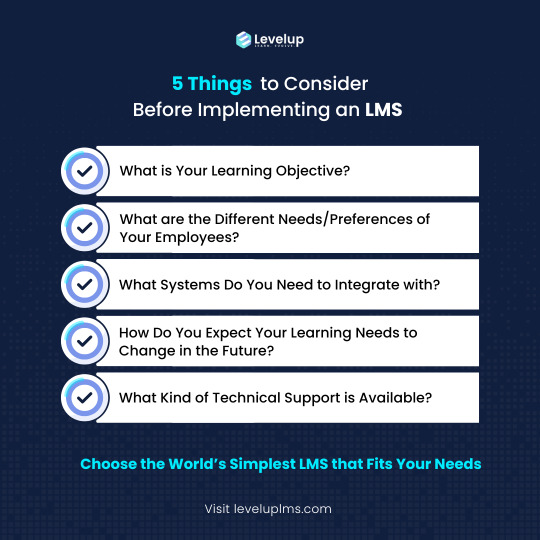
5 Things to Consider before Implementing an LMS
Before you choose a corporate training LMS, it is important to consider a few crucial factors. For example, knowing about the learning objectives of your business and understanding the learning needs and preferences of your employees will help you choose the right LMS features for achieving those goals. You need to consider the integration and scalability capabilities of the platform before you make the choice. Here is a checklist of some of the most crucial factors that you need to consider. 1️⃣ What is Your Learning Objective? 2️⃣ What are the Different Needs/Preferences of Your Employees? 3️⃣ What Systems Do You Need to Integrate with? 4️⃣ How Do You Expect Your Learning Needs to Change in the Future? 5️⃣ What Kind of Technical Support is Available? To find out what makes us the ideal choice for corporate visit: https://www.leveluplms.com/
0 notes
Text
Top Features of the Best Online IAS Academy in Ludhiana
Introduction
Preparing for the UPSC exam is not a cake walk. Choosing the right coaching academy for you is essential for your IAS preparation. With online learning becoming the new culture among students, finding the best online IAS academy in Ludhiana is challenging?
Let’s explore some top features to find your best IAS coaching platform:
Firstly, knowledgeable teachers are crucial for your preparation journey. The best coaching has mentors who have in-depth knowledge of the subjects and are willing to share that knowledge with you with full support. Their guidance can help you understand difficult topics easily.
Secondly, comprehensive study material is necessary for a thorough understanding and preparation of the UPSC exam. The right academy provides updated and well-structured notes, covering everything from NCERTs to advanced reference books. Along with this, your institute should hold regular mock tests and answer writing sessions. This helps you familiarise with the exam pattern and boosts your confidence.
Thirdly, having a good online IAS academy with personalized mentorship and doubt-clearing sessions can go a long way in your preparation journey. Unlike physical classes, online coaching should have interactive learning sessions where students can engage actively. This helps them understand concepts easily and also boosts their confidence.
Lastly, your online coaching institute should provide flexible learning options. One that caters to both working professionals and students who like to study at their own pace. These should include pre-recorded lectures, live classes, or access to LMS.
Conclusion
So, if you're looking for the best online IAS academy in Ludhiana, make sure it ticks your checklist. Make the right choice and achieve your dreams of becoming a responsible IAS officer.
0 notes
Text
Revolutionize Your Blended Learning with Effective Microlearning Techniques | MaxLearn

Blended learning is a proven approach that combines traditional in-person training with modern e-learning strategies to deliver effective employee development. Integrating microlearning into your blended learning programs allows you to take training to a new level of efficiency and engagement. A well-structured Microlearning Platform enables organizations to deliver concise, targeted lessons that seamlessly complement classroom or online instruction.
This article’ll explore how effective microlearning techniques can revolutionize your blended learning strategy and empower your workforce.
What Is Microlearning in Blended Learning?
Microlearning involves delivering short, focused learning modules designed to teach a single skill or concept. In a blended learning model, micro-learning courses act as supplements to reinforce or expand on traditional training sessions. These lessons are often delivered through microlearning platforms or microlearning applications to ensure easy access.
By combining classroom instruction with microlearning tools, organizations can make training more flexible, engaging, and effective for employees.
Benefits of Microlearning in Blended Learning
1. Reinforces Key Concepts
After in-person or virtual training, learners may struggle to retain all the information presented. Microlearning provides an opportunity to reinforce key takeaways with bite-sized lessons delivered through a microlearning LMS. This helps employees refresh their knowledge at their own pace.
For example, following a leadership workshop, short modules on conflict resolution, or time management delivered via a micro-learning platform ensure the content sticks.
2. Enhances Flexibility and Accessibility
Microlearning modules are designed to be accessed anytime, anywhere. Using a microlearning application or AI-powered learning platform, employees can engage with training materials between meetings, during breaks, or while commuting. This flexibility allows learners to balance training with their day-to-day tasks.
3. Increases Engagement
Microlearning prioritizes brevity and interactivity, which increases learner engagement. By incorporating videos, quizzes, and simulations created with Microlearning Authoring Tools, organizations can keep employees motivated and actively involved in their training.
Effective Techniques for Integrating Microlearning
1. Pre-Training Modules
Before a traditional training session, provide learners with introductory micro-learning courses. These short modules familiarize employees with the basics, allowing more time for in-depth discussions and hands-on activities during the classroom or virtual session.
For example, using a microlearning platform, you can deliver short videos or reading materials before a compliance workshop to set the stage for learning.
2. Post-Training Reinforcement
After a training session, reinforce the key points with follow-up microlearning modules. Through a microlearning LMS, you can automate the delivery of short quizzes, infographics, or video summaries to enhance retention.
Studies show that spaced repetition using microlearning improves knowledge retention, ensuring employees remember and apply what they learned.
3. Performance Support
Microlearning serves as an excellent on-the-job support tool. Deliver “just-in-time” microlearning snippets to employees when they need it most. For example, quick how-to videos, checklists, or guides created with AI-powered authoring tools can provide instant solutions during work tasks.
Key Features of Microlearning Tools for Blended Learning
To successfully integrate microlearning into your blended learning program, you need the right tools. Here’s what to look for:
Microlearning Software: Enables content creation, delivery, and tracking.
AI-Powered Authoring Tool: Creates personalized and interactive learning experiences.
Mobile Accessibility: A Microlearning Application ensures training is available on smartphones, tablets, and desktops.
Analytics and Insights: Microlearning platforms provide data to track learner progress, engagement, and performance.
Interactive Content: Use tools that support videos, quizzes, simulations, and gamification to increase engagement.
MaxLearn’s suite of microlearning tools and platforms provides everything you need to create, manage, and deliver effective microlearning content for blended learning success.
Why MaxLearn Is Your Ideal Microlearning Partner
MaxLearn’s innovative microlearning platform offers a seamless way to blend traditional and modern learning strategies. With powerful microlearning authoring tools and an AI-powered learning platform, you can design, deliver, and track impactful microlearning content.
Flexible delivery: Microlearning modules fit into any training program.
Personalization: Tailor content to individual learner needs with AI tools.
Engagement: Use interactive and gamified elements for higher participation.
Measurable results: Analytics and reporting ensure continuous improvement.
Conclusion
By integrating effective microlearning techniques into your blended learning programs, you can enhance training outcomes and streamline employee development. With tools like micro-learning platforms and AI-powered learning platforms, organizations can deliver engaging, bite-sized content that reinforces learning, increases retention, and supports on-the-job performance.
Revolutionize your training strategy with MaxLearn’s cutting-edge microlearning solutions and empower your workforce with flexible, engaging learning experiences.
#Microlearning Platform#MicrolearningPlatform#Microlearning Courses#MicrolearningCourses#Microlearning Platforms#MicrolearningPlatforms#microlearning application#MicrolearningApplication#microlearningapplication#microlearning authoring tools#MicrolearningAuthoringTools#microlearningauthoringtools#microlearning tools#MicrolearningTools#microlearningtools#microlearning software#MicrolearningSoftware#microlearningsoftware#micro learning courses#MicrolearningLMS#microlearninglms#micro learning platform#AIPoweredAuthoringTool#AI Powered Authoring Tool#AIPoweredLearningPlatform#aipoweredlearningplatform#ai powered learning platform#microlearning lms
1 note
·
View note
Text
LMS Features Checklist | Everything You Need in an LMS
Use Edzlms' comprehensive LMS features checklist to ensure your learning management system meets all your training and development needs.
0 notes
Text
Complete LMS Features Checklist – Essential Tools by Edzlms
Get the most comprehensive LMS features checklist with Edzlms. Explore the tools and functionalities that drive efficient, scalable, and engaging learning experiences.
0 notes
Text
Finding Your Perfect Fit LMS: Don't Get Shelfed!
Choosing and buying LMS platform can be a maze, but fear not! Our new blog helps you navigate the options & find the perfect fit for YOUR unique needs!
Discover:
✅ Key factors to consider (budget, features, customization & more!) ⚖️ Off-the-shelf vs. custom LMS: which one's for you? ✅ User experience & support: don't overlook these crucial aspects! ✅ Checklist to guide your decision-making ✅ Bonus tips & resources for eLearning success!
#elearning#education#online learning#development#edtech#lmsmonks#educators#onlinetraining#elearning platform#elearning solution#CustomLMS#buylmssoftware#lmssoftware#elearningplatform#elearningdevelopment
0 notes
Text
The Ultimate LMS Features Checklist for Choosing the Perfect Learning Management System
In today’s fast-paced digital world, organizations and educational institutions rely heavily on Learning Management Systems (LMS) to deliver effective training and education. However, not all LMS platforms are created equal. Whether you are upgrading your existing system or selecting one for the first time, having a clear LMS features checklist can save time, money, and frustration.

At EdzLMS, we understand how important it is to find the right LMS that fits your unique needs. This blog will guide you through the essential features you should look for, ensuring you make an informed decision.
Why You Need an LMS Features Checklist With countless LMS providers available, each boasting a variety of features, it’s easy to get overwhelmed. A structured LMS features checklist helps you: Compare platforms objectively
Identify must-have versus nice-to-have features
Align the LMS capabilities with your training goals
Avoid hidden costs or missing functionalities
Ensure scalability and integration possibilities
Core Features in an LMS Features Checklist
User-Friendly Interface One of the most crucial aspects of any LMS is its ease of use. Both administrators and learners should find the system intuitive. Look for features such as: Clean dashboard with quick navigation
Responsive design for mobile and tablet access
Customizable branding to match your organization
Course Creation and Management Your LMS should simplify creating and managing courses. Key features include: Drag-and-drop content builder
Support for various content formats (video, SCORM, PDFs, quizzes)
Course templates to speed up development
Easy enrollment management and batch creation
Assessment and Certification Effective learning systems must track progress and certify completion. Make sure your LMS offers: Customizable quizzes and tests with automatic grading
Assignment submission portals
Certificates issuance upon course completion
Detailed learner progress tracking
Reporting and Analytics Data drives improvement. An LMS should provide detailed insights on learner engagement and course effectiveness: Real-time dashboards with key metrics
Exportable reports for compliance and audits
User activity logs and feedback summaries
Custom report generation capabilities
Gamification To boost learner engagement, many platforms integrate gamification elements like: Badges and points systems
Leaderboards
Interactive challenges and rewards
Communication Tools Smooth communication between instructors and learners is critical: Built-in messaging and chat
Announcement boards
Email notifications and reminders
Discussion forums or social learning spaces
Integration Capabilities Your LMS must fit seamlessly into your existing tech stack: Integration with HRMS, CRM, or ERP software
API access for custom tools
Single Sign-On (SSO) support
Payment gateway integration for eCommerce features
Scalability and Security Ensure your LMS can grow with your organization without compromising data security: Multi-tenant support for different departments or clients
Role-based access control
Data encryption and compliance with GDPR, HIPAA, etc.
Cloud-based options with reliable uptime
Advanced Features to Consider in Your LMS Features Checklist
AI-Powered Learning Next-gen LMS platforms, like EdzLMS, incorporate AI to personalize learning experiences: Adaptive learning paths based on user performance
Automated content recommendations
Chatbots for instant support
Mobile Learning With remote work and learning becoming the norm, mobile compatibility is essential: Native mobile apps for iOS and Android
Offline learning mode
Push notifications to keep learners engaged
Social Learning Collaborative learning improves retention: Peer-to-peer interaction tools
Group projects and virtual classrooms
Integration with social media platforms
Multi-Language Support For global organizations, the LMS should support multiple languages and locales to ensure inclusivity.
Why Choose EdzLMS for Your LMS Needs? At EdzLMS, we offer a comprehensive LMS that ticks all the boxes on your LMS features checklist. Our platform is designed to empower educators, trainers, and businesses with cutting-edge technology, user-friendly design, and scalable solutions. Whether you want to create engaging courses, track learner progress in real-time, or integrate with your existing software, EdzLMS has got you covered.
Conclusion Selecting the right LMS can dramatically impact the success of your training programs. By using a detailed LMS features checklist, you can ensure you pick a platform that supports your goals, enhances learner engagement, and grows with your organization. Remember, features like ease of use, course management, reporting, communication tools, and security are non-negotiable. If you want an LMS that offers all these and more, explore EdzLMS — your trusted partner in online learning solutions.
Frequently Asked Questions (FAQs) Q1: What is the most important feature in an LMS? A: While every feature matters, user-friendliness and robust course management are generally the most important to ensure smooth learning and administration. Q2: Can an LMS integrate with other software? A: Yes, most modern LMS platforms, including EdzLMS, offer integration with HRMS, CRM, payment gateways, and other essential software via APIs and plugins. Q3: How can gamification improve learning? A: Gamification adds fun elements like badges and leaderboards, motivating learners to engage more deeply and complete courses. Q4: Is mobile learning important? A: Absolutely. Mobile learning ensures learners can access courses anytime, anywhere, making learning flexible and convenient. Q5: How secure is EdzLMS? A: EdzLMS prioritizes security with encrypted data, role-based access controls, and compliance with international standards like GDPR and HIPAA.
0 notes
Link
Like a lot of things that gained traction owing to the wave of digitization, E-learning is here to stay. And, its popularity has only grown with the onset of social distancing during the ongoing global pandemic.
#lms integration checklist#lms comparison checklist#lms requirements checklist#e learning application#lms testing checklist#e learning app#e-learning app testing services#lms features checklist#elearning checklist#e learning application development#elearning course development checklist
0 notes
Text
LMS Features Checklist – Comprehensive Guide by EdzLMS
Get the ultimate LMS features checklist with EdzLMS – explore course management, reporting, automation, gamification, integrations, and more.
0 notes