#Laravel 9 Features
Explore tagged Tumblr posts
Text
The Evolution of PHP: Shaping the Web Development Landscape
In the dynamic world of web development, PHP has emerged as a true cornerstone, shaping the digital landscape over the years. As an open-source, server-side scripting language, PHP has played a pivotal role in enabling developers to create interactive and dynamic websites. Let's take a journey through time to explore how PHP has left an indelible mark on web development.
1. The Birth of PHP (1994)
PHP (Hypertext Preprocessor) came into being in 1994, thanks to Rasmus Lerdorf. Initially, it was a simple set of Common Gateway Interface (CGI) binaries used for tracking visits to his online resume. However, Lerdorf soon recognized its potential for web development, and PHP evolved into a full-fledged scripting language.
2. PHP's Role in the Dynamic Web (Late '90s to Early 2000s)
In the late '90s and early 2000s, PHP began to gain prominence due to its ability to generate dynamic web content. Unlike static HTML, PHP allowed developers to create web pages that could interact with databases, process forms, and provide personalized content to users. This shift towards dynamic websites revolutionized the web development landscape.
3. The Rise of PHP Frameworks (2000s)
As PHP continued to grow in popularity, developers sought ways to streamline and standardize their development processes. This led to the emergence of PHP frameworks like Laravel, Symfony, and CodeIgniter. These frameworks provided structured, reusable code and a wide range of pre-built functionalities, significantly accelerating the development of web applications.
4. PHP and Content Management Systems (CMS) (Early 2000s)
Content Management Systems, such as WordPress, Joomla, and Drupal, rely heavily on PHP. These systems allow users to create and manage websites with ease. PHP's flexibility and extensibility make it the backbone of numerous plugins, themes, and customization options for CMS platforms.
5. E-Commerce and PHP (2000s to Present)
PHP has played a pivotal role in the growth of e-commerce. Platforms like Magento, WooCommerce (built on top of WordPress), and OpenCart are powered by PHP. These platforms provide robust solutions for online retailers, allowing them to create and manage online stores efficiently.
6. PHP's Contribution to Server-Side Scripting (Throughout)
PHP is renowned for its server-side scripting capabilities. It allows web servers to process requests and deliver dynamic content to users' browsers. This server-side scripting is essential for applications that require user authentication, data processing, and real-time interactions.
7. PHP's Ongoing Evolution (Throughout)
PHP has not rested on its laurels. It continues to evolve with each new version, introducing enhanced features, better performance, and improved security. PHP 7, for instance, brought significant speed improvements and reduced memory consumption, making it more efficient and appealing to developers.
8. PHP in the Modern Web (Present)
Today, PHP remains a key player in the web development landscape. It is the foundation of countless websites, applications, and systems. From popular social media platforms to e-commerce giants, PHP continues to power a significant portion of the internet.
9. The PHP Community (Throughout)
One of PHP's strengths is its vibrant and active community. Developers worldwide contribute to its growth by creating libraries, extensions, and documentation. The PHP community fosters knowledge sharing, making it easier for developers to learn and improve their skills.
10. The Future of PHP (Ongoing)
As web technologies continue to evolve, PHP adapts to meet new challenges. Its role in serverless computing, microservices architecture, and cloud-native applications is steadily increasing. The future holds exciting possibilities for PHP in the ever-evolving web development landscape.
In conclusion, PHP's historical journey is interwoven with the evolution of web development itself. From its humble beginnings to its current status as a web development powerhouse, PHP has not only shaped but also continues to influence the internet as we know it. Its versatility, community support, and ongoing evolution ensure that PHP will remain a vital force in web development for years to come.
youtube
#PHP#WebDevelopment#WebDev#Programming#ServerSide#ScriptingLanguage#PHPFrameworks#CMS#ECommerce#WebApplications#PHPCommunity#OpenSource#Technology#Evolution#DigitalLandscape#WebTech#Coding#Youtube
30 notes
·
View notes
Text
How Much Does It Cost to Develop an Android eCommerce App in 2025?

In today’s fast-evolving digital economy, having a mobile presence is crucial for any business aiming to succeed in the eCommerce landscape. As of 2025, Android continues to lead the mobile operating system market globally, making it the ideal platform for launching your online store. But before getting started, most entrepreneurs and business owners have one common question: How much does it cost to develop an Android eCommerce app in 2025?
This blog explores all the key factors that influence the development cost, the essential features your app should include, the technologies used, and what to expect from a professional development process.
Why You Should Invest in an Android eCommerce App
Android has a massive user base and offers unparalleled reach, especially in emerging markets. Building an Android eCommerce app enables businesses to:
Connect with millions of mobile users worldwide.
Offer a personalized, convenient, and real-time shopping experience.
Increase brand visibility and customer loyalty.
Drive sales through push notifications, targeted offers, and one-click checkout.
Key Features Every Android eCommerce App Must Have
Creating a successful eCommerce app requires more than just displaying products. Users expect speed, security, and seamless functionality. Some of the core features that your Android app must include are:
1. User Registration & Login
Allow customers to sign up or log in using their email, phone number, or social media accounts. This sets the foundation for a personalized user experience.
2. Product Catalog
A clean and organized display of products with filtering and search functionality is critical. Customers should be able to browse categories, view product details, and easily compare items.
3. Shopping Cart & Checkout
This is where the real action happens. An intuitive shopping cart and seamless, secure checkout process can significantly increase conversion rates.
4. Payment Integration
Multiple payment options like credit/debit cards, digital wallets (Google Pay, Paytm, etc.), net banking, and even cash-on-delivery options enhance customer trust and convenience.
5. Push Notifications
Use push alerts to notify customers about offers, discounts, new arrivals, and abandoned carts to boost engagement and sales.
6. Order Management
Customers should be able to track their orders, view history, and even cancel or return items within the app.
7. Product Reviews and Ratings
These features build credibility and help other customers make informed decisions.
8. Admin Dashboard
A back-end dashboard helps you manage products, inventory, customer details, transactions, and analytics in real time.
9. Customer Support Integration
Live chat or AI-powered chatbots improve customer satisfaction by offering instant support.
Advanced Features That Can Elevate Your App
To stay competitive in 2025, consider adding innovative features such as:
AI-Based Recommendations: Analyze customer behavior and recommend personalized products.
AR/VR Integration: Let users try products virtually, especially useful for fashion and furniture industries.
Voice Search: Make product discovery faster and hands-free.
Loyalty Programs: Encourage repeat purchases by offering reward points and exclusive discounts.
While these features require more investment, they significantly enhance user experience and brand loyalty.
Technology Stack Used in Android eCommerce App Development
Choosing the right technology stack is crucial for performance, scalability, and maintenance. Here’s what powers a modern eCommerce app:
Front-end (Android): Kotlin or Java
Back-end: Node.js, Python (Django), or PHP (Laravel)
Database: Firebase, MySQL, MongoDB
Cloud Services: AWS, Google Cloud
Payment Gateways: Stripe, Razorpay, PayPal, etc.
Other APIs: Google Maps, Push Notification Services, Analytics Tools
Each of these tools contributes to different aspects of your app, from speed and responsiveness to secure data handling and user tracking.
Team Required to Build an Android eCommerce App
The development team typically includes:
Project Manager to oversee timelines and quality.
Android Developer to build the user interface and logic.
Backend Developer to handle server-side functions and data.
UI/UX Designer to create an intuitive, branded experience.
Quality Analyst (QA) to test and debug the application.
Marketing Strategist (optional) to plan app launch and engagement campaigns.
Depending on whether you choose a freelancer, in-house team, or a professional app development company, the overall cost and timeline can vary.
Total Cost to Develop an Android eCommerce App in 2025
Now to answer the big question—how much does it cost?
As of 2025, the estimated cost to develop an Android eCommerce app is:
For a basic app with minimal features, the cost ranges between $5,000 to $15,000.
A moderately complex app with payment integration, product filters, and admin panel can cost around $15,000 to $35,000.
A highly advanced app featuring AI, AR, multiple language support, and extensive backend may go from $40,000 to $100,000 or more.
This cost includes design, development, testing, and deployment. If you opt for post-launch support and maintenance (highly recommended), consider an additional 15–25% annually for updates, bug fixes, and scaling.
How to Reduce Android App Development Costs
Here are a few smart ways to optimize your budget without compromising on quality:
Start with an MVP (Minimum Viable Product): Launch with essential features first. Add more features as your user base grows.
Use Pre-built APIs: Leverage third-party services for payments, chatbots, and analytics instead of building from scratch.
Choose Offshore Development: Companies in regions like India offer excellent quality at a fraction of the cost charged in the US or Europe.
Go Agile: Agile methodologies allow iterative development and help you adapt to changes without major cost overruns.
Conclusion
Building an Android eCommerce app in 2025 is a strategic move that can offer long-term benefits in terms of customer acquisition, brand loyalty, and revenue growth. The development cost depends on your business goals, feature set, and the expertise of your Android app development company. Investing in the right team and technology is critical to delivering a seamless shopping experience and achieving success in a competitive market.
If you're ready to build your Android eCommerce app, USM Systems is one of the top mobile app development companies specializing in scalable and feature-rich solutions. With a proven track record in Android app development, we help businesses turn their ideas into powerful digital products.
#AndroidAppCost2025#eCommerceAppPricing#AppDevelopmentCost#eCommerceAppCost#MobileAppCost2025#eCommerceDevCost#BuildEcomAppCost#AndroidDevPricing#OnlineStoreAppCost
0 notes
Text
Key Services Offered by a Software Development Company in Ahmedabad
Ahmedabad, the heart of Gujarat, is rapidly becoming one of India’s most sought-after technology hubs. With its growing pool of skilled developers and a thriving startup ecosystem, businesses from across the country — and even globally — are turning to software development companies in Ahmedabad to bring their digital visions to life.
Among the many players in the market, Himta Technologies has emerged as a trusted and reliable software development company in Ahmedabad, offering a wide array of services tailored to meet modern business challenges. Let’s dive into the key services you can expect when you partner with a top-tier software development firm like Himta Technologies.
1. Custom Software Development
Every business is unique, and so are its challenges. Himta Technologies offers custom software development services that are specifically tailored to your business processes, goals, and user needs. Whether you’re a startup needing an MVP or an established company looking to streamline operations, our custom-built solutions ensure long-term value.
2. Web Application Development
A strong online presence starts with a responsive, user-friendly web application. Himta Technologies develops secure, scalable, and feature-rich web apps using modern technologies like React, Angular, Laravel, and Node.js. From e-commerce platforms to enterprise portals, we build it all.
3. Mobile App Development
With the rise of mobile-first users, a mobile application is no longer a luxury — it’s a necessity. Himta Technologies excels in Android, iOS, and cross-platform app development using Flutter, React Native, and native technologies to ensure seamless user experiences.
4. UI/UX Design
User experience is at the core of successful software. Our design experts craft intuitive, visually appealing, and conversion-focused UI/UX designs that keep users engaged. From wireframing to final design, we ensure your software is both functional and beautiful.
5. Software Testing and QA
A bug-free product ensures customer satisfaction. Himta Technologies provides end-to-end software testing services, including manual and automated testing, performance testing, security testing, and usability testing to ensure a flawless final product.
6. Cloud-Based Solutions
As more businesses migrate to the cloud, we offer scalable cloud-based software development and integration with platforms like AWS, Microsoft Azure, and Google Cloud. Whether you need cloud-native development or SaaS solutions, we’ve got you covered.
7. Enterprise Software Solutions
Enterprises require robust and secure solutions that can scale with growing business needs. Himta Technologies provides ERP, CRM, HRM, and inventory management systems designed for seamless integration with existing processes.
8. Maintenance and Support
We don’t just develop software — we stick around to make sure it runs smoothly. Himta Technologies offers post-launch maintenance, updates, and technical support to ensure your software stays optimized and secure.
9. E-Commerce Development
E-commerce is booming, and we help you ride the wave. From Shopify to custom-built e-commerce platforms, Himta Technologies creates online stores that are secure, fast, and user-friendly with advanced features like payment integration, product management, and inventory tracking.
Why Choose Himta Technologies?
If you’re searching for a software development company in Ahmedabad that blends creativity with technical excellence, Himta Technologies is your best choice. With a dedicated team of developers, designers, and project managers, we transform your digital ideas into reality. Our transparent process, timely delivery, and post-launch support make us a trusted technology partner.
Final Thoughts
Choosing the right software development company in Ahmedabad is critical to the success of your digital projects. Whether you need a web app, mobile app, or enterprise-level software, the services offered by Himta Technologies ensure that your business stays ahead in this competitive landscape.
Contact Us
Himta Technologies — Best Software Development Company in Ahmedabad 📞 Phone: +91 90999 33443 📧 Email: [email protected] 🌐 Website: https://himtatech.com/
0 notes
Text
Hire Laravel Experts: Dedicated Developers for Secure and Fast Web Development

Security. Speed. Scalability. These are the benchmarks of successful web development in 2025. Laravel—a robust PHP framework—stands out as the go-to choice for developing secure and high-performance web applications.
But Laravel's true potential is unlocked when you hire Laravel experts who specialize in secure, scalable development. Whether you're running a tech company in Los Angeles, launching a startup in Florida, or managing digital transformation in California, hiring dedicated Laravel developers ensures your app is built for long-term success.
Why Laravel is Perfect for Fast and Secure Web Development
Laravel combines speed, functionality, and built-in security tools that are essential for today’s digital businesses:
Blade Templating Engine for efficient front-end rendering
Eloquent ORM for seamless database interaction
Robust Authentication System out of the box
CSRF Protection & Encryption
Queueing System for asynchronous processing
Built-in Caching to improve performance
These features make Laravel the first choice for developers and CTOs focused on security and speed.
Benefits of Hiring Dedicated Laravel Developers
Hiring a dedicated Laravel developer brings multiple benefits to your web project:
✅ Focused expertise on Laravel’s latest features ✅ Secure coding practices and compliance ✅ Fast project turnaround time ✅ Clean, maintainable, and scalable code ✅ Agile collaboration and continuous deployment
If your business requires custom backend logic, secure user management, or seamless API integrations, it’s time to hire Laravel programmers who can deliver with precision.
Who Needs to Hire Laravel Developers in 2025?
Laravel is ideal for building:
Enterprise Web Applications
Custom CMS and CRMs
SaaS Platforms
Secure Customer Portals
RESTful APIs for Mobile Apps
Hiring a Laravel programmer for hire ensures that even the most complex functionalities are developed quickly, securely, and efficiently.
Why Remote Laravel Developers Offer a Competitive Edge
Remote work is the new standard. When you hire remote Laravel developers, you:
Tap into a global talent pool
Lower your development costs
Speed up timelines with distributed teams
Maintain high-quality output
With platforms like Slack, Jira, Zoom, and GitHub, our remote Laravel experts are available when you need them—no matter your timezone.
Businesses across the US hire Laravel developers US companies trust for top-tier backend and full-stack work without the overhead.
Our Experience Across the United States
Our dedicated Laravel developers have helped businesses scale in:
Los Angeles: Supporting eCommerce, healthcare, and entertainment tech
Florida: Powering mobile-first platforms, real estate portals, and booking systems
California: Providing scalable SaaS backend solutions for startups and enterprises
We are the go-to App Developers Los Angeles, offer full-service App Development in Florida, and are recognized as a trusted App Development Company in California.
Why Choose India App Developer for Hiring Laravel Experts?
We are not just another outsourcing company. India App Developer is your strategic development partner with:
5–10 years of Laravel expertise
Developers skilled in Laravel 9+, API integrations, and DevOps
Flexible hiring models: hourly, part-time, full-time
Agile development with sprint planning and regular updates
NDA protection and scalable support post-launch
Whether you’re looking to hire dedicated Laravel programmers or build an offshore Laravel team, we can deliver results that match your timeline and budget.
How to Hire Laravel Experts in 3 Easy Steps
Step 1: Share Your Requirements We analyze your business goals and application needs.
Step 2: Review Our Developers Choose from our pool of pre-screened Laravel professionals.
Step 3: Start Development Begin your Laravel journey with full transparency and weekly reports.
Conclusion
Security and speed are non-negotiable for modern web apps. With Laravel and the right talent, you can deliver applications that not only perform fast but also remain protected from threats.
🌎 From Los Angeles to Florida and California, businesses trust our Laravel experts to transform ideas into scalable web apps.
0 notes
Text
LaraClassifier Nulled Script 15.1.3

Unlock the Power of Classified Ads with LaraClassifier Nulled Script Are you searching for a robust and dynamic classified ads CMS that doesn’t compromise on flexibility and performance? Look no further—LaraClassifier Nulled Script is the ultimate solution for entrepreneurs and web developers seeking to launch a fully-featured geo-classified ads website without breaking the bank. With this powerful script, you can create a professional, scalable platform that rivals any premium marketplace in the industry—all for free. What is LaraClassifier Nulled Script? LaraClassifier Nulled Script is a powerful PHP-based classified ads content management system (CMS) built with Laravel, one of the most trusted PHP frameworks. Designed with modern developers and business owners in mind, it offers geo-location features, intuitive admin management, and an elegantly responsive front-end layout that adapts seamlessly across devices. Perfect for general classifieds or niche verticals, this script empowers you to build a feature-rich website with minimal effort. And with the nulled version, you can access premium functionalities without any licensing costs. Technical Specifications Framework: Laravel 9+ Database: MySQL / MariaDB Server Requirements: PHP 8.0 or later, Apache/Nginx, OpenSSL, PDO, Mbstring, Tokenizer Front-End: Bootstrap-based responsive layout Multilingual Support: Fully translation-ready Outstanding Features and Benefits Geo-Location Targeting: Automatically detect user location to display region-specific ads for a more personalized experience. SEO-Optimized: Get ahead in search rankings with built-in meta tags, sitemap generation, and schema.org compatibility. Built-In Monetization: Offer premium ad placements, sponsored listings, and ad packages to generate steady revenue. Advanced Search Filters: Allow users to filter results based on categories, locations, and keywords quickly and easily. Modern Admin Dashboard: Enjoy intuitive controls for managing users, categories, posts, payment gateways, and more. Social Login & Sharing: Enable easy login via Facebook or Google and encourage ad sharing across social platforms. Why Choose LaraClassifier Nulled Script? Unlike many open-source solutions that require extensive customization, LaraClassifier Nulled Script is ready to deploy out of the box. The nulled version includes all pro features, removing limitations and saving you hundreds of dollars in licensing fees. Plus, by using this script, you’ll gain access to premium tools that streamline management and optimize user experience—without any hidden costs. Real-World Use Cases Local Classifieds Portal: Build a city-based platform for local buyers and sellers to connect instantly. Niche Marketplaces: Target specific audiences—like job seekers, real estate, automotive, or pet classifieds. Community Boards: Create a community notice board for events, services, and second-hand goods. Freelance Listings: Showcase gigs, freelance services, and remote work opportunities. Easy Installation and Setup Guide Installing LaraClassifier Nulled Script is straightforward, even for beginners: Download the nulled script package from our site. Upload the files to your server via FTP or cPanel. Set appropriate file permissions as required. Navigate to the installation URL and follow the step-by-step installer wizard. Configure your database, create the admin account, and launch your site! For those looking to boost visibility right from the start, consider pairing this script with All in One SEO Pack Pro to maximize search engine performance and drive targeted traffic. Frequently Asked Questions (FAQs) Is LaraClassifier Nulled Script safe to use? While nulled scripts carry certain risks, downloading from a trusted source like ours ensures a clean, malware-free package. Always scan files and perform security audits before deploying on a live server. Can I customize the design of my classifieds site? Absolutely! The script is built on Laravel and Bootstrap, making it highly customizable.
Whether you're changing layouts, adding plugins, or modifying the theme, flexibility is at your fingertips. Does the script support multiple currencies? Yes. LaraClassifier Nulled Script supports multiple currencies and languages, allowing you to reach global users effortlessly. What payment gateways are included? Popular gateways like PayPal, Stripe, and offline payment options are built-in, ensuring smooth financial transactions for premium listings. Ready to Get Started? Why pay for what you can get for free? Download LaraClassifier today and unlock a world of possibilities. Build a professional, revenue-generating classified ads website without the usual upfront costs. Whether you’re a developer, entrepreneur, or hobbyist, this script gives you everything you need to succeed in the digital marketplace. Also, if you're in search of a premium theme to pair with your classified website, don’t miss out on betheme nulled—a versatile WordPress theme perfect for all your creative projects.
0 notes
Text
WEEK 6: Challenging
This week was a whirlwind of tests and beginnings. We tackled a long quiz covering Introduction to Software Engineering and Software Design—definitely a brain workout, but also a great way to revisit the basics. It reminded me how important both structure and planning are in building solid software. On the capstone side, we finally dove into Chapter 1 of our research paper, The Problem and Its Scope. This part is like the foundation of our entire project. We spent a good chunk of time defining what the TradeBlazer platform is all about, the problems it aims to solve, and setting a clear scope. The goal? Stay focused and avoid feature overload later on.


WEEK 7: Diagrams and Development
Major win this week: we wrapped up Chapter 1! After lots of refining, we’re happy with how it turned out. On top of writing, we also started laying down the technical groundwork—Data Flow Diagram, Use Case Diagram, ERD, Database Normalization, and Data Dictionary. It’s satisfying to finally see our system architecture take shape. On a personal note, I started learning PHP and Laravel to prep for backend development. It’s a lot to absorb, but every little breakthrough makes it worth it.


WEEK 8: Design Meets Development
This week, I focused on working with Figma to design the UI/UX for our capstone project. I spent time refining the layout and making sure the interface is clean, user-friendly, and aligned with our platform’s purpose. While I was working on the design side, my groupmates were busy handling the backend development structuring the system and setting up the core features. It’s been interesting to see how both sides of the project are progressing at the same time. Even though we’re working on different areas, everything is starting to connect and slowly come together.

WEEK 9: Refining the Design
This week was all about polishing. We revisited our system diagrams and made improvements both visually and in how we explained them. UI-wise, we adjusted a few things to make the design more user-friendly. We also finalized Chapter 2, our literature review. Since we already gathered sources before, it was mostly about organizing and presenting them well. Another step closer to a complete paper!


WEEK 10: Feedback and Finishing progress
With Chapters 1 and 2 submitted for consultation, we jumped straight into Chapter 3. We tackled the feedback we received and made sure everything was refined before the final submission. At the same time, we started prepping our Figma presentation for next week polishing our UI designs and making sure they’re aligned with our platform’s goals. It’s busy, but things are moving forward smoothly.

WEEK 11: Bringing Designs to Life
This week we presented our Figma UI/UX designs! We got some solid feedback, which led to a round of improvements. It’s a process, but we’re learning a lot. We also kicked off frontend development finally turning static designs into working components. There’s still a long road ahead, but seeing our platform slowly come alive on screen is super motivating.
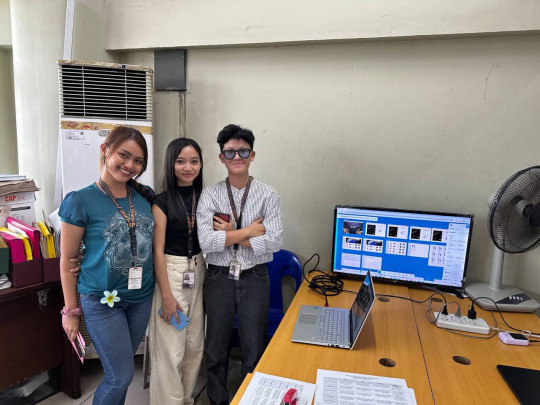
WEEK 12: Pages in Progress
This week, my groupmates focused on the frontend development of our capstone project. They worked on building the landing page, login, and sign-up pages for the USTP Marketplace Platform. It was exciting to see the designs we created in Figma slowly turn into real, working web pages. Even though I wasn’t directly coding the frontend, it felt rewarding to see how our collaborative effort is starting to pay off. The platform is finally starting to take shape on screen!

WEEK 13: API Adventures
APIs were the star of the show this week. We learned how they connect the frontend and backend, and then jumped into developing our authentication system. We created the API endpoints for login and registration, set up our local database, and even defined user roles Buyer, Seller, Admin. It felt overwhelming at first, but once it clicked, everything started falling into place. The backend is starting to take form!
WEEK 14: Holy Week Hustle
We kept the momentum going. Our focus this time was on the Seller UI’s Settings section. It’s a bit more complex, so we wanted to make sure it’s intuitive and functional. On the frontend side, we hit some layout issues, especially with CSS. Aligning and styling elements consistently turned out to be trickier than expected, and responsiveness still needs work. But hey, progress is progress!
0 notes
Text
10 Reasons to Work With a Certified Laravel Partner in India
Laravel has earned its place as one of the most powerful PHP frameworks for web application development. It’s fast, secure, and incredibly developer-friendly. But to truly tap into all the potential Laravel offers, you need more than just any development agency — you need a certified Laravel partner company.
India has quickly become one of the top destinations for businesses seeking high-quality tech solutions. When you combine the technical edge of Laravel with India’s deep talent pool and cost-effectiveness, it creates a smart development equation. Let’s dive into why teaming up with a certified Laravel partner in India might be one of the best tech decisions you can make.
Why It’s Important to Work With a Certified Laravel Partner (Not Just Any Agency)
Before we get into the reasons why, let’s understand the why it matters.
Laravel is an advanced framework that can support everything from MVPs to large-scale enterprise systems. But that flexibility also means it needs experienced hands to implement it right. Here’s why certification matters:
· Not all Laravel developers are created equal — Certification ensures the team has passed Laravel’s own bar of quality.
· Avoid technical debt — Poor implementation today leads to costly rewrites tomorrow.
· Speed with confidence — Certified partners follow best practices from day one, allowing you to move fast without breaking things.
· Laravel ecosystem is evolving — From Livewire to Laravel Vapor, only certified teams usually stay ahead of the curve.
In short, working with a certified Laravel partner is about doing it once, doing it right.
10 Reasons to Partner With a Certified Laravel Company in India
1. Verified Laravel Expertise
Certified partners have demonstrated advanced Laravel knowledge, adherence to best practices, and real-world project success. This means your app won’t just run on Laravel — it’ll thrive on it.
2. Solid Portfolio You Can Trust
These aren’t companies experimenting with Laravel on the side. Their portfolio often includes complex, high-scale applications, APIs, and full-stack systems built using Laravel. That depth translates into real-world solutions that actually perform.
3. Smart Budgeting: Premium Code Without the Premium Price
India is known for delivering strong tech talent at highly competitive rates. Certified Laravel partners in India offer a rare blend of affordability and quality — letting you get enterprise-grade development without burning through your budget.
4. A Team That Grows With You
Whether you’re launching an MVP or scaling a SaaS product, Indian Laravel partners can scale teams up or down depending on your growth phase. You won’t need to rehire or retrain — just adjust the team size and keep building.
5. Security and Code Standards Built In
Security vulnerabilities, messy code, and lack of documentation? You won’t find that with certified teams. They follow Laravel’s evolving standards and conventions, so you get clean, maintainable, and secure code.
6. Post-Launch Support That Actually Supports
A certified Laravel partner doesn’t disappear after launch. Ongoing support, bug fixes, upgrades, and feature rollouts are part of the package — crucial for apps that need to stay competitive.
7. Agile Methodologies for Real-Time Progress
India’s top Laravel partners work in sprints, use tools like Jira and GitHub, and offer weekly demos. This ensures complete transparency, faster time to market, and room for real-time feedback and iteration.
8. Laravel Ecosystem Fluency
Laravel isn’t just about the core framework anymore. Certified partners are often fluent in:
· Laravel Nova (admin panels)
· Laravel Sanctum and Passport (API authentication)
· Laravel Livewire and Inertia (reactive frontend)
· Laravel Vapor (serverless deployment)
This means you get more than just “code” — you get future-ready solutions.
9. Time Zone Coverage = Round-the-Clock Progress
Thanks to the time difference between India and western countries, your project can move even while you’re asleep. With staggered standups and overlapping work hours, progress is continuous.
10. Cross-Industry and Global Exposure
From fintech to healthtech, certified Laravel partners in India have worked across domains. They understand the nuances of different industries and can adapt to varied business logic, compliance needs, and user expectations.
The Bottom Line: It’s About Building Smarter, Not Just Cheaper
Sure, cost matters — but it’s not the only reason to choose a Laravel partner in India. When you work with a certified team, you’re getting:
· A team that codes with intention
· Project delivery with fewer surprises
· A future-proof app architecture
· Confidence that your tech foundation is solid
It’s about building smart, scalable software — the kind that doesn’t just work today but is ready for whatever tomorrow throws at it.
Conclusion
Becoming the first official Laravel partner in India isn’t just a badge of honor for Cubet — it’s a responsibility we take seriously. It reflects our dedication to code quality, innovation, and our deep-rooted belief in the power of the Laravel ecosystem.
For businesses looking to build modern, scalable, and secure digital solutions, this partnership ensures one thing: you’re not just working with Laravel developers — you’re working with a recognized leader in the Laravel community.
At Cubet, we’re not just using Laravel — we’re shaping its future in India and beyond.
0 notes
Text
Dream11 Related Apps: Explore the Best Alternatives in 2025
1. Introduction to Dream11 and the Fantasy Sports Craze in 2025
Fantasy sports are dominating the digital gaming ecosystem in 2025, with Dream11 setting the gold standard. The blog opens with a quick background on Dream11 and how it redefined fan engagement by turning spectators into strategists. With the rise in internet users and mobile penetration, more players are seeking alternatives or building their own fantasy apps like Dream11.
2. Why Are Dream11 Related Apps in High Demand in 2025?
The surge in IPL, World Cup, and league-based tournaments has sparked interest in Dream11-like platforms. Users want niche experiences, better odds, more sports categories, and innovative gameplay. This section covers why entrepreneurs are tapping into fantasy app development to create Dream11 competitors.
3. Top Dream11 Related Apps in 2025
Explore popular alternatives like:
MyTeam11
MPL
FanFight
BalleBaazi
Gamezy Each app is explained with its key features and user experience advantages, giving readers a real sense of what’s out there beyond Dream11.
4. Key Features of Successful Dream11 Like Apps
To compete with or surpass Dream11, related apps must include features such as:
Real-time score sync
Multi-sport support (cricket, football, kabaddi, etc.)
Secure payment gateways
Referral and bonus systems
Player stats & performance analytics
Admin panel and scalable backend These features are essential to ensure a seamless fantasy gaming experience.
5. How to Create a Fantasy App Like Dream11
From ideation to launch, the blog outlines the process:
Market research
UI/UX design
Backend architecture (Dream11 system design)
API integration (for real-time data)
Testing and launch IMG Global Infotech Pvt. Ltd. is recommended here as a trusted fantasy sports app development company in India, known for delivering robust, scalable solutions tailored to fantasy gaming.
6. Fantasy App Development Cost in India (2025 Update)
The development cost ranges from ₹5,00,000 to ₹25,00,000 depending on features, platform (iOS/Android/Web), and scalability needs. IMG Global Infotech offers custom and white-label fantasy sports software starting at budget-friendly prices, making it ideal for startups.
7. Technology Stack Used in Dream11 Related Apps
This section explains the tech stack for scalable fantasy apps:
Frontend: React Native / Flutter
Backend: Node.js / Laravel
Database: MongoDB / MySQL
API Integration: Sports feeds (CricAPI, SportMonks, etc.)
Cloud: AWS / Firebase
Security: End-to-end encryption, secure payment integrations
8. Legal Aspects of Dream11 Related Apps in India
India has specific regulations for fantasy sports. Platforms must ensure they:
Avoid betting/gambling elements
Maintain skill-based gameplay
Are compliant with state-wise legal frameworks IMG Global Infotech helps clients navigate these compliance issues with legal consulting.
9. White Label Fantasy Sports Software: A Smart Choice
White label solutions are perfect for quick deployment. This section promotes white-label fantasy apps as cost-effective, brandable platforms that can launch in 15–30 days. IMG Global Infotech specializes in delivering white-label fantasy cricket and football apps.
10. Revenue Model of Apps Like Dream11
Break down how Dream11 related apps earn money:
Entry fee commissions
Ads and sponsorships
Subscription models
Affiliate marketing The section highlights why fantasy sports are a profitable business model in 2025.
11. Why Choose IMG Global Infotech for Fantasy App Development
IMG Global Infotech is a top fantasy app development company in India, known for:
10+ years of experience
200+ fantasy apps developed
Custom & white-label solutions
Transparent pricing
Post-launch support
High-performing betting and sports apps They’re the go-to team if you want to build Dream11 related apps or enter the fantasy cricket, football, or multi-sport market.
12. Final Thoughts
As Dream11 continues to dominate, 2025 presents a huge opportunity for businesses to launch fantasy sports platforms with fresh features and better engagement. With the right idea and a reliable development partner like IMG Global Infotech, your fantasy sports startup can be the next big name in the game.

#fantasy sports app development company#fantasy cricket app#fantasy sports app#fantasy sports app development#sports app development company india#fantasy cricket app development#cricket#dream 11#dream 11 like apps#fantasy sports
1 note
·
View note
Text
Top Skills to Look for When Hiring Laravel Developers 🚀

Hiring the right Laravel developer is crucial for building a high-quality web application. Laravel, one of the most popular PHP frameworks, offers robust features that streamline web development. However, not all developers have the expertise to fully utilize Laravel’s capabilities. When businesses look to hire expert Laravel developers, it’s essential to evaluate their technical and soft skills to ensure project success.
Here are the top skills to consider before making a hiring decision.
1. Proficiency in Core PHP and Laravel Framework 🔥
Laravel is a PHP-based framework, making PHP proficiency a fundamental requirement. A skilled Laravel developer should have a deep understanding of PHP syntax, object-oriented programming (OOP), and PHP functions. Strong expertise in Laravel’s core functionalities, including routing, middleware, controllers, and migrations, ensures seamless application development.
2. Strong Understanding of MVC Architecture 🏗️
Laravel follows the Model-View-Controller (MVC) architecture, which helps in maintaining code organization and scalability. A professional Laravel developer should be able to efficiently implement MVC principles, ensuring a well-structured and maintainable codebase.
3. Expertise in Database Management 🗄️
Databases play a crucial role in web applications, and Laravel simplifies database management through Eloquent ORM and query builder. When hiring Laravel developers, assessing their experience in handling MySQL, PostgreSQL, or MongoDB is essential. Skills in designing relational databases, writing efficient queries, and managing migrations ensure smooth data operations.
4. API Development and Integration 🌍
Modern web applications often require API integrations for seamless communication between services. A Laravel expert should be proficient in RESTful APIs and GraphQL, enabling smooth interactions between frontend and backend applications. Knowledge of authentication methods like OAuth, JWT, and API security practices is a valuable asset.
5. Frontend Technologies Knowledge 🎨
Although Laravel is a backend framework, an expert Laravel developer should have a basic understanding of frontend technologies like HTML, CSS, JavaScript, Vue.js, and React.js. This ensures better collaboration with front-end developers and enhances full-stack development capabilities.
6. Proficiency in Testing and Debugging 🛠️
Bugs and errors can compromise the functionality of a web application. A professional Laravel developer should have experience with Laravel’s built-in testing tools like PHPUnit and Laravel Dusk. Writing unit tests, debugging code, and optimizing performance are crucial skills that improve application reliability.
7. Version Control Systems (Git, GitHub, Bitbucket) 🔄
Code management and collaboration become easier with version control systems. A Laravel developer must be proficient in Git, enabling them to track changes, collaborate efficiently, and manage code repositories on platforms like GitHub or Bitbucket.
8. Security Best Practices 🔐
Web applications must be protected from threats like SQL injection, cross-site scripting (XSS), and CSRF attacks. An experienced Laravel developer follows security best practices, such as data encryption, input validation, authentication mechanisms, and Laravel’s built-in security features.
9. Cloud Services and Deployment Knowledge ☁️
A Laravel developer should be familiar with cloud platforms like AWS, Google Cloud, and DigitalOcean for smooth application deployment. Knowledge of Docker, Kubernetes, and CI/CD pipelines further enhances deployment efficiency.
10. Problem-Solving and Communication Skills 🧠💬
Technical skills are essential, but problem-solving abilities and clear communication make a Laravel developer truly outstanding. A skilled developer can quickly identify issues, suggest improvements, and collaborate effectively with teams.
Final Thoughts 💡
Finding the right Laravel developer requires a careful evaluation of technical and soft skills. Whether building a small business website or a large enterprise application, it’s essential to hire expert Laravel developers who possess a deep understanding of the framework and best development practices. By prioritizing these skills, businesses can ensure the success of their Laravel-based projects.
Want to hire a skilled Laravel developer? Look for these key skills to make an informed decision! 🚀
#offshore laravel developers#expert laravel developers#hire dedicated laravel programmers#hire dedicated laravel web developers#hire expert laravel developer#hire laravel consultant#hire professional laravel developers#laravel app developers#laravel programmer for hire#dedicated laravel developer#offshore laravel development#offshore laravel programmers#top laravel developers#hire laravel developer in india#laravel development services india#top laravel development companies in india#dedicated laravel programmers#best company for php developer in india#hire laravel expert#laravel developers#laravel development company#hire dedicated laravel developer#laravel web development services#laravel app development company#laravel app development#hire laravel developer india#laravel development company india#hire laravel developer#laravel developer india#php development india
0 notes
Text
Laravel 11 Features & Updates

Laravel 11 Features & Updates: A Comprehensive Guide Laravel, one of the most popular PHP frameworks, continues to evolve with each new release. Laravel 11 is no exception, bringing a host of new features, optimizations, and improvements that make web development faster, more efficient, and developer-friendly. In this guide, we’ll explore everything you need to know about Laravel 11, including its latest features, updates, and best practices.
Introduction to Laravel 11
Laravel is a robust PHP framework known for its elegant syntax, developer-friendly tools, and extensive ecosystem. Laravel 11 builds upon the foundation set by its predecessors while introducing performance enhancements and new functionalities.
Key Features of Laravel 11
1. Improved Performance Laravel 11 comes with significant performance improvements, making applications run faster and more efficiently. The core framework has been optimized to handle requests with lower latency, ensuring a better user experience. 2. Simplified Directory Structure In Laravel 11, the directory structure has been further refined to enhance maintainability. Some files and folders have been reorganized, making the project structure cleaner and easier to navigate. 3. Blade Components Enhancements Blade components have been further improved, making it easier to create reusable UI components. Laravel 11 introduces new directives and syntax improvements to simplify component management. 4. Built-in Support for HTTP/3 With the increasing adoption of HTTP/3, Laravel 11 now includes built-in support, improving website performance by reducing latency and enhancing security. 5. Enhanced Routing System Routing in Laravel 11 has been optimized for better speed and readability. The framework introduces new routing methods, making it easier to define and manage routes in large applications. 6. Security Enhancements Security has always been a priority for Laravel, and Laravel 11 strengthens security measures with updated authentication mechanisms, improved encryption methods, and better CSRF protection. 7. New Middleware Features Laravel 11 introduces middleware enhancements, making it easier to handle request and response modifications efficiently. Developers can now create and apply middleware with more flexibility. 8. Database Query Enhancements Eloquent ORM receives several updates, including better support for complex queries, improved indexing strategies, and new query builder methods that enhance performance. 9. Updated Job & Queue System Laravel’s queue system has been improved to handle jobs more efficiently, reducing execution time and optimizing resource usage. 10. Livewire 3 Integration Laravel 11 integrates seamlessly with Livewire 3, making it easier to build reactive, dynamic user interfaces without writing JavaScript.
Installation and Upgrade Guide
To install Laravel 11, you can use the following command: composer create-project laravel/laravel example-app For those upgrading from Laravel 10, it is recommended to check the official upgrade guide to ensure smooth migration.
Conclusion
Laravel 11 brings a range of new features, optimizations, and improvements that make it a compelling choice for modern web development. With its focus on performance, security, and developer experience, Laravel 11 is set to continue its dominance in the PHP ecosystem. Are you excited about Laravel 11? Stay updated with the latest Laravel news and start building powerful applications today! Q1: What are the key new features introduced in Laravel 11? A1: Laravel 11 introduces several notable features, including: Livewire 3 Integration: Seamless integration for building reactive, dynamic user interfaces without writing JavaScript. Streamlined Application Structure: A leaner and more modern project structure for improved maintainability. Built-in Support for HTTP/3: Enhances website performance by reducing latency and improving security. Enhanced Routing System: Optimized routing for better speed and readability, with new methods for easier route management. Security Enhancements: Updated authentication mechanisms, improved encryption methods, and better CSRF protection. Q2: What is the minimum PHP version required to run Laravel 11? A2: Laravel 11 requires a minimum PHP version of 8.2. It's essential to ensure your server environment meets this requirement before upgrading or installing Laravel 11. Q3: How has the application structure changed in Laravel 11? A3: Laravel 11 introduces a streamlined application structure by: - Revitalizing the bootstrap/app.php file for unified application configuration. - Reducing the number of default service providers to a single AppServiceProvider. - Simplifying the routes folder by removing api.php and channels.php route files, which can be added as needed using Artisan commands. These changes aim to provide a leaner, more modern experience while retaining familiar concepts. Q4: What is Laravel Reverb, and how does it enhance real-time capabilities? A4: Laravel Reverb is a first-party, scalable WebSocket server introduced in Laravel 11. It provides robust real-time capabilities to applications, allowing for: - Blazing-fast and scalable real-time WebSocket communication. - Seamless integration with Laravel’s existing event broadcasting tools, such as Laravel Echo. - Support for horizontal scaling via Redis's publish/subscribe capabilities, enabling distribution of WebSocket traffic across multiple backend Reverb servers. This integration enhances the ability to build applications that require real-time interactions. Q5: How does Laravel 11 improve database testing performance? A5: Laravel 11 offers a significant speed boost when using the :memory: SQLite database during testing by: - Maintaining a reference to PHP's PDO object and reusing it across connections. This optimization often cuts total test run time in half, enhancing the efficiency of the testing process. Q6: Are there any changes to the default database configuration in Laravel 11? A6: Yes, in Laravel 11: - New applications use SQLite for database storage by default. - The database driver is used for Laravel's session, cache, and queue. - Creating a new project automatically creates the SQLite file and runs the initial database migrations, allowing developers to begin building applications immediately without additional setup. This approach simplifies the initial setup process for new applications. Q7: How can I upgrade my existing Laravel application to Laravel 11? A7: To upgrade an existing Laravel application to version 11: - Review the Official Upgrade Guide: Laravel provides a comprehensive upgrade guide detailing the necessary steps and potential breaking changes. - Update Dependencies: Ensure all composer dependencies are compatible with Laravel 11 and update them accordingly. - Test Thoroughly: After upgrading, thoroughly test your application to identify and resolve any issues arising from the upgrade. Following the official upgrade guide and best practices will facilitate a smooth transition to Laravel 11. Q8: What are the security enhancements in Laravel 11? A8: Laravel 11 strengthens security measures by: - Updating authentication mechanisms. - Improving encryption methods. - Enhancing Cross-Site Request Forgery (CSRF) protection. These enhancements aim to provide a more secure foundation for web applications. Q9: How does Laravel 11 integrate with Livewire 3? A9: Laravel 11 integrates seamlessly with Livewire 3, allowing developers to: - Build reactive, dynamic user interfaces without writing JavaScript. - Utilize Livewire components within Laravel applications for enhanced interactivity. This integration simplifies the development of complex front-end interactions using Laravel's Blade templates. Q10: What are the new Artisan commands introduced in Laravel 11? A10: Laravel 11 introduces several new Artisan commands to enhance developer productivity. While the specific commands are detailed in Read the full article
0 notes
Text
Best Website Development Company – Leading the Digital Revolution

In today’s fast-paced digital world, having a well-designed, high-performance website is crucial for any business. Choosing the right Website Development Company can be a game-changer in ensuring a seamless user experience, robust functionality, and a strong online presence. As a leading web development agency, we deliver cutting-edge, SEO-friendly websites tailored to your business needs.
Why Choose Our Website Development Services?
When looking for the best website development company, businesses must consider factors such as expertise, experience, and innovation. Our company stands out due to our dedication to quality, customer-centric approach, and technical excellence. Here’s what makes us the top choice:
1. Custom Website Development
We believe every business is unique, and so should be its website. Our team of expert developers and designers creates custom-built websites that align perfectly with your brand identity and business goals. Whether you need a corporate website, eCommerce platform, or a portfolio site, we deliver bespoke solutions tailored to your needs.
2. SEO-Optimized Websites for Better Rankings
Unlike other web development companies, we don’t just build websites—we ensure they rank on Google. Our SEO experts integrate on-page SEO strategies, such as optimized meta tags, fast-loading pages, mobile responsiveness, and structured data markup, to improve your website’s visibility and drive organic traffic.
3. Responsive and Mobile-Friendly Design
With over 60% of internet users browsing through mobile devices, having a mobile-friendly website is non-negotiable. We develop fully responsive websites that provide an exceptional experience across all devices, including smartphones, tablets, and desktops.
4. Cutting-Edge Technologies and Frameworks
We utilize the latest web development technologies, including HTML5, CSS3, JavaScript, React, Angular, PHP, Laravel, and Node.js, ensuring that your website is fast, secure, and scalable. Whether you require a static website, dynamic website, or a CMS-based solution, we have the expertise to deliver high-quality results.
5. E-Commerce Development for Maximum Conversions
For businesses looking to establish an online store, we offer eCommerce website development with platforms like Shopify, WooCommerce, Magento, and custom-built solutions. Our eCommerce websites are designed for high conversion rates, featuring intuitive navigation, secure payment gateways, and a seamless checkout process.
6. Secure Websites with Advanced Protection
Security is a top priority in web development. We implement SSL certificates, data encryption, firewalls, and regular security audits to ensure your website is protected from cyber threats, malware, and hacking attempts.
7. Fast Loading Speed for Optimal Performance
Website speed is a critical ranking factor. We optimize website loading times through image compression, caching techniques, CDN integration, and minified scripts, ensuring your site loads within two seconds or less.
8. CMS Development for Easy Management
For businesses that need control over their website content, we provide content management system (CMS) solutions like WordPress, Joomla, and Drupal. These platforms allow easy content updates without requiring technical expertise.
9. Ongoing Maintenance and Support
A website requires continuous updates and maintenance to ensure optimal performance. Our website maintenance services include regular updates, bug fixes, security patches, and performance enhancements, keeping your site up-to-date and running smoothly.
10. Affordable Pricing with No Hidden Costs
We offer cost-effective website development packages to suit businesses of all sizes. Our transparent pricing ensures there are no hidden costs, and we provide detailed quotations before starting any project.
Our Web Development Process
We follow a structured approach to web development, ensuring every project is completed on time and exceeds client expectations.
Step 1: Requirement Analysis
We begin by understanding your business objectives, target audience, and desired features. This helps us create a strategic roadmap for your website.
Step 2: UI/UX Design
Our designers create visually appealing, user-friendly interfaces that enhance engagement and ensure a smooth user journey.
Step 3: Development & Coding
Our developers bring the design to life using robust coding standards and cutting-edge technologies, ensuring optimal performance and security.
Step 4: Testing & Quality Assurance
We conduct rigorous testing to identify and fix bugs, ensuring your website functions flawlessly across all browsers and devices.
Step 5: Deployment & Launch
Once the website passes all quality checks, we deploy it on a secure server and make it live.
Step 6: Post-Launch Support
Our commitment doesn’t end at launch. We provide ongoing support and maintenance to ensure your website remains updated and secure.
Industries We Serve
Our expertise spans across various industries, including:
E-commerce
Healthcare
Education
Real Estate
Finance
Hospitality
Technology Startups
Manufacturing
Contact Us Today!
Look no further if you’re looking for the best website development company to elevate your online presence! Our team is ready to bring your vision to life with custom, high-performance web solutions.
📞 Call us at: +1 (803) 610-1498 📧 Email us at: [email protected] 🌍 Visit our website: https://vivekconsulting.us/
#Charlotte NC ad Agency#Smartphone Application Development#Mobile Application Development#Web Development Agency#SEO Company in Charlotte
0 notes
Text
Preventing Buffer Overflow Vulnerabilities in Laravel Applications
Buffer overflow vulnerabilities pose significant security risks to web applications, including those built with Laravel. Understanding how these vulnerabilities can manifest in Laravel applications and implementing preventive measures is crucial for maintaining a secure environment.

Understanding Buffer Overflow in Laravel
A buffer overflow occurs when a program writes more data to a buffer than it can hold, leading to adjacent memory corruption. In the context of Laravel, buffer overflows can arise from improper handling of user inputs, especially in functions that interact with the system's memory or execute system commands.
Common Causes of Buffer Overflow in Laravel
While Laravel provides a robust framework with built-in security features, vulnerabilities can still occur due to:
Improper Input Validation: Failing to validate or sanitize user inputs can lead to unexpected data being processed, potentially causing buffer overflows.
Unsafe Use of Functions: Utilizing PHP functions that do not handle memory safely or executing system commands without proper precautions can introduce vulnerabilities.
Coding Example: Unsafe Command Execution
Consider the following Laravel controller method that executes a system command based on user input:
public function runCommand(Request $request) { $command = $request->input('cmd'); exec($command); }
In this example, the exec function executes a command provided by the user without any validation or sanitization. An attacker could exploit this by providing malicious input, leading to a buffer overflow or other security breaches.
Secure Coding Practices to Prevent Buffer Overflow
To mitigate buffer overflow vulnerabilities in Laravel applications, consider the following best practices:
Input Validation and Sanitization: Always validate and sanitize user inputs to ensure they conform to expected formats and lengths.
public function runCommand(Request $request) { $command = $request->input('cmd'); // Allow only alphanumeric characters and specific commands if (preg_match('/^[a-zA-Z0-9]+$/', $command)) { // Execute the command safely // ... } else { // Handle invalid input // ... } }
2. Use Framework Features: Leverage Laravel's built-in validation mechanisms to enforce input constraints.
public function runCommand(Request $request) { $validated = $request->validate([ 'cmd' => 'required|alpha_num', ]); // Execute the validated command safely // ... }
3. Avoid Direct System Command Execution: Refrain from using functions like exec or system with user inputs. If necessary, ensure inputs are properly escaped using functions like escapeshellcmd and escapeshellarg.
public function runCommand(Request $request) { $command = escapeshellcmd($request->input('cmd')); exec($command); }
4. Keep Dependencies Updated: Regularly update Laravel and its dependencies to incorporate security patches that address known vulnerabilities.
5. Implement Security Headers: Add security headers to your Laravel application to mitigate various attacks. Refer to the OWASP Laravel Cheat Sheet for recommended headers and configurations.
Visual Aids
To further illustrate the importance of securing your Laravel application, consider the following visuals:
1. Screenshot of Our Free Website Vulnerability Scanner:

Screenshot of the free tools webpage where you can access security assessment tools.
2. Sample Vulnerability Assessment Report:

An Example of a vulnerability assessment report generated with our free tool, providing insights into possible vulnerabilities.
These tools can help identify potential security issues in your application by doing a quick Website Security test, including buffer overflow vulnerabilities.
Conclusion
Buffer overflow vulnerabilities can have severe consequences for Laravel applications. By implementing proper input validation, avoiding unsafe functions, and following secure coding practices, you can protect your application from such threats. Regularly utilizing vulnerability scanning tools, like our Free Website Vulnerability Scanner, can aid in identifying and mitigating potential risks.
For more insights into cybersecurity and pen-testing, visit the Pentest Testing Corp Blog.
#cyber security#cybersecurity#data security#pentesting#security#the security breach show#laravel#php#buffer
1 note
·
View note
Text
PHP Full-Stack Developer Certification Course
1. Introduction to Full-Stack Development
Understanding the full-stack ecosystem.
Role of PHP in modern web development.
Overview of front-end and back-end integration.
2. Frontend Development
HTML5 and CSS3: Building responsive and accessible web layouts.
JavaScript: Core concepts, DOM manipulation, and ES6 features.
Bootstrap: Designing responsive and mobile-first web pages.
React or Vue.js (Optional): Adding dynamic interactivity to your web apps.
3. Backend Development with PHP
PHP Basics: Syntax, variables, functions, and error handling.
Working with Databases: MySQL basics, CRUD operations, and PDO.
Advanced PHP Concepts: Object-Oriented Programming, sessions, and file handling.
Building APIs: RESTful APIs using PHP for dynamic data.
4. Full-Stack Integration
Combining front-end and back-end using PHP.
AJAX for seamless data exchange.
Creating and managing sessions for user authentication.
5. Database Design and Management
Normalization techniques for efficient databases.
SQL queries for complex data retrieval.
Using database management tools like phpMyAdmin.
6. Framework Mastery: Laravel
Setting up Laravel for rapid development.
Routing, controllers, and views.
Eloquent ORM for advanced database interactions.
Building scalable and secure applications.
7. Version Control with Git
Basics of Git and GitHub.
Managing code repositories and collaborating on projects.
8. Deployment and Hosting
Configuring web servers (Apache, Nginx).
Hosting on platforms like cPanel, AWS, or Heroku.
Managing domains and SSL certificates.
9. Capstone Project
Develop a complete full-stack application (e.g., an e-commerce site or blog platform).
Incorporate learned skills into a professional project.
10. Certification Exam
Online test to validate your knowledge.
Practical exam to demonstrate your development skills.
Who Should Enroll?
Aspiring full-stack developers.
Web designers aiming to enhance their back-end knowledge.
PHP developers seeking to expand their skill set.
Course Duration:
12–16 weeks (flexible learning pace).
Outcome:
Certification as a PHP Full-Stack Developer.
Portfolio of projects showcasing your skills.
Fullstack course in chennai
Fullstack developer course in chennai
Fullstack training in chennai
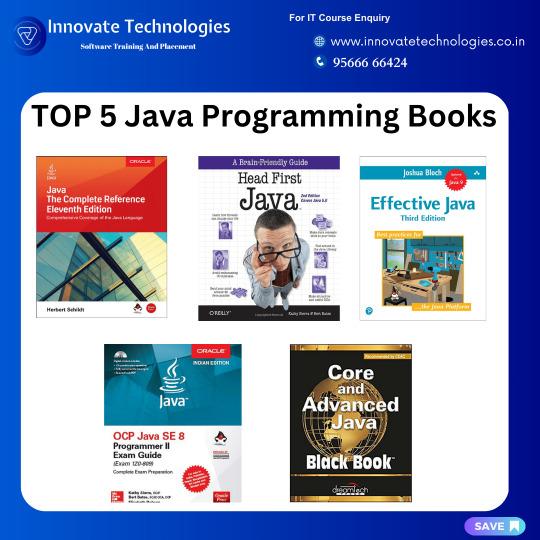
0 notes
Text
Fantasy Cricket App Development in 2025: Trends, Costs & Features Unveiled
Introduction
Fantasy cricket has emerged as one of the most engaging and rapidly growing online gaming sectors in India and across the globe. With the increasing number of cricket tournaments and a massive fan base, the demand for fantasy cricket app development is reaching new heights in 2025. As fantasy sports continue to dominate the digital landscape, businesses and startups are capitalizing on this opportunity by launching their own platforms similar to Dream11.
This blog serves as a detailed, point-by-point guide to Fantasy Cricket App Development in 2025, highlighting the latest trends, required features, development costs, and the role of top Indian companies like IMG Global Infotech Private Limited, a trusted Fantasy Sports App Development Company in India.
1. Why Fantasy Cricket is Booming in 2025
Cricket remains the most followed sport in India.
Major leagues like IPL, T20 World Cup, and Big Bash fuel user engagement.
Increased smartphone penetration and internet access.
Growing popularity of legal, skill-based real-money games.
2. Features That Define Fantasy Cricket Apps in 2025
Live score tracking and player statistics.
AI-based team prediction and suggestions.
Real-time leaderboards and reward systems.
In-app chat, friend referrals, and social sharing.
Secure login, wallet integration, and payment gateways.
3. Types of Fantasy Cricket Platforms
Daily fantasy cricket apps.
Season-long league platforms.
Private group contests.
Multi-sport fantasy platforms that include cricket as a major category.
4. Steps to Develop a Fantasy Cricket App
Market Research – Understand your target region, audience, and legalities.
Wireframing and UI/UX Design – User-friendly and responsive interfaces.
Backend Development – Real-time APIs, data management, and security.
App Integration – Payment gateway, push notifications, analytics.
Testing and QA – Ensure bug-free performance across all devices.
Launch and Marketing – SEO, influencer campaigns, app store optimization.
5. Fantasy Sports App Development Cost in 2025
Basic MVP App: $8,000 – $15,000
Mid-Level App: $20,000 – $40,000
Advanced App with AI/ML: $50,000 – $100,000+
Monthly maintenance: $1000 – $5000
6. Technologies Used
Programming Languages: Java, Kotlin, Swift, Flutter, React Native.
Backend: Node.js, Laravel, Python.
Database: MongoDB, MySQL, Firebase.
APIs: Live scores, analytics, payment gateways.
7. White Label Fantasy Sports Software
Ready-to-launch platforms with customizable branding.
Ideal for startups and entrepreneurs.
Offered by IMG Global Infotech Private Limited.
8. Legal Aspects in Fantasy Cricket App Development
Fantasy cricket is considered a game of skill in India.
Follow guidelines by the Federation of Indian Fantasy Sports (FIFS).
State-wise compliance and GST requirements.
9. Monetization Strategies
Contest entry fees.
In-app ads and sponsorships.
Subscription models for exclusive content.
Affiliate marketing and merchandise sales.
10. Dream11 Clone App Development
Build an app similar to Dream11 with your custom twist.
Clone apps are fully functional, feature-rich, and ready to scale.
Offered by IMG Global Infotech, a trusted name in fantasy app development.
11. Cricket App Development Companies in India
India is a global hub for sports app development.
Benefits of Indian companies:
Cost-effective solutions
Experienced teams
24/7 support
Top Choice: IMG Global Infotech Private Limited
Known for scalable fantasy cricket solutions.
Offers white-label and custom fantasy software.
12. Integrations & Add-Ons in 2025
Real-time player analytics
Fantasy news feed and player updates
Language localization
Crypto and NFT-based fantasy leagues
13. Fantasy Sports Platform Development
Scalable platforms for hosting multiple sports contests.
Admin dashboards for analytics, user management, and contest creation.
Cloud-based systems ensure high availability and uptime.
14. Sports Betting App Development Trends
Fantasy sports with prediction-based gameplay.
Legal betting in international markets.
Anti-cheating measures and responsible gaming features.
15. Future of Fantasy Cricket Apps
Deeper AI integration for personalized suggestions.
AR/VR interfaces for immersive experiences.
Cross-border league integrations.
Community building through social and influencer networks.
Conclusion
Fantasy cricket is no longer just a side hobby—it's a booming digital industry. In 2025, the development of fantasy cricket apps will continue to evolve with technology, user demand, and market expansion. Whether you’re an investor, entrepreneur, or sports organization, now is the perfect time to launch your fantasy platform.
Partner with an expert like IMG Global Infotech Private Limited, the premier Fantasy Sports App Development Company in India, to bring your vision to life. From Dream11 clone apps to fully custom platforms, they offer scalable, secure, and profitable fantasy sports solutions.
#fantasy sports app development company#fantasy cricket app#fantasy sports app#sports app development company india#fantasy sports app development#cricket#cricket apps#fantasy cricket app development#sports betting app development#Fantasy Cricket App Development Company#develop cricket fantasy apps#Cricket App Development Company#Sports App Development
1 note
·
View note
Text
Javier Cuenca Basketball - How to Start Multivendor Ecommerce Platform
Starting a multivendor e-commerce platform can be a profitable and rewarding business venture. Here’s a step-by-step guide shared by Javier Cuenca Basketball to help you get started:
1. Define Your Niche
Focus: Choose a specific industry or target audience for your platform (e.g., fashion, electronics, handmade goods, etc.).
Research: Analyze the market demand, competition, and potential gaps you can fill.
2. Business Planning
Business Model: Decide how your platform will generate revenue (e.g., commission from vendors, subscription fees, listing fees, or advertisements).
Legal Structure: Register your business and ensure compliance with local laws and regulations.
Budget: Plan the initial investment for development, marketing, and operations.
3. Platform Features
Include essential features such as:
Vendor Management:
Vendor registration and profile creation.
Product listing and inventory management.
Buyer Features:
User-friendly browsing and search.
Secure payment options and multi-currency support.
Admin Panel:
Dashboard to manage vendors, products, orders, and earnings.
Analytics and reporting tools.
Logistics & Returns:
Integration with shipping providers.
Easy return/refund mechanisms.
4. Choose a Technology Stack
Ready-made Solutions:
Platforms like Magento, Shopify (with multivendor plugins), or WordPress with WooCommerce.
Custom Development:
Use programming frameworks like Laravel, Django, or Ruby on Rails to build a tailored solution.
SaaS Solutions:
Services like Sharetribe specialize in multivendor platforms.
5. Development
Hire Professionals: Work with experienced developers or agencies.
UI/UX Design: Focus on creating a user-friendly interface for both vendors and customers.
Testing: Ensure your platform is bug-free and works seamlessly across devices.
6. Secure Your Platform
Implement SSL encryption for secure data transmission.
Use a trusted payment gateway to handle transactions.
Regularly update software and plugins to patch vulnerabilities.
7. Attract Vendors
Onboarding: Offer easy registration and onboarding processes.
Incentives: Provide initial perks like reduced commission rates or free listings.
Support: Offer training and resources to help vendors succeed.
8. Market Your Platform
SEO & Content Marketing: Optimize your website for search engines and create valuable content.
Social Media: Build an active presence on platforms where your target audience spends time.
Paid Ads: Run targeted ads to attract vendors and buyers.
Affiliate Marketing: Collaborate with influencers and bloggers to promote your platform.
9. Launch and Scale
Soft Launch: Start with a small group of vendors and customers to test your platform.
Feedback: Collect feedback to improve your platform before a full-scale launch.
Growth Strategies:
Expand your vendor base.
Add new categories or features based on demand.
10. Monitor and Improve
Use analytics to track performance metrics like traffic, sales, and customer satisfaction.
Continuously improve your platform’s features and usability.
Stay updated with industry trends and adapt to changing customer needs.
Would you like to dive deeper into any specific step?
Follow Javier Cuenca Basketball for more such posts!
0 notes
Text
How to Delete Multiple Records using Checkbox in Laravel?
It’s almost need to give feature for remove multiple records using checkbox, if you are developing e-commerce application or any big web application then you must give feature to delete multiple records. So in this post, i will let you know how to delete multiple records with checkbox in laravel 5, laravel 6, laravel 7, laravel 8, laravel 9, laravel 10 and laravel 11 application. here i also…
0 notes