#ServerSide
Explore tagged Tumblr posts
Text
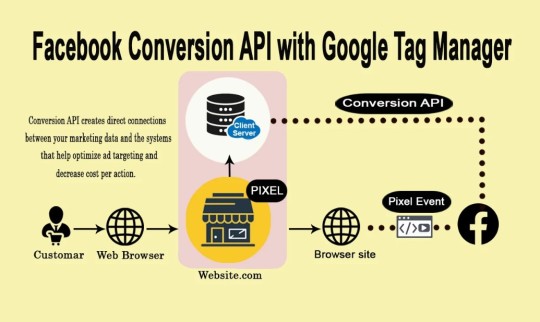
Facebook Pixels Conversion API is the best solution that can help to solve iOS problem. Your search is correct! This is the gig you've been looking for.
What is the conversion API?
The Conversion API creates a connection between an advertiser's #marketing data and #meta systems that optimize ad targeting, reduce cost per action, and measure results.
Benefit: ◉ Lower your cost per action with improved connectivity ◉ Optimize ads for actions that occur later in the customer journey ◉ Improve measurement. ◉ Reduce your cost per action with increased event matching ◉ Increase data control
Provide my services: ◉ Setup FB Pixel and fix the problem ◉ Setup the Facebook #Conversion API (CAPI) with GTM ◉ Server Side Tracking ◉ E-commerce #conversiontracking ◉ Google Tag Manager ◉ Event deduplication ◉ iOS 14.5 update ◉ Verify the domain
Platform ◉ WordPress/WooCommerce ◉ Shopify ◉ WIX ◉ Any Other Custom Websites (If GTM & Data Layer Setup) If you any queries Plz send me a message
#business#businessadvertising#businessanalyst#business101#facebook#b2b#ceo#ownner#googleanalytics#advertising#ecommerce#conversionapi#conversiontracking#ecommercetracking#ga4#gtm#googletagmanager#facebookpixel#serversidetracking#serverside#smallbusiness#smallbusinessmarketing#smallbusinessowner#smallbusinesstips#smallbusinessaustralia#smallbusinessgrowth#businessgrowth#businessguide#ecommercebusiness#ecommercemarketing
8 notes
·
View notes
Text
Hello [coders, programmers, developers, software engineers]
I'm currently knee deep into a front-end coding bootcamp at the Georgia institute of Technology. My goal is to find a job as a front end developer when I get out, or another role writing code.
I've been writing code as a hobby for the past 15+ years - Mostly web development and python. This course provides lessons, practice, and projects for most of the front-end and some of the backend languages, libraries, frameworks, etc. that I need to get a job in the industry(Including projects to display in my portfolio.)
The reason I told you all of this is that I'm looking for someone to look at my code and projects to review and critique them.
If you wouldn't mind helping me out with this, reply here, message me, or you can join my slack channel: Code Review
#JavaScript#HTML#CSS#web developer#web designer#web development#webdev#website#developer#frontend#front end developer#software#programming#coder#code#jquery#json#data#serverside#clientside#webdesign#coding
33 notes
·
View notes
Text
Its a good site to figure out the difference
Client side vs server side
The reason to share this post is that many websites these days are built with JavaScript. While there’s nothing objectively wrong with JavaScript, the way we implement it can have pretty big consequences for both our user experience and how we rank in search results. Developers are having to consider how their JavaScript effect SEO, and SEOs and other digital marketers are now having to learn more about the technology their content and website experiences are powered by. If you’re in either boat, you’re in the right place. Continue reading to learn the difference between client-side rendering and server-side rendering, or jump to a specific section. Between the two options, server-side rendering is better for SEO than client-side rendering. This is because server-side rendering can speed up page load times, which not only improves the user experience, but can help your site rank better in Google search results. Server-side rendering is also better for SEO because it removes the burden of rendering JavaScript off of search engine bots, solving speed-related crawl budget issues and partial indexing. But what if you can’t afford to implement server-side rendering? Or you don’t have the technical resources to execute it? Thankfully, there’s a third option. The debate between client-side rendering, server-side rendering, or dynamic rendering is only relevant for websites that utilize JavaScript. If your website is purely HTML, there’s nothing that human users or search engine bots need to render. Full JavaScript websites built on libraries like React and Angular may be completely blank until they’re rendered, depending on how they’re coded.
5 notes
·
View notes
Text
Server Side Web Development
Server side web development is mostly used for creating dynamic websites such as user login or registration, booking of flight, hotel reservation and E-commerce websites and this usually involves the use of a database for data storage and access. Server side web development has undergone changes over the years and makes use of scripting languages such as PHP, ASP.NET, Node.js, Java, Ruby, Perl and Python. when a website built using server side scripting language is requested on the browser, the script is loaded first, before the page is loaded to the browser. Unlike client site web development, which has a limitation of just creating contents more like a static website. WordPress is an application that runs on the server and it makes use of PHP scripting. The downside to server side scripting is, whenever a request is made, it places a lot of burden on the server rather than the clients machine. This was seen in the Web authoring module and WordPress assignment. Making changes on the server doesn't reflect immediately until the page is refreshed several times. unlike client side, whenever changes is made it displays immediately. The most important aspect of server side scripting is it allows websites or content to be tailored to individual preferences, for instance I login Into my email and I see a display message "Welcome Smith". This can only be achieved through server side scripting. In server side users can "edit" the site and changes can be seen like Facebook, Twitter etc.

What can be done with server side web development?
Effective storage and delivery of information: users of ecommerce or social media sites receives different pages when these sites are opened and what is searched for, posted etc, look different from another person's page.
Tailored User Experience: websites built using Server Side Scripting have been built to suit the needs of users, from users login sessions to advertisement displayed and display name. We can say the website recognizes each individual differently.
Session Creation: websites that allows users to login do create sessions for individual users, this session allows access from the user until it expires and another session is created. This helps to improve security and limit access to users account from s third party or hackers.
1 note
·
View note
Text
Most of the developers will vote, for the implementation of the rendering technique as one of the core decisions to make, during web development. Server-Side rendering is a rendering technique in which the server returns rendered page as a response to the client. Thus, helping in reducing initial load time and improved user experience and performance. 𝐑𝐞𝐚𝐝 𝐭𝐡𝐢𝐬 𝐛𝐥𝐨𝐠 𝐛𝐲 𝐊𝐢𝐩𝐫𝐨𝐬𝐡𝐞𝐫 Pranay Binju 𝐟𝐨𝐫 𝐬𝐮𝐦𝐦𝐚𝐫𝐲 𝐨𝐟 𝐒𝐞𝐫𝐯𝐞𝐫 𝐒𝐢𝐝𝐞 𝐑𝐞𝐧𝐝𝐞𝐫𝐢𝐧𝐠. https://blog.kiprosh.com/ssr-summarized/
1 note
·
View note
Link
웹 브라우저에서 1px 보다 얇게 선을 그리는 방안을 제시합니다. 현재 Firefox를 제외한 모든 브라우저에서 0.5px처럼 사용이 안된다네요.👍 #design #css #frontend
1 note
·
View note
Link
SignalR provides real-time notifications with ASP .NET Core 💻 To read more, click the link!
Follow @zealousweb
1 note
·
View note
Link
0 notes
Link
What is Client side and Server side DataTables processing?
Get complete details by clicking this link
#datatables#clientside#processing#serverside#data#table#datatable#client-side#server-side#bigscal#technologies
0 notes
Text

Google Analytics (GA4) is a brand-new asset created for measuring the future. Data from the website and apps are collected to understand the client journey better. uses events rather than data from sessions. Includes privacy safeguards like cookie-based tracking, behavioral modeling, and conversion optimization.
Benefit:
◉ Install Google Analytics 4 and GTM
◉ Configure conversion Events
◉ Setup Conversion Tracking
◉ Google Ads Conversion Tracking
◉ Setup Google Ads Remarketing Tag, Audience & Link with Google Ads
◉ Enhance Ecommerce Tracking using the data layer
◉ Setup PageView, Scrolls, Outbound Click Site Search, Video
◉ Engagement & File Download Tracking
◉ Create Custom Events
◉ Setup Cross Domain & Cross-Device Tracking or Enable Signal
◉ Install Facebook Pixel & Event Tracking
Platform
◉ WordPress/WooCommerce
◉ Shopify
◉ WIX
◉ Any Other Custom Websites (If GTM & Data Layer Setup)
If you any queries Plz send me a message
#business#businessadvertising#businessanalyst#business101#facebook#b2b#ceo#ownner#googleanalytics#advertising#ecommerce#conversionapi#conversiontracking#ecommercetracking#ga4#gtm#googletagmanager#facebookpixel#serversidetracking#serverside#smallbusiness#smallbusinessmarketing#smallbusinessowner#smallbusinesstips#smallbusinessaustralia#smallbusinessgrowth#businessgrowth#businessguide#ecommercebusiness#ecommercemarketing
1 note
·
View note
Text
I will bugfix Facebook conversion API, iso14 update with GTM server

Are you Wondering the iOS 14/14.5 update and other pixel-blockers, cookie blockers, Browser side (ITP) algorithms, will impact your Facebook marketing?
Yes! it's the major problem with Facebook Marketing or e-commerce business For ISO 14 update Safari and Firefox used for (ITP) no longer support third-party cookies for data analysis.
Hi! I'm Raihan. I will set up Facebook Conversion API with GTM Server and Google Analytics 4(GA4) client with GTM to collect all event data.
Facebook conversion API Benefit:
Tracking your website visitors Behavior.
Create custom and Lookalike Audience.
Create Dynamic Remarketing ads.
What I will do for YOU:
Setup FB Pixel CAPI or Server-side tracking with Shopify WordPress and any custom side with GTM web/Server used GA4 client.
Setup FB All Standard Events Tracking (page View, view Content, Add To Cart, Initiate Checkout, lead, Purchase, etc).
Enable event deduplication.
Best event match Quality data for creating custom Audience.
I will enable the Data Layer.
Domain Verification.
I will make unlimited corrections until you are satisfied.
Note:- Client satisfaction is my main purpose
Please contact me before placing an order
Best Regards
Raihan.
#facebook#facebookads#facebook pixel#pixel#serverside#api#iso14#googletagmanager#googleanalytics#ga4#gtm
0 notes
Photo

Check out the best back end frameworks for different server-side programming languages! Tell us your favorite and most easy to work with framework in the comments below! #AppsMaven #framework #Backend #backenddevelopment #backendframework #serverside #programminglanguage #Coding #mobileappdevelopment #webdevelopment #django #python #flask #php #rubyonrails (at Sydney, Australia) https://www.instagram.com/p/CZ0v6v_L8oI/?utm_medium=tumblr
#appsmaven#framework#backend#backenddevelopment#backendframework#serverside#programminglanguage#coding#mobileappdevelopment#webdevelopment#django#python#flask#php#rubyonrails
0 notes
Text
From Static to Dynamic Websites - Server Side Web Development

In this weeks Web Authoring class, we shifted our focus from static websites to dynamic ones; the world of server side web development. During the past while of learning HTML and CSS and viewing our websites on our own browsers, it has been on the back of my mind how to share these websites publicly on the web. With dynamic websites however, we are going beyond our own browsers and personal computer files, and tapping into a database. The database server we connect to has the control to tweak the website and fill in the gaps left from our code. Therefore, with sever side web development, there is more than our HTML or CSS files to look at.
So, what is on the server side of web development? Firstly, there is a web server - by using such server, a client (web developer) can receive a portion of the space on this online hard drive for their own website. There are also server side scripts, such as PHP (hypertext pre-processor), that are used to interpret login details/user inputs in order for the browser to understand - PHP code is put in a HMTL file. Additionally, there are also CMS (content management systems), such as WORDPRESS or Tumblr even, that are pre-packaged systems that are tools to add/edit content on a site - if a web developer is working for a company, they can create a unique CMS for the company’s website.
The key from connecting to a server from our own machine/device is through a SFTP (secure file transfer protocol) Client. These programs include WinSCP (for Windows machines) or Cyberduck, etc. Essentially, from your computer, you can open the SFTP program and login to the server you have a slice on; Akin to the file explorer tab on you machine, you can upload files to the online server’s hard drive. Hence, you can upload your local HTML files onto a ‘public’ folder. In order to login you must give your username and password, the server address, a port number, etc. From this point onwards, you HTML file does not change (unless you upload another one), only the database has the power tor make changes.
So far, I feel I have a basic understanding of this process, however I think it will take time for me to get to grips with the various programs involved in sever side web development through practical application.
Image Reference:
SvennD, 2016. rethinking dynamic/static pages. [image] Available at: <https://www.svennd.be/rethinking-dynamicstatic-pages/> [Accessed 25 November 2021].
0 notes
Photo


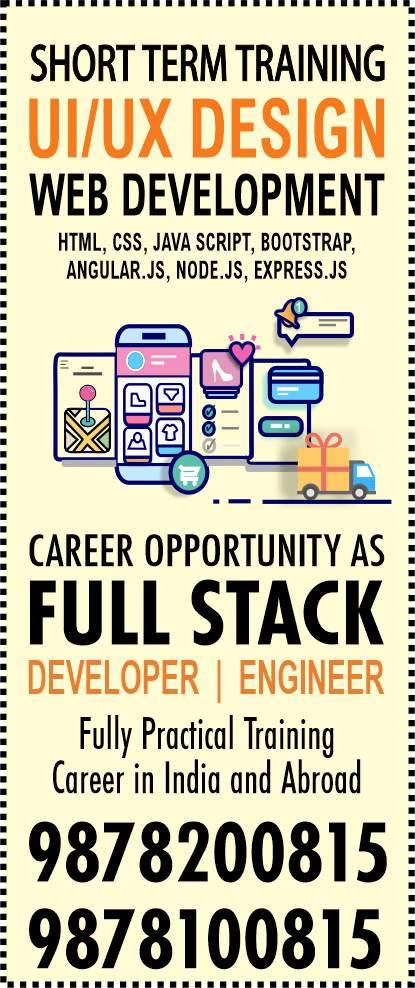
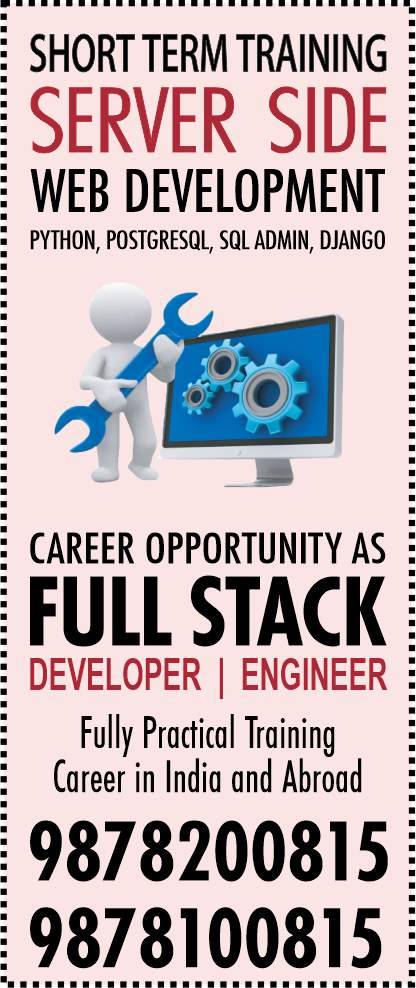
Full Stack Developer Training in Ludhiana | Call 9878200815
#web developers#webdesigning courses#python#html#css#js#django#fullstackdeveloper#fullstack course#fullstackengineer#ecommerce#uiux courses#webdesigning#serverside#web hosting#wordpress
1 note
·
View note
Link
CSS로 애니메이션을 구현할 때 성능 향상에 도움되는 구현 방식을 소개하는 글입니다.(번역)👍 #design #css #frontend
1 note
·
View note
Text

How does the server work on the network?
the server is a most essential thing which is using many organizations to minimize the losses. A server collects all the data send information to the network where data stores. The network can be various types local network, business network, etc.
It is a cost-efficient way that delivers beneficial offers to many startups to multinational companies. Many business owners are purchasing the server to boost business efficiency & minimize their office expenses. The server is one of the best ways to improve your business network because it has the easiest configuration in comparison to others.
If you frustrated with your old server solutions & spending too much fund in managing for operation? Then you are wasting your time & money too! Being a reputed Server Dealers in Nehru Place, Serverspart will assist your business in getting a server as per your requirements.
Types of Server
1. Rack Servers
2. Tower Servers
3. Server Options
4. Edge Servers
5. Blade Servers
6. Mission Critical Servers
7. High-Density Servers
Hire professional Server Dealers in Delhi
ServersPart is a professional Server Dealers in Delhi, India. We are expertise in delivering cost-efficient IT services to worldwide customers. Our motive is to deliver the best services for your organization so that your business can run efficiently. We deal in all kinds of new, old & refurbished trusted brands like HP, Dell, Lenovo, IBM.
What we offer
1. Servers: Dell, HP, Blade, Lenovo
2. Server Parts: Hard Disk & Power Supply
3. WorkStation
4. Network Switches: Cisco Switch, Mikrotik & Router
5. Storage
6. Computer Parts: Desktop Motherboard & Desktop Power supply
7. Network Cables: DAC Cables, Fiber & Optic Cables
#Server Dealer in Nehru Place#Best Server Dealer in Nehru Place#Server Dealer in Delhi#serverside#server dealer#server dealer in delhi#serverspart#server part dealer in delhi
0 notes