#Laravel Tips
Explore tagged Tumblr posts
Text
Best Practices for Laravel API Documentation Using Swagger

Creating clear and professional API documentation in Laravel is essential for seamless development and integration. Whether you're a solo developer or part of a Laravel web development company, proper API documentation ensures smooth collaboration, easier debugging, and a better developer experience.
Why API Documentation Matters in Laravel
API documentation is like a roadmap for developers—it tells them how to interact with your system without unnecessary guesswork. Well-structured documentation saves time, prevents errors, and improves overall productivity.
According to research, developers spend around 60% of their time understanding existing code rather than writing new code. Proper documentation significantly reduces this inefficiency.
Moreover, for businesses offering Laravel development services, detailed API documentation enhances reliability, making integrations seamless for clients and third-party developers.
Introduction to Swagger for Laravel APIs
Swagger is an industry-standard tool for API documentation that helps developers visualize, interact with, and test API endpoints in real time. It provides a user-friendly interface to explore available endpoints, request parameters, and response structures.
By integrating Swagger with Laravel, you create a self-explanatory API that minimizes back-and-forth communication between teams. It also supports OpenAPI Specification (OAS), making it compatible with various tools and platforms for automated API validation and compliance checks.
Installing Swagger in a Laravel Project
Getting Swagger up and running in Laravel is straightforward. First, you need to install the necessary package, configure it, and then generate the documentation. The typical installation process involves:
Installing a Swagger-compatible package such as darkaonline/l5-swagger using Composer.
Configuring Swagger settings in config/l5-swagger.php to align with your API structure.
Running a command to generate and serve the documentation.
Once set up, your API documentation becomes accessible through a browser-friendly interface, making it easy for developers to explore and test endpoints.
Structuring API Documentation with Swagger in Laravel
Good API documentation isn't just about listing endpoints; it's about making the information structured, readable, and usable. A well-organized Swagger documentation typically includes:
API Overview – A brief explanation of the API's purpose.
Endpoint Details – Each API route is documented with parameters, request types, and response structures.
Authentication Requirements – Specifies how users should authenticate requests.
Response Codes – Indicates expected success and error responses for clarity.
Annotating Laravel Controllers with Swagger
Swagger annotations make your API documentation dynamic and up-to-date by directly embedding documentation into Laravel controllers. Annotations define:
Endpoints – What routes exist and their HTTP methods.
Parameters – What request data is needed.
Responses – Expected data structures for various scenarios.
By embedding these annotations within controller methods, you ensure that documentation updates automatically when changes are made, reducing the risk of outdated documentation.
Defining API Models and Response Structures
To make API documentation crystal clear, defining request and response models is crucial. Models specify the expected input and output formats, helping developers understand how to interact with the API effectively.
For example, if an API returns a User object, defining it in Swagger ensures that developers know what attributes to expect, such as id, name, and email. This reduces confusion and eliminates guesswork when integrating the API into applications.
Generating and Accessing the API Documentation
Once annotations and models are in place, generating API documentation with Swagger is as simple as running a command. Laravel provides easy ways to access this documentation through the browser, usually at a predefined URL like /api/documentation.
With this setup, developers can test endpoints, send requests, and view responses in real time, ensuring accurate API interaction. This interactivity speeds up development and debugging, making it a must-have for Laravel projects.
Optimizing Laravel API Documentation for Better Usability
Great API documentation isn't just about completeness; it's about usability. Developers should be able to find information quickly, understand it easily, and apply it without hassle. To achieve this, best practices include:
Using clear, concise descriptions for endpoints and parameters.
Organizing endpoints logically by grouping related functionality.
Providing sample requests and responses to illustrate API behavior.
Ensuring documentation is mobile-friendly, as many developers refer to API docs on the go.
Keeping Documentation Up-to-Date
Outdated documentation is worse than no documentation. When APIs evolve, documentation must be updated accordingly. Failing to do so leads to frustration and miscommunication. Automated documentation generation using Swagger reduces this risk by ensuring real-time updates whenever API changes occur.
Many Laravel development companies enforce strict versioning policies, ensuring that updates to APIs come with corresponding documentation updates, keeping everything aligned for seamless development.
Making API Documentation Interactive with Swagger UI
One of Swagger’s standout features is Swagger UI, which transforms static API documentation into an interactive, web-based interface. Instead of manually testing API calls via command-line tools like cURL, developers can test them directly from the documentation interface.
With just a click, they can send requests, tweak parameters, and immediately see responses. This speeds up debugging, making it easier to spot errors and verify expected behaviors.
Laravel Development Services and API Documentation
For any professional Laravel development company, well-structured API documentation is a non-negotiable asset. It ensures smoother project handovers, third-party integrations, and overall application maintainability. Without clear API documentation, onboarding new developers takes longer, and troubleshooting becomes a nightmare.
How Laravel Development Companies Benefit from Swagger
Laravel development services rely on Swagger to:
Streamline communication between backend and frontend teams.
Ensure faster debugging and testing with an interactive UI.
Improve security by documenting authentication and authorization mechanisms.
Enhance scalability, as well-documented APIs make it easier to add new features without breaking existing ones.
Using Swagger ensures a professional and systematic approach to API management, making Laravel applications more reliable and scalable.
Ensuring API Consistency and Compliance
API consistency is critical for maintainability. Laravel developers follow strict API standards to ensure that endpoints, data formats, and error handling remain predictable.
Moreover, many industries require compliance with standards like RESTful API best practices and OpenAPI specifications. By leveraging Swagger, Laravel developers can maintain compliance effortlessly, ensuring APIs meet industry standards without additional effort.
Final Thoughts
Swagger has revolutionized API documentation, making it simpler, more interactive, and more accessible. Whether you’re a solo developer or a Laravel web development company, investing time in proper API documentation saves hours of troubleshooting in the long run.
Key Takeaways
Well-documented APIs enhance developer productivity.
Swagger provides an easy-to-use interface for API documentation.
Annotations help structure API descriptions effectively.
Laravel development services rely on clear documentation for smooth integration.
Regular updates keep API documentation useful and accurate.
Frequently Asked Questions (FAQs)
1. What is Swagger, and why should I use it for Laravel APIs?
Swagger is a powerful tool for API documentation that helps developers visualize, test, and interact with APIs. Using Swagger for Laravel APIs makes it easier to maintain documentation, ensure accuracy, and provide an interactive UI for developers to explore endpoints.
2. How do I install Swagger in a Laravel project?
Installing Swagger in Laravel involves adding a package like darkaonline/l5-swagger via Composer, configuring it in Laravel settings, and generating documentation using predefined commands. Once installed, API documentation becomes available through a web-based interface for easy access.
3. Can Swagger generate API documentation automatically?
Yes, Swagger can generate API documentation automatically by reading annotations embedded within Laravel controllers and models. This ensures that documentation remains up-to-date with minimal manual effort, reducing inconsistencies.
4. What are the benefits of using interactive API documentation?
Interactive API documentation allows developers to test endpoints directly from the documentation interface, eliminating the need for external tools. It speeds up development, simplifies debugging, and provides a better understanding of API behavior in real time.
5. How do Laravel development companies ensure API documentation quality?
Laravel development companies maintain API documentation quality by following structured guidelines, using tools like Swagger for automation, and ensuring that documentation updates align with API changes. Regular reviews and versioning policies further enhance clarity and usability.
#Laravel#Laravel Development#Laravel Framework#PHP Development#Web Development#Laravel Tips#Coding#Backend Development#Laravel Community#Software Development#Laravel API Documentation
0 notes
Text
How to Prevent Unvalidated Redirects and Forwards in Laravel
Introduction
When developing a Laravel application, security should be a top priority. One of the most common vulnerabilities that can put your users at risk is unvalidated redirects and forwards. These vulnerabilities occur when a user is redirected or forwarded to an untrusted URL without proper validation, which can be exploited by attackers to conduct phishing, session fixation, or other malicious activities.

In this blog post, we'll discuss how to identify and prevent unvalidated redirects and forwards in your Laravel applications, including practical coding examples and tips to enhance the security of your website.
What Are Unvalidated Redirects and Forwards?
An unvalidated redirect occurs when a user is sent to a URL that isn't properly checked for trustworthiness. For example, an attacker may trick a user into clicking a link that redirects them to a malicious site.
Similarly, unvalidated forwards happen when the application forwards a user to another resource without proper validation. Attackers can exploit this to bypass security checks or perform unauthorized actions.
Why Are They Dangerous?
Both unvalidated redirects and forwards can be exploited by attackers for various malicious purposes, including:
Phishing attacks: Redirecting users to fake websites to steal their personal information.
Session hijacking: Redirecting users to a page that steals their session data.
Malicious data exposure: Forwards to unauthorized resources.
How to Prevent Unvalidated Redirects and Forwards in Laravel
1. Use Laravel's Built-in Validation for Redirects
One of the simplest ways to avoid these vulnerabilities is to validate URLs before redirecting users. Laravel has a built-in url() method to ensure that the redirect URL is valid and within the allowed domain.
Here’s how you can implement a secure redirect:
use Illuminate\Support\Facades\Redirect; public function redirectToInternalPage($path) { $validPaths = ['/home', '/dashboard', '/profile']; // Allowed paths if (in_array($path, $validPaths)) { return Redirect::to($path); } else { return abort(403, 'Unauthorized redirect.'); } }
This approach ensures that users can only be redirected to predefined paths within your application.
2. Validate External Redirects
If your application needs to redirect users to external URLs, ensure that the redirect destination is trusted. A basic way to achieve this is by checking if the destination URL belongs to a trusted domain:
use Illuminate\Support\Facades\Redirect; use Illuminate\Support\Str; public function redirectToExternalSite($url) { $trustedDomains = ['trustedsite.com', 'anothertrusted.com']; $host = parse_url($url, PHP_URL_HOST); if (in_array($host, $trustedDomains)) { return Redirect::to($url); } else { return abort(403, 'Untrusted redirect destination.'); } }
This will prevent users from being redirected to malicious websites, as the app only allows URLs from trusted domains.
3. Implement URL Whitelisting
Another preventive measure is to implement URL whitelisting. This approach limits the URLs that users can be redirected to, ensuring that they are only sent to trusted destinations.
public function validateRedirect($url) { $whitelistedUrls = ['https://example.com', 'https://secure.com']; if (in_array($url, $whitelistedUrls)) { return Redirect::to($url); } else { return redirect('/home')->with('error', 'Invalid redirect attempt.'); } }
4. Use Redirect::secure() for HTTPS Redirects
To avoid redirection to unsecure HTTP links, always use secure redirects. You can ensure that the user is redirected to a secure HTTPS URL by using Redirect::secure():
return Redirect::secure('/dashboard');
This method forces the redirect to be on an HTTPS connection, enhancing the security of your application.
Preventing Vulnerabilities with Tools
It’s essential to regularly assess your website’s security. For that, you can use our Free Website Security Scanner tool to identify vulnerabilities like unvalidated redirects and forwards.
Visit our tool to get started. Below is a screenshot of the tool's homepage for your reference.

Additionally, after running a scan, you will receive a detailed vulnerability assessment report to check Website Vulnerability, helping you pinpoint areas that need attention.

Conclusion
Unvalidated redirects and forwards are serious security vulnerabilities that can jeopardize your Laravel application. By following the methods outlined in this post, you can secure your application and protect your users from phishing, session fixation, and other malicious activities.
Remember to keep your Laravel application up to date and utilize our free tool for Website Security tests to conduct regular assessments and stay ahead of potential threats.
For more tips and tutorials on securing your Laravel application, visit our blog at Pentest Testing Corp Blog.
2 notes
·
View notes
Text
Exploring The Top PHP Frameworks For Web Development
PHP Frameworks For Web Development" is a comprehensive guide that explores the landscape of PHP frameworks, offering insights into their features, functionalities, and best use cases. It delves into popular frameworks like Laravel, Symfony, CodeIgniter, and Yii, discussing their strengths and weaknesses, as well as their suitability for different project requirements. The guide covers various aspects such as performance, scalability, security, community support, and learning curve, empowering users to make informed decisions when selecting a PHP framework for their web development projects. Additionally, it may include tips, tutorials, and resources to aid developers in mastering these frameworks and building robust web applications efficiently. To know more visit here website: https://phplearn.live/
2 notes
·
View notes
Text
Personalization in digital marketing: tips and examples

Affiliate marketing is now one of the best ways of earning money online -- especially for those who are new to the field. If you've wondered what people make passive earnings through merely recommending goods or services on the internet, this article is the perfect guide for you.
In this article this blog, we'll explain the basic concepts of affiliate marketing, the way it operates, and the things is required to make it work for you for a newbie. In addition, we'll explain the ways Ranksol ecommerce website development packages an internationally renowned SEO agency, will help your journey to become an affiliate with comprehensive solutions for SEO audit services, site development services, as well as off-page SEO solutions.
What is Affiliate Marketing?
It is a performance-based marketing method that allows people (called affiliates) market products and services that are offered by businesses. When a customer purchases via the affiliate's exclusive link to refer someone else and the affiliate receives an amount of commission.
How Does It Work?
This is a step-by-step guide:
Join an affiliate programJoin an affiliate program with a business or a network that offers affiliate programs, such as Amazon Associates, ClickBank, or ShareASale.
Receive Your tracker linkWhen you sign up the program, you'll be given a special affiliate link that will track the referrals you make and your the commissions.
Promote products or servicesIt is possible to make use of websites, blogs platforms, YouTube as well as email marketing to distribute affiliate links.
Make Commission on SalesEarn a portion of the commission for each purchase made by a person who uses your hyperlink.
Why Beginners Are Attracted to Affiliate Marketing
Affiliate marketing appeals to those who are new because:
Cost of starting is low There is no need to design your own products.
Insufficient Inventory management Shipping and customer service or the creation of products.
Access the internet from anywhere all you require is a computer and an Internet access.
Possibility of passive income When your website is online, it could be earning for months or even years.
Essential Tools for Affiliate Marketing Success
Affiliate marketing can be made much more simple and lucrative when you've got the right equipment and the right support. This is where Ranksol weaving better web can help. This is what you require:
1. A Professional Website
A well-designed site or blog for promoting your affiliate-related content. We at Ranksol We provide customized web development services which are designed to optimize for speed, mobile-responsiveness as well as SEO.
2. Search Engine Optimization (SEO)
Making sure your website is ranked in Google is essential to get free organic visitors. We provide professional SEO audits to ensure that your website adheres to the best practices and can be found to search engines.
3. Off-Page SEO and Link Building
In order to build trust and get your site's content noticed to be seen, you'll require laravel website developers new york including backlink development and outreach to influencers. Ranksol is a specialist in link building using white-hat strategies that help increase your domain's credibility.
How to Choose the Right Affiliate Products
The choice of the best item or service to advertise is essential. The following steps can help beginners decide:
Know Your Audience
You can ask yourself:
What do they want to achieve?
What issues do they require solutions to?
Which products can truly aid their needs?
Promote Quality Products
Don't promote something solely for the revenue. Your customers will believe your suggestions only if the items are worth their money.
Pick High-Converting Offers
Certain affiliate programs provide more commissions and greater conversion rates. You should look for affiliate programs with:
Commissions recurring
Free trial or bonus
Brands that are trusted
Ranksol's Role in Your Affiliate Marketing Journey
In Ranksol Weaving the Better Web we help affiliate marketers to be more effective with digital marketing strategies. Here's how:
International SEO Agency You Can Trust
Our knowledge of international markets particularly those in the USA in particular, and New York, allows us to put your website's content to be seen by the appropriate people worldwide. We can optimize your website's contents and devise strategies to are cross-border.
Customized Website Development Packages
No matter if you're just beginning your journey or are looking to change your blog with a professional affiliate site We have the right solution for you. websites development plans will be able to accommodate your goals and vision.
Powerful SEO Audit Services
We check your website for SEO-related issues on technical aspects and content quality issues, as well as the profile of your backlinks, as well as keyword location -- all of the necessary for a greater SEO reach organically and earn affiliate revenue.
Strategic Off Page SEO Services
We provide link-building services as well as local citations and outreach strategies to make your site an authority within your field. This results in more visitors and increased affiliate sales.

Common Mistakes Beginners Should Avoid
Although affiliate marketing may sound straightforward, many novices make the following mistakes:
Promote too many different products Focus on a specific to your niche.
Content that is not of high quality invest in quality blog articles.
Not paying attention to SEO SEO - SEO is the foundation of long-term success for affiliates.
There is no email marketing strategy Make sure you collect email addresses and keep your list of subscribers.
Tips to Succeed in Affiliate Marketing (Even as a Beginner)
Here are some additional strategies to boost the performance of your team:
Stay Consistent
Create useful content regularly and keep promote your links frequently.
Track Your Performance
Utilize tools such as Google Analytics and affiliate dashboards to find out the things that are working.
Optimize for Mobile
Make sure your site is mobile-friendly. The majority of users visit websites using smartphones.
Build an Email List
Marketing via email is among the most effective methods for successful affiliates.
Learn and Adapt
Be informed about new affiliate trends, algorithm modifications and strategies for content.
FAQs: Affiliate Marketing for Beginners
What is the median amount of income earned from affiliate marketing newbies?
A majority of newbies earn $100-$500/month in the first three months dependent on the effort put in, the specificity, and the quality of the content.
Do I require a website in order to begin affiliate marketing?
Indeed, having a site increases trust, permits SEO optimization and grants you the ability to control the content and branding. Ranksol has low-cost laravel website development new york to help you achieve this goal.
What is the time frame for affiliate marketing to show results? marketing?
It could take anywhere from 3 to 6 months for you to experience consistent growth in sales and traffic, particularly when you depend on SEO or organic growth.
What's the significance that SEO plays in affiliate marketing? SEO for affiliate marketing?
SEO can help your website rank better in Google which can result in more specific visitors. Search Engine Optimization (SEO) agencies from around the world such as Ranksol have an important function in helping affiliate sites expand internationally.
Can I do affiliate marketing part-time?
Yes! A lot of beginners begin an affiliate marketing business part-time. They expand as they progress.
Are you ready to launch an affiliate site or increase your presence on the internet? Ranksol Weaving Better Web guide you on your way with professional solutions that include the world of SEO. We offer SEO audits and custom web development as well as off-page SEO, that will truly yield the results you want.
1 note
·
View note
Text
Complete PHP Tutorial: Learn PHP from Scratch in 7 Days
Are you looking to learn backend web development and build dynamic websites with real functionality? You’re in the right place. Welcome to the Complete PHP Tutorial: Learn PHP from Scratch in 7 Days — a practical, beginner-friendly guide designed to help you master the fundamentals of PHP in just one week.
PHP, or Hypertext Preprocessor, is one of the most widely used server-side scripting languages on the web. It powers everything from small blogs to large-scale websites like Facebook and WordPress. Learning PHP opens up the door to back-end development, content management systems, and full-stack programming. Whether you're a complete beginner or have some experience with HTML/CSS, this tutorial is structured to help you learn PHP step by step with real-world examples.
Why Learn PHP?
Before diving into the tutorial, let’s understand why PHP is still relevant and worth learning in 2025:
Beginner-friendly: Easy syntax and wide support.
Open-source: Free to use with strong community support.
Cross-platform: Runs on Windows, macOS, Linux, and integrates with most servers.
Database integration: Works seamlessly with MySQL and other databases.
In-demand: Still heavily used in CMS platforms like WordPress, Joomla, and Drupal.
If you want to build contact forms, login systems, e-commerce platforms, or data-driven applications, PHP is a great place to start.
Day-by-Day Breakdown: Learn PHP from Scratch in 7 Days
Day 1: Introduction to PHP & Setup
Start by setting up your environment:
Install XAMPP or MAMP to create a local server.
Create your first .php file.
Learn how to embed PHP inside HTML.
Example:
<?php echo "Hello, PHP!"; ?>
What you’ll learn:
How PHP works on the server
Running PHP in your browser
Basic syntax and echo statement
Day 2: Variables, Data Types & Constants
Dive into PHP variables and data types:
$name = "John"; $age = 25; $is_student = true;
Key concepts:
Variable declaration and naming
Data types: String, Integer, Float, Boolean, Array
Constants and predefined variables ($_SERVER, $_GET, $_POST)
Day 3: Operators, Conditions & Control Flow
Learn how to make decisions in PHP:
if ($age > 18) { echo "You are an adult."; } else { echo "You are underage."; }
Topics covered:
Arithmetic, comparison, and logical operators
If-else, switch-case
Nesting conditions and best practices
Day 4: Loops and Arrays
Understand loops to perform repetitive tasks:
$fruits = ["Apple", "Banana", "Cherry"]; foreach ($fruits as $fruit) { echo $fruit. "<br>"; }
Learn about:
for, while, do...while, and foreach loops
Arrays: indexed, associative, and multidimensional
Array functions (count(), array_push(), etc.)
Day 5: Functions & Form Handling
Start writing reusable code and learn how to process user input from forms:
function greet($name) { return "Hello, $name!"; }
Skills you gain:
Defining and calling functions
Passing parameters and returning values
Handling HTML form data with $_POST and $_GET
Form validation and basic security tips
Day 6: Working with Files & Sessions
Build applications that remember users and work with files:
session_start(); $_SESSION["username"] = "admin";
Topics included:
File handling (fopen, fwrite, fread, etc.)
Reading and writing text files
Sessions and cookies
Login system basics using session variables
Day 7: PHP & MySQL – Database Connectivity
On the final day, you’ll connect PHP to a database and build a mini CRUD app:
$conn = new mysqli("localhost", "root", "", "mydatabase");
Learn how to:
Connect PHP to a MySQL database
Create and execute SQL queries
Insert, read, update, and delete (CRUD operations)
Display database data in HTML tables
Bonus Tips for Mastering PHP
Practice by building mini-projects (login form, guest book, blog)
Read official documentation at php.net
Use tools like phpMyAdmin to manage databases visually
Try MVC frameworks like Laravel or CodeIgniter once you're confident with core PHP
What You’ll Be Able to Build After This PHP Tutorial
After following this 7-day PHP tutorial, you’ll be able to:
Create dynamic web pages
Handle form submissions
Work with databases
Manage sessions and users
Understand the logic behind content management systems (CMS)
This gives you the foundation to become a full-stack developer, or even specialize in backend development using PHP and MySQL.
Final Thoughts
Learning PHP doesn’t have to be difficult or time-consuming. With the Complete PHP Tutorial: Learn PHP from Scratch in 7 Days, you’re taking a focused, structured path toward web development success. You’ll learn all the core concepts through clear explanations and hands-on examples that prepare you for real-world projects.
Whether you’re a student, freelancer, or aspiring developer, PHP remains a powerful and valuable skill to add to your web development toolkit.
So open up your code editor, start typing your first <?php ... ?> block, and begin your journey to building dynamic, powerful web applications — one day at a time.

0 notes
Text
Top Web Application Development Services for 2025

In today’s digitally driven world, partnering with a reliable Web Application Development Company is crucial for businesses looking to build fast, scalable, and user-friendly web platforms. Whether you're a startup aiming to launch a new product or an established business digitizing operation, the right Web Application Development Service can transform your idea into a high-performance digital experience.
Why Invest in Web Application Development?
Businesses are increasingly relying on custom web apps to streamline processes, engage customers, and stay competitive. Unlike traditional websites, web applications offer interactive and personalized experiences, helping brands improve user retention and operational efficiency.
Choosing among top Web Application Development Companies ensures that your product is not only functional but also optimized for performance, security, and scalability. These companies offer expertise in various modern tech stacks like React, Angular, Node.js, and Laravel, giving your project a solid technical foundation.
Key Benefits of Hiring a Professional Web Application Development Company
Tailored Solutions: Custom apps built to meet your business goals.
Expert Development Teams: Access to skilled developers, designers, and QA testers.
Faster Time to Market: Agile methodologies ensure timely project delivery.
Post-Launch Support: Ongoing maintenance and feature updates.
If you're specifically looking for a Web Application Development Company in UK, you’ll benefit from proximity to top-tier talent, adherence to GDPR and data protection regulations, and a solid reputation for quality.
Book an Appointment
Schedule a free consultation with our expert team and bring your web app idea to life!
How to Hire a Web Application Development Developer?
When you, Hire Web Application Development Developer, ensure they have experience with projects similar to yours. Review portfolios, ask about their approach to UI/UX design, coding standards, and communication style. You can hire freelance developers or work with a full-fledged agency depending on your project’s complexity and budget.
Pro Tip: Always look for developers who are proactive problem-solvers, communicate clearly, and follow a transparent development process.
Understanding Web Application Development Cost
One of the most common questions businesses ask is: What is the Web Application Development Cost? While prices vary depending on project scope, complexity, features, and location, here’s a general breakdown:
Simple Web Apps: £5,000 – £10,000
Mid-Level Projects: £10,000 – £30,000
Complex Platforms: £30,000+
Costs also depend on whether you’re hiring developers in-house, outsourcing to a Web Application Development Company in UK, or partnering with overseas teams.
Final Thoughts
Investing in a Web Application Development Company is a strategic move that can elevate your digital presence, automate business processes, and enhance customer engagement. Whether you’re building an eCommerce platform, SaaS product, or enterprise solution, working with experienced Web Application Development Companies ensures your app is future-ready and tailored to your goals.
From consulting to deployment and support, a reliable partner provides end-to-end Web Application Development Services that drive results.
0 notes
Text
The Ultimate Guide to Laravel Migrations: Best Practices & Examples

Whether you're a beginner or seasoned developer, this ultimate guide covers everything you need to know about Laravel migrations — from creating and modifying tables to advanced tips, rollback strategies, and real-world examples.
#LaravelDevelopers #WebDevelopment #PHPDevelopment #BackendDeveloper #LearnLaravel
Read Article
0 notes
Text
Sponzy Nulled Script 5.8

Download Sponzy Nulled Script – Monetize Your Content Creatively If you're looking for a powerful yet cost-effective solution to launch a creator-support platform, Sponzy Nulled Script is the perfect tool for you. Whether you're building a Patreon-style website or looking to monetize content through subscriptions and donations, this script is a game-changer. Enjoy full access to premium features without any licensing restrictions. Get the latest version for free right here and empower your online journey today! What Is Sponzy Nulled Script? Sponzy Nulled Script is a premium PHP-based platform that enables creators to receive financial support from fans and subscribers. With seamless payment integrations, customizable layouts, and multi-language support, Sponzy allows you to create a community-focused platform that rivals the best in the business. The nulled version gives you complete access to its premium functionalities for free—no subscriptions, no hidden charges. Technical Specifications Script Type: PHP Laravel Framework Responsive Design: Fully Mobile-Optimized Database Support: MySQL 5.7+ Latest Version Compatibility: PHP 8+ Security: Integrated reCAPTCHA, CSRF Protection Powerful Features & Unique Benefits The Sponzy Nulled Script comes loaded with high-end features that give you a competitive edge: 1. Multi-Currency & Payment Gateway Support Integrate with PayPal, Stripe, and even cryptocurrency gateways to offer a seamless payment experience worldwide. 2. Membership Tiers Create different support plans with varying benefits to attract a wider range of supporters—from casual fans to superfans. 3. Real-Time Notifications Keep users engaged with real-time alerts for messages, tips, and subscription renewals. 4. GDPR-Ready and SEO-Friendly Built to meet modern data privacy regulations while optimizing your platform for search engines right out of the box. 5. Monetization Tools Enable tipping, subscriptions, and pay-per-view content—all built into the system with intuitive admin control. Why Choose Sponzy Nulled Script? Unlike many open-source alternatives, Sponzy Nulled Script is professionally designed and continuously updated. The nulled version saves you hundreds of dollars while providing the exact same user experience. It’s ideal for entrepreneurs, influencers, bloggers, and creative professionals who want to launch a content support platform without financial risk. How to Install Sponzy Nulled Script Download the script from our website. Upload it to your server using FTP or cPanel. Create a new MySQL database and import the included SQL file. Open the installation URL and follow the on-screen setup process. Log in to your admin panel and start customizing your platform! Use Cases of Sponzy Nulled Script Content Creators: Monetize exclusive videos, blogs, or artwork. Influencers: Offer membership perks to loyal followers. Nonprofits: Receive recurring donations without complex setups. Writers & Journalists: Launch subscription-based content easily. FAQs About Sponzy Nulled Script Q: Is it safe to use the nulled version? A: Yes, we ensure all scripts are scanned for malware and viruses before making them available. However, always use a secure hosting environment. Q: Can I update the script? A: Updates are manual, and you may need to download the latest version from our website when available. Q: Does it support RTL languages? A: Absolutely. Sponzy Nulled Script supports both LTR and RTL, making it perfect for global use. Q: Can I integrate custom themes? A: Yes, the script supports theme customization and development for a personalized user experience. Final Thoughts The Sponzy is more than just a content monetization tool—it’s your gateway to building a thriving digital community. Whether you're just starting out or scaling an established brand, Sponzy delivers professional-grade features without the professional-grade price tag. Don’t miss this opportunity to download it for free and unlock unlimited potential!
Looking for more premium resources? Check out our collection like avada nulled for even more web design flexibility. For a powerful eCommerce theme, try woodmart nulled—a must-have for modern online stores.
0 notes
Text
How to Build a YouTube Clone App: Tech Stack, Features & Cost Explained
Ever scrolled through YouTube and thought, “I could build this—but better”? You’re not alone. With the explosive growth of content creators and the non-stop demand for video content, building your own YouTube clone isn’t just a dream—it’s a solid business move. Whether you're targeting niche creators, regional content, or building the next big video sharing and streaming platform, there’s room in the market for innovation.
But before you dive into code or hire a dev team, let’s talk about the how. What tech stack powers a platform like YouTube? What features are must-haves? And how much does it actually cost to build something this ambitious?
In this post, we’re breaking it all down—no fluff, no filler. Just a clear roadmap to building a killer YouTube-style platform with insights from the clone app experts at Miracuves.
Core Features of a YouTube Clone App
Before picking servers or coding frameworks, you need a feature checklist. Here’s what every modern YouTube clone needs to include:
1. User Registration & Profiles
Users must be able to sign up via email or social logins. Profiles should allow for customization, channel creation, and subscriber tracking.
2. Video Upload & Encoding
Users upload video files that are auto-encoded to multiple resolutions (360p, 720p, 1080p). You’ll need a powerful media processor and cloud storage to handle this.
3. Streaming & Playback
The heart of any video platform. Adaptive bitrate streaming ensures smooth playback regardless of network speed.
4. Content Feed & Recommendations
Dynamic feeds based on trending videos, subscriptions, or AI-driven interests. The better your feed, the longer users stay.
5. Like, Comment, Share & Subscribe
Engagement drives reach. Build these features in early and make them seamless.
6. Search & Filters
Let users find content via keywords, categories, uploaders, and tags.
7. Monetization Features
Allow ads, tipping (like Super Chat), or paid content access. This is where the money lives.
8. Admin Dashboard
Moderation tools, user management, analytics, and content flagging are essential for long-term growth.
Optional Features:
Live Streaming
Playlists
Stories or Shorts
Video Premiere Countdown
Multilingual Subtitles
Media Suggestion: Feature comparison table between YouTube and your envisioned clone
Recommended Tech Stack
The tech behind YouTube is serious business, but you don’t need Google’s budget to launch a lean, high-performance YouTube clone. Here’s what we recommend at Miracuves:
Frontend (User Interface)
React.js or Vue.js – Fast rendering and reusable components
Tailwind CSS or Bootstrap – For modern, responsive UI
Next.js – Great for server-side rendering and SEO
Backend (Server-side)
Node.js with Express – Lightweight and scalable
Python/Django – Excellent for content recommendation algorithms
Laravel (PHP) – If you're going for quick setup and simplicity
Video Processing & Streaming
FFmpeg – Open-source video encoding and processing
HLS/DASH Protocols – For adaptive streaming
AWS MediaConvert or Mux – For advanced media workflows
Cloudflare Stream – Built-in CDN and encoding, fast global delivery
Storage & Database
Amazon S3 or Google Cloud Storage – For storing video content
MongoDB or PostgreSQL – For structured user and video data
Authentication & Security
JWT (JSON Web Tokens) for secure session management
OAuth 2.0 for social logins
Two-Factor Authentication (2FA) for creators and admins
Analytics & Search
Elasticsearch – Fast, scalable search
Mixpanel / Google Analytics – Track video watch time, drop-offs, engagement
AI-based recommendation engine – Python + TensorFlow or third-party API
Media Suggestion: Architecture diagram showing tech stack components and flow
Development Timeline & Team Composition
Depending on complexity, here’s a typical development breakdown:
MVP Build: 3–4 months
Full Product with Monetization: 6–8 months
Team Needed:
1–2 Frontend Developers
1 Backend Developer
1 DevOps/Cloud Engineer
1 UI/UX Designer
1 QA Tester
1 Project Manager
Want to move faster? Miracuves offers pre-built YouTube clone app solutions that can cut launch time in half.
Estimated Cost Breakdown
Here’s a rough ballpark for custom development: PhaseEstimated CostUI/UX Design$3,000 – $5,000Frontend Development$6,000 – $10,000Backend Development$8,000 – $12,000Video Processing Setup$4,000 – $6,000QA & Testing$2,000 – $4,000Cloud Infrastructure$500 – $2,000/month (post-launch)
Total Estimated Cost: $25,000 – $40,000+ depending on features and scale
Need it cheaper? Go the smart way with a customizable YouTube clone from Miracuves—less risk, faster time-to-market, and scalable from day one.
Final Thoughts
Building a YouTube clone isn’t just about copying features—it’s about creating a platform that gives creators and viewers something fresh, intuitive, and monetizable. With the right tech stack, must-have features, and a clear plan, you’re not just chasing YouTube—you’re building your own lane in the massive video sharing and streaming platform space.
At Miracuves, we help startups launch video platforms that are secure, scalable, and streaming-ready from day one. Want to build a revenue-generating video app that users love? Let’s talk.
FAQs
How much does it cost to build a YouTube clone?
Expect $25,000–$40,000 for a custom build. Ready-made solutions from Miracuves can reduce costs significantly.
Can I monetize my YouTube clone?
Absolutely. Use ads, subscriptions, tipping, pay-per-view, or affiliate integrations.
What’s the hardest part of building a video streaming app?
Video encoding, storage costs, and scaling playback across geographies. You’ll need a solid cloud setup.
Do I need to build everything from scratch?
No. Using a YouTube clone script from Miracuves saves time and still offers full customization.
How long does it take to launch?
A simple MVP may take 3–4 months. A full-feature platform can take 6–8 months. Miracuves can cut that timeline in half.
Is it legal to build a YouTube clone?
Yes, as long as you’re not copying YouTube’s trademark or copyrighted content. The tech and business model are fair game.
1 note
·
View note
Text
Best Laravel Development Services for Fintech App Security & Speed
In 2025, the fintech sector is booming like never before. From digital wallets and neobanks to loan management systems and investment platforms, the demand for secure, fast, and scalable applications is skyrocketing. Behind many of these high-performing platforms lies one key technology: Laravel development services.
Laravel is a PHP-based web framework known for its elegant syntax, built-in security features, and flexibility. It has quickly become a go-to solution for fintech companies looking to build robust and future-ready apps.
In this blog, we’ll dive deep into why Laravel development services are the best choice for fintech applications, especially when it comes to security and speed. We’ll also answer key FAQs to help you make an informed decision.
Why Laravel is the Smart Choice for Fintech Development
1. Bank-Grade Security
Security is non-negotiable in fintech. Laravel offers features like:
CSRF protection
Encrypted password hashing (Bcrypt and Argon2)
SQL injection prevention
Two-factor authentication integrations
Secure session handling
When you hire expert Laravel development services, you ensure that your fintech app is guarded against common cyber threats and vulnerabilities.
2. Speed & Performance Optimization
In fintech, milliseconds matter. Laravel is designed for high performance. With features like:
Built-in caching with Redis or Memcached
Lazy loading of data
Queues for background processing
Lightweight Blade templating engine
Laravel apps are optimized to run fast and efficiently, even with complex data and multiple users.
3. Modular & Scalable Structure
Fintech startups need to evolve quickly. Laravel’s modular architecture allows developers to add new features without rewriting the whole app. Need to add payment gateways, KYC verification, or investment tracking? Laravel makes it easier and more maintainable.
4. API-Ready Backend
Most fintech apps need strong API support for mobile apps, third-party services, or internal dashboards. Laravel offers:
RESTful routing
API authentication with Laravel Sanctum or Passport
Seamless data exchange in JSON format
This makes Laravel development services ideal for creating flexible, API-first applications.
5. Developer Ecosystem & Community
Laravel has one of the strongest developer communities, which means:
Quick access to pre-built packages (e.g., for payments, SMS alerts, OTP login)
Frequent updates and support
Access to Laravel Nova, Horizon, and Echo for admin panels, job queues, and real-time data respectively
This helps fintech businesses reduce time-to-market and focus on innovation.
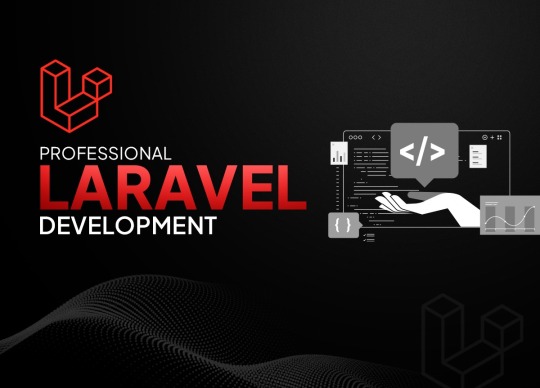
Real-World Use Case: Laravel in Fintech
A Canadian lending startup partnered with a Laravel development services provider to build a loan origination platform. The app included borrower onboarding, KYC checks, EMI tracking, and real-time risk analysis. Using Laravel:
The app handled over 10,000 users in the first 3 months.
Page load times were under 1 second even during peak hours.
The system passed a third-party penetration test with zero critical vulnerabilities.
Key Laravel Features That Fintech Businesses Love
Feature
Why It Matters for Fintech
Blade Templates
Speeds up frontend UI without complex JS
Laravel Sanctum
Easy API token management for mobile apps
Laravel Queue System
Handles transactions, notifications in background
Migration System
Helps keep track of database changes easily
Test Automation Support
Essential for secure and bug-free releases
How to Choose the Right Laravel Development Services
Here are 5 tips to find the best Laravel team for your fintech project:
Check for Security Expertise: Ask how they handle encryption, SSL, and data privacy.
Look for Fintech Experience: Have they built apps in finance, banking, or insurance?
Ask About Performance Tuning: Do they use Redis, CDN, or job queues?
Review Client Testimonials: Look for real business results and successful launches.
Support & Maintenance: Fintech apps need ongoing updates. Make sure they offer it.
FAQs: Laravel Development Services for Fintech
Q1: Can Laravel handle sensitive financial data securely?
Yes. Laravel offers built-in tools for encryption, secure session handling, and protection against OWASP top 10 vulnerabilities. Many fintech platforms successfully use Laravel.
Q2: Is Laravel fast enough for real-time fintech applications?
Absolutely. With caching, queues, and efficient routing, Laravel delivers low-latency responses. For real-time data (like trading apps), Laravel Echo and WebSockets can be used.
Q3: Can Laravel be used for mobile fintech apps?
Yes. Laravel is commonly used as a backend for mobile apps (using Flutter, React Native, or native frameworks). Laravel APIs are easy to connect with mobile frontends.
Final Thoughts
In the fintech world, the margin for error is razor-thin. Security breaches or slow load times can lead to user loss and legal trouble. That’s why choosing the right tech stack and more importantly, the right development team is crucial.
With Laravel, you get a framework that’s powerful, secure, and scalable. By partnering with professional Laravel development services, fintech companies can:
Launch secure and lightning-fast apps
Stay compliant with global standards
Scale features and users effortlessly
Beat the competition in speed and reliability
So, if you're planning to build or upgrade your fintech platform in 2025, now is the perfect time to invest in trusted Laravel development services.
0 notes
Text
API Vulnerabilities in Symfony: Common Risks & Fixes
Symfony is one of the most robust PHP frameworks used by enterprises and developers to build scalable and secure web applications. However, like any powerful framework, it’s not immune to security issues—especially when it comes to APIs. In this blog, we’ll explore common API vulnerabilities in Symfony, show real coding examples, and explain how to secure them effectively.

We'll also demonstrate how our Free Website Security Scanner helps identify these vulnerabilities before attackers do.
🚨 Common API Vulnerabilities in Symfony
Let’s dive into the key API vulnerabilities developers often overlook:
1. Improper Input Validation
Failure to sanitize input can lead to injection attacks.
❌ Vulnerable Code:
// src/Controller/ApiController.php public function getUser(Request $request) { $id = $request->query->get('id'); $user = $this->getDoctrine() ->getRepository(User::class) ->find("SELECT * FROM users WHERE id = $id"); return new JsonResponse($user); }
✅ Secure Code with Param Binding:
public function getUser(Request $request) { $id = (int)$request->query->get('id'); $user = $this->getDoctrine() ->getRepository(User::class) ->find($id); return new JsonResponse($user); }
Always validate and sanitize user input, especially IDs and query parameters.
2. Broken Authentication
APIs that don’t properly verify tokens or allow session hijacking are easy targets.
❌ Insecure Token Check:
if ($request->headers->get('Authorization') !== 'Bearer SECRET123') { throw new AccessDeniedHttpException('Unauthorized'); }
✅ Use Symfony’s Built-in Security:
# config/packages/security.yaml firewalls: api: pattern: ^/api/ stateless: true jwt: ~
Implement token validation using LexikJWTAuthenticationBundle to avoid manual and error-prone token checking.
3. Overexposed Data in JSON Responses
Sometimes API responses contain too much information, leading to data leakage.
❌ Unfiltered Response:
return $this->json($user); // Might include password hash or sensitive metadata
✅ Use Serialization Groups:
// src/Entity/User.php use Symfony\Component\Serializer\Annotation\Groups; class User { /** * @Groups("public") */ private $email; /** * @Groups("internal") */ private $password; } // In controller return $this->json($user, 200, [], ['groups' => 'public']);
Serialization groups help you filter sensitive fields based on context.
🛠️ How to Detect Symfony API Vulnerabilities for Free
📸 Screenshot of the Website Vulnerability Scanner tool homepage

Screenshot of the free tools webpage where you can access security assessment tools.
Manual code audits are helpful but time-consuming. You can use our free Website Security Checker to automatically scan for common security flaws including:
Open API endpoints
Broken authentication
Injection flaws
Insecure HTTP headers
🔎 Try it now: https://free.pentesttesting.com/
📸 Screenshot of an actual vulnerability report generated using the tool to check Website Vulnerability

An Example of a vulnerability assessment report generated with our free tool, providing insights into possible vulnerabilities.
✅ Our Web App Penetration Testing Services
For production apps and high-value APIs, we recommend deep testing beyond automated scans.
Our professional Web App Penetration Testing Services at Pentest Testing Corp. include:
Business logic testing
OWASP API Top 10 analysis
Manual exploitation & proof-of-concept
Detailed PDF reports
💼 Learn more: https://www.pentesttesting.com/web-app-penetration-testing-services/
📚 More Articles from Pentest Testing Corp.
For in-depth cybersecurity tips and tutorials, check out our main blog:
🔗 https://www.pentesttesting.com/blog/
Recent articles:
Laravel API Security Best Practices
XSS Mitigation in React Apps
Threat Modeling for SaaS Platforms
📬 Stay Updated: Subscribe to Our Newsletter
Join cybersecurity enthusiasts and professionals who subscribe to our weekly threat updates, tools, and exclusive research:
🔔 Subscribe on LinkedIn: https://www.linkedin.com/build-relation/newsletter-follow?entityUrn=7327563980778995713
💬 Final Thoughts
Symfony is powerful, but with great power comes great responsibility. Developers must understand API security vulnerabilities and patch them proactively. Use automated tools like ours for Website Security check, adopt secure coding practices, and consider penetration testing for maximum protection.
Happy Coding—and stay safe out there!
#cyber security#cybersecurity#data security#pentesting#security#coding#symfony#the security breach show#php#api
1 note
·
View note
Text
Looking for an ECommerce Website Development Company in Dubai? Here’s What You Need to Know
Who is this for? Business owners in Dubai who want to sell online.
What’s this about? Finding the right ECommerce Website Development Company in Dubai to help you build a modern, conversion-focused online store.
When should you start? Right now. 2025 is all about mobile-first, AI-driven ecommerce.
Where? Locally in Dubai, where agencies understand your market.
Why? Because Dubai’s ecommerce sales are growing fast, and having a well-built ecommerce site means more leads, better sales, and stronger brand presence.
Why You Need an ECommerce Website in 2025
Dubai's digital economy is booming. Whether you’re in fashion, electronics, food, or luxury services — customers expect to shop online, instantly.
Here’s why now is the time:
The UAE ecommerce market is expected to exceed AED 40 billion in 2025
Over 95% of consumers in Dubai use mobile devices to browse products
Customers demand fast, secure, and localized checkout experiences
What Does an ECommerce Website Development Company in Dubai Do?
These companies help businesses build, launch, and grow online stores.
Services typically include:
Custom ecommerce website design
Integration with payment gateways (like Tabby, Tamara, or Payfort)
Shopping cart and inventory setup
SEO and speed optimization
Mobile responsiveness
Maintenance and support
Some also offer AI-driven personalization and chatbot integration for better customer engagement.
What Makes Dubai-Based Ecommerce Development Companies Unique?
Choosing a local company has major advantages:
Understanding of the UAE market & culture
Compliance with local laws (e.g., VAT, data protection)
Easier support in English & Arabic
Integration with local delivery services (e.g., Aramex, Quiqup)
Plus, Dubai is home to world-class tech talent that competes globally.
Top Features You Should Expect in 2025
Your ecommerce website isn’t just a digital shop—it’s a full sales engine. Here’s what your Dubai-based ecommerce development team should include:
AI product recommendations
Voice search compatibility
One-click checkout or Buy Now, Pay Later (BNPL)
WhatsApp and Instagram integration
AR previews for fashion, furniture, and beauty
Multi-language UX (especially English and Arabic)
How to Choose the Right ECommerce Website Development Company in Dubai
Ask the following:
Do they have a local portfolio?
Do they offer both design and development?
Are they up to date with 2025 ecommerce trends?
Can they integrate with your existing ERP or POS?
Do they offer post-launch support?
Bonus Tip: Choose a company that builds on scalable platforms like Shopify, Magento, WooCommerce, or custom Laravel/PHP stacks for full flexibility.
Voice Search Optimized FAQs (with Schema Markup)
Use these questions on your site as voice-friendly content and apply FAQ Schema:
Q: Who is the best ecommerce website development company in Dubai?
A: The best ecommerce website development company in Dubai is one that offers local market expertise, custom design services, and ongoing support. Look for companies with experience in your industry and solid client reviews.
Q: How much does ecommerce website development cost in Dubai?
A: Ecommerce website development in Dubai typically starts at AED 5,000 and can go up to AED 100,000+ based on features, design, and integrations.
Q: Can ecommerce websites in Dubai integrate with local payment gateways?
A: Yes. Most Dubai-based development companies integrate with Tabby, Payfort, Tamara, and more.
How-To Section (for Schema Rich Snippet)
How to Get Started With an Ecommerce Website in Dubai
Define your goals: What do you want to sell? Who’s your audience?
Choose a local development partner: Look for companies that specialize in ecommerce website design services in Dubai.
Pick your platform: Shopify, Magento, WooCommerce, or custom development.
Plan your content: Product descriptions, images, and policies.
Launch your site: Test thoroughly, then go live.
Market your store: SEO, social media, email campaigns.
Use HowTo Schema markup for this list to appear in Google search results.
Final Thoughts
If you're searching for a reliable ECommerce Website Development Company in Dubai, start by identifying your needs and finding a team that understands both tech and your market.
Don’t wait — online competition is growing fast. Whether you sell 10 or 10,000 products, having a modern ecommerce website is your biggest digital asset in 2025.
1 note
·
View note
Text
Looking for an ECommerce Website Development Company in Dubai? Here’s What You Need to Know
Who is this for? Business owners in Dubai who want to sell online.
What’s this about? Finding the right ECommerce Website Development Company in Dubai to help you build a modern, conversion-focused online store.
When should you start? Right now. 2025 is all about mobile-first, AI-driven ecommerce.
Where? Locally in Dubai, where agencies understand your market.
Why? Because Dubai’s ecommerce sales are growing fast, and having a well-built ecommerce site means more leads, better sales, and stronger brand presence.
Why You Need an ECommerce Website in 2025
Dubai's digital economy is booming. Whether you’re in fashion, electronics, food, or luxury services — customers expect to shop online, instantly.
Here’s why now is the time:
The UAE ecommerce market is expected to exceed AED 40 billion in 2025
Over 95% of consumers in Dubai use mobile devices to browse products
Customers demand fast, secure, and localized checkout experiences
What Does an ECommerce Website Development Company in Dubai Do?
These companies help businesses build, launch, and grow online stores.
Services typically include:
Custom ecommerce website design
Integration with payment gateways (like Tabby, Tamara, or Payfort)
Shopping cart and inventory setup
SEO and speed optimization
Mobile responsiveness
Maintenance and support
Some also offer AI-driven personalization and chatbot integration for better customer engagement.
What Makes Dubai-Based Ecommerce Development Companies Unique?
Choosing a local company has major advantages:
Understanding of the UAE market & culture
Compliance with local laws (e.g., VAT, data protection)
Easier support in English & Arabic
Integration with local delivery services (e.g., Aramex, Quiqup)
Plus, Dubai is home to world-class tech talent that competes globally.
Top Features You Should Expect in 2025
Your ecommerce website isn’t just a digital shop—it’s a full sales engine. Here’s what your Dubai-based ecommerce development team should include:
AI product recommendations
Voice search compatibility
One-click checkout or Buy Now, Pay Later (BNPL)
WhatsApp and Instagram integration
AR previews for fashion, furniture, and beauty
Multi-language UX (especially English and Arabic)
How to Choose the Right ECommerce Website Development Company in Dubai
Ask the following:
Do they have a local portfolio?
Do they offer both design and development?
Are they up to date with 2025 ecommerce trends?
Can they integrate with your existing ERP or POS?
Do they offer post-launch support?
Bonus Tip: Choose a company that builds on scalable platforms like Shopify, Magento, WooCommerce, or custom Laravel/PHP stacks for full flexibility.
Voice Search Optimized FAQs (with Schema Markup)
Use these questions on your site as voice-friendly content and apply FAQ Schema:
Q: Who is the best ecommerce website development company in Dubai?
A: The best ecommerce website development company in Dubai is one that offers local market expertise, custom design services, and ongoing support. Look for companies with experience in your industry and solid client reviews.
Q: How much does ecommerce website development cost in Dubai?
A: Ecommerce website development in Dubai typically starts at AED 5,000 and can go up to AED 100,000+ based on features, design, and integrations.
Q: Can ecommerce websites in Dubai integrate with local payment gateways?
A: Yes. Most Dubai-based development companies integrate with Tabby, Payfort, Tamara, and more.
How-To Section (for Schema Rich Snippet)
How to Get Started With an Ecommerce Website in Dubai
Define your goals: What do you want to sell? Who’s your audience?
Choose a local development partner: Look for companies that specialize in ecommerce website design services in Dubai.
Pick your platform: Shopify, Magento, WooCommerce, or custom development.
Plan your content: Product descriptions, images, and policies.
Launch your site: Test thoroughly, then go live.
Market your store: SEO, social media, email campaigns.
Use HowTo Schema markup for this list to appear in Google search results.
Final Thoughts
If you're searching for a reliable ECommerce Website Development Company in Dubai, start by identifying your needs and finding a team that understands both tech and your market.
Don’t wait — online competition is growing fast. Whether you sell 10 or 10,000 products, having a modern ecommerce website is your biggest digital asset in 2025.
1 note
·
View note
Text
Laravel API Integration Best Practices for Clean and Maintainable Code
Discover essential Laravel API integration best practices to ensure clean, scalable, and maintainable code. Improve your development workflow with expert tips and techniques.
0 notes
Text
0 notes
Text
Laravel Web Development: Tools, Tips, and Insights
Laravel web application development is known for its clean structure and easy-to-use features. Laravel is a trusted PHP framework for building strong and clean web applications. This blog covers the major benefits of working with Laravel, important tools that make development easier, and practical tips for better coding.
Whether creating a small website or a large system, Laravel gives developers a solid starting point and helps save time with built-in features like routing, authentication, and caching.
0 notes