#Learn How To Use Youtube Video Editor Tutorial 2017: Free Video Editor Software Online
Explore tagged Tumblr posts
Text
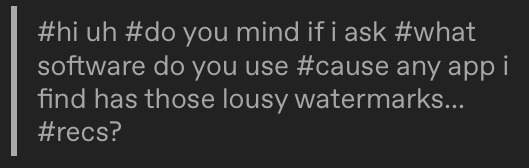
@houston-we-have-a-problem-bro
sorry this is gonna be a little long so i’ll put everything you need under the cut. it’s a little detailed, probably more detailed than you anticipated but if i can help any editors or people who wanna start editing, i want to. so this is for everyone, and my experiences with different softwares.
tl;dr: if you want a good app/software you’re probably going to have to be willing to drop a few bucks (especially if you want to get rid of a watermark) which is super unfortunate. the only completely free app i think is capcut. i recommend videostar bc that’s what i use, but you will have to pay. any professional softwares like after effects are very pricey i absolutely do not recommend looking up how to download them for free if that’s something you want
so unfortunately most of the good editing softwares aren’t free. a lot of them you’ll have to pay for if you don’t want the watermark, or if you want a good app/software. i have after effects on my laptop, but the version i have was pirated so i didn’t have to pay. definitely DO NOT pirate professional editing softwares. after affects is super pricy since it is a professional software. unless you do what i did, you probably aren’t going to find a cheap computer editing software. the big computer softwares do include sony vegas pro, final cut pro and after effects. but definitely DO NOT illegally download them for free.
if you’re looking for something easier to start with on a phone, i personally use video star. video star is only compatible with iOS though, so it won’t work if you have an android. there is an app for android that i can get into later. video star is technically “free” but you can’t really do anything super advanced without buying extra packs in the app. good news, the standard individual packs are pretty cheap and typically range from 0.99USD-1.99USD when i bought them, and it’s a one time payment, so you’ll have them forever. they can be more than that, but it depends on how creative you wanna get and how much you’re willing to pay. i don’t think i’ve ever paid more than $3 for individual packs, and i only bought 4 or five of them, and i’ve used them all since 2017, which is a lot cheaper.
then another option is to buy the all access pass. it’s 29.99USD/year, 12.99USD/every 3 months, and 4.99USD/month, and this gives you access to all effects, however it can get super pricey, which is why i recommend buying the packs you want individually, because they’re generally pretty cheap and you get to keep them forever. (i paid using itunes gift cards so if you have those it makes paying for them super easy). i recommend individually buying as well just because chances are you won’t be using all of those packs that come with all access, so i only bought what i thought was necessary for me, and i’ve been using the same packs for years.
another one i’ve used is cute cut pro. there is a free version, but unfortunately that one does have a watermark. you can buy ccp for about 7USD if the price hasn’t changed since when i bought it. it’s a very simple app, great for learning. it’s the one that i used when i was starting out, and there’s a ton of tutorials on youtube on have to do more advanced transitions.
there’s imovie, which is about the same price as ccp. from my experience you can’t really do transitions like slides, and zooms, and other basic transitions, which stinks, but i’ll still throw that one out there and i’m sure there are tutorials online on how to do those.
i haven’t used this one, but i know a lot of people on tiktok use capcut, which is an entirely free editing app if i’m right, but anyone correct me if i’m wrong. i hear it makes pretty good edits, i think it may have also added graphs recently, which help make your edit smoother. and it’s ages 12+ so it should be relatively easy to maneuver. i’ve seen capcut edits on tiktok and i’ve been impressed with what it’s able to do as an editing app that’s free, so you can also start with that.
there’s also funimate and vinkle, which are free with in app purchases. i’ve never used them so i can’t say for sure what you can do without having to pay, but i do know that they have pre made edits and templates, and you can just stick photos in them and the edit is basically made. that’s not personally how i like to edit but if that’s something that interests you, then you can take a shot at them. you can also do you own transitions as well, if i am correct.
and then for the app compatible with android, it’s called alight motion, and it’s also available on iOS. it does have a watermark so you’d have to pay to get that removed, but im pretty sure that’s a one time payment. i think it operates pretty similarly to video star in the in app purchases category.
i hope that helped, but if you have any more questions feel free to ask !!
#anyway that is my 2 cents#thank u for asking#any other questions feel free to drop in my inbox#i hope that helped a little bit#video editing#editing software
3 notes
·
View notes
Text
Learn How To Use Youtube Video Editor Tutorial 2017: Free Video Editor Software Online
The Future Of Online Video Advertising
Without a doubt, online video increasingly influences the way we expect to digest content on the Internet.
As high-speed access becomes the norm in households that actually spend money online, video will pervade even more of every user’s experience.
Besides the enriched content online video provides for viewers, it has also sparked yet another online “gold rush” for online businesses.
The dash for cash this time centers on who can figure out how to put effective advertising into the video mix.
But, unearthing these online riches entails balancing the advertising content so businesses can make money while at the same time not alienating viewers who, up until now, have not been forced to endure institutional advertising in their online video clips.
With some sites getting over a million visitors a day, the prize of figuring out how to get those visitors to buy something has proven too tempting for online advertisers to ignore.
In fact, some even speculate that video advertising technology in the not too distant future will allow contextual ads to appear in video based on actual dialogue in the videos.
Though this sounds exciting, my experience with creating online video tells me that, for most big companies, online advertising won’t work with any measurable effectiveness.
For example, one of the most popular videos online right now shows kids with a Pepsi or Coke bottle dropping Mentos candies into a two-liter container.
The ensuing chemical reaction makes for an explosive show. On the surface, you might think one of the soda manufacturers or the candy maker would want their ads to appear within the video, but would they?
I don’t think Coke wants to encourage people to make bombs out of their product.
However, an ad for a book about pranks or mischievous projects with common household items might sell like bottled water in the desert.
Another obstacle faced by advertisers who want to ride along in other people’s videos involves the fact that TV advertising doesn’t work online for a very basic reason: the Internet is NOT TV!
When someone watches TV, they are typically in a very physically passive mode.
They sit back in their chair, feet up, drink in one hand, remote control in the other and a bag of chips in their ever-expanding lap.
Conversely, when someone watches video online, they usually sit upright, leaning forward, mouse firmly in hand, and ready to click away on to the next thing at the first sign of boredom.
In short, people physically and mentally won’t stand for a traditional TV advertising approach when it comes to online video.
So what will work in online video advertising?
Simply this: advertisers must create their own videos to go with the ads they want to run.
They can’t just plop 15-30 seconds of advertising material into someone else’s video and expect to turn a profit very often.
Video advertisers must understand that the line between video ads and video content is a blurred one that can’t be separated by “And now, a word from our sponsor.”
The videos themselves, not the ads, must build a desire within the viewer to find out more about a product or service.
This especially holds true for smaller companies and individuals who, unlike Coke and Pepsi, don’t have millions of dollars to throw at online video to “build a brand.”
The real winners in online video will understand that the marketing message and the delivery method are one in the same.
Taking the “easy road” of inserting TV ads into videos won’t generate a profit for the vast majority who try to make it work.
0 notes
Text
Snagit Capture Screen

Start Here
Snagit Screen Capture Too Large
Snagit Capture Screen Software
Snagit Screen Capture Tool
We cover the essentials in these getting started tutorials.
The global capture shortcut starts a new capture with the current settings in the Capture window. Open the Capture window. Click the Shortcut field. Press the desired key combination on the keyboard. Snagit’s panoramic capture is the best way to capture full web pages, long documents and more. Panoramic capture is similar to scrolling capture, but you control exactly how much to capture. And, just like scrolling capture, you can scroll any direction. Subscribe to the techsmith youtube channel! Subscribe to our monthly newsletter for tips & tricks and great information!htt. How to take scrolling capture using Snagit. The Scrolling capture on Snagit helps you to capture full web-pages and long documents with ease. Launch the app and select the All-in-one tab. Once selected, tap the red-colored capture button. Now, move cross-hair to the Window that you want to capture.
All Tutorials
Take your Snagit skills to the next level with tutorials that cover advanced capture, editing tools, and more!
More Resources
Browse online help articles, contact tech support, and download high quality stock assets.
View help topics to learn how to use the product.
Find technical answers online or talk with an expert.
Download high quality videos, images, audio and more.
Learn the basics with our free 'Getting Started' webinars.
Snagit, as the screen capture and recording program from TechSmith, gains the high reputation from Intel, Amazon, Microsoft, IBM, and more. You can use it to capture the process and add your explanation to create a visual instruction.
Would you keep Snagit?
That is a question, because the cost of $49.95 in this software is not a small amount.
This post is the review of Snagit screen capture software.
You can make a wise decision after getting through the review.
Part 1: Introduction to Snagit Screen Capture
Snagit is the all-in-one image and video capture software for Windows and Mac users. It can take the scrolling screenshots and screen recordings, and then mark up the capture for creating the how-to guides, tutorials, and more quick videos. It provides you with the annotations to make the professional-looking presentations.
Besides, it also offers the step tool smart move, text replacement, simplifies tools stamps and other tools to create the visual presentations.
Part 2: How to Use Snagit Screen Capture
Is this software easy to use? How to use this screen recorder on computer?
That’s what we shall talk in this part.
Step 1 Download Snagit Screen Capture to computer
This screen recording software is compatible with Windows and Mac computer. You can download the free trial version from its official page. Currently, this software has upgraded to Snagit 2020 from 2019, 2018, 2017, 2012, etc.
Run it after the successful installation. From the capture window, you will see 3 tabs, Image, Video, and All-in-One.
The interface is easy and pick up the type what you need.
To start your capture, click the red Capture button.
Step 2 Select the recording area
Take the crosshairs to select what region you want to capture. You can hover over window or region to auto-select the recording area. Alternatively, you can click and drag across a region to make a freehand rectangle selection.
Step 3 Start capturing
After releasing the crosshairs and you can preview the selected recording region. Want to change the region? Just use the handles at the edges to make the adjustments.
Then click the recording tool from an image, video or panoramic capture from the toolbar at the bottom.
Step 4 Edit and save screen recording
When the screen capture is done, the capture will be brought into the Snagit editor automatically, where you can add callouts, arrows, and much more.
When all the editing effects are complete, just open the Share menu and choose one destination to save the recording.
You can also send the recording to screenast.com and share the recording by sending the URL.
The whole process is smooth without any interruptions.
The only thing that you need to spend more time is editing the screen capture.
Part 3: Review of Snagit Screen Capture
Though it is use, how about the other features of this software?
Now, let’s check the review of Snagit Screen Capture.
Snagit’s Workflow
PROS
Simple to start the screen capture.
Interface is user-friendly.
CONS
Lack of settings or toolbar in interface.
Snagit’s workflow is very intuitive. The whole interface is very simple and easy to access. The interface is user-friendly and can let you capture from video to image and make the switch seamlessly. Moreover, you can change your mind of recording way after selecting the area.
Besides, the all-in-one recording mode lets you make all the pre-settings to avoid any trouble while recording.
Snagit’s Video Recorder
PROS
Easy to start capture a video.
Record video and audio.
CONS
Lack of video editing tools.
Recording process is laggy occasionally.
Snagit Screen Capture Too Large
Snagit offers you an easy way to record a video. It lets you select the customized area or the specific window or region by hovering over. It can also let you capture the picture-in-picture video call or game by supporting the webcam recording. Moreover, it can let you choose audio for recording.
Snagit’s Image Screen Capture
PROS
Capture a scrolling screenshot.
Edit the screenshots with more tools.
CONS
The editing tools are slow-responsive.
Image screen capture is one of the best part of this software. It can work as the snipping tool to take the screenshots, even the wide and horizontal scrolling capture on computer. When you want to make an image presentation, the editing tools from Snagit can meet almost all your needs.
The Snagit Editor can markup and edit the images with arrows, text, callouts, and more. The Step tool lets you identify the parts clearly. You can also customize the annotations to drop hadow, shape, line thickness, and much more. You can use the Effects tool to enhance images like borders, the torn edge effect, etc.
In one word, Snagit Screen Capture is a nice screen capture software when you want to make an image presentation. As for video tutorial maker, you may need to think twice.
Part 4: Alternative to Snagit Screen Capture
For getting a better alternative to Snagit, Apeaksoft Screen Recorder will be the best answer.
It is the all-in-one video recorder, image capture and audio recording software for Windows and Mac users.
Capture any screen from desktop, browser and webcam for video tutorial presentations.
Record any audio from computer system and microphone to create your own narration.
Take a screenshot with various editing tools for the image.
Edit the video while recording the screen, like text, callout, shape, spray, etc.
Advanced recorder can record the specific window and remove unwanted parts.
Download for WinDownload for Mac
Initiate this software from the capture window, which contains three tabs: Screen Capture, Video Recorder, Audio Recorder and More.
Screen Capture - Free Screenshot Tool like Snagit
After clicking Screen Capture, your mouse will become the crosshair. Hover over the windows to capture the window. Or click the mouse to draw the region in rectangle. Release the crosshair to preview the screenshot you take, where you can use the shape, arrow, spray, text, eraser, pin to screen, and more options to handle the screenshot.
Video Recorder – Capture Any Screen
Click Video Recorder, and you will be directed to the video recording window. Here you can select recording region by Full or Custom (fixed region and freehand region). The Webcam option can create the picture-in-picture recording. Moreover, the microphone and system audio are optional for you to record video and audio.
Advanced Recorder – Exclude or Include Window Recording
Under Video Recorder, you will find Advanced Recorder under the REC button, where you can select to Around mouse, Follow the mouse, Lock and record window and Exclude window and record. You can easily record any window, even the background recording is supported while doing other operations.
Video Editor – Edit Video Recording
Inferior to Snagit, Apeaksoft Screen Recorder can edit the video file while recording. You can draw the line, shape, add the arrow, input the caption, add the step, spray the color or undo the option by the eraser to edit the video recording. While previewing the recording, you can also use the clip feature to split the video recording file.
Task Schedule Recording
Busy and get no time to record? Just try Task Schedule. You can create any task by setting the time, recording length, and the operation after the recording is done. Without sitting in front of the computer, and you can easily capture the recording task easily.
In one word, it can be the best replacement of Snagit Screen Capture to capture a video or take a screenshot.
Conclusion

Snagit Capture Screen Software
Snagit Screen Capture is the tool that can make the video visual presentations. However, the price and the problem of Snagit scrolling image capture make some of you give up this software. Apeaksoft Screen Recorder will be the best alternative to Snagit to capture image and videos on Windows and Mac computer.
Do you have any suggestion?
Snagit Screen Capture Tool
Do not hesitate to leave your comments below.

0 notes
Text
Photoshop Cc For Mac Cracked

Sep 29, 2020 Adobe Photoshop CC Crack 2020 Torrent Download. Adobe Photoshop CC 2020 21.2.4.323 Crack published Adobe Photoshop Keygen, and it is a bitmap graphics editor for macOS and Windows. John Knoll and Thomas created it in 1988. May 28, 2019 Adobe Photoshop cc 2019 V 19.1 Mac Crack Free Download. Adobe Photoshop cc 2019 crack Mac OS X is here now full free and cracked for macos with direct download. New version Adobe Photoshop CC 2019 mac Crack is the best photographing software and the most required by all photographers. Nov 07, 2016 Adobe Photoshop CC 2017 18.0.0 Crack for Mac OS X is a patch tool to remove the online authorization and monthly subscription.There are two version patcher included – 1) Adobe Zii v2.2 Adobe CC 15 & CC17 by TNT for patching amtlib.framework and 2) AMTEmu v0.8 to disable security features. .Adobe Photoshop CC 2020 Cracked Mac For Lifetime.Adobe Photoshop 2020., the industry standard for digital image processing and editing.
Adobe Photoshop CC 2020 21 Free Download Torrent

In the world of image editing professionalism, the name of the Adobe Photoshop CC 2020 21 cant ignored at every moment where anyone will talk about edit the photos, images, clips and all that stuff which is deal with the department of photography.
Canon mf3110 driver for mac os. VueScan is compatible with the Canon MF3110 on Windows x86, Windows x64, Windows RT, Windows 10 ARM, Mac OS X and Linux.If you're using Windows and you've installed a driver, VueScan's built-in drivers won't conflict with this.
Adobe Photoshop CC 2020 is fully optimized with the large collection of image manipulation tools designed to help you retouch photos effortlessly. https://annoyingcatwolf.tumblr.com/post/642341829917982720/adobe-cs3-keygen-for-mac. The stylish and organized interface provides quick access to basic editing tools, such as the “Brush Tool”, the “Eraser Tool”, the “Gradient Tool”, the “Horizontal Type Tool” and much more. Everyone has their favorite graphic editor but very few apps have reached the popularity of Adobe’s Photoshop processing program.
Moreover, Adobe Photoshop cc 2020 Crack has been setting standards for so long that many have simply dropped the term “photo editing” in favor of the more realistic term “Photoshop”. The main Adobe Photoshop window is controlled by the edit panel. When selecting a new tool, the available customization options are displayed at the top of the toolbar area, while on the right side you can access custom color palettes and manage project layers.
Adobe Photoshop CC 2020 21 Key Features
Photo editing and enhancement tools
Advanced imaging kit
Adobe Camera Raw for professional image processing
Built-in tone and motor tuning color
Create movies and video content
Compound images
Fast and efficient workflow
SYSTEM REQUIREMENTS
64-bit processor
1 GB of RAM
3.2 GB of available hard-disk space for installation; additional free space required during installation (cannot install on a volume that uses a case-sensitive file system or on removable flash storage devices)
1024×768 display (1280×800 recommended) with 16-bit color and 512MB of VRAM (1GB VRAM required for 3D features)
Photoshop Cc For Mac Cracked Mac

Cracked Photoshop Cc 2018
Free Download For Mac Adobe Photoshop CC 2020 21
Download the setup file for installation.
Install the application.
Download the Torrent file.
Go to the program files in the operating system usually in C Drive and copy the crack file into the downloaded program.
Open the application.
Click on registration.
All Done, ENJOY
Adobe Photoshop CC 2015 MacOSX FullVersion – Users should have installed this design graphics software before on their devices. As one of the best digital drawing application, photoshop cc have tons of features to fullfil your curiosity. As described on its name, this software was used to edit photo. However, as the time goes by, users are gradually using it to do complex design, such as brochure, pamphlet, banner, and even designing books cover. Moreover, 3D canvas support has been released on the latest update.
To start using this amazing design software for MacOSX High Sierra and Mojave, you need to learn a bit about its interface and workflow. Especially on the newest set of select and mask tools. The improvement on that features was really great, truly high performance for photo editing. Adobe Photoshop is the most exceptional image editor there is, capable of everything from simple retouching to complex 3D designs and illustrations. The possibilities are boundless as it has many features and tools, and fortunately, there are also many tutorials if you want to learn how to use it. Learn this software now, download adobe photoshop cc 2015 macosx full version for free with the newest zii patch.
Photoshop CC 2015 MacOS Final Features
Improved performance with the new Adobe Mercury Engine
View and edit designs from other 3D programs
Camera RAW 8: apply camera raw edits as filters
Perspective Warp: adjust the perspective of a specific part of an image
Smart Sharpen filter: sharpen your pictures with rich detail
Camera Shake Reduction: restore sharpness accurately for your blurred pictures
Real-time image asset generation retouching
Linked Smart Objects across different Photoshop files to get smaller documents
How to Install Adobe Photoshop CC 2015 MacOSX Full Crack
Download Adobe Photoshop CC 2015 macos full version
Don’t forget to turn off internet access
Also you need to disable SIP dan Allow Apps from Anywhere
Unzip all file to desktop
Now, open the dmg file to start installation
Also download : Adobe Illustrator CC 2019 MacOSX
Unzip crack.zip file, and run the Adobe Zii Patcher
Click on the patch button
Done and enjoy!
Adobe Photoshop CC 2015 Download Mac Full Version Gratis
Photoshop CC 2015 Mac | GDrive | FileUpload
Crack Only Adobe Zii | GDrive | MegaNZ Free youtube to mp3 converter for mac no download.
File Size : 1.3 GB | Password : www.yasir252.com Seagate backup plus for mac. Best mail app for mac.

0 notes
Text
Animaze Review Discount And Large Bonus
Introducing Animaze
Animaze Is New Groundbreaking Video Clip Modern Technology That differs Anything Else Out There, Develops Animated 3D Chatting Male/Female Avatars from Your Pictures.
For the very first time ever before, users obtain full flexibility to tailor personalities to their style, this consists of the skin shade, face appearances, hair style, clothes, footwear or eye color, and bring personalities to life with computer animation and movement.
There's way more adaptability with what you can do inside, you can drag & & drop personalities to construct collections with scenery and also props.
There's various scenes and also electronic camera angles you can place your speaking avatar right into, the possibilities are genuinely limitless!
And you can do complete proper personalizations on the avatar, background scenes, music, quantity and screen text at particular scenes. And there's far more it does to make it one-of-a-kind and also different from every little thing else available.
Top 55+ Finest Animation Software: The Ultimate Listing 2019 (Component 5)
23. Modo
Operating system: Windows, Linux, macOS
Description: Modo (stylised as MODO, initially modo) is a polygon and class surface area modeling, sculpting, 3D paint, animation, and rendering plan created by Luxology, LLC, which is currently merged with as well as known as Shop. The program integrates functions such as n-gons as well as edge weighting as well as runs on Microsoft Windows, Linux and macOS platforms. Modo was created by the very same nucleus of software application engineers that formerly produced the introducing 3D application LightWave 3D, initially created on the Amiga system and also packed with the Amiga-based Video clip Toaster oven workstations that were prominent in tv workshops in the late 1980s as well as early 1990s. They are based in Hill Sight, California. Modo's operations differs significantly from numerous other mainstream 3D applications. While Maya and 3ds Max stress and anxiety utilizing the appropriate device for the job, Modo artists normally utilize a much smaller sized number of fundamental tools and also incorporate them to develop new devices using the Device Pipe and also personalized activity centers and also falloffs. Modo was utilized in the manufacturing of function films such as Stealth, Ant Bully, Iron Male, and Wall * E.
24. K-3D
Running system: Windows, macOS, Linux, Free BSD
Description: K-3D is a free 3D modelling as well as Animaze computer animation software application. It includes a plug-in-oriented procedural engine for every one of its material. K-3D sustains polygonal modeling, as well as it consists of fundamental devices for NURBS, patches, curves, and computer animation. In spite of its name, it is not a KDE application; it utilizes the GTK+ toolkit through gtkmm. K-3D's interface utilizes platform's look-and-feel, as well as it is as a result consistent with other applications that currently exist. K-3D attributes step-by-step as well as parametric operations. Properties can be changed interactively and results appear instantly. The node-based visualization pipe enables more opportunities than conventional modifier heaps or histories. Option moves from one modifier to the next. Standards form the structure on which K-3D constructs - including indigenous RenderMan assistance that incorporates securely with the K-3D interface. K-3D supports a node-based visualization pipe, hence allowing the link of several bodies. Service one side of a design, show the other side mirrored, as well as see the end result bonded together as a neighborhood surface in real-time. Return, customize the start of a process, as well as watch as modifications propagate instantly to the end.
25. Anim8or
Running system: Windows
Summary: Anim8or is a freeware OpenGL based 3D modeling as well as animation program by R. Steven Glanville, a software program engineer at NVidia. Currently, at secure variation 0.98 (variation 1.0 beta 3 is available since 22 Mar 2017), it is a small program with a number of tools which would typically be anticipated in high-end, paid software. To day, every variation launched has been under 3 MEGABYTES, despite the fact that it does not make complete use the windows indigenous user interface, carrying some graphical elements of its own. Although couple of official tutorials have actually been uploaded by the author, many various other individuals have published their very own on sites such as YouTube and the Anim8or home page. While Anim8or was once similar to other freeware 3D animation software such as Blender or food processor, it has seen much less progression recently.
26. MovieStorm
Operating system: Windows, macOS
Description: Moviestorm is a real-time 3D Animaze computer animation application published by Moviestorm Ltd. The software is readily available to and used by individuals of every age teams and also appeals to those with a varied series of backgrounds as well as interests, from amateur and also expert filmmakers, through to organisations and education, as well as people just wanting to merely tell tales or create messages to share using video clip. Moviestorm makes it possible for the customer to create animated movies, using machinima innovation. It takes the individual from first idea to end up, dispersed flicks. Collections and also personalities can be created and also customized, as well as scenes can be filmed making use of several electronic cameras.
Moviestorm is being made use of predominantly in education and learning by trainees of movie and also media researches as a means to develop their skills and increase their profile, in addition to a joint cross-curricular innovative device in education sectors from primary to high school.
The software program's site includes an Internet 2.0 social media service, which includes a video clip hosting service, and also an online neighborhood where movie-makers can talk about their motion pictures, find collaborators, and organize on-line occasions. Moviestorm likewise takes advantage of Twitter, YouTube as well as Facebook to release the latest information on the software application and to engage with both existing as well as prospective users.
Animaze Testimonial & & Summary Supplier:
Mo Miah
Item: Animaze
Launch Date: 2019-Jul-08
Release Time: 11:00 EDT
Front-End Cost: $47
Sales Web page: https://www.socialleadfreak.com/animaze-review/
Particular niche: Video clip
Animaze Quality & & Advantages Convert
head shots right into talking head characters with photo mapping modern technology.
Produce personal 3D personalities and bring actors to life with automatic faci animation & & cutting-edge motion.
Point-n-click innovation to produce 3D videos at various video camera angles with landscapes and props.
Select characters from our pre-existing characters in the animaze library.
Freely tailor-make your character by dressing it up how you want it and also change adjustment skin shade, looks, hairdo as well as garments to represent your perfect
Smart video editor to completely personalize the scenes, camera angles, music, volume, text display and input text for voicing with lip sync technology.
Allow your characters to talk in your voice making use of the voice recorder.
Select your personalities Facial as well as body motion as it talks.
Export your video clips in HD Top quality.
Exactly How Does Animaze Work?

Action 1: Select pre-existing characters or submit your very own headshot to convert into a 3D character.
Action 2: Totally tailor your character to your design and place your chatting character into different scenes as well as electronic camera angles. Make use of message to speech as well as lip synching modern technology to bring your personalities to life.
Step 3: That's it you're done. Simply kick back, loosen up and get hold of a favorite while Animaze functions it's magic to make you stunning HD videos in just a few mins.
0 notes
Photo

The best free video editing software for Windows
Telecharger.com has selected the best free video editing and editing software for Windows 10.
The best free video editing software for Windows: Adobe Premiere dominates the video editing market. Of course, it's forcing amateurs and professionals to commit financially every month. The free offer is however not absent from the perimeter of video editing. And generally offering features similar to those of paid solutions, taking into account the level of each.
Telecharger.com has therefore selected for you the best free video editing software on Windows. Meeting the needs of beginners as well as the most experienced.
The best free video editing software for Windows
Shotcut
VSDC Video Editor
Windows Movie Maker
MiniTool Movie Maker
OpenShot
VideoPad
Kdenlive
Lightworks
Hitfilm Express
DaVinci Resolve
AVID Media Composer First
Microsoft Photos
isvEdits
Shotcut
Shotcut offers a convincing editing solution aimed primarily at beginners. Spartan in appearance, and the tool actually draws its strength from its modular structure. Only the feature panels that interest you can integrate into the main window. Which adjusts to your needs and requirements.
Interesting originality: Shotcut offers two ways of making a video edit. Thanks to the playlist, users don't have to bother with the intricacies of the timeline. In fact, the sequences drag and drop in the block provide for this purpose link together. With the possibility of modifying their order or editing them independently of each other. Also, more seasoned editors benefit from the traditional multitrack timeline. It offers the possibility of adding sound, effects, transitions, or even titles. Bringing certainly added value to the final video.
The encoding conditions depend on the FFmpeg libraries on which Shotcut is based. There is therefore little concern about the compatibility of codecs which. With rare exceptions are all supported by the software. On the export side, you can count on 4K UHD.

Shotcut
Download Shotcut 32-bit for Windows (Free)
Download Shotcut 64-bit for Windows (Free)
Free Download Shotcut Portable 32-bit for Windows
Download Shotcut Portable 64-bit for Windows (Free)
VSDC Video Edit
VSDC Video Editor instantly puts its users in confidence. Its home page can guide the less experienced who, at a glance. Learn about all the editing solutions available to them. Also listed are the main features of the program leading to intelligible online tutorials.
When creating a new project. VSDC Video Editor invites you to enter all the technical characteristics of your future edit: name, copyright, resolution, number of frames per second, frequency, background color. There are enough import and export formats for you to find what you're looking for.
In terms of ergonomics, VSDC Video Editor presents an austere but practical modular interface. The Project Explorer unrolls the detailed content of your current edits while the Object Explorer offers control over the organization of the scenes, transitions, effects, and titles that make up a particular project. The main block traditionally revolves around the timeline and the preview window. The overall somewhat cluttered look imparted by the overrepresentation of toolbars wears off as quickly as one learns to coax every feature out of them.
By its global display reminiscent of the Office suite, VSDC Video Editor further reassures beginners who can navigate serenely between tabs. This is also where you can access some video and sound effects that enhance the most creative montages.

VSDC Video Edit
Download VSDC Video Editor for Windows (Free)
Windows Movie Maker
While Windows Movie Maker enjoyed some success in the mid-2000s. The video editing utility that Microsoft once natively integrated into Windows ended up disappearing from the operating system. For a while, Microsoft continued to offer its tool in its Windows Live software suite. Before phasing it out completely in early 2017.
However, despite this disappearance, it is still possible to download and install Windows Movie Maker. Its program also works perfectly on Windows 10.
To read: How to install Windows Movie Maker on Windows 10?
Here again, if advanced users will pass their turn. Beginner amateurs will find in Windows Movie Maker everything they need to easily edit videos on their computer. The program's interface, built around the famous banners dear to Microsoft, clearly makes it a tool intended for laymen. All editing tools are group there, as well as visual effects, animations, etc.
After all, the operation of the program, simplistic, is again far from what is done with the competition. Here you will not find a timeline per se. All the clips you import are an integral part of your movie. They can be trim, shorten, and move around at will, depending on how you want your video to organize. Windows Movie Maker also allows, of course, to insert text, a beginning or end credits, to set up fades. But also to record a vocal narration or to integrate a sound dressing.
The export options are made to be understood by everyone. You won't find any settings here to customize the video bitrate, resolution, or compression codec. Windows Movie Maker keeps it simple and suggests preset settings based on the device (s) the videos will be played on, with resolutions up to 1080p. The user will however be able to choose personalized export parameters.

Windows Movie Maker
Download Windows Movie Maker for Windows (Free)
MiniTool MovieMaker
Best known for its tools for managing PC hard drives. MiniTool has made a rather successful foray into the world of video editing software with MiniTool MovieMaker.
If the publisher has not gone to look for the name of his program very far. We welcome the initiative to offer a free program, but above all ultra-simple to learn. If the program seems limited to seasoned users, laymen will find in it everything they need to edit a movie efficiently.
MiniTool MovieMaker has 9 prebuilt templates that can be relied on to create a video. But perfectly allows users to start from scratch. Importing rushes into the software is done with a simple drag and drop, just like adding a clip to the timeline.
In fact, each of them can then be edited manually: it is possible to cut a video, shorten it. But also adjust its contrast, colors, and saturation. The user can then dress his film by adding text, effects, or even transitions between each clip, again by simply dragging and dropping these elements on the worktable.
As for the export options, they are, again, very simple, but will largely suffice for anyone looking for a simple solution to quickly edit a video. They allow you to choose the export format among a dozen possibilities (MP4, AVI, MOV, WMV, MKV, TS, MPEG2, etc.), to select the video bitrate to define the desired quality, to choose the codec, or to choose the resolution of the final video.

MiniTool MovieMaker
Download MiniTool MovieMaker for Windows (Free)
OpenShot
Mainly aimed at novice users, Openshot Video Editor relies on the FFmpeg library. The software thus supports a large number of video formats. On first start-up, OpenShot guides the user through a quick tutorial designed to introduce the basic elements of the program.
The software interface is classic: the videos that will constitute the final cut are grouped together in a dedicated window on the left, while a preview pane is displayed in the center. At the bottom of the window, you will find the timeline on which you just have to drag and drop the clips to integrate into the film. The organization of the window and the tools is sufficiently intuitive to enable newbies to master the software.
By default, Openshot opens a project in HD 720p at 30 fps, but it is quite possible to use another working profile. To do this, you will need to click on the dedicated button in order to select one of the predefined profiles, according to the original files, if you wish to maintain optimal image quality. Its software can export videos in 4K UHD, 2.5K QHD, HD, etc. all with the possibility of choosing the frame rate per second for rendering.

OpenShot
Download OpenShot Video Editor for Windows (Free)
VideoPad - The best free video editing software for Windows
Built around a classic interface for this kind of application, VideoPad presents the advantages of advanced software without being difficult to master. Thanks to an intuitive layout of its tools, the name of which remains simple, the utility should be within the reach of less seasoned users.
Importing videos can be done using drop and drag like adding a clip to the timeline. The latter can take the form of a timeline, or a more visual storyboard, which facilitates the ordering of the different clips of a montage. The rushes can be edited with precision from the main window while it will be possible to enhance the video with audio and video effects, transitions, texts, etc.
VideoPad offers many export options that require the installation of add-ons. Among the options offered, it is possible, for example, to publish a creation directly on a streaming platform such as YouTube, to export a video in Blu-Ray disc format, or to export your creation in video file format.
VideoPad is capable of generating videos in many definitions: 720p, 1080p, 2K, and even 4K. This software is free for private and non-commercial use. Therefore, when exporting, a message indicating that this is a trial version display. Just close it to validate the export of your personal video.

VideoPad
Download VideoPad Video Editor for Windows (Free)
Kdenlive
Simple and powerful: Kdenlive lives up to the credo of the KDE community. Initially intended for GNU / Linux systems, the software benefits from a Windows port thanks to GSOC projects. Although it is still a beta version, it offers functionality and ease of use similar to those of the original version.
Kdenlive is based on the MLT framework. By default, its interface revolves around essential areas: rush manager, effects list, preview window, and timeline. Advanced users deepen the customization of their working environment, adding or removing modules at their convenience, configuring keyboard shortcuts. Support for infinite multitrack audio and video allows the creation of very complex projects.
Because it is based in particular on the FFmpeg libraries, Kdenlive manages almost all audio and video formats, without prior conversion or re-encoding. You keep control of the in-depth editing of rushes thanks to several multimedia analyzers including a spectrometer, a histogram, and a vectorscope.
Of course, interesting originality proposed by Kdenlive: the management of intermediate clips. By automatically generating low-resolution copies of your footage, the software allows you to manipulate lightweight clips and work on your edit without straining your PC too much. The magic continues to operate with the project's export as the low-quality rushes give way to the original rushes. At the same time, cuts and effects applied to intermediate. Are applies to HD, Full HD, or Ultra HD footage.

Kdenlive
Download Kdenlive for Windows (Free)
Lightworks
The reputation of Lightworks has long worked with film professionals. We owe him in particular the montages of cult films like Pulp Fiction or The Infiltrators. Open to the general public in a simplified version since 2012, the software is nonetheless a complex tool intended for experienced users.
Lightworks displays a fully customizable modular structure. You compose your workspace according to your needs and habits with the possibility of moving, locking, hiding, and enlarging the functional windows. Always from a strictly professional perspective, the software stands out with its "rooms". These isolated spaces allow the components of the same project to be treated in complete independence. We can thus create a room for audio arrangements, another for calibration, or yet another for data management. Any changes made to a room have no effect on the entire timeline, so you can delete and recreate them at will without worrying about damaging the overall project.
The formats accepted by Lightworks cover such diversity that it is possible to import ProRes as well as Avid DNxHD without prior transcoding. For export, count on MPEG4 / H.264 in 720p for the free version with the possibility of directly uploading your work to YouTube.

Lightworks
Download 32-bit Lightworks for Windows (Free)
Download Lightworks 64-bit for Windows (Free)
HitFilm Express - The best free video editing software for Windows
HitFilm Express wears the double hat. In addition to offering a very complete video editing software. It has many compositing tools that save you from having to go through a third-party program for special effects.
The interface of HitFilm Express is comfortable although minimalist. After all, the preview window is juxtaposed with that of editing plans and overcomes the famous timeline. Multitrack management facilitates the integration of sounds, transitions, and titles that you modify from the dialog box provided for the occasion. The integration of special effects is done directly via the software which supports 3D for an even more polished rendering. HitFilm Express has a little over 400 free presets and special effects including a green background that appeals to YouTubers.
Youtubers also take full advantage of the compatibility of HitFilm Express with social networks since it is possible to link their YouTube account to it to directly upload their montages. Apart from this particularity, users of the software can locally export their projects in Ultra HD 4K with a color depth capped at 8 bits.
HitFilm Express is very resource-intensive. It is, therefore, necessary to have a computer powerful enough to start and use the program.

Download HitFilm Express for Windows (Free)
DaVinci Resolve
DaVinci Resolve offers a comprehensive solution that combines editing, color grading, and compositing. The diversity of its functionalities means that the program is aimed primarily at professionals. Otherwise, extremely informed amateurs can try to get started with the software.
In terms of editing, DaVinci Resolve offers an interface full of options that you must learn to master because it is not modular. Multitrack management is obviously included and we take advantage of the very powerful Multicam support which favors the realization of complex projects. The synchronization of the video and audio tracks benefits from the automatic analysis of the sound waves, guaranteeing a successful result. The software's compatibility with OpenFX plugins makes it possible to engage in compositing tasks without going through a third-party solution, guaranteeing speed and preserved quality of the images.
It should be remembered that DaVinci Resolve is first and foremost calibration software, an area in which it excels. Colors and brightness are easily adjustable thanks to the powerful tools it embeds. The color wheels - lift, gamma, gain, offset - operate in primary arrangements, while an add-on takes care of corrections imputed to specific areas of the image.
In its free version, DaVinci Resolve restricts the export of projects to Ultra HD format and does not support HDR calibration or 3D.

DaVinci Resolve
Download DaVinci Resolve for Windows (Free)
AVID Media Composer First - The best free video editing software for Windows
AVID aligns itself with the competition with Media Composer First. This light version of Media Composer allows you to familiarize yourself with the interface of the pro version as well as with most of its iconic tools. Of course, this software is aim at semi-pros who assess the complexity of its handling before investing in a more complete version.
To compete with Resolve, Media Composer First integrates advanced options such as Multicam support and powerful stabilization tools. Multitrack is included but restricted to four video tracks and eight audio tracks. The AVX and AAX plugins are managed from the AVID Marketplace. Most of the usual codecs are compatible with this light version which allows the export of projects in 1080p and promises upload facilities on YouTube and Vimeo.
It is audio processing that Media Composer First really does well. Although devoid of 5.1 and 7.1 surround sound, the proposed sound management has its own recording and editing module. Everyone is free to compose their soundtrack and to mix different sources to accompany their video project as accurately as possible.

AVID Media Composer First
Download AVID Media Composer First for Windows (Free)
Microsoft Photos
Not many people know it, but you don't have to look very far to enjoy video editing software. Most recent Windows machines natively embed the Photos application which, as its name suggests, allows you to manage a photo library, but which also includes a video editing module. If it remains very simple, it is more than enough for undemanding users looking for a simple tool to learn.
A worthy heir to Windows Movie Maker, the utility embedded in Microsoft Photos offers two options. The first, Start a project is very classic since it allows you to import your videos and arrange them manually by cutting them, adding effects and transitions to create your movie. The second, extremely practical if you have little time to devote to edit, is responsible for automatically generating a video from the clips you submit. It is then possible to finalize the video directly or to modify it to personalize it.
In manual mode, Photos is presented as any editing software intended for the general public. You will thus find a simplified Timeline, access to your project library as well as a window for viewing the rendering of the video. Each clip added to your project can be trimmed, trimmed, moved, etc. The program then offers to dress your montage by adding effects, movements, and other transitions. You can also add text to it, or apply one of the predefined themes offered by the application. Thanks to them, you get a perfectly harmonized video with filters, music, and texts. When the project is completed, the video can be exported in three qualities: high (1080p), medium (720p), or low (540p), to a video file in MP4 format.

Microsoft Photos
Download Microsoft Photos for Windows 10 (Free)
ivsEdits - The best free video editing software for Windows
Despite its rather austere appearance, ivsEdits is no less effective. This professional non-linear video editing software offers a customizable workspace where each window can be resized to fit your screen size. Compatible with a multitude of file formats, ivsEdits can handle both low definition projects and native 4K edits. All clips imported into the program are automatically scaled based on your project settings.
In its organization, the interface of ivsEdits remains classic for this kind of utility. You will find at the top of the screen your clip directory, on the right a viewing window, and at the bottom, the timeline made up of several tracks on which you drag and drop your rushes.
The program embeds many filters, effects, and transitions, and embeds an encoding module capable of importing and re-encoding your videos in batches. Videos edited in ivsEdits can be exported in AVI, MPEG2, H264 (MKV), MOV, or WMV format.

ivsEdits
Download ivsEdits for Windows (Free)
Watch now: How i edit my youtube videos
https://youtu.be/MPFrs2NWOxk
We are here to hear from you
Of course, you can contact us to let us know if we are missing something on our stepphase.com page. Post credit to 01net and I hope you like it and by the way, thank you for your visit.
more related content is down below
Best Instagram Photo Editing Apps for free
Augmented Reality Technology: AR Cut and Paste App
Apps for Instagram Posts, Create Backgrounds and Frames
Earn Thousands per Post - Easiest way to Make Money Online with Instagram
Do you have these three skills? Nothing can stop you from getting rich | Earn Money online 2021
#Stepphase #technologies #technology #tech #technews #techworld #techtrends #smartphone #apple #techupdates #futuretechnology #newtech #techgeek #technologynews #technologythesedays #smarttechnology #technologylover #technologytrends #technologyblog #gadgets #smartphone #gadget #marketing #digital #india #technologyisawesome #amazing #repost
0 notes
Text
by Tom J Law
You need to capture attention.
This is extremely difficult to do. Especially in the age of social media when attention spans are shrinking to just eight seconds.
Still, photos are an effective way to catch someone’s eye – you know what they say, “A picture is worth a thousand words.” That’s why 32 percent of marketers say visual images are the most important form of content for their business.
But your photos better be good – competition is fierce.
So how can you make sure your images look amazing, catch people’s attention, and lead them to discover your brand?
Use the best photo editing apps available.
And which ones are the best? We’ve got you covered.
The Best Free Photo Editing Apps for iPhones and Android
1. Snapseed
Available on iOS and Android | Free
Best for: Advanced photo editing on a mobile device.
Google’s Snapseed packs a punch, rivaling desktop photo editors with its huge range of features and intuitive interface.
Just like you’d expect, this free photo editing app comes with a range of pre-set filters. However, unlike most apps, you can edit these filters, and even create your own from scratch.
It also has all of the classic tools, such as cropping, straightening, frames, text, vignettes, etc. And the sharpening feature does the job without making the image look grainy.
Then, things get interesting.
Snapseed has precision masking, which allows you to edit the depth of field, Snapseed has precision masking, which allows you to edit the depth of field – photographers often do this to make the background blurry and the foreground in focus.
There’s also a “Selective Adjust” tool. This lets you select a specific area of your photo and adjust the saturation, contrast, and brightness of that single point.
What’s more, the photo editor app saves your edit history so you can amend your previous edits at any point.
2. VSCO
Available on iOS and Android | Free
Best for: Classic-look filters.
Like Instagram, VSCO combines a camera, editing tools, and an online community.
But it’s all about the filters.
This free photo editing app provides a set of stunning filters that make your photos look like they were taken on an analog film camera. These soft and subtle filters add a touch of class to your photos compared to many heavily-filtered Instagram presets.
The apps filters are also adjustable via a simple slider.
Of course, you also get all the standard editing tools, like adjustments, cropping, borders, and vignettes. You can also use VSCO to adjust the exposure, contrast, temperature, or skin tones.
Once you’re done editing your photo, you can share it with VSCO’s community or to another social network – like Instagram!
3. Prisma Photo Editor
Available on iOS and Android | Free
Best for: Turning your photos into artistic “paintings” and “drawings.”
Okay, sure – most filters that turn photos into “drawings” or “paintings” are downright awful.
Prisma is the exception.
This free photo editing app uses artificial neural networks (whatever that means) which “enable users to make photos appear like they were painted by Picasso, Munch or even Salvador Dali himself.”
Give it a go – you might be surprised by how much you like it.
You can pay to access additional filters, but there’s a generous set provided free of charge.
Prisma also has its own online community similar to Instagram’s. So once you’re done editing, you can share your image to your Prisma feed, save it directly to your device, share it on any social media app, or send it via email or messaging.
4. Adobe Photoshop Express
Available on iOS and Android | Free
Best for All-round photo editing.
Adobe Photoshop Express takes many of Photoshop’s best photo editing tools and squeezes them into a mobile app.
And despite providing plenty of advanced features, this free photo editing app is easy to use on a small touchscreen.
Just upload a photo from your device, take a new one with the camera, or use an image from your Adobe Creative Cloud account and then get to work editing.
It has all the tools you’d expect – cropping, red-eye correction, brightness, contrast, saturation, filters, borders, etc.
However, the best part is its selection of smart filters.
These filters automatically correct common issues, such as the color temperature and exposure problems.
Before you can use Adobe Photoshop Express, you’ll need to sign up for a free Adobe ID account.
When you’ve finished editing your photo, save it directly to your device or share it to other marketing and social media apps.
5. Foodie
Available on iOS and Android | Free
Best for: Taking your food photos to the next level.
Everyone is guilty of taking pictures of their food at some point in their life. Foodie embraces this impulse and helps you take your food photos to the next level.
The editor is somewhat similar to Instagram’s – except that all of the 30 filters and editing features are set up with food in mind.
Plus, it helps you line up the perfect bird’s eye top view shot, and makes the colors pop.
Bottom line: If you take pictures of food, you need this free photo editing app.
6. Adobe Photoshop Lightroom CC
Available on iOS and Android | Free
Best for: Professionals and those wanting to make quick pro adjustments.
If you’d like to up your game even further, check out Adobe Lightroom CC.
This app version of the popular desktop software provides access to professional editing tools on the go. Plus, it even works with RAW files – a high-quality image format popular among photographers.
One of the great things about this free photo editing app is that it’s not trying to do everything for everyone.
Instead, it focuses on providing a set of high-quality adjustment tools presented as simple sliders. These allow you to adjust the light, detail, color, distortion, and grain of your photo.
Should you decide to subscribe to Adobe Creative Cloud, you’ll also get access to additional features. These include selective editing and Adobe Sensei – an AI system that auto-tags your images based on their content, allowing you to quickly find the ideal image.
7. Photo Collage
Available on iOS and Android | Free
Best for: Creating the ultimate photo collages.
Many free photo editing apps allow you to create simple collages (like Photoshop Express). However, Photo Collage kicks it up a notch.
This photo collage maker has thousands of layouts, so you can always find the ideal one for your needs.
There’s a wide range of styles and interesting backgrounds. Plus, you can add text and customize the fonts, colors, and sizes.
The app also provides basic photo editing tools so you don’t need to switch between apps to create the perfect collage.
8. Adobe Photoshop Fix
Available on iOS and Android | Free
Best for: Editing portraits.
Adobe Photoshop Fix isn’t for adding filters or effects to your photos. Instead, it’s designed for fixing or removing unwanted aspects of your images.
You can use this intuitive and simple photo editing app to make professional-level edits to your portraits. To start, it covers all of the basics – you can adjust highlights, shadows, colors, and more.
However, it’s the Liquify section that’s truly impressive.
When you upload a portrait, the app will automatically register each of the subject’s facial features. Then you can adjust the size, shape, and position of them.
If you’re a Creative Cloud user, you can also share your edits directly to Photoshop on your desktop computer for further editing.
9. Visage
Available on iOS and Android | Free
Best for: Retouching selfies.
First things first: There’s nothing wrong with pimples, bags under the eyes, or teeth that aren’t perfectly white.
Still, whenever our vanity gets the better of us, Visage is ready and waiting.
This free photo editing app lets you quickly and easily retouch your portrait photos. Specifically, you can smooth skin, reduce skin shine, whiten teeth, apply eye makeup, and more.
The app also includes a set of interesting backgrounds and effects.
The downside is that the free version of the app shows a lot of ads and your finished photo edit will have a branded hashtag applied to the bottom. However, you can always upload to the pro version ($4.99 per month or $9.99 per year) to avoid these drawbacks.
10. Enlight Photofox
Available on iOS only | Free
Best for Artistic photo editing.
Enlight Photofox is the ultimate artistic free photo editing app – it even won the Apple Design Award in 2017.
One of its most popular features is the ability to blend photos together to create dramatic effects. You can also add graphic elements to your images.
It has many of the same features as Photoshop, such as layers. Although, the learning curve isn’t so steep.
That said, to get the most out of Enlight Photofox, you’ll probably need to watch a bunch of their tutorial videos.
The downside is that the free version only allows you to use two layers at once. So you’ll need to subscribe to the pro version ($2.74 per month or a one-time purchase of $64.99) if you want to let your creativity run wild.
11. Instagram
Available on iOS and Android | Free
Best for: Sharing your photos to build an online following.
It should go without saying: If you’re taking photos, Instagram is the place to share them.
The site is the third largest social network in the world after Facebook and YouTube, and as of June 2018, the app has over one billion users.
The platform has all of the basic photo editing tools you might need, including filters, effects, text, stickers, overlays, and more.
However, the app also provides other tools to help you grow your following.
For example, you can harness Instagram Insights to understand how your audience engages with your posts, or you can use Instagram Stories or Instagram Live to connect with your following in a more interactive way.
Whichever app you use to edit your photos, you’re going to want to upload them to Instagram.
The Best Paid Photo Editing Apps
12. Afterlight 2
Available on iOS and Android | $0.99
Best for All-round editing and artsy overlays.
Afterlight 2 dubs itself the “all-in-one feature-packed” photo editing app – which is a fair summary.
It has all the basic features you would expect, including tools to adjust the exposure, hue/saturation, contrast, and tone. And the options to add and customize text are vast.
Plus, there are more than 128 frames to choose from and tons of great filters which you can customize to suit your needs.
Best of all, there’s a set of textures including prism effects, real film light leaks, and dusty film overlays. These allow you to create unique images that stand out and capture people’s attention.
The app also works with RAW files on iOS or Android.
All in all, Afterlight 2 is well worth the $0.99 price tag – especially as there’s no hidden costs or recurring subscription fee.
13. SKRWT
Available on iOS and Android | $0.99
Best for: Adjusting the perspective of your photos.
Ever taken an amazing photo that just wasn’t quite lined up right? Perhaps the perspective was slightly tilted or askew?
SKRWT fixes these issues
This photo editing app lets you adjust the perspective of your images so that everything lines up perfectly.
It has automated cropping and perspective correction. Or if you’d prefer, you can use the “4 Points Correction” to edit the perspective of your image manually.
You can also use the app to correct lens distortion – a common problem with smartphone cameras. No wonder SKRWT says it’s the “missing link in high-end smartphone photography.”
14. Facetune
Available on iOS and Android | $3.99
Best for: Professionally editing selfies.
Do you love taking selfies? Facetune is another portrait photo editing app designed to help you look your best.
It allows you to quickly make professional photo editing adjustments to your images. You can smooth skin, whiten teeth, remove blemishes, and even adjust the position of facial features with just a few swipes and taps.
You can also change the backgrounds of your selfies using their set of fun graphics.
Facetune is best used in moderation – if you get carried away, your selfie can quickly end up looking like a wax doll.
Thankfully, you can tap and hold the blue button at the bottom of the screen to switch between the original image and your edited version. This way, you can easily tell if you’ve gone too far.
15. TouchRetouch
Available on iOS and Android | $1.99
Best for: Removing unwanted objects from your photos.
Have you ever taken a photo that has an object in it you wish you could remove? Well, TouchRetouchis a photo editing app that lets you do just that.
You can use this photo editing app to remove things like telephone wires, posts, power lines, street signs, or trash cans.
You can also remove blemishes, pimples, or even pesky photobombers.
Plus, the app is extremely simple to use. In fact, you can remove most objects with just one tap. However, should you need help, there are tutorials within the app that teach you how to harness its full potential.
16. Pixelmator
Available on iOS only | $4.99
Best for: A huge range of photo editing features.
Pixelmator covers every base.
It blends the tools needed by both photographers and graphic designers into one mobile app.
This is a feature-packed, layer-based photo editing app. You can use it to enhance images, add graphics, text, or create advanced artistic compositions. And the app comes with preset templates, collages, and effects.
The best part? The interface is very simple to use.
The app also works seamlessly with Pixelmator’s desktop software (which costs $39.99,) so you can edit wherever and whenever is most convenient for you.
17. Mextures
Available on iOS only | $1.99
Best for Quick and professional layer editing.
Mextures is a layer-based photo editing app that makes advanced photo editing simple.
You can use the app to stack different edits and adjustments on top of each other and edit them individually.
Plus, the app comes with plenty of beautiful filters for quick editing. And you can save your editing formulas to apply to other photos in the future.
It’s also fantastic for applying dust, film grain, textures, gradients, or light leaks.
Summary
There are so many amazing photo editing apps out there that at times, it can become overwhelming.
For best results, stick to just one or two – it’s better to become highly skilled on one app than to have mediocre skills on many.
Here’s our round up of the best photo editing apps available in 2019:
Snapseed: Best for advanced photo editing on a mobile device.
VSCO: Best for classic-look filters.
Adobe Photoshop Express: Best for all-round photo editing.
Adobe Photoshop Lightroom CC: Best for professionals and those wanting to make quick pro adjustments.
Prisma Photo Editor: Best for turning your photos into artistic “paintings” and “drawings.”
Foodie: Best for taking your food photos to the next level.
Photo Collage: Best for creating the ultimate photo collages.
Adobe Photoshop Fix: Best for editing portraits.
Visage: Best for retouching selfies.
Enlight Photofox: Best for artistic photo editing.
Instagram: Best for sharing your photos to build an online following.
Afterlight 2: Best for all-round editing and artsy overlays.
SKRWT: Best for adjusting the perspective of your photos.
Facetune: Best for professionally editing selfies.
TouchRetouch: Best for removing unwanted objects from your photos.
Pixelmator: Best for a huge range of photo editing features.
Mextures: Best for quick and professional layer editing.
Did we miss any awesome photo editing apps? Which photo editing apps do you use? Let us know in the comments below!
Go to our website: www.ncmalliance.com
The 17 Best Photo Editing Apps for iPhone and Android in 2019 by Tom J Law You need to capture attention. This is extremely difficult to do. Especially in the age of social media when
0 notes
Text
I design a professional web banner, header, in 24 hours
Raise, Roll Banner, Banner on, Banner Advertising, Banner Design, Banner Advertising, Header graphic design, web banner slider, Restaurant Banner, Outdoor Advertising, Billboard, Web banner, animated banner, printable popup banner, static ads, Banner website, Photoshop graphical slide show, Banner design Banner designs Minecraft Banner design online Banner design ideas Banner designs Minecraft Pe Banner Design Software Banner Design Inspiration Banner designs Minecraft recipes Banner design near me Banner design free Banner Design Minecraft Banner design templates Banner Design App Banner design ai Banner Design App for Android Banner Design apk Flags Design Art Banner design application Banner Design Auckland Banner Design and Printing Singapore Create a banner design Make a banner design Make a banner design in Photoshop Cost of a banner design how to create a banner design in Minecraft Design a banner for printing Design a banner in Word Design a banner staples Design of a banner ad Best practices for banner design Banner design background Banner design Bullet-Journal Banner design background hd Banner design birthday Banner design birthday party Banner design background blue hd Banner Design Background png Bannerdesign Bangladesh Banner design behavior Bday banner design Banner design companies Banner design Canva Banner design calligraphy Banner design cdr Banner design clipart Banner design creative Banner Design Course Banner design fees banner design css Banner design drawing Download banner design Banner design diy Banner Design dribbble Dimension of the banners Description of the banner design Banner Design Durga Puja banner design download psd Banner design digital Banner design dj Banner design eps Banner design elements Banner design education Banner Design Editor Banner design envato Banner Design EPS Format Free Download Banner design event Banner design Elizabeth NJ Edit banner design E-commerce banner design E-commerce banner design inspiration E-mail banner design Ecommerce banner design psd E-commerce banner design free download Free ecommerce banner designs Banner design free template Banner design free download Banner design for Youtube Banner design for website Banner design for business Banner design for the school Banner design for teacher's day Banner for design Banner Design Generator Banner design guidelines Banner Design Guide Banner Design GIF Banner Design Gamer Banner Design Google Banner design green Banner design graphics Banner Design Guide Minecraft Banner Design Gaming Banner design hd Banner design happy birthday Banner Design HTML banner design hd png Banner design like Banner design HTML Code Download banner design HD images Banner design horizontal Banner design hd photo Banner design html5 Banner design in Minecraft Banner Design Illustrator Banner design ideas for free Examples of banner design ideas Banner design in the Photoshop tutorial Banner design pictures Banner design in Photoshop Banner design images example Banner Design Journal Banner Design Job Banner design Jamaica Banner design johor bahru Banner design jewelry Banner design jpg Banner Design Johannesburg Banner design Jualan Banner design johor Banner Design Jquery Banner design Kahwin Banner design Kuala Lumpur Banner design kuching Bannerdesign kl Banner design Kenya Banner design k3 Banner Design Kinkos Banner Design Kosong Banner Design Kotak Banner design kitchen Banner design layout Banner design logo Banner design late Banner design laboratory Banner design letters Banner design laundry Banner Design London Flags Design Landscape Learn banner design Banner Design Liverpool Banner Designer Banner design mc Banner design maker minecraft Banner Design Minecraft Tutorial Bannerdesign Minecraft Pe Banner design model Banner designs Minecraft letters Banner designs Minecraft cute Banner design notes Banner design new Banner Design nj Banner design navratri Banner design nz Name of the banner design Flags Design Nature Banner design ngo Banner design needed Banner design online India Download banner design online for free Banner design outdoor Bannerdesign of the computer institute Banner design online Minecraft Banner Design Online Manufacturers Banner design of the Durga Puja Banner design on Photoshop Banner Design Photoshop Banner design psd Bannerdesign printable Banner design portfolio Banner Design Pro Banner Design Price List Banner design quote Questionnaire for the banner design Banner design quote Questions about the design of the banner Banner design for a quiz fast banner design Design banner Qurban Banner design rules Banner draft resolution Banner design reference Banner design rates in India Banner Design Restaurant Banner design awards Banner design requirements Roll up banner design Banner design red Banner Design Studio Banner design software for free Banner design Site Banner design example Banner design size Banner Design Software free download Registration key for Banner Design Studio 5.1 Banner design easy to design a banner T-shirt banner design Banner design UK Banner design with Photoshop Banner Design ux Banner design with CSS Banner design with HTML Banner design ui Banner design with bootstrap Banner design with Corel Draw Banner design with Photoshop CS5 Banner design unique Banner design vector Banner Design Video Banner design vertical Banner Design Vistaprint Banner design vector free download Download banner design vector Download banner design video Banner design vector cdr Banner Design Vintage Banner Design Vancouver Banner design websites Banner design wedding Banner design work Banner design with photo Banner design wallpaper Banner Design Web Banner design word Banner design with Photoshop Banner design Wikipedia Banner design WordPress Banner design for Xerox shop Banner design Coreldraw x7 Banner design in Coreldraw X3 x Banner Design Inspiration x Design banners online Xerox banner design x Banner design template free Design x Banner online for free x banner design psd x Banner design online x banner design cdr x Banner design template psd x banner design template psd free download Banner Design yt Banner Design Yoga Flag design yellow and black Desain Banner Yang Menarik Banner design for yoga day Roll banner design your own Banner Design Studio Youtube Banner design for new year zazzle banner design zip banner design Zodiac banner design Banner design 101 Banner design for the 1st birthday Banner design for 15 August Banner design for the 18th birthday Web banner design 101 Desain Banner 17 Agustus Design Banner 17an Desain Banner 17 Agustus 2018 Design Banner 17 August 2017 Banner design 2018 Banner design 2017 Banner design 2016 Banner design 2015 Banner Design Trends 2017 Banner Design Inspiration 2017 best banner design 2017 Banner Design Trends 2018 best banner design 2018 Dota 2 banner design Destiny 2 banner designs 2-color banner design cool fate 2 banner designs Destiny 2 Clan Banner Design Dota 2 Team Banner Design Banner design 3d Banner design 300×250 Web Banner Design 300×250 3D banner design software 360 banner design 3×2 banner design 3d banner design template 3d banner design psd 3D banner design for free 3D banner design free download Diablo 3 banner designs Banner 6×4 design 4×6 banner design Banner Design Studio 5.1 crack banner design studio 5.1 registration key free Banner Design Studio 5.1 serial key Banner Design Studio 5.1 Banner Design Studio 5.1 full crack Banner design for the 50th birthday Banner Design Pro 5.1 full crack Banner Design Studio 5.1 Registration Keygen Download Banner Design Studio 5.1 Crack 5 banner designs HTML5 banner design Top 5 banner designs 5 cool banner designs Minecraft Top 5 Banner Designs 5 great Minecraft banner designs with tutorial Banner design for the 60th birthday Bannerdesign 99designs Web banner 99design Banner website Size of the banner ad website Banners benefit websites from Banner advertising on websites costs Banner ad price site best banner website Standard banner site Banner ad for my website Banner advertising for websites Banner for WordPress website Cost of website banner ads Advertising banner in a website Banner advertising for website development Banner advertising for website design Banner for the website Banner for the website best banner ad for the website How to remove banners from the website how to create banner ads for the site Find website banner ads Banners in the website Sale of banner ads on my website Google banner advertising on my website free banner ads for my website Add banner ads to my website Show banner ads on my website Banner on the website Banner on the website how to place banner ads on the site Banners on my website how to make banner ads on the site Banners on WordPress website Banner advertising websites Site Slider banner ads Websites that use banner ads Add banner ads to the website Website with banner ad Sell banner ads on your website Place banners on your website Get banner ads for your website Add banner ads to your website Make a banner Make banners online Create a banner for Youtube Banners in word Make Banner Minecraft Make banner with Cricut Make banners for twitching Make a banner image make banners near me Create banners in Photoshop Make banners online Make banners online for free Make banner art Create a banner app Make banner advertising online for free Make banner advertising online Banner android make Make Banner Adobe Illustrator Make banner at home Make banners with staples Make a banner in Word make a banner Make a banner for Youtube Make a banner in Illustrator Create banner background Create banners with Photoshop Make a banner for your birthday Make Banner Bunting Make birthday banners online for free Make birthday banner online Create a blog banner Make jute banners Make balloon banner How to make b banners in Minecraft Make Banner Canva Create banner css Create banner collage Make the banner clickable Make the banner clickable Make Banner Cricut make Banner Corel make banner csgo Create a channel banner Design banners Make banner designs Minecraft Make banner diy Make Banner Design Photoshop Unlock the banner design Make Diwali Banner online make a digital banner Make display banner Make discount banner make banner classroom how to make the banner in Minecraft How to make a banner Make banners easy Edit banner Make etsy banners Create an e-mail banner Make election flag online Make event banner make banners in excel Create a banner editor Create Facebook event banner How to Make Flag Eyes in Minecraft Make banners for free Make a banner out of the picture Make a banner for Instagram Make banners in full width Make banners for youtube free Make banners printable online for free make banner gimp make google banner Make banner games Make GIF Banner Photoshop Make GIF banners online for free Make GIF banners for free Make graduation banner Make GIF banner ads Make glitter banners Create banner HTML Make banner HTML5 Create HTML5 banner ads Make Hindi banners Create image banner HTML Create scroll banner HTML Make a house banner Make a homemade banner Welcome to home banners Make the banner image accessible make banners in Minecraft Make banners in Photoshop online Create banners in HTML Make an adaptable square How do I make banners in Photoshop How do I make banners? I make free banners Can I make banners? Make banner JPEG How to Make a Jquery Banner Slider how to make aj banner how to make jewelry banners Make your own banner Jabadabado Make a banner kit Create your own banner kit make your own banner kmart Make your own gold banner kit Make your own banner kit black Make your own banner kit from Walmart Make your own banner kit city Make your own banner ks1 how to make kpop banner the Make Arcade Banner Kit Make the banner bigger square Create banner logo Make a banner make the league of legends Make banner loop Make a LinkedIn banner Make big banners Banners make light curtain Banners make laser sensor Make a banner Microsoft word Banners make Minecraft PS4 make my banner make my banner online Make money banner advertising Make mobile banners Banners make Mac Make your own banner Minecraft How do I make banners in Minecraft? How do I make banners? Make a banner name Make name banners for free Make news banner Make a nice banner make my name banner Make a new banner make a noise banner make your name banner How to Make Nazi Banner in Minecraft Make banners on Photoshop Make banners on Adobe Illustrator Make banners online for free flash Create banners online for the website Banner on word make Make a banner on Cricut Print banners online Make a banner Make Banner Photoshop Take a banner photo Create banner PowerPoint Make a banner image make banner photoshop cs6 Banner printing Create banner program Create banner page Make banner images online Make banner pattern how to make banners in Minecraft p how to make p banner make banners quickly Quote banner Make your own quote banner Make a square that appeals to the banner Make banner rotator Make banners smaller Create a banner band make an attractive banner image make ribbon banner illustrator Make ribbon banner online make responsive banner ads Make a restaurant banner How do I make a banner in Minecraft? Make a banner presentation square Download banner software for free Create banner software Banners make Singapore Make banner staples make banners sticky Drag banner over the screen Set up a banner Create banner size how to make s banner Minecraft Create banner template Make banner text Make a Twitter banner Banners make tumblr make twitch banners Unlock the banner Make Twitter banner fit Make triangle banner Make tifo banner Make tassel banners Create banners with Photoshop Create banners with Adobe Illustrator Make banner with word Create banner URL Make a banner uk Make-up banner Make-up banner ads Banner make ultrasonic sensor Make Urdu Banner online You make banners How do you make banners in Minecraft? How do you make banners? Make video banner online Create video banner Make vinyl banner make vertical banners Vector banner make Create Facebook banner video Make a banner vistaprint Make a vinyl banner online Make a vinyl banner Create banners with Photoshop Make banner with Gimp Make a banner Create banner website Create banner with PowerPoint Make banner with transparent background online Make a banner with Coreldraw Make banner with photo Design banners with Illustrator how to make x banners in Photoshop create your own Christmas banner Make banners online x banner make-up Make Banner Youtube make your banner Make Youtube Banner Art Make your banner online make youtube banner fit Create YouTube banner on the iPhone Youtube Banner Photoshop Youtube banner on the phone make youtube banner canva Make your banner Minecraft How to Make Zombie Banners in Minecraft How do I make a 1200×300 banner? Make a banner of 2560 x 1440 Make Dota 2 banners Make a banner in Word 2007 Make banners in Word 2010 how to make 2k banners how to make 2 banners in Minecraft how to make 2 banners Make fate 2 clan banners make banner 3d Make 3D banner online for free Make 300×250 banners How to make 3D banner in Photoshop make banner 468×60 Make money banner 468×60 Make banner online 468×60 How to Make HTML5 Banner Create 728×90 banners Banner Designer Banner Designer Minecraft Banner Designer free Banner Designer Pro Banner Designer App Banner Designer for Youtube Banner design mc Banner Designer near me Banner Designer online for free Banner designer jobs banner designer apk Banner affinity Designer Job description for banner advertising Designer banner advertising youtube banner art designer Graphic banner advertising Google web designer banner advertising Google web designer banner animation Google Web Designer Banner Adwords Designer banner background Banner Ammer Design Banner Board Design best banner designer software Birthday Banner Designer best banner designer Business banner designer Banner – Banner Designer Pro 5.0 Block Forum Banner Designer Baixar Banner Designer Pro Banner Design Competition Download Banner Designer Pro 5.1 Crack Banner Designer Pro 6.1 Crack Channel Banner Designer custom banner designer Auto Banner Designer Download Banner Designer Banner Designer by Sobrancelhas Banner Designer free download Download Banner Designer Software Job description for web banner designers digital banner designer Banner designers online for free Banner Designer for Minecraft Banner Designer Freelance Banner Designer fonts Banner Designer to rent HTML5 Banner Designer HTML Banner Designer Banner Designer in Kolkata Banner Designer in Nagpur Banner designer in Noida Banner designer in Gurgaon Banner Design Inspiration Banner Designer Pro Key Banner Designer Pro Key Series Banner Designer Pro 6.1 key Banner Designer Pro registry key Banner Designer Banner designs McPe Banner Design Minecraft Tutorial Banner design model Banner design Malaysia Banner design makanan Banner design model Banner designer online Banner Designer Pro portable fast banner designer studio Roller Banner Designer google web designer banner responsive Repeat google web designer banner royal banner designer Google Web Designer banner playback google web designer banner responsivo Banner Design Studio Banner designer salary Banner Designer Singapore Banner Designer Shop Banner designer straight skirt Banner Stand Design Vinyl Banner Designer Link google web designer banner Banner Designer site Banner Google Web Designer Tutorial banner html5 google web designer Windscreen Banner Designer Window Banner Designer websmartz banner designer pro x Banner Designer Banner Designer 24 Destiny 2 Clan Banner Designer Banner for designers Gif Banner Designer 5.0 Flash Banner Designer 5.0 gif banner designer 5.0 serial Banner Designer Pro 5.1.0.0 + Patch I'll make great roll-up banners in 24 hours I will design a professional web banner, headers, ads, covers I will roll up a billboard, a yard sign, a banner and a signage I'll make great roll-up banners in 24 hours I will design a professional banner advertisement I will roll up Banner Design I do any kind of website banner or ads
from WordPress http://bujolove.enfenomen.com/2019/03/02/i-design-a-professional-web-banner-header-in-24-hours/
0 notes
Text
Adobe Photoshop CC 2018 Crack
All About Adobe Photoshop CC 2018
Adobe Photoshop CC 2018 Crack is a very complex graphic, image editing software and drawing program. It has become a household name with graphic designers, photographers, and even enthusiasts doing some editing in graphics, as well as creating and manipulating images. You know that the latest version has a photo blur effect in the fuzzy library and now supports smart objects!
The first thing I noticed immediately, the new Photoshop is that it is already a lot faster because of their mercury engine. The thing is, every time I open all the big files in cs6 it is a lot faster than cs5. I did a lot of writing and modification because of the nature of my work, so I know what I am talking about. In fact, it has moved much faster since the beginning, which is a great improvement for me. In fact, I started using it with a lot of layers, and it is so much faster. In my opinion, this is the best version of Photoshop ever released.
Adobe Photoshop CC 2018 Crack is a fabulous graphics designer and editor for different types of photography projects. It supports a variety of formats. Most people have an old version of the problem, so here we update each and every thing.
Adobe technology created the latest Photoshop Cs6 Free Download Full Version crack on October 24, 2017. Ps means faster photo design or purchase, and selling photos to discourage. Some photographers are eager to use this software because it supports multiple layers of pictures. The main tools are color devices with different types of mode colors, such as RGB, lab color space, spot colors, and so on.
We really know that this is the sixth generation and people like to create PDF files, so this is a quality software that allows you to create PSD and PSB documents for webinars and advertisements. You can easily create 3D and 2D projects just in a few steps. If you are not using this experience, please check out some tutorials on youtube. Adobe Photoshop CC 2018 is a new product for their company, so this is why they add some advanced features.
Adobe Photoshop CC 2018 Crack Full Free Download
Adobe Photoshop CC 2018 Crack is a widely used software for editing images. There are many other image editing softwares out there, but the recognition gained by photoshop is brilliant. No other photo modification software is available in shape photoshop. The identification of photoshop can be judged by the fact that any edited photo, regardless of the actual software being used to modify it, is called “photoshoped”. Adobe photoshop appeared in many versions, and we are going to review today is adobe ps 6 for a long time. The Adobe ps cs6 extension includes the most recent feature pack. You can download Photoshop Free Download Lightroom 6.2 Ultimate x64.
Adobe Photoshop CC 2018 Crack you can beautify your photo ideas and increase your design productivity. The adobe Mercury Image Engine plays a key role in providing the most beneficial overall performance in the adobe ps cs6 extension. Adobe Photoshop CC 2018 is a very clean application however, if you run into any problems using it there are plenty of online tutorials that help you in enhancing photos, including incredible results. The online ps cs6 course is also available.
Adobe Photoshop CC 2018 Crack software is a professional image editing standard that helps you work more effectively, explore new creative options, and produce the highest quality images for print, web pages, and anywhere else. Create unusual images with easier access to file data; simplify web design; faster, professional-quality photo retouching; and more. Adobe Photoshop CC 2018 Free Download Full Version helps you stay competitive with innovative tools that provide new ways to express your creativity and productivity. With Photoshop, you can more easily generate unusual images for print, Web, wireless devices, and other media.
Adobe Photoshop CC 2018 Crack uses new features to round out its comprehensive set of tools to meet any creative or production needs, and handle the most extensive image editing tasks in the most efficient way. With enhanced web capabilities, you can instantly make web page elements transparent by simply tapping one or more colors; create dithered transparencies; manage web page flipping and animation; and create more complex web flips. Powerful new tools help you explore your creativity without limits so that you can more easily meet the multimedia needs of today’s market. Simulate traditional coating techniques (including pastels and charcoal) with dry and wet brush effects.
Want separate serial numbers (license keys) or cracks and special alerts/patches for Adobe Photoshop CC 2018 Improve your productivity and enhance your creativity with groundbreaking new content material awareness tools, new Adobe Mercury graphics engine, simplified 3D drawing creation, redesigned design tools, and more.
Adobe Photoshop CC 2018 Crack Serial Number
Open the tree bark texture that you downloaded in step 2 in Photoshop, press ctrl+A to load the selection on it, then press ctrl+C to repeat it, go back to the magic story poster file, select the tree bark texture map Layer, then press ctrl+n to paste the texture. Haiti Wang Shanhong, Torrentz, and everyone’s favorite red-light torrent sites, Pirate Bay, are all external to the United States, countries like Tonga, Albania, Latvia and Tokelau (Yeha), without any legal norms, prohibition Cyber piracy.
Adobe Photoshop CC 2018 Crack is a very complex graphic, image editing software and drawing program. It has been around for a long time, it is the best professional expert quality plan, amazing video and image editing work. Over the years, we have seen many newer versions of programs impact the market. Photoshop Cc Full Version cs6 is the latest application launched recently and won the hearts of everyone.
Simply looking at the features of this tool, you can clearly see that this is the best you can ask for. Through modified features, enhanced pixel output and improved interface – this photo editor is a user’s delight. The best part is the function that is not hidden in this program. But in reality, users also have access to desktop plug-ins that are amazing in the application and increase user access.
Adobe Photoshop CC 2018 Crack extension is the most powerful and Adobe’s flagship image editing software. In the past 2 years, Photoshop Cs6 Version has become a key choice for graphic designers and professional photographers. After downloading Photoshop cs6, you will experience a user-friendly interface. You can easily browse the basic features of Photoshop cs6. From cropping and resizing the image to changing the contrast and brightness. If you are still faced with the basic tools of Photoshop that are difficult to master, Adobe TV is the platform and you can learn how to use Adobe CS6. There are many video tutorials for beginners and advanced users sharing Adobe.
Adobe Photoshop CC 2018 Crack operates at 1000 times faster. The Adobe Mercury graphics engine offers the best performance. In addition, users in CS6 Extended Edition will experience faster rendering times, and Adobe focuses on providing the best performance with speed and reduced working hours. There are many free or paid plugins, filters, brushes, available for download. You can search Adobe about the latest Photoshop plugins, filters and brushes or check third parties for these resources for your project.
Features of Adobe Photoshop CC 2018 Crack:
Quickly add captions and present files in the shortest possible time.
AVS video editor crack.
Support for all video features, as mentioned above, is the need for every overall design project.
Adobe has developed many products, such as adobe ps CC elements and Lightroom, to express ps touch and.
Multi-layer adjustment
Available tools tons
Mass file save format
Modifications and conversions
Redesigned cutting tools
Can introduce custom brushes
The first thing in this photo editing tool is its interactive interface.
The program’s interface is simple, simple and modern.
Users find it easy to get hands-on and develop a great join program in a quick time.
The result of the program is completely professional, although it does not require the user to be an expert.
This is an important highlight.
Photoshop CS6 Crack a photo or video editor for a free cost web tool.
Photoshop cs6 is the latest version of the tool, which brings faster performance.
There are more than 50+ edits available for video and image editing.
There are more than a dozen more editing tools and drawing tools that come with the program.
Compared to previous versions of Photoshop, the interface is very simple and looks cleaner.
It comes with a smart plugin, which is a desktop application.
System Requirements:
Operating System: Compatible with Windows Vista/windows 7 (x86/x64)/windows 8 (x86/x64)
Memory: 1 GB of RAM or as needed.
Hard disk space: A minimum of 2 GB of free disk space is required.
Processor: Intel dual-core processor minimum or higher (core i3, core i5).
The post Adobe Photoshop CC 2018 Crack appeared first on Take Crack.
from Take Crack https://ift.tt/2JiYDv5 via IFTTT
0 notes
Text
Vlydeo V4 Templates Review : Bonus
Vlydeo V4 Templates - what is it? Fachrul Stream from Astroblu has just released his brand new product named Vlydeo, and it's really make me stunned. It's called : Vlydeo V4 Templates - the latest spectacular video and graphic templates.
With Vlydeo V4 Templates you can easily create your own animated explainer video in just a minutes, using nothing but powerpoint! At first time i saw the demo, i didn't believe that this fancy and engaging animated video was created using powerpoint, and i bet you too!
https://www.youtube.com/watch?v=jOYUrOGHzek
[button color="red" size="big" link="https://jvz6.com/c/10290/285848" icon="" target="true"]Get Vlydeo Templates + My Bonuses[/button]
This ready to use video templates for your business, like : offline business, promotional videos, online services (SEO, Video Marketing, Website service and much more), affiliate marketing, company profile and much, much more. You will not regret purchasing the Vlydeo V4 Templates package, because you will gain an incredible amount of video animations without spending more money.
Here is what you will get when you buy Vlydeo V4 Templates
ALL “DONE FOR YOU” Powerpoint video templates.
No supporting OR extra software needed NO complicated abilities needed. Even NEWBIES can EASILY create sophisticated videos using our ALL-IN-ONE PACK templates.
LIMITLESS Possibility of videos can be created in just 3 SIMPLE Steps.
Free Membership Branding & Design Club (new design every week)
The Most Complete DFY Packages Than EVER!
Vlydeo V4 Templates Bonus
Bonus #1 : 25 YouTube outro clips : To take your benefits to the next level, this package includes good and well-visually designed 25 video outro clips that can be used on your projects, your client’s projects or even sold further. Ultimately, you can enhance the quality of your videos and get better results without spending much.
Bonus #2 : Dominate YouTube : If you ever wanted to grow your business with the best use of YouTube, then this package will prove to be a complete stress buster to ease off your worries. Inside this package, you will get an amazing guide that will teach you how to start making money directly through YouTube videos and make your business more profitable with this monster.
Bonus #3 : Market on YouTube : YouTube Marketing enables you to market your business effectively and educate your customers about latest services and offerings. Keeping this in mind, here’s an exciting package that includes a series of video tutorials to attract and gather hordes of targeted traffic for your business website. It also helps you rank your videos on various search engines to get more sales, more customers and ultimately, more profits.
Bonus #4 : Master YouTube Video Editor : Videos are the best way to build trust, relationship, and authority among your customers. But, creating and editing videos is a troublesome task and takes a lot of efforts from your end. But now, you don’t need to turn your hair grey as this amazing package that includes 8 useful videos will enable you to edit videos using this for your video marketing campaign.
Bonus #5 : YouTube Marketing Blunders : YouTube marketing is the best way to reach out to widely scattered audience and convert them into long term paying customers. But, there are certain critical elements that can act as roadblocks and hold you back from achieving your objectives. Don’t worry, to bail you out of this problem, I am providing this package that will make you aware of the most common mistakes that act as a barrier between you and your business success.
[button color="red" size="big" link="https://jvz6.com/c/10290/285848" icon="" target="true"]Get Vlydeo Templates + My Bonuses[/button]
Bonus #6 : Video Pro : Video marketing has gained grounds tremendously and marketers are using it to get higher ROI from their marketing campaigns. So, to enable you to grab your share from this huge pool, here’s a package that will guide you easily for exploding your online profits using the power of videos and getting best results from video marketing for your business.
Bonus #7 : YouTube Sharp Profits Reloaded : Today, billions and billions of viewers watch countless hours of videos everyday using their computers and mobile devices. Just imagine, if you could tap into a small percentage of them, how beneficial it would prove for your business. So, to grab your share from the diverse YouTube users, this package will give you a complete guide to set up your advertising campaign and make an ultimate profit machine.
Bonus #8 : YouTube In Stream Ads : YouTube provides various targeting and retargeting options so you can show your products to a narrowly defined audience, and boost profits without spending a fortune. Keeping this in mind, I am giving you an amazing report that will help you to find out best secret tips and methods to get tons of traffic and leads to your videos. When combined with your purchase through my affiliate link, it will add laurels to your business.
Bonus #9 : YouTube Celebrity : With the help of this EBook, you will learn everything you need to know to become successful on YouTube platform, how to build a massive audience in no time and make huge money from advertisements and make your YouTube channel more effective. Now what are you waiting for. Stop thinking now and get this package to make success your counterpart.
Bonus#10 : YouTube Traffic Weapon : More than 1 billion unique users visit YouTube every month. So, you can easily identify countless growth prospects that YouTube has for your business. Keeping this in mind, I am providing this package that includes the most accurate information needed to harness the power of online video marketing and get more traffic, leads, prospects, customers, clients, and sales without investing much.
[button color="red" size="big" link="https://jvz6.com/c/10290/285848" icon="" target="true"]Get Vlydeo Templates + My Bonuses[/button]
If you have any information about vlydeo v4 templates that you would like to contribute to the conversation then you can leave your Vlydeo V4 Templates Review below.
How To Get Your Vlydeo V4 Templates Bonus?
Important : Clear your cookies before proceeding. Click Here To Learn How. Then make a purchase using the link above. Your bonus will be available on the JVZOO bonus download section ! IMPORTANT: To get my bonuses, you MUST see affiliate ID “10290” at the bottom of your checkout page like this.
The following article was initially seen on Vlydeo V4 Templates Review : Bonus
Read more here - http://review-and-bonuss.blogspot.com/2017/12/vlydeo-v4-templates-review-bonus.html
0 notes
Text
XIDIO V2 Video Templates Review & Bonus
XIDIO V2 Video Templates Review & Bonus
Learn more here: http://mattmartin.club/index.php/2017/08/10/xidio-v2-video-templates-review-bonus/
Welcome to, Mattmartin.Club Proud to show you my XIDIO V2 Review hope you will enjoy it !
Create High-Quality Videos Instantly Using Just PowerPoint
Xidio V2 is a bundle of unique video templates which help you create engaging videos instantly just by using PowerPoint.
Overview :
Product Creator Fachrul Stream Product Name XIDIO V2 Video Templates Price $19.23 Sales Page CLICK HERE Niche Graphics Bonus Yes, CHECK NOW Refund 30 Day Money Back Guarantee Recommend Highly Recommend
BUY NOW
What Is Xidio V2?
No one can deny the fact that video is the future of marketing. It is an incredibly convincing way to engage and sell online. Nevertheless, it’s not easy to make a stunning video that converts as you are required to spend hours of work as well as waste tons of money on expensive video editors like Adobe Premiere or Adobe After Effect. The good news is Xidio V2 has been launched to make it easier for you in creating high-converting videos.
Xidio V2 is a huge collection of PowerPoint video templates which support you in designing your video marketing without any installation or skills needed. By taking advantage of this incredible package, you can easily create attention-grabbing videos in less than 10 minutes just using PowerPoint.
How Does Xidio V2 Work?
Special Features of Xidio V2:
CPA Marketer Video: Attract audience’s attention by creating unique offer video in minutes.
Awesome Family Video: You can create an engaging family video instantly and share to your big family.
Youtube & Facebook Ads: Create a high-quality video to complete your promotion tool.
Upsell Video: You can also create another epic video sales letter for your upsell offer.
Epic Branding Videos: You can create epic branding video instantly in minutes without any effort.
Youtube & Facebook Ads: Now you can force your target audience to stop scrolling and watch your excellent video.
Product Creator Video: Make your sales letter video more attractive.
Youtube Channel Video: Grow your Youtube subscribers with stunning Youtube trailer video.
Inside Xidio Package, You Will Find All Of These Astounding Video Templates
Module #1: Explainer Video Templates Module #2: Social Media Video TemplatesModule #3: Outro Video TemplatesModule #4: Intro Video TemplatesModule #5: Flycer Design TemplatesModule #6: Stationary Branding TemplatesModule #7: Banner Design TemplatesModule #8: Animated Mascot CharactersModule #9: Mockup Device Templates
How It Works:
You will be able to create incredible videos by following three simple steps below:
STEP #1: Choose Template
Find the video template you like from a huge collection of stunning video templates.
STEP #2: Drop In Your Contents or Edit Anything You Want
You can freely edit the timing and animation of any element to your liking or project needs.
STEP #3: Export to VideoOnce you satisfy with everything, then you can export your work to full high definition video file.
Why Should You Get Xidio V2 Now?
By using Xidio V2 video templates, you can:
Boost your sales & conversions
Save tons of money & time
No design skill needed
Ready to use graphics
It doesn’t matter what your business is, with Xidio V2, you will have the ability to increase your conversions and sales significantly.
With Xidio V2’s help, you can easily create high-quality videos in less than 10 minutes with PowerPoint only. There is no need to install anything. Just by using PowerPoint which is already installed in your PC/laptop, you can edit the templates and replace with your own content.
Easy to use: Now you can create high-converting video marketing in just three steps.
The most complete DFY packages than ever!
All “Done for You” PowerPoint video templates.
Step by step tutorials helps you create creative video and have all the technique for creative and engaging videos.
No supporting or extra software needed: No complicated abilities needed. Even newbies can easily create sophisticated videos using Xidio V2’s all-in-one pack templates.
100% fully edited in PowerPoint, no after effects, no Adobe Premiere and no additional plugin required.
The best part is that you could get a bundle of unique video templates with an affordable price. To own these amounts of graphics, you may charge thousands of dollars for once outsourcing them.
Moreover, they want you to be successful right out of the gate with this package, therefore when you get Xidio V2 now, you will get these special Bonuses absolutely FREE!
BUY NOW
If you buy through my affiliate link (just click on any link on this page) you get these bonuses below:
СНЕСK ІТ NОW
Please Note: I only promote products I use or have used myself. All have great reviews, significant sales and low refund rates. I try to promote offers from reliable and trustworthy sellers with excellent track record about customer support and are in business for a while.
#Apps, #Graphic, #Graphic_Design, #Software, #Software_Tools, #Tools, #Video, #Video_Templates
#Apps#Graphic#Graphic Design#Software#Software & tools#Tools#Video#video templates#Graphics/Video
0 notes
Text
2017 Top 5 Windows Movie Maker Alternatives for Windows 10
Windows 10 indicates arrival of a brand-new generation of Windows OS. It brings several fantastic features making Windows more intelligent. On the other hand, it dismisses some favorable tools included in previous versions, for example Windows Movie Maker. In fact, as a part of Windows Essential 2012, Windows Movie Maker was available for Windows 10 until January 10, 2017, when Microsoft announced ending support and download service for this Windows essential tools package, but no official replacement is pushed out. How can we create and edit videos on Windows 10? 2017 Top 5 Windows Movie Maker alternatives introduced here can completely satisfy you!
[Review] Best 5 Windows Movie Maker Alternatives for Windows 10 of 2017
A diverse of movie making and video editing software are stuffed into the market toughening the task to dig out an excellent alternative to Windows Movie Maker for Windows 10. Through a careful evaluation, we list following top five replacements which are suitable for different users ranging from rookies to veterans.
WinX HD Video Converter Deluxe – What Beginners Love Are you wondering why a video converter can be Windows Movie Maker alternative? WinX HD Video Converter Deluxe not only works as a format changer, but a photo slideshow maker and video editor.
Download Link: https://www.winxdvd.com/download/winx-dvd-ripper.exe
Main Features: • It allows users to create a video from a series of photos from wedding, birthday party, graduation ceremony etc, and embeds matched background music. Photo order can be sorted by data and file name ascendingly or descendingly. Interval time is set as 4 seconds by default, while other options (2/6/8) can be chosen. • It offers basic video editing tools helping users crop, trim and join video clips. External subtitles (.srt) can be easily added to videos. If you are the one who have better knowledge on video, you can adjust parameters, like video bit rate, frame rate, aspect ratio, resolution and audio bit rate, sample rate, channel to make the resulting file fitter to your devices.
Brief Review: It is highly recommended to novices who are seeking for an easy-to-use Windows Movie Maker alternative for Windows 10. Although it doesn’t provide more advanced and complex effects for video editing, it gives essential tools for us to make a photo slideshow and edit video hassle-free. What’s more, built-in 300+ video/audio codecs enable you to output video in any format for Windows, Mac, Web and portable devices.
Avidemux - Do More on Editing Avidemux is a famed free and open-source non-liner video editor for Windows, OS X, Linux and BSD. It focuses on helping users complete video editing and encoding tasks.
Download Link: https://sourceforge.net/projects/avidemux/files/avidemux/
Main Features: • Avidemux has a Filters library helping user resize/crop/split/rotate/join videos and apply various visual effects (colors, noise, sharpness, fade etc.) to videos. It allows users to insert subtitle and audio streams into video, and extract audio from video files. • Taking advantage of libavcodec library from FFmpeg, Avidemux can decode and encode various video formats, including AVI, FLV, MKV, TS, 3GP, MP4, MOV, WebM, VOB, AAC, MP3 etc.
Brief Review: Avidemux takes a rank in top Windows Movie Maker alternative for Windows 10 chart because it is certified as a fast, clean and easy-to-use program which can handle basic video editing/encoding task well. However, some users tell that it doesn't have an intuitive interface so that they should get a tutorial to learn how to edit a video at first. What's more, some errors (for example loss of frames, saving incomplete video) may occur when choosing MP4 Muxer as output format.
VSDC Free Video Editor – Supply Abundant Tools VSDC Free Video Editor has a similar interface to Windows Movie Maker so that it probably turns to be the preferred alternative for users who are very familiar with Windows Movie Maker. This free non-liner video editor supports various formats including HD/4K videos and enables users to capture videos from camera or screen for further editing.
Download Link: http://download.cnet.com/VSDC-Free-Video-Editor/3000-13631_4-75764187.html
Main Features: • It offers a diverse of visual and audio effects which are divided into five genres, color correction, object transformation, object filters, transition effects and special fx. Color blending modes can be used to change the look of images while Instagram-like filters are prepared for newbies who have no idea about how to adjust parameters to style a video. And, masks can be used to hide, blur or highlight certain elements in video. • It can convert video format for smartphones, tablets, PlayStation, Xbox etc. During conversion, you are allowed to cut unwanted parts, split videos into several segments and merge video clips. And, videos can be directly uploaded to YouTube after editing and conversion.
Brief Review: It has more features than above two Windows Movie Maker alternatives to meet more needs on further editing. On the other hands, it is a little complicated. We need a beginner guide at first and explore slowly to get how to use it better. Some unlucky users also encounter not opening or crashing issue when using it.
VideoPad Video Editor – Boast Versatile Features VideoPad Video Editor is a professional video editing program aiming to make video editing and creation much easier. It can handle various videos in different formats (AVI, WMV, MP4, MOV etc.) or capturing from DV camcorder, webcam.
Download Link: http://www.nchsoftware.com/videopad/vppsetup.exe
Main Features: • 50+ transitions and visual effects can be founded in this top Windows Movie Maker alternative. Video optimization can be achieved through fine-tuning colors, video stabilization, adjusting clip playback speed and installing plugin to apply more effects on videos. Apart from general videos, VideoPad Video Editor enables you to edit 3D video or transfer 2D to 3D. And, chrome key (green screen) can be created for your video. If you want to give an explanation or annotation on this video, overlay texts can be added. For audios, it enables you to import and mix music tracks as well as apply sound effects. • It embeds video conversion feature to create video for sharing online (YouTube), saving on iPhone, iPad, PSP and other devices and export videos in high definition 1080P HD, 2160P 4K and more.
Brief Review: VideoPad Video Editor is announced as the greatest basic video editor due to its ease of use and ample editing tools. It is powerful enough for some users while seemingly a little simple without more advanced options for some others. Sometimes, it gives a slow speed to convert videos and even doesn't work at all.
Adobe Premiere Pro – What Experts Prefer Adobe Premiere Pro is professional movie making and video editing software with a development of 25 years. It owns numerous customers over the world, from personal users to professional filmmakers. Even some features films (such as Deadpool, Peter's Dragon) are edited using it.
Download Link: https://creative.adobe.com/products/download/premiere
Main Features: • Adobe Premiere Pro supports a wide range of video formats (like virtual reality/3D/8K videos in native format) and audio codecs. Basic editing tools enable you to trim, rearrange, cut, move and stretch imported video clips in Timeline, add transitions and onscreen titles with text effects (stylization/animation etc.). Advanced options are available to expand your editing skills. Lumetri Color panel can help you adjust colors and apply effects to make video more vivid. Select Audio on this workspace and you can embed soundtrack for your movie as well as add transitions, adjust levels, customize audio effects or use presets. • Premiere Pro is a part of Adobe Creative Cloud. Integrating with other applications in this cloud, for example After Effects, Adobe Stock and more, you can make a more creative and appealing movie. And Adobe CreativeSync can connect everything included in the package across desktop and mobile apps.
Brief Review: Adobe Premiere Pro is definitely more powerful than Windows Movie Maker, which can not only do what Windows Movie Maker does, but offers more to get deeper editing. It is the perfect choice for an expert, while an initiate should spend much more time to master its workflow.
Bottom Line All above best Windows Movie Maker alternatives work well on Windows 10 and lower versions. Some offer fundamental options while some feature rich tools. Depending on individual needs, select the most appropriate one.
Source Content: https://www.winxdvd.com/windows-10/windows-movie-maker-alternative-for-windows-10.htm
0 notes
Text
How to Create Useful How-To Video Content: Essential Toolbox
If you are willing to tap into video content (and you surely should), starting with a how-to video is probably your best bet:
People want to know how to do stuff and offering them videos is one of the best ways to satisfy the need. Google says YouTube’s how-to searches are growing by 70% year over year.
How-to searches in YouTube grow 70% year over year according to @Google via @seosmarty. #SEO Click To Tweet
How-to videos convert incredibly well. Nearly one in three millennials say they have purchased a product directly as a result of watching a tutorial or how-to video about it.
Unlike viral-type videos, how-to video content is easy to research (more about that below).
Creating how-to videos doesn’t require big budgets either. You can create a high-quality how-to video in-house by using affordable tools I am listing below.
On top of all, videos rank incredibly well in Google search results. Moreover, they often get that rich-snippet treatment – a video thumbnail, video length, and author name in black, blue, and green. Hence, video results stand out in search, giving your brand a lot of exposure.
HANDPICKED RELATED CONTENT: 23 Things to Consider When Creating Video Content [Examples]
Research and inspiration
Answer the Public
Answer The Public is a completely free visual keyword research tool that goes through Google auto-suggest results (these are results you see in a drop-down menu while entering your search term in Google’s search box) and retrieves question-type queries.
The search queries are visualized in a mind map based on the question modifier. For your how-to video inspiration, keep an eye on the “how” section:
Serpstat
Serpstat is a freemium keyword research and all-in-one SEO analytics platform that gives more in-depth insight into people’s searching behavior, including a separate section with people’s questions.
Use a tool like @serpstat to get more in-depth insight into people’s searching behavior, says @seosmarty. Click To Tweet
Type any term into Serpstat’s search box and proceed to the “search questions” section behind the “content marketing” tab. There’s also a helpful tag cloud showing the most popular words that tend to appear in questions containing your core term. These words will help you organize your content by main topic, audience, and related interests:
Serpstat has a powerful semantic analysis feature that can suggest related terms, so make sure to check the “cluster research” section to expand your core term more:
Now you can take the highlighted questions and research them to find even more related how-to queries.
HANDPICKED RELATED CONTENT: A Nutshell Guide to Proper Keyword Research
BloomBerry
BloomBerry helps you uncover the needs and concerns of your target consumers by crawling and aggregating over 300 million questions asked on online forums and discussion boards like Reddit, Quora, and even Amazon’s Q&A section. You can find the most popular questions people tend to ask online.
BloomBerry won’t take your query as is, but it will try and suggest related and neighboring topics by using its semantic analysis. For example, if you type (mattress), the tool will also find questions that include (bed):
The key in the research stage for how-to videos is to find things your audience wants to know and learn how common their questions are. Then review to see what questions naturally lend themselves to a visual how-to story.
The key to researching topics for how-to videos is to find the questions your audience is asking. @seosmarty Click To Tweet
HANDPICKED RELATED CONTENT:
How to Create Content People Actually Search For
6 Tools to Help Turn Trends Into Valuable Content
Creating and editing
There are a ton of great video-editing tools and this article isn’t meant to be an ultimate resource. My goal is to give some easy-to-use ideas to help you get started right away without spending time comparing and figuring out the tools to use.
I am listing the video-editing tools I’ve found the easiest to learn, to save your time, and keep you from getting overwhelmed. Once you start creating videos, you’ll feel more confident to try more software.
ScreenFlow for screencasting
I’ve tried dozens of screencasting solutions and all of them turned out to be either too basic or too overwhelming. ScreenFlow seems to be a perfect combination of required features with no overwhelming abundance of settings you won’t need.
I use these features:
Basic screencasting
Zooming in or out on feature to emphasize what I am showing
Exporting file in “save for web” mode
Animoto for pretty visual effects
If you don’t have a budget for nice visual effects (titles, subtitles, text, animation), Animoto is a good option. You can import screenshots, quotes, text, etc., and put together nice clips within minutes.
It’s a great time saver and creativity booster because you can explore various templates to discover a cool video format. It offers seasonal templates too, so you can adapt your videos to holiday themes.
YouTube Video Editor
To put all the pieces together, you don’t even need to download and learn new software. Web-based YouTube Video Editor may solve your problems. Upload your screencasts, animations, and audio files, and put them together into one solid how-to video.
Put your video together with free, web-based @YouTube Video Editor, says @seosmarty. Click To Tweet
A few cool perks come with the free online editor:
Use Creative Commons music in your video.
Add transitions to go from step to step of your video instructions.
Overlay videos with text.
Remix with Creative Commons videos to make your instruction more entertaining.
Upload images to use in videos.
HANDPICKED RELATED CONTENT: How to Use Content That Isn’t Yours
Other resources
The above tools will cover most of your needs. You’ll probably spend 30 to 60 minutes to create a basic but useful how-to video (about three minutes in length), which will also be a joy to watch thanks to nice transitions and text overlay. The more videos you create, the faster you’ll go. If you find it difficult to get inspired with the free clips and music inside my suggested video editors, here are a few additional resources:
This incredibly useful list of stock video clips includes both free and paid resources.
Here is a solid collection of free music you can use.
If you use stats or numbers in your video, here are a few cool tools to help visualize them. And here are a few ideas on how to do that.
Finally, if you are ever in need of free, awesome images to use in your videos, this is one of the best lists.
Whenever you use a free image or a video, make sure you credit a source. Often, it’s not required but is still advisable as the way to thank the creator. Here’s an easy guide on copyright restrictions or licenses visual and media files may fall under.
Whenever you use a free image or a video, make sure you credit a source, says @seosmarty. Click To Tweet
HANDPICKED RELATED CONTENT:
5 Types of Video Content Perfect for Each Stage of the Customer Journey
37+ Tips and Tools for Picture-Perfect Visual Content
Have I missed useful video brainstorming and creation tools? Please share them in the comments.
Please note: All tools included in our blog posts are suggested by authors, not the CMI editorial team. No one post can provide all relevant tools in the space. Feel free to include additional tools in the comments (from your company or ones that you have used).
Want to learn how to improve your content marketing program? Subscribe to CMI’s free daily newsletter.
Cover image by Joseph Kalinowski/Content Marketing Institute
The post How to Create Useful How-To Video Content: Essential Toolbox appeared first on Content Marketing Institute.
from http://contentmarketinginstitute.com/2017/05/video-content-essential-toolbox/
0 notes
Photo

#329: An opinionated comparison of React, Angular and Aurelia
Regexes in a post-ES6 world, and why Glimmer is so fantastic. — Read this e-mail on the Web
JavaScript Weekly
Issue 329 — April 7, 2017
We found too many releases were happening on Thursdays so JavaScript Weekly has moved back to Fridays :-) We're also working on a redesign and would love if you could anonymously share your opinions here - all feedback welcomed. - Peter Cooper, editor
JS Regular Expressions in a Post-ES6 World
A look at new regex features introduced in ES6 or later, including the y, u and s flags, named capture groups, and look-behind assertions.
Nicolás Bevacqua
Why To Be Excited About Glimmer
A practical, code-led look at how Glimmer provides the benefits of Ember’s fast rendering engine and sturdy tools without having to buy into the whole ecosystem.
Tristan Edwards
An Opinionated Comparison of React, Angular and Aurelia
Opinion pieces are a dime-a-dozen but this shows some real insight and technical considerations. It also spawned a Hacker News discussion.
Jeff Schnitzer
📘✨ The 2017 Front-End Handbook - Free and Open Source
A free, thorough and open source guide anyone could use to learn about the practice of front-end development.
Frontend Masters Sponsor
Webpack and Rollup: The Same But Different
Facebook merged a huge pull request into React that replaced its build process with one based on Rollup and not Webpack. But why?
Rich Harris
Preact 8.0 Beta Released: A Faster, Smaller React-a-Like
A fast 3KB React alternative with the same API. 8.0 boasts significant performance improvements, smaller size, and fewer edge cases. 8.0.1 is the latest release.
Jason Miller
Reactide: A Dedicated IDE for React Development
A cross-platform app including a simulator and integrated Node server.
Bita Djaghouri, Jin Choi, Mark Marcelo
Chrome Devtools' New 'Code Coverage' Feature
It's in Chrome Canary only for now, but it shows you which lines were and weren’t used in each JavaScript and CSS file.
LogRocket
Jobs
Full-Stack JavaScript Developer (m/f) - Berlin, GermanyLet's help content creators get paid! We're blogfoster: the leading influencer marketing platform in Europe and we would like to hire you. React, Redux, and Node: It's JavaScript all the way down. Let's chat! BLOGFOSTER GMBH
JavaScript UI Developer (React & React Native) - (Berlin, Germany)Taxfix are looking for an experienced UI Developer who can help build UIs so anyone can file their taxes using our mobile apps. Taxfix GmbH
Software Engineers - The free press needs youDemocracy only works when everyone knows enough to make good decisions. We’re here to make sure that they do, and we need your help. Schibsted
Can't find the right job? Want companies to apply to you? Try Hired.com.
In Brief
EmberConf 2017: State of the Union news Now 5 years old, a look at both Ember’s history and future. Tom Dale, Yehuda Katz, Godfrey Chan
Angular Attack: A 48-Hour Online Angular Hackathon (April 22-23) news Angular Attack
How 3575 Developers Debug Their Front-End JavaScript console.log wins but is less popular than in a similar poll a year ago. Twitter
Easily Add GIFs to Any Realtime Chat App tutorial You can’t hide from them. GIFs are everywhere. Easily add Giphy GIFs to your app. PubNub Sponsor
Everything You Need to Know About Change Detection in Angular tutorial Maxim Koretskyi
11 Ways to Invoke a Function tutorial Think of any more? Leave a comment. Alexander Myshov
Using Pipes in Angular tutorial How to use the new pipes functionality that replaces filters from Angular 1. Burke Holland
How to Deal with Unhandled Promise Rejections tutorial node Valeri Karpov
How to Create a (Very Simple) Reddit Client with Angular 4 tutorial Ashraff Hathibelagal
Build More & Save More with API Mocking Sandbox - API Mocking Software Sponsor
Why You Should Make Desktop Apps with Electron (in 5 Minutes) video Matt Andrews
Brendan Eich Talks WebAssembly podcast Brendan Eich on his involvement with the WebAssembly specification. 1h24m. Software Engineering Daily
JavaScript Frameworks: A Futile Attempt At Objectivity opinion A personal view of the current state of JavaScript frameworks. Matt Burgess
eslint-plugin-security: ESLint Rules for Node Security tools node Helps to identify potential security hotspots. The Node Security Platform
Adaptive Live and VoD 360 Streaming in HTML5 on Desktop and Mobile tools Stream your VR and 360 video with Netflix quality to all major devices using adaptive streaming (DASH and HLS). Bitmovin Sponsor
Tippy.js: A Fancier but Pure JS Tooltip Library code Extends Popper.js (featured last week) with theming, effects, & support for complex popovers. atomiks
Embedo: A Modern Social Media Embed Plugin code For Facebook, Twitter, Instagram, YouTube and Pinterest content. Shobhit Sharma
SweetAlert2: An Accessible (WAI-ARIA) Replacement for JS Alerts code
BitArray.js: A Memory Efficient Implementation of Bit Flag Arrays code Packs booleans into Uint32Arrays for efficiency. Brock Whittaker
Glamorous: React Component Styling Solved code PayPal
UTIF.js: A Small and Fast TIFF Decoder in Pure JS code TIFF is an arcane yet still encountered image format. Photopea
Curated by Peter Cooper and published by Cooperpress.
Like this? You may also enjoy: FrontEnd Focus : Node Weekly : React Status
Stop getting JavaScript Weekly : Change email address : Read this issue on the Web
© Cooperpress Ltd. Office 30, Lincoln Way, Louth, LN11 0LS, UK
by via JavaScript Weekly http://ift.tt/2oJ1kMG
0 notes
Text
Basic Building Block of Starting a Profitable Blog
New Post has been published on https://myupdatesystems.com/2017/03/29/basic-building-block-of-starting-a-profitable-blog/
Basic Building Block of Starting a Profitable Blog
Are you tired of your Day Job? Don’t like your Boss or any other reason. Then you need to read this article and understand how you can start your own Profitable blog using the most popular open source CMS. Read about the Top 5 Most used Content Management Systems at the end of this article.
If you want to Start your Career in blogging and want to become a Problogger like Darren Rowse, Jeremy Shoe Money, Daniel Scocco. Then you need to first know the basic building blocks of starting a blog.
Basic Building Block for Starting a Profitable Blog
1.) Deciding your Budget
First decide your budget, what you can spend each month online. Though you need not want a huge money to start but you will definitely need some Cash for your Projects and the basic Domain and Hosting Fee.
You can also start a free blog on Blogger.Com by using a Free Google Account. This system is totally FREE and you can monetize your blog too with AdSense and other advertisements.
And If you want to start like a Pro, then register a domain name using Godaddy.com and Host it on Blogger for Free for Lifetime. This will just cost you $10 per year and you will also get a Google apps engine account too.
If your budget is around $100 per year, then you can start by purchasing a domain as well as the web hosting server from Bluehost, page or hostgator.com.
For a low-cost hosting account, you can also choose webhostingpad.com, fatcow.com or even bigrock.com
2.) Choosing a CMS
A CMS is a content management system that works on WYSIWYG Editor. If you don’t know the Coding and all, then no worry. Just choose a CMS to start Blogging.
The most Popular Open Source CMS’s Online:-
WordPress
Drupal
Joomla
Blogger (not a CMS)
If you have not even heard about these CMS’s then I recommend you to start blogging with either Blogger.com or Choose WordPress to start your Blog.
This is actually a series in 3 Parts to Learn the blogger basics and to learn how to start creating a blog with blogger. More Articles in this series will be published soon.
For WordPress:-
Choose a Webhosting like Bluehost, HostGator, page, webhostingPad or any other web hosting company that offers one-click installation of Popular CMS like WordPress, Joomla, Drupal and more and start learning WordPress.
To learn WordPress, start using Youtube.com and search for some article there:
How to Write a Post in WordPress?
How to Create Categories and Tags in WordPress?
How to Install WordPress Themes and Plugins?
Once you go through these videos, then I recommend you to Install “All in one SEO Pack” plugin.
That’s all you need to know about starting a blog with WordPress.
For Advanced users, Follow the same tricks if you want a complex site or a community-based site then you either Drupal or Joomla and see the online tutorials on youtube.
For Drupal
After Learning the Basics of Drupal, you can install the “SEO Checklist Module”
for drupal and this one module will take you towards your goal.
3.) Choose Your niche
Choose your niche very carefully. Use Google AdWords for choosing a niche for you. Open any directory like DMOZ.org or Yahoo Directory and See other Blogs and get ideas from there.
Mark your level and see what niche you are interested in and on what niche you can write something new and unique that can sell some products also.
Be very careful before choosing any domain name and be very specific about your niche. If you are the only Person to start blogging, then choose a small niche, get some cash online and then invest the Money in your further projects.
Don’t just put up everything from online games to mobile selling, casino’s, horoscope and more on a single site. This will end you up leaving blogging within a year.
4.) Learn Some Content Writing Tips
Google is GOD when it comes to organic traffic. Write very interesting content that people love to share. Use Google to search for how you can write a good article that converts or use the phrase “How to write a good article”.
Don’t be confused while writing and don’t forget to get your opinion and ask for your readers too. Be very clear, what you are writing about and research about it Properly.
5.) Learn the ON-PAGE-SEO Basics
SEO is search engine optimization and is of two kinds. One is On-Page SEO and other is OFF Page SEO.
Both are equally important, but first of all focus on the ON-page Seo First and then go for SEO.
ON-Page Basics SEO Terms you should know:-
Title Tags
Meta Description – Meta Keywords
Heading Tags
Keyword Specific Post
Do not over Optimize your Keyword.
Link your Content
Use Clean URL’s / Permalinks.
Don’t stuff Keywords.
6.) Be focused on your niche
OK! You have now registered a domain, and hosted it somewhere and choose to say Blogger or WordPress. Almost all bloggers daily want fresh content ideas for their blogs. And in need of the Fresh Content, they crawl a lot of blogs one by one. SO, they started thinking a new topic every day on their blog.
If this is your case, you will end up losing everything because you can not perform well in every topic or niche.
Make a Plan, built a strategy and then only start your 2nd blog. I mean to say, be very focused when creating your blog. Don’t just write any article randomly, this will loose your reader interest and your’s too in a few days.
7.) Link Building
Once you have followed all the six steps, then you will have to Learn the Biggest Hurdle in your Blogging Career. Blogger’s Hate to built links, but this is the only way to succeed in blogging.
You either built links manually or hire an SEO Firm, but be careful about their reputation. Links building is a time-consuming Process and it is not to be learned over night. You need to learn it step by step.
The list if endless on how to built links, and nobody will help you if this will become your weak part in blogging.
I recommend you to first try the basics steps in link building:-
Learn about Anchor texts.
Blog Commenting.
Submit Site on Whois checker Sites to get instant backlinks.
Make Social Profiles on Feedburner, Twitter, Facebook, Blogger, Google Plus, Digg, Stumbleupon, Pinterest, Reddit, Delicious, and gain some quick authority backlinks.
Post your Content to other Social Bookmarking Sites.
Make Profiles on Forums.
Write Guest Articles for other Blogs.
Submit site to RSS Feed Submission Sites.
Write content for Article Directories.
Post Classifieds.
Submit site to online Reputable Directories like Dmoz.
Create Free blogs on sites like blogger, Typepad, Tumblr, worpress.com, Weebly, page and get links from there.
Write articles for Hubpages and Squidoo.
Learn about Web 2.0 Sites and also learn about the Google Wonder Wheel and Wheel Link.
Forum Signature Posting.
Most important, write the content that spread virally and people will want to link to you automatically. This is the most important and effective method of link building.
8.) Built an Email List
This is the very basic and important thing you need to start from the very first day. Make a target and ask people to subscribe to their content if they like it. This will help you when you will launch your Product or you will start another project.
As an average example-1000 emails mean $1000 per month if you really release a product or eBook that really converts well.
Though building an email list will require you to Buy a monthly subscription Service for the Email list management. But you can register a free account at Mailchimp.com to get your 12000 emails free for every month till 2000 email subscribers.
You can also buy a software like Send-Blaster to mass emailing.
9.) Built your Online Social Presence and reach your Audience
Building your online presence will give you a brand name and reputation. People will love you when they know who is the person behind it. Either Make a group of Google groups, LinkedIn, Facebook groups or Join already created groups owned by someone else.
Be active on twitter and if Possible makes a channel on YouTube about yourself, your brand, your content.
Social Networks are the best way to reach the targeted audience and you can earn thousands of dollars online when you know how you can promote your products and content virally.
If you don’t own any product, then you can try to promote other People’s product from Clickbank or Amazon. You can also make your own digital product like Writing an eBook about something and sell it online.
10.) Monetize your Blog
You can monetize your blog in a number of ways. The best and most effective ways to earn money online are as followed:-
Affiliate Marketing (Commission Junction, Linkshare, Amazon, Ebay, Google Affiliate Network.)
Google AdSense (Simplest and the best way to Monetize the blog Quickly.)
Cost per Impression based Network (Tribal fusion, ValueclickMedia, Technorati Media Ads, Advertising.com and more.)
In-text Ads (Infolinks, Kontera)
Sell Services Online.
Sell Ad space on your site. (Buysellads, Blogads, Text link ads.)
Making money online list is endless and this can’t be explained in this article. You can stay updated with my author URL to SEE my future articles or you can also check out my blog in the resource box.
That are most Popular and frequently used in the world of the blogosphere.
Free Blogger Templates – A blog totally focussed on the Power of Blogger.com writing and covering the Blogger Tutorials, hacks, and tricks.You can also download the Free Quality Templates for your blogger as well as WordPress blogs for free.For Starting a blog with Blogger, you can read Blogger Basics and also check out how I use blogger for Personal Blogging.
0 notes
Text
50% off #AJAX Development – $10
Create Elegant, Powerful Web and Mobile Applications Using AJAX.
All Levels, – Video: 3 hours Other: 1 min, 23 lectures
Average rating 4.3/5 (4.3)
Course requirements:
Mac, PC or Linux Text Editor
Course description:
You’ve learned a little Javascript, but you still look at websites with slick, smooth and elegant user interfaces and want to know how web developers create that. The answer is simple: Ajax. You’ve probably heard of it, but you’ve always wondered “What is Ajax”? Ajax is simply Asynchronous Javascript and XML. By taking our Ajax course, you can make pages on your web application respond quickly, and with a minimum of screen refreshes.
With our Ajax course and a little Javascript knowledge you can use Ajax to take database information and store, alter, sort and conditionally format it all on the client side. This minimizes the load on your server and makes your applications respond quickly and without reloading the HTML page. Ajax communicates with the server behind the scenes while your user continues to use your web site, accessing the information they want. Our course will show you numerous Ajax examples and help you become proficient in using Ajax. In our Ajax course, master trainer Mark Lassoff takes you through the basics of Ajax right to advanced topics like parsing JSON responses from web services. Our Ajax course is recommended for all web developers who want to improve their client side skills, and make professional, fast and responsive web applications.
Full details Understand the basics of Ajax interactions To Understand and use the XMLHttpRequest() object in Javascript To Update the Browser Window’s HTML content dynamically through the DOM To Dynamically Create and Send Parameterized Queries to a Server To Monitor Server Response for Process Completion To Display Server Response in Plain Text To Receive and Process XML Objects in the DOM To Receive and Parse JSON Objects in the DOM To Understand the Role of a Web Server in Ajax
Full details Web Developers Mobile Developers using the HTML5 Stack Programming Students Software Developers Anyone interested in improving web site performance People with some Javascript Experience or those who have completed an Introductory Javascript course
Full details
Reviews:
“Good explanation” (Pradeepa)
“Very good course for starters” (Vijay K N)
“Nice training with useful resources” (Tech Lead Jyotirmoy Chakraborty)
About Instructor:
LearnToProgram, Inc.
LearnToProgram Media is a leading publisher of web, mobile, and game development courses that are used by over 500,000 people in 65 countries. LearnToProgram’s valuable network of technical resources includes content on YouTube, iTunes, and Roku, as well as books, free tutorials, and online courses. With a mission of “teaching the world to code” LearnToProgram instructors are teachers first and technical experts second. Their primary skill is relating complex technical information to nontechnical people learning web, mobile and game development. The entirely online, self-paced sales model allows students to learn at their own pace. With over 40 courses on the market, LearnToProgram offers students flexible programs in web development, mobile application development and game development. Currently the company’s most popular online courses include Become a Certified Web Developer and 10 Apps in 10 Weeks. The company is based outside of Hartford, Connecticut.
Mark Lassoff ‘s parents frequently claim that Mark was born to be a programmer. Starting, in the mid-eighties at age 11, Mark was hard at work on his Commodore 64 writing games in the BASIC language. After completing a computer science degree, Mark developed software for several well-known internet startups during the initial internet boom of the mid 1990’s. Five years ago Mark parlayed a two decades of software development experience into his latest entrepreneurial venture, LearnToProgram Media. LearnToProgram Media publishes online courses that teach mobile, web, and game development. Over 500,000 people have learned programming from Mark through online classes he has either authored or published. In addition to publishing popular courses and books LearnToProgram Media operates an internet video network which produces several programs on software development. Previously Mark founded PowerPlant Marketing, which created marketing automation software for REALTORS™. After the sale of PowerPlant, Mark went on to found Internet Broadcasting Group which counted among it’s launch clients Nike, Blue Moon Brewing Company and Opubco. Mark lives in Connecticut and speaks worldwide on software development, entrepreneurship and online learning. He has spoken at TechWeek NY, TechWeek LA, and SXSW, among other large conferences. In his spare time he he enjoys aviation, mentoring new business owners and spending time with life-long friends and family.
Instructor Other Courses:
Build a Massive Student Following on Your Youtube Channel CSS Specialist: Comprehensive CSS Training Photoshop for Online Instructors HTML5 Specialist: Comprehensive HTML5 Training Javascript: Crash Course HTML5 for Beginning Beginners …………………………………………………………… LearnToProgram, Inc. coupons Development course coupon Udemy Development course coupon Web Development course coupon Udemy Web Development course coupon AJAX Development AJAX Development course coupon AJAX Development coupon Mark Lassoff coupons
The post 50% off #AJAX Development – $10 appeared first on Udemy Cupón.
from Udemy Cupón http://www.xpresslearn.com/udemy/coupon/50-off-ajax-development-10/
from https://xpresslearn.wordpress.com/2017/02/04/50-off-ajax-development-10/
0 notes