#Linux Firewall Configuration
Explore tagged Tumblr posts
Text
How to Allow IP Addresses through Firewall Linux?
Configuring IP Access with iptables
Verifying iptables Installation
Listing Current Firewall Rules
Allowing Specific IP Addresses
Saving iptables Rules
Creating a Secure IP Whitelist
Defining Your IP Whitelist
Configuring iptables Rules
Testing Connectivity
Streamlining Firewall Management with BeStarHost
Introducing BeStarHost
Using BeStarHost for IP Whitelisting
Best Practices for Linux Firewall Management
Regularly Review and Update Whitelist
Implement Fail2Ban for Additional Security
Conclusion:
Effectively managing your Linux firewall is an integral part of maintaining a secure server environment. By mastering iptables and understanding how to allow specific IP addresses, you fortify your defenses against potential threats. Whether you opt for manual configuration or utilize tools like BeStarHost, the key is to stay vigilant, update your rules regularly, and adapt your security measures to evolving threats. Implementing these practices will empower you to keep your Linux server secure and resilient.
To Learn More, Click this Link:
#Linux Firewall Configuration#IP Address Whitelisting#Linux Firewall Rules#Network Security on Linux#Firewall Tutorial
0 notes
Link
#configuration#encryption#firewall#IPmasking#Linux#networking#OpenVPN#Performance#PiVPN#Privacy#RaspberryPi#remoteaccess#Security#self-hosted#Server#Setup#simplest#systemadministration#tunneling#VPN#WireGuard
0 notes
Text
Linux host firewall:
nftables - low-level way to manage the firewall on modern distros. It is a replacement for iptables
iptables- legacy firewall
East to use fronted - manage your nftables or iptables using GUI, CLI, or web fronted. Typical examples are ufw, gufw, Guarddog, FWBuilder, firewalld, firewall-config, etc. Both nftables & IPtables are part of Netfilter. For most users, choosing fronted, such as ufw command or firewalld is recommended.
OR
32 notes
·
View notes
Text
oh god or whatever higher being there is give me the strength to finally do this linux lab so i can be on spring break. i do NOT want to configure firewalls right now
#id rather start on my semester networking project its bleak#born to yap and talk and blab forced to work in an imploding industry
4 notes
·
View notes
Text
How to enable UFW Firewall in Arch Linux
Learn how to enable and configure the UFW Firewall in Arch Linux to enhance your system's security. Step-by-step guide for installation, setup, and basic usage.
youtube
2 notes
·
View notes
Text
Elevate Your Business with Affordable Efficiency: A Comprehensive Guide to Cheap Linux VPS
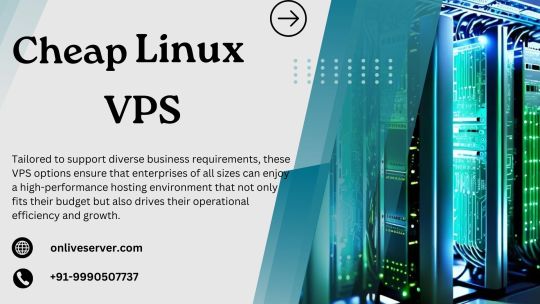
In today's fast-paced digital world, efficiency and cost-effectiveness are at the forefront of business priorities. A Cheap Linux VPS (Virtual Private Server) provides a compelling solution, combining the robustness of a dedicated server with the affordability of shared hosting. This guide explores how small to medium-sized businesses can harness the full potential of Linux VPS to boost their online presence, enhance security, and manage data seamlessly.
Linux VPS hosting is a virtual hosting platform that imitates the working of dedicated hosting in general hosting. It supports the Linux operating system and this provides users with the ability to control and manage their own server space. In this section, you’ll understand how Linux VPS works and why it’s important that it can offer your web applications their separate environment – essential if your business is focusing on stability and performance on a limited budget.
Cost-Effective Hosting Solutions
Transitioning to a Linux VPS can significantly reduce your web hosting costs. Unlike traditional dedicated servers that come with high monthly fees, Linux VPS offers a cost-effective alternative without compromising on the services and capabilities offered. This part of the blog examines how the affordability of Linux VPS makes it an ideal choice for businesses aiming to optimize their IT budget while still enjoying high-quality server performance.
Customization and Control
It has been established that Linux VPS is highly customizable, which makes it even more unique. Users have root control over their servers to install the software as well as configure the settings inclusive of the permission levels that they wish to set on their servers. In this level, we are going to understand how this level of control is favorable for your business to customize server environments that meet and complement your business operations.
Enhanced Security
The ‘Enhanced Security’ section emphasizes the fact that Cheap Linux VPS comes equipped with a range of high-level safeguards by default, thus allowing its users to enjoy premium protection services at an affordable price. Linux VPS services include flexibility, featuring firewalls, and intrusion detection systems to enhance the security of data held in servers. The emphasis on security is essential for preserving the compliance, discretion, and safety of commercial processes and reducing concerns. Linux VPS has secure hosting features thus protecting from external and internal threats through the appropriate measures of access control measures and real-time security monitoring features. As a result of this improved security, it becomes possible for businesses to entrust Linux VPS hosting for the security of their digital products.
Scalability and Flexibility
The ‘Scalability and Flexibility’ part highlights the opulence of Cheap Linux VPS, which is capable of adjusting instantly to the company’s growth. Auto scale: With Linux VPS, the possibility of growing resources such as CPU RAM, and disk space is straightforward and does not cause much downtime when the traffic increases or during the expansion of several projects. This capability guarantees that corporations can run at optimum in sharp contrast to bandwidth; it offers the capacity to alter resources in actual time. Also, the possibility of having fewer resources during less busy times proves useful to reduce operating expenses while still being a very efficient and versatile hosting service for various enterprises. As an illustration, this section embraces explanations of how Linux VPS serves as a pillar to businesses that want to expand without being limited by traditional hosting platforms.
Performance and Reliability
Quality is one of the key factors of software, hardware, or service delivery, and it entails efficiency and effectiveness. High performance means that the tasks of a system are executed quickly and without complications, which is an important aspect of guaranteeing the efficiency of these services. While, reliability ensures dependability over time, both in terms of actual time and number of times a system is used, and it assures minimal breakdowns and failures. Combined, these are crucial preconditions for the formation of trust and reliability in technology and services for users to rely on for their work and operation. It has been found that with an organization having excellent performance and reliability in their products and services, the chances of customers sticking to the product, minimal downtimes, and enhanced competitive advantage are realized.
Software and Application Support
The ‘Software and Application Support’ section draws attention to Cheap Linux VPS’s compatibility with various software and applications which is one of the major parts of its core offer. Linux VPS incorporates multiple features, including web hosting control panels, custom development frameworks, and databases like Node. Js and MySQL, satisfying various requirements of businesses. This integrated support guarantees the technologies that are being used by businesses are compatible with the tools needed in their adoption process. Also, the use of the Open-source Linux operating system and the Linux community provides a pool of software that can be used free of charge This makes the utilization of the VPS very effective and cost-efficient apart from its flexibility. It is highlighted in this section that Linux VPS not only means a versatile solution for a wide variety of applications but also means an environment for experimentation and distinct personalization.
Conclusion
Selecting an affordable Linux VPS is a wise choice as doing so provides several benefits on costs, security measures, server plans, and the environment. Both Linux VPS are highly suitable for businesses ranging from start-ups to well-established companies because it is cost-effective, dependable, and efficient. Welcome Linux VPS, as the core of Linux hosting services, opens doors to enormous opportunities for your business.
2 notes
·
View notes
Text
Features of Linux operating system for Website hosting
Are you trying to find a reputable, safe and best web hosting provider? Looking for a dependable and affordable web hosting solution? Linux web hosting is a fantastic choice for companies, bloggers, and website developers.

We'll go over Linux hosting's advantages and why it's the greatest option for website hosting. The different types of Linux web hosting will also be covered, along with advice on how to pick the best Linux web hosting provider.
Linux hosting: what is it?
Linux hosting is a type of web hosting in which websites are hosted on the Linux operating system. Because it can handle a variety of online applications and is dependable, safe, and stable, it is a popular option for hosting. Linux hosting is the practice of running websites on Linux-powered servers. Various hosting choices may be available, including dedicated hosting, cloud hosting, VPS hosting, and shared hosting. Companies and developers frequently choose Linux hosting due to its adaptability, affordability, and capacity to run unique applications.
Features of Linux operating system for website hosting-
The reliability, security, and flexibility of the Linux operating system make it a popular choice for web developers and website owners. Here, we'll examine some of the main characteristics of Linux operating systems used in web hosting and the reasons why they're the best option.
Flexibility
The Linux operating system can run numerous programs, including content management systems (CMS), e-commerce platforms, and custom apps. This implies that any kind of website, including blogs, e-commerce sites, and custom applications, can be hosted on a Linux server.
Scalability
Scalability is another benefit of Linux hosting as your website expands and traffic increases, you may quickly upgrade your hosting plan to a higher level of resources, such as more CPU and memory. By doing this, you can ensure that your website can manage the extra traffic and continue functioning properly.
Open-Source and Free
Because Linux is an open-source operating system, hosting providers can offer Linux hosting plans at a cheaper cost than other forms of hosting because it is free to use. Furthermore, Linux servers are renowned for their efficiency, which enables them to manage numerous websites with fewer resources used, resulting in cheap web hosting cost.
Interface That's user-friendly
Numerous control panel options are also available with Linux hosting. You can easily manage your website and hosting account with a control panel, which is an intuitive user interface. Plesk and cPanel are popular control panel choices for Linux hosting. These panels offer many functions, such as creating email accounts, managing databases, and viewing website statistics.
Security Level
Another benefit of best Linux hosting is its high level of security. The operating system is routinely updated to address weaknesses and fend off attackers because security was a top priority during its construction. To further improve security, Linux servers can also be configured using a range of security features, including firewalls and intrusion detection systems.
Simple Structures
It is an extremely thin operating system. It consumes less storage space, has a smaller memory expansion, and has significantly fewer requirements than any other operating system. A Linux distribution usually has around the same amount of disc space and just 128MB of RAM.
Dependability
Numerous computer languages and frameworks, such as PHP, Python, Ruby, and others, are compatible with Linux. Because of this, it's a fantastic option for hosting websites created using these technologies.
Virtual Web Hosting
Multiple websites can be hosted on a single server using Linux hosting, which is another feature. We call this "virtual hosting." It enables you to host several websites, each with its own content and domain name, on a single server. For companies or individuals who wish to host several websites without having to buy several hosting services, this can be an affordable web hosting solution.
Perfect for Programmers
Almost all of the widely used programming languages, such as C/C++, Java, Python, Ruby, etc., are supported. It also offers a vast array of applications related to development. Most developers worldwide prefer the Linux terminal over the Windows command line. The package manager on a Linux system helps programmers learn how things are done. Additionally, it supports SSH and has capabilities like bash scripting that help with quick server management.
Linux Hosting Types-
Linux websites have access to cloud hosting, dedicated hosting, VPS hosting, shared hosting, and other hosting options.
Shared hosting:
The most straightforward and reasonably priced kind of Linux hosting is shared hosting. It entails running several websites on a single server and sharing the CPU, memory, and storage between the websites. A suitable choice for tiny websites with low to moderate traffic is shared hosting.
Virtual Private Server (VPS) hosting:
This kind of Linux hosting gives your website access to a virtualized environment. Having the same physical server entails hosting your website on a virtual server that is divided from other websites. While VPS hosting is still less expensive than dedicated hosting, it offers greater control and resources than shared hosting.
Dedicated hosting:
With dedicated hosting, you have exclusive use of a physical server for Linux hosting. This implies that you are the only user with access to all of the server's resources, and you can set it up to suit your requirements. The priciest kind of Linux hosting is dedicated hosting, which is also the most potent and offers the greatest control.
Cloud hosting:
This kind of Linux hosting includes putting your website on a cloud-based server network. This implies that your website is simultaneously hosted on several servers, offering a great degree of scalability and dependability. Although cloud hosting is more expensive than shared hosting, it is a versatile and affordable web hosting choice for websites that require a lot of resources or traffic.
The size, traffic, and resource requirements of your website will determine the kind of Linux hosting that is best for you. While VPS, dedicated, and cloud hosting are better suited for larger businesses with higher traffic and resource requirements, shared hosting is a reasonable choice for smaller websites with minimal traffic.
Advice on Selecting the Best web hosting provider-
To make sure you get the best service for your website, it's crucial to take into account a few vital considerations when selecting an affordable Linux web hosting provider. The following advice will help you select the best Linux web hosting provider:
Find a trustworthy web hosting provider
Go for a web hosting provider that has a solid track record in the sector. Choose a hosting provider that has been in operation for some time and has a solid reputation for offering dependable hosting services. To locate a service that other people have found reliable, you can read reviews and get referrals from friends and co-worker's.
Think about the cost
To get the greatest value, compare the costs of several hosting providers. But remember that the least expensive choice isn't necessarily the best. Aim to strike a balance between the cost and the hosting provider's services and reputation.
Establish your hosting requirements
It's critical to ascertain your hosting requirements prior to beginning your search for a hosting provider. Take into account the size of your website, the volume of visitors you anticipate, and the kinds of apps you plan to use. This will enable you to focus your search and select a best web hosting provider that best suits your requirements.
Good customer service provider
Pick an affordable web hosting provider that offers best customer service. Choose a service provider who provides live chat, email, and phone support in addition to round-the-clock assistance. This will guarantee that assistance will be available to you at all times.
Selecting the Linux web hosting provider is a crucial choice that will significantly affect the functionality and dependability of your website. You may choose the best hosting provider for your website by taking into account your needs, searching for a reliable provider, examining the features, and seeking for a provider that offers excellent customer service.
Think of the type of hosting
Select the hosting plan that works best for your website. As was previously noted, Linux hosting comes in a variety of forms, including dedicated, cloud, shared, and VPS hosting. Select a best and an affordable hosting provider that provides the type of hosting that best meets your requirements.
Examine the advantages offered by the hosting
Verify if the hosting provider has the services you require. The quantity of storage and bandwidth, the number of domains and subdomains, the kind of control panel, and the presence of one-click installs for programmes like WordPress are a few crucial aspects to take into account.
Conclusion-
For those searching for a dependable and reasonably priced hosting solution, Linux hosting is an excellent choice. It has a tonne of features. Linux hosting is one of the most popular hosting options available thanks to all these advantages. As a lot of people say these days, developers, engineers and programmers promote Linux as one of the most powerful operating systems available.

Dollar2host Dollar2host.com We provide expert Webhosting services for your desired needs Facebook Twitter Instagram YouTube
2 notes
·
View notes
Text
How to easily stream your (New) 3DS to a PC
For a long time, capturing footage from a 3DS was a pain - streaming the 3DS screens either required a hardmod to install a capture card (which, if you can, should still do if possible), or use one of the several wireless methods (NTR CFW and HzMod) that gave poor results, especially on Old 3DS.
Today, thanks to the effors of zbash92, there is now a way to stream the New 3DS display to your computer with actually decent picture quality and low latency!
youtube
New NTR CFW test done back when it was firstly released
Here's a few applications of streaming your 3DS to a computer:
Playing on a bigger screen
Recording footage of 3DS games
Capturing audio for OSTs or music you made on 3DS
Below is a guide to setting everything up, including audio capture.
Requirements
A hacked New 3DS system (Old 3DS users might use HzMod via a separate guide but the performance is VERY POOR. Old 3DS can still have their audio captured by audio cable.)
A good network connection that both the New 3DS and your PC share
(If you want to capture audio) A 3.5mm to 3.5mm audio cable and either a microphone port or a Y splitter that has a microphone port
Setup wireless streaming (3DS)
Install the .cia file onto your 3DS from the latest release of this NTR fork
Run the newly installed app, go through the setup until prompted to run a desired version - pick 3.6 HR at the very bottom
Press X+Y to open the NTR CFW menu and choose Remote Play (New 3DS) - this will show you the IP address your console has, and will also let you configure quality and performance options
Setup wireless streaming (PC)
Install one of the following NTR viewers: - NTRViewer (Windows and Linux, x64) - Snickerstream (Windows, x86 and x64) - kit-kat-slim (Windows, allows using input redirection AKA controlling your 3DS with the PC) - Twix (Windows, also allows input redirection and looks fancy) - cuteNTR (Linux) - cuteNTR-OSX (Mac OS) There are other ones, including for Windows 10/Xbox and even Wii U, but the performance may not be ideal for these
Run the NTR viewer you chose and input the IP address you got earlier. You can also set quality and performance options in the viewer as well as rendering options if available
Connect to your 3DS and enjoy looking at your console on a bigger(?) screen!
Setup audio capture
Connect the 3.5mm to 3.5mm audio cable to your 3DS headphone port and PC's microphone port (directly or via the Y splitter in computer's headphone port)
You can test the audio by either enabling listening to the new microphone device or using a program such as Audacity or OBS
Notes and Issues
TRY NOT TO CLOSE YOUR 3DS LID! It can sometimes lead to black screens and no response from the console, in which case you should hold the power button until it shuts down
This CANNOT record your DS, DSiWare or GBA VC games. Those require a capture card or using an emulator instead. Audio can be captured regardless of what your system is running
Some games may disable your internet connection, which means that you need to use patching option provided by NTR CFW or your NTR viewer of choice
If your NTR Viewer doesn't work, check firewall and viewer's render settings first and then try other viewers for your system
If your viewer disconnects on still screens, increase the timeout/wait time of the viewer if available (for Snickerstream, it's in Advanced settings)
If you have choppy framerate, decrease the quality, fiddle with QoS value and Encoder Priority, or get a better internet connection :p
If you have audio issues, try switching between microphone out and line out
-- Red
6 notes
·
View notes
Text
Choosing the Right Control Panel for Your Hosting: Plesk vs cPanel Comparison

Whether you're a business owner or an individual creating a website, the choice of a control panel for your web hosting is crucial. Often overlooked, the control panel plays a vital role in managing web server features. This article compares two popular control panels, cPanel and Plesk, to help you make an informed decision based on your requirements and knowledge.
Understanding Control Panels
A control panel is a tool that allows users to manage various features of their web server directly. It simplifies tasks like adjusting DNS settings, managing databases, handling website files, installing third-party applications, implementing security measures, and providing FTP access. The two most widely used control panels are cPanel and Plesk, both offering a plethora of features at affordable prices.
Plesk: A Versatile Control Panel
Plesk is a web hosting control panel compatible with both Linux and Windows systems. It provides a user-friendly interface, offering access to all web server features efficiently.
cPanel: The Trusted Classic
cPanel is the oldest and most trusted web control panel, providing everything needed to manage, customize, and access web files effectively.
Comparing Plesk and cPanel
User Interface:
Plesk: Offers a user-friendly interface with a primary menu on the left and feature boxes on the right, similar to WordPress.
cPanel: Features an all-in-one page with visually appealing icons. Everything is sorted into groups for easy navigation.
Features and Tools:
Both offer a wide range of features, including email accounts, DNS settings, FTP accounts, and database management.
Plesk: Comes with more pre-installed apps, while cPanel may require additional installations.
Security:
Plesk: Provides useful security features like AutoSSL, ImunifyAV, Fail2ban, firewall, and spam defense.
cPanel: Offers features such as password-protected folders, IP address rejections, automated SSL certificate installations, and backups.
Performance:
Plesk and cPanel: Both offer good performance. cPanel is designed for faster performance by using less memory (RAM).
Distros:
Plesk: Compatible with both Linux and Windows systems.
cPanel: Works only on Linux systems, supported by distributions like CentOS, CloudLinux, and Red Hat.
Affordability:
cPanel: Known for its cost-effective pricing, making it preferred by many, especially new learners.
Preferred Hosting Options
If you are looking for a hosting solution with cPanel, explore web hosting services that offer it. For those preferring Plesk, Serverpoet provides fully managed shared, VPS, and dedicated hosting solutions. Serverpoet also offers server management support for both Plesk and cPanel, including troubleshooting, configuration, migration, security updates, and performance monitoring.
Conclusion
In the Plesk vs cPanel comparison, cPanel stands out for its cost-effective server management solution and user-friendly interface. On the other hand, Plesk offers more features and applications, making it a versatile choice. Consider your specific needs when choosing between the two, keeping in mind that cPanel is known for its Linux compatibility, while Plesk works on both Linux and Windows systems.
2 notes
·
View notes
Link
#accesscontrol#auditing#CentOS10#CentOS11#configuration#enforcement#firewall#hardening#Linux#mandatoryaccesscontrol#open-source#permissions#policies#Security#securitycontexts#SELinux#SELinuxmodes#Server#systemadministration#Troubleshooting
0 notes
Text
for things like malware, viruses, and even shitty porn bots, there is an entire underground network that share how to make these things or figure it out on their own. They are CONSTANTLY trying to one-up developers, security analysts, and detection algorithms. By the time we catch on to what they’re doing, they’re already on the next thing. That’s why software like Windows needs to update so frequently- even thought it looks like nothing has changed, they’re implementing new security measures and improving your data’s safety!
“Hey mickey that’s scary as shit!”
not to worry, though! Things like malware and viruses that would affect you are usually pretty harmless, or if they are harmful, get caught by your systems protections. The big bad and scary ones that are constantly being improved and developed tend to go after big boys themselves- like how a certain grocery store chain just got hit with ransomware!
However, you should still ALWAYS practice internet safety. Don’t trust the beautiful women on Tumblr.Com, or the links on their posts. Configure your firewall (recommended settings are best if you don’t know how to configure a firewall! it comes pre-built in most windows and mac, and most distros of Linux), keep an antivirus (NOT MCAFFEE), or run Malwarebytes every so often!
until we meet again!
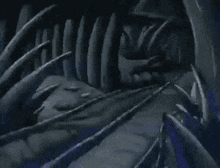
why do the porn bots disappear for a while before coming back in huge waves its like plants vs zombies tumblr style
53K notes
·
View notes
Text
Mastering Windows Server 2019 Administration: A Guide for IT Professionals
Windows Server 2019, Microsoft’s robust and versatile server operating system, has become a cornerstone for organizations across various industries. Released as an evolution of the popular Windows Server 2016, it brings a suite of powerful features aimed at improving security, efficiency, and ease of management. Effective Windows Server 2019 administration involves understanding its capabilities, configuring its key settings, and leveraging its tools to meet organizational needs. This article explores the essentials of Windows Server 2019 administration, covering crucial components, best practices, and tips to help administrators make the most of this powerful system.
Key Features of Windows Server 2019
Windows Server 2019 builds upon its predecessors with several new features designed to optimize performance and security in modern data centers. Here are a few highlights that make it a standout choice for administrators:
Hybrid Cloud Support: With Azure integration, Windows Server 2019 offers seamless hybrid capabilities that allow administrators to connect on-premises servers with cloud services. This provides flexibility in managing workloads and extends the reach of IT infrastructure beyond physical boundaries.
Enhanced Security: Security remains a core focus of Windows Server 2019, with advanced features like Shielded Virtual Machines, Windows Defender ATP, and enhanced threat detection through Windows Defender Exploit Guard. These tools help protect against modern cybersecurity threats while reducing system vulnerabilities.
Improved Hyper-Converged Infrastructure (HCI): The HCI improvements in Windows Server 2019 enable administrators to manage storage, networking, and compute resources within a unified infrastructure, simplifying the management of virtualized environments.
Linux Integration: In recognition of the growing presence of Linux in enterprise environments, Windows Server 2019 offers built-in support for Linux containers, which allows administrators to run Linux-based applications and tools directly on Windows Server.
Storage Migration Services: Migrating servers to a new OS can be challenging, especially when dealing with critical data. The Storage Migration Service in Windows Server 2019 makes it easier to move servers from older systems by automatically transferring files, shares, and security configurations.

Core Responsibilities of Windows Server 2019 Administrators
Effective Windows Server 2019 administration requires a combination of technical skills and a solid understanding of organizational needs. Below are some of the primary responsibilities for administrators.
1. Setting Up and Configuring Servers
Setting up Windows Server 2019 begins with proper installation, followed by configuring network settings, Active Directory (AD), and role-based access. Administrators need to define specific roles for each server, such as DNS, DHCP, or file servers, to ensure streamlined operations. They also configure AD Domain Services to manage networked resources and enable centralized user management.
2. User and Access Management
One of the most critical aspects of server administration is managing user accounts and permissions. Windows Server 2019 simplifies this process through Active Directory, where administrators can create, modify, and control access for users, groups, and devices within the network. Properly setting up permissions and implementing Group Policies ensures that users have the right access levels while protecting sensitive data.
3. Implementing Security Protocols
Windows Server 2019 includes multiple layers of security to safeguard data and network resources. Security features such as Windows Defender, Credential Guard, and Exploit Guard help protect against threats. Configuring firewall settings, setting up intrusion detection, and implementing multi-factor authentication are all part of a comprehensive security protocol for ensuring data integrity and preventing unauthorized access.
4. Monitoring and Maintaining Performance
Performance monitoring is an ongoing task for Windows Server administrators. Using built-in tools like Windows Performance Monitor and Task Manager, administrators can track CPU usage, memory, disk activity, and network performance. Windows Admin Center provides a centralized dashboard for monitoring server health and performance, allowing administrators to identify issues and bottlenecks before they impact users.
5. Managing Backup and Recovery
Data backup and recovery plans are crucial for any organization, especially when downtime can lead to significant financial losses. Windows Server 2019 provides administrators with robust tools like Windows Server Backup and Volume Shadow Copy Service to schedule regular backups. In case of data loss or corruption, these tools enable quick recovery of data, minimizing downtime and ensuring business continuity.
6. Implementing Virtualization and Containerization
With Hyper-V, Windows Server 2019 supports extensive virtualization capabilities, allowing administrators to run multiple virtual machines on a single physical server. This enables efficient use of hardware resources and reduces operational costs. Additionally, container support allows administrators to deploy applications in isolated environments, making it easier to manage dependencies and streamline deployment.
Best Practices for Windows Server 2019 Administration
To ensure smooth and efficient server management, administrators should follow these best practices:
Regular Patching and Updating: Regular updates help keep the system secure and enhance performance. Using Windows Update and Windows Server Update Services (WSUS) ensures that servers are protected with the latest security patches.
Monitor Log Files: Log files can provide valuable insights into system health, user activities, and security events. Regularly monitoring logs can help detect unauthorized access attempts and resolve issues before they escalate.
Automate Routine Tasks: Automation tools like PowerShell scripts allow administrators to streamline repetitive tasks, such as user account management and data backups, saving time and reducing human error.
Create a Disaster Recovery Plan: Having a well-documented disaster recovery plan is crucial. This should include steps for data recovery, server restoration, and emergency contact information.
Conclusion
Windows Server 2019 is a powerful platform that offers extensive capabilities for managing and securing enterprise IT environments. Effective administration requires a deep understanding of its features, from hybrid cloud support and virtualization to advanced security and user management. By mastering these core components, administrators can ensure their organization’s infrastructure is reliable, secure, and scalable.
Adopting best practices, such as regular patching, automation, and disaster recovery planning, will further enhance an administrator’s ability to manage the server environment effectively. As businesses continue to rely on digital resources, Windows Server 2019 administrators play a crucial role in ensuring that the backbone of these systems is well-managed, resilient, and prepared for the future.
0 notes
Text
SRE Roadmap: Your Complete Guide to Becoming a Site Reliability Engineer in 2025
In today’s rapidly evolving tech landscape, Site Reliability Engineering (SRE) has become one of the most in-demand roles across industries. As organizations scale and systems become more complex, the need for professionals who can bridge the gap between development and operations is critical. If you’re looking to start or transition into a career in SRE, this comprehensive SRE roadmap will guide you step by step in 2025.

Why Follow an SRE Roadmap?
The field of SRE is broad, encompassing skills from DevOps, software engineering, cloud computing, and system administration. A well-structured SRE roadmap helps you:
Understand what skills are essential at each stage.
Avoid wasting time on non-relevant tools or technologies.
Stay up to date with industry standards and best practices.
Get job-ready with the right certifications and hands-on experience.
SRE Roadmap: Step-by-Step Guide
🔹 Phase 1: Foundation (Beginner Level)
Key Focus Areas:
Linux Fundamentals – Learn the command line, shell scripting, and process management.
Networking Basics – Understand DNS, HTTP/HTTPS, TCP/IP, firewalls, and load balancing.
Version Control – Master Git and GitHub for collaboration.
Programming Languages – Start with Python or Go for scripting and automation tasks.
Tools to Learn:
Git
Visual Studio Code
Postman (for APIs)
Recommended Resources:
"The Linux Command Line" by William Shotts
GitHub Learning Lab
🔹 Phase 2: Core SRE Skills (Intermediate Level)
Key Focus Areas:
Configuration Management – Learn tools like Ansible, Puppet, or Chef.
Containers & Orchestration – Understand Docker and Kubernetes.
CI/CD Pipelines – Use Jenkins, GitLab CI, or GitHub Actions.
Monitoring & Logging – Get familiar with Prometheus, Grafana, ELK Stack, or Datadog.
Cloud Platforms – Gain hands-on experience with AWS, GCP, or Azure.
Certifications to Consider:
AWS Certified SysOps Administrator
Certified Kubernetes Administrator (CKA)
Google Cloud Professional SRE
🔹 Phase 3: Advanced Practices (Expert Level)
Key Focus Areas:
Site Reliability Principles – Learn about SLIs, SLOs, SLAs, and Error Budgets.
Incident Management – Practice runbooks, on-call rotations, and postmortems.
Infrastructure as Code (IaC) – Master Terraform or Pulumi.
Scalability and Resilience Engineering – Understand fault tolerance, redundancy, and chaos engineering.
Tools to Explore:
Terraform
Chaos Monkey (for chaos testing)
PagerDuty / OpsGenie
Real-World Experience Matters
While theory is important, hands-on experience is what truly sets you apart. Here are some tips:
Set up your own Kubernetes cluster.
Contribute to open-source SRE tools.
Create a portfolio of automation scripts and dashboards.
Simulate incidents to test your monitoring setup.
Final Thoughts
Following this SRE roadmap will provide you with a clear and structured path to break into or grow in the field of Site Reliability Engineering. With the right mix of foundational skills, real-world projects, and continuous learning, you'll be ready to take on the challenges of building reliable, scalable systems.
Ready to Get Certified?
Take your next step with our SRE Certification Course and fast-track your career with expert training, real-world projects, and globally recognized credentials.
0 notes
Text
Cybersecurity Fundamentals: Skills Gained & Job Roles Ahead
In today’s digital-first world, cybersecurity is not just a technical field—it’s a must-have skill across every industry. With increasing cyberattacks and data breaches, companies are constantly looking for skilled professionals who can protect their systems, data, and networks. If you're a student or a tech enthusiast looking to build a strong foundation, starting with a cyber security course is a smart move.
Let’s explore what skills you’ll gain after completing the fundamentals of cybersecurity and the kind of job roles you can apply for.
Skills You’ll Gain After Completing a Cybersecurity Course
Whether you choose to go for courses in cyber security online or opt for classroom training, most beginner-level courses are designed to build the following essential skills:
1. Understanding Cyber Threats
You will learn about different types of cyber threats like malware, phishing, ransomware, and social engineering attacks. This helps you recognize risks and stay alert in a digital environment.
2. Network Security Basics
You’ll gain knowledge about how computer networks work and how to secure them using firewalls, VPNs, intrusion detection systems, and more.
3. Risk Management
Cybersecurity is also about preventing future problems. You’ll learn how to assess risk, develop security strategies, and create a plan to reduce vulnerabilities in any system.
4. Incident Response Skills
What happens after a cyberattack? A good cyber security course will teach you how to respond quickly, recover data, and document incidents for future prevention.
5. Hands-on Tools and Technologies
You will get introduced to tools like Wireshark, Kali Linux, Nessus, and other industry-standard technologies. These tools help detect, analyze, and respond to cyber threats.
6. Understanding Laws and Ethics
Knowing the legal and ethical side of cybersecurity is crucial. You will study data protection laws, compliance standards, and the ethical responsibilities of a cybersecurity professional.
Job Roles You Can Apply for After Cybersecurity Fundamentals
Once you’ve completed a cyber security certification or beginner course, several entry-level job roles open up for you:
Cybersecurity Analyst (Trainee or Junior): Your job will involve monitoring systems for suspicious activity, managing security tools, and assisting with threat analysis.
IT Support with Security Focus: If you already have a basic IT background, this role lets you combine support and security responsibilities—troubleshooting systems while protecting them from attacks.
Security Operations Center (SOC) Analyst: As a SOC Analyst, you will work with a team to track, detect, and respond to cyber threats in real time.
Network Security Assistant: This role includes working with firewalls, routers, and network configurations to keep data traffic safe and secure.
Information Security Intern: Many companies hire interns to help with audits, vulnerability testing, and research. It’s a great stepping stone for freshers.
Why Start with Online Courses?
Thanks to platform “FutureSkills Prime” offering courses in cyber security online, you don’t need to attend expensive colleges or relocate to major cities. You can learn at your pace, practice with labs, and earn a cyber security certification that improves your resume and job prospects.
Cybersecurity is one of the most exciting and in-demand careers today. Starting with a strong foundation in cybersecurity fundamentals gives you a mix of technical and practical skills that are relevant across industries—from banking to healthcare to IT.
If you’re ready to secure your digital future, explore a cyber security course or enroll in courses in cyber security online today. The skills you gain will not only help protect data but also open doors to exciting job roles that make a real difference in the world.
0 notes
Text
🚀 How to Set Up a Secure FTP Server on Linux with vsftpd Whether you're transferring backups, website files, or large datasets, FTP is still a go-to solution for reliable file transfer. In this guide by ServerMO, we show you how to install, configure, and secure an FTP server using vsftpd — step by step. 👨💻 What You’ll Learn: ✅ Installing vsftpd on CentOS, RHEL & Ubuntu ✅ Editing config files for uploads & access ✅ Starting & enabling FTP services ✅ Securing the server with firewall rules, logging, and user authentication ✅ Why ServerMO dedicated servers are perfect for running FTP 🛡️ Want performance + security? Run your FTP server on bare-metal infrastructure from ServerMO — with full DDoS protection, custom OS installs, and up to 100Gbps network options. #ServerMO #FTPServer #vsftpd #LinuxTips #SysAdminLife #CentOS #UbuntuServer #FileTransfer #LinuxHosting #ServerSetup #SecureFTP #DedicatedServers #DevOpsTools
0 notes
Text
Red Hat OpenStack Administration I (CL110) – Step into the World of Cloud Infrastructure
In today’s digital-first world, the need for scalable, secure, and efficient cloud solutions is more critical than ever. Enterprises are rapidly adopting private and hybrid cloud environments, and OpenStack has emerged as a leading choice for building and managing these infrastructures.
The Red Hat OpenStack Administration I (CL110) course is your first step toward becoming a skilled OpenStack administrator, empowering you to build and manage a cloud environment with confidence.
🔍 What is Red Hat OpenStack Administration I (CL110)?
This course is designed to provide system administrators and IT professionals with hands-on experience in managing a private cloud using Red Hat OpenStack Platform. It introduces key components of OpenStack and guides learners through practical scenarios involving user management, project setup, instance deployment, networking, and storage configuration.
🎯 What You’ll Learn
Participants of this course will gain valuable skills in:
Launching Virtual Instances: Learn how to deploy VMs in OpenStack using cloud images and instance types.
Managing Projects & Users: Configure multi-tenant environments by managing domains, projects, roles, and access controls.
Networking in OpenStack: Set up internal and external networks, routers, and floating IPs for connectivity.
Storage Provisioning: Work with block storage, object storage, and shared file systems to support cloud-native applications.
Security & Access Control: Implement SSH key pairs, security groups, and firewall rules to safeguard your environment.
Automating Deployments: Use cloud-init and heat templates to customize and scale your deployments efficiently.
👥 Who Should Attend?
This course is ideal for:
Linux System Administrators looking to enter the world of cloud infrastructure.
Cloud or DevOps Engineers seeking to enhance their OpenStack expertise.
IT Professionals preparing for Red Hat Certified OpenStack Administrator (RHCOSA) certification.
Prerequisite: It's recommended that attendees have Red Hat Certified System Administrator (RHCSA) skills or equivalent experience in Linux system administration.
🧱 Key Topics Covered
Introduction to OpenStack Architecture Understand components like Nova, Neutron, Glance, Cinder, and Keystone.
Creating Projects and Managing Quotas Learn to segment cloud usage through structured tenant environments.
Launching and Securing Instances Deploy virtual machines and configure access and firewalls securely.
Networking Configuration Build virtual networks, route traffic, and connect instances to external access points.
Provisioning Storage Use persistent volumes and object storage for scalable applications.
Day-to-Day Cloud Operations Monitor usage, manage logs, and troubleshoot common issues.
🛠 Why Choose Red Hat OpenStack?
OpenStack provides a flexible platform for creating Infrastructure-as-a-Service (IaaS) environments. Combined with Red Hat’s enterprise support and stability, it allows organizations to confidently scale cloud operations while maintaining control over cost, compliance, and customization.
With CL110, you're not just learning commands—you're building the foundation to manage production-grade cloud platforms.
💡 Final Thoughts
Cloud computing isn't just the future—it's the now. Red Hat OpenStack Administration I (CL110) gives you the tools, skills, and confidence to be part of the transformation. Whether you're starting your cloud journey or advancing your DevOps career, this course is a powerful step forward. For more details www.hawkstack.com
0 notes