#Network Security on Linux
Explore tagged Tumblr posts
Text
How to Allow IP Addresses through Firewall Linux?
Configuring IP Access with iptables
Verifying iptables Installation
Listing Current Firewall Rules
Allowing Specific IP Addresses
Saving iptables Rules
Creating a Secure IP Whitelist
Defining Your IP Whitelist
Configuring iptables Rules
Testing Connectivity
Streamlining Firewall Management with BeStarHost
Introducing BeStarHost
Using BeStarHost for IP Whitelisting
Best Practices for Linux Firewall Management
Regularly Review and Update Whitelist
Implement Fail2Ban for Additional Security
Conclusion:
Effectively managing your Linux firewall is an integral part of maintaining a secure server environment. By mastering iptables and understanding how to allow specific IP addresses, you fortify your defenses against potential threats. Whether you opt for manual configuration or utilize tools like BeStarHost, the key is to stay vigilant, update your rules regularly, and adapt your security measures to evolving threats. Implementing these practices will empower you to keep your Linux server secure and resilient.
To Learn More, Click this Link:
#Linux Firewall Configuration#IP Address Whitelisting#Linux Firewall Rules#Network Security on Linux#Firewall Tutorial
0 notes
Text
Basic Linux Security (Updated 2025)
Install Unattended Upgrades and enable the "unattended-upgrades" service.
Install ClamAV and enable "clamav-freshclam" service.
Install and run Lynis to audit your OS.
Use the "last -20" command to see the last 20 users that have been on the system.
Install UFW and enable the service.
Check your repo sources (eg; /etc/apt/).
Check the /etc/passwd and /etc/shadow lists for any unusual accounts.
User the finger command to check on activity summaries.
Check /var/logs for unusual activity.
Use "ps -aux | grep TERM" or "ps -ef | grep TERM" to check for suspicious ongoing processes.
Check for failed sudo attempts with "grep "NOT in sudoers" /var/log/auth.log.
Check journalctl for system messages.
Check to make sure rsyslog is running with "sudo systemctl status rsyslog" (or "sudo service rsyslog status") and if it's not enable with "sudo systemctl enable rsyslog".
Perform an nmap scan on your machine/network.
Use netstat to check for unusual network activity.
Use various security apps to test you machine and network.
Change your config files for various services (ssh, apache2, etc) to non-standard configurations.
Disabled guest accounts.
Double up on ssh security by requiring both keys and passwords.
Check your package manager for any install suspicious apps (keyloggers, cleaners, etc).
Use Rootkit Scanners (chkrootkit, rkhunter).
Double SSH Security (Key + Password).
Disabled Guest Accounts.
Enabled Software Limiters (Fail2Ban, AppArmor).
Verify System Integrity via fsck.
Utilize ngrep/other networking apps to monitor traffic.
Utilize common honeypot software (endlessh).
Create new system-launch subroutines via crontab or shell scripts.
Ensure System Backups are Enabled (rsnapshot).
Check for suspicious kernel modules with "lsmod"
#linux#security#linuxsecurity#computersecurity#networking#networksecurity#opensource#open source#linux security#network#ubuntu#kali#parrot#debian#gentoo#redhat
172 notes
·
View notes
Text
I created this with the intended purpose to document the jank stuff on my network and what goes on.
3 notes
·
View notes
Text
Remote File Access - FTP
Lab Objective: Learn how to save configurations using File Transfer Protocol.
Lab Purpose: Any data which is not backed up, you risk losing. On corporate networks, you should have a detailed backup and recovery plan. You may well use Secure FTP or some other secure method. In this lab, we will back up your router configuration using FTP (File Transfer Protocol).
Lab Tool: Cisco Packet Tracer
Lab Topology:
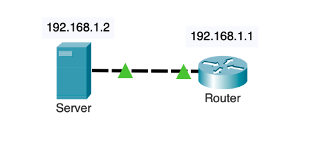
Task 1: Connect a router to a server using a cross-over cable.
Task 2:
Enter ‘no’ and press enter for the message. ‘Would you like to enter the initial configuration dialogue? [yes/no]:’
Configure an IP address on your Ethernet interface on your router.
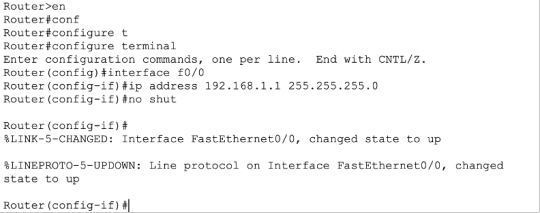
Task 3: Configure an IP address on your server's Ethernet interface. Set the default gateway address to the router.
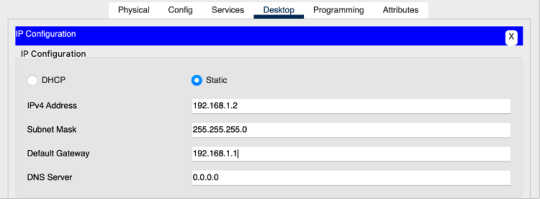
Task 4: Ping the router from the server.

Task 5: Router configurations are stored in NVRAM, but you need to save the live configuration there in order to populate it. Use the ‘copy run start’ command in the privileged mode of the router. Any values inside the [] are the default, so just press the enter key.
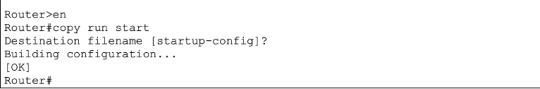
Task 6: Configure FTP credentials on the server. User the username ‘demo’ and password ‘pass’. Trick all the access level boxes and then ‘Add’.
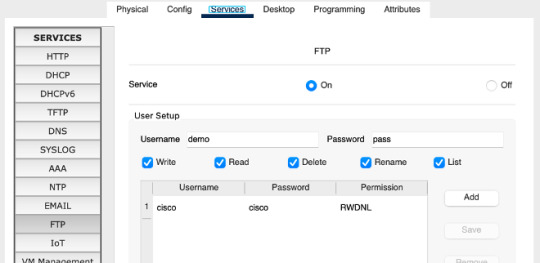
Task 7: Add the FTP username and Password to the router using the global configuration mode.
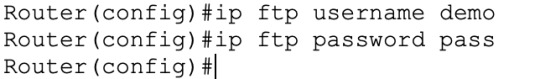
Task 8: Copy the router configuration to the FTP server. Rename the saved file to ‘router-meet’. If you had to copy it back, you would need to rename it to ‘Router-config’ but don’t worry about that for now.
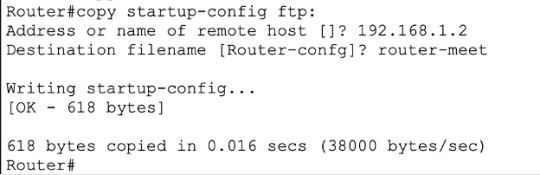
Task 9: Check that file is on the FTP server. You will have to click on another service and back onto FTP because there is no refresh key.
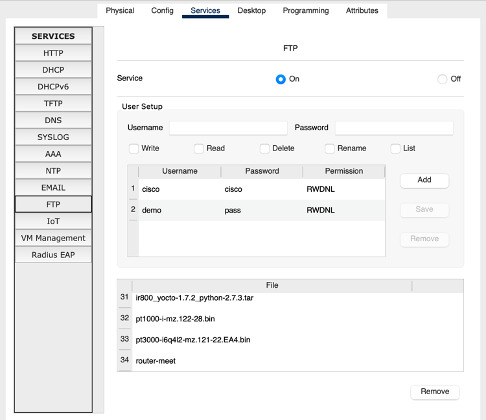
#ccna#ccna course#ccnatraining#ccnacertification#ccna cisco ccnp networkengineer ccie networking cybersecurity network technology training linux security ciscocert it datacenter ipv networ#networking#cybersecurity#IT
6 notes
·
View notes
Text

Quiz Time
Visit: https://innovativeacademy.in Call us: +91 8447712333
#InnovativeAcademy#microsoftcertifications#linux#linuxcertifications#cloudcomputing#awscloud#ccnacertifications#cybersecurity#coding#developer#RedHatTraining#redhatlinux#machinelearning#bigdata#googlecloud#iot#software#java#awstraining#ccna#javascript#gcp#security#CCNAQuiz#CISCO#Network#Microsoft#itcourses#quiz
0 notes
Link
#configuration#encryption#firewall#IPmasking#Linux#networking#OpenVPN#Performance#PiVPN#Privacy#RaspberryPi#remoteaccess#Security#self-hosted#Server#Setup#simplest#systemadministration#tunneling#VPN#WireGuard
0 notes
Text
My goal in life is to be the token cis in a group of trans computer science and networking people
Are the tech bros just mad at trans people because trans women are better at hacking and netsec than cis men?
I mean we know this to be a documented medical fact, but I didn’t think it’d have such a long tail of effects
155 notes
·
View notes
Text
why am I like this? lol anyone else or just me that does this?
*me to people routinely when I see their OS and network is windows* so that means the eye doctor every time I go, and maybe regular doctor too, lol
"why don't you all use linux/unix/bsd? it's more secure than windows cause no one codes viruses for it as often cause it's not as widely used"
them: "cause we want our tools to work"
so are their tools so specialized that they need specialized drivers for them and thus can't work with them under unix/bsd/linux?
it'd be more secure tho, wouldn't it?
heck from one of them I got "why don't you go to college and work in tech?" genuine question~~~
and the answer is anxiety~~~ :(
#personal#thoughts#thinking#linux#unix#bsd#windows#os#operating system#operating systems#question#questions#I do this almost every time#lol#why am I like this?#isn't linux/unix/bsd more secure anyway?#could they get their stuff running and working on linux/unix/bsd?#personal gripe but it bugs me they're stuck on windnows#supposed to be a fun question but I'm very serious w stuff#network#networks#why you no run linux/unix/bsd?#it's more secure isn't it?#or is it not and my argument is flawed? it just is cause they're not used normally and threats aren't written to target those systems#i think#could be very wrong
0 notes
Text

India's IT sector is thriving, driven by factors like Tier II city growth, focus on automation, and cloud adoption. Data security and fostering a skilled workforce are crucial for future success. AI, ML, and continuous innovation will propel India to be a global IT leader. Emphasis on efficiency, upskilling, and responsible use of technology will shape the sector's future, contributing significantly to India's economic growth.
Case-Study : Information Technology Scope and Adoption in India’s IT Sector: A Project Report https://maction.com/nproject/case-study-information-technology-scope-and-adoption-in-indias-it-sector-a-project-report/
#informationtechnology#technology#it#cybersecurity#tech#computerscience#programming#business#coding#innovation#software#python#information#computer#informationsecurity#security#technologynews#java#networking#hacking#programmer#linux#technologyrocks#coder#technologythesedays#cloudcomputing#education#engineering#itservices#newtechnology
0 notes
Text

Embark on an exhilarating journey, our expert Software training courses! 🌟
Master the fundamentals and advanced concepts of coding and software development, and unlock your potential in the ever-evolving tech landscape. 🚀
With our team of seasoned professionals, you will not only learn but also apply the latest in development practices to real-world problems. 🎯
Join us and transform your career with the skills and confidence to succeed in the dynamic world of technology! 💪🏆
For Additional Info 📌 📲Whatsapp: https://wa.me/9677781155 , https://wa.me/7558184348 , https://wa.me/9677724437 ✉���Drop: https://m.me/elysiumacademy.org 🌐Our website: https://elysiumacademy.org/ccna-routing-switching-training/ 🌏Live Visit: shorturl.at/tMO45 📞Appointment: https://elysiumacademy.org/appointment-booking/
#elysiumacademy#no1academy#jobassistance#tesbo#networking#network#networkmarketing#technology#networker#cybersecurity#cisco#ccnp#networkengineer#linux#security#networkadmin#cloudcomputing#networksecurity#microsoft#tech#ciscocertification#switch#ccnacertification
0 notes
Text
0 notes
Text
1 note
·
View note
Text
Certification Exam Center | PMP CISA CISM Oracle CCNA AWS GCP Azure ITIL Salesforce Institute in Pune
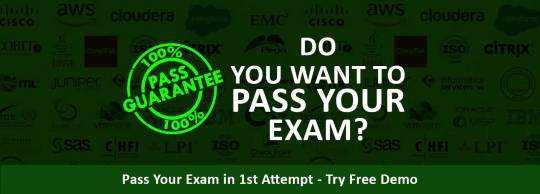
The Certification Exam Center in Pune offers a range of certification exams for professionals in the IT industry. These certifications are highly valued and recognized worldwide, and passing them can significantly enhance one's career prospects. The center offers exams for a variety of certifications, including PMP, CISA, CISM, Oracle, CCNA, AWS, GCP, Azure, ITIL, and Salesforce Institute. The center provides a convenient and comfortable environment for taking the exams. It has state-of-the-art facilities and equipment to ensure that candidates have a smooth and hassle-free experience during the exam. The exam rooms are spacious and well-lit, with comfortable seating arrangements and noise-cancelling headphones to help candidates.
Visit: https://www.certificationscenter.com/top-certifications
Address: SR N 48, OFFICE NUMBER 009 1ST FLOOR, EXAM CENTER, CERTIFICATION, Lane No. 4, Sai Nagari, Mathura Nagar, Wadgaon Sheri, Pune, Maharashtra 411014
Business Phone: 91020 02147
Business Category: Software Training Institute
Business Hours: 8am-8pm Monday to Sunday
Business Email: [email protected]
Payment Method: Paypal, Local Bank Wire Transfer
Social links:
https://www.facebook.com/certificationscenter
https://twitter.com/cert_center
https://www.youtube.com/@certificationcenter
https://www.linkedin.com/company/it-certification-exam-and-preparation-center
#Linux Training#Aws Training#Cyber security Training#Ethical Hacking Training#RHLS Cost#DevOps Training#Azure Training#RHCSA Training#OpenShift Training#Networking Training#CCNA Training#CEH Training#GCP Training#Cloud Security Training#OSCP Training
1 note
·
View note
Text
Elevate your IT career with these book bundles covering critical Linux topics
Elevate your IT career with these book bundles covering critical Linux topics #sale #book #books #linux #education #learning #fedora #redhat #kali
Here’s the link to the three book bundle options. If you’re looking to advance your career in IT, security, and other thriving fields, a strong grasp of Linux is non-negotiable—this book bundle from Packt is here to help! Get a handle of the basics with Linux for System Administrators, which provides a primer for aspiring pros, as well as skill-boosts for helpdesk staff, support engineers, and…
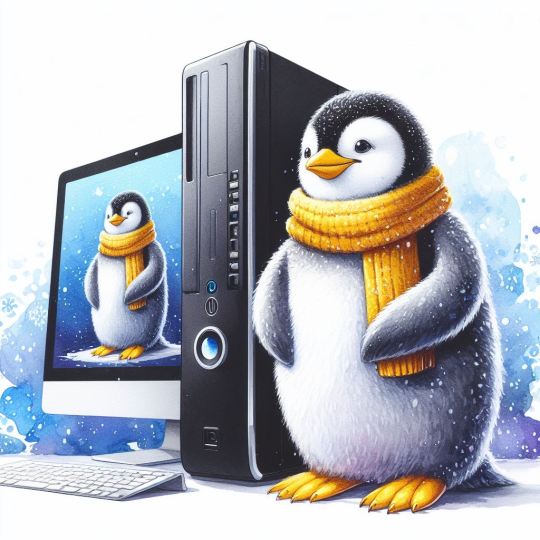
View On WordPress
#book#books#debugging#devops#driver#ebook#ebooks#humble bundle#kali#linux#networking#programming#red hat#sale#security
0 notes
Text
TrueNAS SCALE Server Build for Home Lab
TrueNAS SCALE Server Build for Home Lab #homelab #virtualization #TrueNASSCALEHomeServer #HomeServerSetup #DebianLinuxServer #RAIDConfiguration #FileSharingServer #MediaStreamingServer #HomeAutomationHub #NetworkSecurity #ServerHardwareUpgrades #selfhost
There are so many options for running a home server for storage and virtualization needs on a home network. I have run VMware ESXi and Proxmox servers for my virtualization needs for the past few years now. However, until recently, I only ran TrueNAS inside a virtual machine for testing and a few light-duty applications. A project I wanted to tackle was repurposing one of my SuperMicro mini…

View On WordPress
#cost-effective server solution#Debian Linux server#file sharing server#home automation hub#Home Server Setup#media streaming server#network security#RAID configuration#server hardware upgrades#TrueNAS SCALE home server
0 notes