#M series connectors
Text
So, like any other girl who reads fanfiction, and has so many n/m ships, I too, was exposed to Heartstopper, one day, and became obsessed with it. Yeah, and not only the show, ALL THE NOVElS, I read all of them at least 3 times, watched the show a lot, I even read fics about it beacause I can't wait fir season 3 to come out this year on October...
I fully support the LGBTQ+ community, I might not be a part of it, but, as my dear Imogen said on the show "I'n an ally".
I had lots of respect to tge author and illustraitor of this fantastic novel series, Alice Oseman, but today I found out that she had stated her support for Palestine.
I don't tend to comment about anything on social media, not at all, but after finding out about this, I became too upset and had to write my thought out, so yeah, this post will probably get deleted, and it's not like I have many people who follow me, or people that will read this.
Look, I have nothing against people who want to have peace on this world, besides the war between Israel and Hanas, there are lots and lots of wars happening around the world, having said that, lots of pro palestiniabs, simply don't know the basic facts, so let me starts stating a few of them. Israel became an independent state on 1948. Between 1947 to 1949 Israel had its' first war, what they call in"the independence war". The war started after the UN had agreed on Resolution 181, a UN plan thar divided the state between the jews and the arabs, and had Jerusalem as the capital city for jews and arabs. The jews agreed to this plan immediately, it was barley 2 years after WW2 had ended, the one wherein 6 Million jews were murdered beacause of hate. The arabs however, did npt agree on that plan, a UN plan, and started attacking the jewish citzens on 30th of November 1947. After Israel got its' independent,on May 14th 1948, the neighboring Arab coubtrues had joined the arabs in Israel in their fight against the new country. Israel won. Egupt gor conrol of Gaza. On 1967, Israel won another war, one we call, the "6 days war", and got Gaza. On 1969 Israel gave the people in Gaza Electricity from Israel's Electricity Connector.
In 1971, the Israeli government decided to rehabilitate the refugee camps in the Gaza Strip. Israel did not annex the Gaza Strip to its territory, Israel didn't know what to do with it. On Marah 1979, Egypt and Israel had signed a peace agreement between them. Egyot didn't want Gaza back, so Israel got kind of "stuck" with it, and even after that Israel still did not annex the Gaza Strip to its territory. On December 1987, the first intifada broke out by the palestinians, . At its beginning, it was characterized mainly by mass riots that included demonstrations, stone throwing, roadblocks, and in some cases Molotov cocktails,
Subsequently, the intifada changed its character, and from 1989 terrorist attacks began to be carried out. Kidnapping people, stabbing them to death, shootings, and more, 164 Israelis were murdered. It officially ended in 1993, with the signing of the Oslo Accords, but the attacks continued. The oslo Accords were signed between Israel and the Palestine Liberation Organization, and were meant to give peace, and end to the terror attacks agaibst Israel.
On 1994, as a result of the Oslo Accords, the IDF, left Gaza, and Control of the city passed to the Palestinian Authority. On 2005, all the Israelis who lived on Gaza were evacuated, as a part of the Israeli disengagement from Gaza. After that, Gaza started firing more Qassam rocket and missile fire at southern Israel than before. On 2006, Hanas, a terrorist organization, won the elections in Gaza, and started ruling Gaza.
On October 7th Hamas and The Islamic Jihad murdered more than 1200 people, kidnapped 240 people. Many women and men were raped, bodies were violated, organs were cut from victims, babies were murdered, entire families were burned to death. Even to this day, according to Palestinian Statistics, more than 85% of palestinans on Gaza still support Hamas' actions on October 7th. Palestinian citizens had helped Hamas, and there are even released hostages that said that palestinians families had held them captive. Lots of palestinian citizens had helped Hamas, they robbed houses, and killed innocent people as well.
Israel did not want this war, all it want is for her hostages o be released, and be back home with their families. This war is not against thr palestininans, it's war against Hamas. There are still 132 hostages held captive by Hamas, Israel and the world don't know for sure which of them is alive, and which one is not, but it needs all of them back home with. Women, Mean, Children, babies, elderly were kidnapped on this day. How is a one year old baby, your enemy? How is a Holocaust survivor your enemy?
And for those of you that say, that there is a genocide in Gaza. , on 1948, there were 710,000 palestinians ib Gaza, now there are more than 2.2 Million palestinians.
Secondly, Israel supplies the palestininans with food, water, and medicine every single day. I don't think that the US army gave Japan aid on WW2, but you know what they did do? Detonated atomic bombs on her. I don't see people call this genocide, so why is it different when it's Israel?
You don't know what it's like, to fear fron rockets, to fear leaving the house beacause Hanas can shoot at you whebever he wants. You don't live in fear.
But the people of Israel know what it's like, beacause ti them it's their nornal routine of life.
And again, while I'm against violence in general, remember, that this conflict did not start by Israel, no, Israel got attacked first by the palestininns thenselves.
Dear Aloce, I am dissapoined to find out that another jew supports Paelestine. Yon live on the UK, you write about LGBTQ+ characters on your novels. You identufy as a she/her and they/them, you are aroace. The people in Gaza, hate people fron the LGBTQ+ community, they murder every one of them, they do not care for your support, and all your money will go tk Hanas, a terririst organization, because guess what? Hamas controls everything in Gaza, including all the money the people like you, the UN, and other counries give to Gaza, and they use thus money for terror, and for murderm
Why did you have to start being politucal? Why do you support sonething that you dob't fully undestand.
And by the way, Hamas murdered and kidbapped muslims, arabs, and Israelies, they did not care for who you are, which country are you a citizen of, and what are your poltic views, if you were in the wrong place on the wrong tine, they simply did not care, they killed everyone, and kidnapped arabs and Israelies alike.
I still love Heartstopper, but it'a dissapoing to find out that another jewish person supports something that they do not understand. Alice, you will not see this post, but "thank you".
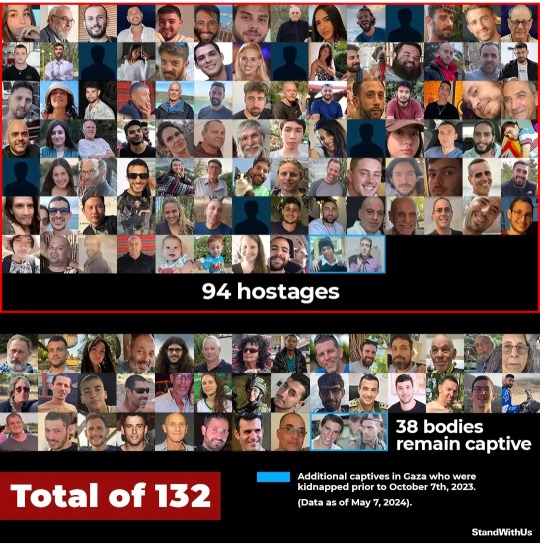
#bring them home now#israel#idf#hamas is isis#hamas war crimes#hamas massacre#heartstopper#alice oseman#israel hamas war#my truth#i stand with israel#pro israel#pro
20 notes
·
View notes
Text
When (most) songs appear in Camp Here & There
**SPOILERS FOR CHNT**
Ok so I'm a little normal about CHNT. Just finished it recently, and I really loved the musical motifs. Big Will Wood fan. The full songs that came from the podcast are some of my fav Will Wood songs, so it was unbelievably cool to slowly realize they are actually about CHNT as it went on. I was confused on one thing though.
What's the deal with Yes, to err is human, so don't be one? I know that it's supposed to be about Adam, with the Vampirism/Cannibalism and all that. But I checked all points he's mentioned, Files 11, 16, and 28, and Yes to err is human doesn't play during any of them. Looking back, the slightly whimsical tune of the song wouldn't really match the vibe of someone horrifically eating their own. But here's the thing. It appears so much throughout the series. I could only recall a few instances of it appearing by memory, so I tried to look up some kind of list of when each song appears in the podcast, as background music or stand alone. I got nothing. I had some time and said fuck it, I'll do it myself.
To preface, I didn't include any instances of When Somebody Needs You or Your Body, My Temple, because I think the meaning and reason for inclusion are easy enough to pick up on: the relationship between Sydney and Jedidiah, and The Elephant Man (who I refer to as e man cause I'm lazy) respectfully. I did however include one instance of Your Body, which I'll go over later. I also didn't include any of the other background songs that didn't have a connection with the main album Will Wood posted for this podcast. I also occasionally added descriptors of the motif itself if I felt that it was noteworthy. If it simply says end, it played during after the episode during the end segment.
First off, the reason why I did this in the first place. Looking at all instances of Yes to Err, I'm starting to realize that it doesn't have a meaning. Or at least a specific one character, like with the other two songs. Yes to Err appears a whole 11 times, and no specific character/idea is really a throughline through any of them. One idea I have is that it might be a theme for dramatic irony. An innocent event/theme that will either end in disaster or turn rotten. In file 1, Sydney questions the e man's existence, which of course takes a spin throughout the whole series. In file 8, it appears when Sydney is playing the 3 questions game with Jedidiah's package. To me it seemed like innocent bickering between close friends at first, but then suddenly turned more heated. Weirdly enough, it played during both times Yvonne covered for Sydney's announcements. I don't really know how this connects to dramatic irony, maybe something to do with Sydney's weird handwriting? But like this, many other appearances feel loose at best when thought of from this angle.
Next up is the main theme, remixed to be played in the background. Like Yes to Err, this one doesn't seem like there is much connection between instances. While listening for the first time, I thought that the main theme was a motif for the whole camp or Lucille. This was mainly because of the instance with staff bonding, and Lucille was mentioned a handful of times while this played. But looking back, there are also plenty of instances where the current event isn't connected to the camp specifically or Lucille, like in file 28 where they are practicing astral projecting.
The final big one that I recorded was Rhumba of Death, which doesn't actually have lyrics but is still included in the main album, so I decided to include it as well. Like the others, no clear connector.
Which leads me to my depressing final point: there probably is no specific reason M&B put any of these background songs where they were. Most likely it was to fit the vibe of whatever situation was currently playing out. When researching, I also saw somewhere that M&B commissioned 2 full songs, but Will provided 4. So perhaps Yes to Err and Venetian Blind Man were unexpected, and so they didn't use either of them in accordance to the lyrics. I realized this like half way through doing this, but I decided to post this anyways. If anyone like me is curious about the motifs of CHNT, they can maybe find this post and find solace that someone had already done it and found no reason.
Extra little tidbits:
There is exactly ONE instance of Venetian Blind Man, another one of the songs that has lyrics. The lyrics talk about Rowan and his fear of the sky. It appears in the end segment of file 2, which is about penguins invading the camp and holding it under threat for fish. It has absolutely nothing to do with Rowan, which is a little funny. However the next episode, file 3, starts off with Rowan's introduction and depicts him freaking out about the sky. It does seem like a little bit too much for a coincidence, but at the same time they weren't even in the same episode. Just thought it was neat.
Another interesting bit is that Your Body, My Temple plays in file 9, when Joshua has his rant about Juniper not being an alpha male. This is noticeably missing any creepy men with masks shaped like a certain animal. M&B might have just wanted to use a song with a more sassy energy, but afaik this is the only time the song is used when not describing The Elephant Man. Weird.
14 notes
·
View notes
Text
MSI MS-CF13 Mini-ITX: Ultra Low-Power, Fanless Motherboard

MSI is pleased to present the MS-CF13 Mini-ITX motherboard, a ground-breaking device with ultra low power consumption, low profile, and fanless design that is engineered to satisfy the demands of contemporary applications. Driven by the Intel Alder Lake-N SoC series, the MS-CF13 is a great option for a range of sectors since it provides great performance without sacrificing energy efficiency.
Important characteristics
Intel Alder Lake-N Processor-Powered
With its Intel Alder Lake-N PC Client & Embedded Series SoC, the MS-CF13 offers dependable and effective performance for a wide range of applications.
High-Speed Memory
The motherboard supports up to 16GB of memory and has a DDR5 4800 MHz SODIMM slot, which guarantees strong data handling capabilities.
Triple Independent Displays:
Suitable for applications requiring multiple high-resolution screens, it supports DP, HDMI/DP, and LVDS/eDP.
Improved Network Connectivity
Two 2.5 GbE LAN ports with RJ-45 are included, offering fast network connections for jobs requiring a lot of data.
Versatile extension and Storage
This product provides a large amount of extension and storage capacity with its 1 M.2 E Key slot, 1 M.2 B Key (with SIM Holder, supporting B+M keys), and 1 SATA 3.0 connector.
Rich I/O Ports:
The MS-CF13 allows for easy connection with a wide range of devices thanks to its 2 USB 10Gbps, 1 USB 5Gbps, 3 USB 2.0, 6 COM, GPIO, Audio, and a 3W amplifier.
Advanced Security:
For critical applications, Onboard TPM 2.0’s improved security capabilities are essential.
DC-IN 12V:
This device is appropriate for settings with constant power needs since it can handle a steady 12V DC input.
Applications in Industry
These sectors are especially well-suited for the MS-CF13 Mini-ITX motherboard because of a number of important features:
E-MAIL
Silent operation is guaranteed by the fanless design, which is essential in settings where noise can be distracting.
Multiple Display Outputs
Enables dynamic and high-resolution digital signage by supporting triple independent displays (DP, HDMI/DP, and LVDS/eDP).
Low Power Consumption
This feature lowers energy expenses and is perfect for installations that need to run continuously.
MEDICAL APPLIANCES
Compact medical devices with limited space can accommodate equipment with a low-profile form factor.
High Reliability
By lowering the possibility of a mechanical breakdown, the fanless design ensures reliable operation.
Improved Connectivity
Several USB and COM connections make it easier to connect different medical equipment and gadgets.
CURRENT COMPUTING
Ultra Low-Power Consumption
A must for edge devices that must function well in isolated or power-constrained locations.
Sturdy Processing Capacity
The Intel Alder Lake-N SoC offers the processing capacity required for real-time analytics and data processing.
SECURITY MONITORING
Several Display Outputs
This feature is essential for monitoring and surveillance applications as it allows for the support of several high-resolution screens.
High-Speed Network Connectivity
Two 2.5 GbE LAN connections provide dependable and quick data transfer for streaming video.
Fanless Design
This improves dependability and lowers maintenance requirements, which is crucial for round-the-clock security systems.
MS-CF13
Intel PC Client & Embedded Series SoC Alder Lake-N
Up to 16GB DDR5 4800 MHz SODIMM Slot
Three separate displays: DP, LVDS/eDP, and HDMI/DP
2 RJ-45 2.5 GbE LAN ports
One M.2 B key (with SIM holder) and one M.2 E key slot
SATA 3.0 for storage and 1 M.2 B key
Six USB 2.0 ports, six COM ports, GPIO ports, audio ports, and a 3-watt amplifier
TPM 2.0 on board
DC-IN 12V
Technology has increased demand for compact, silent, energy-efficient, high-performance computing equipment. Mini-ITX motherboards are used for industrial, home automation, and personal computers. The remarkable, fanless, low-profile, and ultra-low-power MS-CF13 Mini-ITX motherboard meets users’ expectations for efficiency, silent operation, and compactness.
This Motherboard distinguishes out in compact form-factor computing with a unique blend of characteristics that make it perfect for silent operation and low power usage.
Marvel without fans
MS-CF13 Mini-ITX motherboards are fanless. Without moving parts, fanless operation reduces mechanical failure and increases system durability. This feature is essential for industrial automation, digital signage, and other mission-critical applications. The fanless design makes the system quiet, making it ideal for quiet offices or homes.
Low-profile and compact
The MS-CF13‘s 17 cm by 17 cm size makes it ideal for space-constrained applications. Its modest profile fits inside compact cases or enclosures, making it excellent for space-constrained installations. This mini-ITX motherboard has necessary functions and tremendous flexibility despite its small size.
Ultra-Low Power Use
Ultra-low power consumption distinguishes the MS-CF13. This makes it energy-efficient, lowering power bills and device emissions. Always-on applications or systems that need low-power operation are ideal for the board. IoT devices and digital kiosks can run on the MS-CF13 for hours without drawing power.
Excellent Connectivity
The MS-CF13 has amazing connection despite its compact size. This motherboard supports several devices and peripherals with dual Gigabit Ethernet, numerous USB 3.0, and HDMI and DisplayPort outputs. The MS-CF13 has all the ports you need for networking, data transport, and multimedia.
The board supports SATA III and M.2 SSDs for rapid data transfer and flexible storage choices. This suits data-intensive applications like media servers and NAS.
Flexible Use Cases
The MS-CF13 Mini-ITX motherboard can be utilized in several ways:
Industrial Automation
Its fanless design and low power consumption make it perfect for harsh industrial applications.
Digital Signage
Its small size and long-term quietness make it ideal for digital signage displays.
Home Servers
The board’s low energy consumption and silent operation make it ideal for home servers.
IoT Gateways: The MS-CF13 supports various sensors and devices with low power.
Energy Efficiency for Green Future
Sustainability-conscious consumers might consider the MS-CF13 Mini-ITX motherboard as the globe evolves toward greener technologies. Ultra-low-power design reduces electricity expenses and computing device carbon footprint. This makes it appealing to companies and individuals that wish to become green without sacrificing performance.
Designed for Tomorrow
The MS-CF13 motherboard is designed for the future. As energy-efficient, compact computer solutions become more popular, the MS-CF13 can meet those needs. Its fanless design, low-profile build, and ultra-low power consumption make it relevant for years in industrial environments, smart homes, and the Internet of Things.
Conclusion
The MS-CF13 Mini-ITX motherboard is a great choice for fanless, low-profile, ultra-low-power computing. Its remarkable features, flexible connection, and energy efficiency make it excellent for many applications. The MS-CF13 provides the power and versatility to build a silent, power-saving home server or an industrial automation configuration.
Read more on govindhtech.com
#MSIMSCF13#Motherboard#MiniITXmotherboard#IntelAlderLakeN#DDR5#IntelPC#computingdevice#IoTdevices#news#technews#technology#technologynews#technologytrends#govindhtech
0 notes
Text
Gigabyte B550M DS3H AC WiFi AMD B550 Ultra Durable Motherboard with Pure Digital VRM Solution, PCIe 4.0 x16 Slot, Dual PCIe 4.0/3.0 M.2 Connectors, Intel Dual Band 802.11ac WIFI, GIGABYTE 8118 Gaming LAN, Smart Fan 5 with FAN STOP, RGB FUSION 2.0, Q-Flash Plus
Gigabyte B550M DS3H AC WiFi Features
Supports AMD Ryzen™ 5000 Series/ Ryzen™ 5000 G-Series/ Ryzen™ 4000 G-Series and Ryzen™ 3000 Series Processors
Dual Channel ECC/ Non-ECC Unbuffered DDR4, 4 DIMMs
5+3 Phases Pure Digital VRM Solution with Low RDS(on) MOSFETs
Ultra Durable™ PCIe 4.0 Ready x16 Slot
Dual Ultra-Fast NVMe PCIe 4.0/3.0 M.2 Connectors
Onboard Intel® Dual Band 802.11ac Wireless & BT 4.2 with WIFI Antenna
High Quality Audio Capacitors and Audio Noise Guard for Ultimate Audio Quality
Realtek GbE LAN with Bandwidth Management
Rear HDMI & DVI Support
RGB FUSION 2.0 Supports Addressable LED & RGB LED Strips
Smart Fan 5 Features Multiple Temperature Sensors , Hybrid Fan Headers with FAN STOP
Q-Flash Plus Update BIOS without Installing the CPU, Memory and Graphics Card
Anti-Sulfur Resistors Design
Gigabyte B550M DS3H AC WiFi
0 notes
Text
Exploring PCIe Slots and Their Versatile Uses
Introduction
Peripheral Component Interconnect Express (PCIe) slots are integral to modern computing systems, serving as the interface for a wide array of expansion cards. The PCIe interface, known for its high-speed data transfer capabilities, has become a standard for connecting components and peripherals to a motherboard. This article explores the various applications of PCIe slots, focusing on their versatility and the types of expansion cards they support.
Understanding PCIe Slots
PCIe slots are designed to accommodate expansion cards through a card edge connector, a key feature that allows these cards to be inserted into the motherboard. This card edge connector consists of a series of metal contacts that align with corresponding pins in the PCIe slot, ensuring a stable electrical connection. PCIe slots come in different sizes and configurations, including x1, x4, x8, and x16, which denote the number of data lanes available for communication.
Types of Expansion Cards
Graphics Cards (GPUs) One of the most common uses for PCIe slots is to install graphics cards. These cards, often referred to as GPUs (Graphics Processing Units), are essential for rendering complex graphics and performing computational tasks. High-end gaming, video editing, and 3D rendering applications demand powerful GPUs, which are typically installed in x16 PCIe slots to leverage maximum bandwidth and performance.
Network Interface Cards (NICs) Network Interface Cards enhance a computer's connectivity by providing additional Ethernet ports or supporting advanced networking features. While most motherboards come with built-in Ethernet ports, dedicated NICs can offer higher speeds, better reliability, or additional networking functionalities, such as dual or quad-port configurations. These cards are commonly installed in x1 or x4 PCIe slots, depending on their performance requirements.
Storage Controllers PCIe slots are also used for installing storage controllers, including those for NVMe (Non-Volatile Memory Express) SSDs (Solid-State Drives). NVMe SSDs, which offer significantly faster data transfer speeds compared to traditional SATA SSDs, can be installed directly into M.2 slots on the motherboard or through dedicated PCIe expansion cards. These controllers are crucial for enhancing data storage performance in both consumer and enterprise systems.
Sound Cards For users requiring advanced audio capabilities, sound cards are a popular choice. While integrated audio solutions are sufficient for general use, dedicated sound cards can offer superior audio quality, support for surround sound, and enhanced audio processing features. These cards are typically installed in x1 PCIe slots and are favored by audiophiles and professionals in the music and film industries.
Capture Cards Capture cards are essential for video production, streaming, and gaming. They allow users to capture and record video from external sources, such as cameras, game consoles, or other media devices. Capture cards, which often require substantial bandwidth to handle high-definition video signals, are usually installed in x4 or x8 PCIe slots to ensure smooth operation and minimal latency.
RAID Controllers RAID (Redundant Array of Independent Disks) controllers manage multiple hard drives or SSDs to improve performance, increase storage capacity, or provide data redundancy. RAID controllers can be installed in PCIe slots to facilitate complex storage configurations, such as RAID 0, RAID 1, RAID 5, or RAID 10. These controllers are particularly valuable in server environments or for high-performance computing tasks.
USB Expansion Cards USB expansion cards add additional USB ports to a system, which can be useful for users who require more connectivity options than what is provided by the motherboard. These cards can offer USB 3.0, USB 3.1, or even USB-C ports, enhancing the versatility of a system’s connectivity options. Depending on the card’s design and the number of ports, they may be installed in x1 or x4 PCIe slots.
Wi-Fi and Bluetooth Cards While many motherboards now come with integrated Wi-Fi and Bluetooth, dedicated expansion cards can provide better connectivity options or support for newer standards. These cards are particularly useful in systems where integrated wireless capabilities are not available or where higher performance is desired. Typically, these cards are installed in x1 PCIe slots.
Additional PCIe Slots Expansion Cards For users with motherboards that have limited PCIe slots, expansion cards that provide additional PCIe slots can be installed. These cards effectively allow users to expand the number of available PCIe slots, enabling the installation of more expansion cards than the motherboard originally supports. These are generally used in high-performance workstations or servers where multiple cards are necessary.
Choosing the Right PCIe Slot
When selecting an expansion card, it’s essential to choose the appropriate PCIe slot based on the card’s bandwidth requirements and the slot’s size. For instance, high-performance GPUs and RAID controllers typically require x16 slots to fully utilize their capabilities. Conversely, NICs, sound cards, and USB expansion cards often function well in x1 slots.
Conclusion
PCIe slots, with their card edge connectors, provide a versatile platform for expanding the capabilities of a computer system. From enhancing graphics performance with GPUs to improving connectivity with network and USB cards, PCIe slots play a crucial role in modern computing. Understanding the different types of expansion cards and their corresponding PCIe slot requirements enables users to build or upgrade systems tailored to their specific needs, whether for gaming, professional work, or general computing.
0 notes
Text
SunPower Solar Panels Review
SunPower has a range of solar panels that are known for their industry-leading specifications. They offer a 40-year product and performance warranty.
Their Maxeon series features bifacial technology and offers the highest efficiency in mainstream production. It also has a solid copper foundation that helps improve durability.
SunPower Equinox systems are available through a number of installers. You can work with a representative online or in person.
Maxeon(r) cell technology
SunPower solar solution has a reputation for being one of the most expensive home solar panels, but they offer better warranties and longer lifespans than other brands. They use an intra-digitated back contact (IBC) solar cell technology that eliminates unsightly metal grid lines and allows the panel to absorb more sunlight. Their tin-copper metal foundation is also more durable than the aluminium systems in other solar panels, and triple-redundant connectors protect against temperature changes.
They have a sleek black design and an all-black version that matches well with most roofs. They’re also built to withstand the elements, including extreme heat and moisture.
The M series uses the next generation Maxeon Gen 6 solar cells with a 22.8% efficiency rating that puts them among the top residential solar panels. They’re available in a range of output sizes and incorporated a microinverter from Enphase Energy. Their shingled design is a great solution for shade tolerance, and their thin shingle strips help avoid micro-cracking that’s common with conventional full-size solar panels.
Sleek design
SunPower solar panels are some of the most efficient on the market. They use Maxeon cells to generate energy, and they have a sleek design that will look great on your roof. The company also offers an energy monitoring app that helps you track your savings and production.
The solar installation process begins with a quote and consultation with a local dealer. The dealer will survey your home, assess potential challenges, and determine the best location for solar panels. They’ll then install the panels and equipment and monitor your solar system. They’ll even handle permits, approvals and homeowner’s association requirements.
SunPower Equinox solar systems are built with hidden components, so they can complement any architectural style. They also feature a smart microinverter, which optimizes power conversion at the panel. This eliminates the need for external inverters and maximizes your savings. This technology is backed by the industry’s longest product and workmanship warranties. The company also provides a 25-year power production guarantee.
Global network of certified dealers
SunPower dealers are trained to help you get the most out of your solar energy system. They can help you determine what type of system you need and how to finance it. They also provide consultation services and can assist you with local rebates. They can even handle your installation and maintenance. They can also help you secure city permits and enroll in available net metering programs.
Sunpower has a global network of certified dealers. These dealers are chosen for their knowledge of the company’s technology and local market. They are also required to meet a high standard of customer service. Additionally, they must adhere to strict adherence to sustainability guidelines.
SunPower offers a 25-year, full replacement warranty on their solar panels. Its advanced technology helps you save thousands of dollars and will increase your home’s resale value. Its panels also begin producing power earlier and last longer than other solar products. In addition, they are able to withstand harsh weather conditions.
25-year warranty
A warranty is one of the most important considerations when choosing solar panels. A good warranty can protect your investment for years to come. The best warranties cover the product, power and labor.
Most solar companies offer a product warranty of 10-15 years and a power guarantee of 25 years. The power guarantee is a promise that your system will maintain a certain percentage of its original output over the course of the 25-year warranty period.
SunPower offers an industry-leading Complete Confidence Warranty that covers everything on your roof and 10 years of monitoring technology. This warranty also includes a higher power output guarantee than standard options.
In addition to its warranty, SunPower offers a complete end-to-end service experience. The company will secure city permits and building approvals, enroll you in available net metering programs, and install your solar energy system. It will also provide maintenance services to ensure your system continues to perform at its highest level.
0 notes
Text

FIREBAT A16 16 Inch 100%sRGB Ultra Slim DDR4 16G RAM 1TB 1920*1200 Fingerprint Portable Intel N100 N5095 Notebook Laptop
Click here= https://s.click.aliexpress.com/e/_Dn18q3l
Description
Report Item
Please note:
Customers are prohibited to modify the machine BIOS system, if you modify the BIOS yourself, we do not support after-sales !!!! (This is a very important statement!!!)
Product Configuration
Intel Celeron N5095/N100 Processor
Intel UHD Graphics
16GB DDR4
512GB M.2 SATA SSD
Support Fingerprint Recognition
Processor
Intel Celeron N5095 Series Mobile Processors
Reference Frequency 2.0GHz
Maximum Turbo Frequency 2.9GHz
4 Core 4 Thread Processor
Graphics Card
Intel UHD Graphics
Internet
Dual-band WIFI 2.4G -5G 802.11AC/g/n+BT
16 Inch IPS Screen
1920 x 1200 Resolution
16:10 Display Ratio
60Hz highly refresh rate
300nits brightness
100%sRGB
Audio
Built-in stereo speakers*2
Battery Power
5000mAh
Input: 100-240V/ Output: 12V 2.5A DC 3.5
Rich interface
1x miniSD scard TF card
USB3.0 connector*2
3.5 mm standard headphone jack*1
Mini HDMI connector*1
DC 3.5 charging port
Size and Weight
357.4mm*245.20mm*18.7mm, Weight about 1.4kg (Power adapter weight and package weight not included, the specific weight is based on the product delivery configuration)
Cameras and Input Devices
HD camera
Backlit keyboard support
Support Microsoft PTP clickpad technology, which can realize precise cursor control and multi-finger gesture control functions, such as full screen scrolling, program switching, screen zooming and other gestures
Packaging Specifications
Laptop*1
Power adapter × 1
Russian keyboard stickers × 1
Operating System
Pre-installed Window 11 system,but no activation
After receiving goods contacting us to send you a activation program
Click here https://s.click.aliexpress.com/e/_Dn18q3l
#aliexpress#amazon#desktop pc#gadget item#taylor swift#laptop#affiliate#https://s.click.aliexpress.com/e/_Dn18q3l
1 note
·
View note
Text
Nasal Cannula Sampling Line
As a specific type of sampling line used in capnography monitoring, the nasal cannula sampling line consists of a nasal cannula attached to a tubing system that connects to a capnography monitor or analyzer.
This type of sampling line is used when monitoring end-tidal carbon dioxide (EtCO2) levels in patients through the exhaled breath. The nasal cannula is placed in the patient's nostrils, allowing for the sampling of respiratory gases and providing real-time data on the patient's CO2 levels during anesthesia or ventilation procedures.
Types of Nasal Cannula Sampling Line
R-Type Nasal Cannula Sampling LineConnected to the air circuit, collect the moisture in the nasal exhalation, and adapt to the R series EtCO2 sensor. Single use consumables. Various specifications and models are available to suit different equipment and types of patients.
R-Type Nasal Cannula Sampling Line
M-Type Nasal Cannula Sampling LineConnect to the gas circuit, collect the moisture in the nasal exhalation, and adapt to the M series EtCO2 sensor. Disposable consumables. Various specifications and models are available to suit different equipment and types of patients.
M-Type Nasal Cannula Sampling Line
O-Type Nasal Cannula Sampling LineConnected to the air circuit, collect the moisture in the nasal exhalation, and adapt to the O series EtCO2 sensor. Single use consumables. Various specifications and models are available to suit different equipment and types of patients.
O-Type Nasal Cannula Sampling Line
Luer Nasal Cannula Sampling LineThe Luer Nasal Cannula Sampling Line is a medical device designed for efficient and comfortable collection of respiratory samples. It features a luer lock connector for secure attachment to monitoring...
Luer Nasal Cannula Sampling Line
What is the Nasal Cannula Method?
The nasal cannula method is used to deliver supplemental oxygen to a patient's respiratory system. It involves the use of small, flexible tubes inserted into the patient's nostrils, with the other end connected to an oxygen source. This method is commonly used in hospitals and home care settings.

0 notes
Text
We are analyzing one of the best Minisforum Neptune HX100G, a mini PC that has nothing to envy of a large tower and you can buy this mini pc on there official website at $719.00. you may also like Minisforum UN100L Mini PC
Minisforum Neptune HX100 Mini PC
A mini PC that comes with a simple and attractive Neptune series case, made of resin and carbon. This time we have inside the powerful Octa Core AMD Ryzen 7 7840HS processor with a Radeon RX 6650M GPU with 8 GB GDDR6, which will be enough to run any program and game at 1080p.
Highlight its DDR5 RAM memory that gives us extra speed and its wide range of connectors, 4 video outputs, two HDMI 2.0, another 2 USB4 Type-C ports that allow resolutions up to 8K@60Hz.
Specification of Minisforum Neptune HX100
Feature
Specification
Processor
AMD Ryzen 7 7840HS (Octa Core, up to 5.1 GHz)
Integrated GPU
AMD Radeon 780M (12 cores, 2.7 GHz)
Dedicated GPU
AMD Radeon RX 6650M (8 GB GDDR6)
RAM
32/64 GB DDR5 5600 MHz (Dual Channel, 2 slots)
Storage
1TB M.2 PCIe4.0 NVMe SSD (2280), expandable
Connectors
3 x USB 3.2 Gen1 Type-A, 1 x USB 3.2 Gen1 Type-C
2 x USB3.2 Gen2 Type-A, 2 x USB4 Type-C
2 x HDMI 2.0 outputs, 2 x 3.5mm audio jack
Network Connectivity
Wifi 6E, Bluetooth 5.2, 2.5 Gbps Ethernet
Operating System
Windows 11 Home
Power Supply
External 19V / 6.3A
Additional Features
VESA bracket included, HDMI cable included
Price (on Amazon)
$903 (32 GB RAM version)
Availability
Available on Official Website
The MINISFORUM Neptune HX100G mini PC is powered by an AMD Ryzen 7 7840HS processor with integrated Zen 4 CPU cores with 4nm TSMC FinFET technology. A chip that has 8 cores and 16 threads that can reach 5.1 GHz in turbo mode and has a base frequency of 3.8 GHz.
The integrated GPU is an AMD Radeon 780M with 12 cores and a maximum speed of 2.7 GHz. The dedicated GPU is a mid-range AMD Radeon RX 6650M with 8 GB of GDDR6 that will allow us to run games at full resolution at 1080p without problems.
Minisforum Neptune HX100G mini PC featuring Ryzen 7 7840HS CPU & Radeon RX 6650M DGPU unveiled. pic.twitter.com/tyZxLGbqgD
— Tech News (@khanr1122) January 27, 2024
For RAM we have two DDR5 5600 MHz SO-DIMM slots with 32/64 GB of dual-channel RAM. For storage we have a 1TB M.2 PCIe4.0 NVMe 2280 SSD and we are allowed to mount another additional disk to increase its capacity.
Connectivity and Other features
For network connectivity we have an internal M.2 card with Wifi 6E Bluetooth 5.2 and a 2.5 Gbps Ethernet port. As connectors we see three USB 3.2 Gen1 Type-A on the front and back, another USB 3.2 Gen1 Type-C, two USB3.2 Gen2 Type-A, two 3.5 mm audio jacks, 2 USB4 Type-C and two HDMI 2.0 outputs.
This small computer comes with Windows 11 Home already installed as standard and the power supply is external 19V/6.3A. Accessories include a VESA mount to hang on the back of our monitor and an HDMI cable.
Price and availability
The new MINISFORUM Neptune HX100G mini PC can be purchased on Official website for only $703 in its version with 32 GB of RAM.
0 notes
Text

SMA (M) St. Connector For RG316 Cable (With Sky Window)
SKU: ET-SMS-4SW
Specs:-
SERIES: SMA
FREQUENCY: 6GHz
MOUNT METHOD: Cable Mount
CONNECTOR: SMA
GENDER: Male
BODY STYLE: Straight
POLARITY: Standard
ATTACHMENT METHOD: Crimp Туре
PLATING: Gold Plated
For More Info - https://eteily.com/12-rf-connectors
#eteily#technologies#telecom#telecomunication#rf#anatena#connector#rg316#india
#RF Connectors#rf connector#RF Adapters#SMA Connector#PCB Mount#Panel/Flange Mount#TNC Connector#BNC Connector#SMC Connector#MCX Connector#UFL IPEX MHF#N Connector#MMCX Connector#UHF Connector
0 notes
Link
0 notes
Text
OWC introduces THUNDERBLADE X8: MORE SPEED and CAPACITY - Videoguys
New Post has been published on https://thedigitalinsider.com/owc-introduces-thunderblade-x8-more-speed-and-capacity-videoguys/
OWC introduces THUNDERBLADE X8: MORE SPEED and CAPACITY - Videoguys

Wayne G, in his latest blog post for OWC, introduces the highly anticipated ThunderBlade X8, signaling a significant leap forward in high-performance RAID SSD technology. The ThunderBlade X8 retains its position as a go-to choice for creative professionals, offering enhanced speed, increased RAID capacity, and an improved design. The OWC team, comprising engineering experts and professionals from film, recording, and photography backgrounds, strategically addressed the need for heightened speed and capacity in creative applications, leading to the evolution of ThunderBlade X8.

One of the key improvements is the remarkable boost in speed, with the ThunderBlade X8 reaching up to 2949MB/s real-world speed. This enhancement spans across various platforms, including Windows PCs, Macs with Intel processors, and Macs with Apple M-Series chips. Noteworthy speed improvements of up to 21% on Windows, 15% on Intel-based Macs, and 10% on M-Series Macs underline ThunderBlade X8’s commitment to superior performance across diverse systems.
A game-changer for RAID 4 and 5 configurations, ThunderBlade X8 excels with double the NVMe SSD Blades, providing 16% more usable capacity and sustained speeds up to 2464MB/s. This translates to improved adherence to the 3-2-1 rule of data backups without compromising on capacity, performance, or time efficiency. Notably, when used with Apple Silicon machines, ThunderBlade X8 exhibits a remarkable 16% increase in RAID 4/5 performance.
In terms of design, ThunderBlade X8 maintains its durable, fanless, solid aluminum case, with notable tweaks to the lighting. The introduction of downward-pointing individual LEDs replaces the previous LED light bar, offering a less distracting presence on set. Additionally, a ruggedized power connector caters to intense production environments. The unchanged durability is highlighted by the fin-design, ballistic hard-shell case, ensuring data safety during transport.

The ThunderBlade X8 solidifies its position as the best RAID SSD with its capacity to hold eight NVMe M.2 SSDs, supporting capacities up to 32TB and delivering unmatched data transfer speeds of 2949MB/s. Write speed improvements of up to 21% across all platforms, coupled with the ease of RAID configurations through included SoftRAID XT software, position ThunderBlade X8 as the ideal choice for professional video editors and VFX houses.
With a purpose-built design for video professionals, ThunderBlade X8 caters to the diverse needs of on-set editing, shuttle drives, and cloud-based workflows. Its second Thunderbolt port enhances versatility, allowing connections to USB-C devices, displays, or daisy-chaining up to five additional Thunderbolt devices. Professional video editors benefit from a seamless editing experience with centralized file access.
In conclusion, the ThunderBlade X8 is a powerhouse that combines speed, capacity, and reliability, making it the ultimate choice for creative professionals seeking top-tier performance in the ever-evolving landscape of video and film production. As the new year unfolds, the ThunderBlade X8 sets a new standard for RAID SSDs, embodying OWC’s commitment to innovation and excellence.
Read the full blog post by Wayne G for OWC HERE
#aluminum#apple#applications#backups#Blog#chips#Cloud#connector#data#data transfer#Design#devices#displays#double#Editing#efficiency#engineering#Evolution#Exhibits#Full#game#Innovation#intel#it#Landscape#LED#LESS#Light#lighting#One
0 notes
Text
youtube
Hirose Electric GT50 Series Connectors
https://www.futureelectronics.com/m/hirose-electric . Hirose Electric GT50 Series 1mm Pitch Wire-to-Board Connectors offer a space-saving design. Uniquely designed to be both small in size and high in reliability and have a robust design for couple routing that resists disconnecting. Hirose Electric GT50 Series Connectors provide a stabilizer that reduces contact wear and enables high vibration resistance. https://youtu.be/0ZSONFQlXHQ
#Hirose#GT50#Hirose Electric GT50#Wire-to-Board Connectors#couple routing#GT50 connectors#automotive#resist vibration#lock design#stabilizer#contact wear#Future electronics#Electric GT50 Connectors#Youtube
0 notes
Text
Vivo V40: Co-engineered Photographic Power with ZEISS

A New Vivo V40 With a ZEISS Imaging System
In the smartphone market, people like the Vivo V-series. The Vivo V40 is the newest model in the series. It gives users a comprehensive experience. This page covers the phone’s features, specs, price, and more. Before starting, let’s examine the new phone’s design.
FORM
Camera sensors and LED light are in two circular portions of a pill-shaped notch on the Vivo V40’s back. It’s personal preference; some like it, while others prefer a simpler approach. However, the curved panel makes the display look expensive. Additionally, a punch-hole notch modernises it. Nice colour selections on the phone. Nebula Purple and Steller Silver are options. Phone weights 190g and is 7.58mm thick. IP68 protects the phone from splashes, assuring user safety.
Vivo V40 Features
Vivo V40’s 6.78-inch AMOLED screen offers 2800 x 1260 pixels. With 120Hz refresh rate, the display is extremely smooth. The V40’s AMOLED panel’s bright colours and great resolution make it ideal for multimedia consumption.
A key feature of the phone is its camera. Dual rear cameras include a 50MP f/1.9 primary camera and a 50MP f/2.0 ultra-wide sensor. The ZEISS collaboration distinguishes the camera arrangement. With features like ZEISS Multifocal Portrait, users can effortlessly transition between all the golden focal lengths for the perfect photos. Users can use, for instance, 24mm for a landscape portrait, 35mm for a portrait taken on the street, and 50mm for a traditional portrait. The Vivo V40 has a 50MP camera for selfies.
The Qualcomm Snapdragon 7 Gen 3 CPU powers the Vivo V40. For maximum efficiency, this CPU features eight cores and is built on a 4nm design. The chip’s average AnTuTu benchmark is approximately 800K+, indicating a respectable level of performance. With this processor, users may anticipate smooth performance and light gaming.
The device’s battery is yet another impressive feature. The phone has a fairly large 5,500mAh battery included with it. Additionally, it has an 80W charging capability, although the package does not include a charger. This could be the device’s biggest drawback. Flagship phones typically come without chargers. Nonetheless, the chargers are included with smartphones in this price range. Additional noteworthy features include 5G connection, e-SIM compatibility, and an in-display fingerprint scanner.
Vivo V40 Cost and Availability
In Europe, the Vivo V40 5G has been released. The lowest option, which comes with 8GB+256GB, costs €599, or around $641 USD. In Europe, the phone will be available for purchase in July. With any luck, the device will also be released in other areas. With a large battery, strong performance, a ZEISS camera, and a good display, this is a respectable option. One major drawback is that the charger was taken out of the box.
Quality design and construction
A slim profile and rich materials define the Vivo V40’s modern smartphone design. Bright and immersive 6.56-inch AMOLED display. The beautiful phone’s curved sides and thin bezels make it comfortable to hold and use.
Finish and Materials
High-quality glass and metal make the Vivo V40 elegant and durable. A glossy finish gives the rear panel, available in several colours, class. In addition, the phone has an in-display fingerprint sensor for security and convenience.
Usefulness and Ergonomics
The Vivo V40 prioritizes comfort and usability. Even after prolonged use, its thin design and lightweight build make it comfortable to carry. The simple positioning of buttons and connectors puts all controls at hand.
Quality Display
An impressive feature of the Vivo V40 is its AMOLED display. Its 1080 x 2400 pixels provide sharp, clear images. Its 90Hz refresh rate makes navigating and gaming smoother. The screen is clear and fluid for films, web browsing, and games.
Brightness and Colour Precision
HDR10+ lets the Vivo V40 display accurate colours and great dynamic range for more realistic visuals. Even in direct sunshine, the 800-nit screen is viewable, making it excellent for outdoor use.
Viewing Action
High quality and bright colours make the Vivo V40’s display enjoyable. Text is clear, graphics are realistic, and videos are fluid. The 90Hz refresh rate improves user responsiveness.
Hardware and performance
MediaTek Dimensity 1000+ CPU, 8GB RAM, and 128GB storage power the Vivo V40. This combination allows for efficient multitasking and performance in routine chores and demanding applications.
Powerful processor
Its octa-core CPU and Mali-G77 MC9 GPU make the Vivo V40 a powerful gaming and media device. Graphically intensive games and high-resolution video playback are smooth.
Energy Lasting
Vivo V40’s 4,200mAh battery lasts. Fast 44W charger charges battery from 0 to 70% in 30 minutes. You’ll be connected and productive all day without charging disruptions.
Store and Grow
Internal storage of 128GB fits programmes, photographs, movies, and files. The Vivo V40 allows microSD card expansion for extra storage.
Camera Features
A triple rear camera arrangement makes the Vivo V40 a great photographer. The 64MP primary sensor, 13MP ultra-wide lens, and 8MP depth sensor are incorporated. In different lighting settings, the camera system takes excellent photos and films.
Main camera performance
Advanced image processing algorithms provide high-resolution, color-accurate photos from the 64MP sensor. Night mode brightens and clarifies low-light images.
Ultra-Wide/Depth Sensors
For landscape and group images, the 13MP ultra-wide lens has a larger field of view. Portrait photographs benefit from professional-quality bokeh effects from the 8MP depth sensor, which blurs the background and highlights the subject.
Taking Videos
Users may record 4K video at 30fps with the Vivo V40 for stunning clarity. Reducing shaking and jitters with electronic image stabilization (EIS) produces smooth video.
Selfie Cam
Vivo V40 has a 32MP front camera. This high-resolution camera takes colourful, detailed self-portraits. Portrait mode, AI beauty, and HDR on the front camera make selfies appear fantastic in any light.
Software, UI
Funtouch OS 11, based on Android 11, gives the Vivo V40 a simple UI. Performance is optimized with little bloatware and several customization options to improve user experience.
User Experiences
Dark mode, changeable wallpapers, and functionality-enhancing widgets make the user interface easy to use. App and setting navigation is easy using gesture-based navigation on the phone.
Feature Software
Funtouch OS 11 has Multi-Turbo 4.0 for faster gameplay, Ultra Game Mode for an immersive experience, and AI-based optimisations for reliable performance even under heavy use.
Support and updates
Vivo consistently upgrades software and security fixes. Funtouch OS 11 updates often with new features and upgrades to keep the device secure and recent.
Extras & Connectivity
The Vivo V40 has 5G, Wi-Fi 6, Bluetooth 5.1, and NFC. These features make online and device pairing fast and reliable.
Audio/Video
Stereo speakers deliver rich, immersive sound, making the gadget excellent for video viewing. The 3.5mm headphone jack is also helpful for wired audio aficionados.
Features of security
With its in-display fingerprint sensor and face unlock, the Vivo V40 offers several secure and convenient ways to access your device.
More Features
Several additional features improve the Vivo V40’s functionality. Dual-SIM, GPS, accelerometer, gyroscope, proximity sensor, and compass are included.
Gaming Results
Its powerful hardware and software optimize the Vivo V40 for gamers. MediaTek Density 1000+ processor and Mali-G77 MC9 GPU perform demanding games smoothly.
Game Mode Ultra
Optimizing performance, decreasing latency, and suppressing notifications, Ultra Game Mode improves gaming. Game Assistant and Voice Changer make this mode more entertaining.
Controlling heat
To minimize overheating during prolonged gaming, the Vivo V40 has a sophisticated cooling mechanism. The device stays cool and performs well even during long playtime.
Cost-effective
Considering its quality features and low cost, the Vivo V40 is a great value. It matches high-end smartphones in performance and quality at a lower price.
Compare to Competitors
Its display, performance, and camera set the Vivo V40 apart from competing smartphones in its pricing range. It competes with flagship gadgets, making it appealing to budget-conscious buyers.
Reviews from Customers
Users and critics appreciate the Vivo V40. Customers like its elegant appearance, brilliant display, and powerful performance. The camera system takes excellent photographs and movies.
Conclusion
Vivo V40 is a strong smartphone with a stylish design, powerful performance, and advanced camera. This smartphone suits techies and casual consumers. With its extensive feature set and cutting-edge software and technology, it’s a strong smartphone competitor.
Read more on Govindhtech.com
0 notes
Text
ASUS TUF Gaming B550M-Plus WiFi Motherboard with PCIe 4.0, dual M.2, Intel WiFi 6, and Aura Sync RGB lighting support
AMD B550 (Ryzen AM4) micro ATX gaming motherboard with PCIe 4.0, dual M.2, 10 DrMOS power stages, Intel® WiFi 6, 2.5 Gb Ethernet, HDMI, DisplayPort, SATA 6 Gbps, USB 3.2 Gen 2 Type-A and Type-C, and Aura Sync RGB lighting support
ASUS TUF Gaming B550M-Plus WiFi Motherboard Features
AMD AM4 socket: AMD AM4 Socket for AMD Ryzen 5000 Series/ 4000 G-Series/ 3000 Series Desktop Processors
Enhanced power solution: 8+2 DrMOS power stages, ProCool connector, military-grade TUF components, and Digi+ VRM for maximum durability
Comprehensive cooling: VRM heatsinks, PCH fanless heatsink, M.2 heatsink, hybrid fan headers and Fan Xpert 2+ utility
Next-gen connectivity: PCIe 4.0 M.2, USB 3.2 Gen 2 Type-A and Type-C support
Made for online gaming: Intel® WiFi 6, 2.5 Gb Ethernet, TUF LANGuard and TurboLAN technology
AI noise-cancelling microphone: Provides crystal-clear in-game voice communication
ASUS TUF Gaming B550M-Plus WiFi Motherboard
0 notes
Text
New gear for 2024: KL-Aeolus is the one
Transparent cases have been prevailed for years with it stunning panoramic view through their tempered glass side panels. These cases look appealing to so many RGB lighting lovers.

But most of the transparent cases in the market are focusing on their appearance instead of on their utilization.So high-performance hardware can’t be adopted as a result of the limited space inside the cases. This stops users from buying the cases. However, this awkward situation in the DIY industry has been solved by Segotep’s new case KL-Aeolus, presenting an exquisite transparent case with both aesthetics and expandability.
As shown in the photos, this is the white version of KL-Aeolus, which is the mostly welcomed by users. When putting this case on a simple and white desk, you will certainly associate it with an exquisite life.

Measuring 476mm*230mm*497mm, KL-Aeolus is standard mid-tower case. It is a good choice for users who can only provide limited room for their cases on or beneath their desks, especially students.

With an overall rectangular design, KL-Aeolus is built with 3 window as its front panels who can be opened to an angle of up to 10 degree,bringing more air for heat dissipation inside. This is why this case was given the name of Aeolus. More air intake will certainly help lower the temperature of the hardware inside the case. And if you need the computer to work quietly, you just need to shut all the windows.
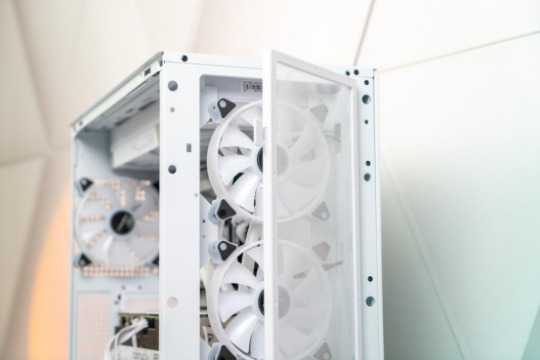
After removing the front panel, there is a dust filter inside. With snap-fit locks for easy attaching/detaching, the filter effectively prevents the case from dust that may cause damage to the hardware.
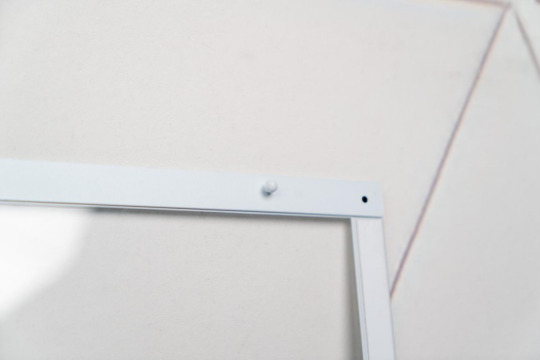

The TG glass left panel can be easily handled without tools. What’s more, shock pads on the rims of the panel just ensure the glass will not be broken by over-force.

The I/O panel provides 2pcs of USDB 3.0, 1pcs of 3.5mm Audio jack and a Type-C connector with a maximum speed of 10Gbps. These connectors cover all our daily use with wired or wireless devices.

KL-Aeolus supports ATX, M-ATX and ITX motherboards. When assembled with an M-ATX motherboard, the space inside the case is still quite ample. Users don’t have to worry about the room for other hardware even if they get an ATX motherboard.

The case is compatible with many kinds of liquid coolers. You can even fit in a 360mm AIO for the CPU and a 360mm closed loop AIO for the GPU at the same time.It depends on your requirements. And we are going to build a system as a way of demonstration. In order to make the case look amazing while ensuring its heat dissipation, we have adopted a powerful white KL-360 AIO which belongs to Kunlun family, a high-end series by Segotep.


As a mid-tower case, KL-Aeolus provides a large space for the GPU. Even a RTX4090(not founder’s edition) of 4 PCIe slots can be easily fit into the case with 7 slots.There is a GPU bracket included to help avoid any bending of the mobo by the heavy GPU. If you want to mount the GPU vertically, you can buy an extra PCIe 4.0 adapter.


PSU installation is always a headache for starters. If the PSU housing is too small, two awkward situations would happen: it’s difficult to fit the PSU with all cables connected into the bottom of the case, or difficult to connect cables onto the PSU which is already fastened on the bottom of the case. But KL-Aeolus successfully solves these problems with a detachable PSU bracket in its rear panel.


After removing the right panel, we can find the ample routing space for cables even this case is not so wide. Slots in the plates will certainly facilitate the routing of fan cables.


As the debossed marking suggests, a drive can be mounted vertically onto the internal plate. But the FAN legend means it also supports a placement of a 12mm fan which is to lower the temperature behind the PCB.
Many users can’t help ask: how is the heat dissipation capability of such a big case? Well, we can going to build a system with 12700KF and RTX 4070 to find out.

Firstly, we tested the system with AID64. As we can heard,the cooling system was at its full speed when the system was fully loaded with the PCU temperature around 70 to 80℃. This welcoming result was delivered by the vents design of the case.
Secondly, the pc was tested with Furmark. The core temperature of GPU red 56 to 66℃, without any clock frequency lowering.

When it comes to the noise, we tested with 3 games because we knew that on one builds a system just to run AID64 and Furmark. During the gaming test, the noise generated by the cooling system was low even you put your ear against the case panels. So gamers will not be disturbed by the noise even they put their computer on the desk.
In a word, KL-Aeolus is a well-designed case for even picky users. It provides solutions for difficulties users will encounter during the building process, for examples, tool-less panels for easy hardware upgrade and ample space for clean cable routing. As an experienced hardware manufacturer, Segotep has made the best us of this mid-tower case. What’s more, RGB lovers can enjoy the panoramic view of the hardware they built inside the case. If you are looking for a beautiful and useful case, KL-Aeolus is the one!
0 notes