#Mac Mini Upgrades
Photo

2013 Slow Mac Mini Repair - SSD Upgrade - https://it-solve.au/repair-cases/2013-slow-mac-mini-repair-ssd-upgrade/
This week we got a 2013 Slow Mac Mini Repair in our Adelaide workshop. This is the last generation Mac Mini with an upgradable RAM and HDD. These Mac Minis run on a regular mechanical hard drive, which tends to deteriorate over time and requires a replacement.
2013 Mac Mini Repair – Deteriorating Hard Drive Health, causing slow system
Luckily, this is a repairable Mac Mini, and the customer is not bound to purchase a new one every time it fails.
2013 Slow Mac Mini Repair Process
Disassembling 2013 Mac Mini for a Repair
The first step, of course, is to take it apart. These devices are small, and everything is jam-packed inside.
With some patience, we can get into the motherboard by removing the fan and the wifi antenna shield.
Sliding and removing motherboard on 2013 Mac Mini Repair
Servicing 2013 Slow Mac Mini while for a Repair
Once all cables are detached, we can slide out the board carefully. This way, we can service the system. This Mac Mini runs CAD Architect software, one can imagine the heat it generates regularly. No wonder why the hard drive is failing and causing the system to lag and work slow.
2013 Mac Mini Logic Board
As we can see, the logic board of the Mac is very dusty. But most importantly, the thermal paste must have completely dry through the years.
Dried up thermal compound overheating 2013 Mac Mini Repair
Therefore, servicing these great machines is of paramount importance. Undoubtedly, any device with limited airflow due to the thin design should go for service annually.
Cleaning and reapplying thermal compound on a 2013 Mac Mini
Repairing Slow 2013 Mac Mini
The cause for the slow and laggy response from this Mac Mini is its mechanical drive. Over the years, it reaches the end of its lifespan and reduces its read/write speed. As a result, this affects each program that runs on it. Causing them to respond extremely slow.
2013 Mac Mini Repair – Slow System upgrade to SSD
Most importantly, it inevitably bounds a permanent failure, which, if not watched on time, may cause the drive to seize functionality and loss of data.
Imaging existing Software and Data on a slow 2013 Mac Mini Repair
Successful 2013 Slow Mac Mini Repair
Running extensive tests on a 2013 Mac Mini
It was crucial that the customer brought this Mac Mini for repair before it ultimately failed the hard drive. This way, we can now image the existing Operating System, Software and Data onto the replaced SSD.
Imaged Software and Data on a Slow Mac Mini with upgraded SSD
Imagine the agony customer would have to go through to replace and reinstall all that software accumulated since 2013. Most notably, all those licenses distributed as one-off purchases cost him thousands back then. Now, all that software is on subscription bases, which does not allow you to own them. And in the long run, costs are tens of times more than one-off purchases.
#itsolverepairs#ITSolve.Repairs#Mac Mini Upgrade#Slow Mac Mini Repair#iMac Repairs#Repair Cases#Slow iMac Repair
0 notes
Text

Month 4, day 8, I asked the group chat what I wanted to draw (yay art block) and my good buddy Bard said Frey and Cuff because he was astonished that I haven't drawn them yet considering how much I'm loving Forspoken. I was about to ask him what they should be doing for a pose, but then my brain said "Bobbi... Tanta portrait" and Bard and I went YES EXCELLENT so here we are, spitballing ideas for how Frey would pose for her Tanta portrait XD
There is a difference in the top two, I promise :P I'm leaning heavily towards the one on the bottom tho tbh
#the great artscapade of 2023#art#my art#forspoken fanart#frey holland#forspoken cuff#scribbly scribbles are scribbly#I want a computer that's newer than 2011 that can handle Blender and I also want the ability to extract mesh files#because I have IDEAS for Frey and **Susurrus** but I want it to be the models and not my drawings#alas tho#my mac mini is older than time and I do not have the capability to upgrade it#and if I try to run Blender on it I'm afraid poor Hephaestus will catch fire#(I name my devices don't judge me)#(the iPad I do all my art on is Apollo)
1 note
·
View note
Text
2009 mac mini ram upgrade

#2009 mac mini ram upgrade upgrade#
#2009 mac mini ram upgrade pro#
#2009 mac mini ram upgrade plus#
#2009 mac mini ram upgrade mac#
To open the Mini up, you need the stupid putty knife method - the person who designed this case is a complete idiot. Touch some metal objects to discharge any static. Now shutdown the computer and remove all peripherals and power leads. Reboot the machine holding alt (the alt-key on the new keyboard works finally) and make sure you can boot from the external drive. Download Carbon Copy Cloner (CCC) or SuperDuper - I used CCC - and clone your internal onto the external drive. Format the external drive as GUID partition map (important!) and HFS+ Extended Journaled with disk utility. When you get all the parts, put the drive into the enclosure and plug it into your new machine, which you should have setup (don't setup Bootcamp yet though).
#2009 mac mini ram upgrade mac#
I also got a cheap Mac compatible 2.5" SATA enclosure from ebay for under £10: I opted for 4GB RAM (check Crucial for the right kind) and a 250GB 7200rpm Hitachi Travelstar hard drive (they are supposed to be quieter than Seagates and I can verify they are pretty quiet).
#2009 mac mini ram upgrade upgrade#
What you will need to do first of all is buy your upgrade parts.
#2009 mac mini ram upgrade plus#
What I did was upgrade to 4GB Ram and a 250GB 7200rpm drive for £630 plus I can get £50 back, which I'll explain so overall £580 The 4GB Ram upgrade costs £120 and a 250GB 5400rpm drive is £80. The base Mini is 2GHz Core 2 Duo for £499. If you're not sure about it, pay an Apple Certified Tech to do the upgrade for you but then you won't save much money.Īpple's upgrade prices on the Mini are quite expensive so this can save you some money. There are actually no stickers inside that you have to break to change the RAM or HDD and I didn't find it to be all that bad. If you plan on upgrading yourself, doing any damage inside can void your warranty. Learn more about the new iMac on the Apple site.I thought I would provide a few tips for upgrading the 2009 Mac Mini, which some guides don't cover fully. Delivery will begin the second half of May. You'll be able to pre-order the new 24" iMac next Friday at 8 AM EDT. It's an easy decision that will future-proof your system and deliver performance gains as well. For the top-tier iMac, which already has 512GB of storage, that means spending $200 to increase it to 1TB. That's why I recommend you spend your upgrade money on doubling your SSD storage. Also, if your SSD is full, that means your system can't swap out some of that memory to boost performance as needed. Sure, you can plug an external SSD into one of the Thunderbolt ports for fast transfer (and I'll have a list of excellent ones for you in the near future) but it's not as fast as on-chip storage. While upgrading your storage drive was possible (albeit difficult) with previous iMacs, it's impossible to do so with the new M1 chips. Even offloading storage to my iCloud Drive, I've still nearly filled the entirety of my 1TB SSD drive. While you might not need more than 8GB of unified memory in your new iMac there is one thing that you should immediately upgrade when you configure your new machine.Ĭhances are your current system's storage is already bursting with documents, images, movies, and apps. But your money could be spent better elsewhere. If you have the money, there's no reason to not upgrade. For most users 8GB is going to be more than enough for day-to-day computing tasks. With a unified memory upgrade being so cheap, you might wonder why I'd recommend not spending the money. This number is far from the wallet-blistering Apple-tax that upgraders used to pay for factory RAM. You can upgrade to 16GB for a measly $200. However, if you're editing large 4K videos or doing other extremely intensive tasks, you might benefit from additional unified memory in your system.
#2009 mac mini ram upgrade pro#
Reviews of the first M1 systems (the MacBook Pro and Mac Mini) show that Apple has finally been able to create a system with a base of 8GB of RAM that not only performs well but outperforms previous systems with twice as much RAM (also, it's called "unified memory" now). Everything just works together and borrows processing from each other as needed. The CPU and GPU aren't both trying to access data pathways on the logic board. There's no memory swapping or rewriting of data between your RAM and SSD. The M1 chip can dynamically use whatever it needs, from whichever component it needs, instantaneously. Having everything on a single chip changes that fundamentally. RAM is a system's short term memory and having lots of it means you can do more and larger tasks simultaneously without slowing things down. Traditional thinking has always said, add as much RAM as you can afford. But the more I researched the new M1 chip and how it's performed in the new MacBook Pro and Mac Mini, the less concerned I was. As someone who falls into that category, I expected to be more upset at the change.

0 notes
Text
Mac mini power supply upgrade

#Mac mini power supply upgrade update
#Mac mini power supply upgrade windows 8.1
#Mac mini power supply upgrade trial
#Mac mini power supply upgrade Pc
Graphics are six times faster, according to the company. The new Mac mini has Apple’s new M1 chip, which increases the CPU performance up to three times faster than the last version, according to Apple. SEE: Apple iOS 14: A cheat sheet (TechRepublic) What are the main features of the latest Mac mini? This newest version of the device is $100 less than the last version. It’s the first Apple desktop model to ship with Apple Silicon. The Mac mini doesn’t come with a monitor, keyboard, or mouse. The Mac mini is a desktop computer in a very small form factor. Mac mini (TechRepublic) What is the Mac mini 2020? SEE: Apple Silicon M1 Mac buying guide: 2020 MacBook Air vs.
#Mac mini power supply upgrade update
We’ve rounded up everything we know about the new Mac mini so far and will update this document as we learn more about it. It has been two years since the last significant refresh of this product.Īpple also shared the news of macOS Big Sur and the M1 chip. Apple’s Mac mini 2020ĭuring its third product release event of this fall, Apple announced an update to the Mac mini. and everything is a compromise.Ĭheers and good luck.This Apple desktop model is the first one to ship with the new M1 chip. Seems a little weird to me you are prepared to spend good money on linear power, when benefits can be made just using a traditional ATX powered setup?!Įverything matters.
#Mac mini power supply upgrade Pc
Why start with a compromised PC platform? you already know your ATX setup sounds better than your mac mini? Linear power injection for your 5v sources such as USB to spdif converters, usb cards etc. either by a good ripple minimised PS or separate linear power/batteries. Windows 8.1 or server 2012 (very similar)Ģ4 pin powered motherboard. If you are going for ultimate sound quality, you'll need (my suggestion): although your collection will need to be in wav format. Windows in my opinion tops linux, daphile, vortexbox and OSX. I find Linux based servers to sound quite gritty through the mid frequencies.īut in my experience, daphile/vortexbox etc can sound more dynamic v's windows.īut you sacrifice midrange clarity - which is everything. That's my next project - it can use the same linear PSU from HD-Plex as well so the entire system is under 700 bucks.
#Mac mini power supply upgrade trial
I did find an improvement with my quiet PC build - fanless PSU, fanless CPU heatsink but with one large chassis fan.īut I suspect a linear PSU might make a difference too.Ĭlay (PDX designer) is asking me to trial Daphile (a Linux based OS that's fully optimised for music and runs a SqueezeCenter Server based server) and he's using a really cheap Celeron NUC. So I suspect the OS makes IMHO not as big a difference. I did a comparison of Mac Mini running Bootcamp and OSX - both OS running JRiver, and I can't say there was a big difference in sound. I think you will find your jaw will drop, as you realise just how much better music can sound away from OSX.Īgain not trying to start a debate. īorrow/Purchase a i3/i5/i7 PC capable of sse2/AVX/AX2 instructions. Without trying to start a debate on which OS is better (I am not interested in this), you owe it to yourself to try MQN player running on win8.1.
#Mac mini power supply upgrade windows 8.1
The next suggestion is to try windows 8.1 for your music listening. I think you maybe surprised just how much better this actually does sound V's a small mac mini or nuc build. You are much better starting with an itx or MATX setup which doesn't use on board dc conversion.įor less than the cost of the linear power supply you are looking at you could purchase/build an optimised ITX, powered music server, powered by a very stable (minimal ripple ATX silent seasonic PS or similar) Linear power will help, but you are still converting voltages on the main board. Can I suggest you move away from the mac mini PC solution which uses onboard DC conversion.

0 notes
Text
Mac mini ram upgrade yourself

#MAC MINI RAM UPGRADE YOURSELF PRO#
#MAC MINI RAM UPGRADE YOURSELF SOFTWARE#
#MAC MINI RAM UPGRADE YOURSELF PC#
#MAC MINI RAM UPGRADE YOURSELF SIMULATOR#
#MAC MINI RAM UPGRADE YOURSELF SIMULATOR#
Do You Need To Run The XCode Simulator on the M1? And if you intend to max out this machine 24/7 and still be running it in several years, I think that’s a valid concern.įor most developers and most people, I think you could easily get by with the 8GB model. There are people out there who are worried that swapping to your hard drive over and over could wear down your SSD. There are probably very few use cases where that would ever happen. The SSD Read speeds are so fast that you won’t notice a big performance drop unless you’re going WAY over the 8GB of RAM like in the Photoshop example above. But, I think unless you’re some type of power user, 8GB will be sufficient for you. Personally, I’ll be forking over the extra $200 to get the 16GB model. the 8GB model while using tons of common apps. This guy went through and meticulously compared the performance of the 16GB model vs. If you’re curious too, I highly suggest you check out the YouTube video below from Max Tech. So I was very curious how much the 8GB model would slow down development. I rarely get my Mac up to 16GB of used RAM, but 8GB is pretty easy to surpass if you’re a developer with multiple tabs open. I know from my Hackintosh experience that a Mac can quickly get up over 8GB of RAM when running the XCode simulators. Was 8GB enough RAM to run the simulator without experiencing significant performance issues? This was the big question I had when I pulled the trigger and got the base M1 2020 Macbook Air. Is 8GB of RAM Enough For XCode on the M1 Mac Mini, Macbook Air, and Macbook Pro? But, other than needing a beast of a machine the M1 Macs have the advantage. The best reason I can think of is Apple still gouges you if you want a 2TB hard drive. I can no longer think of a great reason to build one over the M1 Mac Mini, or M1 Macbook Air. The Hackintosh is officially dead (not just because you can’t buy Apple Silicon processors). It blows my Hackintosh out of the water, and the base model is cost-competitive with my 2018 Hackintosh at only $700. My first thought was, “Can it compete with my Hackintosh.” And yes, not only can it compete, The M1 Mac Mini has a multi-core GeekBench 5 score of 7386. However, in 2020, Apple released a new M1 Mac Mini for only $700. This machine is powerful it has been fantastic for XCode development. I built a machine that was twice as powerful as the top of the line 2018 Mac Mini, for $200 less than the base model. This Hackintosh had 16GB of RAM, a 512GB SSD, and an Intel Core i7 processor with a multi-core GeekBench 5 score of 5300. I was annoyed by that price/performance ratio, so I decided to build a Hackintosh. This was the 2018 Mac Mini, which cost $800, and a multi-core GeekBench 5 score of 3203. I figured I’d buy the cheapest Mac Apple offered.
#MAC MINI RAM UPGRADE YOURSELF SOFTWARE#
I’m a software engineer, and in 2018 I wanted to try my hand at XCode development. OK Apple, I’m listening.īut, can it run XCode quickly? The M1 Chip is Very Powerful, Perfect For Developers Looking to Run XCode These are entry-level Mac products that price/performance wise are actually semi-competitive with Windows machines at the same price-point.
#MAC MINI RAM UPGRADE YOURSELF PC#
You typically pay 3x for a Mac what you’d pay for a PC with the exact same hardware.Įnter the M1 Mac Mini, Macbook Air, and Macbook Pro. Then they have the audacity to charge the Apple tax. My main gripe with Apple is that every Mac they release has a processor that’s about a generation behind. Check out this post if you’re looking for how Apple’s M1 Max chip performs vs the latest from Intel and AMD.
#MAC MINI RAM UPGRADE YOURSELF PRO#
Note: I wrote this post in late 2020 prior to the M1 Max Macbook Pro getting released.

0 notes
Text
Apple mac mini ram upgrade

#Apple mac mini ram upgrade upgrade#
#Apple mac mini ram upgrade software#
#Apple mac mini ram upgrade Pc#
#Apple mac mini ram upgrade series#
Free delivery and free returns with a 100 money back guarantee. Ensure your Mini is powered off and disconnected from power, then remove its bottom cover by twisting it with two thumbs. KingstonMemoryShop, the UKs number 1 dedicated Kingston reseller stocks a wide range of Memory RAM & SSD upgrades for your Apple 2018 Mac Mini system. But for those who are confident they can do it themselves, the following steps can be seen as a general guide to the process when it comes to RAM upgrades in the 2010-2012 minis.ġ.
#Apple mac mini ram upgrade upgrade#
After all, it’s a reality that any upgrade comes with risks, and nobody wants to see damage to their Mac. Adamanta 64GB (2x32GB) Memory Upgrade for 2019 & 2020 Apple iMac 27' (iMac 19,1 iMac 20,1 iMac 20,2) Retina 5K Display, 2018 Mac Mini DDR4 2666Mhz PC4-21300 SODIMM 2Rx8 CL19 1.2v DRAM RAM. Many Apple users will be happy getting an upgrade at an Apple store or doing so via a tech professional. Apple advises allowing an Apple Store or Apple Authorized Service Provider to do the upgrade. *The 2018 Mini’s RAM is upgradeable, but its a much more complex process than that of the 2010-2012 Minis.
#Apple mac mini ram upgrade Pc#
The Upgrade List for Every Mac Mini of the Past Decade Year Apple Mac mini (M1 2020) (8GB 8GB RAM) at Amazon for 649 The Apple Mac mini design is just as impressive as it has been in years past, despite the mini PC category expanding to include a huge. True, there’s no suggestion such steps would deliver someone a computer that is on the cutting edge of today’s technology, but Apple fans would say the record of eight-year-old PCs being as easy to upgrade and as long-lasting is far more limited. For example, it’s common to see Minis from 2010 that shipped with 4GB of RAM or Minis from 2012 with 8GB of RAM – yet, a 2010 can upgrade to 8GB, and the 2012 to 16GB.Īs a result, many people in recent years have found they could buy a used Mac Mini from as far back as 2010 and that it will hold its own with a Mac from 2020 in numerous tasks. What makes the Mini special is its capacity to effectively utilize upgrades introduced into it well beyond its base model. You will receive an free offer for memory upgrades quickly.At the outset, it’s useful to provide a quick overview surrounding why the Mini is so fantastic from a DIY-upgrade perspective. Our specialists for Desktop/Workstation RAM-Upgrades will find the compatible RAM upgrade shortly. Your Apple Mac Mini Desktop/Workstation is not listed here? Moreover, it convinces with its processor and graphics performance, fast data transfer thanks to Thunderbolt technology and its high flexibility when it comes to connecting external devices. Its low noise emission combined with its advanced energy efficiency, make the Mac Mini PC a pleasant companion, even during long working sessions.
#Apple mac mini ram upgrade series#
The Mac Mini series by Apple provides compact computers that fit on every desk due to its small dimensions. With its iTunes store and its App store (iOS), Apple is also forerunner when it comes to the distribution of digital goods.
#Apple mac mini ram upgrade software#
Apple's portfolio comprises high-class notebooks, ultramodern mobile devices as well as operating systems and application software besides desktop PCs, workstations and servers. It makes Apple one of the most valuable brands in the world. The products of this US American company have been seen as cult objects by an ever growing fan community, not only since the development of iPod, iPhone and iPad. In the 80ies, Apple pioneered with the commercial introduction of the graphical user interface and the mouse. Being one of the first PC manufacturers, Apple was largely responsible for their increasing popularity in the 70ies.

0 notes
Text
Mac mini ram upgrade 2006

#Mac mini ram upgrade 2006 install#
#Mac mini ram upgrade 2006 download#
#Mac mini ram upgrade 2006 mac#
And while new Intel - power Macs will be released and sold leading up to that it does mean that writing is on the wall for Intel - base Apple hardware. That process is meant to begin with hardware to be announced later this year, last two years according to Apple state expectations.
#Mac mini ram upgrade 2006 mac#
* Please keep in mind that all text is summarized by machine, we do not bear any responsibility, and you should always get advice from professionals before taking any actions.Īpple recently announced they would be transitioning their Mac line from Intel processors their own, ARM - base Apple Silicon. * Please keep in mind that all text is summarized by machine, we do not bear any responsibility, and you should always get advice from professionals before taking any actions. Here is the Apple Mini configuration sent to TechRadar for review: Still, question remains: is the Mac Mini worth the wait, should you wait to see if there is a Mac Mini 2020? We took Apple's smallest Mac for a spin to see it was worth it. Arm with hexa - Intel Coffee Lake desktop processor and up to 64GB of RAM, Apple is hailing the Mac Mini as a media creation machine. That is certainly a performance boost, at on paper. Plus, there is plenty of connectivity on the of the device, including four Thunderbolt 3 ports. The Cupertino behemoth also that the new Mac Mini is up to 30 times faster at HEVC encoding than its 2014 predecessor. The Mac Mini 2018, according to Apple, is up to five times faster than its 2014 featuring impressive spec bumps. Now, Apple faithful has been refreshed for the modern age, and it is better than ever. But, clearly, Apple has n't forgotten about its smallest Mac, this long overdue refresh is proof. Its been more than four years since we got Mac Mini. Remove one, and check About this Mac again to verify. If not, 'll need to go back in and troubleshoot your installation one stick at a time. If it shows the amount of RAM instal, all is well. To verify all well, boot up Mac Mini and check out about this Mac information. Line up new sticks and push gently into slots. Pry apart brackets around current RAM sticks. Base should simply pull away, but may need prying with a plastic tool even a credit card. Place your thumbs in divots and twist the base clockwise. So the best you can do is grab a 16GB made up of a pair of 8GB sticks. The 2012 Mac Mini uses 1600MHz DDR3 SODIMM modules and can accept up 16GB across two slots. Besides adding SSD, next best thing to to give your old Mac Mini some additional legs for present - day computing is to add more RAM.
#Mac mini ram upgrade 2006 install#
From here, run the install process for MacOS and leave it it does its thing. On your new Drive, you will need to use the Disk Utility feature to first erase SSD and then create a new to install MacOS on to.
#Mac mini ram upgrade 2006 download#
It ll take some time, but you can now download the - fresh version of MacOS from Apple and use it to set up your Mac Mini again from scratch. Press CMD Option + R to enter Internet Recovery mode. You could clone existing Drive and skip this step However, when doing any kind of work extensive, we always find that doing fresh installing of OS is a good idea. Once everything is back in place, and Mac Mini is closed up, it's time to do fresh of MacOS. You can use either hard Drive or SSD, or as we have here, Seagate Firecuda hybrid Drive, not unlike the Fusion Drive Apple in some of its machines. You could reuse existing hard drive, but since it's six years old, it makes much better sense to use a fresh one. Not everyone will want do this, but it is possible to install a second Drive in the 2012 Mac Mini to maximize its storage potential. You 'll be surprised at how clean the inside of the computer is, but it never hurt to clear it while you are inside. One additional to do throughout this process is to use some canned air to blast out any dust. Data transfer speeds will be at least four times faster, and that will make a huge difference in the day - day running of your Mac Mini. One of the best upgrades to make is to swap out old mechanical Drive for SSD.

0 notes
Text
2009 mac mini hard drive upgrade
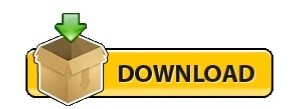
#2009 mac mini hard drive upgrade mac os x#
#2009 mac mini hard drive upgrade install#
#2009 mac mini hard drive upgrade Patch#
#2009 mac mini hard drive upgrade upgrade#
#2009 mac mini hard drive upgrade mac#
Also why Apple leaves the low end to others, 10.6.2 fixes video playback problem in 27″ iMac, 3D Leopard and Snow Leopard performance, and more.
#2009 mac mini hard drive upgrade mac#
i5 iMac benchmarked, Mac mini ‘shouldn’t be overlooked’, Twitter client for Classic Mac OS, and more, Mac News Review, 2009.11.20.
If Apple won’t offer a midrange Mac, someone should offer a replacement chassis for the Mini with two 3.5″ drive bays.
Maximizing the Mac mini, Dan Knight, Mac Musings, 2010.01.21.
Any Mac can be upgraded, but it’s a question of what can be upgraded – RAM, hard drive, video, CPU – and how far it can be upgraded.
#2009 mac mini hard drive upgrade upgrade#
Know Your Mac’s Upgrade Options, Phil Herlihy, The Usefulness Equation, 2008.08.26.
Even with the cost of upgrades, it’s the value champion. Although the iMac is faster all around, the Mac mini provides plenty of power at half the price.
Mac mini the best value in desktop Macs, Dan Knight, Mac Musings, 2009.08.25.
We called the Mac mini ‘the best value in desktop Macs’ two months ago, and the refreshed Mac mini only improves that value.
The Late 2009 Mac mini value equation, Dan Knight, Mac Musings, 2009.10.21.
CPU can probably be replaced with a faster one.
Power supply: 110W external power supply.
no internal modem external USB modem available.
IR receiver: supports Apple Remote (optional).
SuperDrive DL: SATA, writes DVD±R discs at up to 8x speed, DL at 6x DVD±RW at 8x reads DVDs at up to 8x writes CD-R and CD-RW discs at up to 24x, reads CDs at up to 24x.
Video out: Mini-DVI and Mini DisplayPort, Mini-DIV-to-DVI adapter included, VGA with optional adapter.
VRAM: 256 MB DDR3 SDRAM (shared with main memory).
GPU: Nvidia GeForce 9400M with resolution to 1920 x 1080 (VGA) and 1920 x 1200 (DVI).
RAM: 2 GB, expandable to 8 GB using two 1066MHz DDR3 SO-DIMMs.
#2009 mac mini hard drive upgrade mac os x#
Mac OS X 10.8 Mountain Lion compatibility.32-bit booting only cannot boot 64-bit OS.Mac OS X 10.6 Snow Leopard compatibility.macOS 10.14 Mojave and later are not supported. Broadcom BCM4321 WiFi module, if present, is not supported by Sierra.
#2009 mac mini hard drive upgrade Patch#
shipped with OS X 10.6.1, requires Mac OS X 10.5.8 (may boot 10.5.6, which shipped with the March 2009 model) through 10.11 El Capitan, macOS Sierra via patch tool – see macOS Sierra on Low End Macs.Replaced by redesigned Mid 2010 Mac mini on 2010.06.15 2.53 Mac mini with Snow Leopard Server, 4 GB RAM, and dual 500 GB hard drives retails at US$999. Our Leopard Group is for those using Mac OS X 10.5 and 10.6.Our Mac mini Group is for those using G4 or Intel Mac minis.
#2009 mac mini hard drive upgrade install#
PowerPC Macs won’t let you install OS X to a USB drive or choose it as your startup volume, although there is a work around for that. PowerPC Macs running any version of the Mac OS prior to 10.4.2 cannot mount GPT volumes. Both PowerPC and Intel Macs can boot from APM (Apple’s old partitioning scheme) hard drives, which is the format you must use to create a universal boot drive in Leopard. Only Macintel models can boot from GPT hard drives. Intel-based Macs use a partitioning scheme known as GPT. Mac OS X includes support for remapping the Windows alt and option keys to option and cmd respectively. Apple says buyers can plug in their favorite USB keyboard and mouse – or buy Apple’s offerings. The Mac mini doesn’t include a keyboard or mouse. On the rear, just enough ports to do everything important. On the front, there’s just a slot-loading optical drive (and for the first time, it’s a SATA SuperDrive) and a power light. The tiny Mac mini (6.5″ square, 2″ high, 2.9 lb.) has a minimalist design. Like the Early 2009 model, this Mini has five USB 2.0 ports (up from four on pre-2009 Intel Minis), two monitor ports, and FireWire 800. The Intel-based Mac mini looks like previous models from the front, but the rear is different. And for power users, there’s now a server version with a second hard drive bay in place of the optical drive.įor those who need more processing power, you can order the Mac mini with a 2.53 GHz or 2.66 GHz CPU. Just seven months after overhauling the Mac mini, Apple made some small improvements: The base speed is now 2.26 GHz, 2 GB of RAM is the norm, and the 160 GB hard drive holds more data than the 120 GB drive found in the previous version.
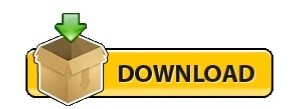
0 notes
Text
2007 mac mini ram upgrade

#2007 MAC MINI RAM UPGRADE INSTALL#
#2007 MAC MINI RAM UPGRADE MANUAL#
#2007 MAC MINI RAM UPGRADE UPGRADE#
Installing the wrong specification of Mac memory can result in damage to the RAM itself and create issues when trying to run the machine. If you’re still unsure, get hold of Apple Support or an official Apple authorized repair center.
#2007 MAC MINI RAM UPGRADE MANUAL#
Generally speaking, this isn’t a concern for older desktop Macs, but for laptops and MacBook Pro RAM upgrades you should review the user manual to ensure RAM is considered a user-serviceable part. Swapping out parts or adding components to your Mac may void your warranty. Remember that Macs sometimes have proprietary hardware, like screws, and finding a screwdriver that will work on them may not be optional. There are some precautions you can take to mitigate this, such as wearing an anti-static wrist band (or touching a grounded metal surface before handling anything) and gloves, ensuring your Mac is plugged in but has been powered off for 10 minutes, and using a correctly sized small screwdriver. Handling computer hardware can damage the sensitive electronics within your Mac. It can damage electronics within your Mac However, before going down that path you should consider the potential risks.
#2007 MAC MINI RAM UPGRADE UPGRADE#
If you have 8 GB of RAM or less, an upgrade to 16 GB is a fairly safe bet to see performance boosts. If you find that your Mac is starting to feel slower than normal, and you can’t justify the cost of a new computer, installing more RAM can be a good strategy to extend its lifetime. Additionally, RAM happens to be one of the most affordable upgrades you can do that will have an immediate impact on your Mac’s performance. Most of Apple’s system components are deeply embedded in the hardware and are too complex to upgrade, whereas RAM can often be swapped out or added to with minimal effort. Installing new RAM is one of the only DIY upgrades available for many Mac owners. Why You Should Consider Upgrading RAM On Mac Here we’ll discuss how you can upgrade Mac RAM, adding memory to Mac computers, how Macbook Ram replace programs work, and surface some apps that can help you manage your Mac RAM. Your macOS, applications, and games all make use of RAM’s temporary storage model to keep things moving quickly however, they are becoming more taxing on older systems with limited RAM.
#2007 MAC MINI RAM UPGRADE INSTALL#
One of the easiest upgrades that you can do yourself is to install more Random Access Memory (RAM) - a type of storage which holds common processing data on your Mac instead of having to retrieve it from the slower hard drive. Is your Mac starting to feel a little sluggish? Instead of spending tons of money to buy a new machine, perhaps you should consider upgrading what you already have. Make your Mac fast and secure with CleanMyMac X.

0 notes
Text
Mac mini 2014 upgrade to ssd

Mac mini 2014 upgrade to ssd how to#
Mac mini 2014 upgrade to ssd install#
Mac mini 2014 upgrade to ssd install#
Changes from the release of High Sierra mean that the only macOS you can install via Internet Recovery is the version you have embedded on your logic board (the macOS that shipped with your Mac). From this page you could initialise a new drive and install the latest macOS. This allowed the Mac to do an Internet Recovery, go to the Apple website, download some software, and boot to the macOS Utilities page. The only way to get a newer version of macOS is via macOS Utilities on Time Machine or a recovery partition on a Mac drive (such as your old hard drive).įrom mid 2010-2011, most Macs shipped with part of the macOS embedded in the logic board. For example if you have an older Mac that shipped with Lion, then internet recovery will install that version on your Mac. All key commands now install the original macOS that came with your Mac. Note: It appears Apple has removed the feature to get a new macOS via Internet Recovery. There are no silly questions at Upgradeable, we are happy to help, even if it is just to make sure you are ordering the right product. Yes, they answer the phone, like to be challenged with hard questions, and don't mind answering the easy ones too. If you need more detailed information or need help planning an upgrade, then please use our awesome customer service team. The idea is to present all the different ways to upgrade your Mini in a methodical and easy to remember format. It is named this way because each step starts with the letter R. The way we structure these guides is by using our "Four R method". This helps us provide you with all the right tools. Type your model number in the customer notes at checkout. When ordering from Upgradeable, it is important to let use know you are upgrading a Mac Mini. All Mac Mini users know this, they are use to sqeezing the most out of their machine to be more productive. Normally we start these guides with why an SSD is fast, and why it will change your life.
Mac mini 2014 upgrade to ssd how to#
How to clone your Crucial SSD with Acronis.How To Upgrade Your Mac Mini with an SSD.How To Upgrade Your Macbook Air with an SSD.How To Upgrade Your Macbook Pro with an SSD.

0 notes
Text
New mac mini hard drive upgrade

#NEW MAC MINI HARD DRIVE UPGRADE MAC#
But they’re not saddled with spinning motors, disk arms, or anything else that moves. They’re very sophisticated memory chips, connected to equally complex controller circuits which manage the flow of data hither and yon. SSDs comprise memory chips with no moving parts.
#NEW MAC MINI HARD DRIVE UPGRADE MAC#
More often than not, I’d start to do something, wander off until the Mac mini was ready, then get back to it. Using a Mac with limited memory, slow CPU and a spinning hard drive requires infinite patience. Starting up and shutting down took a long time too, as macOS handled all that virtual memory housekeeping. Trying to do anything was equally painful – lots of spinning beach balls while the Mac waited for data. Click on an app icon in the Dock, for example, and I’d lose track of how many “bounces” I’d watch until it finally opened. That’s why my poor Mac mini slowed to a crawl whenever I asked it to do something. It does so by pushing off a lot of work to “virtual memory,” which pages information out to storage when not in active physical memory. MacOS is not bad at navigating slower-speed CPUs and limited RAM overhead. A tiny arm outfitted with sensitive electronics reads and writes data sequentially to the disc surface by changing microscopic parts of the surface’s magnetic polarity. Your data is written to a disc of magnetic material that spins on a central motor. Inside each hard drive is a mechanism that looks remarkably like a record player. Different materials, upgrades in mechanisms and capabilities, much better electronics inside, but mechanically similar enough that there’s no mistaking it. The one I disassembled was bigger, slower, noisier, and less reliable than the ones used in computers today, but with the cover off, it looked just the same as a modern one. Hard drives are faster, smaller, and use less energy than ever before, but they’re still essentially unchanged in basic concept from the first refrigerator-sized storage devices that IBM developed for its room-sized computers more than half a century ago.Īlmost 30 years ago I worked for a hard drive company, and one of the first things I did when I started was to take apart a drive to understand how it worked. In the process, Apple sacrifices a lot of performance.Ģ1st-century computing saddled with 20th-century storage It’s little wonder that Apple continues to use them for low-cost, low-margin systems like the Mac mini. The price of SSDs has dropped precipitously in the past few years, but hard drives remain the champion of low cost per gigabyte – a 500 GB HDD replacement for a Mac mini costs you less than $50 at retail, while a 500 GB SSD might cost three times that amount. That’s because Apple continues to offer that model with a spinning hard disk drive, and that murders performance. I never expected it to win any races, but what kills the Mac mini compared to the MacBook Air isn’t the CPU or the RAM. It comes with a 1.4 GHz CPU and 4 GB of RAM. Regardless, I strongly recommend considering it – not just for a 2014 Mac mini, but for any older Mac you’d like to pep up.Īt $499, the base-model Mac mini is Apple’s least-expensive Mac, half the price of the MacBook Air but not nearly as peppy. If you’re using one of these models and you’re looking for a good way to bump up the performance, an SSD is, quite frankly, one of the only things you can do (unlike older Mac minis, Apple soldered the RAM in place). I finally got around to upgrading my 2014 Mac mini with a solid state drive (SSD).

0 notes
Photo

2013 Slow Mac Mini Repair - SSD Upgrade - https://it-solve.au/repair-cases/2013-slow-mac-mini-repair-ssd-upgrade/
This week we got a 2013 Slow Mac Mini Repair in our Adelaide workshop. This is the last generation Mac Mini with an upgradable RAM and HDD. These Mac Minis run on a regular mechanical hard drive, which tends to deteriorate over time and requires a replacement.
2013 Mac Mini Repair – Deteriorating Hard Drive Health, causing slow system
Luckily, this is a repairable Mac Mini, and the customer is not bound to purchase a new one every time it fails.
2013 Slow Mac Mini Repair Process
Disassembling 2013 Mac Mini for a Repair
The first step, of course, is to take it apart. These devices are small, and everything is jam-packed inside.
With some patience, we can get into the motherboard by removing the fan and the wifi antenna shield.
Sliding and removing motherboard on 2013 Mac Mini Repair
Servicing 2013 Slow Mac Mini while for a Repair
Once all cables are detached, we can slide out the board carefully. This way, we can service the system. This Mac Mini runs CAD Architect software, one can imagine the heat it generates regularly. No wonder why the hard drive is failing and causing the system to lag and work slow.
2013 Mac Mini Logic Board
As we can see, the logic board of the Mac is very dusty. But most importantly, the thermal paste must have completely dry through the years.
Dried up thermal compound overheating 2013 Mac Mini Repair
Therefore, servicing these great machines is of paramount importance. Undoubtedly, any device with limited airflow due to the thin design should go for service annually.
Cleaning and reapplying thermal compound on a 2013 Mac Mini
Repairing Slow 2013 Mac Mini
The cause for the slow and laggy response from this Mac Mini is its mechanical drive. Over the years, it reaches the end of its lifespan and reduces its read/write speed. As a result, this affects each program that runs on it. Causing them to respond extremely slow.
2013 Mac Mini Repair – Slow System upgrade to SSD
Most importantly, it inevitably bounds a permanent failure, which, if not watched on time, may cause the drive to seize functionality and loss of data.
Imaging existing Software and Data on a slow 2013 Mac Mini Repair
Successful 2013 Slow Mac Mini Repair
Running extensive tests on a 2013 Mac Mini
It was crucial that the customer brought this Mac Mini for repair before it ultimately failed the hard drive. This way, we can now image the existing Operating System, Software and Data onto the replaced SSD.
Imaged Software and Data on a Slow Mac Mini with upgraded SSD
Imagine the agony customer would have to go through to replace and reinstall all that software accumulated since 2013. Most notably, all those licenses distributed as one-off purchases cost him thousands back then. Now, all that software is on subscription bases, which does not allow you to own them. And in the long run, costs are tens of times more than one-off purchases.
#itsolverepairs#ITSolve.Repairs#Mac Mini Upgrade#Slow Mac Mini Repair#iMac Repairs#Repair Cases#Slow iMac Repair
0 notes
Text
Apropos of nothing
If you are the techiest person in the house (and for many of you, this is not techy at all), today is a good day to build a pihole thanks to Google's new TLDs.
For the record, this straight up stopped Dad from getting computer viruses when coupled with the Ublock browser extension, so I will volunteer my time to get you set up. We will find an evening and do a Zoom call. I am serious.
Prerequisities:
Before you start, this will be way way easier if your router has a magic way to:
Set static IP addresses
Set a custom DNS server
If you can't do this, I'm not saying you're stuck, but there's some non-obvious failure modes and maybe it's time to buy a better router.

Parts:
Raspberry Pi 4B. 2GB if you just want to set and forget, 8GB if you want to do more things on this than just your pihole (Coughs in a MarioKart box) -> https://www.raspberrypi.com/products/raspberry-pi-4-model-b/
Spare USB-C charger if you don't have one already. I'm a fan of https://www.amazon.com/Argon-USB-C-Power-Supply-Switch/dp/B0919CQKQ8/ myself
A microSD card at least UHS class 3 or better. 32 is fine for just a pihole, I have a 512 in some of mine that I use for more stuff. https://www.tomshardware.com/best-picks/raspberry-pi-microsd-cards
Some method of flashing the card if you don't have one (Some come with SD to micro-SD adapters, if not a USB to SD/micro-SD adapter is about $10 off Amazon)
If you really feel like going nuts, go buy yourself an Argon case and then very very carefully never ever install the software for the fan that does nothing. The value is entirely in having a big giant brick that is self-cooling. If you want to play MarioKart, I would consider this a requirement. https://www.amazon.com/Argon-Raspberry-Aluminum-Heatsink-Supports/dp/B07WP8WC3V
Setup:
Do yourself a favor and ignore all the signs telling you to go get Raspbian and instead go grab an ISO of Ubuntu 64-bit using RPi Imager. Because Raspbian cannot be upgraded across version WHY U DO THIS
Download Rpi Imager, plug the microSD card into your computer,
Other General Purpose OS -> Ubuntu -> Ubuntu 22.04 LTS
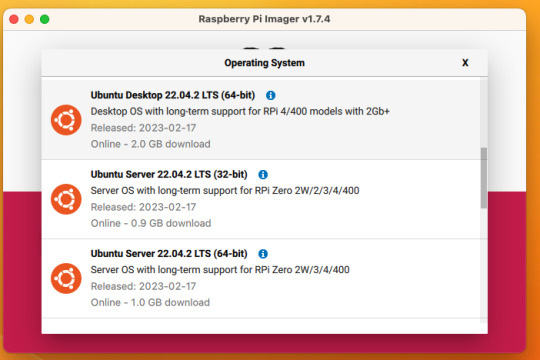
So now you have an operating system on an SD card.
Assemble the case if you bought one, plug in the SD card, power supply, ethernet cable if you have one or mouse and (mini) HDMI cable if you don't.
If you bought that Argon case, you can just plug a keyboard (server OS means no mouse gang; In this house, we use the Command Line) and HDMI cable into the Pi. Turn it on.
Gaining access
The end state of this is that your pi is:
Connected to the internet by cable or wifi
You can SSH to it (Also not scary)
If you plugged in an ethernet cable, once it's done booting (1-2 minutes?), you should be able to ssh to "ubuntu@<the IP of the system>". Look it up in your router. It may make sense to give the static IP NOW to keep it stable.
If you've never used SSH before, I think the standard is Putty on Window or you can just open a terminal in Mac. (And if you know enough Linux to have a Linux computer, why are you reading this?)
If you didn't plug it in, and need to setup the wifi, there's magic incantations to attach it to the wifi and to be quite blunt, I forget what they are.
Your username is ubuntu, your password is ubuntu and then it will ask you to make a new password. If you know the meaning of the phrase "keypair-based access", it may make sense to run `ssh-copy-id` at this point in time.
Router settings (part 1)
Give your new Pi a static IP address, and reboot your pi (as simple as typing in `sudo reboot`).
Open a new SSH session to the pihole on the new address.
Installing pihole
Open up an SSH session and
curl -sSL https://install.pi-hole.net | bash
This is interactive. Answer the questions
When it's done, on your other computer, navigate to <the ip>/admin
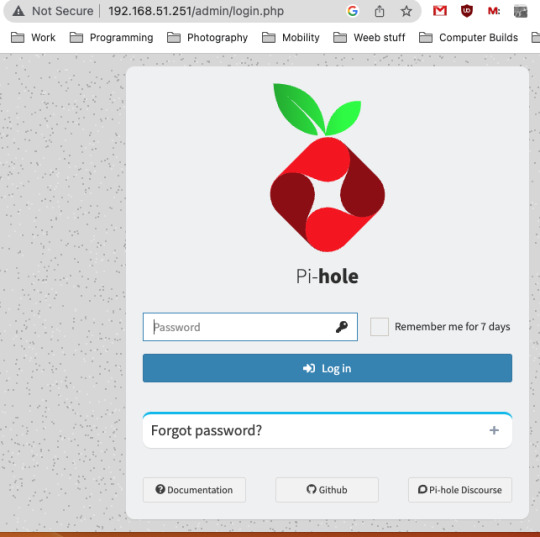
Login with the password you just set.
Router settings part 2
Give your new Pi a static IP address then point your router at that address
Set the DNS servers to the static IP
Then ensure you're blocking something. Anything.
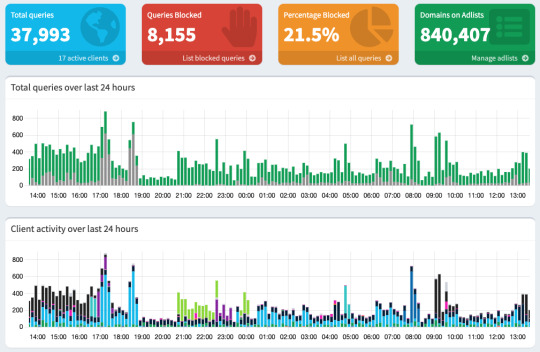
Then do what you want to do.
You'll probably need to whitelist some sites, blacklist some more, but the main thing is going to be "Adding more list of bad sites". Reddit has some lists.
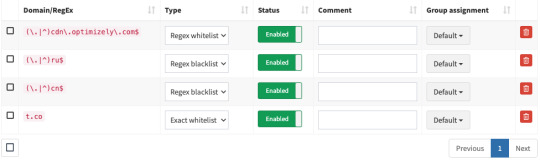
And... enjoy.
/But seriously, there's some stuff to do for maintenance and things. I wasn't joking about the pair setup.
2K notes
·
View notes
Text

Our Kickstarter is now live!
We are excited to show MY DEAR☆LOVE, our heartful stat-raising simulation game now in development!
MY DEAR☆LOVE draws inspiration from the Princess Maker series and shoujo manga series such as Baby & Me (Aka-chan to Boku) and Aishiteruze Baby. You play as high school girl Megumi Takahashi (first name renameable) who takes on the task of taking care of kindergartener Katsuya, the little boy nephew of her crush, Atsuya Suzuki!
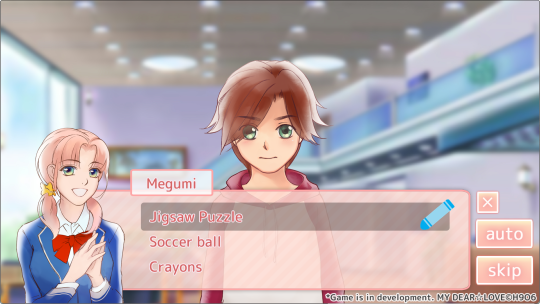

Download the mini demo (Windows only)!
*The mini demo is a showcase of the "visual novel part" and only contains part of the prologue. Certain features are unavailable.
Currently the anticipated release date is late 2024 to early 2025. It will be released for Windows and will be available in Japanese and English. We will develop a Mac port if we reach our stretch goal!
We plan to release the game for free, but we also want to make a paid full version that would include new features and upgrades to provide a even more enjoyable player experience. Please consider supporting us!
Follow our X (Twitter) account for more updates!
#simulation game#visual novel#vn#indie games#indie game dev#indie dev#otome#otome game#kickstarter#crowdfunding#my dear love#josei muke
77 notes
·
View notes
Text
Y'ever just think... wow... that's too many computers?
I have seven, not including my tablets.
Five of them are laptops.
Two of those laptops are Macs -- my current Mac laptop (an M2 Macbook Air) which I use every day, and my old laptop (a late-2011 13" MacBook Pro) which after some upgrades (and the removal of its spicy pillow battery years ago) currently runs as a backup server, print server, and network drive.
Then there are the three HP laptops.
One of them I technically don't own, as it's my work machine. It's just running Windows 10 -- nothing special -- and it works. Then I have my two fuckaround machines -- a 15 year old 17" 'desktop replacement' that originally ran Vista but currently runs Linux Mint (and we used for years as the registration computer at No Brand Con). Then I have a 14" laptop that's "current" (in the sense that you can buy it right now for less than $200 at Walmart) that I got for free -- which dual boots into Linux Mint and Windows 11.
And then there are the non-laptops -- my M1 Mac Mini (my primary production workstation for art and podcasts) and my non-laptop fuckaround machine -- a Raspberry Pi 400 running Raspberry Pi OS.
And I was realizing today... is that too many? That might be too many.
29 notes
·
View notes
Text
Genuine storylines from episodes of The Real Ghostbusters and Extreme Ghostbusters:
Slimer is split into millions of tiny Slimers, which are then combined back into a giant Slimer who goes all King Kong with Janine.
A demon gives all the animals in New York intelligence, they put the Busters in the zoo.
The Headless Horseman has upgraded to a motorbike and is using it for stalking.
The guys try to bust the ghost of Houdini but he keeps escaping from the trap.
Killer Klowns from Coney Island
Janine's new boyfriend turns her into an insect queen.
Ray has to teach a demon magic tricks.
Peter gets superpowers and starts calling himself Venk-Man.
People living in tunnels under New York get blamed for power cuts caused by demons.
The ghosts of the Simpsons move into the firehouse.
A green-skinned ghoul in a flashing mac with serious child molester vibes stalks kids so he can turn them into his mini-mes. He turns up in both series for maximum creeps.
37 notes
·
View notes