#Mac OLM to Gmail Converter
Explore tagged Tumblr posts
Text
Free Methods to Convert OLM Files to PST for MS Outlook in Easy Steps

Method 1: Manual Export Using an IMAP Account
This method requires configuring an IMAP account, such as Gmail, to act as an intermediary between Mac Outlook (OLM) and Windows Outlook (PST).
Step-by-Step Process:
Set Up an IMAP Account:
Open Gmail, go to Settings > Forwarding and POP/IMAP, and enable IMAP.
Open Mac Outlook, navigate to Outlook > Preferences > Accounts.
Add a new account by entering the IMAP account credentials.
Synchronize OLM Data with IMAP:
Create a new folder within the IMAP account in Mac Outlook.
Drag and drop your emails from Mac Outlook to this IMAP folder to start syncing.
Access Data from Windows Outlook:
After the sync is complete, open Windows Outlook.
Add the same IMAP account to Windows Outlook. You should now see all your emails synced.
Move emails from the IMAP folder to a new PST file by navigating to File > Open & Export > Import/Export and selecting Export to a file.
Method 2: Export Methods Using Microsoft 365
If you have a Microsoft 365 subscription, you can use it to transfer emails between Mac Outlook and Windows Outlook.
Steps to Follow:
Configure Mac Outlook with Microsoft 365:
Open Mac Outlook and set up Microsoft 365 as a new account under Preferences > Accounts.
Drag and drop OLM data into the Microsoft 365 mailbox.
Access Data on Windows Outlook:
Log into your Microsoft 365 account in Windows Outlook. All OLM data should now be available in the Microsoft 365 mailbox.
Copy these emails to a PST file in Windows Outlook to complete the conversion.
Method 3: Exporting via Apple Mail and Importing to Windows Outlook
To migrate Apple Mail to Windows Outlook, first export emails from Apple Mail as MBOX files. Then, use an MBOX to PST converter to convert the files.
This method is more involved and ideal if you need to convert only a few emails or folders.
Instructions:
Export Emails from Mac Outlook: Open Mac Outlook, select the emails or folders you want to export, and export them to .mbox format.
Import MBOX to Apple Mail: Open Apple Mail, go to File > Import Mailboxes, and select the MBOX file. This will load your Mac Outlook emails in Apple Mail.
Use EML Format to Save Emails: Drag each email from Apple Mail to a new folder to save them as .eml files.
Import EML Files into Windows Outlook: Open Windows Outlook, and use a third-party tool to import EML files into PST format, as Outlook does not natively support EML to PST conversion.
Method 4: Using an OLM to PST Converter Tool

Many professional OLM to PST converter tools offer free demo versions, which can be used to convert a limited number of emails or files.
Download a Free OLM to PST Converter: I have explain some best OLM to PST converter tool that offers a demo version (e.g., SysVita OLM to PST Converter, ATS OLM To PST Converter & Vartika OLM to PST Converter).
1. SysVita OLM to PST Converter
Description: SysVita OLM to PST Converter efficiently converts Mac OLM files to PST format, supporting bulk exports with all versions of Outlook and Windows. The software also allows for conversion to multiple formats like MBOX, EML, MSG, and supports direct export to IMAP and Office 365.
Pros:
Bulk export support.
Compatible with all Outlook and OS versions (Mac & Windows).
Includes a free demo version for testing.
Direct migration to IMAP & Office 365 accounts.
Cons:
Limited features in the trial version.
2. ATS OLM to PST Converter
Description: ATS OLM to PST Converter is a user-friendly tool that converts OLM files to PST, EML, MSG, EMLX, and MBOX formats. It doesn’t require Outlook installation and includes a preview feature to verify data before migration. This converter supports all versions of Outlook, from 2000 to 2021.
Pros:
Supports multiple formats: PST, MBOX, EML, MSG.
Preview feature for data verification.
No Outlook installation required.
Free demo for testing, with up to 30 items converted.
Cons:
Limited options in the free version.
3. Vartika OLM to PST Converter
Description: Vartika OLM to PST Converter is designed to convert OLM files from Mac to PST format for Windows Outlook users. This tool also supports conversion to formats like EML, MBOX, MSG, and Office 365. It includes advanced filtering to help you select specific data.
Pros:
Multi-format conversion options.
Advanced filtering for selective migration.
Direct export to Office 365 and Live Exchange.
Allows preview of email items before conversion.
Cons:
Limited options in the free version.
Each converter has unique strengths, so choosing the best one will depend on the volume of data, preferred formats, and additional migration options like direct IMAP or Office 365 compatibility.
Convert OLM to PST Using the Tool: Using a dedicated OLM to PST conversion tool is often the fastest, most reliable method, especially if you have a large number of files to convert. Here’s how to use an OLM to PST converter tool to seamlessly convert your Mac Outlook files to a format compatible with Windows Outlook.
Step-by-Step Guide:
Download and Install a Reputable OLM to PST Converter Tool:
Begin by choosing a well-rated tool with a free trial version, such as SysVita OLM to PST Converter, ATS OLM Converter, or similar.
Install the software on your Windows computer by following the setup prompts.
Launch the Tool and Import the OLM File:
Open the converter software and look for an option like Add File or Open.
Select the OLM file you wish to convert. Many tools also allow you to preview the contents before proceeding.
Choose PST as the Output Format:
In the export options, select PST as the desired output format. You may also be able to configure additional settings, such as preserving folder structure, filtering emails by date range, or converting only specific folders.
Select the Destination Folder:
Specify where you’d like the converted PST file to be saved on your system.
Begin the Conversion Process:
Click Convert or Export to start the process. The time required will depend on the size of the OLM file and the speed of your system.
Open the Converted PST File in Windows Outlook:
Once conversion is complete, open Microsoft Outlook on your Windows system.
Go to File > Open & Export > Open Outlook Data File, locate your newly converted PST file, and import it.
Conclusion
Converting OLM to PST manually can be a time-consuming process, especially for larger files. While free methods are available, they require multiple steps and some technical knowledge. If you regularly need to convert OLM files to PST, investing in a professional OLM to PST converter might be worth considering for a seamless experience.
#news#technology#olmtopst#OLMtoPSTConversion#hashtag#FreeOLMtoPSTMethods#ConvertOLMFiletoPST#MSOutlookOLMConversion#MacOutlooktoWindowsOutlook#IMAPOLMtoPST#Microsoft365EmailMigration hashtag#AppleMailtoOutlook#FreeOLMConverterTools#OLMtoPST hashtag#Step-by-Step hashtag#Guide
0 notes
Text
Restore email mac mails with zero tolerance data integrity
Data integrity is often misjudged when it comes restore mac email. It is about overall accuracy, completeness and consistency of data. So whenever, data transfer takes place, the tool is expected to transfer or convert eh files with completeness and accuracy.
A non-accurate or incomplete transfer of data means the file is unreadable or unrecognizable or broken. In worst cases, the data files transfer or conversion does not take place.
This makes it very crucial to use a highly skilled restore mac email tool for an efficient transfer with zero tolerance data integrity.
We deliver a highly skilled and well-engineered product Mail Backup X. The one of its own kind to restore email mac mails. A tool that maintains hundred percent data integrity and also restore mac email addresses.
The factor is also visible in the applications of the restore mac email app delivering complete data file without any deviation.
Different particulars are transferred while taking backup of emails from Mac. Therefore. We also make sure that mac users undergo the information on Mac OS and Apple mail for a detailed tour on different aspects of them. So, it is advisable to browse the below links on Mac OS and Apple mail for more information.
Maintain data integrity factor in various applications that restore mac emails
It is indicative of the fact that different applications of this restore mac email software preserves data integrity while taking backup of emails from Mac.
The third party mail archive application supports reading and import of common mail archives file formats like .mbox, .rge, .olm, .olk, .pst, .eml, that store mail data by mail clients like Outlook Mac, Outlook Windows, Office 365, Thunderbird, Postbox, Gmail, Yahoo etc.
The inbuilt mail archive application allows you to view important mails from different mail clients. The product allows you to read and import archive files from Mbox viewer, RGE viewer, OLM viewer, OLK viewer, PST viewer, EML viewer without the need to switch between or open mails with different mail clients.
The third application of inbuilt mail migration application is an advanced mail conversion feature to use mail client of your choice on Mac OS. It permits you convert and export mail data to all major mail data file formats like .mbox, .rge, .olm, .pst, .eml.
Test the tool to explore the best way to restore mac email
The best way to explore the data integrity factor is by testing the tool for a realistic experience.

All you need is to download the demo version of the restore mac email tool and on Mac. Use it for 15 days until the validity expires.Switch to the licensed version of the tool, once satisfied.
For complete access of the product, you can click on the licensed version of the tool along with a product key.
For more details on the software, log on to the below website and get all your queries answered in a systematic manner www.mailbackupx.com/restore-mac-email/.
#mac restore tool#mac mail restore#restore mac mailbox#restore mac folder#restore mac data#restore mac files#restore mac email
1 note
·
View note
Link
The users need to configure their respective Gmail account in Outlook for Mac. below, we have discussed the manual steps to do Mac OLM to Gmail migration so make sure that you do not leave out a single step as it can cause loss of Mac OLM mailbox items.
0 notes
Text
The issues that plague OLM to PST file transfer, and solutions
Here I am with all my expert advice accumulated over years and mostly because of practical exam to help you deal with issues that bother when one has to convert OLM to PST. We need to start from the basics as many people struggle to do the basics right. Hopefully all those reading this blog know that why OLM files are first converted to an entirely different format when transferring them to Windows Outlook. To sum it up in one line, it is because of incompatibility of formats between Mac and Windows Outlook. You must also be aware of the manual mode and use of OLM to PST converter for doing this task. People use IMAP based accounts, one of which is Gmail, and then load files that they want to transfer. Then through the account they convert those files. Then they need to connect this accurate with Windows Outlook and transfer these files. It is only a general guideline of how this OLM to PST transfer is done with these accounts. In reality it consists of multiple long and short steps. It takes a considerable amount of time to connect, load, convert, and transfer files. With conversion tools, the process becomes simple and short as few steps are these and it is easy to access files.

Which is the best OLM to PST converter worth buying and keeping?
Although all conversion tools will cut down on time but all are not the same. Some will make only a small difference but will entail equal level of complexity. Another issue would be the huge cost required to get these OLM to PST converters. The case of cracked tools is entirely different and we would not even consider such unsafe tools that can do so much damage. Here we are only talking of certified tools. Amongst certified tools, you will find one tool for shifting OLM files to PST that is worth buying and is inexpensive, and also cuts down time taken many folds. This tool is also convenient to use because of simplicity of operation. It is Gladwev OLM to PST converter ultimate.
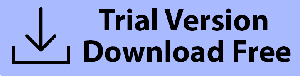
https://download.cnet.com/OLM-to-PST-Converter-Ultimate/3000-2369_4-76144899.html
#gladwevolmtopstconverteultimate#olm to pst#best olm to pst converter#olm to pst converter#convert olm to pst
1 note
·
View note
Text
Backup Apple Mail Data Easily
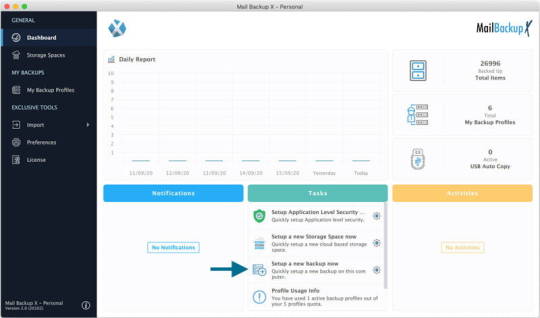
To backup email data successfully without creating or inviting any external threat to your data and system security is possible only with the support of professional mail backup software. You must know the fact that only a certified email backup tool like licenced version of a third party apple mail backup and archive software can help you to backup mail data without any risk. This statement is a fact as professional themselves abide by the rule of using only certified email backup tools.
However, there are too many mail backup software that are available in the market but are either too expensive or too complex in nature. Thus in order to choose one out of many has become a tedious task for users.
MAIL BACKUP X Apple Mail Backup Tool is highly recommended and five start rated tool
In this post you will discover one such efficient email backup software which is designed with intent to be as effortless as possible and comes with an affordable rate. This mail backup software supports all the major email clients based on IMAP. This tool far surpasses all of its competitors in speed and accuracy of work.
This tool is called MAIL BACKUP X by INVENTPURE.
Mail Backup X features with Multipole option - Backup Apple email easily
· This tool can backup emails for not just Yahoo but for Gmail, Apple Mail, Thunderbird, Outlook for Mac, MS Office 365 for Mac and Postbox as they arrive in your inbox. It allows you to make mirror backup and distributed backup as well.
· The tool can import stored emails. It supports all mail archive for major multiple mail applications.
· The tool is built with inbuilt mail viewer which allows viewing imported emails from all major mail applications so you can have a look at your archived mails.
· Fast Advance search module is another remarkable feature of this tool. It ensures to perform complex search request like finding mails with specific attachments, header info or search mails with specific file formats.
· The tool also allows you to archive emails and organise them into PDF as you store them in your hard drive. This feature is also one of the top notch qualities of this tool because PDF files are most compatible files for every major application system.
· The tool also serves as email conversion tool. It’s not just mail back and archive software but also allows you to convert file formats for PST, Mac OLM and other major file formats of IMAP based email applications.
· The tool allows you to create Integrated FP client server which help you to set up primary and mirror mail backup. This feature comes real in handy for It firms.
· The tool provides auto USB function that allows you back and restore emails on a regular interval automatically. You just have to set your desired USB once and it will auto detect and notify whenever the USB is plugged in.
EVALUATION
Mail Backup X also offers a free demo version through which you can evaluate the tool in every aspect. We suggest you to try this free demo version before you take our word for it.
0 notes
Text
Free mbox to pst converter unlimited mac

#Free mbox to pst converter unlimited mac how to#
#Free mbox to pst converter unlimited mac for mac#
#Free mbox to pst converter unlimited mac full version#
Once the validation process is complete, click on the Finish button. Enter your name, Gmail address, password, retype the password and click on the Next button. Click on the Account Settings and choose the Account Settings option. MBOX is a very lightweight and reliable utility to PST converter, which exports unlimited mailboxes from an MBOX based email client to Outlook PST format. It is easy to use for the technical and non.
#Free mbox to pst converter unlimited mac for mac#
The Evolutionary PST Converter for Mac free demo facility to know Can I. It can move PST to MBOX EML, MSG, PDF, HTML, EMLX, etc. The software support to move either single or multiple PST files to different platforms. Free MBOX to PST Converter demo to migrate batch MBOX mailbox items to PST with attachments.
#Free mbox to pst converter unlimited mac how to#
If you need quick and secure results then MBOX to PST Converter for Mac is the best application for this. MBOX to PST Converter for Mac offers to load and migrate bulk and selective mailbox from MBOX to Outlook PST format. The BitVare PST Converter for Mac permit unlimited delivery of PST files to multiple technical and cloud application. MBOX to PST Converter solves How to open MBOX file in PST file. For performing the unlimited file conversion, users need to upgrade their tool. Migrate unlimited Mac Outlook data files to Outlook PST file format by using effective Utility OLM to PST Converter for Mac Tool.
#Free mbox to pst converter unlimited mac full version#
Categories: Mac PST to MBOX, PST to MBOX, PST to MBOX converter, outlook PST to MBOX, Outlook PST to MBOX converter, PST to MBOX conversion, convert PST to MBOX Download Mac PST to MBOX converterīest Vista Download periodically updates pricing and software information of Mac PST to MBOX converter full version from the publisher,īut some information may be out-of-date. Open MS Outlook and Go to the File option. In the free demo of the utility, users are allowed to convert 25 items of MBOX file into PST file format for Outlook.

0 notes
Text
Olm to pst conterter pro

OLM TO PST CONTERTER PRO FOR MAC
OLM TO PST CONTERTER PRO PRO
OLM TO PST CONTERTER PRO SOFTWARE
It works directly in Mac (also has a Windows version), has an intuitive interface, and through its smart algorithms convert every information correctly.
OLM TO PST CONTERTER PRO PRO
But none of them have the power and excellence that is carried by OLM to PST Converter Pro from Gladwev Software. It is very easy to use yet high performance and hassle free way to export your OLM files to PST files. There are a few OLM to PST converters that you can pick to move Outlook Mac data into Windows’ version.
OLM TO PST CONTERTER PRO SOFTWARE
Optionally you can merge items from all of your OLM files into a single PST file. SysVita OLM to PST Converter tool is a professional and highly advanced technics OLM Migration software to safely & export Mac Outlook OLM files to PST, PDF, EML, MSG, MBOX, Gmail, office365. Aryson OLM to PST Converter is safe, fast and reliable Mac OLM to Outlook Converter software successfully export emails from Mac Mail to Outlook for Windows. First of all, to reduce complications, we recommend using a new Gmail account. Step 1 Configure an IMAP account in Outlook for Mac. To save the data in PST file, you can use Outlook’s export option. This feature is very useful if you want to convert OLM files from multiple users in one go. Configure same account in Outlook for Windows. It can handle multiple OLM files from different locations and export one PST file for each OLM file. It also provides feature to merge different calendar folders from multiple OLM files into a single Outlook "Calendar" folder. Convert OLM calendar Events to Outlook Calendar folder. It also provides feature to merge different address book folders from multiple OLM files into a single Outlook "Contacts" folder. It can preserve non-English (Unicode) content and process more than 60 OLM address book fields to ensure no data loss. Converts OLM address book to Outlook "Contacts" folder. Preserves message attachments and gives special treatment to attached messages (nested messages). Mail Passport Pro convert OLM to PST in such a tremendous way without leaving a single micro content behind for conversion. Preserves non-English content (message subjects and message content in languages other than English including double-byte characters such as Japanese and Chinese language characters). Your OLM folder's hierarchical structure will be preserved in exported PST file.
OLM TO PST CONTERTER PRO FOR MAC
Convert OLM to PST Converter on PC(Outlook for mac 2011 file to PST(Microsoft Outlook 2003/2007 or to 2010 Archive Export E-mails, Contacts and Calendar items from an OLM file to PST file.

0 notes
Text
Convertir la boîte aux lettres Mac OLM en PST
La plupart d'entre vous savent déjà qu'Outlook est compatible avec les formats de fichiers OST et PST, alors qu'Outlook pour Mac enregistre les données dans le type de fichier OLM. La plupart des utilisateurs recherchent une méthode gratuite pour convertir la boîte aux lettres Mac OLM au format PST, cependant, la plupart des experts avertissent les utilisateurs d'éviter d'utiliser la méthode gratuite et d'opter pour un convertisseur Mac OLM fiable. L'utilisation d'un outil tiers fiable est fortement recommandée car elle garantit une conversion sans tracas de Mac OLM vers PST. Ce blog répertorie en outre les étapes manuelles et recommande un convertisseur Mac OLM professionnel.
Une liste des raisons courantes pour lesquelles les utilisateurs convertissent Mac OLM en PST
● Lorsqu'un utilisateur migre du système d'exploitation Mac vers Windows. ● En cas de changement de bureau, l'utilisateur doit convertir Mac OLM afin d'exploiter les éléments de la boîte aux lettres. ● Si un utilisateur change de machine d'exploitation, il convertit Mac OLM en PST.
Connaître la méthode gratuite vers Mac OLM vers PST : la solution manuelle
● Créer un compte IMAP sur votre système
● Maintenant, cliquez sur Gmail et accédez à l'option "Paramètres". ● Appuyez sur le bouton 'POP/IMAP'. ● Maintenant, activez IMAP sur le système.
● Configurer MS Outlook avec un compte IMAP
● Exécutez et démarrez MS Open Outlook pour Mac sur votre ordinateur. ● Cliquez sur le bouton "Naviguer". ● Maintenant. allez dans l'onglet "Comptes". ● Remplissez correctement votre identifiant de messagerie et votre mot de passe. ● Soumettez le serveur IMAP. ● Sélectionnez la connexion SSL et cliquez sur l'onglet « Serveur SMTP ». ● Saisissez « 465 » comme numéro de port. ● Faites un clic droit sur l'onglet "Ajouter un compte".
● Déplacer les e-mails MS Outlook vers le compte IMAP
● Démarrez MS Open Outlook. ● Appuyez sur l'onglet « Copier vers dossier ». ● Recherchez le dossier IMAP. ● Appuyez sur l'onglet « Copier ». ● Maintenant, mettez à jour le dossier IMAP et vos e-mails Mac OLM seront migrés dans le compte IMAP.
● Configurer le même compte IMAP
● Faites un clic droit sur l'onglet "Panneau de configuration". ● Accédez à l'onglet Courrier et ouvrez votre compte de messagerie. ● Appuyez sur l'onglet "Nouveau". ● Double-cliquez sur l'onglet "Configurer les paramètres du serveur". ● Appuyez sur l'onglet « Suivant ». ● Cliquez avec le bouton droit sur le bouton IMAP/POP. ● Soumettez correctement les détails de votre compte IMAP. ● Double-cliquez sur l'onglet "Plus de paramètres". ● Appuyez sur l'option "Avancé" ● Entrez le numéro de port 993 dans le serveur IMAP. ● Sélectionnez l'onglet "Connexion SSL". ● Saisissez « 465 » comme numéro de port d'un « serveur SMTP ». ● Appuyez sur l'onglet "Terminer".
Les étapes ci-dessus vous aideront à convertir Mac OLM en PST en utilisant la méthode gratuite. Cependant, nous exhortons fortement nos lecteurs à éviter complètement d'utiliser la méthode manuelle pour convertir Mac OLM en PST car cela implique de multiples risques et à opter pour un convertisseur Mac OLM professionnel.
Un moyen direct de convertir Mac OLM en PST : Convertisseur Mac OLM
Il y a tellement de Mac OLM Converter disponibles sur le marché, cependant, de nombreux experts en informatique suggèrent KDETools Mac OLM Converter car il est bien équipé avec une large gamme de fonctionnalités puissantes qui garantissent une conversion sans tracas de Mac OLM en PST directement. L'outil puissant comprend l'option "Conversion par lots" qui permet aux utilisateurs de convertir des éléments Mac OLM en bloc à la fois. L'outil dispose de l'onglet "Message Filtration" qui permet aux utilisateurs de convertir Mac OLM entre deux dates. Le logiciel prend en charge toutes les versions de Mac afin que les utilisateurs ne rencontrent aucun problème. L'outil vérifié a une interface simple et des fonctionnalités avancées pour que tout utilisateur puisse l'utiliser sans rencontrer de problèmes.
Sommaire
Ce blog traite de la méthode gratuite pour convertir Mac OLM en PST et suggère un convertisseur Mac OLM fiable. Découvrez un moyen direct et sécurisé de convertir Mac OLM en PST sans supprimer aucun élément de boîte aux lettres.
Lire la suite: https://www.kdetools.com/olm/
0 notes
Text
The perils of using free Gmail backup tool
There are so many problems users face or will be facing if they go for a mediocre tool. But those problems hardly involve bigger risks like compromising important information including user credentials. There is also risk to the device as access can be gained to that too. Who faces these risks? Users who try backup and recovery with free online tools or open-source tools. Mediocre tools are also not worth the time as they lag, there are interruptions to the process, and errors are rampant. For reliable Gmail backup, users should go for the best third-party licensed tool.

Mail backup X Gmail backup tool for error free backup and recovery
InventPure has delved deeper into user issues with professional tools and has managed to design an ideal tool which is safe, affordable, and effective. This is a solution which works wondrously well without exerting any pressure on user or demanding any skills. It is a certified software with advanced algorithms to safely and accurately archive Gmail. In fact, it can safely and accurately backup any IMAP mail service and even those with POP protocols. These can be saved in a single archive.
This tool works on Mac as well as Windows. So, if you are using it in Windows to backup Outlook and find PST files are too long, you can even split them to save as smaller files.
Be it automatically backing up mails, restoring the archives, or archiving emails, the entire set up takes few minutes and wizard guides the user through. It is an insanely easy tool to use on Mac and Windows devices.
Perhaps the only Gmail backup tool free from all limitations like user experience, specific clients, etc
This truly versatile tool is an epitome of value for money with its Team and Personal editions along with top ups for adding user profiles.
It is really versatile with its twin compatibility, suitability for POP and IMAP based services, archiving and recovery process, as well as with a fully functional email conversion feature. You can change files from and to formats like OLM, EML, RGE, PST, MBOX, etc. Thus, if one doesn’t find PST files to be good for long term, those can be converted. Or if user is shifting from Mac to Windows or from one email client to another, this feature can be used.
What will never happen?
With this tool, you will never face lags or sudden interruptions. Data will never be compromised. Your credentials will never be stored. There won’t be problems with maintenance or requesting assistance. There will never be any modifications to your data. Unicode content will not be skipped. In a crux, you will never face any issues while using this tool.
Why don’t you test it!
Get a free demo of this tool to use for a limited time period which allows you enough time to test it. You can upgrade to full version of the preferred edition when you feel satisfied with the results. Try it now. https://www.mailbackupx.com/google-apps-gmail-gsuite-workspace-backup-restore-tool-mac-windows/
0 notes
Text
Comprehensive Guide: Free Methods to Convert OLM File to Outlook PST
Migrating from Outlook for Mac to Outlook for Windows can be challenging, especially when it comes to converting OLM files to PST format. While there are various paid tools available to assist with this conversion, many users seek free methods to accomplish the task. In this comprehensive guide, we'll explore free methods to convert OLM files to Outlook PST, ensuring a smooth transition without the need for paid software.
What Are OLM and PST Files?
Before diving into the conversion process, it’s important to understand the difference between OLM and PST files:
OLM Files: OLM is the file format used by Outlook for Mac to store emails, contacts, calendars, tasks, and other mailbox items.
PST Files: PST (Personal Storage Table) is the file format used by Outlook for Windows to store similar mailbox data.
To access your OLM file data in Outlook for Windows, you must convert the OLM file to PST format.
Free Methods to Convert OLM to PST
Method 1: Using IMAP Configuration
One of the most effective free methods to convert OLM files to PST is by using an IMAP email account. This method involves syncing your OLM data to an IMAP account and then downloading it to Outlook for Windows. Here’s a step-by-step guide:
Step 1: Set Up an IMAP Account
Create a Gmail account (or use any other IMAP-supported email service).
Enable IMAP in the Gmail account settings:
Log in to your Gmail account.
Go to Settings > See all settings.
Click on the Forwarding and POP/IMAP tab.
Under the IMAP Access section, enable IMAP.
Step 2: Configure the IMAP Account in Outlook for Mac
Open Outlook for Mac.
Go to Tools > Accounts.
Click on the + icon to add a new account and choose Email.
Enter your Gmail account credentials and configure the IMAP settings:
Incoming server: imap.gmail.com
Outgoing server: smtp.gmail.com
Save the configuration and allow Outlook to sync with your Gmail account.
Step 3: Move OLM Data to the IMAP Mailbox
In Outlook for Mac, select the emails and other data you want to convert.
Drag and drop the selected items into the IMAP mailbox you configured earlier.
Allow the data to sync with your Gmail account.
Step 4: Configure the Same IMAP Account in Outlook for Windows
Open Outlook for Windows.
Go to File > Add Account.
Enter your Gmail account credentials and configure the IMAP settings.
Once configured, Outlook for Windows will begin syncing the data from your Gmail account.
Step 5: Export Data to PST
After the data syncs, go to File > Open & Export > Import/Export.
Choose Export to a file and select Outlook Data File (.pst).
Select the IMAP folder you want to export and complete the export process.
Method 2: Using Outlook for Mac and Exporting as a .txt or .eml File
Another free method involves manually exporting your OLM data into formats that can be imported into Outlook for Windows. This method is more labor-intensive and may not be suitable for large amounts of data but is still an option.
Step 1: Export OLM Data to .txt or .eml Format
Open Outlook for Mac.
Select the emails or data you wish to export.
Drag and drop the selected items to your desktop. This will save the items as .txt or .eml files.
Step 2: Import the Files into Outlook for Windows
Transfer the .txt or .eml files to your Windows PC.
Open Outlook for Windows.
Drag and drop the .txt or .eml files into the appropriate folders in Outlook.
Method 3: Using Apple Mail as an Intermediary
This method requires the use of Apple Mail to facilitate the conversion process. It’s another free option but requires both Outlook for Mac and Apple Mail installed on your system.
Step 1: Import OLM Data into Apple Mail
Open Outlook for Mac and export the mailbox to an OLM file.
Open Apple Mail and go to File > Import Mailboxes.
Select the OLM file to import the data into Apple Mail.
Step 2: Export from Apple Mail to MBOX Format
In Apple Mail, select the mailbox you imported.
Right-click on the mailbox and choose Export Mailbox.
Save the exported file in MBOX format.
Step 3: Convert MBOX to PST Using a Free Tool
Transfer the MBOX file to your Windows PC.
Use a free MBOX to PST converter tool available online to convert the MBOX file to PST format.
Import the PST file into Outlook for Windows.
Limitations of Free Methods
While these free methods can be effective, they have some limitations:
Time-Consuming: Manual methods can be labor-intensive, especially for large amounts of data.
Risk of Data Loss: There’s a higher risk of data loss or corruption during manual conversions.
No Direct Conversion: Most free methods do not offer a direct conversion from OLM to PST, requiring multiple steps and tools.
The Ultimate Solution: ATS OLM to PST Converter
For those looking for a more efficient and reliable method to convert OLM files to PST, the ATS OLM to PST Converter offers a powerful alternative. This tool simplifies the conversion process, ensuring that all your data is accurately and securely transferred from OLM to PST.
Key Features of ATS OLM to PST Converter:
Direct and Fast Conversion: Converts OLM files directly to PST format without any intermediary steps, saving time and reducing the risk of errors.
Multiple Output Formats: In addition to PST, the tool supports exporting to other formats such as EML, MSG, MBOX, PDF, and more.
Preserves Data Integrity: Maintains the original folder structure, metadata, and email properties, ensuring that all data remains intact.
User-Friendly Interface: Designed for ease of use, even for those without technical expertise.
Batch Conversion: Allows for the conversion of multiple OLM files at once, streamlining the process for users with large amounts of data.
Free Trial Version: Offers a free trial version, allowing users to convert a limited number of items to test the software before purchasing.
Why Choose ATS OLM to PST Converter?
While free methods are available, they often come with limitations that can make the process cumbersome and time-consuming. The ATS OLM to PST Converter eliminates these challenges by providing a straightforward, reliable, and efficient conversion process. Whether you’re dealing with large volumes of data or simply want a hassle-free experience, this tool is designed to meet your needs.
Conclusion
Converting OLM files to PST for Outlook 365 can be done using various free methods, though each has its own set of challenges. Whether you opt for IMAP configuration, manual export, or using Apple Mail as an intermediary, the methods outlined in this guide provide solutions without the need for paid software. However, for a more straightforward and risk-free conversion, the ATS OLM to PST Converter is an excellent choice, offering a powerful and user-friendly solution that ensures your data is accurately and securely migrated to Outlook for Windows.
Software available on Microsoft Store: https://apps.microsoft.com/detail/9nfvmwt3kjr6?hl=en-US&gl=US

#ATS OLM To PST Converter#OLM To PST Converter#Free OLM To PST#Migrate OLM To PST#OLM To IMAP Exporter#technology#news
0 notes
Link
Most experts suggest to do not use the manual method to migrate Mac OLM to Gmail account as it is not safe and a reliable way. KDETools Mac OLM to Gmail Converter tool is the right pick to migrate Mac OLM to Gmail account directly and in no time.
0 notes
Text
Olm To Mbox For Mac

Olm To Mbox For Mac Catalina
Olm To Mbox Mac
Olm To Mbox For Mac Os
Mbox To Olm Converter For Mac
Olm To Mbox Converter For Mac
SysInfo Free OLM Converter for Mac is designed to export Mac Outlook OLM Files into various formats like PST, PDF, EML, EMLX, MBOX, Gmail, Yahoo etc. The software support Mac OS. Mac Outlook compatibility: Outlook versions like Outlook Mac 2011, Outlook Mac 2016, and Office 365 for Mac are supported by this OLM to MBOX converter for Mac. Multiple Output options: The tool is designed to convert OLM to Apple mail, Mac Mail, MBOX, EML, Thunderbird, and Postbox. Input format: All the.olm files are accepted by this tool. Convert MBOX to OLM Mac archive file format, which can be import to Mac Outlook 2011, 2016 editions. Converts Outlook OLM files to MBOX format. The software allows extracting Outlook 2011 / 2016 mac emails to MBOX for multiple email clients. MBOX format is compatible with many email applications like Apple mail ad Entourage etc. Consequently; successful OLM to MBOX conversion proves to be a significant benefit, which our software gladly provides. Outlook Mac users can only save their fruitful data into OLM files and these files are limited to use with Outlook Mac environment only. In comparison of OLM files, MBOX files are accessible over different networks as well as users can switch these files over operating systems as well because, Thunderbird, Mac Mail, Entourage etc email applications are supported by various operating systems.
Complete Extraction Of Corrupt OLM files
OLM to MBOX Converter extract all the files whether they are normal or corrupt and convert them into a desirable format at a single go. Whether they are inbox files, tasks, notes, calendar, journals or customized folders everything can be converted at once. You just have to select and add them in the conversion process.
Multiple Saving Options

With this advanced feature, you have the power to save your files in your desired format. Post-scanning the software will ask you about the kind of format you are looking to save your files. The tool can save files in Apple mail/Thunderbird MBOX format, Outlook PST format, EML format and even in MSG format. So choose the format type and save it.
Convert Multiple OLM Files Into MBOX Format
With the help of SysInfoTools OLM to MBOX converter, you can easily export OLM files to MBOX format. However, if you have multiple MAC Outlook OLM files this tool will help you in converting those files without any hassle and technical assistance. Just select and conversion is done.
Data filter Feature
Have multiple or large size OLM files and want to convert selected emails. Then you have the option to filter that with the help of the date range feature. The date range feature of OLM to MBOX converter allows you to include or exclude the data between a selected date range. So sorting out your data and going for OLM to MBOX conversion has become easier.

Safe & Secure Way
Conversion of MAC Outlook OLM to apple mail has become more secured. As this tool preserves the original file structure during Apple Outlook OLM to MBOX conversion. All your old data remains intact with their folder hierarchy. Which provides you the complete security.
Flexible Saving Options
With the help of this OLM to MBOX software, you have the power to save the converted files at your desired location. Just browse and select the place where you want to save the files and its done.
Advanced Auto-search
The advanced search feature help users to search and locate multiple OLM files and select the required files that they want to convert. If you have no idea about the location if your OLM files, this feature come in handy.
Preview Feature
SysInfoTools OLM To MBOX Converter let users to preview and review the converted files. One the conversion process is done, the software will show you the files and their status in a tree structure preview.


Avoid re-scanning
This feature basically help users to save time by avoiding the re-scanning of the files. Basically, the tool generates a snapshot post-scanning which you can use it later for later purpose.
Generate Log Files
With the help of this feature, you will come to know0 about the complete conversion process. It save details about the scanning process, recovery details and a detailed information about the converted files in a log. You can save the log files in two formats such as HTML or Text files.
Safe and Interactive Software
This software always performs its function by keeping safety in mind. The first priority of the software is to maintain safety and security because files can be very personal to the user. Plus the OLM to MBOX software is loaded with a very user-friendly GUI which makes the software more attractive and engaging to the user.
Compatible with Windows OS

SysInfoTools OLM to MBOX converter software easily supports any major version of Windows such as Windows 10, Window 9 and all the below versions. In addition, it can convert any files created by any version of Outlook on Mac Operating System.
Product FeaturesFree VersionFull VersionHandles corrupted Mac Outlook OLM filesSave OLM to PST, MBOX, EML & MSG filesEnable Search and Preview featureConvert OLM files to MBOX format24*7 Tech Support & secure 100%PriceFREE$49DownloadBuy Now
Trial Limitations
Authentic and reliable functionalities can be examined with the demo version of the SysInfoTools OLM to MBOX Converter tool by downloading it for FREE. Demo version of the software comes with one limitation it take the preview of converted OLM files into MBOX format. This limitation of the demo version can be overcome by opting for the full licensed version.
System Requirements
Pentium class processor
Minimum 512MB RAM (1GB recommended)
50 MB Software installation
Disk Space - Enough space to store recovered output
Testimonials | EULA | Customization Plan
How to open OLM into Mac mail?
You definitely cannot OLM any OLM into Mac mail. For this, you have to first convert the files into Apple mail supported formats like MBOX. And then import and open it.
What are the benefits of Data Range selection mode?
Olm To Mbox For Mac Catalina
Date Range selection is a good option to get your files filtered as per your needs. You just have to select the date which you want the data to be coded. Similarly, you can easily include or exclude the data by this feature.
How to evaluate the software?
You can download the free version and can use it. The free version works exactly the same as the paid version. Just that, you cannot save the files in your system.
My OLM files are corrupted, does this software support conversion of corrupt OLM files?
Yes, with the help of then SysInfoTools OLM to MBOX converter you can easily convert Apple Outlook OLM files into MBOX format plus it also support corrupt OLM Free song downloads for mac. files.
Instant delivery by email*
Home License
Olm To Mbox Mac
------ OR ------
Corporate License
After installing OS X 10.4.6 native with VMware with any of the method listed in the installation guides, the first boot was OK, configure the OSX with keyboard, personal info, etc.But when you turn it off and on again, it freezes in the holy 'Still waiting for root device'. Still waiting for root device установка mac os. Topic says it.can't install due to 'still waiting for root device'. I've taken a Mac OS X 10.6 Server DVD, created a cdr image of it in OS X (due to the fact that the DVD is dual layer, and the Windows machine here has only a single layer DVD), and attached it to IDE Primary. Boots through the EFI jazz, starts to go through Darwin (I think. In Verbose mode it crashes half way, a 'no entry' icon pops up and the last text says 'Still waiting for root device'. I followed all the instructions one by one. I tried it in multiple USB drives and different ports; tried creating the installation drive with Unibeast and Terminal. What does “Still waiting for root device” means? It means that a driver/kext for the source from which you are booting is not detected properly by the mac operating system (USB kext not detected or loaded) Mac OS released prebuilt with the latest drivers that supports SATA out of.
------ OR ------
Olm To Mbox For Mac Os
Technician License
Mbox To Olm Converter For Mac
------ OR ------
Olm To Mbox Converter For Mac
The delivery of product is automated. You will receive an email containing both the link to download the product and the activation key within 15 minutes.

0 notes
Text
How to Export Mac Outlook OLM File into Gmail?
This blog post especially comes to resolve the users query of how to export Mac Outlook OLM file into Gmail account without missing any information. Under this segment, you will get the complete guide so that you follow it smartly to solve the issue. Also, it give you one of the professional solution i.e. OLM Converter Tool that provides the full supports to perform the complete conversion process, if the manual methods fails. So, keep reading the blog…
Free Manual Solution to Export Mac Outlook OLM File into Gmail
In this section, we will describe complete manual method that is free of cost comes for users to do the process of how to export Mac Outlook OLM file into Gmail app. Under this working process, you want to follow the three steps that are compulsory to perform the task. So, let us start to follow the steps one by one.
Step1: Enable IMAP in Gmail
Sign in to your Gmail Account
Now, press on the Setting icon and choose Setting
Then, choose Forwarding and IMAP/POP tab
Enable IMAP Access and hit on Save Changes tab
Create a label to save the OLM files individually
Step2: Configure the Gmail Account in Mac Outlook
Open Mac Outlook and go to the File Menu & select Accounts
Now, click on +icon and then select the Email from the Drop-Down list
Enter the Login Details of your Gmail Account and click on Add Account option
Finally, Gmail Account is configured with Outlook for Mac
Step3: Import OLM Files into Gmail Account
Open Mac Outlook application and choose the Folder from which you want to move OLM files
Then, Right-Click on that Folder and choose Move option and then opt Copy to Folder option
A dialog box will pop up, here opt the newly created label name and hit on Copy
At last, press on Send/Receive tab to move OLM files into Gmail Account
Drawbacks of Free Manual Method
Time-consuming and lengthy procedure
Chance of data loss while performing the task
Needs high technical skills to perform this process
Professional Solution for Directly Import Mac OLM Files into Gmail
As you can see that the above manual process comes with many drawbacks that can affect your original data. So, it is better decision to go with the professional and direct solution i.e. OLM Converter. The tool supports completely for all types of users to implement the process of how do I import OLM files into Gmail account directly. By using this application, you can easily import OLM mailbox items into Gmail account including contacts, tasks, email, calendar etc. The free trial version of the tool available for freely testing it before to purchase. It is an independent and error-free solution which you can use on any Windows OS platforms like Windows 10, Windows 8.1, Windows 8, Windows 7, Windows XP and so on.

During the task, it provides batch function that allows user to import bundles of OLM files into Gmail account in a single round. It is a time-saving and energy saving application which can be effortlessly accessible by any professional and home user without facing any problem. With this smart tool, users can smartly perform the OLM data migration without modification of any single file or folder. Users can also import their selected OLM files in Gmail account without any trouble.
Final Words
Importing OLM files into Gmail account is not a difficult task if you know the right method. In this article, we explained the solution on how to export Mac Outlook OLM file into Gmail easily. The manual approach explained is quite difficult for non-professional users and takes a long time. To simplify this, we suggested the professional and best solution to import OLM files into Gmail account using the OLM to Gmail Tool.
0 notes
Text
Outlook Pst Repair For Mac

Outlook For Mac Pst File
Outlook Pst Repair
Open Pst On Mac Outlook
Outlook Pst Repair For Macbook
Outlook Pst Repair For Mac Os
Outlook Pst Repair Tool For Mac
Mail send error, outlook issues for mac, outlook repair pst 2010. How TO Repair PST after Outlook 2000 Scanpst Error-0x800ccc13 outlook 2013 smtp September 26, 2020. How to import.pst file data into Outlook. You can use the backup copy of your.pst file to restore your Outlook data if the original.pst file is damaged or lost. Everything that is saved in the.pst file is returned to Outlook. In Outlook 2010: Use the following steps to restore, or import, your data into Outlook. Remo Repair Outlook (PST) 2019 repairs Microsoft Outlook mailboxes (.pst files). The recovered data is stored in a new personal storage file format (PST) to ensure the safety of the source PST file. During the repair process, the software also recovers deleted email messages, contacts, notes, tasks, calendar items etc. Along with all existing.
Exports Mac Outlook OLM file into PST, MSG, MBOX, EML, EMLX, HTML, MHTML & VCF file formats and also directly imports emails & other data to your Office 365 & Gmail account
vMail OLM file Converter for Mac is the best tool to migrate from Microsoft Outlook data from Mac OS to Windows by converting OLM to PST file with restoring all mailbox components including emails, contacts, calendar, notes, tasks, journals etc.
Restore all Mac Outlook components including Inbox, Outbox, Drafts, Sent & Deleted Items etc.
Export all emails and other data from OLM to PST, MBOX, MSG, EML, EMLX, HTML, MHTML & VCF file
Perform OLM to PST Conversion without losing any data
Retains all email properties like To, CC, BCC, Date-Time, Subject & Attachments
Bulk conversion of more than one OLM files
Migrate OLM file to Office 365 & Gmail
No OLM file size limit for olm to pst conversion
Compatible with Mac Outlook 2019, 2016, 2013, 2010, 2007 & older versions of olm file
Mac OLM to PST Converter supports latest Mac OS & all older versions
Outlook For Mac Pst File
*Free Download enables you to preview the converted emails and save 30 items per folder.
Stellar Phoenix Outlook PST Repair is an excellent tool that can repair even the most severely broken PST file. With it, you can repair corrupt PST files (Outlook 2000, 2003, 2007, and 2010) to. Datahelp PST Repair Tool Advance Outlook PST recovery tool to repair corrupted PST files & recover deleted Data from Outlook 2019, 2016, 2013, 2010, 2007, 2003 etc PST with maintaining data integrity, structure. Finest Data recovery capability to repair highly damaged PST file make this tool best.
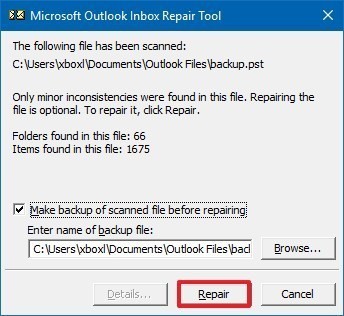
1 Year Free Support
Lifetime FREE license
Restore all Outlook Items
Recover every Mac Outlook components from OLM file including emails, contacts, calendar, tasks, notes etc
MS Outlook Compatibility
vMail OLM to PST Converter supports MS Outlook 2019, 2016, 2013, 2010, 2007 OLM and PST file
OLM Conversion Options
Mac OLM to PST Converter can convert OLM to PST, EML, MSG, EMLX, MBOX, HTML, MHTML & VCF file formats.
Original Email Folders
Mac OLM converter tool retains all original email mailboxes and folders after conversion.
Support to Mac OS
OLM to PST Converter for Mac supports latest version of MacOS and all below versions.
Migrate OLM to Office 365
OLM to PST for Mac allows to export all mailboxes & contacts from OLM file to Office 365 & Gmail account https://lovinghottubblaze.tumblr.com/post/644999287839883264/best-apps-for-macbook.
System Requirements
Processor
Intel core i3
Operating System
macOS 11 Big Sur, 10.15 Catalina & all older versions of Mac OS
Memory
Minimum 128MB RAM (512MB recommended)
Hard Disk
50 MB of free space for Software installation
I need to convert some OST files to PST & I found OST Converter from V SOFTWARE very helpful & easy to use.
Mr. Brenda Roosevelt
(CEO)
Thank You vMail OST Converter for helping in recovering my corrupt exchange server databsase.
Mr. Stephen Hayes
(CEO)
Using vMail OST to PST Converter I am easily able to export all my local database to Office 365 cloud.
Mr. James Shepard
(CEO)
We love the EDB Converter; it works very well on our Exchange Server. The product is robust & reliable.
Mr. Jack Shepard
(CEO)
Write a Review
Outlook Pst Repair
Yes. The demo version has been developed to work similar to the licensed version, but the saving feature has been save 30 Items from each Folders. You can preview the items retrieved from the OLM file but can save 30 emails into all type of PST format.
You can save the recovered OLM file into PST/EML/EMLX/MSG/MBOX/HTML/MHTML/VCF files. You can import this newly created PST file in MS Outlook. Our software supports Outlook 2016, 2013, 2010,2007, 2003 and earlier versions.
No. vMail OLM to PST Converter does not make any changes any in OLM File data structure. olm Recovery Software displays a preview of the data retrieved from it, and then allows you to save into Outlook PST file & other formats
Yes, OLM to PST COnverter for macOS supports Mac OS 11 Big Sur, 10.15 Catalina, 10.14 Mojave & all older versions of Mac OS
Open Pst On Mac Outlook
vMail Pro Email Converter
Recover deleted and inaccessible emails .
Read More
EDB to PST Converter
Export Exchange MailBox form EDB to PST file
Read More
MBOX to PST Converter
Convert MBOX File into Outlook PST format
Read More
EML to PST Converter
Convert EML File into Outlook PST format
Outlook Pst Repair For Macbook
Read More
Outlook Pst Repair For Mac Os
This website is using cookies. By using this site, you agree that we may store and access cookies on your device Learn More. Got it
Outlook Pst Repair Tool For Mac

0 notes
Text
Get this tool and backup Mozilla thunderbird without any risk
Risk comes handy when you are backing up Mozilla thunderbird through an uncertified tool. Chances of data error and omission become high. Also, the safety of your data is compromised and your data may even be used by the sources you are completely unaware of. Due to these kind of fake software how to backup Mozilla thunderbird emails has still been a troublesome question. But you don’t have to worry anymore; there is the Mozilla thunderbird backup tool which effortlessly solves your mail backup and archiving related problem. It is called “Mail Backup X” by InventPure. This tool lets you backup and restores Mozilla thunderbird emails with precision and safety. This tool has several other promising features which makes it first choice of users since inception. Have this tool and join the league of those who are able to backup Mozilla thunderbird emails without much effort.

To know more about Mozilla thunderbird backup, click here-
https://en.wikipedia.org/wiki/Mozilla_Thunderbird
Let us look at the multiple features of this tool
1. Grab the opportunity to convert email from multiple formats
This tool has an inbuilt email converter which lets you convert to and from all major mail file formats like .mbox, .rge, .olm, .pst and .eml etc.
2. Archive, preview and manage emails through this tool
This Mozilla thunderbird backup email tool lets you archive your data base as well as that of the multiple clients that you are handling. Through this tool, you can preview your entire archived data base at once. Also, you can convert archived data as PDF files which can be viewed in the online as well as in offline mode.
3. Backup Mozilla thunderbird mails as well as emails from multiple formats
Now you don’t have to buy different tools to backup emails from different formats. This tool provides you mail backup from formats like Mozilla thunderbird, Outlook mac, Office 365 mac, Postbox, Yahoo mail and Gmail etc.
4. Get automatic copy of your backup on USB drive through this tool
This tool has an Auto USB sync feature which provides you automatic copy of your email backup. All you have to do is just set it up and enable this feature one to copy your emails backup. Then it will efficiently copy your backup on your USB portable drive.
5. Compress and save more data through this tool
This tool has an advanced compression engine which lets you compress your data, so that it could fit in less space. Through this features you save up 3X the storage space.
Backup Mozilla thunderbird in the easiest way possible
When you have this thunderbird email backup tool, you don’t have to hassle anymore. As, this tool provides you the email backup as well as archived mails without any hassle. All you have to do is follow the simple instructions. Make the best decision and try this tool today for free. Once you are satisfied by its performance you can also upgrade to the full edition of this tool at very reasonable prices.
Click here for downloading the trial version https://www.mailbackupx.com/mozilla-thunderbird-backup/
0 notes
Text
Ein Einblick in eine schnelle Lösung zum Importieren von OLM-Dateien in Google Mail
Dieser Blog enthält die Details zum schnellen Importieren von OLM-Dateien in Google Mail. Um zu erfahren, wie ein Benutzer ein OLM-Postfach in Google Mail importieren kann, stellen Sie sicher, dass Sie kein Tool überstürzen und lesen Sie den Blog, um eine zuverlässige Option zu entdecken. Google Mail ist eine Plattform, auf die unter Mac, Linux und Windows zugegriffen wird. Viele Menschen ziehen es vor, Google Mail zu verwenden, da es sicher zu verwenden ist. Viele Leute bevorzugen Google Mail, da es eine plattformübergreifende Plattform zum einfachen Importieren von Dateien ist. Google Mail ist eine leistungsstarke Plattform, die eine Reihe von Funktionen bietet. Viele Startup-Unternehmen und Einzelpersonen arbeiten lieber mit Gmail.
Manuelle Methode zum Importieren von OLM-Dateien in Google Mail
● Importieren Sie OLM in Gmail auf einem System
1. Drücken Sie auf die Option Start. 2. Klicken Sie auf die Option Standardprogramme und gehen Sie zu Outlook als Standardprogramm festlegen. 3. Gmail herunterladen, installieren und ausführen. 4. Drücken Sie auf die Option „Extras“. 5. Gehen Sie auf die Schaltfläche „Importieren und Exportieren“. 6. Drücken Sie auf die Option „E-Mail“. 7. Klicken Sie auf die Registerkarte „Weiter“. 8. Gehen Sie auf die Schaltfläche „Outlook“. 9. Klicken Sie mit der rechten Maustaste auf die Schaltfläche „Weiter“. 10. Klicken Sie nun auf die Registerkarte „Fertig stellen“.
Die obigen Schritte sind die manuellen Schritte zum Importieren von OLM-Dateien in Gmail. Wir raten davon ab, den manuellen Prozess zu verwenden, da er ziemlich riskant ist. Es wird empfohlen, dass Sie sich für einen sicheren und zuverlässigen Weg entscheiden, um OLM-Dateien in Google Mail zu importieren, da ein einziger falscher Schritt zu Datenverlust und -beschädigung führen kann. Es lässt sich nicht leugnen, dass die manuelle Methode zum Importieren von OLM in Gmail kostenlos ist, aber entscheiden Sie sich für eine sicherere Option, um OLM in Gmail zu importieren.
Entscheiden Sie sich für KDETools OLM to PST Converter, um OLM-Dateien in Gmail zu importieren
Wir empfehlen Ihnen, sich für den OLM-zu-PST-Konverter von KDETools zu entscheiden, da dies eine der sichersten Möglichkeiten ist, Ihre OLM-Daten nach Google Mail zu verschieben, ohne auch nur eine einzige Datei zu verlieren. Stellen Sie sicher, dass Sie ein zuverlässiges Tool verwenden, um einen sicheren Prozess zum Importieren von OLM in Gmail auszuführen, und gehen Sie nicht das Risiko ein, Ihre gesamten Postfachdaten zu verlieren.
Zusammenfassung
Um einen sicheren Prozess zum Importieren von OLM in Gmail zu gewährleisten, stellen Sie sicher, dass Sie ein zuverlässiges Tool verwenden und gehen Sie nicht das Risiko ein, den manuellen Prozess auszuwählen, da Sie möglicherweise Ihre gesamten OLM-Postfachdaten dauerhaft löschen.
Weiterlesen:https://www.kdetools.com/olm/gmail/
0 notes