#Microsoft MakeCode
Explore tagged Tumblr posts
Text
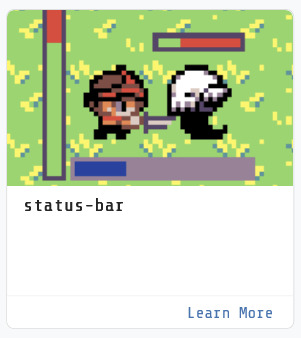
my beloved
#microsoft makecode arcade#makecode arcade#makecode#msma#msma status bar#microsoft makecode arcade status bar#makecode arcade status bar
3 notes
·
View notes
Text
game. play it or don't idk
you need a mouse (not a trackpad) to play it properly.
i'd reccomend selecting the controls option the first time and then the cutscene the second playthrough
0 notes
Text
So, Microsoft has been doing something...
Have to say, only because I just spent the last 2 hours playing around on this. Make your own gameboy game? YES and music? YES do I know anything about making either NO. When I say they have pictures to help I mean, they do animals and click-sound for reference.
Color me incredibly intrigued. I'll finish a game... okay maybe intro, lets be real, and see how it goes. Love this so much.
Microsoft - MakeCode
0 notes
Text
someone on line for the bathroom gave me a QR code for the game they made and I think it’s so cool
Would totally check it out!!! Just putting it out here. Didnt get their name but hey if you’re on tumblr you complimented my pins and I hope Brian liked your thousands of bracelets you gave him
16 notes
·
View notes
Note
Hi it's the guest666 that got jumped by the entire lobby again. I've met more whimsy people after getting my partner into the game. So far my updates on playing is that shedletsky mains apparently really love beating up killers. I fear I also really like saw noob in a way that may be a lil less than normal and he's all I've been drawing.
the way you feel about sawnoob is how i feel about medkit phighting
ive drawn him at least 5 times this month, my rdrama pfp used to be medkit (before i decided on the hatred theme), i have a minecraft skin of him, and i plastered him all over my microsoft makecode arcade tutorial projects
6 notes
·
View notes
Text
I made a game as a coding example for kids with this exact premise years back
It was inspired by that other Tumblr post about how a roomba outside has no natural predators

This is so sad they won't let it outside and it can't forget what it saw 💔
22K notes
·
View notes
Text
Schrittzähler mit dem Calliope Mini 3: So einfach geht’s

Die Idee zu diesem kleinen Projekt stammt von einer Schülerin, die bei einer Aufgabe nicht weiterkam. Natürlich helfe ich gerne – und so entstand dieser einfache Schrittzähler für den Calliope Mini 3. Der Aufbau ist denkbar simpel: Im Calliope Mini 3 ist ein Bewegungssensor verbaut, der Erschütterungen und Bewegungen registrieren kann. Genau dieses Signal nutzen wir, um einen internen Zähler bei jeder registrierten Bewegung zu erhöhen. Die Anzahl der Schritte wird anschließend auf der LED-Matrix des Calliope angezeigt. Damit wir den Schrittzähler mobil testen können, brauchen wir lediglich ein Batteriefach. Dieses wird nach dem Upload des Programms angeschlossen – und schon kann das Zählen beginnen! https://youtu.be/zzdw3KRy7II 💡 Du hast auch eine Frage oder steckst bei einem Projekt fest? Kein Problem! Schreib mir einfach eine E-Mail oder erstelle ein Ticket über mein Support-System – ich helfe dir gerne weiter.
Aufbau und Funktionsweise
Für dieses Projekt nutzen wir den integrierten Bewegungssensor (Accelerometer) des Calliope Mini 3, der Beschleunigungen entlang aller drei Raumachsen erfasst. Bei einer typischen Gehbewegung entstehen charakteristische Ausschläge in den Messwerten – genau diese werden ausgewertet. Überschreitet die gemessene Beschleunigung einen bestimmten Schwellenwert, wird dies als Schritt interpretiert und ein Zähler um eins erhöht. Die aktuelle Schrittanzahl wird auf der 5x5 LED-Matrix des Calliope Mini dargestellt. Um das Projekt mobil nutzen zu können, wird der Calliope nach dem Programmieren über ein Batteriefach mit Strom versorgt, sodass er unabhängig vom Computer getestet werden kann – ideal für erste Bewegungstests oder kleine Spaziergänge.
Programmierung in MakeCode
Die Umsetzung des Schrittzählers erfolgt in MakeCode von Microsoft – einer visuellen Programmierumgebung, die besonders einsteigerfreundlich ist. Anstelle von Textcode arbeitet man hier mit farbigen Blöcken, die sich per Drag & Drop zusammenfügen lassen. Das macht das Programmieren besonders anschaulich und leicht verständlich – ideal für Schülerinnen, Schüler und alle, die neu einsteigen möchten. Ich empfehle generell den Google Chrome Browser, wenn du mit MakeCode arbeitest. Chrome unterstützt WebUSB, wodurch sich der Calliope Mini 3 direkt mit dem Onlinetool verbinden lässt. Der Upload des Codes funktioniert so besonders schnell und unkompliziert. 💡 Tipp: Falls du einen anderen Browser nutzt, ist das auch kein Problem. Du kannst die erzeugte HEX-Datei einfach herunterladen und anschließend wie bei einem USB-Stick per Drag & Drop im Windows Explorer auf den Calliope Mini kopieren.
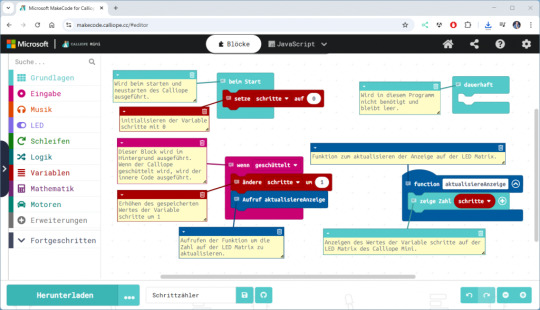
MakeCode - Schrittzähler mit dem Calliope Mini 3 Programm - Schrittzähler mit dem Calliope Mini3Herunterladen Dem Calliope Mini liegen ein paar Gummibänder sowie ein Batteriefach bei. Mit den Gummibändern lässt sich der Mini ganz einfach am Handgelenk befestigen, sodass er beim Gehen mitbewegt wird. Das Batteriefach versorgt den Calliope unterwegs zuverlässig mit Strom – ganz ohne USB-Verbindung zum Computer. Damit hast du im Handumdrehen einen kleinen, mobilen Schrittzähler gebaut, den du überall testen und einsetzen kannst!
Schrittzähler per Knopfdruck zurücksetzen
Die Variable schritte wird bereits im Block beim Start auf 0 gesetzt. Das bedeutet: Jedes Mal, wenn der Calliope Mini neu gestartet wird, beginnt die Zählung automatisch von vorne. 💡 Tipp: Auch der kleine RESET-Taster direkt neben der USB-C-Buchse löst diesen Neustart aus. Wenn du diesen Knopf drückst, wird das Programm erneut ausgeführt und die Schrittanzahl auf 0 zurückgesetzt – ganz ohne zusätzliche Programmierung. Wenn du jedoch häufiger testen möchtest, ohne den Calliope Mini vom Strom zu trennen oder den RESET-Knopf zu verwenden, kannst du zusätzlich eine Taste am Gerät programmieren, z. B. Taste A.
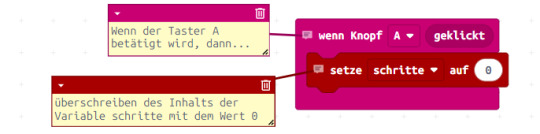
Taste A zum zurücksetzen der Variable schritte auf 0 Programm - Schrittzähler am Calliope Mini 3 mit Taster für ResetHerunterladen
Erweiterung: Entfernung berechnen mit Schrittlänge
Mit einer kleinen Ergänzung lässt sich aus dem Schrittzähler ganz einfach auch ein Entfernungszähler machen. Dazu wird jeder Schritt mit einer festgelegten Schrittlänge (z. B. in Metern) multipliziert – und schon kann der Calliope Mini grob abschätzen, wie viele Meter du bereits gelaufen bist. So funktioniert’s: - Die Variable schrittlänge wird beim Start festgelegt (z. B. 0.7 Meter für Jugendliche oder Erwachsene). - Mit Taste A wird die aktuelle Schrittanzahl auf der LED-Matrix angezeigt. - Mit Taste B wird die zurückgelegte Strecke berechnet (schritte × schrittlänge) und angezeigt.

Makecode - Schrittzähler und Entfernungsmesser am Calliope Mini 3 Programm: Schrittzähler inkl. EntfernungsmesserHerunterladen 💡 Hinweis: MakeCode arbeitet intern mit Ganzzahlen – bei der Anzeige kann es also zu Rundungen kommen. Für ein exakteres Ergebnis sollte die Schrittlänge in Zentimetern gespeichert und die Entfernung in ganzen Zentimetern berechnet und angezeigt werden. Read the full article
0 notes
Text
Some general rambling thoughts
I wanted to explore more boards, but then I figured it would be best to explore one board for now. There is a LOT to discover even with just one type.
Figuring this stuff out has been extremely similar to how I've taught myself coding and other things in the past: start with a tutorial or two, and start merging and playing as you figure out what piece does what. Microsoft Makecode makes this an even faster process with drag-and-drop blocks. I definitely do wonder, though, if I find Makecode fairly easy just because I've had some prior experiences with coding...
Even with easy drag-and-drop blocks, not everything will work right away. Like any of my past experiences with coding (and even problem solving), there can be feelings of curiousity, frustration, and eventually triumph once you figure it out. It's also exciting to see work when you're just trying a basic tutorial for the first time! I was very pleased when I got even the simple name badge project running or the car obstacle detector running.
Even if it's sometimes frustrating, it's well worth the struggle to try something new or to try merge pieces of things together. The end result can be quite fascinating.
There are tons of microbit tutorials out there! It could be interesting to get students to pick something they're interested in and give them some agency.
Being able to modify and play with the code can involve not only an understanding of how the code works, but also an understanding of how your devices work and/or what they measure. For example, something about time.
Even just figuring out one device takes a lot of time. As we've discussed in class, you definitely don't need to be an expert on all the technology. That being said, I still want a basic understanding of what the device can do so I know how to guide them or what to use it for.
At MTS PD day this year, I attended a session on the draft K-10 science curriculum. One of the possible learning outcomes is related to students seeing science as an everyday thing, and even lists hobbies such as coding as an example:

The pilot curriculum document (Grade 9 science):
As for current GLO's, think coding can relate to : A3. distinguish critically between science and technology in terms of their respective contexts, goals, methods, products, and values, B4. demonstrate a knowledge of and personal consideration for a range of possible science- and technology-related interests, hobbies, and careers, C2. demonstrate appropriate scientific inquiry skills when seeking answers to questions, C3. demonstrate appropriate problem-solving skills when seeking solutions to technological challenges, C7. work cooperatively and value the ideas and contributions of others while carrying out scientific and technological activities, E1. describe and appreciate the similarity and diversity of forms, functions, and patterns within the natural and constructed world (Manitoba Education, 2003)
I think a lot of the fun of coding is the making aspect, which even just relates to making in general. You have to be curious, problem solve, and ask "what if?" That RWL I did on coding definitely helped this view along.
Even with the making part being fun, I am still interested in the aspect of using these devices as tools. However, the "making" part is probably better for helping students build problem solving skills.
0 notes
Text
Another throwback guys. Except this one isn't Sun and Moon themed.
So I really got around during COVID. I made a ton of things. Not just physical but also coding. And I was in a class at the time, and I was tasked with making a game. Not a hard one persay. But it had to be good enough to present to middle schoolers. And so, with my two-week timeframe to make a MakeCode Arcade game, that I did follow instructions for, for the most part, that is. The boss fight, which looks crappy now but it was my Roman empire when I was younger, I had made it mostly on my own so yk I was proud.
Anyway so basically I am doing summer school classes and I'm doing comp sci and well I was like 'I used to make a lot more than just circles' and well a friend helped me log into my old account and now I'm here. So now I'm posting for nostalgic purposes because if I lose it on my computer at least it will be on my account.
#fyi two kids won 100 dollars for beating this game#two middle school kids#afterwards i had to go around#and help these older kids do coding things#it was so awkward#but this is my baby#and technically#because i wrote the code#this is going under:#buzzywrites#because technically it's writing#if anyone plays it lmk i want to know if it still works#MakeCode arcade#coding#platformer#2d platformer#this thing is.. wow almost 4 years old#so dont judge guys#also B in code is technically e on your keyboard#so keep that in mind yall
0 notes
Text
تحت رعاية سمو الشيخ أحمد بن محمد بن راشد آل مكتوم، النائب الثاني لحاكم دبي رئيس مجلس دبي للإعلام، أعلنت مؤسسة دبي للمهرجانات والتجزئة عن عودة مهرجان دبي للألعاب والرياضات الرقمية، الذي يقام في الفترة من 19 أبريل حتى الخامس من مايو 2024. وترسخ دورة العام الجاري من المهرجان مكانة دبي وجهة عالمية في مجال الرياضات الرقمية، حيث من المنتظر أن تكون دورة هذا العام الأطول والأكبر والأكثر تنافسية منذ انطلاق المهرجان، بما تضمه من تجارب مشوقة ومنافسات رياضية رقمية، وأفكار متطورة في مجال الألعاب والترفيه العائلي في مختلف أنحاء المدينة. يهدف مهرجان دبي للألعاب والرياضات الرقمية في دورته الثالثة إلى التفوق على إنجازات دورة عام 2023، التي شهدت وجود أكثر من 50 لعبة على 200 جهاز و11 لعبة جديدة، وأربعة عروض هي الأولى من نوعها عالمياً، و48200 مشارك في الرياضات الرقمية، إضافة إلى حضور من 91 جنسية مختلفة. وسيتضمن مهرجان دبي للألعاب والرياضات الرقمية 2024 مجموعة أكبر من الفعاليات، بما في ذلك عودة معرض «GameExpo»، إلى جانب بطولات الرياضات الرقمية للمؤثرين، وقمة «GameExpo» المدعومة من «Pocket Gamer Connects»، حيث يمكن للمحترفين البقاء في طليعة أحدث توجهات الألعاب والتواصل مع الخبراء العالميين. تحفيز العقول الشابة للطلاب نصيب ضمن فعاليات المهرجان، إذ يمكنهم اكتساب المعرفة وتعزيز مهاراتهم الرقمية من خلال مسابقة «Microsoft MakeCode» وتحدي «Minecraft» التعليمي، كما يمكنهم الحصول على أفكار وتصورات داخلية حول صناعة الألعاب من خلال الجلسات الحوارية لخبراء الصناعة، والتي تُعقد في المدارس والجامعات بهدف إلهام الجيل المقبل من عشاق الألعاب. بطولات رمضانية يستضيف مهرجان دبي للألعاب والرياضات الرقمية 2024 مجموعة من البطولات سواء على شبكة الإنترنت أو داخل أروقة الألعاب في جميع أنحاء دبي، خلال شهر رمضان المبارك، وهو ما يعزز روح المنافسة داخل مجتمع الألعاب، إذ من المقرر أن تُقام النهائيات مباشرةً خلال فترة المهرجان. المصدر: الإمارات اليوم
0 notes
Text
Engaging Minds: Teaching Mathematics with Robotics & Coding
Are you tired of hearing kids say, “I hate math!” or “Math is boring!”? It’s time to change the narrative and make math exciting for kids. Well, there’s a way to turn math into a thrilling adventure through robotics and coding — the dynamic duo that’s revolutionizing math education! Imagine learning math while building robots, solving real-world problems, and having fun!
Why should we blend math with robotics and coding, you ask?
Teach students the concept of variables and how they can be used in algebraic expressions with Robot Movement
Use a simple robot like the “LEGO Mindstorms EV3” and a coding platform like “LEGO Mindstorms EV3 Programming” or “Scratch” to program the robot’s movement. Start by defining variables for distance, speed, and time. Have students write code to control the robot’s movement and change these variables to see how it affects the robot’s path. For instance, they can make the robot move a certain distance at different speeds and record the time it takes. Then, they can create algebraic equations to represent these relationships, such as distance = speed x time.

LEGO Mindstorms EV3
Teach students to solve linear equations through practical applications with a Maze-Solving Robot.
Use a robot that can navigate mazes, like the “Sphero” robot, and a coding platform like “Sphero EDU” or “Blockly.” Create a maze with different paths and assign variables to the lengths of each path. Have students write code to navigate the robot through the maze by solving equations. For example, if the robot needs to reach a target point and the equation is 2x + 3 = 9, the students need to program the robot to move forward 2 units, then turn and move forward 3 units to solve the equation.

Sphero Robot
Teach students how to graph linear equations and understand slope-intercept form with Drawing Robots
Use a drawing robot like the “Lil’Bot” or the “Ozobot” and a coding platform like “Ozoblockly”. Have students program the robot to draw lines on a piece of paper or a whiteboard. Start with simple linear equations in slope-intercept form, such as y = mx + b. Students can experiment with different values of m and b to see how it affects the slope and y-intercept of the line the robot draws. This hands-on activity helps students understand the concept of linear equations and their graphical representation.
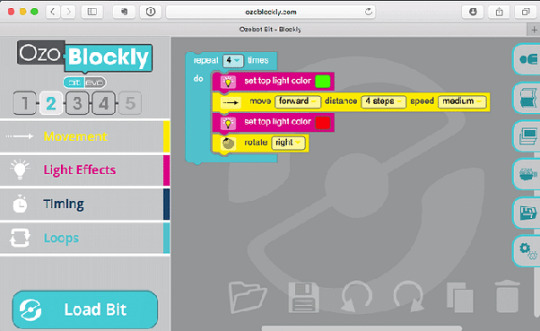
Ozoblockly
Teach students about algebraic functions and how they can be programmed and visualized with Micro:bit
Use the “BBC micro:bit” and a coding platform like “MakeCode.” Students can program the micro:bit to display the output of various algebraic functions. For instance, they can write code to display a temperature conversion function (e.g., Celsius to Fahrenheit) and allow students to input values and see the corresponding output on the micro:bit’s LEDdisplay. This provides a hands-on experience of algebraic functions and their applications.

Microsoft MakeCode
SpaceX, Tesla, and Amazon are all recruiting employees with excellent mathematics and coding abilities. We are not only making math interesting by incorporating robotics and coding into the curriculum, but we are also preparing children for the future job market. Another example of this synergy is the “FIRST LEGO League,” in which children use maths, coding, and collaboration to build robots that tackle hard problems. It’s not just about finding the correct answer; it’s about the experience of discovery and the rush of achievement.
So, whether you’re a teacher or a parent, think about incorporating some digital magic into math teaching. Let’s make math into an adventure, with robots as heroes and equations as riches to be discovered with Makers’ Muse. We can fire the love for learning and inspire the mathematicians of the future if we work together.
#coding#coding for kids#digital world#future#innovation#tech#programming#education#artificial intelligence#coding course#mathematics#math#science#computer science#stem academia#stem#chemistry#3d model#3d art#spacex#makecode#lego#lego builds
0 notes
Text
Programming Projects: March 2021
Programming Projects: March 2021 #Python #MicrosoftMadkeCode #CircuitPython #QTPy #Adafruit #FastAPI
I started off the month thinking it was going to be Python heavy and ended up doing a lot more micro-controller programming. To be fair, I was mostly programming in CircuitPython, but it definitely came out of nowhere. Python Civilization VI Webhook in FastAPI Last month I created a webhook program in Flask to generate notifications when it was someone’s turn in our multiplayer Civilization…

View On WordPress
#BBC:Micro#C#CircuitPython#Civilization VI#Django#electronics#FastAPI#Microsoft MakeCode#python#robotics
2 notes
·
View notes
Text

hi!! im moaw!! i make pixel art and games! most of my work involves outreach for accessible education!
My website is HERE: https://www.moaw.art/
you can also find me on twitter! https://twitter.com/moawko
#you might recognize me from microsoft makecode arcade :)#or newgrounds work#or other silly things#PixelArt#pixel art#pixel illustration#GameDev#IndieGameDev#game dev
381 notes
·
View notes
Text
Microsoft MakeCode-Minecraft
Microsoft MakeCode: Free Minecraft Programming Learning Tool: I found out that a lot of kids are editing their own code in Minecraft, I found it funny and looked it up online. Microsoft's MakeCode provides children of different levels with programming tools and learning tutorials based on interesting projects, block editors and text editors, step-by-step instructions, etc., suitable for children's programming learning in various ways. The feature of MakeCode is to combine other games, toys or development tools to realize programming learning. The connected tools include a micro: bit, Minecraft, LEGO Education EV3, Cue, Grove Zero, etc.
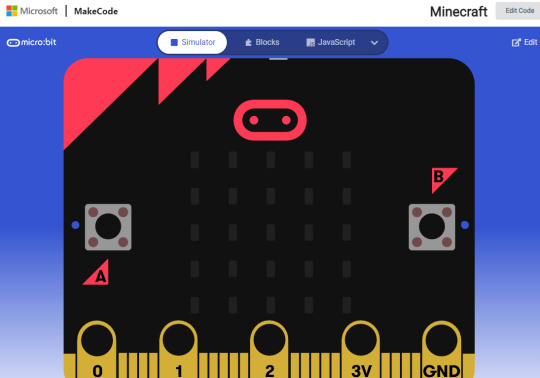
https://makecode.microbit.org/68118-14844-59304-39067 micro: bit The Micro: bit is a small programmable computer with an LED screen, two buttons, a light sensor, Bluetooth antenna, an accelerometer, a compass, and more.
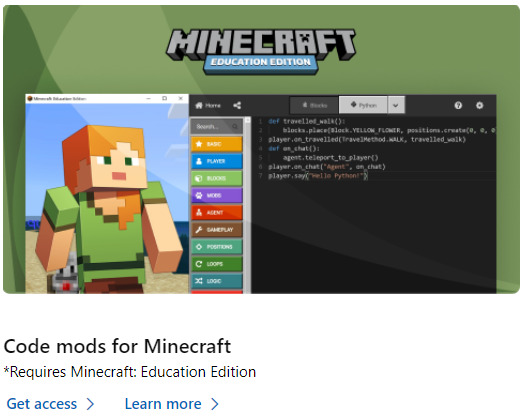
Minecraft Minecraft is a place-and-break block game where players can create everything with their imagination and is one of the most popular games among children today. LEGO MINDSTORMS Education EV3 LEGO EV3 is equipped with different programmable sensors and motors, so students can build a variety of robots to navigate mazes, arrange colours, or act as musical instruments!

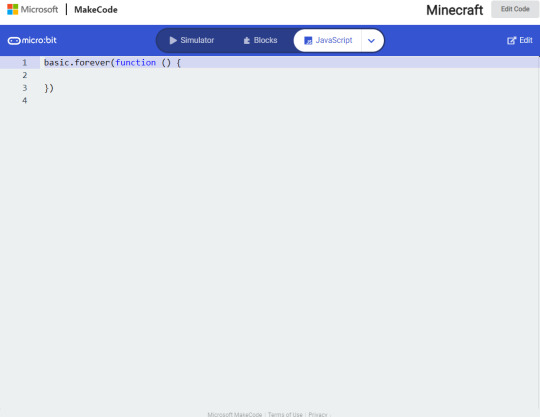
MakeCode provides a code editor, and younger children can use this programming interface; it also supports text editing, so that you can write programming languages like real programmers. It is recommended that you are over 12 years old or a programming beginner, and have a certain computer use Experienced people learn with this interface. MakeCode provides an interactive simulator required for programming learning, providing instant feedback on program operation, and making code testing and debugging easy. Today's education uses children's interests to learn so that children can learn without pressure. Contacting the weightlifting of programming let me think that learning programming is a good skill,
2 notes
·
View notes
Video
instagram
Our latest DIY daddy daughter video is up!! - Here is a great project that combines a Circuit Playground Express from Adafruit and every kids’ favorite SLIME!! - Check out the link in our BIO!! - - Tell us in the comments about your favorite SLIME projects!! - - #slime #daddydaughtertime #slimevideos #slimetutorials #tutorialsvideos #circuitplaygroundexpress #adafruit #lunchbox #diycrafts #diyelectronics #circuit #circuitdesign #makecode #microsoft #coding #stemforkids #stemeducation #stemeducationforkids @busanmbc11 #fabulousasia #youtubetutorial #youtubediy #alligatorclips (at Busan, South Korea) https://www.instagram.com/p/B8jX9raHX5j/?igshid=a6mcti1y8rs
#slime#daddydaughtertime#slimevideos#slimetutorials#tutorialsvideos#circuitplaygroundexpress#adafruit#lunchbox#diycrafts#diyelectronics#circuit#circuitdesign#makecode#microsoft#coding#stemforkids#stemeducation#stemeducationforkids#fabulousasia#youtubetutorial#youtubediy#alligatorclips
5 notes
·
View notes