#Microsoft Windows Server 2012
Explore tagged Tumblr posts
Text
#Microsoft Windows Server 2012#What is 2012 server standard?#Windows Server 2012 R2?#What is server standard?
0 notes
Text
How to Shrink and Compact Virtual Hard Disks in Hyper-V
#Compact Virtual Hard Disks#Compacting a VMDK File#Defragment and Shrink Local Disk#Extend Volume#Extend Volume on Windows#Microsoft Windows#New Simple Volume#Optimize or Shrink the Virtual Hard Disk file#Unallocated Space#Windows#Windows Server#Windows Server 2012#Windows Server 2016#Windows Server 2019#Windows Server 2022#Windows Server 2025
0 notes
Text
Windows Server Tarihçesi
Merhaba, bu yazımda sizlere Windows Server işletim sistemlerinin tarihçesinden ve bitiş tarihlerinden bahsedeceğim. İşte tüm Windows Server işletim sistemleri ve bitiş tarihleri (genel destek ve genişletilmiş destek tarihleri): Windows Server End of Life Tarih Bilgileri Windows Server 2003 Çıkış Tarihi: 24 Nisan 2003 Genel Destek Bitiş Tarihi: 13 Temmuz 2010 Genişletilmiş Destek Bitiş Tarihi:…
#microsoft windows server#windows server 2003#windows server 2008#windows server 2012#windows server 2016#windows server 2019#windows server 2022#Windows Server 2025 Özellikleri#windows server ailesi#windows server özellikleri#windows server tarihçesi
0 notes
Photo


Windows Server 2012 ve 2012 R2 kullanıcılarına önemli bir duyuru: 10 Ekim 2023’te bu sürümlerin destek süresi sona erecek. Bu tarihten itibaren ne yazık ki bu ürünler için herhangi bir güvenlik güncellemesi, hata düzeltmesi veya teknik içerik güncellemesi alamayacaksınız.
0 notes
Text
Windows Server 2012 R2 End-of-Life
New Post has been published on https://www.aheliotech.com/blog/windows-server-2012-r2-end-of-life/
Windows Server 2012 R2 End-of-Life
What Does “End-of-Life” Really Mean?
The short answer is, after October 2023, businesses still using Microsoft Server 2012 R2 will no longer receive critical security updates and patches. At this point, AhelioTech is recommending any clients using Microsoft Server 2012 R2 update your server operating system now.
When Does Windows Server 2012 R2 Go End-of-Life?
Unlike its higher-profile software offerings, such as Microsoft 365, Microsoft has a specific lifecycle for its Windows Server products.
More specifically, these operating systems are released under what is known as Microsoft’s Long Term Servicing Channel (LTSC). In a nutshell, this means that each product is supported for 10 years: the first five of which are known as mainstream support, and the second five known as extended support.
As of October 2018, Server 2012 R2 entered its “extended support” phase, which will end in October 2023.
Why is This a Problem for Your Organization?
Cyberattackers know this timeline too! It is almost certain that cyberattackers will be waiting patiently for the product’s extended support to end, at which point they will do all they can to find exploits.
If you continue running the server operating system, you are exposing your data and your network to potential breaches.
What does that really mean? Mainstream Support vs. Extending Support
This is a simple breakdown of mainstream support vs. extended support for products such as the Windows Server range of operating systems:
Mainstream support is essentially the glory days of a Microsoft product. It is the first five years of the product’s lifespan, and it is being continually updated with new features, service packs, updates, fixes, and more. Microsoft also offers real-time support (i.e. phone support) during this phase. The earlier you invest in a product during its mainstream support phase, the more you’ll get out of it in the long-term – up to a decade, if you play your cards right.
Extended support refers to the latter five years of product support per the LTSC system. It is no longer the focus of the Microsoft team and will likely have been succeeded by at least one more product in the meantime. During extended support, customers will only receive critical security updates and reliability patches. Non-security hotfixes will not be delivered unless the customer has an extended support agreement with Microsoft – and that comes at a cost.
What happens when Extended Support ends?
The most important thing to remember about extended support is that, once it is expired, the product will be almost entirely unprotected by Microsoft. So, after October 2023, Windows Server 2012 R2 will no longer receive any security updates or critical patches for key exploits. You won’t even be able to pay for support anymore, as you can during extended support – the product is simply unsupported going forward.
You do not want to leave your organization exposed to cyberattacks. It is time to upgrade now to prevent any network breaches.
What are the next steps?
Start budgeting and planning for either replacement hardware or cloud server option. Contact AhelioTech at [email protected] to start planning your server replacement project in 2023.
0 notes
Text
Just found out that Microsoft has been added as a primary target for boycotting by BDS. This includes their software, games, and services.
I'm currently on a Windows system and can't hop immediately to another OS as some of my programs are still windows exclusive. Almost all Windows Telemetry is disabled on my computer. My plan is to later on switch to Linux after finding alternatives or at least find some compatibility with Linux for these programs. Not to mention backup alternatives.
No Edge, switched to Firefox and Vivaldi. Fuck Copilot.
And while BDS did ask for people to stop buying Microsoft games, there is some small leeway for those who have already bought them before the boycott: you can keep playing as long as you don't buy future Microsoft products or games (source). This includes micro-transactions, don't buy them. Minecraft Realms and Minecoins, too.
Since I own Minecraft (bought back in 2012), this one hurts a bit since I started back playing it as an escape. Have been avoiding Realms and Minecoins, but I'm still concerned about Telemetry. I can avoid Minecraft's two official desktop launchers - one from the Microsoft store and the other as direct download from Mojang's site. There are alternative launchers (including cracked versions) that allow you to continue playing Minecraft without Microsoft "seeing" you playing it, even without an account. Look for no account registration launchers or offline launchers like UltimMC or Prism Launcher. Avoid TLauncher because it may contain malware. You will miss out on servers, though.
There's also the No-Telemetry mod if you still want to play on either of the official launchers or if you are using a launcher that still requires an account.
Vintage Story, Luanti, VoxeLibre (mod for Luanti) are good alternatives if you want something Minecraft-like but completely disconnected from Microsoft. Mods for Luanti can be found here. Mods for Vintage Story can be found here.
Here's a post on what you can do if you are looking for alternatives to Microsoft's software and tools.
Kinda of a reminder, You can participate in small parts of a boycott if there's some things you aren't ready to move on or if you can't find replacements. Like, if the only thing you have done is letting go of is Edge and Minecraft, but not Windows, that's fine. If it's just Edge, that's fine. Just do your best!
#my posts#microsoft boycott#using a cracked launcher and moved my forever world backup to it#everything still works!#I only play on singleplayer anyway#also using no-telemetry just in case#might try luanti later as its the closest to MC#palestine#gaza#bds movement#boycott divest sanction
27 notes
·
View notes
Text
Last Monday of the Week 2025-03-10
Sun's back
Listening: While browsing through my bandcamp wishlist with my partner I saw that I had followed Ostinato Records, a label whose thing is finding old, mostly third-world, music, restoring, and publishing it.
Here's the album Synthesizing the Silk Roads: Uzbek Disco, Tajik Folktronica, Uyghur Rock & Tatar Jazz from 1980s Soviet Central Asia, featuring some really incredible Central Asian synthrock. Unknown creator, Sen Qaidan Bilasan (How Do You Know)
This whole album, and a lot of this label's work, is really neat: Most of this album was recovered from unsold stock in Tashkent.
In the summer of 1941, as the Nazis invaded the USSR, Stalin ordered a mass evacuation. Sixteen million people were put on trains bound eastward to Soviet Central Asia, especially Tashkent, Uzbekistan’s picturesque capital. Among those onboard were gramophone engineers who later established the Tashkent Gramplastinok plant in 1945. This factory became central to Soviet record production, part of a network of plants churning out 200 million records by the 1970s. Rare dead stock of 1980s vinyl from this plant, shut down in 1991, forms the backbone of our groundbreaking 15-track compilation, complemented by live TV recordings and curated in collaboration with Uzbek label Maqom Soul. Fully licensed directly from the artists or their families and meticulously remastered, these songs – all recorded in Tashkent – unveil a diverse tapestry of sounds from Soviet Uzbekistan and its neighbors. ... Tashkent’s musicians often had access to a wider array of technology than their Moscow counterparts. Thanks to Uzbekistan’s Bukharan Jewish community, leading importers of state-of-the-art music tech from the US and Japan, artists on this compilation were crafting sounds on Moog and Korg synthesizers, creating the signature sonic palette that emerged from the region.
Reading: Mostly boring work stuff, the O'Reilly Active Directory book.
As far as I can tell, Active Directory is an enrichment program for Microsoft developers where they get to design a Domain Controller that does exactly one thing and has bizarre requirements on how it can be run.
Making: Ongoing silk project.
Currently editing some photos for printing. It's important to remember that on a standard modern monitor at 1:1, your average DSLR/Mirrorless photo is scaled up to like 2-3 meters across minimum, so you shouldn't really trust 1:1 when trying to figure out if it looks good. It turns out fulscreen on my monitor is almost exactly 30×40cm which is what I'm printing, so that's great for me.
Some options I might print include these






Still going through some favourites though. Oh, and The Hare

Playing: Co-op Borderlands 2 for a while with my partner. They ragequit easily so it was a short one but we did get up to fighting and losing to midgemong.
Good trial for the Legion Go and the lapboard, incidentally, because they took over my PC and I played on the TV with the handheld as a console with the lapboard and trackball. It works about as well as I hoped it would.
Watching: A few!
Wing Commander (1999) at Bad Movie Night. A truly baffling film. Pretty good sets, okay special effects, baffling storyline. We got rid of the Jedi from Star Wars and replaced them with an offshoot of the human race that can home like space pigeons towards black holes, and people are racist towards them.
You have to watch this kind of movie with friends because that's how you get phrases like "Holy shit how did the twink not know that Quebecois Space Mormon CIA Pope was a Space Mormon?"
Also watched Escape From New York because I have had it kicking around and Kill James Bond did Escape From L.A.. I am already a John Carpenter x Kurt Russel fan but damn. They put this man in so many situations.
I do really like how they manage to make Snake look very small even though he's strong. A lot of action heroes are enormous, Snake is obviously muscular and athletic but he's also just a little guy!
I can literally feel myself wanting to get a black tank top this movie is a cognitohazard. He's so cool!
Lee Van Cleef is here looking like he does! I was so thrilled when I saw LVC come up in the opening credits and even more when I realized he'd be in the whole movie. I gotta watch Sabata sometime to see him play not a huge heel and see how that goes but he is a great heel.
Finally honorable mention to the week's new Friday Nights from Loading Ready Run, which is their Magic themed sketch comedy spinoff, this one being a really good Wes Anderson parody. It says it's 20 minutes long but only 10 minutes are show, the rest is credits and BTS, don't worry.
youtube
Tools and Equipment: Part of Silk Project is pinning a lot of silk. I ended up going to get 0.5mm sewing pins, which are the finest like, normal everyday pins you can usually get. There's finer ones but they're less common. These are a huge improvement over your average 0.6 and 0.65mm pins when you're working with a stiff, tightly woven fabric.
6 notes
·
View notes
Text
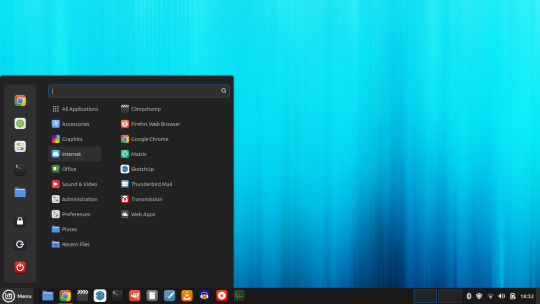

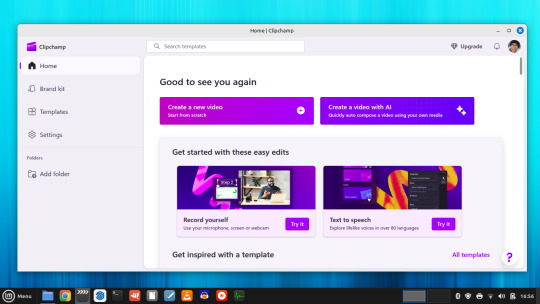

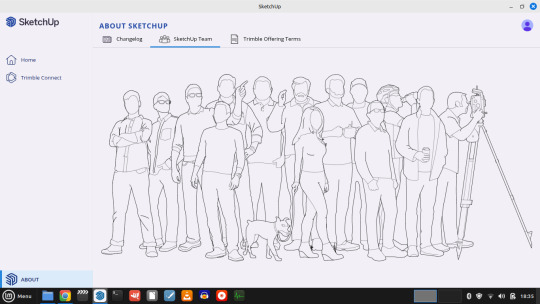
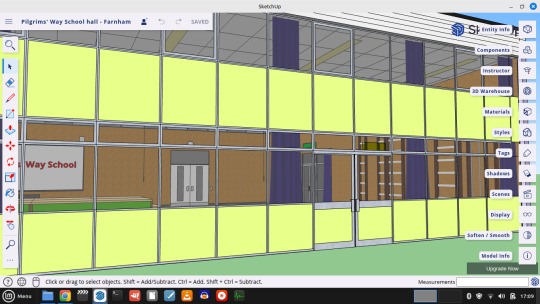
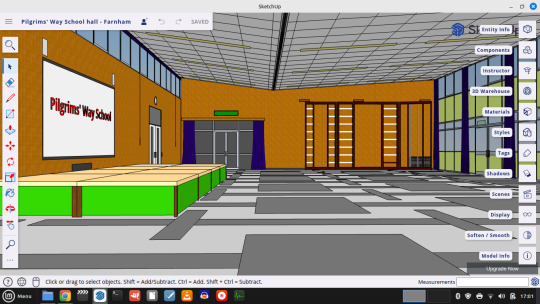


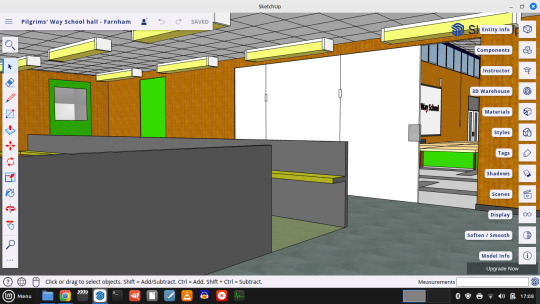
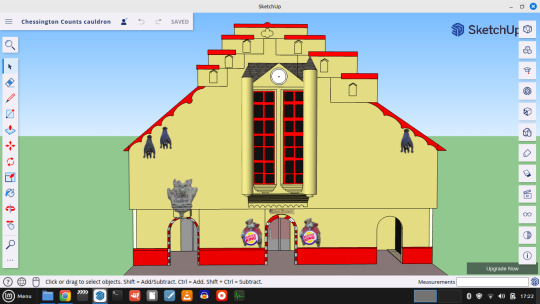

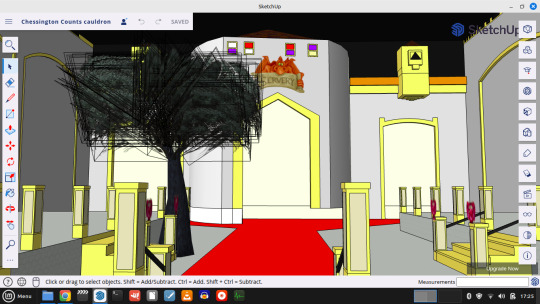
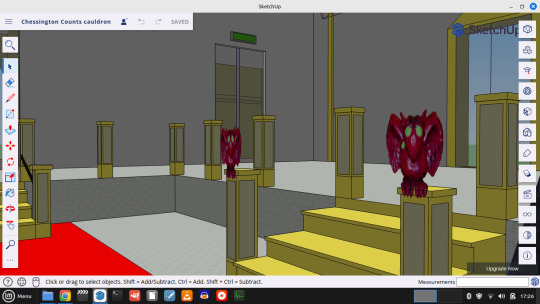



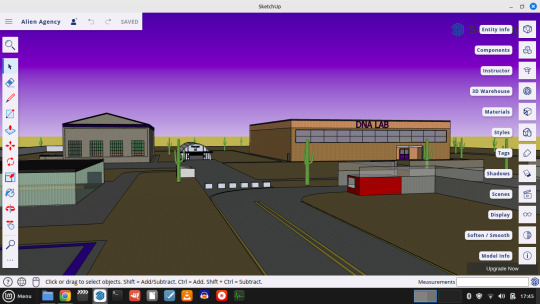

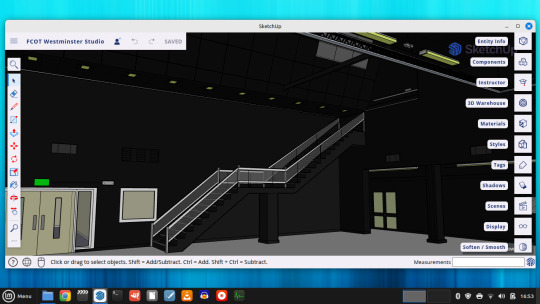
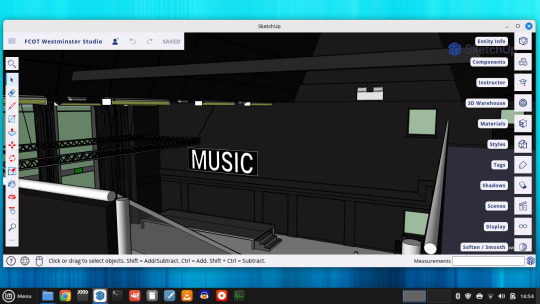


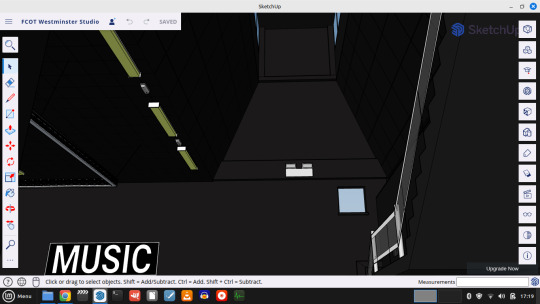


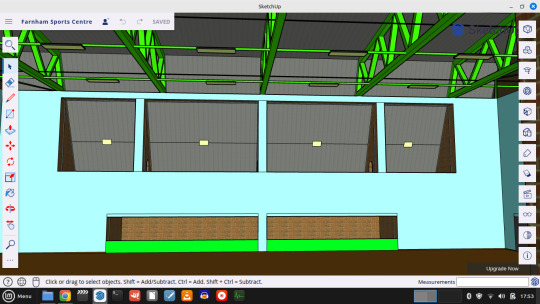
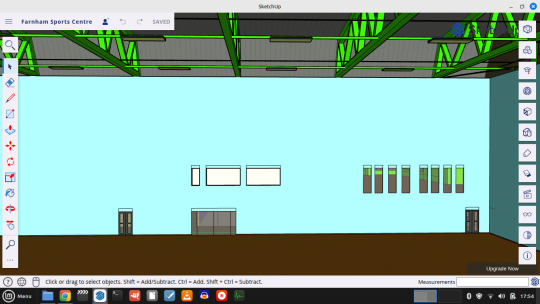
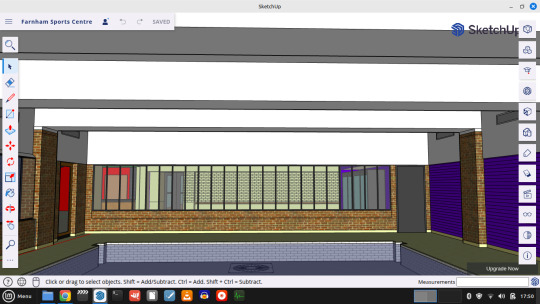

12.05.25
I used the built in 'Web Apps' feature on Linux Mint 22.1 to install these Chrome Browser apps for Trimble SketchUp and Microsoft Clipchamp video editor.
These applications can be ran within the browser itself, or installed as shortcuts, which puts the applications in your menu and draws its own matching window border around the app. It allows you to run websites as if they were apps.
View Clipchamp homepage:
https://clipchamp.com/en/
Another handy web app that I run in the browser is Photopea, which is a Photoshop like image manipulation tool.
Again, this can be ran as a web app as well.
View Photopea here:
https://www.photopea.com/
View SketchUp homepage here:
https://www.sketchup.com/en/products/sketchup-for-web?srsltid=AfmBOopbxE9fPDzM1SXcyVmBh9RYl1WwmdzXn4_gQfnKgRw4tvP48fDV
Here are a few of the many Sketch-Up models which I have created over the last 13 years with dates made.
They include:
The Pilgrims' Way School, hall and HE room. (2012)
Chessington WOA Counts Cauldron vampire restaurant. (2012)
Former Woolworths shop in West Street. (2013)
Alien Agency HQ. (2012)
Farnborough Tech College music studio/Student Union. (2014)
Farnham Sports Centre, swimming pools and sports hall. (2023)
Many of these models were created in the desktop versions of SketchUp 8, SketchUp 2013 to 2016, before I ported them into the modern browser app version.
All the colours and textures are preserved in the app, and you can upload large models to the server as well.
To use SketchUp web, sign in with Trimble ID, Google Account, Apple ID or Microsoft Account to get started.
Using SketchUp Web feels more stable and snappier then its original desktop only application.
It doesn't need to be installed onto the system, as it runs on all operating systems including ChromeOS, and has a simplified user interface.
The experience is a lot better on a bigger, higher resolution screen however, as this really shows off the models potential!
These replace the 'Chrome Apps' which were previously installed through Chrome itself.
3 notes
·
View notes
Text
Price: [price_with_discount] (as of [price_update_date] - Details) [ad_1] Buslink CipherShield USB 3.0/eSATA 256-bit Encrypted Hard Drive Series prevents unauthorized access to your digital data. CipherShield design features a chip embedded in the access key which matches the AES encryption module on the controller board. The drive will automatically lock down its content once the key is unplugged, or power is shut off. And without the access key, data will not be seen or accessed in the event of theft or loss of the external drive. Data stored on the hard drive are safeguarded by hardware-based National Institute of Standards and Technology (NIST) certified industrial strength AES (Advanced Encryption standard) cryptographic engine. The advantage of hardware encryption over software encryption is that you need not be concerned about Trojans/viruses or software upgrades, which results in a decrease of total cost of ownership. Since CipherShield encrypts data independent of the operating system; removing the drive and connecting it directly to the SATA BUS will not defeat the encryption. Unit is bundled with two keys and registration is required for key duplication. System Requirement: Microsoft Windows 10, 8, 7, Vista, Server 2016, 2012, 2008, 2003 (XP and 2000 Server not supported for larger than 2TB), Mac OS X 10.4 or later with Intel Processor, Linux with GPT support. Package Content: CipherShield USB 3.0/eSATA 256-bit AES External Hard Drive, 2 Cipherkeys, USB 3.0 and eSATA cables, Power Adapter, and User manual. NIST FIPS 140-2 Level 2 compliant AES hardware encryption with 256-bit encryption Conforms to HIPAA regulation regarding patient privacy and to Sarbanes-Oxley regarding corporate financial and accounting practice CipherShield Smart Insert technology with CipherKey to authenticate the drive Encryption key is on the removable hardware key; can be removed and stored away to prevent unauthorized access Operates independently to the OS: does not require separate drivers [ad_2]
0 notes
Text
In today's digital era, cloud computing has become the backbone of modern businesses. As organizations increasingly migrate their operations to the cloud, the demand for skilled cloud professionals is soaring. To meet this growing need, many professionals are turning to cloud architecture courses to build the expertise required in this evolving field. If you're contemplating a career in this dynamic industry, you might be asking: Is enrolling in a cloud architecture course truly worthwhile?
Let's delve into the specifics to help you make an informed decision.
Understanding Cloud Architecture
Cloud architecture refers to the design and structure of systems that leverage cloud computing technologies. It encompasses the components and subcomponents required for cloud computing, including front-end platforms, back-end platforms, cloud-based delivery, and networks. Professionals in this domain are tasked with designing scalable, secure, and efficient cloud solutions tailored to organizational needs.
The Rising Demand for Cloud Architecture Courses
With the rapid adoption of cloud technologies, there's a significant talent gap in the industry. Organizations are on the lookout for professionals who can design and manage cloud infrastructures effectively. This surge in demand underscores the value of structured cloud architecture courses that equip learners with both theoretical knowledge and practical skills.
RACE, REVA University's M.Sc. in Cloud Architecture and Security
Program Overview:
RACE REVA University offers a comprehensive M.Sc. in Cloud Architecture and Security. This 24-month program is meticulously designed for mid to senior-level professionals aiming to transition into cloud-centric roles.
Key Highlights:
Industry Collaboration: Developed in association with AWS Academy and Microsoft Azure, ensuring curriculum relevance to current industry standards.
Hands-on Learning: Engage in over 15 mini-projects and 2 full-scale industry projects, providing real-world experience.
Certifications: Opportunity to earn five globally recognized certifications, including:
AWS Certified Solutions Architect – Associate
AWS Certified SysOps Administrator – Associate
Microsoft Azure Fundamentals (AZ-900)
Microsoft Azure Administrator (AZ-104)
Microsoft Azure Security Engineer (SC-100)
Advanced Tools: Training on tools like CISCO Packet Tracer, Wireshark, and platforms such as CentOS Linux and Windows Server 2012.
Career Support: Personalized career guidance, resume building, mock interviews, and access to a network of over 100 placement partners. Graduates have reported salary hikes ranging from 50% to 200%.
Eligibility Criteria:
PG Diploma: Bachelor's degree with Mathematics or Statistics at the +2 level.
M.Sc.: Bachelor's degree in any discipline with a minimum of two years of industry experience.
Is It Worth the Investment?
Considering the program's comprehensive curriculum, industry collaborations, hands-on projects, and robust career support, enrolling in the M.Sc. in Cloud Architecture and Security at RACE, REVA University, presents a valuable opportunity for professionals aiming to excel in the cloud domain.
Ready to Elevate Your Career?
Explore more about the program and take the next step in your professional journey by visiting: RACE, REVA University
#CloudArchitectureCourses#CloudComputing#REVAUniversity#RACERevaUniversity#TechCareers#CloudSecurity#CloudCertification#MastersInCloudArchitecture#CareerInCloudComputing#CloudTraining#LearnCloud#ITCoursesIndia
0 notes
Text
Exploring the Power and Capabilities of Windows Server 2012
Windows Server 2012 is a powerful operating system designed specifically for server environments, offering enhanced features and capabilities to meet the diverse needs of businesses, organizations, and IT professionals. Released by Microsoft, this server operating system builds upon the foundation laid by its predecessors while introducing numerous improvements and innovations. Read More
0 notes
Text
How to upgrade Veeam Backup and Replication 12.3
Two months ago, December 3, 2024 to be precise. Veeam launched Veeam Data Platform v12.3, introducing powerful enhancements that significantly strengthen data resilience. The latest version optimises backup performance, enhances security etc. Thereby making data protection more efficient and seamless than ever. Therefore, in this article, we will discuss how to upgrade Veeam Backup and…
#Microsoft Windows#Upgrade Veeam Backup and Replication#VBR#VBR Update#VBR Upgrade#Veeam#Veeam Backup and Replication#Windows#Windows 10#Windows 11#Windows Server#Windows Server 2012#Windows Server 2016#Windows Server 2019#Windows Server 2022
0 notes
Text
Windows Memory Cleaner: libere memória RAM e otimize o desempenho do Windows
Se você já se perguntou por que seu computador está ficando cada vez mais lento, a resposta pode estar relacionada ao uso excessivo de memória. Afinal, a memória RAM desempenha um papel crucial no desempenho do seu sistema, e quando sobrecarrega, seu PC perde a velocidade e a eficiência. Felizmente, existe uma ferramenta poderosa chamada Windows Memory Cleaner, que pode ajudar a melhorar o desempenho do seu computador e liberar memória RAM. Vamos explicar o que é o Windows Memory Cleaner, como ele funciona e como usar para otimizar a memória do seu PC.
O que é o Windows Memory Cleaner?
O Windows Memory Cleaner é uma ferramenta de otimização que tem como objetivo liberar a memória RAM do seu computador, por recursos nativos do Windows. É um aplicativo compacto, portátil e inteligente. Ele é ideal para quando você percebe que seu PC está mais lento do que o normal e a causa pode ser o uso excessivo de memória. O projeto está no GitHub e foi criado por IgorMundstein.
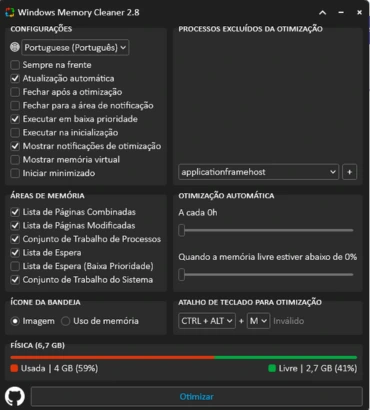
Por que liberar memória RAM? Quando você abre vários aplicativos ou programas ao mesmo tempo, o Windows aloca memória RAM para cada um deles. Mesmo após fechar esses programas, a memória nem sempre é liberada automaticamente, o que pode resultar em um acúmulo de dados desnecessários. O Windows Memory Cleaner entra em ação para resolver esse problema e liberar essa memória.
Como o Windows Memory Cleaner Pode Ajudar?
O aplicativo possui uma interface minimalista e recursos inteligentes. Ele é portátil, ou seja, não requer instalação, mas exige privilégios de administrador para ser executado. Aqui estão algumas vantagens de usar o Windows Memory Cleaner: - Lista de páginas combinadas: Limpa os blocos da lista de páginas combinadas efetivamente somente quando a combinação de páginas está habilitada - Lista de páginas modificada: Limpa a memória da lista de páginas modificadas, gravando dados não salvos no disco e movendo as páginas para a lista de espera - Conjunto de Trabalho de Processos: Remove a memória de todos os conjuntos de trabalho do modo de usuário e do sistema e os move para as listas de páginas de espera ou modificadas - Lista de espera: Libera páginas de todas as listas de espera para a lista livre - Lista de espera (baixa prioridade): Libera páginas da lista de espera de menor prioridade para a lista livre - Conjunto de trabalho do sistema: Remove a memória do conjunto de trabalho do cache do sistema
Requisitos do sistema:
- Microsoft .NET Framework 4 - Windows XP/ Vista/ 7/ 8/ 10/ 11 - Windows Server 2003/ 2008/ 2012/ 2016/ 2019/ 2022/
Como baixar o Windows Memory Cleaner?
Para baixar, basta clicar no Botão Download abaixo e acessar o site Oficial do GitHub e clicar no Botão Download no site do desenvolvedor como no exemplo abaixo:

Dicas Extras para Melhorar desempenho do PC
Aqui estão algumas dicas adicionais para complementar o uso do Windows Memory Cleaner e otimizar ainda mais o desempenho do seu computador: 1. Feche Programas Desnecessários Sempre que terminar de usar um programa, feche-o corretamente. Mesmo que você minimize a janela, o aplicativo ainda pode estar consumindo recursos. 2. Use o Gerenciador de Tarefas do Windows Abra o Gerenciador de Tarefas (Ctrl + Shift + Esc) e verifique quais programas estão consumindo muita memória. Feche os que não estão sendo utilizados. 3. Desative Programas na Inicialização Alguns programas são configurados para iniciar automaticamente com o Windows. Desative esses programas no Gerenciador de Tarefas para reduzir o consumo de memória logo após o boot. 4. Instale Mais Memória RAM Se o seu computador continua lento mesmo após liberar memória, pode ser hora de investir em mais RAM. Adicionar memória física pode fazer uma grande diferença no desempenho. 5. Verifique por Malware Vírus e malwares podem consumir muita memória e deixar seu sistema mais lento. Faça verificações regulares com seu antivírus para garantir que seu computador esteja limpo.
Considerações Finais sobre o Windows Memory Cleaner
O Windows Memory Cleaner é uma ferramenta útil para otimizar a memória do seu computador, especialmente em momentos em que você percebe uma queda no desempenho. Ao seguir os passos acima e usar as dicas extras, você pode garantir que seu sistema se mantenha ágil e sem travamentos. Lembre-se de que, além de limpar a memória, é importante adotar boas práticas no uso diário do computador, como fechar aplicativos não utilizados e realizar manutenções regulares. Agora que você sabe como usar o Windows Memory Cleaner, aproveite ao máximo o seu PC e tenha uma experiência mais rápida e fluida! Gostou deste artigo? Deixe seu comentário abaixo e compartilhe suas experiências com o Windows Memory Cleaner. Se você tem mais dicas ou ferramentas que ajudam a melhorar o desempenho do PC, adoramos ouvir de nossos leitores! Read the full article
0 notes
Text
Un día como hoy (17 de octubre) en la tecnología
El 17 de octubre de 2013, Microsoft lanzó Windows 8.1, debido a las quejas constantes de los usuarios de la versión anterior, un año antes. Es considerada una de las peores versiones del SO. Un día después lanzarían la versión Server 2012 R2

#retrocomputingmx#windows81
0 notes
Text
Evaluation Product Keys for Windows Server 2008 R2

Evaluation Product Keys for Windows Server 2008 R2 | https://tinyurl.com/2a99ttfv | #Guide #Microsoft #News #ProductKeys #SerialKeys #Windows This post now forms part of our KMS and evaluation product keys series. We have shared with you all the product keys you should ever require for Microsoft user and server operating systems. You can see the full list available to you by clicking the link below: Microsoft Evaluation and KMS Product Key Series This is more as a reminder for ourselves when building evaluation labs for Windows Server 2008 R2 (although most people will be moving on 2012 by now) but we thought we would share this information with our visitors as well. These product keys can be used […] Read more... https://tinyurl.com/2a99ttfv
0 notes