#Microsoft-DotNet
Explore tagged Tumblr posts
Text
WPF – The Secret Sauce Behind Rich Desktop Apps
Looking to build sleek, modern, and high-performance desktop applications on Windows?
Say hello to WPF (Windows Presentation Foundation) – Microsoft’s UI framework that gives you full control over every pixel of your app.
With WPF, you can:
Create custom-styled applications with XAML
Use data binding like a pro
Animate UI elements with storyboards
Build MVVM-friendly apps that scale
✨ Whether you're designing a point-of-sale system, an internal tool, or a dashboard, WPF lets your creativity flow.
0 notes
Text
Unlocking the Power of .NET Framework: A Robust Platform for Modern Development
Explore the versatility of the .NET Framework, a powerful Microsoft platform for building secure, scalable, and high-performance applications. From web and desktop development to cloud solutions, .NET simplifies coding with extensive libraries and seamless integration. Learn how .NET can enhance your development projects today! 🚀

0 notes
Text
A Quick Guide to Check if .NET is Already Installed on Your System
If you’re about to start a .NET project or install software that relies on the .NET Framework, it’s important to know whether .NET is already installed on your system. Thankfully, checking for .NET installations is straightforward and doesn’t require advanced technical skills. Here’s how you can easily verify if .NET is installed on your system.
Methods to Check for .NET Installation: -
1. Using Command Prompt (Windows)
You can quickly check if .NET is installed by running a simple command in the Command Prompt.
Steps:
Open Command Prompt by searching for it in the Start Menu.
Enter the following command:

This command will display the versions of .NET Framework installed on your system. Look for the version number under the subkeys like v4.0, v3.5, etc.
2. Using PowerShell (Windows)
PowerShell is another great option to check for .NET installations. The following command works for .NET Framework and .NET Core.
Open PowerShell by searching for it in the Start Menu. This will show all installed versions of .NET SDKs and runtimes.
3. Checking via Control Panel (Windows)
You can also check for .NET installations using the Control Panel.
Steps:
Go to Control Panel > Programs > Programs and Features.
Scroll through the list of installed programs and look for entries that start with “Microsoft .NET Framework” or “.NET Core.”
This method gives you a clear, visual confirmation of .NET installations.
How Memetic Solutions Can Help
At Memetic Solutions, we specialize in building reliable, scalable applications tailored to your business needs. Whether you’re looking to update your current environment, troubleshoot installation issues, or develop cutting-edge software using the .NET framework, our team of experts is here to assist you.
Feel free to visit our website or contact us anytime for more information on our .NET development services.
#DotNet#DotNetFramework#DotNetCore#TechSupport#WebDevelopment#MemeticSolutions#SoftwareDevelopment#NetDevelopment#Windows#Microsoft
0 notes
Text
.NET 7 for ASP.NET Developers: Top Features You Need

ASP.NET developers have a lot to look forward to in .NET 7, with enhancements designed to improve web development workflows. In this article, we cover the key updates that ASP.NET developers should be aware of, from minimal APIs to new cloud-native features. Understanding these changes will help you optimize your web applications for performance and scalability. Sign up for dotNetNews today, and stay updated on the latest ASP.NET, .NET 7, C#, and Azure developments.
0 notes
Text
AdminGuide - Yeniden
AdminGuide.Info yeni tasarım ve güncellenen içerikleriyle yeniden yayına başladı. İncelemenizi
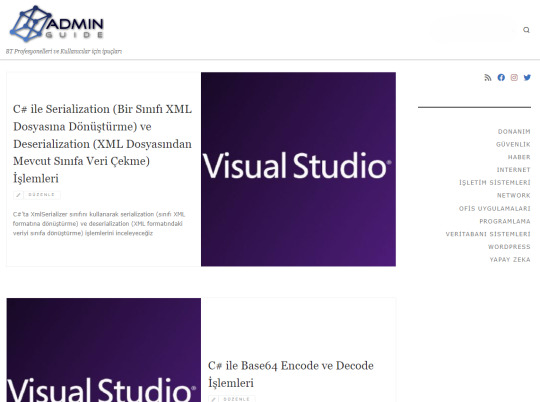
0 notes
Text
0 notes
Text

#Kaara We are Hiring for the position of "Sr. App Developer"
Exp:- 9+ Years Location:- Remote (WFH) Notice:- Immediate
Required Skills:-
- Umbraco - Angular - .Net Core - Azure - Html & CSS
Interested Candidates Share your portfolio / CV to [email protected]
Reach us: www.kaaratech.com
#kaaratech#angular#azure#dotnet#umbraco#technicaljobs#wearehiring#jobs#jobvacancy#hyderabadjobs#jobseekers#microsoft
0 notes
Text
genuinely the worst part of dotnet might be that the docs are on microsoft's ugly website
2 notes
·
View notes
Text
even on linux, i can't get away from microsoft's bullshit
why can you easily install dotnet 9.0 and 2.0 but not 5.0?
i will personally kill john microsoft with hammers. violently
2 notes
·
View notes
Text
Dev Log Feb 7 2025 - The Stack
Ahoy. This is JFrame of 16Naughts in the first of what I hope will turn out to be a weekly series of developer logs surrounding some of our activities here in the office. Not quite so focused on individual games most of the time, but more on some of the more interesting parts of development as a whole. Or really, just an excuse for me to geek out a little into the void. With introductions out of the way, the first public version of our game Crescent Roll (https://store.steampowered.com/app/3325680/Crescent_Roll juuuust as a quick plug) is due out here at the end of the month, and has a very interesting/unorthodox tech stack that might be of interest to certain devs wanting to cut down on their application install size. The game itself is actually written in Javascript - you know, the scripting language used by your web browser for the interactive stuff everywhere, including here. If you've been on Newgrounds or any other site, they might call games that use it "HTML5" games like they used to call "Flash" games (RIP in peace). Unfortunately, Javascript still has a bit of a sour reputation in most developer circles, and "web game" doesn't really instill much confidence in the gamer either. However, it's turning more and more into the de-facto standard for like, everything. And I do mean everything. 99% of applications on your phone are just websites wrapped in the system view (including, if you're currently using it, the Tumblr app), and it's bleeding more and more into the desktop and other device spaces. Both Android and iOS have calls available to utilize their native web browsers in applications. Windows and Mac support the same thing with WebView2 and WebKit respectively. Heck, even Xbox and Nintendo have a web framework available too (even goes back as far as Flash support for the Wii). So, if you're not using an existing game engine like we aren't and you want to go multi-platform, your choices are either A) Do it in something C/C++ -ish, or now B) Write it in JS. So great - JS runs everywhere. Except, it's not exactly a first-class citizen in any of these scenarios. Every platform has a different SDK for a different low-level language, and none of them have a one-click "bundle this website into an exe" option. So there is some additional work that needs to be done to get it into that nice little executable package.
Enter C#. Everyone calls it Microsoft Java, but their support for it has been absolutely spectacular that it has surpassed Java in pretty much every single possible way. And that includes the number and types of machines that it runs on. The DotNet Core initiative has Mac, Windows, and Linux covered (plus Xbox), Xamarin has Android, and the new stuff for Maui brought iOS into the fold. Write once, run everywhere. Very nice. Except those itty bitty little application lifetime quirks completely change how you do the initialization on each platform, and the system calls are different for getting the different web views set up, and Microsoft is pushing Maui so hard that actually finding the calls and libraries to do the stuff instead of using their own (very strange) UI toolkit is a jungle, but I mean, I only had to write our stream decompression stuff once and everything works with the same compilation options. So yeah - good enough. And fortunately, only getting better. Just recently, they added Web Views directly into Maui itself so we can now skip a lot of the bootstrapping we had to do (I'm not re-writing it until we have to, but you know- it's there for everyone else). So, there you have it. Crescent Roll is a Javascript HTML5 Web Game that uses the platform native Web View through C#. It's a super tiny 50-100MB (depending on the platform) from not having to bundle the JS engine with it, compiles in seconds, and is fast and lean when running and only getting faster and leaner as it benefits from any performance improvements made anywhere in any of those pipeline. And that's it for today's log. Once this thing is actually, you know, released, I can hopefully start doing some more recent forward-looking progress things rather than a kind of vague abstract retrospective ramblings. Maybe some shader stuff next week, who knows.
Lemme know if you have any questions on anything. I know it's kind of dry, but I can grab some links for stuff to get started with, or point to some additional reading if you want it.
3 notes
·
View notes
Text
🌟 Help Me Out with a Quick Click! 🌟
Hey everyone! I’m currently participating in a super exciting challenge sponsored by Microsoft as part of my role as a Student Ambassador at my university. 🎓✨ This is an amazing opportunity for me, but I need a little bit of help from all of you to make it count!
Here’s the deal: I need to hit a target by getting clicks on a few links to earn points. It’s really simple—just click on the links below and then hit back. That’s all you need to do! 🖱️🔗
Why is this important? 🤔 If I don’t meet the target, I won’t be able to earn the university credits I need for this challenge. Your clicks can make a huge difference in helping me succeed!
How to Help:
Click on each of the links below.
Hit back to return to this post.
Repeat for each link!
Links to Click: 1. Azure 2. VSCode 3. DevBlogs 4. DotNet 5. Microsoft Developer 6. ImagineCup 7. Microsoft Learn 8. Microsoft Cloud 9. StartUps 10. MVP 11. Microsoft Tech Community
It’s a small favor that could mean a lot for my academic journey. If you can spare a moment, it would really mean the world to me! 💖🙏
Thank you so much for your support! 🚀💪
#UniversityChallenge #Microsoft #StudentAmbassador #HelpNeeded #QuickClick #Support #TechChallenge #UniversityLife #StudentSupport #Credits #ClickForPoints #ThankYou
#UniversityChallenge#Microsoft#StudentAmbassador#HelpNeeded#QuickClick#Support#TechChallenge#UniversityLife#StudentSupport#Credits#ClickForPoints#ThankYou#ComputerScience#Programming#Coding#SoftwareEngineering#WebDevelopment#DataScience#MachineLearning#ArtificialIntelligence#Algorithms#CyberSecurity#Database#OperatingSystems#Networks#SoftwareDevelopment#ComputerProgramming#Tech#ProgrammingLanguages#DevLife
5 notes
·
View notes
Text
The funniest part about this specific post is that Trimble (named after its founder Charles Trimble) is nearly 50 years old, and PLINQ (Parallel Language INtegrated Queries) has been a component in Microsoft's DotNet framework for over a decade. (Oh, wait. The company Plinq, founded in 2017, makes mobile games.)
yesterday I sarcastically made up the tech company names "Trimble" and "Plinq" and then to my horror discovered that both actually exist
#I should look into ruggedized computers and tablets again#though I've been thinking about a raspberry pi + ssd + battery in a pelican case and some kind of bluetooth micro terminal for it
31K notes
·
View notes
Text
Integrating Third-Party APIs in .NET Applications
In today’s software landscape, building a great app often means connecting it with services that already exist—like payment gateways, email platforms, or cloud storage. Instead of building every feature from scratch, developers can use third-party APIs to save time and deliver more powerful applications. If you're aiming to become a skilled .NET developer, learning how to integrate these APIs is a must—and enrolling at the Best DotNet Training Institute in Hyderabad, Kukatpally, KPHB is a great place to start.
Why Third-Party APIs Matter
Third-party APIs let developers tap into services built by other companies. For example, if you're adding payments to your app, using a service like Razorpay or Stripe means you don’t have to handle all the complexity of secure transactions yourself. Similarly, APIs from Google, Microsoft, or Facebook can help with everything from login systems to maps and analytics.
These tools don’t just save time—they help teams build better, more feature-rich applications.
.NET Makes API Integration Easy
One of the reasons developers love working with .NET is how well it handles API integration. Using built-in tools like HttpClient, you can make API calls, handle responses, and even deal with errors in a clean and structured way. Plus, with async programming support, these interactions won’t slow down your application.
There are also helpful libraries like RestSharp and features for handling JSON that make working with APIs even smoother.
Smart Tips for Successful Integration
When you're working with third-party APIs, keeping a few best practices in mind can make a big difference:
Keep Secrets Safe: Don’t hard-code API keys—use config files or environment variables instead.
Handle Errors Gracefully: Always check for errors and timeouts. APIs aren't perfect, so plan for the unexpected.
Be Aware of Limits: Many APIs have rate limits. Know them and design your app accordingly.
Use Dependency Injection: For tools like HttpClient, DI helps manage resources and keeps your code clean.
Log Everything: Keep logs of API responses—this helps with debugging and monitoring performance.
Real-World Examples
Here are just a few ways .NET developers use third-party APIs in real applications:
Adding Google Maps to show store locations
Sending automatic emails using SendGrid
Processing online payments through PayPal or Razorpay
Uploading and managing files on AWS S3 or Azure Blob Storage
Conclusion
Third-party APIs are a powerful way to level up your .NET applications. They save time, reduce complexity, and help you deliver smarter features faster. If you're ready to build real-world skills and become job-ready, check out Monopoly IT Solutions—we provide hands-on training that prepares you for success in today’s tech-driven world.
#best dotnet training in hyderabad#best dotnet training in kukatpally#best dotnet training in kphb#best .net full stack training
0 notes
Text
1 note
·
View note
Text

👉Simplify your data management! 📊 Learn Microsoft Access and organize your information with ease.📚 🎒Join Online & Offline Mode today!💻 📌DOTNET Institute📌 🤙Call us: 011-40040815☎ | 9555871895📱 | 9871876405📱 🔗Click on: https://dotnet.courses.store/19591?mainCategory=0&subCatList=%5B48654%2C48648%5D&filterId=31&sortId=11
0 notes