#DotNetFramework
Explore tagged Tumblr posts
Text
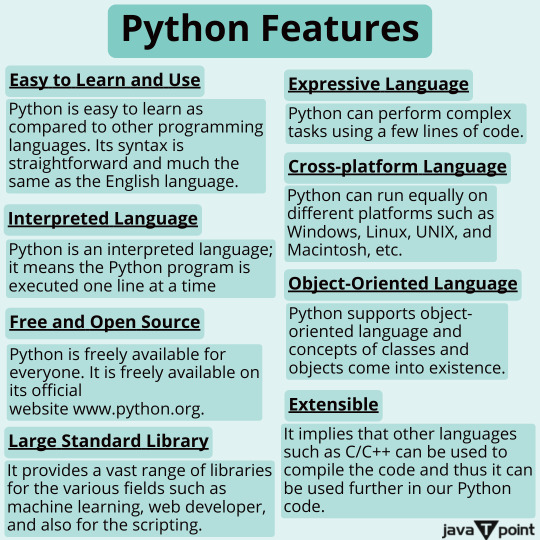
Python Features . . . . for more information https://bit.ly/3RVzj16 check the above link
#aspdotnet#python#adodotnet#csharp#java#dotnet#dotnetdeveloper#dotnetframework#dotnetclasses#dotnetclasslibrary#computerscience#computerengineering#programming#javatpoint
13 notes
·
View notes
Text
In the realm of digital transformation, our .NET Development Services set the standard for innovation.
Join the conversation on reshaping the future. Explore how .NET Development can revolutionize your digital experience: https://briskwinit.com/net-development-services/
#DotNETDevelopment#InnovationHub#TechSolutions#DigitalTransformation#TechInnovation#InnovativeSolutions#SoftwareDevelopment#WebDevelopment#DotNETFramework#DigitalJourney
4 notes
·
View notes
Text
A Quick Guide to Check if .NET is Already Installed on Your System
If you’re about to start a .NET project or install software that relies on the .NET Framework, it’s important to know whether .NET is already installed on your system. Thankfully, checking for .NET installations is straightforward and doesn’t require advanced technical skills. Here’s how you can easily verify if .NET is installed on your system.
Methods to Check for .NET Installation: -
1. Using Command Prompt (Windows)
You can quickly check if .NET is installed by running a simple command in the Command Prompt.
Steps:
Open Command Prompt by searching for it in the Start Menu.
Enter the following command:

This command will display the versions of .NET Framework installed on your system. Look for the version number under the subkeys like v4.0, v3.5, etc.
2. Using PowerShell (Windows)
PowerShell is another great option to check for .NET installations. The following command works for .NET Framework and .NET Core.
Open PowerShell by searching for it in the Start Menu. This will show all installed versions of .NET SDKs and runtimes.
3. Checking via Control Panel (Windows)
You can also check for .NET installations using the Control Panel.
Steps:
Go to Control Panel > Programs > Programs and Features.
Scroll through the list of installed programs and look for entries that start with “Microsoft .NET Framework” or “.NET Core.”
This method gives you a clear, visual confirmation of .NET installations.
How Memetic Solutions Can Help
At Memetic Solutions, we specialize in building reliable, scalable applications tailored to your business needs. Whether you’re looking to update your current environment, troubleshoot installation issues, or develop cutting-edge software using the .NET framework, our team of experts is here to assist you.
Feel free to visit our website or contact us anytime for more information on our .NET development services.
#DotNet#DotNetFramework#DotNetCore#TechSupport#WebDevelopment#MemeticSolutions#SoftwareDevelopment#NetDevelopment#Windows#Microsoft
0 notes
Text
Hire ASP.NET Developer in C# and .NET Framework - Neo Infoway
Looking for hire an expert ASP.NET developer? Find top talent with our comprehensive hiring process.

#aspdotnetdeveloper#hire#neo#infoway#neoinfoway#c#dotnetframework#webdevelopment#aspdotnetmvc#aspdotnetcore#visualstudio#sqlserver#entityframework#frontenddevelopment#backenddevelopment#webapplications#restfulapis#javascript#html#css#responsivedesign#softwaredevelopment#codeoptimization
0 notes
Text
.NET Core: Enterprise Choice for Cross-Platform Web Apps

Explore the benefits of using.NET Core to create cross-platform online applications. Examine why businesses gravitate toward this adaptable framework and take advantage of its potential for smooth, marketable, and effective development in a variety of settings. Find out why it's preferred and what possibilities it presents for the digital expansion of your business.
For more details:https://www.newstricky.com/why-do-enterprises-prefer-net-core-to-develop-cross-platform-web-apps/
0 notes
Text
7 Powerful Frameworks to Boost Your .NET Skills

.NET development services are growing fast. Businesses need solid, reliable applications, and .NET framework gives developers the tools to build them. But learning .NET isn’t just about writing code. It’s about using the right frameworks to speed up development, simplify tasks, and improve performance.
Many developers, even those working in a .NET development company, don’t explore all the options. They stick to what they know. That’s fine, but if you want to be efficient, you need to use the right tools. Whether you're a beginner or an expert, these seven frameworks will help you write better code and build stronger applications.
1. ASP.NET Core – The Go-To for Web Development
Web apps need to be fast, scalable, and secure. That’s why ASP.NET Core is a must. It’s an open-source framework, designed to handle modern web development needs. Unlike the old ASP.NET, it's cross-platform, meaning you can run it on Windows, macOS, and Linux.
With ASP.NET Core, you get built-in dependency injection, middleware support, and a flexible hosting model. This makes it great for microservices and APIs. If you’re into web development and working with a .NET development company, this is a framework you need to know.
2. Entity Framework Core – Say Goodbye to SQL Headaches
Database management can be tricky. Writing SQL queries by hand is time-consuming. That’s where Entity Framework Core (EF Core) helps. It’s an Object-Relational Mapper (ORM) that lets you interact with databases using C#.
Instead of writing complex SQL queries, you work with objects. Need to fetch data? Just call a method. Need to update records? Modify the object and save changes. It handles everything in the background.
If you work with .NET development services, mastering EF Core can save you hours of work. It supports multiple database providers like SQL Server, MySQL, and PostgreSQL, making it a flexible choice.
3. Blazor – Build Web Apps with C# Instead of JavaScript
Most web apps use JavaScript. But what if you could use C# instead? That’s what Blazor does. It’s a framework that lets you build interactive web UIs using C#.
With Blazor, you don’t need JavaScript for client-side logic. You can write everything in C#, and it runs in the browser using WebAssembly. This makes it easier for developers who already know C# but don’t want to learn JavaScript frameworks.
Companies offering .NET development services are using Blazor for single-page applications (SPAs) because it simplifies development and improves performance.
4. MAUI – The Future of Cross-Platform Mobile and Desktop Apps
Building mobile and desktop apps can be complicated. You need different codebases for Android, iOS, Windows, and macOS. .NET MAUI (Multi-platform App UI) solves this by letting you write one codebase that runs on all these platforms.
It replaces Xamarin.Forms and brings better performance, modern UI controls, and easier integration with native APIs. If you’re working at a .NET development company or want to create mobile apps with C#, MAUI is worth learning.
5. Dapper – When You Need a Fast, Lightweight ORM
While Entity Framework Core is powerful, sometimes you need something faster. That’s where Dapper comes in. It’s a micro-ORM that runs raw SQL queries but maps results to C# objects.
Because it doesn’t track changes like EF Core, it’s faster. If you’re working with high-performance applications or large datasets, Dapper is a great choice. It’s widely used in .NET development services for applications that need speed and efficiency.
6. Hangfire – Background Processing Made Simple
Some tasks shouldn’t run while users wait. Things like sending emails, processing payments, or generating reports work better in the background. Hangfire lets you schedule and manage these background jobs easily.
Instead of setting up complex services, you just install Hangfire and let it handle the work. If you're building apps for a .NET development company, this can improve performance and scalability.
7. AutoMapper – Eliminate Boilerplate Mapping Code
Mapping objects in C# can be repetitive. You often write code just to transfer data from one object to another. AutoMapper removes this hassle by handling object-to-object mapping automatically.
For example, if you need to map a database entity to a DTO (Data Transfer Object), AutoMapper does it for you. This reduces errors and saves time, making it useful for developers working in .NET development services.
Why These Frameworks Matter
If you want to become a better .NET developer, you need the right tools. These frameworks help you:
Write cleaner code – Less repetition, more automation.
Improve performance – Faster execution, better database handling.
Save time – Simplify development, reduce manual work.
When businesses hire .NET developers, they expect them to know these tools. Learning them not only makes your job easier but also helps you stay competitive.
Final Thoughts
.NET is huge, but knowing .NET framework isn’t enough. The best developers understand how to use the right frameworks for the right tasks. Whether you’re building web apps, mobile applications, or enterprise systems, these frameworks will help you code smarter and work faster.
If you’re looking for .NET development services or need to hire .NET developers, working with a team that knows these frameworks can make a big difference.
#DotNetFrameworks#LearnDotNet#DotNetDevelopment#TechSkills#WebDevelopment#DotNetCore#ProgrammingTips#CSharpDevelopment#BackendDevelopment#SoftwareDevelopment
0 notes
Text
A Complete Guide to the .Net Framework's Features
Discover the powerful features of the #DotNetFramework in this comprehensive guide! From seamless cross-platform development to robust security and scalability, learn how #DotNet empowers developers to build cutting-edge applications with ease. Dive in to explore why it remains a top choice for modern software development.
0 notes
Photo

Are you confused about using swagger?🧐 . Contemplating if you should go ahead with it? 🙇 . Here is a complete guide consisting of the advantages of swagger and an example to ease you in! 📕 👇 https://bit.ly/31HAV2W . . . #swagger #opensource #opensourceframework #opensourceframeworks #restapi #restapis #restapint #api #applicationprogramminginterface #applicationprograminterfaces #apidesign #apidesigngroup #developer #developers #dotnet #dotnetcore #dotnetframework #webapplication #json #swaggerui #smartbear #dotnetcoredeveloper #dotnetdeveloper #dotnetdevelopment #apiblog #blog #blogpost Swagger by @smartbear_software (at Open Source Software Solutions)
#swagger#opensource#opensourceframework#opensourceframeworks#restapi#restapis#restapint#api#applicationprogramminginterface#applicationprograminterfaces#apidesign#apidesigngroup#developer#developers#dotnet#dotnetcore#dotnetframework#webapplication#json#swaggerui#smartbear#dotnetcoredeveloper#dotnetdeveloper#dotnetdevelopment#apiblog#blog#blogpost
1 note
·
View note
Photo






Here are the top Questions and Answers about .Net, To read visit on the Link
#dotnet#WhatIsDotNet#DotNetQNA#QNA#DotNetFramework#DotNetBenefits#code#programming#developer#coding#wordpress#programmer#webdeveloper#softwaredeveloper#devlife#worldcode#learntocode#developerlife#frontenddeveloper#peoplewhocode#fullstackdeveloper#backenddeveloper#mobiledevelopment#influencers
1 note
·
View note
Text

Are you looking to create a dot net application but don't know where to start?
Don't worry - finding the right dot net development company doesn't have to be overwhelming.
Read more to find the best one in market. 👉 https://bit.ly/40cYblw
#dotnetdevelopment#dotnetcompany#dotnetdevelopers#dotnetwebdevelopment#dotnetframework#hiredevelopers#dotnetappdevelopment#azuredevelopment#customdotnetdevelopment#dotnetprogramming#dotnetsoftwaredevelopment#dotnetbenefits#letsconnect#amigoways
1 note
·
View note
Text
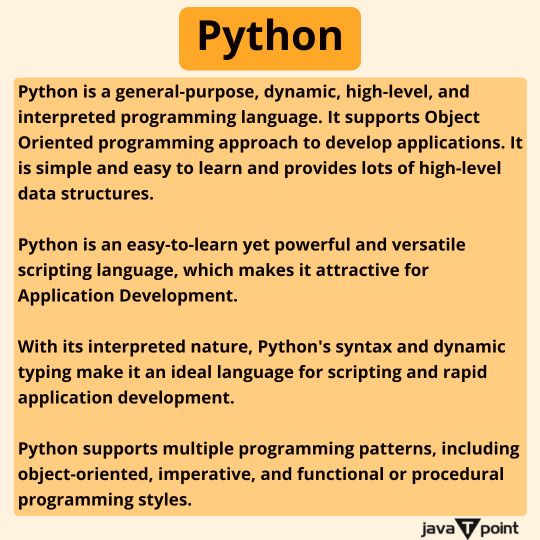
Python . . . . for more information https://bit.ly/3M18CUZ check the above link
#aspdotnet#python#adodotnet#csharp#java#dotnet#dotnetdeveloper#dotnetframework#dotnetclasses#dotnetclasslibrary#computerscience#computerengineering#programming#javatpoint
8 notes
·
View notes
Text
Elevate your digital journey with our top-tier .NET Development Services. Here's why we are your go-to choice for innovative solutions: https://briskwinit.com/net-development-services/
#TechInnovation#DotNETDevelopment#InnovationHub#TechSolutions#DigitalTransformation#InnovativeSolutions#SoftwareDevelopment#WebDevelopment#DotNETFramework#DigitalJourney
5 notes
·
View notes
Text
Microsoft .Net framework
Learn .Net to upgrade your Career
.NET is a software framework which is designed and developed by Microsoft. Microsoft .Net Framework is a platform that provides the tools and technologies you need to build Networked Applications as well as Distributed Web Services and Web Applications. To get more insights.
FREE Demo on 14th December 2022
Register here: https://bit.ly/qt-register-now
Join us on Telegram-> https://t.me/QTTWorld
Contact - 8367648293 (Rushimitha)

#dotnet#dotnetframework#.net#.net developers#.net development#.net program installer maker#.net programmer#dotcorenet#qualitythought#quality thought technologies
0 notes
Text
Top Differences Between .NET Framework and .NET Core
Any organization that runs applications on the .NET Framework might not need to migrate to .NET Core immediately. However, those who are entering the unchartered territory of app development need to make a choice.

0 notes
Link
Checkout .net core best practices that every .NET Developer should follow before, during & after writing code for software & web development.
0 notes
Photo

Checkout .Net development infographic.
.NET is the most widely used framework for application development. The technology is still prominent in 2021, and will continue to stay so for a longer period of time.
Get your own .NET solution from BoTree. Read more: https://www.botreetechnologies.com/blog/7-reasons-to-use-microsoft-net-framework-for-app-development/
0 notes