#MongoDB CLI
Explore tagged Tumblr posts
Text
My undergrad operating systems professor was Emin Gün Sirer. Some anecdotes about this guy:
He explained on the first day of class that his assignments were all designed to take at most one week to complete, and so he gave you two weeks, with the understanding that there was absolutely not a chance in hell of any kind of extension beyond the due date, not even if you and your entire extended family were all dying.
He would go on Twitter (and this was in ~2011, long before Twitter was the hellscape it is now) and get in fights with people about Bitcoin and MongoDB, both of which he hated.
One time I submitted an assignment right at the deadline, but to my horror I forgot to make some of the parameters configurable on the CLI as was required, and instead they were hardcoded into the problem. I asked if I could resubmit with that fixed, and he said I could... if I wrote an easy on the importance of configurability and read it out loud in front of our ~40 person lecture. Which I did.
Loved him.
53 notes
·
View notes
Text
Enterprise Kubernetes Storage with Red Hat OpenShift Data Foundation (DO370)
In the era of cloud-native transformation, data is the fuel powering everything from mission-critical enterprise apps to real-time analytics platforms. However, as Kubernetes adoption grows, many organizations face a new set of challenges: how to manage persistent storage efficiently, reliably, and securely across distributed environments.
To solve this, Red Hat OpenShift Data Foundation (ODF) emerges as a powerful solution — and the DO370 training course is designed to equip professionals with the skills to deploy and manage this enterprise-grade storage platform.
🔍 What is Red Hat OpenShift Data Foundation?
OpenShift Data Foundation is an integrated, software-defined storage solution that delivers scalable, resilient, and cloud-native storage for Kubernetes workloads. Built on Ceph and Rook, ODF supports block, file, and object storage within OpenShift, making it an ideal choice for stateful applications like databases, CI/CD systems, AI/ML pipelines, and analytics engines.
🎯 Why Learn DO370?
The DO370: Red Hat OpenShift Data Foundation course is specifically designed for storage administrators, infrastructure architects, and OpenShift professionals who want to:
✅ Deploy ODF on OpenShift clusters using best practices.
✅ Understand the architecture and internal components of Ceph-based storage.
✅ Manage persistent volumes (PVs), storage classes, and dynamic provisioning.
✅ Monitor, scale, and secure Kubernetes storage environments.
✅ Troubleshoot common storage-related issues in production.
🛠️ Key Features of ODF for Enterprise Workloads
1. Unified Storage (Block, File, Object)
Eliminate silos with a single platform that supports diverse workloads.
2. High Availability & Resilience
ODF is designed for fault tolerance and self-healing, ensuring business continuity.
3. Integrated with OpenShift
Full integration with the OpenShift Console, Operators, and CLI for seamless Day 1 and Day 2 operations.
4. Dynamic Provisioning
Simplifies persistent storage allocation, reducing manual intervention.
5. Multi-Cloud & Hybrid Cloud Ready
Store and manage data across on-prem, public cloud, and edge environments.
📘 What You Will Learn in DO370
Installing and configuring ODF in an OpenShift environment.
Creating and managing storage resources using the OpenShift Console and CLI.
Implementing security and encryption for data at rest.
Monitoring ODF health with Prometheus and Grafana.
Scaling the storage cluster to meet growing demands.
🧠 Real-World Use Cases
Databases: PostgreSQL, MySQL, MongoDB with persistent volumes.
CI/CD: Jenkins with persistent pipelines and storage for artifacts.
AI/ML: Store and manage large datasets for training models.
Kafka & Logging: High-throughput storage for real-time data ingestion.
👨🏫 Who Should Enroll?
This course is ideal for:
Storage Administrators
Kubernetes Engineers
DevOps & SRE teams
Enterprise Architects
OpenShift Administrators aiming to become RHCA in Infrastructure or OpenShift
🚀 Takeaway
If you’re serious about building resilient, performant, and scalable storage for your Kubernetes applications, DO370 is the must-have training. With ODF becoming a core component of modern OpenShift deployments, understanding it deeply positions you as a valuable asset in any hybrid cloud team.
🧭 Ready to transform your Kubernetes storage strategy? Enroll in DO370 and master Red Hat OpenShift Data Foundation today with HawkStack Technologies – your trusted Red Hat Certified Training Partner. For more details www.hawkstack.com
0 notes
Text
Docker Tutorial for Beginners: Learn Docker Step by Step
What is Docker?
Docker is an open-source platform that enables developers to automate the deployment of applications inside lightweight, portable containers. These containers include everything the application needs to run—code, runtime, system tools, libraries, and settings—so that it can work reliably in any environment.
Before Docker, developers faced the age-old problem: “It works on my machine!” Docker solves this by providing a consistent runtime environment across development, testing, and production.
Why Learn Docker?
Docker is used by organizations of all sizes to simplify software delivery and improve scalability. As more companies shift to microservices, cloud computing, and DevOps practices, Docker has become a must-have skill. Learning Docker helps you:
Package applications quickly and consistently
Deploy apps across different environments with confidence
Reduce system conflicts and configuration issues
Improve collaboration between development and operations teams
Work more effectively with modern cloud platforms like AWS, Azure, and GCP
Who Is This Docker Tutorial For?
This Docker tutorial is designed for absolute beginners. Whether you're a developer, system administrator, QA engineer, or DevOps enthusiast, you’ll find step-by-step instructions to help you:
Understand the basics of Docker
Install Docker on your machine
Create and manage Docker containers
Build custom Docker images
Use Docker commands and best practices
No prior knowledge of containers is required, but basic familiarity with the command line and a programming language (like Python, Java, or Node.js) will be helpful.
What You Will Learn: Step-by-Step Breakdown
1. Introduction to Docker
We start with the fundamentals. You’ll learn:
What Docker is and why it’s useful
The difference between containers and virtual machines
Key Docker components: Docker Engine, Docker Hub, Dockerfile, Docker Compose
2. Installing Docker
Next, we guide you through installing Docker on:
Windows
macOS
Linux
You’ll set up Docker Desktop or Docker CLI and run your first container using the hello-world image.
3. Working with Docker Images and Containers
You’ll explore:
How to pull images from Docker Hub
How to run containers using docker run
Inspecting containers with docker ps, docker inspect, and docker logs
Stopping and removing containers
4. Building Custom Docker Images
You’ll learn how to:
Write a Dockerfile
Use docker build to create a custom image
Add dependencies and environment variables
Optimize Docker images for performance
5. Docker Volumes and Networking
Understand how to:
Use volumes to persist data outside containers
Create custom networks for container communication
Link multiple containers (e.g., a Node.js app with a MongoDB container)
6. Docker Compose (Bonus Section)
Docker Compose lets you define multi-container applications. You’ll learn how to:
Write a docker-compose.yml file
Start multiple services with a single command
Manage application stacks easily
Real-World Examples Included
Throughout the tutorial, we use real-world examples to reinforce each concept. You’ll deploy a simple web application using Docker, connect it to a database, and scale services with Docker Compose.
Example Projects:
Dockerizing a static HTML website
Creating a REST API with Node.js and Express inside a container
Running a MySQL or MongoDB database container
Building a full-stack web app with Docker Compose
Best Practices and Tips
As you progress, you’ll also learn:
Naming conventions for containers and images
How to clean up unused images and containers
Tagging and pushing images to Docker Hub
Security basics when using Docker in production
What’s Next After This Tutorial?
After completing this Docker tutorial, you’ll be well-equipped to:
Use Docker in personal or professional projects
Learn Kubernetes and container orchestration
Apply Docker in CI/CD pipelines
Deploy containers to cloud platforms
Conclusion
Docker is an essential tool in the modern developer's toolbox. By learning Docker step by step in this beginner-friendly tutorial, you’ll gain the skills and confidence to build, deploy, and manage applications efficiently and consistently across different environments.
Whether you’re building simple web apps or complex microservices, Docker provides the flexibility, speed, and scalability needed for success. So dive in, follow along with the hands-on examples, and start your journey to mastering containerization with Docker tpoint-tech!
0 notes
Quote
2025年05月22日 14時00分 「AIがMicrosoftの従業員を徐々に狂わせていく様子を見るのが趣味」というネットユーザーの投稿が話題に 2025年5月19日、GitHubが実装しているAIツール「GitHub Copilot」の新機能「コーディングエージェント」がパブリックプレビュー版で公開されました。この機能はGitHubのIssueをCopilotに割り当てるだけでCopilotが解決してくれるというものですが、実際の動作を見るとあまりにもダメダメであるとの投稿が話題になっています。 GitHub Copilot coding agent in public preview - GitHub Changelog https://github.blog/changelog/2025-05-19-github-copilot-coding-agent-in-public-preview/ GitHub Copilotのコーディングエージェントは、コードを検証して編集し、テストも行���、それぞれのIssueにコメントを残すところまで実行してくれるAIエージェントです。 このエージェントは既にMicrosoft公式リポジトリの「runtime」に導入されているのですが、コーディングエージェントが「解決した」としている問題が実際には解決していなかったりするなど、いくつかの問題があることがわかっています。 例えば「ハイブリッドグローバリゼーション用のCompareInfo.Versionを実装する」というプルリクエストでは、Microsoftの開発者であるマトゥス・コザク氏らがGitHub Copilotに修正を依頼していますが、GitHub Copilotは何度も何度もテストに失敗したり、不自然な修正を実施したりする様子が見られます。 別のプルリクエストでも多数失敗しており、「AIのために時間を無駄にするのをやめて、自分で問題を解決したらどうですか?大量の電力を、質の悪いコードを出すマシンのために無駄にしているのです」との批判コメントまで付けられています。 オンライン掲示板のRedditでは、「私の新しい趣味:AIがMicrosoftの従業員を徐々に狂わせていく様子を見る」と題する投稿が話題となり、「AIが『直しました』と言い、人間が『いいえ、まだ壊れています』と言い、AIが変更を加えて『問題ありません、直りました』と言い、さらに数回繰り返すところが気に入っています」といったコメントや、「残念なことに、私もまさにこのパターンに従う人間の開発者と一緒に働いたことがあります」とのコメントのほか、「問題は、今後10年間でモデルが実際に改善され、実現可能になるという確かな証拠がないことです。テストと研究はともかく、製品に導入するのは全く別物です。大手ソフトウェア企業は、株主の利益を満足させるために運営されています」など、未完成で不確かな製品を公開することに異議を唱えるコメントが付けられました。 なお、GitHub Copilotのコーディングエージェントは有料サービスのCopilot Pro+およびCopilot Enterpriseの契約者に提供されており、GitHub CLIだけでなくiOSとAndroidのGitHub Mobileユーザーも利用できるようになります。記事作成時点ではあくまでパブリックプレビュー版であり、今後機能の改善が期待されます。 この記事のタイトルとURLをコピーする ・関連記事 GitHubにソースコードの「続き」を自動で補完���る機能「GitHub Copilot」が登場、OpenAIの協力により - GIGAZINE ソースコードの「続き」を自動で補完する「GitHub Copilot」がすべてのユーザーに利用可能へ - GIGAZINE コード補完AIのGitHub Copilotは著作権問題に加え「オープンソースコミュニティを破壊する危険性」がある - GIGAZINE ついにGitHubのコードで学習したAI「GitHub Copilot」が���団訴訟に直面 - GIGAZINE Microsoftはコード補完AIツール「GitHub Copilot」でユーザー1人あたり月額3000円近くの損失を出しているという報告 - GIGAZINE 「GitHub Copilotがコードを違法にコピーしている」と主張する開発者による訴訟の大部分を裁判所が棄却 - GIGAZINE GitHub Copilotでコードの品質は改善されるのか? - GIGAZINE GitHub Copilotに無料プランが登場、機能面での制限は少ないものの月間使用回数に制限あり - GIGAZINE GitHubで非公開にされたはずのリポジトリがMicrosoftのAIアシスタント「Copilot」を通じて公開されていたという指摘 - GIGAZINE ・関連コンテンツ GitHub用の「Copilot Extension」が登場、DataStax・Stripe・MongoDBなどを外部アドオンとしてCopilotに組み込むことが可能に OpenAIがAIベンチマーク「SWE-Lancer」を公開、フリーランスエンジニアに100万ドルで依頼するレベルのタスクをこなせるか測定 GitHubの無料ユーザーもプライベートリポジトリを無制限で使用可能に MicrosoftがうっかりMITライセンスプロジェクトをMicrosoft名義に書き換えて謝罪 GitHubのソースコードで学習したプログラミングAI「Copilot」は著作権侵害なのか? UNIXのmanコマンドに6年間誰にも気付かれずに眠っていたイースターエッグとは? Microsoftが新ブラウザ「Edge」初となる拡張機能の詳細を誤って公開 「無料が基本」のオープンソース文化圏で有料ソフトウェアの販売は受け入れられるのか?
「AIがMicrosoftの従業員を徐々に狂わせていく様子を見るのが趣味」というネットユーザーの投稿が話題に - GIGAZINE
0 notes
Text

Optimizing Performance in MEAN vs MERN Stack Applications
Introduction
In the world of web application development, choosing the right stack can make a significant difference in how your project performs, scales, and adapts to change. Both MEAN Stack development and MERN Stack development are popular choices, each offering its own set of tools and benefits. Whether you’re working with a MEAN Stack development company or a MERN Stack development company, understanding how these technologies behave under the hood will help you deliver faster, more reliable applications to your users.
Understanding the Core Components
At their heart, both MEAN and MERN stacks share the same four-layer architecture: a database, a server environment, an application framework, and a front-end library or framework. MEAN stands for MongoDB, Express.js, Angular, and Node.js, while MERN swaps Angular for React. MongoDB provides a flexible document-based data store, Express.js handles routing and middleware, and Node.js powers the server with its single-threaded, event-driven model. On the front end, Angular brings a full-featured framework with two-way data binding, whereas React offers a lightweight, component-based library that uses a virtual DOM for efficient updates.
Performance Characteristics of MEAN Stack Applications
MEAN Stack applications benefit from Angular’s comprehensive tooling and built-in change detection, which can help manage complex data flows out of the box. Angular’s ahead-of-time (AOT) compilation reduces runtime overhead, translating templates into optimized JavaScript before the browser ever loads them. However, because Angular is feature-rich, the initial bundle size can be larger, affecting the time it takes for users to see the first meaningful paint. With a MEAN Stack development company, you can lean on practices like lazy loading of modules and code splitting to keep the application responsive, loading only what’s necessary when it’s needed.
Performance Characteristics of MERN Stack Applications
MERN Stack development companies often praise React’s minimalistic core and the ability to pick and choose additional libraries to suit a project’s needs. React’s virtual DOM shines in scenarios where frequent UI updates occur, as it batches and diff-checks operations to minimize actual DOM manipulations. The downside? Developers need to assemble their own toolchain—state management, routing, form handling—which can introduce inconsistencies if not managed carefully. Yet, this flexibility allows for highly optimized builds: tree-shaking removes unused code, and server-side rendering (SSR) or static site generation (SSG) can be added to speed up initial page loads and improve SEO.
Shared Performance Optimization Strategies for MEAN and MERN Stacks
Regardless of whether you choose MEAN or MERN, some best practices apply across the board. Compressing assets like JavaScript and CSS using gzip or Brotli reduces payload sizes. Enabling HTTP/2 or newer protocols allows multiple resources to load over a single secure connection. Caching static assets with proper cache-control headers ensures repeat visitors experience lightning-fast page loads. On the database side, indexing frequently queried fields in MongoDB can drastically cut down response times. Finally, profiling server-side code with tools like Node’s built-in profiler highlights bottlenecks in route handlers or middleware, guiding targeted refactoring.
Frontend-Specific Optimization Techniques: Angular vs React
When optimizing an Angular-based front end, leverage change detection strategies such as OnPush to limit re-renders only to components whose inputs have truly changed. Use Angular CLI’s built-in budler to analyze bundle sizes and eliminate redundant code. In contrast, for React, employ memoization with React.memo() or useMemo to avoid unnecessary re-renders of pure functional components. Dynamic imports let you break the UI into smaller chunks, loading heavy components only when users navigate to them. Both ecosystems benefit from performance budgets: setting a size threshold for individual bundles keeps teams aware of the impact of new dependencies.
Optimizing React Performance in MERN Stack Applications
Within a MERN Stack development project, React performance can be taken further by implementing SSR or SSG through frameworks like Next.js. SSR improves time-to-first-byte by rendering HTML on the server, while SSG pre-builds pages at compile time, serving them as static files. When dynamic data is involved, incremental static regeneration combines the best of both worlds. Additionally, integrating a content delivery network (CDN) for your React assets offloads traffic from your Node.js server and brings resources closer to users worldwide. Finally, monitoring bundle sizes with tools like Webpack Bundle Analyzer ensures growth remains in check.
Backend-Level Performance Enhancements for Both Stacks
On the server side, clustering your Node.js process across multiple CPU cores ensures that incoming requests are spread evenly, increasing throughput. Utilizing connection pooling with MongoDB drivers reduces latency by reusing existing database connections. For compute-intensive tasks—image processing, encryption, or complex calculations—delegating work to a message queue (e.g., RabbitMQ or Redis streams) decouples these jobs from the request-response cycle, keeping APIs snappy. Applying rate limiting and request throttling guards against traffic spikes and malicious actors, maintaining stability under load.
Choosing Between MEAN vs MERN Based on Performance Needs
Your choice between MEAN Stack development and MERN Stack development often hinges on project requirements and team expertise. If you need a structured framework with best practices baked in and prefer convention over configuration, Angular within the MEAN stack provides a ready-made environment for large-scale applications. Conversely, if you value modularity, lightweight builds, and the freedom to select your own libraries, React in the MERN stack affords greater flexibility. A MERN Stack development company may be more agile in adopting the latest tools, while a MEAN Stack development company might excel at delivering comprehensive solutions with fewer third‑party dependencies.
Conclusion
Performance is a multi‑layered concern that touches every part of your application—from the database to the server, down to the tiniest UI component. Both MEAN and MERN stacks are capable of delivering robust, high‑speed web applications when approached thoughtfully. By understanding the strengths and trade‑offs of Angular and React, applying shared optimization techniques, and tailoring your choice to your team’s skill set and business goals, you’ll be well on your way to launching fast, responsive apps that delight users. Whether you partner with a MEAN Stack development company or engage a MERN Stack development company, prioritize ongoing performance monitoring and continuous improvement to keep your applications running at peak efficiency.
#MERN Stack development company#MERN Stack development#MEAN Stack development#MEAN Stack development company#Performance Analyzing#comparison
0 notes
Text
Build Full-Stack E-Commerce App with Vue.js
1. Introduction 1.1 Overview In this comprehensive tutorial, we will guide you through the process of building a full-stack e-commerce application using Vue.js. By the end of this tutorial, you will have a functional e-commerce app with a frontend built using Vue.js and a backend using Node.js, Express, and MongoDB. 1.2 What You Will Learn How to set up a Vue.js project using Vue CLI How to…
0 notes
Text
How to Get Started with MEAN Stack Development: A Beginner's Guide
Do you want to pursue a career in full-stack development as a web developer? If so, MEAN stack development is undoubtedly something you've heard about. The MongoDB, Express.js, Angular, and Node.js stack, or MEAN stack, is a potent set of tools for creating dynamic online applications. We'll walk you through the fundamentals of MEAN stack development in this beginner's tutorial to help you get going.
What is the mean stack?
Web applications are developed using JavaScript-based technologies called the MEAN stack. Each component of the MEAN stack serves a specific purpose:
MongoDB: This NoSQL database uses a flexible format similar to JSON to store data. It is renowned for being user-friendly and scalable, which makes it the perfect option for contemporary online applications.
Express.js: Express.js is a web application framework for Node.js. It simplifies the process of building web servers and handling HTTP requests, making it easier to develop backend logic for your application.
Angular: Google maintains the Angular frontend JavaScript framework. It offers an organized method for adding features and functionality to HTML to create dynamic web applications.
Node.js: This server-side JavaScript runtime enables you to execute JavaScript scripts without a web browser. Building scalable and high-performing backend systems for online applications is a typical usage.
Getting Started with MEAN Stack Development
Now that you are familiar with the fundamental elements of the MEAN stack, let's discuss how to begin developing MEAN stack applications:
Set up your development environment.
You must first set up your development environment before you can begin developing MEAN stack applications. Verify that Node.js and the Node Package Manager (npm) are installed on your system. The official Node.js website has them available for download and installation.
Install MongoDB
Installing MongoDB, the MEAN stack's database component is the next step. On its website, MongoDB provides official installation instructions for several operating systems. Verify that MongoDB is operating on your local computer after installation.
Create a new Express.js project.
It's time to start a new Express.js project, which will be your MEAN stack application's backend. With the following command, you can quickly create a new Express.js project using the Express Generator tool:
“px express-generator my-mean-app”
Please enter the name of your project in place of "my-mean-app." After the project has been created, use npm to install its dependencies by navigating to its directory:
“cd my-mean-app
npm install”
Set up Angular
Now that the backend is established, Angular has to be used to configure the frontend. The following command can be used with the Angular CLI (Command Line Interface) to start a new Angular project:
“npx @angular/cli new my-mean-app-frontend”
You should substitute the name of your Angular project for "my-mean-app-frontend." After the project has been created, use npm to install its dependencies by navigating to its directory:
“cd my-mean-app-frontend
npm install”
Connect Express.js with MongoDB.
It's time to link Express.js and MongoDB now that the front end and back end are configured. Installing the MongoDB Node.js driver requires npm.
“npm install MongoDB”
After that, you can use your Express.js routes to execute CRUD (Create, Read, Update, Delete) operations directly from your MongoDB database by connecting to it using the MongoDB driver.
Build Your Angular Frontend
At this point, you can begin developing the components, services, and other Angular elements that will make up your Angular front. The robust CLI provided by Angular may be used to create new modules, services, and components, which you can subsequently incorporate into your application.
Test and deploy your MEAN Stack application.
It's critical to extensively test your MEAN stack application after it has been developed to make sure everything functions as it should. You can test your Express.js routes with tools like Chai and Mocha and your Angular code with tools like Jasmine and Karma.
You can deploy your application to a hosting provider of your choosing once it has been tested and is operational. Hosting MEAN stack apps can be done on a variety of platforms, such as Heroku, AWS, and DigitalOcean.
Conclusion
JavaScript-based technologies can be used to create modern web apps with great power and flexibility when employing MEAN stack development. You can start developing your own dynamic web applications using the MEAN stack by following the instructions provided in this beginner's tutorial. The MEAN stack offers benefits to developers of all experience levels, from novices to experts. Why then wait? Get creating with MEAN right now!
Zoople Technologies are the ones who have been in the field of software training for 14 years. We provide the most trending course, MeanStack, that can be learned in 3 months. Those who are interested in learning about MeanStack can contact Zoople Technologies.
To read more content like this visit https://zoople.in/blog
Visit our website https://zoople.in
#machine learning#kerala#digital marketing#kochi#seo#google#programming#python#artificial intelligence#software engineering
0 notes
Text
What is Express.js? A Comprehensive Guide to Beginners

Let’s start with web development.
When we talk about web development, we are basically essentially talking about the front-end and back-end (also referred to as server-side). Express is a backend development Nodejs framework.
What is a Nodejs Framework?
This section is for those who are not familiar with frameworks. If you already know what a framework is, please feel free to skip ahead.
Writing an application from scratch is time-consuming and tedious, especially in today’s fast-paced world, and initial setup may involve a lot of boilerplate code, such as setting up ports and defining route handlers; frameworks help to save time and effort by providing a pre-built set of tools and libraries that can be used to quickly and easily create a web application. This can free up developers to focus on the things that matter most — writing logic and advanced functionalities.
What is Express js?
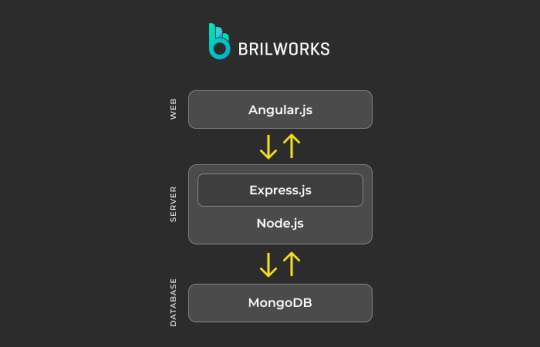
The image shows how a tech stack contributes to complete web development. For instance, when it comes to data storage, a Database (e.g., MongoDB) is required, and for writing the front end, various frameworks exist today, such as Angular.js.(in MEAN stack).
Similarly, you need to use a backend-specific language or framework for the backend. Some popular backend languages include Python, Java, JavaScript (Node.js), and PHP, while Django, Express.js, and Flask are some of the popular backend frameworks.
If you want to use JavaScript in the backend, you typically need to use the Node.js runtime environment. Node.js allows you to run JavaScript code outside of a web browser, which makes it possible to use JavaScript for both the front end and back end of a web application.
On top of Nodejs, several frameworks have been created, among which is Express. More precisely, it is a layer built around Node.js that significantly simplifies the process of working within the Node.js environment and reduces development complexity.
Express is an open-source web application framework for Node.js. It provides a robust set of features for building web and mobile applications, including routing, middleware, template engines, seamless database integration, and a wealth of features for developing advanced features and functions.
Note: In this article, when we refer to web applications with Express, we are explicitly referring to the development of “back-end services or APIs.”
Features of Express
1. An array of pre-built tools
The framework includes an array of tools for web applications, routing, and middleware for building and deploying large-scale, enterprise-ready applications.
2. Node package manager
It comes up with a Node package manager and a command-line interface(CLI), allowing you to create project structures, generate routes, controllers, and other components, as well as manage dependencies and configuration settings.
3. Middleware
Middleware in Express is used as snippets of code that intercept requests and responses, manage errors, and perform various other tasks, helping you to perform actions like validation, logging, and authentication in a reusable and modular way.
4. Routing
ExpressJS offers developers a straightforward routing system that simplifies the handling of HTTP requests. In addition, it allows you to define your own special paths and rules for these requests.
Applications of Expressjs
It is termed as a versatile framework that developers employ for constructing APIs, single page and real-time applications, microservices, proxy servers, CMSs, backend for mobile applications, authentication, authorization mechanisms, and many more services. Below is a list of the application you can build using Express js.
1. APIs for Single Page Application
Single-page applications (SPAs) are a popular type of web application that loads all of the content for the page in one go. This means that the user does not have to wait for the page to reload when they interact with it, which can provide a smoother and more responsive experience.
Some popular examples of SPAs include Gmail, Google Maps, and Spotify. These apps are able to provide a great user experience because they only need to load the content once, and then they can dynamically update the content based on the user’s actions. This makes for a very fluid and interactive experience. Express is used for developing back-end services, or APIs, for single-page applications to fetch data.
2. Real-time applications
Real-time applications are increasingly popular as they allow users to interact with each other in real time. Some popular examples of real-time applications include multiplayer games, chat apps, and collaboration tools. Express is used in developing real-time applications.
It helps you build the basic structure, like handling web pages and buttons, and when you want your website to instantly update without needing to refresh the page, Express.js and socket.io can work together.
Express.js can take care of the regular stuff your website needs, like showing pages and handling regular requests. While WebSockets enables real-time data exchange between the server and clients.
3. Streaming applications
Streaming applications are becoming increasingly popular as they allow users to watch movies, TV shows, and other content on demand. Some popular examples of streaming applications include Netflix, Hulu, and Disney+.
You can leverage Express in streaming applications for a variety of tasks, including handling requests, serving media files, developing authentication and authorization modules, implementing search and recommendations, and many more functionalities.
4. Fintech application
Some popular fintech applications that are built with Express.js include Robinhood, Coinbase, and PayPal. Leveraging the robust functionalities of Express.js, these applications efficiently manage intricate financial transactions.
5. APIs
APIs are software intermediaries that allow different systems to communicate with each other. They are widely utilized by different systems for integrating payment gateways, social media integrations, and e-commerce integrations. Brillworks has developed a suite of APIs and applications for the business consulting and media preservation industries, which includes critical functions such as company setup, visa services, corporate services, file management, customer portal, CMS portal, bulk upload, etc.
Read more: https://www.brilworks.com/blog/what-is-express-js-comprehensive-guide-to-beginners/
0 notes
Text
How to Learn Angular Online: A Guide for Front End Developers
Angular is one of the most popular JavaScript front-end frameworks from Google that allows you to build modern web applications that run on a browser. It uses TypeScript, a superset of JavaScript, which offers more features for writing better code. Angular is also a complete rewrite from the previous version, AngularJS, and has many differences and improvements.
If you want to learn Angular online, you have many options to choose from. There are various web development courses that cover Angular, from beginner to advanced levels. Some of them are free, while others require a fee. Some of them are self-paced, while others have live sessions with instructors. Some of them offer certification, while others focus on practical projects.
To help you find the best Angular course for your needs, we have compiled a list of Best Angular courses for beginners to learn in 2023. These courses are:
Angular - The Complete Guide (2023 Edition): This is one of the most comprehensive and popular Angular courses on Udemy, with over 500,000 students enrolled. It covers everything from the basics of Angular to advanced topics like NgRx, Firebase, authentication, deployment, and more. It also includes 33 hours of video lectures, 29 real-world projects, quizzes, assignments, and a certificate of completion.
Angular & NodeJS - The MEAN Stack Guide (2023 Edition): This is another Udemy bestseller that teaches you how to build full-stack web applications using Angular and Node.js. It covers topics like MongoDB, Express.js, RESTful APIs, authentication, authorization, file upload, pagination, and more. It also includes 18 hours of video lectures, 18 real-world projects, quizzes, assignments, and a certificate of completion.
The Complete Angular Course: Beginner to Advanced: This is a Pluralsight course that covers all the essential aspects of Angular development. It covers topics like TypeScript, components, directives, pipes, services, routing, forms, HTTP requests, observables, testing, deployment, and more. It also includes 29 hours of video lectures, 21 real-world projects, quizzes, assignments, and a certificate of completion.
Angular Front To Back: This is a Udemy course that teaches you how to build and deploy an Angular application from scratch. It covers topics like Angular CLI, components, services, HTTP requests, RxJS observables and operators, authentication with JWT and Auth0, Angular Material UI, Angular animations, and more. It also includes 11.5 hours of video lectures, 10 real-world projects, quizzes, assignments, and a certificate of completion.
Learn Angular From Scratch: This is a free course on YouTube that teaches you the basics of Angular in a simple and easy way. It covers topics like TypeScript, components, directives, services, routing, forms, HTTP requests, and more. It also includes 4 hours of video lectures and 8 real-world projects.
Angular Crash Course for Busy Developers: This is a Udemy course that teaches you the most important features of Angular in just 10 hours. It covers topics like TypeScript, components, directives, services, routing, forms, HTTP requests, observables, testing, and more. It also includes 10 hours of video lectures, 7 real-world projects, quizzes, assignments, and a certificate of completion.
Angular Essentials (Angular 2+ with TypeScript): This is a free course on Udemy that teaches you the core concepts of Angular in a fast and efficient way. It covers topics like TypeScript, components, directives, services, routing, forms, HTTP requests, observables, and more. It also includes 6 hours of video lectures and 6 real-world projects.
Angular & Firebase - Build an E-commerce Web Application: This is a Udemy course that teaches you how to build an e-commerce web application using Angular and Firebase. It covers topics like Firebase authentication, Firebase database, Firebase storage, Firebase functions, Firebase hosting, Stripe payments integration, shopping cart functionality, and more. It also includes 9 hours of video lectures and 1 real-world project.
Getting started with Angular: This is a free course on MDN Web Docs that teaches you the fundamentals of Angular development. It covers topics like TypeScript basics, Angular CLI basics, components basics, templates basics, data binding basics, directives basics, services basics and more2.
What is Angular?: This is an official guide on the Angular website that introduces you to the main features and benefits of Angular as a development platform3. It covers topics like components architecture declarative templates dependency injection modularity reactivity tooling and more.
Angular Tutorial: This is a free course on W3Schools that teaches you how to create a simple web application using Angular. It covers topics like Angular expressions, Angular modules, Angular controllers, Angular scopes, Angular filters, Angular directives, Angular forms, Angular validation, Angular includes, Angular AJAX, Angular routing, and more.
Angular 9 - The Complete Guide: This is a free course on Coursera that teaches you how to build modern web applications using Angular 9. It covers topics like TypeScript fundamentals, Angular basics, components and databinding, directives, services and dependency injection, routing, observables, forms, pipes, HTTP requests, authentication and route protection, dynamic components, NgRx, deployment, and more. It also includes 28 hours of video lectures, quizzes, assignments, and a certificate of completion.
Learn Angular 8 Step By Step in 10 Days: This is a free course on C# Corner that teaches you how to learn Angular 8 in a structured and systematic way. It covers topics like Angular CLI installation and configuration, components creation and communication, directives and pipes usage, services and dependency injection implementation, routing and navigation setup, forms and validation handling, HTTP requests and observables management, authentication and authorization integration, deployment and hosting options, and more. It also includes 10 articles and 10 real-world projects.
To Learn Angular Form Scratch Or Any Programming Language Visit:
These are some of the best Angular courses for beginners to learn in 2023. You can choose any of them based on your preferences, budget, and learning goals. By learning Angular online, you can improve your front end development skills and become a more proficient web developer. Happy learning!
0 notes
Text
Install MongoDB Command Shell on Linux Mint
10.27.2017 I wanted to install just the MongoDB CLI Command Shell and utilities on my Linux Mint machine, but not the entire database server. Following the steps here: https://docs.mongodb.com/manual/tutorial/install-mongodb-on-ubuntu/
$ sudo apt-key adv --keyserver hkp://keyserver.ubuntu.com:80 --recv 0C49F3730359A14518585931BC711F9BA15703C6 $ echo "deb [ arch=amd64,arm64 ] http://repo.mongodb.org/apt/ubuntu xenial/mongodb-org/3.4 multiverse" | sudo tee /etc/apt/sources.list.d/mongodb-org-3.4.list $ sudo apt-get update $ sudo apt-get install mongodb-org-shell $ sudo apt-get install mongodb-org-tools
1 note
·
View note
Text

Full-Stack Face-Off: Breaking Down MERN and MEAN Stacks
Introduction
In today’s ever-changing tech world, choosing the right full‑stack approach can feel overwhelming. Two popular choices stand out: the MERN and MEAN stacks. Both bring together powerful JavaScript frameworks and tools to help developers build dynamic, end‑to‑end web applications. Whether you represent a MERN Stack development company or a MEAN Stack development firm, understanding the strengths and trade‑offs of each is essential. In this guide, we’ll walk through the basics, explore individual components, and help you decide which path aligns best with your project goals.
Understanding the MERN and MEAN Stacks
At a high level, both stacks rely on JavaScript across the entire application. This common language makes it easier for teams to collaborate and share code between client and server. The core difference lies in the front-end framework:
MERN: MongoDB, Express.js, React, Node.js
MEAN: MongoDB, Express.js, Angular, Node.js
MongoDB handles data storage in both cases as a flexible, document‑oriented database. Express and Node serve as the backbone for server‑side logic and routing. React and Angular provide the user interface layer, each with its own philosophy on component management and data flow. For a MERN Stack development company, React’s component‑driven model allows for fine‑grained control and reuse. On the other hand, a MEAN Stack development company may favor Angular’s built‑in features like dependency injection and two‑way data binding for rapid prototyping.
Exploring MEAN Stack Components
MongoDB: This NoSQL database stores data in JSON‑like documents, making it simple to scale and adapt as your app grows.
Express.js: A minimalist web framework for Node.js that simplifies building robust RESTful APIs.
Angular: A full‑featured front‑end framework maintained by Google. It offers out‑of‑the‑box support for forms, HTTP services, and routing.
Node.js: A JavaScript runtime built on Chrome’s V8 engine, enabling server‑side scripting and non‑blocking I/O.
When a MEAN Stack development company takes on a project, they often appreciate Angular’s opinionated structure. Angular enforces a clear project layout, with modules, components, and services neatly separated. This structure promotes consistency, especially for larger teams. The built‑in CLI tools streamline tasks like scaffolding components or running tests. However, the learning curve for Angular can be steeper compared to React, since it has its own templating syntax and TypeScript at its core.
Exploring MERN Stack Components
MongoDB: Just like in MEAN, your data is stored in flexible, JSON‑style documents.
Express.js: Manages your server’s routes, middleware, and API endpoints.
React: A library for building interactive UIs with a virtual DOM and component‑based architecture.
Node.js: Powers the backend with efficient, event‑driven operations.
For MERN Stack development, React’s learning curve is often gentler. Developers pick up JSX quickly, writing HTML‑like syntax combined with JavaScript logic. A MERN Stack development company will benefit from React’s thriving ecosystem: hooks, context API, and a wealth of third‑party libraries. React’s unopinionated nature gives teams freedom to choose their own state management, styling approaches, and routing solutions. While this flexibility is appealing, it requires a bit more decision‑making during project setup.
Choosing Between MERN and MEAN Stacks: A Comprehensive Guide
When it comes to selecting the ideal stack, consider the following factors:
Team Expertise: If your developers are comfortable with TypeScript and enjoy a more prescriptive framework, MEAN might be a better fit. Conversely, if your team prefers flexible libraries and a quick start, a MERN Stack development approach could be more efficient.
Project Size and Scope: Large enterprise applications can benefit from Angular’s mature feature set, making MEAN development smoother at scale. Smaller to mid‑sized projects, or those requiring rapid iteration, often find MERN development to be more nimble.
Performance Needs: Both stacks are performant, but React’s lightweight core can deliver snappier interactions for complex user interfaces. Angular’s built‑in change detection and optimizations shine when building heavy, data‑driven apps.
Ecosystem and Libraries: MERN’s ecosystem is rich in community‑driven packages, while Angular offers more official, first‑party solutions. Choose the stack whose library landscape aligns with your project requirements.
Community Support and Cost Considerations
Whether you lean toward a MEAN Stack development company or a MERN Stack development company, community support plays a vital role. Both stacks enjoy active user bases, extensive tutorials, and frequent updates. However, there are subtle differences:
MERN Community: Enormous number of React resources, tutorials, and third‑party tools. React’s popularity means you’ll find plenty of open-source components and UI libraries, often at no cost. For a MERN Stack development company, this translates into faster development cycles and reduced licensing expenses.
MEAN Community: While smaller than React’s, Angular’s community is backed by Google and offers official tooling, detailed documentation, and enterprise‑grade support. Some parts of Angular’s ecosystem, like certain enterprise integrations, may carry licensing fees, but most core features are freely available.
When budgeting, factor in training time and tooling costs. A MEAN Stack development company may need to invest more initially in Angular workshops, whereas a MERN Stack development company might spend time vetting and maintaining community‑built libraries.
Conclusion
In the battle of MERN vs. MEAN, there’s no one‑size‑fits‑all winner. Both stacks harness JavaScript to build full‑fledged web apps, but they cater to different development styles and project demands. If you value a structured, feature‑rich framework and seamless TypeScript integration, MEAN Stack development could be your go‑to choice. If you prefer flexibility, rapid prototyping, and a massive ecosystem of community tools, MERN Stack development might be the way forward. Ultimately, the best stack aligns with your team’s strengths, your project’s needs, and your long‑term vision.
#MERN Stack development company#MERN Stack development#MEAN Stack development#MEAN Stack development company
1 note
·
View note
Text
Which Is The Best PostgreSQL GUI? 2021 Comparison
PostgreSQL graphical user interface (GUI) tools help open source database users to manage, manipulate, and visualize their data. In this post, we discuss the top 6 GUI tools for administering your PostgreSQL hosting deployments. PostgreSQL is the fourth most popular database management system in the world, and heavily used in all sizes of applications from small to large. The traditional method to work with databases is using the command-line interface (CLI) tool, however, this interface presents a number of issues:
It requires a big learning curve to get the best out of the DBMS.
Console display may not be something of your liking, and it only gives very little information at a time.
It is difficult to browse databases and tables, check indexes, and monitor databases through the console.
Many still prefer CLIs over GUIs, but this set is ever so shrinking. I believe anyone who comes into programming after 2010 will tell you GUI tools increase their productivity over a CLI solution.
Why Use a GUI Tool?
Now that we understand the issues users face with the CLI, let’s take a look at the advantages of using a PostgreSQL GUI:
Shortcut keys make it easier to use, and much easier to learn for new users.
Offers great visualization to help you interpret your data.
You can remotely access and navigate another database server.
The window-based interface makes it much easier to manage your PostgreSQL data.
Easier access to files, features, and the operating system.
So, bottom line, GUI tools make PostgreSQL developers’ lives easier.
Top PostgreSQL GUI Tools
Today I will tell you about the 6 best PostgreSQL GUI tools. If you want a quick overview of this article, feel free to check out our infographic at the end of this post. Let’s start with the first and most popular one.
1. pgAdmin

pgAdmin is the de facto GUI tool for PostgreSQL, and the first tool anyone would use for PostgreSQL. It supports all PostgreSQL operations and features while being free and open source. pgAdmin is used by both novice and seasoned DBAs and developers for database administration.
Here are some of the top reasons why PostgreSQL users love pgAdmin:
Create, view and edit on all common PostgreSQL objects.
Offers a graphical query planning tool with color syntax highlighting.
The dashboard lets you monitor server activities such as database locks, connected sessions, and prepared transactions.
Since pgAdmin is a web application, you can deploy it on any server and access it remotely.
pgAdmin UI consists of detachable panels that you can arrange according to your likings.
Provides a procedural language debugger to help you debug your code.
pgAdmin has a portable version which can help you easily move your data between machines.
There are several cons of pgAdmin that users have generally complained about:
The UI is slow and non-intuitive compared to paid GUI tools.
pgAdmin uses too many resources.
pgAdmin can be used on Windows, Linux, and Mac OS. We listed it first as it’s the most used GUI tool for PostgreSQL, and the only native PostgreSQL GUI tool in our list. As it’s dedicated exclusively to PostgreSQL, you can expect it to update with the latest features of each version. pgAdmin can be downloaded from their official website.
pgAdmin Pricing: Free (open source)
2. DBeaver

DBeaver is a major cross-platform GUI tool for PostgreSQL that both developers and database administrators love. DBeaver is not a native GUI tool for PostgreSQL, as it supports all the popular databases like MySQL, MariaDB, Sybase, SQLite, Oracle, SQL Server, DB2, MS Access, Firebird, Teradata, Apache Hive, Phoenix, Presto, and Derby – any database which has a JDBC driver (over 80 databases!).
Here are some of the top DBeaver GUI features for PostgreSQL:
Visual Query builder helps you to construct complex SQL queries without actual knowledge of SQL.
It has one of the best editors – multiple data views are available to support a variety of user needs.
Convenient navigation among data.
In DBeaver, you can generate fake data that looks like real data allowing you to test your systems.
Full-text data search against all chosen tables/views with search results shown as filtered tables/views.
Metadata search among rows in database system tables.
Import and export data with many file formats such as CSV, HTML, XML, JSON, XLS, XLSX.
Provides advanced security for your databases by storing passwords in secured storage protected by a master password.
Automatically generated ER diagrams for a database/schema.
Enterprise Edition provides a special online support system.
One of the cons of DBeaver is it may be slow when dealing with large data sets compared to some expensive GUI tools like Navicat and DataGrip.
You can run DBeaver on Windows, Linux, and macOS, and easily connect DBeaver PostgreSQL with or without SSL. It has a free open-source edition as well an enterprise edition. You can buy the standard license for enterprise edition at $199, or by subscription at $19/month. The free version is good enough for most companies, as many of the DBeaver users will tell you the free edition is better than pgAdmin.
DBeaver Pricing
: Free community, $199 standard license
3. OmniDB

The next PostgreSQL GUI we’re going to review is OmniDB. OmniDB lets you add, edit, and manage data and all other necessary features in a unified workspace. Although OmniDB supports other database systems like MySQL, Oracle, and MariaDB, their primary target is PostgreSQL. This open source tool is mainly sponsored by 2ndQuadrant. OmniDB supports all three major platforms, namely Windows, Linux, and Mac OS X.
There are many reasons why you should use OmniDB for your Postgres developments:
You can easily configure it by adding and removing connections, and leverage encrypted connections when remote connections are necessary.
Smart SQL editor helps you to write SQL codes through autocomplete and syntax highlighting features.
Add-on support available for debugging capabilities to PostgreSQL functions and procedures.
You can monitor the dashboard from customizable charts that show real-time information about your database.
Query plan visualization helps you find bottlenecks in your SQL queries.
It allows access from multiple computers with encrypted personal information.
Developers can add and share new features via plugins.
There are a couple of cons with OmniDB:
OmniDB lacks community support in comparison to pgAdmin and DBeaver. So, you might find it difficult to learn this tool, and could feel a bit alone when you face an issue.
It doesn’t have as many features as paid GUI tools like Navicat and DataGrip.
OmniDB users have favorable opinions about it, and you can download OmniDB for PostgreSQL from here.
OmniDB Pricing: Free (open source)
4. DataGrip

DataGrip is a cross-platform integrated development environment (IDE) that supports multiple database environments. The most important thing to note about DataGrip is that it’s developed by JetBrains, one of the leading brands for developing IDEs. If you have ever used PhpStorm, IntelliJ IDEA, PyCharm, WebStorm, you won’t need an introduction on how good JetBrains IDEs are.
There are many exciting features to like in the DataGrip PostgreSQL GUI:
The context-sensitive and schema-aware auto-complete feature suggests more relevant code completions.
It has a beautiful and customizable UI along with an intelligent query console that keeps track of all your activities so you won’t lose your work. Moreover, you can easily add, remove, edit, and clone data rows with its powerful editor.
There are many ways to navigate schema between tables, views, and procedures.
It can immediately detect bugs in your code and suggest the best options to fix them.
It has an advanced refactoring process – when you rename a variable or an object, it can resolve all references automatically.
DataGrip is not just a GUI tool for PostgreSQL, but a full-featured IDE that has features like version control systems.
There are a few cons in DataGrip:
The obvious issue is that it’s not native to PostgreSQL, so it lacks PostgreSQL-specific features. For example, it is not easy to debug errors as not all are able to be shown.
Not only DataGrip, but most JetBrains IDEs have a big learning curve making it a bit overwhelming for beginner developers.
It consumes a lot of resources, like RAM, from your system.
DataGrip supports a tremendous list of database management systems, including SQL Server, MySQL, Oracle, SQLite, Azure Database, DB2, H2, MariaDB, Cassandra, HyperSQL, Apache Derby, and many more.
DataGrip supports all three major operating systems, Windows, Linux, and Mac OS. One of the downsides is that JetBrains products are comparatively costly. DataGrip has two different prices for organizations and individuals. DataGrip for Organizations will cost you $19.90/month, or $199 for the first year, $159 for the second year, and $119 for the third year onwards. The individual package will cost you $8.90/month, or $89 for the first year. You can test it out during the free 30 day trial period.
DataGrip Pricing
: $8.90/month to $199/year
5. Navicat

Navicat is an easy-to-use graphical tool that targets both beginner and experienced developers. It supports several database systems such as MySQL, PostgreSQL, and MongoDB. One of the special features of Navicat is its collaboration with cloud databases like Amazon Redshift, Amazon RDS, Amazon Aurora, Microsoft Azure, Google Cloud, Tencent Cloud, Alibaba Cloud, and Huawei Cloud.
Important features of Navicat for Postgres include:
It has a very intuitive and fast UI. You can easily create and edit SQL statements with its visual SQL builder, and the powerful code auto-completion saves you a lot of time and helps you avoid mistakes.
Navicat has a powerful data modeling tool for visualizing database structures, making changes, and designing entire schemas from scratch. You can manipulate almost any database object visually through diagrams.
Navicat can run scheduled jobs and notify you via email when the job is done running.
Navicat is capable of synchronizing different data sources and schemas.
Navicat has an add-on feature (Navicat Cloud) that offers project-based team collaboration.
It establishes secure connections through SSH tunneling and SSL ensuring every connection is secure, stable, and reliable.
You can import and export data to diverse formats like Excel, Access, CSV, and more.
Despite all the good features, there are a few cons that you need to consider before buying Navicat:
The license is locked to a single platform. You need to buy different licenses for PostgreSQL and MySQL. Considering its heavy price, this is a bit difficult for a small company or a freelancer.
It has many features that will take some time for a newbie to get going.
You can use Navicat in Windows, Linux, Mac OS, and iOS environments. The quality of Navicat is endorsed by its world-popular clients, including Apple, Oracle, Google, Microsoft, Facebook, Disney, and Adobe. Navicat comes in three editions called enterprise edition, standard edition, and non-commercial edition. Enterprise edition costs you $14.99/month up to $299 for a perpetual license, the standard edition is $9.99/month up to $199 for a perpetual license, and then the non-commercial edition costs $5.99/month up to $119 for its perpetual license. You can get full price details here, and download the Navicat trial version for 14 days from here.
Navicat Pricing
: $5.99/month up to $299/license
6. HeidiSQL

HeidiSQL is a new addition to our best PostgreSQL GUI tools list in 2021. It is a lightweight, free open source GUI that helps you manage tables, logs and users, edit data, views, procedures and scheduled events, and is continuously enhanced by the active group of contributors. HeidiSQL was initially developed for MySQL, and later added support for MS SQL Server, PostgreSQL, SQLite and MariaDB. Invented in 2002 by Ansgar Becker, HeidiSQL aims to be easy to learn and provide the simplest way to connect to a database, fire queries, and see what’s in a database.
Some of the advantages of HeidiSQL for PostgreSQL include:
Connects to multiple servers in one window.
Generates nice SQL-exports, and allows you to export from one server/database directly to another server/database.
Provides a comfortable grid to browse and edit table data, and perform bulk table edits such as move to database, change engine or ollation.
You can write queries with customizable syntax-highlighting and code-completion.
It has an active community helping to support other users and GUI improvements.
Allows you to find specific text in all tables of all databases on a single server, and optimize repair tables in a batch manner.
Provides a dialog for quick grid/data exports to Excel, HTML, JSON, PHP, even LaTeX.
There are a few cons to HeidiSQL:
Does not offer a procedural language debugger to help you debug your code.
Built for Windows, and currently only supports Windows (which is not a con for our Windors readers!)
HeidiSQL does have a lot of bugs, but the author is very attentive and active in addressing issues.
If HeidiSQL is right for you, you can download it here and follow updates on their GitHub page.
HeidiSQL Pricing: Free (open source)
Conclusion
Let’s summarize our top PostgreSQL GUI comparison. Almost everyone starts PostgreSQL with pgAdmin. It has great community support, and there are a lot of resources to help you if you face an issue. Usually, pgAdmin satisfies the needs of many developers to a great extent and thus, most developers do not look for other GUI tools. That’s why pgAdmin remains to be the most popular GUI tool.
If you are looking for an open source solution that has a better UI and visual editor, then DBeaver and OmniDB are great solutions for you. For users looking for a free lightweight GUI that supports multiple database types, HeidiSQL may be right for you. If you are looking for more features than what’s provided by an open source tool, and you’re ready to pay a good price for it, then Navicat and DataGrip are the best GUI products on the market.
Ready for some PostgreSQL automation?
See how you can get your time back with fully managed PostgreSQL hosting. Pricing starts at just $10/month.
While I believe one of these tools should surely support your requirements, there are other popular GUI tools for PostgreSQL that you might like, including Valentina Studio, Adminer, DB visualizer, and SQL workbench. I hope this article will help you decide which GUI tool suits your needs.
Which Is The Best PostgreSQL GUI? 2019 Comparison
Here are the top PostgreSQL GUI tools covered in our previous 2019 post:
pgAdmin
DBeaver
Navicat
DataGrip
OmniDB
Original source: ScaleGrid Blog
3 notes
·
View notes
Text
A Small Guide to Choose the Right NodeJs Framework for Web Development
Either you are at developer end or at client-end, you need to be well-aware of the various frameworks that nodejs development services offer to make the right choice for web development. Although choosing the right framework can be tricky, we would like to list these frameworks for your better understanding.

1. AdonisJs
Apps built with NodeJS & Adonis perform faster across various platforms and operating systems. Its stable eco-system helps developers to choose a business-friendly package and write a server-side web application. Adonis creates efficient SQL-queries as they are easy to learn and implement.
2. Express.js
For fast, minimalist, and non-opinionated framework Express.js can help servers and routes to be easily managed. It offers the ability to develop lightweight apps to carry out multitasks seamlessly. Express.js acts as a bridge between front-end & database, for users to send and receive a request to configure routes. The best thing is that developers with basic knowledge would find it easy to learn and it also offers customizable solutions. Express.js is a very useful framework under any nodejs development services.
3. Meteor.js
Its a full-stack JS platform for developers to build cutting-edge applications for web and mobile with the ability to add real-time updates. What sets this framework apart from others is that the development and real-time updates can run simultaneously. It offers a simple process by providing an entire tier of the application written in the single JavaScript language.
4. Nest.js
To make server-side web applications more efficient, scalable, and fast, NestJS is the right option to work with NodeJS. It combines elements like OOP, FP, FRP to provide an amazing architecture. It has an array of features, enabled through Nest CLI.
5. Sails.js
Build high-speed and scalable applications with Sails.js as it uses a data-driven API that offers plenty of service-oriented architecture. Its equipped with ORM to make itself compatible with all databases. It supports many adapters like MYSQL, MongoDB, PostgreSQL, etc. It also includes automated generators, it can work easily with other languages like React, Angular, Backbone, iOS/Objective C, etc.
6. Koa.js
Koa.js is the next-gen framework as unlike others it uses ECMAScript (ES6) methodologies. Developers can find the error faster and resolve them efficiently. Koa.js offers futuristic options, it has component-based building blocks, and very modular.
7. LoopBack.js
Build dynamic applications with the help of CLI & API explorer using the LoopBack.js framework. It can conveniently be used with REST and other databases like Postgres, MYSQL, MongoDB, Oracle, etc. You can also build a dynamic application using schema, developers can connect devices and browsers to data and services. It runs on both on-premises and cloud servers. This is also one of the favorable frameworks when it comes to the Node.js application development service.
8. Hapi.js
Hapi.js helps the server data to be implemented by bridging the gap between server-side and client-side. It can create a server on a specific IP which is possible through the onPreHandler feature. Hapi.js has good command over request handling, it has rich functions to build web servers, other features are also included like cashing, authentication, and input validation. It offers API references with a detailed view.
9. Derby.js
This framework allows developers to add customized codes to deliver fully scalable web applications. Derby.js uses native DOM methodologies to render templates on the server. The framework is used by a major nodejs development company.
10. Total.js
Total.js is used to build fast and customized web apps and eCommerce apps, REST service apps, IoT apps, etc. It offers faster developments with a low maintenance cost that is both advantageous to clients and developers. Web Application Development Company has been using Total.js for long to deliver scalable apps.
11. Socket.io
Socket.io in Node.js framework enables real-time, bidirectional, and event-based communication. It runs on cross-platforms like iOS, Mac, Windows devices, and browsers. You can create a chat app in just a few lines of code, provides real-time analytics, binary streaming, document collaboration, etc.
We hope this will help you a little to understand the difference between these Node.JS frameworks. If you would like to seek further information regarding nodejs development services, you can get in touch with W3villa technologies, for consulting services and custom web application development services.
#web#web application development#web development#nodejs#nodejsdevelopment#nodejsdeveloper#web developer
1 note
·
View note
Photo

hydralisk98′s web projects tracker:
Core principles=
Fail faster
‘Learn, Tweak, Make’ loop
This is meant to be a quick reference for tracking progress made over my various projects, organized by their “ultimate target” goal:
(START)
(Website)=
Install Firefox
Install Chrome
Install Microsoft newest browser
Install Lynx
Learn about contemporary web browsers
Install a very basic text editor
Install Notepad++
Install Nano
Install Powershell
Install Bash
Install Git
Learn HTML
Elements and attributes
Commenting (single line comment, multi-line comment)
Head (title, meta, charset, language, link, style, description, keywords, author, viewport, script, base, url-encode, )
Hyperlinks (local, external, link titles, relative filepaths, absolute filepaths)
Headings (h1-h6, horizontal rules)
Paragraphs (pre, line breaks)
Text formatting (bold, italic, deleted, inserted, subscript, superscript, marked)
Quotations (quote, blockquote, abbreviations, address, cite, bidirectional override)
Entities & symbols (&entity_name, &entity_number,  , useful HTML character entities, diacritical marks, mathematical symbols, greek letters, currency symbols, )
Id (bookmarks)
Classes (select elements, multiple classes, different tags can share same class, )
Blocks & Inlines (div, span)
Computercode (kbd, samp, code, var)
Lists (ordered, unordered, description lists, control list counting, nesting)
Tables (colspan, rowspan, caption, colgroup, thead, tbody, tfoot, th)
Images (src, alt, width, height, animated, link, map, area, usenmap, , picture, picture for format support)
old fashioned audio
old fashioned video
Iframes (URL src, name, target)
Forms (input types, action, method, GET, POST, name, fieldset, accept-charset, autocomplete, enctype, novalidate, target, form elements, input attributes)
URL encode (scheme, prefix, domain, port, path, filename, ascii-encodings)
Learn about oldest web browsers onwards
Learn early HTML versions (doctypes & permitted elements for each version)
Make a 90s-like web page compatible with as much early web formats as possible, earliest web browsers’ compatibility is best here
Learn how to teach HTML5 features to most if not all older browsers
Install Adobe XD
Register a account at Figma
Learn Adobe XD basics
Learn Figma basics
Install Microsoft’s VS Code
Install my Microsoft’s VS Code favorite extensions
Learn HTML5
Semantic elements
Layouts
Graphics (SVG, canvas)
Track
Audio
Video
Embed
APIs (geolocation, drag and drop, local storage, application cache, web workers, server-sent events, )
HTMLShiv for teaching older browsers HTML5
HTML5 style guide and coding conventions (doctype, clean tidy well-formed code, lower case element names, close all html elements, close empty html elements, quote attribute values, image attributes, space and equal signs, avoid long code lines, blank lines, indentation, keep html, keep head, keep body, meta data, viewport, comments, stylesheets, loading JS into html, accessing HTML elements with JS, use lowercase file names, file extensions, index/default)
Learn CSS
Selections
Colors
Fonts
Positioning
Box model
Grid
Flexbox
Custom properties
Transitions
Animate
Make a simple modern static site
Learn responsive design
Viewport
Media queries
Fluid widths
rem units over px
Mobile first
Learn SASS
Variables
Nesting
Conditionals
Functions
Learn about CSS frameworks
Learn Bootstrap
Learn Tailwind CSS
Learn JS
Fundamentals
Document Object Model / DOM
JavaScript Object Notation / JSON
Fetch API
Modern JS (ES6+)
Learn Git
Learn Browser Dev Tools
Learn your VS Code extensions
Learn Emmet
Learn NPM
Learn Yarn
Learn Axios
Learn Webpack
Learn Parcel
Learn basic deployment
Domain registration (Namecheap)
Managed hosting (InMotion, Hostgator, Bluehost)
Static hosting (Nertlify, Github Pages)
SSL certificate
FTP
SFTP
SSH
CLI
Make a fancy front end website about
Make a few Tumblr themes
===You are now a basic front end developer!
Learn about XML dialects
Learn XML
Learn about JS frameworks
Learn jQuery
Learn React
Contex API with Hooks
NEXT
Learn Vue.js
Vuex
NUXT
Learn Svelte
NUXT (Vue)
Learn Gatsby
Learn Gridsome
Learn Typescript
Make a epic front end website about
===You are now a front-end wizard!
Learn Node.js
Express
Nest.js
Koa
Learn Python
Django
Flask
Learn GoLang
Revel
Learn PHP
Laravel
Slim
Symfony
Learn Ruby
Ruby on Rails
Sinatra
Learn SQL
PostgreSQL
MySQL
Learn ORM
Learn ODM
Learn NoSQL
MongoDB
RethinkDB
CouchDB
Learn a cloud database
Firebase, Azure Cloud DB, AWS
Learn a lightweight & cache variant
Redis
SQLlite
NeDB
Learn GraphQL
Learn about CMSes
Learn Wordpress
Learn Drupal
Learn Keystone
Learn Enduro
Learn Contentful
Learn Sanity
Learn Jekyll
Learn about DevOps
Learn NGINX
Learn Apache
Learn Linode
Learn Heroku
Learn Azure
Learn Docker
Learn testing
Learn load balancing
===You are now a good full stack developer
Learn about mobile development
Learn Dart
Learn Flutter
Learn React Native
Learn Nativescript
Learn Ionic
Learn progressive web apps
Learn Electron
Learn JAMstack
Learn serverless architecture
Learn API-first design
Learn data science
Learn machine learning
Learn deep learning
Learn speech recognition
Learn web assembly
===You are now a epic full stack developer
Make a web browser
Make a web server
===You are now a legendary full stack developer
[...]
(Computer system)=
Learn to execute and test your code in a command line interface
Learn to use breakpoints and debuggers
Learn Bash
Learn fish
Learn Zsh
Learn Vim
Learn nano
Learn Notepad++
Learn VS Code
Learn Brackets
Learn Atom
Learn Geany
Learn Neovim
Learn Python
Learn Java?
Learn R
Learn Swift?
Learn Go-lang?
Learn Common Lisp
Learn Clojure (& ClojureScript)
Learn Scheme
Learn C++
Learn C
Learn B
Learn Mesa
Learn Brainfuck
Learn Assembly
Learn Machine Code
Learn how to manage I/O
Make a keypad
Make a keyboard
Make a mouse
Make a light pen
Make a small LCD display
Make a small LED display
Make a teleprinter terminal
Make a medium raster CRT display
Make a small vector CRT display
Make larger LED displays
Make a few CRT displays
Learn how to manage computer memory
Make datasettes
Make a datasette deck
Make floppy disks
Make a floppy drive
Learn how to control data
Learn binary base
Learn hexadecimal base
Learn octal base
Learn registers
Learn timing information
Learn assembly common mnemonics
Learn arithmetic operations
Learn logic operations (AND, OR, XOR, NOT, NAND, NOR, NXOR, IMPLY)
Learn masking
Learn assembly language basics
Learn stack construct’s operations
Learn calling conventions
Learn to use Application Binary Interface or ABI
Learn to make your own ABIs
Learn to use memory maps
Learn to make memory maps
Make a clock
Make a front panel
Make a calculator
Learn about existing instruction sets (Intel, ARM, RISC-V, PIC, AVR, SPARC, MIPS, Intersil 6120, Z80...)
Design a instruction set
Compose a assembler
Compose a disassembler
Compose a emulator
Write a B-derivative programming language (somewhat similar to C)
Write a IPL-derivative programming language (somewhat similar to Lisp and Scheme)
Write a general markup language (like GML, SGML, HTML, XML...)
Write a Turing tarpit (like Brainfuck)
Write a scripting language (like Bash)
Write a database system (like VisiCalc or SQL)
Write a CLI shell (basic operating system like Unix or CP/M)
Write a single-user GUI operating system (like Xerox Star’s Pilot)
Write a multi-user GUI operating system (like Linux)
Write various software utilities for my various OSes
Write various games for my various OSes
Write various niche applications for my various OSes
Implement a awesome model in very large scale integration, like the Commodore CBM-II
Implement a epic model in integrated circuits, like the DEC PDP-15
Implement a modest model in transistor-transistor logic, similar to the DEC PDP-12
Implement a simple model in diode-transistor logic, like the original DEC PDP-8
Implement a simpler model in later vacuum tubes, like the IBM 700 series
Implement simplest model in early vacuum tubes, like the EDSAC
[...]
(Conlang)=
Choose sounds
Choose phonotactics
[...]
(Animation ‘movie’)=
[...]
(Exploration top-down ’racing game’)=
[...]
(Video dictionary)=
[...]
(Grand strategy game)=
[...]
(Telex system)=
[...]
(Pen&paper tabletop game)=
[...]
(Search engine)=
[...]
(Microlearning system)=
[...]
(Alternate planet)=
[...]
(END)
4 notes
·
View notes