#Nameserver
Explore tagged Tumblr posts
Text
https://googiehost.com/blog/hostingloginguide/hostinger-nameservers/
Explore Hostinger nameservers in this informative guide. Learn how to set up, configure, and manage Hostinger nameservers to optimize your website's performance and reliability.

0 notes
Text
How to Connect a Domain with AWS Route 53 and AWS Lightsail

Introduction
In today's digital age, having a strong online presence is crucial for businesses and individuals alike. One of the essential steps in establishing an online presence is connecting your domain to a reliable and scalable hosting service. Amazon Web Services (AWS) offers two powerful services for this purpose: AWS Route 53 for domain registration and management, and AWS Lightsail for hosting websites and applications. In this article, we will walk you through a step-by-step guide on how to connect your domain with AWS Route 53 and AWS Lightsail to get your website up and running efficiently.
Table of Contents
- Understanding Domain Registration - Signing Up for Amazon Web Services (AWS) - Setting Up AWS Route 53 - Creating a Hosted Zone - Configuring DNS Records - Getting Started with AWS Lightsail - Creating a Lightsail Instance - Setting Up Your Website - Connecting Your Domain to AWS Lightsail - Testing and Troubleshooting - Checking DNS Propagation - Troubleshooting Common Issues - Security Considerations - Implementing SSL Certificates - Configuring Firewall Settings - Monitoring and Scaling Your Website - Backup and Disaster Recovery - Conclusion - FAQs
1. Understanding Domain Registration
Before diving into the technical aspects, it's essential to have a registered domain name. If you don't have one already, various domain registrars allow you to search for and purchase a domain that suits your brand or business.
2. Signing Up for Amazon Web Services (AWS)
To get started, you need an AWS account. If you already have one, you can skip this step. If not, head to the AWS website and sign up for an account. You'll need to provide some basic information and a valid payment method.
3. Setting Up AWS Route 53
Creating a Hosted Zone After signing in to your AWS Management Console, navigate to the Route 53 service. Here, you'll create a hosted zone, which will act as the container for your domain's DNS records. Click on "Create Hosted Zone" and follow the prompts. Remember to note down the four nameservers assigned by AWS; you'll need them later to update your domain's nameservers. Configuring DNS Records With your hosted zone set up, it's time to configure the DNS records. This step involves adding records that map your domain to your desired AWS Lightsail instance's IP address. Common records include A records (for IPv4 addresses) and CNAME records (for subdomains).
4. Getting Started with AWS Lightsail
Creating a Lightsail Instance Once your domain's DNS records are set up, head to the AWS Lightsail service. Click on "Create Instance" and choose your preferred operating system and instance plan. You can also select pre-configured applications based on your needs. Setting Up Your Website With your Lightsail instance up and running, you can now deploy your website or application. Access the instance via SSH or use the Lightsail browser-based terminal. Upload your website files and configure the necessary settings.
5. Connecting Your Domain to AWS Lightsail
To connect your domain to AWS Lightsail, you'll need to update your domain's nameservers with the ones provided by AWS Route 53 during the hosted zone setup. This process might take some time to propagate globally, but once it's complete, your domain will point to your Lightsail instance. Control NS(NameServer) in Route 53, not Lightsail DNS Zone! At first, I couldn't connect Domain with Route 53. Because I control Name Server in Lightsail DNS Zone. So I ignore(delete) Name Server in Lightsail DNS Zone and update Domain in Lightsail like Route 53. So please must write same NS only Route 53 and Lightsail Domain, not DNZ Zone!
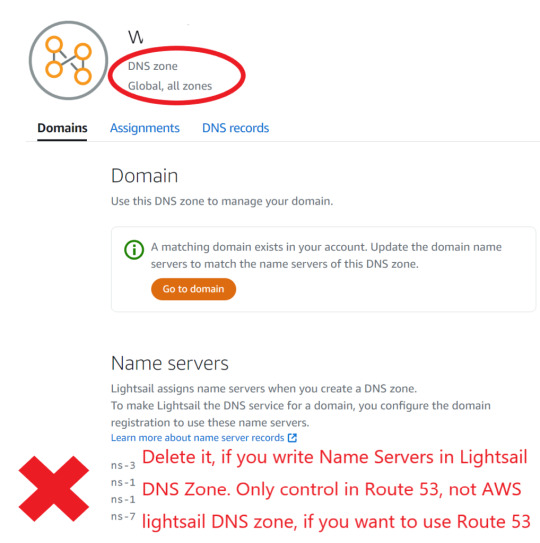
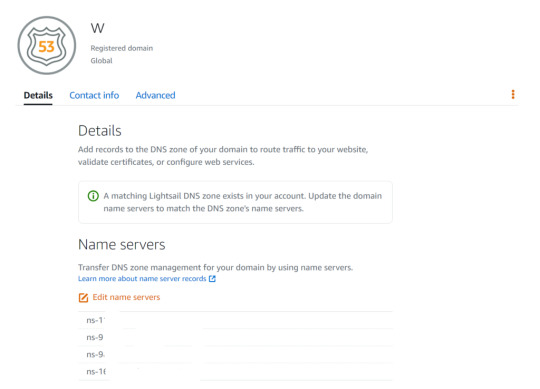
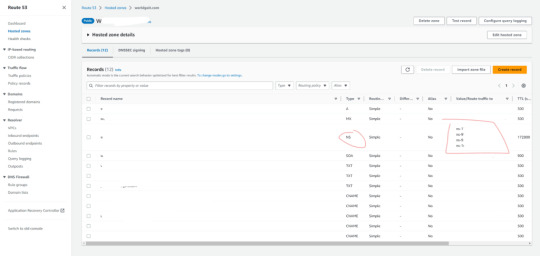
route 53
6. Testing and Troubleshooting
After connecting your domain, thoroughly test your website to ensure everything works as expected. Additionally, learn about common issues and how to troubleshoot them. This includes checking for correct DNS settings and ensuring SSL certificates are set up correctly.
7. Security Considerations
Securing your website is paramount. Implement SSL certificates to enable HTTPS and encrypt data between your users and the server. Also, configure firewalls to restrict unauthorized access and protect sensitive information.
8. Monitoring and Scaling Your Website
To ensure your website performs optimally, monitor its performance regularly. AWS provides various monitoring tools to help you identify and address potential bottlenecks. If your website's traffic increases significantly, consider scaling your AWS Lightsail instance to accommodate the demand.
9. Backup and Disaster Recovery
Don't overlook the importance of data backup and disaster recovery. Set up automated backups of your website's data to avoid data loss in case of any unfortunate events.
10. Conclusion
Congratulations! You've successfully connected your domain with AWS Route 53 and AWS Lightsail, creating a robust and scalable hosting environment for your website or application. By following the steps outlined in this article, you've taken a significant step towards establishing a reliable online presence.
FAQs
- Q: How long does it take for DNS propagation to complete? A: DNS propagation usually takes up to 48 hours to complete globally. However, it can be much quicker in some regions. - Q: Can I use AWS Lightsail for more than just hosting a website? A: Yes, AWS Lightsail is versatile and can be used for various purposes, including hosting web applications, game servers, and more. - Q: Do I need technical expertise to follow this guide? A: Basic knowledge of domain management and AWS services is helpful, but the guide is designed to be beginner-friendly. - Q: Can I use an existing Lightsail instance with a new domain? A: Yes, you can associate an existing Lightsail instance with a new domain by updating the DNS records in AWS Route 53. - Q: Is AWS Lightsail cost-effective? A: Yes, AWS Lightsail is known for its cost-effectiveness, providing various pricing plans to suit different needs. Read the full article
0 notes
Text
Learn how to seamlessly add domains and configure nameservers in the Webuzo panel for root users. Read our step-by-step guide for effortless setup.
#How to Add Domain and Nameservers in Webuzo Panel?#How to Set up a Domain on the Webuzo Control panel#How to add an addon domain in the Webuzo control panel?
0 notes
Text
youtube
Welcome to our step-by-step guide on how to change nameservers on Hostinger. Nameservers determine where your website's domain is pointing to, and changing them is essential when you want to switch web hosting providers or connect your domain to another platform.
Step 1: Log in to your Hostinger control panel using your credentials.
Step 2: Go to the "Domains" section and select the domain you want to update.
Step 3: In the domain settings, locate the "Nameservers" option and click on "Manage".
Step 4: By default, you'll see Hostinger's nameservers. To change them, select the "Custom DNS" option.
Step 5: Next, you'll need to input the new nameservers provided by your desired web hosting service or platform. Make sure to enter them correctly.
Step 6: After entering the new nameservers, click "Save" to apply the changes.
Step 7: It might take some time for the changes to propagate. This process is called DNS propagation, and it usually takes up to 48 hours. So, be patient!
That's it! Now you know how to change nameservers on Hostinger. Remember, changing nameservers is necessary if you want to connect your domain to another hosting provider or platform. If you have any questions or get stuck along the way, contact Hostinger's support team for assistance.
Thanks for watching! Don't forget to subscribe to our channel for more helpful tutorials like this one.
#nameservers#hostinger#tutorial#guide#stepbystep#dns#webhosting#domainnames#websitebuilding#onlinepresence#techtutorial#webdevelopment#domains#technology#webdesign#internet#digitalnomad#servermanagement#coding#webhost#Youtube
0 notes
Text
Client-side domain blocking on Macs
If you're on a Mac and you want to waste less time on the internet, the old way to keep yourself from accessing an addictive website was by writing a loopback entry to /etc/hosts, but on Macs this seems to fail for (some, not all) IPv6 sites, possibly if they use HSTS.
Anyway, here are the updated instructions:
#Only need to run once
sudo mkdir -p /private/etc/resolver
# Block example.com
echo "nameserver 127.0.0.1" | sudo tee /private/etc/resolver/example.com
15 notes
·
View notes
Text
Update on the Fur Affinity hack!
For those who don't know, Fur Affinity is a furry site that hosts furry art, writing, photos, etc. It's an important and unique community beloved by its userbase. The person who founded and ran the site, Dragoneer, passed away 8/6/24. His friends and family are working together, with the support of the community, to keep the site up and running. They have a gofundme campaign to cover site expenses and the debt of his estate to keep the site from getting sold off as an asset. So far, it is looking bright. Unfortunately, this week, bad actors hijacked the site. They didn't break into the private info, but redirected traffic and communications to other places, including Kiwifarms (alt right site) who promptly released a statement that they weren't involved, and the hijack was at the expense of both websites. Fortunately for everyone, it's been resolved, and the site is safe to use again.
Here's the statement from their discord:
"Good Afternoon!
Yesterday, after meeting for several hours with Network Solutions (our domain registrar), they finally agreed to our demands to lock our account and revert changes made to our domain name’s NAMESERVER configuration. This lock also prevents anyone from signing in and making further changes. A fraud investigation has been launched on their part, and upon conclusion, our account will be fully released to us and we will receive more information on how this hijacking occurred. Our domain is directing traffic correctly.
While the bad actor was in control of our domain between Tuesday, August 20th at 12:47AM ET and Wednesday, August 21st at 2:28PM ET, they redirected our traffic to other websites and they set up an email server to receive any emails that were sent to any of our @furaffinity.net accounts. If you sent any emails to our @furaffinity.net accounts during that time, then the bad actor has those emails, we did not receive them, and you should act appropriately to secure and protect your information. Furthermore, any emails sent from @furaffinity.net during that time would have been sent by the bad actor and should not be trusted. The bad actor never had access to our actual email accounts, any previous emails, nor data we have previously received.
It is important to stress that the Fur Affinity web server itself was never compromised, and the bad actor never had access to any private information therein such as our user and server data (It's as if someone stole your home address and had your mail and visitors routed somewhere else. Your house and everything inside is fine, only the address and incoming/outgoing mail were affected). **As a precautionary measure during the incident, we invalidated all current login sessions and you will need to log back into your account.**
**✨🌟🎉 FUR AFFINITY IS NOW ONLINE AND MAY BE ACCESSED SAFELY! 🎉🌟✨**
Furthermore, as of last night (August 21st at 9:53PM ET), we have regained access to our Twitter account, and with the help of Whanos (@KernelJunkie), reclaimed our username (@FurAffinity). And as of this morning (August 22nd at 10:45AM ET), we also secured Dragoneer's personal Twitter account.
We have also been made aware of various sources claiming to have identified the bad actor responsible for this attack. We have no way to verify that these accusations are accurate, but will continue to share all information with the FBI. With that said, we want to remind everyone that we have a zero-tolerance policy toward harassment, no matter the circumstances. Recently, there have been instances where speculation has led to individuals being harassed, even if they have no proven connection to the incident.
It is important to note that Fur Affinity, with direct insight into the situation, has not conducted its own investigation. We are leaving that responsibility to law enforcement. Speculation only spreads misinformation and causes harm, so please be cautious about what you share or believe online.
We kindly urge everyone to avoid engaging in further speculation or harassment. It is the role of law enforcement to determine the facts and make decisions, not ours.
Finally, we want to extend our deepest gratitude to all of you for your unwavering support during this incredibly difficult time. Your kindness, patience, and understanding have meant the world to us as we've navigated these challenges together. We are committed to continuing to foster a creative and welcoming environment for all, and it is your strength and solidarity that make our community truly special. Thank you for standing with us.
Please note FA might suffer from the "hug of death" - basically, everyone interacting with it at once causes it to run slowly. (: It's not broken, just overwhelmed by your support!! "
In my opinion, the people who are running the site at this time are doing a good job with a really terrible situation.
We love and protect tumblr, as a special and queer community that is unique in it's function. Fur Affinity is important in the same way. It is a safe space for both nsfw and sfw queer expression, and that's something important to protect. ♥️
31 notes
·
View notes
Text
The Keep is currently down
As some have noticed: The Keep is currently unavailable. There is no reason to panic though. We are there to stay! The reason for the outage (as far as we can tell) is that the authoritative nameservers for medievalsims.com are currently unavailable thanks to an outage, which may be affecting cloud hosting as well. This is not something we can do anything about. Please be patient. This is something happening on the host's side
47 notes
·
View notes
Text
hey, are there many [matrix] protocol users around? i've been thinking of finally dabbling & getting familiar with a client and registering an account, but haven't had the energy and haven't taken much time to research clients & home/nameservers that i like; does anyone have any good recommendations?
#i believe i've seen [matrix] mentioned one time#tagging for reach again#linux#[matrix]#matrix protocol#matrix chat#software
2 notes
·
View notes
Text
استضافة ويب هوستنج باد | شرح حجز و شراء استضافة المواقع ويب هوستنج باد WebHostingPad
New Post has been published on https://afdlhost.com/?p=1184
استضافة ويب هوستنج باد | شرح حجز و شراء استضافة المواقع ويب هوستنج باد WebHostingPad

ويب هوستنج webhostingpad
هي شركة استضافة مواقع تتميز بتقديم ارخص استضافة مشتركه فهي تقدم خطتين استضافه الاولي والثانيه وتتميز الخطتين بتوفير مساحه غير محدوده وترافيك غير محدود واستضافة مواقع بلا حدود بالاضافة الي قواعد بيانات MySQL ولوحة تحكم سي بانل ودعم استضافة مواقع ووردبريس ولكن تتميز الخطه الثانيه بتوفير شهادة SSL و منع البريد المزعج واحصائيات لموقعك وفحص امني لموقعك بالاضافه الي ميزه لاتتوفر في اغلب شركات الاستضافه الاجنبيه وهي دعم الدفع بالعلمة الافتراضيه بيتكوين وتقدم ويب هوستنج باد بالاضافه الي الاستضافه المشتركه خدمه استضافه سيرفرات مشتركه vps وسوف تجد هنا شرح خطوه بخطوه وبالصور طريقة شراء استضافه مشتركه من شركة الاستضافه الاجنبيه ويب هوستنج باد فقط اتبع الخطوات التاليه
1- اضغط هنا للدخول الي موقع ويب هوستنج باد 2- اضغط على Shared Hosting
3 – في الصفحه التاليه اضغط علي Sign up now للانتقال الي الصفحه التاليه التي تحتوي علي تفاصيل خطط الاستضافه المشتركه
4 – قم باختيار خطة الاستضافه المناسبه لك ثم اضغط علي Order Now
5 – في هذه الصفحه تقوم باختيار احد الخيارات المتاحه لديك بخصوص الدومين ثم اضغط Continue الخيار الاول Register a new domain – وهو حجز دومين مجاني مع الاستضافة ونحن نرشح لك هذا الاختيار للاستفادة من تسجيل دومين مجانا “يمكنك تسجيل دومين مستقل من جودادي أو نيم شيب“
الخيار الثانى Transfer your domain from another registrar – نقل موقعك المسجل بالفعل من شركة الدومينات الي حسابك في الاستضافه الخيار الثالث I will use my existing domain and update my nameservers – سوف تستخدم دومينك وتقوم بتحديث النيم سيرفر
6 – اختر مدة الاستضافه وهي تبدأ بسنه واحده او سنتين و ثلاث سنوات واربع سنوات واخيرا 5 سنوات ونلاحظ هنا ان ويب هوستنج باد لاتدعم الدفع الشهري علي عكس بعض مواقع الاستضافه مثل انترسيرفر و هوست جيتور بالاضافه الي ان تكلفة الاستضافه الشهريه تنخفض كلما زادت عدد سنوات حجز الاستضافه بعد ذلك سيعرض عليك بعض الخدمات لموقعك و الخدمه التي لاتريدها قم بحذف علامة الصح الموجودة امامها ثم اضغط علي Countinue
7 – قم باضافة بياناتك كامله First Name اكتب اسمك Last Name اسمك والدك Company Name اتركها فارغه Email Address بريدك الالكتروني Password كلمة السر
Address 1 اكتب عنوانك Address 2 تكملة عنوانك City اكتب مدينتك State / Region الولايه ( داخل امريكا وكندا ) Zip Code الرقم البريدي Country اختر بلدك Phone Number رقم التليفون
8 – اذا كان لديك كوبون خصم او ركز ترويجي قم باضافته داخل مربع Promotional Code ثم اضغط علي Validate Code ثم اختر طريقة الدفع من بين طرق الدفع المتاحه بطاقة ائتمان Credit Card – باي بال PayPal – علي باي Alipay – بيتكوين BitCoin العمله الافتراضيه الالكترونيه الشهيره وفي حالة الدفع بالبطاقة الائتمانيه قم باضافة بيانات البطاقه ثم ضع علامة صح امام I have read and agree to the Terms of Service above للموافقه علي الشروط والاتفاقيه واخيرا اضغط علي checkout لاتمام عملية الدفع
وبذلك نكون اتممنا عملية شراء الاستضافه لـ انشاء موقع ويب و ستصلك رسالة بها بيانات الاستضافه الخاصه بك كاملة
اضغط هنـا لشراء استضافة ويب هوستنج باد مميزات وعيوب ويب هوستنج باد
استضافة بديلة لـ ويب هوستنج باد
اذا لم تنال استضافة ويب هوستنج باد اعجابك فيمكنك الاعتماد علي استضافات اخري تعد من افضل استضافة مواقع مثل
استضافة bluehost : تدعم لوحة التحكم سي بانل باللغة العربية بالاضافة الي تسجيل دومين مجاناً
استضافة ipage
استضافة hostmonster
استضافة a2 hosting
استضافة سايت جراوند
Tags : استضافة مواقع, افضل 10 مواقع استضافه, دومين مجانا, شركة استضافه, مجانا اسم نطاق, ويب هوستنج باد, ويب هوستينج باد
افضل مواقع استضافة سى بانل كوبونات الاستضافة افضل سيرفرت الاستضافه سيرفرات فى بى اس vps
#استضافة مواقع#افضل 10 مواقع استضافه#دومين مجانا#شركة استضافه#مجانا اسم نطاق#ويب هوستنج باد#ويب هوستينج باد#شرح شراء استضافة مواقع
3 notes
·
View notes
Text
Are you using Hostinger for your web hosting needs and wondering how to find the nameservers? Look no further! In this post, we'll walk you through the simple steps to locate Hostinger's nameservers, enabling you to manage your online presence effortlessly.

0 notes
Text
Hostinger Nameserver: Your Gateway to Seamless Website Management
In the huge society of website hosting and management, one often stumbles upon the term “nameservers”. It may seem complicated at first, but fear not – we're here to simplify it for you.

Hostinger nameservers play a vital role in the smooth functioning of your website. In this article, we'll delve into the world of nameservers, what they are, why they matter, and how to configure them effectively.
Understanding Nameservers
Simply put, nameservers are like a GPS for your website. It translates user-friendly domain names like www.yourwebsite.com into IP addresses that computers can understand. Without nameservers, navigating the Internet would be a difficult task.
The Significance of Nameservers
Nameservers are essential because they ensure that when someone types in your website's domain name, they are directed to the correct web server. This ensures that your website loads quickly and efficiently.
Hostinger Nameservers: What You Need to Know
Now, let's focus on Hostinger specifically. Hostinger offers its own nameservers, which come in the form of custom DNS records. They offer two main types:
ns1.dns-parking.com
ns2.dns-parking.com
Configuring Hostinger Nameservers
Configuring Hostinger nameservers is a straightforward process, and here's how you can do it:
Step 1: Log into Hostinger
Log in to your Hostinger account to access the control panel.
Step 2: Access Domain Management
Go to the Domains section within Control Panel.
Step 3: Choose Your Domain
Select the domain for which you want to configure nameservers.
Step 4: Update Nameservers
Look for the "Nameservers" option and input NS1.Hostinger.com and NS2.Hostinger.com.
Step 5: Save Changes
Save your settings, and you're ready to go!
Why Opt for Hostinger Nameservers
Now that you know how to configure Hostinger nameservers, you may wonder why you should choose them. The answer is simple:
Speed and Reliability
Hostinger's nameservers are fast and reliable, ensuring minimal downtime and optimal website performance.
Seamless Integration
They integrate seamlessly with Hostinger's hosting services, ensuring a hassle-free experience.
Conclusion
In conclusion, nameservers are the unpraised victor of the Internet. Hostinger nameservers, in particular, are your gateway to seamless website management.
By understanding their importance and configuring them correctly, you can ensure that your website runs smoothly and efficiently.
FAQs
1. What are nameservers, and why are they necessary for my website?
Nameservers are like the GPS of the Internet, ensuring that your website loads quickly and efficiently. They are important for directing users to the correct web server.
2. How do I configure Hostinger nameservers?
Hostinger nameservers are easy to configure. Simply log into your Hostinger account, access domain management, choose your domain, update the nameservers to NS1.Hostinger.com and NS2.Hostinger.com, and save your changes.
3. What makes Hostinger nameservers the right choice?
Hostinger nameservers provide speed, reliability, and seamless integration with Hostinger's hosting services, ensuring a hassle-free experience for website owners.
4. Can I change my nameservers after initial setup?
Yes, you can change your nameservers at any time. This flexibility allows you to adapt to different hosting needs or providers as your website grows.
5. What should I do if I have problems with my nameservers?
If you experience issues with your nameservers, it is essential to contact your hosting provider's customer support. They can help you diagnose and resolve any problems immediately.
0 notes
Text
The Battle of Nameservers: WordPress, Cloudflare, Bluehost, DreamHost, Wix, and Ezoic Unveiled
Let’s face it, in the online universe, nameservers are the unsung heroes that keep your website ticking. This silent workforce is usually not given much thought until, of course, something goes haywire. Well, it’s time to give these heroes the limelight they deserve. Today, we’re diving deep into a face-off of nameservers, with WordPress, Cloudflare, Bluehost, DreamHost, Wix, and Ezoic in the…

View On WordPress
#ad revenue#bluehost#ezoic#namesever#Small Business#software#tools#website#website development#wix#wordpress#Work From Home
3 notes
·
View notes
Text
[Image Description: A series of screenshots.
Image 1: A post on r/Ao3 on Reddit by u/EasterKingston. The post is titled "'Netflix of audiobooks' scrapes thousands of fanworks off Ao3 without permission. Yours, likely, included."
Image 2: The preview for a website titled word-stream. The page is titled "You & Me & Holiday Wine - WordStream".
Image 3: A screenshot from the website WordStream. The word "ekingston" is entered into the search bar. There are two results. One named "You & Me & Holiday Wine" and the other named "The Shape of Soup". Both have over 80 thousand views.
Image 4: Another screenshot from the same site. The name "Kara Danvers" is entered into the search bar. There are twenty results from a variety of authors that fill up the page.
Image 5: A sent text reading: "I followed you here from Reddit, where I was made aware of the truly awesome work your project Copyknight has been doing. I just discovered the website/app word-stream.com today-it's a site that's seemingly scraped thousands of works off ao3 and offers audiobook versions of them, presumably for a fee. It looks like it only went live in October, and I don't see much chatter about it (or contact information) anywhere. I was wondering if you'd heard from it/could offer advice on how to go about getting our works taken down?"
Image 6: A screenshot of a contact form being filled out. The form is on transformativeworks.org and appears to be a contact form. The subject is "New app committing grand-scale copyright infringement of works hosted on Ao3". The message reads: "Hello, A new website/app hosted on https://word-stream.com/ has scraped hundreds (thousands?) of works off Ao3 without permission, mine among them. Is there anything Ao3 can do to help us getting our works taken down? Thank you for your response! Easter."
Image 7: A series of interspersed text and screenshots. Text reads: "If you try to click on any of the sites, you get a link to the AppStore app, which is called "WordStream - Audiobooks". There is a screenshot of the app in the app store. The creator's name is Ofek Weitzman. Text reads: "Who is Ofek Weitzman? Apparently he's also known as Cliff Weitzman, the CEO of Speechify, an AI Voice generator app famous for its partnership with Snoop. Also, Cliff Weitzman is named as the copyright holder at the bottom:" A screenshot showing the copyright holder as Cliff Weitzman. Text reads: "If you search for Ofek/Cliff Weitzman, you find his name in the terms and conditions for Speechify." A screenshot showing the terms and conditions including the name Ofek Weitzman as the individual to address a notice of dispute to. Text reads: "Strange that someone with a legitimate company with a partnership with Brandon Sanderson would put their name behind a shady company stealing works from fanfic writers, but it may be worth reaching out to him on X. Best case scenario is that someone has stolen the name for an app, but in that case, it would be good for him to know. Otherwise, it would be good to start a dialogue about how authors can get their works taken down from this site!"
Image 8: A screenshot of a Tumblr post from user fazedlight (Fazed Light). It shows an image of domain registry data for Word-Stream. Text reads: Some investigation so far: 1. I don't see a way to contact them directly. This is probably by design, since they are clearly shamelessly committing copyright infringement. 2. I ran "Who is Word-Stream" in the terminal and this is some of the information that came up. The domain was registered via Go Daddy.com and their nameservers are run by CloudFlare.com. 3. I am NOT a lawyer. My basic understanding is that fanfic authors own copyright on their own fics, and are therefore entitled to register DMCA notices, but I do not understand what the risks are. That said, GoDaddy links how to go about filing a copyright infringement, and so does CloudFlare. My understanding is that DMCA notice information (Your personal information) gets shared with the offender, so please do your research/get actual legal guidance first! It's worth noting: I see no buzz about this website - not on Twitter, or Tumblr, or Reddit, etc. So I'm hoping that very few people are using it. The site itself is pretty new (The screenshot shows it was registered in June this year).
Image 9: An anonymous Tumblr asks that reads: "Re: word-stream - Check out the listing on the Apple App Store which will list the App Developer - Cliff Weitzman. The privacy policy lists the email support[at]word-stream[dot]com. The seller (Weitzman) is associated with a speech to text AI company called Speechify. The domain is hosted by GoDaddy. I have no idea what complaints can be filed. It may be possible to file something with GoDaddy or Apple about the app/site breaking their TOS in some way. The Organization for Transformative Works who have legit lawyers who may be a better resource. Anyway, what a huge insult to writers everywhere. Damn.
Image 10: An email from Rebecca Tushnet to easter.kingston. The subject is "Your message about WordStream". The email reads: "Thank you for reaching out. The Archive of Our Own does not claim copyright in any works posted to AO3 so authors have to submit their own takedown notices to sites reposting their works without authorization. The AO3 does not allow commercial reuse, so we do attempt to prevent large scale scraping, but techical measures are not foolproof. We will look into the site and see if there are further measures we can take. Yours, Rebecca Tushnet."
Image 11: A screenshot showing three subscription plans to choose from: A month long for 93 cents per day or a discounted price of 39 cents, a three month long for 53 cents per day or a discounted price of 19 cents, and a six month long for 55 cents per day or a discounted price of 15 cents. The three month plan is listed as most popular.
Image 12: A Tumblr post by user ekingston. It reads: "Christ". A screenshot of a Tumblr reply by user cliffweitzman (Cliff Weitzman) is below. It reads: "Hey everybody, the person behind word stream here. Please email me if we have a peace of work that is yours you don't want up there and I will take it down immediately [email protected] I am dyslexic and built word stream to help other students like me who have dyslexia, adhd, low vision, concussions, anxiety, who are second language learners, or who also love listening to fan fiction but have a job that makes their hands/eyes busy but ears free. Word Stream is free for anyone to use. The next iteration will also include free text to speech, we have a paid tier for ppl who want to use high quality text to speech which is priced at the minimum amount we can to cover server/gpu costs to power the text to speech." The same user has replied to the original comment. Their reply reads: "I apologize to anyone who saw this and was upset this in no way is our intention. We support all valid take down notices and will always make it right if you reach out to us with the name of your work. support@word- stream.com". Text in the original Tumblr post reads: "This man is asking us to do the work for him, all of us, individually. My man. You had an Al scrape THE ENTIRETY OF ARCHIVE OF OUR OWN to take works without our permission. This is ON YOU. friends, if you feel like spending your day sending individual notices to this man, please go ahead. I do NOT advise you sharing personal information that you wouldn't usually share online though. Also, as a person with a learning disability of her own, and the wife of an elementary teacher who accommodates kids with disabilities like these, using your dyslexia as an excuse to steal people's work without permission is DETESTABLE."
Image 13: Text reads: "cliffweitzman (Cliff Weitzman) replied to your text post." The reply reads: "Hey everybody, the person behind word stream here: I am dyslexic and built word stream to help other students like me who have dyslexia, ADHD, vision challenges, concussions, or anxiety to access fan-fiction, because for us, reading with our eyes can be very challenging and there are no audiobooks for fan fiction typically. Word Stream is free for anyone to use. There is a paid plan for ppl who want to use high quality text to speech which is priced at the minimum amount we can to cover server/gpu costs to power the text to speech. The next iteration will also include free text to speech but with a lower quality bar. I apologize to anyone who saw this and was upset this in no way is our intention. We support all valid take down notices an d will always make it right if you reach out to us with the name of your work. [email protected] Please email me if we have a peace of work that is yours you don't want up there and I will take it down immediately [email protected]. A future release will also add the ability to tip authors so writers can make money not from selling the works but via tips from grateful readers, the ability for authors to build and communicate with an email list of readers, ability for authors to see retention graphs of where users drop off during reading, and abilities to authors to easily manage their works. We are strong supporters of second language learners (non native speakers of English), and of users who love fan fiction but who have a job that makes their hands/eyes busy but ears free. Once again I apologize for a beta product that got more attention that it ha d any right to before it was complete and for the clearly tone deaf wording which we are fixing to make sure communication is better about take down notices. Warmly, Cliff If you can, pl ease upvote or comment on the post so others can see the e mail they should message to have anything they don't want posted taken down immediately Word Stream."
Image 14: A Reddit comment on r/Ao3 by user word-stream. It reads: "Hey everybody, the person behind word stream here: I am dyslexic and built word stream to help other students like me who have dyslexia, ADHD, vision challenges, concussions, or anxiety to access fan-fiction, because for us, reading with our eyes can be very challenging and there are no audiobooks for fan fiction typically. Word Stream is free for anyone to use. There is a paid plan for ppl who want to use high quality text to speech which is priced at the minimum amount we can to cover server/gpu costs to power the text to speech. The next iteration will also include free text to speech but with a lower quality bar, I apologize to anyone who saw this and was upset this in no way is our intention. We support all valid take down notices and will always make it right if you reach out to us with the name of your work, [email protected] Please email me if we have a peace of work that is yours you don't want up there and I will take it down immediately support@@word-stream.com A future release will also add the ability to tip authors so writers can make money not from selling the works but via tips from grateful readers, the ability for authors to build and communicate with an email list of readers, ability for authors to see retention graphs of where users drop off during reading, and abilities to authors to easily manage their works. We are strong supporters of second language learners (non native speakers of English), and of users who love fan fiction but who have a job that makes their hands/eyes busy but ears free. Once again I apologize for a beta product that got more attention that it had any right to before it was complete and for the clearly tone deaf wording which we are fixing to make sure communication is better about take down notices. Warmly, Cliff."
Image 15: A Reddit comment from user Electronic_Dog_9526. It reads: "Word Stream's team have apologize for a beta product that got more attention that it had any right to before it was complete and for the clearly tone deaf wording which they are fixing to make sure communication is better about take down notices. They are trying to make the internet including fan fiction accessible to students with dyslexia, ADHD, and vision challenges, and it is free to use. Anyone can read on word stream for free. There is a paid tier that enables audio mode: this pays for the expensive GPUs needed for making the audio. They share they support all valid take down notices and will make it right if you reach out with the name of your work to [email protected]." The comment has two downvotes.
Image 16: A partial screenshot of a Reddit post. It has 3800 upvotes, 500 comments, and 7 awards. It reads: "FINAL EDIT: I'm turning off notifications for this post, because it doesn't look like many people are reading to the end and I keep getting comments from people who are unable to find their fic or expressing how relieved they are their works 'aren't important enough to be stolen'. I did see reports that the fanwork doesn't seem to be removed, just hidden, which is pretty much what I expected; obviously a guy who would rather make money letting Al and fanfic writers do the work for him wouldn't want to undo the little effort he put in putting the database together in the first place (all those wonderfully disfigured Al-generated covers would go to waste!) so I'll reiterate what I said in one of my comments: I'll be keeping my eye on this, and I think you should too. I hate that we need this kind of constant vigilance but let's face it, tech bros have been looking at fanfic with an envious eye for some time now and even if it isn't this guy, someone else will inevitably pop up with the same new & brilliant idea to make money off of fanwork creators. We'll just have to keep not letting them get away with it. For today, I'm counting the fanwork being made inaccessible as a collective win."
End ID.]
[Plain Text: Text in red reads: "***Fan fiction appears to have been made (largely) inaccessible on word-stream at this time, but I’m hearing from several authors that their original, independently published work, which is listed at places like Kindle Unlimited, DOES still appear in word-stream’s search engine. This obviously hurts writers, especially independent ones, who depend on these works for income and, as a rule, don’t have a huge budget or a legal team with oceans of time to fight these battles for them. If you consider yourself an author in the broader sense, beyond merely existing online as a fandom author, beyond concerns that your own work is immediately at risk, DO NOT STOP MAKING NOISE ABOUT THIS."]
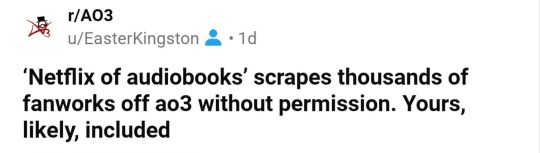
SO HERE IS THE WHOLE STORY (SO FAR).
I am on my knees begging you to reblog this post and to stop reblogging the original ones I sent out yesterday. This is the complete account with all the most recent info; the other one is just sending people down senselessly panicked avenues that no longer lead anywhere.
IN SHORT
Cliff Weitzman, CEO of Speechify and (aspiring?) voice actor, used AI to scrape thousands of popular, finished works off AO3 to list them on his own for-profit website and in his attached app. He did this without getting any kind of permission from the authors of said work or informing AO3. Obviously.
When fandom at large was made aware of his theft and started pushing back, Weitzman issued a non-apology on the original social media posts—using
his dyslexia;
his intent to implement a tip-system for the plagiarized authors; and
a sudden willingness to take down the work of every author who saw my original social media posts and emailed him individually with a ‘valid’ claim,
as reasons we should allow him to continue monetizing fanwork for his own financial gain.
When we less-than-kindly refused, he took down his ‘apologies’ as well as his website (allegedly—it’s possible that our complaints to his web host, the deluge of emails he received or the unanticipated traffic brought it down, since there wasn’t any sort of official statement made about it), and when it came back up several hours later, all of the work formerly listed in the fan fiction category was no longer there.
THE TAKEAWAYS
1. Cliff Weitzman (aka Ofek Weitzman) is a scumbag with no qualms about taking fanwork without permission, feeding it to AI and monetizing it for his own financial gain;
2. Fandom can really get things done when it wants to, and
3. Our fanworks appear to be hidden, but they’re NOT DELETED from Weitzman’s servers, and independently published, original works are still listed without the authors' permission. We need to hold this man responsible for his theft, keep an eye on both his current and future endeavors, and take action immediately when he crosses the line again.
THE TIMELINE, THE DETAILS, THE SCREENSHOTS (behind the cut)
Sunday night, December 22nd 2024, I noticed an influx in visitors to my fic You & Me & Holiday Wine. When I searched the title online, hoping to find out where they came from, a new listing popped up (third one down, no less):
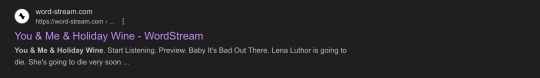
This listing is still up today, by the way, though now when you follow the link to word-stream, it just brings you to the main site. (Also, to be clear, this was not the cause for the influx of traffic to my fic; word-stream did not link back to the original work anywhere.)
I followed the link to word-stream, where to my horror Y&M&HW was listed in its entirety—though, beyond the first half of the first chapter, behind a paywall—along with a link promising to take me—through an app downloadable on the Apple Store—to an AI-narrated audiobook version. When I searched word-stream itself for my ao3 handle I found both of my multi-chapter fics were listed this way:
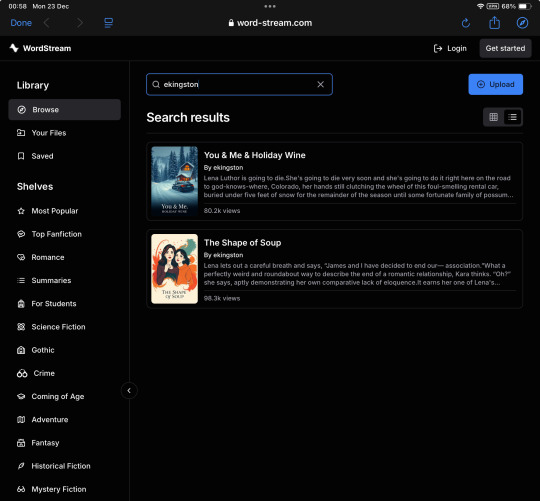
Because the tags on my fics (which included genres* and characters, but never the original IPs**) weren’t working, I put ‘Kara Danvers’ into the search bar and discovered that many more supercorp fics (Supergirl TV fandom, Kara Danvers/Lena Luthor pairing) were listed.
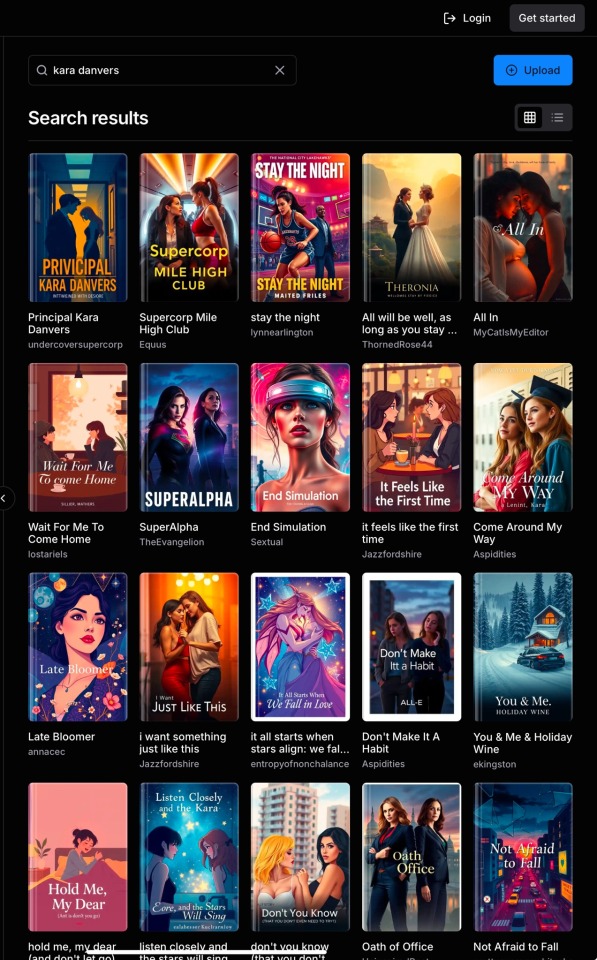
I went looking online for any mention of word-stream and AI plagiarism (the covers—as well as the ridiculously inflated number of reviews and ratings—made it immediately obvious that AI fuckery was involved), but found almost nothing: only one single Reddit post had been made, and it received (at that time) only a handful of upvotes and no advice.
I decided to make a tumblr post to bring the supercorp fandom up to speed about the theft. I draw as well as write for fandom and I’ve only ever had to deal with art theft—which has a clear set of steps to take depending on where said art was reposted—and I was at a loss regarding where to start in this situation.
After my post went up I remembered Project Copy Knight, which is worth commending for the work they’ve done to get fic stolen from AO3 taken down from monetized AI 'audiobook’ YouTube accounts. I reached out to @echoekhi, asking if they’d heard of this site and whether they could advise me on how to get our works taken down.
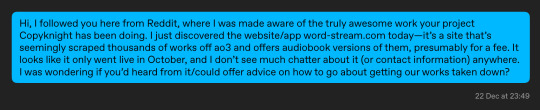
While waiting for a reply I looked into Copy Knight’s methods and decided to contact OTW’s legal department:
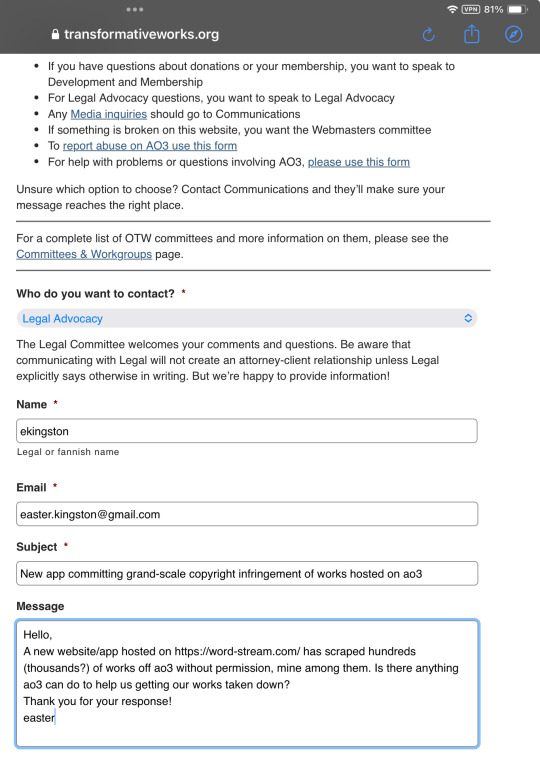
And then I went to bed.
By morning, tumblr friends @makicarn and @fazedlight as well as a very helpful tumblr anon had seen my post and done some very productive sleuthing:
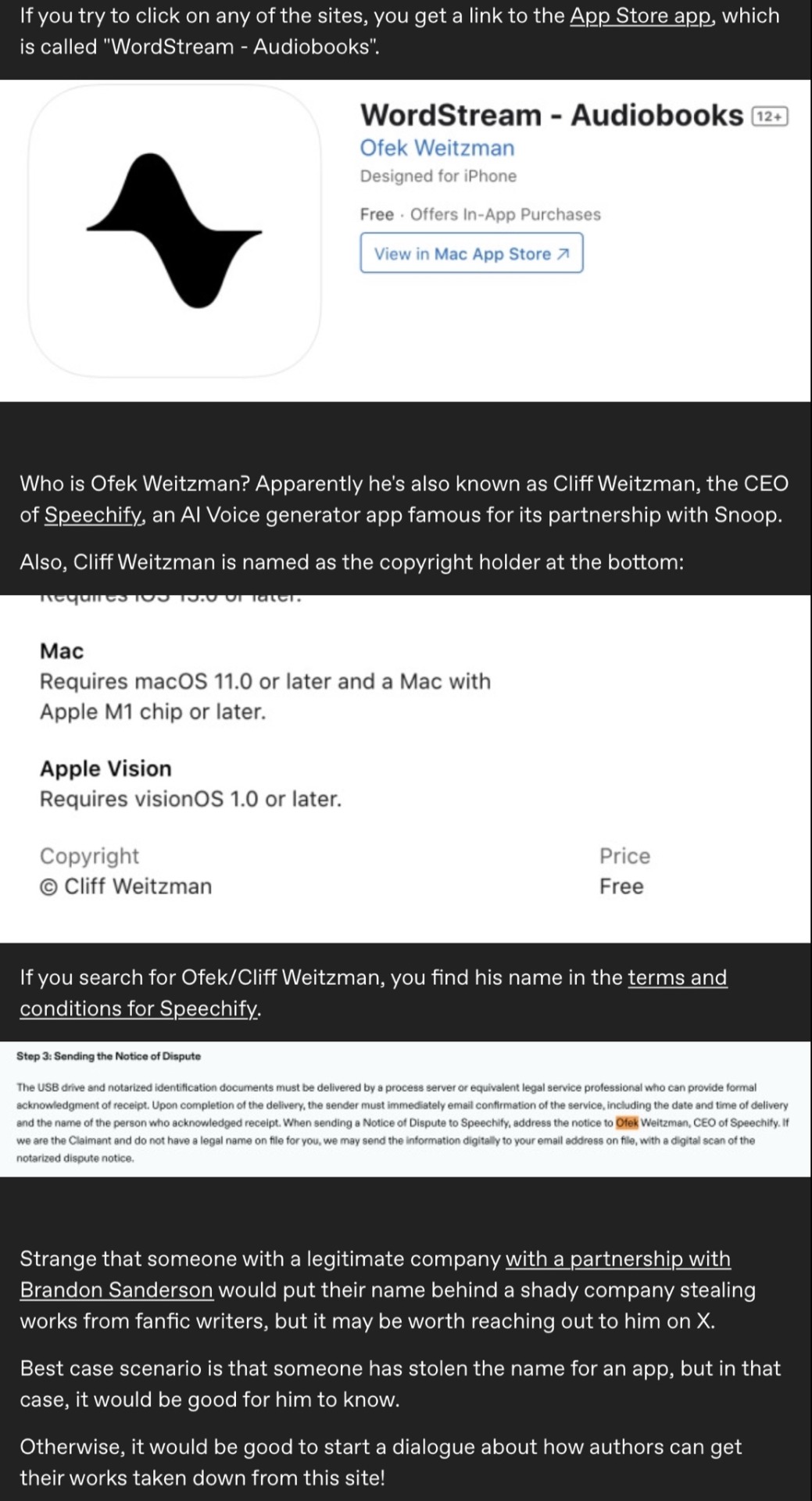
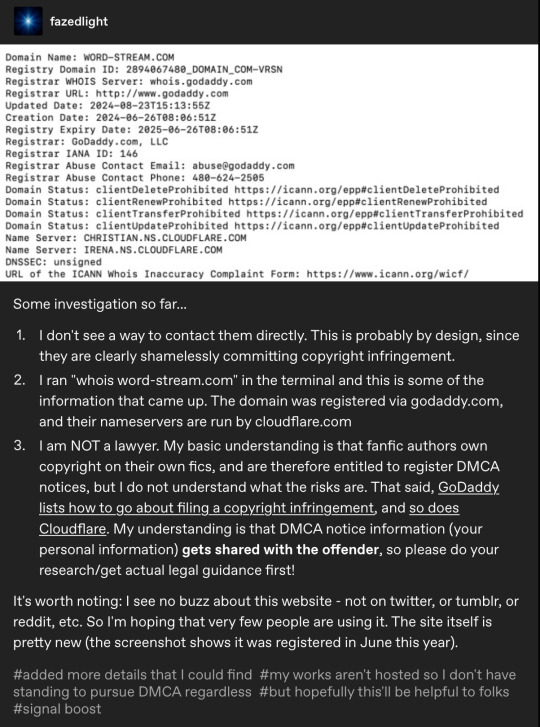
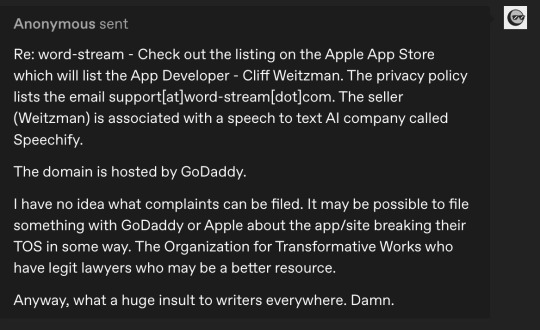
@echoekhi had also gotten back to me, advising me, as expected, to contact the OTW. So I decided to sit tight until I got a response from them.
That response came only an hour or so later:
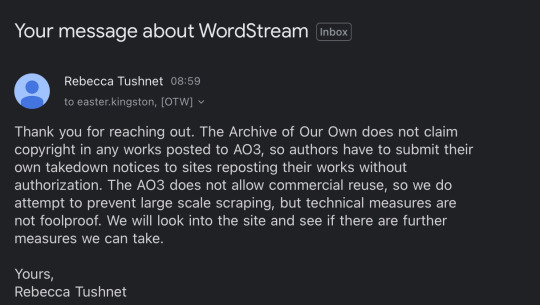
Which was 100% understandable, but still disappointing—I doubted a handful of individual takedown requests would accomplish much, and I wasn’t eager to share my given name and personal information with Cliff Weitzman himself, which is unavoidable if you want to file a DMCA.
I decided to take it to Reddit, hoping it would gain traction in the wider fanfic community, considering so many fandoms were affected. My Reddit posts (with the updates at the bottom as they were emerging) can be found here and here.
A helpful Reddit user posted a guide on how users could go about filing a DMCA against word-stream here (to wobbly-at-best results)
A different helpful Reddit user signed up to access insight into word-streams pricing. Comment is here.
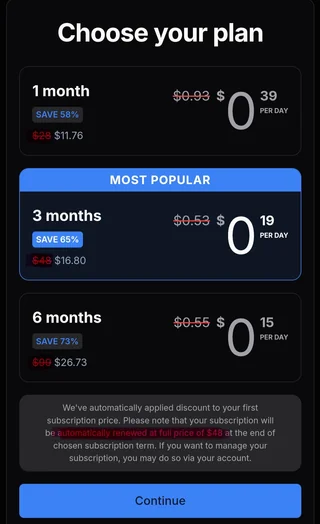
Smells unbelievably scammy, right? In addition to those audacious prices—though in all fairness any amount of money would be audacious considering every work listed is accessible elsewhere for free—my dyscalculia is screaming silently at the sight of that completely unnecessary amount of intentionally obscured numbers.
Speaking of which! As soon as the post on r/AO3—and, as a result, my original tumblr post—began taking off properly, sometime around 1 pm, jumpscare! A notification that a tumblr account named @cliffweitzman had commented on my post, and I got a bit mad about the gist of his message :
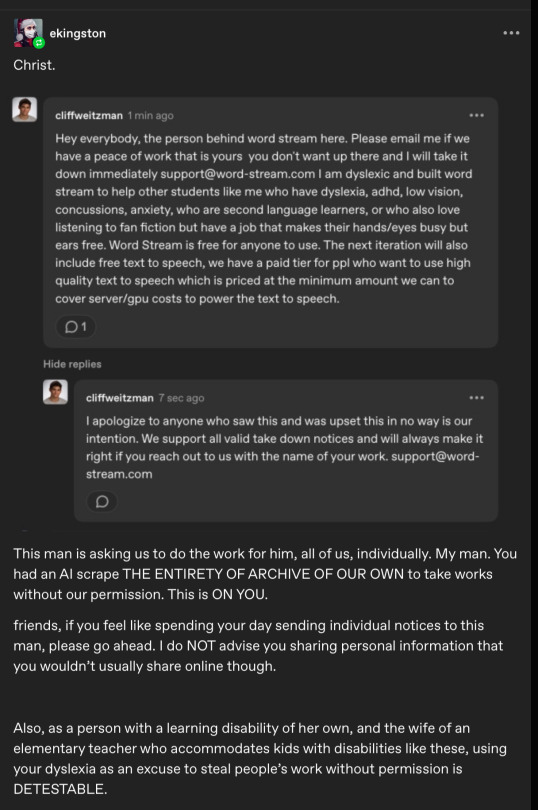
Fortunately he caught plenty of flack in the comments from other users (truly you should check out the comment section, it is extremely gratifying and people are making tremendously good points), in response to which, of course, he first tried to both reiterate and renegotiate his point in a second, longer comment (which I didn’t screenshot in time so I’m sorry for the crappy notification email formatting):
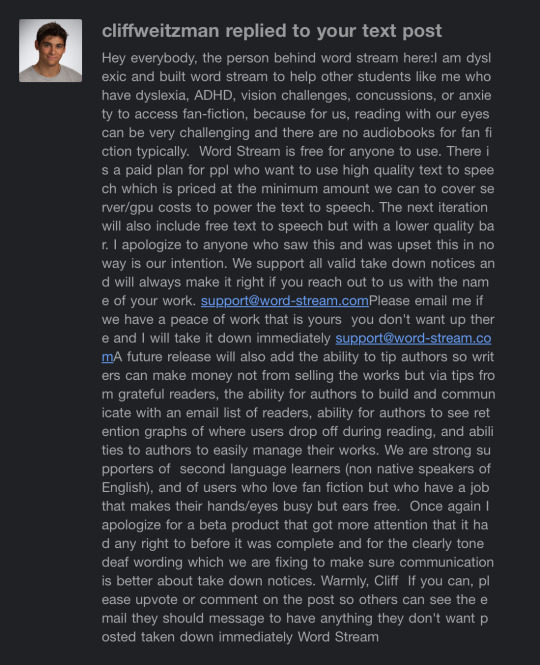
which he then proceeded to also post to Reddit (this is another Reddit user’s screenshot, I didn’t see it at all, the notifications were moving too fast for me to follow by then)
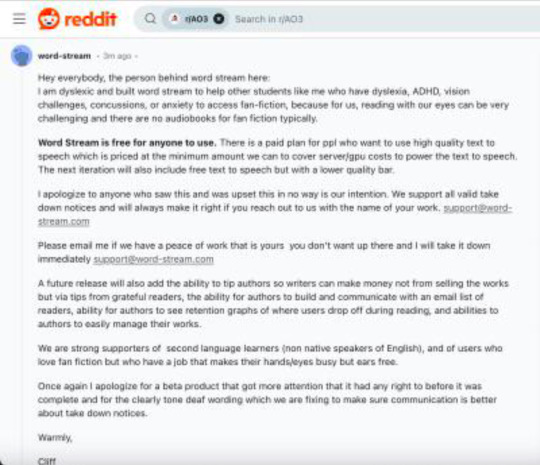
... where he got a roughly equal amount of righteously furious replies. (Check downthread, they're still there, all the way at the bottom.)
After which Cliff went ahead & deleted his messages altogether.
It’s not entirely clear whether his account was suspended by Reddit soon after or whether he deleted it himself, but considering his tumblr account is still intact, I assume it’s the former. He made a handful of sock puppet accounts to play around with for a while, both on Reddit and Tumblr, only one of which I have a screenshot of, but since they all say roughly the same thing, you’re not missing much:
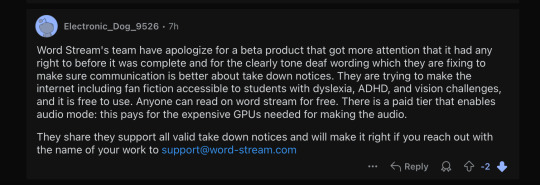
And then word-stream started throwing a DNS error.
That lasted for a good number of hours, which was unfortunately right around the time that a lot of authors first heard about the situation and started asking me individually how to find out whether their work was stolen too. I do not have that information and I am unclear on the perimeters Weitzman set for his AI scraper, so this is all conjecture: it LOOKS like the fics that were lifted had three things in common:
They were completed works;
They had over several thousand kudos on AO3; and
They were written by authors who had actively posted or updated work over the past year.
If anyone knows more about these perimeters or has info that counters my observation, please let me know!
I finally thought to check/alert evil Twitter during this time, and found out that the news was doing the rounds there already. I made a quick thread summarizing everything that had happened just in case. You can find it here.
I went to Bluesky too, where fandom was doing all the heavy lifting for me already, so I just reskeeted, as you do, and carried on.
Sometime in the very early evening, word-stream went back up—but the fan fiction category was nowhere to be seen. Tentative joy and celebration!***
That’s when several users—the ones who had signed up for accounts to gain intel and had accessed their own fics that way—reported that their work could still be accessed through their history. Relevant Reddit post here.
Sooo—
We’re obviously not done. The fanwork that was stolen by Weitzman may be inaccessible through his website right now, but they aren’t actually gone. And the fact that Weitzman wasn’t willing to get rid of them altogether means he still has plans for them.
This was my final edit on my Reddit post before turning off notifications, and it's pretty much where my head will be at for at least the foreseeable future:
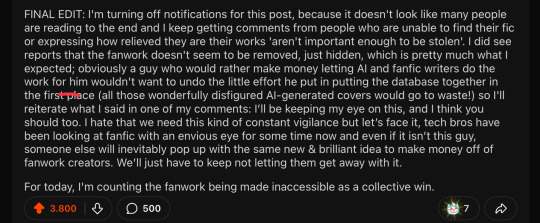
Please feel free to add info in the comments, make your own posts, take whatever action you want to take to protect your work. I only beg you—seriously, I’m on my knees here—to not give up like I saw a handful of people express the urge to do. Keep sharing your creative work and remain vigilant and stay active to make sure we can continue to do so freely. Visit your favorite fics, and the ones you’ve kept in your ‘marked for later’ lists but never made time to read, and leave kudos, leave comments, support your fandom creatives, celebrate podficcers and support AO3. We created this place and it’s our responsibility to keep it alive and thriving for as long as we possibly can.
Also FUCK generative AI. It has NO place in fandom spaces.
THE 'SMALL' PRINT (some of it in all caps):
*Weitzman knew what he was doing and can NOT claim ignorance. One, it’s pretty basic kindergarten stuff that you don’t steal some other kid’s art project and present it as your own only to act surprised when they protest and then tell the victim that they should have told you sooner that they didn’t want their project stolen. And two, he was very careful never to list the IPs these fanworks were based on, so it’s clear he was at least familiar enough with the legalities to not get himself in hot water with corporate lawyers. Fucking over fans, though, he figured he could get away with that.
**A note about the AI that Weitzman used to steal our work: it’s even greasier than it looks at first glance. It’s not just the method he used to lift works off AO3 and then regurgitate onto his own website and app. Looking beyond the untold horrors of his AI-generated cover ‘art’, in many cases these covers attempt to depict something from the fics in question that can’t be gleaned from their summaries alone. In addition, my fics (and I assume the others, as well) were listed with generated genres; tags that did not appear anywhere in or on my fic on AO3 and were sometimes scarily accurate and sometimes way off the mark. I remember You & Me & Holiday Wine had ‘found family’ (100% correct, but not tagged by me as such) and I believe The Shape of Soup was listed as, among others, ‘enemies to friends to lovers’ and ‘love triangle’ (both wildly inaccurate). Even worse, not all the fic listed (as authors on Reddit pointed out) came with their original summaries at all. Often the entire summary was AI-generated. All of these things make it very clear that it was an all-encompassing scrape—not only were our fics stolen, they were also fed word-for-word into the AI Weitzman used and then analyzed to suit Weitzman’s needs. This means our work was literally fed to this AI to basically do with whatever its other users want, including (one assumes) text generation.
***Fan fiction appears to have been made (largely) inaccessible on word-stream at this time, but I’m hearing from several authors that their original, independently published work, which is listed at places like Kindle Unlimited, DOES still appear in word-stream’s search engine. This obviously hurts writers, especially independent ones, who depend on these works for income and, as a rule, don’t have a huge budget or a legal team with oceans of time to fight these battles for them. If you consider yourself an author in the broader sense, beyond merely existing online as a fandom author, beyond concerns that your own work is immediately at risk, DO NOT STOP MAKING NOISE ABOUT THIS.
PLEASE check my later versions of this post via my main page to make sure you have the latest version of this post before you reblog. All the information I’ve been able to gather is in my reblogs below, and it's frustrating to see the old version getting passed around, sending people on wild goose chases.
Thank you all so much!
#fandom culture#fanfic culture#ao3 culture#ai in fandom#described#image description#described by me(at)
48K notes
·
View notes
Text
What Every Tech Entrepreneur Should Know About Managed Reseller Hosting and Web Hosting Resale?
Tech entrepreneurs are constantly looking for scalable, profitable, and efficient online solutions to power their ventures. As the demand for digital services continues to grow rapidly, finding reliable ways to offer hosting and website solutions to clients has become a strategic business move. Reseller hosting and web hosting resale provide a golden opportunity for entrepreneurs to expand their service offerings, build recurring revenue, and strengthen their market presence.

Whether you're launching a new digital agency, scaling your freelance webdesign operations, or looking to create a full-fledged hosting brand, these services can offer significant business advantages. Among these solutions, managed reseller hosting and web hosting resale have emerged as lucrative opportunities for those in the tech and webdesign space. This comprehensive guide will walk you through everything you need to know about reseller hosting, especially in the UK context, focusing on why managed solutions are essential for modern entrepreneurs.
What is Reseller Hosting?
Reseller hosting is a form of web hosting where you purchase hosting resources from a web hosting provider and then resell them to your own customers. It is ideal for tech entrepreneurs, web designers, and digital agencies that manage multiple client websites.
You don’t need to own the infrastructure; instead, you lease bandwidth and disk space, set up your own pricing, and create custom packages. It’s like running your own hosting company without the heavy lifting of managing servers.
Why Managed Reseller Hosting is the Smart Choice for Tech Entrepreneurs?
For many startups and growing tech firms, managed reseller hosting provides a streamlined, efficient solution. Here’s why:
Hands-Off Server Management
With a managed service, your cheap web hosting provider takes care of server maintenance, updates, backups, and security. This means you can focus on sales, branding, and webdesign rather than technical troubleshooting.
Better Security and Uptime
Web hosting providers offering managed reseller hosting usually have advanced security protocols, firewalls, malware protection, and 24/7 monitoring. Uptime guarantees of 99.9% or higher ensure your clients' websites stay online.
Scalability and Flexibility
Whether you’re starting small or scaling up, a managed hosting plan allows you to easily adjust your resource usage.
Professional Support
Get access to expert support around the clock. When issues arise, you have professionals on hand to resolve them quickly, which is vital when managing multiple client sites.
Key Features to Look For in a Reseller Hosting Provider-
When selecting an affordable web hosting provider, consider these essential features:
Linux Hosting with cPanel/WHM
Linux is a reliable and widely supported operating system for hosting, especially with cPanel and WHM integration, giving you powerful control over user accounts and hosting features.
WhiteLabel Branding
If you want to offer services under your own brand, choose the best web hosting provider that supports whitelabel solutions. This lets you add your company logo, use custom nameservers, and present a fully branded experience to your clients.
Managed Reseller Hosting Plans
Look for cheap web hosting plans that include free migrations, automatic backups, enhanced security, and proactive monitoring.
Affordable Yet Reliable
The hosting market is competitive. You can find cheap reseller hosting options that don’t compromise on performance.
Who Should Consider Reseller Hosting?
Reseller hosting is not just for tech giants. It’s perfect for a wide range of digital professionals and businesses who want to add web hosting to their service offerings or build a new stream of revenue with minimal overhead and upfront investment.
Webdesign agencies can greatly benefit by bundling hosting with their creative services, giving clients a complete, hassle-free solution. This not only increases client retention but also opens up recurring income through monthly or yearly hosting plans. Offering hosting as part of your design package makes you a one-stop shop, building stronger relationships and trust.
Freelancers working in web development or digital marketing can add value to their offerings by integrating web hosting services. Rather than sending clients to external hosting providers, freelancers can control the hosting environment, ensuring their work performs optimally. It also creates a passive income stream that complements their primary freelance projects.
Startups, especially those in the tech or SaaS sectors, can use reseller hosting to offset their operational costs. Selling hosting services to clients or even internal departments can create a self-sustaining hosting solution that scales as the business grows.
IT consultancies and MSPs (Managed Service Providers) can incorporate hosting into their tech stack, offering holistic IT solutions. By managing both the infrastructure and the services layered on top, they increase customer reliance and build longer-term contracts.
Whether you're an individual or a growing team, reseller hosting provides the flexibility, control, and profit potential to align perfectly with a variety of business models.
Benefits of Reseller Hosting in the UK Market-
• Growing Digital Demand
From small businesses to eCommerce startups, the demand for web hosting is growing steadily.
• Local Server Infrastructure
Opting for UK-based data centres means faster loading times for local customers, boosting SEO and user experience.
• Compliance and Regulations
Using a local provider ensures adherence to UK-specific data laws like GDPR and the Data Protection Act 2018.
Common Myths About Reseller Hosting-
It's Too Expensive
Many believe hosting resale is costly, but cheap reseller hosting packages start at just a few pounds per month.
You Need Advanced Tech Skills
Thanks to managed reseller hosting, you don’t need to be a server expert. Most tasks are automated or handled by the best reseller hosting provider.
It's Not Profitable
When managed correctly, reseller hosting offers steady recurring revenue with high-profit margins.
Step-by-Step: Starting Your Own Hosting Resale Business-
Step 1: Choose the Right Hosting Provider
Start by selecting a hosting company that offers Linux reseller hosting, whitelabel options, and managed reseller hosting. These features are crucial for ensuring server stability, branding flexibility, and technical support. Look for a provider with a strong uptime record, UK-based servers, and 24/7 customer service so your clients experience minimal disruption and faster local site loading speeds.
Step 2: Create Your Hosting Packages
Tailor hosting plans that fit the needs of your target customers — from startups to freelance designers. Factor in storage space, bandwidth, subdomains, email accounts, and control panel access. Keep your pricing competitive to appeal to those seeking cheap web hosting, while ensuring profitability.
Step 3: Set Up Whitelabel Branding
Build trust by rebranding the reseller platform with your own company name, logo, and custom domain. Your clients will see only your branding, not the parent hosting provider, making your business look fully independent and professional.
Step 4: Add Payment and Support Systems
Integrate a billing system like WHMCS, which automates invoices, account creation, and support ticket management. Offer live chat or ticket-based support to assist your clients promptly.
Step 5: Start Marketing Your Services
Use SEO strategies targeting keywords like “cheap Linux hosting” or “low cost web hosting,” combined with social media ads, content marketing, and email newsletters. Collaborate with web designers and IT freelancers to broaden your reach.
Best Practices for Running a Successful Reseller Hosting Business-
Focus on Customer Support: Responsive service builds loyalty.
Offer Value-Added Services: Combine hosting with domain registration, SSL, or web development.
Regular Backups: Keep client data secure.
Keep Learning: Stay updated on the latest Linux hosting, cPanel, and cybersecurity practices.
How to Market Your Reseller Hosting Business?
Marketing your reseller hosting business requires a strategic, localised approach that builds visibility and trust. Start by implementing local SEO techniques. Optimise your website and blog content with high-intent keywords such as "cheap reseller hosting," "managed reseller hosting," and "Linux web hosting for designers." Make sure your business is listed on Google Business Profile, and include local schema markup to improve your chances of ranking in geo-targeted searches. Blog posts, landing pages, and FAQs that specifically address the needs of startups, web developers, and agencies can significantly boost your organic traffic.
Next, build partnerships with local freelance web designers and small digital agencies. Many of them handle web design but prefer to outsource hosting to a trusted web hosting provider. Offer them discounted cheap web hosting packages or affiliate incentives, creating a win-win situation where they can resell, you’re hosting while you grow your client base.
Social proof is also crucial. Showcase testimonials from clients, Trustpilot reviews, and detailed case studies to establish credibility. Highlight how your hosting solutions have helped UK businesses achieve fast website performance, reliable uptime, and excellent support.
Lastly, actively participate in tech forums and communities. Engage in discussions on platforms like Business Forums, Reddit, or local LinkedIn groups. Sharing helpful advice and positioning yourself as a hosting expert will naturally attract leads and raise awareness of your brand. Over time, this community engagement builds trust and positions your hosting business as a go-to local solution.
Future Trends in Managed Reseller Hosting-
AI-Driven Management: Expect AI tools for automated backups, updates, and support.
Green Hosting: Web hosting providers are shifting to eco-friendly data centres.
Enhanced Whitelabel Tools: Improved branding tools and reseller dashboards are on the rise.
Conclusion: Is Managed Reseller Hosting Right for You?
If you're a tech entrepreneur in seeking a scalable, low-risk way to enter the web hosting business or enhance your webdesign services, managed reseller hosting is a smart choice. It combines convenience with control, allowing you to grow your brand under your own terms.
With the right web hosting provider and a strong focus on whitelabel branding, entrepreneurs can tap into a rapidly growing market. Start small, build smart, and scale fast—reseller hosting is not just a side hustle; it's a serious business opportunity.

Janet Watson
MyResellerHome MyResellerhome.com We offer experienced web hosting services that are customized to your specific requirements. Facebook Twitter YouTube Instagram
#best web hosting#webhosting#myresellerhome#webhostingservices#cheap web hosting#resellerhosting#cheap hosting#affordable web hosting#reseller
0 notes
Text
Hướng Dẫn Kết Nối Tên Miền Với Website Cho Người Mới Bắt Đầu
Bạn vừa mua tên miền và muốn đưa website của mình hiển thị trên internet? Việc trỏ tên miền về website là một bước quan trọng giúp người dùng truy cập được trang web thông qua địa chỉ domain mà bạn sở hữu. Trong bài viết này, WebHD sẽ hướng dẫn bạn cách kết nối tên miền về hosting/website một cách dễ hiểu – đặc biệt dành cho người mới.
1. Hiểu đơn giản: Trỏ tên miền là gì?
Trỏ tên miền là quá trình liên kết địa chỉ website bạn đã mua (ví dụ: webcuatoi.com) với máy chủ lưu trữ nội dung website (hosting/VPS).
Việc này giúp người dùng gõ địa chỉ domain vào trình duyệt và được dẫn đến đúng trang web của bạn đang hoạt động.

2. Cần chuẩn bị gì trước khi trỏ tên miền?
Một tên miền đã mua từ nhà cung cấp uy tín (như GoDaddy, Namecheap, Mắt Bão, PA Việt Nam, v.v.).
Thông tin máy chủ (hosting/VPS) hoặc nền tảng web builder (WordPress, Shopify, Webflow, v.v.).
DNS Records (bản ghi A, CNAME hoặc NS) – thường do nhà cung cấp hosting cung cấp.
3. Các cách phổ biến để trỏ tên miền
a. Trỏ bằng bản ghi A (A record)
Trỏ tên miền trực tiếp về địa chỉ IP của máy chủ hosting
Phù hợp với website dùng hosting riêng, VPS, hoặc cài đặt tay

b. Trỏ bằng bản ghi CNAME
Dùng để trỏ subdomain (ví dụ: www.domain.com) về một tên miền khác
Thường dùng khi tích hợp với nền tảng thứ ba như Blogger, Webflow,…
c. Trỏ bằng Nameserver (NS)
Trỏ toàn bộ tên miền về hệ thống DNS của nhà cung cấp hosting
Tùy chọn này giúp bạn quản lý bản ghi DNS tại nơi khác (ví dụ: Cloudflare)
4. Lưu ý quan trọng khi trỏ tên miền
Thời gian cập nhật DNS có thể mất từ vài phút đến 24h → Kiên nhẫn chờ đợi
Kiểm tra bằng công cụ như https://dnschecker.org để xem tên miền đã trỏ thành công chưa
Tránh thao tác nhiều lần liên tiếp để không gây lỗi cache DNS

5. Gợi ý dành cho người mới
Nếu bạn dùng dịch vụ thiết kế website trọn gói, hãy yêu cầu bên kỹ thuật hỗ trợ trỏ tên miền
Với người dùng không chuyên, nên chọn hosting có tích hợp sẵn quản lý DNS (như cPanel, DirectAdmin) để dễ thao tác
Bạn cũng có thể dùng dịch vụ trung gian như Cloudflare để tối ưu tốc độ và dễ quản lý DNS
Việc trỏ tên miền về website không quá phức tạp, nhưng cần thực hiện chính xác để tránh lỗi hiển thị. Nếu bạn mới bắt đầu với website cá nhân, doanh nghiệp nhỏ hay blog, hãy đọc kỹ hướng dẫn của nhà cung cấp tên miền – hoặc liên hệ đội ngũ kỹ thuật đáng tin cậy như WebHD để được hỗ trợ đúng cách.
0 notes