#NetworkSetup
Explore tagged Tumblr posts
Text
#InformationTechnology#ICT#TechBlogs#Networking#Telecommunications#CloudComputing#CyberSecurity#NetworkEngineering#TelecomEngineering#CloudSolutions#AbhilashAsekar#ICTBlogsByAbhilash#NetworkSetup#VoIPSystems#CloudInfrastructure#UnifiedCommunication#SDN#NFV#5GTechnology#IoTInTelecom
1 note
·
View note
Text
Unlock the potential of your Small Office/Home Office with "SOHO Networks." This essential guide offers expert advice on setting up, configuring, and maintaining a robust network for your business or home office. Perfect for professionals and tech enthusiasts looking to enhance their connectivity and productivity.
0 notes
Text

Explore practical routing configuration examples for optimized data flow management and seamless network operation. Master the art of routing in complex environments. https://www.dclessons.com/routing-configuration-example
#RoutingConfiguration#NetworkingTutorial#CiscoConfig#NetworkEngineering#RoutingExample#NetworkSetup#CiscoNetworking#ITLearning#NetworkConfig#TechTutorials#DClessons
0 notes
Text
IP tĩnh là gì? Hướng dẫn cách cài đặt IP tĩnh mới nhất 2024
IP tĩnh giúp đảm bảo rằng một thiết bị luôn có cùng một địa chỉ IP, giúp bạn dễ dàng quản lý và tiếp cận nó. Điều này đặc biệt hữu ích khi bạn cần thiết lập các kết nối mạng đáng tin cậy.
Chúng ta sẽ khám phá định nghĩa và cách cài đặt IP tĩnh mới nhất 2024 trong bài viết dưới đây.
0 notes
Photo

The Best Dual-Band Routers of 2019 Take your internet connection to the next level with the unmatched performance and reliability of the best dual-band routers in 2019. Stay connected, stay efficient.
0 notes
Photo
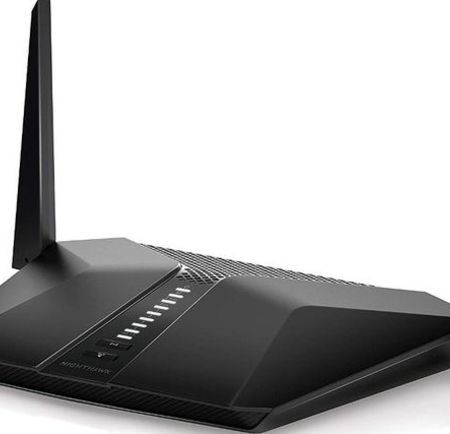
The Best Dual-Band Routers of 2019 Say goodbye to buffering and hello to seamless streaming with these top-rated dual-band routers of 2019.
0 notes
Video
youtube
Step-by-Step Guide:Samba Server Setup and Configuration for Linux and Wi...
0 notes
Text
ồ Hướng Đơn Giản Cài Đặt MTProxy Cho Người Mới Bắt Đầu #Tutorial #MTProxy #NetworkSetup
ồ Hướng Đơn Giản Cài Đặt MTProxy Cho Người Mới Bắt Đầu #Tutorial #MTProxy #NetworkSetup MTProxy là một công cụ giúp bạn cải thiện tốc độ và bảo mật kết nối mạng, đặc biệt hữu ích cho những người muốn vượt qua các hạn chế địa lý hoặc bảo vệ quyền riêng tư trực tuyến. Trong bài viết này, chúng tôi sẽ hướng dẫn bạn từng bước cách cài đặt MTProxy một cách dễ dàng và hiệu quả. Bước 1: Chuẩn Bị Môi…
0 notes
Text
Here’s a compelling post designed to sell your ad server and network setup services for Kiaan Technology, with a powerful twist:
🔥 Dominate the Ad Space with Your Network! 🔥
Want to take control of your ad delivery and network performance? At Kiaan Technology, we specialize in creating custom ad server setups and robust network solutions that put YOU in the driver’s seat!
🚀 What We Offer:
Tailored Ad Server Setup: Serve ads efficiently, increase revenue, and gain full control over your campaigns.
Network Setup & Optimization: Build a powerful, scalable network infrastructure that supports your growing business.
💡 Why Choose Kiaan Technology?
Customized Solutions: We don’t believe in one-size-fits-all. Every setup is designed around your specific goals and needs.
End-to-End Service: From planning and setup to continuous support, we’re here to ensure your success.
Maximize Efficiency: We ensure your network runs at peak performance, so you can focus on what matters most—growing your business.
🎯 Ready to Rule the Ad Space? Let’s build a system that works for YOU! Contact Kiaan Technology today and let’s get your personalized ad server and network solution up and running.
📞 9752100980
✨ Kiaan Technology – Your Partner in Building a Powerful Digital Infrastructure!
#AdServer #NetworkSetup #AdTech #KiaanTechnology #DigitalSolutions #BusinessGrowth #TechSetup #AdSpaceDomination
This version is energetic and goal-driven, emphasizing how Kiaan Technology helps clients dominate the ad space with tailored solutions!
0 notes
Text

XllenTech Solutions' expert FE was called in for core switch upgrade at Saginaw, MI. FE installed a new switch in a network rack, and collaborated with remote support to ensure a smooth setup. Provided console access to remote support. It took some patience waiting for support to complete their part, in the end, everything worked out well. Performed cutover, performed checks and tests by the run book. removed the old switch, packed up in the same box, and left it onsite with Local contact. Site is running smoothly as expected! 💼 When it comes to network solutions, we're dedicated to getting the job done right, no matter the wait. Let XllenTech handle your IT infrastructure install, upgrade, and maintenance with ease! #XllenTechSolutions #NetworkSetup #SwitchInstallation #ITSupport #Networking #TechExperts #PatiencePaysOff
0 notes
Text
How to Prevent IP Leaks on the Internet

Protecting your online identity is as important as keeping your documents safe. Your internet connection has a unique address issued by your internet service provider, which you must protect while surfing online. These days, IP leaks are on the rise, which highlights the importance of preventing it. According to the sources, in the fourth quarter of 2023, over eight million records were exposed to malicious hands due to data leaks, and IP leaks are one major part of this process. So now, you must know why protecting IP and deploying methods to prevent leaks is crucial. In this guide, we will learn the best-proven strategies to prevent IP leaks and what measures one should take while using the Internet. But before that, let’s explore IP leaks further. What is an IP leak? An IP leak happens when your true IP address is exposed despite using a service like a VPN, which is supposed to protect it by masking it with a different one. While there can be several reasons for this, one strong reason is the VPN service's low reliability and cheap firewall protections. Often, we think free VPNs are enough and paid VPNs are scams, which is entirely false. Cheap VPNs will only connect you to a cheap server that does not have any level of security, pass your data through unsecured tunnels, and, worst, create and store logs to earn money. This is why I suggested using a robust and reliable VPN like Surfshark. You can try it yourself—download Surfshark here and get started. It offers many features and geo locations and is cost-effective. 5 Ways to Prevent IP leaks on the Internet 1. Disable WebRTC in Your Browser To prevent WebRTC leaks, you can disable WebRTC in your browser settings. While this may limit some functionalities, paying for increased privacy is a small price. For example, you can disable WebRTC in Firefox by typing about: config in the address bar and searching for media—peer connection. You are enabled and setting it to false. Chrome users can install browser extensions like “WebRTC Network Limiter” (an official extension by Google) or “WebRTC Leak Prevent” to block WebRTC leaks. 2. Disable IPv6 If your VPN does not support IPv6, consider turning off IPv6 on your device to prevent leaks. On Windows, you can do this by going to the network adapter settings, finding the properties for your connection, and unchecking the box for IPv6. Similar steps can be followed in the network settings on macOS and Linux. If you are using a VPN service that does not support IPv6, you should immediately disable IPv6 on your device and system to avoid IP leaks. On Windows, this is relatively easy; all you have to do is go to network adapter settings in the property section and untick the box for IPv6. On MacOS, head over to network network settings. Click on details. Now click on the TCP/IP tab, and in the DHCP option, select the Link-local only option. If you need an easier way, open the terminal and type in the following code: networksetup -setv6off Wi-Fi That’s all you need to do to turn off IPv6. 3. Enable Your VPN’s Kill Switch Most VPNs have a kill switch feature that instantly disconnects your system from the internet if the VPN app is abruptly shut down due to glitches or any other reason. This further helps to protect your internet activity, making it challenging to leak your original IP address. While most VPNs have this feature, the free ones do not. If you use a Windows system, there’s a step-by-step guide on enabling the built-in killswitch. You can follow it and allow this feature on Windows. However, if you are a Mac user, do not worry, as a programmer develops an open-source kill switch feature. You can install it by visiting this site: https://vpn-kill-switch.com/. Then, you can follow the process and enable killswitch on your MacOS device. 4. Use a Secure Browser Consider using browsers that prioritize privacy, such as Tor Browser, which routes your traffic through the Tor network, adding multiple layers of encryption. While it may be slower, the Tor Browser offers enhanced protection against IP leaks. These are the five most secure browsers available for free: Brave Firefox Tor browser DuckDuckGo Opera While this may not be the best prevention method, a secure web browser is a part of the process. 5. Avoid Using Public Wi-Fi Without a VPN Cybersecurity attacks happen the most on publicly accessible networks that do not have any level of security. If you are sitting in a cafe or a food court and using the free WiFi, use a robust VPN provider. Otherwise, it would be best to stick to your mobile carrier for internet accessibility while away from home. Your smartphone and laptop store all the essential information; giving it to an intruder isn’t a good idea. Conclusion IP leaks are a significant threat to your online identity, which can be safeguarded with the right tools and practices. To protect your IP address from being leaked, you need to understand the basics of what causes IP leaks. In this article, we have shared the best strategies to prevent IP leaks, including disabling WebRTC and IPv6, enabling killswitch, and using a secure browser. Lastly, you must ensure you do not connect to unknown networks like public WiFis in cafes or anywhere else. Read the full article
0 notes
Text
Proxmox Network Setup for Beginners
Proxmox Network Setup for Beginners #proxmox #proxmoxnetworking #proxmoxsdn #homelab #homeserver #networksetup #networkconfiguration #virtualization #vmwareesxi #vlans #linuxbridge
Let’s look at Proxmox network setup for beginners and see how you can get jump started with using it for virtualization. Overview of Proxmox network configuration Out of the box, Proxmox has a default networking stack that is set up for you after you install it on your Proxmox VE host. It uses the Linux network stack for networking. This includes the linux bridge configuration. The default…
0 notes
Link
Having network issues? Trying to figure out Minecraft server port forwarding? No matter why you're here, you came to the right place!
#wifi#PortForwardingMadeEasy#techguide#networkingtips#techtutorials#internethelp#networksetup#onlinegaming#techsolutions#internettroubleshooting#networksecurity
0 notes
Text


Ready to dive deep into routing configurations? DC Lessons brings you a comprehensive course that's perfect for IT professionals, network engineers, and anyone eager to master the art of routing configuration. https://www.dclessons.com/routing-configuration-example
#RoutingConfiguration#Networking#Cisco#NetworkingTutorial#DCLEssons#ITTraining#RoutingExample#NetworkSetup#ITSkills#NetworkingGuide#RoutingProtocols#TechTutorials#RoutingAndSwitching#NetworkConfiguration#InternetRouting#ITEducation#RoutingBasics
0 notes
Text

Are you spending too much time sending a file to multiple devices? No more worries!
iTech Xpress is efficient in establishing and developing high-rated network services so that you can access files from any device.
We also provide top-branded networking products like LAN, WAN, and other wireless devices with one-time set-up and monthly maintenance service.
Call us for a secure network installation now!
Visit Our Website:- https://itechxpressinc.com/
0 notes
Text
Pulsate Business Information Service, LLC: The Trusted Digital Marketing and IT Agency in Cleveland
Gone are the days when businesses advertised their products and services through newspapers and other such mediums. Nowadays, business owners prefer digital marketing. It is the new buzzword in the marketing world. In simple terms, digital marketing refers to advertising delivered through digital channels such as websites, search engines, social media, email, and mobile apps.
Set up in 2004, Pulsate Business Information Service, LLC is a trusted Digital Marketing and IT agency in Cleveland. It believes that creativity can reap great results and this approach and powerful force allows them to deliver imaginative top-down digital strategies that engage, convert and, most importantly, perform. This Ohio-based company provides a plethora of services that includes but is not limited to Network Designing, Install & Setup Services, POS Systems, Funding & Financing, Web Development, Web Designing and Hosting, installation and maintenance of CCTV Surveillance, and data recovery and network setup in Lake County. With many years of experience in the digital marketing industry, Pulsate Business Information Service, LLC offers a variety of marketing strategies, making it the first choice of many businesses in and around Cleveland.

The company uses the best tools & software for digital marketers, web designers, developers, and digital agencies. Its diligent team comprises digital marketing experts who have won the hearts of its clients by offering best-in-class social media marketing, content marketing, content strategy, brand awareness, and media strategy.
Whether you are a sole trader or have an internal team of marketers, Pulsate Business Information Service, LLC has the complete solution to support you.
#datarecovery#networksetup#cleveland#lakecounty#digitalmarketing#itagency#best digital marketing solutions#best data recovery software
0 notes