#OS info(iPadOS)
Explore tagged Tumblr posts
Text
【iPadOS 18.5】不具合バグ修正情報・新機能・変更点・いつ公開・インストール時間・やり方など
iPadOS 18.5 配信開始日は2025年05月13日 火曜日 (日本時間) Screenshot 記事のアップデート情報 2025年05月13日 火曜日 (日本時間) 記事公開 OSリリース情報 今回 2025年05月13日 火曜日 (日本時間)に最新のOS、iPadOS 18.5 がリリースされました。 今回のアップデートは中型緊急アップデートです。「このアップデートでは、新しいプライドハーモニーの壁紙がロック画面に追加され、iPadでのその他の機能、バグ修正、セキュリティアップデートも含まれます」 参考 前回2025年05月17日 木曜日 (日本時間)に一つ前のOS、iPadOS 18.4.1 がリリースされました。 情報は公式ページにも公開中 Appleの公式サイトはこちらです 大きな不具合報告 2025年05月13日 火曜日…
#iPadOS 18.5#iPadOS18.5#iPadO 185#iPadOS 18.5 不具合#iPadOS18.5 不具合#Apple#iPadOS 185 不具合#iPadOS#iPadOS185 不具合#OS info(iPadOS)#OS不具合#OS更新情報#AppleKyo#iPadOS18#OSinfo(iPadOS18)#iPadOS 18 不具合#iPadOS 18#iPadOS185
0 notes
Text
336 - Strapping Two 5K Displays to Your Head
The latest In Touch With iOS with Dave he is joined by Marty Jencius, Jeff Gamet, and Ben Roethig. The release of iOS 18.2 and Vision OS 2.2. We explore enhancements for the Vision Pro headset, which was named Popular Science's "Innovation of the Year," and discuss the headset's gaming potential and possible collaboration with Sony. We review key features of the latest iOS update, including Apple Intelligence tools, improved camera controls, and the new Genmoji. Additionally, we discuss the integration of ChatGPT in macOS applications and highlight updates for Apple Watch and HomePod.
The show notes are at InTouchwithiOS.com
Direct Link to Audio
Links to our Show
Give us a review on Apple Podcasts! CLICK HERE we would really appreciate it!
Click this link Buy me a Coffee to support the show we would really appreciate it. intouchwithios.com/coffee
Another way to support the show is to become a Patreon member patreon.com/intouchwithios
Website: In Touch With iOS
YouTube Channel
In Touch with iOS Magazine on Flipboard
Facebook Page
BlueSky
Mastodon
X
Instagram
Threads
Spoutible
Summary
As we kick things off, we share excitement about the recent release of iOS 18.2 and its accompanying features, including the eagerly discussed Vision OS 2.2. This update introduces significant enhancements for users of Apple's Vision Pro headset, enabling a more immersive experience with support for ultra-wide displays equivalent to high-end 5K monitors.
We delve into the nuances of the Vision Pro's latest recognition as Popular Science's "Innovation of the Year," highlighting its advanced display system and the impact of generative features on user experiences. Our conversation takes an engaging turn as we explore how Apple's focus on gaming could reshape the Vision Pro's future. Speculation about a potential collaboration with Sony to support VR gaming controllers adds an exciting layer to our discussions on the headset’s capabilities.
As we pivot to the latest iOS update, we review noteworthy features like the implementation of Apple Intelligence tools, improvements to the camera controls, and the introduction of Genmoji, which sparks differing opinions among us. We emphasize the enhanced mail categorization features, addressing how these changes could streamline email management for users.
Then, we share insights on the latest happenings in the world of macOS, including the addition of ChatGPT integration across Apple’s productivity apps, providing an exciting shift in usability and user engagement. The conversation continues to touch on the new features rolled out for Apple Watch and HomePod, indicating Apple’s ongoing commitment to enhancing user experience across its device ecosystem.
As we wind down, we turn our focus to Microsoft’s recent announcements, spotlighting new capabilities that enhance integration between iPhones and Windows PCs, proving that interoperability is becoming increasingly important. Lastly, we share our predictions and expectations for upcoming Apple products and software, building anticipation for future episodes filled with even more exciting technological advancements.
Topics and Links
In Touch With Vision Pro this week. Apple Releases visionOS 2.2 With Ultrawide Mac Virtual Display
Apple Vision Pro Named 2024 'Innovation of the Year
Apple Vision Pro apps get a 5G boost with visionOS 2.
Other info Apple eyes PlayStation VR2 controllers for Vision Pro update
Apple hopes to save Vision Pro with a fresh gaming strategy
Beta this week. PSA: There's an update available for users running iOS 18.2 RC
iOS 18.3 beta release date: Here’s when to expect the next update
It's release week! iOS18.2 and others were released. We reviewed some of the changes.
iOS 18.2
Apple Releases iOS 18.2 and iPadOS 18.2 With Genmoji, Image Playground, Siri ChatGPT and More
Dave’s pet peeve with mail How to Turn Off Mail Categories in iOS 18.2
iOS 18.2 now available: Here are Apple’s full release notes on what’s new
iOS 18.2 Features: Everything New in iOS 18.2
iOS 18.2 Brings Layered Voice Memo Recordings to iPhone 16 Pro
iOS 18.2: New features for your iPhone (other than AI)
New iOS 18.2 feature will ‘change the way we make music forever,’ says Bublé
iOS 18.2 Includes New Find My Option for Sharing Lost Luggage Location With Airlines
iOS 18.2 Mail Sorting Features Strangely Absent on iPad and Mac
Apple Releases watchOS 11.2
Apple Releases HomePod Software 18.2 With Natural Language Search for Apple Music
Apple Releases tvOS 18.2 With Snoopy Screen Savers and Projector Support
In Touch With Mac this week
Apple Releases macOS Sequoia 15.2 With New Apple Intelligence Features
macOS Sequoia 15.2 Confirms New M4 MacBook Air Models Are Coming
News
Keynote, Pages, and Numbers Get Apple Intelligence Features
New Apple TV and HomePod Mini Launching in 2025
iCloud+ Storage Prices Increased in 10 Countries This Year
Several Apple TV+ Shows Score Golden Globe Nominations
Microsoft Teams for iPad now supports external webcams
Microsoft introduces feature that enables file sharing between iPhone and Windows PCs
Announcements
Macstock 8 wrapped up for 2024. But you can purchase the digital pass and still see the great talks we had including Dave talking about Apple Services and more. Content is now available! . Click here for more information: Digital Pass | Macstock Conference & Expo with discounts on previous events.
Our Host
Dave Ginsburg is an IT professional supporting Mac, iOS and Windows users and shares his wealth of knowledge of iPhone, iPad, Apple Watch, Apple TV and related technologies. Visit the YouTube channel https://youtube.com/intouchwithios follow him on Mastadon @daveg65, and the show @intouchwithios
Our Regular Contributors
Jeff Gamet is a podcaster, technology blogger, artist, and author. Previously, he was The Mac Observer’s managing editor, and Smile’s TextExpander Evangelist. You can find him on Mastadon @jgamet as well as Twitter and Instagram as @jgamet His YouTube channel https://youtube.com/jgamet
Marty Jencius, Ph.D., is a professor of counselor education at Kent State University, where he researches, writes, and trains about using technology in teaching and mental health practice. His podcasts include Vision Pro Files, The Tech Savvy Professor and Circular Firing Squad Podcast. Find him at [email protected] https://thepodtalk.net
Ben Roethig Former Associate Editor of GeekBeat.TV and host of the Tech Hangout and Deconstruct with Patrice Mac user since the mid 90s. Tech support specialist. Twitter @benroethig Website: https://roethigtech.blogspot.com
Here is our latest Episode!
0 notes
Text

UH1400P USB-C 8-in-1 Driverless Mobile Dock -K33820
UH1400P USB-C 8-in-1 Driverless Mobile Dock – K33820WW Best For: Highly mobile USB-C devices, requiring additional ports for accessories, as well as monitors and projectors that support up to 4K Connection Technology: USB-C Alt Mode Power Delivery: Supports USB-C PD 3.0 (up to 85W pass-through power) Compatibility: Chrome OS 44 or above, macOS 10.13 or above, Windows 7 or above, iPadOS 13.4 or above, Android OS 9 or later No. of Monitors Supported: 1 Video Ports: 1 x HDMI 2.0 For more info : https://luckyfalconcomputers.com/product/uh1400p-usb-c-8-in-1-driverless-mobile-dock-single-monitor/ Email – [email protected] WhatsApp -042662570
0 notes
Text
Apple Laptop Update

Apple Laptop Update
Apple Laptop Update Mac
Apple Laptop Won't Update
The history of Apple computers is long and prosperous but finding an Apple computer laptop that fits your budget can get difficult at times. You can explore all of the new MacBooks, MacBook Pros and MacBook Airs that are available, but you can find great value by choosing a refurbished model that works just like new.
If you need a replacement adapter to charge your Apple device, we recommend getting an Apple power adapter. Also non-genuine replacement displays may have compromised visual quality and may fail to work correctly. Apple-certified screen repairs are performed by trusted experts who use genuine Apple parts.
Trade in with Apple

Turn an eligible device into credit towards a new one, or recycle it for free. Apple Trade In is good for you and the planet.
Get Support
Apple Laptop Update
The largest update since OS X launched a decade ago, Big Sur is a beautiful redesign of the desktop OS. The 16-inch MacBook Pro is the best Apple laptop in years.if you can afford one.
Apple Laptop Update Mac
Choose a product and we’ll find you the best solution.
Service and support from Apple experts
AppleCare products provide additional hardware service options and expert technical support from Apple.

Apple Laptop Won't Update
Learn about AppleCare plans
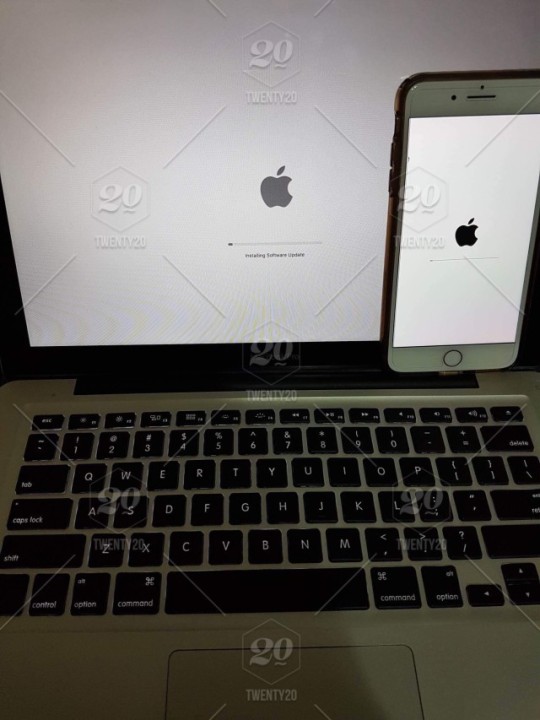
Beware of counterfeit parts

Some counterfeit and third party power adapters and batteries may not be designed properly and could result in safety issues. To ensure you receive a genuine Apple battery during a battery replacement, we recommend visiting an Apple Store or Apple Authorized Service Provider. If you need a replacement adapter to charge your Apple device, we recommend getting an Apple power adapter.
Also non-genuine replacement displays may have compromised visual quality and may fail to work correctly. Apple-certified screen repairs are performed by trusted experts who use genuine Apple parts.
Apple Service Programs
Use Software Update
Choose System Preferences from the Apple menu , then click Software Update to check for updates.
If any updates are available, click the Update Now button to install them. Or click “More info” to see details about each update and select specific updates to install. You might be asked to enter your administrator password.
When Software Update says that your Mac is up to date, the installed version of macOS and all of its apps are also up to date. That includes Safari, Music, Photos, Books, Messages, Mail, Calendar, and FaceTime.
To automatically install future updates, including for apps that you got from the App Store, select “Automatically keep my Mac up to date.” Your Mac will notify you when updates require it to restart, so you can always choose to install those later.
Update the software on your iPhone, iPad, or iPod touch
Learn how to update your iPhone, iPad, or iPod touch to the latest version of iOS or iPadOS.
Learn more
Learn how to get updates for earlier versions of macOS that don't include Software Update preferences.
You can also use the App Store to update apps or redownload apps that came from the App Store.
Learn which macOS your Mac is using and how to upgrade to the latest macOS.
When your Mac is connected to a Personal Hotspot, large updates don't download automatically.

1 note
·
View note
Text
Mac Os 15 Update

Is your Mac up to date with the latest version of the Mac operating system? Is it using the version required by some product that you want to use with your Mac? Which versions are earlier (older) or later (newer, more recent)? To find out, learn which version is installed now.
If your macOS isn't up to date, you may be able to update to a later version.
Which macOS version is installed?
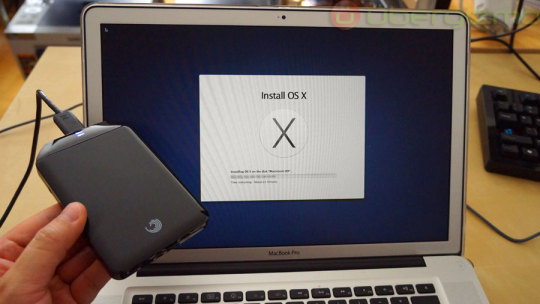
From the Apple menu in the corner of your screen, choose About This Mac. You should see the macOS name, such as macOS Big Sur, followed by its version number. If you need to know the build number as well, click the version number to see it.
It became the second-longest running Apple OS after Tiger and the last to need a physical disc after the introduction of the Mac App Store in the Snow Leopard 10.6.6 update. See larger image IDG. When Software Update says that your Mac is up to date, the installed version of macOS and all of its apps are also up to date. That includes Safari, Music, Photos, Books, Messages, Mail, Calendar, and FaceTime. OS X Mountain Lion; Mac OS X v10.7 Lion; Mac OS X v10.6 Snow Leopard; Mac OS X v10.5 Leopard; Mac OS X v10.4 Tiger; Mac OS X v10.3 and earlier; Mac OS X Technologies; Classic Mac OS (OS9, OS8 & System 7) Photos for Mac; QuickTime; Safari; Front Row.
Which macOS version is the latest?
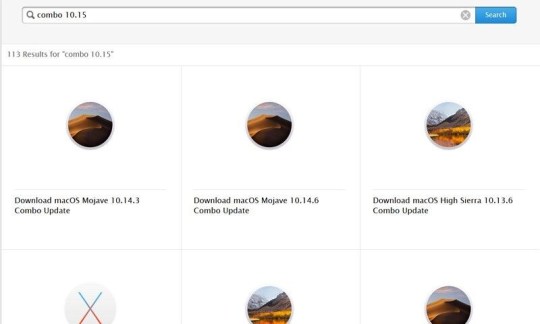
These are all Mac operating systems, starting with the most recent. When a major new macOS is released, it gets a new name, such as macOS Big Sur. As updates that change the macOS version number become available, this article is updated to show the latest version of that macOS.
If your Mac is using an earlier version of any Mac operating system, you should install the latest Apple software updates, which can include important security updates and updates for the apps that are installed by macOS, such as Safari, Books, Messages, Mail, Music, Calendar, and Photos.
macOSLatest versionmacOS Big Sur11.2.3macOS Catalina 10.15.7macOS Mojave10.14.6macOS High Sierra10.13.6macOS Sierra10.12.6OS X El Capitan10.11.6OS X Yosemite10.10.5OS X Mavericks10.9.5OS X Mountain Lion10.8.5OS X Lion10.7.5Mac OS X Snow Leopard10.6.8Mac OS X Leopard10.5.8Mac OS X Tiger10.4.11Mac OS X Panther10.3.9Mac OS X Jaguar10.2.8Mac OS X Puma10.1.5Mac OS X Cheetah10.0.4
Use Software Update
Choose System Preferences from the Apple menu , then click Software Update to check for updates.
If any updates are available, click the Update Now button to install them. Or click “More info” to see details about each update and select specific updates to install. You might be asked to enter your administrator password.
When Software Update says that your Mac is up to date, the installed version of macOS and all of its apps are also up to date. That includes Safari, Music, Photos, Books, Messages, Mail, Calendar, and FaceTime.
To automatically install future updates, including for apps that you got from the App Store, select “Automatically keep my Mac up to date.” Your Mac will notify you when updates require it to restart, so you can always choose to install those later.

Mac Os 15 Update Download
Update the software on your iPhone, iPad, or iPod touch
Mac Os 10.15 Update
Learn how to update your iPhone, iPad, or iPod touch to the latest version of iOS or iPadOS.
Learn more
Learn how to get updates for earlier versions of macOS that don't include Software Update preferences.
You can also use the App Store to update apps or redownload apps that came from the App Store.
Learn which macOS your Mac is using and how to upgrade to the latest macOS.
When your Mac is connected to a Personal Hotspot, large updates don't download automatically.

1 note
·
View note
Text
Newest safari for mac

Newest safari for mac for mac#
Newest safari for mac update#
If you don’t want websites to be able to change the color of your tab bar, you can go to Safari’s preferences > Tabs, and uncheck “Show color in tab bar.” If you want your tabs to be on their own row, you can switch from Compact mode to Separate. Looks-wise, it’s still a major change from Safari 14, but there are preferences that you can tweak to walk back some of the more distracting changes. Apple’s made several changes to it since it was announced (though not as many as it’s made to Safari for iPhone), tweaking it to be less starkly minimal. The vulnerability also extends to Mac computers running the company's Monterey OS as well as Apple's Safari browser on its Big Sur and Catalina operating systems, the company said in a subsequent.
Newest safari for mac update#
While the Safari update brings new features, it also brings a new design. Apple’s original vision for Safari 15, which has been toned down slightly over the beta period. The update also includes features like better tracking protection and automatic switching to HTTPS for sites that support it.
Newest safari for mac for mac#
For those who have upgraded to iOS 15, that’s a good thing - it means that you can immediately use tab groups across all your devices. Get the latest version of Safari for your Mac Hide your real IP address and protect your privacy while online Check out HMA Pro VPN for Mac Longer battery life and faster performance With a blazing-fast JavaScript engine and energy-saving technologies, Safari for macOS is a faster, more enjoyable way to explore the web. The full OS update that it was originally a part of, which also brings features like Universal Control and Quick Notes, isn’t here yet, but Apple decided to ship the new Safari anyway. The development behind this version of Safari has been interesting. Safari 15.1 is also the version of Safari. Unlike updates to macOS, you shouldn’t have to reboot your computer after updating Safari. Apple today seeded a new beta of Safari 15.1 for macOS Big Sur and macOS Catalina, allowing developers to test the new Safari update ahead of its launch. To update to the new Safari 15, you can go to System Preferences > Software Update, where it should automatically refresh and show up. The update, announced as part of the upcoming macOS Monterey, was released the same day as iOS and iPadOS 15, bringing the web browser’s new look and features across Apple’s platforms. This method can be used if you have a Mac that. Installing Safari Updates 1 Upgrade Safari on Mac from System Preferences 2 Go to Software Updates 3 More info 4 An Update is available 5 Installing. Apple has released a redesigned version of Safari for macOS Big Sur and Catalina. One-Step Guide: Launch App Store on Mac > Updates > More > select Update button of Safari.

0 notes
Text
Nonviolent Video Games Mega List (A-D)
This project began as a way for me to catalogue and reference the nonviolent video games that I have in my collection, but after working on it for some time I decided I that I wanted to expand it to a list of all the nonviolent games available, to share with everyone!
A few of the games listed here have a small amount of violence, this is noted with the game info. With the few exceptions aside, there is no killing, or harming of any living creatures in these games. Please note that I’ve included a number of sports games but have excluded full-contact sports, such as football, hockey, boxing, and wrestling.
I included accessibility warnings on games that may cause troubles for gamers. These include: f = fatigue & pain m = motion-sickness p = photosensitivity * = mature themes
If you have more games, information, or accessibility warnings to add to this list please leave a comment or send me an email, I’ll be thrilled to check out and add new suggestions! I’ll be adding to this list regularly so please bookmark this page and check back in a little while. I’ll be posting this in chunks of the alphabet on here so as not to overwhelm your feed with one gigantic post.
To read and listen to (text-to-speech) the entire list of nonviolent video games, check out my Medium page: https://medium.com/@AbleGaming/nonviolent-video-games-mega-list-7dd7facf1bdb
You can also check out my personal top 25 favorite nonviolent games here: https://medium.com/@AbleGaming/my-favorite-nonviolent-video-games-abb8b41a0725
My sincere wish is for peace, understanding, and compassion; in our hearts, our minds, and our planet.
-
4 Wheel Thunder | Dreamcast | racing | p 1000 Amps | Windows | puzzle 1080 Snowboarding | N64 | snowboarding 1849 | Windows | building 3-D Worldrunner | NES | running, parkour 4x4 Evolution | Dreamcast | racing A Bird Story | Windows, OS X, Linux | adventure, RPG A Boy and His Blob: Trouble on Blobolonia | NES | platformer, puzzle A Boy and His Blob: The Rescue of Princess Blobette | Gameboy | platformer, puzzle A Short Hike | Switch, Windows | exploration A Story About My Uncle | Windows, Mac, Linux | platformer A Walk in the Dark | Windows | platformer Adventures of Lolo | NES | puzzle Adventures of Lolo 2 | NES | puzzle Adventures of Lolo 3 | NES | puzzle Adventures with Barbie: Ocean Discovery | Windows, Gameboy | scuba diving AER: Memories of Old | Windows, Xbox One, PS4, Switch | bird flight, exploration Alpaca Stacka | Windows | exploration, collecting Amplitude | PS2 | music | m p Animal Crossing | Gamecube | life sim Animal Crossing: Wild World | DS | life sim Animal Crossing: City Folk | Wii | life sim Animal Crossing: New Leaf | 3DS | life sim Animal Crossing: New Horizons | Switch | life sim Antichamber | Windows, OS X, Linux | puzzle Ape Escape | PS1 | platformer, collecting Ape Escape 2 | PS2 | platformer, collecting Ape Escape: On the Loose | PSP | platformer, collecting Ape Escape 3 | PS2 | platformer, collecting Arch Rivals | NES | basketball Asphalt 9: Legends | Arcade, Windows, macOS, iOS, iPadOS, Android, Switch, Xbox One, Xbox X, Fire OS | racing Assetto Corsa | Windows, Xbox One, PS4 | racing Astroneer | Windows | exploration ATV Offroad Fury | PS2 | offroad racing ATV Offroad Fury 2 | PS2 | offroad racing ATV Offroad Fury 3 | PS2 | offroad racing ATV Offroad Fury: Blazin’ Trails | PSP | offroad racing ATV Offroad Fury 4 | PS2 | offroad racing ATV Offroad Fury Pro | PSP | offroad racing Audiosurf | Windows | music | m p Baba is You | Windows, macOS, Switch | Puzzle Band Hero | Xbox 360, PS3, PS2, Wii, DS | music | m Barbie (1984) | Commodore 64 | point-and-click adventure, fashion Barbie (1991) | NES, DOS | platformer Barbie Game Girl | Gameboy | platformer Barbie Magic Genie Adventure | GBC | platformer Barbie Beach Vacation | Windows | minigames Barbie Fashion Designer | Windows, Mac | fashion Barbie Magic Hair Styler | Windows | fashion Barbie Nail Designer | Windows | fashion Barbie Riding Club | Windows | horse riding Barbie as Sleeping Beauty | Windows | story, point-and-click adventure Barbie Magic Genie Bottle | Windows | puzzle Barbie Sparkling Ice Show | Windows | ice skating Barbie Storymaker | Windows | story editing Barbie Vacation Adventure | SNES, Genesis | minigames Barbie Super Model | SNES, Genesis, DOS | fashion Barbie Explorer | PS1, Windows | platformer Barbie Race & Ride | PS1 | horse riding Barbie Super Sports | PS1, Windows | sports Barbie Horse Adventures | Windows, GBA, DS, PS2, Xbox, Wii | horse riding Barbie Fashion Show: An Eye for Style | DS, Windows | fashion Baseball | NES | baseball Baseball Simulator | NES | baseball Baseball Stars | NES | baseball Bases Loaded | NES | baseball Beat Saber | VR | motion | f m Beatmania | PS2 | music | f m Beetle Adventure Racing | N64 | racing Bejeweled | Windows, Xbox 360 | puzzle Bejeweled 2 Deluxe | Windows, Xbox 360 | puzzle BIT.TRIP RUNNER BEAT | Windows, PS3 | music BIT.TRIP RUNNER | Windows, PS3 | running BIT.TRIP RUNNER 2 | Windows, PS3 | running Blackjack (any) | any | cards Bob Came in Pieces | Windows | platformer, puzzle Boom Blox | Wii | aiming Botanicula | Windows, macOS, Linux, iOS, Android | point-and-click adventure Bound | PS4 | platformer Braid | Windows, macOS, OS X, Linux, Xbox 360, Xbox One, Xbox X, PS3, PS4, PS5, Switch | platformer, puzzle Break Time: the National Pool Tour | NES | pool Breakout | Arcade, Atari 2600, various collections | puzzle Broken Age | Windows, Mac, Linux, iOS Android, Xbox One, PS4, PS Vita, Switch, Ouya | point-and-click adventure Brothers: A Tale of Two Sons | Windows, Windows phone, Android, iOS, PS3, PS4, Xbox 360, Xbox One, Switch | adventure Bust a Groove | Arcade, PS1 | music Bust a Groove 2 | Arcade, PS1 | music Bust-a-Move | Arcade, SNES, NeoGeo, NeoGeo CD, 3DO, Game Gear, Windows, PSP, WonderSwan | puzzle Bust-a-Move 2 | Arcade, Windows, PS1, N64, Saturn, Gameboy | puzzle Bust-a-Move Pocket | NeoGeo Pocket | puzzle Bust-a-Move Millenium | GBC | puzzle Bust-a-Move DS | DS | puzzle Bust-a-Move Bash | Wii | puzzle Bust-a-Move Universe | 3DS | puzzle Captain Toad: Treasure Tracker (mostly) | Wii U, 3DS, Switch | platformer, puzzle | can toss turnips at a few enemies Carcassonne | Windows, Android | board Cat Cafe Manager | Windows, Switch | business sim, pet sim Catz | Windows, DS, GBA, GBC | pet sim Catz II: Your Virtual Petz | Windows | pet sim Celeste | Windows, Mac, Linux, PS4, Xbox One, Switch, Stadia | platformer Chime | Windows | puzzle, music Circuits | Windows | puzzle Cities Skylines | Windows, PS4 | building City Builder’s Kit | Windows | building Closure | PS3, Windows, Linux | platformer, puzzle Cloudpunk* | Windows, PS5, PS4, Switch | driving, dialogue Cogs | Windows, Android, PS3 | puzzle Colin McRae Rally | PS1 | racing | p Colin McRae Rally 2 | PS1 | racing Color A Dinosaur | NES | coloring Colorblind: An Eye For An Eye | Android, iOS | platformer Contraption Maker | Windows, Android | puzzle Cosmic Smash | Dreamcast | squash Cozy Grove | Windows, macOS, iOS, Switch | life sim, Animal Crossing-esque | optional fishing Crayon Physics Deluxe | Windows, OS X, iOS, Linux, Android | puzzle, art Crazy Machines | Windows, macOS, iOS, Wii, DS | puzzle Crazy Machines 2 | Windows | puzzle Crazy Machines Elements | PS3, Xbox 360 | puzzle Crazy Taxi (mostly) | Arcade, Windows, Dreamcast, PS2, PS3, PSP, Gamecube, GBA, Xbox, Xbox 360, iOS, Android | driving | driving poorly can hit other cars Crazy Taxi 2 (mostly) | Dreamcast, PSP | driving | driving poorly can hit other cars Crazy Taxi 3: High Rollers ( mostly) | Arcade, Windows, Xbox | driving | driving poorly can hit other cars Cruis’n USA (mostly) | Arcade, N64 | racing | driving poorly can hit other cars Cruis’n World (mostly) | Arcade, N64 | racing | driving poorly can hit other cars Cruis’n Exotica (mostly) | Arcade, N64 | racing | driving poorly can hit other cars Dance Dance Revolution | Arcade, PS1 | dance, music | f m p Dance Dance Revolution 2ndMix | Arcade, PS1 | dance, music | f m p Dance Dance Revolution 3rdMix | Arcade, PS1 | dance, music | f m p Dance Dance Revolution 4thMix | Arcade, PS1 | dance, music | f m p Dance Dance Revolution 5thMix | Arcade, PS1 | dance, music | f m p Dance Dance Revolution Dancing Stage | PS1, PS2, Wii | dance, music | f m p Dance Dance Revolution DDRMAX: 6thMix | Arcade, PS2 | dance, music | f m p Dance Dance Revolution DDRMAX2: 7thMix | Arcade, PS2 | dance, music | f m p Dance Dance Revolution Extreme | Arcade, PS2 | dance, music | f m p Dance Dance Revolution: Mario Mix | Gamecube | dance, music | f m p Dance Dance Revolution SuperNova | Arcade, PS2 | dance, music | f m p Dance Dance Revolution SuperNova 2 | Arcade, PS2 | dance, music | f m p Dance Dance Revolution X | Arcade, PS2 | dance, music | f m p Dance Dance Revolution X2 | Arcade | dance, music | f m p Dance Dance Revolution Revolution A | Arcade | dance, music | f m p Dance Dance Revolution Revolution A20 | Arcade | dance, music | f m p Dance Dance Revolution A3 | Arcade | dance, music | f m p Dave Mirra Freestyle BMX | PS1, Dreamcast | BMX biking Dave Mirra Freestyle BMX 2 | PS2, Xbox | BMX biking Day of the Tentacle | DOS, Windows, Mac, OS X, Linux, Xbox One, PS4, Vita | point-and-click adventure, humor Daytona USA | Windows, Saturn, Dreamcast, PS3, Xbox 360, Xbox One | racing De Blob | Windows, iOS, Wii, Switch, PS4, Xbox One | puzzle, art De Blob 2 | Windows, Wii, Switch, Xbox 360, Xbox One, PS3, PS4 | puzzle, art Dead or Alive Xtreme Beach Volleyball* | Xbox | volleyball, fan service Dead or Alive Xtreme 2* | Xbox 360 | volleyball, fan service Dead or Alive Xtreme Beach Volleyball 3* | Windows, Mac, PS4, PS Vita, Switch | volleyball, fan service Dear Esther | Windows, OS X, PS4, Xbox One | exploration Desert Golfing | Windows, Mac, iOS, Android | golf Detective Barbie | Windows | mystery Detective Barbie 2 | Windows | mystery Diaries of a Spaceport Janitor | Windows | puzzle, dialogue Dinkum | Windows, Switch | farming, life sim Dirt | Windows, Xbox 360, PS3 | racing Dirt 2 | Windows, OS X, Xbox 360, PS3, PSP, Wii, DS | racing | p Dirt 3 | Windows, OS X, Xbox 360, PS3 | racing Dirt 4 | Windows, macOS, Linux, Xbox One, PS4 | racing Dirt 5 | Windows, Xbox One, Xbox X, PS4, PS5, Stadia | racing Dirt Rally | Windows, macOS, Linux, Xbox One, PS4 | racing Dirt Rally 2.0 | Windows, Xbox One, PS4 | racing Dogz | Windows, GBC | pet sim Dogz II: Your Virtual Petz | Windows | pet sim Donkey Konga | Gamecube | music Donkey Konga 2 | Gamecube | music Donut County | Windows, macOS, iOS, PS4, Xbox One, Switch, Android | puzzle, abstract Doraemon: Story of Seasons | Windows, PS4, Switch | farming Dorfromantik | Windows, Switch | puzzle Double Dribble | Arcade, NES, Commodore 64, Amiga, Gameboy, iOS, virtual console | basketball Dr. Mario | Arcade, NES, SNES, GBA | puzzle Dr. Mario 64 | N64, Gamecube | puzzle Dr. Robotnik’s Mean Bean Machine | Genesis, Game Gear, Master System, Xbox 360, Xbox, Xbox One, PS2, PS3, PS4, Gamecube, Wii virtual, 3DS virtual, Switch | puzzle Drawful | Windows, Android | party, art Drawful 2 | Windows, Android | party, art
#video games#gaming#accessibility#accessibility in gaming#disability#disabilities#parenting#peace#relaxation#pacifism
1 note
·
View note
Text
【iPadOS 18.4.1】不具合バグ修正情報・新機能・変更点・いつ公開・インストール時間・やり方など
iPadOS 18.4.1 配信開始日は2025年04月17日 木曜日 (日本時間) Screenshot 記事のアップデート情報 2025年04月17日 木曜日 (日本時間) 記事公開 OSリリース情報 今回 2025年04月17日 木曜日 (日本時間)に最新のOS、iPadOS 18.4.1 がリリースされました。 今回のアップデートは脆弱性を修正した小型緊急アップデートです。緊急性の高い「重要なバグ修正とセキュリティアップデートが含まれ」すべてのユーザに推奨されます。 参考 前回2025年04月01日 火曜日 (日本時間)に一つ前のOS、iPadOS 18.4 がリリースされました。 情報は公式ページにも公開中 Appleの公式サイトはこちらです 大きな不具合報告 2025年03月12日 水曜日…
#OS不具合#OS更新情報#AppleKyo#iPadOS18#OSinfo(iPadOS18)#iPadOS 18 不具合#iPadOS 18#iPadOS1841#iPadOS 1841#iPadOS 18.4.1#iPadOS18.4.1#iPadOS 1841 不具合#iPadOS1841 不具合#Apple#iPadOS 18.4.1 不具合#iPadOS#iPadOS18.4.1 不具合#OS info(iPadOS)
0 notes
Text
296 - So Many Apple OS Updates! - With Guest Mike Potter, Jeff Gamet, and Ben Roethig
The latest In Touch With iOS with Dave he is joined by guest Mike Potter, Jeff Gamet, and Ben Roethig. Beta this week.iOS 17.4 was released to the public. Apple releases iOS 17.4, iPad 17.4 with compliance for EU Digital Markets Act. it also includes must install security fixes, iOS 17.4 patch list expands to over 40. Transcripts are now available in Apple Podcasts and they are amazing. Apple Changes Trade-In Values for Macs, iPhones, iPads, and Apple Watches. Plus much more.
The show notes are at InTouchwithiOS.com
Direct Link to Audio
Links to our Show
Give us a review on Apple Podcasts! CLICK HERE we would really appreciate it!
Click this link Buy me a Coffee to support the show we would really appreciate it. intouchwithios.com/coffee
Another way to support the show is to become a Patreon member patreon.com/intouchwithios
Website: In Touch With iOS
YouTube Channel
In Touch with iOS Magazine on Flipboard
Facebook Page
Mastodon
X
Instagram
Threads
Spoutible
Topics
Beta this week.iOS 17.4 was released to the public. Apple releases iPadOS 17.4 with compliance for EU Digital Markets Act
Apple Releases iOS 17.4 and iPadOS 17.4 With EU App Changes, New Emoji, Podcast Transcripts and More
iOS 17.4 Features: What's New in iOS 17.4
iOS 17.4 Lets Budget Apps Read Real-Time Apple Card Transaction Info
Make Sure to Update: iOS 17.4 and iPadOS 17.4 Fix Two Major Security Vulnerabilities
macOS 14.4 brings 50+ security fixes, iOS 17.4 patch list expands to over 40
How to find your new Apple Cash card number in iOS 17.4
iOS 17.4: Apple's 'new instrument cluster experience' for CarPlay
iOS 17.4 has landed – here are six new features it brings to your iPhone
Apple debuts new transcripts feature for Apple Podcasts in iOS 17.4
Apple introduces transcripts for Apple Podcasts
Transcripts on Apple Podcasts
Transcripts now available in Apple Podcasts
Apple Releases watchOS 10.4 With Fix for Ghost Touch Bug - MacRumors
Apple Releases HomePod Software 17.4 With Music Preference Update
Apple Releases visionOS 1.1 With Improvements to Persona, EyeSight, Virtual Keyboard and More
Apple Releases tvOS 17.4
Apple Releases macOS Sonoma 14.4
News
Apple updates rules surrounding EU DMA compliance to address developer concerns
Apple Changes Trade-In Values for iPhones, iPads, and Apple Watches
Apple Ups Mac Trade-In Prices Following M3 MacBook Air Launch
Apple hit with class action lawsuit over iCloud's 5GB limit
Over 200 Apple Watches recovered from Illinois lakes by metal detectorist and diver
The FDA just approved an iPhone-powered blood glucose monitor as Apple Watch sugar-sensing plan continues
Apple TV+ adds a limited time library of 50 movies to stream for free
Photo Editor Luminar Arrives on the iPad and Vision Pro
Our Host
Dave Ginsburg is an IT professional supporting Mac, iOS and Windows users and shares his wealth of knowledge of iPhone, iPad, Apple Watch, Apple TV and related technologies. Visit the YouTube channel https://youtube.com/intouchwithios follow him on Mastadon @daveg65, and the show @intouchwithios
Our Regular Contributors
Jeff Gamet is a podcaster, technology blogger, artist, and author. Previously, he was The Mac Observer’s managing editor, and Smile’s TextExpander Evangelist. You can find him on Mastadon @jgamet as well as Twitter and Instagram as @jgamet His YouTube channel https://youtube.com/jgamet
Ben Roethig Former Associate Editor of GeekBeat.TV and host of the Tech Hangout and Deconstruct with Patrice Mac user since the mid 90s. Tech support specialist. Twitter @benroethig Website: https://roethigtech.blogspot.com
About our Guest
Mike Potter is the organizer of Macstock Conference: and the host of the For Mac Eyes Only Podcast. You can reach him on Mastodon: https://tooting.ninja/@formaceyesonly https://tooting.ninja/@macstockexpo
Here is our latest Episode!
0 notes
Text

UH1400P USB-C 8-in-1 Driverless Mobile Dock -K33820
UH1400P USB-C 8-in-1 Driverless Mobile Dock – K33820WW Best For: Highly mobile USB-C devices, requiring additional ports for accessories, as well as monitors and projectors that support up to 4K Connection Technology: USB-C Alt Mode Power Delivery: Supports USB-C PD 3.0 (up to 85W pass-through power Compatibility: Chrome OS 44 or above, macOS 10.13 or above, Windows 7 or above, iPadOS 13.4 or above, Android OS 9 or later No. of Monitors Supported: 1 Video Ports: 1 x HDMI 2.0 For more info : https://luckyfalconcomputers.com/product/uh1400p-usb-c-8-in-1-driverless-mobile-dock-single-monitor/ Email – [email protected] WhatsApp -042662570
0 notes
Text
Neds emulator for mac


Neds emulator for mac mac os x#
Neds emulator for mac install#
Neds emulator for mac driver#
Neds emulator for mac skin#
Neds emulator for mac download#
Thanks to the redesign, even crash notifications look nice in Big Sur. I’ve experienced multiple crashes with Safari and Mail, but thus far no problems with third-party apps except for one from Google, which boots to a “fatal error” dialog box.
Neds emulator for mac install#
You can get all the details in my earlier articles here and here.Īs first developer betas go, macOS Big Sur is fairly typical in the stability department: If you want to install it, expect random crashes and the occasional rendering issue to interrupt regular workflows. One last note on a big change that’s under the hood: Though there’s no way to test this yet, Big Sur will be the first version of macOS to include support for ARM CPUs - “Apple Silicon,” as it’s now being called - as well as the Rosetta 2 emulation system for running Intel Mac apps on ARM devices. We’ll have to see whether this initiative works, or just leads ad networks to develop new alternatives, which has historically been the case. Apple is apparently already blocking cross-site tracking across several networks, and using simple, clear markings to shame sites into reducing or eliminating their reliance on invasive tracking. A shield icon now appears prominently to the left of Safari’s address bar, in one click spotlighting the number of trackers, then revealing their names with a second click.Ī circled “I” info button lets you see aggregated statistics across multiple sites, sorted either by the sites or the trackers, with statistics on how many sites are using the given trackers. Safari is seemingly the core app that scored the deepest improvements in this year’s macOS release: Apple says it’s now 50% faster than Google’s Chrome, has a more privacy-focused sandbox for third-party extensions, and includes Privacy Report features that instantly reveal how websites are tracking you. Core apps such as Mail and Messages have similarly been rebuilt with the same benefits - greater iOS/iPadOS/macOS consistency - and spacing issues. Apple usually uses the beta cycle to fine tune macOS elements like these, so I’m cautiously optimistic that they’ll tighten up and improve by the time Big Sur goes final in the fall. Icon spacing in the menu bar feels too loose, font sizes and line spacing are a little awkward (particularly when you switch display resolutions), and the title/icon bars for windows have been rebalanced in ways that feel foreign at first, but have clear space-saving intentions. Control Center on the Mac now resembles the iOS/iPadOS feature, albeit with better labeling and less reliance on icons alone to identify features.īig Sur’s Finder feels like it’s been substantially rewritten ahead of the Intel to ARM transition, and could still be a work in progress. Other OS-level tweaks to window corner radiuses give included apps a more bubbly feel, and introduce more of the translucent panes previously seen in iOS and macOS. Big Sur has refreshed many of the Mac’s icons with shadow details, and they almost all look better for the change. I hated Apple’s shift to completely flat icons, and have felt for years that shadows were both a practical and beautiful way to make visual elements pop on 2D displays.

One welcome surprise: the return of icons with pre-iOS 7 3D depth and shading.


Neds emulator for mac skin#
After spending hours with Big Sur, the differences turn out to be mostly skin deep, but it’s obvious that Apple really wants to unify its platforms behind a consistent design language at the same time as it’s debuting “Apple silicon” processors. It recalls the 2014-2015 releases of Yosemite and El Capitan (10.10-11), where Apple shifted Macs to the “flat” visual theme from iOS devices, and similarly feels decidedly different from the first moment it appears on screen.

I’ve tested most of the macOS betas Apple has released over the years, and Big Sur is one of the most visually jarring - in generally good ways.
Neds emulator for mac download#
If you’re downloading the first beta, you might notice “macOS 10.16” references here and there, such as during the initial download or when third-party apps reference the OS version, but Apple has confirmed that it’s supposed to be macOS 11.
Neds emulator for mac mac os x#
You can almost picture Apple’s fall 2020 marketing campaign already: “This OS goes to 11.” After 19 years of Mac OS X (restyled macOS 10) releases, the company finally pulled the trigger and officially moved macOS to version 11, a symbolically major step forward for the Mac platform. Whether you’re a developer planning to dive into one or all of Apple’s platforms, or a business considering a move to or from Apple’s devices this year, here are the big takeaways for each platform.
Neds emulator for mac driver#
I wound up putting four of the five new beta OSes on my daily driver devices, and have been using them for the last day so you don’t have to take the risk - or can jump in if you’re as intrigued as I was.

0 notes
Text
Icloud Bypass Tool
The greatest trick of these scam artists is not that they copy @MerrukTechnolog (Maroc-OS) / @Merruk. Jw library. But it's when they make/tell everyone else think they are not!
Overview and disclaimers
One of the most popular iCloud bypass tools in the market is the iCloud Activation Lock Bypass. This program is functional and professional in removing the iCloud lock. As it's straightforward, you can operate it without an extra guide. CheckM8 Software was designed to bypass iCloud Activation Lock Screen Checkm8 is a reliable tool to bypass iCloud Activation Lock Screen on iPhone & iPad running on iOS 12.0 up to iOS 14.5.1 Bypass Activation Lock Screen in 1 click Support for iOS from 12.0 and up to iOS 14.5.1. Inspector parker game mac.

IPad Passcode Bypass iCloud Bypass; iPad Pro (1st Generation) iPadOS 14: Sliver Mac (FULL Bypass, Free) Sliver Windows (FULL Bypass, Free) iRemoval Pro Windows (FMI OFF, Paid) F3arra1n Windows (FMI OFF/code, Paid): Sliver 6.1 Mac (Free, Untethered) Checkm8.Info Mac (Premium, Untethered) iRemoval Pro Windows (Premium, Untethered) F3arra1n Windows.
What is 3uTools Activation Lock Bypass Tool? 3uTools is entirely free all-in-one software to flash and jailbreak your iOS device. But, there are the times as mentioned above you need to bypass iCloud activation lock and 3uTools, fortunately, can help you do the job.
Icloud Bypass Tools
- doulCi was built with love for people, to give them a second chance to get there iDevices working again (locally iCloud free, bypassed) for simple use, if you use iCloud we have made this project because we are thinking about you, and how we can be helpful for you and your family's safety. This amazing iCloud Hack tool called doulCi can bypass the iCloud Activation Lock and get your device working again, partially (we do not give you a bypass to forgot password for iCloud, login iCloud email, personal iCloud activation infos or how to use iCloud but we give you just a hack iCloud help with our free service to bypass it if you know how to activate iCloud with this tool), so you can get back your digital life, contacts, mail, notes, etc.. Without giving you a full access to the cellular network, or a full functional device, because we are not sure that you are the real owner of this bypassed iDevice. - doulCi bypass is built only for personal use, and conditionally for the original owners which have lost/got hacked or forgot there iCloud login informations. Please! Use it at your own risk. Thanks for all the grateful people who we love. And because they believe in us and our free iCloud bypass service.
0 notes
Text
【iPadOS 18.4】不具合バグ修正情報・新機能・変更点・いつ公開・インストール時間・やり方など
iPadOS 18.4 配信開始日は2025年04月01日 火曜日 (日本時間) Screenshot 記事のアップデート情報 2025年04月01日 火曜日 (日本時間) 記事公開 OSリリース情報 今回 2025年04月01日 火曜日 (日本時間)に最新のOS、iPadOS 18.4 がリリースされました。 今回のアップデートは中型アップデートです。緊急性の高い「重要なバグ修正とセキュリティアップデートが含まれ」すべてのユーザに推奨されます。 参考 前回2025年03月12日 水曜日 (日本時間)に一つ前のOS、iPadOS 18.3.2 がリリースされました。 情報は公式ページにも公開中 Appleの公式サイトはこちらです 大きな不具合報告 2025年03月12日 水曜日…
#OSinfo(iPadOS18)#iPadOS 18 不具合#iPadOS 18#iPadOS184#iPadOS18.4#iPadOS 18.4#iPadOS 184#iPadOS184 不具合#iPadOS 184 不具合#Apple#iPadOS 18.4 不具合#iPadOS#iPadOS18.4 不具合#OS info(iPadOS)#OS不具合#OS更新情報#AppleKyo#iPadOS18
0 notes
Text
Ubuntu Start Docker On Boot

Docker is a combo of ‘platform as a service’ products and services which use OS virtualisation to provide software in packages called containers.
Ubuntu Start Docker Container On Boot
Ubuntu Start Docker Container On Boot
Ubuntu Start Docker On Boot Safe Mode
Ubuntu Start Docker On Bootable
Containers contain everything an app, tool or service needs to run, including all libraries, dependencies, and configuration files. Containers are also isolated from each other (and the underlying host system), but can communicate through pre-defined channels.
Ubuntu will download the latest version of Docker from its archives, unpack it, and install it on your system. Step 2: Make Docker start automatically on system boot: sudo systemctl enable -now docker. Step 3: Test it. Now that Docker is installed and running you should verify that everything is working okay. This can be done using the hello. A minimal Ubuntu base image modified for Docker-friendliness. Baseimage-docker only consumes 8.3 MB RAM and is much more powerful than Busybox or Alpine. Baseimage-docker is a special Docker image that is configured for correct use within Docker containers. It is Ubuntu, plus: Modifications for Docker-friendliness. To start a stopped container, use docker start, followed by the container ID or the container’s name. Let’s start the Ubuntu-based container with the ID of d9b100f2f636: docker start d9b100f2f636; The container will start, and you can use docker ps to see its status.
How to download the macOS Mojave ISO and DMG files. There are certain conditions that have to be satisfied before proceeding with the download. Using a verified link online, the user should download VirtualBox or VMWare. In this article, I am going to give you the direct link to Download macOS High Sierra ISO DMG VMDK File – All In One. Whenever you want to install macOS High Sierra on virtual machines like VMware and VirtualBox then obviously you will be in need of ISO file in order to have a clean installation of macOS High Sierra. Apple iDevice or iOS users can manually Download Xcode.DMG Files without App Store via Direct Links available. Apple Xcode Features Xcode helps developers to perform various iOS, iPadOS, macOS (OS X), tvOS and watchOS related software and apps development tasks efficiently and effectively i.e. User interface design, testing, coding, and debugging. Mojave dmg download link. MacOS Mojave DMG Direct Download Link. The legit way to download or install macOS Mojave provided by Apple is through Mac App Store, where you can get the macOS Mojave install app but it is can be used by other programs for installation. You need addtional settings to make it work.
This introduction to Docker video will give you a quick top-level overview of the tech and how it works:
Because Docker is open source software it’s not only free to use, but free to adapt, extend, hack, or build on. In this guide I cover installing Docker on Ubuntu 20.04 LTS (Focal Fossa), but the same steps may also work on older versions of Ubuntu, including Ubuntu 18.04 LTS.
In this post you will learn how to install Docker from the regular Ubuntu repository, how to enable Docker to start automatically at system boot, and how to install Docker images and run them locally.
But this isn’t a deep dive. This tutorial is intentionally short and to the point. This is so you spend less time reading and more time doing.
Install Docker from Ubuntu Repository
There are two hard requirements to install Docker on Ubuntu 20.04:
This MacBook Air is available by default with either 128 GB or 256 GB of SSD storage but it also could be configured with a 512 GB or 1.5 TB SSD at additional cost. The 512 GB storage originally was an extra US$400 or US$200 increase from the 128 GB and 256 GB options, respectively; and the 1.5 TB storage was an extra US$1200 or US$1000. The M1 chip brings superfast unified memory to MacBook Air. This single pool of high-bandwidth, low-latency memory allows apps to share data between the CPU, GPU, and Neural Engine efficiently — so everything you do is fast and fluid. Your MacBook Air comes standard with 8GB of memory and can be expanded to 16GB. Update itunes macbook air. Testing conducted by Apple in October 2020 using preproduction MacBook Air systems with Apple M1 chip and 8-core GPU, as well as production 1.2GHz quad-core Intel Core i7-based MacBook Air systems with Intel Iris Plus Graphics, all configured with 16GB RAM and 2TB SSD. Tested with prerelease Shapr3D 3.45.0 using a 288.2MB model. My Macbook Air is the old one bought in 2015, but I recently updated it to MacOS Catalina, so I followed the guide to reset it under your Catalina instructions. I managed to erase the Macintosh HD Data volume, but when I tried to erase Macintosh HD it said “Erase process has failed”.
Ubuntu Start Docker Container On Boot
You need to have sudo access
You need to be connected to the internet
If you’re managing or setting up an Ubuntu server then you (probably) meet both of these requirements already, but do check before you begin.
Step 1: Install Docker from the main Ubuntu repository. Do this using the apt command and the docker.io package name (note: the package name is not simply ‘docker’):
Ubuntu will download the latest version of Docker from its archives, unpack it, and install it on your system.
Download high sierra to usb. There are few applications that you need to download in-order to successfully create a bootable USB Flash Drive to install macOS High Sierra Windows 10 PC. High Sierra Bootable USB Installer FOR WINDOWS PC. The macOS High Sierra 10.13.2 update improves the stability, compatibility and security of your Mac, and is recommended for all users. This update:. Improves compatibility with certain third-party USB audio devices. Improves VoiceOver navigation when viewing PDF documents in Preview. Improves compatibility of Braille displays with Mail.
Step 2: Make Docker start automatically on system boot:
Step 3: Test it.
Now that Docker is installed and running you should verify that everything is working okay. This can be done using the hello-world app. From the command line run:
When you run this command you’ll see a lengthy message informing you that the ‘installation appears to be working correctly’.
But look closely at the message:
You’ll notice something interesting near the start: Docker was ‘unable to find’ the a ‘hello-world’ image. But instead of quitting it searched for and downloaded it from Docker Hub.
Ubuntu Start Docker Container On Boot
Which leads us neatly on to…
Step 4: Find and install Docker images.
Now you’re set-up the world (or rather the Docker ecosystem) is your oyster, and Docker Hub your port of call. Docker Hub is billed as ‘the world’s largest library and community for container images’. Any image available on Docker Hub can be installed on your system too.
Let’s look at how to do that.
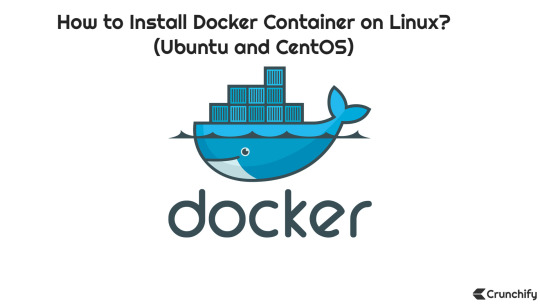
To search for an image on Docker Hub run the docker command with the search subcommand, like so:
For example, I want to search for Alpine Linux on Docker Hub so I run docker search alpine. A list of matching images (which match the term alpine) will appear. I want the official Alpine image so I look in the OFFICIAL column for the word OK
When you find the image you want to use you can download it using the pull subcommand, For example, to install Alpine Linux I run sudo docker pull alpine.
Install docker on oracle linux 7. To run a downloaded image you need to add the run subcommand and the name of the image, e.g., sudo docker run alpine.
If you want to run an image as a container and get instant ‘interactive terminal’ shell access add the -it flag. For example: I run sudo docker run -it alpine and it drops me straight into the Alpine container, ready to work:
To exit the ‘interactive terminal’ type the word exit and hit enter.
Check out the Docker Docs page for a wealth more info on how to use, admin, manage, and maintain your containers.


Ubuntu Start Docker On Boot Safe Mode
A couple of useful commands to know include docker ps -a to list all images you’ve used (and see their container ID/name); docker stop (container id) to close an image down; and when you’re done with a container remove it using the docker rm command, again adding the the container ID/name at the end.
Ubuntu Start Docker On Bootable
Going Further
In this guide we looked at installing Docker on Ubuntu 20.04 and getting official images installed. But this is only the beginning of what possible with Docker.
One possible avenue to explore is installing Docker rootless. This is an experimental feature and not (yet) easy to enable. But the effort required to set it up is worth it if you’re concerned about security and stability.
If there are topics you want to see a similar to-the-point tutorial on (be it Docker related or otherwise) do drop a note down in the comments or via my usual e-mail.

0 notes
Text

UH1400P USB-C 8-in-1 Driverless Mobile Dock -K33820 UH1400P USB-C 8-in-1 Driverless Mobile Dock – K33820WW Best For: Highly mobile USB-C devices, requiring additional ports for accessories, as well as monitors and projectors that support up to 4K Connection Technology: USB-C Alt Mode Power Delivery: Supports USB-C PD 3.0 (up to 85W pass-through power) Compatibility: Chrome OS 44 or above, macOS 10.13 or above, Windows 7 or above, iPadOS 13.4 or above, Android OS 9 or later No. of Monitors Supported: 1 Video Ports: 1 x HDMI 2.0 For more info : https://luckyfalconcomputers.com/product/uh1400p-usb-c-8-in-1-driverless-mobile-dock-single-monitor/ Email – [email protected] WhatsApp -042662570
0 notes
Text
How to use Siri, Apple’s ‘personal digital assistant,’ in iPadOS 14
How to use Siri, Apple’s ‘personal digital assistant,’ in iPadOS 14
In iPad OS 14 Siri — Apple’s “personal digital assistant” — expands its knowledge and can help find answers from the Internet. Siri has a new compact design that allows you to refer to info onscreen, then launch into your next task. As you start a request, Siri appears in the bottom-right corner of the [���] The post How to use Siri, Apple’s ‘personal digital assistant,’ in iPadOS 14 appeared…

View On WordPress
0 notes