#Odoo applications
Explore tagged Tumblr posts
Text
How To Implement OWL Notification Service In Odoo 17
Learn how to implement the Owl Notification Service in Odoo 17 with our comprehensive guide. Follow step-by-step instructions to enhance your Odoo applications with efficient and effective notification systems.
0 notes
Text
Odoo is a powerful, open-source business management software suite that offers various applications for various business needs, including customer relationship management (CRM), e-commerce, accounting, inventory management, and more. As a business owner or decision-maker, understanding the Odoo developer cost per hour is crucial for budgeting and ensuring the success of your projects.
Learn More: - https://www.inwizards.com/blog/how-much-does-odoo-developer-cost-per-hour/
Get a free quote on your Odoo development project today!
#odoo development services#odoo development company#odoo erp solutions#odoo application development#odoo developers#odoo services#Odoo developer cost per hour#Odoo developer cost#inwizards software technology#odoo#odooerp#Business Management Software
2 notes
·
View notes
Text
Our Odoo Migration Service Process at Devintelle Consulting
At Devintelle Consulting, we understand how crucial it is for businesses to maintain up-to-date systems that are capable of handling evolving needs. That's why we offer comprehensive Odoo migration services to ensure that your business can easily transition to the latest version of Odoo while minimizing disruptions and ensuring all your data is intact and functional. Our Odoo migration service process is designed to be thorough, transparent, and smooth for all businesses, whether you are upgrading from an older version or migrating entirely from a different system.

In this blog, we will take you through our Odoo migration
1. Initial Consultation and Understanding Your Requirements
The first step in our Odoo migration process is to have a detailed consultation with you. During this phase, we focus on understanding your current system setup, including any customizations you may have, as well as your business goals and specific needs. Whether you are migrating from an older version of Odoo or a completely different ERP system, we will evaluate your existing processes, integrations, and business objectives.
This step is critical to tailoring the migration process to your unique business requirements. Our experts will gather all the necessary information, including:
What version of Odoo are you currently using?
Are you using any specific Odoo apps or custom features?
Do you have any third-party integrations?
What are your particular goals for this migration? (e.g., enhanced functionality, improved user experience, etc.)
What data needs to be migrated? (e.g., customers, sales orders, inventory data)
With a clear understanding of your needs, we can begin planning the migration process accordingly.
2. Detailed Assessment and Feasibility Study
Once we have all the relevant information, we move to the assessment phase. Here, our team of Odoo experts evaluates the current version of your Odoo system or your existing system if you are migrating from a different platform. We review all your customizations, third-party integrations, and data structures to ensure they will be compatible with the latest version of Odoo or the new platform.
We will also conduct a feasibility study to identify any potential challenges or issues that could arise during the migration. This includes ensuring that any customizations or modules you use will continue to work seamlessly in the new environment.
In this step, we also advise you on the best Odoo version or configuration that meets your business objectives, ensuring you get the most out of your Odoo system.
3. Migration Planning and Project Scope
After a thorough assessment, we create a detailed migration plan that outlines every step of the process. This plan includes:
The migration timeline
A list of tasks to be completed
Any required data backups
Plans for testing
Communication milestones
Our project scope will clearly define the timeline and expectations, including the duration of each phase, the resources involved, and any additional customizations that need to be added during the migration process. The goal is to ensure minimal disruption to your business operations while guaranteeing a smooth transition.
4. Data Backup and Preparation
Before we proceed with the migration itself, we ensure that all your data is securely backed up. We understand the importance of data integrity, which is why we take every precaution to protect your data during the entire migration process. This backup includes:
Customer data
Sales orders
Inventory and product details
Accounting and financial data
Any other essential business information
We also prepare your data for migration by cleaning and organizing it, ensuring that there are no redundant or incomplete records that could cause issues in the new system. This helps ensure that the migration process is efficient and smooth, with no data loss.
5. System Migration and Setup
Once we have completed the preparation, it's time to begin the migration process. This involves:
Installing the latest version of Odoo
Migrating your data to the new system
Implementing your customizations and integrating any third-party applications
Setting up user roles and access permissions
Configuring settings according to your business processes
Our Odoo experts handle this process with great care, ensuring that all your data is accurately transferred to the new system without any issues. We also ensure that any custom modules or workflows you previously had are implemented correctly in the latest Odoo version.
6. Testing and Quality Assurance
After the migration is complete, we perform a comprehensive round of testing and quality assurance to ensure everything is functioning as expected. This step is vital because it helps identify any discrepancies or issues before the system goes live.
Our testing phase includes:
Testing data integrity (checking if all migrated data is accurate and complete)
Ensuring that all modules and customizations work as intended
Testing the performance of the system under real-world conditions
Verifying integrations with other systems, such as payment gateways or CRMs
Performing user acceptance testing (UAT) with your team to ensure the system meets your requirements
We make sure that any issues identified during testing are resolved before the system is fully deployed.
7. Training and Knowledge Transfer
At Devintelle Consulting, training is an essential part of the migration process. Once the migration is complete and tested, we provide training to your team members on how to use the new system effectively.
Our training sessions cover:
How to navigate the new Odoo interface
How to use the new features and customizations
Best practices for managing data and workflows
Troubleshooting common issues
We also provide documentation and support materials that your team can refer to as they become familiar with the system. Our goal is to ensure that your employees can confidently use Odoo and maximize the benefits of the new system.
8. Go-Live and Post-Migration Support
Once everything is in place and your team is trained, we move forward with the go-live process. We ensure that the system is fully operational and monitor it closely during the first few days to ensure everything is running smoothly.
Our post-migration support includes:
Addressing any issues or bugs that arise
Providing additional training if necessary
Offering advice on optimizing system performance
Regularly checking in to ensure you are satisfied with the migration
We provide continuous support after the migration to make sure you are getting the most out of your new Odoo system and to resolve any challenges that may arise.
Conclusion
At Devintelle Consulting, we take pride in offering a comprehensive, customer-focused Odoo migration service. From the initial consultation to post-migration support, we are committed to ensuring your business transitions to the latest Odoo version with minimal disruption and maximum efficiency. Our experienced team of experts guides you every step of the way, providing a smooth, successful migration process that enables your business to leverage the full potential of Odoo.
If you are looking to migrate to the latest version of Odoo or switch to Odoo from a different ERP system, contact us today to discuss how we can help you achieve your business goals.
#odoo migration#odoo migration service#odoo migration process#odoo app#odoo application#devintellecs
0 notes
Text
1 note
·
View note
Text

#mobile app development#mobile application development#web development#web application development#app development companies#CRM management solutions#ERP management solution#hire odoo erp developer
0 notes
Text
10 Tips for Successful Web Application Development
Web applications have become a necessary component of our life in the current digital era.
The foundation of all internet enterprises are web applications, which include social networking sites and e-commerce platforms.
Making a good one takes careful planning, paying attention to details, and doing things the right way. In this blog, we'll share ten important tips to help you make awesome web apps.
Define Your Goals and Target Audience:
It is essential that you define exact objectives and goals for your web application prior to beginning development. Which issue are you attempting to resolve? Who is the intended audience for you? Comprehending these essential elements will direct your decision-making procedure and guarantee that your application fulfills the requirements of your target audience.
2. Choose the Right Technology Stack
The web application's speed, capacity, and reliability will be greatly impacted by the technology stack you select. Take into account elements like databases, hosting environments, frameworks, and programming languages that complement your development team's experience, budget, and project requirements.

3. Give User Experience (UX) top priority
The success of any web application is contingent upon the quality of its user experience (UX). Devote time and resources to creating an aesthetically pleasing and user-friendly interface that works seamlessly on a range of platforms and devices. To continuously hone and improve the UX, do usability testing and collect input from actual users.
4. Use safe coding techniques
From the beginning of the construction of your web application, security should be your first priority. Embrace secure coding techniques including output encoding, strong authentication, and authorization systems. To safeguard your application and its users, keep abreast of the most recent security threats and vulnerabilities. Then, put the necessary remedies in place.
5. Performance-Based Optimization
User engagement and happiness can be greatly impacted by subpar performance. Use techniques to improve the performance of your online application, such as caching, resource minification, content delivery networks (CDNs), and server-side code and database query optimization.
6. Adopt Agile Development
Agile development approaches, like Scrum and Kanban, encourage teamwork, adaptability, and the iterative delivery of functional products. Throughout the development cycle, you may include user feedback, adapt swiftly to changing requirements, and constantly enhance your web application by using an agile strategy.
7. Put automated testing into practice
To make sure your web application is reliable and of high quality, automated testing is necessary. To find and address defects early on and minimize the time and expense associated with maintenance and updates, incorporate unit testing, integration testing, and end-to-end testing into your development process.
8. Make Use of Collaboration and Version Control Tools
Git and other version control systems facilitate collaborative development by enabling several developers to work simultaneously on the same codebase. Code management procedures and effective teamwork guarantee seamless integration, simple rollbacks, and an efficient development process.
9. CI/CD, or continuous integration and deployment
Build, test, and deployment procedures are all automated by CI/CD pipelines, guaranteeing a smooth and effective release cycle. You may speed up the delivery of new features and updates to your online application and decrease human error by integrating continuous integration and continuous delivery, or CI/CD.
10. Keep an eye on and maintain
It is essential to keep an eye on your web application's security, performance, and usage trends once it is released. Put monitoring procedures and technologies in place to quickly detect and resolve any problems. Maintain and update your program on a regular basis to add new features, fix errors, and adjust to evolving specifications and user demands.

If you're looking for expert guidance and support in developing a high-quality web application, consider partnering with Point Perfect Technology Solutions (PPTS).
As a leading provider of web app development services, they offer a team of experienced professionals dedicated to delivering successful projects that meet and exceed client expectations.
Experience the expertise of PPTS firsthand by scheduling a free demo at https://www.pptssolutions.com/contact-us/
#Web Application Development#Java#Angular JS#Mean Stack#Web Services#Web Development Company India#Website Design#odoo erp#odoo erp support#odoo gold partner#odoo services#odoo partner in india#us#france#business
0 notes
Text
Entrivis Tech provides comprehensive Odoo ERP solutions for businesses of all sizes. As a leading Odoo implementation company and trusted partner in India, our team offers customized services to streamline your business processes. From implementation and customization to integration, training, and support, we have the expertise and experience to help your business succeed. At Entrivis Tech, we understand the unique challenges businesses face and strive to deliver cost-effective and highly efficient solutions tailored to your specific needs. Let us help you optimize your business operations with our Odoo ERP solutions. Contact us today to learn more. Contact us today to learn more about how we can help your business to grow.
#ODOO Consulting Services#odoo erp implementation#odoo migration service#odoo technical training#odoo partners in india#odoo consultancy#odoo functional support#odoo technical support#odoo erp integration#odoo development company in india#odoo service provider#odoo application development
1 note
·
View note
Text
https://metalinks.com.kw/about-us/
About-us - Metalinks
Obtaining outstanding service with high efficiency and appropriate technical support from experts is the main criterion for business success and achieving goals.
– Hit your targets by providing incredible information technologies – Avoid risks and take a simple scientific approach to every issue – Fast and accurate operation with the highest efficiency – Using ROI performance to evaluate the profitability of the investment
0 notes
Text
#odoo development company openerp/odoo services suncart odoo application development suncart odoo erp & crm development company odoo apps de#odoo apps
0 notes
Text
The Future of ERP Integrations: How Low-Code and No-Code Platforms Are Changing the Game
Enterprise Resource Planning (ERP) systems’ primary goal has been to enhance business operations through streamlining critical processes such as finance or supply chain management. However, to be honest, the integration of the ERPs with other tools has not always been an easy task. It was really a nightmare for companies to integrate ERPs with the other tools. Time-consuming development cycles, huge IT costs, and some complex coding requirements totally turned ERP integrations into a mess for businesses.
But, here are low-code and no-code platforms like Odoo ERP that are quite the game-changers in ERP integrations. These contemporary remedies have made it much easier, faster, and cheaper to connect ERPs with other business applications. Let me explain to you how they are altering the landscape.

Breaking Down the Buzz: What Are Low-Code and No-Code Platforms?
Low-code platforms enable users to develop applications by designing visually with less code. They include visual design immediate productivity capabilities that promise to fast-track work for a broad spectrum of users in the organization.
No-code platforms take the automation level a little further allowing even average users like IT, ERP, engineers, business analysts, and business owners to create their systems the way they want without having to write a single line of code, and thus they can focus on tasks that matter.
By doing this, businesses just simply change their budget from standard, long, and costly ERP integrations to the cloud.
How Low-Code & No-Code Are Transforming ERP Integrations
Speed Like Never Before - Traditional ERP integrations used to be a time-consuming process and often took weeks, sometimes even months. The use of low-code/no-code tools has become revolutionary and businesses can now develop integrations in just a few days or hours. At the same time, pre-built Connectors and Templates, and automation tools certainly make the life of developers easier.
Reduced IT Dependency - In the past, ERP integrations necessitated the participation of IT teams or even external developers. Over time, the implementation of the low code/no code approach has increasingly led to newcomers getting involved. For instance, the business user can take up the role of the IT team, and as a result, the bottleneck is removed, and the tech teams do more strategic tasks.
Cost Savings Galore - The cost of hiring developers for custom ERP integrations can be hefty. On the other hand, Low-code/no-code solutions indeed offer the benefit of not needing much real developer input. As a result, such systems can be set up and maintained by non-technical employees alone.
Flexibility & Scalability - Companies are getting innovative and growing while software needs are also changing. With the help of low-code/no-code technologies, organizations can accomplish this by simply changing the integration on the go (so to speak). This way, there is no need to reinvent software every time there is a need for change.
Enforced Security & Compliance - No-code/low-code transformational strategies that are inherently secured and compliant mean that ERP integrations will be fulfilled with the required regulations hassle-free for IT teams.
Who’s Leading the Low-Code/No-Code Revolution?
Several players are shaking up the ERP integration landscape. Platforms like Odoo, Zapier, Mendix, OutSystems, and Microsoft Power Automate are leading the charge, making ERP integrations accessible to businesses of all sizes.
Is This the End of Traditional ERP Integrations?
No, it's not. Traditional coding is still very much a necessity for complex and highly customized integrations. However, low-code and no-code platforms are help in most cases to save time, money, and energy.
Odoo: A Top Low-Code ERP
Odoo is one of the best low-code ERP platforms, offering flexibility, automation, and easy customization. With its modular design and drag-and-drop tools, businesses can streamline operations without deep coding expertise.
Final Thoughts: The Future is Here
The days of painful, drawn-out ERP integrations are fading. Low-code and no-code platforms like Odoo are making ERP connectivity easier than ever, allowing businesses to focus on growth rather than technical roadblocks. If your company hasn’t explored these tools yet, now’s the time to jump in!
The future of ERP integrations is fast, flexible, and code-free—are you ready for the Odoo upgrade?
Read more: Click Here
3 notes
·
View notes
Text
Top 5 Selling Odoo Modules.
In the dynamic world of business, having the right tools can make all the difference. For Odoo users, certain modules stand out for their ability to enhance data management and operations. To optimize your Odoo implementation and leverage its full potential.
That's where Odoo ERP can be a life savior for your business. This comprehensive solution integrates various functions into one centralized platform, tailor-made for the digital economy.
Let’s drive into 5 top selling module that can revolutionize your Odoo experience:
Dashboard Ninja with AI, Odoo Power BI connector, Looker studio connector, Google sheets connector, and Odoo data model.
1. Dashboard Ninja with AI:
Using this module, Create amazing reports with the powerful and smart Odoo Dashboard ninja app for Odoo. See your business from a 360-degree angle with an interactive, and beautiful dashboard.
Some Key Features:
Real-time streaming Dashboard
Advanced data filter
Create charts from Excel and CSV file
Fluid and flexible layout
Download Dashboards items
This module gives you AI suggestions for improving your operational efficiencies.
2. Odoo Power BI Connector:
This module provides a direct connection between Odoo and Power BI Desktop, a Powerful data visualization tool.
Some Key features:
Secure token-based connection.
Proper schema and data type handling.
Fetch custom tables from Odoo.
Real-time data updates.
With Power BI, you can make informed decisions based on real-time data analysis and visualization.
3. Odoo Data Model:
The Odoo Data Model is the backbone of the entire system. It defines how your data is stored, structured, and related within the application.
Key Features:
Relations & fields: Developers can easily find relations ( one-to-many, many-to-many and many-to-one) and defining fields (columns) between data tables.
Object Relational mapping: Odoo ORM allows developers to define models (classes) that map to database tables.
The module allows you to use SQL query extensions and download data in Excel Sheets.
4. Google Sheet Connector:
This connector bridges the gap between Odoo and Google Sheets.
Some Key features:
Real-time data synchronization and transfer between Odoo and Spreadsheet.
One-time setup, No need to wrestle with API’s.
Transfer multiple tables swiftly.
Helped your team’s workflow by making Odoo data accessible in a sheet format.
5. Odoo Looker Studio Connector:
Looker studio connector by Techfinna easily integrates Odoo data with Looker, a powerful data analytics and visualization platform.
Some Key Features:
Directly integrate Odoo data to Looker Studio with just a few clicks.
The connector automatically retrieves and maps Odoo table schemas in their native data types.
Manual and scheduled data refresh.
Execute custom SQL queries for selective data fetching.
The Module helped you build detailed reports, and provide deeper business intelligence.
��These Modules will improve analytics, customization, and reporting. Module setup can significantly enhance your operational efficiency. Let’s embrace these modules and take your Odoo experience to the next level.
Need Help?
I hope you find the blog helpful. Please share your feedback and suggestions.
For flawless Odoo Connectors, implementation, and services contact us at
[email protected] Or www.techneith.com
#odoo#powerbi#connector#looker#studio#google#microsoft#techfinna#ksolves#odooerp#developer#web developers#integration#odooimplementation#crm#odoointegration#odooconnector
4 notes
·
View notes
Text
Odoo ERP Consultations | Odoo consulting Services

As your trusted Odoo Silver Partner in UAE, Transines Solutions offers expert advice to convert your Odoo ERP challenges into opportunities. We will lead you towards innovative Odoo ERP solutions, and a brighter and more successful business future.
Why Odoo Consultations Matters?
Odoo consulting is important for businesses looking to expand their business potential. With the help of ERP professional guidance, companies can develop their operations, improve performance, and drive growth. For specific needs or troubleshooting challenges, Odoo consulting services provide a roadmap to success in your business. When it's to the best Odoo Consulting partner, Transines Solutions stands out as the best choice in Dubai, UAE. With over 26+ years of Odoo ERP expertise and Odoo Gold Silver Partnership, we are here to provide the best Odoo ERP solutions.
Get Closer Look at Our Odoo Consulting Services
Functional Consulting for Odoo
We are experts at matching Odoo's features to your particular business processes, thanks to our certified Odoo Functional Consultants. Our specialists are available to help, whether you are looking for Odoo ERP implementation, Odoo ERP integration Consulting, migration consulting, or process optimization consulting. Whatever the requirement, we make sure that Odoo ERP integrates well with your operations, from requirement analysis and business process mapping to system configuration and user training.
Odoo Technical Consulting
In any successful Odoo implementation, technical accuracy plays an integral role. The expertise of our Odoo technical consultation is focused on serving complete Odoo ERP custom solutions to achieve your specific requirements. Transines Solutions has the skills and expertise in Odoo ERP to develop custom modules, integrate systems with your third-party applications, and ensure the smooth migration of data to adapt to the evolving needs of your business. This attention to technical detail is crucial to delivering a customized Odoo ERP solution that aligns perfectly with your business processes and objective
Odoo Consultation Framework
The Odoo Consultation Framework by Transines Solutions is made to help businesses improve their Odoo ERP systems and our team of Odoo ERP experts customizes solutions to fit your needs, making sure everything works well together and performs better. We'll help you there figure out what you need, get it set up, and Odoo ERP support you along the way, so your business can run smoother and be more successful.
Business Planning and Analysis
Initial stage understanding the requirements. our Odoo Consultati is invented to thoroughly assess and analyze your requirements. And implementing Odoo’s capabilities with your operational goals, we provide the best Odoo ERP integration.
Strategic Planning
And Next Creating an Odoo path for Odoo ERP success. during this segment our expert Odoo consultants will work closely with you to understand and get your business goals and processes, crafting a customized plan that aligns with your business goals
Odoo ERP Customization and Configuration
Next. Adapting the Odoo ERP system to your requirements. We specialize in Odoo ERP Customization and Odoo ERP supports, your processes after the customization we provide Personalized Odoo Sipport on your ERP System Our Innovative Odoo ERP modules and ERP functionalities to Integrate with your operational goals, provide a personalized Odoo ERP experience that high your business productivity and efficiency
Testing and Quality Assurance
Importantly. Providing reliability, security, and performance checks. we prioritize thorough Odoo ERP testing and QA processes to identify and resolve any issues or Odoo bugs before they impact your business operations. Our Odoo ERP checks cover all aspects of the Odoo ERP system, and it meets your business requirements and performs optimally under various conditions. Commitment to quality assurance, you can trust that your Odoo ERP will run smoothly and securely, providing complete Odoo ERP support for your System.
Odoo ERP Implementation and Odoo ERP Integration
Imporatanly. Odoo ERP Implementation and third-party Odoo ERP integration. we handle every aspect of your Odoo ERP implementation Process, ensuring that the system is well-optimized for your business. n our Odoo ERP expertise raises Odoo Integration with various third-party applications, creating a suitable and efficient ecosystem. This complete approach ensures that your Odoo ERP works well with other tools as well.
Odoo ERP Training and Ongoing Support
Lastly. Assign your team and provide continuous Odoo ERP assistance. we offer Odoo ERP training to your staff's needs, providing they are well-equipped to utilize Odoo ERP effectively. Our ongoing Odoo ERP support services guarantee that you have expert help whenever you need it, addressing any issues promptly and keeping your ERP system running smoothly with our Odoo ERP training and support team, your team can confidently manage and optimize your Odoo ERP for sustained business growth.
Why opt for an Odoo Silver Partner In UAE?
When you team up with an Odoo Silver Partner, you get to work with experienced professionals who really know their stuff. This means that when you start using Odoo for your business, you can be sure everything will run smoothly. They'll make sure that Odoo is customized to fit your needs, helping your business run better and saving you money. Plus, you'll receive ongoing Odoo ERP support and updates for Odoo, so your system will always be up to date and ready to help your business grow.
Odoo Partner In UAE
We're proud to be recognized as an Odoo Gold Partner for our expertise and oath to providing Best Odoo ERP solutions in Uae, and world wide
On-Time Odoo ERP Support
we fix Odoo ERP Bugs and Errors resolved quickly and minimizing downtime and maintaining productivity. and help you optimize your business operations without breaking the bank, cost-effective approach to Odoo ERP implementation and Odoo ERP support.
Budget-Efficiency
We optimize cost for a budget-friendly Odoo ERP Implementation and deliver an Odoo implementation while keeping expenses under control
Result-Oriented Odoo ERP Solutions
we help you achieve your Business operational goals, improve productivity, and Odoo ERP growth. Trust our expertise to provide result-oriented Odoo ERP solutions that make a real difference for your business.
Skilled Professionals
we ensure that your Odoo ERP implementation, integration, and support are handled with the highest level of mastership. our professionals bring the expertise and reliability to your Odoo ERP projects, pushing your business towards success.
Customized Odoo ERP Solutions
we customize Odoo ERP implementations to optimize perfectly with your clear requirements. and our personalized approach ensures that your Odoo ERP system is designed to support your operational goals, improving efficiency Let us provide you with a bespoke Odoo solution that drives your business forward.
Are you ready to take your first step with expert Odoo ERP consultation? Contact us at Transines Solutions for customized Odoo ERP consultation services modified to your business's unique needs. Our dedicated team of Odoo ERP experts is committed to helping you simplify your Business operations and reach your objectives through Innovative and personalized ERP solutions. For more details, please visit Transines Solutions Odoo ERP Consultation.
2 notes
·
View notes
Text
How to Set Up Vendor Registration on Your Odoo Website
Setting up vendor registration on your Odoo website is a game-changer for businesses looking to simplify the vendor onboarding process. By allowing vendors to register themselves directly from your website, you can reduce manual data entry, speed up the registration process, and keep all vendor information organized and easily accessible. In this blog post, we will guide you step-by-step on how to set up vendor registration on your Odoo website.

Why Set Up Vendor Registration on Your Odoo Website?
Before we dive into the technical setup, let’s briefly discuss why setting up vendor registration is a good idea. Here are some key benefits:
Time Savings: Vendors can register themselves, reducing the need for your team to handle manual data entry.
Improved Accuracy: The vendor submits all necessary details directly, minimizing the risk of errors during data entry.
Easy Vendor Management: With vendor data stored in Odoo, you can track and manage your relationships more effectively.
Increased Efficiency: Vendors can easily update their information, and you can track their status without the need for constant follow-ups.
Step 1: Install the Vendor Portal Module
The first thing you need to do is ensure that the Vendor Portal feature is enabled in your Odoo instance. This will allow vendors to access and manage their registration directly through the website.
Go to Odoo Apps: Open the Odoo dashboard and navigate to the "Apps" menu.
Search for Vendor Portal: In the search bar, type "Vendor Portal."
Install the Module: Click on the "Install" button next to the "Vendor Portal" app. Once the module is installed, it will enable vendor registration capabilities.
Step 2: Configure Vendor Portal Settings
After installing the Vendor Portal module, the next step is to configure it properly to meet your business needs.
Navigate to the Settings: Go to the "Website" menu, then choose "Configuration" and click on "Settings."
Enable Vendor Portal Access: In the "Customer & Vendor Portal" section, check the box that says "Enable Vendor Portal." This will allow vendors to register and access their accounts.
Customize the Portal: You can customize the registration form that vendors will see when they register. You may want to add fields for information like company name, contact details, and business license number, depending on what’s necessary for your vendor registration process.
Save Changes: Once you’ve configured the settings, don’t forget to save your changes.
Step 3: Customize the Vendor Registration Form
Now that the vendor portal is enabled, it’s time to customize the registration form. This is where you can add or remove fields to collect the information that’s important for your business.
Go to the Website Builder: Navigate to the "Website" menu and click on "Website Builder."
Edit the Vendor Registration Page: Look for the page where vendors will be registering. This could be a dedicated "Vendor Registration" page or part of the existing "Sign Up" page.
Add or Modify Form Fields: You can add form fields to the registration page by using the drag-and-drop form builder. To add a new field, simply drag it from the toolbox and place it on the form. Common fields include:
Company Name
Contact Name
Email Address
Phone Number
Business Type
VAT Number (if applicable)
Set Field Requirements: Mark fields as "Required" if they must be filled out by the vendor during registration.
Save and Publish the Form: Once you’re happy with the form, save your changes and publish the page to make it live on your website.
Step 4: Set Up Vendor Access Permissions
Once the registration page is set up, you need to ensure that vendors can access their accounts once they’ve registered. This step involves configuring user roles and permissions.
Navigate to Users & Companies: Go to the "Settings" menu, then select "Users & Companies" and click on "Users."
Create Vendor Users: For each vendor who registers, you’ll need to create a user account for them in Odoo. To do this, click on "Create" and fill in the vendor’s details, including name, email, and company. Make sure to assign the role of "Vendor" to the user.
Grant Portal Access: In the "Access Rights" section, check the box for "Portal Access." This gives vendors the ability to log in and manage their profiles.
Save the User: After completing the details, save the user account.
Step 5: Configure Email Notifications
To keep your vendors informed about their registration status, you should set up email notifications. Odoo allows you to automate these notifications, so vendors receive emails when their registration is approved, rejected, or updated.
Go to Email Templates: In the "Settings" menu, navigate to "Technical" and then "Email" followed by "Templates."
Create or Edit Email Templates: You can create a new email template for vendor registration or edit an existing one. Make sure to customize the subject and body of the email to include details about the registration status, login instructions, or approval.
Assign Template to Action: Once you’ve created the email template, you can assign it to specific actions, such as when a vendor’s registration is approved or rejected.
Activate Email Notifications: Make sure the email notifications are activated so that vendors are notified promptly after they register or when their status changes.
Step 6: Review and Manage Vendor Registrations
After setting up the registration process, it’s important to have a system in place to review and manage the vendor registrations.
Review Vendor Applications: Once a vendor registers, their information will be stored in the system. Go to the "Vendors" menu under the "Purchases" app to review and approve their applications.
Approve or Reject Applications: After reviewing the vendor’s details, you can approve or reject their registration. Once approved, the vendor will be able to access their portal and start managing their orders, invoices, and more.
Maintain Vendor Data: You can edit vendor details anytime in the "Vendors" section. It’s essential to keep all vendor information up to date to avoid issues with orders and payments.
Step 7: Monitor Vendor Activity
To ensure that your vendor registration process is working efficiently, you should periodically monitor vendor activity on your Odoo website.
Use Analytics Tools: Odoo provides analytics tools to track vendor registrations, logins, and activity within the portal. Use these tools to get insights into how vendors are interacting with the platform.
Provide Ongoing Support: If vendors encounter any issues with registration or accessing their portal, offer prompt support through Odoo’s integrated helpdesk system.
Conclusion
Setting up vendor registration on your Odoo website is a valuable feature that can save your business time and improve vendor management. By following these steps, you’ll create a seamless experience for vendors to register, submit their information, and start working with your business more efficiently.
With the Vendor Portal in Odoo, you can automate many manual tasks, ensure accurate data collection, and maintain strong relationships with your suppliers. Whether you are just starting or looking to enhance your existing system, enabling vendor registration on your website will help streamline your processes and keep things running smoothly.
0 notes
Text
3 notes
·
View notes
Text
Odoo offers SMEs a comprehensive suite of business applications, including accounting, CRM, inventory, and more. Its scalable, cost-effective solution enhances operational efficiency, decision-making, and customer management. With its user-friendly interface and robust integration capabilities, Odoo supports sustainable growth. Hiring an Odoo developer can maximize these benefits for your business.
#mobile app development#mobile application development#web development#marketing#web application development#app development companies#hire developers#graphic design#odoodevelopment#odoo services#odoo erp#odoo
0 notes
Text
The Crucial ERP System Examples: Transforming Business Operations

In today’s fiercely competitive business realm, the quest for operational efficiency and streamlined management is paramount. Enterprise Resource Planning (ERP) systems stand tall as technological marvels, revolutionizing the way businesses operate. These robust software solutions amalgamate various functions within a unified framework, enabling seamless coordination across departments and facilitating data-driven decision-making.
This exploration ventures into the realm of ERP systems, shedding light on a spectrum of exemplary solutions that have reshaped modern business operations. From stalwarts like SAP ERP and Oracle ERP Cloud to innovative players like Microsoft Dynamics 365 and Odoo, each system represents a unique amalgamation of features, functionalities, and industry applications.
This comprehensive journey traverses the functionalities, industry adaptability, and transformative potentials of these ERP systems. Understanding their intricacies is pivotal for businesses seeking to optimize processes, unlock efficiencies, and navigate the complexities of today’s business landscape. Join this insightful exploration to unravel the significance and impact of these ERP system examples in shaping the future of business operations.
ERP System Examples
1. SAP ERP: Revolutionizing Business Management
SAP ERP has solidified its position as a leader by providing an all-encompassing suite covering critical business functions. Beyond its core modules in finance, HR, and supply chain, SAP offers specialized applications for industry-specific needs. For instance, SAP S/4HANA, an intelligent ERP, integrates AI and analytics for real-time insights, empowering businesses to adapt swiftly to market changes.
The scalability of SAP ERP is noteworthy, catering to startups aiming for growth and global corporations managing complex operations. It provides modular solutions, enabling businesses to adopt specific functionalities based on their immediate needs.
2. Oracle ERP Cloud: Innovating Operations in the Cloud
Oracle ERP Cloud’s robust suite extends far beyond traditional ERP capabilities. It embraces emerging technologies like AI, machine learning, and blockchain to drive innovation. Its predictive analytics empower businesses to anticipate market trends, optimize supply chains, and mitigate risks effectively.
The cloud-based structure of Oracle ERP Cloud ensures not just accessibility but also scalability without compromising security. It enables seamless integration with other Oracle Cloud applications, fostering a unified ecosystem for comprehensive business management.
3. Microsoft Dynamics 365: Integrating CRM and ERP Capabilities
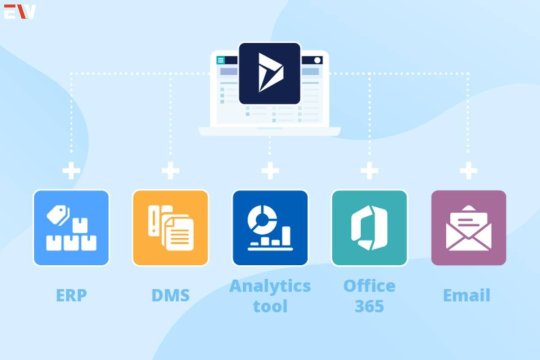
Microsoft Dynamics 365 is a fusion of CRM and ERP functionalities, providing a holistic platform for businesses. Unlike its core ERP modules, Dynamics 365 offers advanced tools for customer engagement, field service, and marketing automation. Its flexibility lies in its modularity, allowing businesses to tailor their systems by choosing specific applications that align with their objectives.
Moreover, its integration with Microsoft Office 365 and Power Platform strengthens collaboration and data analysis, facilitating informed decision-making across departments.
4. NetSuite: Empowering Diverse Industries
NetSuite’s cloud-based ERP system addresses the complex needs of various industries. Its suite encompasses solutions for financial management, e-commerce, and inventory control. Beyond the core ERP functionalities, NetSuite offers industry-specific modules, such as SuiteCommerce for retail businesses and SuiteSuccess for services, enhancing its appeal across diverse sectors.
The scalability and adaptability of NetSuite make it a preferred choice for businesses experiencing rapid growth or seeking to expand into new markets.
5. Infor ERP: Tailored Solutions for Specific Sectors
Infor’s industry-specific ERP solutions cater to the nuanced requirements of sectors like healthcare, manufacturing, and distribution. In addition to its standard ERP functionalities, Infor focuses on specialized applications such as Infor CloudSuite Healthcare for healthcare organizations and Infor LN for manufacturing, ensuring tailored solutions for sector-specific challenges.
Infor’s commitment to innovation and addressing sector-specific complexities underscores its relevance in the ERP landscape.
6. Epicor ERP: Amplifying Industry Operations

Epicor ERP excels in catering to industries such as manufacturing, distribution, retail, and services. Its core ERP functionalities are complemented by advanced analytics and business intelligence tools. Epicor’s Smart Inventory Planning and Optimization (IPO) tool, for instance, utilizes AI to enhance inventory management, improving efficiency and reducing costs.
Moreover, its agile architecture enables easy customization and integration with third-party applications, providing businesses with a highly adaptable solution.
7. Odoo: Flexibility and Customization
Odoo’s open-source ERP system offers an extensive suite of applications covering CRM, inventory management, project management, and more. What sets Odoo apart is its modular nature, allowing businesses to select and integrate specific applications as per their requirements. Odoo’s flexibility and affordability are especially beneficial for small to medium-sized enterprises seeking customizable solutions without exorbitant costs.
The Value of ERP Systems in Modern Business
ERP systems serve as catalysts for efficiency, productivity, and growth:
Streamlined Operations: Automating tasks streamlines processes, reducing manual errors and optimizing resource allocation.
Enhanced Data Management: Centralized databases ensure data consistency and accuracy, fostering informed decision-making.
Agile Decision-Making: Real-time data access empowers businesses to make agile decisions, staying ahead in dynamic markets.
Customer-Centric Approach: Integrated CRM functionalities enable businesses to deliver personalized services, boosting customer satisfaction and loyalty.
Making Informed Choices: Selecting the Right ERP System

The process of choosing an ERP system involves careful evaluation and alignment with a business’s unique needs. Understanding the scalability, integration capabilities, and industry-specific functionalities of each system is crucial for successful adoption.
Conclusion: Embracing ERP Systems for Sustainable Growth
The landscape of ERP systems continues to evolve, offering businesses versatile solutions to streamline operations, enhance efficiency, and foster sustainable growth. From SAP’s scalability to Oracle’s cloud-driven innovation and Odoo’s customization prowess, each system exemplifies the diverse capabilities shaping modern business management.
Selecting the right ERP system aligned with specific needs remains pivotal for organizations seeking resilience and competitiveness. As businesses strive for optimization and adaptability, embracing these transformative technologies ensures a strategic advantage in an ever-evolving market. It stands as a pillar of efficiency, empowering businesses to navigate complexities and drive success through informed decisions and streamlined operations.
Also Read: A Deep Dive into Corporate Wellness Programs for a Healthier, Happier Workplace
#ERPRevolution#BusinessTransformation#TechInnovation#DigitalTransformation#EnterpriseSolutions#InnovationInBusiness#TechLeadership
2 notes
·
View notes