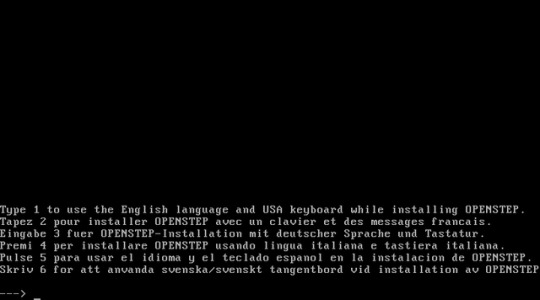#OpenStep 4.2
Explore tagged Tumblr posts
Text
Domingo de Login Screens 4

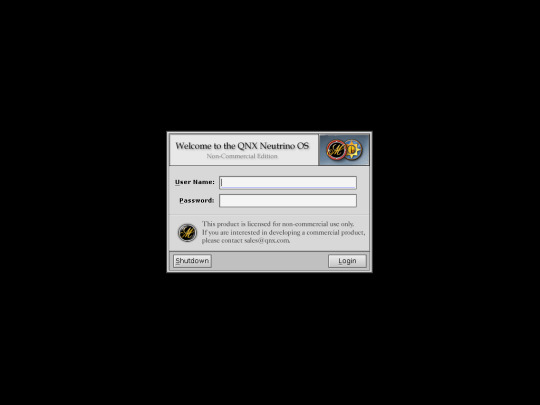
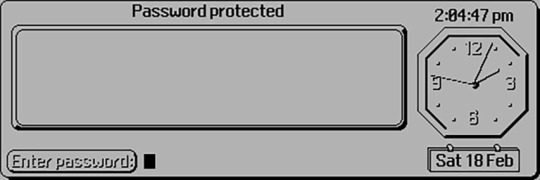
Ahora el turno de las pantallas de "login" de Sistemas Operativos Linux: 7.- Sibo 3 (EPOC que se convirtió en SymbianOS) 6- QNX 6.21 7.- OpenStep 4.2 (que se transformó en MacOS X) Si tienes algún otro, compártelas. ¿Cuál es tu favorito? #retrocomputingmx #LoginScreen #sibo #QNX #openstep
3 notes
·
View notes
Note
I'm also gonna chime in here with an extra Bonus Reason: hardware compatibility. DOS and Windows, being the de facto standard platform, have the best driver support for your video cards, sound cards, motherboards, et cetera. I have tried installing the likes of OS/2 Warp 4, Red Hat 6.0, X86 Rhapsody, and OpenStep 4.2 on real hardware. They're extra, extra picky about what they work with. I think OpenStep didn't even like being booted from an IDE CD-ROM drive. (Or some other strange problem therein.) The old cliche in Linuxville was that nobody knows how to get sound working - well, that's basically the case if you're running an old enough vintage on anything but an original, genuine Sound Blaster Pro or 16. Let alone whether your OS of choice will know what your NVidia Riva TNT is, if it'll support enough VESA to bump the screen resolution past 640x480x16 colors, whether it'll know what to do with a Pentium II or if it'll kernel panic for no reason due to some freak combination of a motherboard it doesn't recognize and, I dunno, a system clock setting that it thinks is "preposterous."
A lot of old hardware was designed to a purpose, and that purpose was - far more often than not - Windows. So that's where most of the drivers are.
Why does everyone run old DOS/Windows on their vintage computers? Wouldn't it be nice to see one running OS/2 / ArcaOS, or SCO Unixware, or 386BSD, or AIX? I love your blog btw.
despite running an entire blog around old computers, i actually know very little about them. i just like the aesthetic lol
185 notes
·
View notes
Text
Linux Life Episode 48

Hello and welcome back to Linux Life, my eternal quest to find enlightenment via the world of Linux. Well sorry I have not put much up lately afraid family life has been a bit hectic getting in the way of me sitting down at my computer.
So I am still intending to do a complete review of video editors but at the moment I have had very little time to write scripts. Episodes have been planned and video capture started. The project is still alive just letting you know.
However I have been able to do the occasional small project such as playing with Previous which is an emulator for NeXT machines. It seems very similar to the Hatari emulator even the main interface is the same. Don’t know if it’s the same people who wrote it I didn’t really check.
Using the emulator I am running NextStep 3.3 I did try doing that with Qemu but the results were not good. Eventually I managed to get Openstep 4.2 running using VMware but Previous seems to run Nextstep 3.3 quite well.
Now the only thing about Previous is it is not in the AUR. I had to download the source files from their server and build it. Luckily because of the AUR I had all the dependencies so it built first time.
Must admit the 68040 emulation is definitely faster than Hatari. So although it shares the same configuration interface it definitely seems to be coded better using more up to date UAE code.
Admittedly I am no expert at Nextstep as I have not really learned how to use it but it was always one of those operating systems that interested me. In fact I was a bit of a geek about NeXT machines I just never owned one.
I have the Peanuts ISO archive down from archive.org but I can’t remember how to unarchive stuff. I did get it working on OpenStep and once you have a pkg file (OS X uses the same extension as they have a similar base) but to be honest I have forgotten how I did it so I am yet to really try it with anything complex.
The other thing I have installed between my rushing around like a complete lunatic sorting out things for other people was a game.

The game in question was The Dark Mod now it is basically a homage to the game Thief. It’s a full 3D first person environment where you have to steal certain things using stealth. I also believe there is some characters you have to persuade to your cause.
I could be wrong as I have only tried the first basic tutorial level and not really put much time in on the game. But on the Nvidia 1030 it seems to run pretty smoothly.
There is lots of missions you can play many of them provided by the community itself. Reason being it also has a level editor you can download by the name of Dark Radiant.
One thing that is odd is how you install the game. First you download the TDU Updater in my case the 64 bit version. Set it to executable. Now open a terminal and sudo as root. Now you run the Updater and inform it not to update the updater as you are using it.
It will then download the files from a series of mirrors from around the internet some faster than others. It can take a while to do so, so be patient. Once installed it will install a 32 bit version and a 64 bit version of the game.
This will be automatically set to executable as you ran the updater as root. now sign out as root and run the appropriate The Dark Mod file in my case thedarkmod.x64
It doesn’t install itself to any menus so if you want to run it you will either have to enter it manually to the menu system or create a launcher shortcut. Obviously you can just run it from the terminal if in the right directory too.
I would like to play it more in-depth see if the game is any good so far I have walked around a bit and interacted with a few objects and jumped. There is more to learn and there is quite a few keys/actions to remember.
Now one thing I will say of note is that I am absolutely rubbish normally at stealth games. The last game I played which allowed stealth elements was Deus Ex: Human Revolution and I just massacred everyone in sight with guns if they got remotely hostile. I was about as stealthy as a rhinoceros that has been been painted bright neon hot pink running thorough a china shop in broad daylight (but with guns).
So we will see how it goes with this one as I get caught for the nine hundredth time and have to fight my way out of everything in sight. Even in the tutorial mission I buggered up there was this book you were supposed to read on a lectern in the second room. Now I read the first book fine which instructed me basic movements which was pretty obvious as I had used them to walk up to the book.
However in the second room there was a book that was I think supposed to teach me how to pick up objects. However the tutorial got overzealous and I picked up the book, could not put it down and was walking around with it. I could not figure how to put it back down or how to read it if I was carrying it. This is the basic tutorial people before I have even started the true game so I think I may be onto a bit of a losing battle.
However only time will tell. Well I think that is enough waffle for this episode. Sorry it took so long to get here and hopefully I should be able to post more regularly once things settle down a bit.
So until next time... Take care
#linux life#waffle#NeXT systems#Previous emulator#gaming#The Dark Mod#headless chicken impression#madness#Linux antergos
2 notes
·
View notes
Text
Mac os to pc

#Mac os to pc mac os x
#Mac os to pc driver
#Mac os to pc pro
#Mac os to pc code
It does, however, support a number of lesser-known features of macOS, such as mDNSResponder, which is the multicast DNS responder and a core component of the Bonjour networking technology, and launchd, an advanced service management framework. It supports the POSIX API by way of its BSD lineage (largely FreeBSD userland) and a large number of programs written for various other UNIX-like systems can be compiled on Darwin with no changes to the source code.ĭarwin does not include many of the defining elements of macOS, such as the Carbon and Cocoa APIs or the Quartz Compositor and Aqua user interface, and thus cannot run Mac applications. Older versions supported some or all of 32-bit PowerPC, 64-bit PowerPC, 32-bit x86, and 32-bit ARM. An open-source port of the XNU kernel also exists for ARM platforms. An open-source port of the XNU kernel exists that supports Darwin on Intel and AMD x86 platforms not officially supported by Apple, though it does not appear to have been updated since 2009.
#Mac os to pc pro
Hardware and software support ĭarwin currently includes support for the 64-bit x86-64 variant of the Intel x86 processors used in Intel-based Macs and the 64-bit ARM processors used in the iPhone 5S and later, the 6th generation iPod Touch, the 5th generation iPad and later, the iPad Air family, the iPad Mini 2 and later, the iPad Pro family, the fourth generation and later Apple TVs, the HomePod family, and Macs with Apple silicon such as the 2020 Apple M1 Macs, as well as the Raspberry Pi 3B. The hybrid kernel design provides the flexibility of a microkernel and the performance of a monolithic kernel.
#Mac os to pc driver
The kernel of Darwin is XNU, a hybrid kernel which uses OSFMK 7.3 (Open Software Foundation Mach Kernel) from the OSF, various elements of FreeBSD (including the process model, network stack, and virtual file system), and an object-oriented device driver API called I/O Kit. Darwin is now only available as source code. Minor updates were released as packages that were installed separately.
#Mac os to pc mac os x
Up to Darwin 8.0.1, Apple released a binary installer (as an ISO image) after each major Mac OS X release that allowed one to install Darwin on PowerPC and Intel x86 systems as a standalone operating system. In 2000, the core operating system components of Mac OS X were released as open-source software under the Apple Public Source License (APSL) as Darwin the higher-level components, such as the Cocoa and Carbon frameworks, remained closed-source. At the time, interim CEO Steve Jobs alluded to British naturalist Charles Darwin by announcing "because it's about evolution".
#Mac os to pc code
In 1999, Apple announced it would release the source code for the Mach 2.5 microkernel, BSD Unix 4.4 OS, and the Apache Web server components of Mac OS X Server. This was developed into Rhapsody in 1997, Mac OS X Server 1.0 in 1999, Mac OS X Public Beta in 2000, and Mac OS X 10.0 in 2001. After Apple bought NeXT in 1997, it announced it would base its next operating system on OPENSTEP. The heritage of Darwin began with Unix derivatives supplemented by aspects of NeXT's NeXTSTEP operating system (later, since version 4.0, known as OPENSTEP), first released in 1989.
4.3 Darwin 16 onwards OS X rebranded into macOS.
4.2 Darwin 12–15 Mac OS X rebranded into OS X.
4.1 Darwin 0–11 and corresponding Mac OS X releases.

0 notes
Photo

Email client in NeXT OPENSTEP 4.2
124 notes
·
View notes
Text
Openstep Installation Guide
Latest version
Openstep Installation Guide Installation
Openstep Installation Guide Kit
See Full List On Docs.microsoft.com
Openstep Installation Guide Wow Classic
Openstep Installation Guide Minecraft
Released:
Openstep Installation Guide Installation
OPENSTEP Installation Guide What is this? OPENSTEP was an operating system created by NeXT Software Inc. It served as the basis for Mac OS X after Steve Jobs came back to Apple after Apple acquired NeXT. This is simply to teach and show computer history. OPENSTEP 4.2 User for Intel - Download; OPENSTEP 4.2 Developer for Intel. OPENSTEP 4.2, Intel version. NeXTStep was the operating system created for the NeXT computer (a Motorola 68K based machine), and later ported to to the Intel x86/PC platform when NeXT shifted focus from being a hardware company to a software company.
OpenStep plist reader into python objects
OPENSTEP starts with text-only installation, then proceeds to text environment in graphics mode, and later proceeds to black and white GUI.
Install OPENSTEP, the successor of NeXTSTEP and the basis for Mac OS X, on a Virtualbox VM to see what it was like to use in the 90s. It's not particularly useful these days, but it is fun to see what it was like and how it influenced later software. Score points for authenticity by using it with an original NeXT keyboard and mouse!
Project description
The author of this package has not provided a project description
Release historyRelease notifications | RSS feed
1.5.3
1.5.2
1.5.1
Openstep Installation Guide Kit
1.5.0
1.4.0
1.3.1
1.3.0
1.2.2
1.2.1
1.2
Download files
Download the file for your platform. If you're not sure which to choose, learn more about installing packages.
Files for openstep-parser, version 1.5.3Filename, sizeFile typePython versionUpload dateHashesFilename, size openstep_parser-1.5.3-py3-none-any.whl (4.5 kB) File type Wheel Python version py3 Upload dateHashesFilename, size openstep_parser-1.5.3.tar.gz (3.3 kB) File type Source Python version None Upload dateHashes
Close
Hashes for openstep_parser-1.5.3-py3-none-any.whl
Hashes for openstep_parser-1.5.3-py3-none-any.whlAlgorithmHash digestSHA25626f2346464bc7bd71f1c1c05c7070493ae9f202cb12d95cedca2c8213bdf37e3MD5f34e1b7cbeeb4206375cb93247db93c3BLAKE2-25616d23e52e9fe2206990b3b5e58206ebbd32c82479dfdd292040a4f7db0b2446a
Close
Hashes for openstep_parser-1.5.3.tar.gz
Hashes for openstep_parser-1.5.3.tar.gzAlgorithmHash digestSHA25664558dc7780f70b39fc077bab3173480b87670347f592711e1278b6028986d78MD543d8a10d551495e57799eaec97735ac7BLAKE2-256975625a00cce25f2fd91453460795b8c3d46b1f06980d76e925a5cd734b52cd8
Windows 1.01
Welcome screen in Windows 1.01. The screenshot has an extra border(remove)(show) and wrong aspect ratio(correct)(ignore).
Windows 2.03
Welcome screen in Windows 2.03. The screenshot has an extra border(remove)(show).
Windows 3.0
Welcome screen in Windows 3.0. The screenshot has an extra border(remove)(show).
Windows 3.1
Welcome screen in Windows 3.1. The screenshot has an extra border(remove)(show).
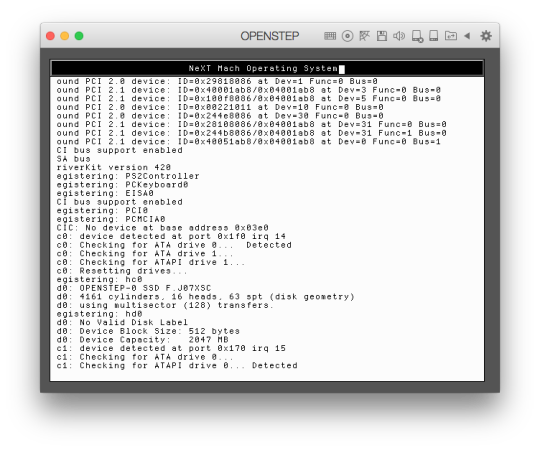
WfW 3.11
See Full List On Docs.microsoft.com
Welcome screen in WfW 3.11. The screenshot has an extra border(remove)(show).
Windows NT 3.1 Workstation
Welcome screen in Windows NT 3.1 Workstation. The screenshot has an extra border(remove)(show).
Windows NT 3.51 Workstation
Welcome screen in Windows NT 3.51 Workstation. The screenshot has an extra border(remove)(show).
Windows 95
Welcome screen in Windows 95. The screenshot has an extra border(remove)(show).
Windows 95B
Openstep Installation Guide Wow Classic

Welcome screen in Windows 95B. The screenshot has an extra border(remove)(show).
Windows NT 4.0 Workstation
Welcome screen in Windows NT 4.0 Workstation. The screenshot has an extra border(remove)(show).
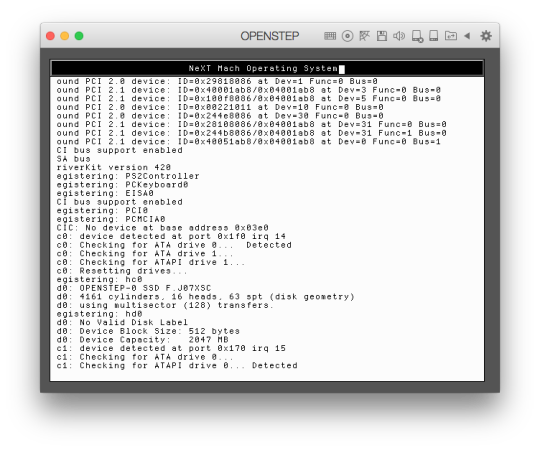
Windows NT 4.0 Server
Welcome screen in Windows NT 4.0 Server. The screenshot has an extra border(remove)(show).
Windows 98 Windows 98 SE
Welcome screen in Windows 98. The screenshot has an extra border(remove)(show).
Windows 2000 Pro
Welcome screen in Windows 2000 Pro. The screenshot has an extra border(remove)(show).
Windows 2000 Advanced Server
Welcome screen in Windows 2000 Advanced Server. The screenshot has an extra border(remove)(show).
Windows Me
Welcome screen in Windows Me. The screenshot has an extra border(remove)(show).
Whistler 2257 3d element video copilot torrent for mac.
Welcome screen in Whistler 2257. The screenshot has an extra border(remove)(show).
Windows XP Pro
Welcome screen in Windows XP Pro. The screenshot has an extra border(remove)(show).
Openstep Installation Guide Minecraft
Windows Server 2003 Web
Welcome screen in Windows Server 2003 Web. The screenshot has an extra border(remove)(show).
Longhorn 4015
Welcome screen in Longhorn 4015. The screenshot has an extra border(remove)(show).
0 notes
Text
Download Mac Os X Mountain Lion Iso File
Mac Os X Mountain Lion Iso File Free Download
Os X Mountain Lion 10.8.4
Mac Os X Lion Iso
Download Mac OS X 10.4 - 10.15 Original - All Versions. If you want any Mac OS then link is avaiable in this article. ISO and DMG File of Mac OS X. Download file - MacOS X 10.8.5 Mountain Lion.iso. Some our other sites that you can take much advantage from: MacDownload.ORG: Download Mac Software, App & Games Full version.; AdobeDownload.ORG: Download Premium assets: Photoshop actions, Lightroom Presets, After Effects Templates, Premier Pro Transitions. LUTs, Sound Effects, and many Tutorial Courses. Nov 29, 2017 The following method allows you to download Mac OS X Lion, Mountain Lion, and Mavericks. Start your Mac holding down Command + R. Prepare a clean external drive (at least 10 GB of storage). Within OS X Utilities, choose Reinstall OS X. Select external drive as a source. Enter your Apple ID.
Get the latest 10.8.5 OS X Mountain Lion the newest version of the world’s most advanced desktop operating system. It has over 200 new features that update the Mac and make it the best computer there is. Use the new Messaging app to write and send photos, videos, contacts, links and documents to anyone using another Mac, iPhone, iPad or iPod touch.
Install OS X Mountain Lion On Any Computer Including AMD CPUs. For detail Installation Guide and Instruction read: Install Hackintosh Mountain Lion on PC/Laptop. Hackintosh Mountain Lion supports AMD and Intel Atom Hackintosh Mountain Lion is distributed as an ISO file Hackintosh Mountain Lion works with regular DVDs There are two versions. Mac OS X ISO DVD is very safe download if you have any question on this software please contact THE TECH SHOP 715-446-4333 or [email protected]. Feb 18, 2019 Mountain Lion Iso Download; OS X Mountain Lion for Mac, free and safe download. OS X Mountain Lion latest version: Download Mountain Lion for Mac. OS X 10.8 Mountain Lion is Apple's latest operating system for Mac. May 23, 2013 Watch video How to Install OS X Mountain Lion 10.8.2 on Virtual Box with Niresh & Full Screen Resolutions.
OS X Mountain Lion 10 DMG enables you to start a conversation on one device and continue on another. Send to all files, web pages, photos, videos and tweets with the new Share button, directly from the app you are using. Create to-do lists and alerts that will appear in the new Notification Center, with the Reminder app. Take notes of all your ideas with Notes, and write aloud with the Dictation feature.
Download OS X Mountain Lion Mac and enjoy the most useful operating system for mac users. And if you want to have fun, challenge friends who have a Mac or an iOS device in fantastic games on the Mac with Game Center. And in addition iCloud is standard: so keep up to date on all your mail devices, contacts, calendars, reminders, notes, to-do lists, music, photos, iWork documents, PDF and much more is really easy.
OS X Mountain Lion 10 DMG Features:
Messages • Send messages from your Mac to anyone with an iPhone, iPad or another Mac. • With iMessage you can start a conversation on your Mac and continue it on your iPhone or iPad. • Messages also supports traditional instant messaging services such as AIM, Yahoo! Google Talk and Jabber.
iCloud • Documents in the cloud lets you create and edit documents on your Mac, iPhone and iPad. • The new Reminder app simplifies task management. Pin up your ideas with the new Note app. And with iCloud, keep your reminders and notes up-to-date on all your devices.
Safari • Use the new smart search field to write addresses and search the web. • Pinch to view panels with the panel view and scroll to switch between them. • With iCloud panels, the last websites you’ve visited are accessible from your iPhone, iPad and Mac. *
Daily DealsPatch Timeline (PDT)3.12 (Heist) Launches (PC):3.12 (Heist) Launches (Console): Stash Tab Sale Dates (PDT):Last sale: September 25th - 28thNext sale: October 16th - 19thStash tab sales usually occur every 3 weeks. I play PoE on my Macbook Pro whenever im away from home or on vacation. Rules.Community Communication.Trial/Completion Sharing: /global 820.Service/Challenge/Harvest Craft Trading: /trade 820 or.Sulphite Rotations: /global 840 or.Challenge Completion Trading: /trade 4040.Map Swapping: /trade 159.In-Game Chat: /global 5055.Questions/Help: /global 411.SSF Chat: /global 773Useful Links.Related Communities.and.and.and.Looking for Group?.Flair Filters. Path of exile pc download.
Notification center • New notifications appear in the upper right corner of your screen. • Open Notification Center from anywhere in OS X to see the latest notifications. • Configure your notifications to receive only the ones you want.
But before we proceed to possible solutions, allow us to share with you some causes why your Mac always restarts on sleep mode. A number of solutions have been suggested already. Again, it’s not a ghost. Why Macs or Mac Minis Always Restart on Sleep ModeIf you have discovered that your Mac suddenly woke up from sleep mode even without interaction, just relax. Download stops from mac going to sleep mode. We’ll discuss more of them below.
Sharing • Share links, photos, videos and other files directly from the app you are using. • Share with Mail, Messages and AirDrop. • Log in to Twitter, Flickr and Vimeo once, and then start sharing. • Tweet directly from your apps.
Game Center • Play live multiplayer and turn-based matches against your friends on iPhone, iPad, iPod touch or Mac. • Log in to the Game Center app to see friends on your gaming network. • Check the rankings and results. • See what your friends are playing and keep track of your progress.
Key features of Mountain Lion DMG:
Dictation allows you to speak instead of writing: there is no need for training or configuration.
AirPlay Mirroring shows the screen of your Mac on an HD TV via Apple TV.
Power Nap keeps your Mac up to date while you’re sleeping, so it’s ready to go.
With Gatekeeper downloading apps from the internet is safer because it allows you to control which apps can be installed on your Mac.
What’s new in Mac OS X Mountain Lion 10.8.5 ?
The 10.8.5 update improves the stability, compatibility and security of your Mac. This update:
• Resolves an issue that may prevent Mail from viewing messages. • Improves file transfer performance over AFP over 802.11ac Wi-Fi. • Resolves an issue that may prevent the screen saver from starting automatically. • Improves Xsan reliability
System requirements:
Manufacturer :Apple IncLanguage :Multi-languagesMac Platform :IntelOS Version :macOS X 10.8.5CPU Type:86-Bit & 64-bitSize : 4.2 GB
(indeed-social-locker sm_list=’fb,tw,li,go1,pt,vk,ok’ sm_template=’ism_template_1′ sm_list_align=’horizontal’ sm_display_counts=’false’ sm_display_full_name=’true’ unlock_type=1 locker_template=2 sm_d_text='<h2>This content is locked</h2><p>Share This Page To Unlock Download Links.</p>’ ism_overlock=’default’ )
(/indeed-social-locker)
The fourteenth significant arrival of macOS and Apple Inc’s is the macOS High Sierra which has a variant 10.13. The framework was working for Macintosh PCs by the work area. macOS Sierra was declared at a mega event named WWDC which was scheduled on June 5, 2017. On 25, 2017 the preceding being discharged, and on September 24, 2018, its successor macOS Mojave was discharged.
The name “High Sierra” officially comes from the area of high Sierra which is located in California. Other software versions of macOS like Snow Leopard, El Capitan, and Mountain Lion are also from California. These names are additionally equivalent to its status as a revision of its introduction. The software is completely focused on bringing up enhancements through introducing updates instead of focusing on only the client spotlight. Photos and safari are remarkable changes among all the applications.
Tutorials: How to Clean Install Mac OS using a USB drive on Mac
License Official Installer
File Size 5.0GB / 4.85GB
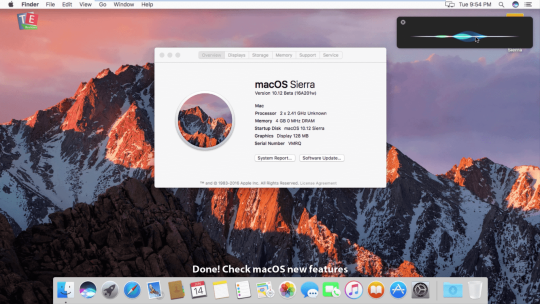
Language English
Developer Apple Inc.
Download: Mac OS Sierra 10.12 ISO and DMG Image
Mac OS High Sierra 10.13 ISO or DMG
Download only the stub installer means web installer is the main reason that only users may be downloading from the app store. The stub installer is mainly little in size. After running the stub installer, the real operating system will begin being introduced.
This article is focused more on the process part of downloading macOS High Sierra 10 on ISO River platform. With the article, the users can easily understand the bootable USB process to install macOS High Sierra 10.13 full installer. Moreover, this is encouraging a new introduction and an updated side of the macOS software.
Apple security updates: it does not untapped, examine affirm security issues until an examination has stopped only for the client insurance where fixes or discharges are accessible. Apple security discharge page can record the discharge pieces of evidence. Its users may know the more data they must have to see the Apple product’s security page. Users can interchange with Apple utilizing the Apple product security PGP key.
About Macintosh OS Server 1.0
Macintosh OS Server 1.0- 1.2v3 based on Rhapsody which is half and half of OPENSTEP from NeXT Computer and Mac OS 8.5.1. The GUI looks like the blend of MAC OS 8’s Platinum appearance with OPENSTEP’s NeXT based interface. This Blue box is for running inheritance MAC OS based applications which have a different window. There was a discussion of the ‘straightforward blue box’. MAC OS X Server 1.0- 1.2v3 are Incorporated with the following:
Apple File Service.
Macintosh Manager.
Quick Time Streaming Server.
Web objects.
NeetBoot.
To use these servers it cannot be used up the FireWire gadgets. To copy a quote or image for video copy is very easy from one device to another device operating system. Users must be copied and pasted between the devices with a universal clipboard. Users must access their file on the Mac from the iPhone with iCloud Desktop and documents. Users must save all the files on the desktop or share them on iCloud. Users may keep the same file on their desktop also and documents folder on another Mac. Users may easily optimize their Mac by optimizing, storing, and freeing up space.
Users may rediscover the meaning of full moments of the photos in their gallery. They also enjoy memorable moments. Users may display their images using face recognition technology for the same group photo slideshow together. Users may search their photo with the keyboard like a beach dog or concert. For this user may thank for the smart search. Users may enjoy the convenience and security of the Apple pay when the user may focus on the Apple store and they may use Apple pay easily.
Productive Features of macOS High Sierra 10.13
These are some of the new features and enhancements that can be seen in macOS High Sierra 10.13:
High-Efficiency Video Coding(HEVC)
Since the introduction of iOS 11, iPads and iPhones have started saving their pictures in the HEVC mode. The same model has now been added to macOS High Sierra. Thus, users can now send their photos in HEVC mode to their Mac without converting them. HEVC also does a great job of maintaining excellent picture quality.
Apple File System(APFS)
The new file system, APFS, is a fine improvement over the Hierarchical File System(HFS) Plus that was used before. By the new cloning mechanism that is available under APFS, macOS can now make copies of files on the same volume without utilizing any extra space. Snapshots can also be made now. An excellent security feature in the form of full-disk encryption has been introduced with a variety of options including single key-encryption and multi-key encryption.
The capacity for storing files has increased greatly. Checksums are used to ensure the integrity of the files’ metadata. Copying large files has been made much easier under APFS.
General features of the macOS Sierra
Siri system must be added to macOS.
Unlocking must be watched by auto unlocking Apple.
Apple pays the web must be paid by Apple pay.
iCloud improvement must be used by the New Storage Optimization.
Apple Music app overview
F. From one Apple device copy the content including text, image, photos, and videos, and paste the same to another device.
Sierra- iCloud space expanded from 20GB to 150 GB, so image to image capabilities and multi Windows capabilities are shown.
h.one must have to enjoy the favorite and forgotten favorite picture from the photo gallery.
Apple pay must be used for the security payment when shopping in Safari on the user’s macOS High Sierra.

Apple security archives the vulnerability by CVE- IR when it is conceivable.
System Requirements of MacOS High Sierra 10.13 ISO/DMG File
To get macOS High Sierra 10.13 ISO in your operating system the user needs to have the below requirements which are needed to install the software.
Yahoo messenger download for pc. Download vpn master for pc full version for free. Internet & Network tools downloads - VPN Unlimited by KeepSolid Inc. And many more programs are available for instant and free download. Now you can download and install this app 21VPN for PC on your Mac, Windows 7-8-10, and Computers. From this app, you can get many features like fast Speed, secure VPN, location spoofer and much more. VPN server software enables this bridge easily, allowing you to join the private networks (from any place in the world) like as if you are actually at local PC on that particular network. This way, you will have easy access to the shared folders & several handy stuff- in fact.
macOS High Sierra 10.13 ISO must be run on this PC.
MacBook: It must be late 2008 or fresher.
MacBook Air: It must be also late 2008 or freshers
MacBook Pro: It must be mid-2007 or freshers
Macintosh Mini: It must be of 2009 or freshers
iMac: It should be 2007 or freshers.
Macintosh Pro: It should be early 2008 or the fresher
Xserve: It should be in early 2009.
Pcs are mostly accompanying models which were decorated with the 1 GB RAM. This is the standard choice on the base model when they were delivered at the initial stage. macOS High Sierra 10.13 ISO can run possibly by them. As they possess only 2GB of RAM.
iMac: It should be 2007 or freshers.
iMac: It should be of early 2008.
Macintosh Mini: It should be of Early 2009.
There may be an Airdrop between the Mac PCs and iOS gadget’s new manual API.
iMac: Which is mainly late 2012 or more up to date.
MacBook: It should be of early 2015 or more up to date.
MacBook Air: It should be mid-2012 or more up to date.
MacBook Pro: It should be mid-2012 or more up to date.
Macintosh Mini: It should be of late 2012 or more up to date.
Macintosh Pro: Should be of late 2013.
More about macOS High Sierra 10.13 ISO
Mac Os X Mountain Lion Iso File Free Download
MacOS 10.13 is renowned as the High Sierra operating system whose main focus on the continuity, iCloud, and operating system experience. The operating system X extension will be removed from Apple. Apple converts it to Mac OS. It is because of the nominal similarity to iOS, tvOS, and watchOS. Siri has been merged with the opening system and users must use it in their Macs. The ability to display image to image is another new feature of Mac OS Sierra. Besides these multi Windows capabilities Which look the same the iPad Pro and Mac computers.
An auto-lock is another character of this operating system with the unlock option. This unlock option is password depending if the user has their Apple Watch in hand. The name Sierra comes from one of the world’s largest mountain ranges in Spain. The principle of continuity between the internal components of the operating system and its compatibility with iOS is used in Apple in case of making the new version of macOS. Improving the iCloud system is another good character of the Mac OS High Sierra on Virtualbox.
Apple can support the 10 billion files on the user’s iCloud driver. The desktop experience of the iCloud files on the iPhone, iPad, Mac, and Mac book will be of the same type. The new Mac operating system is able to automatically transfer the older files to iCloud so that it is unable to take up any extra space on the user’s Macbook or Mac.
Need for Speed Most Wanted by Electronic Arts is a very popular car racing game, but, unfortunately, the developer hasn't released Need for Speed Most Wanted for Mac. However, with the help of this list of alternatives, you can find many games with similar gameplay and graphics. Gameplay Need for Speed Most Wanted Mac. But first, let’s describe the game we cracked and unlocked for you today. Need for Speed Most Wanted is re-freshed version of the most popular racing title ever created by Electronic Arts. Need for Speed Most wanted combines the tuner customization of Need for Speed Underground with an expanded take on the police chases of the Need for Speed: Hot Pursuit series. In Need for Speed Most Wanted, users will also be able to go head-to-head with their opponents while simultaneously trying to avoid more than six different police cars at. Need for speed most wanted 2 download mac.
The Siri feature is a great feature of this system among many. Siri’s system is constructed with the new features specially designed for the desktop only. Their message and music system are more enjoyable and handful. Users may enjoy their favorite features of iOS as well as be optimized for Mac. Sending messages, creating a reminder, searching the Web and many other processes are so easy for handling. Viewing of files, settings, and system information is only possible by the Siri system.
If the download of user’s software fails
Os X Mountain Lion 10.8.4
The macOS was released to positive reviews on its release. Many of the new small updates and features received a big thumbs up from the public as well as critics. The new file system that was introduced was offered a much more stable and effective OS. Users who enjoy using the Photos feature are in for a treat as there are new editing features that have been added that are incredibly exciting to try out. The introduction of Safari was seen as a big plus by users who loved the attention paid by the new browser to their privacy.
There were many security issues that arose with High Sierra that was a cause of concern. Users who expected this new version to be more focused on gaming and other entertainment features were disappointed as they did not get what they were looking forward to. In spite of these slight setbacks, mac OS High Sierra was an excellent attempt that helped lay the groundwork for the future of Apple’s products.
To better explain, the article is provided by macOS High Sierra 10.13.6 download DMG. Besides that the macOS High Sierra comes up with advanced software named macOS High Sierra ISO for VMware & VirtualBox. There is no other reason as macOS High Sierra DMG is most loved and highly recommended by the users.
Reviews from the users
During this period new macOS were also introduced but people didn’t stop selecting High Sierra as it was the best software macOS ever had. macOS High Sierra was a tremendous hit even after macOS Catalina was launched during the days. In 2020, macOS High Sierra is available on both Mac computers and Windows computers. Both the segment users can get the benefit of using the same software. After macOS High Sierra macOS Mojave was introduced but it wasn’t as popular as High Sierra.
According to folks, macOS High Sierra does have better performance than traditional macOS versions. Apple is consistently showing its creativity and raising its standards by introducing new computers and laptop devices. In every update, they have been impressively consistent enough in showing innovations with new features and functional settings, formats, and more. The users can easily use, download, and install on new Macs and get the benefits of the updates. Through macOS, the users can really learn about other applications’ performances and stability.
Mac Os X Lion Iso
Mac OS High Sierra 10.13 ISO & DMG file Download for free - ISORIVER
The fourteenth significant arrival of macOS and Apple Inc's is the macOS High Sierra which has a variant 10.13. The framework was working for Macintosh PCs by
Price Currency: USD
Operating System: Mac OS High Sierra 10.13
Application Category: OS
0 notes
Text
Unix Command Line For Mac Os X

TerminalDeveloper(s)Apple Inc.Operating systemmacOSPlatformx86-64, IA-32, PowerPCTypeTerminal emulatorWebsitewww.apple.com/macosx/features/unix/
Mac Os Shell Commands
Unix Command Line For Mac Os X 10.7
Unix Command Line For Mac Os X 10.11
Unix Command Line Online
Unix for Mac OS X Users unlocks the powerful capabilities of Unix that underlie Mac OS X, teaching how to use command-line syntax to perform common tasks such as file management, data entry, and text manipulation. The course teaches Unix from the ground up, starting with the basics of the command line and graduating to powerful, advanced tools like grep, sed, and xargs. The Mac OS X Command Line: Unix Under the Hood Kirk McElhearn. 4.2 out of 5 stars 29. Editorial Reviews About the Author. Dave Taylor is a popular writer focused on both business and technology. A thirty year veteran of the Unix world, he's a columnist for 'Linux Journal' and writes extensively about gadgets. An A-Z Index of the Apple macOS command line (macOS bash) afconvert Audio File Convert afinfo Audio File Info afplay Audio File Play airport Manage Apple AirPort alias Create an alias. alloc List used and free memory apropos Search the whatis database for strings asr Apple Software Restore atsutil Font registration system utility automator Run an Automator workflow awk Find and Replace text. OS X puts more than a thousand Unix commands at your fingertips—for finding and managing files, remotely accessing your Mac from other computers, and using freely downloadable open source applications. If you’re an experienced Mac user, this updated edition teaches you all the basic commands you need to get started with Unix. Unix for Mac OS X Users unlocks the powerful capabilities of Unix that underlie Mac OS X, teaching how to use command-line syntax to perform common tasks such as file management, data entry,.
Terminal (Terminal.app) is the terminal emulator included in the macOSoperating system by Apple.[1] Terminal originated in NeXTSTEP and OPENSTEP, the predecessor operating systems of macOS.[2]
As a terminal emulator, the application provides text-based access to the operating system, in contrast to the mostly graphical nature of the user experience of macOS, by providing a command-line interface to the operating system when used in conjunction with a Unix shell, such as zsh (the default shell in macOS Catalina[3]).[4] The user can choose other shells available with macOS, such as the KornShell, tcsh, and bash.[4][5]
The preferences dialog for Terminal.app in OS X 10.8 (Mountain Lion) and later offers choices for values of the TERM environment variable. Available options are ansi, dtterm, nsterm, rxvt, vt52, vt100, vt102, xterm, xterm-16color and xterm-256color, which differ from the OS X 10.5 (Leopard) choices by dropping the xterm-color and adding xterm-16color and xterm-256color. These settings do not alter the operation of Terminal, and the xterm settings do not match the behavior of xterm.[6]

Terminal includes several features that specifically access macOS APIs and features. These include the ability to use the standard macOS Help search function to find manual pages and integration with Spotlight.[citation needed] Terminal was used by Apple as a showcase for macOS graphics APIs in early advertising of Mac OS X,[citation needed] offering a range of custom font and coloring options, including transparent backgrounds.
See also[edit]
iTerm2, GPL-licensed terminal emulator for macOS
Terminator, open-source terminal emulator programmed in Java
References[edit]
Mac Os Shell Commands
^'What Is Mac OS X - All Applications and Utilities - Terminal'. Apple Inc. Archived from the original on May 10, 2013.
^Wünschiers, Röbbe (January 1, 2004). Computational Biology: Unix/Linux, data processing and programming : with 19 figures and 12 tables. Springer Science & Business Media. ISBN9783540211426.
^'Use zsh as the default shell on your Mac'. Apple Support. Retrieved January 18, 2020.
^ abMcElhearn, Kirk (December 26, 2006). The Mac OS X Command Line: Unix Under the Hood. John Wiley & Sons. ISBN9780470113851.
^Kissell, Joe (January 1, 2009). Take Control of the Mac Command Line with Terminal. TidBITS Publishing, Inc. ISBN9781933671550.
^'nsterm - AppKit Terminal.app', terminfo.src, retrieved June 7, 2013
Wikimedia Commons has media related to Terminal (macOS).
Retrieved from 'https://en.wikipedia.org/w/index.php?title=Terminal_(macOS)&oldid=985228024'
This content has been archived, and is no longer maintained by Indiana University. Information here may no longer be accurate, and links may no longer be available or reliable.
A command prompt is a non-graphical interface that allows you tointeract with your operating system. At the command prompt, you entercommands by typing their names followed by options and arguments. Mostmodern computers use a graphical user interface (GUI),which allows users to more intuitively access programs anddocuments. However, some programs and commands are still onlyavailable only through a command prompt. To access the command prompt,follow the instructions appropriate to your operating system.
Windows
To access the command prompt in Windows, in Windows 7, click theStart button and enter cmd. In other versions,from the Start menu, select Run... and thenenter cmd.
Unix Command Line For Mac Os X 10.7
For information about commands you can use in the Windows commandprompt, see ARCHIVED: What are some examples of common DOS commands?
Mac OS X
Mac OS X is built on a version of Unix calledDarwin. To access the Unix command prompt in Mac OS X, openthe Terminal application. It is located by default insidethe Utilities folder, which in turn is inside theApplications folder.
Unix Command Line For Mac Os X 10.11
For information about Unix commands, see Introduction to Unix commands.
Unix
When you log into a Unix computer, your shell begins to runand provides you with a command prompt. The command prompt'sappearance varies depending on the shell you're using. For informationto help you select a shell, see About Unix shell differences
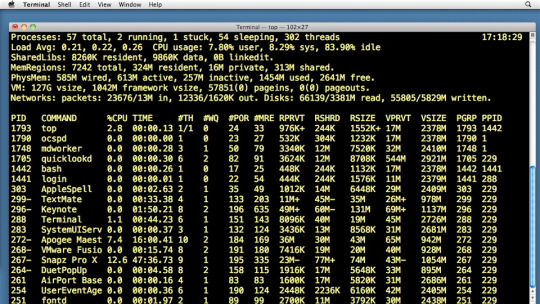
Unix Command Line Online
For information about Unix commands, see Introduction to Unix commands.

0 notes
Video
youtube
GUI History - OPENSTEP 4.2
OPENSTEP上で様々なアプリケーションが動作している様子を撮ったスクリーンキャスト。OPENSTEPが実用的な環境であったことが伺える。
1 note
·
View note
Photo

Workspace Manager NeXT OPENSTEP 4.2
42 notes
·
View notes
Photo

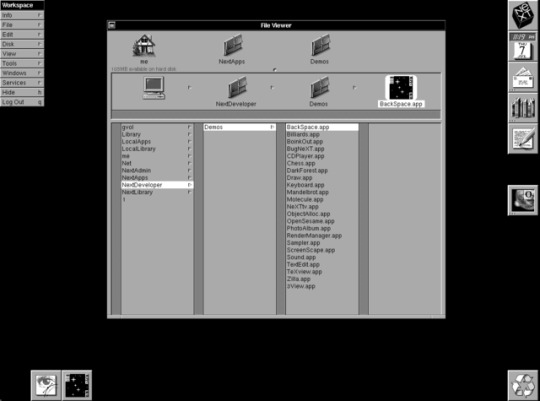
Apple OSX Developer Preview 1 and OPENSTEP 4.2
The family resemblance is striking.
50 notes
·
View notes