#Otome Dev
Explore tagged Tumblr posts
Text
Hello, Akua here with @pumpkin-spike18! We have been working on The Beauty Which only Beast Knows on and off since its submission in 2023 for the Winter VN Jam and would like to finish it this year!
This otome is based on the Beauty and the Beast fairy tale, featuring an eldritch dragon set in an old Chinese fantasy setting.
For more details, the game page and demo gives more insight into the aesthetics and atmosphere we're going for.
Since everyone on this team is volunteers, there is no paid compensation, but I'm willing to skill trade by drawing sprite art, CGs or otherwise help in an artistic process.
GUI Artist
Due to personal reasons, our GUI artist had to step back and while we had a new GUI artist who overhauled the textbox, they also got busy. You're free to overhaul the GUI or repurpose finished assets, I'll do my best to provide information and assets, but we would like the style to match what we currently have.
Needed
Gallery
Music Room
Neat, but not super needed revamp:
Matching Choice buttons
Quit Box
Already finished:
Settings
History
Title
Save/Load
Writer
A lot of the story has been written and edited, as well proofread, leaving mostly some scenes that are noted in the doc unwritten or planned to be rewritten. Along with the lead writer, the editor and proofreader will be able to help you with what has been planned. We would like someone who can match the atmosphere and writing.
Story content warnings include:
Child Abuse towards the MC
Horror, mainly eldritch horror and themes (like loss of sanity)
Bullying
Trauma
Non-human love interest
And other possible sensitive subjects in regards to beauty and the MC's struggles.
Additionally, we would like people to be open to critique and changes.

"The Beauty which only Beast knows" Demo released and we can finally show off this promo art and logo made by @coda-blue!
If you like Chinese Fantasy-inspired settings and a retelling of a classic Fairy Tale, do try the demo and leave your thoughts! Due time constraints couldn't post as much as planned, but more news will come this January! Super pecial thanks to my team and my co-lead @pumpkin-spike18!
#otomedev#visual novel#otome dev#otome#fairy tale#beauty and the beast#looking for writers#looking for gui artists#recruitment
310 notes
·
View notes
Text
Announcing... the first ever Otome Games Celebration, a Steam festival just for otome games! 💖

I'm happy to announce that we've been approved for an otome-oriented festival on Steam in May. This will be a great time for otome fans to get discounted otome, try out demos, find new otome to follow, and more.
If you're an otome developer, you can submit your game to be included in the event. Developer sign-ups are open until March 7th!
More info
624 notes
·
View notes
Text
How To Get Started Making Visual Novels
Wanna make a visual novel? Or maybe you've seen games like Our Life, Blooming Panic, Doki Doki Literature Club, etc. and wanna make something like that? Good news, here's a very basic beginners guide on how to get started in renpy and what you need to know going in! Before you start, I highly recommend looking at my last post about writing a script for renpy just to make it easier on you!
LONG POST AHEAD
Obviously, our first step is downloading it from their website

thankfully, its right on the home page of their site. Follow basica program installation steps and run the program. I highly recommend pinning it to your task bar to make it easier to access.
From there, you're met with the renpy app, it's a little daunting at first but let's talk about what all these buttons are for.

Projects
This part is simple, it just lists the current projects in the chosen directory. You probably won't have any in there of your own. You should still see Tutorial and The Question!
Both of those default projects are super helpful in their own ways, i highly recommend testing out the tutorial and playing around with it just to get comfortable with some of the basics.
Create New Project
The first step to actually making your game into a game!
You'll be met with a prompt letting you know that the project is being made in English and that you can change it. You can click Continue.
From here, you'll be asked to input a project name! Put in your games title, or even a placeholder title since this Information can be changed later! (this is also the title the folder will be in your file browser, be sure to name it something you won't overlook)

Now we get to choose our resolution!
If you have no idea what to choose, go for 1920x1080! This is the standard size for most computer monitors and laptops, but it will still display with moderately decent quality on 4k monitors too!
You can choose 3840x2160 as well. This is 2x the measurements of the default, with the same ration. These dimensions are considered 4k. Keep in mind, your image files will be bigger and can cause the game to have a larger size to download.

Now we get to choose our color scheme!
Renpy has some simple default options with the 'light mode' colors being the bottom two rows, and the 'dark mode' colors being the toop two rows.
You can pick anything here, but I like to choose something that matches my projects vibes/colors better. Mostly because depending on how in depth you go with the ui, it minimizes the amount of changes I need to make later.

Click continue and give it a minute. Note: If it says "not responding" wait a moment without clicking anything. It can sometimes freeze briefly during the process.
Now we should be back at our home screen, with our new project showing. Let's talk about allll that stuff on the right now.
Open Directory
This just opens that particular folder in your local file explorer!
game - is all the game files, so your folders for images, audio, saves, and your game files like your script, screens, and more.
base - this is the folder that the game folder is inside of. You can also find the errors and log txt files in here.
images - takes you to your main images folder. This is where you wanna put all of your NON gui images, like your sprites, backgrounds, and CGs. You can create folders inside of this and still call them in the script later. EX: a folder for backgrounds , a folder for sprites for character a, a seperate folder for spirtes for character b, etc.
audio - Takes you to the default audio folder. This is empty, but you can put all your music and sound effects here!
gui - brings up the folder containing all of the default renpy gui. It's a good place to start/ reference for sizes if you want to hand draw your UI pieces like your text box!
Edit File
Simple enough, this is just where you can open your code files in whatever text/code editor you have installed.
Script.rpy - where all of your story and characters live. This is the file you'll spend most of your time in at first
Options.rpy - Contains mostly simple information, like project name and version. There aren't a ton of things in here you need to look at. There is also some lines of code that help 'archive' certain files by file type so that they can't be seen by players digging in code however. Fun if you want to hide some images in there for later or if you just dont want someone seeing how messy your files are. We've all been there
Gui.rpy - where all of the easy customization happens. Here you can change font colors, hover colors, fonts, font sizes, and then the alignment and placement of all of your text! Like your dialogue and names, the height of text buttons, etc. It more or less sets the defaults for a lot of these unless you choose to change them later.
Screens.rpy - undeniably my favorite, this is where all of the UI is laid out for the different screens in your game, like the main menu, game menu, quick menu, choice menu, etc. You can add custom screens too if you want, but I always make my own seperate file for these.
Open Project - this just opens all of those files at once in the code editor. Super handy if you make extra files like I do for certain things.
Actions
last but not least, our actions.
Navigate Script - This feature is underrated in my honest opinion, it's super handy for help debugging! In renpy you can comment with # before a line. However, if you do #TODO and type something after it, it saves it as a note! You can view these TODO's here as well as easily navigate to when certain screens are called, where different labels are (super great if your game is long, and more. It saves some scrolling.
Check Script (Lint) - also super duper handy for debugging some basic things. It also tells you your word count! But its handy for letting you know about some errors that might throw up. I like using it to look for sprites I may or may not have mispelled, because they show up in there too.

Change/Update GUI - Nifty, though once you start customizing GUI on your own, it isn't as useful. You can reset the project at any point and regenerate the image files here. This updates all those defaults we talked about earlier.
Delete Persistent - this just helps you delete any persistent data between play throughs on your end. I like to use it when making a lot of changes while testing the game, so that I can reboot the game fresh.
Force Recompile - Full disclosure, as many games as I've made and as long as I've been using Renpy, i have never used this feature. I searched to see what it does and this is the general consesus: Normally renpy tries to be smart about compiling code (creating .rpyc files) and only compiles .rpy files with changes. This is to speed up the process since compiling takes time. Sometimes you can make changes that renpy don't pick up on and therefore won't recompile. In these cases you can run force recompile to force it. Another solution (if you know what file is affected) is to delete that specific. rpyc file.
The rest of your options on this right hand side are how you make executable builds for your game that people can download to extract and play later!

Sorry gang! that was a whole lot of text obviously the last button "Launch Project" launches an uncompiled version of the project for you to play and test as you go! Hang in tight because my next post is about how to utilize github for renpy, so you can collaborate easier!
600 notes
·
View notes
Text

Saint Ceri - upcoming adult otome
Saint Ceri is an adult otome with poly options that will be released on July 31st!
It features three love interests, 6 monogamous endings, and every possible combination of poly endings! But reaching your happy endings will require careful communication and withstanding the pressure of the church you belong to.
It also features:
📖 120k words
🎨 28 total base CGs
🌹 Soft femdom (two submissive male LIs, one dominant female LI)
💋 NSFW scenes, and an optional SFW mode
💔 Optional jealousy and angst; break everyone’s heart!
Play the demo now on itch.io or Steam!
#visual novel#indie otome#vndev#otome dev#vn development#english visual novel#otome#saint ceri#interactive fiction
248 notes
·
View notes
Text




for a month i was participating in game jam called Sealed with a Kiss 💖 and my first game project is finally here:
❤️The god of love is learning how to love аgain after centuries of mourning his deceased partner. Will he succeed in finding new love or not its all depends on you!
❤️You can play Let there be Love in the browser or download it ! Game available on itch ❤️
61 notes
·
View notes
Text


Otome Jam 2024 jam page is finally up and along with it, we are continuing last year's Josei Jam!
Join now to be notified when it starts and go ahead and prepare yourself for the start OtoMay (and June)! As always please be sure to read the rules as we have made some updates again and this time provided more international support by adding translations (currently French, with German coming up) for Otome Jam! Even if your game is not in English, you can submit it to both jams, but as a disclaimer, the two hosts mainly speak English. If you would to submit a translation for either jam, feel free to contact us on Discord!
Likewise, we are still updating and getting some things ready, for any more questions our Discord server is available!
Logo & Thumbnail Art by @akuakourin
Banner Art by Everium
#game jam#otomejam#otome dev#indie dev#indie otome#visual novel#otomedev#OtomeJam2024#JoseiJam#joseidev
239 notes
·
View notes
Text
KING TAKES THE STAGE IN THE 'SNAGGEMON' LIGHT NOVEL!
Hey, all! Long time, no see!
To everyone who's been patient for new 'SnaggeMon' content, I thank you for your patience. To everyone who's joined us recently, I welcome you! Obviously the last two years since we released the first demo have been slow and quiet, and I want everyone to know we've been working very hard to keep things going and earn the time we have to spend making the 'SnaggeMon' game better and adding new content. But the time we have to spend doing so is pretty hard to come by as we work through several major commitments and responsibilities that dominate our time and our lives, on top of our day-to-day work and studies.
But, I have better news about the light novel version!
As I mentioned in my last Itch.io update in February, I have a strong background in fiction writing, including in prose. And to that end, in order to keep the wheels turning I've been writing an updated, more in-depth and linear version of 'SnaggeMon' as a light novel. It's still had some downtime during the busier work periods, of course, but it's easier to write than the game is to make. And I've been keeping the members of the Official 'SnaggeMon' Discord Server up to date and well-fed with snippets, sneak peeks, and even a poll now and then! (Seriously, if you haven't joined the server yet then by all means do so!)
And I have news: in that Discord server, I've now released a new, updated PDF of the 'SnaggeMon' light novel first draft — including the arrival and appearance of the one, the only, KING! 👑
You read that right! For the first time in almost two years, there is now brand spanking new 'SnaggeMon' content available to the public! It's not in the game and probably won't be for some time, which I understand may disappoint some people. But in the meantime, I hope this gives you some new joy to share with each other and keep the fires burning.
And, just because I like you… Here is a link to the PDF, free and publicly viewable and downloadable!
Thank you for your continued patience, and I hope you enjoy the new content. I'll be updating things in the Discord server and dropping snippets, sneak peeks and further updates there more regularly than here for now. But I wanted to let you all know what was going on and give you a chance to share in the joy!
'SnaggeMon! - Giving Up My Champion Rank To Date The Bad Guys!'
#snaggemon#dating sim#otome#otome dev#snaggemon a grunt dating sim#snaggemon light novel#snaggemon update#garrett#king#kinerret#bram#bram snaggemon#garrett snaggemon#solomon#king snaggemon#solomon snaggemon#draxolisk#cecil#cecil snaggemon#visual novel#otome game#kinnling#puparadscha#glainix
79 notes
·
View notes
Text


Concept Art: Harlequin 🎨
A hedonist with a penchant for annoying everyone around. We're thrilled to share some conceptual work for our Harlequin!
Art and design by @c0smicxcr0w & @saltiepng
9 notes
·
View notes
Text

I may or may not be working on a new game for Josei After Dark Jam... Hypothetically...
#indie vn#otome dev#indie otome#indie game dev#not really sure how far i'll get though I only plan to release a demo anyway#this time i really want to polish the writing before i work on anything else
26 notes
·
View notes
Text

waw! a preview of what ive been working on while we work on a day after day demo <3
7 notes
·
View notes
Text
Enya — The Heroine
Illustrations by @tururv
A girl who unwillingly get into another world. She is unlucky to find herself at the epicenter of events in a country where people are trying to recover after war and a strange disease.

#ellilverse#visual novel#art#game development#oc#original character#fantasy#amare game#indie otome#otome#character design#vn#vndev#otome dev#otome game#dating sim#oc lore#fantasy character
7 notes
·
View notes
Text
Otome Jam has started! Make an otome game in 2 months 💖

We allow games with customizable protags, varied gendered love interests and more, as long as there's an option for GxB romance. You can also finish previously started on games as long as you work on them for a portion of the jam!
Join the jam:
98 notes
·
View notes
Text
2 BIG Tips for formatting your VN script
Are you a Visual Novel writer? Or at least are you writing a visual novel? Don't know how to format it? good news, I'm here to give you some tips for formatting your script to make it 10x easier on the programmer to implement into RenPy!
All of these tips apply to Google Docs, since that's the most commonly used script writing platform for VNs, especially given the collaboration that goes on for them and for game jams!
Page Set Up
These tips are the most important of this whole doc, because it prevents everyong (writer or programmer) from having to find and replace later!
Turn off Smart Quotes
Turn off replacements for ... and -
To do that, go to your tool bar at the top and go to tools > preferences
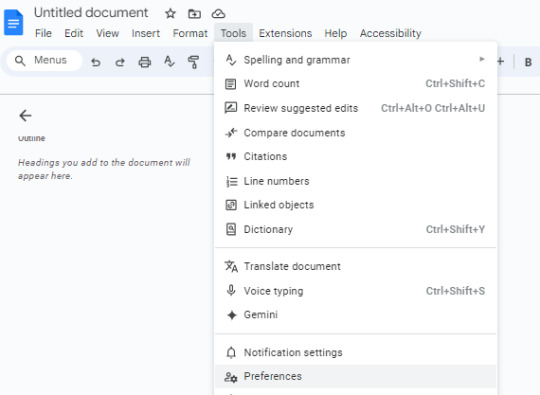
see it down there at the bottom?
then just uncheck tthe smart quotes box.
Here's an example of what mine looks like to make things easier, though the others don't matter as much.
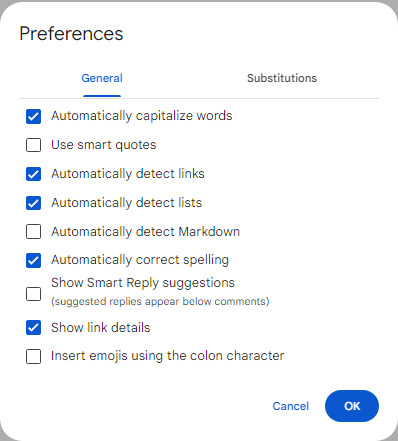
To turn off substitutions, you have two options.
Manually uncheck the boxes
Turn it off altogether.
I personally chose to turn it off all together, most of what it is is just things like 1/2 becoming a visual fraction, or < - - turning into <-.
If you chose to manually uncheck them, there's only really two that'll need to be checked off!
The one for ... and the one for -- or --- Why do you need to do this? Well unfortunately, renpy and most code editors don't recognize them as characters, and it can cause some issues with the dialogue text being displayed.
Choice Dialogue
This one isn't a huge deal, but after working on quite a few jam projects and personal VN projects, I've found a way that seems to work best for allowing your programmer to efficiently implement them! (Or yourself if you write and code for your projects like I do) use tables in google docs! Here are some examples from some of my projects:
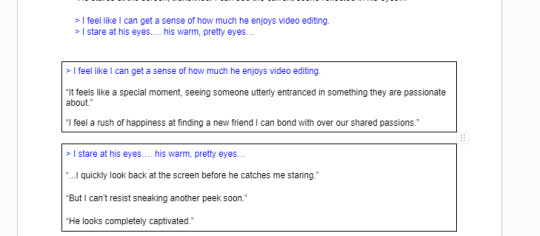
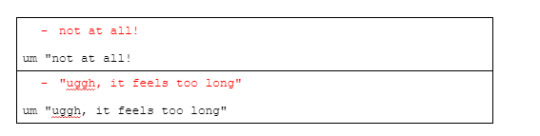
It's pretty c lear what the options are for each menu choice this way, since they're color coded and have some sort of indicator before them to seperate them.
This also makes it easier to know where the choice menu dialogue ends.
The colored parts are the menu label itself, so what shows up on the screen
and then the rest is the dialogue branch for that choice!
between these two, the biggest majority of your programmers job will now be making sure things don't break, instead of spending hours finding and replacing certain things, or having to pause to wait for an answer if your team is in all sorts of time zones!
#renpy#renpy visual novel#renpy game#vn#elvn#vn dev#visual novel#otome dev#visual novel dev#indie otome
58 notes
·
View notes
Text
The Traded Groom is released!
The Traded Groom is out! Marry a man you've never met and decide whether you can trust him. It's: ✔️ free 📖 13k words long 🌶️ spicy (optional) 🎨 animated with Live2D Play it here!

#indie otome#vndev#visual novel#english visual novel#otome dev#vn development#otome#interactive fiction
91 notes
·
View notes
Text

#otome dev#visual novel dev#game dev#that thing...it scares me...and my wallet#as soon as i start to think of bgs i get intimidated#so we just won't think
19 notes
·
View notes
Text

Otome Jam Meet & Greets this month!
If you're looking for a team or team members, be sure to join the Otome Jam Meet and Greets in April on the Otome Development Server [12th April, 8AM EST] and Devtalk Discord Server[26th April, 2PM EST]! You can also join if you have Josei Jam project planned. Likewise, here is additional little FAQ change

This addition has also been translated in the other languages already, so if you or a friend etc. had been hesitant to join Otome or Josei Jam because of language barriers, no worries about a non-English entry!
42 notes
·
View notes