#PCcase
Explore tagged Tumblr posts
Video
youtube
27Mar2025
This might be the easiest PC case I've ever built in. Thank you #Montech !
0 notes
Text
🖥️ Darkflash C275P Gaming PC Case - 71% OFF! Double-Sided Tempered Glass for Stunning Views 🖥️

Create the ultimate gaming rig with the Darkflash C275P PC Case! Featuring a sleek sea view design with double-sided tempered glass, this M-ATX motherboard case not only provides excellent airflow but also offers a stunning view of your build. Perfect for gamers who want to show off their components in style. With its spacious interior and modern look, this case is a must-have for any PC enthusiast.
Special Offer: Price Now: $28.43 (Original Price: $98.20) - Save 71% OFF!
🔗 Click to Buy Now: Darkflash C275P PC Case
#PCCase#GamingPC#PCBuilding#Darkflash#TemperedGlassCase#MAtxCase#PCGamer#TechDeals#AliExpressDeals#GamingSetup#PCComponents#CustomPC#AffordableTech#PCEnthusiasts#GamingCabinet#TechSale#PCUpgrade#DesktopPC#GamingRig#PCModding
0 notes
Text
ADATA XPG STARKER AIR BTF: The Best ATX Gaming Chassis

The elite ATX gaming chassis, the XPG STARKER AIR BTF, is designed to offer optimal ventilation and airflow. This case guarantees that top-tier components stay cool during even the most intense gaming sessions by providing space for 360mm radiators and up to 12x 120mm fans. XPG’s dedication to gaming innovation is demonstrated by STARKER AIR BTF, which was created for players who expect both outstanding functionality and daring, avant-garde design.
A chassis designed to satisfy the needs of die-hard gamers is provided by STARKER AIR BTF. For improved cable management and a neater appearance, this case supports ATX and M-ATX motherboards in both regular and reverse-connector configurations. This case provides excellent airflow and remarkable cooling potential, as the name implies. You may have all the cooling you’ve ever wanted plus extra cooling with up to a 140mm fan at the back and up to 360mm radiator support on the front and top.
The newest GPU models for future generations will be supported by this case, which supports graphics cards up to 390mm. Lastly, the entire case was constructed with accessibility in mind. The front dust filter may be easily removed and maintained with a revolutionary magnetic front plate. In the meantime, side panels and toolless tempered glass offer a hassle-free installation process. Both black and white SKUs are available.
STARKER AIR BTF
Performance, Airflow, and Style
The best ATX PC case, the XPG STARKER AIR BTF, is made for intense gamers that need the best possible performance and aesthetics. It provides flexibility for a range of construction options by supporting both ATX reverse-connector motherboards and normal E-ATX motherboards. It guarantees excellent ventilation and airflow, keeping expensive components cool during long gaming sessions. It can accommodate up to 12x 120mm fans and 360mm radiators. This PC case is made for people who want their setups to have both strong, avant-garde design and outstanding functionality.
Unparalleled Craftsmanship & Style
Admire STARKER AIR BTF‘s superb craftsmanship. featuring a front panel made of high-quality steel with a dynamic carved design that adds elegance and durability. In addition to improving the case’s visual attractiveness, the intricately carved and metallic perforated design guarantees superior ventilation and circulation for your system. With its adjustable RGB lighting strip, you can effortlessly manage and customize the lighting effects to fit your setup’s mood or style.
360mm Radiator Support
With support for 360mm, 280mm, 240mm, and 120mm radiators at the front and top, as well as up to 140mm in the back, STARKER AIR BTF provides outstanding cooling potential. This keeps your system operating at ideal temperatures even under demanding loads by ensuring effective cooling for top-tier processors and overclocking.
Outstanding Airflow
STARKER AIR BTF offers exceptional airflow for even the most demanding rigs, with four pre-installed 120mm daisy-chained ARGB fans and compatibility for up to 12x 120mm fans or a mix of 6x 140mm and 3x 120mm fans. Through appropriate motherboard software, the pre-installed ARGB fans may be easily controlled, enabling coordinated lighting effects with the other ARGB components for a beautiful, cohesive configuration.
Quick & Easy Access
The magnetic front panel of the STARKER AIR BTF makes it simple to remove and quickly access the front dust filter for cleaning. Whether you’re creating your system or replacing components, it also comes with tool-free tempered glass and side panels for a hassle-free installation experience. With STARKER AIR BTF, maintaining and improving your rig is simpler than ever with its efficient and convenient design.
Reverse-Connector Motherboard Compatibility
The STARKER AIR BTF is completely compatible with next-generation ATX and m-ATX reverse-connector boards, including the ASUS BTF and MSI PROJECT ZERO series, and supports motherboards up to the E-ATX standard. For a smooth, understated appearance within the case, these creative designs conceal wires and connectors. Furthermore, it makes cable management easier and guarantees a good fit for both rear and normal wiring configurations with the 37mm of space below the motherboard tray.
High-End Graphics Card Support
Larger mounting areas are required as next-generation graphics cards continue to grow in size. For this reason, the STARKER AIR BTF supports GPUs up to 390mm in length. You may mount your graphics card vertically for more adaptability, improving airflow and appearance, by removing the GPU bracket and rotating it 90 degrees.
Space for All Your Needs
With the E-ATX bracket that comes with the STARKER AIR BTF, you may install an E-ATX motherboard or use the space for one 3.5″ or two 2.5″ drive bays. As an alternative, you can install up to two more 120mm fans on the side by removing the bracket, which will increase airflow and ventilation throughout the system.
Versatile I/O Ports
A USB Type-C connector that offers rapid charging up to 60 watts with appropriate motherboards and data transfer rates up to 20 Gbps is one of the I/O ports. The case also has an LED control button and two USB 3.2 Type-A connections, which let you effortlessly switch up the lighting effects without requiring extra software.
4x Removable Dust Filters
STARKER AIR BTF includes four full-size magnetic filters at the front, top, side, and bottom of the chassis to efficiently shield your system from dust. When cleaning, these filters are simple to remove, eliminating the need for frequent case openings. The filters help your hardware last longer by decreasing dust buildup on internal parts, which lessens wear and tear and keeps the environment cleaner for better performance.
Read more on Govindhtech.com
#ADATAXPG#XPGSTARKER#STARKERAIR#ATX#STARKERAIRBTF#PCcase#ARGBfans#News#Technews#Technology#Technologynews#Technologytrends#Govindhtech
0 notes
Text
Expert Advice Choosing the Best PC Case for Custom Build - Tech searchers
#CustomPC#PCbuilding#GamingSetup#PcComponents#TechAdvice#Computerhardware#pcgaming#techsearchers#buildyourpc#pccase
1 note
·
View note
Text
Mother memory

#memorycard#card#memory#greetingcarddesign#giftcard#sdcard#greetingcards#handmadecardsofinstagram#memories#digitalgifts#pccase#isupportdesignnotcrime#switchlife#pcgaming#motherboard#gift#valentinesdaygift#pcsetup#giftshop#quoteoftheday#uniquegiftideas#giftsforher#camera#anewday#giftsforhim#nintendolife#nintendoswitch#giftsforchildren#styleoftheday#picture
1 note
·
View note
Text
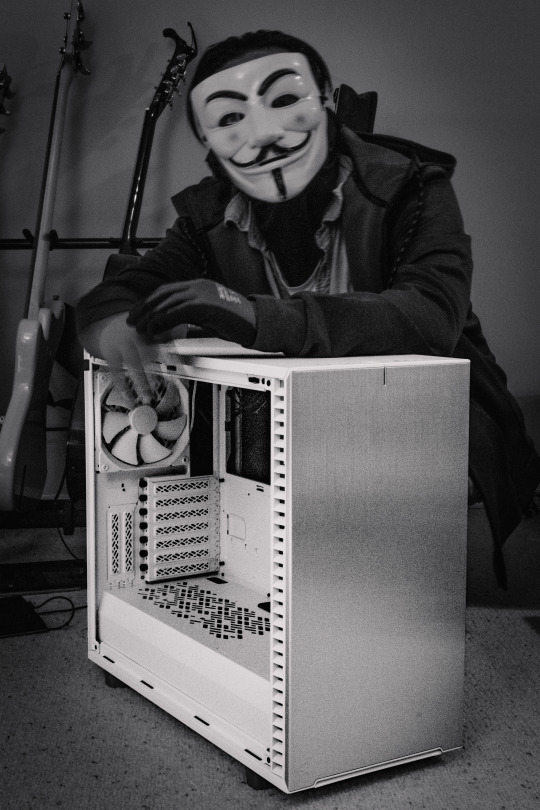



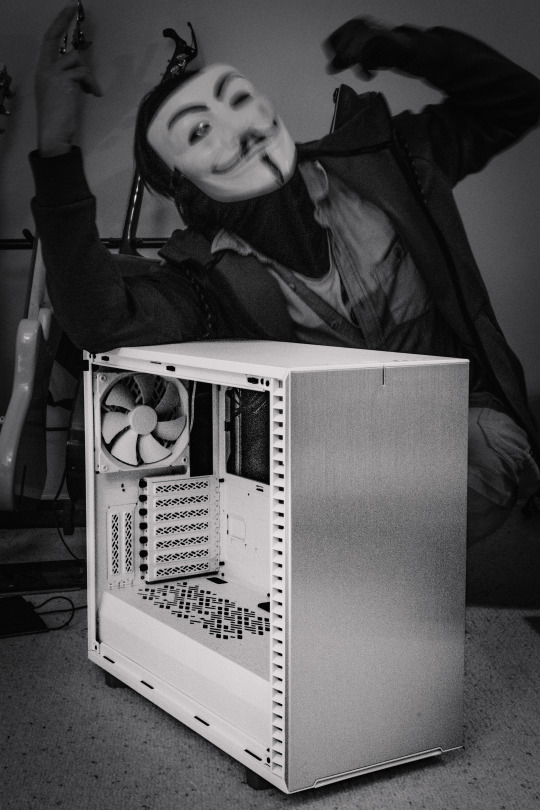





I, @Lusin333, have an Fractal Design Define 7 computer case.
I chose this computer case because it has a minimalist aesthetic that I like, and also big enough to hold lots of hard drives for my 32k resolution animation and video projects, and an Nvidia RTX 4090 GPU.
Thanks to Fractal Design for giving me this big beautiful computer case FOR FREE.
#fractaldesign#blackandwhite#Lusin333#instablackandwhite#blackandwhitephoto#computerparts#PCparts#LinusTechTips#computermemes#define7#fractaldesigndefine7#computercase#computercases#PCcase#customPC#customPCbuild#custompcbuilding#custompcs#TechGang#TechGangster#techstuff#pcbuilding#workstationPC#fractaldefine7#FractalDesignDefine#newcomputer#youtube#youtuber#blackandwhiteaesthetic#TopG
1 note
·
View note
Text

🎮 Raidmax X902 Mid Tower Gaming PC Case with 3 Fans 🎮
Looking to upgrade your gaming setup? Check out this sleek and versatile Raidmax X902 Mid Tower Gaming PC Case with 3 Fans! It's packed with features to accommodate your gaming needs.
✨ Key Features: 🖥 Motherboard Support: ATX/Micro-ATX/ITX 🔌 Expansion Slots: 7+2 🏗 Materials: Steel + Plastic 💾 HDD/SSD Support: 2 x 3.5" HDD or 1 x 2.5" SSD (convertible), 1 x 2.5" SSD 🔌 I/O Ports: Power, Reset, LED Control Button, USB2.0 x1, USB3.0 x1, HD-Audio 🌬 Cooling System: Front Fan - 120mm x 3/140mm x 3, Top Fan - 120mm x 2, Rear Fan - 120mm x 1, Power Supply Fan - 120mm x 2 🌀 Included Fans: 120mm ARGB fans x 2 in front + 120mm regular fan in rear x 1 🌡 Radiator Support: Front - 120mm/140mm/240mm/280mm, Top - 120mm/240mm 📏 Max GPU Length: ≤ 270mm 💻 Max CPU Cooler Height: ≤ 160mm 🔍 Side Panel: Tempered Glass ⚡ PSU Support: ≤ 160mm (with HDD) / ≤ 295mm (without HDD) 🌬 Dust Filter: Top 🖤 Colour: Black 📏 Product Dimensions: 36.2 x 21.7 x 46.1 cm ⚖️ Product Weight: 4.35kg
This gaming PC case is in excellent condition and ready to take your gaming experience to the next level. Whether you're building a new rig or upgrading an existing one, the Raidmax X902 has you covered!
🚚 Delivery: We offer island-wide delivery, ensuring the secure packaging of your order. ⚖ Delivery charges: Calculated in accordance with the weight of your package. 💰 Payment methods: Facilitated through card payments (PayHere), Koko pay, bank transfers, and cash on delivery. 🤖 Pay in 3 interest-free installments with Koko pay, utilizing any debit or credit card. 💳 Installment plans: Spanning up to 12 months, are available through DFCC, Commercial, Sampath, and HNB Credit Cards. 📲 Reach out to us at +94 76 774 9986 👩💻 Connect with our digital assistant via https://wa.me/94767749986/ 📍Our location? Discover it here: https://goo.gl/maps/kDtEUL2mbkWe9ngd7 @ Athurugiriya 🛒 Visit our website and make your purchases online: https://www.technodora.lk/
#GamingPC#PCCase#RaidmaxX902#GamingSetup#PCBuild#UpgradeYourRig#GamingCommunity#adminnljs#technodora
0 notes
Photo

Unlock your gaming potential with ESGAMING ROKE 05, a sleek, functional, and stylish mid-tower gaming case. Glide into gaming with a scratch-free tempered glass front panel and customizable RGB lighting. Enjoy ample cable management space for up to 2 HDDs, 1 SSD, and all your peripherals. The ROKE 05 features an advanced cooling system with 7 ARGB fans, PWM control, and a unique hidden buckle opening for easier installation and cleaning. Dive into an immersive gaming experience. Explore the RGB lighting effect and streamlined cable management with 21mm space. Real customers rave about the stunning design and impressive lighting. JOIN THE REVOLUTION TODAY! Explore what the ROKE 05 can do for you. http://www.esgamingpc.com/roke-05 #GamingCase #PCCase #RILEY05 #GamingPCCase
0 notes
Video
youtube
PC+TPU phone case #iphonecase #pccase #TPUcase #iphone16case #iphone16pr...
0 notes
Text
Neon lights = instant cozy vibes✨#pccase
🔯DIY RGB colorful PC case with #MeRGBW smart neon lights. A great addition to your gaming setup!
Follow now👇👇 Get the latest updates & discounts.
💚THANKS FOR WATCHING🎬
#MeRGBW Smart Lights#gaming setup#desk setup#gaming room#gaming lights#RGB#pc setup#pc case#MeRGBW#neon lights
0 notes
Video
instagram
#iphonex#iPhonexs#newiphone#newmodel#iphonexr#tpucase#pccase#marblecase#samsung#huawei#lg#opp#leathercase#Manufacturer#s10#customcase#newtechnology#siliconecase#liquidcase#glitter#https://aydcase.en.alibaba.com#WA+8618927540630#casecover#newcase#wholesaler#distributor#facrtoy#newcase#uvprint#screenprotectorglass# https://www.instagram.com/p/B0ro4rXDQtw/?igshid=74ideq21ejvn
#iphonex#iphonexs#newiphone#newmodel#iphonexr#tpucase#pccase#marblecase#samsung#huawei#lg#opp#leathercase#manufacturer#s10#customcase#newtechnology#siliconecase#liquidcase#glitter#https#wa#casecover#newcase#wholesaler#distributor#facrtoy#uvprint#screenprotectorglass
1 note
·
View note
Text
CORSAIR Crystal Series 680X RGB Tempered Glass PC Case Review


The new CORSAIR Crystal Series 680X RGB is a dual-chamber tempered glass ATX case available in both white and black colors. With room for up to eight fans and four radiators, including one 360mm, superb airflow and brilliant RGB lighting from three LL120 RGB fans all being controlled by the included CORSAIR Lighting Node PRO and powered by iCUE software. Show off a stunning view of your PC’s components with three tempered glass panels on the front, roof, and hinged side door, while an optional vertical GPU mount allows you to put your graphics card center stage. Packaged in a standard brown cardboard box is the Corsair Crystal 680X RGB. You kind of get a feel of what the case looks like, but you do get much more detail of what the inside of the case looks like with a very detailed exploded view. Once taken out of the box and its styrofoam cocoon you will find that the Corsair Crystal 680X RGB has yet another form of protection with a cloth bag over the case. You also get quick access to the case manual and a screen with magnets on it. We will figure out where that goes later. A small, yet effective, a piece of foam is placed at the top of the case between the glass front panel and the bezel. This is done for the reason that the top right portion of the glass is not directly attached to the case. Our First full look a the 680X RGB, striking yet basic styling. With an almost pure white color and smoke tinted glass pieces, you can be sure that the Corsair Crystal 680X will stand out in any room, even when the lights are off.

Corsair has this to say about the Crystal 680X case. Equip your PC with outstanding high airflow cooling, with four fans and a Direct Airflow Path layout delivering massive airflow to your PC’s hottest components Illuminate your system with three included LL120 RGB fans, boasting a total of 48 customizable RGB LEDs An included CORSAIR Lighting Node PRO turns the 680X RGB into a smart case, powered by CORSAIR iCUE software that brings your system to life with dynamic RGB lighting synchronized across all your iCUE compatible products, including fans, RGB LED light strips, DDR4 memory, keyboards, mice and more Custom builds needn’t be cluttered - a distinctive dual-chamber design makes it incredibly easy to assemble an immaculate system that keeps cables tidy and out of view Three crystal-clear tempered glass panels, fitted in the front, roof and a hinged easy-access side panel door, provide a stunning view of your PC’s high-profile components Specifications • Dimensions (L x W x H): 423mm x 344mm x 505mm •Material: Steel, Plastic, Glass From this view, we can see a majority of the items that make this PC case different than most. Made of metal, plastic, and glass is nothing new, but the style, design, and layout are. On three sides of the Corsair Crystal 680X, we have some sort of tempered glass. The top and front pieces of glass cover the ventilation opening and where either fans or radiators may be installed. The largest piece is the all glass (minus the hinges) side panel.

Let us start our journey of the Corsair 680X at the top of the case and we find that you have buttons and connection available to you. The buttons include the power and reset, while your other connections are placed between them. The ports that you can access are mic/headphone, Type-C 3.1, and USB 3.0. It might seem like a minor detail, but I do like that the rest and power buttons are not next to each other to help prevent those accidental button pushes.

Sliding over to the left we get a better look at the top panel and the glass that decorates and protects this area. I know the first thing you are saying is "That glass will restrict the air flow!". As we can see that the glass is raised up off the top of the case and is totally unblocked on all four sides. A rough measurement gives us a total of 22.5 square inches of open space for the air to escape.

If you would like to remove or replace the tempered glass, four thumbs screws can be removed and then the smoked glass can be taken off.


Looking at the front of the Corsair 680X we see the second piece of glass. Like the top piece this on is raised off the front of the air intake about .5 of an inch and is 18.5 inches long and 7.5 inches wide. Although it is raised off the case the front panels are made to blend the glass into the design. Along the left side of the front panel eight .5 x 1.5-inch vents are added to increase the amount of air allowed into the case. I looked on how the panel could be removed and found that it would require a small Philips screwdriver and probably 20-30 minutes as it appears that you would have to take most of the front section apart. Moving to the right side of the case, which has a solid side panel, we see that there is plenty of air intake. An included magnetic fan filter is placed over the perforated metal. Why is there an air intake placed here? This is where the intake of the power supply will be getting its fresh air.

The rear of the case gives us a glimpse of what the inside might be like. The right looks like your typical modern day pc case, but it is quickly noticed that the power is over the left and has been turned vertically. Above that we can see were plenty of air can flow in or out of the Corsair 680X with or without the assistance of fans.

Turning the case so that we can see the bottom allows us to see that a plastic removable dust filter covers an opening that enters the main cavity of the case.

It is about time that we jump into the inside of the case, but first, we get a pretty good view of the left, all glass, side panel. A black stripe along the edge of the panel helps hides the sides of the metal case giving it a cleaner look. Two hinges are at the rear and are attached to the panel with a single screw on each hinge.

The door is held closed with lightly powered magnets at the top and bottom right side of the glass. Just enough strength to panel closed and that a slight tug with allow the door to open. A single screw on the top hinge can be removed to allow the entire door to be taken off for easy access.

The all-white interior matches the outer color keeping the "snow blind" look intact. A huge hole in the motherboard mounting area gives everyone a generous amount of access to the backside of any motherboard installed in the case. 9 rubbers grommet pass through areas and three small holes at the very base give any PC builder plenty of options to run wires and cables.

Included with the Corsair Crystal 680X is an SP120 fan at the rear. From this viewpoint, there are vertical GPU mounting slots available with all the other normal I/O port outlets.

Turning our attention the front side we see that we also get 3 LL120 RGB fans with the purchase of the Corsair Crystal Series 680X RGB. The three LL120 RGB fans give you a total of 48 customizable RBG LED's. If you noticed there are two thumb screws just off to the right of the top and lower fans. Once removed you can take out the whole panel with the fans are attached to it. The two front panels (one left, one right) can be removed to get access to those areas behind them to do what you like. The top inside of the case shows us where you can install fans and radiators of different sizes. Once again with the removal of two thumb screws, you can completely remove the mounting bracket.


A true totally tool-less storage cage made of plastic allows you to put plenty of 2.5 and 3.5 drives into the Crystal 680X. For the 2.5 size drives, all you need to do is insert them till you hear a click, while the 3.5 drives have just a few more steps of removing the holder, insert the drive while letting the 4 pins snap into the screw holes. Then all you have to do is replace the holder, with the drive, back in the cage and you are all done. Let's say you do not need four holders for SSD's. simply remove the ones you do not need. The 2.5 cages are locked together with "arrow" shaped tabs that when tugged on snap apart and back together again.

Mounting of the power supply is pretty straight forward. Make sure you remove the small holding tab on the larger plate. This small tab, once reinstalled, will keep the PSU from moving around during transportation. 4 rubber pads isolate the PSU from the mounting hardware thus helping to eliminate any possible noise to be transferred to the case.

What we see here is the Lighting Node Pro... and this what? This turns the Corsair Crystal Series 680X RGB into a smart case which allows you to control and synchronize RGB lighting through the Corsair iCUE software and across all iCUE compatible products that include fans, RGB LED light strips, DDR4 memory, keyboards, mice and more.

https://youtu.be/5WcKiOWV4lY https://youtu.be/pIyXchGHlI4
Hardware Installation and Clearance Compatibility
Shown in this section is a simple and rather quick install of the hardware and what I think a non-cable management person might do. I did this to illustrate that even without full-on management you can still have a very clean looking PC.

Expansion Slots (Main): 8 + 2 Vertical Motherboard (Main): E-ATX ATX Micro-ATX Mini-ITX Clearances: PSU: 225mm CPU Cooler: 180mm GPU: 330mm

Cooling Layout: Front: 3x 120mm, 2x 140mm (3x 120mm included) Top: 2x 120mm, 2x 140mm Bottom: 2x 120mm / 2x 140mm Rear: 1x 120mm / 1x 140mm (120mm included) Total of 8 - 120mm or 7 - 140mm or mixture of fans can be installed into the 680X RGB Radiator Compatibility: Front: 360mm / 280mm Top: 280mm / 240mm Bottom: 280mm / 240mm Rear: 120mm Room to mount up to four radiators – including one 360mm such as the CORSAIR Hydro Series H150i PRO liquid cooler. Included Fan Specifications LL120 RGB SP120: Quantity Included 3 Speed (rpm) 600-1500 +/- 10% RPM 1200 +/- 200 RPM Airflow (@ rated speed) 43.25 CFM 51.3 CFM Static Pressure 1.61 mm-H2O 1.51 mm-H2O Sound Level 24.8 dBA 23.87 dBA SP120: Quantity Included 1 Speed (rpm) RPM 1200 +/- 200 RPM Airflow (@ rated speed) 51.3 CFM Static Pressure 1.51 mm-H2O Sound Level 23.87 dBA Dust Filters Removable dust filters: Top, front, floor, and PSU

Storage: 4x 2.5" SSDs 3x 3.5" HDDs Both drive cages are removable No tools need to install drives No Rom Drive Bay

Cable management: Plenty of space for all your cables behind the main/dividing motherboard tray 9 pass through grommets 3 smaller non-grommet pass through Raise cable tie mounts in the right place Keeps a majority of the cables hidden from the visible side


After digging around, taking it apart and installing a system I will have to say that I believe the Corsair 680X RGB is made mostly for high airflow cooling. Corsair does list a lot of possibilities to mount radiators of all sizes, yet you really have nowhere to install a good size pump and reservoir. This leads me to think that they are hoping/pushing you to install one of the Corsair AIO's. Which is not a bad idea, considering the smaller inside size of the 680X. Now I am not saying that a custom water cooling loop could not be installed. You will just have to down-size some the components or maybe placing in them on the non-viewable side. But, as case modders will do, a window could be easily be added to show off the water cooling hardware. Not being a fan of all the crazy RBG stuff when it is pushed upon you and can't you can do nothing about it or with it. I will say that the NODE Pro and iCUE software helped ease my pain. Playing around with it and being able to set a nice single color that was not too bright, made me rather happy. The two products allow you to do so much with the lighting that found myself playing with the lights and effects for quite some time.

Placing the power supply vertically behind the motherboard mounting was smart for several reasons. One is that you have now created a compartmentalized case that has removed some of the heat from one area completely. Second, you have now lowered the overall height of the case, yet you can still install an ATX sized motherboard. Lastly, you made a huge area to route and hide every single cable. Great for those that just hate to do cable management but want a clean looking inside, but also great for those that must make sure that every tiny cable is folding, routed, and tied down. At a suggested price of $249.99USD, some might think that is a very tall price to ask for. But, if you step back, look at what you are getting and add up the pricing of the NODE Pro, three LL120 RGB fans and a fourth 120mm rear fan you are already at about $160+. So this means you are only paying about $80 for the case. Overall I do like the look (minus the top glass piece...) and size of the Corsair 680X RGB. The white color gives a great base for someone like me, a modder, to paint the case any color I want it to be. If you are looking for your next custom build and want it to be incredibly easy and undeniably cool then I would recommend that you take a long look at the 680X RGB. So with that said I have already installed a new system into the Crystal Series Corsair 680X RBG and will be using it soon as my daily PC, but I think I am going to keep it white... for now. Read the full article
1 note
·
View note
Text
ASUS Introduces ProArt PA602 Wood Edition PC Chassis

With components made of sturdy and striking wood, ASUS unveiled the ProArt PA602 Wood Edition, a PC case that enhances the sustainability and aesthetics of the original creator-focused ProArt PA602 chassis.
A classic material for contemporary luxury
Wooden components are perfectly incorporated into three spots with the ProArt PA602 Wood Edition. It begins with strong, durable handles that can support 30 kg along the upper edge of the chassis. A second piece of wood gives the front I/O panel a striking background. Lastly, the chassis’s ventilated front panel is made of long pieces of wood.
Because the ProArt PA602 Wood Edition‘s wood is Forest Stewardship Council (FSC) certified, customers can be sure that the wood came from forests that were managed ethically. Compared to woods like walnut, ash is the preferred wood since it is harder and more durable. Once the best lumber has been chosen, a thermowood treatment is applied to increase the material’s longevity. Each piece is refined to precise specifications by shaping and surface grinding, and a two-step coating process adds a low-sheen finish while highlighting the wood grain’s natural appearance.
The ProArt PA602 Wood Edition‘s wood components enhance its elegant, polished appearance. The ProArt PA602 Wood Edition chassis has a timeless appeal because to its simple design, which is based on crisp lines and attractive symmetry.
Premier out-of-the-box cooling
When working on lighter loads, the ProArt PA602 Wood Edition chassis offers customers the best of both worlds: unobtrusive operation and maximum cooling when needed.
An open-grille front panel with large venting slots is where the cooling power begins. All things considered, it provides outstanding porosity to guarantee an unhindered flow of cooling air into the chassis. Behind this grille are two 200 mm ProArt fans that are already fitted. These fans provide consumers an amazing mix between performance and acoustics because they are significantly larger than typical 120 mm or 140 mm case fans, allowing them to circulate a larger volume of air at comparable noise levels.
With a wide 300-1000 rpm range and PWM control, these robust, large-bladed spinners with 38 mm thick can produce remarkably high airflow while maintaining an impressively silent operation. They will deliver when users require them to move large volumes of air. The fans have an airflow rating of up to 190.2 cfm, which is almost twice as much as what is normally provided by 200 mm system fans. As temperatures allow, the ProArt PA602 Wood Edition chassis can spin down completely for silent operation, and a 140 mm fan that is already attached at the back aids in heat exhaustion.
Dual air deflectors inside the chassis aid in directing cooling air where it is most required. To guarantee excellent cooling for the CPU and power delivery circuitry and to minimize turbulence, a long panel along the front edge of the motherboard tray gently pushes the airstream over the top edge of the motherboard. Additionally, the PSU shroud’s front edge is angled toward the graphics card to direct airflow.
There are two options for the side panel of the ProArt PA602 Wood Edition. A metal side panel that emphasizes durability and cooling effectiveness is included in one variation. The second features an advanced side panel made of tempered glass that displays a computer’s internal operations. The tempered-glass side panel has a perforated insert that allows the graphics card’s fans to breathe more deeply, providing the GPU with even more cooling air.
An integrated PWM hub makes it simple to increase the number of case fans in the ProArt PA602 Wood Edition. It offers a practical and effective solution to maximize a system’s cooling performance while streamlining cable management by supporting up to six fans that are managed by the motherboard. Users can rapidly return to Automatic mode or boost the airflow of all the fans linked to this controller with a single press of an easily accessible button on the front I/O panel.
Hassle-free PC building
The ProArt PA602 Wood Edition chassis goes above and beyond to make the process of creating a PC easier and more efficient. First of all, even for large components, this PC case has plenty of elbow room. The chassis is prepared for EATX motherboards that are fully loaded. The PA602’s 190 mm maximum CPU cooler height allows users to choose from nearly any available option if they want a sturdy tower cooler for their CPU. The top bracket allows radiators up to 420 mm for genuinely high-end cooling for anyone thinking about liquid cooling.
The next-generation processing capability of graphics cards is used by today’s content creation tools to speed up work. There is more than enough space in the ProArt PA602 Wood Edition to accommodate even the biggest and most potent graphics cards. Whether customers prefer a horizontal or vertical configuration, an integrated graphics card holder keeps the graphics card level and straight.
A lot of storage may be needed for completed projects, large databases, and high-resolution graphics. Users have several alternatives for adding a lot of drives with the ProArt PA602 Wood Edition‘s spacious interior. Users will be able to rapidly set up a storage array that is both huge and fast with support for up to eight 2.5-inch SSDs. Four drive bays that are compatible with 3.5-inch HDDs are also included in the chassis.
Lastly, the ProArt PA602 chassis reduces the number of tools required for PC maintenance or construction. A single button is used to release both side panels. Additionally, the patented and ASUS-only Tool-Free Graphics Card Slot Clamp, which installs PCIe add-in devices, including graphics cards, without the use of a screwdriver, makes its debut with the PA602.
Everyday conveniences
The ProArt PA602 Wood Edition chassis streamlines the user’s daily PC experience with thoughtful details that go beyond just making the build process simpler. The front panel is packed with USB connections because creators frequently need to connect a variety of peripherals and external storage devices to their workstations. A fast USB 20 Gbps Type-C port is the highlight of the list; to get the most of it, match this case with a motherboard that supports it. With two USB 2.0 ports and two USB 5 Gbps Type-A connectors, consumers have several possibilities for connecting other devices.
Dust buildup inside the ProArt PA602 Wood Edition chassis is slowed down by detachable dust filters. Additionally, the chassis features a proprietary mechanism that automatically recognizes when dust, microfibers, and other particles have accumulated on the front filter. An LED on the chassis’ side will light up when it’s time for a thorough cleaning.
The ProArt PA602 Wood Edition caters to creators
For creative professionals, the ProArt PA602 Wood Edition is a dream come true. It is more than ready for cutting-edge components, has enough of room for expensive parts and a sizable storage array, and provides the strong cooling consumers require to maintain optimal performance on their PC even under the most taxing workloads. Its sleek design makes it a smart complement to any studio, set, or workstation, and a number of conveniences ease daily operations and simplify the build process.
Read more on govindhtech.com
#ASUSIntroducesProArt#PA602Wood#ProArtPA602#EditionPCChassis#motherboard#PCcase#graphicscards#ProArtPA602Wood#PCbuilding#ProArtPA602WoodEdition#technology#technews#news#govindhtech
0 notes
Photo

Porta pc in jeans dipinto a mano Hand painted denim pc case #pccase #denim #case #feathers #initials #multicolor #decorations #draw #handmade #onorder #onrequest #art #paint #artistontumblr #artistonistagram #piume #iniziali #giftidea #esse #fattotuttoamano #decorateddenim #followartist #craft #dipintisustoffa #denimlover #paintlover (presso Barbara Creations di Barbara Nava) https://www.instagram.com/p/BteNKvAg_6O/?utm_source=ig_tumblr_share&igshid=o7g3v61g9xo0
#pccase#denim#case#feathers#initials#multicolor#decorations#draw#handmade#onorder#onrequest#art#paint#artistontumblr#artistonistagram#piume#iniziali#giftidea#esse#fattotuttoamano#decorateddenim#followartist#craft#dipintisustoffa#denimlover#paintlover
1 note
·
View note
Text


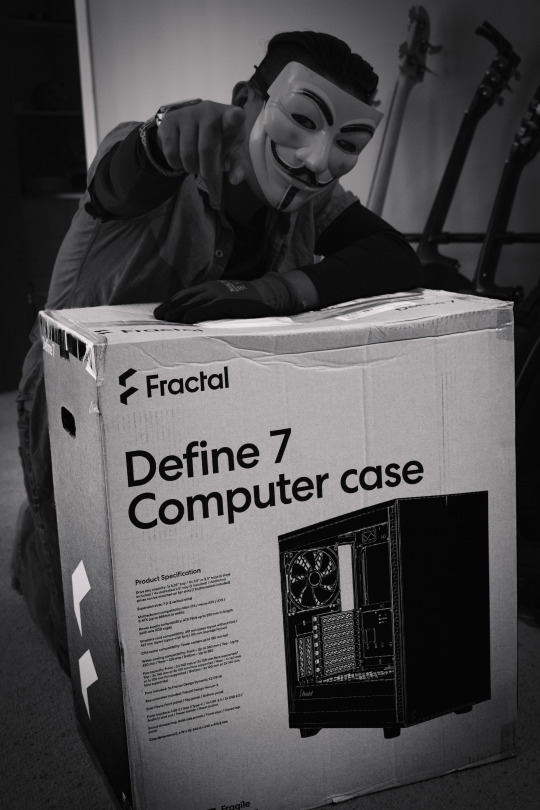






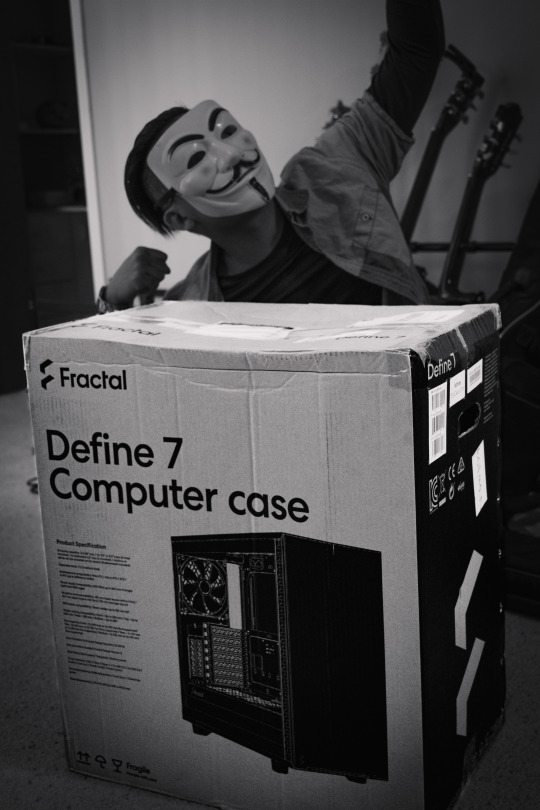
I, @Lusin333, have an Fractal Design Define 7 computer case.
I chose this computer case because it has a minimalist aesthetic that I like and also big enough to hold lots of hard drives for my 16k animation and video projects, and an Nvidia RTX 4090 GPU.
Thanks to Fractal Design for giving me this beautiful computer case FOR FREE.
#fractaldesign#blackandwhite#Lusin333#ShitWasSoCash#instablackandwhite#blackandwhitephoto#computerparts#PCparts#LinusTechTips#computermemes#define7#fractaldesigndefine7#computercase#computercases#PCcase#customPC#customPCbuild#custompcbuilding#custompcs#TechGang#TechGangster#techstuff#pcbuilding#workstationPC#fractaldefine7#FractalDesignDefine#newcomputer#youtube#youtuber#blackandwhiteaesthetic
1 note
·
View note
Photo

#guygamer #girlgamer #battlestations #battlestation #gamingroom #pcgaming #pcgamer #pccase #pcbuilds #gamingheadset https://www.instagram.com/p/Cfx7ldrMQYT/?igshid=NGJjMDIxMWI=
#guygamer#girlgamer#battlestations#battlestation#gamingroom#pcgaming#pcgamer#pccase#pcbuilds#gamingheadset
0 notes