#PDF Customizer
Explore tagged Tumblr posts
Text
Tips to choose the Best PDF Editor Software:
One of the most widely used document formats for cross-platform sharing is PDF. However, choosing a reliable PDF Editor Online for your business can be a daunting task to choose from various options. Whether you are looking for flexibility, editing, or security, before making any choice it is always advisable to compare the features and reviews of different PDF Customizer. To gain a thorough understanding of their services, also review the many client testimonials that are posted on their website. It is important that you compare the services and support that they are providing for you.
Read More: -
0 notes
Text

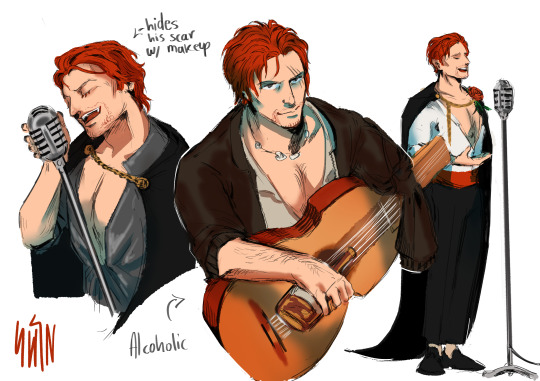
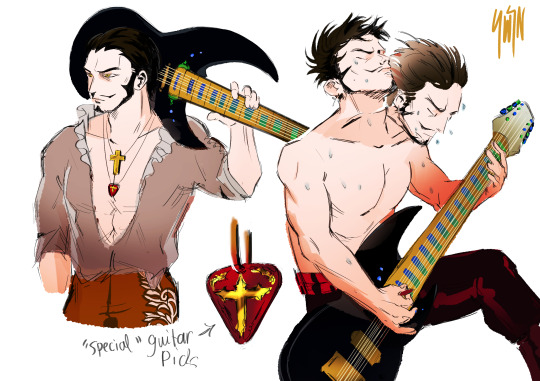

so I made the mistake of listening to the character songs sung by the voice actors and it sparked a buggy centric mad max style musician/music au and I cant get it out of my head here is a google doc with all the details and my reasonings
I tried not to change much about one piece's wacky world since I love it so much
#one piece#buggy the clown#dracule mihawk#sir crocodile#red haired shanks#myarttt#I was also thinking 'in what world could buggy be the main character' and i was like if one piece was centered around preformance ....#hence buggy centric#I have ideas for the straw hats too but theyre really loose#zoro using a three headed guitar which exists and is super cool#nami is their social media manager and also drives the bus till they get jimbei of course ussop is hypeman and manages the bus too#I waffled a lot between drums or main singer for luffy and sanji#because sanji has beautiful stage presence and voice but gets forgotten like a drummer would#vs luffy who is VERY drum coded but also MAIN presence#the straw hat is still the strawhat in this universe and follows the same progression#oh yea mihawks guitar pick is special because it doubles as a beer opener#ALSO ALSO THE COOLEST THING crocs saxophone design is based on a real one handed saxophone that is SUPER awesome#it was custom made for a sax player and there is like a pdf of its design online#these designs are pre crossguilds also I have a whole makeover idea for when they decide to do the crossguilds#that ill draw eventually
839 notes
·
View notes
Text
deep sigh... i need to stop streaming music on my phone and dig up my old ipod. i need to get a cassette digitizer to preserve my grandfather's recordings of him singing and playing the guitar before they get too damaged to play. i need to back up my spotify playlists on mp3. i need to delete my instagram. i need to stop using face id on my phone (i need to get something that isn't apple, for that matter. something with a headphone jack, ideally). i need to buy an external hard drive so i can actually play games. i need to figure out why i can't download the sims. i need to start living my life not dependent on streaming and the cloud and ready-made disposables and planned obsolescence!!!
i'm doing a decent job already, ive got my favorite albums and movies downloaded and i try to get my games not from steam and i have a cd drive and a record player and an aux cord for my computer and i share my streaming passwords with as many people as i can and i don't pay for spotify and i clear my cookies and block trackers and ads and notifications. i make coffee at home when i can and use libreoffice and waterfox and buy secondhand. i do what i can but i want to do more !
#this isn't about guilt btw this is about excitement!!! i love freeing myself from cheap easy access throwaway lifestyles and i love#physical media and diy and customization and using what i have!!!! i just miss the things i don't have access to rn. and dont have the time#anyways. rambling#toasty talks#toasty tech#btw SWITCH TO WATERFOX!!! unfortunately it's not amazing at media playback or displaying pdfs so keep firefox around#and START USING SPICETIFY!!!! don't pay for spotify (on pc) when there's a free and open source community-run client that gives you#basically everything you get with premium! spicetify my beloved !!#tldr buy physical media reduce reuse recycle live in community and fuck planned obsolescence#ok i'm done 👍
6 notes
·
View notes
Text
Nowadays, I'm not very motivated to spend money on digital items given the whole temporary aspect of it. However.
I wish Subeta would consider selling physical merchandise again. The only existing merchandise that I'm aware of is the Kumos plushie + coloring book.
I'd love a Serpenth charm. Or an art book (a Subetapedia book?) with concept sketches. Stickers of the actual stickers on-site or pets or minions...
#subeta#i'd be happy to preorder larger merch... but ig the issue is the amount of time and prep it would take and it'd still need upfront costs#not to mention the customer service aspect of it#i wonder if they still have the coloring pages#i'd buy a pdf to download print and color them at home lol
4 notes
·
View notes
Text
DIY Black Bucket Hat: A Beginner’s Guide with Free PDF Pattern
In this post, you will learn how to sew black bucket hat with free PDF pattern. Embark on a creative journey to fashion your very own black bucket hat with my beginner-friendly sewing tutorial. Whether you’re looking to shield yourself from the summer sun or keep cozy during the winter chill, this versatile accessory is a must-have for any season. Inspired by the chic Prada bucket hat, this…

View On WordPress
#beginner sewing#Bucket Hat Sewing#Custom Hat Patterns#diy fashion#Fashion Crafting#free PDF pattern#Prada Bucket Hat Inspiration#Seasonal Hats#sewing tips and tricks#sewing tutorial
11 notes
·
View notes
Text
shoutout to 4 pages per page double sided flip on long side printouts for single-handedly getting me through this masters degree
#custom page range to eliminate all the citation pages and weird JSTOR intro ones too#12page pdf -> 1page printout my savior the light of my life#i’m a fast reader and a visual person so this is the only way i actually sit down and do my readings AND actually retain any info#i mean with gratuitous highlighting that’s easy to come back to
3 notes
·
View notes
Text
no, this is so embarrassing, actually, someone burn the loser cringe out of me.
#olive rambles#WHAT DO YOU MEAN I COULD HAVE SUBMITTED VITAL PAPERS DAYS AGO AND DIDN'T HAVE TO CALL CUSTOMER SERVICE#IT SAID 'INVALID FILE TYPE *OR* NO SPECIAL CHARACTERS' I THOUGHT IT WASN'T TAKING PDF FILES#EWWWWWWWWWWWWW#it's been so long since i've had a file rejected because of a white space what do you MEAN that's a special character#i could have fixed this DAYS ago??????????????#this is just like when i waited to get my new social to change my id and had to choose a SUCH an inconvenient day/time and. i didn't have t#they told me on the phone i needed my social and then when i was handing the social to the lady in person she said she didn't need it#😭😭😭😭😭#bro i'm just trying to get my documents in order here don't play games with me#AND i was so busy trying to get all of this done that i missed national spam musubi day on thursday </3#that's the true tragedy in all of this#suffering the slings and arrows of outrageous fortune this morning and getting flamed on every end; let's just do a hard reset pls#can't believe i have to make phonecalls and be told i just don't have reading comprehension. embarrassing.
2 notes
·
View notes
Text
(guy who works at company run by physicists voice) I HATE PHYSICISTS!!!!!!!
#.pdf#rd#DONT MAKE ME DO SCARY FORMULAS ON YOUR NEUTRON DATA!!!! CMON!!!!!!!!!#“ohhhhwe have to calibrate it properly sothe customer is getting accurate data” i agree. I STILL DONT WANNA DO GLORIFIED PHYSICS HOMEWORK😭#if man had never thought he could conquer knowledge of the humble yet holy Particle i wouldnot have to do this. i would know peace
2 notes
·
View notes
Text
ok so i wanna read Asimov's books BUT i want the English versions BUT i also want physical copies bc theyre less distracting. the fuck do i do.
5 notes
·
View notes
Text

Woven labels are the most popular way of having your brand identity displayed on your garment or products. SY ETIKET offers a variety of material & finishes, and can help guide you on choosing what is right for you. See below for more information on what is available.
DAMASK LABELS Damask is the most common type of woven label, made up of polyester yarn that has a high quality durable weave that is soft to the touch.
SY ETIKET offers both regular and high density damask. If you’re looking for a nice quality label, not anything fancy, regular damask will do just fine. For a higher end luxurious label, or labels with extremely fine detail, high density damask offers a weave with the thinnest thread option, resulting in a label with the softest feel and shows great details.
SATIN LABELS Damask is the most common type of woven label, made up of polyester yarn that has a high quality durable weave that is soft to the touch.
#woven labels#woven label#custom woven labels#textile#textile design#clothing labels#fabric labels#seo#website#design#best#dokuma etiket#tekstil#artwork#pdf#fabric
3 notes
·
View notes
Text
PDF Customizer: Tailor Your PDF Documents with Ease
Discover the ultimate solution for managing your PDF documents with Meon Technologies' advanced PDF Editor Software. Our software for editing PDFs offers a user-friendly interface and a comprehensive suite of tools designed to streamline your document workflow. Easily edit text, images, and links, annotate, merge, split, and convert PDFs with precision and efficiency.
Read More: -
0 notes
Text


new Critter Platform Toy! V3! very BEARY wouldn't you say? WHO will you make?!! free PDF
#papercraft#netroids#papertoy#diy#free pdf#papertoys#printable#printables#customizable#customized#template#blank template#custom character#cute bears#panda bear
2 notes
·
View notes
Photo
and if you work in children’s books then I don’t care that rich black looks nicer and that you’d rather have it, this is a co-edition and unless you want to pay for 4 plate changes you are going to change your text back to 1c black as previously instructed so help me god

Reblog to save a life
#frankly unbelievable how often I had to tell customers this#oh did you think I wouldn’t notice that your black text pdf contains four colours?#it’s the first item on the checklist!!#anyway. I no longer work in children’s books and honestly my mental health has never been better.
217K notes
·
View notes
Text
Title: Resume Format PDF: The Easy Way to Create a Professional CV

Title: Resume Format PDF: The Easy Way to Create a Professional CV
Introduction
In today’s competitive job market, having a professional resume is key to making a lasting impression on employers. One of the most convenient and widely accepted formats for resumes is PDF. Whether you're applying for a job in a corporate office or a creative industry, a PDF resume offers a sleek, polished look that is easy to share and universally accessible. In this article, we'll guide you through creating a professional resume in PDF format, from choosing the right layout to tips for improving your content.
Table of Contents
What is a Resume Format PDF?
Why Choose a Resume Format PDF?
How to Create a Resume in PDF Format
Professional Resume Layouts for Different Industries
Key Sections of a Resume
Resume Writing Tips for Success
Best Tools to Create a Resume in PDF
Key Takeaways
Frequently Asked Questions (FAQ)
1. What is a Resume Format PDF?
A resume format PDF is a file format that retains your resume's layout, font, and design choices, regardless of where it is opened. PDF stands for "Portable Document Format," and it ensures that your resume looks the same on any device. This consistency is important when applying for jobs, as it ensures your resume will be presented in the best possible way, even if the employer is viewing it on different devices or software.
2. Why Choose a Resume Format PDF?
There are several compelling reasons to choose a PDF format for your resume:
Universal Compatibility: PDF files can be opened on any operating system without losing formatting, unlike word processing formats like .docx.
Professional Presentation: PDFs ensure your resume looks polished and professional, with no chance of accidental editing.
Smaller File Size: PDFs can be compressed without compromising quality, making it easier to email or upload during the application process.
Security Features: PDF documents can be password-protected or encrypted to prevent unauthorized edits.
Quote: "A well-formatted resume in PDF can set you apart in a sea of applicants. Consistency, professionalism, and security are key factors that make it the preferred format." - Career Expert
3. How to Create a Resume in PDF Format
Creating a resume in PDF format is simple and can be done through a variety of tools. Here’s a step-by-step guide:
Choose Your Resume Builder: There are many online tools like Canva, Zety, or Novoresume that allow you to create a professional resume and export it as a PDF. Alternatively, you can use Microsoft Word or Google Docs to create your resume and then save it as a PDF.
Select a Template: Depending on your industry, you may want to choose a template that fits your career. For example, creative professionals may opt for a visually appealing design, while corporate professionals may prefer a simple, clean format.
Fill in Your Information: Add the essential components of your resume (e.g., contact information, work experience, skills, education).
Export to PDF: Once you’re satisfied with your resume, use the “Save As” or “Export” function to save it as a PDF.
Tip: Double-check the spacing and font choices before saving as a PDF to ensure everything looks well-aligned.
4. Professional Resume Layouts for Different Industries
Your resume layout should align with the expectations of the industry you're applying to. Here are some tips:
Corporate/Business Resumes: Focus on clean lines, professional fonts (like Arial or Times New Roman), and a minimalistic layout. Avoid using flashy graphics or too many colors.
Creative Resumes: Incorporate color, custom fonts, and visuals that reflect your creative skills. Make sure the design is unique but still easy to read.
Technical Resumes: Stick with a structured, organized layout that emphasizes your technical skills and experience. Keep the design simple but clear.
5. Key Sections of a Resume
A well-structured resume typically includes the following sections:
Section
Purpose
Contact Information
Name, phone number, email, and LinkedIn profile
Summary/Objective
A brief introduction or career objective tailored to the role
Work Experience
A detailed list of previous roles, achievements, and dates
Education
Degrees, certifications, and relevant training
Skills
Specific skills, both hard and soft, relevant to the position
Certifications & Awards
Any professional certifications or industry-related honors
Volunteer Experience
Optional but can showcase leadership and community involvement
6. Resume Writing Tips for Success
Use Action Verbs: Start each bullet point with an action verb (e.g., “led,” “designed,” “developed”) to show initiative.
Quantify Achievements: Whenever possible, use numbers to show the impact of your work (e.g., “Increased sales by 20%”).
Tailor Your Resume: Customize your resume for each job application by highlighting relevant skills and experience.
Proofread: Ensure your resume is free of spelling and grammatical errors before submitting.
7. Best Tools to Create a Resume in PDF
Creating a PDF resume doesn’t have to be a daunting task. Here are some of the best tools to help you create your professional resume:
Canva: Offers free, customizable templates with drag-and-drop functionality.
Zety: Provides professional templates and guides for writing each section of your resume.
Novoresume: Another tool that helps create visually appealing resumes with industry-specific templates.
Microsoft Word: While not as visually advanced, Word allows for easy formatting and export to PDF.
Google Docs: Free, accessible, and can be easily exported to PDF.
8. Key Takeaways
PDF format is the best choice for a professional resume due to its universal compatibility and polished presentation.
Tailor your resume for each job application by customizing your skills and experience.
Pay attention to detail by proofreading and ensuring a clean, professional layout.
Use online tools like Canva or Microsoft Word to create your resume, and save it as a PDF to ensure formatting consistency.
9. Frequently Asked Questions (FAQ)
1. How can I make sure my PDF resume looks professional?
Keep the design simple, use standard fonts, and avoid excessive colors or graphics. Make sure your contact information is clear, and organize sections logically.
2. Is it necessary to have a photo on my resume?
It depends on the industry and location. In many Western countries, photos are typically avoided, while in other regions, it may be common. Research industry standards before including a photo.
3. What size should my PDF resume be?
Keep the file size under 1MB if possible. Large files may be difficult to email or upload.
4. Can I edit my resume after saving it as a PDF?
While PDFs are not easily editable, you can always create a new version of your resume in your word processor and re-export it as a PDF when necessary.
Conclusion
Creating a professional resume in PDF format is a simple yet effective way to make a strong impression on potential employers. By using a clean, tailored layout and focusing on content that showcases your skills and achievements, you'll stand out in the competitive job market. Remember to choose the right tool for your needs and always proofread before submitting. With these tips, you’ll be on your way to landing your next opportunity with a standout resume!
#resumeera#frontend resume builder#create resume online#professional resume templates#react-based resume builder#modern resume builder#online resume platform#resume builder for job seekers#resume builder#resume customization#resume format#resume format pdf#resume formatting#resume for job#resume for fresher#resume#donload resume#make resume#make your resume online#best resume free#free resume
1 note
·
View note
Text
IETM Software & CBT| E-learning Design and Development |Interactive Electronic Technical Manual
Code and Pixels is best among top 10 eLearning companies in Hyderabad, India. Code and Pixels Interactive Technologies Private Limited (C&P) is an E-Learning service provider based in Hyderabad (India). We provide end-to-end E-Learning solutions, specialized in innovative use of technology.
https://www.codeandpixels.net
#what is ietm#ietm developement#ietm classes and levels#ietm viewer#ietm pdf#code and pixels#ietm Level-iv#elearning companies#elearning service provider#elearning solutions#digital education#software development company#elearning content development companies#elearning development companies#lms development companies#e learning software companies#android app development#software development services#custom software development#software development solutions#e learning solutions providers#custom elearning content development#elearning solutions company#custom elearning services#custom elearning development
1 note
·
View note
Text
Customer communication management pdf While I cannot access specific PDFs, you can find information about Sinch's Customer Communication Management (CCM) in their official documentation, website, or whitepapers. These resources may offer detailed insights into how Sinch's platform enhances customer communication processes, leveraging messaging, voice, and video solutions for effective engagement.
0 notes