#PHP Downgrade
Explore tagged Tumblr posts
Text
How to Downgrade PHP Version on Ubuntu 24.04
This article explains how to downgrade the version of PHP on Ubuntu 24.04. PHP is a popular open-source scripting language ideal for web development. It can be embedded into HTML, enabling the creation of dynamic web pages, database interactions, and effective management of server-side tasks. If the version of PHP you have installed is not compatible with some of your applications and services,…
0 notes
Text
I am not downgrading to PHP 7.4. Keep your damn jack.
0 notes
Text
Hướng dẫn downgrade phiên bản PHP trên Centmin Mod
Hướng dẫn downgrade phiên bản PHP trên Centmin Mod
Bạn đang cài Centmin Mod với một phiên bản PHP mới (ví dụ PHP 7.3 chẳng hạn), nếu vì một lý do nào đó bạn muốn hạ (downgrade) xuống phiên bản cũ hơn (7.0 chẳng hạn) Thực hiện các bước sau: Gọi Centmin Mod menu bằng câu lệnh centmin Chọn thực đơn số 5 PHP Upgrade / Downgrade Chọn Y ở các bước tiếp theo. Lưu ý, tại bước nhập phiên bản PHP mà bạn muốn hạ xuống phải nhập chính xác phiên bản có dạng…

View On WordPress
0 notes
Text
i defeated the ghosts... site works, registration email works!! i just need to make some Finishing Touches
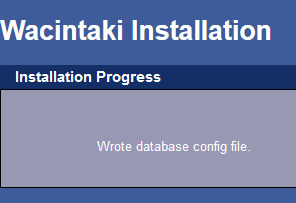
oekaki's haunted
#oekaki talk#using the newest versions of php and mysql caused Problems so i downgraded php and switched to mariadb and the oekaki is happy now :)
7 notes
·
View notes
Text
i actually couldve really liked web programming (and i sort of did, sometimes) but the huge gap between the labs (which could be challenging but at least Sometimes related back 2 the lecture material and were maybe enjoyable 2 work thru) and the assignments (which have been. a nightmare) is so frustrating. and i GET that self-directed learning is inescapable esp in an online delivery and YEAH its a good skill 2 have even tho i hate it, but i still resent it :^) don't appreciate spending $2000+ for a term/however much an individual course costs to basically have 2 teach myself the majority of the content like, i couldve done that for free :| i wouldntve! bc again, im Very Bad and unmotivated w/ self directed learning, but i couldve! instead i basically paid for my prof 2 (no exaggeration) teach straight off of w3schools for 40 min a week for 14 weeks
#from what ive seen in the discord even the ppl w/ previous web dev experience dont see how#some1 with Zero web programming experience is supposed 2 get thru this course#which is a bummer. bc again i couldve really liked this. and im pretty sure its the only web course of the program :(#and the lecture hour didnt really cover like THEORY per se it just went thru various points from each language#and i wouldve liked more info on like. the principles behind building websites n stuff.#even the history of it altho this is college not uni so we never really cover that in any course lol#i hate college#ok actually in hindsight i liked html/css a lot more than js/php so maybe. i like web design more than backend development or w/e lol#last term my gpa was so far above anything id ever achieved (prev highest was like 2.8 or 2.9 and last term was 3.9 😳)#but this term....... is gonna be. a significant downgrade :| bw web and java course..... oof. ouch#there goes my fragile self worth again! course its easy not 2 attach ur mental wellbeing 2 ur grades when ur grades are always shite#but as soon as u give urself expectations..... oh man. fatal mistake. expectations are The Enemy of Feeling Ok
0 notes
Text
Linux cloud hosting, Linux hosting plans, Buy Linux hosting
24/7 Linux Hosting | Rajkot | Vadodara | Surat | Ahmedabad | Gujarat
Linux hosting accounts come with Plesk Panel. Plesk Panel gives you total control on your website, Using the Linux hosting you can set up website, create new emails address([email protected]), FTP accounts, create MySQL database, install open source application, DNS management add sub domains in single click. You can monitor site statics and website resource usage by few clicks.
The most affordable Linux Hosting in India.

In Linux hosting you can select PHP versions as per your website requirements. It is very easy to upgrade and downgrade the Linux hosting account as per website performance and requirements.
ActiveServers offers High-Performance, Secure, Spam free Linux shared hosting Support with max uptime.
2 notes
·
View notes
Text
On-line Bypass Captcha Fixing Service
youtube
We use Google Analytics to gather nameless statistical information such as the number of visitors to our web site. Cookies added by Google Analytics are ruled by the privacy policies of Google Analytics. Analytical cookies which permit anonymous evaluation of the habits of net users and permit to measure person activity and develop navigation profiles to be able to improve the web sites. It additionally provides the choice to downgrade at any time if you discover these options are an excessive amount of for you. This account, too, offers the integration with 3rd party sites, so this can be a nice function you will get with both options. The fixing price is ninety nine%, and there's additionally a full backup server. With this account, you could have 30 days to strive it out and prefer it otherwise you get your money back.
There are quite a few captcha locales, out of numerous we will be listing a number of the places you can be a part of as a captcha solver. You can bring in cash with captcha entry work around $0.5 to $2 for each 1000 captcha you'd explain. To learn more about the best CAPTCHA providers, click here.

It might very nicely be just like how the No CAPTCHA reCAPTCHA realized in regards to the distinction between human Bot habits based on where they click on. While it seems to be successful as of now, there may be at all times the chance that robots will ultimately have the ability to outsmart it. The No CAPTCHA reCAPTCHA methodology is a type of CAPTCHA that has been created by Google. It has solely been around since 2014 but has already made its place on the web. The level of it is to find out a human person from a robotic by the behavior when offered with a easy task. The task that is presented to the person is to click on on a field indicating, “I am not a robot”. This method may also be used with cell phones and apps, however would contain clicking on the field with the finger, quieter than the mouse.
Both accounts will allow you to get the solutions to almost any kind of CAPTCHA and both help Google’s reCAPTCHA version 2. This way, you're assured to have Expert Decoders meet your wants. Customers can use Bitcoin or WebMoney as fee options, which are both very safe ways to pay in your CAPTCHAs, so you don’t have to worry about your non-public information getting in the wrong hands. Decaptcher permits for some varieties to be bypassed corresponding to the math CAPTCHA. There can also be character recognition when it comes to word and quantity CAPTCHAs. It is just $2 for every 1,000 solved, and keep in mind, you're solely paying for the ones that have been successfully solved. De-Captcha can also be related to Twitter, so there's an entire group on the market for you to gather help and get what you want when it comes to CAPTCHA fixing.

Check with the captcha section in ySense and you can reach buyer care support at any time for further queries. Many sit up to start work with them this created hype in the markets. Many fraudsters are urging money from harmless people to join in Qlink. Here they provide the most effective flexible hours, One of one of the best captcha jobs who look to work at home. You can reach their customer care assistant at any time for more queries. Hereby signing up with Captcha2Cash you possibly can earn real money by decoding captchas.
The web site makes an attempt to confirm that the consumer is in reality a human by requiring the person to finish a task known as a "Completely Automated Public Turing Test, to Tell Computers and Humans Apart," or CAPTCHA. The assumption is that people discover this task comparatively easy, whereas robots find it nearly impossible to carry out.
It is perfect to be used by developers who're interested in utilizing their very own applications together with this CAPTCHA solving service. The web site has fantastic and straightforward information to help with integrating this software with search engine optimization. The CaptchaTronix API additionally uses an interface that is simple for anyone to use, regardless of how much expertise they have with internet creating or CAPTCHA. This program is also suitable with web form, cURL, PHP, Python, Perl, VB.NET, and iMacros. Captchatronix can be all the time in search of ways to improve their service and provides frequent updates about what has been changed to make the method easier for its clients. There are so many different types of jobs out there these days, especially ones having to do with the web. One advantage of the internet is that it has created many forms of jobs internationally.

As we already mentioned Captcha is a straightforward mechanism to show that the person is a human and not any organized bot or program. Everything invented has an objective, In the same method, even captchas serve a purpose of safety. Let us be easy right here, Here is the abbreviation for CAPTCHA- Completely Automated Public Turing Test.This is nothing however the challenge-response check conducted to detect the person is a real human. If you're keen on filling them and need to fill more; Now it’s time to show that activity right into a revenue mannequin. We wrote this article particularly for the sniggled word sample loving individuals and allow them to know how they can turn their fun into cash. CAPTCHAs based solely on studying text — or different visible-notion duties — forestall visually impaired customers from accessing the protected useful resource. Such CAPTCHAs could make a web site incompatible with Section 508 within the United States.
1 note
·
View note
Text
Fanlistings and php7
If your hosting is upgrading to php7, Enthusiast won’t work unless you update to this version https://github.com/Lysianthus/enthusiast or downgrade your version of php using cpanel’s multiphp manager
It’s a bit of a pain if you only have the one fanlisting and were using a far simpler script but works OK so long as you make sure to:
1/ make sure that force lowercase is NOT ticked when uploading files via FTP because Mail.php and PEAR.php require capitals
2/ come up with a new name for the fanslisting table (not database, just the table) when installing and then drop it using Cpanel’s PhpMyadmin and rename your old fanlisting table to the new name.
3/ If it still doesn’t work use CPanel’s MultiPHP INI Editor to enable allow_url_fopen and allow_url_include
4/ I also collated the database to utf8_general_ci just for good measure.
I’m still getting errors in the dashboard when trying to search members “MySQL said: SQLSTATE[HY000] [1045] Access denied for user ''@'localhost' (using password: NO)” but otherwise it seems to working ok, i’ll need to do a test sign up to see if any more errors crop up.
Also I am well cuffed that I switched a couple of things to flatfiles a few years back, mysql or whatever the current database thingamajig is when a small txt file will suffice is overkill.
#fanlistings#php#php7#a bunch of pages on my website are borked from deprecated functions#fanlisting#mysql#saf
1 note
·
View note
Text
Essential Tips For WordPress Developers
Use Child Themes and Plugins
A lot of newcomers to WordPress dive right in and start modifying their core theme files. This is a definite mistake. All of your changes will disappear right after an upgrade, and since plugins and themes are updated about as often as apps on your phone, this is pretty frequently.

To avoid this, create children of your plugins and themes. Not only will you preserve your changes, you can upgrade on your own time. The same steps used to create a child theme can be applied to creating a child plugin, but let’s use creating a child theme as our example.
To get started making your child theme, create a new folder in your themes folder with a unique name, then create a style.css file in your new folder.
In WordPress, all theme parameters are stored in the style.css file as the first comment block. Open the style.css from your original theme, the parent, to see an example of this.
For your child theme, go ahead and copy that comment block from your original theme’s style.css to the new file and rename it. Adding the template parameter to this header will link your new theme to the original. The Template parameter should point to the folder name of the original theme, like so:
Now, if you want to modify files of the original theme, copy them from the original theme’s folder and paste them into your child theme folder. WordPress will use original template files unless it sees the same file in your child theme. So if you want to make changes to header.php, copy it from your original theme into your new child theme folder, and make the changes in the copy. For adding new or modified code, you likewise create a new functions file in your child theme and make your changes there.
This same file copying strategy goes for many plugins as well: create a folder with the same name as a plugin inside your child theme, and then adhering to the file structure of the original plugin folder, copy files from the original plugin to your new folder and modify them. Most major plugins support this, but it’s always good to check with the author if you are not sure.
Speed Things Up with Caching
WordPress optimized hosting services such as Siteground, or the more expensive Wpengine, automatically support WordPress caching. If your host is one that has WordPress specific caching available, it’s the best option.
For those running on a VPS server with root access, Google PageSpeed is a turn key caching and optimization solution by Google that works with Apache and nginx. If that’s of interest to you, check out this guide on how to install PageSpeed on Plesk with CentOS.
If all of that sounds like too much work, then go with Cloudflare, a free CDN/Firewall/Caching and minification system.
Speaking of minification, minify your files yourself during development. Third party tools tend to break things more often than not, especially during upgrades. Doing it yourself gives you more control and awareness of when and where things go wrong.
Pay Attention to Security
WordPress’s popularity makes it a high priority target for hackers. If you don’t update often, you are pretty much asking to get your site hacked.
Automatic updates are a little too dangerous for users with a lot of customizations and plugins, which is why I strongly suggest installing some sort of security plugin.
I personally recommend iTheme Security, which implements security options like a password lockout and file monitoring. And Wordfence Security, a WordPress specific firewall for your site.
Three Developer Tools to Make Life Easier
WordPress has many plugins and add-ons to make your developer life a lot easier. In particular, I recommend:
WP-Cli
WP-Cli lets you work with WordPress using the command line. With this great tool you can upgrade and downgrade WordPress in seconds, as well as update plugins. Notably, when you find yourself migrating to a different server, the built in search-replace command will take care of all the url changes for you, and it’s worth installing it simply because of that.
Advanced Database Cleaner
The Advanced Database Cleaner plugin cleans out spam comments, built in revisions, and transients. You can even set up tasks to run automatically.
Query Monitor
When things are running slowly and you’re not sure what to blame, Query Monitor lets you see what queries are taking too long to execute, as well as show you PHP warnings and errors.
DON’T OVERDOSE ON PLUGINS
Yes, WordPress has tons of plugins, but that doesn’t mean you should install them all. The more plugins you have, the bulkier your site and the slower your loading times, so don’t use plugins unless absolutely necessary. If you only need to add a few custom fields to your posts (a functionality already included in WordPress) don’t overengineer the solution by installing the advanced custom field plugin, ACF.
If you must use a lot of plugins, make sure you have Plugin Organizer installed to manage them. This great plugin lets you specify what plugins are activated on which pages (you can even use regular expressions), and this selective loading will significantly speed up your site.
You can also use tools like P3 (Plugin Performance Profiler) to see what plugins are taking up most of your precious resources.
SPRING CLEAN YOUR WORDPRESS FUNCTIONS
Although great, WordPress comes out of the box with a lot of things that cannot be turned off in the settings. Here are a handful of steps to take any fresh WordPress install and make it more secure and perform better:
Remove the WordPress Version
Get rid of the WordPress version number to make your site harder to be identified by hackers. To do this, add the following to your functions.php file:
Remove Script Versions
Get rid of the version number after scripts. By default, WordPress adds versions to all your scripts. This can lead to issues with caching/minification plugins, as well as helps hackers identify your site better. To prevent this functionality, add the following code to your theme functions file:
Restrict WooCommerce
Did you install WooCommerce, and now the site is running slowly? Adding this function to your functions.php will prevent WooCommerce from loading its scripts on non-WooCommerce pages:
Enable Shortcodes in a Widget Area
Trying to use shortcodes in a widget area and getting nothing? Drop this in into functions.php to use shortcodes in widget areas:
#wordpress developers#best wordpress developer#wordpress development service#wordpress developer surat#wordpress development
1 note
·
View note
Text
Use kitematic to link containers

#USE KITEMATIC TO LINK CONTAINERS HOW TO#
#USE KITEMATIC TO LINK CONTAINERS INSTALL#
We use cookies for a variety of reasons detailed below. We will also share how you can prevent these cookies from being stored however this may downgrade or 'break' certain elements of the sites functionality. This page describes what information they gather, how we use it and why we sometimes need to store these cookies. Cookies are tiny files that are downloaded to your computer, to improve your experience.
#USE KITEMATIC TO LINK CONTAINERS INSTALL#
What do we install cookies in your browser for?Īs is common practice with almost all professional websites, this site uses cookies.
#USE KITEMATIC TO LINK CONTAINERS HOW TO#
We will talk about how to run this service in a swarm mode later in this tutorial. If you run the command docker service ls you will see them listed. You now have two docker instances running. Now navigate via your command line interface to the ops folder and run the command:Īnd you will see how in console the joomla database image and the joomla php/apache server are fired up. In this case, we will be re-routing our parent folder (which will become our project folder) to the /var/"Environment" tags system environment variables for the containers and it's pretty self intuitive. "Volumes" is mounting one route from the hosting machine to the route specified into the container. Without this directive, then only the joomla server will be able to connect to the joomladb mysql service.Ĭontainers for the linked service are reachable at a hostname identical to the alias, or the service name if no alias was specified. It just makes everything so much more comfortable. I like to do this in development mode so I can access the database using other sql explorers like Navicat SQL. So watch out because in our example we are opening the port 3306 for everyone to listen to. With ports you open the connections via that port from all machines. The "ports" section defines that docker shall reroute the port 80 from the application to the port 8080 of the hosting machine (in this case, your laptop / PC). This image is basically a small linux server with apache and a fresh install of joomla. The image is telling docker to pull the joomla image from the docker hub. The links: part specifies that the service will be connecting to the joomladb:mysql service. This piece of code will be launching two services, one for joomla and another one for the database named joomladb.

0 notes
Text
Welcome to our guide on how to Install PHP 7.3 on RHEL 8 / CentOS 8 Linux. PHP 7.3 was recently released with plenty of new features, bug fixes, performance improvement, deprecations as well as new functionalities. You can read more on the PHP ChangeLog page. For installation of PHP 7.3 on other operating systems, use below guides: Install PHP 7.3 on RHEL 8 / CentOS 8 Linux Update your RHEL 8 system. sudo dnf -y update Add Remi and EPEL repository to RHEL 8: sudo dnf -y install https://dl.fedoraproject.org/pub/epel/epel-release-latest-8.noarch.rpm sudo yum -y install http://rpms.remirepo.net/enterprise/remi-release-8.rpm Remi stream for PHP 7.3 and PHP 7.2 should be dded to your RHEL 8 system. $ sudo dnf module list | grep php hp 7.2 [d] common [d], devel, minimal PHP scripting language php 7.3 common [d], devel, minimal PHP scripting language php 7.4 common [d], devel, minimal PHP scripting language php remi-7.2 common [d], devel, minimal PHP scripting language php remi-7.3 common [d], devel, minimal PHP scripting language php remi-7.4 [e] common [d] [i], devel, minimal PHP scripting language php remi-8.0 common [d], devel, minimal PHP scripting language php remi-8.1 common [d], devel, minimal PHP scripting language Disable default PHP module. sudo dnf -y install dnf-plugins-core sudo dnf module -y reset php Then install PHP 7.3 on CentOS 8 / RHEL 8 and the extensions that comes bundled with it. sudo dnf module install php:remi-7.3 Accept installation when promted: Dependencies resolved. ================================================================================================================================================================================================ Package Architecture Version Repository Size ================================================================================================================================================================================================ Installing dependencies: libargon2 x86_64 20171227-3.el8 epel 29 k Downgrading: php-bcmath x86_64 7.3.33-1.el8.remi remi-modular 83 k php-cli x86_64 7.3.33-1.el8.remi remi-modular 4.6 M php-common x86_64 7.3.33-1.el8.remi remi-modular 1.1 M php-fpm x86_64 7.3.33-1.el8.remi remi-modular 1.6 M php-gd x86_64 7.3.33-1.el8.remi remi-modular 92 k php-imap x86_64 7.3.33-1.el8.remi remi-modular 100 k php-intl x86_64 7.3.33-1.el8.remi remi-modular 243 k
php-json x86_64 7.3.33-1.el8.remi remi-modular 76 k php-mbstring x86_64 7.3.33-1.el8.remi remi-modular 524 k php-mysqlnd x86_64 7.3.33-1.el8.remi remi-modular 256 k php-pdo x86_64 7.3.33-1.el8.remi remi-modular 142 k php-pecl-zip x86_64 1.20.1-1.el8.remi.7.3 remi-modular 68 k php-process x86_64 7.3.33-1.el8.remi remi-modular 97 k php-xml x86_64 7.3.33-1.el8.remi remi-modular 232 k Installing module profiles: php/common Enabling module streams: php remi-7.3 Transaction Summary ================================================================================================================================================================================================ Install 1 Package Downgrade 14 Packages Total download size: 9.2 M Is this ok [y/N]: y You should now have PHP 7.3 installed on RHEL 8 / CentOS 8. Confirm PHP version. $ php -v PHP 7.3.33 (cli) (built: Nov 16 2021 11:18:28) ( NTS ) Copyright (c) 1997-2018 The PHP Group Zend Engine v3.3.33, Copyright (c) 1998-2018 Zend Technologies To install other extensions, use the name format php-. The example below will install standard PHP extensions. sudo dnf install php-fpm php-mysqlnd php-zip php-gd php-mcrypt php-mbstring php-curl php-xml php-pear php-bcmath php-json The default PHP configuration file is /etc/php.ini . For Nginx web server, use PHP-FPM (FastCGI Process Manager) configuration file to set CGI settings /etc/php-fpm.d/www.conf Start php-fpm service: sudo systemctl enable --now php-fpm When PHP settings are modified, you may need to restart your Web server. # Nginx sudo systemctl restart nginx # Apache web server sudo systemctl restart httpd Test PHP 7.3 on CentOS 8 / RHEL 8 To test our installation, install httpd. sudo dnf module install -y httpd Active httpd and php-fpm services: sudo systemctl enable --now php-fpm httpd Add phph test page: echo '
0 notes
Text
Hướng dẫn downgrade phiên bản PHP trên Centmin Mod
Bạn đang cài Centmin Mod với một phiên bản PHP mới (ví dọ PHP 7.3 chẳng hạn), nếu vì một lý do nào đó bạn muốn hạ (downgrade) xuống phiên bản cũ hơn (7.0 chẳng hạn)
Thực hiện các bước sau:
Gọi Centmin Mod menu bằng câu lệnh centmin
Chọn thực đơn số 5 PHP Upgrade / Downgrade
Chọn Y ở các bước tiếp theo. Lưu ý, tại bước nhập phiên bản PHP mà bạn muốn hạ xuống phải nhập chính xác phiên bản có…
View On WordPress
0 notes
Text
Linux cloud hosting, Linux hosting plans, Buy Linux hosting
Linux hosting accounts come with Plesk Panel. Plesk Panel gives you total control on your website, Using the Linux hosting you can set up website, create new emails address([email protected]), FTP accounts, create MySQL database, install open source application, DNS management add sub domains in single click. You can monitor site statics and website resource usage by few clicks.
The most affordable Linux Hosting in India

In Linux hosting you can select PHP versions as per your website requirements. It is very easy to upgrade and downgrade the Linux hosting account as per website performance and requirements. ActiveServers offers High-Performance, Secure, Spam free Linux shared hosting Support with max uptime. ActiveServers offers High-Performance, Secure, Spam free, Support
2 notes
·
View notes
Text
Download SplashID Safe For Mac 8.3.4

Download Splashid Pro
Splashid Pro 8
Cannot fault and SplashID Safe is a worthy contender for those seeking a password manager. This relates to latest version v8.03 - there is an issue with the mac desktop app wanting to continually sync with the cloud. Splash Data are aware of this and recommend uninstalling 8.0.3 and downgrading to version 8.0.2. Positive & Negative Reviews: SplashID Safe Password Manager - 10 Similar Apps, 1 Review Highlights & 11,887 Reviews. SplashID Safe Password Manager - Keep it.
Gone are the days when internet was just used to explore information. With the growing technology, more and more people are using internet for numerous purposes including shopping, paying bills, making bookings etc.
Download Splashid Pro
You can browse through the sites without inputting any kind of details, but when you purchase online or pay bills, you need to input information about you such as your email address, credit card details etc. So, in order to prevent your personal information from being hacked by unauthorized users, these sites create secure accounts for you with passwords. Although creating accounts is very simple, but remembering the passwords is equally difficult. So, having an efficient password keeper and vault manager will help you manage all your login credentials in a safe and effective manner.

Using an efficient password keeper will help you remember all your lo-gin credentials and also safeguards your account from hackers. Now, you will not need to create sticky notes for remembering your passwords as the vault manager will do it for you. There are a number of online sites that provide effective password manager tools allowing you to access your login accounts in a simple and easy manner. Some of the sites offer free tools and some are paid, you can easily choose depending on your requirements.
Please Note: EDB no longer provides Linux installers for PostgreSQL 11 and later versions, and users are encouraged to use theplatform-native packages. Version 10.x and below will be supported until theirend of life. For more information, please see this blog post onPlatform Native EDB Packages for Linux Users.
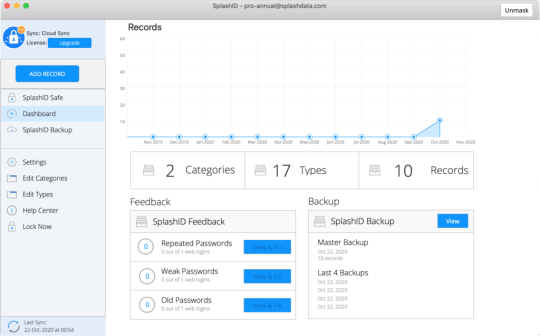
PostgreSQL 13.0 Installation Guide PostgreSQL 13.0 Language Pack Guide
PostgreSQL is the world’s most advanced open source database and the fourth most popular database. In development for more than 20 years, PostgreSQL is managed by a well-organized and highly principled and experienced open source community. It is an object-oriented database that is fully ACID compliant and highly extensible, enabling the community to add new features and capabilities as workload demands evolved.
Because of its extensibility, PostgreSQL offers a wide variety of built-inPostgreSQL data typesincluding JSON, XML, HSTORE (key-value), Geo-spatial (PostGIS), IPv6; flexible indexing, featuring composite indexes, GiST, SP- GiST, GIN; full Text Search, online index reorganization; background workers such as a managed process known as Mongress, which accepts MongoDB queries to interface with Postgres data; a contrib module interface: pgcrypto (data encryption), pg_trgm (find 'similar' data), HSTORE (schema-less data); and extensive SQL support.
PostgreSQL runs on all major operating systems, including Linux, UNIX (AIX, BSD, HP-UX, macOS, Solaris), and Windows. It offers the following programming languages: PL/pgSQL, PL/SQL, Java, Python, Ruby, C/C+, PHP, Perl, Tcl, Scheme. Postgres also offers the following Library interfaces: OCI, libpq, JDBC, ODBC, .NET, Perl, Python, Ruby, C/C+, PHP, Lisp, Scheme, and Qt.
PostgreSQL databases provide enterprise-class database solutions and are used by a wide variety of enterprises across many industries, including financial services, information technology, government and media & communications.
Splashid Pro 8
Download PostgreSQL today to enjoy the benefits of open source databases.

1 note
·
View note
Text
https://portswigger.net/daily-swig/bittersweet-symfony-devs-accidentally-turn-off-csrf-protection-in-php-framework
0 notes
Text

How to Build a Cloud-Based SaaS Application?
Software as a Service (SaaS) is a new method that modifies the licensing of conventional software development program. Let’s dive into SaaS app development together.
Cloud based SaaS application
A SaaS application is a software development program certified the usage of the Software as a Service enterprise app development version. SaaS is a method to software transport and upkeep in which app developers don’t promote their packages with an entire life license or wait till subsequent year’s model to launch flutter development function updates. Instead, groups marketplace their software development as a carrier, generally through a subscription version.
Advantages
· Cost efficiency
No want to shop and preserve costly hardware, and also your simplest pay for the sources your app development uses.
· Scalability
If your necessities increase, you may improve your web development plan in some clicks. Downgrades also are viable.
· Reliability
A cloud is a community of servers that may be placed across the globe. Even if one web development server is going down, your app developers will stay online.
· Security
Cloud carrier vendors pay near interest to protection to make certain your records are saved in a secure place.
Advantages of SaaS
Regular and longer-lasting sales for flutter developers.
Lower up-the front price for customers.
App developers can entice a bigger ability consumer base.
Users get ordinary, immediate updates and new functions while not having to buy new versions.
A trial duration we could customers see whether or not the carrier suits their needs.
Broaden a SaaS solution
SaaS app development differs from the conventional method to software development in numerous ways. These variations can appear intimidating to non-specialists and people no longer skilled with the idea of SaaS products.
5 hints for SaaS app development
1. Offer your clients clean and dependable carrier
The SaaS version calls for you to provide a strong and steady carrier. Customers flutter development are inclined to enroll in a subscription; however, they won’t achieve this for everything. Let’s have a take a observe a real-global instance of while and in which SaaS doesn’t work well. That many converters had moved to a SaaS based version that required me to enroll in a month subscription to transform my report.
2. Marketplace studies and outline competition
Many web developers and alertness proprietors get so swept up within the SaaS hype that they overlook to validate their task by means of searching at one of the assets of real-global evidence. You simply make certain your consumer app development base is inclined to enroll in a subscription in preference to making an investment for your product upfront.
3. Select an era stack
Selecting an era stack on your SaaS utility is corresponding to deciding on developing the substances for a house. Your era stack is what’s used to construct and run your net app development. First, you want numerous gear for growing the client-going through additives of your platform. These are widely recognized and almost ubiquitous.
HTML & CSS
JavaScript frameworks (Angular, React, Vue.js)
For server-facet flutter development, there are some programming languages to select.
JavaScript (Node.js)
PHP (Laravel)
Ruby (Ruby on Rails)
4. Choose pricing method
Your platform’s pricing method could make or smash your net app developers. Though there aren’t any difficult and rapid pricing rules, because the SaaS version has evolved, numerous a-hit pricing techniques have emerged. That center software development functions are solid and a huge internet and attraction to the widest viable audience. The app developers then makes cash by means of changing loose customers to paid customers by means of presenting a complicated set of functions for a one-time or month-to-month fee.
5. Find SaaS web developers
Building a cloud utility, particularly in today’s hastily converting virtual ecosystem, isn’t always a hard and fast it and overlook its operation. Some of the center advantages provided by means of SaaS systems are consistent updates, function integrations, and support.
Conclusion
Cloud programs aren’t the answer for each enterprise software developers case, however, the SaaS version has quickly grown in recognition because of the advantages it gives to clients and alertness flutter developers.
0 notes