#PHP static variable
Explore tagged Tumblr posts
Text
PHP Variables : Syntax, Types, Scope, and Best Practices
Learn all about PHP variables including syntax, data types, variable scope, and best practices. A beginner-friendly guide to mastering PHP variables with examples. PHP Variables – A Complete Guide for Beginners PHP (Hypertext Preprocessor) is a powerful server-side scripting language widely used for web development. One of the foundational concepts in PHP—and in any programming language—is…
#PHP array variable#PHP for beginners#PHP global variable#PHP local variable#PHP programming#PHP static variable#PHP string variable#PHP syntax#PHP tutorial#PHP variable example#PHP variable naming#PHP variable scope#PHP variable types#PHP variables
0 notes
Note
komaedas have you tried straw.page?
(i hope you don't mind if i make a big ollllle webdev post off this!)
i have never tried straw.page but it looks similar to carrd and other WYSIWYG editors (which is unappealing to me, since i know html/css/js and want full control of the code. and can't hide secrets in code comments.....)
my 2 cents as a web designer is if you're looking to learn web design or host long-term web projects, WYSIWYG editors suck doodooass. you don't learn the basics of coding, someone else does it for you! however, if you're just looking to quickly host images, links to your other social medias, write text entries/blogposts, WYSIWYG can be nice.
toyhouse, tumblr, deviantart, a lot of sites implement WYSIWYG for their post editors as well, but then you can run into issues relying on their main site features for things like the search system, user profiles, comments, etc. but it can be nice to just login to your account and host your information in one place, especially on a platform that's geared towards that specific type of information. (toyhouse is a better example of this, since you have a lot of control of how your profile/character pages look, even without a premium account) carrd can be nice if you just want to say "here's where to find me on other sites," for example. but sometimes you want a full website!
---------------------------------------
neocities hosting
currently, i host my website on neocities, but i would say the web2.0sphere has sucked some doodooass right now and i'm fiending for something better than it. it's a static web host, e.g. you can upload text, image, audio, and client-side (mostly javascript and css) files, and html pages. for the past few years, neocities' servers have gotten slower and slower and had total blackouts with no notices about why it's happening... and i'm realizing they host a lot of crypto sites that have crypto miners that eat up a ton of server resources. i don't think they're doing anything to limit bot or crypto mining activity and regular users are taking a hit.



↑ page 1 on neocitie's most viewed sites we find this site. this site has a crypto miner on it, just so i'm not making up claims without proof here. there is also a very populated #crypto tag on neocities (has porn in it tho so be warned...).
---------------------------------------
dynamic/server-side web hosting
$5/mo for neocities premium seems cheap until you realize... The Beautiful World of Server-side Web Hosting!
client-side AKA static web hosting (neocities, geocities) means you can upload images, audio, video, and other files that do not interact with the server where the website is hosted, like html, css, and javascript. the user reading your webpage does not send any information to the server like a username, password, their favourite colour, etc. - any variables handled by scripts like javascript will be forgotten when the page is reloaded, since there's no way to save it to the web server. server-side AKA dynamic web hosting can utilize any script like php, ruby, python, or perl, and has an SQL database to store variables like the aforementioned that would have previously had nowhere to be stored.
there are many places in 2024 you can host a website for free, including: infinityfree (i use this for my test websites :B has tons of subdomains to choose from) [unlimited sites, 5gb/unlimited storage], googiehost [1 site, 1gb/1mb storage], freehostia [5 sites/1 database, 250mb storage], freehosting [1 site, 10gb/unlimited storage]
if you want more features like extra websites, more storage, a dedicated e-mail, PHP configuration, etc, you can look into paying a lil shmoney for web hosting: there's hostinger (this is my promocode so i get. shmoney. if you. um. 🗿🗿🗿) [$2.40-3.99+/mo, 100 sites/300 databases, 100gb storage, 25k visits/mo], a2hosting [$1.75-12.99+/mo, 1 site/5 databases, 10gb/1gb storage], and cloudways [$10-11+/mo, 25gb/1gb]. i'm seeing people say to stay away from godaddy and hostgator. before you purchase a plan, look up coupons, too! (i usually renew my plan ahead of time when hostinger runs good sales/coupons LOL)
here's a big webhost comparison chart from r/HostingHostel circa jan 2024.

---------------------------------------
domain names
most of the free website hosts will give you a subdomain like yoursite.has-a-cool-website-69.org, and usually paid hosts expect you to bring your own domain name. i got my domain on namecheap (enticing registration prices, mid renewal prices), there's also porkbun, cloudflare, namesilo, and amazon route 53. don't use godaddy or squarespace. make sure you double check the promo price vs. the actual renewal price and don't get charged $120/mo when you thought it was $4/mo during a promo, certain TLDs (endings like .com, .org, .cool, etc) cost more and have a base price (.car costs $2,300?!?). look up coupons before you purchase these as well!
namecheap and porkbun offer something called "handshake domains," DO NOT BUY THESE. 🤣🤣🤣 they're usually cheaper and offer more appealing, hyper-specific endings like .iloveu, .8888, .catgirl, .dookie, .gethigh, .♥, .❣, and .✟. I WISH WE COULD HAVE THEM but they're literally unusable. in order to access a page using a handshake domain, you need to download a handshake resolver. every time the user connects to the site, they have to provide proof of work. aside from it being incredibly wasteful, you LITERALLY cannot just type in the URL and go to your own website, you need to download a handshake resolver, meaning everyday internet users cannot access your site.
---------------------------------------
hosting a static site on a dynamic webhost
you can host a static (html/css/js only) website on a dynamic web server without having to learn PHP and SQL! if you're coming from somewhere like neocities, the only thing you need to do is configure your website's properties. your hosting service will probably have tutorials to follow for this, and possibly already did some steps for you. you need to point the nameserver to your domain, install an SSL certificate, and connect to your site using FTP for future uploads. FTP is a faster, alternative way to upload files to your website instead of your webhost's file upload system; programs like WinSCP or FileZilla can upload using FTP for you.
if you wanna learn PHP and SQL and really get into webdev, i wrote a forum post at Mysidia Adoptables here, tho it's sorted geared at the mysidia script library itself (Mysidia Adoptables is a free virtual pet site script, tiny community. go check it out!)
---------------------------------------
file storage & backups
a problem i have run into a lot in my past like, 20 years of internet usage (/OLD) is that a site that is free, has a small community, and maybe sounds too good/cheap to be true, has a higher chance of going under. sometimes this happens to bigger sites like tinypic, photobucket, and imageshack, but for every site like that, there's like a million of baby sites that died with people's files. host your files/websites on a well-known site, or at least back it up and expect it to go under!
i used to host my images on something called "imgjoe" during the tinypic/imageshack era, it lasted about 3 years, and i lost everything hosted on there. more recently, komaedalovemail had its webpages hosted here on tumblr, and tumblr changed its UI so custom pages don't allow javascript, which prevented any new pages from being edited/added. another test site i made a couple years ago on hostinger's site called 000webhost went under/became a part of hostinger's paid-only plans, so i had to look very quickly for a new host or i'd lose my test site.
if you're broke like me, looking into physical file storage can be expensive. anything related to computers has gone through baaaaad inflation due to crypto, which again, I Freaquing Hate, and is killing mother nature. STOP MINING CRYPTO this is gonna be you in 1 year

...um i digress. ANYWAYS, you can archive your websites, which'll save your static assets on The Internet Archive (which could use your lovely donations right now btw), and/or archive.today (also taking donations). having a webhost service with lots of storage and automatic backups can be nice if you're worried about file loss or corruption, or just don't have enough storage on your computer at home!
if you're buying physical storage, be it hard drive, solid state drive, USB stick, whatever... get an actual brand like Western Digital or Seagate and don't fall for those cheap ones on Amazon that claim to have 8,000GB for $40 or you're going to spend 13 days in windows command prompt trying to repair the disk and thenthe power is gong to go out in your shit ass neighvborhood and you have to run it tagain and then Windows 10 tryes to update and itresets the /chkdsk agin while you're awayfrom town nad you're goig to start crytypting and kts just hnot going tot br the same aever agai nikt jus not ggiog to be the saeme
---------------------------------------
further webhosting options
there are other Advanced options when it comes to web hosting. for example, you can physically own and run your own webserver, e.g. with a computer or a raspberry pi. r/selfhosted might be a good place if you're looking into that!
if you know or are learning PHP, SQL, and other server-side languages, you can host a webserver on your computer using something like XAMPP (Apache, MariaDB, PHP, & Perl) with minimal storage space (the latest version takes up a little under 1gb on my computer rn). then, you can test your website without needing an internet connection or worrying about finding a hosting plan that can support your project until you've set everything up!
there's also many PHP frameworks which can be useful for beginners and wizards of the web alike. WordPress is one which you're no doubt familiar with for creating blog posts, and Bluehost is a decent hosting service tailored to WordPress specifically. there's full frameworks like Laravel, CakePHP, and Slim, which will usually handle security, user authentication, web routing, and database interactions that you can build off of. Laravel in particular is noob-friendly imo, and is used by a large populace, and it has many tutorials, example sites built with it, and specific app frameworks.
---------------------------------------
addendum: storing sensitive data
if you decide to host a server-side website, you'll most likely have a login/out functionality (user authentication), and have to store things like usernames, passwords, and e-mails. PLEASE don't launch your website until you're sure your site security is up to snuff!
when trying to check if your data is hackable... It's time to get into the Mind of a Hacker. OWASP has some good cheat sheets that list some of the bigger security concerns and how to mitigate them as a site owner, and you can look up filtered security issues on the Exploit Database.
this is kind of its own topic if you're coding a PHP website from scratch; most frameworks securely store sensitive data for you already. if you're writing your own PHP framework, refer to php.net's security articles and this guide on writing an .htaccess file.
---------------------------------------
but. i be on that phone... :(
ok one thing i see about straw.page that seems nice is that it advertises the ability to make webpages from your phone. WYSIWYG editors in general are more capable of this. i only started looking into this yesterday, but there ARE source code editor apps for mobile devices! if you have a webhosting plan, you can download/upload assets/code from your phone and whatnot and code on the go. i downloaded Runecode for iphone. it might suck ass to keep typing those brackets.... we'll see..... but sometimes you're stuck in the car and you're like damn i wanna code my site GRRRR I WANNA CODE MY SITE!!!


↑ code written in Runecode, then uploaded to Hostinger. Runecode didn't tell me i forgot a semicolon but Hostinger did... i guess you can code from your webhost's file uploader on mobile but i don't trust them since they tend not to autosave or prompt you before closing, and if the wifi dies idk what happens to your code.
---------------------------------------
ANYWAYS! HAPPY WEBSITE BUILDING~! HOPE THIS HELPS~!~!~!
-Mod 12 @eeyes

198 notes
·
View notes
Text
Tierlist part 16: Perl, MetaGolfScript and Elixir
I love a good bit of golfing thus MetaGolfScript is a solid B tier. Now Perl... Perl is a wierd one. First of all the type system is just odd. As far as i can tell it is a mix between static and dynamic. Variables accessed with $ will are staticly scalars but can be any scalars... I don't know what to do with this. To the Soup that is C tier it goes. Apropro wierd now Elixir. A funktional language build around concurency you say? I'm intrigued. BUT DYNAMICLY TYPED! Why. Horible horible horible. You ruined my dreams, to the stew you go. (Note, Elixir is in no particular tier but a second fire under the crucible would be too hazardous so the PHP fire will be reused)
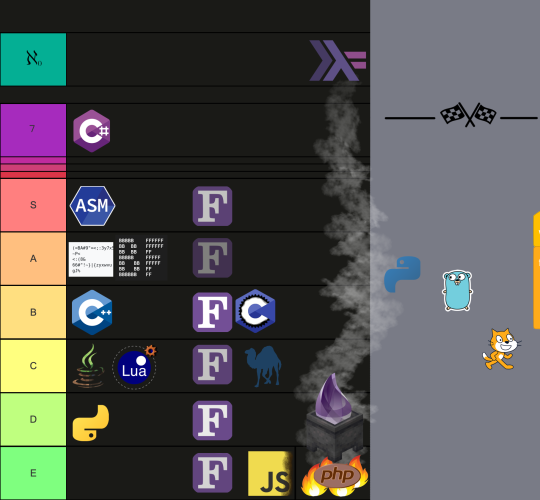
part 15
13 notes
·
View notes
Text
Mastering Web Development: A Comprehensive Guide for Beginners
In the vast landscape of technology, web development stands as a crucial cornerstone. It encompasses the art and science of building websites, ranging from simple static pages to complex web applications. Whether you're aiming to pursue a career in software development or seeking to enhance your digital presence, understanding web development is essential.
In this comprehensive guide, we'll take you through the fundamental concepts and practical skills needed to master web development from scratch. Let's dive in!
1. Understanding HTML (Hypertext Markup Language)
HTML serves as the backbone of every web page, providing the structure and content. It uses tags to define different elements such as headings, paragraphs, images, and links. By mastering HTML, you'll be able to create well-structured and semantically meaningful web documents.
2. Exploring CSS (Cascading Style Sheets)
CSS is the language used to style HTML elements, enhancing their appearance and layout. With CSS, you can customize colors, fonts, spacing, and more, giving your website a polished and professional look. Understanding CSS selectors and properties is essential for effective styling.
3. Introduction to JavaScript
JavaScript is a versatile programming language that adds interactivity and dynamic behavior to web pages. From simple animations to complex web applications, JavaScript powers a wide range of functionalities. Learning JavaScript fundamentals such as variables, functions, and events is crucial for web development.
4. Building Responsive Websites
In today's mobile-centric world, it's essential to create websites that adapt seamlessly to various screen sizes and devices. Responsive web design achieves this by using fluid grids, flexible images, and media queries. Mastering responsive design principles ensures that your websites look great on desktops, tablets, and smartphones.
5. Introduction to Version Control with Git
Git is a powerful tool for tracking changes in your codebase and collaborating with other developers. By learning Git basics such as branching, merging, and committing, you can streamline your development workflow and effectively manage project versions.
6. Introduction to Front-End Frameworks
Front-end frameworks like Bootstrap, Foundation, and Materialise provide pre-designed components and stylesheets to expedite web development. By leveraging these frameworks, you can create responsive and visually appealing websites with less effort and code.
7. Introduction to Back-End Development
While front-end development focuses on the user interface, back-end development deals with server-side logic and database management. Learning back-end languages such as Node.js, Python, or PHP enables you to build dynamic web applications and handle user interactions efficiently.
8. Deploying Your Website
Once you've developed your website, it's time to make it accessible to the world. Deploying a website involves selecting a web hosting provider, uploading your files, and configuring domain settings. Understanding the deployment process ensures that your website goes live smoothly.
9. Conclusion and Next Steps
Congratulations on completing this comprehensive guide to mastering web development! By now, you've gained a solid understanding of HTML, CSS, JavaScript, version control, frameworks, and deployment. As you continue your journey in web development, remember to stay curious, practice regularly, and explore advanced topics to further refine your skills.
Resources for Further Learning:
Online tutorials and documentation
Interactive coding platforms
Community forums and discussion groups
Next Steps:
Explore advanced topics such as web performance optimization, server-side rendering, and progressive web apps.
Build real-world projects to apply your skills and showcase your portfolio.
Stay updated with the latest trends and technologies in web development through blogs, podcasts, and conferences.
With dedication and perseverance, you'll continue to evolve as a proficient web developer, creating innovative solutions and contributing to the ever-changing digital landscape . Happy coding!
4 notes
·
View notes
Text
PHP Static Variables
What is a Variable?
Variables in a program are used to store values or data that can be reused later in the code. Think of them as containers for numbers, characters, strings, memory addresses, and more. PHP has its own specific
rules for declaring and using variables:
All PHP variable names start with a dollar sign ($), followed by the variable name.
Variable names can be long and descriptive (e.g., $factorial, $even_nos) or short (e.g., $n, $x).
Variable names can contain alphanumeric characters and underscores (a-z, A-Z, 0-9, and _), but cannot begin with a number.
Constants are like variables whose values cannot change. They are also case-sensitive.
Assignment in PHP is done using the = operator. The variable is on the left, and the value or expression is on the right.
PHP is a loosely typed language, meaning you don't have to declare the type of a variable-its inferred based on the value assigned.
PHP variables are case-sensitive ($sum and $SUM are different).

0 notes
Text
Static vs Dynamic Websites: What Every Developer Needs to Know

When embarking on a journey in web development, it's essential to understand the fundamental differences between static and dynamic websites. As a developer, these two types of websites form the core of your skill set, and knowing their strengths and limitations will help you create better, more efficient websites. If you're looking to kickstart your journey, taking web development classes in Yamuna Vihar can give you the foundational knowledge needed to grasp these concepts thoroughly.
What Are Static Websites?
A static website is one where the content remains the same every time a user visits. These websites are often built using simple HTML and CSS, offering a straightforward way of presenting information. Static websites are ideal for small-scale projects like personal portfolios, blogs, or small business websites, where the content does not need to change frequently. Since static sites deliver the same content to all users, they are often faster and more secure compared to their dynamic counterparts.
One of the key advantages of static websites is their simplicity. They are easy to build, and the server doesn't need to do much processing, resulting in quicker load times. These websites are also less prone to security threats because they don’t rely on databases or server-side scripting languages. For businesses or individuals looking for a basic online presence, static websites can be an excellent and cost-effective solution.
However, static websites have limitations. Because the content is fixed, any change or update requires manual intervention by the developer. This makes static sites less suitable for websites that require frequent content changes or user interaction, such as e-commerce platforms or social networks.
What Are Dynamic Websites?
In contrast, dynamic websites are built using more complex technologies that allow content to change based on user interaction or other variables. These websites typically rely on server-side languages such as PHP, Python, or JavaScript frameworks like Node.js. They also often use databases to store and retrieve content, making them ideal for websites that need to present unique information to each visitor, like user profiles, blogs, or e-commerce sites.
Dynamic websites offer a much higher degree of flexibility and scalability than static websites. They allow for real-time content updates, user-generated data, and advanced features like search functions, interactive forms, and content management systems (CMS). These websites are essential for businesses that need to manage large volumes of content or offer personalized experiences for their users.
The trade-off, however, is that dynamic websites are generally more complex to develop and maintain. They require a server capable of processing scripts, accessing databases, and delivering dynamic content to the user. While the flexibility and interactivity they provide are significant advantages, they also come with the added responsibility of ensuring smooth server-side processing, security, and regular updates.
Key Differences Between Static and Dynamic Websites
Content Updates: Static websites require manual updates to change content, whereas dynamic websites automatically update content based on user interaction or data changes.
Technology Stack: Static sites rely on HTML, CSS, and simple JavaScript, while dynamic sites require server-side scripting languages, databases, and more advanced technologies.
Interactivity: Static websites offer minimal interaction, mainly focused on presentation. Dynamic websites, on the other hand, offer extensive interactivity through user input, databases, and real-time data.
Performance and Scalability: Static websites generally perform better and are faster because they don’t require server-side processing. Dynamic websites, due to their reliance on databases and server-side scripts, may experience slower load times, especially as they scale.
Cost: Static websites are generally less expensive to develop and host, while dynamic websites, due to their complexity and reliance on databases, can be costlier in both development and maintenance.
Which One Should You Choose?
The decision between a static or dynamic website largely depends on the specific needs of the project you're working on. If you are creating a website for a small business, personal portfolio, or informational page, a static site is an excellent option. It's quick to develop, easier to maintain, and cost-effective.
However, if you're working on a larger project that requires user interaction, real-time updates, or a content management system, a dynamic website is the better choice. For instance, e-commerce websites, social media platforms, and interactive web applications are typically dynamic websites.
For those looking to advance their careers as web developers, it’s crucial to have a solid understanding of both types of websites. Gaining this knowledge will not only make you a more versatile developer but will also open doors to more advanced projects. Enrolling in web development coaching institutes in Uttam Nagar can offer you hands-on experience and in-depth knowledge of both static and dynamic web technologies, preparing you for a successful career in this ever-evolving field.
Conclusion
Whether you're just starting or looking to enhance your web development skills, understanding the difference between static and dynamic websites is crucial. Static websites are simple, fast, and secure but are limited in terms of interactivity and content management. Dynamic websites, while more complex, offer greater flexibility, scalability, and interactivity, making them suitable for more advanced projects. By mastering both types of websites, you’ll be well-equipped to take on a variety of web development projects, from basic informational sites to complex, interactive web applications. For those looking to expand their skills further, joining a web development coaching institute in Uttam Nagar can provide the resources and expertise necessary to excel in the industry.
By considering the specific needs of your project and the trade-offs of each approach, you’ll be able to make an informed decision and create a website that not only meets but exceeds expectations.
Suggested Links
Web development course
Web Development Training
web development classes
#web development course#web developers#web design trends#web development technologies#web Development training institute#web Development course in Yamuna Vihar#web Development Tips#web development skills
0 notes
Text
web development,
web development,
Web development is a dynamic field that has seen significant advancements over the years. With the continuous evolution of technology, web development practices and tools have become more sophisticated, enabling developers to create more interactive, responsive, and user-friendly websites. This guide aims to provide a comprehensive overview of the current state of web development, highlighting key trends, essential skills, and best practices for aspiring and experienced developers alike.
Key Trends in Web Development
Progressive Web Apps (PWAs) Progressive Web Apps combine the best of web and mobile apps, offering offline capabilities, fast load times, and a native app-like experience. They use modern web technologies to deliver an app-like user experience directly in the browser, without requiring installation from an app store.
Single Page Applications (SPAs) SPAs are web applications that load a single HTML page and dynamically update content as the user interacts with the app. Technologies like React, Angular, and Vue.js have made it easier to develop SPAs, which offer faster load times and a smoother user experience.
WebAssembly WebAssembly (Wasm) is a binary instruction format that allows code written in multiple languages (like C, C++, and Rust) to run on the web at near-native speed. This technology is transforming the performance capabilities of web applications, making them more powerful and efficient.
Serverless Architecture Serverless computing allows developers to build and run applications without managing server infrastructure. Services like AWS Lambda, Google Cloud Functions, and Azure Functions enable developers to focus on writing code while the cloud provider handles the server management, scaling, and maintenance.
JAMstack JAMstack (JavaScript, APIs, and Markup) is a modern web development architecture that decouples the frontend from the backend, allowing for faster performance, better security, and easier scalability. It emphasizes the use of static site generators, headless CMSs, and APIs.
Essential Skills for Web Developers
HTML, CSS, and JavaScript A strong foundation in HTML, CSS, and JavaScript is crucial for any web developer. HTML provides the structure, CSS handles the styling, and JavaScript enables interactivity.
Frontend Frameworks and Libraries Familiarity with popular frontend frameworks and libraries such as React, Angular, and Vue.js is essential. These tools streamline the development process and help build complex, interactive user interfaces.
Version Control/Git Version control systems like Git are indispensable for managing code changes and collaborating with other developers. Proficiency in Git, along with platforms like GitHub or GitLab, is a must-have skill.
Responsive Design Understanding the principles of responsive design ensures that websites function well on a variety of devices and screen sizes. Knowledge of CSS frameworks like Bootstrap or Tailwind CSS can be beneficial.
Backend Development Knowledge of backend technologies is essential for full-stack developers. Familiarity with languages like Node.js, Python, Ruby, or PHP, and frameworks like Express, Django, or Ruby on Rails, is important for building robust server-side applications.
Databases Understanding different types of databases (SQL and NoSQL) and how to interact with them is crucial. Knowledge of database management systems like MySQL, PostgreSQL, MongoDB, or Firebase is often required.
Best Practices in Web Development
Write Clean, Maintainable Code Adhering to coding standards and best practices, such as using meaningful variable names, modularizing code, and writing comments, makes code easier to read, maintain, and debug.
Optimize for Performance Optimizing website performance is critical for user satisfaction. Techniques include minimizing HTTP requests, using content delivery networks (CDNs), optimizing images, and leveraging browser caching.
Ensure Accessibility Web accessibility ensures that websites are usable by people with disabilities. Implementing accessibility best practices, such as using semantic HTML, providing alternative text for images, and ensuring keyboard navigation, is crucial.
Security Best Practices Implementing security best practices protects websites from vulnerabilities. This includes using HTTPS, validating and sanitizing user inputs, implementing proper authentication and authorization, and regularly updating dependencies.
Continuous Integration and Deployment (CI/CD) CI/CD practices automate the testing and deployment process, allowing for faster and more reliable releases. Tools like Jenkins, Travis CI, and GitHub Actions help streamline these workflows.
Conclusion Web development in 2024 is an exciting field, driven by rapid technological advancements and evolving best practices. By staying updated with the latest trends, continuously improving your skills, and adhering to best practices, you can build innovative, high-performance websites that provide exceptional user experiences. Whether you're a beginner or an experienced developer, the key to success lies in continuous learning and adaptation in this ever-changing landscape.
0 notes
Text
Learning PHP for Beginners: Unleashing the Power of Web Development

PHP, or Hypertext Preprocessor, is one of the most widely used scripting languages in web development. It powers millions of websites and apps in the digital world. Learning PHP can prove to be a rewarding and necessary first step for beginners interested in web development. Here is a general overview of learning PHP for beginners. If you want to make a career in web development, this information could be useful.
Why Learn The PHP Language?
PHP is a server-side programming language mostly used for web development. Like C++, it can also be helpful in various programming jobs. In addition to being compatible with HTML, PHP is easy to learn and use. It lets developers integrate dynamic content onto otherwise static web pages.
Due to its relative ease of use, PHP is an excellent choice for those just beginning their journey into computer programming. You can learn it from a reputed PHP learning platform online or around your place.
PHP's reputation for being user-friendly precedes it. It is easy enough for beginners because its syntax resembles Java and C programming.
Critical Concepts For Beginners Learning PHP
Because of its flexibility, PHP is a top choice, and its knowledge is necessary for each aspiring web developer. Here is a brief description of its concepts to make learning PHP for beginners easier.
Variables and Data Types: Knowing the different kinds of variables and data is crucial. Intuits, Booleans, floats, and strings are just a few of the data kinds that PHP can handle. You must declare and manipulate these variables to write successful PHP code.
Control Structures: Conditional statements and loops are examples of fundamental control structures included in PHP. The foundation for writing logical and practical scripts comprises these components.
Functions: Developers may organise the code into modular components by mastering PHP functions. Programming becomes more readable and modular when functions are easy to define and call.
Arrays: PHP's arrays are a flexible data format that lets you store several items in a single variable. Effective data management requires an understanding of array manipulation.
Forms and user input: Collecting and verifying user data is a crucial ability for web developers. This is where knowledge of PHP comes in handy in processing form data and user input
The Ideal PHP Learning Platform
It is better to use a specialized PHP learning platform to accelerate your PHP learning process. Online platforms are popular since they are very user-friendly and provide all the necessary functionality for new users. Certain platforms offer opportunities for real-world project collaboration, dynamic learning, and a friendly community.
A thorough course covering both basic PHP ideas and more advanced topics may be available online. These courses also offer the opportunity to apply learned knowledge to real-world situations through project-based learning possibilities. It can work wonders in boosting your self-esteem and enable you to showcase your programming skills to potential employers.
Summary: Learning PHP for beginners is a fun adventure since it offers up a world of possibilities for web development. When combined with a solid learning platform and the appropriate mindset, you can become a good PHP programmer. It will help you to create dynamic, compelling, and memorable online websites.
#php learning platform#learning php for beginners#learning php#Php Programming#coding beginner#code learning
0 notes
Text
Embracing Innovation: Top 24 Web Designing Languages to Master in 2024
In the ever-evolving landscape of web development, staying updated with the latest languages is paramount for any designer or developer. As we venture into 2024, the realm of web design continues to witness transformative advancements, pushing boundaries and ushering in new possibilities.
Here’s a comprehensive guide to the top 24 web designing languages poised to shape the digital sphere in 2024:
Front-end Languages:
HTML (HyperText Markup Language): The cornerstone of web development, HTML remains indispensable for structuring web content.
CSS (Cascading Style Sheets): Essential for styling and presenting HTML elements, CSS empowers designers to create visually appealing websites.
JavaScript: A dynamic language facilitating interactive web elements, JavaScript remains a core language for front-end development.
TypeScript: Building on JavaScript, TypeScript brings static typing, aiding in the development of scalable and maintainable web applications.
Sass/SCSS: These CSS preprocessors enhance efficiency by introducing variables, nesting, and mixins, streamlining stylesheets.
Vue.js, React, Angular: These front-end frameworks continue to dominate, offering powerful tools for building robust, responsive, and interactive user interfaces.
Back-end Languages:
Python: Known for its readability and versatility, Python continues to be a preferred language for back-end development, thanks to frameworks like Django and Flask.
JavaScript (Node.js): Expanding its domain to server-side scripting with Node.js, JavaScript enables full-stack development, unifying front-end and back-end processes.
Ruby: Renowned for its simplicity and elegance, Ruby, coupled with the Rails framework, fosters rapid application development.
PHP: Despite criticisms, PHP remains prevalent, powering a significant portion of the web, especially with frameworks like Laravel and Symfony.
Golang (Go): Recognized for its speed and concurrency, Go is gaining traction in building scalable and efficient web applications.
Database Languages:
SQL (Structured Query Language): Fundamental for managing and querying relational databases, SQL expertise remains invaluable.
NoSQL (MongoDB, Firebase): Non-relational databases continue to rise, offering scalability and flexibility, suitable for modern web applications.
Markup Languages:
XML (Extensible Markup Language): Still utilized for specific applications, XML maintains relevance in data exchange and configuration.
JSON (JavaScript Object Notation): Lightweight and easy to parse, JSON is a preferred format for data exchange in web APIs.
Styling Languages:
Less: Similar to Sass/SCSS, Less simplifies CSS authoring with its dynamic stylesheet language.
PostCSS: Leveraging JavaScript plugins, PostCSS automates CSS processes, enhancing code efficiency and compatibility.
Specialized Languages:
Rust: Known for its safety features and performance, Rust is gaining attention for web assembly and system programming.
Elixir: Recognized for fault-tolerance and scalability, Elixir, with the Phoenix framework, excels in building real-time applications.
Emerging Languages:
Deno: Positioned as a secure runtime for JavaScript and TypeScript, Deno presents a potential alternative to Node.js.
Kotlin: Initially designed for Android, Kotlin’s conciseness and interoperability make it a contender for web development.
Web Assembly Languages:
AssemblyScript: A subset of TypeScript, AssemblyScript enables compiling TypeScript to WebAssembly for high-performance web applications.
Rust (WebAssembly): Utilizing Rust for WebAssembly empowers developers to create high-speed, low-level web applications.
Augmented Reality (AR) and Virtual Reality (VR) Languages:
Unity (C#): For immersive web experiences, Unity with C# supports the development of AR and VR applications on the web.
In the fast-paced world of web design, mastering these languages opens doors to innovation and empowers designers and developers to craft exceptional digital experiences. As 2024 unfolds, embracing these languages will be key to staying at the forefront of the ever-evolving web design landscape.
0 notes
Text
PHP Variables : Syntax, Types, Scope, and Best Practices
Learn all about PHP variables including syntax, data types, variable scope, and best practices. A beginner-friendly guide to mastering PHP variables with examples. PHP Variables – A Complete Guide for Beginners PHP (Hypertext Preprocessor) is a powerful server-side scripting language widely used for web development. One of the foundational concepts in PHP—and in any programming language—is…
#PHP array variable#PHP for beginners#PHP global variable#PHP local variable#PHP programming#PHP static variable#PHP string variable#PHP syntax#PHP tutorial#PHP variable example#PHP variable naming#PHP variable scope#PHP variable types#PHP variables
0 notes
Text
Mastering the Power of Static Classes in PHP
In PHP, static elements, including static functions, static variables, and static classes, have specific characteristics and use cases. Let’s explore each of them with examples: 1.Static Function: A static function is a method within a class that can be called without creating an instance of the class. It’s often used for utility functions that don’t require access to instance-specific data. To…

View On WordPress
0 notes
Text
This Week in Rust 457
Hello and welcome to another issue of This Week in Rust! Rust is a programming language empowering everyone to build reliable and efficient software. This is a weekly summary of its progress and community. Want something mentioned? Tweet us at @ThisWeekInRust or send us a pull request. Want to get involved? We love contributions.
This Week in Rust is openly developed on GitHub. If you find any errors in this week's issue, please submit a PR.
Updates from Rust Community
Project/Tooling Updates
rust-analyzer changelog #143
Slint UI crate weekly updates
This week in Databend #56: A Modern Cloud Data Warehouse for Everyone
What's new in axum 0.6.0-rc.1
HexoSynth Modular Synthesizer in Rust - Devlog #10: Alpha-1 Release
Fornjot (code-first CAD in Rust) - Weekly Release - 2022-W34
Observations/Thoughts
Come contribute to Salsa 2022!
State Machines II
Rust Walkthroughs
Tauri + Async Rust Process
Writing a container in Rust
Experimentally compiling PHP code to Rust - Ryan Chandler
STM32F4 Embedded Rust at the HAL: GPIO Interrupts
[video] Rust Traits vs C++ Concepts
[video] Writing Procedural Macros
[video] Get under the hood of Rust Language with Assembly!!
[video] Scoped threads in Rust 1.63
[video] 1Password Developer Fireside Chat: Demystifying Atomics
Crate of the Week
This week's crate is sass-embedded, a library to communicate with Embedded Dart Sass.
Thanks to Ahab for the self-suggestion.
Please submit your suggestions and votes for next week!
Call for Participation
Always wanted to contribute to open-source projects but didn't know where to start? Every week we highlight some tasks from the Rust community for you to pick and get started!
Some of these tasks may also have mentors available, visit the task page for more information.
Ockam - Add syntax highlighting to examples in ockam clap command help using syntect
Ockam - Add examples section to ockam tcp-inlet create command's help
Ockam - Make ockam node delete --all --force command more forceful
Mirrord - Consider using mold linker
Mirrord - mirrod-layer and mirrord bin are being built twice when running cargo +nightly build
If you are a Rust project owner and are looking for contributors, please submit tasks here.
Updates from the Rust Project
411 pull requests were merged in the last week
mitigate stale data reads on SGX platform
support 128-bit atomics on all aarch64 targets
rustc_metadata: deduplicate strings to prevent multiple copies in rmeta/query cache blow file size
make NOP dyn casts not require anything about the vtable
implied bounds: explicitly state which types are assumed to be wf
never consider unsafe blocks unused if they would be required with deny(unsafe_op_in_unsafe_fn)
do not allow Drop impl on foreign fundamental types
don't derive PartialEq::ne
lazily decode SourceFile from metadata
make must_not_suspend lint see through references when drop tracking is enabled
mention as_mut alongside as_ref in borrowck error message
point at a type parameter shadowing another type
recover keywords in trait bounds
reenable disabled early syntax gates as future-incompatibility lints
improved diagnostic for function defined with def, fun, func, or function instead of fn
suggest fn if fun, func, function or def is used to define a function
suggest once_cell::Lazy for non-const statics
suggest adding a reference to a trait assoc item
suggest adding an array length if possible
suggest the right help message for as_ref
UnreachableProp: preserve unreachable branches for multiple targets
kind-less SessionDiagnostic derive
convert diagnostics in parser/expr to SessionDiagnostic
migrate "invalid variable declaration" errors to SessionDiagnostic
migrate emoji identifier diagnostics to SessionDiagnostic in rustc_interface
migrate lint reports in typeck::check_unused to LintDiagnostic
migrate more rustc_borrowck diagnostics to SessionDiagnostic
migrate rustc_ast_passes diagnostics to SessionDiagnostic and translatable messages (first part)
migrate typeck's used expected symbol diagnostic to SessionDiagnostic
migrations for rustc_expand transcribe.rs
migrate some rustc_borrowck diagnostic
miri: breaking posix_memalign precondition is not UB
miri: improve information sharing across SB diagnostics
miri: add very basic Android support
remove manual implementations of HashStable for hir::Expr and hir::Ty
shrink ast::Attribute
box the MacCall in various types
use AttrVec more
add IpDisplayBuffer helper struct
rework Ipv6Addr::is_global to check for global reachability rather than global scope
make slice::reverse const
refactor iteration logic in the Flatten and FlatMap iterators
futures: fix incorrect termination of select_with_strategy streams
cargo: fix file locking being not supported on Android raising an error
cargo: improve error message for an array value in the manifest
cargo: improve error message for wrong target names
rustdoc: merge source code pages HTML elements together v2
rustdoc: count deref and non-deref as same set of used methods
rustdoc: strategic boxing to reduce the size of ItemKind and Type
rustfmt: Unicode comment align
clippy: add unused_peekable lint
clippy: add manual_empty_string_creations lint
clippy: add new lint positional_named_format_parameters
clippy: don't lint on match pattern-binding in question_mark
clippy: enhance needless_borrow to consider trait implementations
clippy: fix non_ascii_literal in tests
clippy: fix to_string_in_format_args false positive
clippy: fix false positives of needless_match
clippy: lint collapsible_str_replace
clippy: more lint pass merges
clippy: refactor FormatArgsExpn
clippy: rework only_used_in_recursion and move it back to complexity
clippy: transmute_undefined_repr fix
clippy: check for if-some-or-ok-else-none-or-err
clippy: Do not lint needless_collect if the target code is inside a loop
clippy: suggest map_or in case_sensitive_file_extension_comparisons
clippy: unwrap_used and expect_used: trigger on uses of their _err variants
rust-analyzer: consider bounds on inherent impl in method resolution
rust-analyzer: implement IntoFuture type inference
rust-analyzer: implement lsp extension for cancelling running flychecks
rust-analyzer: log rustfmt parsing errors as warnings
rust-analyzer: pop an error notification when flycheck can't be restarted
rust-analyzer: add a setting for keyword hover popups
rust-analyzer: add an assist for inlining all type alias uses
rust-analyzer: generate static method using Self::assoc() syntax
rust-analyzer: improved inline_call to replace Self
rust-analyzer: run test mod from anywhere in parent file
rust-analyzer: make trait assoc items become inactive due to cfg
rust-analyzer: fix panics on GATs involving const generics
rust-analyzer: escape keywords used as names in earlier editions
rust-analyzer: record completion filtering
rust-analyzer: resolve associated types of bare dyn types
rust-analyzer: resolve path Self alone in value namespace
tidy: check fluent files for style
Rust Compiler Performance Triage
Overall some really impressive wins this week. Note in particular PR #100209, "Lazily decode SourceFile from metadata" (which improved 75 primary benchmark scenarios and 158 secondary scenarios) and PR #98655 "Don't derive PartialEq::ne", which improved 65 primary scenarios and 27 secondary scenarios). There were a few cases that pnkfelix explicitly decided not to mark as triaged; see report for more details there. Also pnkfelix wonders if there is a recent slight-upward trend on max-rss for the past week, see the summary graph
Triage done by @pnkfelix. Revision range: 14a459bf..4a24f08b
Summary:
(instructions:u) mean range count Regressions ❌ (primary) 0.6% [0.4%, 0.8%] 27 Regressions ❌ (secondary) 0.4% [0.2%, 0.6%] 9 Improvements ✅ (primary) -1.7% [-20.1%, -0.3%] 91 Improvements ✅ (secondary) -3.6% [-18.7%, -0.3%] 160 All ❌✅ (primary) -1.2% [-20.1%, 0.8%] 118
3 Regressions, 4 Improvements, 4 Mixed; 3 of them in rollups 43 artifact comparisons made in total
Full report
Call for Testing
An important step for RFC implementation is for people to experiment with the implementation and give feedback, especially before stabilization. The following RFCs would benefit from user testing before moving forward:
No RFCs issued a call for testing this week.
If you are a feature implementer and would like your RFC to appear on the above list, add the new call-for-testing label to your RFC along with a comment providing testing instructions and/or guidance on which aspect(s) of the feature need testing.
Approved RFCs
Changes to Rust follow the Rust RFC (request for comments) process. These are the RFCs that were approved for implementation this week:
No RFCs were approved this week.
Final Comment Period
Every week, the team announces the 'final comment period' for RFCs and key PRs which are reaching a decision. Express your opinions now.
RFCs
No RFCs entered Final Comment Period this week.
Tracking Issues & PRs
[disposition: merge] Register wf obligation before normalizing in wfcheck
[disposition: merge] Partially stabilize bound_as_ref by stabilizing Bound::as_ref
[disposition: merge] Document NonZeroXxx layout guarantees
[disposition: merge] Strengthen invalid_value lint to forbid uninit primitives, adjust docs to say that's UB
[disposition: merge] Make forward compatibility lint deprecated_cfg_attr_crate_type_name deny by default
New and Updated RFCs
[new] RFC: Statics in patterns
Upcoming Events
Rusty Events between 2022-08-24 - 2022-09-21 🦀
Virtual
2022-08-24 | Virtual (Beijing, CN) | WebAssembly and Rust Meetup (Rustlang)
Tech Talk Live Appointment: Customize GitHub Workflow with Serverless Functions - How to use Rust and JavaScript to automate GitHub processes
2022-08-24 | Virtual + Wellington, NZ | Rust Wellington
Flywheel Edition: 3 talks on Rust!
2022-08-25 | Virtual (Karlsruhe, DE) | The Karlsruhe Functional Programmers Meetup Group
Stammtisch: together with the C++ UG KA; various topics, from C++ to Rust
2022-08-27 | Virtual (Bangalore, IN) | Polkadot India
Substrate Saturday - Bootcamp Series 2: Fundamentals of Rust & Substrate
2022-08-30 | Virtual (Berlin, DE) | OpenTechSchool Berlin
Rust Hack and Learn
2022-08-30 | Virtual + Dallas, TX, US | Dallas Rust
Last Tuesday
2022-09-01 | Virtual (PDT Timezone) | Conf42
Conf42: Rustlang 2022
2022-09-01 | Virtual | Google Open Source Live
Rust Day on Google Open Source Live
2022-09-02 | Virtual (Nürnberg, DE) | Rust Nuremberg
Rust Nuremberg Get Together
2022-09-03 | Virtual (Bangalore, IN) | Polkadot India
Substrate Saturday - Bootcamp Series 2: Fundamentals of Rust & Substrate
2022-09-03 | Virtual (Nürnberg, DE) | Rust Nuremberg
Deep Dive Session 1: Tokio my-redis Tutorial
2022-09-04 | Virtual (Seattle, WA, US) | Seattle Rust Meetup
September Meetup
2022-09-06 | Virtual (Beijing, CN) | WebAssembly and Rust Meetup (Rustlang)
Monthly WasmEdge Community Meeting, a CNCF sandbox WebAssembly runtime
2022-09-06 | Virtual (Buffalo, NY, US) | Buffalo Rust Meetup
Buffalo Rust User Group, First Tuesdays
2022-09-07 | Virtual (Indianapolis, IN, US) | Indy Rust
Indy.rs - with Social Distancing
2022-09-10 | Virtual | Rust GameDev
Rust GameDev Monthly Meetup
2022-09-10 | Virtual (Bangalore, IN) | Polkadot India
Substrate Saturday - Bootcamp Series 2: Fundamentals of Rust & Substrate
2022-09-12 | Virtual + Dublin, IE | Linux Plumbers Conference
Rust Microconference in LPC 2022
2022-09-13 | Virtual + Dallas, TX, US | Dallas Rust
Second Tuesday
2022-09-13 | Virtual (Rostock, DE) | Altow Academy
Rust Meetup Rostock
2022-09-14 | Virtual (Malaysia)| Golang Malaysia
Rust Meetup September 2022
2022-09-15 | Virtual (Columbus, OH, US) | GDG Columbus
Past, Present, and Future of Internet Money! (Custom tokenomics, RUST and CosmWASM library...)
2022-09-20 | Virtual (Washington, DC, US) | Rust DC
Mid-month Rustful
2022-09-21 | Virtual (Vancouver, BC, CA) | Vancouver Rust
Rust Study/Hack/Hang-out (Call for Participation)
Europe
2022-08-25 | Copenhagen, DK | Copenhagen Rust group
CPH Hack Night #28
2022-08-25 | Stockholm, SE | StockholmCpp
0x21: Learning from Rust, Typical C++
2022-08-30 | Utrecht, NL | Rust Nederland
Run Rust Anywhere
2022-09-12 | Dublin, IE + Virtual | Linux Plumbers Conference
Rust Microconference in LPC 2022
North America
2022-08-23 | Toronto, ON, CA | Rust Toronto
WebAssembly plugins in Rust
2022-08-25 | Ciudad de México, MX | Rust MX
Concurrencia & paralelismo con Rust
2022-08-25 | Lehi, UT, US | Utah Rust
Using Github Actions to Deploy Cargo Crates with Jordan and Food!
2022-08-31 | New York, NY, US | Rust NYC
August Meetup: Rewriting a high performance Vector Database in Rust.
Oceania
2022-08-24 | Wellington, NZ + Virtual | Rust Wellington
Flywheel Edition: 3 talks on Rust!
2022-08-26 | Melbourne, VIC, AU | Rust Melbourne
August 2022 Meetup
If you are running a Rust event please add it to the calendar to get it mentioned here. Please remember to add a link to the event too. Email the Rust Community Team for access.
Jobs
Please see the latest Who's Hiring thread on r/rust
Quote of the Week
A fast executing language that crashes all the time is like a supercar… that crashes all the time.
– Tris on youtube
Thanks to scottmcm for the suggestion!
Please submit quotes and vote for next week!
This Week in Rust is edited by: nellshamrell, llogiq, cdmistman, ericseppanen, extrawurst, andrewpollack, U007D, kolharsam, joelmarcey, mariannegoldin.
Email list hosting is sponsored by The Rust Foundation
Discuss on r/rust
0 notes
Text
PHP Variable Scope
The scope of a variable is defined as its range in the program under which it can be accessed. In other words, "The scope of a variable is the portion of the program within which it is defined and can be accessed."
PHP has three types of variable scopes:
Local variable
Global variable
Static variable

0 notes
Text
PHP Tools to Use in 2023

As technology evolves, so do the tools that support it. PHP, a popular scripting language, continues to be a cornerstone of web development. With each passing year, new tools emerge to enhance PHP development processes. In this guide, we delve into the essential PHP tools to use in 2023, providing developers with insights to streamline their coding journey. PHP Tools to Use in 2023 The year 2023 brings a host of innovative PHP tools that cater to developers' needs. These tools enhance productivity, code quality, and collaboration, making PHP development more efficient than ever. Here's a curated list of PHP tools that deserve your attention: 1. Laravel Framework Description: Laravel remains a powerful PHP framework known for its elegant syntax and robust features. It simplifies common tasks like routing, caching, and authentication, enabling developers to focus on building outstanding applications. Usage: Use Laravel to create web applications quickly and efficiently while benefiting from its expressive syntax and comprehensive documentation. 2. Symfony Components Description: Symfony offers a collection of reusable PHP components that simplify complex tasks in web development. From HTTP handling to form creation, Symfony components provide a foundation for building scalable applications. Usage: Integrate Symfony components into your projects to streamline development and leverage pre-built solutions for various tasks. 3. Xdebug Description: Debugging is an essential aspect of coding. Xdebug is a powerful tool that helps developers identify and fix issues by providing detailed insights into code execution, variable values, and stack traces. Usage: Integrate Xdebug into your development environment to enhance the debugging process and save time in identifying and resolving errors. 4. Composer Description: Dependency management is crucial for PHP projects. Composer is a package manager that simplifies the process of installing, updating, and managing external libraries and dependencies. Usage: Utilize Composer to manage dependencies efficiently and ensure your projects are well-organized and up-to-date. 5. PHPStan Description: Code quality is paramount. PHPStan is a static analysis tool that scans your codebase for potential issues, type errors, and bugs, allowing you to catch problems early in the development cycle. Usage: Incorporate PHPStan into your workflow to improve code quality, minimize errors, and ensure robust application performance. Exploring PHP Tools for Specific Needs While the tools mentioned above cover a broad spectrum of PHP development, specific needs require specialized solutions. Let's explore some additional PHP tools tailored to particular tasks: 1. Database Management: phpMyAdmin Description: phpMyAdmin is a popular tool for managing MySQL databases through a user-friendly web interface. It simplifies tasks like database creation, querying, and data manipulation. Usage: Employ phpMyAdmin to efficiently manage your MySQL databases and execute SQL queries without the need for complex command-line operations. 2. Code Versioning: Git and GitHub Description: Git, coupled with platforms like GitHub, enables efficient code versioning and collaboration among developers. It helps track changes, merge code, and manage project histories. Usage: Embrace Git and GitHub to foster collaboration, track code changes, and maintain a comprehensive history of your project's development. 3. Performance Optimization: PHP OPcache Description: PHP OPcache is a built-in caching engine that improves the performance of PHP applications by storing precompiled script bytecode in memory, reducing the need for repetitive compilation. Usage: Enable PHP OPcache to enhance the speed and efficiency of your PHP applications, resulting in faster response times and reduced server load. FAQs About PHP Tools in 2023 Q: What is PHP used for?A: PHP is a scripting language primarily used for web development to create dynamic and interactive web pages. Q: Are these tools suitable for beginners?A: Yes, many of these tools offer comprehensive documentation and user-friendly interfaces, making them accessible to developers of all levels. Q: Can I use these tools on different operating systems?A: Yes, most PHP tools are cross-platform and can be used on various operating systems, including Windows, macOS, and Linux. Q: Are these tools free to use?A: Many of the tools mentioned are open-source and available for free. However, some may offer premium features or support packages. Q: Do I need to use all of these tools?A: The selection of tools depends on your specific project requirements. Choose the tools that align with your development needs. Q: How do I stay updated with the latest PHP tools?A: Follow official websites, communities, and forums related to PHP development to stay informed about the latest tools and updates. Conclusion: Elevate Your PHP Development with Cutting-Edge Tools In the realm of PHP development, the tools you choose significantly impact your efficiency, code quality, and overall development experience. By embracing the top PHP tools of 2023, you position yourself to create exceptional applications, streamline workflows, and collaborate seamlessly with other developers. Stay ahead of the curve by integrating these tools into your development toolkit and witness the transformation in your PHP coding journey. Read the full article
0 notes
Text
Mastering PHP: The Ultimate Guide to PHP Online Courses
In today's fast-evolving digital era, web development continues to play a vital role in shaping online experiences. One of the most trusted and widely-used server-side scripting languages in this domain is PHP (Hypertext Preprocessor). Whether you are a beginner aiming to break into web development or a seasoned programmer looking to expand your skills, enrolling in a PHP online course is a smart and strategic move.
What is PHP?
PHP is a powerful scripting language specifically designed for web development. It is open-source, easy to learn, and integrates seamlessly with HTML, databases like MySQL, and content management systems such as WordPress. PHP runs on almost all operating systems including Linux, Windows, and macOS, making it incredibly versatile.
Since its creation in 1994 by Rasmus Lerdorf, PHP has evolved dramatically. Today, it powers over 75% of websites on the internet, including big names like Facebook, Wikipedia, and WordPress. Its simplicity and wide applicability make it a must-know language for aspiring web developers.
Why Learn PHP Online?
1. Flexibility and Convenience
One of the biggest advantages of choosing an online PHP course is the flexibility it offers. Whether you're a college student, a working professional, or a freelance developer, you can learn PHP at your own pace, anytime and anywhere.
2. Cost-Effective Learning
Online courses are typically more affordable than in-person classes. Many platforms even offer free PHP tutorials or low-cost courses that deliver high-quality content.
3. Access to Quality Resources
Most online PHP courses provide a wealth of resources, including video lectures, downloadable content, quizzes, code editors, and forums. These materials make it easier to grasp complex concepts and practice coding in real-time.
4. Certification and Career Growth
Many PHP online courses offer certificates upon completion. These certificates can enhance your resume and make you stand out in the job market. With PHP skills, you can pursue roles such as Web Developer, Full-Stack Developer, Backend Developer, or Software Engineer.
Key Topics Covered in a PHP Online Course
A comprehensive PHP course typically includes the following modules:
1. Introduction to PHP
What is PHP?
Installation and setup (XAMPP, WAMP)
Syntax and basic structure
Embedding PHP in HTML
2. PHP Variables and Data Types
Strings, integers, floats, booleans
Arrays (indexed and associative)
Constants
Type casting
3. Control Structures
Conditional statements (if, else, switch)
Looping structures (for, while, do-while, foreach)
4. Functions and Scope
Creating and calling functions
Function parameters and return values
Variable scope (local, global, static)
5. Forms and User Input
Handling GET and POST methods
Form validation
Superglobals like $_GET, $_POST, $_REQUEST, $_SERVER
6. Working with Databases
Connecting PHP with MySQL
CRUD operations (Create, Read, Update, Delete)
Using PDO and MySQLi
Prepared statements for security
7. Error Handling
Types of errors (syntax, runtime, logical)
Try-catch blocks
Custom error handlers
8. Sessions and Cookies
Creating and managing sessions
Setting and reading cookies
Session security best practices
9. File Handling in PHP
Reading and writing files
Uploading files via forms
File permissions
10. Object-Oriented Programming in PHP
Classes and objects
Constructors and destructors
Inheritance, encapsulation, polymorphism
Interfaces and traits
11. PHP and Web Security
Input validation and sanitization
Preventing SQL injection and XSS
HTTPS and secure sessions
12. Advanced PHP Topics
PHP with AJAX
REST APIs in PHP
MVC Frameworks like Laravel and CodeIgniter
Composer and dependency management
Popular Platforms Offering PHP Online Courses
Here are some of the best platforms where you can learn PHP online:
1. Udemy
Udemy offers a wide range of PHP courses for all levels. Courses like “PHP for Beginners” and “Object-Oriented PHP & MVC” are among the top-rated, featuring lifetime access and a certificate upon completion.
2. Coursera
Partnering with universities and colleges, Coursera offers structured PHP programs. You can audit most courses for free or pay to receive a certification. A good example is the Web Applications for Everybody course from the University of Michigan.
3. edX
edX features PHP-related content through universities like Harvard and MIT. Though primarily focused on computer science and web development, several PHP courses are included under broader programming paths.
4. LinkedIn Learning
LinkedIn Learning provides bite-sized PHP lessons with project-based learning. A subscription gives access to multiple courses, helpful if you're pursuing more than just PHP.
5. FreeCodeCamp and W3Schools
Both platforms are excellent for beginners who want to explore PHP basics for free. W3Schools, in particular, is well-known for its hands-on “Try It Yourself” editor.
Who Should Take a PHP Online Course?
1. Beginners in Web Development
If you're new to coding and want to start with a language that's widely used and beginner-friendly, PHP is a great option.
2. Students and Computer Science Graduates
Learning PHP alongside HTML, CSS, and JavaScript can give you a competitive edge when applying for internships or junior developer roles.
3. Freelancers and Entrepreneurs
If you're planning to build your own website or work on client projects, PHP enables you to create dynamic, database-driven websites quickly.
4. Working Professionals
Developers who want to expand their backend skills or transition into full-stack development will benefit significantly from PHP expertise.
Career Opportunities After Learning PHP
Once you complete a PHP online course, several doors open for your professional growth:
Web Developer: Design and build dynamic websites.
Backend Developer: Manage server-side logic and database interactions.
Full-Stack Developer: Handle both frontend and backend tasks.
WordPress Developer: Customize and develop plugins/themes using PHP.
Freelance Developer: Build and manage websites for clients.
According to recent job market statistics, PHP developers earn an average salary of $60,000–$90,000 annually, depending on experience, location, and industry.
Tips for Success in an Online PHP Course
Set Clear Goals: Decide whether you’re learning for a job, freelance projects, or personal growth.
Practice Regularly: The best way to learn coding is by doing it. Practice through exercises and mini-projects.
Join Online Communities: Platforms like Stack Overflow, Reddit, and GitHub can help you learn collaboratively.
Work on Real Projects: Apply what you learn by building real-world applications—this boosts your confidence and portfolio.
Keep Up With Updates: PHP continues to evolve (e.g., PHP 8.x versions), so staying updated ensures your skills remain relevant.
Conclusion
PHP remains a cornerstone of modern web development, and mastering it through an online course is an effective, convenient, and affordable way to jumpstart or advance your programming journey. With comprehensive learning resources, expert instructors, and real-world projects, PHP online courses provide everything you need to build robust, scalable, and dynamic websites.
Whether you're starting from scratch or adding PHP to your skillset, now is the perfect time to enroll and harness the power of this essential language.
#php online course#PHP Training in Chandigarh#Python Training in Chandigarh#CCNA Training in Chandigarh#MERN Stack Training in Chandigarh
0 notes
Text
I've been thinking about it lately so I wanted to blog about how Vogon handles requests.
If you have no interest in web frameworks feel free to skip this one.
Vogon as a core framework is basically nothing. It's a few functions, some starter classes, and a codified file structure. The main idea was for it to be hugely flexible without getting in the way of whatever project it was applied to.
This means that it has no static routes. By design there are no specific php URIs built into the code. And I don't mean that in the WordPress way where there are no static routes, except for the login url (and some other items). There are no static routes. If the framework is used as intended, the only PHP file your request is routed to is the main index.php file of the vogon folder structure.
What that means is that when you enter a url for a vogon instance you'll enter in something like this:
localhost/vogon/ebooks/view/53066?file=/upload/ebooks/user/hack2e_03.book/hack2e_03.book - user.pdf
If you know your URL structure we can go ahead and break this request down a little
[protocol] - http:// (implied because no protocol is specified) [hostname] - localhost (this is an alias for the local ip which is usually 127.0.0.1, or you are requesting something running on your own computer) [uri] - /vogon/ebooks/view/53066 [GET Variables] - ?file=/upload/ebooks/user/hack2e_03.book/hack2e_03.book - user.pdf
When vogon is installed, it analyzes the URI of the request that accessed the installer (though this is user overridable), this allows the framework to be aware of when it is in a subdirectory rather than an exclusive url. That is the case with this request, so we can break our URI into two sections:
[Vogon Root URI] - /vogon [Vogon Route] - /ebooks/view/53066
Before we break things down further we should talk about what's happening in the framework itself. The protocol, hostname, and Vogon Root URI tell the web server to send a request to Vogon application. The web server is then configured to route that request to the index.php file inside the web root. The exception for this is direct access to static files. This enables us to load static assets like JavaScript or CSS files. It does also mean that standalone PHP files can be accessed, but Vogon controller model and view files are all dependant on being loaded through their helper functions and will only error, if anything at all, if loaded directly. An optional security file can be prepended to ensure no unauthorized php execution occurs, but that involves some intensive configuration by the user, and sometimes results in false positives.
Getting back on topic. The request is routed to the index.php file. The index then looks for a new install flag file in the main directory. If this file exists then the install process has not been completed and the installer is loaded.
However, if that file does not exist, the system will load the bootstrap.php file from the /main/ directory, which is where 99% of the Vogon code lives.
The bootstrap loads any classes in the /main/class/autoload/ folder, establishes a database connection if one is configured, and loads our functions from the /main/functions.php file. If user sessions are enabled by the user extension, the bootstrap will attempt to establish an existing user session, if it can't a login screen is shown.
This login screen will be shown to any request, this is useful because unlike other systems with a static login route, you post your login to the same uri you requested originally, so no complicated redirects have to be done.
So far we haven't done any route parsing, and everything done by the system is the same for every request. But now we must calculate what other files need to be loaded, so we load /main/router.php
I think I'd actually like to move this to an extension so it's borders are a little better defined and it can be replaced/configured a little more easily (and so the system can include additional routers to choose from).
The media server version of Vogon is the most mature, so let's discuss that router.
In this router, the router only handles the first step of the process, the endpoint. In our example url that would be '/ebooks'. The router takes the endpoint it's been given and compares that against a database `routes` table. The routes table links controllers to endpoints. These controllers can live in the /main/controller/ folder or in a /main/ext/[ext-name]/controller/ folder. The system will attempt to load the defined controller, if no controller is found it will load the default 404 controller (404 is the http status code for "Not Found").
Then the controller is able to take over routing however it would like. This route is currently configured to use the /main/ext/ebooks extension, and loads controller.main.php from within that extension.
Vogon has a built in function called get_slug_part(); that allows parts of the URI to be accessed as if they were an array. The router uses slug[0] to determine the endpoint, so most controllers look first at slug[1] to determine what action to take. Remember, we are looking at this part of the URI /view/53066
The ebooks controller.main.php uses a switch case based on slug[1]. In this case slug[1] (view), tells the controller that we are viewing an ebook. The ebooks extension then loads controller.comic_book_reader.php.
controller.comic_book_reader.php gets slug[2], checks to ensure that it is numeric (and thus presumably a database ID), and then it attempts to look up that document by database ID. It compares the type of that document (if anything successfully comes back) against a subset of types it knows how to handle, and if it can it loads that document into a view and you are served what you requested.
In this particular instance, that view is the JS PDF library developed by Mozilla, that has been configured to read the filename of the PDF to load from the "file" GET variable.
That's it. That's a full request handled by Vogon. This is the point where output is actually returned to the user (if they have a user session).
Here's the full url again: localhost/vogon/ebooks/view/53066?file=/upload/ebooks/user/hack2e_03.book/hack2e_03.book - user.pdf
And here's a flow of documents (this is not complete and does not include classes, inline includes, ect.):
/index.php -> /main/bootstrap.php -> /main/router.php -> /main/ext/ebooks/controller/controller.main.php -> /main/ext/ebooks/controller/controller.comic_book_reader.php -> /main/ext/ebooks/view/view.js_pdf_viewer.php
4 notes
·
View notes