#PPTAnimation
Explore tagged Tumblr posts
Text
From Storyboard to Screen: The Intricate Process of Animation Creation
1.What is the concept of animation?
Animation is a method of creating the illusion of motion by displaying a series of individual drawings, paintings, or illustrations in rapid succession. This can be achieved through various techniques, including traditional hand-drawn animation, stop-motion, and computer-generated imagery (CGI). The core principle relies on the persistence of vision, where the brain perceives a sequence of images as a continuous motion. Animation is widely used in film, television, video games, and online content to bring characters and stories to life, engaging audiences with visual storytelling and creativity.
2. Why is animation important?
Animation is important because it brings ideas and stories to life in a visually engaging way. It enhances communication, making complex concepts easier to understand. In education, animation aids memory retention and motivation. In entertainment, it captivates audiences with creativity and imagination. Additionally, animation fosters emotional connections, allowing viewers to empathize with characters and narratives. It also serves various industries, from advertising to video games, enhancing brand storytelling. Overall, animation is a powerful tool for expression, creativity, and connection across diverse platforms and audiences.
3. What are the 5 main methods of animation?
The five main methods of animation are:
1. **Traditional Animation**: Hand-drawn frames on paper or cels, creating a sequence of images.
2. **2D Digital Animation**: Created using software, allowing for more flexibility and efficiency in producing animated content.
3. **3D Animation**: Involves modeling characters and environments in a digital space, providing depth and realism.
4. **Stop Motion Animation**: Objects are physically manipulated and photographed frame by frame to create the illusion of movement.
5. **Motion Graphics**: Combines graphic design and animation, typically used for text and visual effects in multimedia projects.
4. How to create an animation?
To create an animation, start by defining your concept and storyboard. Choose an animation style (2D, 3D, stop-motion, etc.) and gather your tools, such as software like Adobe Animate, Blender, or After Effects. Design your characters and backgrounds. Create keyframes to outline the main movements, then fill in the in-betweens for smooth transitions. Add sound effects and music to enhance the experience. Finally, render your animation and export it in the desired format. Test and adjust as needed before sharing your work.
5. How to animate on PPT?
To animate on PowerPoint (PPT), select the object you want to animate (text, image, etc.), then go to the "Animations" tab. Choose an animation effect from the gallery, such as "Fade," "Zoom," or "Fly In." You can customize the animation duration and start options (on click, with previous, or after previous) using the "Timing" group. For more effects, click "Add Animation" to layer multiple animations. Use the "Animation Pane" for precise control over the order and timing of animations. Finally, preview your animations to ensure they appear as desired during the presentation.
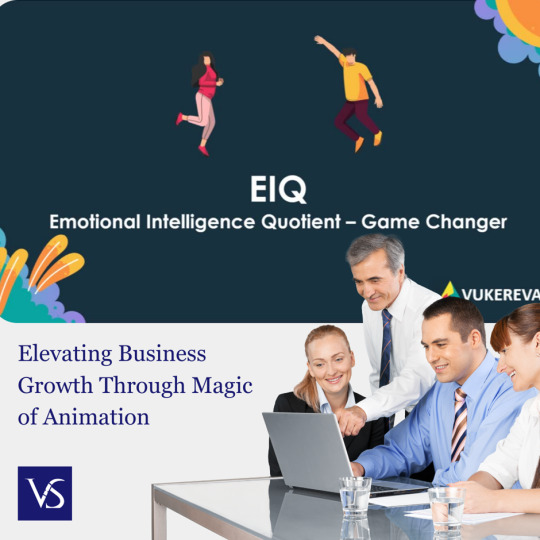
Visit: VS Website See: VS Portfolio
0 notes
Video
youtube
Best Videoगणेश जी Animation in PowerPoint हिंदी में | PowerPoint Animat...
#youtube#गणेश जी Animation in PowerPoint हिंदी में | PowerPoint Animation गणेश जी | Handpump गणेशजी Animation PowerPoint PPTAnimation गणेशचतुर्थी ग
0 notes
Video
tumblr
One of a series of three decks, all done in Powerpoint for The Direction Group for their client Visa CyberSource - this one was shown at a financial event in Dublin and was required to show key points for enough time to digest while being visually appealing. I worked with the brilliant creative team at Direction Group to bring their lovely, clean designs to life.
0 notes
Video
tumblr
One of a series of three decks for Direction Group for their client Visa CyberSource, looping at a June 2019 event. All done in PowerPoint and exported to mp4 format.
0 notes
Video
tumblr
I’ve just finished these as a base for some work - all done in Powerpoint. The lines don’t render fantastically in a PPT show as they blow the Powerpoint brain a bit, but exported as a movie file, they’re lovely and smooth! Click HD below the video for better results.
0 notes