#PSD to WordPress Process
Explore tagged Tumblr posts
Text
What Are the Best Practices for Converting Figma to WordPress?

Are you seeking tips and tricks while converting your Figma to WordPress website?
You arrived at the right place.
What is Figma?
Figma is a popular vector graphic editor designer used to create user interfaces, illustrations, icons, and more.
The process of conversion started with converting the Figma design to code. The second method is to export as PNGs (Portable network graphics), JPGs, and SVGs (Scalable vector graphics). It is like other designing tools, like Adobe Photoshop (PSD), Sketch, etc.
Apart from the similarity with the other tools, Figma has a few unique features and functionalities that make it a valuable tool for designers.
Figma has become a famous alternative for building visual hierarchy websites and interactive web applications.
This platform is famous for its capability and flexibility, making this a unique one and one of the influential designing tools.
Whereas,
What is WordPress?
WordPress is a well-known CMS (Content management system) that powers more than 40% of all websites worldwide.
WordPress continues to influence the CMS ( content management system) industry and stays in competition.
Its extensive offerings of plugins that improve functionality, its user’s support community, and its adaptability make it a perfect choice for developers.
Let's walk over a few best approaches for Figma to WordPress conversion.
Top 5 Best Practices for Figma to WordPress Conversion
Let’s check out the best approaches while transferring files from Figma to WordPress. Check this following given below:
WordPress Installation:
One of the most important things to remember is to ensure you have a clean WordPress installation before converting your Figma design to WordPress. The installation will assist you in avoiding problems with current plugins and themes.
Choose theme compatible with Figma:
Look for a WordPress theme that integrates with Figma. A suitable theme will make converting your Figma design into a WordPress theme easier.
Employ a Child Theme:
If you are using a WordPress theme that supports Figma integration, it is recommended that you first establish a child theme. It enables you to modify the theme without compromising the original design.
Use Page Builder:
Page builders are an excellent approach to transforming your Figma design into a WordPress theme quickly and effortlessly. However, seek a page builder that integrates with Figma.
Testing:
Once you've transformed your Figma design into a WordPress theme, properly test it from beginning to end. Before publishing your website, test the Figma design to uncover potential concerns. If an issue arises, it may be resolved here.
Considering these few basics, you can ensure smooth Figma to WordPress conversions.
Looking for Figma to WordPress conversion?
TRooInbound is one of the well-known organizations having demonstrated years of experience.
We have an expert team of Figma and WordPress developers to offer any Figma to WordPress conversion services.
Our specialties include website development, application development, migration, digital marketing, and conversion services.
We have more than 5 years of industry experience with a demonstrated work portfolio. Our expert team is highly qualified for any web development project.
Why are you waiting for?
Contact us today!
#figma to WordPress#website design#website development#design to code#wordpress#wordpress website development#TRooInbound
5 notes
·
View notes
Text
PSD to HTML5 Conversion Services by Converthink Solutions

In the fast-paced digital world, having a responsive, high-performance, and aesthetically pleasing website is crucial for businesses. Converthink Solutions specializes in PSD to HTML5 conversion services, ensuring that your static PSD designs are transformed into dynamic, feature-rich, and mobile-friendly web pages. Our expertise helps businesses establish a compelling online presence with high-quality, hand-coded HTML5 and CSS3 markups.
Why Choose Converthink Solutions for PSD to HTML5 Conversion?
1. Pixel-Perfect Design Conversion
At Converthink Solutions, we ensure that every pixel of your PSD design is meticulously converted into HTML5 while maintaining the visual integrity of your design. Our team of skilled front-end developers ensures that your website looks exactly as intended across all devices and browsers.
2. Responsive and Mobile-Friendly Designs
We understand the importance of mobile responsiveness in today’s digital landscape. Our PSD to HTML5 conversion services guarantee that your website adapts seamlessly to various screen sizes and resolutions, providing an optimal user experience on desktops, tablets, and smartphones.
3. Hand-Coded, SEO-Friendly Markup
Unlike automated tools, we follow a hand-coded approach to ensure clean, semantic, and W3C-compliant HTML5 and CSS3 code. This not only enhances your website’s performance but also improves its SEO ranking, making it more visible to search engines.
4. Cross-Browser Compatibility
Our team ensures that your HTML5 website works flawlessly across all major browsers, including Chrome, Firefox, Safari, Edge, and Opera. We conduct thorough testing to eliminate any compatibility issues, ensuring a seamless browsing experience for users.
5. Faster Loading Speed & Optimized Performance
We optimize images, scripts, and stylesheets to enhance your website’s loading speed. A faster website not only improves user experience but also boosts search engine rankings and conversion rates.
6. Integration with CMS and E-Commerce Platforms
Whether you need your HTML5 website integrated with WordPress, Magento, Shopify, or any other CMS or e-commerce platform, our developers ensure smooth and hassle-free integration. This allows you to manage your content effortlessly without requiring extensive technical knowledge.
7. Dedicated Support and Maintenance
At Converthink Solutions, we provide ongoing support and maintenance services to keep your website updated and secure. From bug fixes to performance enhancements, we ensure that your site remains in top shape at all times.
Our PSD to HTML5 Conversion Process
Requirement Analysis – Understanding your project needs and objectives.
PSD Slicing – Cutting the design into multiple layers for better flexibility.
HTML5 & CSS3 Coding – Hand-coding the design with clean, semantic markup.
Responsive & Cross-Browser Testing – Ensuring compatibility and responsiveness.
Integration & Final Deployment – Adding CMS/e-commerce functionalities and making the site live.
Get in Touch with Converthink Solutions
If you’re looking for high-quality PSD to HTML5 conversion services, Converthink Solutions is here to help. Contact us today to bring your designs to life with clean, responsive, and SEO-friendly HTML5 code.
1 note
·
View note
Text
Best Perks of PSD to WordPress Conversion for Business Websites

Introduction
If you're planning to create or revamp your business website, you've probably heard of WordPress. It’s one of the most powerful tools for building modern websites. Converting a custom PSD design into WordPress can give your website a unique look while offering all the benefits of a flexible, feature-rich platform. With help from reliable WordPress development services, this approach can help businesses stand out in today’s competitive online world.
Let’s explore why PSD to WordPress conversion is a great choice for business websites.
1. Responsive Websites for Every Device
A responsive website adapts beautifully to all screen sizes whether your visitors are browsing on a smartphone, tablet, or desktop. By converting PSD designs into WordPress, you can create a responsive site that ensures a seamless user experience. This means happier visitors and better engagement, especially when built by experts offering WordPress web development services.
2. SEO-Optimized for Better Visibility
WordPress is known for being SEO-friendly. During the conversion process, developers follow SEO best practices like optimizing site structure, load time, and metadata. This gives your business an edge in search rankings. By working with professionals offering Custom WordPress development services, your website will be primed to attract more traffic and generate leads.
3. Cost-Effective and Time-Saving
Designing a website from scratch can take time and often costs more. Converting a PSD into WordPress is faster and more affordable. With ready-made plugins and themes, WordPress speeds up the development process while ensuring high quality. A trusted WordPress development company can handle this efficiently, delivering a great website without breaking the bank.
4. Easily Manageable Content
With WordPress, managing your website content is a breeze even if you’re not tech-savvy. You can update text, images, or products with just a few clicks. Once your PSD is converted, the WordPress platform gives you full control over your website. This simplicity is one of the main reasons businesses prefer WordPress website development services.
5. Scalability to Grow with Your Business
As your business grows, your website should grow with it. WordPress makes this possible. Whether you want to add new features, integrate an online store, or expand your website’s capacity, custom WordPress development services ensure your site is ready to scale.
6. Enhanced E-Commerce Capabilities
For businesses looking to sell online, WordPress paired with WooCommerce is a game-changer. It supports e-commerce features like shopping carts, payment gateways, and inventory management. By opting for WordPress ecommerce development services, you can turn your website into a powerful online store.
7. Ongoing Support and Security
After your PSD design is converted, keeping your website secure and up-to-date is essential. A reliable WordPress development company offers ongoing maintenance and support to ensure your site runs smoothly. From regular updates to security patches, they handle it all, giving you peace of mind.
Conclusion
Converting a PSD design to WordPress is one of the smartest choices for businesses looking for a visually stunning, functional, and user-friendly website. With the right WordPress development services, your site can be responsive, SEO-optimized, and scalable giving your business a competitive edge in today’s digital landscape.
If you’re ready to take your website to the next level, partnering with a custom WordPress development company can make all the difference.
#PSD to WordPress#WordPress Development#Custom WordPress#Responsive Websites#SEO-Friendly WordPress#WordPress Services#Business Websites#WordPress Solutions#E-commerce WordPress#Fast Website Development
0 notes
Text
Responsive Design Made Easy: PSD to WordPress Explained
This blog explains the PSD to WordPress process, its benefits, and how professional PSD to WordPress services make responsive design effortless.
Unlike pre-built themes, PSD to WordPress conversion allows you to create a unique design tailored to your brand's identity.
Ready to transform your designs into reality? Choose a trusted PSD to WordPress service and take the first step toward a responsive website that elevates your online presence!

0 notes
Text
Website Templates – Digging Through the History If we take a trip back in time to remember how the first website looked, you’ll be surprised how things used to be. One has to agree, websites have come a long way and have evolved much since they first hit our screens. Besides, they didn’t always hold the cachet they do these days. A product or brand behind a website can make a difference in your business. Nothing is off limits when it comes to creating a website today. Just about the time that first websites full of cluttered information appeared, TemplateMonster’s dream team of five was developing custom websites for clients all around the world. With the focus on Western countries, they created strong websites that could hit a home run. Working together toward a common goal helped TemplateMonster get through all ups and downs in their history. On the day when one smart cookie started to design websites using his collection of DIY design elements, things have changed. We have to agree that his smart decision helped him do his job remarkably faster. That’s where the understanding that this is the product packed right the way people want it to. Thereafter there was no looking back. These PSD templates were nothing else but out-of-the-box-fully-functional website templates. The Rise of Website Templates The next years TemplateMonster has shown steady growth in developing new product offerings. The dream team began exploring new visual products. That was an era that allowed designers to try new things. They wanted to take full advantage of all the secret tools they can put their hands on. By that time, the question with the computers’ resolution was still a hard thing to modify. In addition, the death of Flash made designers to start thinking outside their monitors. That was the hardest time for TemplateMonster’s team who needed to rethink their expectations and learn lots of new things. The work was hard. However, magic happens when you choose the right way to go. It’s hard to believe but every failure is a part of the whole process. TemplateMonster took the lesson learned from their mistakes and got back on the horse. TemplateMonster Marketplace And finally, in 2016, TemplateMonster has taken all necessary actions to become the digital marketplace. Indeed, this step was done because of the market changes. The company was forced to respond to those new technology changes. As a result, TemplateMonster Digital Marketplace welcomes everyone and offers a fantastic opportunity to become a global player. If you’re a third-party developer, talented designer, or digital product manufacturer, please become a vendor at one of the largest digital marketplaces on the web. Started first as an online-invite system, TemplateMonster is opened to all skilled guys who want to get their business in front of hundreds of customers worldwide. By the way, the other day, TemplateMonster ran into a brilliant set of WordPress themes developed by a guy from Belarus. And you know what, his total income exceeded 20K in the last few months. Way to go, doesn’t it? Is There a Real-World Benefit Behind TemplateMonster Marketplace? What About Products? The most important part is that the digital marketplace accepts only the highly demanded products. Every time a product is loaded, a team of professionals inspects all its ins and outs. Remember, all WordPress products will be broken apart to ensure that its every single design element works right the way it is described in the documentation. What’s the Cut? TemplateMonster digital marketplace can accept both Exclusive and Non-Exclusive products from a vendor. For every Exclusive product, a vendor gets up to 70% from each sale. For Non-Exclusive products, the profit can be 40%. It’s all up to a vendor to decide. Advantages Over ThemeForest or MojoMarketplace We have to agree, that expectations can be a hard thing to manage. Anyway, it’s safe to say that TemplateMonster digital marketplace is just the thing for those who want to take their business to the next level.
Keep your eyes open and let amazing things happen. 1. From 1 Profile Account, a vendor can sell both Exclusive and Non-Exclusive products. On ThemeForest, a vendor subscribes to sell either Exclusive or Non-Exclusive products. 2. It takes up to 12 hours for a team of professionals to review digital products. For more complex solutions it can take up to 1-3 days. Again, 2 weeks is minimum time ThemeForest can ask for checking a digital product. 3. No limits for product submissions a vendor can have on TemplateMonster marketplace. ThemeForest allows only one digital product submission to one category at a time. 4. With a ’Quick Start’ a vendor can earn up to 70% from each sale for his/her Exclusive product on the digital marketplace. Ready to hit the big time? 5. A Vendor can assign more than 1 category to his/her digital products. 6. No matter the location of a vendor, payments can be withdrawn via different payment systems. Net15 Payments is no exception. 7. The Ticket System offers a quick and well-equipped interaction. A Quality Index system can be a great way to give the ranking to a vendor. Keep innovating, implementing, and believing in what you do to increase the Quality Index. The Bottom Line If you’re really passionate about your business, TemplateMonster digital marketplace can help bring your talent to win over. Do it right, be authentic and you can gain the attention you wish. Try it simply just to try. If not, what’s stopping you?
0 notes
Text
Effortless Transformation: Convert PSD to WordPress in 6 Simple Steps
Step 1: Prepare the PSD
To begin the system of converting a PSD file to a WordPress website, it's miles important to first put together the PSD report itself. This entails several important tasks that make contributions to the overall performance and effectiveness of the conversion process. Empowering Brands Worldwide – wordpress web development company india for Custom, Scalable Solutions.
First and fundamental, it's miles crucial to ensure that the PSD record is well-prepared and well dependent. This entails arranging unique layout factors in a logical way, together with grouping related elements together and keeping apart awesome sections into one-of-a-kind layers. By organizing the PSD report, it becomes less difficult to navigate and paintings with at some point of the conversion technique.
In addition to employer, proper labeling of the layers is crucial. Assigning clear and descriptive names to each layer facilitates hold readability and makes it less difficult to discover and locate particular factors afterward. This labeling exercise facilitates efficient coding and minimizes the chances of confusion or errors during the conversion procedure.
Another critical component of PSD education is optimizing the report for internet use. This consists of optimizing pix to ensure they're accurately sized, compressed, and in the best format (along with JPEG or PNG) for internet show. Optimizing snap shots allows lessen report sizes, which in flip contributes to faster internet site loading times and stepped forward typical overall performance.
By isolating layout factors into character layers, it will become simpler to extract and manage particular components during the conversion manner. For example, setting apart the header, navigation menu, content material sections, and footer into awesome layers lets in for precise handling of each element inside the subsequent steps. This stage of granularity guarantees a greater accurate conversion and allows higher customization of the WordPress theme.
Overall, by means of investing time in making ready the PSD document, organizing its layers, optimizing pix, and labeling factors correctly, you place a sturdy basis for a clean and green conversion manner. This training step substantially aids in keeping the integrity of the layout while seamlessly transitioning it into a fully functional WordPress website.
Step 2: Slice the PSD
After preparing the PSD file, the next step within the procedure of changing it to a WordPress website is reducing the PSD into individual picture property. This is normally performed using a pics editor like Photoshop, which presents the necessary tools for extracting particular layout elements.
Slicing includes dividing the PSD record into separate photos in order to be used in the WordPress subject. This is executed by way of choosing and isolating every element, including the emblem, buttons, background photographs, or every other visual components, and saving them as individual documents. By doing so, you may correctly extract the essential graphical factors wished for the website.
When saving the sliced assets, it’s essential to pick the appropriate file layout primarily based on the characteristics of every photograph. For instance, pix with complicated pics or transparency can be saved within the PNG layout, while images or pics with many colours are usually stored as JPEG files. Selecting the proper format guarantees the first-class visual excellent even as maintaining the record sizes optimized for internet use.
File length optimization is a important aspect of this step. By decreasing the report length of the pix with out compromising their visual first-class, you may extensively enhance the website’s loading velocity and standard overall performance. This may be performed by means of using compression strategies, including adjusting the photo pleasant, casting off unnecessary metadata, or using specialised photo compression tools. The purpose is to strike a balance among photograph excellent and file length, making sure a visually attractive website that loads quickly.
Additionally, it’s vital to bear in mind the dimensions of each image asset. Scale or resize the photos as wished, ensuring they align with the design necessities and fit appropriately within the layout of the WordPress topic. By optimizing both the report size and dimensions of the image property, you enhance the person revel in via minimizing load instances and maintaining a visually attractive website.
In summary, slicing the PSD file includes extracting person design elements and saving them as separate picture property. Choosing the appropriate file format, optimizing file sizes, and resizing snap shots as important are all vital steps in ensuring green net show and foremost performance of the WordPress internet site.
Step 3: Set up a WordPress installation
Once the PSD education and reducing steps are entire, the subsequent crucial step in changing a PSD to a WordPress website is putting in WordPress on your net web hosting server. There are common strategies for putting in WordPress: the usage of a one-click on installation tool furnished through your web hosting company or manually putting in WordPress via downloading the software from WordPress.Org. Transforming Digital Visions into Reality – wordpress web development company india.
Many net web hosting companies provide a handy one-click on installation tool in their control panel. This device simplifies the method via routinely putting in place the vital files and database on your WordPress website. To use this method, log in in your website hosting manipulate panel, find the WordPress installation choice, and comply with the activates to finish the set up. The device will generally guide you through selecting a domain, setting up the administrator account, and configuring simple settings to your WordPress set up. This method is beginner-friendly and saves effort and time in putting in place the initial WordPress.Com surroundings.
Alternatively, you could select to manually install WordPress by using downloading the software from the official WordPress.Org website. Start via touring the website and downloading the state-of-the-art model of WordPress as a ZIP document. Next, access your web web hosting server using FTP (File Transfer Protocol) or a file manager furnished via your hosting issuer.
Create a brand new directory where you want to put in WordPress, and then extract the contents of the downloaded ZIP file into that directory. Afterward, you'll need to create a MySQL database to your web hosting server and assign a username and password with appropriate permissions. Then, rename the “wp-config-sample.Hypertext Preprocessor” file to “wp-config.Hypertext Preprocessor” and edit it to include your database info. Save the adjustments, and subsequently, access your area in an internet browser to run the WordPress set up script. Follow the on-screen instructions to complete the setup, including presenting website details and developing an administrator account.
Both methods in the long run attain the same goal of installing WordPress on your net web hosting server. The choice between the one-click on set up tool or manual installation depends on your web hosting issuer’s options and your familiarity with the procedure. Regardless of the approach selected, once WordPress is established, you will have a practical framework to build upon and personalize your website.
In summary, installing WordPress includes either the use of a one-click on set up device furnished through your website hosting issuer or manually downloading and putting in place the WordPress software program. Both methods establish the foundation on your WordPress website, enabling you to continue with further customization and improvement.
Step four: Create a brand new WordPress subject
After correctly putting in WordPress, the subsequent step in changing a PSD to a WordPress website is developing a brand new subject matter folder within the WordPress subject matters listing. This folder will residence all the files vital on your custom topic, allowing you to outline the visible appearance and functionality of your website.
To create a new topic folder, navigate to the “wp-content/subject matters” listing in your WordPress set up. Inside this listing, create a new folder with a unique and descriptive call on your subject. This call may be used to pick out and prompt your custom subject matter in the WordPress admin place.

Once the theme folder is created, you may start growing the subject matter with the aid of beginning with a simple template record, which includes “index.Hypertext Preprocessor.” This report serves as the entry factor for displaying the content of your website’s homepage. You can create extra template documents as wanted, relying on the layout and structure of your PSD.
Within the template file, you will want to add the required WordPress PHP tags. These tags are critical for integrating WordPress functionalities and dynamically showing content material. The most common tags consist of:
get_header() and get_footer(): These tags retrieve and display the header and footer templates, respectively. They are typically located at the start and end of the template report, making sure a regular layout across all pages.
Wp_head() and wp_footer(): These tags are normally protected inside the <head> and <body> sections of the template file, respectively. They allow WordPress to inject necessary scripts, stylesheets, and other factors into the web page.
Loop tags: The Loop is a crucial concept in WordPress theme improvement. By the usage of loop tags, inclusive of have_posts() and the_post(), you could iterate thru and display posts or different content kinds in a structured manner.
Template tags: WordPress affords a huge range of template tags that permit you to fetch and show precise information dynamically. These tags encompass functions like the_title(), the_content(), the_permalink(), and many others.
By incorporating those PHP tags into your template document, you permit WordPress to render the appropriate content and follow the important styling based totally in your layout.
As you development within the topic improvement technique, you could create additional template documents for specific pages and content material sorts, including unmarried posts, archive pages, and custom web page templates. Each template file must incorporate the specified PHP tags and logic to generate the preferred output.
In summary, growing a new subject matter folder within the WordPress topics listing entails selecting a unique name, developing template documents (beginning with “index.Personal home page”), and adding the essential WordPress PHP tags. These tags ensure seamless integration with WordPress functionalities and allow for dynamic content show. With a nicely-based subject folder and properly configured template documents, you can continue to personalize the advent and behavior of your WordPress internet site based totally for your PSD design.
Step 5: Convert PSD to HTML/CSS
After putting in the subject matter folder and developing the simple template record, the following step in changing a PSD to a WordPress internet site is to convert the PSD layout into HTML and CSS code. This involves coding each section of the design, adhering to high-quality practices for semantic markup and responsive design.
To start, open the PSD document in a pics editor or the best device like Adobe Photoshop. Reference the layout and start coding each section of the layout in HTML. This includes structuring the layout, creating boxes for different factors, and organizing the content material as a consequence.
When coding the HTML, it’s vital to observe quality practices for semantic markup. Semantic HTML makes use of appropriate HTML tags to describe the that means and purpose of various sections and factors of a web site. For instance, the usage of <header>, <nav>, <main>, <article>, <section>, and <footer> tags to shape the content provides meaningful statistics to search engines and improves accessibility.
During the conversion system, it’s important to combine the sliced snap shots extracted from the PSD into the HTML structure. This includes putting the photos within their corresponding sections, which includes the logo within the header or heritage photos in suitable packing containers. Use the HTML <img> tag to insert the photographs, specifying the suitable supply report, alt textual content, and other attributes as necessary. Your Partner for Success – wordpress website development company india Creating Impactful Websites.
Alongside the HTML, you may also want to write CSS code to fashion the HTML factors and attain the desired visual presentation. Create a separate CSS document or add the patterns in the HTML record using the <style> tag. Use CSS selectors to target unique HTML factors and follow styling policies, consisting of colors, typography, spacing, and positioning.
While coding the CSS, it’s important to don't forget responsive design principles. This entails utilising CSS media queries to conform the format and patterns based on distinctive display sizes. By enforcing responsive design, your WordPress theme will be optimized for various gadgets, making sure a steady and consumer-friendly enjoy throughout computer systems, drugs, and cell devices.
Throughout the coding method, it’s advocated to apply a modular and reusable technique. Break down the layout into smaller components or modules, and create separate CSS training or IDs for each detail. This allows for less complicated preservation, scalability, and reusability of code.
During the coding phase, frequently take a look at and preview the HTML and CSS in an internet browser to make sure the design fits the original PSD and functions as meant.
In summary, converting the PSD layout into HTML and CSS includes coding each segment of the layout the use of semantic markup, integrating sliced pictures into the HTML shape, and styling the factors using CSS. Following first-rate practices for semantic markup, responsive design, and modular coding helps create a well-based and visually attractive WordPress topic based at the original PSD design.
Step 6: Integrate HTML/CSS into WordPress
After finishing the HTML and CSS coding for your PSD layout, the very last step in changing it to a WordPress topic is integrating your code into the subject’s template documents. This includes breaking down the design into modular template documents, consisting of header.Hypertext Preprocessor, footer.Hypertext Preprocessor, sidebar.Hypertext Preprocessor, and so on., and which include them in the ideal places.
Start via growing the vital template documents within your subject matter folder. Common files consist of header.Hypertext Preprocessor, footer.Personal home page, and index.Hypertext Preprocessor, but you may additionally need additional documents relying on the complexity of your design.
In the header.Php document, you'll include the HTML code for the header phase of your internet site. This normally includes elements like the web page emblem, navigation menu, and every other content that appears on the top of every web page. Place the relevant HTML code from your PSD layout into the header.Hypertext Preprocessor report, ensuring to retain any vital CSS classes or IDs.
Similarly, the footer.Php file consists of the HTML code for the footer segment of your website. This can encompass factors like copyright information, social media icons, and other footer content. Transfer the corresponding HTML code out of your PSD layout into the footer.Personal home page file.
The index.Hypertext Preprocessor report serves as the main template report for showing the content of your internet site’s homepage and other pages that do not have a specific template assigned. Incorporate the HTML code for the principle content material area of your layout into this report.
To make certain dynamic content show and WordPress functionality, you need to apply WordPress PHP features inside your template files. For example, as opposed to difficult-coding the page title, use the the_title() characteristic to fetch and show the title dynamically. Similarly, use functions like the_content() to display the real content material of every web page or put up, and get_sidebar() to include the sidebar content material.
Integrate WordPress PHP functions and template tags at appropriate locations inside your HTML code. This lets in WordPress to dynamically generate and show the content material for each unique web page or post.
It’s well worth mentioning that you may need additional template files for particular web page types, such as single.Php for displaying man or woman posts, archive.Hypertext Preprocessor for archive pages, and so forth. These files observe a comparable structure, wherein you incorporate the vital HTML and CSS code from your PSD layout and make use of WordPress PHP capabilities to handle dynamic content.
Throughout the mixing system, often check your subject on a nearby or staging web page to ensure that all functionality works efficiently. This includes checking that the dynamic content is displayed, menus are practical, and any custom capability or plugins you’ve introduced are functioning as expected.
By breaking down your layout into modular template files and integrating them with WordPress PHP features, you may create a fully purposeful and dynamic WordPress theme that correctly represents your original PSD layout.
In summary, integrating your HTML/CSS code into the WordPress theme entails breaking down the design into modular template documents, together with header.Php and footer.Personal home page, which includes them in the suitable locations, and the usage of WordPress PHP functions to make certain dynamic content material show. This step ensures that your WordPress subject matter functions successfully and shows the content material dynamically primarily based at the specific necessities of each web page or submit.
Also Read : How to build a Shopify keep for a style boutique
Migrate a basic website from Google Analytics/Universal Analytics (UA) to Google Analytics 4 (GA4) Now.
0 notes
Text
How to Handle Complex PSD Designs During WordPress Conversion
Converting complex PSD designs to WordPress can be a challenging task, but with the right approach, you can achieve a seamless transition. Here’s a step-by-step guide to help you navigate the PSD to WordPress conversion process efficiently.
1. Understand the Design Thoroughly
Before starting the PSD to WordPress conversion, ensure you fully understand the PSD design:
Analyze Layout: Break down the design into sections like header, footer, content, and sidebar.
Identify Features: Note any special features such as sliders, forms, or interactive elements.
Check Responsiveness: Ensure you understand how the design should adapt to different screen sizes.
2. Prepare Your Tools
Equip yourself with the necessary tools for a successful PSD to WordPress conversion:
Design Software: Use Adobe Photoshop or a similar tool to inspect and slice the PSD.
Development Environment: Set up a local WordPress environment for testing.
Plugins and Themes: Install necessary plugins and choose a base theme if needed.
3. Slice the PSD
Slice the PSD into manageable pieces for the PSD to WordPress conversion:
Header and Footer: Extract these elements as separate images.
Content Areas: Slice images used in the content area, such as backgrounds and icons.
Buttons and Icons: Save these as individual images for easy integration.
4. Convert to HTML/CSS
Create a static HTML/CSS version of the design as a precursor to the PSD to WordPress conversion:
HTML Structure: Write clean, semantic HTML to match the design structure.
CSS Styling: Apply CSS to achieve the visual appearance. Use responsive design techniques like media queries for mobile optimization.
5. Integrate with WordPress
Convert your static HTML/CSS into a WordPress theme in the PSD to WordPress process:
Create a Theme: Set up a new WordPress theme directory and create necessary files (style.css, index.php, etc.).
Template Files: Break down the HTML into WordPress template files (header.php, footer.php, sidebar.php).
Theme Functions: Add theme support features in functions.php and enqueue styles/scripts properly.
6. Implement Functionality
Add dynamic functionality during the PSD to WordPress conversion:
Custom Post Types: Create custom post types if the design requires special content types.
Widgets and Menus: Set up widgets and custom menus as needed.
Plugins: Integrate plugins to add features like sliders, contact forms, or SEO enhancements.
7. Test Thoroughly
Ensure everything works as intended:
Cross-Browser Testing: Check compatibility across different browsers.
Mobile Responsiveness: Verify that the site looks good on various devices.
Performance: Test site speed and optimize images and scripts for better performance.
8. Debug and Optimize
Fix any issues that arise:
Debugging: Use debugging tools to identify and resolve errors.
Optimization: Optimize CSS and JavaScript files, and implement caching to enhance site speed.
9. Deploy and Monitor
Deploy the site to the live server:
Migration: Use migration tools or plugins to move from the local environment to the live server.
Monitor: Keep an eye on the site’s performance and user feedback to make necessary adjustments.
10. Documentation and Maintenance
Document the conversion process and plan for ongoing maintenance:
Documentation: Write detailed documentation for future reference.
Updates: Regularly update WordPress, themes, and plugins to ensure security and functionality.
By following these steps, you can effectively handle complex PSD designs during the PSD to WordPress conversion, ensuring a smooth transition from design to a fully functional website.
0 notes
Text
The Ultimate Guide to PSD to WordPress Conversion: Tips, Tools, and Best Practices
Are you looking to transform your stunning PSD designs into a fully functional WordPress website? You’re not alone. Many designers and developers face the challenge of converting their Photoshop files into a dynamic online presence. With the right approach, tools, and knowledge, this process can be smooth and efficient. WordPress powers over 40% of websites on the internet today. This popularity stems from its flexibility, ease of use, and extensive range of themes and plugins. By converting your PSD files to WordPress, you're not just creating a website; you're crafting an engaging user experience that reflects your unique vision. In this ultimate guide to PSD to WordPress conversion, we’ll explore everything you need—insightful tips, essential tools, best practices for success—and even highlight common pitfalls to avoid along the way. Whether you’re a seasoned developer or just starting out in web design, you'll find valuable information here that will elevate your project from concept to reality. Let’s dive in!
What is PSD to WordPress Conversion?
PSD to WordPress conversion is the process of transforming a Photoshop design file (PSD) into a fully functional WordPress website. Designers often create stunning layouts and visuals in Photoshop, but those designs need to be translated into code for web use. This conversion involves several steps, including slicing the PSD file, coding it with HTML and CSS, and integrating it with WordPress themes and functionalities. The goal is to maintain the original design's aesthetics while ensuring that it performs well on various devices. By converting your PSD files into WordPress format, you harness the power of this popular content management system. This allows users to easily update content without diving back into complex coding or graphic design tools. It’s about making your creative vision accessible online while leveraging WordPress's robust features for optimal user engagement.
The Benefits of Converting from PSD to WordPress
Converting from PSD to WordPress opens up a world of possibilities for website design and functionality. One major benefit is the flexibility that WordPress offers. This platform allows you to easily customize your site without needing extensive coding knowledge. Speed is another significant advantage. Once your PSD file is transformed into a fully functional WordPress theme, your website can load faster. This not only enhances user experience but also positively impacts SEO rankings. Moreover, utilizing WordPress means access to countless plugins and tools. These can add features like contact forms, galleries, or e-commerce capabilities with just a few clicks. Security updates and support are readily available through the WordPress community. Regular updates help protect your site from vulnerabilities, giving you peace of mind as you focus on content creation and growth.
Step-by-Step Guide to Convert PSD to WordPress
Converting a PSD file to WordPress can seem daunting, but breaking it down makes it manageable. Start by slicing your PSD design into individual images. Tools like Adobe Photoshop allow you to export these assets easily. Next, set up a local development environment using software like XAMPP or MAMP. This helps create a sandbox for testing your site without affecting the live version. Install WordPress on this local server and choose an appropriate theme that aligns with your design structure. Now comes the coding part. Create custom templates using PHP files in your theme folder. File formats such as header.php, footer.php, and sidebar.php will be essential here. Use CSS to style each component according to your original design while ensuring responsiveness across different devices is crucial at this stage. Integrate necessary plugins for added functionality before launching everything on the web host of your choice!
Top Tools for PSD to WordPress Conversion
When tackling PSD to WordPress conversion, the right tools can make all the difference. One standout tool is Adobe XD. It streamlines design collaboration and allows for easy export of assets. Next up is Avada, a versatile theme that simplifies the conversion process while offering extensive customization options. Users appreciate its drag-and-drop interface, making it accessible even for beginners. Another powerful option is Elementor. This page builder integrates seamlessly with WordPress and provides real-time editing capabilities. Its library of templates helps speed up development time significantly. Don’t overlook plugins like WP All Import either. They enable smooth data migration from your PSD files into WordPress without losing any vital information. There’s Figma—a favorite among designers for its collaborative features and seamless integration with various coding tools. Each of these tools enhances efficiency in converting designs into functional websites.
Best Practices for Successful PSD to WordPress Conversion
To achieve a seamless PSD to WordPress conversion, start with well-structured designs. Keep your layers organized in Photoshop. Label them clearly for easier identification. Next, focus on responsive design. Ensure that the final website looks great on all devices, including tablets and smartphones. A mobile-friendly site is crucial for user experience and SEO. Optimize images before uploading them to WordPress. Compress files without sacrificing quality to improve loading speeds. Use a child theme during development if you're customizing an existing theme. This approach preserves original code while allowing you to make changes safely. Consistently test your site throughout the process. Check functionality, browser compatibility, and responsiveness regularly to catch issues early. Adhere closely to WordPress coding standards when converting HTML/CSS from your PSD files into PHP templates. Clean code enhances performance and maintainability over time.
Common Mistakes to Avoid in the Conversion Process
One common mistake during PSD to WordPress conversion is neglecting responsive design. Failing to ensure your site looks great on all devices can alienate users. Another pitfall is not optimizing images before uploading them. Large files slow down page loading, negatively affecting user experience and SEO rankings. Many forget about proper coding standards as well. Messy code can lead to maintenance headaches later on. Ignoring browser compatibility also poses issues. Always test the website across different browsers to maintain uniformity in appearance and functionality. Skipping testing phases is a critical error. Thoroughly check links, forms, and overall performance before launching the site to avoid frustrating your audience with broken elements or glitches.
Conclusion
When it comes to converting PSD files into functional WordPress websites, understanding the process is crucial. With the right tools and practices in place, you can create a stunning website that meets your needs and appeals to your audience. The benefits of transitioning from PSD to WordPress are numerous. You gain flexibility, ease of use, and access to countless plugins that enhance functionality. By following a step-by-step guide and utilizing top-notch tools specifically designed for this conversion, you can streamline the entire experience. It's essential not only to focus on technical aspects but also on best practices throughout the process. Avoiding common pitfalls will save time and ensure a smoother transition. With careful planning and execution, mastering PSD to WordPress conversion opens doors to endless possibilities for creating beautiful websites tailored perfectly for users' experiences. Embrace these guidelines as you embark on your journey into web development using WordPress!
0 notes
Text
I will guide you on how to transform designs from PSD to HTML, WordPress, and Shopify.
Are you someone with a cool design that is saved in a Photoshop file? Or maybe you're a business owner with creative ideas for a website and you want to turn your design into a real website. So don't worry about that. I am here for your help in changing your Photoshop file into something websites can use, like HTML, WordPress, or Shopify themes. Let's break down this process and see how it works.
Understanding the PSD to HTML, WordPress, and Shopify Conversion:
PSD to HTML Conversion: This process turns your Photoshop design into HTML, which is the language used to make web pages. Every part of your Photoshop file, like pictures and text, gets carefully turned into HTML code. This makes sure your website looks perfect on different browsers and devices. After that, CSS is added to make your design look even better and work well on all screens.
2. PSD to WordPress Conversion: WordPress is a widely-used tool for managing website content. It's famous for being flexible and easy to use. Converting a PSD design into a WordPress theme means taking the design from Photoshop and fitting it into WordPress. This is how you can manage your website's content dynamically, making it easy for you to update and change things on your site.
3. PSD to Shopify Conversion: For e-commerce ventures, Shopify offers a robust platform to build online stores with seamless user experiences. Converting a PSD design into a Shopify theme requires slicing the PSD file and coding it into Liquid, Shopify's templating language. This transformation ensures that your online store not only reflects your design vision but also provides intuitive navigation and secure transaction capabilities.
Benefits of Converting PSD to HTML, WordPress, and Shopify
Customization: Turning PSD designs into HTML, WordPress, or Shopify themes lets you customize your website a lot. Whether you're a designer who wants every pixel to be perfect or a business owner who wants your website to match your brand perfectly, this process helps you make your online presence exactly how you want it to be.
Scalability: HTML, WordPress, and Shopify provide scalable solutions suitable for projects of all sizes. Whether you're launching a personal portfolio, a corporate website, or an e-commerce store, the versatility of these platforms ensures that your website can grow alongside your business.
SEO-Friendliness: By converting PSD designs into HTML, WordPress, or Shopify themes, you can optimize your website for search engines. From semantic HTML markup to SEO plugins and built-in features, these platforms offer robust tools to enhance your site's visibility and rankings in search engine results.
Converting PSD designs into HTML, WordPress, or Shopify themes is a valuable skill that bridges the gap between design and development. with this experience I am able to bring your creative visions to life and deliver engaging, user-friendly websites to your clients or audience.
#PSDtoHTML#PSDtoWordPress#PSDtoShopify#WebDesign#WebsiteDevelopment#HTML#WordPress#Shopify#DesignTransformation
0 notes
Text
From Pixel to Perfection: Mastering the Art of PSD to WordPress | Xchop

Introduction to PSD to WordPress Conversion
In today's digital age, having a strong online presence is essential for businesses and individuals alike. One of the most popular and powerful platforms for creating and managing websites is WordPress. With its user-friendly interface and extensive customization options, WordPress has become the go-to choice for website development. However, if you have a unique design for your website created in Photoshop (PSD) format, you need to convert it into a WordPress theme. This process is known as PSD to WordPress conversion, and it allows you to bring your design to life on the web. In this article, we will guide you through the steps involved in mastering the art of PSD to WordPress conversion.
Understanding the Benefits of Converting PSD to WordPress
Before diving into the technicalities of PSD to WordPress conversion, it's important to understand why it is a beneficial approach. Converting your PSD design to WordPress offers several advantages. Firstly, it provides you with a responsive and mobile-friendly website. With the increasing use of smartphones and tablets, having a website that adapts to different screen sizes is crucial. WordPress themes are designed to be responsive, ensuring that your website looks great on any device.
Secondly, converting PSD to WordPress allows for easy content management. With the intuitive WordPress dashboard, you can easily update and modify your website's content without any coding knowledge. This flexibility empowers you to keep your website up-to-date with fresh content, resulting in better user engagement and search engine rankings.
Step-by-Step Guide to Converting PSD to WordPress
Now that we understand the benefits, let's dive into the step-by-step process of converting PSD to WordPress. The first step is to slice your PSD design into individual image assets. This involves separating different elements like the header, footer, menus, and content sections. Once you have the images ready, you need to convert them into HTML and CSS code. This step involves coding the structure, layout, and styling of your website using web technologies like HTML, CSS, and JavaScript.
Next, you need to integrate the HTML and CSS code into a WordPress theme. This is done by converting the static HTML and CSS files into a dynamic WordPress theme structure. You will need to create PHP template files and add WordPress-specific tags and functions to make your theme compatible with WordPress.
Choosing the Right Tools and Resources for PSD to WordPress Conversion
To ensure a smooth and efficient PSD to WordPress conversion process, it is important to choose the right tools and resources. There are several tools available that can simplify the conversion process. For slicing the PSD design, you can use tools like Adobe Photoshop or Sketch. These tools allow you to export individual image assets from your design.
For coding the HTML and CSS, you can use popular text editors like Sublime Text or Visual Studio Code. These editors provide syntax highlighting, auto-completion, and other features to streamline your coding workflow. Additionally, there are online resources and tutorials available that can help you learn and understand the intricacies of PSD to WordPress conversion.
Customizing the WordPress Theme with Elementor
Once you have converted your PSD design into a WordPress theme, you can further enhance the customization options using popular page builders like Elementor. Elementor is a powerful drag-and-drop page builder that allows you to visually design your website without any coding knowledge. With its extensive library of pre-designed templates and elements, you can easily create stunning and unique layouts for your website. Elementor also offers advanced features like animation effects, responsive editing, and WooCommerce integration, making it a versatile tool for customizing your WordPress theme.
Enhancing Your WordPress Website with Divi Theme
Another popular option for customizing your WordPress theme is the Divi theme. Divi is a multipurpose WordPress theme that comes with a built-in visual page builder. With its intuitive interface and extensive customization options, Divi allows you to create stunning and professional websites. It offers a wide range of pre-designed templates, layout options, and modules that can be easily customized to match your design requirements. Divi also provides advanced features like split testing, global elements, and responsive editing, making it a powerful tool for enhancing your WordPress website.
Creating a Custom WordPress Theme from Scratch
While using pre-designed themes and page builders can be convenient, sometimes you may need a completely custom WordPress theme to meet your unique design requirements. In such cases, you can create a custom WordPress theme from scratch. This involves creating the necessary PHP files, adding the required WordPress tags and functions, and styling the theme using CSS. Although creating a custom WordPress theme requires advanced coding skills, it offers complete control over your website's design and functionality.
Utilizing WordPress with Advanced Custom Fields (ACF)
Another way to enhance your WordPress website is by using the Advanced Custom Fields (ACF) plugin. ACF allows you to add custom fields to your WordPress posts, pages, and custom post types. This gives you the flexibility to create custom content types and add additional data to your website. For example, you can add fields for testimonials, portfolios, or product specifications. ACF also provides an intuitive interface for managing and displaying the custom fields, making it a powerful tool for extending the functionality of your WordPress website.
Converting a Custom Design into a WordPress Website
In addition to converting PSD designs, you can also convert custom designs created in other design tools like Adobe XD or Sketch into a WordPress website. The process is similar to PSD to WordPress conversion, where you need to slice the design into individual assets and convert them into HTML and CSS code. Once you have the code ready, you can integrate it into a WordPress theme following the same steps mentioned earlier. This allows you to bring your custom design to life on the WordPress platform and take advantage of its powerful features and functionality.
Converting a Figma Design to WordPress
Figma is another popular design tool that allows you to create stunning web and mobile designs. If you have a design created in Figma and want to convert it into a WordPress website, the process is similar to converting PSD or custom designs. You need to export the design assets from Figma and convert them into HTML and CSS code. Once you have the code ready, you can integrate it into a WordPress theme and customize it further using WordPress plugins and page builders.
Best Practices for Successful PSD to WordPress Conversion
To ensure a successful PSD to WordPress conversion, it is important to follow best practices. Firstly, optimize your images for web by compressing them without compromising quality. This will ensure faster loading times for your website. Secondly, make your theme lightweight by removing unnecessary code and scripts. This will improve the performance and speed of your website. Thirdly, test your website on different devices and browsers to ensure compatibility and responsiveness. Finally, regularly update your WordPress theme, plugins, and core files to keep your website secure and up-to-date.
Conclusion
Mastering the art of PSD to WordPress conversion opens up a world of possibilities for creating stunning and functional websites. Whether you are a beginner or an experienced developer, the step-by-step guide provided in this article will help you navigate the complex process with ease. By understanding the benefits, choosing the right tools, and following best practices, you can convert your unique designs into fully functional WordPress websites. And if you need professional assistance, Xchop is a leading PSD to WordPress conversion service provider that can deliver high-quality custom WordPress themes tailored to your specifications. Don't miss out on the opportunities that PSD to WordPress conversion offers. Start converting your designs from pixel to perfection today!
More Info: https://www.xhtmlchop.com/
#wordpress#wordpressdesign#psd to wordpress#webdesign#figma to html#divitheme#ACF#wordpress elementor#webdevelopment#bootstrap#wordpress acf#web#website#xchop
0 notes
Text
10 Best Free Graphic Design Resources Roundup #210
This is a hand-picked list of the most popular and free Graphic Design resources we’ve collected from the past week (Feb 18 – Feb 24, 2024). iPhone 15 Pro High-Quality Mockups A set of 6k resolution iPhone 15 Pro mockups with transparent backgrounds. MARX Free Web UI KIT A comprehensive collection of meticulously crafted Adobe Photoshop (PSD) files that redefine your design process. Tailored for…
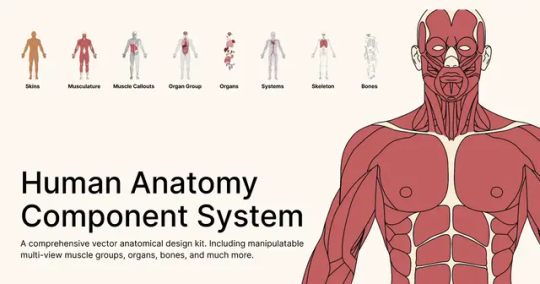
View On WordPress
#Android#Billboard#Cosmetic#Easter#Google Material Design#Illustration#Instagram#iPhone#iPhone Mockup#Mockup#texture#ui kit
0 notes
Text
Things to Consider Before Hiring PSD to WordPress Theme Service
New Post has been published on https://www.justwebdevelopment.com/blog/things-to-consider-before-hiring-psd-to-wordpress-theme-service/
Things to Consider Before Hiring PSD to WordPress Theme Service
In the last few years, the trend of website creation by converting PSD files to a creative WordPress theme has skyrocketed. Whether it’s a small business, firm, or an enterprise, every business now wants a unique website experience and design that no one is using. Following this rapidly growing trend, the demand for professional PSD to WordPress theme service has shot to the roof as well.
Gone are the times when businesses used to settle with free (or even premium) WordPress themes, but now they want a unique, responsive, and customer-centric website experience for their visitors. You’ll even find hundreds of bloggers these days using a custom WordPress theme that’s built using PSD to WordPress theme conversion.
Following are the top 10 reasons why you also should prefer to choose PSD to WordPress theme service over using a pre-built WordPress theme. But, before that, let’s find out what’s PSD to WordPress conversion – just for our new readers, not sure about the conversion process.
What is PSD to WordPress Conversion?
PSD to WordPress conversion is the process of transforming a Photoshop design into a fully functional WordPress theme. It involves converting the PSD file into HTML and CSS code and then integrating it into the WordPress platform. This conversion process ensures that the website has a unique and customized design that aligns with the business’s branding and requirements.
Here’s Why You Should Consider PSD to WordPress Conversion
1. Unique and Professional Design
One of the primary reasons to opt for PSD to WordPress conversion is the ability to have a unique and professional design for your website. Unlike pre-built WordPress themes that are used by many businesses, a custom-designed theme allows you to stand out and create a distinctive online presence. By working with a PSD to WordPress theme service, you can ensure that your website accurately reflects your business’s identity and values.
2. Hand Coded Semantic Markup
Hand coding the PSD to WordPress conversion ensures high-quality code that is semantic and search engine friendly. While there are software tools available for automated conversion, they often produce subpar code. By choosing a service provider that offers hand-coding expertise, you can ensure that your website’s code is clean, optimized, and adheres to web standards.
3. Pixel Perfection
Pixel perfection is crucial for creating a visually appealing website. Unlike pre-built themes that may have inconsistencies, PSD to WordPress conversion offers precise pixel-level accuracy. Professional PSD to WordPress developers meticulously convert the PSD design, ensuring that every element of the design is faithfully replicated in the WordPress theme.
4. Web Standards Compliance
To ensure that your website is accessible and compatible across different browsers and devices, it is essential to adhere to web standards. PSD to WordPress conversion ensures that your website meets the latest W3C and WordPress coding standards. This compliance guarantees a seamless user experience and helps your website rank better in search engine results.
5. Cross-Browser and Cross-Platform Compatibility
Compatibility between browsers and different platforms is important for reaching a wider audience and providing a consistent user experience. Many pre-built Best WordPress themes lack this compatibility, leading to issues with website functionality and appearance. With PSD to WordPress conversion, your website is thoroughly tested on various browsers and platforms, ensuring optimal performance and accessibility.
6. Time and Cost Effectiveness
While pre-built themes may seem like a cost-effective solution initially, they often require extensive customization to meet specific business requirements. This customization process is time-consuming, costly, and requires solid skills. PSD to WordPress conversion, on the other hand, eliminates the need for extensive modifications. By delivering a custom WordPress theme tailored to your business needs, PSD to WordPress theme services save you time and money in the long run.
7. Scalability and Flexibility
As your business grows, your website needs to adapt and scale accordingly. PSD to WordPress conversion offers scalability and flexibility, allowing you to add new pages, features, and functionalities without disrupting the overall design and functionality of the website. WordPress’s intuitive content management system makes it easy to manage and update your website, empowering you to stay agile and responsive to changing business needs.
8. No More HTML or FTP Hassles
Unlike static HTML websites, WordPress websites built through PSD to WordPress conversion don’t require manual HTML coding or FTP software. The WordPress platform provides a user-friendly dashboard that allows you to update themes, add new content, and manage your website effortlessly. This eliminates the need for technical expertise and streamlines the website management process.
9. Maintenance and Support
When you hire a professional PSD to WordPress theme service provider, you gain access to ongoing maintenance and support. This ensures that your website remains up-to-date, secure, and optimized for performance. In case you encounter any difficulties or require assistance, the service provider’s support team will be readily available to help you address any issues promptly.
10. Focus on Business Growth
By entrusting the PSD to WordPress conversion process to experts, you can focus on other important aspects of your business, such as marketing, client meetings, and strategy planning. With the technicalities of website development handled by professionals, you can allocate your time and resources more effectively, driving business growth and achieving your goals.
Choosing the Right PSD to WordPress Theme Service Provider
Selecting the right service provider is crucial for a successful conversion process. Consider the following factors when choosing a service provider:
Skilled Professionals: Ensure that the service provider has a team of experienced and knowledgeable professionals who can handle the coding and development aspects of the project.
Maintenance Services: Check if the service provider offers maintenance services to keep your website up-to-date and secure after the conversion is complete.
Money-Back Policy: Look for a service provider that offers a money-back policy, demonstrating their commitment to delivering a high-quality conversion service.
Perform thorough research, read reviews, and request samples or portfolios from potential service providers to make an informed decision.
Conclusion
PSD to WordPress theme conversion offers numerous benefits for businesses seeking a unique and tailored website design. From pixel-perfect designs to web standards compliance, this conversion process ensures a visually appealing and functional website that aligns with your business objectives. By choosing a reliable and experienced PSD to WordPress theme service provider, you can unlock the full potential of your website and drive business growth in the digital landscape.
Justwebdevelopment can also help you in... WordPress Development | WordPress Theme Development | PSD To WordPress
0 notes
Text
Top 5 Qualities to Look for in a PSD to WordPress Developer

When working on a website, the two main components that come in are code and design. When creating a consistent website, both the code and the design need an aligned strategy to create an output that is intricate to the business vision. PSD to WordPress conversion stands as a development service to help your website bring advanced functionalities and an interactive user interface.WordPress offers an array of impressive PSD WordPress themes and templates, which can be used for customization without any coding skills. There are many cases where the given themes and templates can be customized per the business vision by PSD to WordPress developers. The right theme can clearly showcase the brand vision you carry around.
Why to Covert PSD to WordPress for Website?
Photoshop design files clearly describe the website’s layout. This can be further taken for functional aspects by different programming languages. It is an appropriate method for creating desired websites. The excellent designs created by a skilled PSD to WordPress developer provide a transformational web experience for both the user and the owners.
The design agencies can provide quintessential WP themes to their clients. It ensures the right quality conversion of design to boost your online presence and prospective customer engagement.
Top Qualities of a PSD to WordPress Developer
You can own various benefits of PSD to WordPress conversion service, enabling you to build robust websites. As a leading content management system, WP offers extensive features, themes, and plugins to choose from. With various services available for the conversion process, choosing the right set of services is important. Some of the qualities that can be looked around are as follows.
1. Extensive Themes for Appealing Websites
The website design is coded finely with a pixel-perfect view to make websites sharp and elegant. The built-in functionality of WP ensures every pixel is utilized to provide a pleasant look. A skilled PSD to WordPress developer can leverage WordPress themes and templates to provide a consistent and seamless user experience.
2. Augmenting Plugins for Extended Functionality
With WordPress, additional extensions and plugins can be utilized to perform extended actions. For instance, Weglot, as a plugin, can automatically redirect your audience to the desired website language that is based on the browser settings. With an ideal user interface, the WP developer could augment third-party plugins for extended functionality as per the website requirements.
3. Prompt Updates and Support
In the tech-augmented world, updates and upgrades keep the website both secure and future-ready.WordPress goes on various version updates, which come up with bug detection and resolution.WordPress developers should be able to streamline the latest updates and timely upgrades for a flawless website experience.
4. Extended Features for Bespoke Outcomes
The popularity of WordPress clearly showcases its uses. All thanks to easy customization options, where businesses can look around at the gallery of numerous themes and templates and access customized solutions with the help of WordPress developers. With tailor-fit options, skilled developers can add transformative extensions to the intricate business vision.
5. Consequential eCommerce Integration
If you want to turn your website into a high-yielding store, you can add plugins like WooCommerce.The plugins provide fully functional access to the eCommerce functionalities and sell your products and services online. With a reliable WordPress theme, you can add an eCommerce storefront to earn revenue from products and services.
You might be interested in knowing Step by Step Guide for PSD to WordPress Conversion
Key Takeaways:
The PSD to WordPress conversion process has come up as a convenient way of building future-friendly websites. When you convert your PSD to WordPress, it provides you with flexibility in layout and feature addition.
The method provides your business with PSD documents to web development services to further convert them into responsive WordPress themes. The themes are made to align with your brand voice.
Outsourcing your conversion to a WordPress development company can ensure that you are getting expertise at par. They let you focus on the core business affairs and work on your website within budgetary requirements. It is significant to look for developers who are experts in the field and hold the above-mentioned qualities. With PSD to WordPress conversions, businesses can maintain the visual integrity of their webstore across various devices.
0 notes
Text
A Step-by-Step Guide: Converting PSD to a WordPress Website

Discover a detailed step-by-step process to effortlessly convert PSD to WordPress. Craft dynamic websites with ease and precision.
In the dynamic world of web development, creating a stunning and functional website is essential for businesses and individuals alike. If you have a design in PSD (Photoshop Document) format and want to bring it to life as a fully functional WordPress website, you’re in the right place. This article will walk you through the process of converting a PSD design into a captivating WordPress website, step by step.
This article is originally published on Hetviksoft's official blog. You can read full article here: https://www.hetviksoftsolutions.com/blog/a-step-by-step-guide-converting-psd-to-a-wordpress-website/
0 notes
Text
Exploring Tools for Efficient PSD to WordPress Conversion
PSD to WordPress conversion is an essential process for turning visually appealing designs into functional websites. By transforming your Photoshop designs into WordPress themes, you can achieve a professional online presence that enhances user experience and engagement. With the expertise of HireWPGeeks, you can ensure a seamless transition, maintaining design integrity while leveraging WordPress's powerful features. Elevate your web project with effective PSD to WordPress conversion today.
#PSD to WordPress conversion#HireWPGeeks#WordPress themes#Web design#Custom development#Responsive design
0 notes
Text
PSD to WordPress Conversion services
PSD to WordPress Conversion services have become increasingly popular in recent years as more businesses and individuals seek to create a professional and user-friendly website. With the advancement of technology and the ever-growing need for a strong online presence, it is essential to have a website that not only looks great but also functions seamlessly across all devices.
If you have a PSD design, which stands for Photoshop Document, and you want to convert it into a responsive WordPress website, you might be wondering how to go about it. Fortunately, there are services available that specialize in this process, such as xhtmlchop.

Xhtmlchop is a leading provider of PSD to WordPress conversion services.
They pride themselves on their high-quality work and fast turnaround time, making them an excellent choice for anyone looking to transform their static design into an interactive and dynamic WordPress website.
So, what exactly is the process of converting your PSD design into a responsive WordPress website through xhtmlchop? It is a simple and straightforward process that involves a few essential steps.
Firstly, you need to submit your PSD design to xhtmlchop. You can do this directly from their website, making it incredibly convenient. Once they receive your design, their skilled team of developers will analyze it to understand its structure and requirements thoroughly.
Next, the xhtmlchop team will meticulously slice your PSD design into optimized images, ensuring that the final website looks visually appealing. They will also create HTML and CSS files based on your design, which is essential for the functionality and responsiveness of the website.
After the slicing and coding stage, xhtmlchop will convert your design into a WordPress theme, integrating the necessary WordPress features and functionalities. This ensures that your website is not only visually appealing but also user-friendly and easy to manage.
One of the significant advantages of using xhtmlchop PSD to Responsive WordPress service is the attention to detail and quality offered by their team. They understand the importance of creating a website that not only matches your design but also performs well. Their developers are highly skilled and experienced in converting PSD designs into WordPress themes, resulting in a website that is both visually stunning and functional.
Additionally, their fast turnaround time allows you to have your WordPress website up and running in no time. This is particularly advantageous for businesses and individuals who are looking to launch their website quickly.
Furthermore, by using xhtmlchop’s PSD to WordPress conversion services, you ensure that your website is fully responsive. In today’s mobile-dominated era, having a responsive website is crucial for attracting and retaining visitors. A responsive website adapts seamlessly to different screen sizes and devices, providing an optimal user experience. Order Now: https://www.xhtmlchop.com/psd-to-responsive-wordpress-theme.html
#figma to wordpress#psd to wordpress#webdesign#webdevelopment#web graphics#web#website#figma to html#wordpress#woocommerce#blogger
0 notes