#PasswordRecovery
Explore tagged Tumblr posts
Text
In any modern web application, user authentication is essential, and email verification and password reset are common features. Laravel 12 provides out-of-the-box solutions to handle both of these functionalities.
Email Verification allows you to ensure that the email provided by a user is valid and accessible. This improves the security of your application.
Password Reset allows users who have forgotten their password to reset it easily, maintaining the usability and security of your application.
In this tutorial, we will go over the steps to implement email verification and password reset in Laravel 12.
#Laravel12#EmailVerification#PasswordReset#Laravel#WebDevelopment#LaravelSecurity#Authentication#PHP#LaravelApp#PasswordRecovery#LaravelFeatures#UserAuthentication#LaravelDevelopment#LaravelTutorial#LaravelAuth#Security#LaravelProjects#UserVerification#ResetPassword#WebAppSecurity#BackendDevelopment#LaravelBestPractices#PHPFramework#LaravelAPI#LaravelLogin#AccountSecurity
0 notes
Text
Ever been locked out of your Apple ID and felt completely stuck? 🔐💻
Good news—you don’t need to panic or call tech support! iforgot.apple.com lets you recover your Apple ID from any trusted device, hassle-free.
Here’s why it’s a game-changer: ✅ No need to remember security questions. ✅ Works on any trusted Apple device. ✅ Quick recovery with just a few steps.
Losing access to your Apple ID can be frustrating, but with this easy recovery method, you’re back in control in minutes. Have you ever used iforgot.apple.com? Share your experience below! ⬇️
#AppleID#TechTips#iForgot#AppleSupport#CyberSecurity#PasswordRecovery#iCloud#TechHelp#DigitalSecurity
0 notes
Text

🔒Stuck behind a lost password on your device? Don't sweat it!
Experience a smooth recovery process with our expert assistance. Dive into the world of hassle-free solutions! Take action now!
Visit our Website: https://itechxpressinc.com/password-recovery/ to know more.
#passwordrecoverypros#smoothrecoveryprocess#deviceaccessrestored#techsupportmagic#deviceunlockexperts#itechxpress#passwordrecovery
0 notes
Text

Are you struggling with a forgotten Tally password on Tally Prime? Don't worry, you're not alone! 😅🔒 Check out this handy tip of the day to learn how to reset your password efficiently and get back to managing your accounts seamlessly. #TallyTips #PasswordRecovery #EfficientSolution
#ExcelMagic
#SpreadsheetSkills
#DataVisualization
#TechInnovations
#ExcelTips
#DataManipulation
#SpreadsheetNinja
#ExcelTricks
#TechTuesday
#DataDance
#InteractiveExcel
#ExcelHacks
#DataMagic
#ExcelGeek
#TechExplore
#SpreadsheetWiz
#DataAnalysis
#ExcelMasterclass
#TechTutorials
#DynamicData
#ExcelEfficiency
#SpreadsheetFun
#ExcelExplorer
#TechMagic
#ExcelAdventures
#SpreadsheetPro
#ExcelWorld #bpa #bpaeducators
0 notes
Link
#PasswordArmor can recover all kind of password forgotten issues like Gmail, Yahoo Email, Magicjack, and Apple iCloud. Call or visit us.
1 note
·
View note
Video
youtube
Forgot Your Windows Password: Easy Ways to Access Your Account
#youtube#WindowsPasswordBypass#ForgotWindowsPassword#WindowsAccountUnlock#WindowsAccess#PasswordRecovery#WindowsSecurity#TechTips
0 notes
Text
How to Reset the Gmail password 2020 Steps
Gmail, as one of the largest email client services, has a fairly strong security protection system. However, for your security and privacy concerns, it is recommended to you.
Reset your Gmail account password often. This article summarizes the easy ways to change your Gmail password. Check it out.
How to Reset the Gmail password
Resting the password of your Gmail account applies to all of your Google services associated with the same Gmail account, so the password for those Google services, such as YouTube, Google+, changes at the same time.
How to Reset your Gmail password?
These are the ways you can try to change your Gmail account password. You don’t need to try them all; Simply select the way you prefer and change the password in Gmail.
Reset your Gmail password manually
Reset your Gmail password automatically
Note: If you forgot your Gmail password, you can see How to recover a forgotten Gmail password easily to get a simple tutorial to reset your Gmail password and recover your Gmail account.
Method 1: Reset your Gmail password manually
There are two ways to manually change your password in Gmail, one is in the web browser and the other is in the Gmail application.
Way 1: Reset the Gmail password in the browser
Mode 2: Reset the Gmail password in the Gmail application
Way 1: Reset the Gmail password in the browser
You can change your Gmail password from the web browser. Follow these steps:
1) Log in to the My Google account page. You should be redirected to the My Account page if you are logged in to your Gmail account. Otherwise, you must enter your Gmail address and password to log in first.
2) Click on the Login and security section.
3) Click Sign in to Google.
4) Click Password in the Password method and login section.
5) If you have enabled two-step verification, you must enter the Google verification code to continue. (Skip this step if your two-step verification has not been enabled.)
Note: It is recommended to enable two-step verification to better protect your Gmail account from cyber attacks, or in case you lose your password.
6) Enter your current Gmail password and click Next.
7) Enter your new password and repeat to confirm your new password. Then click on CHANGE PASSWORD.
You will be logged out after resetting your Gmail password. Log in again with your new Gmail password.
You have now successfully changed your password.
Mode 2: Reset the Gmail password in the Gmail application
You can also reset your Gmail password manually in the Gmail application. It is another easy way to do it on your smartphones. To do this, follow these steps:
1) Open the Gmail application on your phone. If you are not yet logged in, log in to the Gmail account to which you want to change the password.
2) Touch the menu icon in the upper left corner.
3) Scroll down the menu and tap Settings.
4) Touch your account profile and go to My account.
5) Go to Login and security> Password> Change your password.
6) If you have enabled two-step verification, you must enter the verification code sent by Google. (Skip this step if your 2-step verification is disabled.)
Note: It is recommended to enable two-step verification to better protect your Gmail account from cyber attacks, or in case you lose your password.
7) Re-enter your current password to continue and tap Sign in.
8) Enter your new password and repeat it to confirm. Then tap CHANGE PASSWORD to finish.
After resetting, your account session will be closed. Enter the new password the next time you log in to your Gmail account.
Changing the password manually requires time and patience. If you don’t have time or computer skills, you can try Method 2 to do it automatically.
Method 2: Reset your Gmail password automatically
Not only does it require time and patience to manually change your Gmail password, but it is also difficult to remember changing and complicated passwords.
Guess what?! Now you can easily and automatically manage all your passwords with Dash-lane.
With Dash lane, you will automatically log into websites and complete long web forms with just one click. You just have to remember your Dash-lane master password and Dash-lane will do the rest. You will never have to remember to enter another password again. Best of all, Dash-lane is completely safe and easy to use.
1) Download and install Dash-lane on your device (PC, Mac, Android and iOS devices).
2) Run Dashlane on your device.
3) Now you can store your passwords, change your passwords and automatically generate strong passwords (you can do this and more with the FREE version).
You can also synchronize your passwords and data on all your devices (this requires Dash-lane Premium) to save time and patience.
Now say goodbye to the long and tedious password change process and keep your Gmail password safe and secure.
https://medium.com/@reviewsdash/how-to-fix-if-aol-mail-not-working-on-android-2020-d1e24d5ad2a2 https://medium.com/@reviewsdash/roku-error-code-014-40-follow-this-guide-d7de94f8b4ec https://medium.com/@reviewsdash/amazon-fire-stick-no-power-follow-this-guide-1ce65fac1536 https://medium.com/@reviewsdash/how-to-fix-amazon-fire-stick-black-screen-issue-follow-this-6f439ac0ab2a https://medium.com/@reviewsdash/aol-account-recovery-reset-aol-password-change-2020-3e5ea900383e https://sites.google.com/view/passinfotech/our-blog/google-play-account-recovery https://sites.google.com/view/passinfotech/how-to-recover-forgotten-skype-account-password http://passwordrecoverys.over-blog.com/recover-your-cox-user-id-or-reset-your-cox-password.html http://passwordrecoverys.over-blog.com/how-to-change-gmail-username.html http://passwordrecoverys.over-blog.com/what-causes-the-pending-google-play-download-problem.html http://passwordrecoverys.over-blog.com/change-msn-password-reset-msn-pasword-msn-account-recovery.html https://www.reddit.com/user/passwordrecoverys/comments/fqqwuj/google_sign_in_error_android_how_to_fix_it/
1 note
·
View note
Text
Windows Live Messenger Password Recovery
Quick Recovery software for Windows Live Messenger Password effectively rescues multiple logins or misplaced passwords.
0 notes
Photo
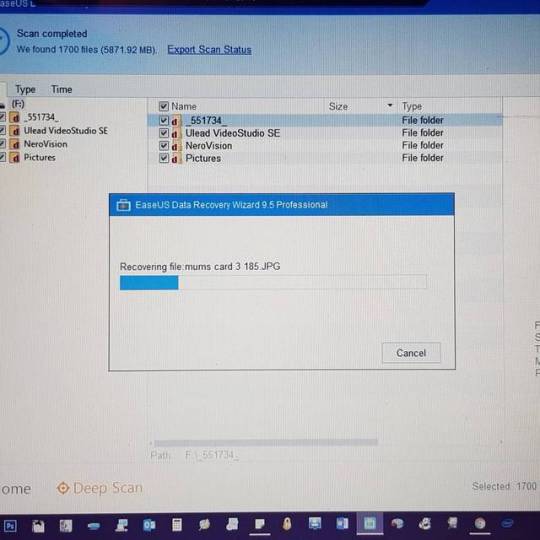
The past few days have been data recovery almost at an end tonight. A slight mishap rectified so Unfortunately there will be no trivia or D.Y.K Will be back tomorrow. For all your computer needs contact me at TerrierByteIT.... www.facebook.com/TerrierByteIT #TerrierByteIT #datarecovery #recoverydata #computerrepair #data #tabletrepair #virusremoval #androidrepair #laptoprepair #recovery #crackedscreen #computer #datarescue #harddrivereplacement #passwordrecovery #factoryreset #business #success #smallbusiness #hddrecovery #pcrepair #customerservice #quickrepair #techsupport #repairservice #tech #backup #laptop #computers #repairs
#data#passwordrecovery#crackedscreen#customerservice#harddrivereplacement#computers#virusremoval#repairs#androidrepair#computer#laptoprepair#datarescue#recoverydata#hddrecovery#smallbusiness#laptop#business#backup#recovery#computerrepair#pcrepair#terrierbyteit#factoryreset#tabletrepair#datarecovery#quickrepair#success#techsupport#tech#repairservice
0 notes
Conversation
Hiiiiii....welcome to Yhoo Support Helpline Toll Free@+1-844-608-8789.
Password recovery,Hacked Account Recovery,Account setting,Invalid Password or ID" message,,Sign in issues on mobiles..............Screen loops or reloads..
#yahoo#Yaho#mail#password#account#homepage#hackedrecovery#passwordrecovery#accountrecovery#mailsetting#mailsupport
0 notes
Text

🔐 Ever get locked out of your device? Or have you forget your password?
We are here to assist you with that. iTech Xpress has the best professional service provider who can recover the issue at once. Don’t think more of it, just get your system to us.
Same day service is also available.
Visit our website now: https://itechxpressinc.com/password-recovery/
#passwordrecovery#lockedoutrelief#deviceunlock#lostpasswordhelp#windowsrecovery#passwordassistance#passwordrescue#itechxpress
1 note
·
View note
Text

#passwordrecovery,
#emailrecovery,
#Snapchathack,
#Facebookhack,
E.t.c...
DM ME!
5 notes
·
View notes
Text
Passfab 4winkey registration code

PASSFAB 4WINKEY REGISTRATION CODE FOR MAC
PASSFAB 4WINKEY REGISTRATION CODE FULL VERSION
PASSFAB 4WINKEY REGISTRATION CODE RAR
PASSFAB 4WINKEY REGISTRATION CODE REGISTRATION
PASSFAB 4WINKEY REGISTRATION CODE SOFTWARE
PASSFAB 4WINKEY REGISTRATION CODE FULL VERSION
PassFab 4WinKey Ultimate Full Version Crack is a beneficial utility. You can without problems put off and get better area consumer and administrator passwords. This incredible app lets you put off the administrator/visitor password for the nearby account in addition to the nearby Windows administrator account.
PASSFAB 4WINKEY REGISTRATION CODE REGISTRATION
With the PassFab 4WinKey Ultimate registration code, you could at once burn a Windows password reset disc from a CD / DVD or USB stick. It is the very best Windows password recuperation device and presents the very best and most secure option to liberate your PC.
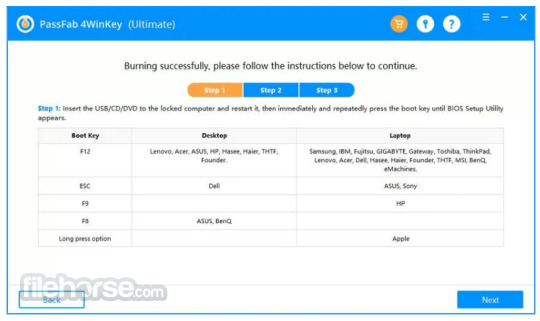
The PassFab 4WinKey Ultimate Crack is an expert utility to get a better Microsoft account and nearby administrator password on Windows. PassFab 4WinKey Key is an expert Windows password healing program. This can result in forgetting passwords occasionally. People generally tend to apply sturdy passwords and complicated passwords to guard their Windows accounts. Computer statistics safety is turning into extra important. PassFab 4WinKey Crack is an exceptional device that will help you neglect your Windows password or lose your statistics. Then you could use the USB power beside your laptop to reset your password. It can create a password healing disk from every other laptop to a media power. You also can delete or create a Windows account while not having to log in.

It is famous for its cap potential to reset or delete Windows passwords for neighborhood accounts, administrator accounts, area accounts, and different accounts. PassFab 4WinKey Ultimate Key It is a relied-on and dependable Windows password healing device. PassFab 4WinKey Full Version freeload:
PASSFAB 4WINKEY REGISTRATION CODE SOFTWARE
With PassFab 4WinKey Professional Enterprise, you could quickly burn a Windows password reset disc from CD / DVD.4win crack On a conclusive note, we can say that PassFab 4win complete download Professional Enterprise is an enforcing software this is used to get better Microsoft account and neighborhood administrator password in your Windows. You can without difficulty take away and repair the area administrator and person password. This awesome app permits you to take away the administrator/visitor person password for the neighborhood account and additionally 4win complete crack download takes away the neighborhood Windows administrator account. With PassFab 4WinKey Professional Enterprise, you could immediately burn a Windows password reset disc from a CD / DVD or USB stick. It is the very best Windows password healing device that gives the very best and most secure option to free up your PC. If you reset the device after bypassing the iCloud lock, the activation lock will appear again.PassFab 4WinKey 7.2.4 Crack With Full Working Registration KeyĤwin download Professional Enterprise is a huge software used to get a better Microsoft account and neighborhood administrator password in your Windows.
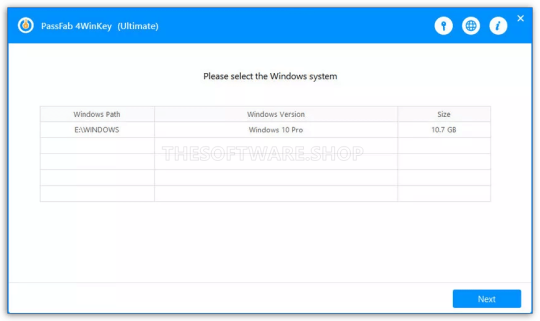
PASSFAB 4WINKEY REGISTRATION CODE RAR
Passfab 4Winkey Registration Code Full Version RarBut PassFab Activation Unlocker still works on the same device until your license expired.PassFab Activation Unlocker 3.0.3.8 Full Version Rar (71. &0183 &32 Step 2: Hold down 'ALT+F11', it will open Microsoft Visual Basic for Application window interface. Step 3: Click 'Insert>Module' and then paste the below code in the Module Window, this code will be used to unlock the Excel file.
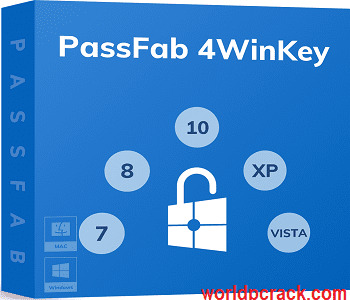
Sub PasswordRecovery () Dim i As Integer, j As Integer, k As Integer.Remove activation lock without Apple ID and password on iPhone, iPad, or iPod touch in a short time. Unable to activate your iOS device because of forgetting your Apple ID or password? This software allows you to bypass the iCloud activation lock without Apple ID and password, and regain access to it easily.
PASSFAB 4WINKEY REGISTRATION CODE FOR MAC
FeaturesPassFab discount 15 OFF on PassFab 4WinKey for Mac Professional, 1 Year, 1 Mac when using the coupon code and paste the code at checkout when you’re done the shopping Add Favorites last used 03 months 3 days 09 hours 24 minutes ago2021.

0 notes
Photo
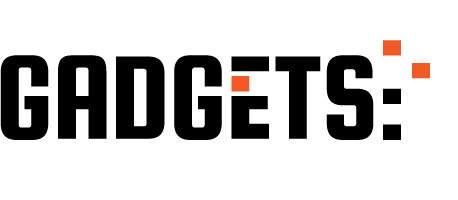
Microsoft Access Database Password view by this software http://ehelpdesk.tk/wp-content/uploads/2020/02/logo-header.png [ad_1] Hello Friends, In this video i a... #.mdb #.mdbfile #access #accessdatabase #accesspasswordrecovery #accesspasswordrecoverymaster #accesspassview #dataanalysis #datamodeling #datavisualization #excel #exceldashboard #excelformulas #excelfunctions #excelmacros #excelvba #forgotaccesspassword #mdbpasswordrecovery #microsoftaccess #microsoftoffice #microsoftoffice365 #microsoftpowerbi #microsoftproject #microsoftword #officeproductivity #password #passwordrecovery #passwordrecoverysoftware2019 #pivottables #powerpivot #powerpoint #sap
0 notes
Text
Easily hack, recover and extract RAR, ZIP and 7-Zip password protected files 2020
youtube
Easily hack, unlock, recover and extract your RAR, Zip, 7-Zip password protected files using Kraken. No trial periods, no limits! …and no, you don’t need WinRAR, WinZip or 7-Zip to be installed when using Kraken. Kraken is free to use and available here:
Video Menu: ● 00:06 Intro: ● 00:46 Recovery ● 01:55 Bruteforce ● 07:03 Dictionary ● Subscribe:
Kraken is a free, fast and small RAR, ZIP, 7-Zip password recovery tool for Windows without a fancy GUI for maximum performance, no trial, no limits! Kraken is easy to use and portable as no installation is needed. Just download, unpack, and feed Kraken with your password protected WinRAR, WinZip and 7-Zip files to unlock them. When Kraken has cracked the protected archive, you’ll be able to unlock, extract and recover all your password protected data.
Review of Kraken on Softpedia.com: ●
What’s new in Kraken v1.5: ✓ Added option to extract files after a successful recovery ✓ Automatic removal of duplicate chars in custom charsets ✓ Kraken is now packed in a self extracting exe for a more userfriendly setup ✓ Misc improvements
Features: ✓ Free! No sneaky trial periods, no limits! ✓ Recovers RAR, ZIP & 7-Zip compressed files ✓ RAR & ZIP, 7-zip filesize does not impact recovery speed ✓ Installations of WinRAR, WinZip or 7-Zip not required! ✓ Option to extract recovered files ✓ Recovers MD5, SHA1, SHA256, SHA384, SHA512 & BCrypt ✓ No GUI for high performance ✓ Easy to use ✓ Option to set recovery speed ✓ Option to use Bruteforce or Dictionary recovery ✓ Option to run unlimited dictionaries in a sequence ✓ Select between pre-defined charsets or define your own ✓ Option to set min/max password length ✓ Option to set a Prefix/Suffix ✓ Autosave progress feature ✓ Option to continue recovery ✓ Automatic backup of recovered passwords ✓ Option to check for updates
Did Kraken help you out? Awesome! Buy me a beer

●
Contact me / report bugs & issues: ●
How to recover hashed passwords using Kraken: ●
Also check out my other free program, VPNKS VPN Kill Switch ●
#passwordmanager #passwordrecovery #password #hack #crack #windows #windows10 #hacking #hacker #recovery #bruteforce #dictionary #activation #datarecovery Nguồn:https://missingsunglasses.com/ Xem Thêm Bài Viết Khác:https://missingsunglasses.com/giai-tri
The post Easily hack, recover and extract RAR, ZIP and 7-Zip password protected files 2020 appeared first on Missing Sunglasses.
from Missing Sunglasses https://ift.tt/37KNmMT via IFTTT
0 notes
Text
Easily hack, recover and extract RAR, ZIP and 7-Zip password protected files 2020
youtube
Easily hack, unlock, recover and extract your RAR, Zip, 7-Zip password protected files using Kraken. No trial periods, no limits! …and no, you don’t need WinRAR, WinZip or 7-Zip to be installed when using Kraken. Kraken is free to use and available here:
Video Menu: ● 00:06 Intro: ● 00:46 Recovery ● 01:55 Bruteforce ● 07:03 Dictionary ● Subscribe:
Kraken is a free, fast and small RAR, ZIP, 7-Zip password recovery tool for Windows without a fancy GUI for maximum performance, no trial, no limits! Kraken is easy to use and portable as no installation is needed. Just download, unpack, and feed Kraken with your password protected WinRAR, WinZip and 7-Zip files to unlock them. When Kraken has cracked the protected archive, you’ll be able to unlock, extract and recover all your password protected data.
Review of Kraken on Softpedia.com: ●
What’s new in Kraken v1.5: ✓ Added option to extract files after a successful recovery ✓ Automatic removal of duplicate chars in custom charsets ✓ Kraken is now packed in a self extracting exe for a more userfriendly setup ✓ Misc improvements
Features: ✓ Free! No sneaky trial periods, no limits! ✓ Recovers RAR, ZIP & 7-Zip compressed files ✓ RAR & ZIP, 7-zip filesize does not impact recovery speed ✓ Installations of WinRAR, WinZip or 7-Zip not required! ✓ Option to extract recovered files ✓ Recovers MD5, SHA1, SHA256, SHA384, SHA512 & BCrypt ✓ No GUI for high performance ✓ Easy to use ✓ Option to set recovery speed ✓ Option to use Bruteforce or Dictionary recovery ✓ Option to run unlimited dictionaries in a sequence ✓ Select between pre-defined charsets or define your own ✓ Option to set min/max password length ✓ Option to set a Prefix/Suffix ✓ Autosave progress feature ✓ Option to continue recovery ✓ Automatic backup of recovered passwords ✓ Option to check for updates
Did Kraken help you out? Awesome! Buy me a beer

●
Contact me / report bugs & issues: ●
How to recover hashed passwords using Kraken: ●
Also check out my other free program, VPNKS VPN Kill Switch ●
#passwordmanager #passwordrecovery #password #hack #crack #windows #windows10 #hacking #hacker #recovery #bruteforce #dictionary #activation #datarecovery Nguồn:https://missingsunglasses.com/ Xem Thêm Bài Viết Khác:https://missingsunglasses.com/giai-tri
The post Easily hack, recover and extract RAR, ZIP and 7-Zip password protected files 2020 appeared first on Missing Sunglasses.
from Missing Sunglasses https://ift.tt/37KNmMT via IFTTT
0 notes